Cisco NSS6100 - Cisco - Advanced Gigabit Storage System, NSS4000, NSS4100, NSS6000, NSS6100 Release Note
Page 1
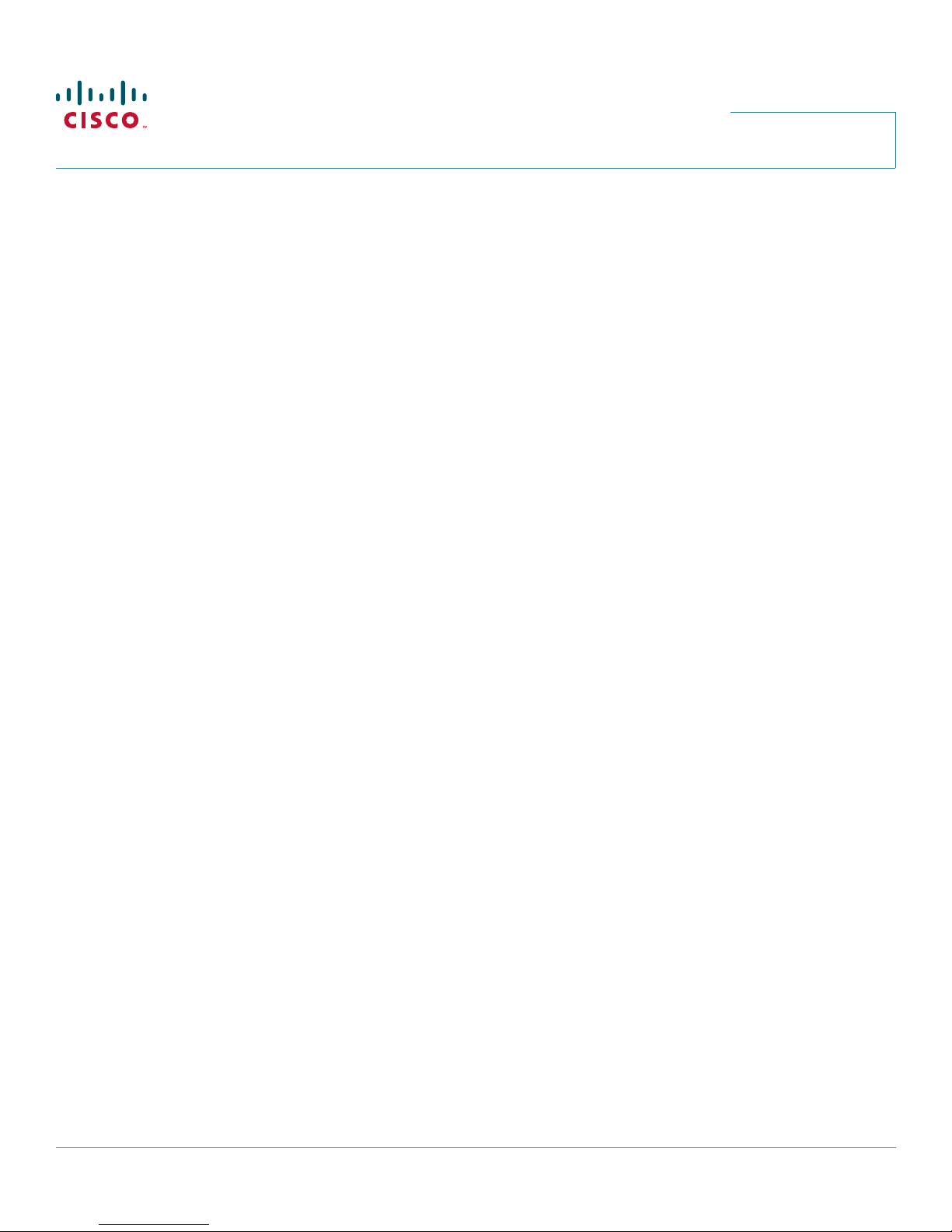
Release Notes
Release Notes for the Cisco NSS4000 and
NSS6000 Series, Version 1.16
November, 2009
These release notes contain important information about the Version 1.16 release
of the NSS4000/NSS4100 and NSS6000/NSS6100 Network Storage Systems
and any limitations, restrictions, and caveats that apply to these products.
Contents
Compatibility
This information is in the release notes:
• Compatibility
• Downloading and Upgrading the Firmware
• Open Caveats
• Closed Caveats
When the NSS is joined to the Windows Server 2008 domain and multiple users
are sharing the same file, these are the compatibility issues that can occur:
• When accessing a database file (such as a Microsoft Access file), files
opened by the user automatically obtain an exclusive lock, blocking other
users from opening the files, even in read-only mode.
• In other applications, when multiple users access the same file, each user
has read-write access privileges. This can cause the file to be overwritten
and can lead to data loss. If this occurs, no user warning message appears.
Release Notes for the Cisco NSS4000 and NSS6000, Series, Firmware Version 1.16 1
Page 2
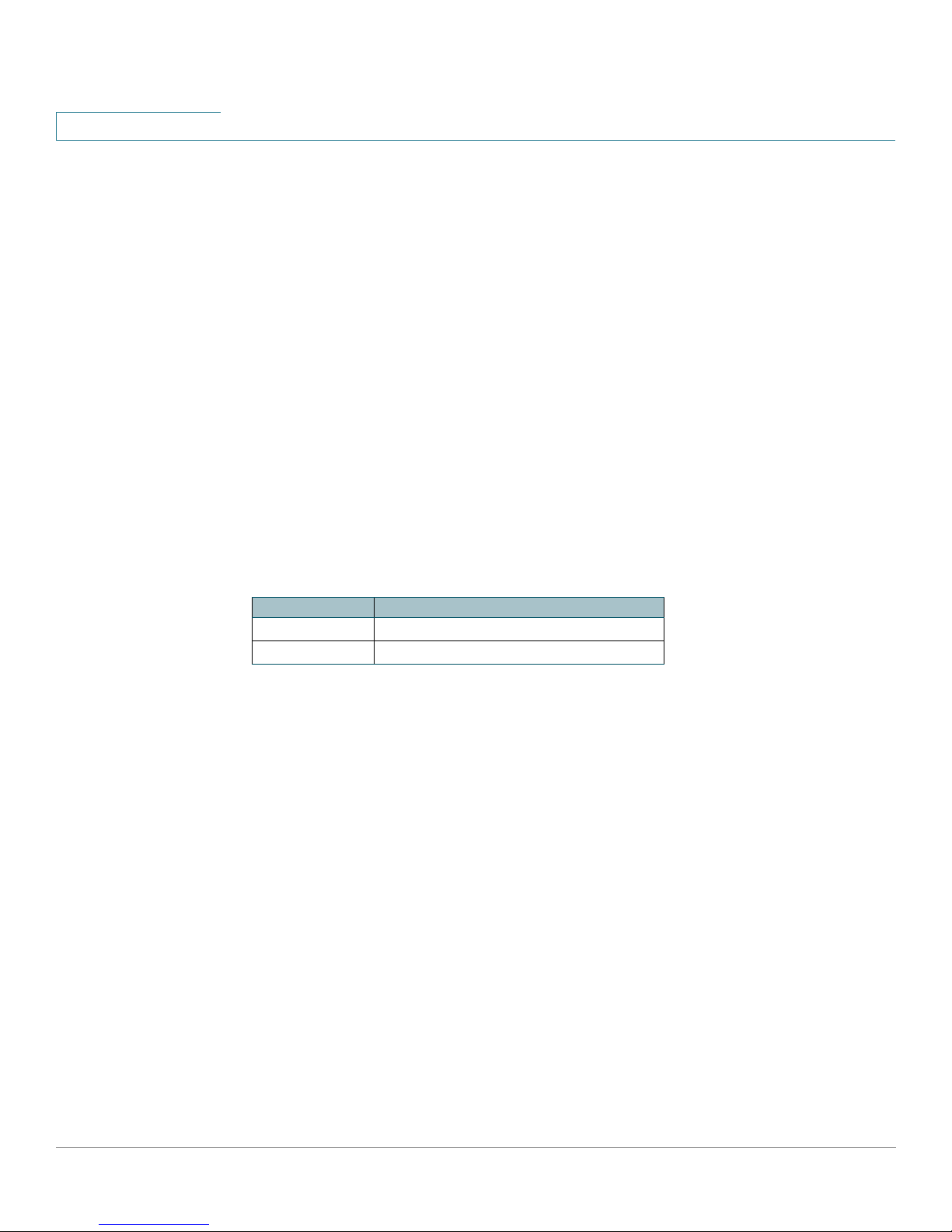
Release Notes
Although this feature is working, Cisco does not fully support joining the NSS to
the Windows Active Directory Server (ADS) in a Windows Server 2008
environment. This workaround only applies to a single user. (CSCsw93385)
Downloading and Upgrading the Firmware
This procedure describes how to upgrade the firmware on the NSS by using the
NSS Configuration graphical user interface (GUI).
NOTE Back up the system configuration file to a USB flash device and/or a RAID volume
by using the Configuration GUI before you upgrade the firmware. From the
Manager Menu, click Admin
To download and upgrade the NSS firmware:
STEP 1 Download the latest image from the Cisco support website to your local computer.
See http://www.cisco.com/support/index.shtml for further details. After
downloading, do not unzip the file.
Configuration to backup the file.
Base Model Firmware
NSS4000 NSS4000_fwupgrade_0116.tar.gz
NSS6000 NSS6000_fwupgrade_0116.tar.gz
STEP 2 Log into the Configuration GUI.
STEP 3 From the Manager Menu, click Admin Maintenance.
STEP 4 Click the Browse button and navigate to the
NSSxxxx_fwupgrade_0116.tar.gz
firmware upgrade image.
STEP 5 Click the Upgrade Firmware button.
STEP 6 Run this procedure again by repeating Steps 2 though 5.
Performing the upgrade twice allows the system to continue to operate properly
(when running the latest firmware), if a system failure occurs.
NOTE If you are moving drives between two NSS systems, make sure that both of the
systems are using the latest firmware and that the system configurations are saved
on USB memory sticks and/or a RAID volume.
• When upgrading the firmware from v1.12 to v1.14 or v1.12 to v1.16, the
Configuration GUI displays a "Programming images.." message for more
than 12 minutes (the time it takes to upgrade the firmware is usually 5 to 10
minutes).
2 Release Notes for the Cisco NSS4000 and NSS6000 Series, Firmware Version 1.16
Page 3
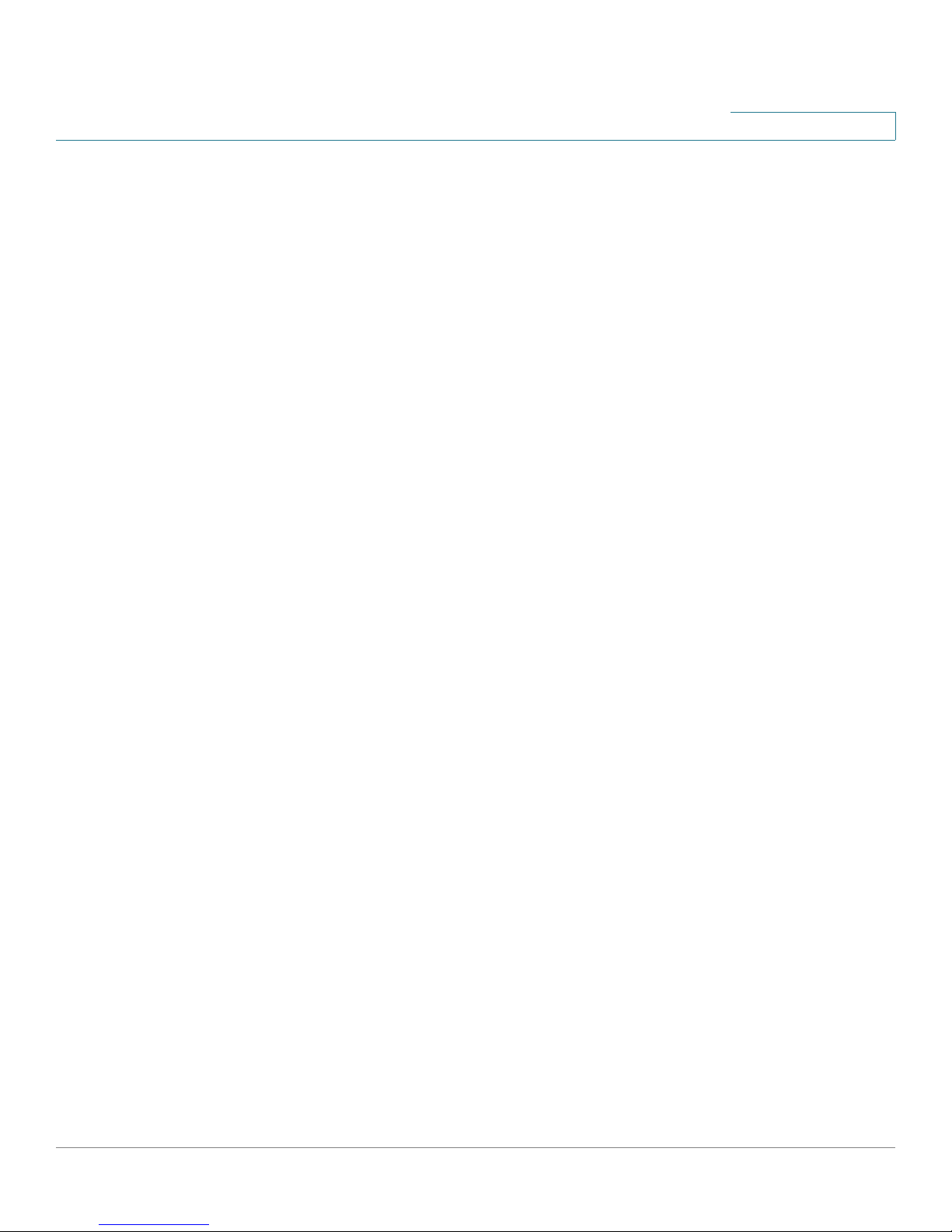
Release Notes
The workaround is to wait at least 15 minutes to complete the upgrade and
then power cycle the NSS by removing the power cord. Do not try and
access the Configuration GUI during this time. (CSCsx17923)
• When the NSS is joined to an ADS domain and you upgrade the firmware,
the ADS is unable to access a share.
The workaround is to rejoin the NSS to the ADS domain. (CSCsw94409)
Open Caveats
For more information about upgrading the firmware, see the
Administration Guide
These are the open caveats for this release. These caveats apply to both the
NSS4000 and NSS6000 unless otherwise specified.
• CSCsw86058
When the NSS is running over a network that is on a different subnet, a user
cannot mount a CIFS connection by using a hostname.
The workaround is to mount the CIFS connection by using an IP address.
• CSCsw86138
When an unexpected power cycle occurs on the NSS, the time might be
corrupted on the NSS. This only applies if the time is set manually, not by
using NTP.
When this occurs, a pop-up alert window appears when you access
Configuration GUI after the unexpected shutdown.
available on Cisco.com.
NSS4000/NSS6000
The workaround is to manually check the time in the GUI. From the Manager
Menu, click Admin
• CSCsw86187
If a data write operation is in progress, and the system power is interrupted,
data stored in a degraded RAID1 or RAID5 array might become
inaccessible. This is common to all NSS systems using software RAID
implementations.
These are the workarounds:
- Replace the failed drives in the degraded arrays as soon as possible, as
Release Notes for the Cisco NSS4000 and NSS6000 Series, Firmware Version 1.16 3
Time and correct the time if necessary.
failed RAID arrays can result in complete loss of all user data.
Page 4

Release Notes
- Use the degraded mode management feature to limit the amount of time
that a RAID array will run in the degraded state.
- Implement a backup power strategy by using a UPS or RPSU backup
power system.
• CSCsw86195
When a RAID0 array failure occurs, an alert (SNMP trap, email or system
alert) is not triggered.
When this occurs, the Drive Error LED (on the disk that caused the array
failure) does not light up.
There is no workaround.
• CSCsw86202
When rebuilding a RAID1 spare device, the rebuilding does not resume after
the NSS reboots. After reboot, the array might be falsely marked as clean
and the drive falsely marked as synced. This does not affect the initial
rebuild of an array following a RAID creation.
The workaround is to not reboot the NSS during the RAID rebuild.
• CSCsw86224
If power is interrupted when rebuilding a RAID array (RAID1, RAID5 or
RAID10), the rebuild does not restart automatically after the system is
powered up again.
When this occurs, the array remains in the degraded state and the rebuilt
drive is ejected from the array.
The workaround is to manually restart the rebuild by adding the ejected
drive back to the array by using the Configuration GUI.
• CSC86417
When the RAID global spares option is enabled in the Configuration GUI, the
RAID spares are not shared during the RAID array rebuild.
For example: If RAIDA has a hot spare and RAIDB does not, if RAIDB is
degraded while RAIDA is rebuilding, the spare will not transfer to RAIDB
until after RAIDA completes the rebuild.
There is no workaround.
4 Release Notes for the Cisco NSS4000 and NSS6000 Series, Firmware Version 1.16
Page 5

Release Notes
• CSCsw86562
When the Default Network Policy filter is set to Drop Traffic, no automatic
Allow Filter is created for the default gateway.
When this occurs, all traffic from the default gateway is dropped and all
traffic sent from other subnets through a router is not forwarded to
the NSS.
The workaround is to manually create an AllowAll Network Access Filter for
the default gateway IP address by using the Configuration GUI.
• CSCsw86687
When writing simultaneously to the same file by using NFS and FTP or by
using NFS and CIFS, the NSS file locking mechanism does not
work properly.
There is no workaround.
• CSCsw86701
When you create a share by using the Initial Setup wizard and enable NFS,
users are assigned root privilege access.
The workaround is to not enable NFS in the Initial Setup wizard. If NFS is
required, you can enable it at a later time by using the Configuration GUI.
• CSCsw86726
When the NSS sends out a broadcast message to discover an NIS server,
the broadcast is only sent to the physical interfaces, not over any VLANs
that are defined in the system.
The workaround is to not use the NSS in networks where NIS servers are
only accessible over VLANs.
• CSCsw86844
If you delete and then recreate a user account from an ADS domain, the
user cannot log in to the NSS by using the CIFS, FTP, or NFS protocols.
The workaround is to create another ADS user account with a
different name.
• CSCsw86695
If a user was granted write access to a share and the write access was
revoked, the user can still write to subfolders by using FTP or NFS.
Release Notes for the Cisco NSS4000 and NSS6000 Series, Firmware Version 1.16 5
Page 6

Release Notes
This problem only occurs under these conditions:
- The user has write privileges to the subfolder (either because the user is
the owner, or was granted access by the owner).
- The user has read privileges to the share (by having explicit share read-
only access).
- The workaround is to not enable FTP or NFS (which is disabled by
default), if these protocols are not being used.
• CSCta87135
When using filenames with Chinese characters, characters are lost when
transferring the files to the NSS by using the FTP protocol.
The workaround is to use the CIFS protocol.
Closed Caveats
Resolved in Firmware Version 1.16
• CSCsw86113
When the Network Access Filter is set to Policy=Drop Traffic and
Filter=AllowAll or Policy=Drop and Filter=AllowCIFS, the CIFS mount
now works.
• CSCsw86116
When the Network Access Filter is set to Filter=AllowHTTPS and
Filter=DropFTPS, you can now add Network Access from the
Configuration GUI
• CSCsw86481
When a Seagate 1 terabyte (TB) hard drive (model ST31000340AS) is
installed in the NSS, it is not detected by the system on bootup or when
hotplugging the drive.
There is no workaround. This drive is not compatible with the NSS4000
and NSS6000.
6 Release Notes for the Cisco NSS4000 and NSS6000 Series, Firmware Version 1.16
Page 7

Release Notes
For a current list of compatible disk drives, see the Cisco Approved Vendor
List for Network Storage Systems at: http://www.cisco.com/en/US/
products/ps9957/prod_technical_reference_list.html
• CSCsw86488
When Seagate hard drives are installed in the NSS, they can take about 30
seconds to be detected on bootup.
There is no workaround. Some drives are not compatible with the NSS4000
and NSS6000.
For a current list of compatible disk drives, see the Cisco Approved Vendor
List for Network Storage Systems at: http://www.cisco.com/en/US/
products/ps9957/prod_technical_reference_list.html
• CSCsw86593
The maximum transmission unit (MTU) size of the NSS is now supported.
• CSCsw86676
If a user was granted write access to a share and the write access was
revoked, the user can no longer write to subfolders by using FTP.
• CSCsw86721
The Network
Identification page in the Configuration GUI now accepts
domain controller hostnames that begin with a digit.
• CSCta87119
When running firmware V1.14.20 on the NSS4000 and NSS6000, you cannot
configure a share folder to work with the Symantec BackupExec
application.
This problem was fixed in firmware version 1.16.
Resolved in Firmware Version 1.14
• The NSS now supports ADS domains of up to 8,000 objects (domain users
and groups) for the NSS4000 and 16,000 objects (domain users and
groups) for the NSS6000.
• Microsoft Vista interoperability issues no longer exist.
• Extraneous “Shutdown was not clean” messages no longer appear.
Release Notes for the Cisco NSS4000 and NSS6000 Series, Firmware Version 1.16 7
Page 8

Release Notes
• CIFS idle disconnect is now working for Windows clients.
• Virtualized RAIDs no longer fail to start at bootup.
• System alerts are now generated for all conditions that generate
SNMP traps.
• Changes to the system time no longer results in a system slowdown.
• Microsoft Access databases stored on the NSS can now be opened from
more than one client at a time.
• Problems no longer exist when using passive mode FTP through a
NAT router.
• Users can no longer be created with invalid usernames, prohibiting login.
• Linksys One NMS authentication can no longer be circumvented.
• Security issues no longer exist with the Linksys One window-in-window
view, the Configuration GUI input validation, and Samba and
Apache servers.
• The Configuration GUI is now accessible at all times.
• Domain joins are now operating properly.
• The network filter default drop policy no longer locks out access to the
Configuration GUI if HTTP is running on a non-default port.
• The System Status page in the Configuration GUI no longer shows two
connected users when no users are connected.
• FTP write performance is no longer abnormally slow. (only applies to
the NSS6000).
Cisco, Cisco Systems, the Cisco logo, and the Cisco Systems logo are registered trademarks or trademarks of Cisco Systems, Inc. and/or its
affiliates in the United States and certain other countries. All other trademarks mentioned in this document or Website are the property of their
respective owners. The use of the word partner does not imply a partnership relationship between Cisco and any other company. (0705R)
© 2009 Cisco Systems, Inc. All rights reserved.
OL-20074-01
8 Release Notes for the Cisco NSS4000 and NSS6000 Series, Firmware Version 1.16
