Page 1

D Commands
delay (interface), page 2
•
description (interface), page 3
•
duplex, page 5
•
Cisco Nexus 5000 Series Interfaces Command Reference
1
Page 2
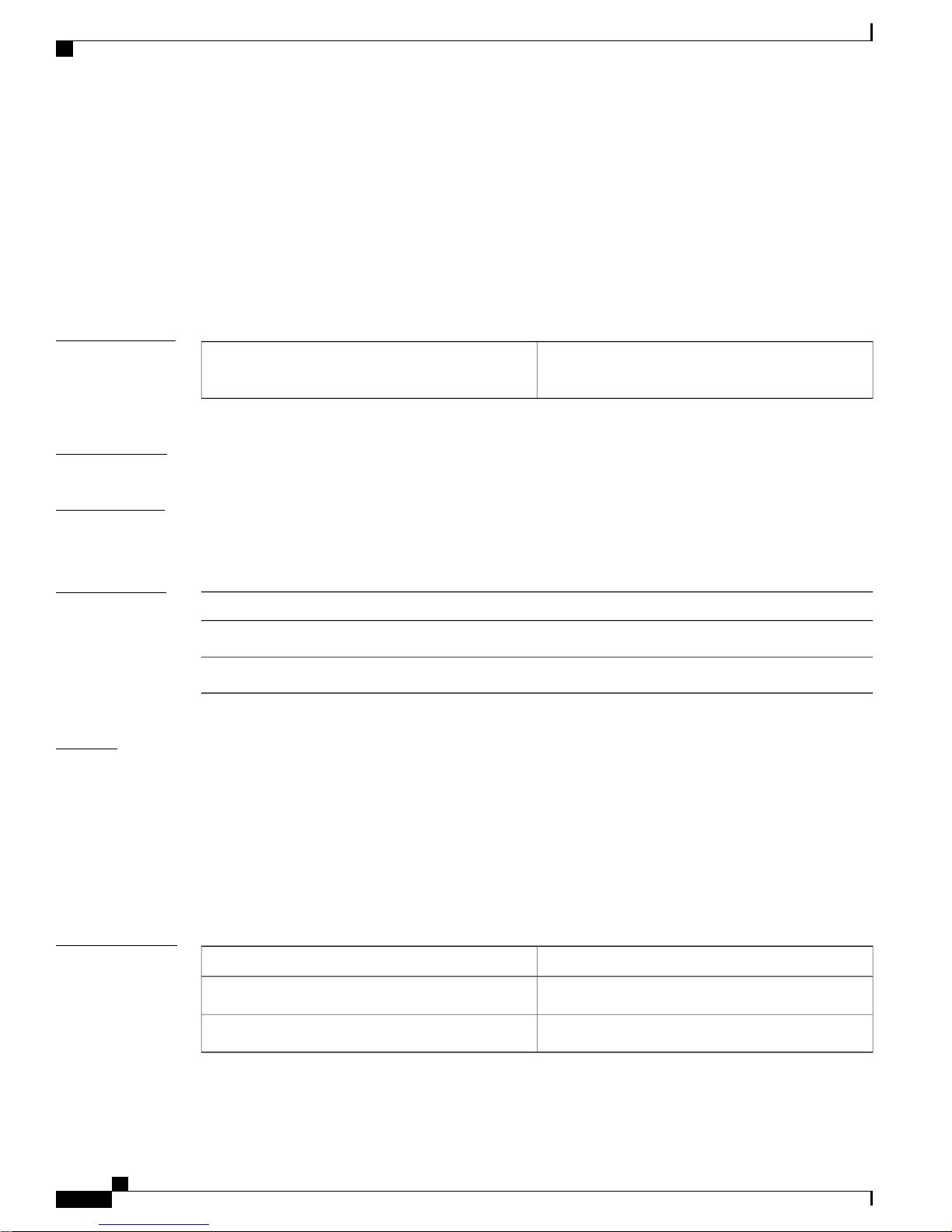
delay (interface)
delay (interface)
To set a delay value for an interface, use the delay command. To restore the default delay value, use the no
form of this command.
delay tens-of-microseconds
no delay
D Commands
Syntax Description
Command Default
Command Modes
Command History
Examples
tens-of-microseconds
Throughput delay in tens of microseconds. The range
is from 1 to 16,777,215.
10 microseconds
Interface configuration mode
Subinterface configuration mode
ModificationRelease
This command was introduced.4.0(0)N1(1a)
Support for Layer 3 interfaces was added.5.0(3)N1(1)
This example shows how to set a delay of 30,000 microseconds on an interface:
switch(config)# interface ethernet 1/1
switch(config-if)# delay 30000
switch(config-if)#
This example shows how to set a delay of 1000 microseconds on a subinterface:
switch(config)# interface ethernet 1/1.1
switch(config-subif)# delay 1000
switch(config-subif)#
Related Commands
Cisco Nexus 5000 Series Interfaces Command Reference
2
DescriptionCommand
Configures an Ethernet routed interface.interface ethernet (Layer 3)
Displays the interface configuration information.show interface
Page 3

D Commands
description (interface)
To add a description to an interface configuration, use the description command. To remove the description,
use the no form of this command.
description description
no description
description (interface)
Syntax Description
Command Default
Command Modes
Command History
description
No description is added.
Interface configuration mode
Subinterface configuration mode
Virtual Ethernet interface configuration
5.0(3)N1(1)
String description of the interface configuration. This
string is limited to 80 characters.
ModificationRelease
This command was introduced.4.0(0)N1(1a)
Support for Layer 3 interfaces and virtual Ethernet interface was
added.
Support for virtual Ethernet interface was added.5.1(3)N1(1)
Usage Guidelines
The description command is meant to provide a reminder in the configuration to describe what certain
interfaces are used for. The description appears in the output of the following commands such as show interface
and show running-config.
You can use this command on the following interfaces:
Ethernet interface
•
Management interface
•
Subinterfaces
•
Virtual Ethernet interface
•
Cisco Nexus 5000 Series Interfaces Command Reference
3
Page 4

description (interface)
D Commands
Examples
Related Commands
This example shows how to add a description for an interface:
switch# configure terminal
switch(config)# interface ethernet 1/1
switch(config-if)# description "10G Server Link"
switch(config-if)#
This example shows how to add a description for a virtual Ethernet interface:
switch# configure terminal
switch(config)# interface vethernet 1
switch(config-if)# description "Virtual interface"
switch(config-if)#
DescriptionCommand
Displays the interface configuration information.show interface ethernet
show interface vethernet
Displays the virtual Ethernet interface configuration
information.
show running-config
Displays the contents of the currently running
configuration file.
Cisco Nexus 5000 Series Interfaces Command Reference
4
Page 5

D Commands
duplex
duplex
To specify the duplex mode as full, half, or autonegotiate, use the duplex command. To return the system to
default mode, use the no form of this command.
duplex {full| half| auto}
no duplex {full| half| auto}
Syntax Description
Command Default
Command Modes
Command History
half
None
Interface configuration mode
network-adminvdc-admin
Specifies the duplex mode as full.full
Specifies the duplex mode as half.
Note
This keyword is not supported on a
management interface.
Specifies the duplex mode as autonegotiate.auto
ModificationRelease
This command was introduced.5.1(3)N1(1)
Usage Guidelines
The interface speed that you specify can affect the duplex mode used for an interface, so you should set the
speed before setting the duplex mode. If you set the speed for autonegotiation, the duplex mode is automatically
set to be autonegotiated. If you specify 10- or 100-Mbps speed, the port is automatically configured to use
half-duplex mode, but you can specify full-duplex mode instead. Gigabit Ethernet is full duplex only. You
cannot change the duplex mode on Gigabit Ethernet ports or on a 10/100/1000-Mbps port that is set for Gigabit
Ethernet.
See the Cisco Nexus 5000 Series NX-OS Layer 2 Switching Configuration Guide for more information on
interface speed and duplex settings.
This command does not require a license.
Examples
This example shows how to specify the duplex mode for full duplex:
switch#
configure
terminal switch(config)#
Cisco Nexus 5000 Series Interfaces Command Reference
5
Page 6

duplex
D Commands
interface
ethernet 1/5 switch(config-if)#
duplex
full switch(config-if)#
Related Commands
show interface
DescriptionCommand
Displays information about the interface, which
includes the duplex parameter.
Cisco Nexus 5000 Series Interfaces Command Reference
6
