Cisco Nexus 4001I, Nexus 4005I Installation Manual

Introduction
CHAP T E R
1
Product Overview
This chapter describes the Cisco Nexus 4001I and 4005I Switch Module for IBM BladeCenter and
includes the following sections:
• Introduction, page 1-1
• Hardware Features, page 1-1
• Management Options, page 1-8
The Cisco Nexus Switch Module 4001I and 4005I for IBM BladeCenter Hardware is a 10 Gb Ethernet
switch modules that you install in an IBM BladeCenter enclosure—referred to as the blade enclosure.
The Switch Module offers a solution in high-end data centers where server virtualization and IO
consolidation are required.
Note This product is not intended to be connected directly or indirectly by any means whatsoever to interfaces
of public telecommunications networks.
This section lists the Switch Module hardware characteristics:
• Six external 10 Gb Ethernet ports for uplink
• 14 internal XAUI ports for connection to the server blades in the chassis
• One 10/100/1000Base-T RJ45 copper management port for out-of-band management link
This port is available on the front panel next to the console port.
• One external RS-232 serial console port
This port is available on the front panel and uses an RJ45 connector.
Hardware Features
This section describes the physical features of the Switch Module and includes the following topics:
• External Interfaces, page 1-2
• Internal Interfaces, page 1-3
• Switch Module LEDs, page 1-5
OL-19951-03
Cisco Nexus 4001I and 4005I Switch Module for IBM BladeCenter Hardware Installation Guide
1-1
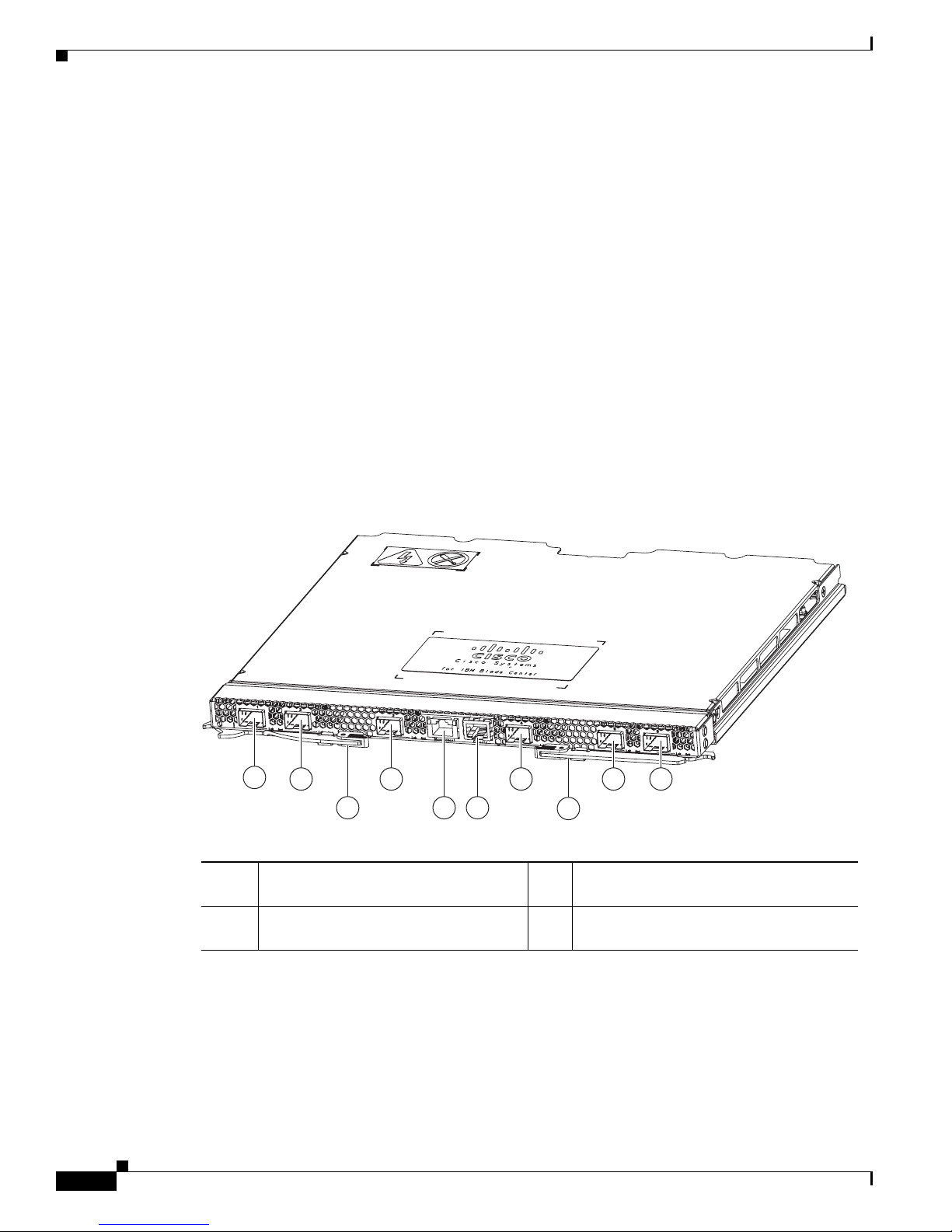
Hardware Features
• Supported SFP Transceivers, page 1-6
External Interfaces
This section describes the external interfaces on the Switch Module and includes the following sections:
• Location of Interfaces, page 1-2
• Out-of-Band Management Port, page 1-2
• External 10-Gigabit Ethernet Module Ports, page 1-3
• Serial Console Port, page 1-3
Location of Interfaces
Figure 1-1 displays the Switch Module and the hardware interfaces, which are described in following
table.
Chapter 1 Product Overview
Figure 1-1 Switch Module 4001I/4005I
10 Gb Ethernet Switch Module
1
2 3
87 9
1-6 10 Gb Ethernet Small Form Factor
Pluggable (SFP+) ports
8 Out-of-band management port (labeled
Management)
4 5 6
10
7, 10 Release latches
9 Serial console port has RJ45 connector for
management console (labeled Console)
192853
Out-of-Band Management Port
The out-of-band management RJ45 port supports10/100/1000Base-T Ethernet. It can autonegotiate to
operate at any line speed (10, 100, 1000 Mbps); full and half duplex modes for 10 and 100 Mbps line
speed, and only full duplex at 1000 Mbps.
Cisco Nexus 4001I and 4005I Switch Module for IBM BladeCenter Hardware Installation Guide
1-2
OL-19951-03
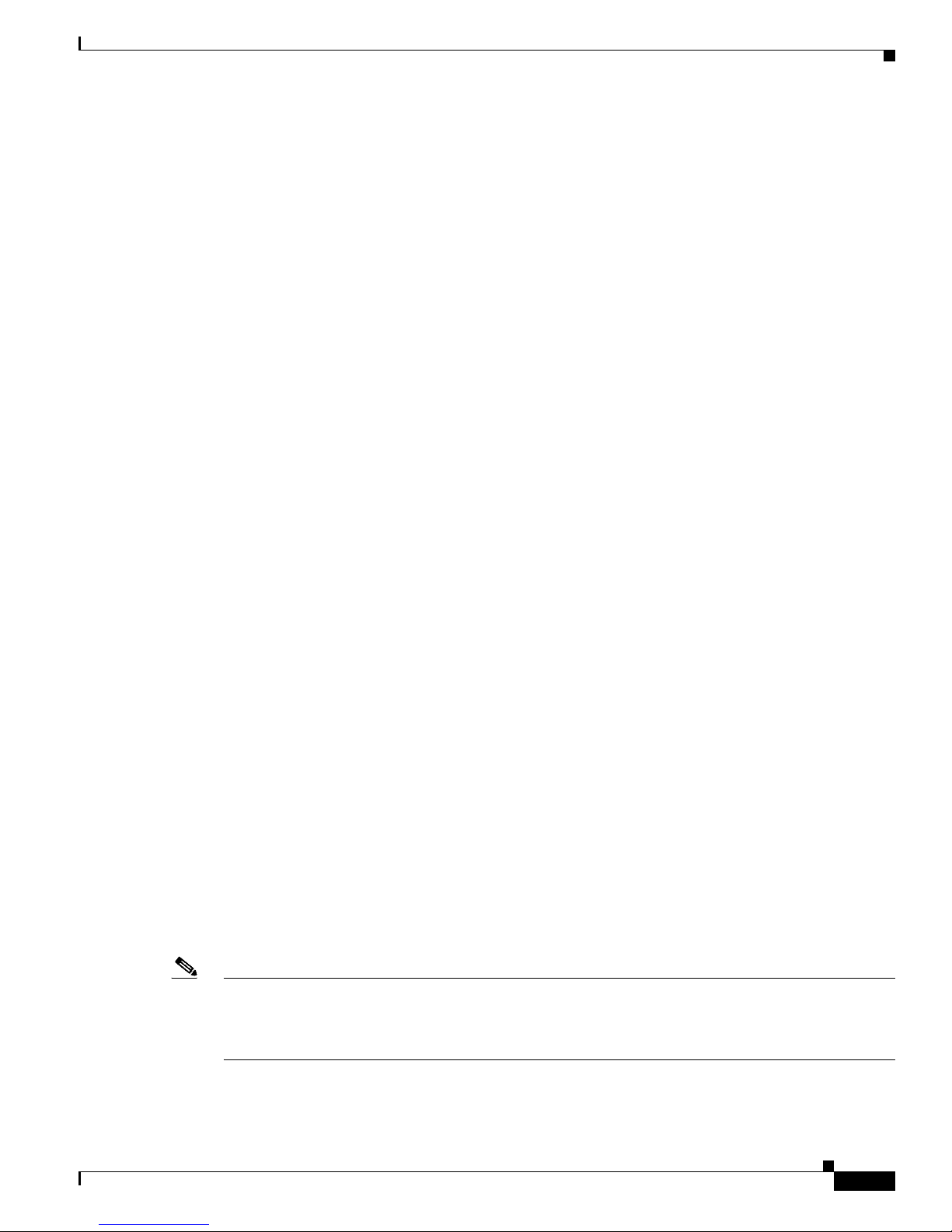
Chapter 1 Product Overview
External 10-Gigabit Ethernet Module Ports
The Switch Module contains a switching ASIC that is capable of forwarding Ethernet and FCoE packets
at wire rate speed.
Six SFP+ ports are wired for external uplink access and are located on the front panel of the Switch
Module. These external uplinks support 10GBASE-SR SFP+, 10GBASE-LR SFP+, 10GBASE-CU
SFP+, and GE-SFP.
The port speed for the internal Ethernet ports can be set to 1 Gb or 10 Gb (only the internal Ethernet
ports can be set to auto-negotiate. See “Internal 10-Gigabit Ethernet Module Server Ports”). The duplex
setting must be full duplex.
For information on configuring the port settings, refer to the Cisco Nexus 4001I and 4005I Switch
Module for IBM BladeCenter NX-OS Configuration Guide and the Cisco Nexus 4001I and 4005I Switch
Module for IBM BladeCenter NX-OS Command Reference.
Serial Console Port
The Switch Module can be accessed through a serial console port located on the front panel. This is the
standard Cisco RS-232 console using an RJ45 connector for the Switch Module.
You can use the console port to connect the Switch Module to a host such as a PC, workstation, or a
terminal server. Use the supplied console cable to connect the switch module to a host.
For more information about the console port, refer to the Cisco Nexus 4001I and 4005I Switch Module
for IBM BladeCenter Getting Started Guide and the Cisco Nexus 4001I and 4005I Switch Module for
IBM BladeCenter NX-OS Configuration Guide on Cisco.com.
Hardware Features
Internal Interfaces
This section describes the internal interfaces of the Switch Module and includes the following topics:
• Internal 10-Gigabit Ethernet Module Server Ports, page 1-3
• Internal 100BASE-T Ethernet Management Port, page 1-4
Internal 10-Gigabit Ethernet Module Server Ports
The Switch Module contains a switching ASIC capable of forwarding Layer-2 packets at wire rate speed.
14 of the 10 Gb Ethernet ports are wired for internal access to the server blades. These downlink ports
connect to the server blades through the IBM BladeCenter chassis backplane, using the KX/KX4
interface.
The port speed for the internal Ethernet ports can be set to 1 Gb, 10 Gb, or auto-negotiate. However, the
duplex setting must be full duplex.
Note The auto-negotiate speed mode works with network adapters that support IEEE802.3ap Clause 73, fixed
1G or fixed 10G. For network adapters that use the auto-negotiate speed mode, but do not support
IEEE802.3ap Clause 73, the switch port speed must be set to corresponding fixed speed of either 10 Gb
or 1 Gb.
OL-19951-03
Cisco Nexus 4001I and 4005I Switch Module for IBM BladeCenter Hardware Installation Guide
1-3
