Page 1
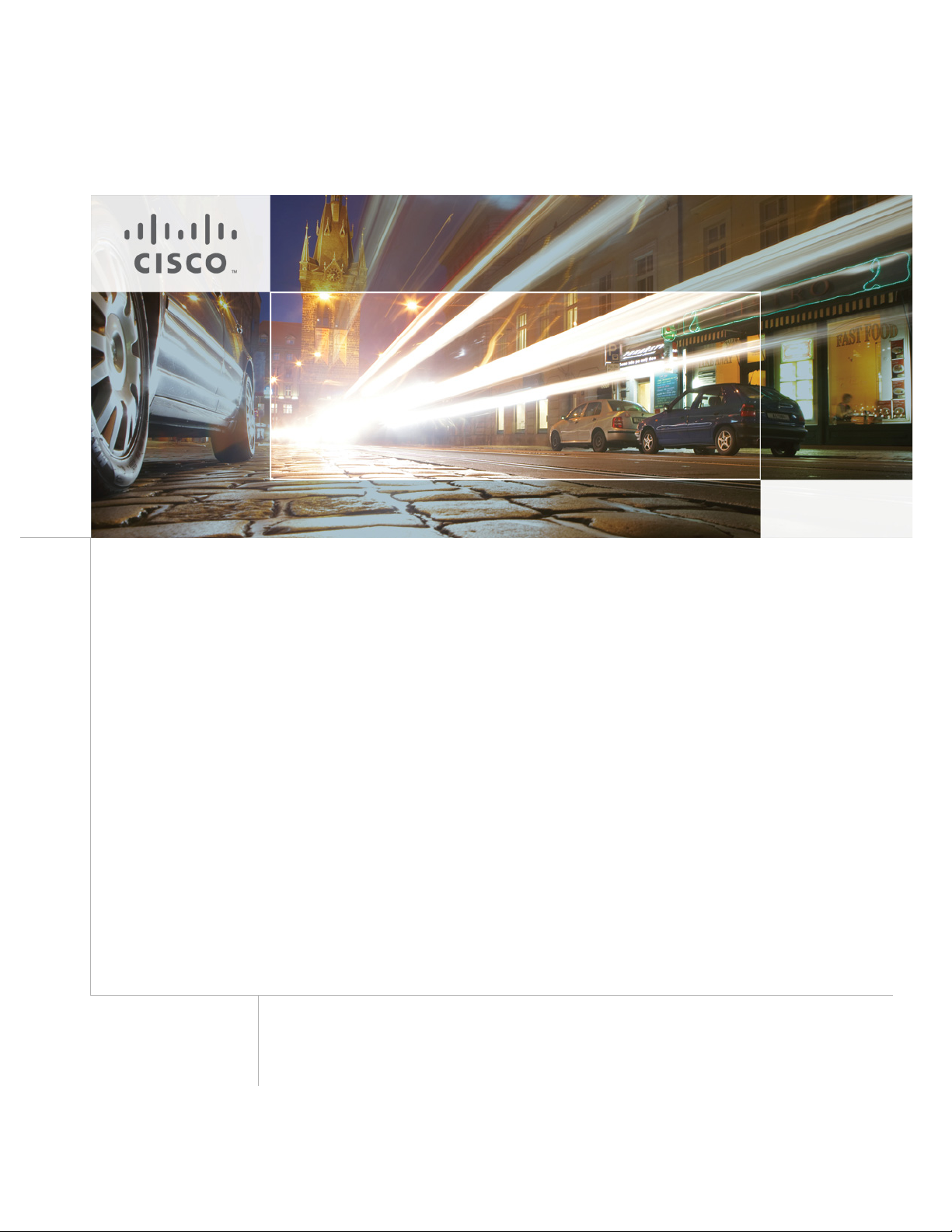
Integrating Fiberlink MaaS360 with
Cisco Identity Services Engine
Revised: August 6, 2013
Page 2

2
Page 3

ALL DESIGNS, SPECIFICATIONS, STATEMENTS, INFORMATION, AND
RECOMMENDATIONS (COLLECTIVELY, "DESIGNS") IN THIS MANUAL ARE
PRESENTED "AS IS," WITH ALL FAULTS. CISCO AND ITS SUPPLIERS DISCLAIM ALL
WARRANTIES, INCLUDING, WITHOUT LIMITATION, THE WARRANTY OF
MERCHANTABILITY, FITNESS FOR A PARTICULAR PURPOSE AND
NONINFRINGEMENT OR ARISING FROM A COURSE OF DEALING, USAGE, OR TRADE
PRACTICE. IN NO EVENT SHALL CISCO OR ITS SUPPLIERS BE LIABLE FOR ANY
INDIRECT, SPECIAL, CONSEQUENTIAL, OR INCIDENTAL DAMAGES, INCLUDING,
WITHOUT LIMITATION, LOST PROFITS OR LOSS OR DAMAGE TO DATA ARISING OUT
OF THE USE OR INABILITY TO USE THE DESIGNS, EVEN IF CISCO OR ITS SUPPLIERS
HAVE BEEN ADVISED OF THE POSSIBILITY OF SUCH DAMAGES.
THE DESIGNS ARE SUBJECT TO CHANGE WITHOUT NOTICE. USERS ARE SOLELY
RESPONSIBLE FOR THEIR APPLICATION OF THE DESIGNS. THE DESIGNS DO NOT
CONSTITUTE THE TECHNICAL OR OTHER PROFESSIONAL ADVICE OF CISCO, ITS
SUPPLIERS OR PARTNERS. USERS SHOULD CONSULT THEIR OWN TECHNICAL
ADVISORS BEFORE IMPLEMENTING THE DESIGNS. RESULTS MAY VARY DEPENDING
ON FACTORS NOT TESTED BY CISCO.
The Cisco implementation of TCP header compression is an adaptation of a program developed
by the University of California, Berkeley (UCB) as part of UCB’s public domain version of the
UNIX operating system. All rights reserved. Copyright © 1981, Regents of the University of
California.
Cisco and the Cisco Logo are trademarks of Cisco Systems, Inc. and/or its affiliates in the U.S.
and other countries. A listing of Cisco’s trademarks can be found at
http://www.cisco.com/go/trademarks. Third party trademarks mentioned are the property of their
respective owners. The use of the word partner does not imply a partnership relationship between
Cisco and any other company. (1005R)
Any Internet Protocol (IP) addresses and phone numbers used in this document are not intended
to be actual addresses and phone numbers. Any examples, command display output, network
topology diagrams, and other figures included in the document are shown for illustrative purposes
only. Any use of actual IP addresses or phone numbers in illustrative content is unintentional and
coincidental.
Integrating Fiberlink MaaS360 with Cisco Identity Services Engine
© 2013 Cisco Systems, Inc. All rights reserved.
Integrating Fiberlink MaaS360 with Cisco Identity Services Engine
3
Page 4

Integrating Fiberlink MaaS360 with Cisco
Identity Services Engine
This document supplements the Cisco Bring Your Own Device (BYOD) CVD
(
http://www.cisco.com/en/US/docs/solutions/Enterprise/Borderless_Networks/Unified_Access/BYOD
_Design_Guide.html) and provides mobile device management (MDM) partner-specific information as
needed to integrate with Cisco ISE. In an effort to maintain readability, some of the information
presented in the CVD is repeated here. However this document is not intended to provide standalone
BYOD guidance. Furthermore, only a subset of the Fiberlink MaaS360 functionality is discussed.
Features not required to extend ISE’s capabilities may be mentioned, but not in the detail required for a
comprehensive understanding. The reader should be familiar with the Fiberlink MaaS360
Administrator’s guide.
This document is targeted at existing or new Fiberlink MaaS360 customers. Information necessary to
select an MDM partner is not offered in this document. The features discussed are considered to be core
functionality present in all MDM software and are required to be compatible with the ISE API.
Overview
Fiberlink MaaS360 secures and manages BYOD and company provided smartphones and tablets. This
cloud-based service provides IT administrators the ability to quickly on-board and proactively secure
iOS, Android, BlackBerry, and Kindle devices. Fiberlink MaaS360 also provides pre-built integrations
with critical enterprise security, identity, email, and mobility infrastructure for a seamless enterprise
mobility and collaboration experience on both campus WLAN and carrier networks.
Fiberlink MaaS360 Capabilities and Features
Fiberlink MaaS360 provides the life-cycle management capabilities and features highlighted in Tab l e 1.
Corporate Headquarters:
Cisco Systems, Inc., 170 West Tasman Drive, San Jose, CA 95134-1706 USA
Copyright © 2013 Cisco Systems, Inc. All rights reserved.
Page 5
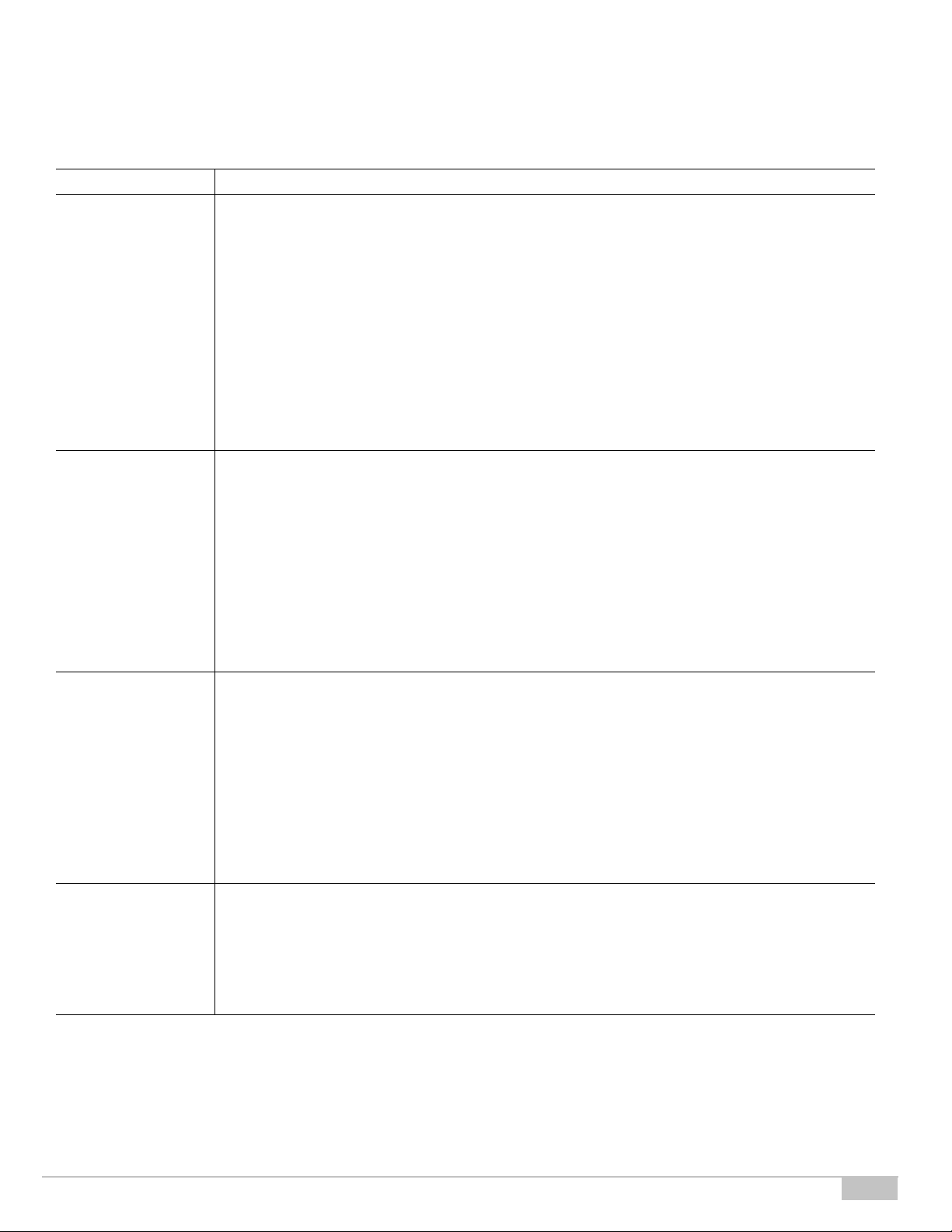
Ta b l e 1 Fiberlink MaaS360—Key Capabilities
Capability Features
Architecture and
Adminintration
• SaaS delivery model
• Multi-tenant, scalable, and redundant cloud architecture
• Independent SOC2 Type II cloud compliance audit conducted annually
• Safe Harbor Certification for European Union Directive on Data Protection
• Authority to operate (OTA) in accordance with U.S. Federal Information Security Management
Act (FISMA)
• Role-based admin access to Fiberlink MaaS360 Admin Portal
• Custom branding capabilities
• API support
• Multiple mobile OS support including iOS, Android, BlackBerry, Windows, and Kindle
Device Enrollment • Select device management services and configure device enrollment settings on Fiberlink
MaaS360 Admin Portal
• Send enrollment requests over the air using SMS, email, or a custom URL
• Authenticate users against Active Directory/LDAP, one- time passcode, or SAML
• Create and distribute customized acceptable use policies and End User License Agreements
(EULA)
• Enroll both corporate and employee owned (BYOD) devices
Proactive Device
Security
Central Policy
Management
• Initiate either individual or bulk device enrollments
• Apply or modify default device policy settings
• Require passcode policies with configurable quality, length, and duration
• Enforce encryption and password visibility settings
• Set device restrictions on features, camera, applications, iCloud, and content ratings
• Detect and restrict jail broken and rooted devices
• Remotely locate, lock, and wipe lost or stolen devices
• Selectively wipe corporate data, leaving personal data intact
• Define and implement real-time compliance rules with automated actions
• Enable geo-fencing rules to enforce location related compliance
• Configure email, calendar, contacts, Wi-Fi, and VPN profiles over-the-air (OTA)
• Approve or quarantine new mobile devices on the network
• Create custom groups for granular or role-based policy management
• Define role-based administrative portal access rights to Fiberlink MaaS360 Admin Portal
• Decommission devices by removing corporate data and mobile device management control
Integrating Fiberlink MaaS360 with Cisco Identity Services Engine
5
Page 6

Table 1 Fiberlink MaaS360—Key Capabilities
Enterprise Application
Catalog
Secure Content
Distribution
• Manage and distribute third-party and in-house mobile apps from the Fiberlink MaaS360 Admin
Portal
• Develop a catalog of recommended mobile apps on iOS and Android devices
• Users can view apps, install, and be alerted to updated apps on private app catalog
• Manage lifecycle of app workflow:
–
Real-time software inventory reports
–
App distribution and installation tracking
–
App update publishing
–
Provisioning profile management
• Administer mobile app security and compliance policies:
–
Blacklist and whitelist mobile apps downloaded from Apple App Store and Google Play
–
Enforce out-of compliance rules by sending user alerts, blocking email or VPN, and remote
wiping
–
Limit native apps available on the device such as YouTube
–
Require user authentication and authorization before they download in-house apps
–
Detailed reporting across app compliance events and remediation actions
• Host and distribute in-house mobile apps on Fiberlink MaaS360 Cloud
• Support for volume purchase programs on Apple App Store:
–
Automatically upload redemption codes in Fiberlink MaaS360 Cloud
–
Track provisioning, manage licenses, monitor compliance, and eliminate manual VPP
management
• Securely access, view, and share documents in the Doc Catalog on iPads, iPhones, and Android
Devices
• Add additional security with native device encryption, passcode, and remote wipe of lost or
stolen devices
• Support for multiple document formats including:
–
Microsoft
–
Google
–
Apple Productivity Suites
–
PDF, web, audio, and video files
• Host documents on a corporate network or on Fiberlink MaaS360 Cloud
• Block documents from being opened in file sharing or word processing applications for data loss
prevention
• Set policies on certain documents to restrict them from being emailed from corporate or personal
accounts
• Alert users on new or updated content in their Doc Catalog without the need to manually check
for updates
• Generate reports on documents, users, and devices to monitor status and usage for compliance
6
Integrating Fiberlink MaaS360 with Cisco Identity Services Engine
Page 7

Table 1 Fiberlink MaaS360—Key Capabilities
Monitoring and
Reporting
Enterprise
Integrations
• Detailed hardware and software inventory reports
• Configuration and vulnerability details
• Integrated smart search capabilities across any attribute
• Customizable watch lists to track and receive alerts
• BYOD privacy settings block collection of personally identifiable information
• Mobile expense management for real-time data usage monitoring and alerting
• Instant discovery of devices accessing enterprise systems with Fiberlink MaaS360 Connector
• Integrate with Microsoft Exchange, Lotus Notes, and Microsoft Office 365 including:
–
Microsoft Exchange 2007 and 2010
–
BPOS and Office 365
–
Lotus Traveler 8.5.2
• Integrate with existing Active Directory/LDAP and Certificate Authorities
• Manage BlackBerry Enterprise Server policies on BlackBerry Enterprise Server 5.0 and higher
• Connect with other operational systems through web APIs
The Fiberlink MaaS360 solution has three main components:
• Portals (Administration and End User)
• Fiberlink MaaS360 Server in the Cloud that manages policies and compliance rules
• Fiberlink MaaS360 Agent software that runs on mobile devices
Beyond these, there is an additional component for enterprise integration called Fiberlink
MaaS360 Cloud Extender that integrates with AD, LDAP, email servers, and the PKI
infrastructure. The majority of the base functionality is available through the MDM API built into
the mobile device operating system. Fiberlink MaaS360 requires the client software to detect some
conditions, such as jail-broken or rooted devices. Because ISE tests for these conditions, the
Fiberlink MaaS360 server is configured to treat the client software as a required application and
will install the software during the on-boarding process.
Deployment Models
Fiberlink MaaS360 offers only a cloud-based service model. To integrate with enterprise backend
systems, customers need to install Fiberlink MaaS360 Cloud Extender software on either a
physical or virtual machine within their network. Fiberlink MaaS360 Cloud Extender is
lightweight software that establishes outbound connection with the Fiberlink MaaS360 cloud.
There is no requirement to open any inbound firewall ports to support the Fiberlink MaaS360
Cloud Extender.
Integrating Fiberlink MaaS360 with Cisco Identity Services Engine
7
Page 8

Getting Fiberlink MaaS360 Ready for ISE
AD/LDAP
Certificate
Authority
Cloud
Extender
FiberLink
Cloud
Cisco ISE
The first requirement is to establish basic connectivity between the Cisco ISE server and the Fiberlink
MaaS360 MDM server. A firewall is typically located between ISE and the Fiberlink MaaS360 cloud.
The firewall should be configured to allow an HTTPS session from ISE located in the data center to the
Fiberlink MaaS360 server located in the public Internet. The session is established outbound from ISE
towards the MDM where ISE takes the client role. This is a common direction for web traffic over
corporate firewalls.
Figure 1 Traffic Through Firewall
Import MDM Certificate to ISE
The Fiberlink MaaS360 MDM server incorporates an HTTPS portal to support the various users of the
system. In the case of a cloud service, this website will be provided to the enterprise and ISE must
establish trust with this website. Even though the cloud website is authenticated with a publicly signed
certificate, ISE does not maintain a list of trusted root CAs. Therefore the administrator must establish
the trust relationship. The simplest approach is to export the MDM site certificate, then import the
certificate into a local cert store in ISE. Most browsers allow this. Internet explorer is shown in Figure 2
with a cloud-based MDM deployment.
8
Integrating Fiberlink MaaS360 with Cisco Identity Services Engine
Page 9

Figure 2 Exporting the MDM Site Certificate with Internet Explorer
Fiberlink MaaS360 utilizes a wildcard certificate that is valid for all portal websites belonging to
the Fiberlink MaaS360 portals domain.
Exporting a certificate from Firefox is co
vered in the CVD and repeated in Figure 3.
Figure 3 Exporting the MDM Site Certificate with Firefox
Integrating Fiberlink MaaS360 with Cisco Identity Services Engine
9
Page 10

Figure 4 Importing the Certificate in ISE
Grant ISE Access to the Fiberlink MaaS360 API
The Fiberlink MaaS360 API is protected by HTTPS and requires an administrator account that has been
granted permission to the API. Ideally a specific account would be configured for ISE with a very strong
password. In addition to this account, only a limited number of administrator accounts should be granted
the ability to create new administrators or assign administrator roles.
Before the user is created, an API role should be created for ISE, as shown in Figure 5. This role will
then be tied to an administrator account assigned to ISE along with a location group for the account.
istrators can manage the system settings assigned to their role, which can be selected on a per role
Admin
basis. Additional details concerning location groups are available in the Fiberlink MaaS360
documentation. A local administrator account is required for the REST MDM API roles to function
properly.
10
Integrating Fiberlink MaaS360 with Cisco Identity Services Engine
Page 11

Figure 5 Manage Administrator Account
Each account type can be assigned roles entitling that user to specific features of the system. Also
the role of service administrator can be used to manage the API from ISE.
Integrating Fiberlink MaaS360 with Cisco Identity Services Engine
11
Page 12

Figure 6 Add Account
The MDM role created for ISE requires the REST API features. The list shown in Figure 7 identifies the
rights which should be selected.
12
Integrating Fiberlink MaaS360 with Cisco Identity Services Engine
Page 13

Figure 7 Assign Role to the Account
Once the role as been added, an admin account can be created for ISE.
Add MDM Server to ISE
Once the account has been defined on the Fiberlink MaaS360 MDM server with the proper roles,
ISE can be configured to use this account when querying the MDM for device information. ISE
will contact the MDM to gather posture information about devices or to issue device commands,
such as corporate wipe or lock. The session is initiated from ISE towards the MDM server. As
shown in Figure 8, the URL for the Fiberlink MaaS360 server and the configuration is illustrated.
This is configured under Administration > Network resources > MDM.
Integrating Fiberlink MaaS360 with Cisco Identity Services Engine
13
Page 14

Figure 8 Configure the MDM API on ISE
The polling interval specifies how often ISE will query the MDM for changes to device posture. Polling
can be disabled by setting the value to 0 minutes. Polling can be used to periodically check the MDM
compliance posture of an end station. If the device is found to be out of MDM compliance and the device
is associated to the network, then ISE will issue a Change of Authorization (CoA), forcing the device to
re-authenticate. Likely the device will need to remediate with the MDM, although this will depend on
how the ISE policy is configured. Note that MDM compliance requirements are configured on the MDM
and are independent of the policy configured on ISE. It is possible, although not practical, to set the
polling interval even if the ISE policy does not consider the MDM_Compliant dictionary attribute.
The advantage of polling is that if a user takes the de
vice out of MDM compliance, they will be forced
to reauthorize that device. The shorter the window, the quicker ISE will discover the condition. There
are some considerations to be aware of before setting this value. The MDM compliance posture could
include a wide range of conditions not specific to network access. For example, the device administrator
may want to know when an employee on a corporate device has exceeded 80% of the data plan to avoid
any over usage charges. In this case, blocking network access based solely on this attribute would
aggravate the MDM compliance condition and run counter the device administrator’s intentions. In
addition, the CoA will interrupt the user Wi-Fi session, possibly terminating real-time applications such
as VoIP calls.
The polling interval is a global setting and ca
nnot be set for specific users or asset classes. The
recommendation is to leave the polling interval at 0 until a full understanding of the MDM’s
configuration is complete. If the polling interval is set, then it should match the device check-in period
defined on the MDM. For example, if the MDM is configured such that devices will report their status
every four hours, then ISE should be set to the same value and not less than half this value. Oversampling
the device posture will create unnecessary loads on the MDM server and reduced battery life on the
mobile devices. There are other considerations with respect to scan intervals. Changing MDM timers
should be done only after consulting with Fiberlink MaaS360 best practices.
14
Integrating Fiberlink MaaS360 with Cisco Identity Services Engine
Page 15

The Test Connection button will attempt to log in to the API and is required prior to saving the
settings with the MDM set to Enable. If the test does not complete successfully, the settings can
still be saved, but the Enable box will be deselected and the MDM will not be active.
Verify Connectivity to MDM
Some problems can occur when testing the connection to the MDM server. Tab l e 2 shows some
common messages generated when testing the connection be
The last message shown below confirms a successful connection.
Ta b l e 2 Connection Messages
Message Explanation
tween ISE and Fiberlink MaaS360.
A routing or firewall problem exists between the
ISE located in the data center and the MDM
located in either the DMZ or Cloud. The firewall’s
configuration should be checked to confirm
HTTPS is allowed in this direction.
The most likely cause of an HTML 404 error code
is that an instance was configured when it was not
required or that the wrong instance has been
configured.
The user account setup on the Fiberlink MaaS360
server does not have the proper roles associated to
it. Validate that the account being used by ISE is
assigned the REST API MDM roles as shown
above.
The user name or password is not correct for the
account being used by ISE. Another less likely
scenario is that the URL entered is a valid MDM
site, but not the same site used to configure the
MDM account above. Either of these could result
in the Fiberlink MaaS360 server returning an
HTML code 401 to ISE.
Integrating Fiberlink MaaS360 with Cisco Identity Services Engine
15
Page 16

Table 2 Connection Messages
Message Explanation
Review MDM Dictionaries
When the Fiberlink MaaS360 MDM becomes active, ISE will retrieve a list of the supported dictionary
attributes from the MDM. Currently Fiberlink MaaS360 supports all of the attributes that ISE can query.
This should remain true so long as both ISE and the MDM are running the latest release code. The
dictionary attributes are shown in Figure 9.
ISE does not trust the certificate presented by the
Fiberlink MaaS360 website. This indicates the
certificate was not imported to the ISE certificate
store as described above or the certificate has
expired since it was imported.
The connection has successfully been tested. The
administrator should also verify the MDM
AUTHZ dictionary has been populated with
attributes.
Figure 9 Dictionary Attributes
16
Integrating Fiberlink MaaS360 with Cisco Identity Services Engine
Page 17

Enterprise Integration
Fiberlink MaaS360 offers a solution that enables integration with existing enterprise
infrastructures such as AD, Exchange, and a certificate authority. This is achieved using a
component called Fiberlink MaaS360 Cloud Extender. The Fiberlink MaaS360 Cloud Extender is
a small program that runs as a service on a Microsoft Windows machine in your network. The
Cloud Extender creates an outbound connection over HTTPS to the Fiberlink MaaS360 portal that
is used as a bi-directional communication facility and allows the Fiberlink MaaS360 portal to
integrate with an enterprise Active Directory Server to perform user authentication and
synchronization of users and groups using Active Directory. The Fiberlink MaaS360 Cloud
Extender requires that it be configured with an account with sufficient rights to run as a service
and to have read-only access Active Directory.
Fiberlink MaaS360 Cloud Extender can be installed on
following specifications:
• Windows Server 2008 R2 (64-bit)
• Dual Core, 4 GB RAM
• Access to Fiberlink MaaS360 Cloud (outbound connection, port 443)
• Read-only Administrative access to AD to real user and group information
a Physical or Virtual Machine with
Redundancy configurations are available but are out of s
information, see: https://www.cisco.com/go/Fiberlink MaaS360support.
Figure 10 Typical Cloud Deployment Model
HTTPS
Admin Portal
HTTPS
User Portal
OTA
Configuration
Management
SSL
2195
FiberLink
Cloud
HTTPS
cope for this document. For more
Internal NetworkDMZInternet
Cisco ISE
AD/LDAP
Email
Request
Response
Certificate
Authority
Cloud
Extender
GCMAPNS
Enrollment
Server
CSR
Certificate
iOS and
Android Agents
Integrating Fiberlink MaaS360 with Cisco Identity Services Engine
294254
17
Page 18

The installation of the Cloud Extender is straightforward and fully documented by Fiberlink MaaS360.
All the information required to install is available by logging onto Fiberlink MaaS360 and going to
SETUP > Enrollment Settings, as shown in Figure 11.
Figure 11 Fiberlink MaaS360 Cloud Extender Download
When Cloud Extender is installed, Installation Wizards guide the administrator to configure AD for user
authentication and User Visibility. User Visibility allows Fiberlink MaaS360 to import groups that are
provisioned in AD. Figure 12 and Figure 13 show Installation Wizard screens to c
onfigure AD
integration on Fiberlink MaaS360. Enter the values for Corporate Identifier provided by Fiberlink
60 and also enter the AD domain name during the installation steps.
MaaS3
18
Integrating Fiberlink MaaS360 with Cisco Identity Services Engine
Page 19

Figure 12 Cloud Extender Installation Wizard
Integrating Fiberlink MaaS360 with Cisco Identity Services Engine
19
Page 20

Figure 13 Cloud Extender AD Configuration
Active Directory/LDAP Integration
Integrating ISE and the MDM to a common directory is important for overall operations. One benefit is
the ability to set a requirement that a user periodically change their directory password. If the MDM were
using a local directory, it would be nearly impossible to keep the accounts in synchronization. But with
a centralized directory structure, password management can be simplified. The main advantage is the
ability to establish complementary network and device policy base on group membership. The CVD
provides examples of how groups can be used to establish a user’s entitlement to network resources.
Likewise, the same group membership can be used to differentiate access to device resources and mobile
applications.
AD Group Memberships
Three possible AD groups are presented in the CVD to illustrate their usage—Domain Users,
BYOD_Partial_Access, and BYOD_ Full_Access. ISE establishes the device’s network access based on
the associated user’s membership.
Figure 14 shows the policies presented in the CVD.
20
Integrating Fiberlink MaaS360 with Cisco Identity Services Engine
Page 21

Figure 14 CVD Use Policies
These groups can be extended to the MDM such that members are issued profiles that complement
their level of network access. As an example, Table 3 shows some arbitrary policies that can be
established and enforced based on the CVD use cases.
Ta b l e 3 Policies Based on CVD Cases
Ownership User Group Restrictions
Employee-Owned
vice
De
Domain Users Internet Only, personal devices are not
required to on-board with the MDM.
BYOD_Partial_Access Fairly restrictive polic
y that isolates
corporate data into containers. Restrictions
prevent users from disabling the policy.
BYOD_Full_Access
Trusted users are offered a slightly less
rictive policy. Corporate data is still
rest
isolated in containers.
Corporate-Owned
vice
De
All Users classes Very restrictive device policy disabling
non-essential business functions such as
the game center.
Domain_Users is the default AD group. By definition, every user defined in the directory is a
omain user. While it is possible to create the reciprocal group on the MDM, it is not needed. The
d
CVD treats non-domain members as temporary guests that are unlikely to need MDM
management. More important, if a user is not a domain member, then the MDM administrator will
need to define a local user account. This is likely a very small set of users that are handled as an
exception, such as distinguished guests. Domain_Users are essentially everyone with an account
on the MDM, including members of BYOD_Partial_Access and BYOD_Full_Access.
MDM profiles and ISE AuthZ rules are fundamentally dif
ferent with respect to AD Groups. ISE
policy may include the AD group match as a condition for establishing a specific and single policy.
MDM profiles are not a singular result. Most devices will be provisioned with multiple profiles
based on various attributes. Members of the BYOD_Full_Access and Domain_Users can each be
configured for a specific profile. But if a user happens to have membership in both
BYOD_Partial_Access and BYOD_Full_Access, then that user’s device is provisioned with both
profiles. In addition, everyone will be provisioned with basic security restrictions. ISE will check
the device to ensure these restrictions are meet before granting network access. These restrictions
establish ISE compliance and are defined here as required PIN lock, encrypted storage, and
non-jail broken or rooted device.
Integrating Fiberlink MaaS360 with Cisco Identity Services Engine
21
Page 22

MDM Profiles
Device profiles are an important concept of mobile device management. They are defined as part of the
MDM protocol implemented by the operating system. The concept can be extended to application
profiles, but as discussed here, they are found under the settings of the device. Each profile can contain
one or more payloads. A payload has all the attributes needed to provision some aspect of built-in system
functions, such as PIN lock and Device Restrictions. Android and Apple differ in what payloads are
supported. One special payload will be an MDM payload that defines the MDM server as the device
administrator. There can only be one MDM payload installed on any device. The profile containing the
MDM payload may not be locked and the user is free to delete it at any time. When this occurs, all other
profiles installed by the MDM are also removed, essentially resulting in a corporate wipe.
The MDM may lock any profile that it installed to prevent the user from removing them individually.
The MDM is allowed to inspect other profiles, such as the Wi-Fi profile installed by ISE, but is not
allowed to remove any profile that it did not install. Since multiple profiles can be installed on a device
and profiles have payloads, it is possible to have a payload collision. Devices with multiple security
payloads will install all the payloads by aggregating the most secure settings from each. In most other
cases the first payload is installed and subsequent payloads are ignored or multiple payloads are
accepted. For example, the device can have multiple VPNs provisioned, but only one can be named XYZ.
MDM profiles can be applied to devices associated to users that belong to a user group. Configuring this
with Fiberlink MaaS360, administrator will take following steps:
1. Configure Fiberlink MaaS360 Cloud Extender to import groups from Corporate Directory.
2. Create profiles as desired for different AD Group Types.
3. Bind Profiles to AD groups.
Figure 15 shows the creation of a profile.
On Fiberlink MaaS360 Administration Portal, Go to Security > Policy > Add Policy to create policies.
22
Integrating Fiberlink MaaS360 with Cisco Identity Services Engine
Page 23

Figure 15 Create Policies
To bind policies to user groups, Go to Users > Groups and assign appropriate policy, as shown in
Figure 16.
Integrating Fiberlink MaaS360 with Cisco Identity Services Engine
23
Page 24

Figure 16 Binding Policies to User Groups
With the example configuration shown above, users that belong to BYOD_Employee_Access will get
Full_Access_policy pushed to their devices. User will see two profiles installed by ISE and two or three
from the MDM. The server will install the MDM payload during the on-boarding process. After that
profile has been installed, the device will be issued a check-in request via APNS or GCM. When the
device responds to the push notice, it will connect to the MDM where any additional profiles are
installed.
Figure 17 shows the flow of this process.
24
Integrating Fiberlink MaaS360 with Cisco Identity Services Engine
Page 25

Figure 17 Enrollment Network Flows
APNS/GCNMDMDevice
SCEP
WebEnroll
MDM
Profile
APNS
Registration
MDM Check-in
Request
Device
Check-in
Security
Scan
Profile
Install
Authenticate
User
Mobileconfig
(mdm, cert)
Check-in
Notification
Policy
Assessment
293804
Fiberlink MaaS360 can provision certificates onto the device via SCEP-PROXY. This allows
profiles to contain a payload that provisions a service that requires authentication via a certificate
and another payload contains the associated certificate. One such example is VPN payload for
either AnyConnect or Cisco IPsec. This is discussed in more detail in Application Distribution.
Mobile Client Application—Fiberlink MaaS360 Agent
As discussed in the BYOD CVD, before the Fiberlink MaaS360 agent is installed, Software
Provisioning Wizards (SPW) must be downloaded from Cisco site. For Apple iOS devices, access
to the application store is not required. However, for the Android devices, the Software
Provisioning Wizard (SPW) package needs to be downloaded from Google Play Store.
The following features require the Fiberlink MaaS360 agent be installed on the device:
• Jailbreak Detection
• Location Based Services
• Application Inventory (for blacklist, mandatory apps)
• Document Distribution
• Data Usage Tracking
• WiFi SSID Connection Tracking
• Admin to user messaging via the portal (or ISE)
Integrating Fiberlink MaaS360 with Cisco Identity Services Engine
25
Page 26

Because ISE depends on these features for policy enforcement, corporate devices and personal devices
with partial or full access should include a profile that specifies the Fiberlink MaaS360 Agent as a
mandatory application.
User is automatically taken to the App Store or Google Play to install the Fiberlink MaaS360 Agent
during the enrollment process. The Fiberlink MaaS360 Agent can also be installed by the user directly
from the App Store or Google Play store. In addition to supervising the device, the client application
offers the end users some useful information concerning the status of their devices. Users can determine
when a device last communicated with the Fiberlink MaaS360 server, receive messages or alerts from
the administrator, track data usage, or buzz the device to locate lost a device. Another useful feature of
the client application is the ability to manually refresh the device’s posture to the server. This need arises
when the device has been placed in MDM quarantine due to a compliance violation. For example, the
device may not have a PIN lock when one is required. When the user configures the device with a PIN
lock, the OS will not trigger an update to the MDM client. The client will detect the change during the
next security scan interval. Only then will the server discover this the next time the device is polled. This
could result in ISE continuing to place the device in quarantine even after the user has corrected the
issue. Rather than waiting for the MDM to poll the device for an update, the user could use the mobile
application to send the current data to the server.
Fiberlink MaaS360 also offers secure content distribution functionality that allow administrators to
distribute documents, audio files, video files, pictures, etc. securely to mobile devices. The content is
available in the Fiberlink MaaS360 agent, which provides a secure container for viewing documents.
Administrators can set policies to restrict copying, pasting, or emailing outside of the container, as well
as forcing the password-protection of content.
Device Ownership
One of the key components of BYOD is the mix of personal devices and corporate devices on the
network and the ability to establish policy based on this attribute. Both the ISE and the MDM have the
concept of asset classes, which can be used to classify user-owned or corporate-owned devices. In ISE,
this is based on the identity groups. Ownership is an important aspect of BYOD. For example, Fiberlink
MaaS360 recommends that support staff should not be allowed to issue a Full_Wipe of personal devices
or track the location of a personal device. However, corporate devices may get full wipes as a matter of
normal operation and may be used to track location, especially if travel is a key component of the job.
Having the ability to handle the information gathered from personal and corporate devices differently is
important.
In this first release, there is not a tight integration between assets classes defined on ISE and those
defined on the MDM. The API does not support such a device attribute. Complicating matters somewhat
is the key index used to identify a device. Within ISE, this is the device’s MAC address, which is unique
across the network; however Fiberlink MaaS360 uses the device’s UDID, which is globally unique.
ISE determines corporate devices through an identity group referred to as the Whitelist, which contains
the MAC addresses of corporate assets. Discovering the MAC address of Android and Apple devices is
typically a manual process. Apple lists the MAC on the Settings > General > About page. Fiberlink
MaaS360 allows devices to be grouped as corporate-owned or personally-owned only after device
enrollment. This can be done either via Web Services API or through Bulk Update feature of Fiberlink
MaaS360. Using Bulk Update, an administrator can change device ownership for the devices.
An enterprise may need to create a list of corporate MAC addresses and the associated UDIDs to
provision them as corporate devices on both systems. Apart from bulk imports, another option for daily
operations is device staging. This allows an administrator the ability to on-board devices on behalf of
users during which time the device can be declared as a corporate asset in both systems.
26
Integrating Fiberlink MaaS360 with Cisco Identity Services Engine
Page 27

User Experience
MDM On-boarding
For the most part, the fact that a device is under management is seamless to the user. If they are
running the mobile client application as recommended for ISE compliance checks, then the user
will have some additional information about their device that will be useful for troubleshooting
with ISE. Users will also be required to complete the on-boarding procedure.
The workflow that users must complete to on-board their device is set by the ISE policy. As
presented in the CVD, the user will first on-board with ISE. When the user first joins the
BYOD_Employee SSID, ISE will check the device’s MDM Registration status through the MDM
API. If the device is not registered, then a captive ACL is activated. This ACL will allow Internet
access, but will capture any attempts to access corporate resources. A full explanation is provided
in the CVD. The device requires Internet access to complete the MDM on-boarding process,
including downloading the client application from either the Google Play Store or the Apple App
Store. When the device is captured the user will be presented with a screen that includes two
buttons. The first will redirect the client to the MDM registration page. and the second issues a
CoA to force a re-evaluation of the Authorization policy after MDM enrollment completes.
Android users must load the Maas360 client application on their device prior to enrolling the
device with the MDM server. This can be done from either the provisioning network or the
employee network. However, it is not automatic. The enterprise will need to educate Android users
of this restriction.
When the user lands on the Fiberlink MaaS360 registration page, they will be guided through
self-explanatory steps to enroll their device.
Once the credentials are validated, a profile including the MDM payload and associated certificate,
is installed on the device and the user is notified that the on-boarding process is complete. At the
end of the enrollment, user will receive a notification from Fiberlink MaaS360 to install Maas360
Agent.
Integrating Fiberlink MaaS360 with Cisco Identity Services Engine
27
Page 28

Figure 18 MDM Enrollment
Figure 19 MDM Enrollment—Login
28
Integrating Fiberlink MaaS360 with Cisco Identity Services Engine
Page 29

Figure 20 MDM Enrollment—Terms of Acceptance
Figure 21 MDM Enrollment—Maas360 Profile Installation
Figure 22 MDM Enrollment—Maas360 Application Installation
After the device has enrolled, the server will request a check-in. During the initial check-in,
additional profiles, applications, or Web Clips will be provisioned on the device. Web Clips are
HTML bookmarks that are displayed as application icons on an Apple mobile device. Android
devices simply call these bookmarks.
Integrating Fiberlink MaaS360 with Cisco Identity Services Engine
29
Page 30

Pass Code Complexity
The user may be required to configuring a PIN lock on their device during the on-boarding process if the
device is not already configured with one. When this occurs, the user will need to launch the client app
and send data. This is explained in more detail in Device Compliance/Restrictions. The MDM
administrator can chose the minimum password length and complexity. The natural tendency is to
requ
to be entered any time the employee wants to use their phone. While texting and driving is illegal in many
locations, the PIN lock is also required to make phone calls. If the user is required to navigate through
several keyboards to enter the PIN lock, the administrator may be creating an environment of risk taking.
There may be legal implications outside the scope of this document that should be considered. The more
likely scenario is that the user will opt-out of the BYOD network for their personal devices. Devices not
managed could have no PIN lock at all and yet still contain corporate data that the employee improperly
put on the device. A practical approach is to require a simple four digit PIN on personal mobile phones.
Corporate tablets can still be profiled with complex passcodes including special characters. This
provides a balanced approach and will not discourage participation. Four digit PINs or the last four digits
of a SSN a used fairly often to provide some level of security.
Figure 23 Passcode Requirement
ire very strong passwords, however there may be unintended consequences. The PIN lock will need
Enterprise Application Store
Fiberlink MaaS360 server allows corporations to create their own App Catalog. Fiberlink MaaS360
allows the following:
• Develop a catalog of recommended mobile apps on iOS and Android devices based on roles/groups..
30
Integrating Fiberlink MaaS360 with Cisco Identity Services Engine
Page 31

• Manage and distribute third-party and in-house mobile apps.
• Allow users to view, install, and be alerted to updated apps on a private catalog.
• Manage mobile app lifecycle workflow to all devices, device groups, and individual devices.
• Administer mobile app security and compliance policies.
• Host and distribute in-house developed mobile applications.
• Support for Apple App Store Volume Purchase Programs (VPPs).
Fiberlink MaaS360 supports both push and pull model for application distribution. Users can
ll” them from Enterprise Application Store on their devices or administrator can choose to
“pu
“push” applications to the user’s device. In case of “push”, the user is prompted to accept the
installation o the f application.
Figure 24 shows the installation of the Maas360 Applicat
profile has been installed. Any additional applicat
ion may also be installed at this time as
ion, which occurs right after the MDM
configured as a part of the Application compliance requirements on Fiberlink MaaS360. In this
scenario, the Cisco Jabber application is pushed by Fiberlink MaaS360 and installed to the device
as shown.
Figure 24 Installation of Maas360 Application
The Maas360 application is shown in Figure 25. It shows device information details and can be
used to receive messages sent by the Administrator. The “Settings” tab allows the user to perform
actions, such as enable PIN loc
k on the enrolled device/s by the respective user.
Integrating Fiberlink MaaS360 with Cisco Identity Services Engine
31
Page 32

Corporate Data
Figure 25 Maas360 Applcation
Fiberlink MaaS360 and ISE can work closely together to create a comprehensive approach to managing
corporate data. This is generally known as data loss prevention (DLP). Data comes in two forms, at-rest
and in-flight. Data at-rest is stored directly the mobile device and data in-flight is the movement of data.
This can be extended to include moving data between two storage containers on the same device.
Data at-Rest
Data in-Flight
Android and Apple handle stored data differently. Android has an open file structure that allows content
to be shared between applications. This creates a tight and integrated environment. Many Android
devices also support external and removable storage in the form of SD Cards. iOS creates a storage
environment for each application. When an application is deleted, the partition holding that application’s
data is also removed.
Sharing data between applications is fairly common. Built-in system applications like Contacts can share
their information. With Apple devices, the data is passed through the owning application. Apple iOS now
provides privacy settings to control access to system data stores. The common thread with both Android
and Apple is tight application integration. This functionality presents challenges when trying to contain
data. Fiberlink MaaS360 allows administrators to set policies to restrict data backup to cloud, enforce
compliance check (Android), and enforce authentication (Android).
Moving corporate data to and from t
attachments, although cloud storage services, such as Dropbox, are also a concern. Fiberlink MaaS360
can blacklist these types of applications. This is most appropriate on corporate devices. ISE can deploy
per-user ACL through the Wireless LAN Controller to enforce this policy at the network level for both
corporate and personal devices.
Through Fiberlink MaaS360 Cloud Extender, administrators can securely integrate with all major email,
calendari
365. The Cloud Extender performs a number of functions to provide visibility and management of
ActiveSync connected devices, including:
ng, and contacts platforms including Exchange, Lotus Notes, Gmail, and Microsoft’s Office
he device is also concern. The most common tool is email
32
Integrating Fiberlink MaaS360 with Cisco Identity Services Engine
Page 33

Corporate Wipe
• Querying Exchange Server using Microsoft PowerShell commands and standard APIs for vital
information related to the ActiveSync enabled devices on the Exchange Server. The use of
PowerShell and related APIs allows for abstraction from the specifics of the Exchange Server
implementation and allows the Cloud Extender to support multiple Mailbox Servers and
clustered/resilient Exchange server configurations.
• Processes device and policy information and transmits it to the Fiberlink MaaS360 Portal for
reporting and management functions.
• Receives ActiveSync Policies, Device Actions, and Policy Assignments actions and carries
out the relevant actions on the Exchange server.
Both ISE and Fiberlink MaaS360 can remove corporate data from personal devices. Fiberlink
MaaS360 calls this Selective Wipe. ISE refers to it as a Corporate Wipe. Other common terms used
are selective wipe or partial wipe. When ISE issues this command, it is forwarded to Fiberlink
MaaS360 via an API call. The MDM will then remove corporate applications using privileges
granted to the MDM Profile. When these complete, the MDM profile is removed, which will
remove all the associated sub-profiles. While it is also possible to leave some applications behind,
all MDM profiles will be removed. Profiles not installed by the MDM are not deleted. This
includes two profiles that were installed by ISE, one containing the CA certificate and the other
containing the WiFi profile and user certificate. When an application is deleted, the associated data
is also removed.
Selective wipes by themselves do not blacklist the de
vice from either the MDM or ISE. An ISE
administrator, the MDM administrator, or the user from either the ISE My Devices Portal or the
Fiberlink MaaS360 may issue a selective wipe. If a selective wipe is being issued as a result of an
employee’s termination, then additional steps must be undertaken, such as blacklisting the device
with ISE and removing the user AD group memberships. This will prevent the user from
re-enrolling the device. Optionally, the user certificate can be revoked on the CA server.
The final action is to force the user to re-authori
ze against ISE by disassociating them from the
network. ISE release 1.2 now supports this directly from the Operations page, as shown in
Figure 26. The device may immediately try to re-associate, but will match the blacklist thereby
denying the device network access. The user will not be able to self-enroll this particular device
ntil IT has removed the MAC address from the blacklist.
u
Figure 26 Forced CoA from ISE
Integrating Fiberlink MaaS360 with Cisco Identity Services Engine
33
Page 34

End User Portal
Fiberlink MaaS360 offers an End User portal that allows the user to manage their devices. Users can
perform actions like Lock Device, Locate Device, Wipe Device, Reset Passcode, and Check-in device
with Fiberlink MaaS360 service.
Figure 27 Fiberlink MaaS360 End User Portal
ISE also provides a My Devices Portal as detailed in the CVD. Currently the two sites are distinct and
not cross- linked. Some of the functionality does overlap, such as the MDM actions. But users will likely
want a Web Clip to both locations.
Verify Device Compliance
ISE Compliance versus MDM Compliance
There are two compliance checks required of the device. The first is defined by policy configured on
ISE, which is specific to network access control (NAC). The other is defined on the MDM and specific
to Mobile Device Policy (MDP). The use of an MDM to determine NAC is a fairly new concept, first
supported in ISE 1.2. Mobile device compliance policy is an essential component of MDM and has
context outside of network access. This is similar to NAC compliance prior to the integration of the
MDM. Integrating the components together does not negate the need for two distinct compliance policies
with meaning only within their respective context. The network administrator has to be careful not to
confuse ISE compliance with MDM compliance with respect to NAC.
34
Integrating Fiberlink MaaS360 with Cisco Identity Services Engine
Page 35

The attributes shown in Tab l e 4 should help clarify the difference between compliance policies.
Ta b l e 4 Compliance Attributes
ISE Compliance Attributes Fiberlink MaaS360 Compliance Attributes
Before using the DeviceCompliantStatus attribute provided by the MDM, especially if the ISE
administrator is not the MDM administrator, great care is needed to ensure network access is not
restricted due to a non-related MDM compliancy condition. The administrator must realize that
MDM compliance is not specific to security concerns and that the MDM is responding to
compliance conditions outside of the network domain. This point is clarified in Table 5 by looking
at the available MDM responses to
a non-compliant condition.
Ta b l e 5 MDM Responses
Action Type Options
Profile Removal
OS Version Enforcement
Encryption Enforcement
Integrating Fiberlink MaaS360 with Cisco Identity Services Engine
35
Page 36

Table 5 MDM Responses
Action Type Options
Jailbreak/Rooted Device Enforcement
Application Compliance
Currently the MDM does not provide a method to mark compliance checks that are not reported to ISE.
ISE cannot assert that network security issue caused a device to be MDM non-compliant.
Device Compliance/Restrictions
Restrictions and compliance are distinct but related concepts. The user is required to meet compliance
for non-restrictive access. If a PIN lock is required, the device will be locked until the user selects a PIN
that meets the established complexity. If the camera has been disabled, the icon is removed and the user
has no way to launch the camera application. Restrictions are policy elements that are enforced without
exception. Non-compliance is when a device is operating outside of the established policy.
Non-restrictive items that could cause compliance events are things such as the minimum OS version.
The key point is that it is not possible to be non-compliant with a restriction. The exception is restrictions
that include a grace period.
Device Scanning Intervals
The MDM client application can periodically scan the device. There are several different scans that run
on different intervals. They also available as device queries:
• Device Information—General information about the device includes serial numbers, UDID, phone
number, operating system, model, battery status, etc.
• Security—Includes encryption status, device compromised, data roaming, SIM card status, and the
number of profiles installed but not active.
• Profiles—The installed profiles on the device, including those not installed by Fiberlink MaaS360.
• Apps—A complete inventory of all the applications installed on the device.
• Certificates—A list of the installed certificates on the device.
Scan information is available in device details scre
MDM server, it will notify the server of the current scan results.
en. When a device periodically checks in with the
36
Integrating Fiberlink MaaS360 with Cisco Identity Services Engine
Page 37

PINLockStatus
The PINLockStatus is available to the API and can be used by ISE to set a minimum requirement
for network access, as shown in the CVD. Fiberlink MaaS360 allows the administrator to create a
PIN lock policy and set rules to force users to set PINs with a certain strength (alphanumeric,
length, require special characters, etc.)
The user is provided with a grace period to set u
p PIN lock. If user does not set up a PIN code
within 60 minutes, all corporate profiles pushed via Fiberlink MaaS360 will be removed from the
device. During this grace period, Fiberlink MaaS360 will return status as “Out of Compliance” if
queried by ISE.
As a best practice, when users are issued instructions explaining the on-boarding process, they
uld be asked to set a PIN lock on their device prior to starting the on-boarding process, rather
sho
than waiting for the forced PIN lock mid-way through the procedure. If the user does not follow
this, they will likely end up in a quarantine state from NAC. There are two issues at play:
• First, the MDM server does not get a triggered update when a user creates a PIN lock. The
user is required to enter one, but it will be some time before the polling interval before the
server becomes aware of the PIN lock.
• Second, the MDM on-boards by installing the MDM profile and certificate first. This secures
the communications between the server and device. After this profile is issued, the server will
send a check-in request to the device.
Because the MDM payload is required to respond to check-in messages
, this confirms the device
is fully under management. On the initial check-in, the device is loaded with the remaining
profiles, including the one containing the PIN lock. Before this completes, the user will have
clicked the continue button on the MDM redirect page, resulting in a CoA. This will re-authorize
the device before the user has been prompted to enter a PIN lock and the user will end up being
quarantined. The work around is to open the Fiberlink MaaS360 client and click the “Refresh”
button, as shown in Figure 28, to update the server of the new posture
continue button again or bounce their wireless to force a
re-authorization.
. Then the user can try the
Figure 28 Manually Updating the MDM Server
Integrating Fiberlink MaaS360 with Cisco Identity Services Engine
37
Page 38

Jailbroken or Rooted devices
These are devices where the user has gained direct access to the operating system, bypassing the control
imposed on the device by the service provider. Devices in this state are generally considered
compromised and there has been some recent legislative action to prohibit users defeating locks imposed
on the device by the providers. The BYOD CVD offers a policy that does not allow jailbroken or rooted
devices on the network. This is based on the MDM API. The MDM server will require a mobile client
app installed on the device to determine the root status of the device. There are a few limitations to be
aware of. Usually the process of rooting a device requires the user to reinstall the operating system.
There is a good chance the user will uninstall the Fiberlink MaaS360 agent at the same time. Without
the software, the server cannot with certainty say the device is rooted, only that it has been compromised
and is no long under management. If the user also removes the MDM profile, then all of the child profiles
are also removed with it, effectively resulting in a selective wipe. As a reminder, the MDM profile may
not be locked. At this point, the user may attempt to on-board the device in a rooted or jailbroken state.
The server will not be able to assess this condition until the mobile client is reinstalled on the device and
has had a chance to complete a scan. There is a time delay between when a device is compromised and
when the MDM server becomes aware of a problem. There is no requirement in the MDM protocol that
a device should contact the MDM when the MDM payload is removed. The server is left to poll for the
condition periodically. This delay can carry forth into ISE policy because ISE can only respond to the
attributes as they are returned by the MDM.
RegisterStatus
When a device is being on-boarded, ISE will check the RegisterStatus attribute of the device via an API
call to the MDM. If the device is not registered, the user is redirected to the Fiberlink MaaS360
enrollment page. Obtaining a status of registered with the MDM means that the device is known to the
MDM, an MDM payload and the associated certificate are on the device, and the device has responded
to at least one check-in request issued through APNS or GCM. A register status does not guarantee that
all the profiles have been pushed to the device. Instead it indicates that the profile containing the MDM
payload has been installed and that the device has responded to the initial check-in request. It is possible
for profiles to be withheld until a posture assessment has been completed and reported back to the server.
This could result in a registered device that is not equipped with the full set of intended restrictions.
Manage Lost/Stolen Devices
Corporate and Personal devices require specific responses when reported lost or stolen. Personal devices
reported as stolen should undergo an enterprise wipe to remove all corporate data. Lost devices may be
handled in the same manner, although the user may attempt to locate the device from the myDevices page
first (but only if that service is allowed with the user’s role privileges and location services are enabled
on the mobile device). The user or Admin can also try to issue a “find device” if the either the mobile
client app or secure content locker is installed on the device. The device will emit a sound at period
intervals to help the user locate the lost device. If the device remains lost after an attempt to locate it,
then an enterprise wipe is prudent. The device can be restored if later found by the user. The admin may
also choose to blacklist the device on the network depending on the situation, forcing the user to call
support to regain access.
Corporate devices have some more flexibility with respect to location information. If this information is
available, then the administrator may have some options. They could choose to:
38
Integrating Fiberlink MaaS360 with Cisco Identity Services Engine
Page 39

• Reassign the device to a secured location group. This group effectively removes all corporate
applications and data, provisions lock-down profiles—effectively rendering the device
useless—and leaves the device under management such that forensic data is available in the
event the enterprise would pursue legal options.
• Blacklist the device in ISE to prevent corporate access. Also issue an Enterprise Wipe
command to the device to remove all corporate data. This also removes the MDM profile. The
device will become unmanaged, lifting all operational restrictions on the device including the
ability to locate the device.
• Blacklist the device in ISE to prevent corporate access. Also issue a Full Wipe to the device
to remove all information and return it to the factory default configuration. The carrier will
need to be involved to prevent the now factory fresh device from having a resale value.
The exact response an enterprise would take in the event of a stolen device should be public
knowledge, especially where a Full Wipe is issued since the response could be an incentive to some
criminals.
Application Distribution
Applications can be marked as required or optional. Required applications are usually
automatically pushed to the device. Users can browse optional applications using the Fiberlink
MaaS360 App Catalog on their device. Applications can be from the public application store or
developed in-house. This is the complete list of features offered by Fiberlink MaaS360:
• Manage and distribute third-party and in-house mobile apps from the Fiberlink MaaS360
Admin Portal.
• Develop a catalog of recommended mobile apps on iOS and Android devices.
• Users can view apps, install, and be alerted to updated apps on the private app catalog.
• Manage lifecycle of app workflow:
–
Real-time software inventory reports
–
App distribution and installation tracking
–
App update publishing
–
Provisioning profile management
• Administer mobile app security and compliance policies:
–
Blacklist and whitelist mobile apps downloaded from the Apple App Store and Google
Play.
–
Enforce out-of compliance rules such sending user alerts, blocking email or VPN, and
remote wiping.
–
Limit native apps available on the device such as YouTube.
–
Require user authentication and authorization before they download in-house apps.
–
Detailed reporting across app compliance events and remediation actions.
• Host and distribute in-house mobile apps on Fiberlink MaaS360 Cloud.
• Support for volume purchase programs on Apple App Store:
–
Automatically upload redemption codes in the Fiberlink MaaS360 Cloud.
–
Track provisioning, manage licenses, monitor compliance, and eliminate manual VPP
management.
Integrating Fiberlink MaaS360 with Cisco Identity Services Engine
39
Page 40

Cisco Applications (Jabber, etc.)
Cisco offers a wide range of mobile business applications for both increased productive and security.
Table 6 shows some popular applications.
Ta b l e 6 Popular Cisco Mobile Applications
AnyConnect—AnyConnect is a security application for improved VPN access,
including on-demand domain-based split tunneling.
WebEx—WebEx is a productive application to allow mobile users to connect to
online meetings. The application allows content sharing, video sharing, and VoIP
or cellular audio.
Jabber—Jabber is a productivity application that integrates IP telephony, chat,
and video conferencing using Cisco Call managers.
Fiberlink MaaS360 allows users to pre-provision t
profile. Users can be prompted to enter their username and password or the profile can include a
certificate payload that can be used to authenticate the users. The provisioning is found as part of a VPN
profile, as shown in Figure 29.
he AnyConnect application using an application
40
Integrating Fiberlink MaaS360 with Cisco Identity Services Engine
Page 41

Figure 29 AnyConnect Provisioning Profile
Conclusion
Disclaimer
The integration of the network policy enforced by Cisco ISE and the device policy offered by the
Fiberlink MaaS360 MDM engine offers a new paradigm for BYOD deployments where security
and productivity are not competing objectives.
The Fiberlink MaaS360 configurations shown in this document should not be considered validated
design guidance with respect to how the Fiberlink MaaS360 should be configured and deployed.
They are provided as a working example that details how the case studies explored in the CVD can
be carried forward to the MDM in an effort to provide a fully integrated and complementary policy
across both platforms. This in turn will result in a comprehensive solution where the network and
mobile devices are in pursuit of a common business objective. Fiberlink MaaS360 is the only
source for recommendations and best practices as it applies to their products and offerings.
Integrating Fiberlink MaaS360 with Cisco Identity Services Engine
41
Page 42

42
Integrating Fiberlink MaaS360 with Cisco Identity Services Engine
