Page 1

About This Manual
Document Objectives
The objective of this manual is to assist you in the installation and setup of the LightStream 2020
multiservice ATM switch (LS2020 switch) to be fully operational in your networking environment.
This document guides you through the following major tasks:
• Installing the LS2020 switch in the selected location
• Performing basic configuration procedures for the LS2020 switch using the StreamView network
management software application that runs on your network management system (NMS)
• Installing the StreamView network management software application to make it operable on an
NMS either in the presence or absence of HP OpenView
• Installing additional components on your LS2020 switch after system delivery
Cisco documentation and additional literature are available on a CD-ROM called Cisco Connection
Documentation, Enterprise Series. The CD is updated and shipped monthly so it might be more
current than printed documentation. To order the documentation CD, contact your local sales
representative or call Customer Service. The CD is available both as a single CD and as an annual
subscription. You can also access Cisco technical documentation on the World Wide Web URL
http://www.cisco.com.
Audience
Note The Cisco Connection Documentation, Enterprise Series CD was previously called
UniverCD.
For brevity and clarity, the LightStream 2020 multiservice ATM switch may be referred to
generically throughout this document using one of the following terms:
• LS2020 switch
• LS2020 chassis
• LS2020 node
The users of this manual should understand basic data communication concepts, have some
knowledge of UNIX, and be familiar with the interfaces and devices used by an LS2020 network.
About This Manual xiii
Page 2
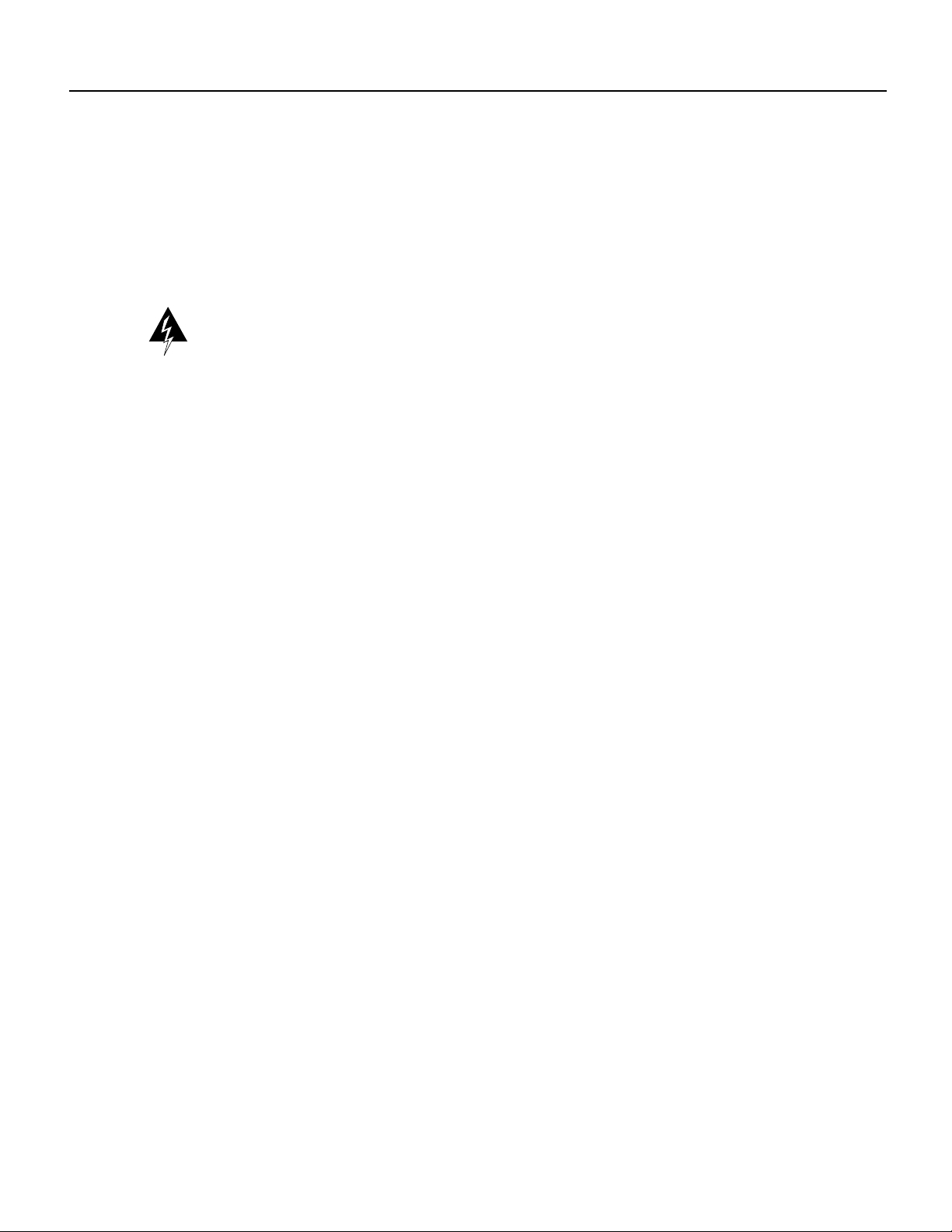
Safety Precautions
Safety Precautions
Observe the following safety precautions when you are installing a LightStream 2020 multiservice
ATM switch.
Warning and Caution
Warning LS2020 switches are designed and manufactured to meet accepted safety standards.
However, improper use can result in electrical shock, fire hazards, and personal injury. Read the
following instructions carefully before installing and using an LS2020 switch. Heed all Cautions
and Warnings.
Electrostatic Discharge Protection
Static electricity can damage or degrade electronic components. Therefore, observe the precautions
described below in handling LS2020 hardware.
Grounding Procedure
Before removing any part of the LS2020 enclosure to expose its circuitry,youmust ensure that you,
the equipment rack, and the circuit boards are at ground potential to prevent electrostatic discharge
(ESD). Such spurious discharges can damage LS2020 components. To place yourself at ground
potential, wear a wrist strap connected to one of the ESD grounding jacks on the front and rear of
the LS2020 chassis or to the bare metal chassis frame itself.
Card Protection
All spare cards are shipped in separate, reusable antistatic shielding bags. Store each card in its bag
until the card is installed in the machine. Do not removeacardfromitsbagunlessyouaregrounded.
Do not place a bag on exposed electrical contacts where it can cause short circuits.
Glossary of TCS Hub Commands
The following test and control system (TCS) hub commands are used in this manual:
• reset <slot#> Resets the card in the specified slot
• connect <slot#> Establishes a connection to the card in the specified slot
• show <sa | sb> Detects the baud rate for the specified switch
• set <sa | sb> Sets the baud rate for the specified switch
• init <sa | sb> modem Initializes the modem port on the specified switch
xiv LightStream 2020 Installation Guide
Page 3

Document Organization
This manual is organized as follows:
• The Preface “About This Manual” describes the document’s objectives, audience, and
organization, conventions, and related documents.
• Chapter 1 “Overview” summarizes the primary tasks involved in installing the LS2020 switch
hardware and software. It also establishes an appropriate context for discussing the platform
(chassis) software and the network management software application StreamView. The platform
software and network management software applications are essential in making an LS2020
switch fully functional in a networking environment.
• Chapter 2 “Hardware Installation” explains how to rack mount an LS2020 chassis, mount
fantails, attach cables, apply power, and enter basic configuration information for the
StreamView network management software running on the NMS.
• Chapter 3 “Installing Network Management Software Applications” explains how to install the
StreamView network management software application on your NMS to run either with or
without HP OpenView.
• Chapter 4“SetupProcedures”providesinstructionsfor a variety of tasks that you should perform
before activating your LS2020 switch in the network.
Document Organization
The setup procedures in this chapter relate to the platform software that runs on the network
processor (NP) card in the LS2020 chassis.
The NP card operates in conjunction with a floppy disk drive (for loading software) and a hard
disk drive (for storing software and configuration data). Together, these elements serve as the
loading, computational, and storage resources for an LS2020 switch.
An LS2020 switch can accommodate a second NP card. If present, the second card serves as a
backup tothe first. Each NP card also has an associated access card that provides an Ethernet port
for connectivity within the networking environment.
• Chapter 5 “Additional Components” provides directions for the on-site installation of additional
functional components in your LS2020 chassis after initial system delivery and installation.
For example, an LS2020 switch can accommodate the following additional components:
— A second NP card. If present, the second card serves as a backup to the first card.
— An additional switch card.
— An additional AC or DC power tray.
— Additional line cards for supporting a variety of networking technologies and interfaces.
• Appendix A “StreamView Output Samples” provides representative output generated by
StreamView software modules during various installation and software configuration tasks.
• Appendix B “” provides information you can use to re-install the LightStream 2020 software.
About This Manual xv
Page 4

Document Conventions
Document Conventions
Theconventionslisted in the tablebelow are usedin this document toenhance reader comprehension
and product usability.
Convention Purpose Example
Bold screen literal
type
Screen literal type Represents system output. Wed May 6 17:01:03 EDT 1994
Boldface type Denotes names of commands,
Italic type Used for titles of documents and for
Angle brackets <> Indicate user-specified parameters or
Square brackets [ ] Indicate optional arguments or
Caret symbol ^ When the caret symbol precedes a
Curly braces{ } Indicate a choice of argument or
Represents user input. $ date
Issue the clear command.
command arguments, and switches.
Command names are case sensitive;
enter them exactly as they appear in
the text or examples.
LightStream 2020 Configuration
emphasis.
classes of user responses. When you
see this notation in command syntax,
make the substitution enclosed within
the brackets, but do not type the angle
brackets.
Guide. File names are case sensitive.
If you see:
set port <c.p> <state>
you might type:
set port 4.3 active
cli> help [<topic>]
parameters for commands. You can
omit optional arguments and
parameters in any command.
^X (the same as Control X)
character, it refers to the control key.
cli> set cli traplevel
parameters for commands. Arguments
or parameters are separated by a
vertical line{|}, and you must select
|info|oper|trace|debug}
{off
one.
Related Cisco Documentation
The following is a list of LS2020 manuals and other material relevant to LS2020 switch users.
• LightStream 2020 System Overview
Introduces the LS2020 switch and the Asynchronous Transfer Mode (ATM) technology on
which the LS2020 product is based. It describes traffic flow through an LS2020 network and
presents key features, such as traffic and network management.
• LightStream 2020 Site Planning and Cabling Guide
Provides guidelines you can use as you prepare your site to receive LS2020 hardware. It includes space,
environmental, and electrical requirements; rack selection guidelines; requirements for the management
workstation; and information on cables and connectors.
xvi LightStream 2020 Installation Guide
Page 5

Related Cisco Documentation
• LightStream 2020 Hardware Reference & Troubleshooting Guide
Describes LS2020 hardware components and tells you how to troubleshoot and diagnose
component problems. It also gives procedures for configuring and replacing individual
components and discusses test and control system (TCS) hub commands.
• LightStream 2020 Configuration Guide
Provides the information you need to configure LS2020 switches. It describes the configuration
tools and the procedures for using them, introduces the configuration database, and defines all
configurable attributes and their settings. The guide also provides step-by-step configuration
procedures.
• LightStream 2020 Network Operations Guide
Presents an overview of network tasks. It introduces the command line interface (CLI) and the
graphical user interface (GUI), and it describes GUI-based monitoring procedures. The manual
also describes facilities for viewing statistics and collecting traffic data.
• LightStream 2020 CLI Reference Manual
Presents the syntax and functions of all CLI commands and describes the LS2020 private MIB.
• LightStream 2020 Command Line Interface (CLI) Reference Card
Compactly summarizes the syntax and arguments for all CLI commands.
• LightStream 2020 Traps Reference Manual
Discusses LS2020 traps and outlines the procedures used to determine whether traps will be
logged and where they will be viewed. The manual also describes the major SNMP, operational,
and informational traps.
• LightStream 2020 NP O/S Reference Manual
Discusses the most frequently used LynxOS commands and the bash shell. It also provides a
tutorial and reference guide for the vi editor.
• LightStream 2020 upgrade procedures and release notes
Upgrade procedures outline steps involved in upgrading software. Release notes describe new
features and special considerations (including known software bugs). Release notes and upgrade
procedures are provided for both the platform software and the network management software.
Note The upgrade procedures and release notes include important information that was not
available when the other documents were printed.
• Internetworking Terms and Acronyms
Presents information on internetworking terms and acronyms, including material of interest to
users of the LS2020 switch.
• LightStream 2020 Online Help
The LS2020 CLI and GUI network management tools support online help facilities.
About This Manual xvii
Page 6

Related Cisco Documentation
To order these or other Cisco publications, contact your Cisco sales representative. (The customer
order number for each manual is printed at the bottom of the manual’s title page.) For information
contact Customer Support at 1-800-553-2447.
E-mail: customer-service@cisco.com
xviii LightStream 2020 Installation Guide
