Page 1

Linksys E2100 Router Setup Guide
Page 2
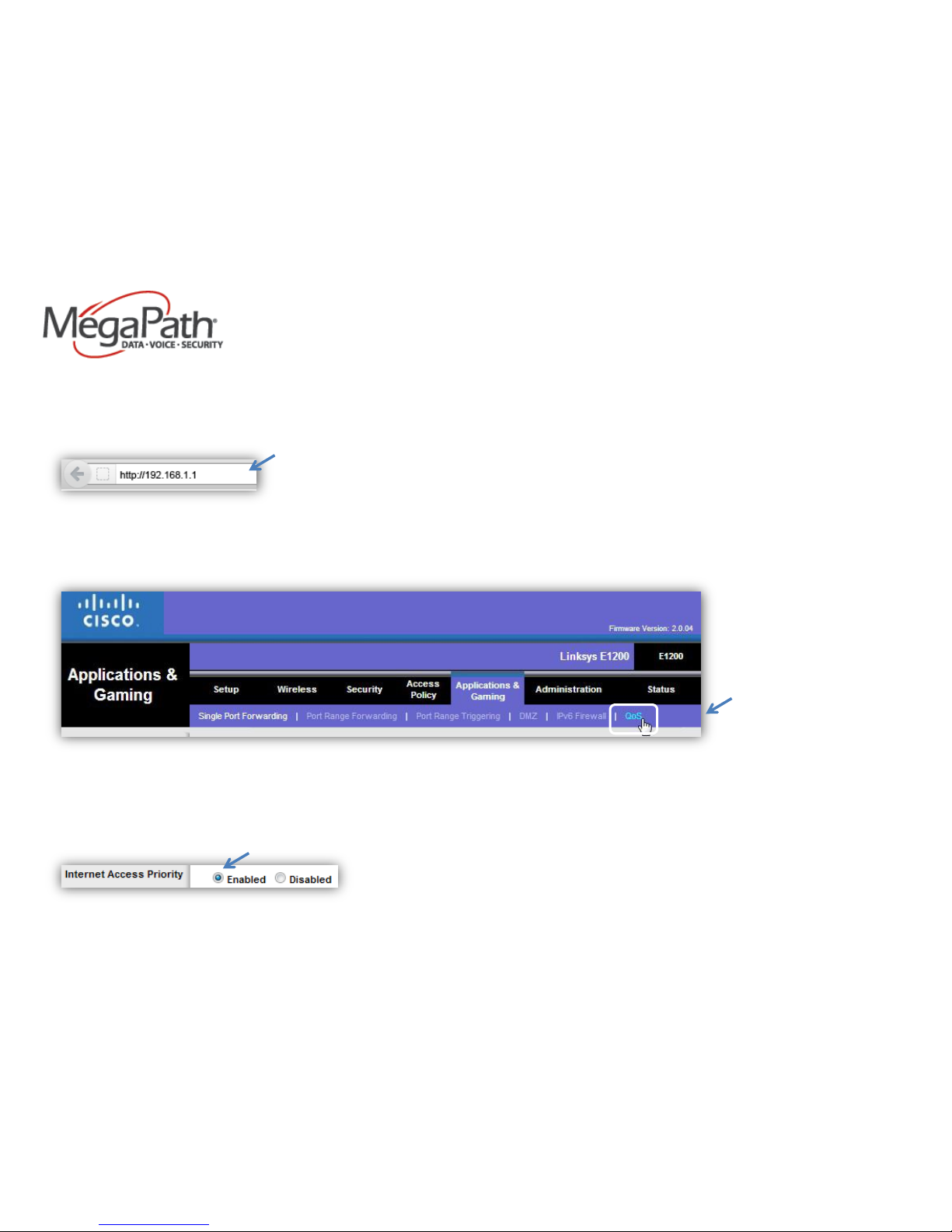
Configure QoS Settings (MAC Method)
1. Log in to the router. The default IP address is 192.168.1.1.
2. The default username is “admin”. The default password is “admin”.
3. Click the Applications & Gaming tab.
For field descriptions, click Help on the right side of the screen.
4. Select QoS.
5. Select the radial button “Enabled” next to the field labeled “Internet Access Priority”.
Page 3
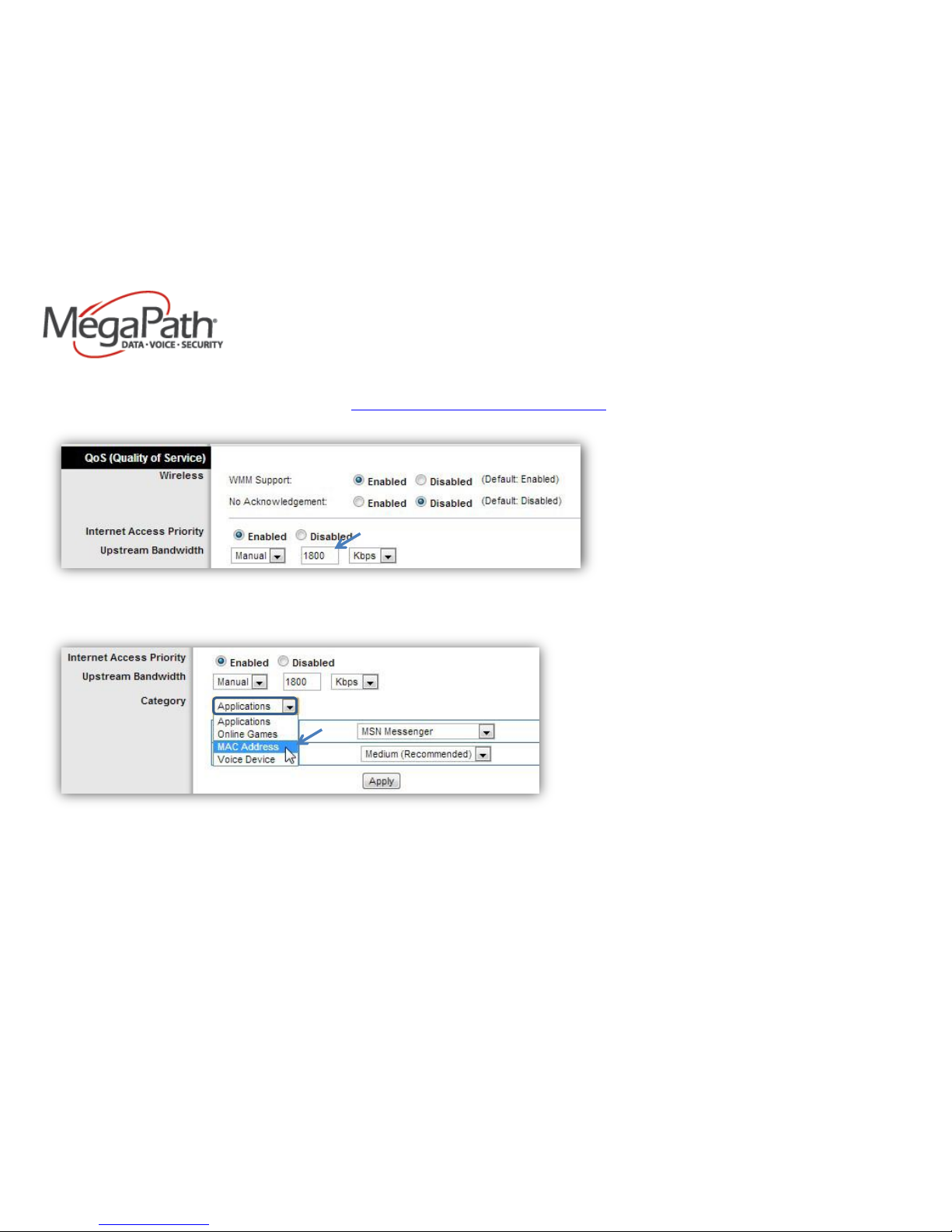
6. In the field labeled “Upstream Bandwidth”, select “Manual” from the drop-down menu and enter your current upload speed. (If unsure of your
current upload speed, please run a speed test at http://www.megapath.com/speedtestplus/.
7. Select “MAC Address” from the drop-down menu labeled “Category”.
Page 4

8. You will need the MAC address for each IP device to continue. In the field labeled “Enter a Name”, enter a unique name for the device for
which you will prioritize traffic.
9. In the field labeled “MAC Address” enter the MAC address for the device.
Polycom VVX 500
Polycom VVX 500
Page 5

10. In the field labeled “Priority”, select “High” from the drop-down menu.
11. Click “Apply” to save changes.
Polycom VVX 500
Polycom VVX 500
Page 6

12. Repeat steps 6-10 until you have entered all of the IP phones. When all have been entered and you see them in the “Summary” section, click on
“Save Settings”.
13. Power cycle/reboot the router before proceeding.
Polycom VVX 500
Polycom VVX 500
Polycom VVX 500
Polycom VVX 500
Page 7

Configure QoS Settings (MAC Method)
1. Log in to the router. The default IP address is 192.168.1.1.
2. The default username is “admin”. The default password is “admin”. 2.
3. Click the “Applications & Gaming” tab.
4. Select “QoS”.
5. Select the radial button “Enabled” next to the field labeled “Internet Access Priority”.
Page 8

6. In the field labeled “Upstream Bandwidth”, select “Manual” from the drop-down menu and enter your current upload speed. (If unsure of your
current upload speed, please run a speed test at http://www.megapath.com/speedtestplus/.
7. In the “Category” section, select “Applications” from the drop-down menu.
Page 9

8. In the field labeled “Applications”, select “Add a New Application” from the drop-down menu.
Page 10

9. Enter a unique name in the “Enter a Name” field. Enter the following port ranges and select “UDP” from the drop-down menu to the right of
each port range field and set the priority to “High” on the drop-down menu: 5060-5090, 8000-8200, 16384-16482.
MegaPath
