Page 1
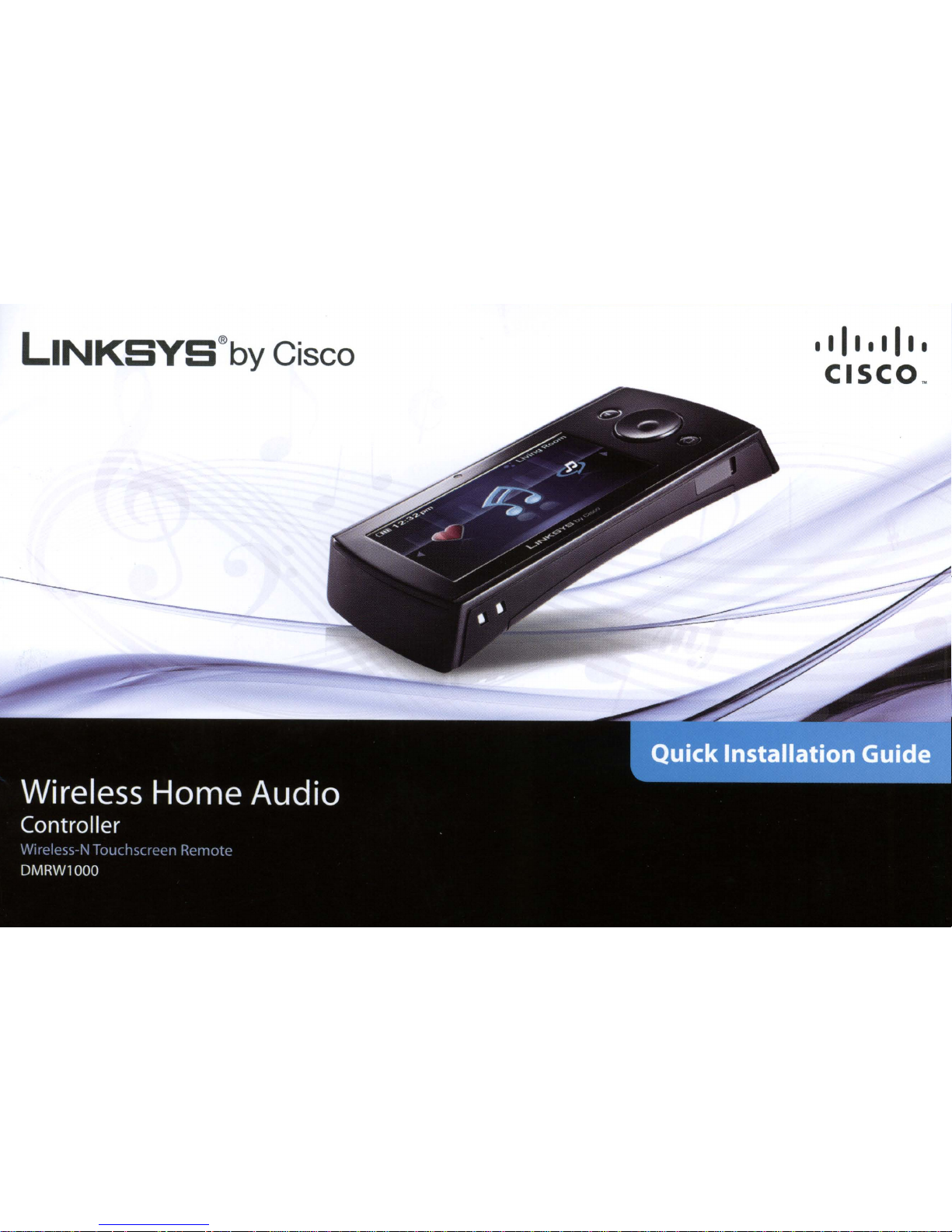
• I II • I II I
CISCON
Page 2
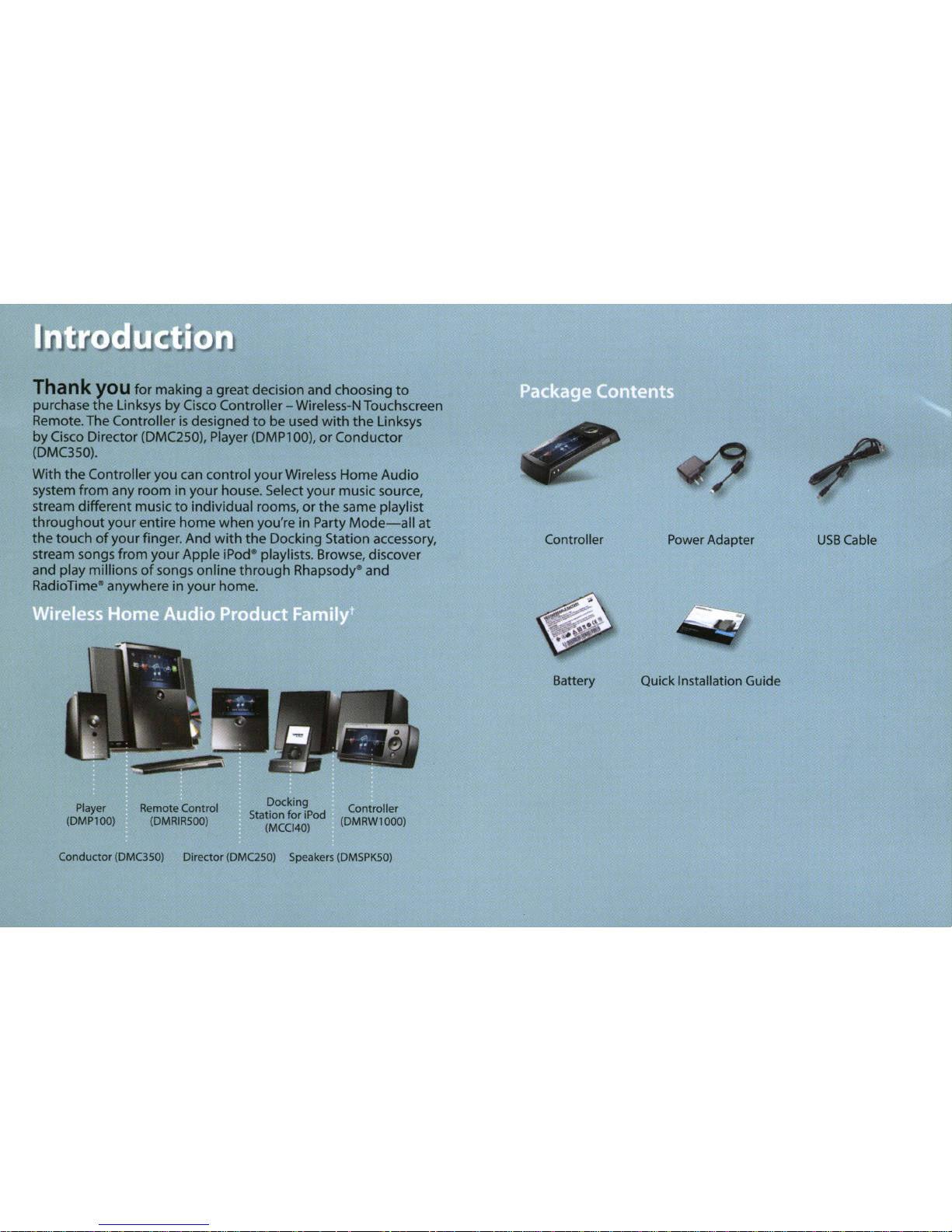
USB
Cable
Power Adapter
QuickInstallation Guide
Battery
Controller
Controller
(DMRW1000)
Docking
Station
for
iPod
(MCCI40)
Remote Control
(DMRIRSOO)
Player
(DMP100)
Tank
you
for
making a greatdecision and choosing
to
purchase
the
LinksysbyCisco Controller- Wireless-NTouchscreen
Remote.The Controller
is
designedtobe used
with
the
Linksys
byCisco Director (DMC250), Player (DMPl00),
or
Conductor
(DMC350).
With theControlleryou can control
your
Wireless Home Audio
system from any room in
your
house. Select
your
music source,
stream differentmusic
to
individual rooms,orthe
same playlist
throughout
yourentire
home
when
you're in Party
Mode-all
at
the
touchofyourfinger. And
with
the
Docking Station accessory,
stream songs
from
your
Apple iPodeplaylists. Browse, discover
and play millions
of
songs online
through
Rhapsody· and
RadioTime
e
anywhere in
your
home.
Conductor(DMC3S0) Director(DMC2S0) Speakers
(DMSPKSO)
Page 3
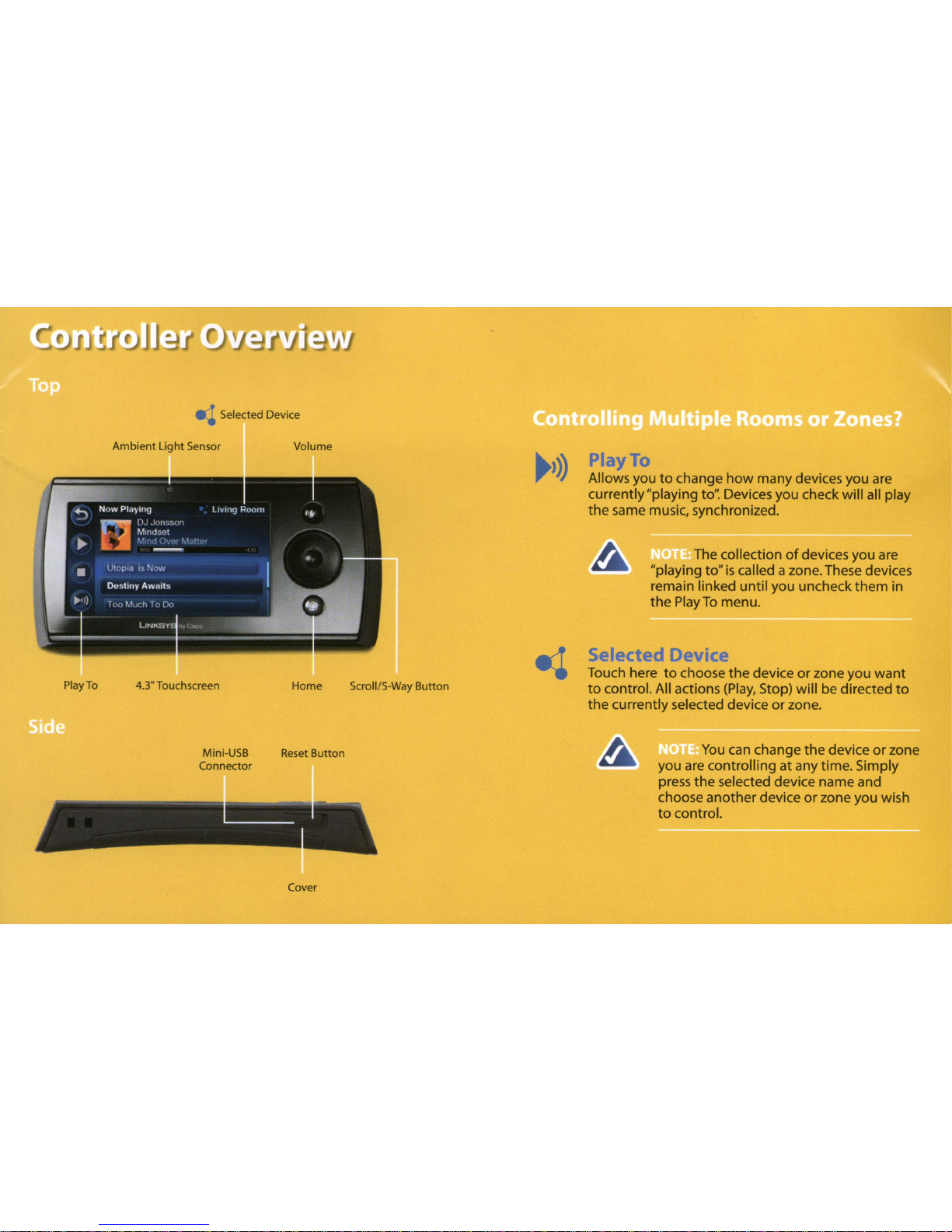
e:1
Selected Device
Play
To
Ambient
Light
Sensor
4.3" Touchscreen
Volume
Home
Scroll/S-Way Button
Play
To
Allows youtochange
how
many devices you are
currently"playing
to'~
Devices you check will all play
the
same music, synchronized.
The collection
of
devices you are
"playing
to"
is
called azone. These devices
remain linked until you uncheck
them
in
the
PlayTomenu.
S lecte evi
Touch heretochoose
the
deviceorzone you
want
to
control. All actions
(Play,
Stop) will be directed
to
the
currently selected deviceorzone.
Mini-USB
Connector
Reset Button
Cover
You
can change
the
deviceorzone
you are controlling
at
any time. Simply
press
the
selected device name and
choose anotherdevice
or
zone you wish
to
control.
Page 4
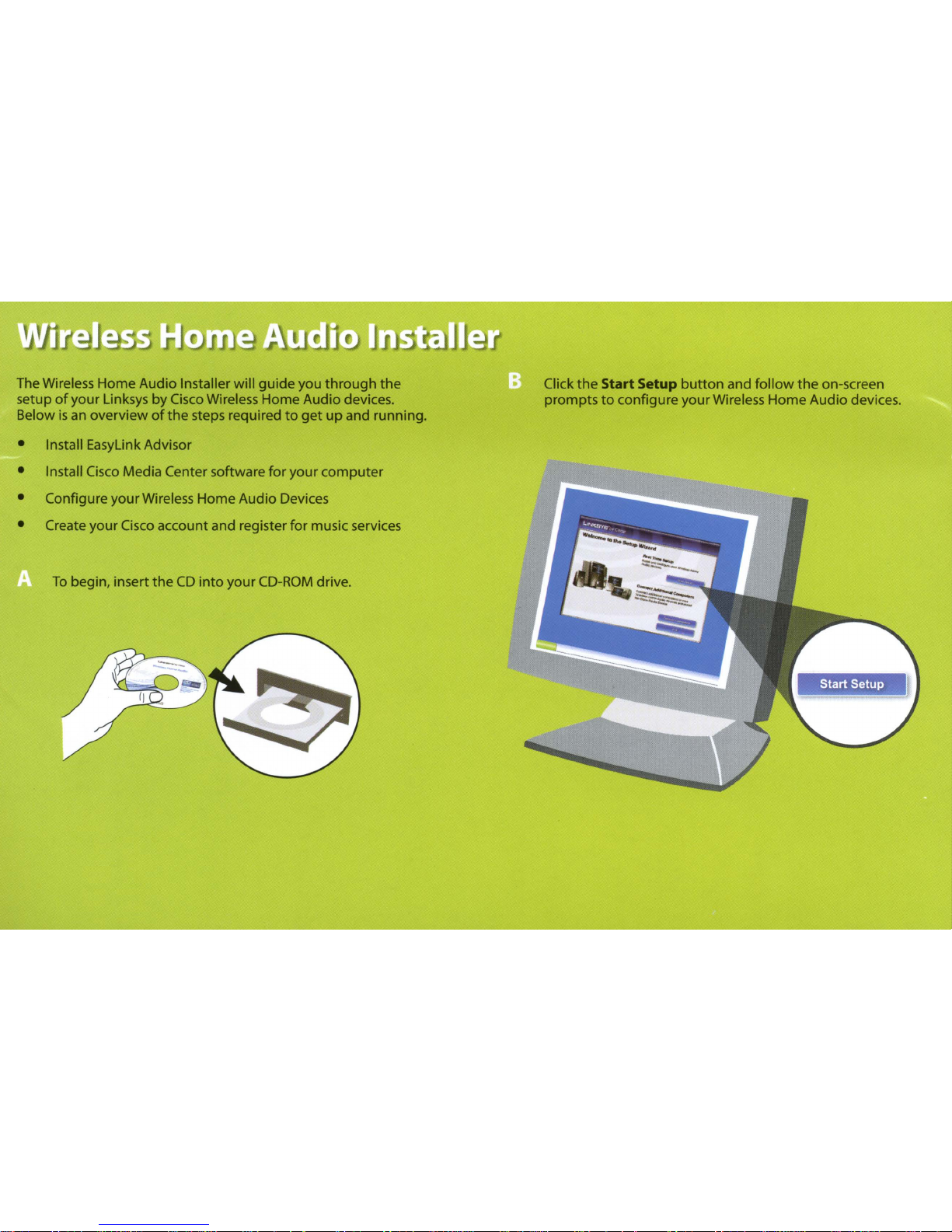
The Wireless Home Audio Installer will
guide
you
through
the
setupofyour
LinksysbyCisco Wireless HomeAudio devices.
Below
is
an overviewofthe
steps requiredtogetupand running.
• Install EasyLink Advisor
• Install Cisco Media Center software
for
your
computer
• Configure
your
Wireless Home
Audio
Devices
• Create
your
Cisco account and register
for
music services
To
begin, insert
theCDinto
your
CD-ROM drive.
•
Click
the
Start Setup
button
and
follow
the
on-screen
promptstoconfigure your Wireless HomeAudio devices.
Page 5
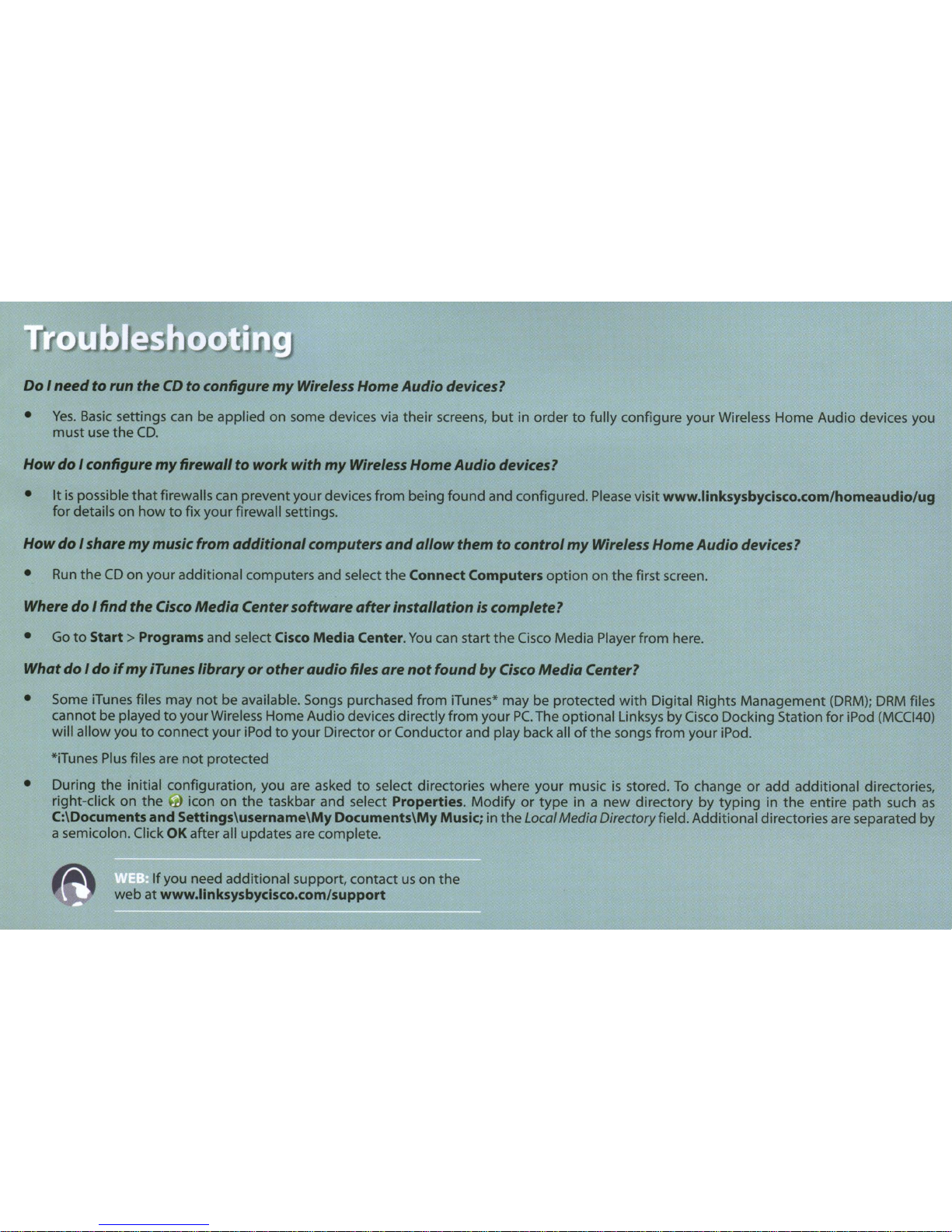
Do I
needtorun
the
CD
toconfigure my
Wireless
Home Audio
devices?
•
Yes.
Basic
settings can be applied on some devices via
their
screens,
but
in ordertofully configure your Wireless Home Audio devices you
must use the
CD.
HowdoI configure my firewall to work with my
Wireless
Home Audio
devices?
•
Itispossible
that
firewalls can prevent your devices
from
being found and configured.
Please
visit www.linksysbycisco.com/homeaudio/ug
for details on
howtofix your firewall settings.
HowdoIshare my
music
from additional
computers
andallowthem tocontrol my
Wireless
Home Audio
devices?
•
Run
theCDon youradditional computers and select
the
Connect Computers
optiononthe
first screen.
WheredoI find the
Cisco
Media Centersoftware afterinstallationiscomplete?
•
Go
to
Start>
Programs and select
Cisco
Media Center.
You
can start
the
Cisco Media Player from here.
WhatdoIdoifmyiTunes
libraryorotheraudio
files
arenotfound by
Cisco
Media Center?
• Some iTunes files may
not
be available. Songs purchased from iTunes* may be protected
with
Digital Rights Management
(DRM);
DRM
files
cannot be played
to
your Wireless Home Audio devices directlyfrom your
PC.
The optional Linksys byCisco Docking Station for iPod (MCCI40)
will allowyou
to
connect your iPodtoyour DirectororConductorand play backallofthe songs from youriPod.
*iTunes
Plus
files are
not
protected
• During the initial configuration, you are asked
to
select directories where your musicisstored.Tochangeoradd additional directories,
right-click on
the--icon on
the
taskbar and select Properties. Modifyortype in a new directory by
typinginthe
entire path such
as
C:\Documents and Settings\username\MyDocuments\MyMusic; in
the
Local
Media Directoryfield. Additional directories are separated
by
a semicolon. ClickOKafter all updates are complete.
.
If
you need additional support, contactuson
the
web at www.linksysbycisco.com/support
Page 6
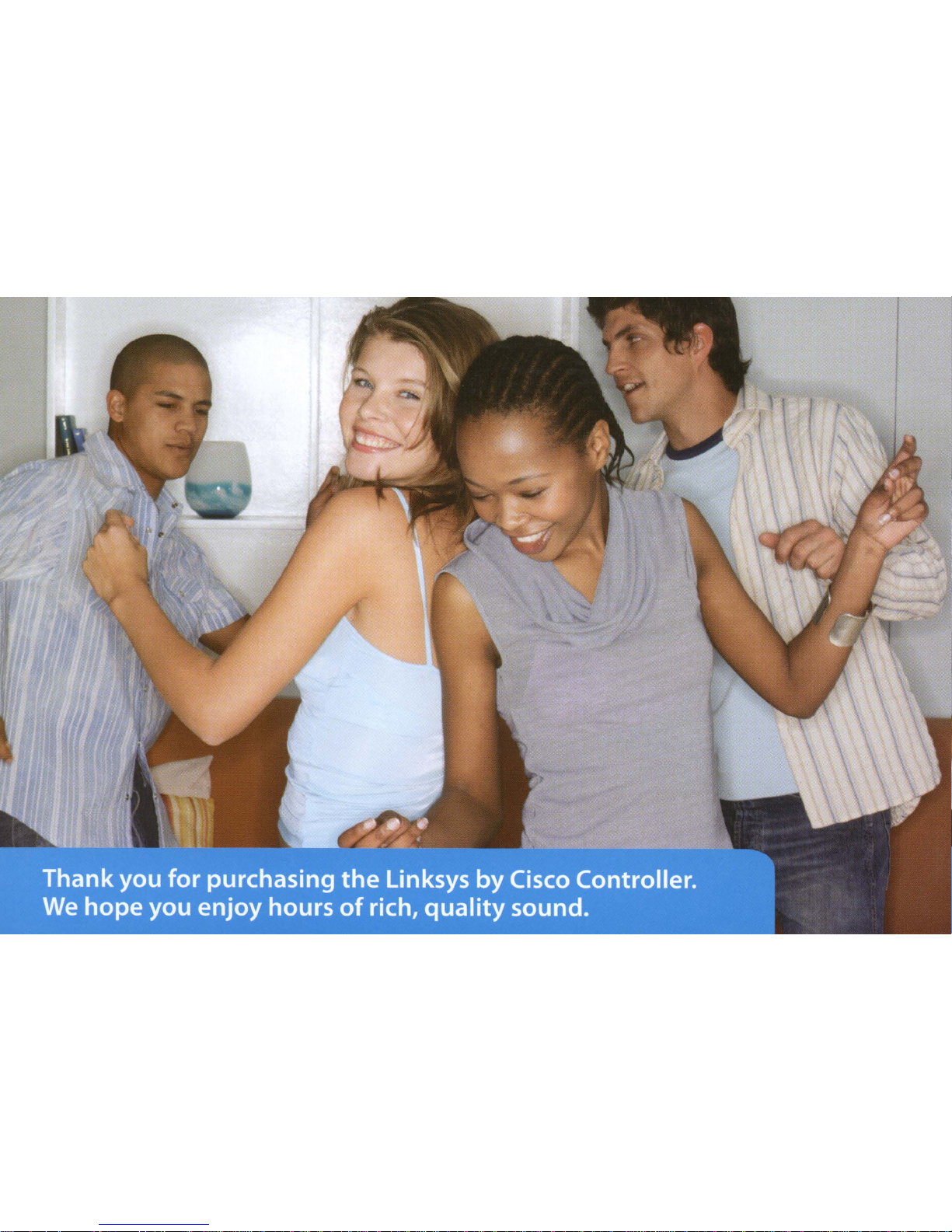
Page 7
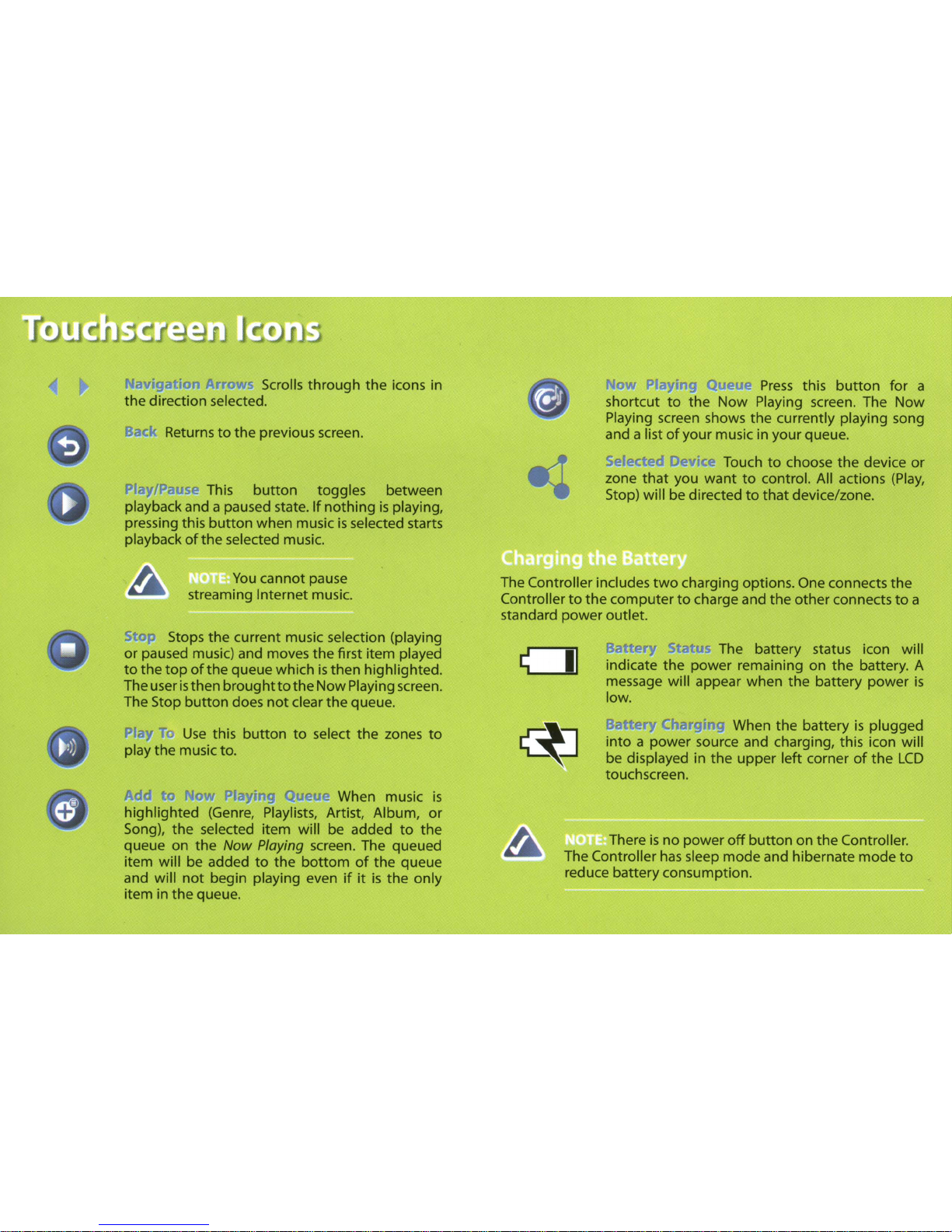
Press
this
button
for a
shortcut
to
the Now Playing screen. The Now
Playing screen shows
the
currently playing song
and a list
of
your music in your queue.
Touch
to
choose the device
or
zone
that
you
wanttocontrol. All actions
(Play,
Stop) will be directedtothat
device/zone.
Returns
to
the previous screen.
Scrolls through the icons in
the direction selected.
I This
button
toggles between
playback and a paused state.
If
nothingisplaying,
pressing this
button
when musicisselected starts
playback
of
the selected music.
You
cannot pause
streaming Internet music.
The Controller includes
two
charging options. One connects the
Controller
to
the computertocharge and the otherconnectstoa
standard power outlet.
The battery status icon will
indicate
the
power remaining on the battery. A
message will appear when the battery power
is
low.
When the battery
is
plugged
into a power source and charging, this icon will
be displayed in the upper left corner
of
the
LCD
touchscreen.
Stops the current music selection (playing
or
paused music) and moves the first item played
to
the
topofthe queuewhichisthen highlighted.
Theuser
is
then
broughtto
theNowPlayingscreen.
The Stop
button
does
not
clear thequeue.
Use
this
buttontoselect the zones
to
play the music to.
There
is
no power
off
button
on the Controller.
The Controller
has
sleep mode and hibernate mode
to
reduce battery consumption.
When music
is
highlighted (Genre, Playlists, Artist, Album,
or
Song), the selected item will be addedtothe
queue on the
Now Playing screen. The queued
item will be added
to
the
bottomofthe queue
and will
not
begin playing evenifitisthe only
item in the queue.
Page 8

':I'J
Rhapsody
Rhapsodyisthe
critically-acclaimed digital music service
that
provides its members
unlimited
accesstomillionsoffull-length,
CD-quality tracks. With Rhapsody and
your
new
LinksysbyCisco
Wireless Home Audio
product
you will have instant
accesstoall
of
your favorite music. Listen whenever you want, play continuous
music
with
Rhapsody Channels and discover
new
music and
old
favorites.
•
I
what'sonradio
Radiotime provides streaming
accesstoover 100,000 radio
stations and shows.
You
can locate shows based on location,
topic,
or
music genre.
Page 9
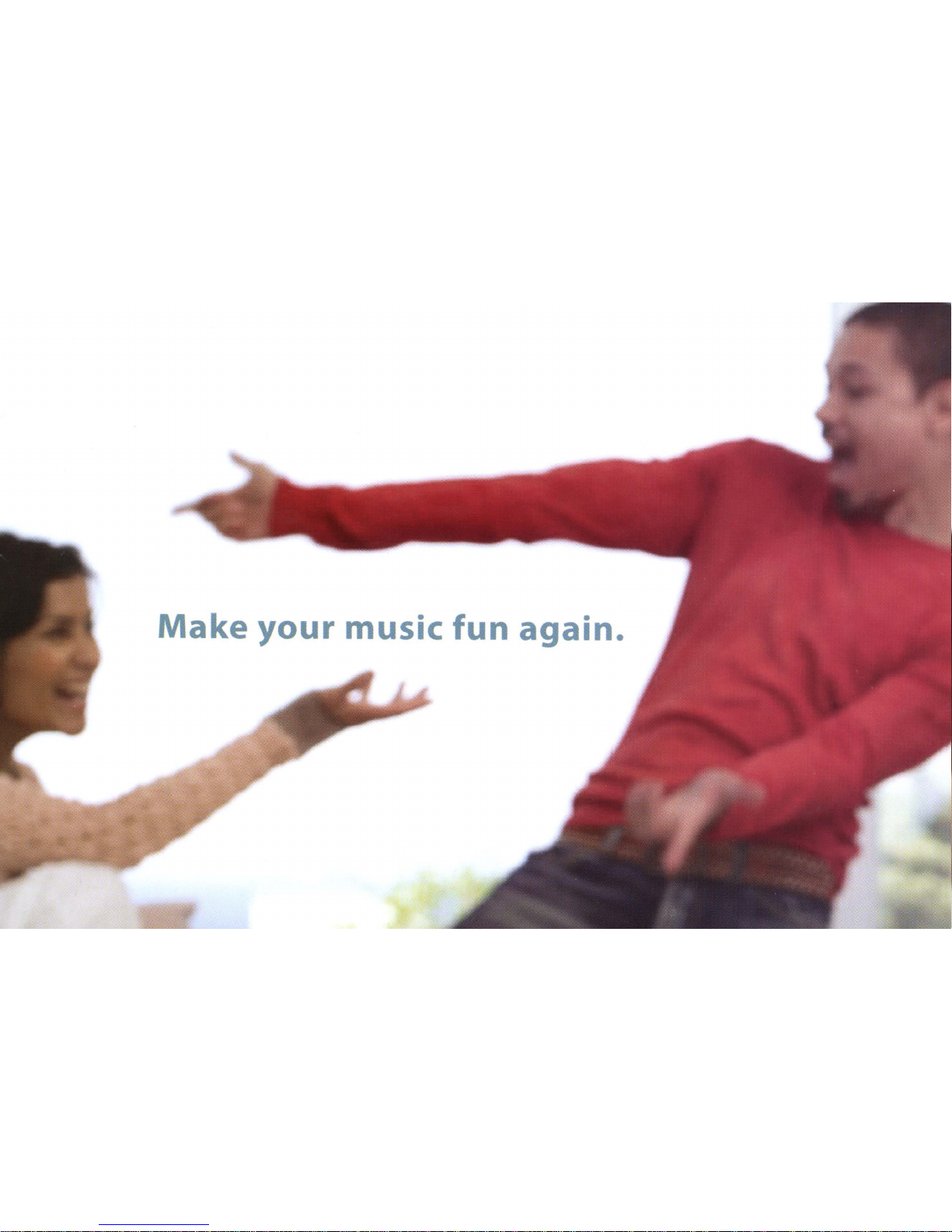
Make
yo
r
music
f n
agaen.
Page 10
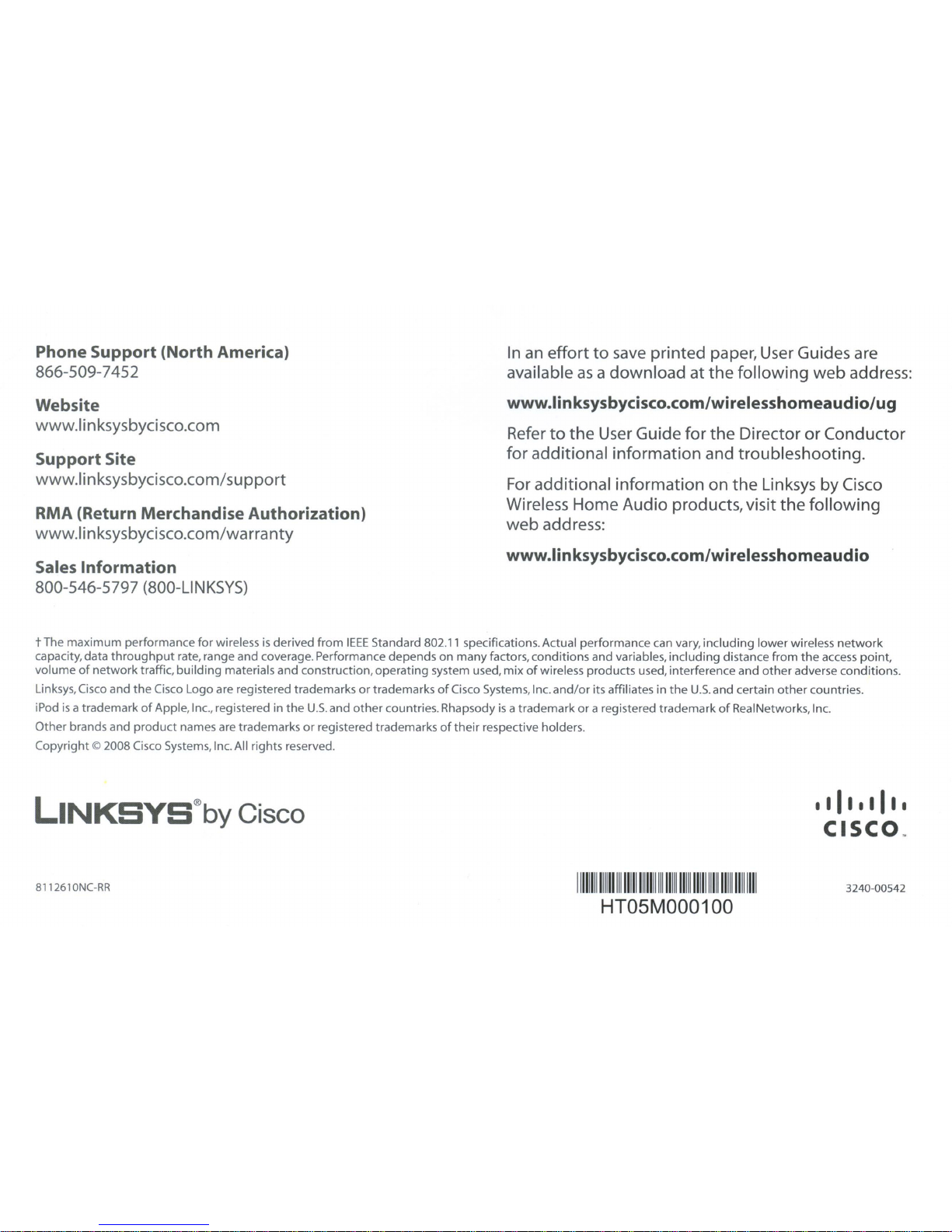
Phone Support (North America)
866-509-7452
Website
www.linksysbycisco.com
Support Site
www.linksysbycisco.com/su
pport
RMA (Return Merchandise Authorization)
www.linksysbycisco.com/warranty
Sales Information
800-546-5797
(800-L1NKSYS)
Inanefforttosave
printed paper, User Guides are
available
as
a download at
the
following
web
address:
www.linksysbycisco.com/wirelesshomeaudio/ug
Refertothe
User Guide for the DirectororConductor
for additional information and troubleshooting.
For
additional information on the LinksysbyCisco
Wireless Home Audio products,visit the following
web
add
ress:
www.linksysbycisco.com/wirelesshomeaudio
t The maximum performance
for
wirelessisderived from
IEEE
Standard
802.11
specifications.Actual performance can vary, including lower wireless
network
capacity, data
throughput
rate, range and coverage. Performance depends on many factors, conditions and variables, including distancefrom
the
access point,
volume
of
network
traffic, building materials and construction, operating system used, mixofwireless products used, interference and
other
adverse conditions.
Linksys,
Cisco
and the Cisco Logo are registered trademarks ortrademarksofCisco Systems, Inc.
and/or
its affiliates in
the
U.S.
and certain
other
countries.
iPod
is
atrademarkofApple, Inc., registered in
the
u.s.
and
other
countries. Rhapsodyisatrademark or a registered trademarkofRealNetworks,lnc.
Other brands and
product
names are trademarks or registered trademarksoftheir
respective holders.
Copyright
© 2008 Cisco Systems, Inc. All rights reserved.
LINKSYS@byCisco
8112610NC-RR
11111111111111111111111111111111111111111111111111111111111111111
HT05M000100
• I II • I II •
CISCO~
3240-00542
Page 11
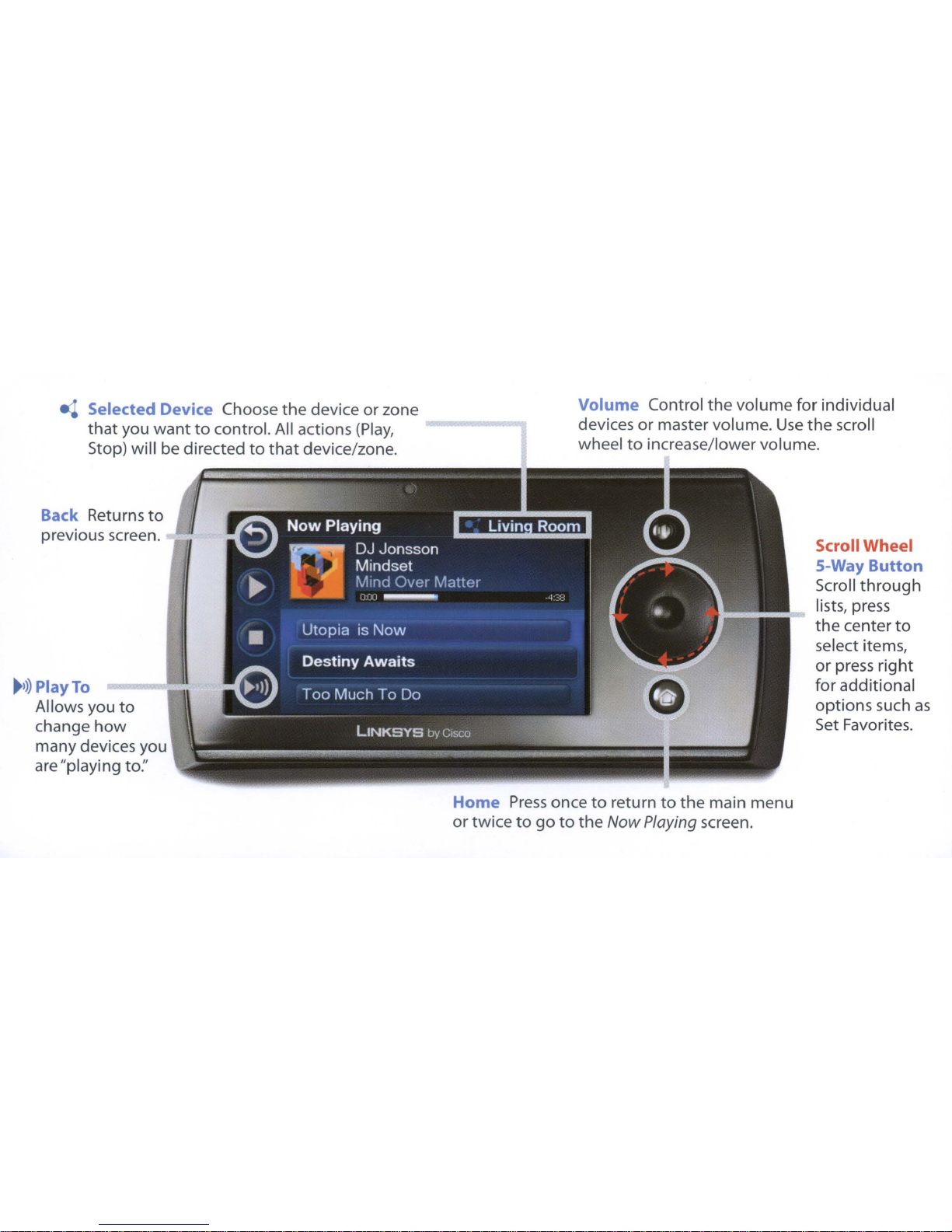
S 1 e ed De
ie
Choose
the
deviceorzone
that
you
wanttocontro . All actions
(Play,
Stop) will be directedtothat
device/zone.
e Returns
to
previous screen.
))
PI
0
Allows you 0
change
how
many devices you
are "playing to:'
01
m Control
the
volume
for individual
dev·ces
or
master volume.
Use
the
scroll
wheel
to
increase/lower volume.
Serol
S-Way
ut
on
Scroll
through
lists, press
the
center
to
select items,
or press
right
for additiona
options such
as
Set Favorites.
o e
Press
oncetoreturntothe
main menu
or
twicetogotothe
Now
Playing screen.
Page 12
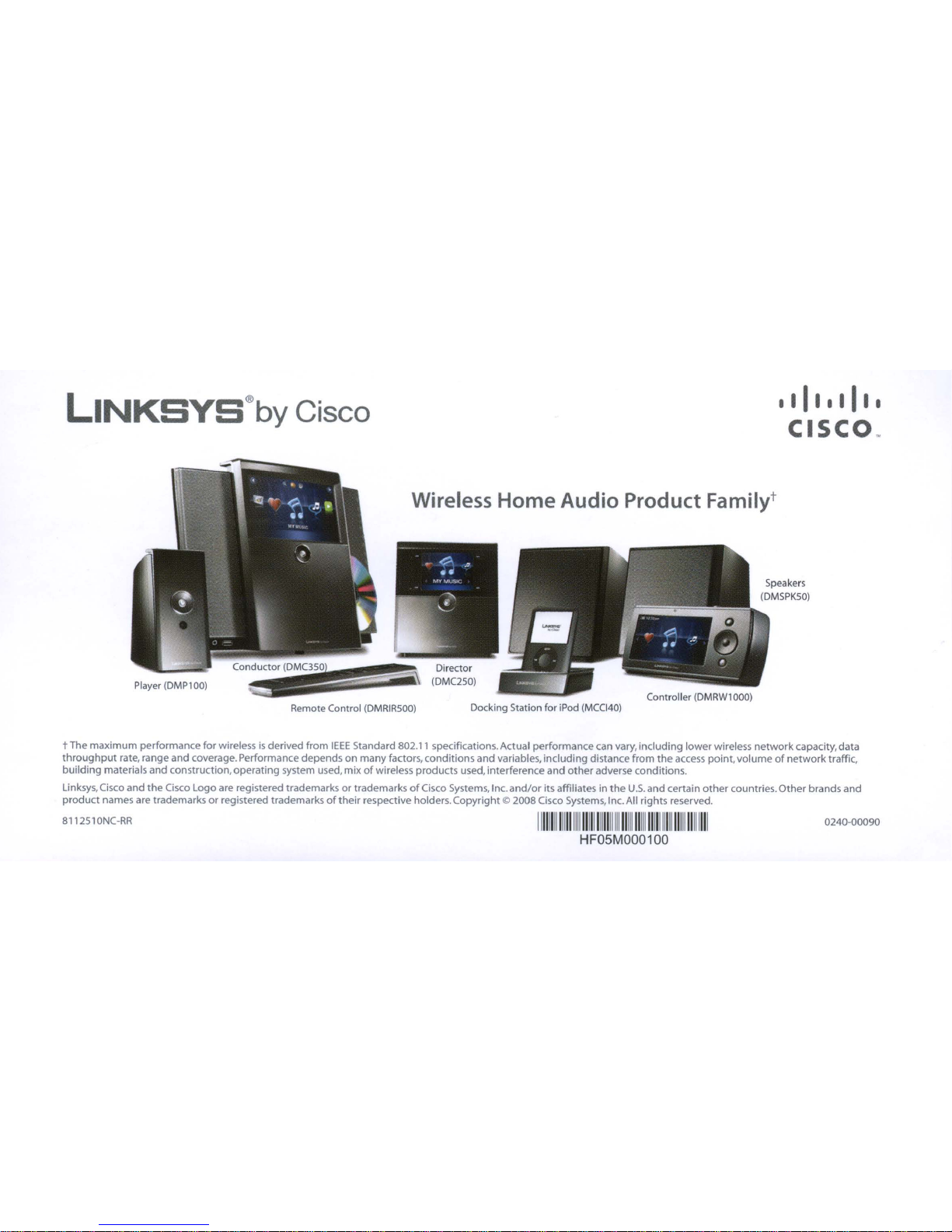
~
....
Y
Player
(DMPl
00)
@by
Cisco
• I II • I II •
e
seo
Wireless
Home
Audio Product Familyt
Speakers
(DMSPKSO)
Remote Control
(DMRIR500)
Docking Station for iPod
(MCCl40)
t The
maximum
performance
for
wirelessisderived
from
IEEE
Standard 802.11 specifications.Actual performance can vary,
including
lower
wireless
network
capacity, data
throughput
rate, range and coverage. Performance dependsonmany
factors,
conditions
and variables,
including
distance
from
the
access
point,
volumeofnetwork
traffic,
bUilding materials and construction,
operating
system used,
mixofwireless
products
used, interference and
other
adverse conditions.
Linksys, Cisco and
the
Cisco Logo are registered trademarksortrademarksofCisco Systems, Inc.
and/or
its affiliates in
the
U.s.
and certain
other
countries.
Other
brands and
product
names are trademarksorregistered trademarksoftheir
respective holders.
Copyright
© 2008 Cisco Systems,lnc. All rights reserved.
8112510NC-RR
11111111111111111111111111111111111111111111111111111111111111111
HF05M000100
0240-00090
Page 13

LINKSYS®by
Cisco
•I II • I II •
CISCO,
Supplemental Information
• Specifications
• Warranty
• Regulatory
Wireless
Controller
Wireless-N Touchscreen Remote
DMRW1000
Home
Audio
Page 14

Supplemental Information
Table
of
Contents
Table
Specifications 2
Warranty
Regulatory 7
of
Contents
4
Online Resources
Website addresses in this document
the address because most current web browsers
use
an
older web browser, you may have
web address.
Resource Website
Linksys www.linksysbycisco.com
Glossary www.linksysbycisco.com/glossary
NetworkSecurity www.linksysbycisco.com/security
Support
Copyright
Linksys, Cisco and
Cisco Systems, Inc.
Other
their
brands and
respective holders. Copyright © 2008 Cisco Systems, Inc. All rights reserved.
andTrademarks
the
and/or
product
www.linksysbycisco.com/support
Cisco Logo are registered trademarks or trademarks
its affiliates in
names are trademarksorregistered trademarks
are
the
listed
to
add
U.S.
and certain
without
do
http://
http://
not
require it. Ifyou
in front
in frontofthe
other
countries.
of
of
of
Wireless-N Touchscreen Remote
Page 15

Specifications
Specifications
Supplemental
Information
Model
WiFi Standards
Security features
Secu
#
Detachable
UPnP
rity
of
Antennas
able/cert
key bits
(yin)
Ports
Buttons Front
DMRW1000
Draft dual
band
802.11 n,
802.11 g, 802.11 b (2.4GHz
5GHz)
WEP,
WPA,
WPA2
64,128,256
Internal antennas
only
N
UPnP
Mini-USB
contacts
Certified
for
battery
for
futurebattery
charging,
charger cradle
5-Way
Home
navigation
button,
buttons,
Menu
button
and
Display
Display Size
LCD
Type
Resolution
Color
Backlighting
Power
Power
supply
4.3 inch
TFT
transmissiveTouch Screen
480 x 272
(RGB)
16.7M
White
3000 mAH Li-Polymer Battery
Pack
5VDC
with
output
100-240
charger
VAC
input,
2
Wireless-N Touchscreen Remote
Page 16

Supplemental Information
Environmental
Specifications
Dimensions
Weight
Power
Certification
OperatingTemp.
StorageTemp.
Operating
Storage
Humidity
Humidity
Specifications are subject
to
change
3.39" x 1.02" x 6.88"
86 x 26 x 1
75
mm
0.60 Ib (0.27 kg)
VAC
100-240
FCC,
CE,
41
to
1040F(5to
-4
to
1400F(-20
10to850/0
to
90% Noncondensing
5
without
input,
UL,
C-Tick
400C)
to
Noncondensing
notice.
5VDC
600C)
output.
Wireless-N Touchscreen Remote
3
Page 17

Warranty
Supplemental Information
W~rranty
Li
mited
Linksys warrants this Linksys hardware product against defects in
materials and workmanship under normal
Period, which begins on the date
purchaser and lasts for the period specified below:
• One
• Ninety (90) days for refurbished product
Wa
rra
nty
(1)
year for new product
use
for theWarranty
of
purchase by the original end-user
This limited warranty
original end-user purchaser. Your exclusive remedy and Linksys'entire
liability underthis limited warranty will be for Linksys, at its option,
(a)
repair the
product
Linksys product, or
rebates. Any repaired
remainder
is
longer. All products and parts that are replaced become
of
Linksys.
Exclusions and Limitations
This limited warranty does
has
modified, except by Linksys,
use
with
operated, repaired,
with
been removed
product
a reasonably available equivalent new or refurbished
of
the
non-Linksys products, (d) the product
is
non-transferable and extends only
with
(c)
or
original Warranty Period
or
damaged,
or
new
refund the purchase price
replacement products will be warranted for the
not
maintained in accordance
or refurbished parts,
apply if:
(b)
(c)
the product damage was caused by
the
(a)
product
(b)
of
the
or
thirty
the
(30)
product assembly
has
been altered
has
not
with
instructions
to
the
to
replace the
product
days, whichever
the
been installed,
less
any
property
seal
or
supplied by Linksys,
or
physical
serial
or
demonstration purposes for which Linksys does
price
4
number
(g)
the
or
electrical
on the Product
productissupplied
license fee.
(e)
the
stress,
product
misuse, negligence,
has
or
has
been subjected
been altered, defaced,
licensed for beta, evaluation, testing or
to
abnormal
or
accident, (f) the
or
removed,
not
charge a purchase
Wireless-N Touchscreen Remote
Page 18

Supplemental Information Warranty
ALL
SOFTWARE
PROVIDEDBYLIN
KSYS
WITH
THE
PRODUCT,
WHETHER
FACTORY
ACCOMPANYING
WARRANTYOFANY
does
uninterrupted or error
newtechniques for intruding upon and attacking networks,
does
or network on which the product or softwareisused
LOADED
not
warrant that the operationofthe product or software will
not
warrant thatthe product, software or any equipment,
ON
THE
PRODUCT
THE
PRODUCT,ISPROVIDED
KIND.
Without limiting the foregoing,
free.
Also,
due
OR
CONTAINED
liAS
to
the continual development
ON
IS"WITHOUT
will
be
MEDIA
Linksys
Linksys
free
vulnerability to intrusion or attack.lhe product may include or
bundled with third party software or service offerings.
warranty shall notapply to
This
limited warranty does not guarantee any continued availability
of
athird party's service for which this product's
such
third party software or service offerings.
use
This
limited
or operation may
require.
TO
THE
AND
FITNESS
EXTENT
CONDITIONS
NOT
OF
FORAPARTICULAR
PROHIBITEDBYLAW,
MERCHANTABILITY,
PURPOSE
ARE
ALL
IMPLIED
WARRANTIES
SATISFACTORY
LIMITED
TO
THE
QUALITY
DURATION
be
of
system
of
be
OR
OF
THE
WARRANTY
CONDITIONS,
NOT
LIMITED
DISCLAIMED.
an
implied warranty
This
limited warranty gives you specific legal rights, and you may
REPRESENTATIONS
TO,
Some
PERIOD.
ANY
IMPLIED
ALL
OTHER
AND
WARRANTY
EXPRESS
OR
WARRANTIES,
OF
NON-INFRINGEMENT,
jurisdictions do not allow limitations
lasts,
so
the above limitation may notapply to you.
have other rights which vary byjurisdiction.
TOTHE
BE
INDIRECT,
REGARDLESSOFTHE
ARISING
THE
BEEN
WILL
PRODUCT.
EXTENT
LIABLE
FOR
CONSEQUENTIAL,
OUT
PRODUCT
ADVISED
L1NKSYS'
The
NOT
ANY
OF
(INCLUDING
OF
LIABILITY
PROHIBITEDBYLAW,INNO
LOST
DATA,
REVENUE
INCIDENTAL
THEORY
OR
RELATED
THE
POSSIBILITYOFSUCH
EXCEED
OF
TOTHE
ANY
LIABILITY
USE
SOFTWARE),
THE
AMOUNT
EVENTWILL
OR
PROFIT,
OR
PUNITIVE
(INCLUDING
OF
OR
INABILITY
EVENIFL1NKSYS
DAMAGES.INNO
PAIDBYYOU
foregoing limitations will apply evenifany warranty
or remedy provided under this limited warranty fails
IMPLIED
INCLUDING,
on
how long
LIN
OR
FOR
SPECIAL,
DAMAGES,
NEGLIGENCE),
TO
USE
HAS
EVENT
FOR
of
its essential
BUT
ARE
also
KSYS
THE
purpose.
of
incidental or consequential damages,
Some
jurisdictions do not allow the exclusion or limitation
exclusion may not apply
Wireless-N Touchscreen Remote
to
you.
so
the above limitation or
5
Page 19

Warranty Supplemental Information
Obtaining Warranty Service
If
you have a question
about
your
product
or
experience a problem
with
will find a variety
you
it, please
with
your product.Ifthe
go
to
www.linksysbycisco.com/support where you
of
online
support
product
tools and information
proves defective
during
to
assist
the
Warranty Period, contact Linksys Technical Support for instructions
on
howtoobtain
Technical Support in your
and at
and
ORIGINAL
If
you are requested
www.linksysbycisco.com. Have your
proofofpurchase on hand when calling. A
PURCHASEISREQUIRED
Materials Authorization
packaging and shipping your
You
must include
of
original purchase when returning your product. Products received
withoutaRMA
rejected. Do
returning
not
to
Linksys. Defective
warranty service.The telephone
to
return
(RMA)
the
RMA
number
and dated
include any
area
can be found in
TO
your
product, you will be given a Return
number.
product
number
and a copyofyour dated
proofoforiginal purchase will be
other
items
product
PROCESS
You
to
Linksys at
with
covered by this limited warranty
number
the
product
product
DATED
serial
PROOF
WARRANTY
are responsible
the
your
product
cost and risk.
for
Linksys
User Guide
number
OF
CLAIMS.
for
properly
proof
you are
will be repaired or replaced and returned
Customers outside
of
the
United States
without
of
America and Canada are
charge.
to
you
responsible for all shipping and handling charges, custom duties,
and other associated taxes and charges. Repairs
covered under this limited warranty will be subject
or
replacements
to
chargeatLinksys'
then-current rates.
Technical Support
This limited warranty
Information
about
policies (including any fees for support services) can be
is
neither a service nor a
Linksys'current technical
support
support
contract.
offerings and
found
at:
www.linksysbycisco.com/support.
This limited warrantyisgoverned by the laws
the Product was purchased by you.
Please
Linksys,
CA
direct
P.O.
92623.
all
inquiries
Box 18558, Irvine,
to:
of
thejurisdiction in which
VAT
not
6
Wireless-N Touchscreen Remote
Page 20

Supplemental Information
Regulatory
SafetyWarning Statement
Regulatory
it.
4\
~
~~~~~~~::ri~i~~C~f~~~~~tiaf~~s~i~1~~~~I~
and/oritis
property or product.
WARNING:
incorrect type. Disposeofused batteries according
manufacturer's instructions or local/national disposal and
recycling regulations.
WARNING: Do not
example, near bath tube, kitchen sink, in a
or near a swimming pool.
something
Riskofexplosionifbatteryisreplaced by
that
could damage your
use
this product near water, for
California Lead Warning Statement
ti~~~~~ere
wet
basement
to
an
the
is
a
4.. WARNING:This product contains lead, known
lB
FCC
The Wireless-N Touchscreen Remote complies
exposure limits set forth for
the
has
device contacted directly
with
to
the transmitting antenna during transmitting.This transmitter must
not
transmitter.
of
California
reproductive harm.
RF
Exposure Statement
FCC
RF
Exposure Guidelines in Supplement CofOET65.
been testedintypical lap held operations
FCCRFexposure compliance requirements, avoid direct contact
be co-located or operating in conjunction
to
cause
to
cancer, and
Wash
an
the human body.
hands after handling.
uncontrolled environment and meets
birth
defects
with
with
To
maintain compliance
with
to
the State
or
other
FCCRFradiation
This device
the back side
any other antenna or
of
the
Wireless-N Touchscreen Remote
7
Page 21

Regulatory
Supplemental Information
FCC
This
a
limits are designed
interference in a residential installation.This device generates,
and can radiate radio frequency energy and,ifnot
according
communications. However, there
not
interference
the equipment
interference by one
• Reorient
• Increase the separation between the equipment
• Connectthe
Part15 Class BStatement
device
Class
occur in a particular installation.Ifthis device does cause harmful
has
been tested and complies
Bdigital device, pursuant
to
provide reasonable protection against harmful
to
the
instructions, may
to
radio
off
or
relocate the receiving antenna
or
television reception, whichisfound byturning
and
on,.
the userisencouraged
or
moreof
equipmenttoan
the
with
to
Part
15ofthe
cause
is
no guarantee
following measures:
outlet other than the receiver's
harmful interference
the specifications for
FCC
Rules.
installed and used
that
interference will
to
try
or
devices
These
to
correct the
uses,
to
radio
• Consult a dealer
assistance
FCC
Any changes or modifications
responsible for compliance could void the user's authority
this equipment.
For
indoorenvironment.
This device does
GHz
Caution
operation
bands.
In
within
not
this
case,
or
an
not
5.150-5.250
operate
the
within
DFs
experienced radio/TV technician for
expressly approved bythe party
GHz
and
frequency range,itis
the 5.25-5.35
TPC
functions
GHz
are
and 5.47-5.75
not
to
operate
restricted
required.
to
8
Wireless-N Touchscreen Remote
Page 22

Supplemental Information
IC
Class
This
class
RsS-210rules.
BStatement (Canada)
Bdigital device complies
with
IndustryCanada
Regulatory
ICES-003
and
Operationissubjecttothe
1.
This device may
2.
This device mustaccept any interference, including interference
that
may cause undesired operationofthe device
Reglement
Cet appareil numerique delac1asse
RsS-21
et
L'operation est sujeUe aux deux conditions suivantes :
1.
CeciIedispositifpeut ne
2.
CeciIedispositif
compris I'interference qui
du
dispositif.
Industry
de
0 d'industrie.
Canada Interference Statement
not
la
c1asseBd'industrie
doit
following
cause interference and
two
conditions
Canada
Best conforme a
pas
causer I'interference et
accepter n'importe quelle interference, y
peut
causer
fonctionnement
la
norme NMB-003
peu desire
The device for the band 5150-5250 MHzisonlyfor
reduce potential for harmful interferencetoco-channel mobile satellite
systems;
The maximum antenna gain 5.94dBi permitted (for devices in the band
to
5725-5850 MHz)
to-point
section A9.2(3).
and non
WARNING:
take note
users
MHz and 5650-5850 MHz and these radars could cause
interference
(meaning they have priority)ofthe
comply
point-to-point
In
addition, users should also be cautioned
that
high-power radars are allocated
and/or
with
damage
the e.i.r.p. limits specified for pointoperation
to
LE-LAN
as
appropriate,
indoor
bands 5250-5350
device.
usage
as
primary
as
to
stated in
to
Wireless-N Touchscreen Remote
9
Page 23

Regulatory Supplemental Information
CE
- Marking
CE
marking on this
product
represents the
productisin compliance
with
all directives
that
are applicabletoit.
CE:
EU
Declaration
This
product
Directive 2004/1 08/EC,
R&TTE
Directive 1999/5/EC.
complies
A NOTE: For all Cisco-Linksys products, the Declaration
CA
• A
• A printed copyisincluded
• A
Conformity (DoC)isavailable in one or moreofthe
options:
PDF
fileisincluded on the product's
PDF
file
linksysbycisco.com/international and select your
Then select your
of
conformity
with
is
available on
product
(DOC)
the essential requirements
the
LowVoltage Directive 2006/95/EC and the
For
more detail,
with
the
model.
the product.
product's webpage. Please visit www.
Please
CD.
see
of
the DoC.
country
the
EMC
of
following
region.
R&TTE
This device complies
Directive 1999/5/EC. Compliance Information for 2.4-GHz and 5-GHz
Wireless Products Relevant
EU
Directive1999/5/EC
applied
of
the R&TIE Directive:
• Radio:
EMC:
•
• Safety & Health:
EN50371: D=O.06989misthe
human
Declaration
during
EN
body
the assessmentofthe
EN
300328
301
489-1,
to
meet
of
with
(R&TTE
(2.4GHz),
EN
EN/IEC
the
E-field strengthof61V/m
Conformity
the essential requirements
to
the
EU
and OtherCountries Following the
Directive).The following standards were
product against the requirements
EN
301
893 (5.0GHz)
301
489-17
60950 and
minimum
EN
50371
distance between
of
the R&TIE
the
EUT
and
10
Wireless-N Touchscreen Remote
Page 24

Supplemental Information
Regulatory
DbllrapCKVI
[Bulgarian]
TOBa
o6oPYABaHe
npVlflO>KVlMVI
oTroBapfiHaCbl..L.\eCTBeHVlTe
KflaY3V1Ha,QVlpeKTVlBa
1999/5/EC.
Vl3V1CKBaHVlfI
VI
Wireless-N Touchscreen Remote
11
Page 25

Regulatory
Supplemental Information
siovensko
[Sloven
ian]:
Alert sign! Follows
Alert sign must be indicatedifa restriction on
product anditmust
Ta
napravajeskladna z bistvenimi zahtevami in ostalimi relevantnimi
pogoji
Direktive 1999/5/EC.
CE
marking
follow
the
CE
marking.
C€<D
use
applied
to
the
NB-Identification
Notified
assessment procedure.
C€
Please
body
body
numberisindicatedifitisinvolved in
xxxx<D
check the
was
involved during assessment.
CE
mark on
number
the
(ifthereisany)
product label
National Restrictions
In
the majorityofthe
and the
local
Requirements for Wireless LANs"provides
requirements applicable for the 2.4 GHz and
5.0
area
GHz
networks
bands have been made available for the
EU
and
(LANs).
other
The table labeled "Overview
European countries,
an
the
conformity
to
find
out
which
the
use
of
overviewofthe
the
5.0
GHz
bands.
notified
2.4
GHz
of
wireless
Regulatory
regulatory
12
Wireless-N
Touchscreen Remote
Page 26

Supplemental
Information
Regulatory
requirements
The
end-user check
national
regulations
Overview
I
Frequency Band (MHz)
with
of
2400-2483.5
5150-5250
5250-5350t
5470-5725t
tDynamic
required in
Frequency Selection
the
frequency ranges
for
any
country
the
local authorities
for
both
Regulatory
Max. Power Level
may evolve. Linksys
the
2.4 GHz and
Requirements
EIRP
(mW)
for
the
latest status
the
for
Indoor
recommends
5.0 GHz.
Wireless LANs
Only
100
200
X
200 X
1000 X
(DFS)
andTransmit Power Control
of
5250-5350
MHz
and 5470-5725
of
their
Indoor&
Outdoor
X
(TCP)
are
MHz.
that
Dynamic
are required
DFS:
national
Services (radars)
Frequency Selection
for
operation
Dynamic
Frequency Selection. This featureisrequired
regulations
when
(DFS)
in
the
5.0 GHz band.
to
avoid interference
operating
in
andTransmit Power
with
the
5.250-5.350 GHz & 5.470-5.725
GHz bands.
TPC:
Transmit PowerControl. For
& 5.470-5.725 GHz band,
below
the
applicable
limit.
the
As
operation
maximum
such,
TPCisnot
power
This Wireless-N Touchscreen Remote Control
not
meet
5250-5350
with
not
the
allowed.
the
DFS
MHz
ETSI/EN
requirements
as
definedinETSI/EN
& 5470-5725 MHz bands are disabled
301-893.
Operating
this
equipment
the
in
the
5.250-5.350 GHz
levelis3 dB
required.
model
Control
by
(TPC)
the
Radio Location
or
more
DMRW1 000 does
301-893.The
in
order
to
comply
in these bands
band
is
Wireless-N Touchscreen Remote
13
Page 27

Regulatory
This
product
contains a wireless-N,
-G,
-B,
Supplemental Information
and/or
-A
transceiver,
intended
directive 1999/5/EC,
in
the
Ce
produit
destine
apres I'UE 1999/5/EC directif, sans
n'importe
for
use in all
restriction
contient
of
EU
countries, and all
without
any
use below:
un
sans
fil-N, -G,-B,et/ou
limitation
aI'utilisation dans tous les pays
n'importe
quel pays enumere danslarestriction
de
I'UE,ettous autres pays
dessous:
Dieses Produkt
Lautsprecherempfanger,
und
in allen weiteren Uindern nach
EC,
ohne
irgendeine Beschrankung auGer
nachstehend in
Cer
produit
enthalt
zahlt
ein drahtloses-n, -
bestimmt
der
Beschrankung des Gebrauches
contient
un
sans
fur
Gebrauch in allen EU-Landern
EU
richtungweisendes 1999/5/
fil-N, -G,-B,et/ou
G,
jedem
recepteur, destine aI'utilisation dans tous les
tous autres apres
I'UE
1999/5/EC directif,
sans,
other
except
- A
quelle
- ein B
de
n'importe
countries
for
any
emetteur
limitation
de
I'utilisation ci-
und/oder
m6glichem
aufgefuhrt
- ein
L'UE,
und
quelle
following
country
recepteur,
excepte
- ein
Land, das
wird:
emetteur
zahlt
EU
listed
Beschrankung excepte n'importe, das quel
de
L'utilisation Ci-dessous zahlt:
Croatia
In Croatia, license
required in
the
band 5150-5350 MHz.
is
France
In France,
2483.5 MHz. For detailed information,
national spectrum
outdoor
use limited
authority
to
10
mW
in France
e.i.r.p.
the
or
visit http://www.arcep.fr/
Denmark
In Denmark,
the
band 5150-5350 MHzisalso allowed
Italy
In Italy,
if
used outsideofown
premises,"general authorization"
enumere
within
danslarestriction
the
band 2454-
end-user should contact
for
outdoor
is
the
usage.
required
information
within
on
the
applying
national spectrum authorities in Italyorvisit
http://www.comunicazioni.it/it/
14
band 5150-5350 MHz& 5470-5725 MHz. For detailed
for
license,
the
end-user should contact
Wireless-N
the
Touchscreen Remote
Page 28

Supplemental Information
Latvia
In
Latvia,
outdoor
usage
of
the
2,4
GHz
band requires
from the Electronic Communications Office.
please visit http://www.esd.lv
Notes:
1.
Although Norway, Switzerland and Liechtenstein
an
authorization
For
detailed information,
are
not
Regulatory
EU
member states, the
EU
Directive 1999/5/EC
has
also been
implemented in those countries.
2.
The regulatory limits for maximum
EIRP.
The
EIRP
of
the antenna used (specified in
at
the
connector (specified in dBm).
level
of
adevice
output
can
be calculated by adding the gain
dBi)
to
power are specified in
the
output
power available
Product Usage Restrictions
This productisdesigned for indoor usage only. Outdoor usageisnot
recommended, unless otherwise noted.
Third-Party Software or Firmware
use
of
The
result that the equipment
req
uirements.
Technical Documents on www.linksysbycisco.com/international
software orfirmware not supported/provided by Linksys may
is
no longer compliant
with
the regulatory
Follow these steps
1.
Enter http://www.linksysbycisco.com/international in your web
to
browser.
2.
Select the country or region in which you live.
3.
Click the Products tab.
4.
Select the appropriate product category.
5.
Select the product sub-category,ifnecessary.
6.
Select the product.
7.
Select the
type
of
Information section. The document will open in
have Adobe Acrobat installed on your computer.
Wireless-N Touchscreen
Remote
access
technical documents:
documentation you want from the More
PDF
formatifyou
15
Page 29

Regulatory
Supplemental Information
A
CA
NOTE:
this product or you cannot find the information you need,
please contact your local
If
you have questions regarding
sales
office orvisit
the
compliance
of
www.linksysbycisco.com/international
A
CA
• A
• A printed copyisincluded
• A
NOTE:
Conformity
options:
PDF
PDF
For
all Cisco-Linksys products,
(DoC)isavailable in one or moreofthe following
fileisincluded on the product's
with
file
is
available on the product's webpage.
the
CD.
the product.
Declaration
of
Please
www.linksysbycisco.com/international and select your country
region.Then select your product model.
visit
16
Wireless-N Touchscreen Remote
Page 30

Supplemental
Information
Regulatory
WEEE
User
2002/96/EC
This
to
the
required
the
Compliance Statements
Information
on
document
proper
to
comply
following
for
Consumer Products Covered
Waste Electric and Electronic
contains
disposal and recycling
with
symbol:
English - Environmental
important
this
notice
Information
by
EU
Directive
Equipment
information
of
Linksys products. Consumers are
for
all
electronic
for
for
users
Customers in
(WEEE)
with
products
the
regards
bearing
European
Union
European Directive 2002/96/EC requires
! on the
municipal waste. The symbol indicates
separatelyfrom regularhouseholdwaste streams. Itisyour
of
this and
facilities appointed by the government or local authorities. Correct disposal and
recycling will help prevent potential negative consequences
and human health. For more detailed information
equipment, please contact your local authorities, waste disposal service, or the
shop where you purchased
DbJlrapcKV1
cpe.qa
EsponeVicKa
.!
BbPXY
6V1TOSVI
OTAeJlHO
e oTrosopHocTTa
Vl3XBbPJlflTSnpeABapVlTeJlHO
opraHVI
VI
pe~VlKJlVlpaHe
OKOJlHaTa
VlH<I>opMa~VlfI
MeCTHVlTe
3aKynVlJlVl
product
other
(Bulgarian) -
3a
nOTpe6V1TeJlVl
AVipeKTVlsa
Vl3AeJlVleTO
oTnaAb~VI.
OT
cne~lt1aJllt13V1paHlt1
cpeAa
SJlaCTlt1,
ypeAa.
and/or its packaging must
electric and electronic
the
product.
IIIH<t>opMa~V1R
B
EBpone~cKVlfl
2002/96/EC
VI/VlJlVl
CVlMSOJlbT
cMeTocb6V1paHeTo
T03V1VIAPyrVlTe
Ll..\e
cnOMorHaT
lt1
3ApaseTo
OTHOCHO
CJly>K6V1Te3acMeTocb6V1paHe
onaKoBKaTa
0603Ha4asa,
Ha
onpeAeJleHVI
nyHKTose
Aa
Ha
HaCeJleHlt1eTO
Vl3XBbpJlflHeTOHasaWVlTe
that
the
not
that
this
equipment
OTHOCHO
equipment
be disposed
product
via designated collection
about
ona3BaHeTO
bearing this symbol
of
should be disposed
responsibilitytodispose
to
the environment
the
disposalofyour old
CblO3
Vl3V1CKsa
MY,AaHe
06V1KHoBeHVlTe
eJleKTpVl4ecKVIVIeJleKTpOHHVI
3a
cb6lt1paHe.
ce
npeAoTspaTfiT
ypeAVlTe,
ce
4e
Vl3AeJlVleTO
OT
Abp>KaBHVlTe
nOCJleACTSVIfi.3ano-noAPo6Ha
cTapVl
VlJlVl
HOCeLl..\VI
Vl3XBbPJlfl
Tpfl6sa
6V1TOBVI
npaBlt1JlHOTO
eBeHTyaJlHlt1
ypeAVIce06bpHeTe
Mara3V1Ha,OTKOViTo
TC
AaceVl3XBbPJlfl
oTnaAb~VI.
VlJlVl
with
unsorted
of
Ha
OKOJlHaTa
T03V1
HecopTVlpaHVI
ypeAVI
CVlMBOJl
Bawa
Aa
ce
06Ll..\VlHCKVI
lt13XSbpJlflHe
BpeAHVI
3a
KbM
CTe
Wireless-N Touchscreen Remote
17
Page 31

Regulatory
Supplemental Information
Cestina (Czech) - Informace
0 ochrane zivotnfho prostfedf pro zakaznfky
v zemfch Evropske unie
Evropska smernice 2002/96/ES zakazuje, aby zaflzenf oznacene timto symbolem
~
na
produktu anebo
odpadem.Tento symbol udava,
bezneho komunalnfho odpadu. Odpovidate
elektrickych a elektronickych zaffzenf prostfednictvfm urcenych sbernych mfst
stanovenych vladou nebo mfstnimi ufady. Spravna likvidace a recyklace pomaha
predchazet potencialnfm negativnim dopadum
zdravL PodrobnejSi informace
mistnkh
od
uradu, podniku zabyvajfdhoselikvidaci
obchodu, kde jste produktzakoupili.
Dansk (Danish) - Milj0information for kunder i
EU-direktiv 2002/96/EF
og/eller emballagen ikke
Symbolet betyder, at dette produkt
husholdningsaffald. Det er
elektroniskudstyrvia bestemte indsamlingsstederudpegetafstaten ellerdelokale
myndigheder. Korrekt bortskaffelse og genvinding vii
mulige skader for milj0et og menneskers sundhed. Kontakt venligst de lokale
myndigheder, renovationstjenesten eller den butik, hvor du har k0bt produktet,
angaende mere detaljeret information om bortskaffelse af
na
obalu bylo likvidovano s netfidenym komunalnfm
ze
dany produkt musf
za
likvidaci
0 likvidaci stareho vybavenf
byt
likvidovan oddelene od
tohoto
na
zivotnf prostfedf a lidske
komunalnkh
produktu a dalsfch
si
laskave vyzadejte
odpadu nebo
EU
krCEver,
at udstyr der
ma
bortskaffes som usorteret kommunalt affald.
skal
dit
ansvar at bortskaffe dette og andet elektrisk og
bCErer
dette
symbol!
bortskaffes adskilt fra
hjCElpe
dit
gamle udstyr.
pa
det
almindelige
med til at undga
produktet
Deutsch (German) - Umweltinformation
fur
Kunden innerhalb der
Europaischen Union
Die Europaische Richtlinie 2002/96/EC verlangt,
am
die direkt
:::.,
ist
Das
nicht zusammen
Symbol weist darauf hin,
Gerat und/oder
mit
getrennt entsorgt werden sollte.
an
der Verpackung
unsortiertem Gemeindeabfall entsorgt werden dart.
dass
das
Produkt von regularem Haushaltmull
Es
liegt in Ihrer Verantwortung, dieses Gerat
und andere elektrische und elektronische Gerate uber die dafUr zustandigen und
von der Regierung oder ortlichen Behorden dazu bestimmten Sammelstellen
entsorgen. Ordnungsgemaf5es Entsorgen und Recyceln tragt dazu bei, potentielle
fUr
negative Foigen
Sie
weitere Informationen zur Entsorgung Ihrer Altgerate benotigen, wenden
sich
bitteandie ortlichen Behorden oder stadtischen Entsorgungsdienste oder
den Handler, bei dem
Umweltund die menschlicheGesundheitzuvermeiden.Wenn
Sie
das
Produkt erworben haben.
dass
mit
technische Ausrustung,
diesem Symbol versehen
zu
Sie
an
18
Wireless-N Touchscreen Remote
Page 32

Supplemental
Information
Regulatory
Eesti (Estonian) - Keskkonnaalane
informatsioon
Euroopa Liidusasuvatele
klientidele
Euroopa Liidu direktiivi 2002/96/EO n6uete kohaselt on seadmeid, millel on
tootel v6i pakendil kaesolev sumbol
olmejaatmetega.
olmejaatmevoogudest. Olete kohustatud k6rvaldama kaesoleva ja
elektri-ja elektroonikaseadmed riigi v6i kohalike ametiasutuste
kogumispunktide kaudu. Seadmete korrektne k6rvaldamineja ringlussev6tt aitab
valtida v6imalikke negatiivseid tagajargi keskkonnale ning inimeste tervisele.
Vanade seadmete k6rvaldamise kohta tapsema informatsiooni saamiseks v6tke
palun uhendust kohalike ametiasutustega, jaatmekaitlusfirmaga v6i kauplusega,
kust te
toote
Espanol (Spanish) Union
La
el
urbanos no seleccionados.
separarse de los residuos domesticos convencionales con vistas asueliminaci6n.
Es
y electr6nicos a traves de los puntos de recogida que ponen a
gobierno y
aparatos estara contribuyendo a evitar posibles consecuencias negativas
el
mas
autoridades locales,alservicio de recogida y eliminaci6n de residuos desuzona 0
pregunte enlatienda donde adquiri6elproducto.
Europea
Directiva 2002/96/CE delaUE
propioaparato
responsabilidad
las
medio ambiente y
detallada sobre
See
sumbol naitab, et toode tuleks k6rvaldada eraldi tavalistest
ostsite.
Informacion
y/o
ensuembalaje nodeben eliminarse
EI
suya
autoridades locales.
desechar este y cualesquiera otros aparatos electricos
la
salud de
la
eliminaci6n segura de
exigequelos equiposquelIeven este
sfmbolo indica queelproducto
!,
keelatud k6rvaldada koos sorteerimata
ka
poolt
medioambiental
AI
desechar y reciclar correctamente estos
las
personas.
Si
desea obtener informaci6n
su
aparato usado, consulte a
para c1ientes
junto
con otros residuos
en
ette nahtud
sfmbolo!
cuesti6n debe
su
disposici6n
muud
de
en
para
las
la
el
~AAIlVlKa
EVTO~
ana
TO
avaKuKAwOIl
Yla
TO
~E
Tllv anOppl4J1l
~E
Tl~
onoio
Wireless-N Touchscreen
(Greek) - LTolXEla
Til
nEpl~aAAov
TaOEWV
KpaTo~rlTl~
OU~~aAAEl
OUYK£VTPWOIl~
Kal
TOU
TonlK£~
ayopaoaTE
apx£~,
TO
npo"(6v.
Remote
nEpl~aAAOVTlKrl~
ap~o6lE~
TonlK£~
OTllv npoAIl4J1l
TIlV
uYEia.
naAlou
Tl~
unIlPEOlE~
rlQ
oa~
E~onAlO~ou,
npooTaola~
anOPPlIJ~aTWV
apx£~.
nl8avwv
nEplOOOTEPE~
Ol
onolE~
H
OWOTrl
apvllTlKWV
nAIlPo<pop(E~
napaKaAW
an6ppl4Jll~
rl
TO
KaTaOTIl~a
Yla
nEAaTE~
nap£XOVTQl
anOppl4J1l
KQl
OUVEnElWV
0XETlKCt
EnlKOlVWVrl0TE
an6
TO
19
Page 33

Regulatory
Supplemental Information
Franc;ais
(French) - Informations environnementales pour
les
clients de
I'Union europeenne
La
directive europeenne 2002/96/CE exige queI'equipementsur lequel est appose
ce
symbole ! sur
ordures menageres.
circuit distinct de celui pour
de jeter
les
des
ont
sur I'environnement et
d'elimination de votre ancien equipement, veuillez prendre contact
pouvoirs publics locaux,Ieservice de traitement des dechets, ou I'endroitOUvous
avez achete
ce
materiel ainsi que
moyens de collecte indiques par
collectivites territoriales. L'elimination etIerecyclage en bonne et due forme
pour
but
Ie
Italiano (Italian) - Informazioni relative all'ambiente per i
Ie
produit etlou
Ce
symbole indique queIeproduit
les
de lutter contre I'impact nefaste potentiel de
la
sante publique. Pour plus d'informations surIemode
produit.
son
emballage ne soit
dechets des menages.IIest de votre responsabilite
tout
autre materiel electrique ou electronique par
Ie
gouvernement et
pas
doit
jete
avec
les
autres
etre elimine dans un
les
pouvoirs publics
ce
type de produits
c1ienti
avec
residenti
les
nell'Unione Europea
La
direttiva europea 2002/96/EC richiede cheIeapparecchiature contrassegnate
con questa simbolo
insieme
non deve
proprietario smaltire
elettroniche medianteIespecifiche strutture di raccolta indicate dal governo 0
dagli enti pubblici locali.IIcorretto smaltimento ed il riciclaggio aiuteranno a
prevenire conseguenze potenzialmente negative per I'ambiente e per
dell'essere umano.
delle vecchie apparecchiature in Vostro
pubblici di competenza,
avete acquistatoilprodotto.
ai
rifiuti urbani non differenziati.IIsimbolo indica che questo prodotto
essere
smaltito insiemeainorma
::!
sui
prodotto e/o sull'imballaggio non siano smaltite
Ii
rifiuti domestici. Eresponsabilita del
sia
questi prodotti
Per
ricevere informazioni piu dettagliate circa10smaltimento
il
servizio di smaltimento rifiuti 0ilnegozio nel quale
siaIealtre apparecchiature elettriche
possesso,Viinvitiamo a contattare gli enti
la
ed
salute
Latviesu valoda (Latvian) - Ekologiska informacija klientiem
savienibas jurisdikcija
Direktlva 2002/96/EK ir praslba,
izstradajuma vai
komunalajiem atkritumiem (tiem,korada
nozlme to,
majsaimnieclbas atkritumiem.
elektroniskas ierlces izmest atkritumos, izmantojot Ipasus atkritumu
veidus un ndzeklus,
atkritumos un parstrade tiek veikta pareizi, tad mazinas iespejamais kaitejums
dabai un cilveku vesenbai.
atkritumos
arl veikala, kur iegadajatiessoizstradajumu.
20
ka51ierke irjaizmet atkritumos ta,
jOs
uz
ko
varat sal)emt vieteja pasvaldlba, atkritumu
ka
aprlkojumu, kam pievienota zlme
ta iesail)ojuma, nedrlkst izmest
vieteji iedzlvotaji un uZl)emumi).SIzlme
laitanenonaktu kopa ar parastiem
JOsu
nodrosina valsts un pasvaldlbu iestades.
Sikakas
pienakums ir
zil)as par novecojusa aprlkojuma izmesanu
nes~irota
so
un citas elektriskas un
savaksanas
Wireless-N Touchscreen Remote
Eiropas
.:!
uz
veida kopa
savaksanas
Ja
izmesana
dienesta,
pasa
ar
ka
Page 34

Supplemental Information
Regulatory
Lietuvskai (Lithuanian) - Aplinkosaugos informacija, skirta Europos
Sqjungos vartotojams
Europos direktyva 2002/96/EC numato,
pazymeta siuo simboliu (lveskite simboli), negalima salinti kartusunerusiuotomis
Sis
komunalinemis atliekomis.
bendro buitini4
elektronine jranga but4 salinama per tam tikras nacionalinesarvietines valdzios
nustatytas atliek4 rinkimo sistemas. Tinkamai salinant ir perdirbant atliekas, bus
isvengta galimos zalos aplinkai irzmoni4sveikatai. Daugiau informacijos apiejus4
senos jrangos salinimq gali pateikti vietines valdzios institucijos, atliek4 salinimo
tarnybos arba parduotuves, kuriose jsigijotetq gaminj.
at1iek4
srauto.
simbolis rodo,
Jus
kad
privalote
jrangos, kuri ir
kad
gaminj reikia salinti atskirai nuo
unikrinti,
kad
1:.
kurios pakuote
si
ir kita elektros
yra
ar
Malti (Maltese) - Informazzjoni Ambjentali glial Klijenti fl-Unjoni
Ewropea
Id-Direttiva Ewropea 2002/96/KE titlobIit-tagnmirIijkun fih is-simbolu
prodott
isseparat. Is-simbolu jindika
minn ma' I-iskart domestiku regolarL Hija responsabbilta tiegnek
tagnmir u kull tagnmir ienor ta' I-elettriku u elettroniku permezz ta' faCilitajiet ta'
gbirappuntati apposta mill-gvern
u r-riciklagg
u gnas-sanna tal-bniedem.
tagnmir antik tiegnek, jekk
servizzi gnar-rimi ta'l-iskart,
u/jew
fuq I-ippakkjar
jgnin
jipprevjeni konsegwenzi negattivi potenzjali gnall-ambjent
ma
jistax jintrema ma' skart muniCipaliIima
Ii
dan il-prodott gnandu jintrema separatament
jew
mill-awtoritajiet lokalLlr-rimi b'mod korrett
Gnal
jogngbok
jew
aktar informazzjoni dettaljata dwar ir-rimi tat-
ikkuntattja lill-awtoritajiet lokali tiegnek,
il-nanut minn fejn xtrajt il-prodott.
Ii
1:.
fuq il-
giex
tarmi dan it-
is-
Magyar (Hungarian) - K6rnyezetvedelmi informaci6
az
eur6pai uni6s
vasarl6k szamara
A2002/96/EC szamu eur6pai uni6s iranyelv megkfvanja, hogyazokat atermekeket,
az
amelyeken, es/vagy amelyek csomagolasan
tbbbi szelektalatlan lakossagi hulladekkalegyLittkidobni.A
adotttermekkidobasakoraszokvanyoshaztartasihulladekelszallftasirendszerektol
Az
On
elkLilbnftetteljarast kell alkalmazni.
es
elektronikus berendezeseit a kormanyzati vagy a helyi hat6sagok altai kijelblt
es
Ha
keresztLiI
az
emberi egeszsegre potencialisan artalmas negatfv hatasok
elavult berendezeseinek felszamolasahoz tovabbi reszletes
gyujtoredszereken
a kbrnyezetre
megelozeseben.
informaci6ra van szuksege,
hulladekfeldolgozasi szolgalattal, vagy
szamolja tel. A megfelelo hulladekfeldolgozas segft
kerjLik,
felelossege, hogyezt,esmas
lepjen kapcsolatba a helyi hat6sagokkal, a
azzal
alabbi
Lizlettel, ahol atermeket vasarolta.
dmke
dmke
! megjelenik, tilos a
aztjelbli, hogy
elektromos
az
Wireless-N Touchscreen Remote
21
Page 35

Regulatory
Supplemental Information
Nederlands (Dutch) - Milieu-informatie voor klanten in de Europese Unie
De
Europese Richtlijn 2002/96/EC schrijft voor dat apparatuur dieisvoorzien
dit
symbool !
met
niet-gescheiden huishoudelijk afval. Dit symbool geeft
op
het product
of
de verpakking, niet mag worden ingezameld
aan
dat het product
apart moet worden ingezameld. Ubent zelfverantwoordelijkvoor de vernietiging
van deze en andere elektrische
de landelijke
vernietiging
of
plaatselijke overheid aangewezen inzamelingskanalen.
en
recycling van deze apparatuur voorkomt mogelijke negatieve
en
elektronische apparatuur via de daarvoor door
gevolgen voor het milieu en de gezondheid. Voor meer informatie over het
vernietigen van uw oude apparatuur neemt u contact
autoriteiten
of
afvalverwerkingsdienst,ofmet de winkel waar u het product hebt
op
met de plaatselijke
aangeschaft.
De
van
juiste
Norsk (Norwegian) - Milj0informasjon for kunder i
EU-direktiv 2002/96/EF krever at utstyr med f01gende
produktet og/eller pakningen, ikke
Symbolet indikerer at dette produktet
avfallsinnsamling for husholdningsavfall. Det er
produktet og annet elektrisk og elektronisk avfall
ma
kastes
skal
ditt
sammen med usortert avfall.
handteres atskilt fra
via
EU
symbol!
ansvar a kvitte deg med dette
egne innsamlingsordninger
avbildet
ordinCEr
pa
slik myndighetene eller kommunene bestemmer. Korrekt avfallshandtering og
gjenvinning vii
og
helse.
kan
dutakontakt med kommunen,
For
VCEre
med
nCErmere
pa
a forhindre mulige negative konsekvenser for milj0
informasjon om handtering
en
innsamlingsstasjon for avfall eller butikken
av
det
kasserte utstyret ditt,
der du kj0pte produktet.
Polski (Polish) - Informacja dla klient6w w Unii Europejskiej 0 przepisach
dotyczqcych ochrony srodowiska
Dyrektywa Europejska 2002/96/EC wymaga, aby
znajdujqcym
si~
na
produkcie i/lub jego opakowaniu nie byt wyrzucany
z innymi niesortowanymi odpadami komunalnymi. Symbol ten wskazuje,
produkt nie powinien
domowych.
Na
Panstwu spoczywa obowiqzek wyrzucania tego i innych urzqdzen
bye
usuwany
razem
ze
elektrycznych oraz elektronicznych w punktach odbioru wyznaczonych przez
wtadze krajowe lub lokalne. Pozbywanie
si~
recykling pomogq zapobiec potencjalnie negatywnym konsekwencjom dla
srodowiska i zdrowia ludzkiego. W celu uzyskania szczeg6towych informacji
o usuwaniu starego
sprz~tu,
prosimy zwr6cie
oczyszczania miasta lub sklepu, w kt6rym produkt zostat nabyty.
sprz~t
oznaczony symbolem !
razem
i.e
zwyktymi odpadami z gospodarstw
sprz~tu
we wtasciwy spos6b i jego
si~
do
lokalnych wtadz, stui.b
22
Wireless-N Touchscreen Remote
Page 36

Supplemental Information Regulatory
Portugues (Portuguese) -
Informa~ao
ambiental para
c1ientes
da
Uniao
Europeia
A Directiva Europeia 2002/96/CE exige que0 equipamento queexibeeste simbolo
.:.::.noproduto
municipais nao separados.
separadamente dos residuos domesticos regulares.
eliminar este e qualquer
e/ou
na
sua
embalagem nao
0 simbolo indica que este
outro
equipamento electrico e electr6nico at
seja
eliminado
produto
E
da
junto
sua
com
deve
ser
responsabilidade
os
residuos
eliminado
raves
das
instalac;6es de recolha designadas pelas autoridades governamentais ou locais. A
eliminac;ao ereciclagem correctas ajudarao a prevenir
para
0 ambiente e para a saude humana.
sobre a forma de eliminar
locais,
adquiriu
os
servic;os de eliminac;ao de residuos ou 0 estabelecimentocomercial onde
0 produto.
Romana (Romanian) -
0
Informa~ii
seu
equipamento antigo, contacte
Para
obter
de mediu pentru
as
consequencias negativas
informac;6es mais detalhadas
as
autoridades
c1ien~ii
din Uniunea
Europeana
Directiva europeana 2002/96/CE impune
simbol
! pe produs
~i/sau
pe ambalajul acestuia
gunoiul menajer municipal. Simbolul indica faptul
casat separat de gunoiul menajer
acest produs
~i
alte echipamente electrice
obi~nuit.
de colectare special desemnate de guvern
reciclarea corecte vor ajutalaprevenirea potentialelorconsecin!e negative asupra
sanata!ii mediului
la
casarea acestui echipament vechi,
salubrizare
sau
~i
a oamenilor. Pentru mai
magazinul delacare a!i achizitionat produsul.
ca
echipamentele care prezinta acest
sa
nu fie casate impreuna
ca
acest produs trebuie
Este
responsabilitatea dvs.
~i
electronice prin intermediul unitatilor
sau
de autorita!ile locale.
multe
contacta~i
informa!ii detaliate cu privire
autoritatile locale, serviciul de
sa
sa
casa!i
Casarea
cu
fie
~i
Slovencina (Slovak) - Informckie 0 ochrane zivotneho prostredia pre
zakaznfkov v Eur6pskej unii
Podl'a
a/alebo
odpadom.Symbol znamena,
odpadu z domacnosti.
a elektronicke zariadenia prostrednictvom specializovanych zbernych zariadeni
urcenych vladou alebo miestnymiorganmi.Spravna likvidaciaarecyklacia pomoze
zabranitpripadnym negativnym dopadom
mate zaujem 0 podrobnejsie informacie 0 likvidacii stareho zariadenia, obratte
prosim,
obchod, v ktorom ste
eur6pskej smernice 2002/96/ES zariadenie s
jeho
baleni nesmie
Je
vasou povinnostou likvidovat
byt
likvidovane spolu s netriedenym komunalnym
ze
produktbysamallikvidovat
na
na
miestne organy, organizacie zaoberajucesalikvidaciou odpadovalebo
si
produkt
zakupili.
tymto
symbolom1£na
oddeleneod bezneho
toto
i ostatne elektricke
zivotne prostredie azdravie I'udi.
produkte
Ak
sa,
Wireless-N Touchscreen Remote
23
Page 37

Regulatory
Siovencina (Slovene) - Okoljske informacije
Supplemental Information
za
stranke v Evropski uniji
Evropska direktiva 2002/96/EC prepoveduje odlaganje opreme, oznaeene
simbolom:!-na
Ta
simbol opozarja, da je treba izdelek odvreei loeeno od preostalih gospodinjskih
odpadkov.
opremo odnesete
lokalna uprava. 5pravilnim odlaganjem in recikliranjem boste prepreeili morebitne
skodljive vplive
opreme,
se
obrnite
izdelku in/alinaembalazi - med obieajne, nerazvrseeneodpadke.
Vasa
odgovornost je,
na
posebna zbiralisca,
na
okolje in zdravje Ijudi.
na
lokalno upravo, odpad
da
to
in preostalo elektricno in elektronsko
ki
jih doloeijo drzavne ustanove ali
Ce
zelite izvedeti
ali
trgovino, kjer
vee
0 odlaganju stare
ste
izdelek kupili.
stem
Suomi (Finnish) - Ymparistoa koskevia tietoja EU-alueen asiakkaille
EU-direktiivi 2002/96/EY edellyttaa, etta jos laitteistossa on tama symboli
tuotteessa ja/tai
yhdyskuntajatteen mukana. Symboli merkitsee sita, etta tama tuote on
havitettava erillaan tavallisesta kotitalousjatteesta. Sinun vastuullasi on havittaa
tama elektroniikkatuote ja muut vastaavat elektroniikkatuotteet viemalla tuote
tai tuotteet viranomaisten maaraamaan kerayspisteeseen. Laitteiston oikea
havittaminen estaa mahdolliset kielteiset vaikutukset ymparistoon ja ihmisten
terveyteen. Lisatietoja vanhan laitteiston oikeasta havitystavasta
viranomaisilta, jatteenhavityspalvelusta tai siita myymalasta, josta ostit tuotteen.
sen
pakkauksessa, laitteistoaeisaa
havittaa lajittelemattoman
saa
.!!
itse
paikallisilta
Svenska (Swedish) - Miljoinformation for kunder i Europeiska unionen
Det europeiska direktivet 2002/96/EC kraver att utrustning med denna symbol
pa
produkten och/eller fOrpackningen inte far
avfall. Symbolen visar att denna produkt bar
vanligt hushallsavfall. Det faller
och elektronisk utrustning
eller lokala myndigheter. Korrekt kassering och atervinning skyddar
negativa konsekvenser
om kassering
avfallshanteringen eller butiken dar du kopte produkten.
a
'J.}
WEB:
www.linksysbycisco.com
av
For additional information, please visit
fOr
din gamla utrustning kontaktar du dina lokala myndigheter,
pa
ditt
ansvar att
pa
faststallda insamlingsplatser utsedda
miljon och personhalsa.
kastas
kastas
kasta
For
med osorterat kommunalt
efter att den avskiljts fran
denna och annan elektrisk
av
regeringen
mot
eventuella
merdetaljerad information
~
24
8111810NC-RR
Wireless-N Touchscreen Remote
Page 38

Phone Support (North America)
866-509-7452
Website
http://www.linksysbycisco.com
Support Site
http://www.linksysbycisco.com/su
RMA (Return Merchandise Authorization)
pport
http://www.linksysbycisco.com/warranty
Sales Information
800-546-5797
(800-L1NKSYS)
LINKSYS@by
8111810NC-RR
Cisco
• I II • I II •
CISCO
9000-00681
1111111111111111111111l1li1111111111111111111111111111111111II111
HT05M000200
Page 39

