Page 1

Cisco Integrated Services Routers (ISR) 4000 Family
CC Configuration Guide
Version 0.2
May 22, 2017
Page 2

Cisco ISR 4000 Family Routers Administrator Guidance
Page 2 of 66
Table of Contents
1. Introduction 7
1.1 Audience 7
1.2 Purpose 7
1.3 Document References 7
1.4 Supported Hardware and Software 9
1.5 Operational Environment 9
1.5.1 Supported non-TOE Hardware/ Software/ Firmware 9
1.6 Excluded Functionality 10
2. Secure Acceptance of the TOE 11
3. Secure Installation and Configuration 14
3.1 Physical Installation 14
3.2 Initial Setup via Direct Console Connection 14
3.2.1 Options to be chosen during the initial setup of the ISR 4000 Family Routers 14
3.2.2 Saving Configuration 15
3.2.3 Enabling FIPS Mode 15
3.2.4 Administrator Configuration and Credentials 15
3.2.5 Session Termination 16
3.2.6 User Lockout 16
3.3 Network Protocols and Cryptographic Settings 17
3.3.1 Remote Administration Protocols 17
3.3.2 Authentication Server Protocols 19
3.3.3 Logging Configuration 19
3.3.4 Usage of Embedded Event Manager 20
3.3.5 Logging Protection 21
3.3.6 Base Firewall Rule set Configuration 23
3.3.7 Routing Protocols 25
3.3.8 MACSEC and MKA Configuration 25
4. Secure Management 26
4.1 User Roles 26
4.2 Passwords 26
4.3 Clock Management 29
Page 3

Cisco ISR 4000 Family Routers Administrator Guidance
Page 3 of 66
4.4 Identification and Authentication 29
4.5 Login Banners 29
4.6 Virtual Private Networks (VPN) 29
4.6.1 IPsec Overview 29
4.6.2 IPsec Transforms and Lifetimes 34
4.6.3 NAT Traversal 35
4.6.4 X.509 Certificates 35
4.6.5 Information Flow Policies 40
4.7 Product Updates 40
Configure Reference Identifier 40
5. Security Relevant Events 43
5.1 Deleting Audit Records 57
6. Network Services and Protocols 59
7. Modes of Operation 62
8. Security Measures for the Operational Environment 64
9. Obtaining Documentation and Submitting a Service Request 65
9.1 Documentation Feedback 65
9.2 Obtaining Technical Assistance 65
Page 4

Cisco ISR 4000 Family Routers Administrator Guidance
Page 4 of 66
List of Tables
Table 1 Acronyms .......................................................................................................................... 5
Table 2 Cisco Documentation ........................................................................................................ 7
Table 3 IT Environment Components............................................................................................ 9
Table 4 Excluded Functionality ................................................................................................... 10
Table 5 TOE External Identification ............................................................................................ 11
Table 6 Evaluated Software Images ............................................................................................ 13
Table 7 General Auditable Events ............................................................................................... 44
Table 8 Auditable Administrative Events .................................................................................... 53
Table 9 Protocols and Services .................................................................................................... 59
Table 10 Operational Environment Security Measures ............................................................... 64
Page 5
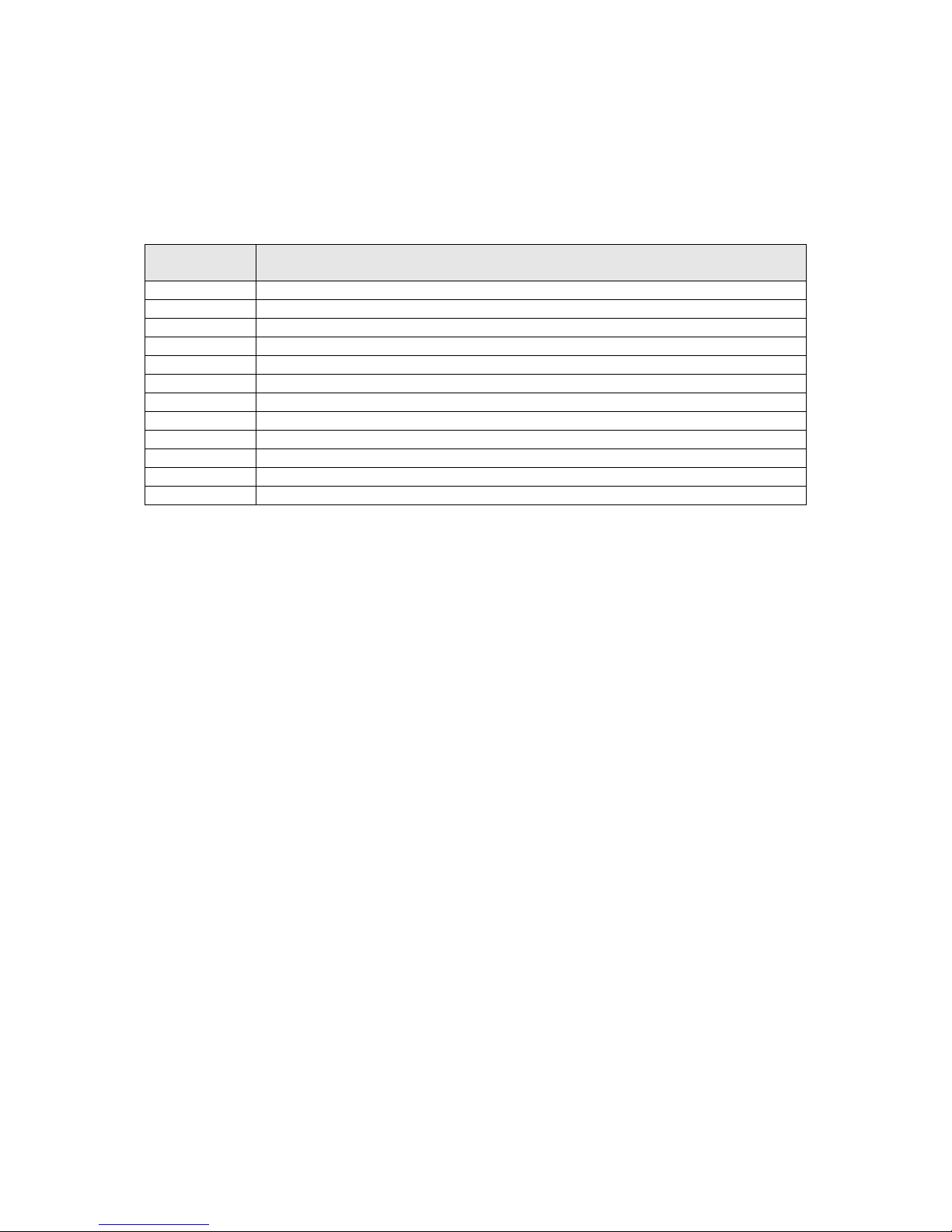
Cisco ISR 4000 Family Routers Administrator Guidance
Page 5 of 66
List of Acronyms
The following acronyms and abbreviations are used in this document:
Table 1 Acronyms
Acronyms /
Abbreviations
Definition
AAA
Administration, Authorization, and Accounting
AES
Advanced Encryption Standard
FIPS
Federal Information Processing Standards
EAL
Evaluation Assurance Level
HTTPS
Hyper-Text Transport Protocol Secure
IP
Internet Protocol
NTP
Network Time Protocol
RADIUS
Remote Authentication Dial In User Service
SFP
Security Function Policy
SSHv2
Secure Shell (version 2)
TCP
Transport Control Protocol
TOE
Target of Evaluation
Page 6

Cisco ISR 4000 Family Routers Administrator Guidance
Page 6 of 66
DOCUMENT INTRODUCTION
Prepared By:
Cisco Systems, Inc.
170 West Tasman Dr.
San Jose, CA 95134
DOCUMENT INTRODUCTION
This document provides supporting evidence for an evaluation of a specific Target of Evaluation
(TOE), the Cisco Integrated Services Routers (ISR) 4000 (4321, 4331 and 4351) Family. This
Operational User Guidance with Preparative Procedures addresses the administration of the TOE
software and hardware and describes how to install, configure, and maintain the TOE in the
Common Criteria evaluated configuration. Administrators of the TOE will be referred to as
administrators, authorized administrators, TOE administrators, semi-privileged administrators,
and privileged administrators in this document.
Page 7

Cisco ISR 4000 Family Routers Administrator Guidance
Page 7 of 66
1. Introduction
This Operational User Guidance with Preparative Procedures documents the administration of the
Cisco Integrated Services Routers (ISR) 4000 Family (4321, 4331 and 4351), the TOE, as it was
certified under Common Criteria. The Cisco Integrated Services Routers (ISR) 4000 Family may
be referenced below as the ISR 4000 Family Router, TOE, or simply router.
1.1 Audience
This document is written for administrators configuring the TOE. This document assumes that you
are familiar with the basic concepts and terminologies used in internetworking, and understand
your network topology and the protocols that the devices in your network can use, that you are a
trusted individual, and that you are trained to use the operating systems on which you are running
your network.
1.2 Purpose
This document is the Operational User Guidance with Preparative Procedures for the Common
Criteria evaluation. It was written to highlight the specific TOE configuration and administrator
functions and interfaces that are necessary to configure and maintain the TOE in the evaluated
configuration. This document is not meant to detail specific actions performed by the
administrator but rather is a road map for identifying the appropriate locations within Cisco
documentation to get the specific details for configuring and maintaining ISR 4000 operations.
All security relevant commands to manage the TSF data are provided within this documentation
within each functional section.
1.3 Document References
This document makes reference to several Cisco Systems documents. The documents used are
shown below in Table 2. Throughout this document, the guides will be referred to by the “#”, such
as [1].
Table 2 Cisco Documentation
#
Title
Link
[1]
Loading and Managing
System Images
Configuration Guide
http://www.cisco.com/c/en/us/td/docs/ios-xml/ios/sys-imagemgmt/configuration/xe-16/sysimgmgmt-xe-16-book.html
[2]
Hardware Installation Guide
for the Cisco 4000 Series
Integrated Services Router
http://www.cisco.com/c/en/us/td/docs/routers/access/440
0/hardware/installation/guide4400-4300/C4400_isr.html
[3]
Configuration Fundamentals
Configuration Guide
http://www.cisco.com/c/en/us/td/docs/iosxml/ios/fundamentals/configuration/xe-16/fundamentals-xe16-book.html
Page 8
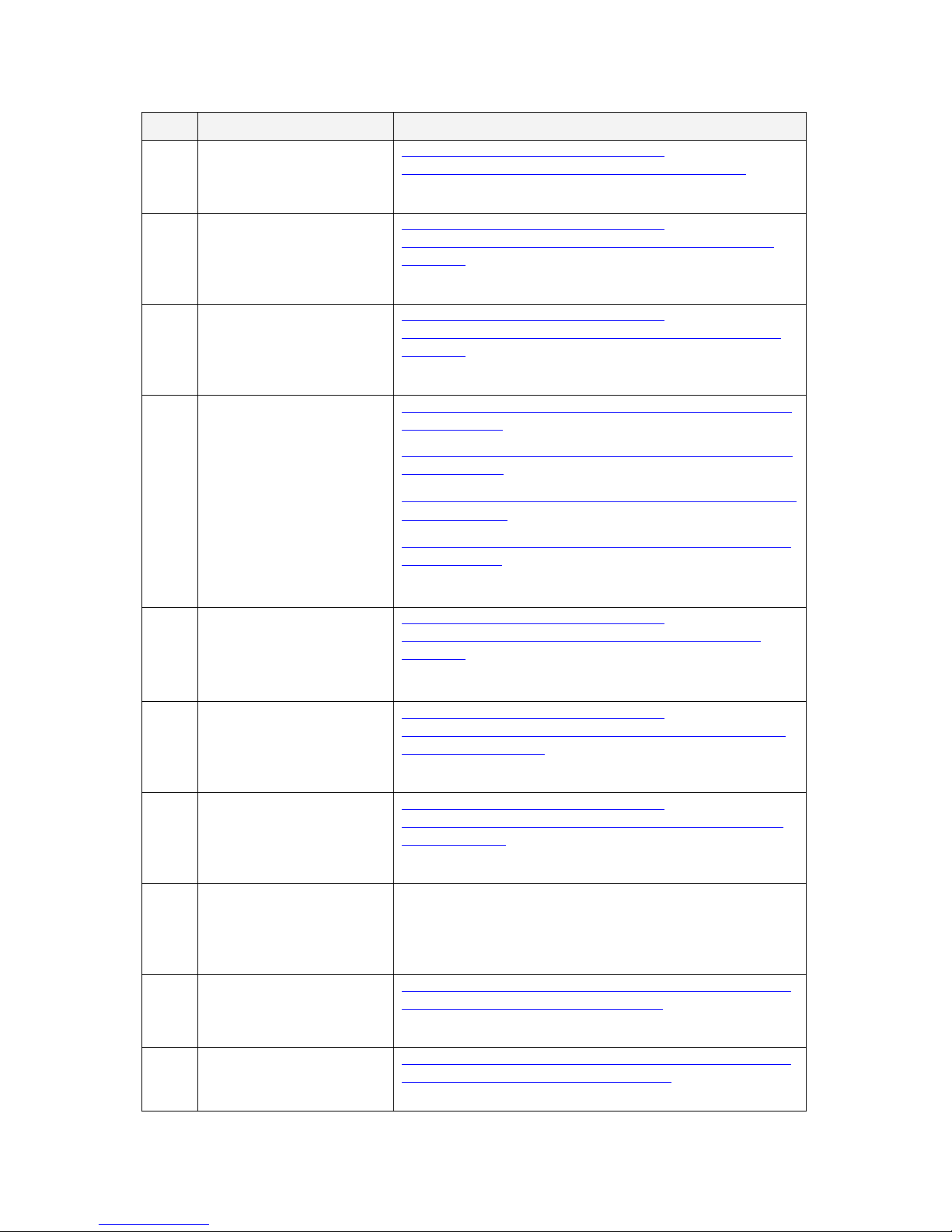
Cisco ISR 4000 Family Routers Administrator Guidance
Page 8 of 66
#
Title
Link
[4]
Basic System Management
Configuration Guide
http://www.cisco.com/c/en/us/td/docs/iosxml/ios/bsm/configuration/xe-16/bsm-xe-16-book.html
[5]
RADIUS Configuration
Guide
http://www.cisco.com/c/en/us/td/docs/iosxml/ios/sec_usr_rad/configuration/xe-16/sec-usr-rad-xe-16book.html
[6]
Using Setup Mode to
Configure a Cisco
Networking Device
http://www.cisco.com/c/en/us/td/docs/iosxml/ios/fundamentals/configuration/15-s/fundamentals-15-sbook.html
[8]
Cisco IOS Security
Command Reference
http://www.cisco.com/en/US/docs/ios-xml/ios/security/a1/seca1-cr-book.html
http://www.cisco.com/en/US/docs/ios-xml/ios/security/d1/secd1-cr-book.html
http://www.cisco.com/en/US/docs/ios-xml/ios/security/m1/secm1-cr-book.html
http://www.cisco.com/en/US/docs/ios-xml/ios/security/s1/secs1-cr-book.html
[9]
Public Key Infrastructure
Configuration Guide
http://www.cisco.com/c/en/us/td/docs/iosxml/ios/sec_conn_pki/configuration/xe-16/sec-pki-xe-16book.html
[11]
IPsec Data Plane
Configuration Guide
http://www.cisco.com/c/en/us/td/docs/iosxml/ios/sec_conn_dplane/configuration/xe-16/sec-ipsec-dataplane-xe-16-book.html
[12]
FlexVPN and Internet Key
Exchange Version 2
Configuration Guide
http://www.cisco.com/c/en/us/td/docs/iosxml/ios/sec_conn_ike2vpn/configuration/xe-16/sec-flex-vpnxe-16-book.html
[13]
Cisco IOS Configuration
Fundamentals Command
Reference
http://www.cisco.com/en/US/docs/iosxml/ios/fundamentals/command/Cisco_IOS_Configuration_Fu
ndamentals_Command_Reference.html
[14]
Release Notes for the Cisco
4000 Series ISRs
http://www.cisco.com/c/en/us/td/docs/routers/access/4400/rele
ase/xe-16-rn/isr4k-rel-notes-xe-16_3.html
[15]
Cisco 4000 Series ISRs
Software Configuration
Guide
http://www.cisco.com/c/en/us/td/docs/routers/access/4400/soft
ware/configuration/guide/isr4400swcfg.pdf
Page 9

Cisco ISR 4000 Family Routers Administrator Guidance
Page 9 of 66
#
Title
Link
[16]
Removed
Removed
[17]
MACSEC and MKA
Configuration Guide
http://www.cisco.com/c/en/us/td/docs/iosxml/ios/macsec/configuration/xe-16/macsec-xe-16-book.html
[18]
IP Addressing: NAT
Configuration Guide
http://www.cisco.com/c/en/us/td/docs/iosxml/ios/ipaddr_nat/configuration/xe-16/nat-xe-16-book.html
1.4 Supported Hardware and Software
Only the hardware and software listed in section 1.5 of the Security Target (ST) is compliant with
the Common Criteria evaluation. Using hardware not specified in the ST invalidates the secure
configuration. Likewise, using any software version other than the evaluated software listed in the
ST will invalidate the secure configuration. The TOE is a hardware and software solution that
makes up the Cisco Integrated Services Routers (ISR) 4000 Family (4321, 4331 and 4351) model.
The network, on which they reside, is considered part of the environment. The software is preinstalled and is comprised of the Cisco IOS-XE software image Release 16.3.2. In addition, the
software image is also downloadable from the Cisco web site.
1.5 Operational Environment
1.5.1 Supported non-TOE Hardware/ Software/ Firmware
The TOE supports (in some cases optionally) the following hardware, software, and firmware in
its environment:
Table 3 IT Environment Components
Component
Required
Usage/Purpose Description for TOE performance
RADIUS
AAA Server
No
This includes any IT environment RADIUS AAA server that provides singleuse authentication mechanisms. This can be any RADIUS AAA server that
provides single-use authentication. The TOE correctly leverages the services
provided by this RADIUS AAA server to provide single-use authentication
to administrators.
Management
Workstation
with SSH
Client
Yes
This includes any IT Environment Management workstation with a SSH
client installed that is used by the TOE administrator to support TOE
administration through SSH protected channels. Any SSH client that
supports SSHv2 may be used.
Local
Console
No
This includes any IT Environment Console that is directly connected to the
TOE via the Serial Console Port and is used by the TOE administrator to
support TOE administration.
Page 10
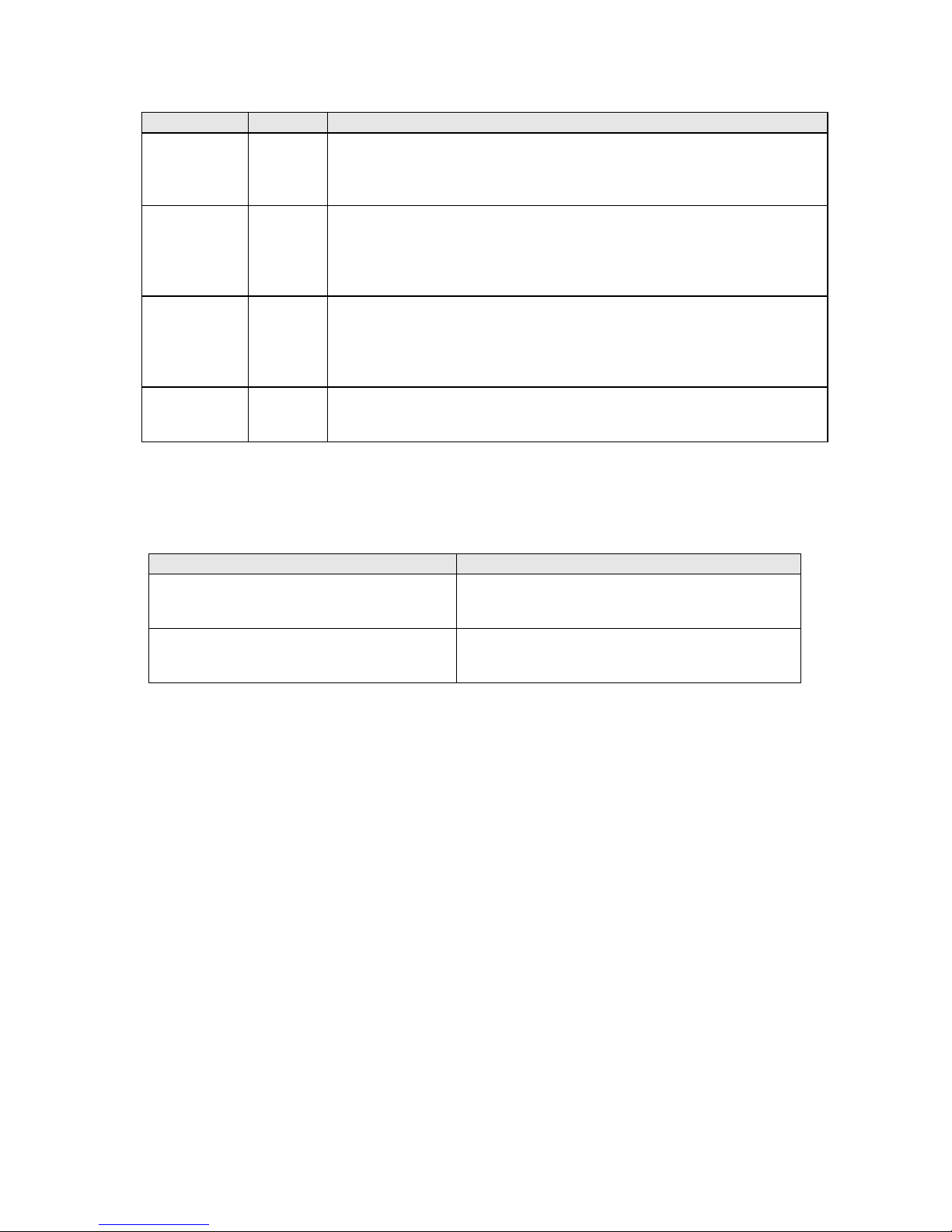
Cisco ISR 4000 Family Routers Administrator Guidance
Page 10 of 66
Component
Required
Usage/Purpose Description for TOE performance
Certification
Authority
No
This includes any IT Environment Certification Authority on the TOE
network. This can be used to provide the TOE with a valid certificate during
certificate enrolment.
Remote VPN
Endpoint
Yes
This includes any VPN peer or client with which the TOE participates in
VPN communications. Remote VPN Endpoints may be any device or
software client that supports IPsec VPN communications. Both VPN clients
and VPN gateways are considered to be Remote VPN Endpoints by the TOE.
NTP Server
No
The TOE supports communications with an NTP server in order to
synchronize the date and time on the TOE with the NTP server’s date and
time. A solution must be used that supports secure communications with up
to a 32 character key.
Syslog Server
Yes
This includes any syslog server to which the TOE would transmit syslog
messages.
1.6 Excluded Functionality
The following functionality is excluded from the evaluation.
Table 4 Excluded Functionality
Excluded Functionality
Exclusion Rationale
Non-FIPS 140-2 mode of operation
This mode of operation includes non-FIPS allowed
operations.
Telnet for management purposes.
Telnet passes authentication credentials in clear text.
SSHv2 is to be used instead.
These services will be disabled by configuration. The exclusion of this functionality does not
affect compliance to the U.S. Government Protection Profile for Security Requirements for
Network Devices.
Page 11
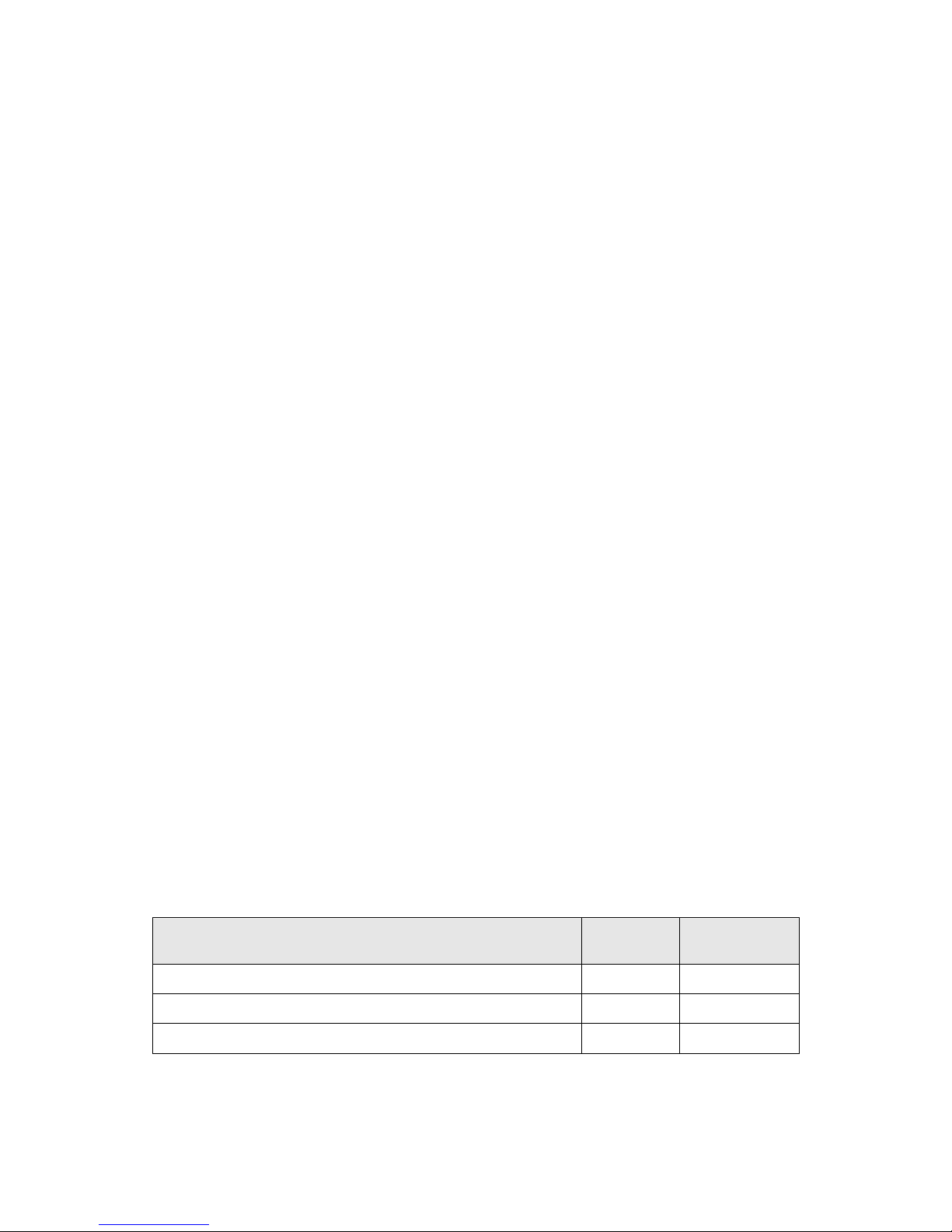
Cisco ISR 4000 Family Routers Administrator Guidance
Page 11 of 66
2. Secure Acceptance of the TOE
In order to ensure the correct TOE is received, the TOE should be examined to ensure that that is
has not been tampered with during delivery.
Verify that the TOE software and hardware were not tampered with during delivery by performing
the following actions:
Step 1 Before unpacking the TOE, inspect the physical packaging the equipment was delivered in.
Verify that the external cardboard packing is printed with the Cisco Systems logo and motifs. If it
is not, contact the supplier of the equipment (Cisco Systems or an authorized Cisco
distributor/partner).
Step 2 Verify that the packaging has not obviously been opened and resealed by examining the
tape that seals the package. If the package appears to have been resealed, contact the supplier of
the equipment (Cisco Systems or an authorized Cisco distributor/partner).
Step 3 Verify that the box has a white tamper-resistant, tamper-evident Cisco Systems bar coded
label applied to the external cardboard box. If it does not, contact the supplier of the equipment
(Cisco Systems or an authorized Cisco distributor/partner). This label will include the Cisco
product number, serial number, and other information regarding the contents of the box.
Step 4 Note the serial number of the TOE on the shipping documentation. The serial number
displayed on the white label affixed to the outer box will be that of the device. Verify the serial
number on the shipping documentation matches the serial number on the separately mailed invoice
for the equipment. If it does not, contact the supplier of the equipment (Cisco Systems or an
authorized Cisco distributor/partner).
Step 5 Verify that the box was indeed shipped from the expected supplier of the equipment (Cisco
Systems or an authorized Cisco distributor/partner). This can be done by verifying with the
supplier that they shipped the box with the courier company that delivered the box and that the
consignment note number for the shipment matches that used on the delivery. Also verify that the
serial numbers of the items shipped match the serial numbers of the items delivered. This
verification should be performed by some mechanism that was not involved in the actual
equipment delivery, for example, phone/FAX or other online tracking service.
Step 6 Once the TOE is unpacked, inspect the unit. Verify that the serial number displayed on the
unit itself matches the serial number on the shipping documentation and the invoice. If it does not,
contact the supplier of the equipment (Cisco Systems or an authorized Cisco distributor/partner).
Also verify that the unit has the following external identification as described in Table 5 below.
Table 5 TOE External Identification
Product Name
Model
Number
External
Identification
Integrated Services Routers (ISR) 4000 Family Routers
4321
ISR 4321
Integrated Services Routers (ISR) 4000 Family Routers
4331
ISR 4331
Integrated Services Routers (ISR) 4000 Family Routers
4351
ISR 4351
Step 7 Approved methods for obtaining a Common Criteria evaluated software images:
Page 12

Cisco ISR 4000 Family Routers Administrator Guidance
Page 12 of 66
Download the Common Criteria evaluated software image file from Cisco.com onto a
trusted computer system.
Software images are available from Cisco.com at the following:
http://www.cisco.com/cisco/software/navigator.html.
The TOE ships with the correct software images installed, however this may not be the
evaluated version.
Step 8 Once the file is downloaded, copy (via tftp) the downloaded and verified software image
from the trusted system as described in [3].
Once the file has been copied, it is recommended that you read and familiarize yourself with the
Part 2: Configuration Using Setup and Autoinstall -> Overview – Basic Configuration of a Cisco
Networking Device before proceeding with the install [3]. You may also want to familiarize
yourself with [8] basic commands, [14] release notes and [15] fundamental Cisco 4000 Series ISR
and IOS concepts before proceeding with the installation and configuration of the TOE.
Step 9 To verify the digital signature prior to installation, the show software authenticity file
command allows you to display software authentication related information that includes image
credential information, key type used for verification, signing information, and other attributes in
the signature envelope, for a specific image file. The command handler will extract the signature
envelope and its fields from the image file and dump the required information [1] Loading and
Maintaining System Images -> Digitally Signed Cisco Software.
The show software authenticity file command allows you to display software authentication related
information that includes image credential information, key type used for verification, signing
information, and other attributes in the signature envelope, for a specific image file. The command
handler will extract the signature envelope and its fields from the image file and dump the required
information. To display the software public keys that are in the storage with the key types, use the
show software authenticity keys command in privileged EXEC mode.
TOE-common-criteria# show software authenticity file {bootflash0:filename |
bootflash1:filename | bootflash:filename | nvram:filename | usbflash0:filename |
usbflash1:filename}
To display information related to software authentication for the current ROM monitor
(ROMMON), monitor library (monlib), and Cisco IOS image used for booting, use the show
software authenticity running command in privileged EXEC mode.
Step 10 To install and configure the ISR 4000 Family Router follow the instructions as described
in [3] Overview – Basic Configuration of a Cisco Networking Device -> Cisco IOS EX Setup
Mode. Depending on your organization and current network environment, at, Where to Go Next
section, select either ‘Using AutoInstall to Remotely Configure Cisco Networking Device’ or
Using Setup Mode to Configure a Cisco Networking Device’.
Start your ISR 4000 Family Router as described in [15] and executing associated commands in [8]
and [13]. Confirm that the TOE loads the image correctly, completes internal self-checks and
displays the cryptographic export warning on the console.
Page 13
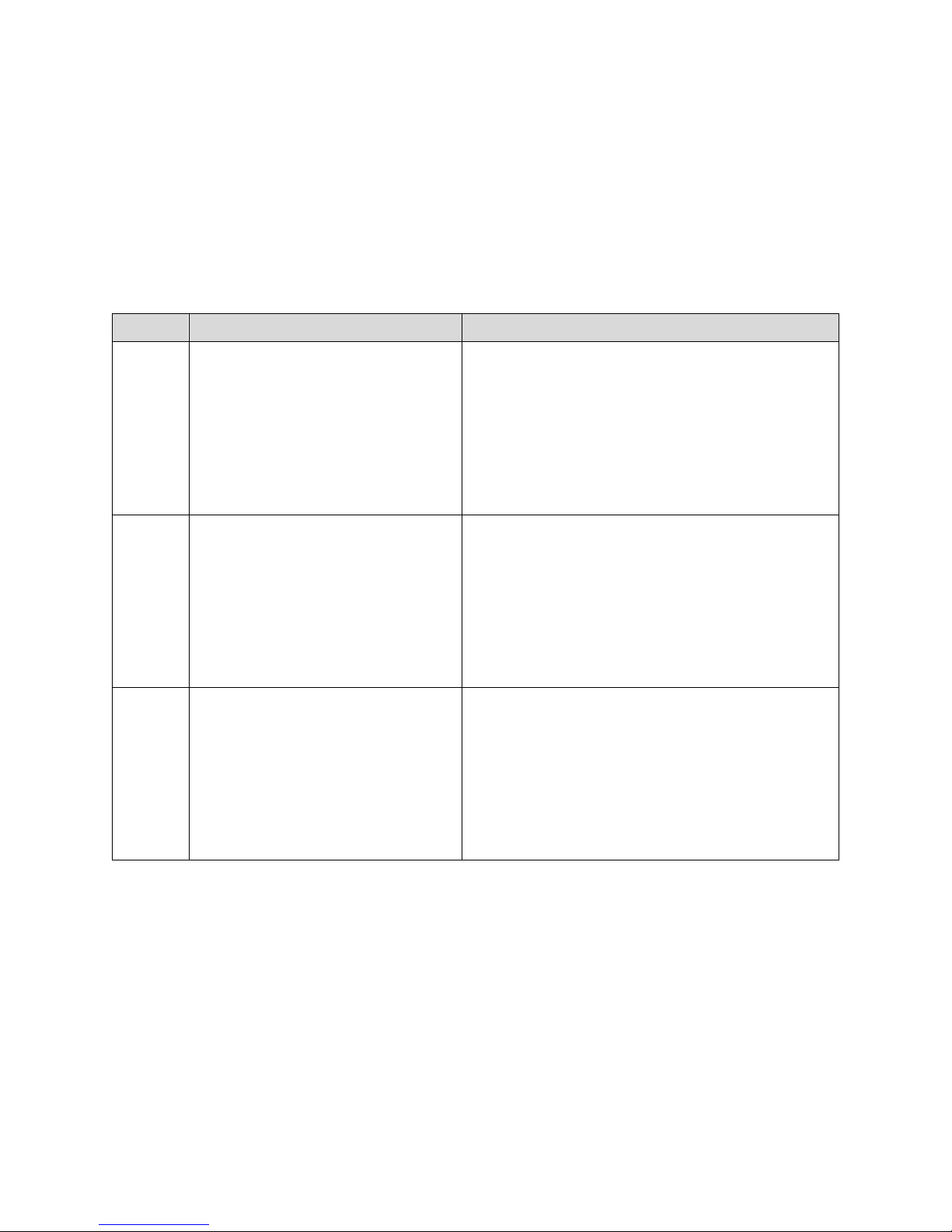
Cisco ISR 4000 Family Routers Administrator Guidance
Page 13 of 66
Step 11 The end-user must confirm once the TOE has booted that they are indeed running the
evaluated version. Use the “show version” command [8] to display the currently running system
image filename and the system software release version. It is also recommended the license level
be verified and activated as described in [15]. An authorized administrator can verify the TOE
software image through reloading of the TOE or via the ‘verify’ command. It is assumed the end-
user has acquired a permanent license is valid for the lifetime of the system on which it is installed.
Table 6 Evaluated Software Images
Platform
Image Name
Hash
4321
isr4300-universalk9.16.03.02.SPA.bin
MD5: 4559bae68571648d40bdcb7c8387b393
SHA-256:
14503889e9ebc7b6d869924d72c8062a1452688bd6e280
08bb09f8ebcfd9ff071e9218f4ea1513d3ddb20ba78d471
9fbf26714c3ead9393ad4c5566f9c25b929
4331
isr4300-universalk9.16.03.02.SPA.bin
MD5: 4559bae68571648d40bdcb7c8387b393
SHA-256:
14503889e9ebc7b6d869924d72c8062a1452688bd6e280
08bb09f8ebcfd9ff071e9218f4ea1513d3ddb20ba78d471
9fbf26714c3ead9393ad4c5566f9c25b929
4351
isr4300-universalk9.16.03.02.SPA.bin
MD5: 4559bae68571648d40bdcb7c8387b393
SHA-256:
14503889e9ebc7b6d869924d72c8062a1452688bd6e280
08bb09f8ebcfd9ff071e9218f4ea1513d3ddb20ba78d471
9fbf26714c3ead9393ad4c5566f9c25b929
When updates, including PSIRTS (bug fixes) to the evaluated image are posted, customers are
notified that updates are available (if they have purchased continuing support), information
provided how to download updates and how to verify the updates. This information is the same
as described above for installing the software image.
Page 14

Cisco ISR 4000 Family Routers Administrator Guidance
Page 14 of 66
3. Secure Installation and Configuration
3.1 Physical Installation
Follow the Cisco Hardware Installation Guide for the Cisco Integrated Services Routers (ISR)
4000 Family [2] for hardware installation instructions.
3.2 Initial Setup via Direct Console Connection
The Integrated Services Routers (ISR) 4000 Family must be given basic configuration via console
connection prior to being connected to any network.
3.2.1 Options to be chosen during the initial setup of the ISR 4000
Family Routers
The setup starts automatically when a device has no configuration file in NVRAM. When setup
completes, it presents the System Configuration Dialog. This dialog guides the administrator
through the initial configuration with prompts for basic information about the TOE and network
and then creates an initial configuration file. After the file is created, an authorized administrator
can use the CLI to perform additional configuration. Performing Basic System Management in [6]
describes how to use Setup to build a basic configuration and to make configuration changes. The
following items must be noted during setup:
It should be noted that the account created during the initial installation of the TOE is considered
the privileged administrator and has been granted access to all commands on the TOE.
The term “authorized administrator” is used in this document to refer to any administrator that has
successfully authenticated to the switch and has access to the appropriate privileges to perform the
requested functions.
Refer to the IOS Command Reference Guide for available commands, associated roles and
privilege levels as used in the example above [3] [6] [8] [13].
1 – Enable Secret – The password must adhere to the password complexity requirements as
described in the relevant section below in this document. This command ensures that the enable
password is not stored in plain text. To configure, use the enable secret 5 as described in Cisco
IOS Security Command Reference: Commands D to L -> E -> enable secret -> [8], Note that this
setting can be confirmed after initial configuration is complete by examining the configuration file
and looking for “enable secret 5”.
2 – Enable Password – The password must adhere to the password complexity requirements as
described in the relevant section below in this document. This command is used to control access
to various privilege levels. See above how access is controlled when this command has been
configured. Note that this password should be set to something different than the enable secret
password. To configure refer to Cisco IOS Security Command Reference: Commands D to L -> E
-> enable password [8]
3 – Virtual Terminal Password - Must adhere to the password complexity requirements. Note that
securing the virtual terminal (or vty) lines with a password in the evaluated configuration is
suggested, though not a requirement for the evaluated configuration. This password allows access
to the device through only the console port. Later in this guide, steps will be given to allow ssh
Page 15

Cisco ISR 4000 Family Routers Administrator Guidance
Page 15 of 66
into the vty lines. Reference password (line configuration) in Cisco IOS Security Command
Reference: Commands M to R -> pac key through port-misuse -> password (line configuration)
[8]
4 – Configure SNMP Network Management – No (this is the default). Note that this setting can be
confirmed after configuration is complete by examining the configuration file to ensure that there
is no “snmp-server” entry. To ensure there is no snmp server agent running, use the “no snmpserver’ command as described in Configuring SNMP -> Disabling the SNMP Agent [3] Note, in
the evaluated configuration, SNMP should remain disabled.
3.2.2 Saving Configuration
IOS uses both a running configuration and a starting configuration. Configuration changes affect
the running configuration, in order to save that configuration the running configuration (held in
memory) must be copied to the startup configuration. This may be achieved by either using the
write memory command or the copy system:running-config nvram:startup-config command.
These commands should be used frequently when making changes to the configuration of the
Router. If the Router reboots and resumes operation when uncommitted changes have been made,
these changes will be lost and the Router will revert to the last configuration saved.
3.2.3 Enabling FIPS Mode
The TOE must be run in the FIPS mode of operation. The use of the cryptographic engine in any
other mode was not evaluated nor tested during the CC evaluation of the TOE. This is done by
setting the following in the configuration:
The value of the boot field must be 0x0102. This setting disables break from the console to the
ROM monitor and automatically boots the IOS image. From the ROMMON command line enter
the following:
confreg 0x0102
The self-tests for the cryptographic functions in the TOE are run automatically during power-on
as part of the POST. The same POST self-tests for the cryptographic operations can also be
executed manually at any time by the privileged administrator using the command:
test crypto self-test
If any of the self-tests fail, the TOE transitions into an error state. In the error state, all secure data
transmission is halted and the TOE outputs status information indicating the failure.
3.2.4 Administrator Configuration and Credentials
The ISR-4400 must be configured to use a username and password for each administrator and one
password for the enable command. Ensure all passwords are stored encrypted by using the
following command:
TOE-common-criteria(config)# service password-encryption
Configures local AAA authentication:
TOE-common-criteria(config)# aaa authentication login default local
TOE-common-criteria(config)# aaa authorization exec default local
Page 16
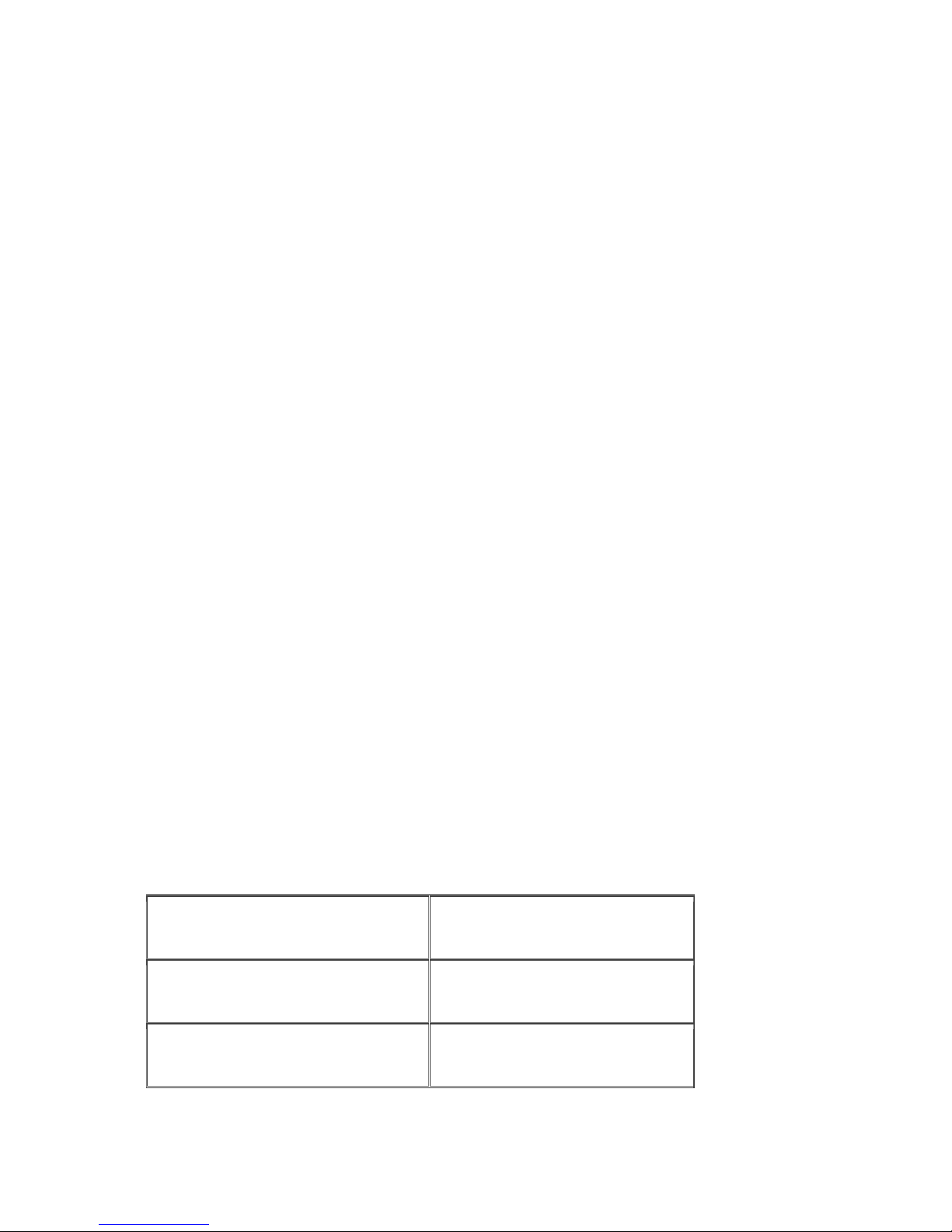
Cisco ISR 4000 Family Routers Administrator Guidance
Page 16 of 66
When creating administrator accounts, all individual accounts are to be set to a privilege level of
one. This is done by using the following commands:
TOE-common-criteria(config)# username <name> password <password>
to create a new username and password combination, and
TOE-common-criteria(config)# username <name> privilege 1
to set the privilege level of <name> to 1.
3.2.5 Session Termination
Inactivity settings must trigger termination of the administrator session. These settings are
configurable by setting
TOE-common-criteria(config)# line vty <first> <last>
TOE-common-criteria(config-line)# exec-timeout <time>
TOE-common-criteria(config-line)# line console
TOE-common-criteria(config)# exec-timeout <time>
To save these configuration settings to the startup configuration:
copy run start
where first and last are the range of vty lines on the box (i.e. “0 4”), and time is the period of
inactivity after which the session should be terminated. Configuration of these settings is limited
to the privileged administrator (see Section 4.1).
The line console setting is not immediately activated for the current session. The current console
session must be exited. When the user logs back in, the inactivity timer will be activated for the
new session.
3.2.6 User Lockout
User accounts must be configured to lockout after a specified number of authentication failures
TOE-common-criteria(config)# aaa local authentication attempts max-fail [number of failures]
where number of failures is the number of consecutive failures that will trigger locking of the
account. Configuration of these settings is limited to the privileged administrator (see Section 4.1).
Related commands:
clear aaa local user fail-attempts
[username username | all]
Clears the unsuccessful login
attempts of the user.
clear aaa local user lockout
username [username]
Unlocks the locked-out user.
show aaa local user lockout
Displays a list of all locked-out
users.
Page 17

Cisco ISR 4000 Family Routers Administrator Guidance
Page 17 of 66
Note: this lockout only applies to privilege 14 users and below.
Note: this applies to consecutive failures, and is not affected by the SSH or Telnet session
disconnections after their default number of failures. In other words, if this lockout command is
set to 5 failures, and SSH disconnects after 3 failed attempts, if the user attempts another SSH
session and enters the wrong credentials two additional times, the account will lock.
3.3 Network Protocols and Cryptographic Settings
Telnet for management purposes is enabled by default and must be disabled in the evaluated
configuration. To only allow ssh for remote administrator sessions, use the transport input ssh
command. This command disables telnet by only allowing ssh connections for remote
administrator access.
3.3.1 Remote Administration Protocols
3.3.1.1 Steps to configure SSH on router
1. Generate RSA key material – choose a longer modulus length for more secure keys (i.e.,
1024); ex.
TOE-common-criteria# crypto key generate rsa
TOE-common-criteria# How many bits in the modulus [512]: 2048
RSA keys are generated in pairs—one public RSA key and one private RSA key. This
command is not saved in the router configuration; however, the RSA keys generated by
this command are saved in the private configuration in NVRAM (which is never displayed
to the user or backed up to another device) the next time the configuration is written to
NVRAM.
Note: If the configuration is not saved to NVRAM, the generated keys are lost on the next
reload of the router.
Note: to delete a key, an administrator may use the crypto key zeroize <label> command.
2. Enable ssh
TOE-common-criteria# ip ssh authentication-retries 2
3. Configure –ssh timeout
TOE-common-criteria# ip ssh time-out 60
4. Set to use SSH v2
TOE-common-criteria# ip ssh version 2
5. Ensure that the product is configured not to support diffie-hellman-group1-sha1 key
exchange using the following command ‘ip ssh dh min size 2048’:
TOE-common-criteria# ip ssh dh min size 2048
Page 18

Cisco ISR 4000 Family Routers Administrator Guidance
Page 18 of 66
In addition, configure your ssh client for dh-group-14. In Putty, configure the SSH client
to support only diffie-hellman-group14-sha1 key exchange. To configure Putty, do the
following:
Go into Putty Configuration Select > Connection > SSH > Kex;
Under Algorithm selection policy: move Diffie-Hellman group 14 to the top of the
list;
Move the “warn below here” option to right below DH group14
6. Configure vty lines to accept ‘ssh’ login services
TOE-common-criteria(config-line)# transport input ssh
7. Configure a SSH client to support only the following specific encryption algorithms:
AES-CBC-128
AES-CBC-256
peer#ssh -l cisco -c aes128-cbc 1.1.1.1
peer#ssh -l cisco -c aes256-cbc 1.1.1.1
8. Configure a SSH client to support message authentication. Only the following MACs are
allowed and “None” for MAC is not allowed:
a. hmac-sha1
b. hmac-sha1-96
peer#ssh -l cisco -m hmac-sha1-160 1.1.1.1
peer#ssh -l cisco -m hmac-sha1-96 1.1.1.1
9. To verify the proper encryption algorithms are used for established connections, use the
show ssh sessions command:
TOE-common-criteria# show ssh sessions
Note: To disconnect SSH sessions, use the ssh disconnect command:
TOE-common-criteria# ssh disconnect
10. Configure the SSH rekey time-based rekey and volume-based rekey values (values can be
configured to be lower than the default values if a shorter interval is desired):
a. ip ssh rekey time 60
b. ip ssh rekey volume 1000000
11. HTTP and HTTPS servers were not evaluated and must be disabled:
TOE-common-criteria(config)# no ip http server
TOE-common-criteria(config)# no ip http secure-server
12. SNMP server was not evaluated and must be disabled:
TOE-common-criteria(config)# no snmp-server
Page 19

Cisco ISR 4000 Family Routers Administrator Guidance
Page 19 of 66
Recovery from an event where the connection is unintentionally broken is to follow the steps to
establish a connection as listed above.
3.3.2 Authentication Server Protocols
RADIUS (outbound) for authentication of TOE administrators to remote authentication servers are
disabled by default but should be enabled by administrators in the evaluated configuration.
To configure RADIUS refer to [5]. Use best practices for the selection and protection of a
key to ensure that the key is not easily guessable and is not shared with unauthorized users.
These protocols are to be tunneled over an IPSec connection in the evaluated configuration. The
instructions for setting up this communication are the same as those for protecting communications
with a syslog server, detailed in Section 3.3.5below.
3.3.3 Logging Configuration
1. Logging of command execution must be enabled:
TOE-common-criteria(config)#archive
TOE-common-criteria(config)#no logging console
TOE-common-criteria(config-archive)#log config
TOE-common-criteria(config-archive-log-cfg)#logging enable
TOE-common-criteria(config-archive-log-cfg)#hidekeys
TOE-common-criteria(config-archive-log-cfg)#notify syslog
TOE-common-criteria(config-archive-log-cfg)#exit
TOE-common-criteria(config-archive)#exit
2. Add year to the timestamp:
3. TOE-common-criteria(config)# service timestamps log datetime year
4. Enable any required debugging. Debugging is needed for radius (if used), isakmp (if using
ikev1), ipsec, ikev2 (if using ikev2), and ntp to generate the events required in the Security
Target, however administrators should use discretion when enabling a large number of
debugs on an on-going basis:
5. TOE-common-criteria# debug radius authentication
TOE-common-criteria# debug crypto isakmp
TOE-common-criteria# debug crypto ipsec
TOE-common-criteria# debug crypto ikev2
TOE-common-criteria# debug ntp all
6. Set the size of the logging buffer. It is recommended to set it to at least 150000000:
7. TOE-common-criteria(config)# logging buffer 150000000
Page 20

Cisco ISR 4000 Family Routers Administrator Guidance
Page 20 of 66
8. To generate logging messages for failed and successful login attempts in the evaluated
configuration, issue the login on-failure and login on-success commands:
TOE-common-criteria(config)#login on-failure log
TOE-common-criteria(config)#login on-success log
9. To configure the logs to be sent to a syslog server:
TOE-common-criteria(config)#logging host<ip address of syslog server>
Ex. TOE-common-criteria(config)#logging host192.168.202.169
10. To specify the severity level for logging to the syslog host, use the logging trap command.
Level 7 will send all logs required in the evaluation up to the debug level logs (as enabled
in step 3 above) to the syslog server:
TOE-common-criteria(config)# logging trap 7
WARNING: this setting has the ability to generate a large number of events that could
affect the performance of your device, network, and syslog host.
11. To configure the syslog history table use the logging history command. The severity level
are numbered 0 through 7, with 0 being the highest severity level and 7 being the lowest
severity level (that is, the lower the number, the more critical the message). Specifying a
level causes messages at that severity level and numerically lower levels to be stored in the
router's history table. To change the number of syslog messages stored in the router's
history table, use the logging history size global configuration command. The range of
messages that can be stored is 1-500. When the history table is full (that is, it contains the
maximum number of message entries specified with the logging history size command),
the oldest message entry is deleted from the table to allow the new message entry to be
stored.
TOE-common-criteria(config)# logging history <level>
TOE-common-criteria(config)# logging history size <number>
3.3.4 Usage of Embedded Event Manager
In order to ensure that all commands executed by a level 15 user are captured in a syslog record,
the following Cisco Embedded Event Manager script can be used. Enter it at the CLI as follows:
Switch(config)#event manager applet cli_log
Switch(config-applet)#event cli pattern ".*" sync yes
Switch(config-applet)#action 1.0 info type routername
Switch(config-applet)#action 2.0 if $_cli_privilege gt "0"
Switch(config-applet)#action 3.0 syslog msg "host[$_info_routername]
user[$_cli_username] port[$_cli_tty] exec_lvl[$_cli_privilege] command[$_cli_msg]
Executed"
Switch(config-applet)#action 4.0 end
Switch(config-applet)#action 5.0 set _exit_status "1"
Page 21

Cisco ISR 4000 Family Routers Administrator Guidance
Page 21 of 66
Switch(config-applet)#end
See https://supportforums.cisco.com/community/netpro/network-infrastructure/eem for more
information on EEM scripting.
3.3.5 Logging Protection
If an authorized administrator wants to backup the logs to a syslog server, then protection must be
provided for the syslog server communications. This can be provided in one of two ways:
1. With a syslog server operating as an IPsec peer of the TOE and the records tunneled over
that connection, or
2. With a syslog server is not directly co-located with the TOE, but is adjacent to an IPsec
peer within a trusted facility, and the records are tunneled over the public network.
3.3.5.1 Syslog Server Running on an IPsec Endpoint
For deployments where the syslog server is able to operate as an IPsec peer of the TOE, the IPsec
tunnel will protect events as they are sent to the server. When an audit event is generated, it is
simultaneously sent to both the external server and the local store. Examples of products that can
be installed on a syslog server to allow it to be an IPsec peer include the Racoon tool that is part
of the IPsec Tools on many Linux systems, strongSwan, Openswan, and FreeS/WAN.
Following are sample instructions to configure the TOE to support an IPsec tunnel with aes
encryption, with 10.10.10.101 as the IPsec peer IP on the syslog server, 10.10.10.110 and 30.0.0.1
as the local TOE IPs, and the syslog server running on 40.0.0.1 (a separate interface on the syslog
server).
TOE-common-criteria#configure terminal
TOE-common-criteria(config)#crypto isakmp policy 1
TOE-common-criteria(config-isakmp)#encryption aes
TOE-common-criteria(config-isakmp)#authentication pre-share
TOE-common-criteria(config-isakmp)#group 14
TOE-common-criteria(config-isakmp)#lifetime 28800
TOE-common-criteria(config)#crypto isakmp key [insert 22 character preshared key]
address 10.10.10.101
TOE-common-criteria(config)#crypto isakmp key [insert 22 character preshared key]
address 40.0.0.1
TOE-common-criteria(config)#crypto ipsec transform-set sampleset esp-aes esp-sha-
hmac
TOE-common-criteria(cfg-crypto-trans)#mode tunnel
TOE-common-criteria(config)#crypto map sample 19 ipsec-isakmp
TOE-common-criteria(config-crypto-map)#set peer 10.10.10.101
TOE-common-criteria(config-crypto-map)#set transform-set sampleset
TOE-common-criteria(config-crypto-map)#set pfs group14
TOE-common-criteria(config-crypto-map)#match address 170
TOE-common-criteria(config-crypto-map)#exit
Page 22

Cisco ISR 4000 Family Routers Administrator Guidance
Page 22 of 66
TOE-common-criteria(config)#interface g0/0
TOE-common-criteria(config-if)#ip address 10.10.10.110 255.255.255.0
TOE-common-criteria(config-if)#crypto map sample
TOE-common-criteria(config-if)#interface Loopback1
TOE-common-criteria(config-if)#ip address 30.0.0.1 255.0.0.0
TOE-common-criteria(config-if)#exit
TOE-common-criteria(config)# ip route 40.0.0.0 255.0.0.0 10.10.10.101
TOE-common-criteria(config)# access-list 170 permit ip 30.0.0.0 0.255.255.255 40.0.0.0
0.255.255.255
TOE-common-criteria(config)#logging source-interface Loopback1
TOE-common-criteria(config)#logging host 40.0.0.1
3.3.5.2 Syslog Server Adjacent to an IPsec Peer
If the syslog server is not directly co-located with the TOE, then the syslog server must be located
in a physically protected facility and connected to a router capable of establishing an IPsec tunnel
with the TOE. This will protect the syslog records as they traverse the public network.
Following are sample instructions to configure the TOE to support an IPsec tunnel with aes
encryption, with 11.1.1.4 as the IPsec peer, 10.1.1.7 and 11.1.1.6 as the local IPs, and the syslog
server on the 12.1.1.0 /28 subnet:
TOE-common-criteria#configure terminal
TOE-common-criteria(config)#crypto isakmp policy 1
TOE-common-criteria(config-isakmp)#encryption aes
TOE-common-criteria(config-isakmp)#authentication pre-share
TOE-common-criteria(config-isakmp)#group 14
TOE-common-criteria(config-isakmp)#lifetime 28800
TOE-common-criteria(config)#crypto isakmp key [insert 22 character preshared key]
address 10.10.10.101
TOE-common-criteria(config)#crypto isakmp key [insert 22 character preshared key]
address 40.0.0.1
TOE-common-criteria(config)#crypto ipsec transform-set sampleset esp-aes esp-sha-
hmac
TOE-common-criteria(cfg-crypto-trans)#mode tunnel
TOE-common-criteria(config)#crypto map sample 1 ipsec-isakmp
TOE-common-criteria(config-crypto-map)#set peer 11.1.1.4
TOE-common-criteria(config-crypto-map)#set transform-set sampleset
TOE-common-criteria(config-crypto-map)#match address 115
TOE-common-criteria(config-crypto-map)#exit
TOE-common-criteria(config)#interface g0/1
TOE-common-criteria(config-if)#ip address 10.1.1.7 255.255.255.0
TOE-common-criteria(config-if)#no ip route-cache
TOE-common-criteria(config-if)#crypto map sample
TOE-common-criteria(config-if)#interface g0/0
TOE-common-criteria(config-if)#ip address 11.1.1.6 255.255.255.0
Page 23

Cisco ISR 4000 Family Routers Administrator Guidance
Page 23 of 66
TOE-common-criteria(config-if)#crypto map sample
TOE-common-criteria(config-if)#exit
TOE-common-criteria(config)#ip route 12.1.1.0 255.255.255.0 11.1.1.4
TOE-common-criteria(config)#access-list 115 permit ip 10.1.1.0 0.0.0.255 12.1.1.0
0.0.0.255 log
TOE-common-criteria(config)#logging host 12.1.1.1
Recovery from an event where the connection is unintentionally broken is to follow the steps to
establish a connection as listed above.
3.3.6 Base Firewall Rule set Configuration
The Network Device PP VPN Gateway Extended Package (VPNGW EP) contains requirements
for the TOE basic packet filtering. Packet filtering is able to be done on many protocols by the
TOE, including but not limited to (although the evaluation only covers IPv4, IPv6, TCP and UDP):
IPv4 (RFC 791)
IPv6 (RFC 2460)
TCP (RFC 793)
UDP (RFC 768)
IKEv1 (RFCs 2407, 2408, 2409, RFC 4109)
IKEv2 (RFC 5996)
IPsec ESP (RFCs 4301, 4303)
SSH (RFCs 4251, 4252, 4253, and 4254)
The following attributes, at a minimum, are configurable within Packet filtering rules for the
associated protocols:
IPv4
o Source address
o Destination Address
o Protocol
IPv6
o Source address
o Destination Address
o Next Header (Protocol)
TCP
o Source Port
o Destination Port
UDP
Page 24

Cisco ISR 4000 Family Routers Administrator Guidance
Page 24 of 66
o Source Port
o Destination Port
Traffic matching is done based on a top-down approach in the access list. The first entry that a
packet matches will be the one applied to it. The VPNGW EP requires that the TOE Access control
lists (ACLs) are to be configured to drop all packet flows as the default rule and that traffic
matching the acl be able to be logged. The drop all default rule can be achieved by including an
ACL rule to drop all packets as the last rule in the ACL configuration. The logging of matching
traffic is done by appending the key word “log-input” per the command reference at the end of the
acl statements, as done below.
A privileged authorized administrator may manipulate the ACLs using the commands ip inspect,
access-list, crypto map, and access-group as described [8].
Access lists must be configured on the TOE to meet the requirements of the VPN Gateway
Extended Package.
Note: These access lists must be integrated with the defined security policy for your TOE router.
Enabling just these access lists with no permits will result in traffic being dropped. Ensure that
your access list entries are inserted above the default deny acl.
In this example, we are assuming that interface GigabitEthernet0/0 is the external interface, and is
assigned an IP address of 10.200.1.1. Interface GigabitEthernet0/1 is the internal interface and is
assigned an IP address of 10.100.1.1.
If remote administration is required, ssh has to be explicitly allowed through either the internal or
external interfaces.
TOE-common-criteria# configure terminal
Enter configuration commands, one per line. End with CNTL/Z.
TOE-common-criteria(config)# access-list 199 permit tcp host 10.200.0.1 host
10.200.0.1 eq 22 log-input
To log connections to the Certificate Authority, implement the following acl:.
TOE-common-criteria(config)# access-list 100 permit ip any host [IP of CA] log-
input
TOE-common-criteria(config)# access-list 199 permit ip any host [IP of CA] log-
input
To close ports that don’t need to be open and may introduce additional vulnerabilities, implement
the following acl:.
TOE-common-criteria(config)# access-list 100 deny 132 any any log-input
TOE-common-criteria(config)# access-list 199 deny 132 any any log-input
To explicitly create the default deny acl for traffic with no other match, implement the following
acl:
TOE-common-criteria(config)# access-list 100 deny any any log-input
TOE-common-criteria(config)# access-list 199 deny any any log-input
Page 25

Cisco ISR 4000 Family Routers Administrator Guidance
Page 25 of 66
Note: Logging of all traffic hitting the default deny acl can generate a large number of logs, and
a determination should be made whether it is necessary prior to entering this at the end of all
access lists.
To apply the acls to the interfaces:
TOE-common-criteria(config)# interface GigabitEthernet0/0
TOE-common-criteria(config-if)# ip access-group 199 in
TOE-common-criteria(config)# interface GigabitEthernet0/1
TOE-common-criteria(config-if)# ip access-group 100 in
Additional information on creation of packet filtering and VPN information flow policies is given
in Section 4.6.4 below.
3.3.7 Routing Protocols
The routing protocols are used to maintain routing tables. The routing tables can also be
configured and maintained manually. Refer to the applicable sections in [3] Configuration
Fundamentals for configuration of the routing protocols.
3.3.8 MACSEC and MKA Configuration
The detailed steps to configure MKA, configure MACsec and MKA on interfaces are listed in
[17] - http://www.cisco.com/c/en/us/td/docs/ios-xml/ios/macsec/configuration/xe-16/macsec-xe-
16-book/wan-macsec-mka-support-enhance.html#d74e990a1635
Note: For 256-bit encryption, the key-string length will be 64-characters. For 128-bit encryption,
the key-string length will be 32 characters.
Page 26

Cisco ISR 4000 Family Routers Administrator Guidance
Page 26 of 66
4. Secure Management
4.1 User Roles
The ISR 4000 Family Routers have both privileged and semi-privileged administrator roles as well
as non-administrative access. Non-administrative access is granted to authenticated neighbor
routers for the ability to receive updated routing tables per the information flow rules. There is no
other access or functions associated with non-administrative access. These privileged and semiprivileged roles are configured in the Access Control and Session Termination section above. The
TOE also allows for customization of other levels. Privileged access is defined by any privilege
level entering an ‘enable secret 5’ after their individual login. Note: The command ‘enable secret’
is a replacement for the ‘enable password’ command since the ‘enable secret’ creates the password
and stores it in encrypted. Privilege levels are number 0-15 that specifies the various levels for the
user. The privilege levels are not necessarily hierarchical. Privilege level 15 has access to all
commands on the TOE. Privilege levels 0 and 1 are defined by default, while levels 2-14 are
undefined by default. Levels 0-14 can be set to include any of the commands available to the level
15 administrator, and are considered the semi-privileged administrator for purposes of this
evaluation. The privilege level determines the functions the user can perform; hence the authorized
administrator with the appropriate privileges.
To establish a username-based authentication system, use the username command in global
configuration mode.
TOE-common-criteria(config)# username name [privilege level]
When a user no longer requires access to the TOE, the user account can be removed. To remove
an established username-based authentication account, use the “no” form of the command.
TOE-common-criteria(config)# no username name
Refer to the IOS Command Reference Guide for available commands and associated roles and
privilege levels.
4.2 Passwords
The password complexity is not enforced by the router by default, and must be administratively
set in the configuration. To prevent administrators from choosing insecure passwords, each
password must be:
1. At least 15 characters long. Use the following command to set the minimum length to 15
or greater.
TOE-common-criteria (config)#security passwords min-length length
Example: TOE-common-criteria (config)# security passwords min-length 15
Page 27

Cisco ISR 4000 Family Routers Administrator Guidance
Page 27 of 66
Note: Details for the security passwords min-length command can be found in the: [8]
Under Reference Guides Command References Security and VPN See manual
Cisco IOS Security Command Reference: Commands S to Z.
2. Composed of any combination of characters that includes characters for at least 3 of these
four character sets: upper case letters, lower case letters, numerals, and the following
special characters: “!”, “@”, “#”, “$”, “%”, “^”, “&”, “*”, “(“, “)”. Configure the router
to enforce that complexity requirement by using enabling “aaa password restriction”.
Example: TOE-common-criteria (config)# security passwords min-length 15
Enabling aaa password restriction will also enforce the following restrictions:
1. The new password cannot have any character repeated more than three times consecutively.
2. The new password cannot be the same as the associated username.
3. The password obtained by capitalization of the username or username reversed is not
accepted.
4. The new password cannot be “cisco”, “ocsic”, or any variant obtained by changing the
capitalization of letters therein, or by substituting “1”, “|”, or “!” for i, or by substituting
“0” for “o”, or substituting “$” for “s”.
Note: The aaa password restriction command can only be used after the aaa new-model
command is configured. [8] Under Reference Guides Command References Security and
VPN See manual Cisco IOS Security Command Reference: Commands A to C.
The following configuration steps are optional, but recommended for good password complexity.
The below items are recommended but are not enforced by the TOE:
1. Does not contain more than three sequential characters, such as abcd
2. Does not contain dictionary words
3. Does not contain common proper names
Administrative passwords, including any “enable” password that may be set for any privilege level,
must be stored in non-plaintext form. To have passwords stored as a SHA-256 hash, use the
“service password-encryption” command in config mode.
TOE-common-criteria (config)#service password-encryption
Once that service has been enabled, passwords can be entered in plaintext, or has SHA-256 hash
values, and will be stored as SHA-256 hash values in the configuration file when using the
“username” command.
TOE-common-criteria (config)#username name {password password | password encryptiontype encrypted-password}
Whether or not “service password-encryption” has been enabled, a password for an individual
username can be entered in either plaintext or as a SHA-256 hash value, and be stored as a SHA256 hash value by using the following command:
Page 28

Cisco ISR 4000 Family Routers Administrator Guidance
Page 28 of 66
TOE-common-criteria(config)#username name secret {0 password | 4 secret-string | 5 SHA256
secret-string}
To store the enable password in non-plaintext form, use the ‘enable secret’ command when setting
the enable password. The enable password can be entered as plaintext, or as an MD5 hash value.
Example:
TOE-common-criteria(config)#enable secret [level level] {password | 0 | 4 | 5 [encryption-type]
encrypted-password }
level - (Optional) Specifies the level for which the password applies. You can specify up to sixteen
privilege levels, using the numerals 0 through 15.
password – password that will be entered
0 - Specifies an unencrypted clear-text password. The password is converted to a SHA256 secret
and gets stored in the router.
4 - Specifies an SHA256 encrypted secret string. The SHA256 secret string is copied from the
router configuration.
5 - Specifies a message digest alogrithm5 (MD5) encrypted secret.
encryption-type - (Optional) Cisco-proprietary algorithm used to encrypt the password. The
encryption types available for this command are 4 and 5. If you specify a value for encryption-
type argument, the next argument you supply must be an encrypted password (a password
encrypted by a Cisco router).
encrypted-password - Encrypted password that is copied from another router configuration.
Use of enable passwords are not necessary, so all administrative passwords can be stored as SHA-
256 if enable passwords are not used.
Note: Cisco no longer recommends that the ‘enable password’ command be used to configure a
password for privileged EXEC mode. The password that is entered with the ‘enable password’
command is stored as plain text in the configuration file of the networking device. If passwords
were created with the ‘enable password’ command, it can be hashed by using the ‘service
password-encryption’ command. Instead of using the ‘enable password’ command, Cisco
recommends using the ‘enable secret’ command because it stores a SHA-256 hash value of the
password.
To have IKE preshared keys stored in encrypted form, use the password encryption aes command
to enable the functionality and the key config-key password-encrypt command to set the master
password to be used to encrypt the preshared keys. The preshared keys will be stored encrypted
with symmetric cipher Advanced Encryption Standard [AES].
TOE-common-criteria (config)# password encryption aes
TOE-common-criteria (config)# key config-key password-encryption [text]
Note: Details for the password encryption aes command can be found in the: [8] Under
Reference Guides Command References Security and VPN See manual Cisco IOS
Security Command Reference: Commands M to R.
Page 29

Cisco ISR 4000 Family Routers Administrator Guidance
Page 29 of 66
4.3 Clock Management
Clock management is restricted to the privileged administrator.
For instructions to set the clock, refer to [4] Under Configure Click on Configuration Guides
Network Management Click on Network Management Configuration Guide Library
Under section “Basic System Management Configuration Guide” “Setting Time and Calendar
Services”.
This section contains information on setting the local hardware clock or NTP sources. When
Network Time Protocol (NTP) is configured, the time is synchronized with a NTP server over
NTPv3. NTP runs on UDP, which in turn runs on IP. NTP Version 3 (NTPv3) is documented in
RFC 1305.
4.4 Identification and Authentication
Configuration of Identification and Authentication settings is restricted to the privileged
administrator.
The ISR 4000 Family Routers can be configured to use any of the following authentication
methods:
Remote authentication (RADIUS)
Refer to “Authentication Server Protocols” elsewhere in this document for more
details.
Local authentication (password or SSH public key authentication);
Note: this should only be configured for local fallback if the remote
authentication server is not available.
X.509v3 certificates
Refer to “X.509 Certificates” in Section 4.6.3 below for more details.
4.5 Login Banners
The TOE may be configured by the privileged administrators with banners using the banner login
command. This banner is displayed before the username and password prompts. To create a banner
of text “This is a banner” use the command
banner login d This is a banner d
where d is the delimiting character. The delimiting character may be any character except ‘?’, and
it must not be part of the banner message.
4.6 Virtual Private Networks (VPN)
4.6.1 IPsec Overview
The TOE allows all privileged administrators to configure Internet Key Exchange (IKE) and
IPSEC policies. IPsec provides the following network security services:
Page 30

Cisco ISR 4000 Family Routers Administrator Guidance
Page 30 of 66
Data confidentiality--The IPsec sender can encrypt packets before transmitting them across
a network.
Data integrity--The IPsec receiver can authenticate packets sent by the IPsec sender to
ensure that the data has not been altered during transmission.
Data origin authentication--The IPsec receiver can authenticate the source of the sent IPsec
packets. This service is dependent upon the data integrity service.
Anti-replay--The IPsec receiver can detect and reject replayed packets.
IPsec provides secure tunnels between two peers, such as two routers. The privileged administrator
defines which packets are considered sensitive and should be sent through these secure tunnels
and specifies the parameters that should be used to protect these sensitive packets by specifying
the characteristics of these tunnels. When the IPsec peer recognizes a sensitive packet, the peer
sets up the appropriate secure tunnel and sends the packet through the tunnel to the remote peer.
More accurately, these tunnels are sets of security associations (SAs) that are established between
two IPsec peers. The SAs define the protocols and algorithms to be applied to sensitive packets
and specify the keying material to be used by the two peers. SAs are unidirectional and are
established per security protocol (AH or ESP).
With IPsec, privileged administrators can define the traffic that needs to be protected between two
IPsec peers by configuring access lists and applying these access lists to interfaces using crypto
map sets. Therefore, traffic may be selected on the basis of the source and destination address, and
optionally the Layer 4 protocol and port. (The access lists used for IPsec are only used to determine
the traffic that needs to be protected by IPsec, not the traffic that should be blocked or permitted
through the interface. Separate access lists define blocking and permitting at the interface.)
A crypto map set can contain multiple entries, each with a different access list. The crypto map
entries are searched in a sequence--the router attempts to match the packet to the access list
specified in that entry.
When a packet matches a permit entry in a particular access list, and the corresponding crypto map
entry is tagged as cisco, connections are established, if necessary. If the crypto map entry is tagged
as ipsec-isakmp, IPsec is triggered. If there is no SA that the IPsec can use to protect this traffic to
the peer, IPsec uses IKE to negotiate with the remote peer to set up the necessary IPsec SAs on
behalf of the data flow. The negotiation uses information specified in the crypto map entry as well
as the data flow information from the specific access list entry.
Once established, the set of SAs (outbound to the peer) is then applied to the triggering packet and
to subsequent applicable packets as those packets exit the router. "Applicable" packets are packets
that match the same access list criteria that the original packet matched. For example, all applicable
packets could be encrypted before being forwarded to the remote peer. The corresponding inbound
SAs are used when processing the incoming traffic from that peer.
Access lists associated with IPsec crypto map entries also represent the traffic that the router needs
protected by IPsec. Inbound traffic is processed against crypto map entries--if an unprotected
packet matches a permit entry in a particular access list associated with an IPsec crypto map entry,
that packet is dropped because it was not sent as an IPsec-protected packet.
Page 31

Cisco ISR 4000 Family Routers Administrator Guidance
Page 31 of 66
Crypto map entries also include transform sets. A transform set is an acceptable combination of
security protocols, algorithms, and other settings that can be applied to IPsec-protected traffic.
During the IPsec SA negotiation, the peers agree to use a particular transform set when protecting
a particular data flow.
4.6.1.1 IKEv1 Transform Sets
An Internet Key Exchange version 1 (IKEv1) transform set represents a certain combination of
security protocols and algorithms. During the IPsec SA negotiation, the peers agree to use a
particular transform set for protecting a particular data flow.
Privileged administrators can specify multiple transform sets and then specify one or more of these
transform sets in a crypto map entry. The transform set defined in the crypto map entry is used in
the IPsec SA negotiation to protect the data flows specified by that crypto map entry's access list.
During IPsec security association negotiations with IKE, peers search for a transform set that is
the same at both peers. When such a transform set is found, it is selected and applied to the
protected traffic as part of both peers' IPsec SAs. (With manually established SAs, there is no
negotiation with the peer, so both sides must specify the same transform set.)
Note: If a transform set definition is changed during operation that the change is not applied to
existing security associations, but is used in subsequent negotiations to establish new SAs. If you
want the new settings to take effect sooner, you can clear all or part of the SA database by using
the clear crypto sa command.
The following settings must be set in configuring the IPsec with IKEv1 functionality for the
TOE:
TOE-common-criteria # conf t
TOE-common-criteria (config)#crypto isakmp policy 1
TOE-common-criteria (config-isakmp)# hash sha
Note: md5 is not to be used in the evaluated configuration.
TOE-common-criteria (config-isakmp)# encryption aes
This configures IPsec IKEv1 to use AES-CBC-128 for payload encryption. AESCBC-256 can be selected with ‘encryption aes 256’. These are the only allowed
ciphers in the evaluated configuration, and the other, less secure ciphers, are not to
be used.
Note: the authorized administrator must ensure that the keysize for this setting is
greater than or equal to the keysize selected for ESP in Section 4.6.2 below. If AES
128 is selected here, then the highest keysize that can be selected on the TOE for
ESP is AES 128.
Note: Both confidentiality and integrity are configured with the hash sha and
encryption aes commands respectively. As a result, confidentiality-only mode is
disabled.
TOE-common-criteria (config-isakmp)# authentication pre-share
Page 32

Cisco ISR 4000 Family Routers Administrator Guidance
Page 32 of 66
This configures IPsec to use pre-shared keys. X.509 v3 certificates are also
supported for authentication of IPsec peers. See Section 4.6.3 below for additional
information.
TOE-common-criteria(config-isakmp)# Crypto isakmp key cisco123!cisco123!CISC
address 11.1.1.4
Note: Pre-shared keys on the TOE must be at least 22 characters in length and can
be composed of any combination of upper and lower case letters, numbers, and
special characters (that include: “!”, “@”, “#”, “$”, “%”, “^”, “&”, “*”, “(“,
and “)”).
The TOE supports pre-shared keys up to 127 characters in length. While longer
keys increase the difficulty of brute-force attacks, longer keys increase processing
time.
TOE-common-criteria (config-isakmp)# group 14
This selects DH Group 14 (2048-bit MODP) for IKE, but 19 (256-bit Random
ECP), 24 (2048-bit MODP with 256-bit POS), 20 (384-bit Random ECP), 15 (3072
bit MODP), and 16 (4096-bit MODP) are also allowed and supported.
TOE-common-criteria (config-isakmp)# crypto isakmp aggressive-mode disable
Main mode is the default mode and the crypto isakmp aggressive-mode disable
ensures all IKEv1 Phase 1 exchanges will be handled in the default main mode.
TOE-common-criteria(config-isakmp)#exit
4.6.1.2 IKEv2 Transform Sets
An Internet Key Exchange version 2 (IKEv2) proposal is a set of transforms used in the negotiation
of IKEv2 SA as part of the IKE_SA_INIT exchange. An IKEv2 proposal is regarded as complete
only when it has at least an encryption algorithm, an integrity algorithm, and a Diffie-Hellman
(DH) group configured. If no proposal is configured and attached to an IKEv2 policy, then the
default proposal is used in the negotiation, and it contains selections that are not valid for the TOE.
Thus the following settings must be set in configuring the IPsec with IKEv2 functionality for
the TOE:
TOE-common-criteria # conf t
TOE-common-criteria (config)#crypto ikev2 proposal sample
TOE-common-criteria (config-ikev2-proposal)# integrity sha
Note: md5 is not to be used in the evaluated configuration.
TOE-common-criteria (config-ikev2-proposal)# encryption aes-cbc-128
This configures IPsec IKEv2 to use AES-CBC-128 for payload encryption. AESCBC-256 can be selected with ‘encryption aes-cbc-256’. These are the only
allowed ciphers in the evaluated configuration, and the other, less secure ciphers,
are not to be used.
Page 33

Cisco ISR 4000 Family Routers Administrator Guidance
Page 33 of 66
Note: the authorized administrator must ensure that the keysize for this setting is
greater than or equal to the keysize selected for ESP in Section 4.6.2 below. If AES
128 is selected here, then the highest keysize that can be selected on the TOE for
ESP is AES 128 (either CBC or GCM).
Note: Both confidentiality and integrity are configured with the hash sha and
encryption aes commands respectively. As a result, confidentiality-only mode is
disabled.
TOE-common-criteria (config-ikev2-proposal)# authentication local pre-share
This configures IPsec to use pre-shared keys. X.509 v3 certificates are also
supported for authentication of IPsec peers. See Section 4.6.3 below for additional
information.
TOE-common-criteria (config-ikev2-proposal)# group 14
This selects DH Group 14 (2048-bit MODP) for IKE, but 19 (256-bit Random
ECP), 24 (2048-bit MODP with 256-bit POS), 20 (384-bit Random ECP), 15 (3072
bit MODP), and 16 (4096-bit MODP) are also allowed and supported. Please note
Group 1 and Group 2 are not included in the evaluated configuration.
TOE-common-criteria (config)#crypto ikev2 keyring keyring-1
TOE-common-criteria (config-ikev2-keyring)# peer peer1
TOE-common-criteria (config-ikev2-keyring-peer)# address 0.0.0.0 0.0.0.0
TOE-common-criteria (config-ikev2-keyring-peer)# pre-shared-key xyz-key
This section creates a keyring to hold the pre-shared keys referenced in the steps
above. In IKEv2 these pre-shared keys are specific to the peer.
Note: Pre-shared keys on the TOE must be at least 22 characters in length and can
be composed of any combination of upper and lower case letters, numbers, and
special characters (that include: “!”, “@”, “#”, “$”, “%”, “^”, “&”, “*”, “(“,
and “)”).
The TOE supports pre-shared keys up to 128 bytes in length. While longer keys
increase the difficulty of brute-force attacks, but longer keys increase processing
time.
HEX keys generated off system can also be input for IKEv2 using the following
instead of the pre-shared-key command above: ‘pre-shared-key hex [hex key]’.
For example: pre-shared-key hex 0x6A6B6C. See ‘pre-shared-key (IKEv2
keyring)’ in [8] for more information on this command.
This configures IPsec to use pre-shared keys. X.509 v3 certificates are also
supported for authentication of IPsec peers. See Section 4.6.3 below for additional
information.
TOE-common-criteria (config)#crypto logging ikev2
This setting enables IKEv2 syslog messages.
Page 34

Cisco ISR 4000 Family Routers Administrator Guidance
Page 34 of 66
Note: The configuration above is not a complete IKE v2 configuration, and that additional settings
will be needed. See [18] Configuring Internet Key Exchange Version 2 (IKEv2) for additional
information on IKE v2 configuration.
4.6.2 IPsec Transforms and Lifetimes
Regardless of the IKE version selected, the TOE must be configured with the proper transform for
IPsec ESP encryption and integrity as well as IPsec lifetimes.
TOE-common-criteria(config)# crypto ipsec transform-set example esp-aes 128 esp-
sha-hmac
Note that this configures IPsec ESP to use HMAC-SHA-1 and AES-CBC-128. To
change this to the other allowed algorithms the following options can replace ‘espaes 128’ in the command above:
Encryption Algorithm
Command
AES-CBC-256
esp-aes 256
AES-GCM-128
esp-gcm 128
AES-GCM-256
esp-gcm 256
Note: The size of the key selected here must be less than or equal to the key size
selected for the IKE encryption setting in 4.6.1.1 and 4.6.1.2 above. If AES-CBC128 was selected there for use with IKE encryption, then only AES-CBC-128 or
AES-GCM-128 may be selected here.
TOE-common-criteria(config-crypto)#mode tunnel
This configures tunnel mode for IPsec. Tunnel is the default, but by explicitly
specifying tunnel mode, the router will request tunnel mode and will accept only
tunnel mode.
TOE-common-criteria(config-crypto)#mode transport
This configures transport mode for IPsec.
TOE-common-criteria (config)#crypto ipsec security-association lifetime seconds
28800
The default time value for Phase 1 SAs is 24 hours. The default time value for
Phase 2 SAs is 1 hour. There is no configuration required for these since the
defaults are acceptable, however to change the setting to 8 hours as claimed in the
Security Target the crypto ipsec security-association lifetime command can be used
as specified above.
TOE-common-criteria (config)#crypto ipsec security-association lifetime kilobytes
100000
This configures a lifetime of 100 MB of traffic for Phase 2 SAs. The default amount
for this setting is 2560KB, which is the minimum configurable value for this
command. The maximum configurable value for this command is is 4GB.
Page 35

Cisco ISR 4000 Family Routers Administrator Guidance
Page 35 of 66
Additional information regarding configuration of IPsec can be found in the [8]. The IPSEC
commands are dispersed within the Security Command References.
This functionality is available to the Privileged Administrator. Configuration of
VPN settings is restricted to the privileged administrator.
4.6.3 NAT Traversal
For successful NAT traversal over an IOS-XE NAT device for an IPsec connection between two
IOS-XE peers, the following configuration needs to be used (Also refer to Chapter 7 of [18])–
On an IOS NAT device (router between the IPsec endpoints):
config terminal
ip nat service list <ACL-number> ESP spi-match
access-list <ACL-number> permit <protocol> <local-range> <remote-range>
end
On each IOS peer (IPsec router endpoints):
config terminal
crypto ipsec nat-transparency spi-matching
end
4.6.4 X.509 Certificates
The TOE may be configured by the privileged administrators to use X.509v3 certificates to
authenticate IPsec peers. RSA certificates are supported.
Creation of these certificates and loading them on the TOE is covered in [9], and a portion of the
TOE configuration for use of these certificates follows below.
4.6.4.1 Creation of the Certificate Signing Request
The certificate signing request for the TOE will be created using the RSA or ECDSA key pair
and the domain name configured in Section 3.3.1 above.
In order for a certificate signing request to be generated, the TOE must be configured with a,
hostname and trustpoint.
1. Enter configure terminal mode:
Device # configure terminal
2. Specify the hostname: hostname name
Device(config)# hostname asrTOE
3. Configure the trustpoint: crypto pki trustpoint trustpoint-name
Device (config)#crypto pki trustpoint ciscotest
Page 36

Cisco ISR 4000 Family Routers Administrator Guidance
Page 36 of 66
4. Configure an enrollment method: enrollment [terminal, url url]
Device (ca-trustpoint)#enrollment url http://192.168.2.137:80
5. Configure subject-name settings for the certificate: subject-name
CN=hostname.domain.com,OU=OU-name
Device (ca-trustpoint)#subject-name CN=asrTOE.cisco.com,OU=TAC
6. Set revocation check method: revocation-check crl
Device (ca-trustpoint)#revocation-check crl
Device (ca-trustpoint)#exit
7. Create the certificate signing request: crypto pki enroll trustpoint-name
Device (config)#crypto pki enroll ciscotest
4.6.4.2 Securely Connecting to a Certificate Authority for Certificate
Signing
The TOE must communicate with the CA for Certificate Signing over IPSEC. This
authentication will use pre-shared keys.
Following are sample instructions to configure the TOE to support an IPsec tunnel with aes
encryption, with 10.10.10.102 as the IPsec peer IP on the CA, 10.10.10.110 as the local TOE IP.
TOE-common-criteria#configure terminal
TOE-common-criteria(config)#crypto isakmp policy 1
TOE-common-criteria(config-isakmp)#encryption aes
TOE-common-criteria(config-isakmp)#authentication pre-share
TOE-common-criteria(config-isakmp)#group 14
TOE-common-criteria(config-isakmp)#lifetime 86400
TOE-common-criteria(config)#crypto isakmp key [insert 22 character preshared key]
address 10.10.10.101
TOE-common-criteria(config)#crypto ipsec transform-set sampleset esp-aes esp-sha-
hmac
TOE-common-criteria(cfg-crypto-trans)#mode tunnel
TOE-common-criteria(config)#crypto map sample 19 ipsec-isakmp
TOE-common-criteria(config-crypto-map)#set peer 10.10.10.102
TOE-common-criteria(config-crypto-map)#set transform-set sampleset
TOE-common-criteria(config-crypto-map)#set pfs group14
TOE-common-criteria(config-crypto-map)#match address 170
TOE-common-criteria(config-crypto-map)#exit
TOE-common-criteria(config)#interface g0/0
TOE-common-criteria(config-if)#ip address 10.10.10.110 255.255.255.0
TOE-common-criteria(config-if)#crypto map sample
TOE-common-criteria(config-if)#exit
TOE-common-criteria(config)# access-list 170 permit ip 10.10.10.0 0.255.255.255
10.10.10.0 0.255.255.255
Page 37

Cisco ISR 4000 Family Routers Administrator Guidance
Page 37 of 66
4.6.4.3 Authenticating the Certificate Authority
The TOE must authenticate the CA by acknowledging its attributes match the publicly posted
fingerprint. The TOE administrator must verify that the output of the command below matches
the fingerprint of the CA on its public site.
1. Authenticate the CA: crypto ca authenticate trustpoint-name
Device (config)#crypto ca authenticate ciscotest
Certificate has the following attributes:
Fingerprint MD5: 8DE88FE5 78FF27DF 97BA7CCA 57DC1217
Fingerprint SHA1: 271E80EC 30304CC1 624EEE32 99F43AF8 DB9D0280
% Do you accept this certificate? [yes/no]: yes
Trustpoint CA certificate accepted.
4.6.4.4 Storing Certificates to a Local Storage Location
Certificates are stored to NVRAM by default; however, some routers do not have the required
amount of NVRAM to successfully store certificates. All Cisco platforms support NVRAM and
flash local storage. Depending on the platform, an authorized administrator may have other
supported local storage options including bootflash, slot, disk, USB flash, or USB token. During
run time, an authorized administrator can specify what active local storage device will be used to
store certificates. For more detailed information see [9].
How to Specify a Local Storage Location for Certificates -
The summary steps for storing certificates locally to the TOE are as follows:
1. Enter configure terminal mode:
2. TOE-common-criteria# configure terminal
3. Specify the local storage location for certificates: crypto pki certificate storage
location-name
Device(config)# crypto pki certificate storage flash:/certs
4. Exit:
Device(config)# exit
5. Save the changes made:
6. Device# copy system:running-config nvram:startup-config
7. Display the current setting for the PKI certificate storage location:
Device# show crypto pki certificates storage
The following is sample output from the show crypto pki certificates storage command, which
shows that the certificates are stored in the certs subdirectory of disk0:
Device# show crypto pki certificates storage
Certificates will be stored in disk0:/certs/
4.6.4.5 Configuring a Revocation Mechanism for PKI Certificate Status
Checking
Perform this task to set up the certificate revocation mechanism--CRLs or OCSP--that is used
to check the status of certificates in a PKI.
Page 38

Cisco ISR 4000 Family Routers Administrator Guidance
Page 38 of 66
Use the revocation-check command to specify at least one method (OCSP, CRL, or skip the
revocation check) that is to be used to ensure that the certificate of a peer has not been revoked. For
multiple methods, the order in which the methods are applied is determined by the order specified
via this command.
If the TOE does not have the applicable CRL and is unable to obtain one, or if the OCSP server
returns an error, the TOE will reject the peer’s certificate--unless an administrator includes the
‘none’ keyword in your configuration. If the 'none' keyword is configured, a revocation check will
not be performed and the certificate will always be accepted.
When using OCSP, nonces, unique identifiers for OCSP requests, are sent by default during peer
communications with an OCSP server. The use of nonces offers a more secure and reliable
communication channel between the peer and OCSP server. If the OCSP server does not support
nonces, an authorized administrator may disable the sending of nonces.
4.6.4.6 Manually Overriding the OCSP Server Setting in a Certificate
Administrators can override the OCSP server setting specified in the Authority Information Access
(AIA) field of the client certificate or set by the issuing the ocsp url command. One or more OCSP
servers may be manually specified, either per client certificate or per group of client certificates
by the match certificate override ocsp command. The match certificate override ocsp command
overrides the client certificate AIA field or the ocsp urlcommand setting if a client certificate is
successfully matched to a certificate map during the revocation check
4.6.4.7 Configuring Certificate Chain Validation
Perform this task to configure the processing level for the certificate chain path of peer certificates.
Prerequisites:
The device must be enrolled in your PKI hierarchy.
The appropriate key pair must be associated with the certificate.
1. Enter configure terminal mode:
2. TOE-common-criteria# configure terminal
3. Set the crypto pki trustpoint name:
4. TOE-common-criteria(config)# crypto pki trustpoint ca-sub1
5. Configure the level to which a certificate chain is processed on all certificates including
subordinate CA certificates using the chain-validation [{stop | continue} [parent-
trustpoint]] command:
6. TOE-common-criteria(ca-trustpoint)# chain-validation continue ca-sub1
Use the stop keyword to specify that the certificate is already trusted. This is the
default setting.
Use the continue keyword to specify that the subordinate CA certificate associated
with the trustpoint must be validated.
The parent-trustpoint argument specifies the name of the parent trustpoint the
certificate must be validated against.
Note: A trustpoint associated with the root CA cannot be configured to be validated to the
next level. The chain-validation command is configured with the continue keyword for the
Page 39

Cisco ISR 4000 Family Routers Administrator Guidance
Page 39 of 66
trust point associated with the root CA, an error message will be displayed and the chain
validation will revert to the default chain-validation command setting.
7. Exit:
TOE-common-criteria(ca-trustpoint)# exit
4.6.4.8 Setting X.509 for use with IKE
Once X.509v3 keys are installed on the TOE, they can be set for use with IKEv1 with the
commands:
TOE-common-criteria (config)#crypto isakmp policy 1
TOE-common-criteria (config-isakmp)# authentication rsa-sig
Or
TOE-common-criteria (config-isakmp)# authentication ecdsa-sig
And for IKEv2 with the commands:
TOE-common-criteria (config)#crypto ikev2 proposal sample
TOE-common-criteria(config-ikev2-profile)#authentication [remote | local] rsa-sig
or
TOE-common-criteria(config-ikev2-profile)#authentication [remote | local] ecdsa-sig
If an invalid certificate is loaded, authentication will not succeed.
4.6.4.9 Deleting Certificates
If the need arises, certificates that are saved on the router can be deleted. The router saves its
own certificates and the certificate of the CA.
To delete the router's certificate from the router's configuration, the following commands can be
used in global configuration mode:
Router# show crypto ca certificates [Displays the certificates stored on router]
Router(config)# crypto ca certificate chain name [Enters certificate chain configuration mode]
Router(config-cert-cha)# no certificate certificate-serial-number [deletes the certificate]
To delete the CA's certificate, the entire CA identity must be removed, which also removes all
certificates associated with the CA—router's certificate and the CA certificate. To remove a CA
identity, the following command in global configuration mode can be used:
Router(config)# no crypto ca identity name [Deletes all identity information and certificates
associated with the CA]
Page 40

Cisco ISR 4000 Family Routers Administrator Guidance
Page 40 of 66
4.6.5 Information Flow Policies
The TOE may be configured by the privileged administrators for information flow control/ firewall
rules as well as VPN capabilities using the access control functionality. Configuration of
information flow policies is restricted to the privileged administrator.
The VPNGW Extended Package requires that the TOE be able to support options for information
flow policies that include discarding, bypassing, and protecting. On the TOE, an authorized
administrator can define the traffic rules on the box by configuring access lists (with permit, deny,
and/or log actions) and applying these access lists to interfaces using access and crypto map sets:
The ‘discard’ option is accomplished using access lists with deny entries, which are
applied to interfaces within access-groups. Guidance for configuration of IOS
Information Flow Policies is located in the [11] Under “Zone-based Policy Firewalls”
or “Zone-Based Policy Firewall IPv6 Support” for IPv6.
The ‘bypassing’ option is accomplished using access lists with deny entries, which are
applied to interfaces within crypto maps for IPsec and the ‘filter tunnel’ command for
SSL VPN. Guidance for configuration of entries for IPsec is in [12]
The ‘protecting’ option is accomplished using access lists with permit entries, which
are applied to interfaces within crypto maps for IPsec and the ‘filter tunnel’ command
for SSL VPN.
The criteria used in matching traffic in all of these access lists includes the source and destination
address, and optionally the Layer 4 protocol and port.
The TOE enforces information flow policies on network packets that are receive by TOE interfaces
and leave the TOE through other TOE interfaces. When network packets are received on a TOE
interface, the TOE verifies whether the network traffic is allowed or not and performs one of the
following actions, pass/not pass information, as well as optional logging.
4.7 Product Updates
Verification of authenticity of updated software is done in the same manner as ensuring that the
TOE is running a valid image. See Section 2, steps 7 and 9 above for the method to download and
verify an image prior to running it on the TOE.
Configure Reference Identifier
This section describes configuration of the peer reference identifier which is achieved through a
certificate map.
Certificate maps provide the ability for a certificate to be matched with a given set of criteria. You
can specify which fields within a certificate should be checked and which values those fields may
or may not have. There are six logical tests for comparing the field with the value: equal, not equal,
contains, does not contain, less than, and greater than or equal. ISAKMP and ikev2 profiles can
bind themselves to certificate maps, and the TOE will determine if they are valid during IKE
authentication.
Step1
(config)# crypto pki certificate map
label sequence-number
Starts certificate-map mode
Page 41

Cisco ISR 4000 Family Routers Administrator Guidance
Page 41 of 66
Step2
(ca-certificate-map)# field-name matchcriteria match-value
In ca-certificate-map mode, you specify one or more
certificate fields together with their matching criteria and the
value to match.
field-name—Specifies one of the following case-
insensitive name strings or a date:
–subject-name
–issuer-name
–unstructured-subject-name
–alt-subject-name
–name
–valid-start
–expires-on
Note Date field format is dd mm yyyy hh:mm:ss or mm dd
yyyy hh:mm:ss.
match-criteria—Specifies one of the following
logical operators:
–eq—Equal (valid for name and date fields)
–ne—Not equal (valid for name and date fields)
–co—Contains (valid only for name fields)
–nc—Does not contain (valid only for name fields)
–lt —Less than (valid only for date fields)
–ge —Greater than or equal (valid only for date
fields)
match-value—Specifies the name or date to test with
the logical operator assigned by match-criteria.
Step3
(ca-certificate-map)# exit
Exits ca-certificate-map mode.
Step4
For IKEv1:
crypto isakmp profile ikev1-profile1
match certificate label
For IKEv2:
crypto ikev2 profile ikev2-profile1
match certificate label
Associates the certificate-based ACL defined with the crypto
pki certificate map command to the profile.
For example: To create a certificate map for IKEv1 to match four subject-name values of the peer
enter:
# conf t
(config)# crypto pki certificate map cert-map-match-all 99
(ca-certificate-map)# subject-name co cn=CC_PEER
(ca-certificate-map)# subject-name co o=ACME
(ca-certificate-map)# subject-name co ou=North America
Page 42

Cisco ISR 4000 Family Routers Administrator Guidance
Page 42 of 66
(ca-certificate-map)# subject-name co c=US
(ca-certificate-map)#exit
(config)# crypto isakmp profile ike1-profile-match-cert
match certificate cert-map-match-all
Page 43

Cisco ISR 4000 Family Routers Administrator Guidance
Page 43 of 66
5. Security Relevant Events
The TOE is able to generate audit records that are stored internally within the TOE whenever an
audited event occurs, as well as simultaneously offloaded to an external syslog server. The details
for protection of that communication are covered in section 3.3.5 above.
The administrator can set the level of the audit records to be stored in a local buffer, displayed on
the console, sent to the syslog server, or all of the above. The details for configuration of these
settings are covered in Section 0 above.
The local log buffer is circular. Newer messages overwrite older messages after the buffer is full.
Administrators are instructed to monitor the log buffer using the show logging privileged EXEC
command to view the audit records. The first message displayed is the oldest message in the
buffer.
When configured for a syslog backup the TOE will simultaneously offload events from a separate
buffer to the external syslog server. This buffer is used to queue events to be sent to the syslog
server if the connection to the server is lost. It is a circular buffer, so when the events overrun the
storage space overwrites older events.
The tables below include the security relevant events that are applicable to the TOE. Table 7
General Auditable Events includes general applicable events, and Table 8 Auditable
Administrative Events includes auditable events for administrator actions.
Note: In Table 7, if Embedded Event Manager is used, as outlined in Section 3.3.4, that
\%HA_EM-6-LOG logs will be created for each command executed, in addition to the %PARSER5-CFGLOG_LOGGEDCMD syslog.
The TOE generates an audit record whenever an audited event occurs. The types of events that
cause audit records to be generated include, cryptography related events, identification and
authentication related events, and administrative events (the specific events and the contents of
each audit record are listed in the table below). Each of the events is specified in syslog records
in enough detail to identify the user for which the event is associated, when the event occurred,
where the event occurred, the outcome of the event, and the type of event that occurred.
Additionally, the startup and shutdown of the audit functionality is audited.
The local audit trail consists of the individual audit records; one audit record for each event that
occurred. The audit record can contain up to 80 characters and a percent sign (%), which follows
the time-stamp information. The audit fields in each audit event will contain at a minimum the
following:
Example Audit Event: Nov 19 13:55:59: %CRYPTO-6-SELF_TEST_RESULT: Self test info:
(DES encryption/decryption ... passed)
Date: Nov 19
Time: 13:55:59
Type of event: %CRYPTO-6-SELF_TEST_RESULT
Subject identity: Available when the command is run by an authorized TOE administrator user
such as “user: lab”. In cases where the audit event is not associated with an authorized user, an IP
address may be provided for the Non-TOE endpoint and/ or TOE.
Page 44

Cisco ISR 4000 Family Routers Administrator Guidance
Page 44 of 66
Outcome (Success or Failure): Success may be explicitly stated with “success” or “passed”
contained within the audit event or is implicit in that there is not a failure or error message.
As noted above, the information includes at least all of the required information. Example audit
events are included below:
Additional Audit Information: As described in Column 3 of Table 7 below:
Nov 19 13:55:59: %CRYPTO-6-SELF_TEST_RESULT: Self test info: (Self test activated by
user: lab)
Nov 19 13:55:59: %CRYPTO-6-SELF_TEST_RESULT: Self test info: (Software checksum
passed)
Nov 19 13:55:59: %CRYPTO-6-SELF_TEST_RESULT: Self test info: (DES
encryption/decryption ... passed)
Nov 19 13:55:59: %CRYPTO-6-SELF_TEST_RESULT: Self test info: (3DES
encryption/decryption ... passed)
Nov 19 13:55:59: %CRYPTO-6-SELF_TEST_RESULT: Self test info: (SHA hashing ...
passed)
Nov 19 13:55:59: %CRYPTO-6-SELF_TEST_RESULT: Self test info: (AES
encryption/decryption ... passed)
Table 7 General Auditable Events
Requirement
Auditable Events
Additional
Audit Record
Contents
Sample Record
FCS_MACSEC_EX
T.1
Session
establishment
Secure
Channel
Identifier
(SCI)
Session Establishment
Mar 15 2016 12:49:11.891 IST:
%MKA-5-SESSION_START: (Te1/2 :
22) MKA Session started for RxSCI
188b.9d3c.c83f/0000, AuditSessionID
092B033C0000000E000C08B8,
AuthMgr-Handle 45000002 Mar 15
2016 12:49:11.891 IST: MKA-EVENT:
Started a new MKA Session on interface
TenGigabitEthernet1/2 for Peer MAC
188b.9d3c.c83f with
SCI80E0.1DC6.3E7F/0016 successfully
FCS_MACSEC_EX
T.1.7
Creation of
Connectivity
Association
Connectivity
Association
Key Names
Creation of Connectivity
Association
Mar 15 2016 <Gi1/0/2 : 9>
14:38:53.326 IST: %MKA-5SESSION_SECURED:
(Gi1/0/2 : 9) MKA Session was secured
for RxSCI 90e2.ba12.a00d/0000,
Page 45

Cisco ISR 4000 Family Routers Administrator Guidance
Page 45 of 66
Requirement
Auditable Events
Additional
Audit Record
Contents
Sample Record
AuditSessionID
000000000000000D001C2D92, CKN
24AA15376050334AE1EA9BE8A
1D0894B000000000000000000000
00000000000
FCS_MACSEC_EX
T.3.1
Creation and
update of Secure
Association Key
Creation and
update times
For SAK (Security Association
Key) creation-
Mar 15 2016 12:54:49.937 IST: MKAEVENT 80e0.1dc6.3e7f/0016
C7000003:
Generation of new Latest SAK
succeeded (Latest AN=0, KN=1)...
For SAK (Security Association
Key) update –
Mar 15 2016 <tel:2016> 14:38:53.326
IST: %MKA-6-SAK_REKEY: (Gi0/1/0
: 10) MKA Session is beginning a SAK
Rekey (current Latest AN/KN 0/1, Old
AN/KN
0/1) for RxSCI f4cf.e298.ccb8/000a,
AuditSessionID CKN
10000000000000000000000000000000
00000000000000000000000000000000
FCS_IPSEC_EXT.1
Failure to
establish an IPsec
SA.
Session
establishment with
peer
Reason for
failure.
Entire packet
contents of
packets
transmitted/rec
eived during
session
establishment
Initiation of IPSEC session (outbound):
Jun 20 07:42:26.823: ISAKMP (0):
received packet from 100.1.1.5 dport 500
sport 500 Global (N) NEW SA
Jun 20 07:42:26.823: ISAKMP: Created
a peer struct for 100.1.1.5, peer port 500
Jun 20 07:42:26.823: ISAKMP: New
peer created peer = 0x89C3879C
peer_handle = 0x8000000C
Jun 20 07:42:26.823: ISAKMP: Locking
peer struct 0x89C3879C, refcount 1 for
crypto_isakmp_process_block
Jun 20 07:42:26.823: ISAKMP: local
port 500, remote port 500
Jun 20 07:42:26.823: ISAKMP:(0):insert
sa successfully sa = 8C1C1FD4
Page 46

Cisco ISR 4000 Family Routers Administrator Guidance
Page 46 of 66
Requirement
Auditable Events
Additional
Audit Record
Contents
Sample Record
Jun 20 07:42:26.823: ISAKMP:(0):Input
= IKE_MESG_FROM_PEER,
IKE_MM_EXCH
Jun 20 07:42:26.823: ISAKMP:(0):Old
State = IKE_READY New State
= IKE_R_MM1 …
Jun 20 07:42:26.823: ISAKMP:(0):found
peer pre-shared key matching 100.1.1.5
Jun 20 07:42:26.823: ISAKMP:(0): local
preshared key found
Jun 20 07:42:26.823: ISAKMP :
Scanning profiles for xauth ...
Jun 20 07:42:26.823:
ISAKMP:(0):Checking ISAKMP
transform 1 against priority 1 policy
Jun 20 07:42:26.827: ISAKMP:
encryption AES-CBC
Jun 20 07:42:26.827: ISAKMP:
keylength of 128
Jun 20 07:42:26.827: ISAKMP: hash
SHA
Jun 20 07:42:26.827: ISAKMP:
default group 14
Jun 20 07:42:26.827: ISAKMP: auth
pre-share…
Jun 20 07:42:26.843: ISAKMP (0):
received packet from 100.1.1.5 dport 500
sport 500 Global (R) MM_SA_SETUP
Jun 20 07:42:26.843: ISAKMP:(0):Input
= IKE_MESG_FROM_PEER,
IKE_MM_EXCH
Jun 20 07:42:26.843: ISAKMP:(0):Old
State = IKE_R_MM2 New State =
IKE_R_MM3
Jun 20 07:42:26.843: ISAKMP:(0):
processing KE payload. message ID = 0
Jun 20 07:42:27.055: ISAKMP:(0):
processing NONCE payload. message ID
= 0
Jun 20 07:42:27.059: ISAKMP:(0):found
peer pre-shared key matching 100.1.1.5
Page 47

Cisco ISR 4000 Family Routers Administrator Guidance
Page 47 of 66
Requirement
Auditable Events
Additional
Audit Record
Contents
Sample Record
Termination of IPSEC session
(outbound-initiated)
.Jun 19 21:09:49.619: IPSEC(delete_sa):
deleting SA,
(sa) sa_dest= 100.1.1.5, sa_proto= 50,
sa_spi= 0x3C81B171(1015132529),
sa_trans= esp-aes esp-sha-hmac ,
sa_conn_id= 62
sa_lifetime(k/sec)= (4608000/28800),
(identity) local= 100.1.1.1:0, remote=
100.1.1.5:0,
local_proxy=
10.1.1.0/255.255.255.0/256/0,
remote_proxy=
12.1.1.0/255.255.255.0/256/0
Jun 19 21:10:37.575:
ISAKMP:(2034):purging node 506111676
.Jun 19 21:10:39.615:
ISAKMP:(2034):purging node -
22679511
.Jun 20 04:46:14.789:
IPSEC(lifetime_expiry): SA lifetime
threshold reached, expiring in 1412
seconds
Failure to establish an IPSEC session
(outbound-initiated)
Jun 19 11:12:33.905: %CRYPTO-5IKMP_AG_MODE_DISABLED:
Unable to initiate or respond to
Aggressive Mode while disabled
FCS_SSHS_EXT.1
Failure to
establish an SSH
session
Reason for
failure.
Failure to establish a SSH Session.
IP address of remote host
Reason for failure.
GENERIC EXAMPLE: Jun 18 2012
11:19:06 UTC: %SEC_LOGIN-4-
Page 48

Cisco ISR 4000 Family Routers Administrator Guidance
Page 48 of 66
Requirement
Auditable Events
Additional
Audit Record
Contents
Sample Record
LOGIN_FAILED: Login failed [user:
anonymous] [Source: 100.1.1.5]
[localport: 22] [Reason: Login
Authentication Failed] at 11:19:06 UTC
Mon Jun 18 2012
Establishment of a SSH session
IP address of remote host
Jun 18 2012 11:31:35 UTC:
%SEC_LOGIN-5-LOGIN_SUCCESS:
Login Success [user: ranger] [Source:
100.1.1.5] [localport: 22] at 11:31:35
UTC Mon Jun 18 2012
Feb 8 06:47:17.041: %SSH-5SSH2_CLOSE: SSH2 Session from
1.1.1.1 (tty = 0) for user 'cisco' using
crypto cipher 'aes256-cbc', hmac 'hmacsha1-96' closed
FIA_UIA_EXT.1
All use of the
identification and
authentication
mechanism.
Provided user
identity, origin
of the attempt
(e.g., IP
address).
See Audit events in FIA_UAU_EXT.2
FIA_UAU_EXT.2
All use of the
authentication
mechanism.
Origin of the
attempt (e.g.,
IP address).
Login as an administrative user at the
console
Username: auditperson
Password:
000278: *Apr 23 07:11:56:
%SEC_LOGIN-5-LOGIN_SUCCESS:
Login Success [user: auditperson]
[Source: 0.0.0.0] [localport: 0] at
07:11:56 UTC Thu Apr 23 2009?
Failed login via the console does not
allow any actions
Username: auditperson
Password:
% Authentication failed
Username:
000254: *Apr 26 00:45:43.340:
%SEC_LOGIN-4-LOGIN_FAILED:
Page 49

Cisco ISR 4000 Family Routers Administrator Guidance
Page 49 of 66
Requirement
Auditable Events
Additional
Audit Record
Contents
Sample Record
Login failed [user: auditperson] [Source:
0.0.0.0] [localport: 0] [Reason: Login
Authentication Failed] at 23:45:43 a Sat
Apr 25 2009
See FCS_SSH_EXT.1 for remote login
audit events.
FIA_X509_EXT.1
Unsuccessful
attempt to validate
a certificate
Session
establishment with
CA
Reason for
failure
Entire packet
contents of
packets
transmitted/rec
eived during
session
establishment.
42479: Initiator SPI :
6038B31E75BFF128 - Responder SPI :
ECB6C134F5652076 Message id: 1
42478: *Feb 5 11:10:18.749:
IKEv2:(SA ID = 1):Sending Packet [To
210.1.1.1:500/From 110.1.1.1:500/VRF
i0:f0]42442: *Feb 5 11:10:18.747:
IKEv2:(SA ID = 1):[PKI -> IKEv2]
Getting of cert chain for the trustpoint
PASSED
42441: *Feb 5 11:10:18.747:
IKEv2:(SA ID = 1):[IKEv2 -> PKI]
Getting cert chain for the trustpoint rahul
42440: *Feb 5 11:10:18.747:
IKEv2:(SA ID = 1):[PKI -> IKEv2]
Retrieved trustpoint(s): 'rahul'
42439: *Feb 5 11:10:18.747:
IKEv2:(SA ID = 1):[IKEv2 -> PKI]
Retrieving trustpoint(s) from received
certificate hash(es)
42438: *Feb 5 11:10:18.747:
IKEv2:(SA ID = 1):Processing
IKE_SA_INIT message
42437: *Feb 5 11:10:18.747:
IKEv2:(SA ID = 1):Verify SA init
message
42436: *Feb 5 11:10:18.747:
IKEv2:(SA ID = 1):Processing
IKE_SA_INIT message
42435: SA KE N VID VID
NOTIFY(NAT_DETECTION_SOURC
E_IP)
NOTIFY(NAT_DETECTION_DESTIN
ATION_IP) CERTREQ
NOTIFY(HTTP_CERT_LOOKUP_SU
PPORTED)
Page 50

Cisco ISR 4000 Family Routers Administrator Guidance
Page 50 of 66
Requirement
Auditable Events
Additional
Audit Record
Contents
Sample Record
Aug 3 19:10:18.621: %PKI-3CERTIFICATE_REVOKED: Certificate
chain validation has failed. The
certificate (SN: 04) is revoked
FMT_MOF.1(1)/Ad
minAct
Modification of
the behaviour of
the TSF.
None.
Feb 17 2013 16:34:02: %PARSER-5CFGLOG_LOGGEDCMD:
User:test_admin logged
command:logging informational
FMT_MOF.1(1)/Tr
usted Update
Any attempt to
initiate a manual
update
None.
*Jul 10 11:04:09.179: %PARSER-5CFGLOG_LOGGEDCMD:
User:cisco logged command:upgrade
FMT_MTD.1
All management
activities of TSF
data
None.
Feb 17 2013 16:34:02: %PARSER-5CFGLOG_LOGGEDCMD:
User:test_admin logged
command:logging informational
FMT_MTD.1/Admi
nAct
Modification,
deletion,
generation/import
of cryptographic
keys.
None.
Feb 17 2013 16:37:27: %PARSER-5CFGLOG_LOGGEDCMD:
User:test_admin logged
command:crypto key zeroize
FPF_RUL_EXT.1
Application of
rules configured
with the ‘log’
operation
Source and
destination
addresses
Source and
destination
ports
Transport
Layer Protocol
TOE Interface
Jan 21 2013 11:29:16 UTC: %SEC-6IPACCESSLOGP: list 111 permitted tcp
21.0.0.20(3333) -> 21.0.0.1(21), 1 packet
Jan 21 2013 11:43:45 UTC: %SEC-6-
IPACCESSLOGP: list 111 denied tcp
21.0.0.20(0) -> 21.0.0.1(21), 1 packet
Indication of
packets dropped
due to too much
network traffic
TOE interface
that is unable
to process
packets
*May 6 04:04:28.279: %HA_EM-6LOG: test2: value GigabitEthernet0/2
output_packets_dropped increased from
1058406890 to 1061078215
Page 51

Cisco ISR 4000 Family Routers Administrator Guidance
Page 51 of 66
Requirement
Auditable Events
Additional
Audit Record
Contents
Sample Record
FPT_STM.1
Changes to the
time.
The old and
new values for
the time.
Origin of the
attempt (e.g.,
IP address).
Local Clock Update: CLOCKUPDATE:
System clock has been updated from
06:11:37 EDT Mon Dec 20 2010 to
06:10:00 EDT Tue Dec 20 2011,
configured from console by user on
console.
One audit record for NTP changing the
time:
Jun 20 09:52:39.622: NTP
Core(NOTICE): Clock is synchronized.
FPT_RPL.1
Detected replay
attempt
None.
*Jul 7 18:43:14.595: %MKA-3MKPDU_VALIDATE_FAILURE:
(Gi0/0/1 : 11) Validation of a MKPDU
failed for RxSCI 6412.25a1.a409/0009,
AuditSessionID , CKN
12340000000000000000000000000000
00000000000000000000000000000000
FPT_TUD_EXT.1
Initiation of
update. result of
the update attempt
(success or
failure)
No additional
information.
Use of the “upgrade” command.
*Jul 10 11:04:09.179: %PARSER-5CFGLOG_LOGGEDCMD:
User:cisco logged command:upgrade
*Jul 10 11:04:09.179: %PARSER-5CFGLOG_LOGGEDCMD:
User:cisco logged command:copy tftp
….
*Jul 10 11:04:09.179: %PARSER-5CFGLOG_LOGGEDCMD:
User:cisco logged command:reload
FPT_TST_EXT.1
Indication that
TSF self-test was
completed.
Any additional
information
generated by
the tests
beyond
“success” or
“failure”.
Jan 23 2013 06:53:24.570: %CRYPTO6-SELF_TEST_RESULT: Self test info:
(Self test activated by user: admin)
Jan 23 2013 06:53:24.670: %CRYPTO6-SELF_TEST_RESULT: Self test info:
(Software checksum ...
passed)
FPT_TST_EXT.2
Failure of self-test
Reason for
failure
(including
identifier of
Cause: c3m_set_fips_mode, Fatal Fault,
FIPS POST Failure requested by: Process
Page 52

Cisco ISR 4000 Family Routers Administrator Guidance
Page 52 of 66
Requirement
Auditable Events
Additional
Audit Record
Contents
Sample Record
invalid
certificate)
ID: 147461 (syslogd) app_name: ssl
Process: syslogd
FTA_SSL_EXT.1
Any attempts at
unlocking of an
[local] interactive
session.
None.
In the TOE this is represented by login
attempts that occur after the timeout of a
local administrative user.
001383: May 10 18:06:34.091: %SYS-6EXEC_EXPIRE_TIMER: (tty 0
(0.0.0.0)) exec-timeout timer expired for
user securityperson
001384: May 10 18:06:34.091: %SYS-6EXIT_CONFIG: User securityperson has
exited tty session 0(0.0.0.0)
FTA_SSL.3
The termination of
a remote session
by the session
locking
mechanism.
No additional
information.
Audit record generated when SSH
session is terminated because of idle
timeout:
May 29 2012 15:18:00 UTC: %SYS-6TTY_EXPIRE_TIMER: (exec timer
expired, tty 0 (0.0.0.0)), user admin
FTA_SSL.4
The termination of
an interactive
session.
No additional
information.
Audit record generate when admin logs
out of CONSOLE.
May 17 2011 16:29:09: %PARSER-5CFGLOG_LOGGEDCMD:
User:test_admin logged command:exit
Audit record generated when the admin
logs out of SSH:
Jun 18 11:17:36.653: SSH0: Session
terminated normally
FTP_ITC.1
Initiation of the
trusted channel.
Termination of the
trusted channel.
Failure of the
trusted channel
functions.
Identification
of the initiator
and target of
failed trusted
channels
establishment
attempt.
AUDIT: See logs provided by
FCS_IPSEC_EXT.1.
Page 53

Cisco ISR 4000 Family Routers Administrator Guidance
Page 53 of 66
Requirement
Auditable Events
Additional
Audit Record
Contents
Sample Record
FTP_TRP.1
Initiation of the
trusted channel.
Termination of the
trusted channel.
Failures of the
trusted path
functions.
Identification
of the claimed
user identity.
AUDIT: See logs provided by
FCS_SSH_EXT.1
Table 8 Auditable Administrative Events
Requirement
Management Action to
Log
Sample Log
FAU_GEN.1: Audit data
generation
Changing logging
settings.
Clearing logs.
Feb 17 2013 16:29:07: %PARSER-5CFGLOG_LOGGEDCMD:
User:test_admin logged
command:logging enable
Feb 17 2013 16:34:02: %PARSER-5CFGLOG_LOGGEDCMD:
User:test_admin logged
command:logging informational
Feb 17 2013 17:05:16: %PARSER-5CFGLOG_LOGGEDCMD:
User:test_admin logged command:clear
logging
FAU_GEN.2: User identity
association
None
N/A
FAU_STG_EXT.1: External
audit trail storage
Configuration of syslog
export settings
Feb 17 2013 17:05:16: %PARSER-5CFGLOG_LOGGEDCMD:
User:test_admin logged
command:logging host
FCS_CKM.1: Cryptographic
key generation (for
asymmetric keys)
Manual key generation
Feb 17 2013 16:14:47: %PARSER-5CFGLOG_LOGGEDCMD:
User:test_admin logged command:crypto
key *****
Page 54

Cisco ISR 4000 Family Routers Administrator Guidance
Page 54 of 66
Requirement
Management Action to
Log
Sample Log
Jan 24 2013 03:10:08.878: %GDOI-5KS_REKEY_TRANS_2_UNI: Group
getvpn transitioned to Unicast Rekey.ip
FCS_CKM_EXT.4:
Cryptographic key
zeroization
Manual key zeroization
Feb 17 2013 16:37:27: %PARSER-5CFGLOG_LOGGEDCMD:
User:test_admin logged command:crypto
key zeroize
FCS_COP.1(1):
Cryptographic operation (for
data encryption/decryption)
None
N/A
FCS_COP.1(2):
Cryptographic operation (for
cryptographic signature)
None
N/A
FCS_COP.1(3):
Cryptographic operation (for
cryptographic hashing)
None
N/A
FCS_COP.1(4):
Cryptographic operation (for
keyed-hash message
authentication)
None
N/A
FCS_RBG_EXT.1:
Cryptographic operation
(random bit generation)
None
N/A
FCS_IPSEC_EXT.1.1:IPSEC
Configuration of IPsec
settings: including mode,
security policy, IKE
version, algorithms,
lifetimes, DH group, and
certificates.
Feb 17 2013 16:14:47: %PARSER-5CFGLOG_LOGGEDCMD:
User:test_admin logged command:
crypto isakmp policy 1
FCS_SSH_EXT.1: SSH
Configuration of SSH
settings: including
certificates or passwords,
algorithms, host names,
users.
Feb 17 2013 16:14:47: %PARSER-5CFGLOG_LOGGEDCMD:
User:test_admin logged command: ip ssh
version 2
Page 55

Cisco ISR 4000 Family Routers Administrator Guidance
Page 55 of 66
Requirement
Management Action to
Log
Sample Log
FDP_RIP.2: Full residual
information protection
None
N/A
FIA_AFL.1
Configuring number of
failures.
Unlocking the user.
Feb 17 2013 16:14:47: %PARSER-5CFGLOG_LOGGEDCMD:
User:test_admin logged command: aaa
local authentication attempts max-fail
[number of failures]
Feb 7 2013 02:05:41.953: %AAA-5USER_UNLOCKED: User user unlocked
by admin on vty0 (21.0.0.1)
FIA_PMG_EXT.1: Password
management
Setting length
requirement for
passwords.
Feb 15 2013 13:12:25.055: %PARSER-5CFGLOG_LOGGEDCMD: User:cisco
logged command: security passwords
min-length 15
FIA_PSK_EXT.1: PreShared Key Composition
Creation of a pre-shared
key.
Feb 15 2013 13:12:25.055: %PARSER-5CFGLOG_LOGGEDCMD: User:cisco
logged command: crypto isakmp key
*****
FIA_UIA_EXT.1: User
identification and
authentication
Logging into TOE.
Jan 17 2013 05:05:49.460:
%SEC_LOGIN-5-LOGIN_SUCCESS:
Login Success [user: ranger] [Source:
21.0.0.3] [localport: 22] at 00:05:49 EST
Thu Jan 17 2013
FIA_UAU_EXT.2:
Password-based
authentication mechanism
None
N/A
FIA_UAU.7: Protected
authentication feedback
None
N/A
FIA_X509_EXT.1: X.509
Certificates
Generating a certificate.
Feb 17 2013 16:14:47: %PARSER-5CFGLOG_LOGGEDCMD:
User:test_admin logged command:
crypto key generate
Page 56

Cisco ISR 4000 Family Routers Administrator Guidance
Page 56 of 66
Requirement
Management Action to
Log
Sample Log
FMT_MOF.1: Management
of Security Functions
Behavior
See all other rows in
table.
N/A
FMT_MTD.1: Management
of TSF data (for general TSF
data)
See all other rows in
table.
N/A
FMT_SMF.1: Specification
of management functions
See all other rows in
table.
N/A
FMT_SMR.2: Restrictions
on Security roles
Configuring
administrative users with
specified roles.
Feb 15 2013 13:12:25.055: %PARSER-5CFGLOG_LOGGEDCMD: User:cisco
logged command: username admin 15
FPT_RUL_EXT.1: Packet
Filtering
Configuring packet
filtering rules.
Feb 15 2013 13:12:25.055: %PARSER-5CFGLOG_LOGGEDCMD: User:cisco
logged command: access-list 199 deny ip
10.100.0.0 0.0.255.255 any log-input
FPT_FLS.1: Fail Secure
None
N/A
FPT_SKP_EXT.1: Protection
of TSF Data (for reading of
all symmetric keys)
None
N/A
FPT_APW_EXT.1:
Protection of Administrator
Passwords
None
N/A
FPT_STM.1: Reliable time
stamps
Changes to NTP settings.
Manual changes to the
system time.
Changes to NTP settings:
Manual changes to the system time:
Feb 5 2013 06:28:00.000: %SYS-6-
CLOCKUPDATE: System clock has
been updated from 11:27:52 UTC Tue
Feb 5 2013 to 06:28:00 UTC Tue Feb 5
2013, configured from console by admin
on console.
Page 57

Cisco ISR 4000 Family Routers Administrator Guidance
Page 57 of 66
Requirement
Management Action to
Log
Sample Log
FPT_TUD_EXT.1: Trusted
update
Software updates
Jul 10 2013 11:04:09.179: %PARSER-5CFGLOG_LOGGEDCMD:
User:cisco logged command:upgrade
FPT_TST_EXT.1: TSF
testing
None
N/A
FTA_SSL_EXT.1: TSFinitiated session locking
Specifying the inactivity
time period.
Feb 15 2013 13:12:25.055: %PARSER-5CFGLOG_LOGGEDCMD: User:cisco
logged command: exec-timeout 60
FTA_SSL.3: TSF-initiated
termination
Specifying the inactivity
time period.
Feb 15 2013 13:12:25.055: %PARSER-5CFGLOG_LOGGEDCMD: User:cisco
logged command: exec-timeout 60
FTA_SSL.4: User-initiated
termination
Logging out of TOE.
Feb 15 2013 13:12:25.055: %PARSER-5CFGLOG_LOGGEDCMD: User:cisco
logged command: exit
FTA_TAB.1: Default TOE
access banners
Configuring the banner
displayed prior to
authentication.
Feb 15 2013 13:12:25.055: %PARSER-5CFGLOG_LOGGEDCMD: User:cisco
logged command: banner login d This is a
banner d
FTP_ITC.1: Inter-TSF
trusted channel
None
N/A
FTP_TRP.1: Trusted path
Connecting to the TOE
with SSH.
Jan 17 05:05:49.460: %SEC_LOGIN-5LOGIN_SUCCESS: Login Success [user:
ranger] [Source: 21.0.0.3] [localport: 22]
at 00:05:49 EST Thu Jan 17 2013
5.1 Deleting Audit Records
The TOE provides the privileged Administrator the ability to delete audit records audit records
stored within the TOE.
This is done with the clear logging command.
TOE-common-criteria# clear logging
Clear logging buffer [confirm] <ENTER>
Page 58

Cisco ISR 4000 Family Routers Administrator Guidance
Page 58 of 66
TOE-common-criteria#
Page 59

6. Network Services and Protocols
The table below lists the network services/protocols available on the TOE as a client (initiated outbound) and/or server (listening for
inbound connections), all of which run as system-level processes. The table indicates whether each service or protocol is allowed to be
used in the certified configuration.
For more detail about each service, including whether the service is limited by firewall mode (routed or transparent), or by context
(single, multiple, system), refer to the Command Reference guides listed in Table 2.
Table 9 Protocols and Services
Service or
Protocol
Description
Client
(initiating)
Allowed
Server
(terminating)
Allowed
Allowed use in the certified configuration
AH
Authentication Header (part
of IPsec)
Yes
Yes
Yes
Yes
No restrictions. ESP must be used in all IPsec
connections. Use of AH in addition to ESP is optional.
Protocol is not considered part of the evaluation.
DHCP
Dynamic Host
Configuration Protocol
Yes
Yes
Yes
Yes
No restrictions. Protocol is not considered part of the
evaluation.
DNS
Domain Name Service
Yes
Yes
No
n/a
No restrictions. Protocol is not considered part of the
evaluation.
ESP
Encapsulating Security
Payload (part of IPsec)
Yes
Yes
Yes
Yes
Configure ESP as described in Section 4.6.2 of this
document.
FTP
File Transfer Protocol
Yes
No
No
n/a
Use SCP or HTTPS instead.
HTTP
Hypertext Transfer Protocol
Yes
For OCSP
or copy
Yes
No
Used implicitly for OCSP. For other HTTP functions,
such as “copy”, recommend using HTTPS instead, or
tunneling through IPsec. Protocol is not considered
part of the evaluation.
HTTPS
Hypertext Transfer Protocol
Secure
Yes
Yes
Yes
Yes
No restrictions. Protocol is not considered part of the
evaluation.
ICMP
Internet Control Message
Protocol
Yes
Yes
Yes
Yes
No restrictions. Protocol is not considered part of the
evaluation.
Page 60

Cisco ISR 4000 Family Routers Administrator Guidance
Page 60 of 66
Service or
Protocol
Description
Client
(initiating)
Allowed
Server
(terminating)
Allowed
Allowed use in the certified configuration
IKE
Internet Key Exchange
Yes
Yes
Yes
Yes
As described in Section 4.6.1 of this document.
IMAP4S
Internet Message Access
Protocol Secure version 4
Yes
Over TLS
No
n/a
No restrictions. Protocol is not considered part of the
evaluation.
IPsec
Internet Protocol Security
(suite of protocols including
IKE, ESP and AH)
Yes
Yes
Yes
Yes
Used for securing both traffic that originates from or
terminates at the TOE, as well as for “VPN Gateway”
functionality to secure traffic through the TOE. See
IKE and ESP for usage restrictions.
Kerberos
A ticket-based
authentication protocol
Yes
Over
IPsec
No
n/a
If used for authentication of TOE administrators,
tunnel this authentication protocol secure with TLS or
IPsec. Protocol is not considered part of the evaluation.
LDAP
Lightweight Directory
Access Protocol
Yes
Over
IPsec
No
n/a
Use LDAP-over-SSL instead. Protocol is not
considered part of the evaluation.
LDAP-overSSL
LDAP over Secure Sockets
Layer
Yes
Over TLS
No
n/a
If used for authentication of TOE administrators,
configure LDAP to be tunneled over IPsec. Protocol is
not considered part of the evaluation.
NTP
Network Time Protocol
Yes
Yes
No
n/a
Any configuration. Use of key-based authentication is
recommended.
RADIUS
Remote Authentication Dial
In User Service
Yes
Yes
No
n/a
If used for authentication of TOE administrators,
secure through IPsec.
SDI (RSA
SecureID)
RSA SecurID
authentication
Yes
Over
IPsec
No
n/a
If used for authentication of TOE administrators,
secure through IPsec. Protocol is not considered part of
the evaluation.
SMTP
Simple Mail Transfer
Protocol
Yes
Yes
No
n/a
Recommended to use SMTPS instead. Protocol is not
considered part of the evaluation.
SNMP
Simple Network
Management Protocol
Yes (snmptrap)
Yes
Yes
No
Outbound (traps) only. Recommended to tunnel
through IPsec. Protocol is not considered part of the
evaluation.
SSH
Secure Shell
Yes
Yes
Yes
Yes
As described in the Error! Reference source not f
ound.section of this document.
Page 61

Cisco ISR 4000 Family Routers Administrator Guidance
Page 61 of 66
Service or
Protocol
Description
Client
(initiating)
Allowed
Server
(terminating)
Allowed
Allowed use in the certified configuration
SSL (not
TLS)
Secure Sockets Layer
Yes
No
Yes
No
Use TLS instead. Protocol is not considered part of the
evaluation.
Telnet
A protocol used for
terminal emulation
Yes
No
Yes
No
Use SSH instead.
TFTP
Trivial File Transfer
Protocol
Yes
Yes
No
n/a
Recommend using SCP instead, or tunneling through
IPsec. Protocol is not considered part of the evaluation.
Note: The table above does not include the types of protocols and services listed here:
OSI Layer 2 protocols such as CDP, VLAN protocols like 802.11q, Ethernet encapsulation protocols like PPPoE, etc. The certified configuration places
no restrictions on the use of these protocols; however evaluation of these protocols was beyond the scope of the Common Criteria product evaluation.
Follow best practices for the secure usage of these services.
Routing protocols such as EIGRP, OSPF, and RIP. The certified configuration places no restrictions on the use of these protocols, however evaluation of
these protocols was beyond the scope of the Common Criteria product evaluation, so follow best practices for the secure usage of these protocols.
Page 62

Cisco ISR 4000 Family Routers Administrator Guidance
Page 62 of 66
7. Modes of Operation
An IOS router has several modes of operation, these modes are as follows:
Booting – while booting, the routers drop all network traffic until the router image and
configuration has loaded. This mode of operation automatically progresses to the Normal
mode of operation. During booting, an administrator may press the break key on a console
connection within the first 60 seconds of startup to enter the ROM Monitor mode of
operation. This Booting mode is referred to in the IOS guidance documentation as “ROM
Monitor Initialization”. Additionally if the Router does not find a valid operating system
image it will enter ROM Monitor mode and not normal mode therefore protecting the
router from booting into an insecure state.
Normal - The IOS router image and configuration is loaded and the router is operating as
configured. It should be noted that all levels of administrative access occur in this mode
and that all router based security functions are operating. While operating the router have
little interaction with the administrator. However, the configuration of the router can have
a detrimental effect on security. Misconfiguration of the router could result in the
unprotected network having access to the internal/protected network
ROM Monitor – This mode of operation is a maintenance, debugging, and disaster
recovery mode. While the router is in this mode, no network traffic is routed between the
network interfaces. In this state the router may be configured to upload a new boot image
from a specified TFTP server, perform configuration tasks and run various debugging
commands. It should be noted that while no administrator password is required to enter
ROM monitor mode, physical access to the router is required; therefore, the router should
be stored in a physically secure location to avoid unauthorized access which may lead to
the router being placed in an insecure state.
Following operational error, the TOE reboots (once power supply is available) and enters
booting mode. The only exception to this is if there is an error during the Power on Startup
Test (POST) during bootup, then the TOE will shut down. If any component reports failure
for the POST, the system crashes and appropriate information is displayed on the screen,
and saved in the crashinfo file. Within the POST, self-tests for the cryptographic
operations are performed. The same cryptographic POSTs can also be run on-demand as
described in section 3.2.3, and when the tests are run on-demand after system startup has
completed (and the syslog daemon has started), error messages will be written to the log.
All ports are blocked from moving to forwarding state during the POST. Only when all
components of all modules pass the POST is the system placed in FIPS PASS state and
ports are allowed to forward data traffic.
If any of the POST fails, the following actions should be taken:
If possible, review the crashinfo file. This will provide additional information on the
cause of the crash
Page 63

Cisco ISR 4000 Family Routers Administrator Guidance
Page 63 of 66
Restart the TOE to perform POST and determine if normal operation can be resumed
If the problem persists, contact Cisco Technical Assistance via
http://www.cisco.com/techsupport or 1 800 553-2447
If necessary, return the TOE to Cisco under guidance of Cisco Technical Assistance.
Page 64

Cisco ISR 4000 Family Routers Administrator Guidance
Page 64 of 66
8. Security Measures for the Operational Environment
Proper operation of the TOE requires functionality from the environment. It is the
responsibility of the authorized administrator of the TOE to ensure that the Operational
Environment provides the necessary functions, and adheres to the environment security
objectives listed below. The environment security objective identifiers map to the
environment security objectives as defined in the Security Target.
Table 10 Operational Environment Security Measures
Environment Security
Objective
Operational Environment
Security Objective Definition
Privileged and Semi-
privileged administrator
responsibility
OE.NO_GENERAL_PUR
POSE
There are no general-purpose
computing capabilities (e.g.,
compilers or user applications)
available on the TOE, other than
those services necessary for the
operation, administration and
support of the TOE.
Administrators will make sure
there are no general-purpose
computing capabilities (e.g.,
compilers or user
applications) available on the
TOE.
OE.PHYSICAL
Physical security, commensurate
with the value of the TOE and the
data it contains, is provided by the
environment.
Administrators must ensure
the TOE is installed and
maintained within a secure
physical location. This can
include a secured building
with key card access or within
the physical control of an
authorized administrator in a
mobile environment.
OE.TRUSTED_ADMIN
TOE Administrators are trusted to
follow and apply all administrator
guidance in a trusted manner.
Administrators must be
properly trained in the usage
and proper operation of the
TOE and all the provided
functionality per the
implementing organization’s
operational security policies.
These administrators must
follow the provided guidance.
Page 65

Cisco ISR 4000 Family Routers Administrator Guidance
Page 65 of 66
9. Obtaining Documentation and Submitting a Service
Request
For information on obtaining documentation, submitting a service request, and gathering
additional information, see the monthly What's New in Cisco Product Documentation,
which also lists all new and revised Cisco technical documentation at:
With CCO login:
http://www.cisco.com/en/US/partner/docs/general/whatsnew/whatsnew.html
Without CCO login:
http://www.cisco.com/en/US/docs/general/whatsnew/whatsnew.html
Subscribe to the What's New in Cisco Product Documentation as a Really Simple
Syndication (RSS) feed and set content to be delivered directly to your desktop using a
reader application. The RSS feeds are a free service and Cisco currently supports RSS
version 2.0.
You can access the most current Cisco documentation on the World Wide Web at the
following sites:
http://www.cisco.com
http://www-china.cisco.com
http://www-europe.cisco.com
9.1 Documentation Feedback
If you are reading Cisco product documentation on the World Wide Web, you can submit
technical comments electronically. Click Feedback in the toolbar and select
Documentation. After you complete the form, click Submit to send it to Cisco.
You can e-mail your comments to bug-doc@cisco.com.
To submit your comments by mail, for your convenience many documents contain a
response card behind the front cover. Otherwise, you can mail your comments to the
following address:
Cisco Systems, Inc., Document Resource Connection
170 West Tasman Drive
San Jose, CA 95134-9883
We appreciate your comments.
9.2 Obtaining Technical Assistance
Cisco provides Cisco.com as a starting point for all technical assistance. Customers and
partners can obtain documentation, troubleshooting tips, and sample configurations from
online tools. For Cisco.com registered users, additional troubleshooting tools are available
from the TAC website.
Page 66

Cisco ISR 4000 Family Routers Administrator Guidance
Page 66 of 66
Cisco.com is the foundation of a suite of interactive, networked services that provides
immediate, open access to Cisco information and resources at anytime, from anywhere in
the world. This highly integrated Internet application is a powerful, easy-to-use tool for
doing business with Cisco.
Cisco.com provides a broad range of features and services to help customers and partners
streamline business processes and improve productivity. Through Cisco.com, you can find
information about Cisco and our networking solutions, services, and programs. In addition,
you can resolve technical issues with online technical support, download and test software
packages, and order Cisco learning materials and merchandise. Valuable online skill
assessment, training, and certification programs are also available.
Customers and partners can self-register on Cisco.com to obtain additional personalized
information and services. Registered users can order products, check on the status of an
order, access technical support, and view benefits specific to their relationships with Cisco.
To access Cisco.com, go to the following website:
http://www.cisco.com
