Page 1
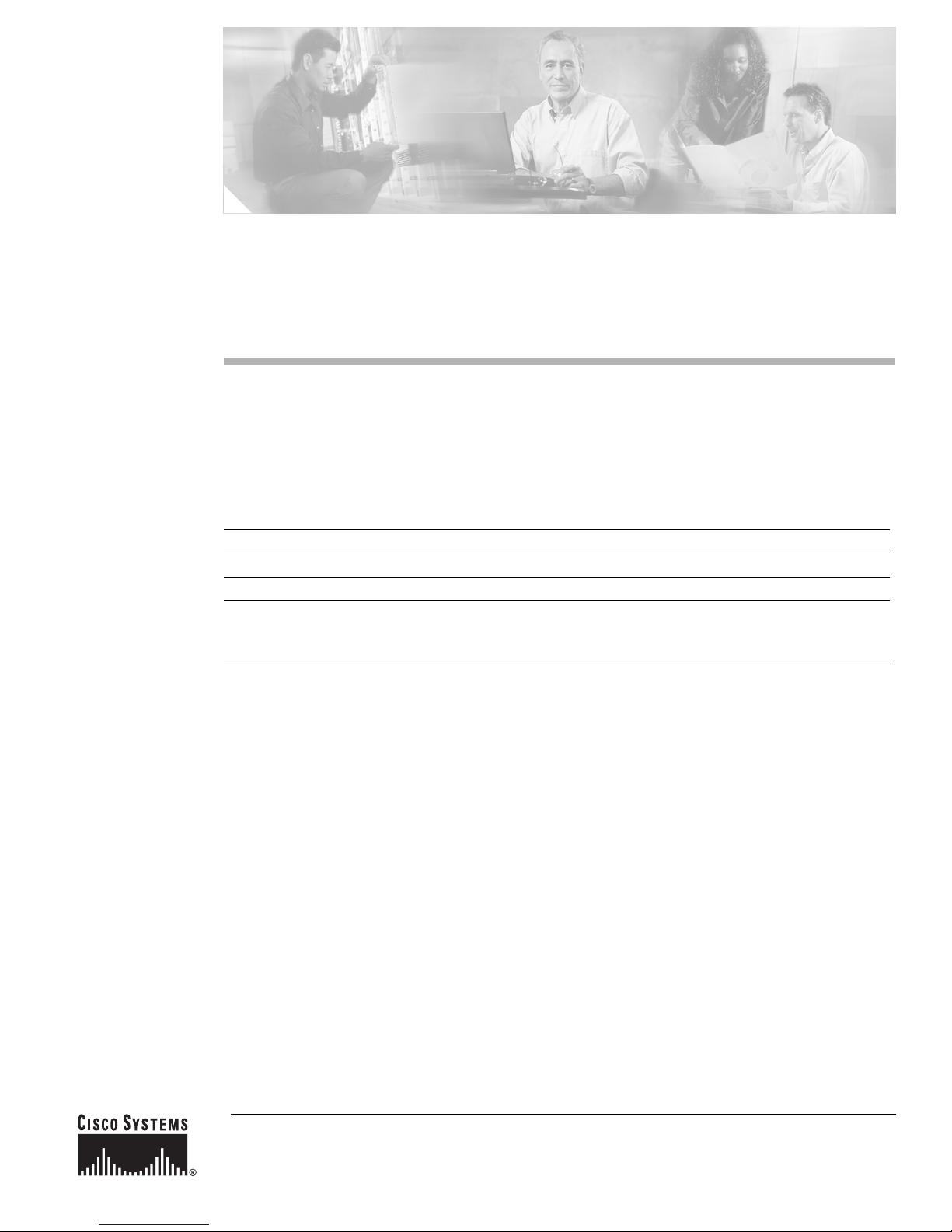
Software Configuration of ATM ISE Line Cards for
Cisco 12000 Series Routers
This feature module describes the software configuration for the Cisco 4-Port ATM Internet Services
Engine (ISE) line cards in the Cisco 12000 Series Router. The line card comes in two variations:
OC-12c/STM-4c and OC-3c/STM-1; otherwise, the features are the same on both cards.
Feature History for the 4-Port ATM ISE Line Card
Release Modification
12.0(25)S The 4-Port OC-12c/STM-4c ATM ISE line card was introduced.
12.0(26)S2 The 4-Port OC-3c/STM-1 ATM ISE line card was integrated into 12.0(26)S.
12.0(27)S1 The 4-Port OC-3c/STM-1 ATM ISE line card was introduced. AToM,
Layer 2/Layer 3 features on a single port and enhanced QoS policing
features were introduced.
Contents
Finding Support Information for Platforms and Cisco IOS Software Images
Use Cisco Feature Navigator to find information about platform support and Cisco IOS software image
support. Access Cisco Feature Navigator at http://www.cisco.com/go/fn. You must have an account on
Cisco.com. If you do not have an account or have forgotten your username or password, click Cancel at
the login dialog box and follow the instructions that appear.
• Prerequisites for the 4-Port ATM ISE Line Card, page 2
• Restrictions for the 4-Port ATM ISE Line Card, page 2
• Information About the 4-Port ATM ISE Line Card, page 3
• How to Perform a Basic Configuration of the 4-Port ATM ISE Line Card, page 5
• How to Configure Layer 3 Terminated VCs on the 4-Port ATM ISE Line Card, page 8
• How to Configure AToM VCs on the 4-Port ATM ISE Line Card, page 35
• Troubleshooting ATM Errors on the 4-Port ATM ISE Line Card, page 76
Corporate Headquarters:
Cisco Systems, Inc., 170 West Tasman Drive, San Jose, CA 95134-1706 USA
Copyright © 2004 Cisco Systems, Inc. All rights reserved.
Page 2

Software Configuration of ATM ISE Line Cards for Cisco 12000 Series Routers
Prerequisites for the 4-Port ATM ISE Line Card
• Configuring Modular QoS CLI, page 84
• Additional References, page 91
• Command Reference, page 92
• Glossary, page 98
Prerequisites for the 4-Port ATM ISE Line Card
There are no prerequisites for using the 4-port ATM ISE line card.
Restrictions for the 4-Port ATM ISE Line Card
Restrictions and limitations for the 4-Port ATM ISE line cards are listed in Tab l e 1 and Table 2.
Table 1 Supported Values for 4-Port ATM ISE Line Card
Feature Limitation
Maximum number of cell packing or policing VCs
1
508 per port
2
Maximum number of active VCs3:
Layer 2
Layer 3
Range of VPI5 values
10244 per port and card
3
2047
per port and card
Varies with vc-per-vp value.
In Release 12.0(25)S: up to 255
In Release 12.0(27)S:
UNI VPIs—up to 255; NNI VPIs—up to 4095
Range of VCI
1. VC=virtual circuit.
2. Hardware limitation.
3. Subject to overall system limitation and configuration.
4. If cell packing or policing are configured, the remaining 516 available VCs can be configured for cell relay over MPLS or
AAL5 over MPLS.
5. VPI=virtual path identifier.
6. VCI=virtual channel identifier.
Table 2 Scalability Limitations for the 4-Port ATM ISE Line Card
6
values
Varies with vc-per-vp value, up to 65,535
Layer 2
Feature
Limitation
Maximum number of AToM Tunnels per port 1024
Maximum number of AToM Tunnels per line card 1024
Maximum number of AToM Tunnels per router 2048
Maximum number of AToM Tunnels per port with features
1
508
Maximum number of AToM Tunnels per port with cell packing 508
Cisco IOS Release 12.0(27)S
2
Page 3
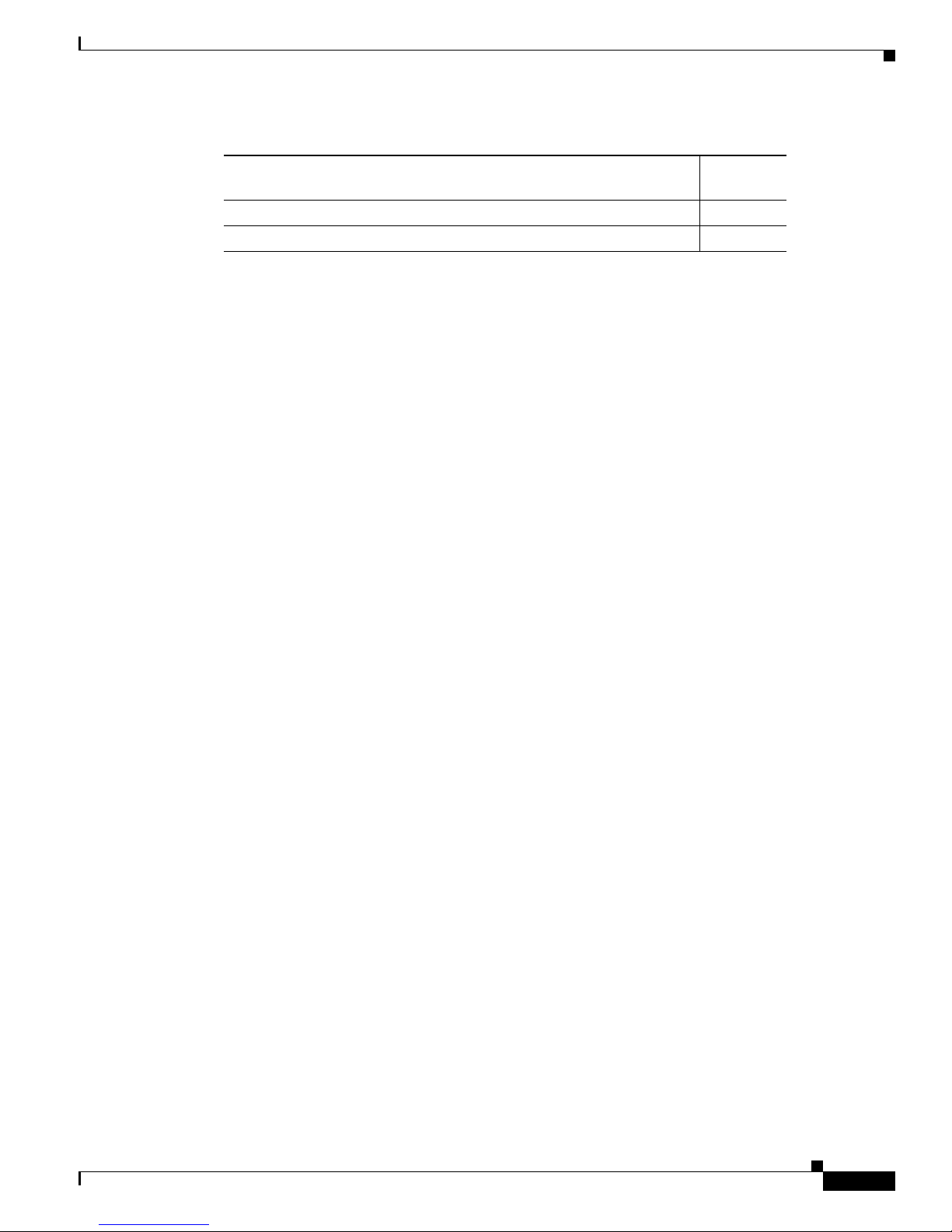
Software Configuration of ATM ISE Line Cards for Cisco 12000 Series Routers
Information About the 4-Port ATM ISE Line Card
Table 2 Scalability Limitations for the 4-Port ATM ISE Line Card (continued)
Feature
Maximum number of AToM Tunnels per line card with features
1
Maximum number of AToM Tunnels per line card with cell packing 1024
1. Includes features such as policing
Information About the 4-Port ATM ISE Line Card
The 4-Port ATM ISE line cards, which deliver line rate OC-12c/STM-4c or OC-3c/STM-1 bandwidth,
provide enhanced Layer 2 and Layer 3 capabilities for high-speed customer aggregation, backbone
connectivity, and peering solutions. These cards perform traffic shaping and per-virtual circuit (VC)
queueing, and support per-VC Modified Deficit Round Robin (MDRR) with per-VC low latency
queueing (LLQ). They also support Any Transport over MPLS (AToM), enhanced traffic policing, and
the ability to configure both AToM VCs and terminated VCs on a single port.
MDRR is implemented on a per-VC basis with up to eight queues per VC, where one of the queues is a
low latency queue (LLQ). Both per-VC Weighted Random Early Detection (WRED) and per-VC MDRR
are performed in the hardware.
The 4-Port OC-12c/STM-4c ATM ISE line card provides the Cisco 12000 Series Router with four
622-Mbps ATM interfaces. The 4-Port OC-3c/STM-1 ATM ISE line card provides four 155-Mbps ATM
interfaces. The cards communicate with the Cisco 12000 Series Router switch fabric.
Layer 2
Limitation
1024
Features of the 4-Port ATM ISE Line Card
The following are the features supported by the 4-Port ATM ISE line cards:
• Traffic shaping on a per-VC and per-virtual path (VP) basis with a minimum granularity of 1 Kbps,
in compliance with I.371 granularity definition.
• Per-VC queueing using configurable per-VC queue limits or per-VC WRED.
• A VC address can be any of the virtual path identifier (VPI) and virtual channel identifier (VCI)
range. User-network interface (UNI) VPIs can be in the range of 0..255; network-to-network
interface (NNI) VPIs can be in the range of 0..4095. VCIs can be in the range 0..65,535.
• Per-VC statistics through hardware.
• Per-port statistics through hardware.
• AAL5 [I.362] [I.363] reassembly and segmentation.
• Non-real-time variable bit rate (VBR-nrt) and real time variable bit rate (VBR-rt) traffic shaping
with 99+ percent shaping accuracy.
• Constant bit rate (CBR) traffic shaping with 99+ percent shaping accuracy.
• Unspecified bit rate (UBR) with support for optional peak cell rate (PCR) parameter with 99+
percent shaping accuracy.
• VP tunnel traffic shaping for the full range of VPI on UNI interfaces—up to 256 VP tunnels per port.
• Maximum transmission unit (MTU) of up to 9180 bytes.
• Each VC supports up to 9K MTU.
Cisco IOS Release 12.0(27)S
3
Page 4

Information About the 4-Port ATM ISE Line Card
• F4 and F5 flows of operation, administration, and maintenance (OAM) cells and OAM management
specified as requirements by [UNI 3.x] [I.610].
Layer 3-Specific Features
Software Configuration of ATM ISE Line Cards for Cisco 12000 Series Routers
• Supports up to 2047 traffic-shaped VC connections per interface.
• Bidirectional OC-12c/STM-4c line rate for 64-byte packets (two cells) on all four ports. This is an
1
aggregate line rate of approximately 2.8 million packets per second.
• Bidirectional OC-3c/STM-1 full line rate for any packet size on all four ports.
• Support for up to 120 distinct WRED profiles per interface. These profiles are configurable using
Cisco IOS software.
• ATM VC bundle management.
• MPLS Traffic Engineering (TE), including Single Area (OSPF,ISIS), DS-TE (OSPF,ISIS),
Autobandwidth, TE Metrics (OSPF,ISIS), TE Node Exclusion (OSPF,ISIS), Multiarea (OSPF,ISIS).
• Support for thousands of ACL/xACL entries, including both ingress and egress for interfaces and
subinterfaces.
• Committed Access Rate (CAR), including CAR action continue, including both ingress and egress
for interfaces and subinterfaces.
• Policy-based routing (PBR) for interfaces and subinterfaces.
• Border Gateway Protocol (BGP) policy accounting.
• Unicast reversepath forwarding (uRPF) loose mode.
• Sophisticated MQC classifications based on IP ACL/xACL, IP precedence/DSCP, MPLS EXP, QoS
groups, and more.
• IP and MPLS traffic marking
• QoS Policy Propagation via BGP (QPPB)
• Ingress IP-based traffic shaping.
• Netflow, including sampled ingress/egress Netflow, aggregated Netflow, and MPLS-aware Netflow.
• High Availability, including route processor redundancy (RPR), RPR+, and Stateful Switchover
(SSO).
• ATM OAM F5 continuity check.
• MPLS virtual private network (VPN).
• UNI 3.x and Interim Local Management Interface (ILMI).
• Switched virtual circuit (SVC) support for point-to-point and point-to-multipoint connections.
• Multicast packet replication.
• ATM cell loss priority (CLP) bit setting.
• MPLS VPN Inter-AS.
• MPLS VPN carrier supporting carrier (CsC).
Layer 2-Specific Features
• Supports up to 2047 traffic-shaped VC connections per interface.
1. Subject to overall system limitation and configuration.
2
Cisco IOS Release 12.0(27)S
4
Page 5
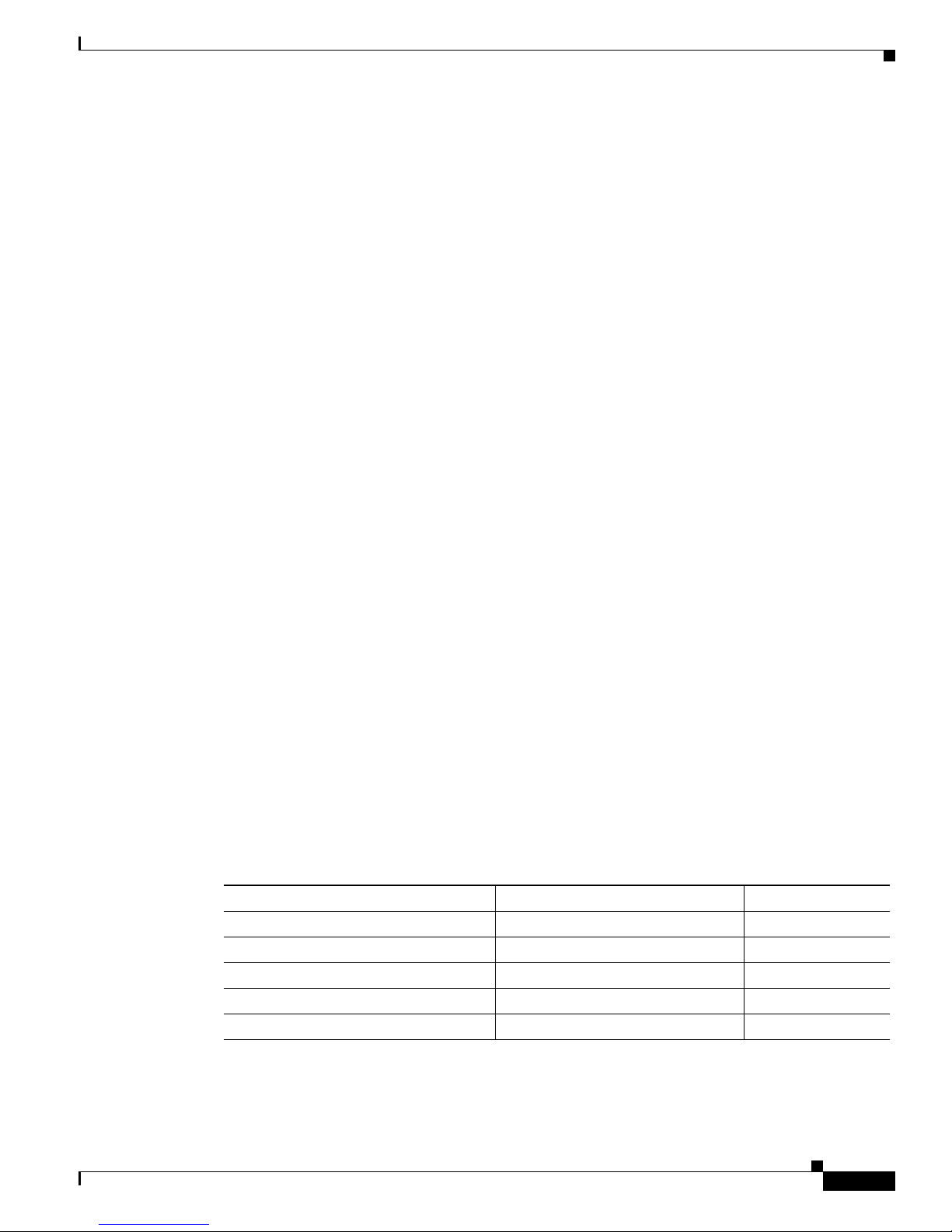
Software Configuration of ATM ISE Line Cards for Cisco 12000 Series Routers
How to Perform a Basic Configuration of the 4-Port ATM ISE Line Card
• Any Transport over Multiprotocol Label Switching (MPLS) [AToM].
• ATM OA M E m u l a t io n
• Cell-based policing
• Experimental bit marking
• Cell packing for port, VC, and VP modes
• Cell relay for port, VC, and VP modes
How to Perform a Basic Configuration of the 4-Port ATM ISE Line
Card
The 4-port ATM ISE line cards provide the ability to configure Layer 2 AToM VCs as well as Layer 3
terminated VCs. On any individual ATM interface, you can configure both AToM VCs and terminated
VCs as required. The configurations of these are discussed in subsequent sections in this document. This
section provides basic ATM interface configuration information and discusses those features that are
applicable to both AToM VCs and terminated VCs.
Configuring ATM interfaces and virtual circuits is described in the following sections:
• Configuring an ATM Interface, page 5
• Configuring UNI and NNI Cell Support, page 7
• Troubleshooting Tips, page 7
Configuring an ATM Interface
Use the show running-config command to display current port configuration information. On power up,
the interface on a new 4-Port ATM ISE line card is shut down. To enable the interface, you must enter a
no shutdown command in configuration mode.
Default Interface Configuration
When the 4-Port ATM ISE line card is enabled (taken out of shutdown) with no additional configuration
commands applied, the default interface configuration file parameters, described in Tab le 3, are used.
Table 3 4-Port ATM ISE Line Card Default Configuration Values
Parameter Configuration File Entry Default Value
Maximum transmission unit (MTU) [no] mtu bytes 4470 bytes
Maximum numbers of virtual circuits [no] atm maxvc numvc 2047
Loopback [no] loopback [diagnostic | line] no loopback
Internal clock [no] atm clock internal no atm clock internal
SONET framing [no] atm sonet stm-4 no atm sonet stm-4
2. Subject to overall system limitation and configuration.
Cisco IOS Release 12.0(27)S
5
Page 6
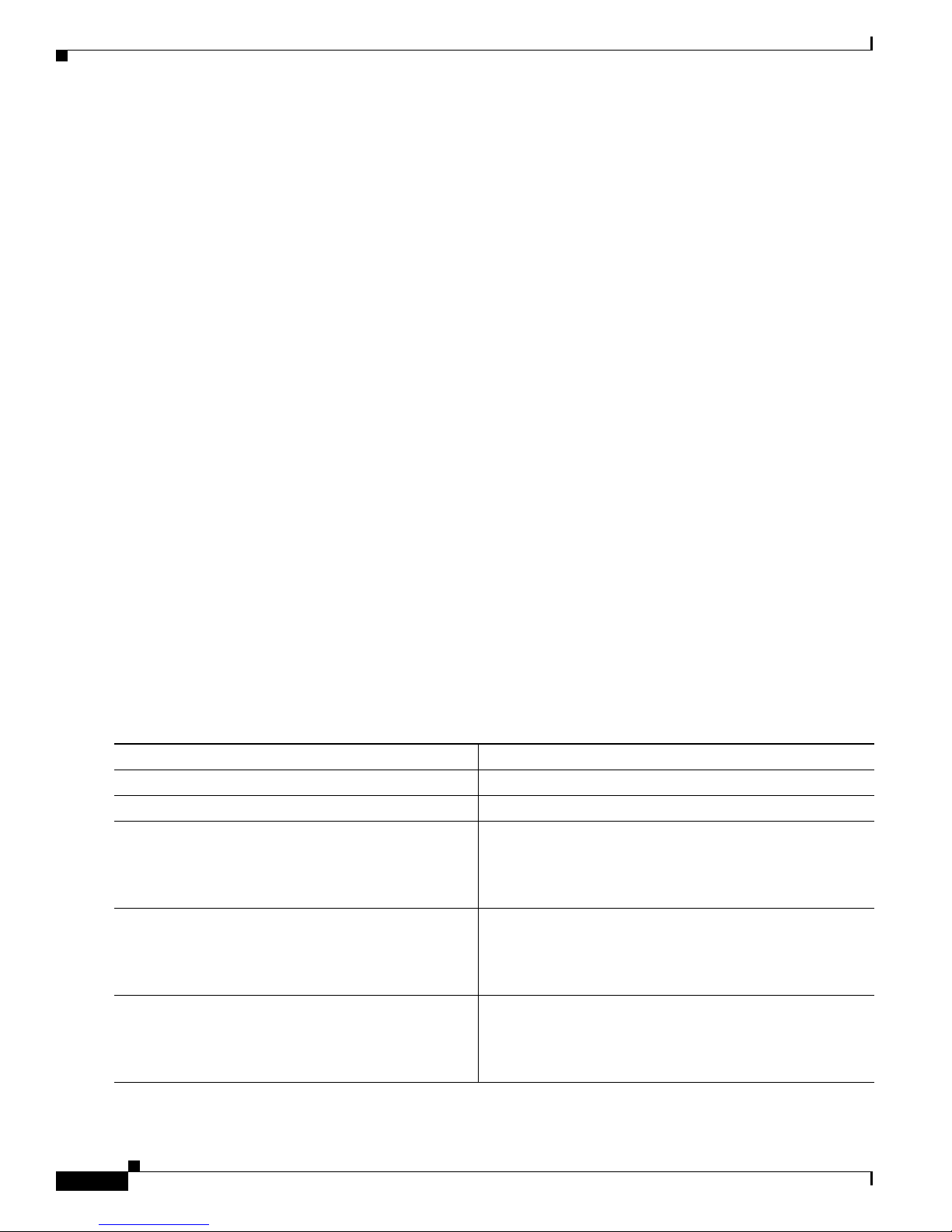
How to Perform a Basic Configuration of the 4-Port ATM ISE Line Card
Configuration Basics
After you verify that the new 4-Port ATM ISE line card is installed correctly, use the configure command
to configure the new interface. Be prepared with the information that you will need, such as the interface
IP address.
The Cisco 12000 Series Router identifies an interface address by its line card slot number and port
number, in the format slot/port. Because each 4-Port ATM ISE line card contains four ATM interfaces,
the port numbers are 0 to 3. For example, the slot/port address of an ATM interface on a 4-Port ATM ISE
line card installed in line card slot 2 is 2/0 to 2/3.
Use the following procedure to create a basic configuration, including enabling an interface and
specifying IP routing. You might also need to enter other configuration subcommands, depending on the
requirements for your system configuration.
(For descriptions of configuration subcommands and the configuration options available, refer to the
appropriate software publications in the “Related Documents” section on page 91.)
SUMMARY STEPS
1. show version
2. show interfaces
Software Configuration of ATM ISE Line Cards for Cisco 12000 Series Routers
DETAILED STEPS
Command or Action Purpose
Step 1
Step 2
Step 3
show version
show interfaces
enable
Example:
Router> enable
Step 4
configure terminal
Example:
Router# configure terminal
Step 5
interface atmslot/port
3. enable
4. configure terminal
5. interface atmslot/port
6. no shutdown
7. Ctrl-Z
8. copy running-config startup-config
Confirm that the system recognizes the line card.
Check the status of each port on the line card.
Enables privileged EXEC mode.
• Enter your password if prompted.
Enters global configuration mode.
Enter interface configuration mode for the specified ATM
interface.
Example:
Router(config)# interface atm1/3
Cisco IOS Release 12.0(27)S
6
Page 7
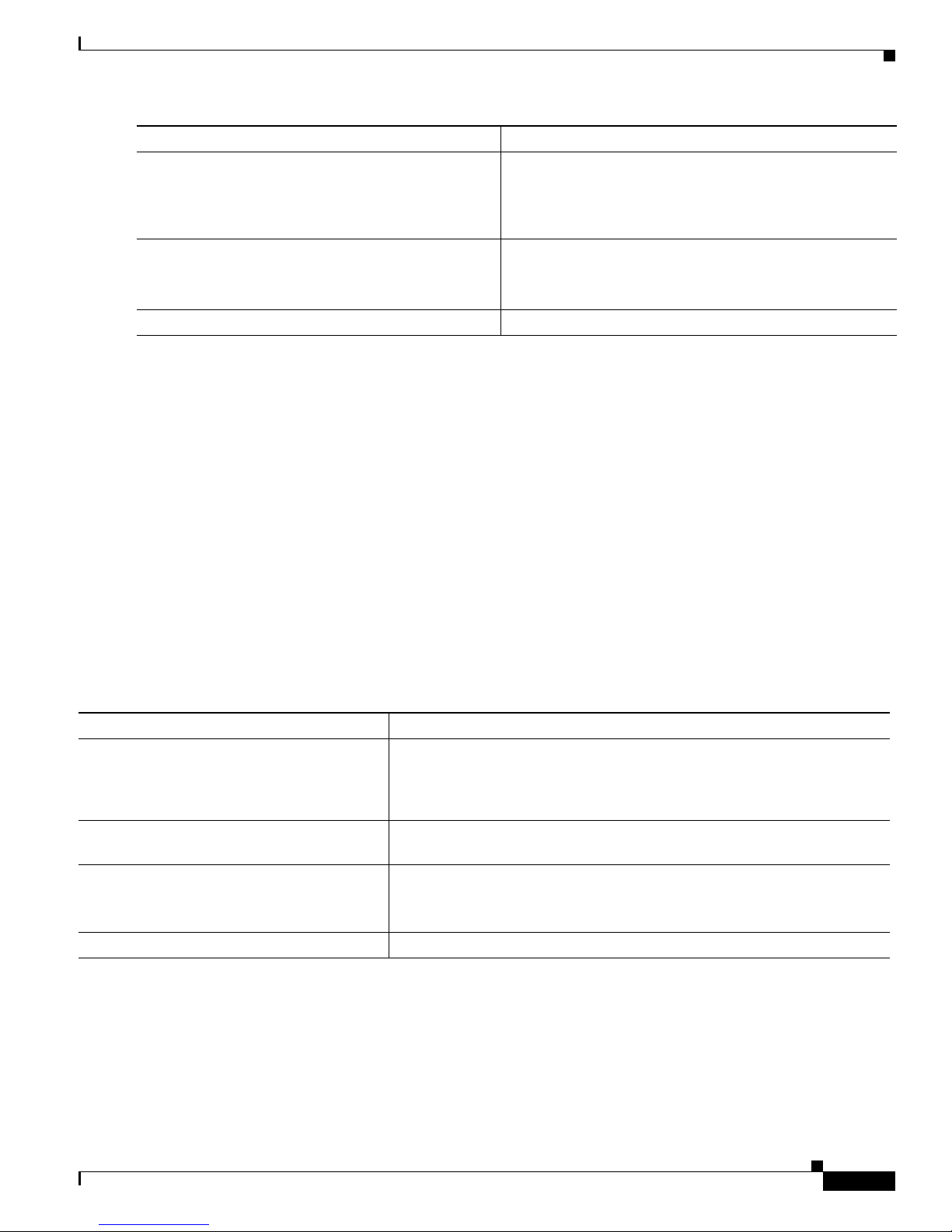
Software Configuration of ATM ISE Line Cards for Cisco 12000 Series Routers
Command or Action Purpose
Step 6
Step 7
Step 8
no shutdown
Example:
Router(config-if)# no shutdown
Press Ctrl-Z
copy running-config startup-config
Configuring UNI and NNI Cell Support
You can designate that the cell format for an interface be either User Network Interface (UNI) or
Network Node Interface (NNI). The default setting is UNI. Use the atm maxvpi-bits command to
change the maximum VPI range from 0..255 (UNI) to 0..4095 (NNI).
Router(config)# interface atm 2/2
Router(config-if)# atm maxvip-bits 12
How to Perform a Basic Configuration of the 4-Port ATM ISE Line Card
Change the state of the interface to up and enable the
interface.
Exit configuration mode.
Perform this after completing all desired configuration
commands on the interface or subinterface.
Write the new configuration to memory.
To change the interface setting back to NNI, use the no form of this command: no maxvip-bits 12.
This configuration should be entered before the connection is added.
Troubleshooting Tips
To verify the operation of the interfaces configured on the 4-Port ATM ISE line card, use the following
commands:
Command Purpose
Router# show version
Router# show gsr
Router# show interfaces atm slot/port
Router# show running-config
Displays the configuration of the system hardware, the software release, the
names and sources of configuration files, and the boot images. Verify that
the list includes the newly configured 4-Port ATM ISE line card ports and
interfaces.
Displays information about the hardware modules installed in the
Cisco 12000 Series Router.
Displays information about the ATM interfaces. For example, to display
information about slot 2, port 0, enter:
Router# show interfaces atm2/0
Displays information about the currently running configuration in RAM.
To display information about the current state of the ATM network, use the following commands:
Cisco IOS Release 12.0(27)S
7
Page 8
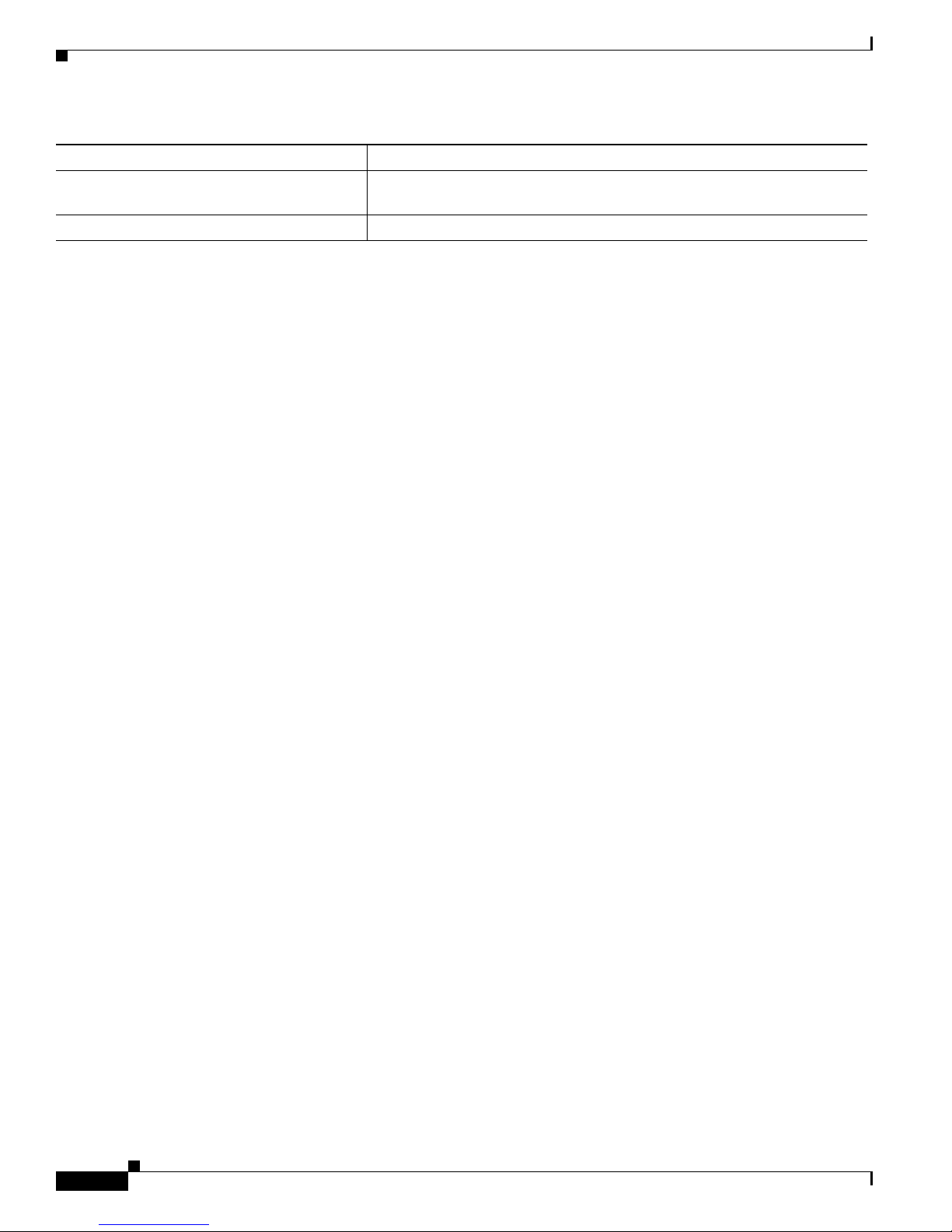
Software Configuration of ATM ISE Line Cards for Cisco 12000 Series Routers
How to Configure Layer 3 Terminated VCs on the 4-Port ATM ISE Line Card
Command Purpose
Router# show atm interface atm slot/port
Router# show atm traffic
Displays current ATM-specification information about the 4-Port ATM ISE
line card interface.
Displays current ATM statistics.
How to Configure Layer 3 Terminated VCs on the 4-Port ATM ISE
Line Card
The following configuration tasks are described in this section:
• Configuring Layer 3 Terminated Virtual Circuits, page 8
• Configuring ATM Shaping on Terminated VCs, page 9
• Configuring OAM Management on Terminated VCs, page 11
• Configuring Quality of Service on Terminated VCs, page 14
• Configuring and Managing VC Bundles, page 28
• Configuring Bridged PVCs, page 35
Configuring Layer 3 Terminated Virtual Circuits
A virtual circuit (VC) is a point-to-point connection between two ATM devices. A VC is established for
each ATM end node with which the router communicates. The characteristics of the VC are established
when it is created and include the following for the 4-Port ATM ISE line cards:
• Quality of service (QoS)
• ATM adaptation layer (AAL) mode
• Encapsulation type (LLC/SNAP, IP MUX, and NLPID)
• Peak and average transmission rates
Permanent virtual circuits (PVCs) configured on the router remain active until the circuit is removed
from the configuration. All virtual circuit characteristics apply to PVCs. When a PVC is configured, all
configuration options are passed to the 4-Port ATM ISE line card. These PVCs are written to the
nonvolatile RAM (NVRAM) as part of the configuration and are used when the Cisco IOS image is
reloaded.
When you create a PVC, you create a virtual circuit descriptor (VCD) and attach it to the VPI and VCI.
The VCD tells the card which VPI/VCI to use for a particular packet. The 4-Port ATM ISE line card
requires this feature to manage the packets for transmission. The number chosen for the VCD is
independent of the VPI/VCI used.
A permanent virtual path (PVP) is like a bundle of VCs, transporting all cells with a common VPI, rather
than a specific VPI and VCI.
PVCs are created and configured using the pvc command in interface configuration mode. PVPs are
created and configured using the atm pvp command in interface configuration mode.
The syntax of the pvc command is as follows:
pvc [name] vpi/vci
Cisco IOS Release 12.0(27)S
8
Page 9
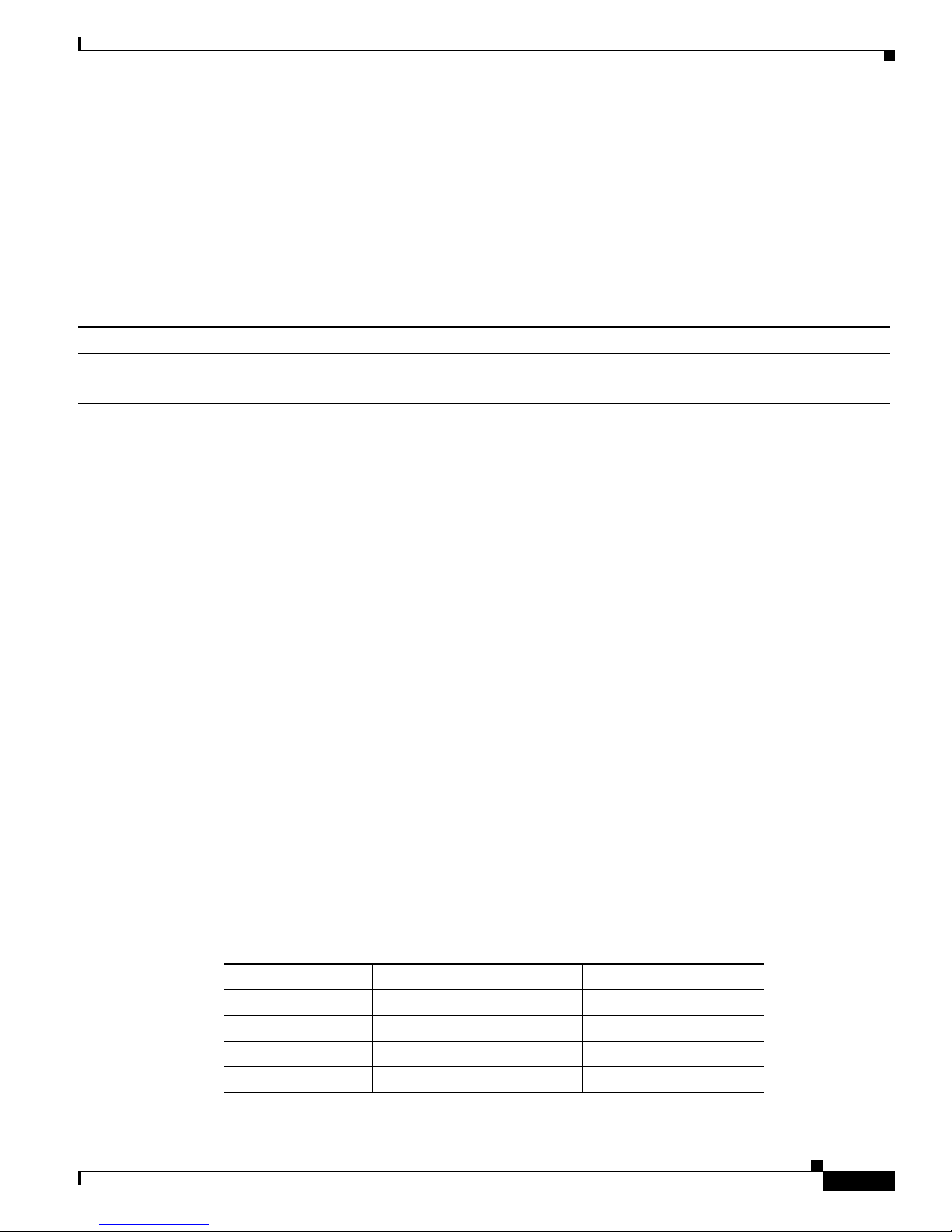
Software Configuration of ATM ISE Line Cards for Cisco 12000 Series Routers
How to Configure Layer 3 Terminated VCs on the 4-Port ATM ISE Line Card
The syntax of the atm pvp command is:
atm pvp vpi
vpi is the ATM network VPI to use for this virtual circuit, in the range of 0 to 255 for UNI or 0 to 4095
for NNI; vci is the ATM network VCI to use for this virtual circuit, in the range of 0 to 655,535.
Troubleshooting Tips
To display information about the connected virtual circuits, use the following commands:
Command Purpose
Router# show atm pvc
Router# show atm vc
Displays current ATM PVC information.
Displays current ATM VC information.
Configuring ATM Shaping on Terminated VCs
The 4-Port ATM ISE line cards support IP traffic shaping on terminated VCs. The following ATM
shaping options are available:
Restrictions
• Constant bit rate (CBR)—Supports real-time applications that request a static amount of bandwidth
that is continuously available for the duration of the connection. (See Step 5.)
• Real-time variable bit rate (VBR-rt)—Supports real-time applications that have bursty transmission
characteristics. (See Step 6.)
• Non-real-time variable bit rate (VBR-nrt)—Supports non-real-time applications with bursty
transmission characteristics that tolerate high cell delay, but require low cell loss. (See Step 7.)
• Unspecified bit rate (UBR)—Supports non-real-time applications that tolerate both high cell delay
and cell loss on the network. There are no network service-level guarantees for the UBR service
category, and therefore it is a best-effort service. (See Step 8.)
To configure ATM shaping, perform the shaping commands in PVC mode. You should use only one of
the shaping commands in Step 5 through Step 8, depending on the type of shaping to be configured.
CDVT
When traffic shaping is configured on a VC, the cell delay variation (CDV) is set for the VC. This value
will change according to the shaping class defined. The cell delay variation tolerance (CDVT) values are
shown in Table 4.
Table 4 CDVT per Traffic Class for Traffic Shaping
Traffic Class OC-12c/STM-4c Line Card OC-3c/STM-1 Line Card
CBR 70 μsec 70 μsec
UBR 185 μsec 305 μsec
VBR-RT 70 μsec 70 μsec
VBR-NRT 185 μsec 305 μsec
Cisco IOS Release 12.0(27)S
9
Page 10
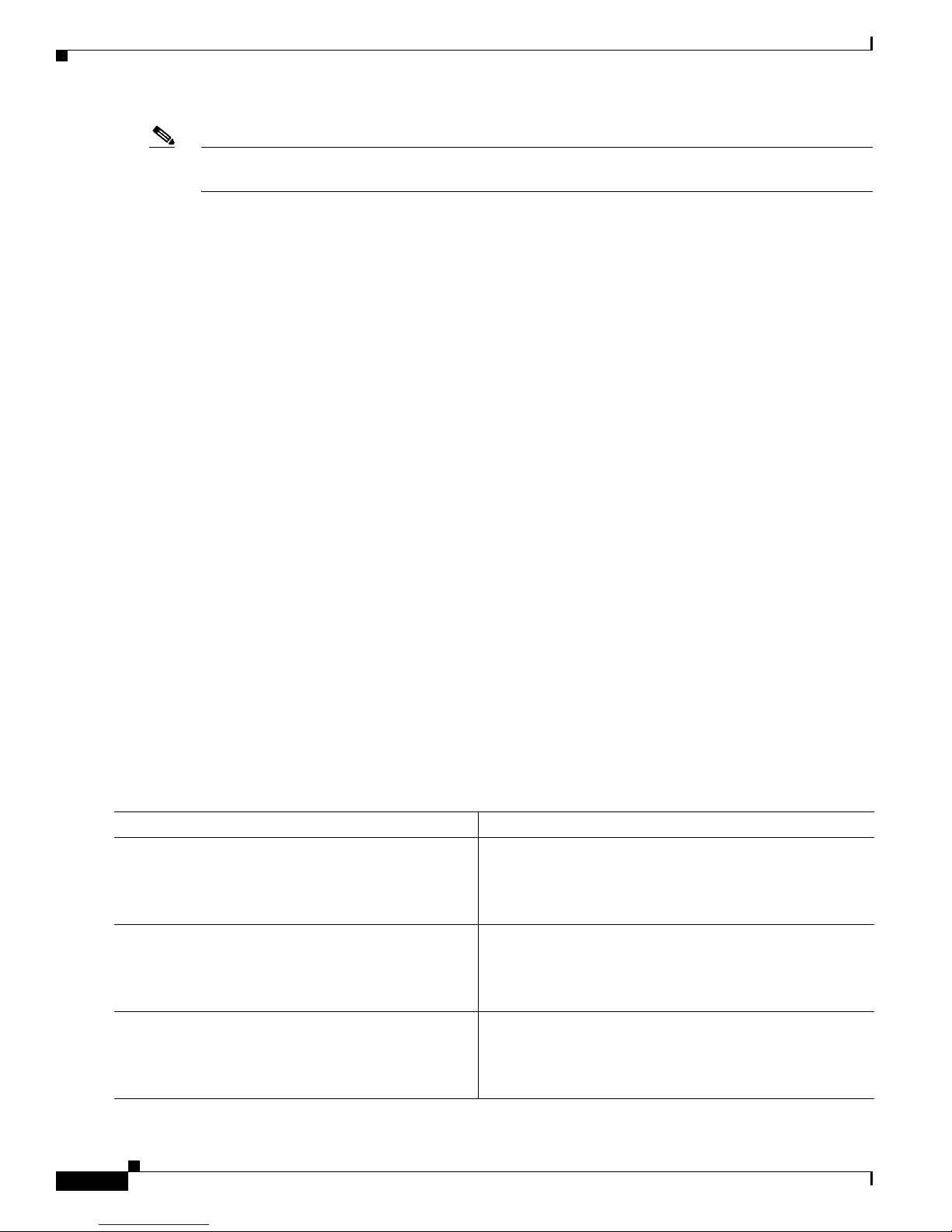
How to Configure Layer 3 Terminated VCs on the 4-Port ATM ISE Line Card
Note For VBR connections in which the sustainable cell rate (SCR) is not equal to the PCR value, the CDVT
is significantly lower.
Decreased VC Throughput
If you configure a VC on a 4-Port OC-12/STM-4 ATM ISE interface with a peak cell rate (PCR) or
sustainable cell rate (SCR) greater than OC-6 (using the ubr, vbr-nrt, vbr-rt, or cbr commands), and
attach a traffic policy with MDRR (configured using the bandwidth command) to the interface for
specified traffic classes, when traffic on the interface from the specified classes is equal to or greater than
the configured PCR or SCR values, frequent queueing and dequeueing changes occur between the
MDRR queues and may cause a decreased VC throughput.
Decreased throughput is more likely to occur when the traffic consist of small packets and when a high
amount of traffic is sent toward the high-priority queue. Such traffic will increase significantly the
frequency of switches between queues, which may cause the nonpriority queues to lose their bandwidth.
Therefore, when configuring a VC to more than OC-6, it is recommended to limit the high priority traffic
using the police command.
SUMMARY STEPS
Software Configuration of ATM ISE Line Cards for Cisco 12000 Series Routers
DETAILED STEPS
Command or Action Purpose
Step 1
enable
Example:
Router> enable
Step 2
configure terminal
Use either Step 5, Step 6, Step 7 or Step 8 depending on the desired shaping.
1. enable
2. configure terminal
3. interface atmslot/port.subinterface
4. pvc vpi/vci
5. cbr pcr
6. vbr-rt pcr scr
7. vbr-nrt pcr scr
8. ubr pcr
Enables privileged EXEC mode.
• Enter your password if prompted.
Enters global configuration mode.
Example:
Router# configure terminal
Step 3
interface atmslot/port.subinterface
Example:
Router(config)# interface atm1/0.2
Cisco IOS Release 12.0(27)S
10
Specifies an ATM interface or subinterface to configure.
Configure subinterfaces so that you can take advantage of
access list definitions for the IP traffic.
Page 11
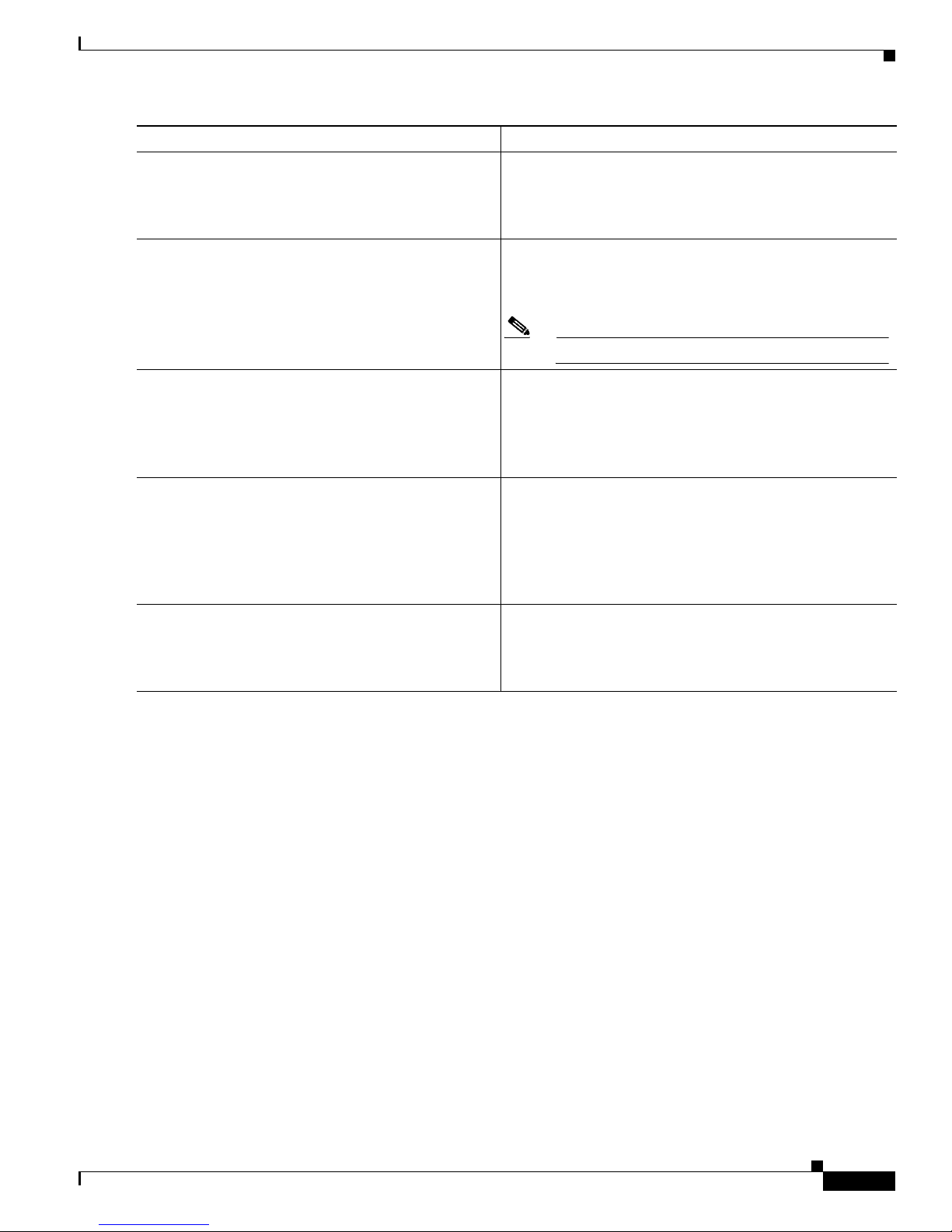
Software Configuration of ATM ISE Line Cards for Cisco 12000 Series Routers
Command or Action Purpose
Step 4
pvc [name] vpi/vci
Example:
Router(config-if)# pvc 0/100
Step 5
cbr pcr
Router(config-if-vc)# cbr 155000
How to Configure Layer 3 Terminated VCs on the 4-Port ATM ISE Line Card
Specifies a PVC with the specified VPI and virtual circuit
identifier (VCI).
Specifies CBR shaping.
The pcr value indicates the peak cell rate. The range is from
38 to 622,000 Kbps.
Note Use either Step 5, Step 6, Step 7, or Step 8.
Step 6
vbr-rt pcr scr burst
Specifies VBR-rt shaping.
The pcr value indicates the peak cell rate, and its range is
from 38 to 622,000 Kbps. The scr value indicates the
sustainable cell rate, and its range is from 38 to pcr Kbps.
The burst value indicates the burst size, in number of cells.
Specifies VBR-nrt shaping.
Step 7
Example:
Router(config-if-vc)# vbr-rt 100000 40000
200000
vbr-nrt pcr scr mbs
The pcr value indicates the peak cell rate, and its range is
Example:
Router(config-if-vc)# vbr-nrt 100000 40000
200000
from 38 to 622,000 Kbps. The scr value indicates the
sustainable cell rate, and its range is from 38 to pcr Kbps.
The mbs value indicates the maximum burst size, in number
of cells.
Step 8
ubr pcr
Specifies UBR shaping.
The pcr value indicates the peak cell rate, and its range is
Example:
Router(config-if-vc)# ubr 100000
from 38 to 622,000 Kbps.
Configuring OAM Management on Terminated VCs
OAM may be enabled for PVC or SVC management on terminated VCs. To configure OAM management
for an ATM Layer 3 PVC, perform the following procedure.
SUMMARY STEPS
1. enable
2. configure terminal
3. interface atmslot/port.subinterface [point-to-point | multipoint]
4. pvc vpi/vci
5. oam-pvc manage
6. oam retry up-count down-count retry-frequency
7. oam-pvc manage cc {end | segment} [direction {both | sink | source}] [keep-vc-up [end aisrdi
failure | seg aisrdi failure]]
8. oam retry cc {end | segment} [activation-count [deactivation-count [retry-frequency]]]
Cisco IOS Release 12.0(27)S
11
Page 12
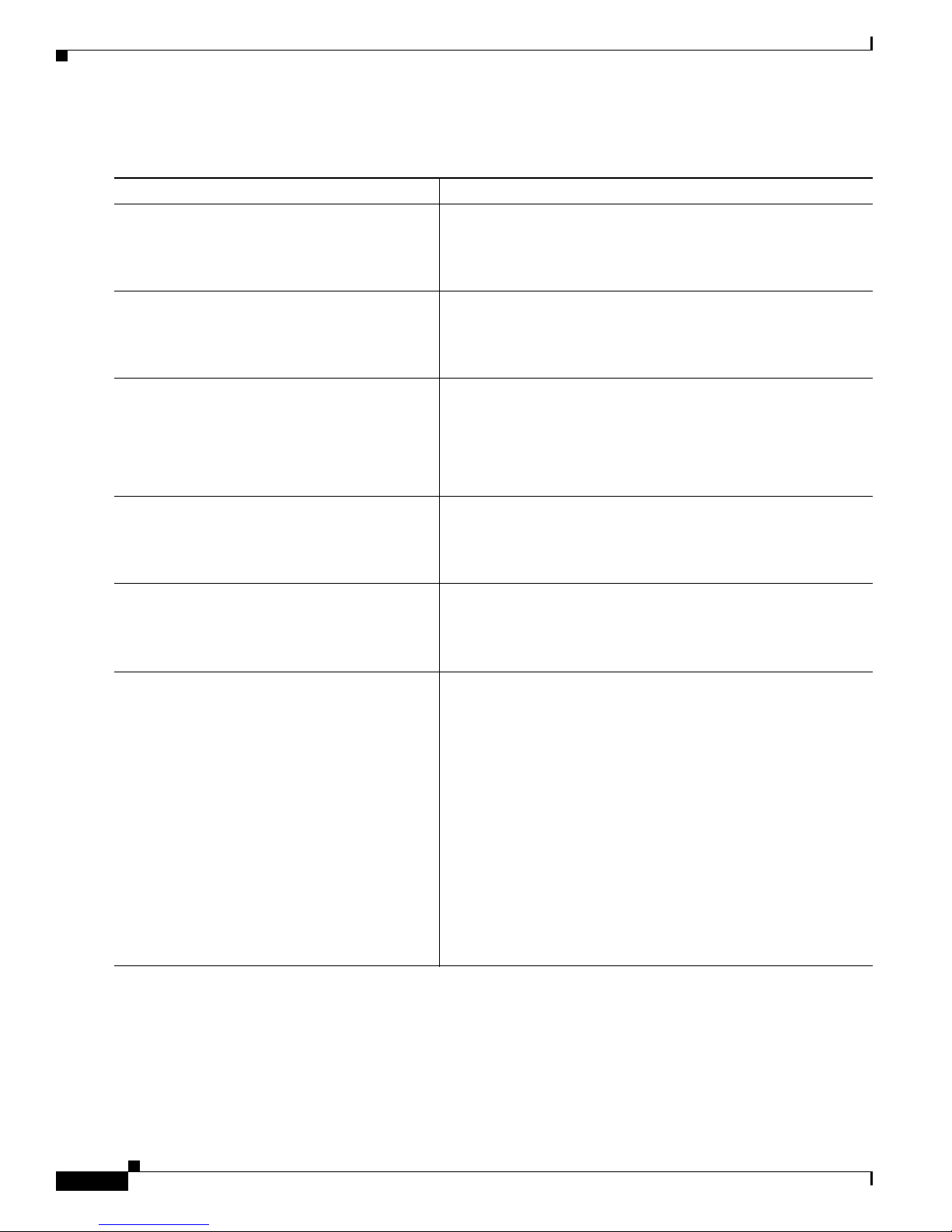
How to Configure Layer 3 Terminated VCs on the 4-Port ATM ISE Line Card
DETAILED STEPS
Command or Action Purpose
Step 1
enable
Example:
Router> enable
Step 2
configure terminal
Example:
Router# configure terminal
Step 3
interface atmslot/port.subifnum
{point-to-point | multipoint}
Example:
Router(config)# interface atm1/3.2
point-to-point
Step 4
pvc [name] vpi/vci
Software Configuration of ATM ISE Line Cards for Cisco 12000 Series Routers
Enables privileged EXEC mode.
• Enter your password if prompted.
Enters global configuration mode.
Specify the new ATM subinterface to configure.
Specify an ATM PVC.
Example:
Router(config-subif)# pvc 10/50
Step 5 oam-pvc manage [frequency]
Example:
Router(config-if-atm-vc)# oam-pvc manage
Step 6
oam retry up-count down-count
retry-frequency
Example:
Router(config-if-atm-vc)# oam retry 3 5 1
Enable OAM management.
(Optional) Specify OAM management parameters for
re-establishing and removing a PVC connection.
Use the up-count argument to specify the number of consecutive
end-to-end F5 OAM loopback cell responses that must be
received in order to change a PVC connection state to up. Use the
down-count argument to specify the number of consecutive
end-to-end F5 OAM loopback cell responses that are not received
in order to tear down a PVC. Use the retry-frequency argument to
specify the frequency (in seconds) at which end-to-end F5 OAM
loopback cells should be transmitted when a change in
UP/DOWN state is being verified. For example, if a PVC is up
and a loopback cell response is not received after the frequency
(in seconds) specified using the oam-pvc command, then
loopback cells are sent at the retry-frequency to verify whether or
not the PVC is down.
Cisco IOS Release 12.0(27)S
12
Page 13
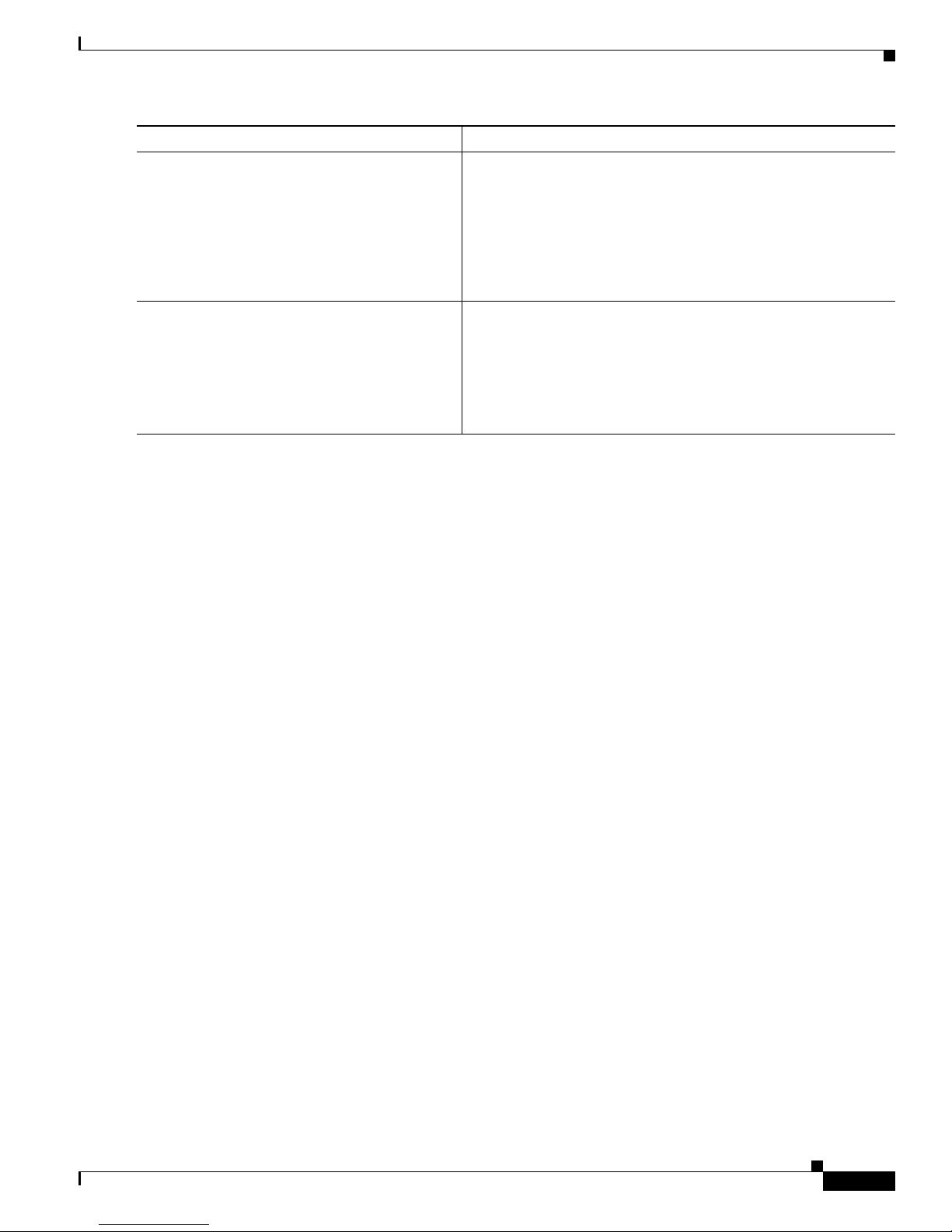
Software Configuration of ATM ISE Line Cards for Cisco 12000 Series Routers
Command or Action Purpose
Step 7
oam-pvc manage cc {end | segment}
[direction {both | sink | source}]
[keep-vc-up [end aisrdi failure | seg
aisrdi failure]]
Configures ATM OAM F5 continuity check (CC) management to
detect connectivity failures at the ATM layer.
Example:
Router(config-if-atm-vc)# oam-pvc manage
cc segment direction source
Step 8
oam retry cc {end | segment}
[activation-count [deactivation-count
[retry-frequency]]]
Configures the retry count and the frequency at which CC
activation and deactivation requests are sent to the device at the
other end of the PVC or the segment.
Example:
Router(config-if-atm-vc)# oam retry cc
segment 10 10 30
OAM Management
By default, end-to-end F5 OAM loopback cell generation is turned off for each PVC. A PVC is
determined as down when any of the following is true on that PVC:
• The router does not receive a loopback reply after a configured number of retries of sending
end-to-end F5 OAM loopback cells.
• The router receives a Virtual Circuit-Alarm Indication Signal (VC-AIS) cell.
How to Configure Layer 3 Terminated VCs on the 4-Port ATM ISE Line Card
The router receives a Virtual Circuit-Remote Detect Indicator (VC-RDI) cell.
A PVC is determined as up when all the following are true on that PVC:
• The router receives a configured number of successive end-to-end F5 OAM loopback cell replies.
• The router does not receive VC-AIS cell for 3 seconds.
• The router does not receive VC-RDI cell for 3 seconds.
Note the following regarding OAM management:
• When OAM management is not enabled, loopback (LB) cells received by the PVC are looped back
to the sender, and for any received F4/F5-AIS, F4/F5-RDI cells are transmitted via this PVC, but the
PVC state is not changed.
The 4-Port ATM ISE line card supports OAM management enabled mode for the entire range of VCs
supported, while using the default frequency of 10 seconds on all VCs. The minimum OAM LB cell
frequency of 1 second is currently permitted over no more then 50 PVCs (chassis performance
limitation), and the default interval of 10 seconds is used for the rest of the PVCs.
OAM F5 Continuity Check
The 4-Port ATM ISE line card also provides OAM support for the use of F5 segment and end-to-end
continuity check (CC) cells to detect connectivity failures at the ATM layer. It also generates various
Simple Network Management Protocol (SNMP) notifications when CC cells indicate virtual circuit (VC)
connectivity failure
ATM OAM F5 CC cells provide an in-service tool optimized to detect connectivity problems at the VC
level of the ATM layer. CC cells are sent between a router designated as the source location and a router
designated as the sink location. The local router can be configured as the source, the sink, or both.
Cisco IOS Release 12.0(27)S
13
Page 14

Software Configuration of ATM ISE Line Cards for Cisco 12000 Series Routers
How to Configure Layer 3 Terminated VCs on the 4-Port ATM ISE Line Card
The 4-Port ATM ISE line card implements two types of OAM cells: CC cells for fault management and
CC cells for activation and deactivation. Fault management cells detect connectivity failures. Activation
and deactivation cells initiate the activation or deactivation of continuity checking.
Configuring Quality of Service on Terminated VCs
Quality of Service (QoS) on terminated VCs is configured using the Modular QoS CLI (MQC). MQC
allows users to create traffic policies and attach these policies to interfaces. A traffic policy contains a
traffic class and one or more QoS features. A traffic class is used to classify traffic, and the QoS features
in the traffic policy determine how to treat the classified traffic.
To configure and enable QoS on terminated VCs, you must define a traffic class, create a traffic policy,
and attach this traffic policy to the PVC. See the “Configuring Modular QoS CLI” section on page 84
for detailed instructions on how to complete these tasks.
The following tasks use the MQC to configure QoS on terminated VCs:
• Configuring Traffic Policing, page 14
• Configuring a Per-VC Queue Limit, page 16
• Configuring Per-VC WRED, page 18
• Configuring Per-VC MDRR and Low Latency Queueing, page 20
• Configuring the set Commands, page 23
• Troubleshooting Tips, page 27
Configuring Traffic Policing
This task describes how to configure traffic policing using the MQC. Traffic policing can be configured
for either ingress or egress traffic.
This task illustrates the use of the match access-group command. For information on other match
options, refer to the “Configuring Modular QoS CLI” section on page 84.
When traffic policing is configured, packets coming into interface are evaluated by the token bucket
algorithm to determine whether they conform to or exceed the specified parameters. The
conform-action, exceed-action, and violate-action parameters in the police command determine what
is done with the packets.
SUMMARY STEPS
1. enable
2. configure terminal
3. class-map class-map-name
4. match access-group access-group
5. exit
6. policy-map policy-name
7. class class-name
8. police bps burst-normal burst-max conform-action action exceed-action action violate-action
action
9. exit
Cisco IOS Release 12.0(27)S
14
Page 15
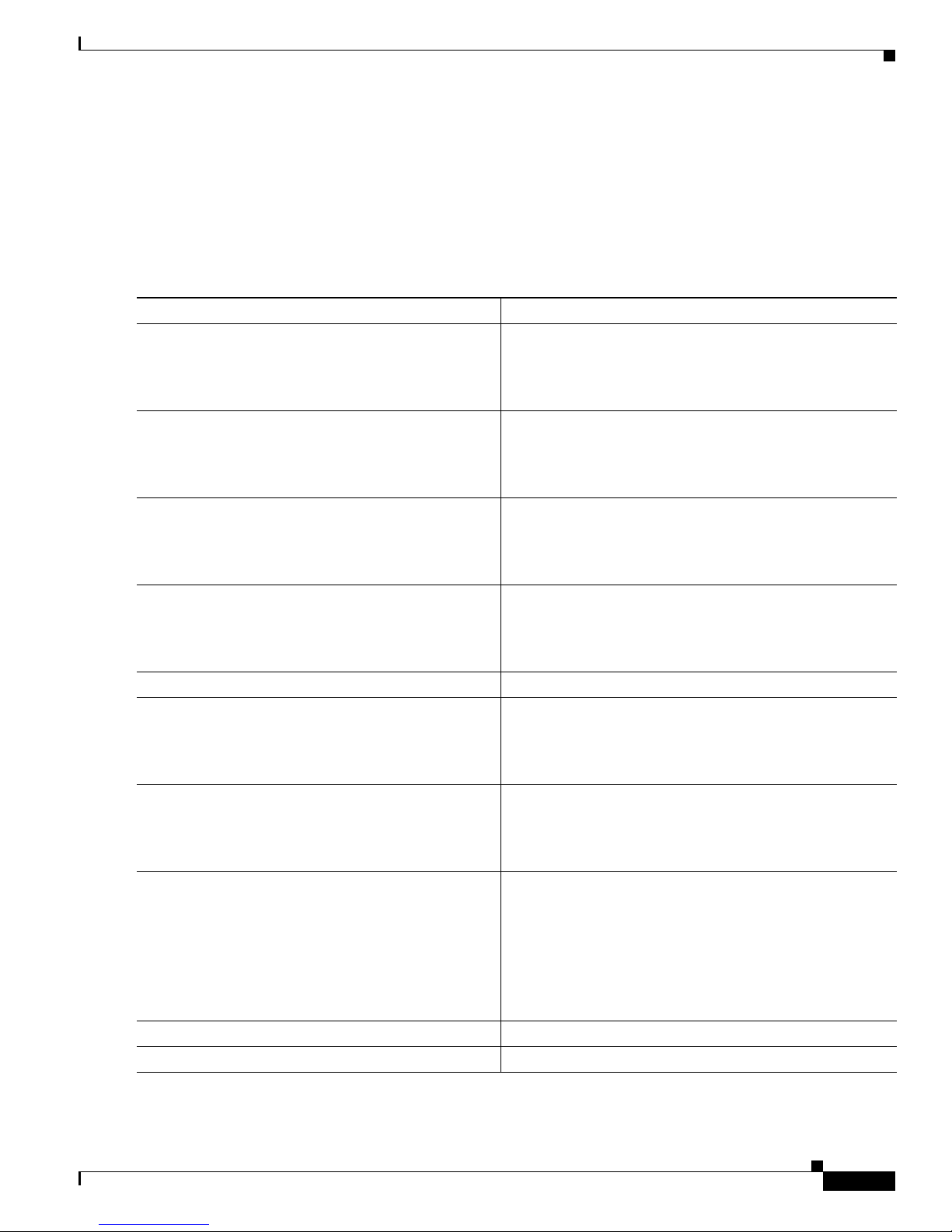
Software Configuration of ATM ISE Line Cards for Cisco 12000 Series Routers
10. exit
11. interface atmslot/port.subifnum
12. pvc vpi/vci
13. service-policy {input | output} policy-name
DETAILED STEPS
Command or Action Purpose
Step 1
enable
Example:
Router> enable
Step 2
configure terminal
Example:
Router# configure terminal
Step 3
class-map class-map-name
How to Configure Layer 3 Terminated VCs on the 4-Port ATM ISE Line Card
Enables privileged EXEC mode.
• Enter your password if prompted.
Enters global configuration mode.
Specifies the user-defined name of the traffic class.
Step 4
Step 5
Step 6
Step 7
Step 8
Step 9
Step 10
Example:
Router(config)# class-map acgroup2
match access-group access-group
Example:
Router(config-cmap)# match access-group 2
exit
policy-map policy-name
Example:
Router(config)# policy-map police
class class-name
Example:
Router(config-pmap)# class acgroup2
Router(config-pmap-c)# police bps burst-normal
burst-max conform-action action exceed-action
action violate-action action
Example:
Router(config-pmap)# police 8000 2000 4000
conform-action transmit exceed-action
set-qos-transmit 4
exit
exit
Specifies the numbered access list against whose contents
packets are checked to determine if they belong to the class.
Exits class-map mode.
Specifies the name of the traffic policy to configure.
Specifies the name of a predefined class, which was defined
with the class-map command, to be included in the traffic
policy.
Specifies a maximum bandwidth usage by a traffic class
through the use of a token bucket algorithm.
Exits policy-map class mode.
Exits policy-map mode
Cisco IOS Release 12.0(27)S
15
Page 16
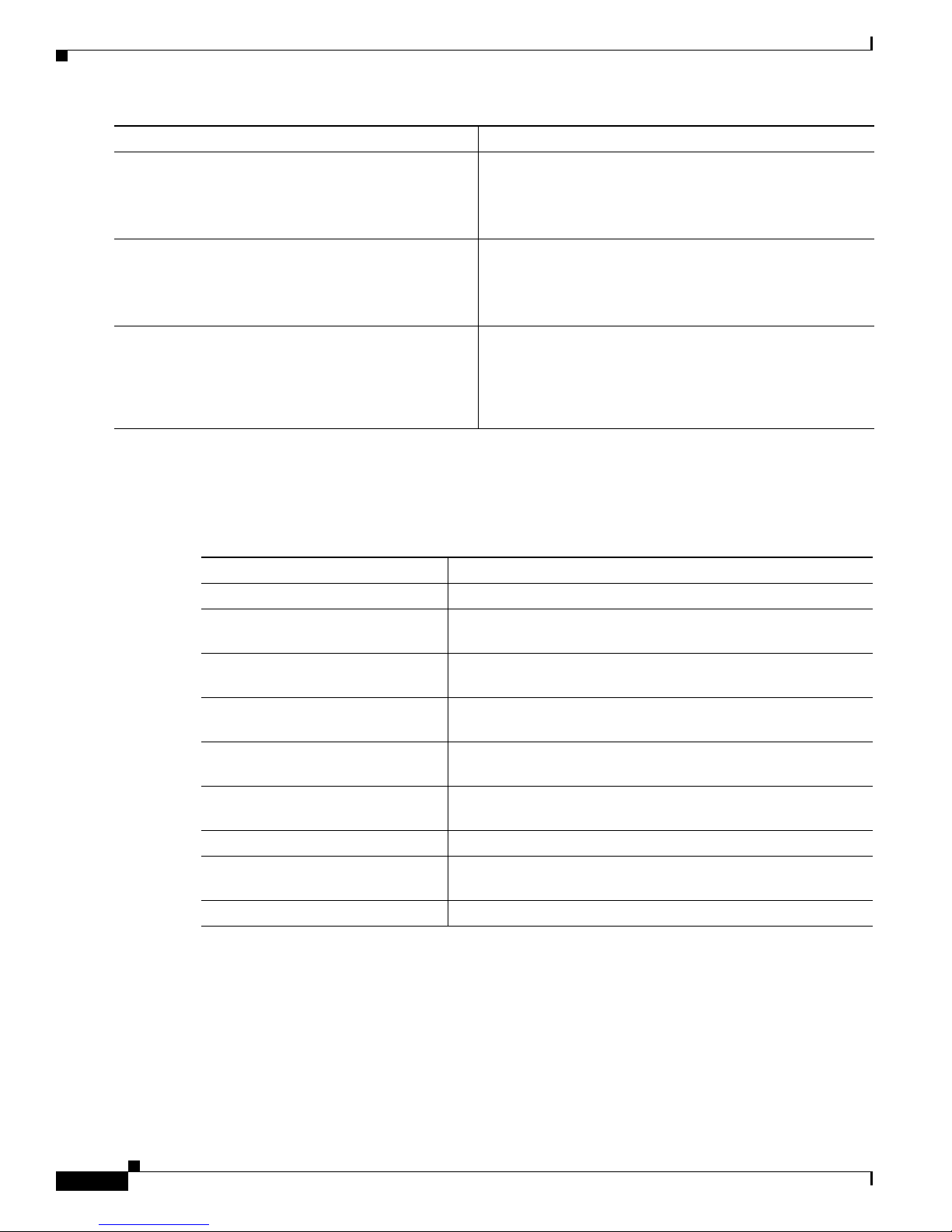
How to Configure Layer 3 Terminated VCs on the 4-Port ATM ISE Line Card
Command or Action Purpose
Step 11
Step 12
Step 13
interface atmslot/port.subifnum
Example:
Router(config)# interface atm1/0.1
pvc vpi/vci
Example:
Router(config-subif)# pvc 10/50
service-policy {input | output} policy-name
Example:
Router(config-if-atm-vc)# service-policy input
police
The command syntax of the police command allows you to specify the action to be taken on a packet
when you enable the action keyword. The actions resulting from the keyword choices are listed in
Table 5.
Software Configuration of ATM ISE Line Cards for Cisco 12000 Series Routers
Specifies the ATM subinterface to configure.
Specifies the ATM PVC to attach the traffic policy to.
Attaches the traffic policy to the PVC.
Table 5 police Command Action Keywords
Keyword Resulting Action
drop Drops the packet.
set-clp-transmit Sets the ATM CLP bit and sends the packet. This is supported
set-discard-class-transmit
new-class
set-dscp-transmit dscp Sets the differentiated services code point (DSCP) value and
set-mpls-exp-imposition-transmit
mpls-exp
set-mpls-exp-topmost-transmit
mpls-exp
set-prec-transmit new-prec Sets the IP precedence and sends the packet.
set-qos-transmit new-qos Sets the QoS group and sends the packet. This is supported for
transmit Sends the packet.
Configuring a Per-VC Queue Limit
for egress only.
Sets the discard-class and sends the packet. This is supported for
ingress on terminated VCs only.
sends the packet.
Sets the experimental value at tag imposition and sends the
packet. This is supported for ingress on terminated VCs only.
Sets the experimental value on the topmost label and sends the
packet. This is supported on terminated VCs only.
ingress only.
Use this task to configure a per-VC queue limit on a single egress or ingress queue.
Restrictions
A queue limit cannot be configured together with WRED.
Cisco IOS Release 12.0(27)S
16
Page 17
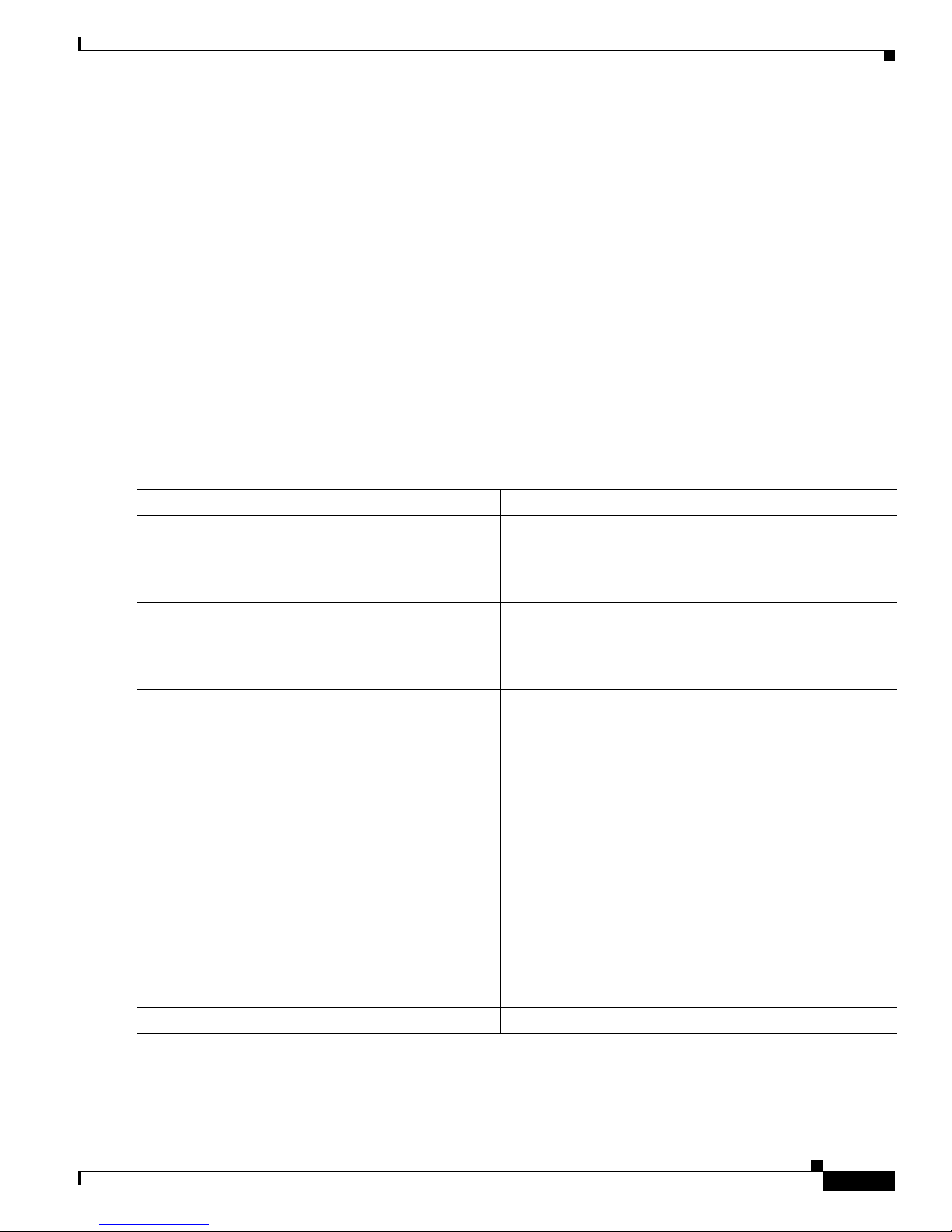
Software Configuration of ATM ISE Line Cards for Cisco 12000 Series Routers
SUMMARY STEPS
1. enable
2. configure terminal
3. policy-map policy-name
4. class class-default
5. queue-limit cells cells (for egress queue) or queue-limit packets packets (for ingress queue)
6. exit
7. exit
8. interface atmslot/port.subifnum
9. pvc vpi/vci
10. service-policy {input | output} policy-name
DETAILED STEPS
How to Configure Layer 3 Terminated VCs on the 4-Port ATM ISE Line Card
Step 1
Step 2
Step 3
Step 4
Step 5
Step 6
Step 7
Command or Action Purpose
enable
Enables privileged EXEC mode.
• Enter your password if prompted.
Example:
Router> enable
configure terminal
Enters global configuration mode.
Example:
Router# configure terminal
policy-map policy-name
Specifies the name of the traffic policy to configure.
Example:
Router(config)# policy-map qlimit1
class class-default
Specifies to configure the default class.
Example:
Router(config-pmap)# class class-default
queue-limit cells cells
or
queue-limit packets packets
Specifies the maximum number of cells or packets queued
for a traffic class that has a bandwidth configuration or
class-default specified. Ingress queues are defined in
packets and egress queues are defined in cells.
Example:
Router(config-pmap-c)# queue-limit 576 cells
exit
exit
Exits policy-map class mode.
Exits policy-map mode.
Cisco IOS Release 12.0(27)S
17
Page 18
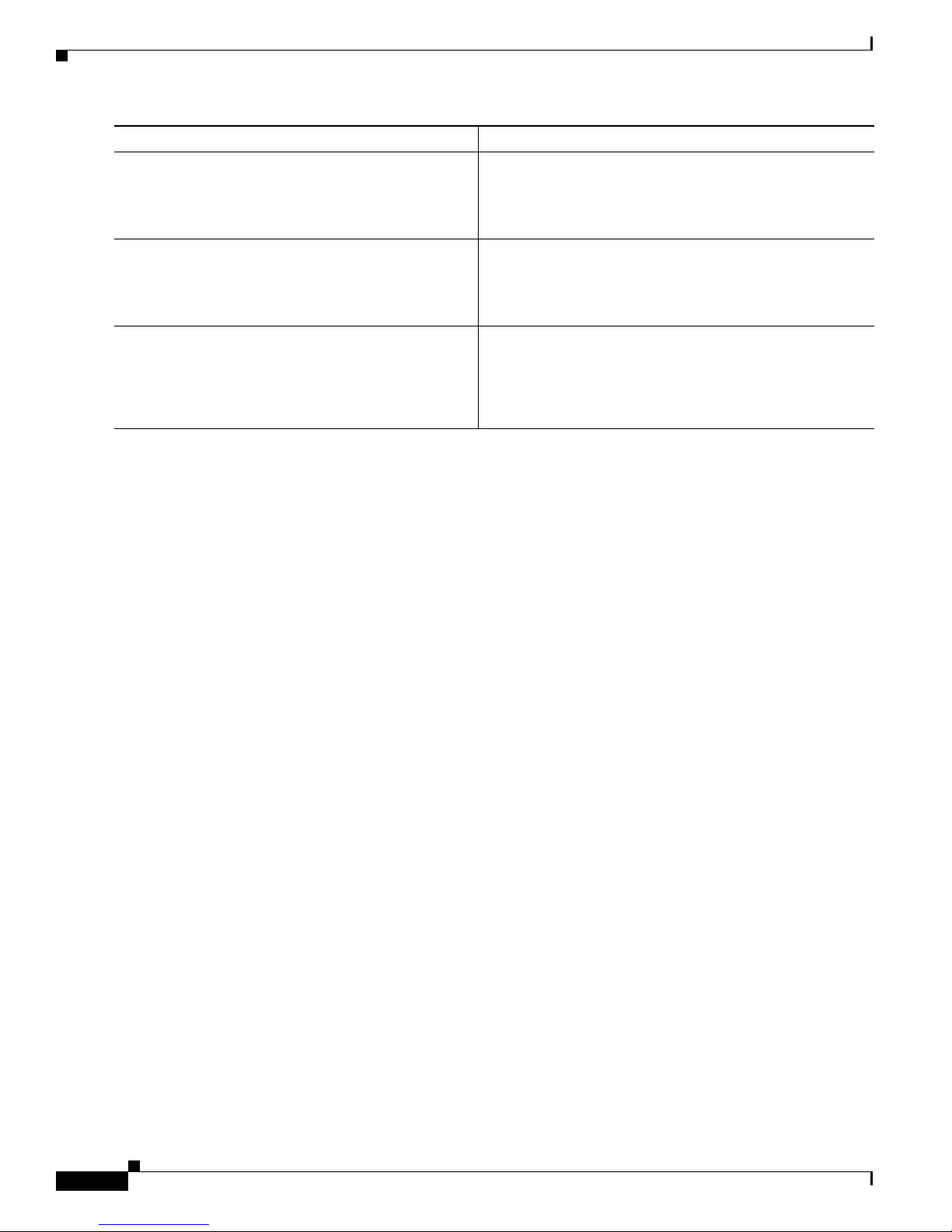
How to Configure Layer 3 Terminated VCs on the 4-Port ATM ISE Line Card
Command or Action Purpose
Step 8
interface atmslot/port.subifnum point-to-point
Example:
Router(config)# interface atm4/0.1
Step 9
pvc vpi/vci
Example:
Router(config-subif)# pvc 4/11
Step 10
service-policy {input | output} policy-name
Example:
Router(config-if-atm-vc)# service-policy output
qlimit1
Configuring Per-VC WRED
Software Configuration of ATM ISE Line Cards for Cisco 12000 Series Routers
Specifies the ATM subinterface to configure.
Specifies the ATM PVC to attach the traffic policy to.
Attaches the traffic policy to the PVC.
Restrictions
SUMMARY STEPS
Use this task to configure DSCP-based or precedence-based WRED on a VC. WRED can be configured
on both ingress or egress queues, where ingress queues are defined in terms of packets and egress queues
are defined in terms of cells.
• Random-detect cannot be configured on a class that has priority configured.
• No more than three different Random Early Detection (RED) profiles can be configured on one class
of service (COS) queue.
For precedence-based WRED use Step 7; for DSCP-based WRED use Step 8 or Step 9.
1. enable
2. configure terminal
3. policy-map policy-name
4. class class-name
5. random-detect
6. random-detect exponential-weighting-constant n
7. random-detect precedence precedence min-threshold {cells | packets} max-threshold {cells |
packets} [mark-prob-denominator]
8. random-detect dscp-based
9. random-detect dscp dscpvalue min-threshold {cells | packets} max-threshold {cells | packets}
[mark-probability-denominator]
10. exit
11. exit
12. interface atmslot/port.subifnum
Cisco IOS Release 12.0(27)S
18
Page 19
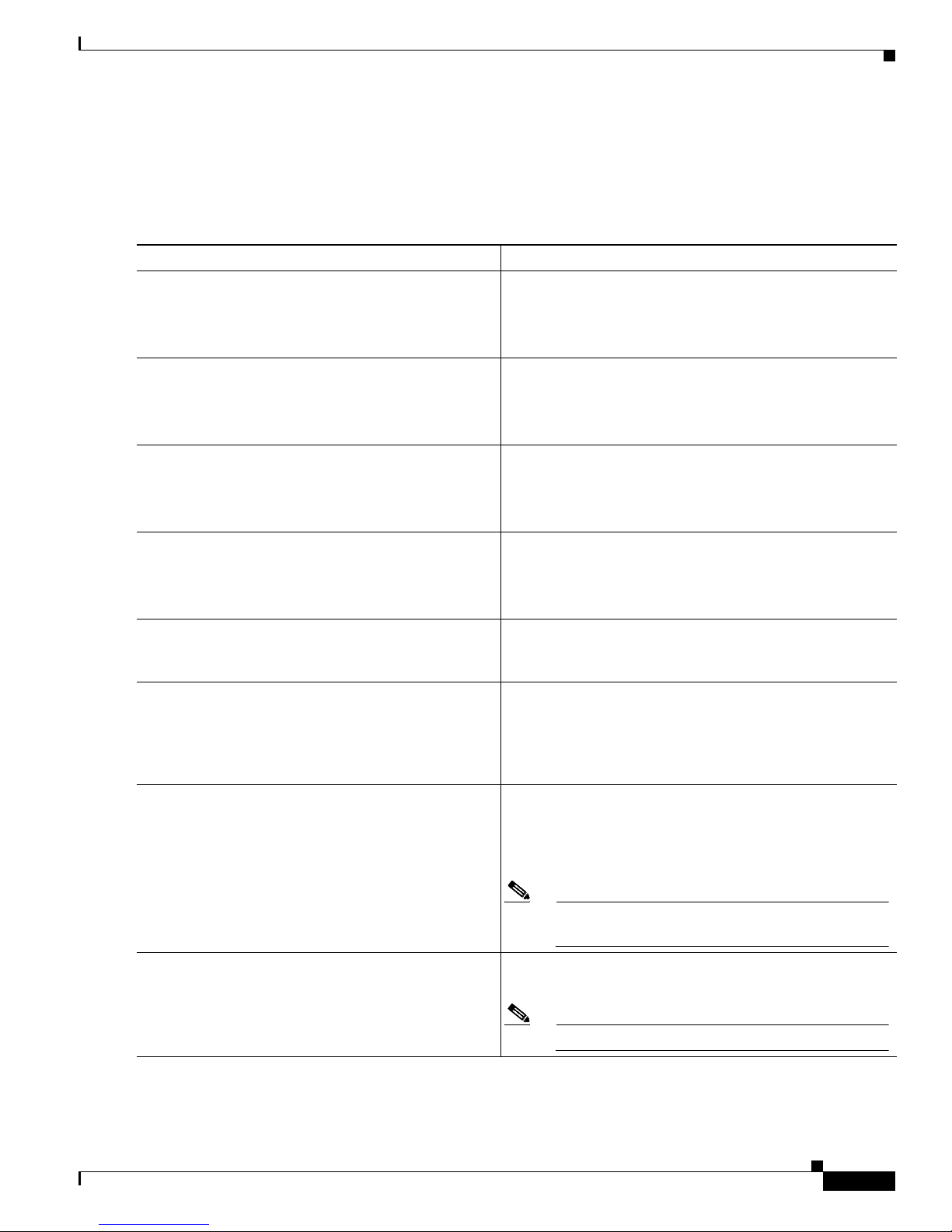
Software Configuration of ATM ISE Line Cards for Cisco 12000 Series Routers
13. pvc vpi/vci
14. service-policy output policy-name
DETAILED STEPS
Command or Action Purpose
Step 1
enable
Example:
Router> enable
Step 2
configure terminal
Example:
Router# configure terminal
Step 3
policy-map policy-name
How to Configure Layer 3 Terminated VCs on the 4-Port ATM ISE Line Card
Enables privileged EXEC mode.
• Enter your password if prompted.
Enters global configuration mode.
Specifies the name of the traffic policy to configure.
Step 4
Step 5
Step 6
Step 7
Example:
Router(config)# policy-map wred-1
class class-name
Example:
Router(config-pmap)# class class1
random-detect
random-detect exponential-weighting-constant n
Example:
Router(config-pmap-c)# random-detect
exponential-weighting-constant 10
random-detect precedence precedence
min-threshold {cells | packets} max-threshold
{cells | packets} [mark-prob-denominator]
Example:
Router(config-pmap-c)# random-detect precedence
4 500 cells 1100 cells 1
Specifies to configure the first class.
Enables a weighted random early detection (WRED) drop
policy for a traffic class that has a bandwidth configuration
or class-default specified.
Configures a WRED exponential weighting constant on a
per-COS-queue basis.
Specifies the minimum and maximum cell thresholds and,
optionally, the mark-probability denominator for the
precedence value.
Specify cells for egress and packets for ingress.
Note Use this step to configure precedence-based
WRED.
Step 8
random-detect dscp-based
Indicates that WRED is to use the DSCP value when it
calculates the drop probability for the packet.
Note Use this step to configure DSCP-based WRED.
Cisco IOS Release 12.0(27)S
19
Page 20
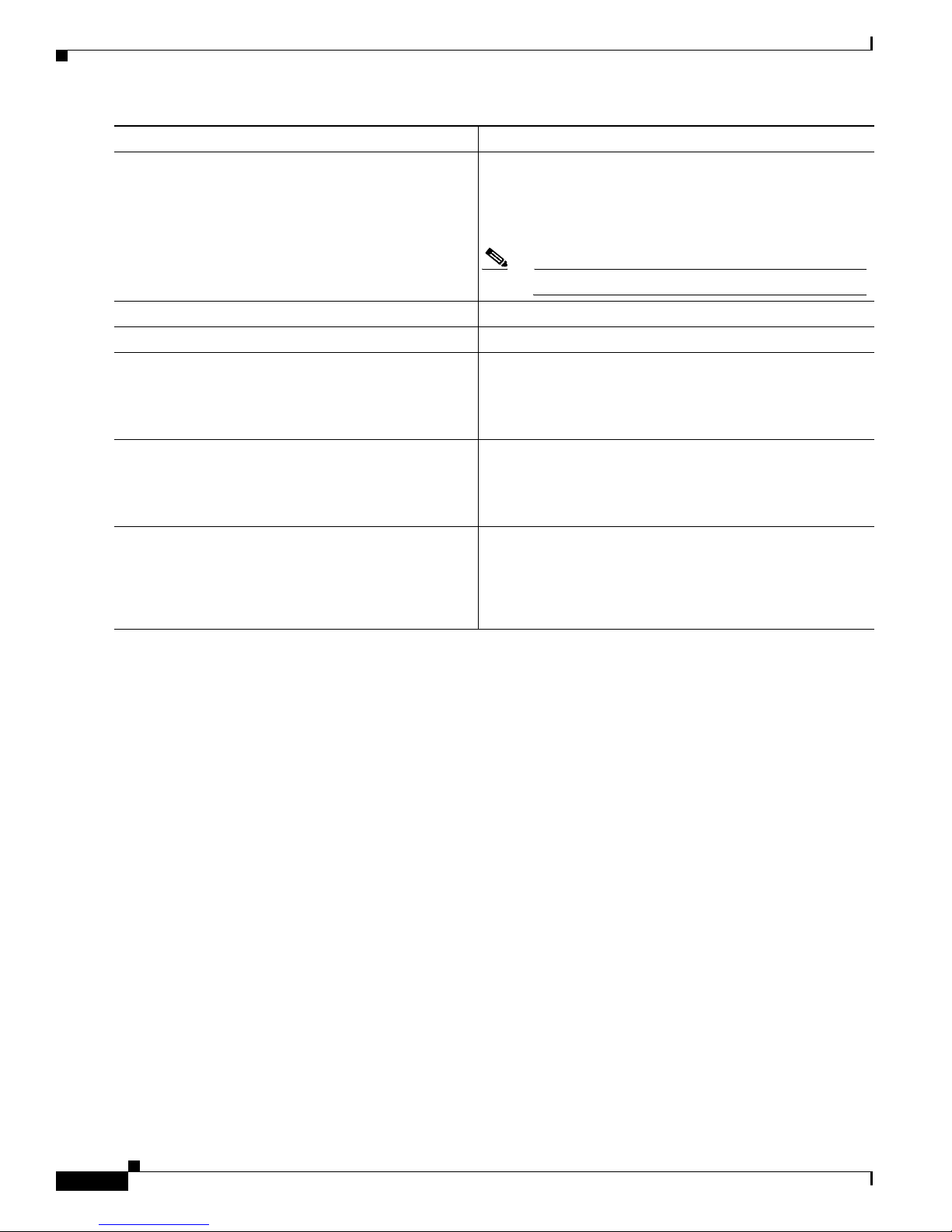
How to Configure Layer 3 Terminated VCs on the 4-Port ATM ISE Line Card
Command or Action Purpose
Step 9
random-detect dscp dscpvalue min-threshold
{cells | packets} max-threshold {cells |
packets} [mark-probability-denominator]
Example:
Router(config-pmap-c)# random-detect dscp 1 300
cells 700 cells 1
Software Configuration of ATM ISE Line Cards for Cisco 12000 Series Routers
Specifies the minimum and maximum cell thresholds and,
optionally, the mark-probability denominator for the DSCP
value.
Specify cells for egress and packets for ingress.
Note Use this step to configure DSCP-based WRED.
Step 10
Step 11
Step 12
exit
exit
interface atmslot/port.subifnum
Exits policy-map class mode.
Exits policy-map mode.
Specifies the ATM subinterface to configure.
Example:
Router(config)# interface atm1/0.1
Step 13
pvc vpi/vci
Specifies the ATM PVC to attach the policy map to.
Example:
Router(config-subif)# pvc 1/1
Step 14
service-policy output policy-name
Attaches the policy map to the PVC.
Example:
Router(config-if-atm-vc)# service-policy output
wred-1
Configuring Per-VC MDRR and Low Latency Queueing
This task configures egress MDRR.
Using egress MDRR, the 4-Port ATM ISE line card supports up to eight queues for classes of traffic per
VC. One of the queues is always reserved for a special class called class-default. Up to seven of the
classes are normal queues, including the class-default queue. The eighth class is always a low latency
queue.
The class, class-default, is always configured, and it consumes one of the eight queues. If not configured
explicitly, it is configured implicitly. When the bandwidth command is used, at least 1 percent of traffic
must be reserved for the class-default queue. All packets that do not match any user-defined class on the
policy map are considered to belong to class-default, and therefore enter the default queue.
The low latency queue, or priority queue, is also always created. All traffic sourced from the router
(including ping traffic and multicast traffic) uses this queue, regardless of classification.
Bandwidth percentages are converted into weights in units of ATM cells. The weights are internally
proportioned such that the bandwidth is divided accurately among VCs.
The following are recommendations for configuring per-VC MDRR on the 4-Port ATM ISE line card:
• Set the bandwidth to be at least 10 percent in each class. The default class, class-default, should also
have at least 10 percent of the bandwidth allocation; therefore, you should ensure that the bandwidth
allocated to all configured classes is less that 90 percent.
Cisco IOS Release 12.0(27)S
20
Page 21
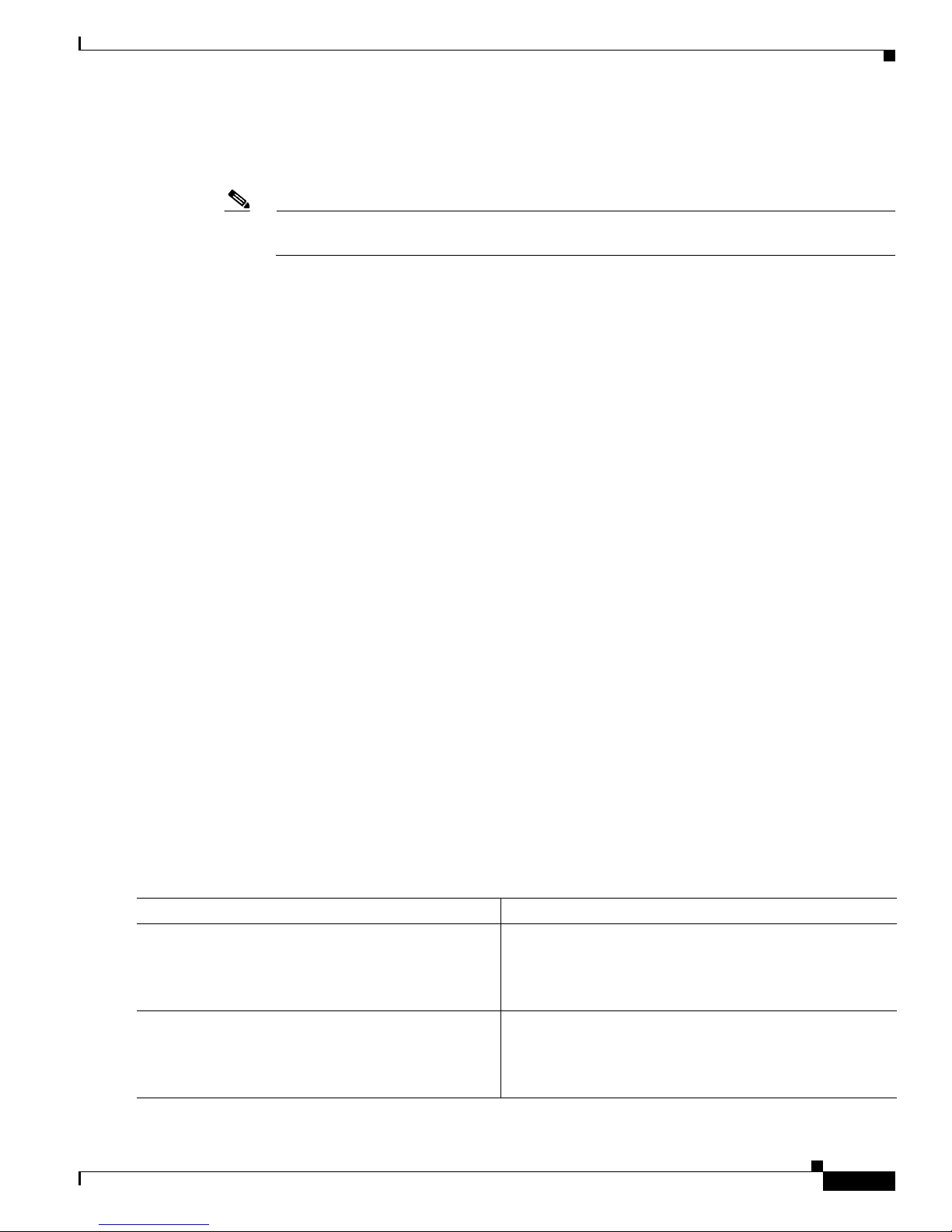
Software Configuration of ATM ISE Line Cards for Cisco 12000 Series Routers
• Set the MTU as low as possible on each subinterface, using the ip mtu command, while still
avoiding fragmentation. Fragmentation causes extreme performance degradation, because it is done
in the slow path. Do not decrease the MTU to the point where it causes fragmentation.
Note Changing MTU settings may cause all VCs on the interface or subinterface to be torn down and
set back up.
If none of the classes is a priority class, the maximum number of classes that can be configured with the
bandwidth command, excluding the class-default class, is six. When class-default is not specified, at
least 1 percent must be allocated to this class.
If priority is not specified on any class, then any form of the bandwidth command can be used. If the
priority command is configured without a police command (drop exceed-action), then the only form of
the bandwidth command that is allowed on the other classes in the policy map is the bandwidth
remaining command. If a police command is used on the priority queue, then all forms of the
bandwidth commands are allowed.
SUMMARY STEPS
How to Configure Layer 3 Terminated VCs on the 4-Port ATM ISE Line Card
DETAILED STEPS
Command or Action Purpose
Step 1
enable
1. enable
2. configure terminal
3. policy-map policy-name
4. class class-name
5. priority
6. class class-name
7. bandwidth remaining percent percent
8. class class-default
9. exit
10. exit
11. interface atmslot/port.subifnum
12. pvc vpi/vci
13. service-policy output policy-name
Enables privileged EXEC mode.
Example:
Router> enable
Step 2
configure terminal
Example:
Router# configure terminal
• Enter your password if prompted.
Enters global configuration mode.
Cisco IOS Release 12.0(27)S
21
Page 22
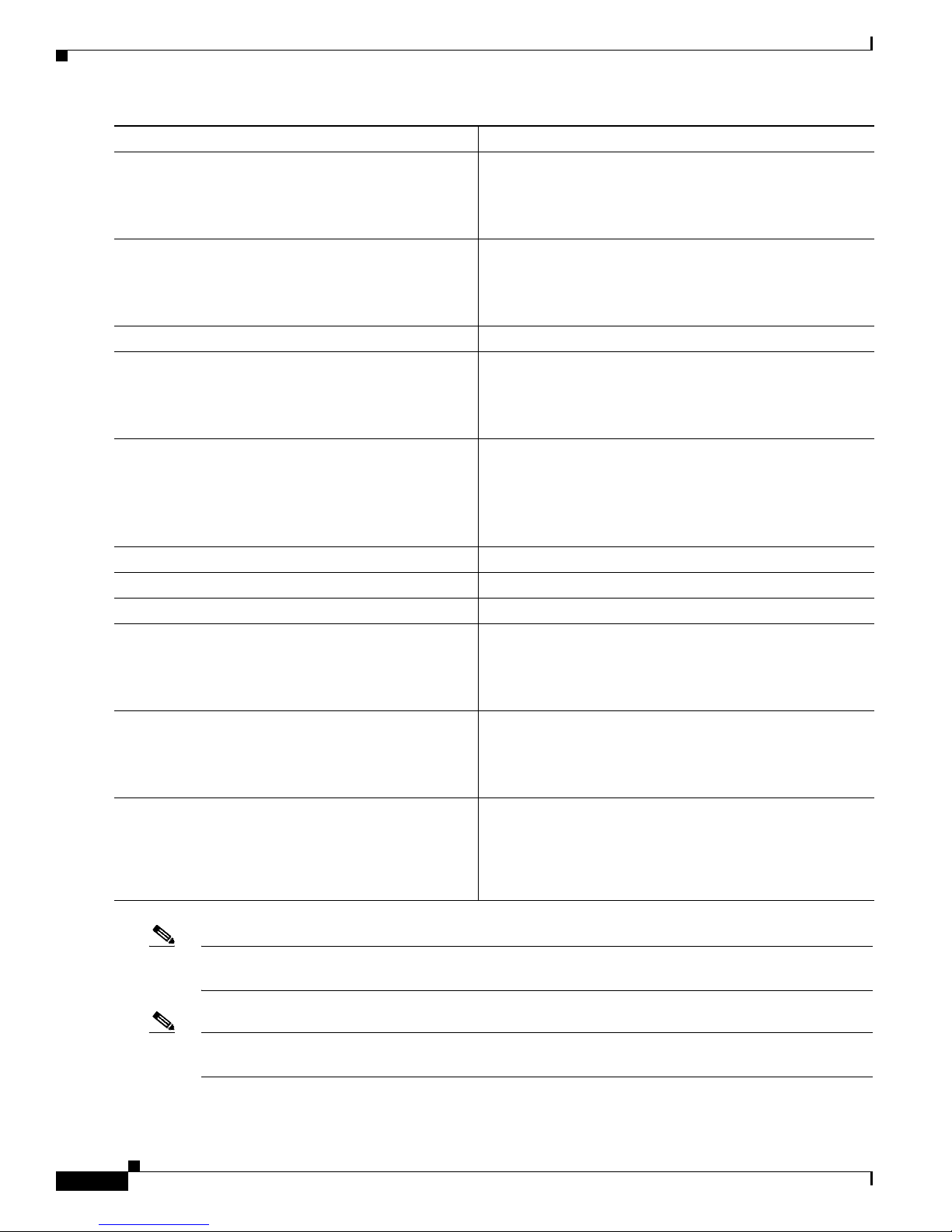
How to Configure Layer 3 Terminated VCs on the 4-Port ATM ISE Line Card
Command or Action Purpose
Step 3
policy-map policy-name
Example:
Router(config)# policy-map WRED-MDRR-POLICY-1
Step 4
class class-name
Example:
Router(config-pmap)# class class1
Step 5
Step 6
priority
class class-name
Example:
Router(config-pmap)# class class2
Step 7
bandwidth remaining percent percent
Example:
Router(config-pmap-c)# bandwidth remaining
percent 50
Step 8
Step 9
Step 10
Step 11
class class-default
exit
exit
interface atmslot/port.subifnum
Software Configuration of ATM ISE Line Cards for Cisco 12000 Series Routers
Specifies the name of the traffic policy to configure.
Specifies to configure the first class.
Specifies the class as the priority class.
Specifies to configure the second class.
Specifies a minimum bandwidth guarantee to a traffic class.
Here the minimum bandwidth guarantee is based on the
remaining bandwidth available. If there is no available
bandwidth, the class will receive no bandwidth, regardless
of the percent specified.
Explicitly specifies to configure the default class.
Exits policy-map class mode.
Exits policy-map mode.
Specifies the ATM subinterface to configure.
Step 12
Step 13
Example:
Router(config)# interface atm1/0.1
pvc vpi/vci
Specifies the ATM PVC to attach the policy map to.
Example:
Router(config-subif)# pvc 1/1
service-policy output policy-name
Attaches the policy map to the PVC.
Example:
Router(config-if-atm-vc)# service-policy output
WRED-MDRR-POLICY-1
Note If the class-default is not explicitly configured, it is implicitly configured. All remaining bandwidth is
allocated to class-default.
Note VCs with a configured bandwidth (using the bandwidth command) are limited to a peak cell rate (PCR)
of 299,520 Kbps on the 4-Port OC-12c/STM-4c ATM ISE line card.
Cisco IOS Release 12.0(27)S
22
Page 23
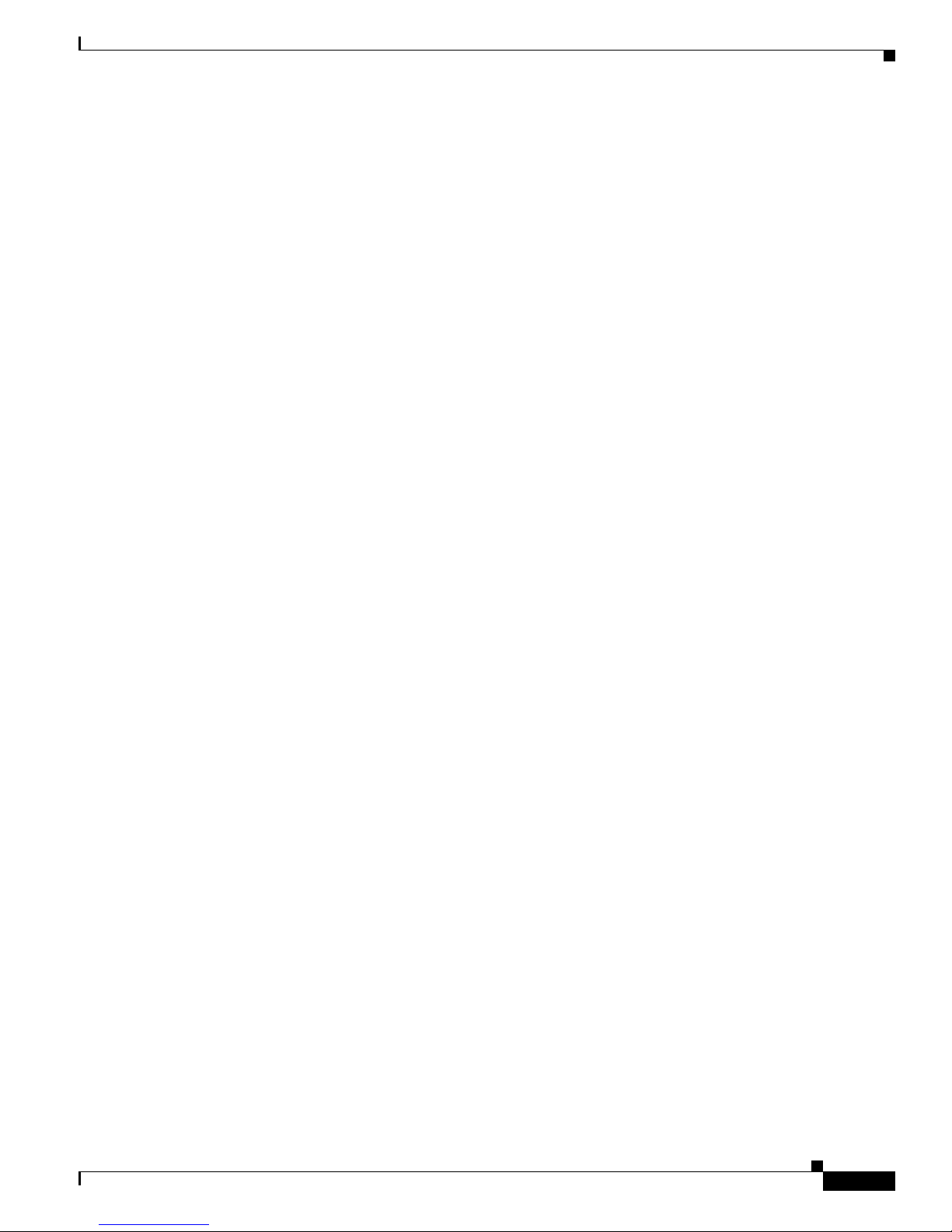
Software Configuration of ATM ISE Line Cards for Cisco 12000 Series Routers
Examples
Following are additional examples of configuring MDRR:
• Configuring Per-VC MDRR and Low Latency Queueing with Queue Limits
• Configuring Per-VC MDRR and Policed Low Latency Queueing
Configuring Per-VC MDRR and Low Latency Queueing with Queue Limits
In the following example, per-VC MDRR and LLQ are configured with nondefault queue limits.
Configure the policy map as shown in the example:
Router(config)# policy-map MDRRandQlimit
Router(config-pmap)# class class1
Router(config-pmap-c)# priority
Router(config-pmap-c)# class class2
Router(config-pmap-c)# bandwidth remaining percent 50
Router(config-pmap-c)# queue-limit 576 cells
Router(config-pmap-c)# class class-default
Router(config-pmap-c)# queue-limit 576 cells
After the policy map has been created, configure it on the VC using the service-policy command.
How to Configure Layer 3 Terminated VCs on the 4-Port ATM ISE Line Card
Configuring Per-VC MDRR and Policed Low Latency Queueing
If the police command is used with the exceed-action set to drop on the priority queue, then the
bandwidth command can be used with either a percent or kbps specified.
The following example uses the bandwidth percent command to guarantee bandwidth to nonpriority
classes. Twenty percent of the VC rate is guaranteed to class2.
Router(config)# policy-map MDRR-POLICE-LLQ
Router(config-pmap)# class class1
Router(config-pmap-c)# priority
Router(config-pmap-c)# police 64000000 conform-action transmit exceed drop
Router(config-pmap-c)# class class2
Router(config-pmap-c)# bandwidth percent 20
Router(config-pmap-c)# end
Router#
The next example uses the bandwidth remaining percent command, and specifies that 20 percent of
the remaining bandwidth is guaranteed to class2.
Router(config)# policy-map MDRR-POLICE-LLQ
Router(config-pmap)# class class1
Router(config-pmap-c)# priority
Router(config-pmap-c)# police 64000000 conform-action transmit exceed drop
Router(config-pmap-c)# class class2
Router(config-pmap-c)# bandwidth remaining percent 20
Router(config-pmap-c)# end
Router#
After the policy map has been created, configure it on the VC using the service-policy command.
Configuring the set Commands
This task illustrates how to configure the toggling of various bits, such as the ATM CLP, the IP DSCP,
the IP precedence, and the MPLS experimental. Setting of the ATM CLP bit is only supported on egress
queues; setting of all other bits is supported on both ingress and egress queues.
Cisco IOS Release 12.0(27)S
23
Page 24
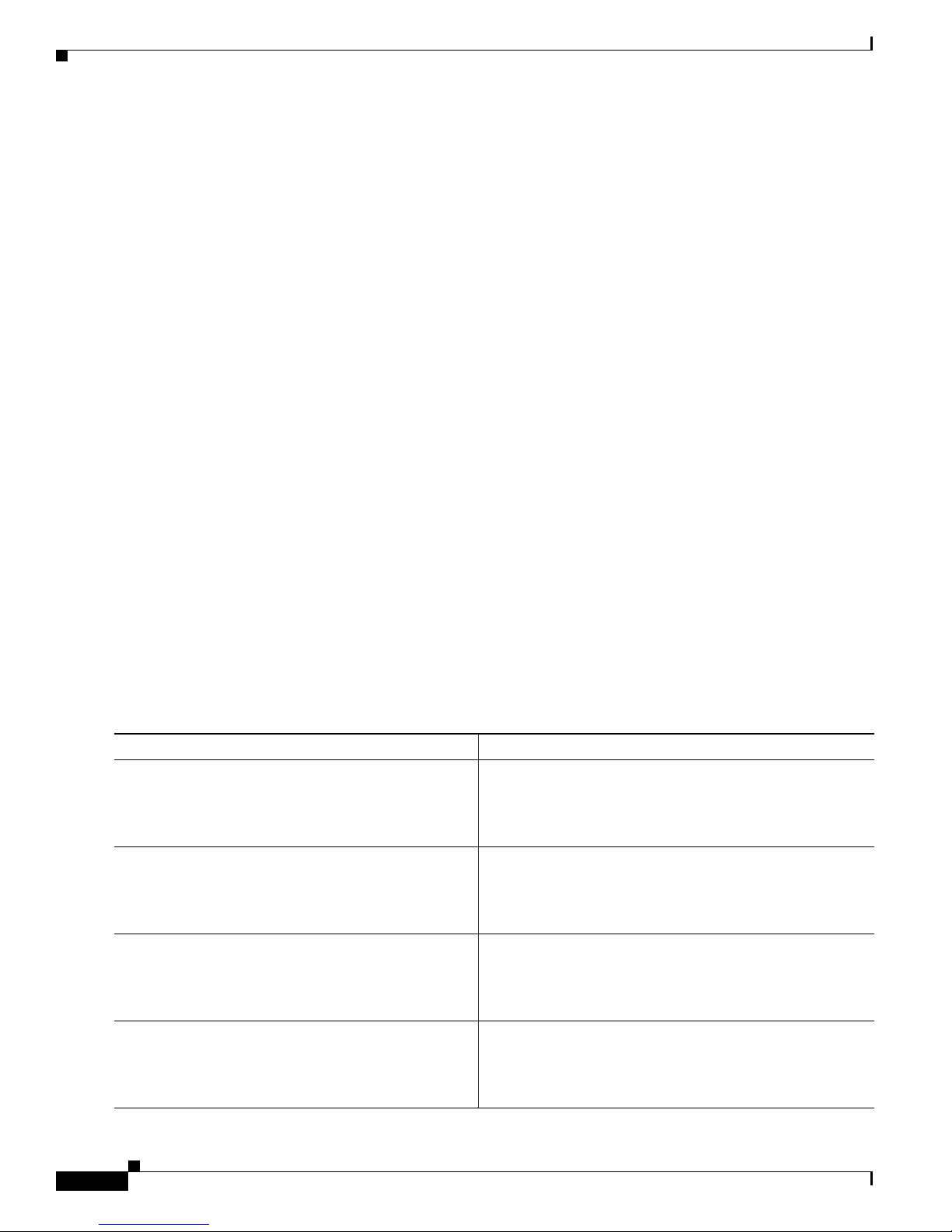
How to Configure Layer 3 Terminated VCs on the 4-Port ATM ISE Line Card
In this task, use one of either Step 8, Step 9, Step 10, Step 11, or Step 12, depending on what bits you
need to configure.
SUMMARY STEPS
1. enable
2. configure terminal
3. class-map class-map-name
4. match ip precedence numbers
5. exit
6. policy-map policy-name
7. class class-name
8. set atm-clp
9. set ip precedence value
10. set ip dscp ip-dscp-value
11. set mpls experimental value
12. set qos-group value
Software Configuration of ATM ISE Line Cards for Cisco 12000 Series Routers
DETAILED STEPS
Command or Action Purpose
Step 1
enable
Example:
Router> enable
Step 2
configure terminal
Example:
Router# configure terminal
Step 3
class match-any class-name
Example:
Router(config-pmap)# class match-any prec345
Step 4
match ip precedence numbers
13. exit
14. exit
15. interface atmslot/port.subifnum
16. pvc vpi/vci
17. service-policy input policy-name
Enables privileged EXEC mode.
• Enter your password if prompted.
Enters global configuration mode.
Specifies the user-defined name of the traffic class. The
match-any keyword specifies a logical OR operator for all
matching statements under this traffic class.
Specifies up to eight IP precedence values used as match
criteria.
Example:
Router(config-cmap)# match ip precedence 3 4 5
Cisco IOS Release 12.0(27)S
24
Page 25
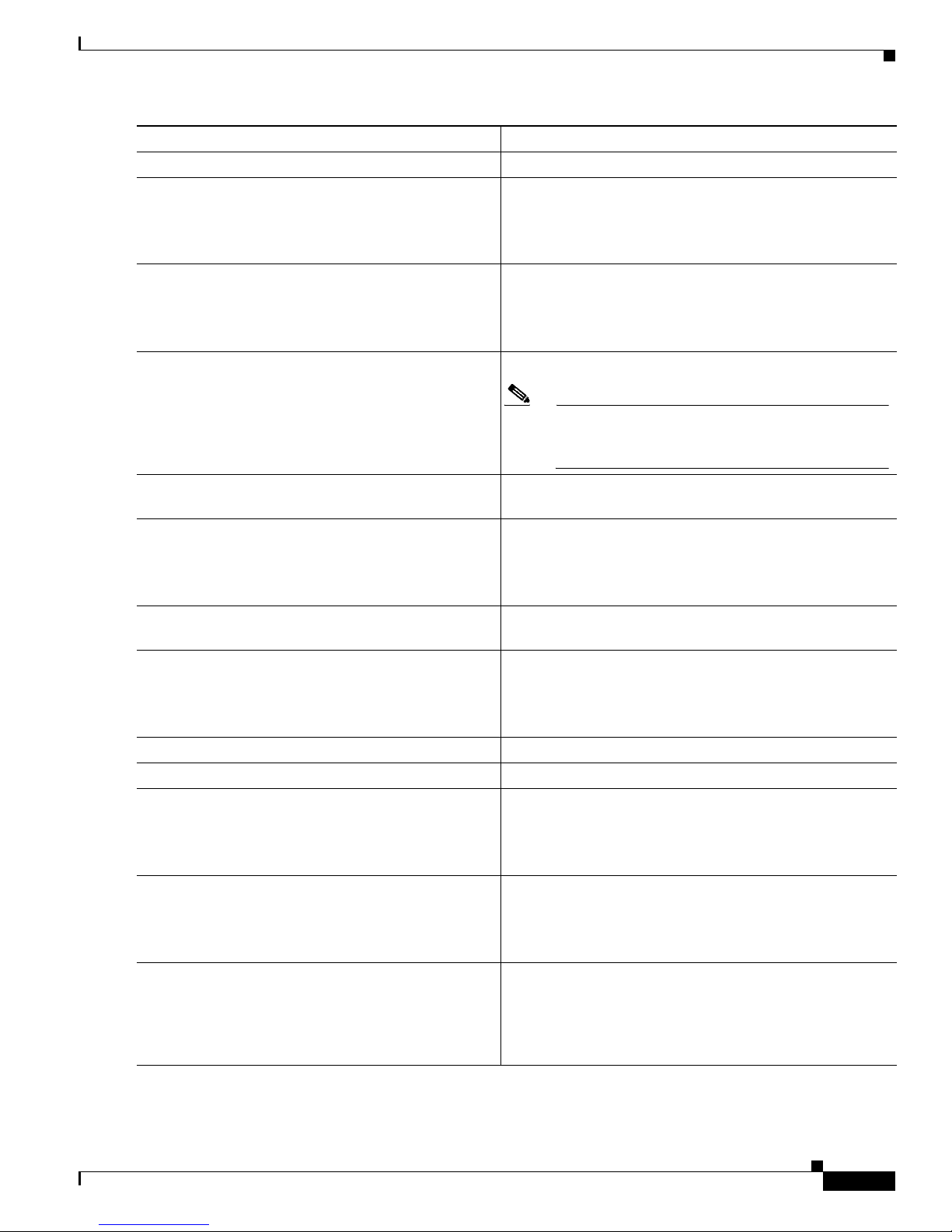
Software Configuration of ATM ISE Line Cards for Cisco 12000 Series Routers
Command or Action Purpose
Step 5
Step 6
exit
policy-map policy-name
Example:
Router(config)# policy-map SET_ATM_CLP
Step 7
class prec345
Example:
Router(config-pmap)# class prec345
Step 8
set atm-clp
How to Configure Layer 3 Terminated VCs on the 4-Port ATM ISE Line Card
Exits class-map mode.
Specifies the name of the traffic policy to configure.
Specifies the name of a predefined class, which was defined
with the class-map command, to be included in the traffic
policy.
Sets the ATM cell loss priority bit to 1.
Step 9
Step 10
Step 11
Step 12
Step 13
Step 14
Step 15
Step 16
Example:
Router(config-pmap)# set atm-clp
set ip precedence
set ip dscp ip-dscp-value
Example:
Router(config-pmap-c)# set ip dscp 31
set mpls experimental value
set qos-group value
Example:
Router(config-pmap-c)# set qos-group 10
exit
exit
interface atmslot/port.subifnum
Example:
Router(config)# interface atm1/0.1
pvc vpi/vci
Note Use either Step 8, Step 9, Step 10, Step 11, or
Step 12, depending on what bits you need to
configure.
Specifies the IP precedence of packets within a traffic class.
The IP precedence value can be any value between 0 and 7.
Specifies the IP DSCP of packets within a traffic class. The
IP DSCP value can be any value between 0 and 63.
Designates the value to which the MPLS bits are set if the
packets match the specified policy map.
Specifies a QoS group value to associate with the packet.
The QoS group value can be any value between 0 and 99.
Exits policy-map class mode.
Exits policy-map mode.
Specifies the ATM subinterface to configure.
Specifies the ATM PVC to attach the policy map to.
Example:
Router(config-subif)# pvc 10/50
Step 17
service-policy input policy-name
Example:
Router(config-if-atm-vc)# service-policy output
SET_ATM_CLP
Attaches the policy map to the PVC.
Cisco IOS Release 12.0(27)S
25
Page 26

How to Configure Layer 3 Terminated VCs on the 4-Port ATM ISE Line Card
Examples
Following are examples of configuring the IP DSCP value and the ATM CLP bit:
• Configuring the IP DSCP Value, page 26
• Configuring the ATM CLP Bit on a Per-Queue Basis with Per-VC MDRR, page 26
• Configuring the ATM CLP Bit on Class-Default Queue with Per-VC MDRR, page 26
• Configuring the ATM CLP Bit by Traffic Policing, page 27
Configuring the IP DSCP Value
This example marks packets of class1 by setting the IP differentiated services code point (DSCP):
Router(config)# policy-map QOS-SET
Router(config-pmap)# class class1
Router(config-pmap-c)# set ip dscp 63
Router(config-pmap-c)# class class2
Router(config-pmap-c)# bandwidth percent 30
Router(config-pmap-c)# exit
Router(config-pmap)#
In the above example, class1 is configured with a nonqueueing feature. Traffic that is matched to class1
is considered to belong to this class for purposes of the nonqueueing feature, but for purposes of
queueing, the packet will go into the default queue.
After the policy map has been created, configure it on the VC using the service-policy command.
Software Configuration of ATM ISE Line Cards for Cisco 12000 Series Routers
Configuring the ATM CLP Bit on a Per-Queue Basis with Per-VC MDRR
This example configures the CLP bit setting on a per-queue basis. Precedence 0 and 1 go to the queue
of class prec01 with CLP bit off; precedence 2 goes to the queue of class prec2 with the CLP on;
precedence 3, 4, and 5 go to the queue of class prec345 with the CLP on; all other traffic goes to the
queue of class-default with the CLP bit off.
Router(config)# class-map match-any prec01
Router(config-cmap)# match ip prec 0 1
Router(config)# class-map match-any prec2
Router(config-cmap)# match ip prec 2
Router(config)# class-map match-any prec345
Router(config-cmap)# match ip prec 3 4 5
Router(config)# policy-map SET_ATM_CLP
Router(config-pmap)# class prec01
Router(config-pmap-c)# bandwidth percent 10
Router(config-pmap-c)# class prec2
Router(config-pmap-c)# bandwidth percent 10
Router(config-pmap-c)# set atm-clp
Router(config-pmap-c)# class prec345
Router(config-pmap-c)# bandwidth percent 10
Router(config-pmap-c)# set atm-clp
Router(config-pmap-c)# exit
After the policy map has been created, configure it on the VC using the service-policy command.
Configuring the ATM CLP Bit on Class-Default Queue with Per-VC MDRR
This example configures the CLP bit setting on part of the traffic of the class-default queue. Precedence
0, 1 go to the queue of class prec01 with the CLP bit off; precedence 3, 4, and 5 go to the queue of class
class-default with the CLP on; all other traffic goes to the queue of class-default with the CLP bit off.
Cisco IOS Release 12.0(27)S
26
Page 27
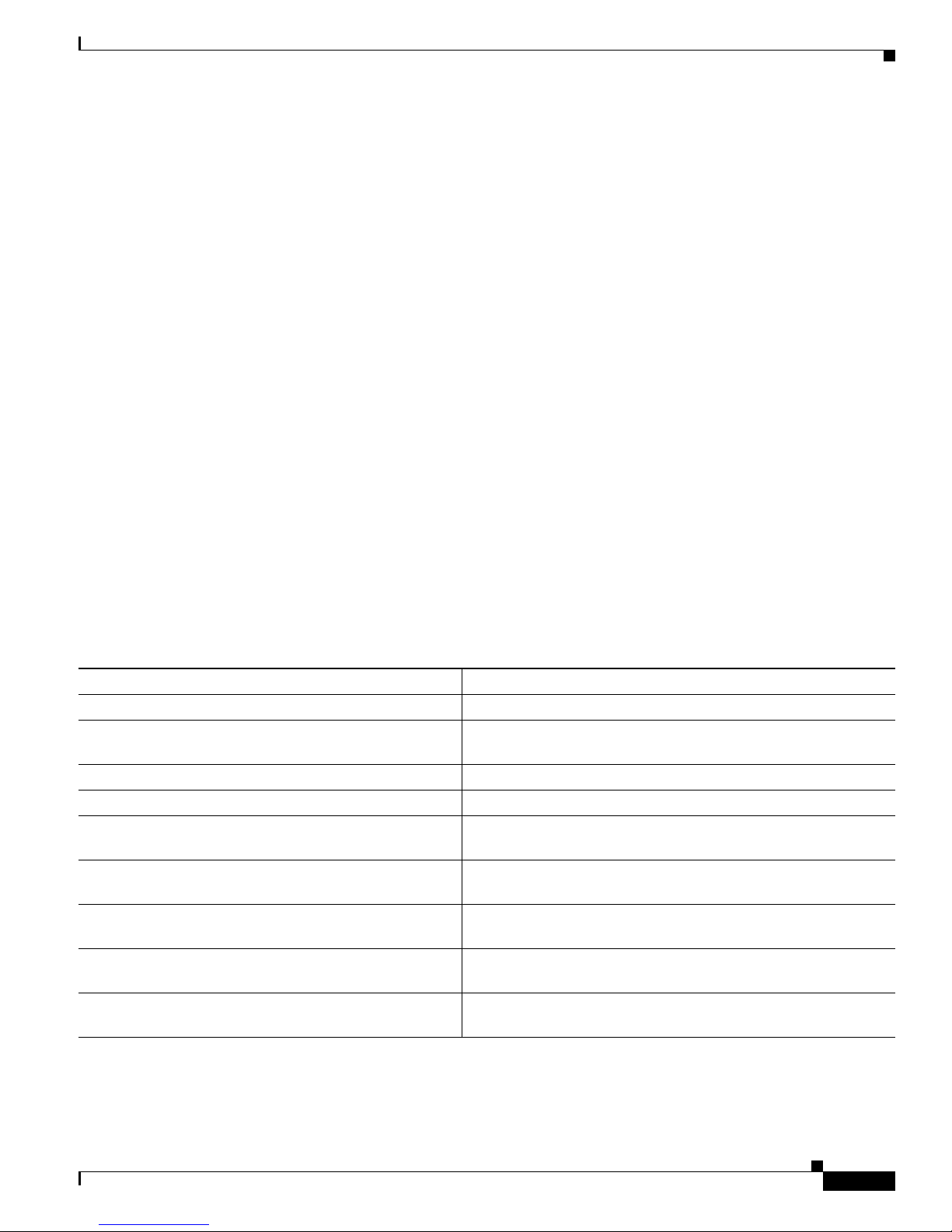
Software Configuration of ATM ISE Line Cards for Cisco 12000 Series Routers
Router(config)# class-map match-any prec01
Router(config-cmap)# match ip prec 0 1
Router(config)# class-map match-any prec345
Router(config-cmap)# match ip prec 3 4 5
Router(config)# policy SET_ATM_CLP
Router(config-pmap)# class prec01
Router(config-pmap-c)# bandwidth percent 10
Router(config-pmap-c)# class prec345
Router(config-pmap-c)# set atm-clp
Router(config-pmap-c)# exit
After the policy map has been created, configure it on the VC using the service-policy command.
Configuring the ATM CLP Bit by Traffic Policing
This example uses traffic policing to mark packets by setting the ATM CLP bit:
Router(config)# policy-map POLIC_SET_ATM_CLP
Router(config-pmap)# class class1
Router(config-pmap-c)# police 64000000 conform-action transmit exceed-action
set-clp-transmit
Router(config-pmap-c)# exit
How to Configure Layer 3 Terminated VCs on the 4-Port ATM ISE Line Card
After the policy map has been created, configure it on the VC using the service-policy command.
Troubleshooting Tips
Use the show class-map class-name command to display the information relating to a traffic class. Use
the show policy-map command to display the configuration of a traffic policy and its associated traffic
classes. Forms of these commands are listed in the table below.
Command Purpose
Router# show class-map
Router# show class-map class-name
Router# show policy-map
Router# show policy-map policy-map-name
Router# show policy-map interface
Router# show policy-map interface interface-spec
Router# show policy-map interface interface-spec
input
Router# show policy-map interface interface-spec
output
Router# show policy-map [interface [interface-spec
[input | output] [class class-name]]]]
Displays all traffic class information.
Displays the traffic class information for the user-specified traffic
class.
Displays all configured service policies.
Displays the user-specified traffic policy.
Displays configurations and statistics of all input and output
policies attached to an interface.
Displays configuration and statistics of the input and output
policies attached to a particular interface.
Displays configuration and statistics of the input policy attached
to an interface.
Displays configuration and statistics of the output policy attached
to an interface.
Displays the configuration and statistics of the class name
configured in the policy.
Cisco IOS Release 12.0(27)S
27
Page 28
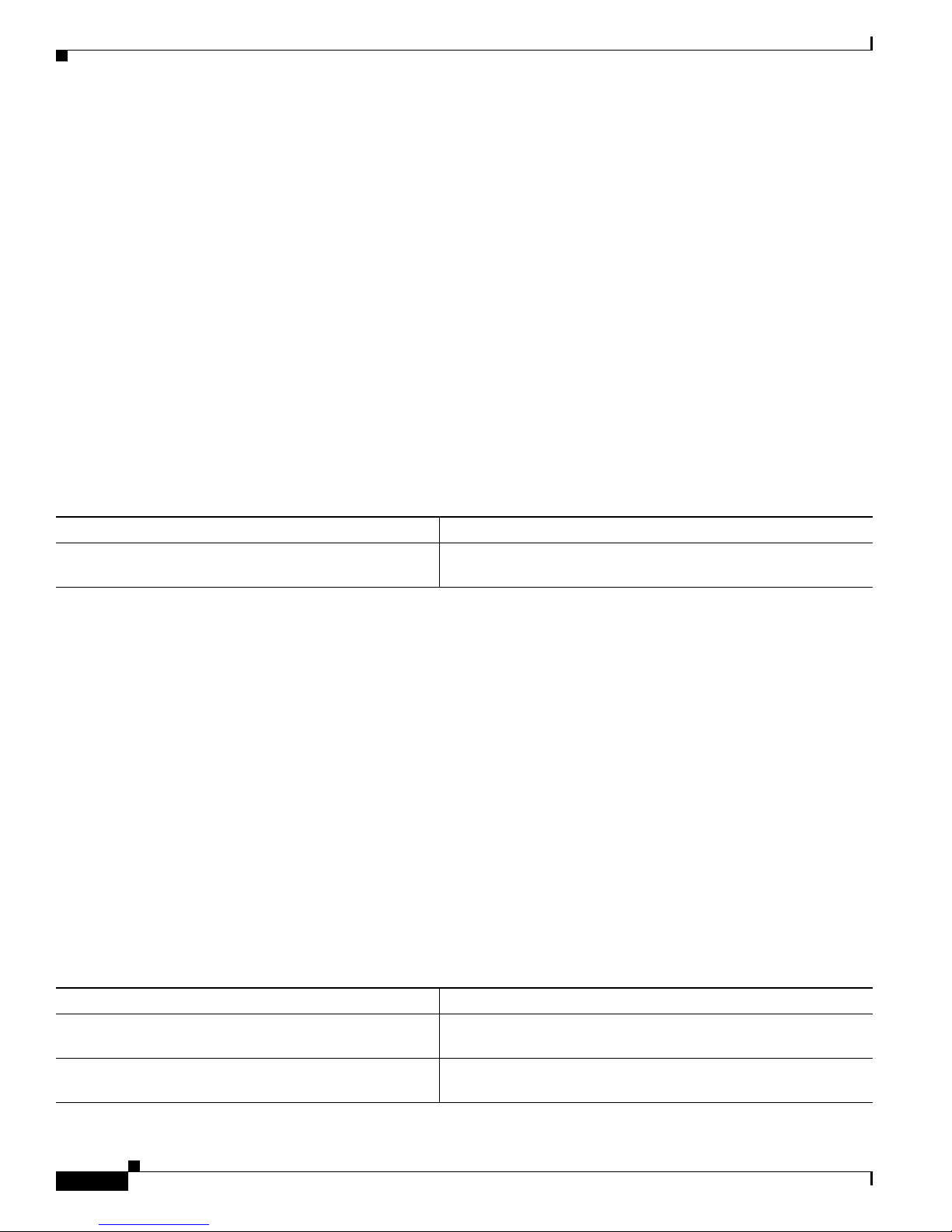
How to Configure Layer 3 Terminated VCs on the 4-Port ATM ISE Line Card
Configuring and Managing VC Bundles
See the following sections for configuration tasks for the VC bundle management feature. Each task in
the list is identified as either required or optional.
• Creating a VC Bundle, page 28
• Applying Bundle-Level Parameters, page 28
• Committing a VC to a Bundle, page 30
• Applying Parameters to Individual VCs, page 30
• VC Bundle Examples, page 32
• Troubleshooting Tips, page 34
Creating a VC Bundle
To create a bundle and enter bundle configuration mode, in which you can assign attributes and
parameters to the bundle and all its member VCs, use the following command in subinterface
configuration mode:
Software Configuration of ATM ISE Line Cards for Cisco 12000 Series Routers
Command Purpose
Router (config-subif)# bundle bundle-name
Creates the VC bundle specified as bundle-name and enters
bundle configuration mode.
Applying Bundle-Level Parameters
Bundle-level parameters can be applied either by assigning VC classes or by directly applying them to
the bundle.
Parameters applied through a VC class assigned to the bundle are superseded by those applied at the
bundle level. Bundle-level parameters are superseded by parameters applied to an individual VC.
The following sections describe applying bundle-level parameters:
• Configuring Bundle-Level Parameters, page 28
• Configuring VC Class Parameters to Apply to a Bundle, page 29
• Attaching a VC Class to a Bundle, page 29
Configuring Bundle-Level Parameters
Configuring bundle-level parameters is optional if a class is attached to the bundle to configure it.
To configure parameters that apply to the bundle and all its members, use the following commands in
bundle configuration mode, as needed:
Command Purpose
Router(config-if-atm-bundle)# protocol protocol
{protocol-address | inarp} [[no] broadcast]
Router(config-if-atm-bundle)# encapsulation
aal-encap
Cisco IOS Release 12.0(27)S
28
Configures a static map or enables Inverse Address Resolution
(Inverse ARP) or Inverse ARP broadcasts for the bundle.
Configures the ATM adaptation layer (AAL) and encapsulation
type for the bundle.
Page 29
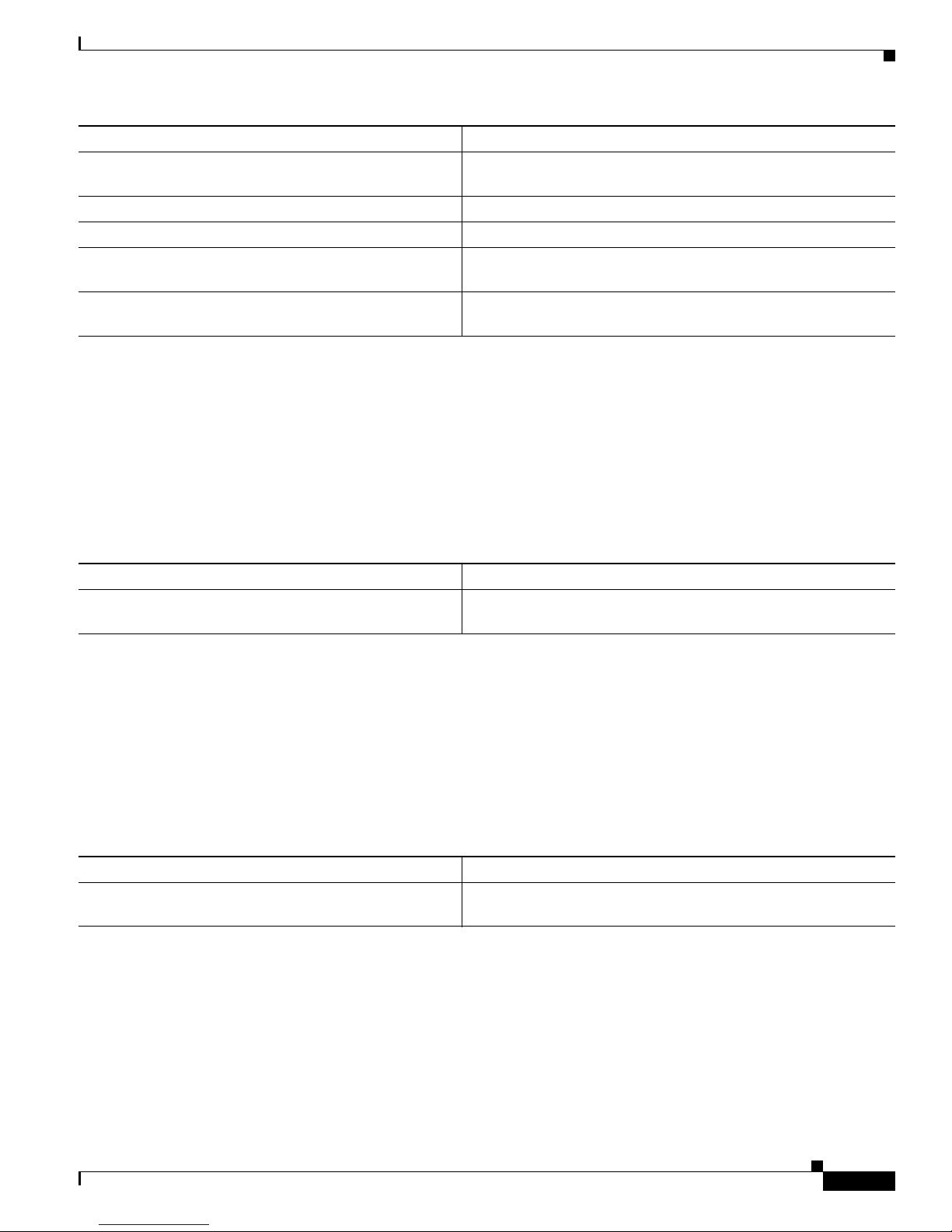
Software Configuration of ATM ISE Line Cards for Cisco 12000 Series Routers
How to Configure Layer 3 Terminated VCs on the 4-Port ATM ISE Line Card
Command Purpose
Router(config-if-atm-bundle)# inarp minutes
Configures the Inverse ARP time period for all VC bundle
members.
Router(config-if-atm-bundle)# broadcast
Router(config-if-atm-bundle)# ilmi manage
Router(config-if-atm-bundle)# oam retry
[up-count] [down-count] [retry-frequency]
Router(config-if-atm-bundle)# oam-bundle [manage]
[frequency]
Enables broadcast forwarding for all VC bundle members.
Enables ILMI management.
Configures the VC bundle parameters related to OAM
management.
Enables end-to-end F5 OAM loopback cell generation and OAM
management for all VCs in the bundle.
Configuring VC Class Parameters to Apply to a Bundle
Use of a VC class allows you to configure a bundle by applying multiple attributes to it at one time
because you apply the class itself to the bundle. Use of a VC class allows you to generalize a parameter
across all VCs, after which (for some parameters) you can modify that parameter for individual VCs.
(See the “Applying Parameters to Individual VCs” section on page 30 for more information.)
To configure a VC class to contain commands that configure VC members of a bundle when the class is
applied to that bundle, use the following command in vc-class configuration mode. To enter vc-class
configuration mode, use the vc-class atm command.
Command Purpose
Router(config-vc-class)# oam-bundle [manage]
[frequency]
Enables end-to-end F5 OAM loopback cell generation and OAM
management for all VCs in the bundle.
In addition to the oam-bundle command, you can add the following commands to a VC class to be used
to configure a bundle: bump, precedence, mpls experimental, and protect commands. For more
information about these commands, refer to the ATM VC Bundle Management on Cisco 12000 Series
8-Port OC_3 STM-1 ATM Line Cards document.
Attaching a VC Class to a Bundle
To attach a preconfigured VC class containing bundle-level configuration commands to a bundle, use the
following command in bundle configuration mode:
Command Purpose
Router(config-if-atm-bundle)# class-bundle
vc-class-name
Configures a bundle with the bundle-level commands contained
in the specified VC class.
Parameters set through bundle-level commands contained in the VC class are applied to the bundle and
all its VC members. Bundle-level parameters applied through commands configured directly on the
bundle supersede those applied through a VC class.
Note that some bundle-level parameters applied through a VC class or directly to the bundle can be
superseded by commands that you directly apply to individual VCs in bundle-vc configuration mode.
For more information on bundle-vc configuration mode, see “Committing a VC to a Bundle” in the
following section.
Cisco IOS Release 12.0(27)S
29
Page 30
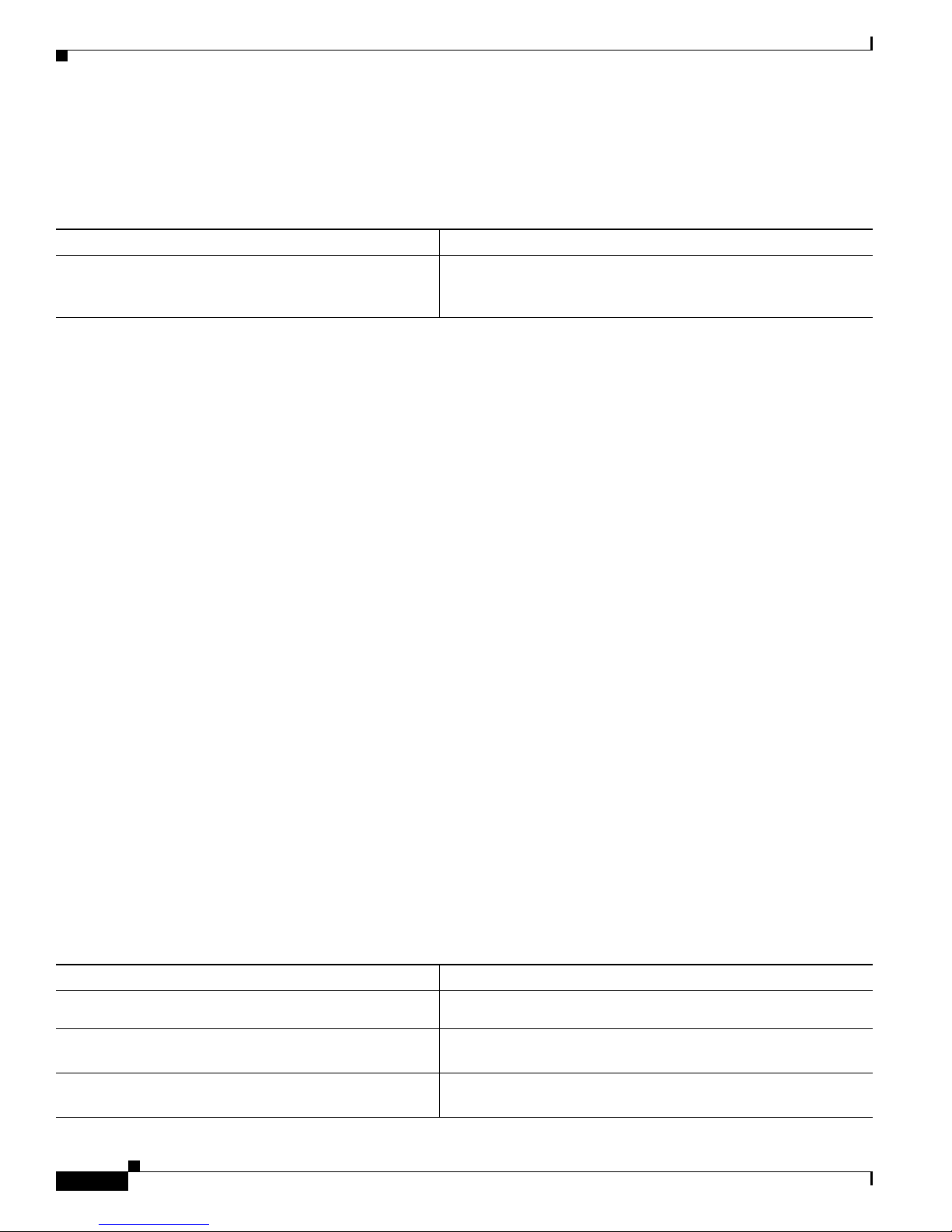
Software Configuration of ATM ISE Line Cards for Cisco 12000 Series Routers
How to Configure Layer 3 Terminated VCs on the 4-Port ATM ISE Line Card
Committing a VC to a Bundle
To add a VC to an existing bundle and enter bundle-vc configuration mode, use the following command
in bundle configuration mode:
Command Purpose
Router(config-if-atm-bundle)# pvc-bundle pvc-name
[vpi/] [vci]
Adds the specified VC to the bundle and enters bundle-vc
configuration mode to configure the specified VC bundle
member.
For information on how to create a bundle and configure it, see the “Creating a VC Bundle” section on
page 28 and the “Applying Bundle-Level Parameters” section on page 28.
Applying Parameters to Individual VCs
Parameters can be applied to individual VCs either by using VC classes or by directly applying them to
the bundle members.
Parameters applied to an individual VC supersede bundle-level parameters. Parameters applied directly
to a VC take precedence over the same parameters applied within a class to the VC at the bundle-vc
configuration level.
The following should be noted regarding parameters applied to individual VCs:
• Policing in a policy-map is performed on the aggregate traffic of the bundle. In other words, policing
is not per VC, but rather for the whole subinterface.
• MDRR defined using the bandwidth command is applied to each VC separately. In other words, the
weight of the MDRR will be relative to the traffic passing on each VC and not relative to the traffic
passing on the bundle.
The following sections describe applying parameters to individual VCs:
• Configuring a VC Bundle Member Directly, page 30
• Configuring VC Class Parameters to Apply to a VC Bundle Member, page 31
• Applying a VC Class to a Discrete VC Bundle Member, page 32
• Configuring a VC Not to Accept Bumped Traffic, page 32
Configuring a VC Bundle Member Directly
Configuring VC bundle members directly is optional if a VC class is attached to the bundle member.
To configure an individual VC bundle member directly, use the following commands in bundle-vc
configuration mode:
Command Purpose
Router(config-if-atm-member)# bump {implicit |
explicit precedence-level | traffic}
Router(config-if-atm-member)# mpls experimental
[other | range]
Router(config-if-atm-member)# precedence [other |
range]
Configures the bumping rules for the VC bundle member.
Specifies which MPLS experimental bit values can be mapped to
a member of a VC bundle.
Configures the precedence levels that apply to the VC bundle
member.
Cisco IOS Release 12.0(27)S
30
Page 31

Software Configuration of ATM ISE Line Cards for Cisco 12000 Series Routers
How to Configure Layer 3 Terminated VCs on the 4-Port ATM ISE Line Card
Command Purpose
Router(config-if-atm-member)# protect {group |
vc}
Router(config-if-atm-member)# service-policy
{input | output} policy-map-name
Configures the bundle member to be an individually protected VC
bundle member.
Attaches a policy map to a member of a VC bundle.
Note Only one traffic policy can be applied to all VCs
belonging to the same interface.
Router(config-if-atm-member)# ubr [pcr]
Configures UBR as the traffic shaping rule for the VC, qualified
by an optional peak cell rate (pcr).
Router(config-if-atm-member)# vbr-nrt pcr scr
[mbs]
Configures VBR-NRT as the traffic shaping rule for the VC,
qualified by peak cell rate, sustainable cell rate (scr), and optional
maximum burst cell size (mbs).
Router(config-if-atm-member)# vbr-rt pcr scr
[mbs]
Configures VBR-RT as the traffic shaping rule for the VC,
qualified by peak cell rate, sustainable cell rate (scr), and optional
maximum burst cell size (mbs).
Router(config-if-atm-member)# cbr [pcr]
Configures CBR as the traffic shaping rule for the VC, qualified
by an optional peak cell rate (pcr).
Parameters set directly for a VC at the bundle-vc configuration level take precedence over values for
these parameters set for the VC at any other level, including application of a VC class at the bundle-vc
configuration level.
Configuring VC Class Parameters to Apply to a VC Bundle Member
To configure a VC class to contain commands that configure a specific VC member of a bundle when
the class is applied to it, use the following commands in bundle-vc configuration mode, as needed. To
enter vc-class configuration mode, use the vc-class atm command in global configuration mode.
Command Purpose
Router(config-vc-class)# oam-bundle [manage]
[frequency]
Router(config-vc-class)# bump {implicit |
explicit precedence-level | traffic}
Router(config-vc-class)# precedence [other |
range]
Router(config-vc-class)# mpls experimental [other
| range]
Router(config-vc-class)# protect {group | vc}
Enables end-to-end F5 OAM loopback cell generation and OAM
management for all VCs in the bundle.
Configures the bumping rules for the VC.
Configures the precedence levels for the VC.
Specifies which MPLS experimental bit values for a virtual
circuit (VC) class can be mapped to a member of the VC bundle.
Configures the VC either to belong to the protected group of the
bundle or to be an individually protected VC bundle member.
Router(config-vc-class)# ubr [pcr]
Configures UBR as the traffic shaping rule for the VC, qualified
by an optional peak cell rate (pcr).
Router(config-vc-class)# vbr-nrt pcr scr [mbs]
Configures VBR-NRT as the traffic shaping rule for the VC,
qualified by peak cell rate, sustainable cell rate (scr), and optional
maximum burst cell size (MBS).
Cisco IOS Release 12.0(27)S
31
Page 32

Software Configuration of ATM ISE Line Cards for Cisco 12000 Series Routers
How to Configure Layer 3 Terminated VCs on the 4-Port ATM ISE Line Card
Command Purpose
Router(config-vc-class)# vbr-rt pcr scr [mbs]
Configures VBR-RT as the traffic shaping rule for the VC,
qualified by peak cell rate (pcr), sustainable cell rate (scr), and
optional maximum burst cell size (mbs).
Router(config-vc-class)# cbr [pcr]
Configures UBR as the traffic shaping rule for the VC, qualified
by an optional peak cell rate (pcr).
Applying a VC Class to a Discrete VC Bundle Member
To attach a preconfigured VC class containing bundle-level commands to a bundle member, use the
following command in bundle-vc configuration mode:
Command Purpose
Router(config-if-atm-member)# class-vc vc-class-name
Assigns a VC class to a VC bundle member.
Parameters that configure a VC that are contained in a VC class assigned to that VC are superseded by
parameters that are directly configured for the VC through discrete commands entered in bundle-vc
configuration mode.
Configuring a VC Not to Accept Bumped Traffic
To configure an individual VC bundle member not to accept traffic that otherwise might be directed to
it if the original VC carrying the traffic goes down, use the following command in bundle-vc
configuration mode:
Command Purpose
Router(config-if-atm-member)# no bump traffic
Configures the VC not to accept any bumped traffic that would
otherwise be redirected to it.
VC Bundle Examples
• VC Bundle Configuration on an IP Subinterface Example, page 32
• VC Bundle Configuration Using MPLS and Service Policies Example, page 33
• VC Bundle Configuration Using a VC Class Example, page 33
• CLP Bit Setting on a Per-Experimental Basis with VC Bundling, page 34
VC Bundle Configuration on an IP Subinterface Example
This example configures a VC bundle with eight member VCs on an IP subinterface.
interface ATM5/0.2 point-to-point
ip address 1.5.0.1 255.255.255.0
no ip directed-broadcast
no atm enable-ilmi-trap
bundle b502
pvc-bundle 1/107
precedence 7
pvc-bundle 1/106
precedence 6
Cisco IOS Release 12.0(27)S
32
Page 33

Software Configuration of ATM ISE Line Cards for Cisco 12000 Series Routers
How to Configure Layer 3 Terminated VCs on the 4-Port ATM ISE Line Card
pvc-bundle 1/105
precedence 5
pvc-bundle 1/104
precedence 4
pvc-bundle 1/103
precedence 3
pvc-bundle 1/102
precedence 2
pvc-bundle 1/101
precedence 1
pvc-bundle 1/100
precedence other
!
VC Bundle Configuration Using MPLS and Service Policies Example
This example configures a VC bundle with three member VCs on a MPLS-enabled subinterface. Each
of the bundle members has the same traffic policy attached.
interface ATM5/1.1 point-to-point
ip address 1.1.2.1 255.255.255.0
no ip directed-broadcast
no atm enable-ilmi-trap
bundle b511
oam retry 3 5 1
oam-bundle manage
pvc-bundle 1/103
service-policy out high
mpls experimental 5-7
pvc-bundle 1/102
service-policy out high
mpls experimental 2-4
pvc-bundle 1/101
service-policy out high
mpls experimental 0-1
!
tag-switching ip
!
VC Bundle Configuration Using a VC Class Example
This example shows how to configure a VC bundle using VC classes.
interface ATM2/1.1 point-to-point
ip address 2.1.2.1 255.255.255.0
no ip directed-broadcast
no atm enable-ilmi-trap
bundle b211
pvc-bundle lab-control 0/33
class-vc control-class
pvc-bundle lab-premium 0/34
class-vc premium-class
vbr-nrt 100000 100000 8000
mpls experimental 0-6
pvc-bundle lab-priority 0/35
class-vc priority-class
pvc-bundle lab-basic 0/36
class-vc basic-class
!
tag-switching ip
Cisco IOS Release 12.0(27)S
33
Page 34
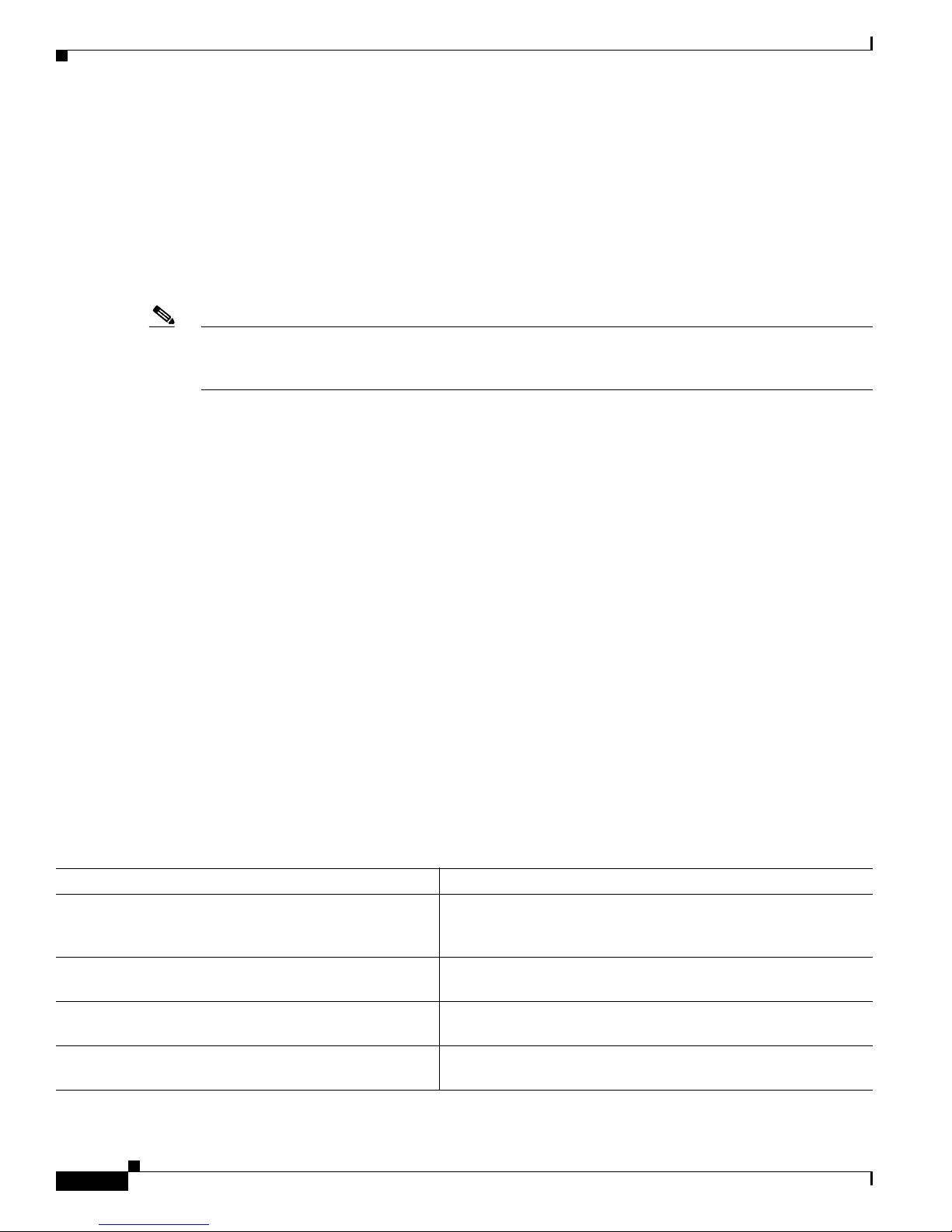
How to Configure Layer 3 Terminated VCs on the 4-Port ATM ISE Line Card
CLP Bit Setting on a Per-Experimental Basis with VC Bundling
CLP bit setting can be combined with VC bundling by configuring VC bundling on a group of VCs as
desired, creating a policy map with CLP bit setting configured as desired, and then configuring the CLP
bit setting.
This example configures VC bundling and CLP bit setting on a per-experimental basis. There are two
VCs. Experimental 0 and 1 go to VC 1 with CLP on. Experimental 2 and 3 go to VC 1 with CLP off.
Experimental 4 and 5 go to VC 2 with CLP on, and experimental 6 and 7 go to VC 2 with CLP off. This
does not require a hierarchical policy, because there is only one queue per VC.
Note This example uses matching conditions based on the match mpls experimental command. This usage
causes CLP bits to be set based on the incoming MPLS experimental bits. You can just as easily use the
IP precedence bits to do this matching instead of the MPLS experimental bits.
class-map match-any exp01
match mpls experimental 0 1
class-map match-any exp45
match mpls experimental 4 5
policy set-clp-0145
class exp01
set atm-clp
class exp45
set atm-clp
interface atm4/0.1 point-to-point
ip address 4.0.1.1 255.255.255.0
bundle my-paris2-bundle
pvc-bundle 40/1
precedence 0-3
service-policy output set-clp-0145
pvc-bundle 40/2
precedence 4-7
service-policy output set-clp-0145
!
tag-switching ip
Software Configuration of ATM ISE Line Cards for Cisco 12000 Series Routers
Troubleshooting Tips
To gather information on VC bundles so as to monitor them or to troubleshoot problems that pertain to
their configuration or use, use the following commands in privileged EXEC mode, as needed:
Command Purpose
Router# show atm bundle bundle-name
Router# show atm bundle bundle-name statistics
[detail]
Router# show atm map
Router# debug atm bundle adjacency events
Cisco IOS Release 12.0(27)S
34
Displays the bundle attributes assigned to each VC bundle
member and the current working status of the VC bundle
members.
Displays statistics or detailed statistics on the specified VC
bundle.
Displays a list of all configured ATM static maps to remote hosts
on an ATM network and on ATM bundle maps.
Displays information about ATM bundle adjacency change
events.
Page 35
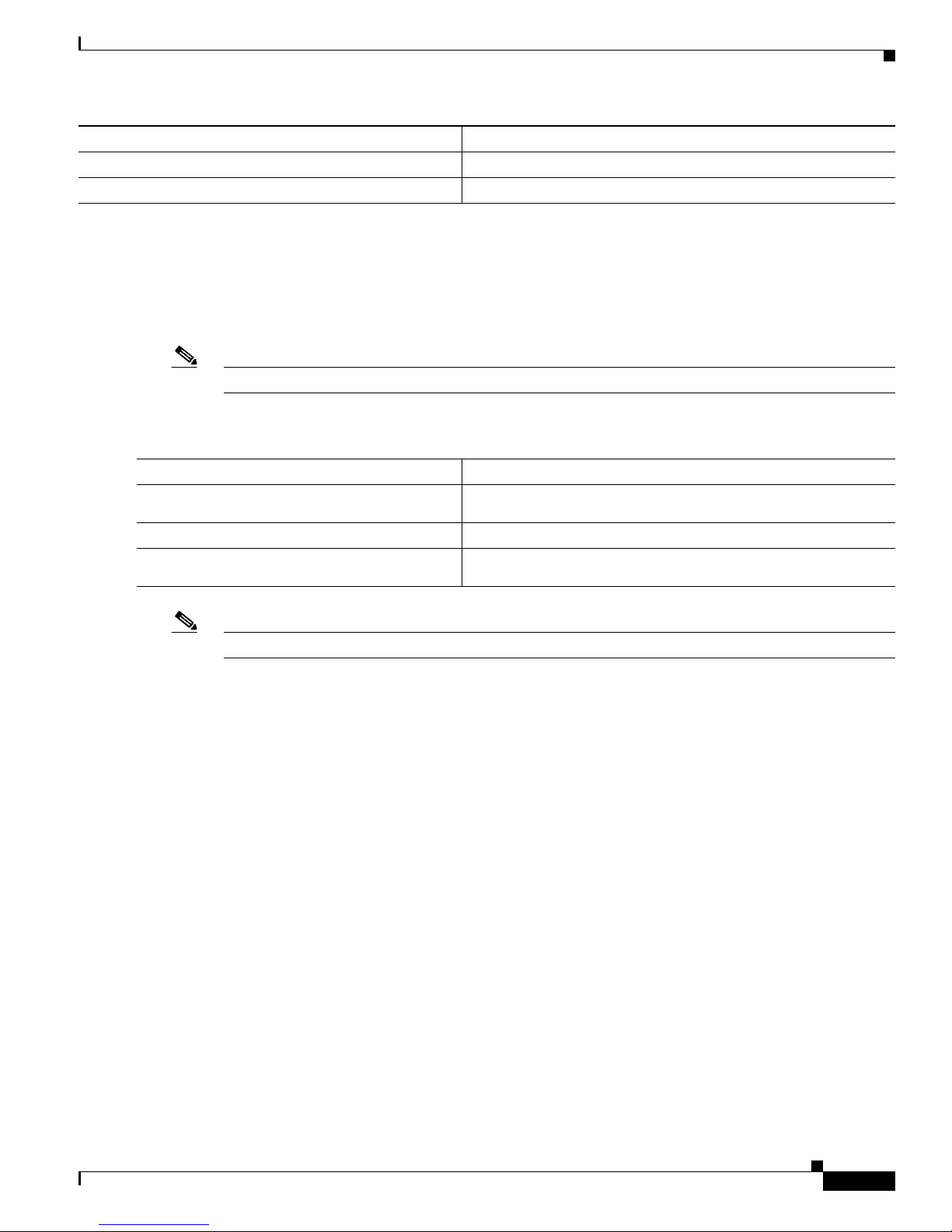
Software Configuration of ATM ISE Line Cards for Cisco 12000 Series Routers
Command Purpose
Router# debug atm bundle errors
Router# debug atm bundle events
Displays information on bundle errors.
Displays a record of bundle events.
Configuring Bridged PVCs
The purpose of bridged permanent virtual circuits (BPVCs) is to allow ATM interfaces in the Cisco
high-end router to be used in an edge or aggregation role and connect to a Cisco Catalyst switch or to
another remote device that supports bridged-format RFC 1483 PDUs only.
Note Only Ethernet frames using Ethernet v2 format are supported. IEEE 802.3 format is not supported.
To create a BPVC, perform the following steps:
Command Purpose
Step 1
Step 2
Step 3
Router(config)# interface atm 1/0.4
multipoint
Router(config-subif)# pvc 3/45
Router(config-if-atm-vc)# encapsulation
aal5snap bridge
Create a multipoint subinterface.
Create a PVC.
Configure the encapsulation type to “aal5snap bridge”.
How to Configure AToM VCs on the 4-Port ATM ISE Line Card
Note Only one bridged PVC is allowed for each ATM subinterface.
How to Configure AToM VCs on the 4-Port ATM ISE Line Card
This section describes how to configure AToM VCs in the following tasks:
• Configuring Layer 2 AToM Virtual Circuits, page 35
• Configuring AToM VCs, page 36
• Configuring ATM Shaping on AToM VCs, page 49
• Configuring Cell-Based Traffic Policing on AToM VCs, page 63
• Configuring Experimental Mapping, page 73
Configuring Layer 2 AToM Virtual Circuits
A virtual circuit (VC) is a point-to-point connection between two ATM devices. A VC is established for
each ATM end node with which the router communicates. Permanent virtual circuits (PVCs) configured
on the router remain active until the circuit is removed from the configuration. All virtual circuit
characteristics apply to PVCs. When a PVC is configured, all configuration options are passed to the
4-Port ATM ISE line card. These PVCs are written to the nonvolatile RAM (NVRAM) as part of the
configuration and are used when the Cisco IOS image is reloaded.
Cisco IOS Release 12.0(27)S
35
Page 36

How to Configure AToM VCs on the 4-Port ATM ISE Line Card
A permanent virtual path (PVP) is like a bundle of VCs, transporting all cells with a common VPI, rather
than a specific VPI and VCI.
PVCs are created and configured using the pvc command in interface configuration mode. PVPs are
created and configured using the atm pvp command in interface configuration mode.
The syntax of the pvc command is as follows:
pvc [name] vpi/vci l2transport
The syntax of the atm pvp command is:
atm pvp vpi l2transport
vpi is the ATM network VPI to use for this virtual circuit, in the range of 0 to 255 for UNI or 0 to 4095
for NNI; vci is the ATM network VCI to use for this virtual circuit, in the range of 0 to 655,535.
The l2transport keyword indicates that the PVP or PVC is a switched PVP/PVC and not terminated.
Once you enter this command, you enter l2transport submode.
Troubleshooting Tips
To display information about the connected virtual circuits, use the following commands:
Software Configuration of ATM ISE Line Cards for Cisco 12000 Series Routers
Command Purpose
Router# show atm pvc
Router# show atm vc
Displays current ATM PVC information.
Displays current ATM VC information.
Configuring AToM VCs
Any Transport over MPLS (AToM) encapsulates Layer 2 frames at the ingress PE and sends them to a
corresponding PE at the other end of a pseudowire, which is a connection between the two PE routers.
The egress PE removes the encapsulation and sends out the Layer 2 frame.
The successful transmission of the Layer 2 frames between PE routers is due to the configuration of the
PE routers. You set up the connection, called a pseudowire, between the routers.
The 4-Port ATM ISE line cards provide a number of configuration options for ATM over MPLS:
• AAL5: Encapsulates ATM AAL5 service data units (SDUs) in MPLS packets and forwards them
across the MPLS network. Each ATM AAL5 SDU is transported as a single packet.
–
Configuring ATM AAL5 over MPLS, page 37
• Cell relay in either VC or VP mode: Allows cells coming into a predefined PVC or PVP on the ATM
interface to be transported over the MPLS backbone to a predefined PVC or PVP on the egress ATM
interface. You can use cell relay mode to send single cells or packed cells over the MPLS backbone.
–
Configuring ATM Cell Relay over MPLS on PVCs, page 38
–
Configuring ATM Cell Relay over MPLS on PVPs, page 40
• Cell relay in port mode: Allows a single cell coming into an ATM interface to be packed into an
MPLS packet and transported over the MPLS backbone to an egress ATM interface.
–
Configuring ATM Cell Relay over MPLS on a Port, page 41
• Packed cell relay in either VP, VC, or port mode: Allows you to insert multiple concatenated ATM
cells in an MPLS packet. The packed cell relay feature is more efficient than single cell relay,
because each ATM cell is 52 bytes, and each AToM packet is at least 64 bytes.
Cisco IOS Release 12.0(27)S
36
Page 37

Software Configuration of ATM ISE Line Cards for Cisco 12000 Series Routers
–
Configuring ATM Cell Packing over MPLS on PVCs, page 42
–
Configuring ATM Cell Packing over MPLS on PVPs, page 44
–
Configuring ATM Cell Packing over MPLS on a Port, page 45
• OAM Emulation: Allows for sending a remote defect indication (RDI) in response to an alarm
indication signal (AIS) without passing it along the MPLS network to the egress provider edge (PE).
It also allows for sending F5 loopback cells of loopback point (with loopback indication equal to 0)
in response to F5 loopback cells of source point (with loopback indication equal to 1) without
passing them along the MPLS network to the egress PE. In addition, it drops F5 continuity check
cells without passing them along the MPLS network to the egress PE.
–
Configuring OAM Emulation on AToM VCs, page 47
Prerequisites
Before configuring AToM, ensure that the network is configured as follows:
• Configure IP routing in the core so that the PE routers can reach each other via IP.
• Configure MPLS in the core so that a label switched path (LSP) exists between the PE routers.
How to Configure AToM VCs on the 4-Port ATM ISE Line Card
• Configure a loopback interface for originating and terminating Layer 2 traffic. Make sure the PE
routers can access the other router’s loopback interface.
Configuring ATM AAL5 over MPLS
ATM AAL5 over MPLS encapsulates ATM AAL5 SDUs in MPLS packets and forwards them across the
MPLS network. Each ATM AAL5 SDU is transported as a single packet. Perform this task to enable
ATM AAL5 over MPLS.
SUMMARY STEPS
1. enable
2. configure terminal
3. interface atmslot/port
4. pvc vpi/vci l2transport
5. encapsulation aal5
6. xconnect peer-router-id vcid encapsulation mpls
Cisco IOS Release 12.0(27)S
37
Page 38

How to Configure AToM VCs on the 4-Port ATM ISE Line Card
DETAILED STEPS
Command Purpose
Step 1
enable
Example:
Router> enable
Step 2
configure terminal
Example:
Router# configure terminal
Step 3
interface atmslot/port
Example:
Router(config)# interface atm1/0
Step 4
pvc vpi/vci l2transport
Example:
Router(config-if)# pvc 1/200 l2transport
Step 5
encapsulation aal5
Software Configuration of ATM ISE Line Cards for Cisco 12000 Series Routers
Enables privileged EXEC mode.
• Enter your password if prompted.
Enters global configuration mode.
Specifies an ATM interface.
Assigns a virtual path identifier (VPI) and virtual circuit identifier
(VCI). The l2transport keyword indicates that the PVC is a
switched PVC and not a terminated PVC.
Specifies ATM AAL5 encapsulation for the PVC. Make sure you
specify the same encapsulation type on the PE and CE routers.
Example:
Router(config-atm-l2trans-pvc)#
encapsulation aal5
Step 6
xconnect peer-router-id vcid encapsulation
mpls
Example:
Router(config-atm-l2trans-pvc)# xconnect
13.13.13.13 100 encapsulation mpls
Example
Router> enable
Router# configure terminal
Router(config)# interface atm1/0
Router(config-if)# pvc 1/200 l2transport
Router(config-atm-l2trans-pvc)# encapsulation aal5
Router(config-atm-l2trans-pvc)# xconnect 13.13.13.13 100 encapsulation mpls
Configuring ATM Cell Relay over MPLS on PVCs
Perform this task to configure ATM Cell Relay on permanent virtual circuits (PVCs).
Restrictions
Binds the attachment circuit to a pseudowire VC.
The cell relay function can only be configured when the ATM VC is configured for AAL0 encapsulation.
It has no meaning if the VC is configured with AAL5 encapsulation.
Cisco IOS Release 12.0(27)S
38
Page 39

Software Configuration of ATM ISE Line Cards for Cisco 12000 Series Routers
SUMMARY STEPS
1. enable
2. configure terminal
3. interface atmslot/port
4. pvc vpi/vci l2transport
5. encapsulation aal0
6. xconnect peer-router-id vcid encapsulation mpls
DETAILED STEPS
Command Purpose
Step 1
enable
Example:
Router> enable
Step 2
configure terminal
How to Configure AToM VCs on the 4-Port ATM ISE Line Card
Enables privileged EXEC mode.
• Enter your password if prompted.
Enters global configuration mode.
Step 3
Step 4
Step 5
Step 6
Example:
Router# configure terminal
interface atmslot/port
Example:
Router(config)# interface atm1/0
pvc vpi/vci l2transport
Example:
Router(config-if)# pvc 0/100 l2transport
encapsulation aal0
Example:
Router(config-atm-l2trans-pvc)#
encapsulation aal0
xconnect peer-router-id vcid encapsulation
mpls
Example:
Router(config-atm-l2trans-pvc)# xconnect
13.13.13.13 100 encapsulation mpls
Specifies an ATM interface.
Assigns a VPI and VCI. The l2transport keyword indicates that
the PVC is a switched PVC and not a terminated PVC.
For ATM Cell Relay, this command specifies raw cell
encapsulation for the interface. Make sure you specify the same
encapsulation type on the PE and CE routers.
Binds the attachment circuit to a pseudowire VC or VP.
Example
Router> enable
Router# configure terminal
Router(config)# interface atm1/0
Router(config-if)# pvc 0/100 l2transport
Router(config-atm-l2trans-pvc)# encapsulation aal0
Cisco IOS Release 12.0(27)S
39
Page 40
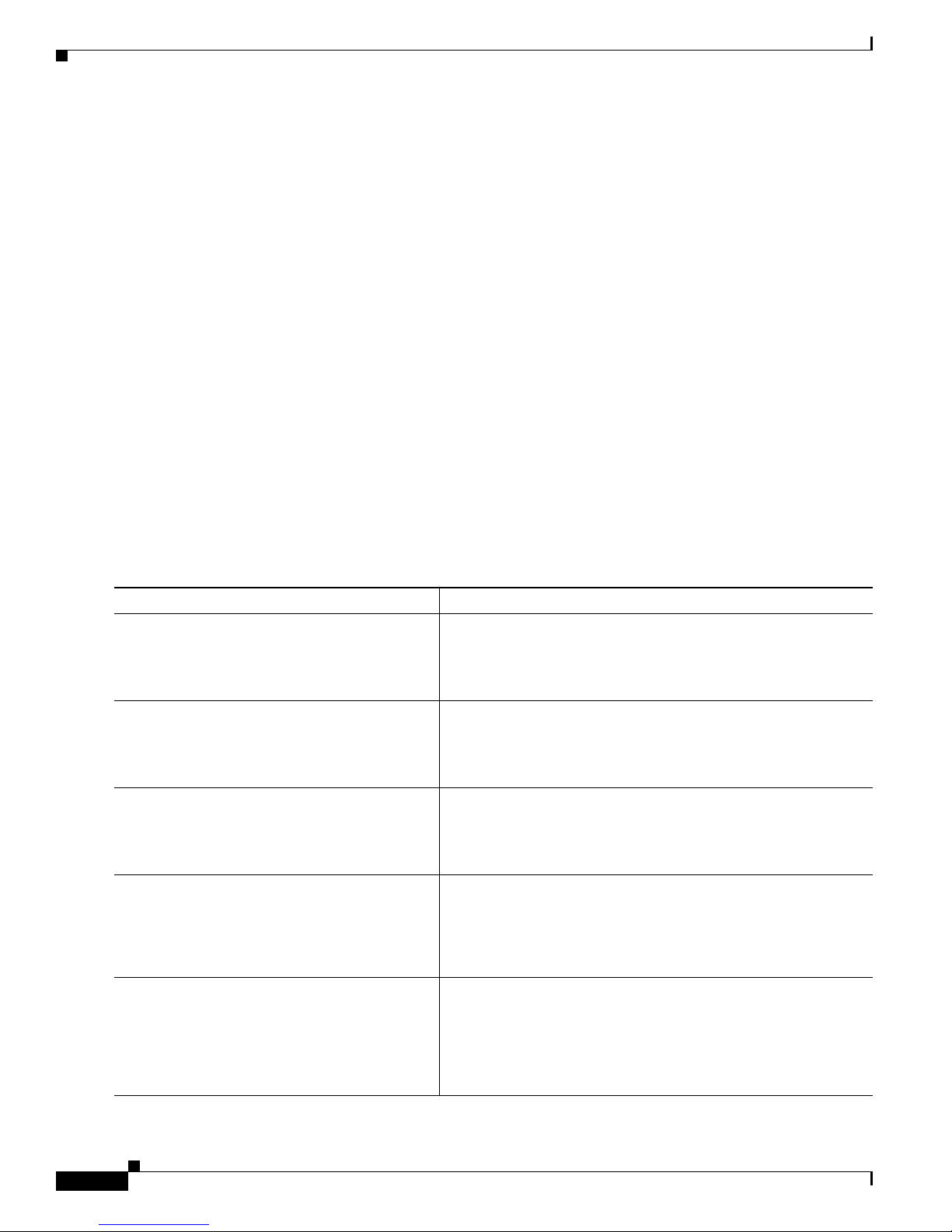
How to Configure AToM VCs on the 4-Port ATM ISE Line Card
Router(config-atm-l2trans-pvc)# xconnect 13.13.13.13 100 encapsulation mpls
Configuring ATM Cell Relay over MPLS on PVPs
Perform this task to configure ATM Cell Relay on permanent virtual paths (PVPs).
Restrictions
The cell relay function can only be configured when the ATM VP is configured for AAL0 encapsulation.
It has no meaning if the VP is configured with AAL5 encapsulation.
SUMMARY STEPS
1. enable
2. configure terminal
3. interface atmslot/port
4. atm pvp vpi l2transport
5. xconnect peer-router-id vcid encapsulation mpls
Software Configuration of ATM ISE Line Cards for Cisco 12000 Series Routers
DETAILED STEPS
Command Purpose
Step 1
enable
Example:
Router> enable
Step 2
configure terminal
Example:
Router# configure terminal
Step 3
interface atmslot/port
Example:
Router(config)# interface atm1/0
Step 4
atm pvp vpi l2transport
Example:
Router(config-if)# atm pvp vpi 1
l2transport
Step 5
xconnect peer-router-id vcid encapsulation
mpls
Enables privileged EXEC mode.
• Enter your password if prompted.
Enters global configuration mode.
Specifies an ATM interface.
Specifies that the PVP is dedicated to transporting ATM cells. The
l2transport keyword indicates that the PVC is a switched PVC
and not a terminated PVC.
Binds the attachment circuit to a pseudowire VC or VP.
Example:
Router(config-atm-l2trans-pvc)# xconnect
13.13.13.13 100 encapsulation mpls
Cisco IOS Release 12.0(27)S
40
Page 41

Software Configuration of ATM ISE Line Cards for Cisco 12000 Series Routers
Example
Router> enable
Router# configure terminal
Router(config)# interface atm1/0
Router(config-if)# atm pvp vpi 1 l2transport
Router(config-atm-l2trans-pvc)# xconnect 13.13.13.13 100 encapsulation mpls
Configuring ATM Cell Relay over MPLS on a Port
Port mode cell relay allows a single cell coming into an ATM interface to be packed into an MPLS packet
and transported over the MPLS backbone to an egress ATM interface.
To configure port mode, you issue the xconnect command from an ATM main interface and specify the
destination address and the VC ID. The syntax and semantics of the xconnect command are the same as
for all other transport types. Each ATM port is associated with one unique pseudowire VC label.
Perform this task to transport ATM over MPLS in port mode:
Restrictions
How to Configure AToM VCs on the 4-Port ATM ISE Line Card
SUMMARY STEPS
DETAILED STEPS
Command or Action Purpose
Step 1
enable
Example:
Router> enable
Step 2
configure terminal
Example:
Router# configure terminal
The cell relay function can only be configured when the ATM interface is configured for AAL0
encapsulation. It has no meaning if the interface is configured with AAL5 encapsulation.
1. enable
2. configure terminal
3. interface atmslot/port
4. xconnect peer-router-id vcid encapsulation mpls
Enables privileged EXEC mode.
• Enter your password if prompted.
Enters global configuration mode.
Cisco IOS Release 12.0(27)S
41
Page 42

Software Configuration of ATM ISE Line Cards for Cisco 12000 Series Routers
How to Configure AToM VCs on the 4-Port ATM ISE Line Card
Command or Action Purpose
Step 3
interface atmslot/port
Example:
Router(config)# interface atm1/0
Step 4
xconnect peer-router-id vcid encapsulation mpls
Router(config-if)# xconnect 10.0.0.1 123
encapsulation mpls
Example
Router> enable
Router# configure terminal
Router(config)# interface atm1/0
Router(config-if)# xconnect 10.0.0.1 123 encapsulation mpls
Configuring ATM Cell Packing over MPLS on PVCs
Specifies an ATM interface.
Binds the attachment circuit to the interface.
Restrictions
SUMMARY STEPS
Perform this task to configure ATM cell packing on permanent virtual circuits (PVCs).
• The cell packing function can only be configured when the ATM VC is configured for AAL0
encapsulation. It has no meaning if the VC is configured with AAL5 encapsulation.
• In cell packing, only cells from the same VC/VP can be packed into one MPLS packet. Cells from
different connections cannot be concatenated into the same MPLS packet.
• The number of cells that can be packed varies from 2 to 28.
1. enable
2. configure terminal
3. interface atmslot/port
4. atm mcpt-timers [timer1-timeout timer2-timeout timer3-timeout]
5. pvc vpi/vci l2transport
6. encapsulation aal0
7. cell-packing cells mcpt-timer timer
8. xconnect peer-router-id vcid encapsulation mpls
Cisco IOS Release 12.0(27)S
42
Page 43

Software Configuration of ATM ISE Line Cards for Cisco 12000 Series Routers
DETAILED STEPS
Command Purpose
Step 1
enable
Example:
Router> enable
Step 2
configure terminal
Example:
Router# configure terminal
Step 3
interface atmslot/port
Example:
Router(config)# interface atm1/0
Step 4
atm mcpt-timers [timer1-timeout
timer2-timeout timer3-timeout]
Example:
Router(config-if)# atm mcpt-timers 100 200
1000
Step 5
pvc vpi/vci l2transport
Example:
Router(config-if)# pvc 0/100 l2transport
Step 6
encapsulation aal0
Example:
Router(config-atm-l2trans-pvc)#
encapsulation aal0
Step 7
cell-packing cells mcpt-timer timer
Example:
Router(config-atm-l2trans-pvc)#
cell-packing 10 mcpt-timer 1
Step 8
xconnect peer-router-id vcid encapsulation
mpls
How to Configure AToM VCs on the 4-Port ATM ISE Line Card
Enables privileged EXEC mode.
• Enter your password if prompted.
Enters global configuration mode.
Specifies an ATM interface.
Sets up the cell-packing timers, which specify how long the PE
router can wait for cells to be packed into an MPLS packet.
You can set up to three timers. For each timer, you specify the
maximum cell packing timeout (MCPT). This value gives the cell
packing function a limited amount of time to complete. If the
timer expires before the maximum number of cells are packed
into an AToM packet, the packet is sent anyway. The range of
acceptable values is from 2 to 4095.
Assigns a virtual path identifier (VPI) and virtual circuit identifier
(VCI). The l2transport keyword indicates that the PVC is a
switched PVC and not a terminated PVC.
For ATM Cell Relay, this command specifies raw cell
encapsulation for the interface. Make sure you specify the same
encapsulation type on the PE and CE routers.
Enables cell packing and specifies the cell packing parameters.
The cells value represents the maximum number of cells to be
packed into an MPLS packet. The range is from 2 to 28.
The timer value allows you to specify which timer to use.
Binds the attachment circuit to a pseudowire VC.
Example:
Router(config-atm-l2trans-pvc)# xconnect
13.13.13.13 100 encapsulation mpls
Example
Router> enable
Cisco IOS Release 12.0(27)S
43
Page 44
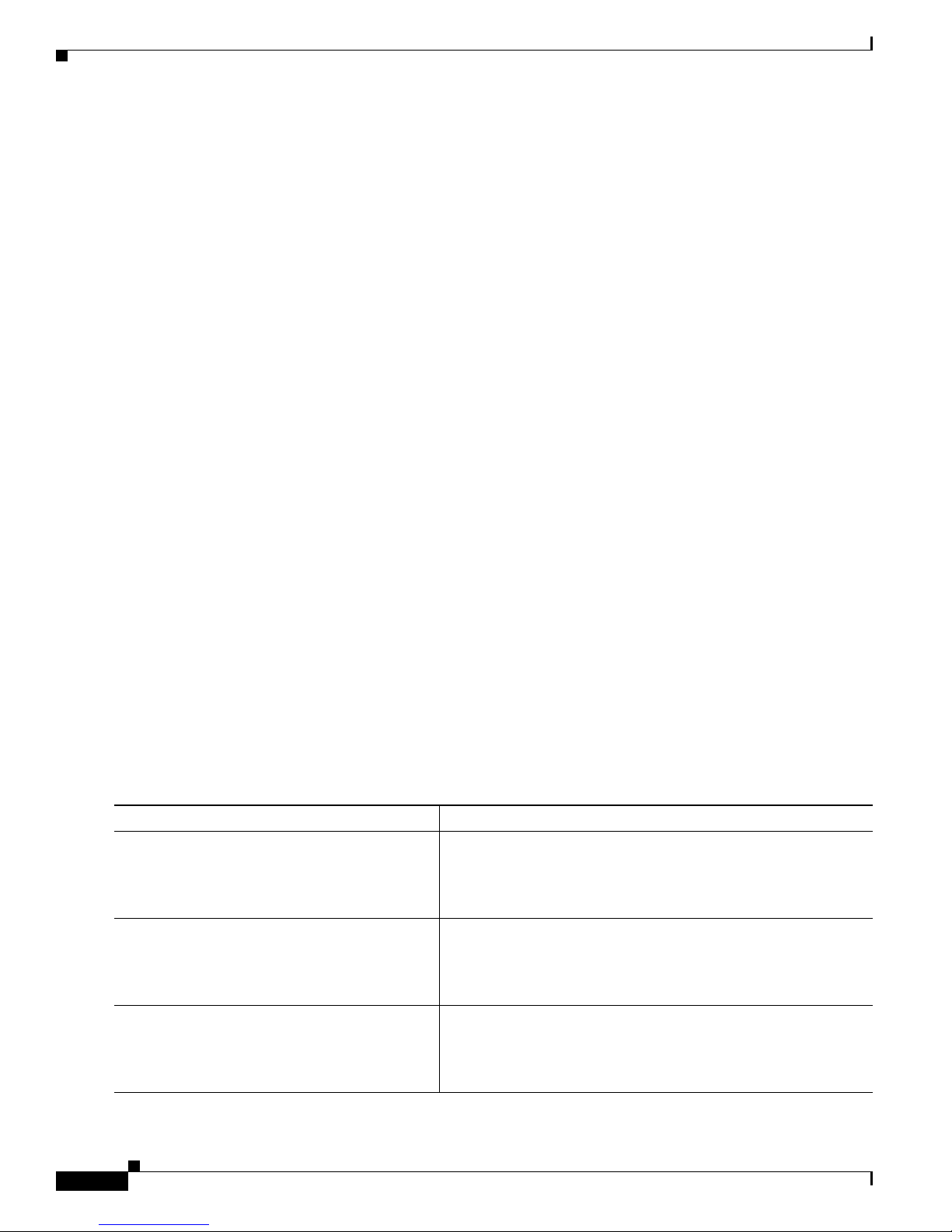
Software Configuration of ATM ISE Line Cards for Cisco 12000 Series Routers
How to Configure AToM VCs on the 4-Port ATM ISE Line Card
Router# configure terminal
Router(config)# interface atm1/0
Router(config-if)# atm mcpt-timers 100 200 1000
Router(config-if)# pvc 0/100 l2transport
Router(config-atm-l2trans-pvc)# encapsulation aal0
Router(config-atm-l2trans-pvc)# cell-packing 10 mcpt-timer 1
Router(config-atm-l2trans-pvc)# xconnect 13.13.13.13 100 encapsulation mpls
Configuring ATM Cell Packing over MPLS on PVPs
Perform this task to configure ATM cell packing on permanent virtual paths (PVPs).
Restrictions
• The cell packing function can only be configured when the ATM VP is configured for AAL0
encapsulation. It has no meaning if the VP is configured with AAL5 encapsulation.
• In cell packing, only cells from the same VC/VP can be packed into one MPLS packet. Cells from
different connections cannot be concatenated into the same MPLS packet
• The number of cells that can be packed varies from 2 to 28.
SUMMARY STEPS
DETAILED STEPS
Command Purpose
Step 1
enable
Example:
Router> enable
Step 2
configure terminal
Example:
Router# configure terminal
Step 3
interface atmslot/port
1. enable
2. configure terminal
3. interface atmslot/port
4. atm mcpt-timers [timer1-timeout timer2-timeout timer3-timeout]
5. atm pvp vpi l2transport
6. cell-packing cells mcpt-timer timer
7. xconnect peer-router-id vcid encapsulation mpls
Enables privileged EXEC mode.
• Enter your password if prompted.
Enters global configuration mode.
Specifies an ATM interface.
Example:
Router(config)# interface atm1/0
Cisco IOS Release 12.0(27)S
44
Page 45
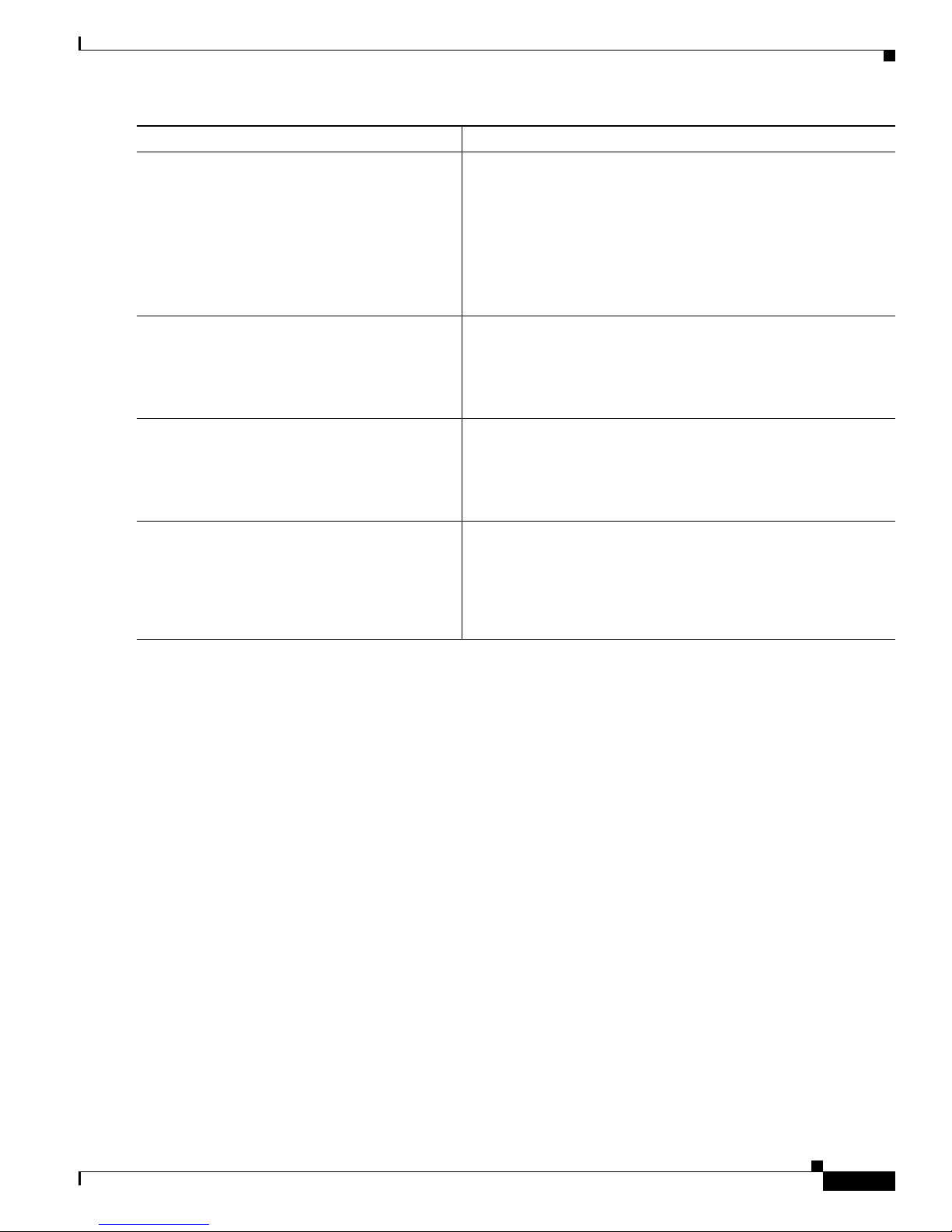
Software Configuration of ATM ISE Line Cards for Cisco 12000 Series Routers
Command Purpose
Step 4
atm mcpt-timers [timer1-timeout
timer2-timeout timer3-timeout]
Sets up the cell-packing timers, which specify how long the PE
router can wait for cells to be packed into an MPLS packet.
You can set up to three timers. For each timer, you specify the
Example:
Router(config-if)# atm mcpt-timers 100 200
1000
maximum cell packing timeout (MCPT). This value gives the cell
packing function a limited amount of time to complete. If the
timer expires before the maximum number of cells are packed
into an AToM packet, the packet is sent anyway. The range of
values is from 2 to 4095.
Step 5
atm pvp vpi l2transport
Specifies that the PVP is dedicated to transporting ATM cells. The
l2transport keyword indicates that the PVC is a switched PVC
and not a terminated PVC.
Enables cell packing and specifies the cell packing parameters.
Step 6
Example:
Router(config-if)# atm pvp vpi 1
l2transport
cell-packing cells mcpt-timer timer
The cells value represents the maximum number of cells to be
packed into an MPLS packet. The range is from 2 to 28.
The timer value allows you to specify which timer to use.
Binds the attachment circuit to a pseudowire VC or VP.
Step 7
Example:
Router(cfg-if-atm-l2trans-pvc)#
cell-packing 10 mcpt-timer 1
xconnect peer-router-id vcid encapsulation
mpls
How to Configure AToM VCs on the 4-Port ATM ISE Line Card
Example:
Router(cfg-if-atm-l2trans-pvc)# xconnect
13.13.13.13 100 encapsulation mpls
Example
Router> enable
Router# configure terminal
Router(config)# interface atm1/0
Router(config-if)# atm mcpt-timers 100 200 1000
Router(config-if)# atm pvp vpi 1 l2transport
Router(cfg-if-atm-l2trans-pvc)# cell-packing 10 mcpt-timer 1
Router(cfg-if-atm-l2trans-pvc)# xconnect 13.13.13.13 100 encapsulation mpls
Configuring ATM Cell Packing over MPLS on a Port
Port mode cell packing allows multiple cells coming into an ATM interface to be packed into an MPLS
packet and transported over the MPLS backbone to an egress ATM interface.
To configure port mode, you issue the xconnect command from an ATM main interface and specify the
destination address and the VC ID. The syntax and semantics of the xconnect command are the same as
for all other transport types. Each ATM port is associated with one unique pseudowire VC label.
Perform this task to configure cell packing ATM over MPLS in port mode.
Restrictions
• In cell packing, only cells from the same VC/VP can be packed into one MPLS packet. Cells from
different connections cannot be concatenated into the same MPLS packet
Cisco IOS Release 12.0(27)S
45
Page 46

How to Configure AToM VCs on the 4-Port ATM ISE Line Card
• The number of cells that can be packed varies from 2 to 28.
SUMMARY STEPS
1. enable
2. configure terminal
3. interface atmslot/port
4. no ip address
5. no ip directed-broadcast
6. atm clock internal
7. atm mcpt-timers [timer1-timeout timer2-timeout timer3-timeout]
8. no atm enable-ilmi-trap
9. no atm ilmi-keepalive
10. cell-packing cells mcpt-timer timer
11. xconnect
Software Configuration of ATM ISE Line Cards for Cisco 12000 Series Routers
DETAILED STEPS
Command or Action Purpose
Step 1
enable
Example:
Router> enable
Step 2
configure terminal
Example:
Router# configure terminal
Step 3
interface atmslot/port
Example:
Router(config)# interface atm1/0
Step 4
Step 5
Step 6
no ip address
no ip directed-broadcast
atm clock internal
Enables privileged EXEC mode.
• Enter your password if prompted.
Enters global configuration mode.
Specifies an ATM interface.
Disables IP processing.
Disables translation of a directed broadcast to physical
broadcasts.
Causes the ATM interface to generate the transmit clock
internally.
Cisco IOS Release 12.0(27)S
46
Page 47

Software Configuration of ATM ISE Line Cards for Cisco 12000 Series Routers
Command or Action Purpose
Step 7
atm mcpt-timers [timer1-timeout timer2-timeout
timer3-timeout]
Example:
Router(config-if)# atm mcpt-timers 100 200 1000
Step 8
Step 9
Step 10
no atm enable-ilmi-trap
no atm ilmi-keepalive
cell-packing cells mcpt-timer timer
Example:
Router(config-if)# cell-packing 10 mcpt-timer 1
Step 11
xconnect peer-router-id vcid encapsulation mpls
How to Configure AToM VCs on the 4-Port ATM ISE Line Card
Sets up the cell-packing timers, which specify how long the
PE router can wait for cells to be packed into an MPLS
packet.
You can set up to three timers. For each timer, you specify
the maximum cell packing timeout (MCPT). This value
gives the cell packing function a limited amount of time to
complete. If the timer expires before the maximum number
of cells are packed into an AToM packet, the packet is sent
anyway. The range of values is from 2 to 4095.
Disables ILMI traps.
Disables ILMI keepalives.
Enables cell packing and specifies the cell packing
parameters.
The cells value represents the maximum number of cells to
be packed into an MPLS packet. The range is from 2 to 28.
The timer value allows you to specify which timer to use.
Binds the attachment circuit to a pseudowire VC or VP.
Example:
Router(config-if)# xconnect 13.13.13.13 100
encapsulation mpls
Example
Router> enable
Router# configure terminal
Router(config)# interface atm1/0
Router(config-if)# no ip address
Router(config-if)# no ip directed-broadcast
Router(config-if)# atm clock internal
Router(config-if)# atm mcpt-timers 100 200 1000
Router(config-if)# no atm enable-ilmi-trap
Router(config-if)# no atm ilmi-keepalive
Router(config-if)# cell-packing 10 mcpt-timer 1
Configuring OAM Emulation on AToM VCs
If Operation, Administration, and Maintenance (OAM) Emulation is not configured, the OAM method
is set to transparent pass-through on AToM VCs. OAM Emulation provides the ability to send a remote
defect indication (RDI) in response to an alarm indication signal (AIS) without passing it along the
MPLS network to the egress PE. It also allows for sending F5 loopback cells of loopback point (with
loopback indication equal to 0) in response to F5 loopback cells of source point (with loopback
indication equal to 1) without passing them along the MPLS network to the egress PE. In addition, it
drops F5 continuity check cells without passing them along the MPLS network to the egress PE.
Restrictions
OAM Emulation can be enabled only on an AAL5 VC.
Cisco IOS Release 12.0(27)S
47
Page 48

How to Configure AToM VCs on the 4-Port ATM ISE Line Card
SUMMARY STEPS
1. enable
2. configure terminal
3. interface atmslot/port
4. pvc vpi/vci l2transport
5. encapsulation aal5
6. oam emulation-enable
7. oam-pvc manage [frequency]
8. xconnect peer-router-id vcid encapsulation mpls
DETAILED STEPS
Command or Action Purpose
Step 1
enable
Example:
Router> enable
Step 2
configure terminal
Software Configuration of ATM ISE Line Cards for Cisco 12000 Series Routers
Enables privileged EXEC mode.
• Enter your password if prompted.
Enters global configuration mode.
Step 3
Step 4
Step 5
Step 6
Step 7
Step 8
Example:
Router# configure terminal
interface atmslot/port
Example:
Router(config)# interface atm1/0
pvc [name] vpi/vci l2transport
Example:
Router(config-if)# pvc 10/50 l2transport
encapsulation aal5
oam emulation-enable
oam-pvc manage [frequency]
Example:
Router(config-if-l2trans-pvc)# oam-pvc manage 0
xconnect peer-router-id vcid encapsulation mpls
Example:
Router(config-atm-l2trans-pvc)# xconnect
13.13.13.13 100 encapsulation mpls
Specifies an ATM interface to configure.
Specifies a PVC with the specified VPI and virtual circuit
identifier (VCI) to configure.
Sets encapsulation to be AAL5.
Enables OAM emulation.
Enables end-to-end F5 OAM loopback cell generation and
OAM management for an ATM PVC or VC. Frequency is
the time delay (0 to 600 seconds) between transmitting
OAM loopback cells.
Binds the attachment circuit to a pseudowire VC.
Cisco IOS Release 12.0(27)S
48
Page 49

Software Configuration of ATM ISE Line Cards for Cisco 12000 Series Routers
Note OAM Emulation should be configured at both ends of the VC.
Example
Router> enable
Router# configure terminal
Router(config)# interface atm1/0
Router(config-if)# pvc 10/50 l2transport
Router(config-if-l2trans-pvc)# encapsulation aal5
Router(config-if-l2trans-pvc)# oam emulation-enable
Router(config-if-l2trans-pvc)# oam-pvc manage 0
Router(config-atm-l2trans-pvc)# xconnect 13.13.13.13 100 encapsulation mpls
Troubleshooting Tips
To troubleshoot AToM VCs, use the following commands:
Command Purpose
Router# show mpls l2transport vc
Router# show mpls l2transport vc detail
Displays information about AToM VCs that have been enabled to
route Layer 2 packets on the router.
Displays detailed information about the VCs that have been
assigned VC IDs.
How to Configure AToM VCs on the 4-Port ATM ISE Line Card
Configuring ATM Shaping on AToM VCs
The 4-Port ATM ISE line cards support both VP and VC traffic shaping for AToM. The following ATM
shaping options are available:
• Constant bit rate (CBR)—Supports real-time applications that request a static amount of bandwidth
that is continuously available for the duration of the connection. Use the command cbr pcr.
• Real-time variable bit rate (VBR-rt)—Supports real-time applications that have bursty transmission
characteristics. Use the command vbr-rt pcr scr.
• Non-real time variable bit rate (VBR-nrt)—Supports non-real-time applications with bursty
transmission characteristics that tolerate high cell delay, but require low cell loss. Use the command
vbr-nrt pcr scr.
• Unspecified bit rate (UBR)—Supports non-real-time applications that tolerate both high cell delay
and cell loss on the network. There are no network service-level guarantees for the UBR service
category, and therefore it is a best-effort service. Use the command ubr pcr.
The following tasks illustrate how to configure the ATM shaping queue size and traffic shaping for CBR,
UBR, VBR-rt and VBR-nrt classes of service on AToM VCs and VP tunnels in various transport modes.
• Configuring Cell Relay over MPLS on PVCs, page 50
• Configuring Cell Relay over MPLS on PVPs, page 52
• Configuring Cell Packing over MPLS on PVCs, page 55
• Configuring Cell Packing over MPLS on PVPs, page 57
• Configuring AAL5 over MPLS on PVCs, page 60
Cisco IOS Release 12.0(27)S
49
Page 50
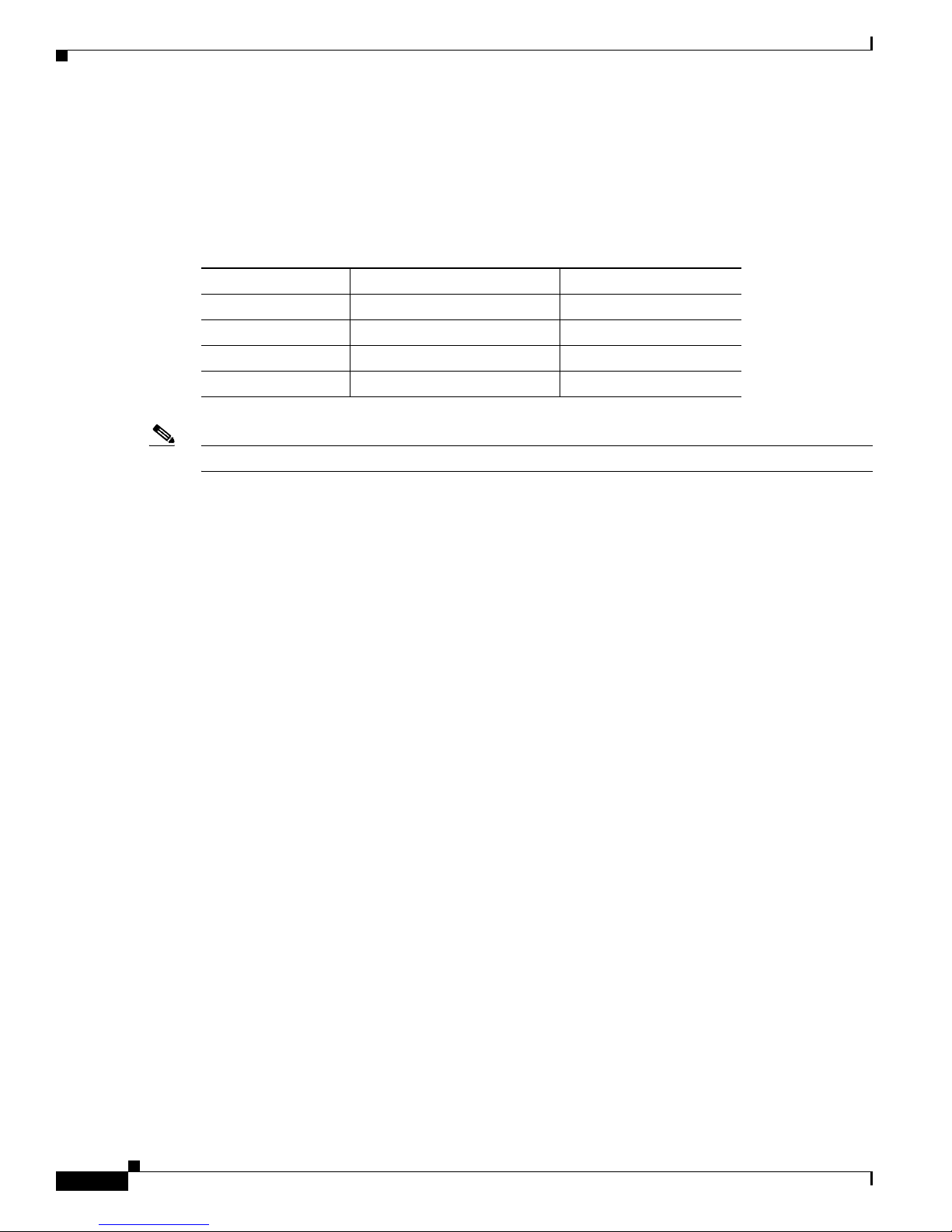
How to Configure AToM VCs on the 4-Port ATM ISE Line Card
Restrictions
When traffic shaping is configured on a VC, the cell delay variation (CDV) is set for the VC. This value
will change according to the shaping class defined. The cell delay variation tolerance (CDVT) values are
shown in Tab le 6.
Table 6 CDVT per Traffic Class for Traffic Shaping
Traffic Class OC-12c/STM-4c Line Card OC-3c/STM-1 Line Card
CBR 70 μsec 70 μsec
UBR 185 μsec 300 μsec
VBR-RT 70 μsec 70 μsec
VBR-NRT 185 μsec 300 μsec
Note For VBR connections in which the SCR is not equal to the PCR value, the CDVT is significantly lower.
Software Configuration of ATM ISE Line Cards for Cisco 12000 Series Routers
Configuring Cell Relay over MPLS on PVCs
This task illustrates the configuration of CBR traffic shaping in cell relay over MPLS VC mode.
SUMMARY STEPS
1. enable
2. configure terminal
3. policy-map policy-map-name
4. class class-default
5. queue-limit number-of-cells cells
6. exit
7. exit
8. interface atmslot/port
9. atm clock internal
10. pvc vpi/vci l2transport
11. encapsulation aal0
12. cbr pcr
13. service-policy output policy-map-name
14. xconnect peer-router-id vcid encapsulation mpls
Cisco IOS Release 12.0(27)S
50
Page 51

Software Configuration of ATM ISE Line Cards for Cisco 12000 Series Routers
DETAILED STEPS
Command or Action Purpose
Step 1
enable
Example:
Router> enable
Step 2
configure terminal
Example:
Router# configure terminal
Step 3
policy-map policy-map-name
Example:
Router(config)# policy-map out_cbr
Step 4
class class-default
How to Configure AToM VCs on the 4-Port ATM ISE Line Card
Enables privileged EXEC mode.
• Enter your password if prompted.
Enters global configuration mode.
Specifies the name of the service policy to configure with
the shaping queue size.
Specifies to configure the default class.
Step 5
Step 6
Step 7
Step 8
Step 9
Step 10
Example:
Router(config-pmap)# class class-default
queue-limit number-of-cells cells
Example:
Router(config-pmap-c)# queue-limit 200 cells
exit
Example:
Router(config-pmap-c)# exit
exit
Example:
Router(config-pmap)# exit
interface atmslot/port
Example:
Router(config)# interface atm1/0
atm clock internal
Example:
Router(config)# atm clock internal
pvc [name] vpi/vci l2transport
Example:
Router(config-if)# pvc 21/21 l2transport
Specifies or modifies the maximum number of cells the
queue can hold for a class policy configured in a policy
map.
Exits class mode.
Exits policy-map mode.
Specifies an ATM interface or subinterface to configure.
Causes the ATM interface to generate the transmit clock
internally.
Specifies a PVC with the specified VPI and virtual circuit
identifier (VCI). The l2transport keyword indicates that
the PVC is a switched PVC and not a terminated PVC.
Cisco IOS Release 12.0(27)S
51
Page 52
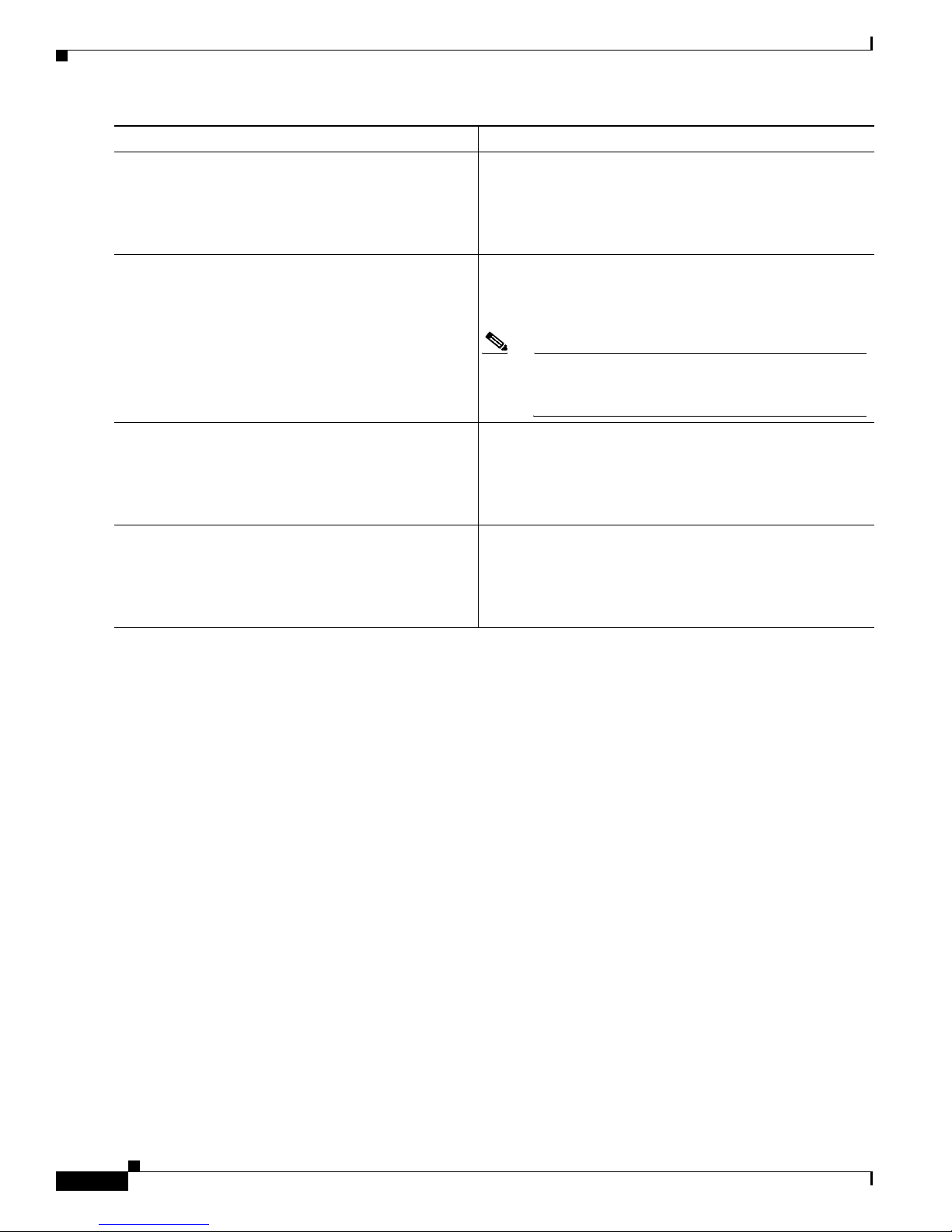
How to Configure AToM VCs on the 4-Port ATM ISE Line Card
Command or Action Purpose
Step 11
encapsulation aal0
Example:
Router(config-atm-l2trans-pvc)# encapsulation
aal0
Step 12
cbr pcr
Router(cfg-if-atm-l2trans-pvc)# cbr 1000
Software Configuration of ATM ISE Line Cards for Cisco 12000 Series Routers
For ATM Cell Relay, this command specifies raw cell
encapsulation for the interface. Make sure you specify the
same encapsulation type on the PE and CE routers.
Specifies CBR shaping.
The pcr value indicates the peak cell rate. The range is from
38 to 622,000 Kbps.
Note In place of the cbr command, you can use the ubr,
vbr-rt, or vbr-nrt commands to configure UBR,
VBR-rt, or VBR-nrt shaping in the same way.
Step 13
Step 14
Example
service-policy output policy-map-name
Example:
Router(config-pmap-c)# service-policy output
out_cbr
xconnect peer-router-id vcid encapsulation mpls
Example:
Router(config-atm-vc)# xconnect 2.2.2.2. 121
encapsulation mpls
Router> enable
Router# configure terminal
Router(config)# policy-map out_cbr
Router(config-pmap)# class class-default
Router(config-pmap-c)# queue-limit 200 cells
Router(config-pmap-c)# exit
Router(config-pmap)# exit
Router(config)# interface atm1/0
Router(config)# atm clock internal
Router(config-if)# pvc 21/21 l2transport
Router(config-atm-l2trans-pvc)# encapsulation aal0
Router(cfg-if-atm-l2trans-pvc)# cbr 1000
Router(config-pmap-c)# service-policy output out_cbr
Router(config-atm-vc)# xconnect 2.2.2.2. 121 encapsulation mpls
Attaches the queue-limit service policy to the PVC.
Binds the attachment circuit to a pseudowire VC.
Configuring Cell Relay over MPLS on PVPs
This task illustrates the configuration of UBR traffic shaping in cell relay over MPLS in VP mode.
SUMMARY STEPS
1. enable
2. configure terminal
Cisco IOS Release 12.0(27)S
52
Page 53

Software Configuration of ATM ISE Line Cards for Cisco 12000 Series Routers
3. policy-map policy-map-name
4. class class-default
5. queue-limit number-of-cells cells
6. exit
7. exit
8. interface atmslot/port
9. atm clock internal
10. atm pvp vpi l2transport
11. ubr pcr
12. service-policy output policy-map-name
13. xconnect peer-router-id vcid encapsulation mpls
DETAILED STEPS
How to Configure AToM VCs on the 4-Port ATM ISE Line Card
Step 1
Step 2
Step 3
Step 4
Step 5
Step 6
Command or Action Purpose
enable
Enables privileged EXEC mode.
• Enter your password if prompted.
Example:
Router> enable
configure terminal
Enters global configuration mode.
Example:
Router# configure terminal
policy-map policy-map-name
Specifies the name of the service policy to configure with
the shaping queue size.
Example:
Router(config)# policy-map out_ubr
class class-default
Specifies to configure the default class.
Example:
Router(config-pmap)# class class-default
queue-limit number-of-cells cells
Specifies or modifies the maximum number of cells the
queue can hold for a class policy configured in a policy
Example:
Router(config-pmap-c)# queue-limit 100 cells
exit
map.
Exits class mode.
Example:
Router(config-pmap-c)# exit
Step 7
exit
Example:
Router(config-pmap)# exit
Exits policy-map mode.
Cisco IOS Release 12.0(27)S
53
Page 54
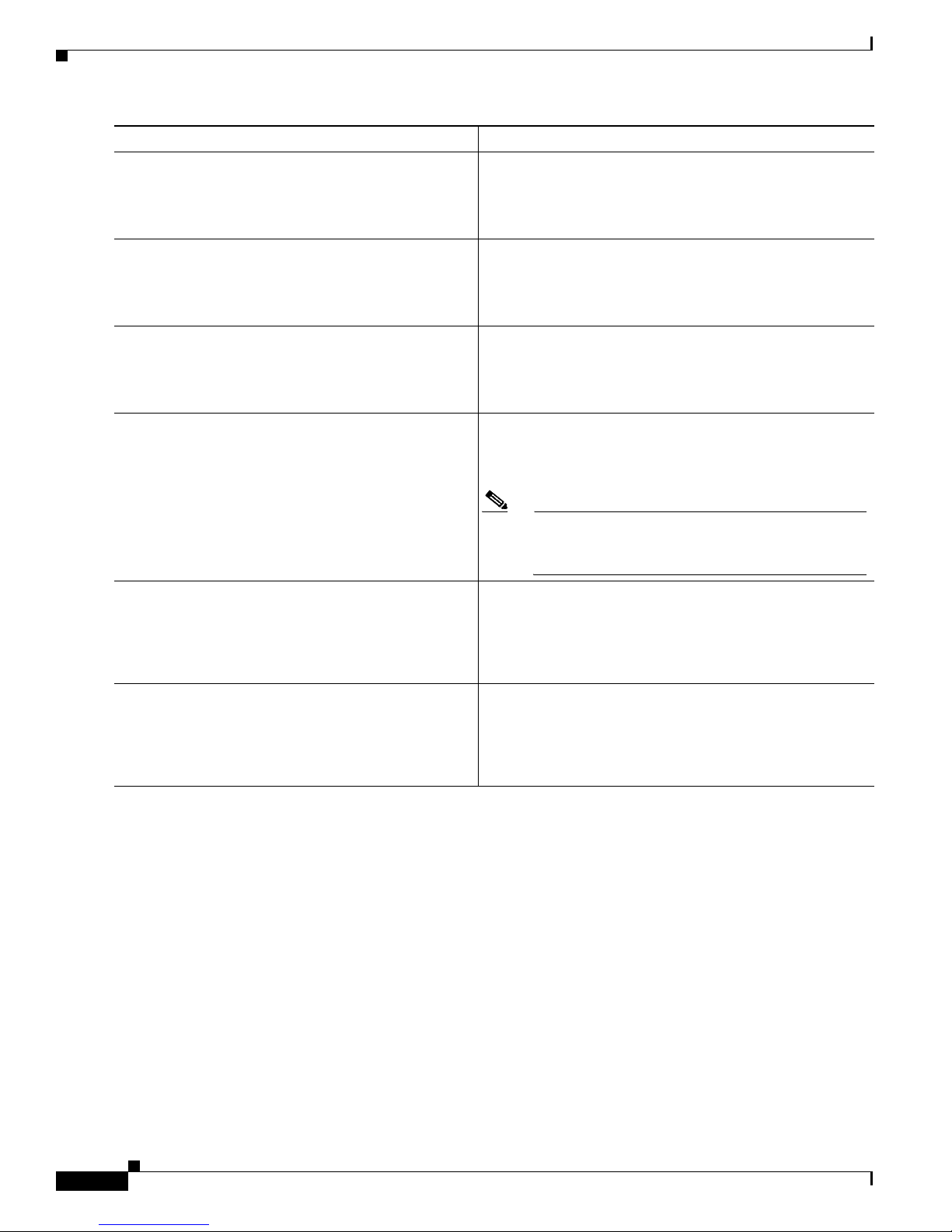
How to Configure AToM VCs on the 4-Port ATM ISE Line Card
Command or Action Purpose
Step 8
interface atmslot/port
Example:
Router(config)# interface atm1/0
Step 9
atm clock internal
Example:
Router(config)# atm clock internal
Step 10
atm pvp vpi l2transport
Example:
Router(config-if)# atm pvp 100 l2transport
Step 11
ubr pcr
Example:
Router(config-if-vc)# ubr 2000
Software Configuration of ATM ISE Line Cards for Cisco 12000 Series Routers
Specifies an ATM interface or subinterface to configure.
Causes the ATM interface to generate the transmit clock
internally.
Specifies a PVP with the specified virtual path identifier
(VPI). The l2transport keyword indicates that the PVC is a
switched PVC and not a terminated PVC.
Specifies UBR shaping.
The pcr value indicates the peak cell rate and its range is
from 38 to 622,000 Kbps.
Step 12
Step 13
Example
service-policy output policy-map-name
Example:
Router(config-pmap-c)# service-policy output
out_ubr
xconnect peer-router-id vcid encapsulation mpls
Example:
Router(config-atm-vc)# xconnect 2.2.2.2. 121
encapsulation mpls
Router> enable
Router# configure terminal
Router(config)# policy-map out_ubr
Router(config-pmap)# class class-default
Router(config-pmap-c)# queue-limit 100 cells
Router(config-pmap-c)# exit
Router(config-pmap)# exit
Router(config)# interface atm1/0
Router(config)# atm clock internal
Router(config-if)# atm pvp 100 l2transport
Router(config-if-vc)# ubr 2000
Router(config-pmap-c)# service-policy output out_ubr
Router(config-atm-vc)# xconnect 2.2.2.2. 121 encapsulation mpls
Note In place of the ubr command, you can use the cbr,
vbr-rt, or vbr-nrt commands to configure CBR,
VBR-rt, or VBR-nrt shaping in the same way.
Attaches the queue-limit service policy to the PVC.
Binds the attachment circuit to a pseudowire VC.
Cisco IOS Release 12.0(27)S
54
Page 55

Software Configuration of ATM ISE Line Cards for Cisco 12000 Series Routers
Configuring Cell Packing over MPLS on PVCs
This task illustrates the configuration of VBR-RT traffic shaping in cell packing over MPLS VC mode.
SUMMARY STEPS
1. enable
2. configure terminal
3. policy-map policy-map-name
4. class class-default
5. queue-limit number-of-cells cells
6. exit
7. exit
8. interface atmslot/port
9. atm clock internal
10. atm mcpt-timers timer1-timeout timer2-timeout timer3-timeout
11. pvc vpi/vci l2transport
How to Configure AToM VCs on the 4-Port ATM ISE Line Card
DETAILED STEPS
Command or Action Purpose
Step 1
enable
Example:
Router> enable
Step 2
configure terminal
Example:
Router# configure terminal
Step 3
policy-map policy-map-name
Example:
Router(config)# policy-map out_vbr-rt
Step 4
class class-default
12. encapsulation aal0
13. cell-packing cells mcpt-timer timer
14. vbr-rt pcr scr burst
15. service-policy output policy-map-name
16. xconnect peer-router-id vcid encapsulation mpls
Enables privileged EXEC mode.
• Enter your password if prompted.
Enters global configuration mode.
Specifies the name of the service policy to configure with
the shaping queue size.
Specifies to configure the default class.
Example:
Router(config-pmap)# class class-default
Cisco IOS Release 12.0(27)S
55
Page 56

How to Configure AToM VCs on the 4-Port ATM ISE Line Card
Command or Action Purpose
Step 5
queue-limit number-of-cells cells
Example:
Router(config-pmap-c)# queue-limit 300 cells
Step 6
exit
Example:
Router(config-pmap-c)# exit
Step 7
exit
Example:
Router(config-pmap)# exit
Step 8
interface atmslot/port
Example:
Router(config)# interface atm1/0
Step 9
atm clock internal
Software Configuration of ATM ISE Line Cards for Cisco 12000 Series Routers
Specifies or modifies the maximum number of cells the
queue can hold for a class policy configured in a policy
map.
Exits class mode.
Exits policy-map mode.
Specifies an ATM interface or subinterface to configure.
Causes the ATM interface to generate the transmit clock
internally.
Step 10
Step 11
Step 12
Step 13
Example:
Router(config)# atm clock internal
atm mcpt-timers [timer1-timeout timer2-timeout
timer3-timeout]
Example:
Router(config-if)# atm mcpt-timers 100 1000
5000
pvc [name] vpi/vci l2transport
Example:
Router(config-if)# pvc 21/21 l2transport
encapsulation aal0
Example:
Router(config-atm-l2trans-pvc)# encapsulation
aal0
cell-packing cells mcpt-timer timer
Sets up the cell-packing timers, which specify how long the
PE router can wait for cells to be packed into an MPLS
packet.
You can set up to three timers. For each timer, you specify
the maximum cell packing timeout (MCPT). This value
gives the cell packing function a limited amount of time to
complete. If the timer expires before the maximum number
of cells are packed into an AToM packet, the packet is sent
anyway. The range of values is from 2 to 4095.
Specifies a PVC with the specified VPI and virtual circuit
identifier (VCI). The l2transport keyword indicates that
the PVC is a switched PVC and not a terminated PVC.
For ATM Cell Relay, this command specifies raw cell
encapsulation for the interface. Make sure you specify the
same encapsulation type on the PE and CE routers.
Enables cell packing and specifies the cell packing
parameters.
Example:
Router(config-atm-l2trans-pvc)# cell-packing 10
mcpt-timer 1
Cisco IOS Release 12.0(27)S
56
The cells value represents the maximum number of cells to
be packed into an MPLS packet. The range is from 2 to 28.
The timer value allows you to specify which timer to use.
Page 57

Software Configuration of ATM ISE Line Cards for Cisco 12000 Series Routers
Command or Action Purpose
Step 14
vbr-rt pcr scr burst
Example:
Router(config-if-vc)# vbr-rt 2000 1000 100
How to Configure AToM VCs on the 4-Port ATM ISE Line Card
Specifies VBR-rt shaping.
The pcr value indicates the peak cell rate, and its range is
from 38 to 622000 Kbps. The scr value indicates the
sustainable cell rate, and its range is from 38 to pcr Kbps.
The burst value indicates the burst size, in number of cells.
Note In place of the vbr-rt command, you can use the
ubr, cbr, or vbr-nrt commands to configure UBR,
CBR, or VBR-nrt shaping in the same way.
Step 15
Step 16
Example
service-policy output policy-map-name
Example:
Router(config-pmap-c)# service-policy output
out_vbr-rt
xconnect peer-router-id vcid encapsulation mpls
Example:
Router(config-atm-vc)# xconnect 2.2.2.2. 121
encapsulation mpls
Router> enable
Router# configure terminal
Router(config)# policy-map out_vbr-rt
Router(config-pmap)# class class-default
Router(config-pmap-c)# queue-limit 300 cells
Router(config-pmap-c)# exit
Router(config-pmap)# exit
Router(config)# interface atm1/0
Router(config)# atm clock internal
Router(config-if)# atm mcpt-timers 100 1000 5000
Router(config-if)# pvc 21/21 l2transport
Router(config-atm-l2trans-pvc)# encapsulation aal0
Router(config-atm-l2trans-pvc)# cell-packing 10 mcpt-timer 1
Router(config-if-vc)# vbr-rt 2000 1000 100
Router(config-pmap-c)# service-policy output out_vbr-rt
Router(config-atm-vc)# xconnect 2.2.2.2. 121 encapsulation mpls
Attaches the queue-limit service policy to the PVC.
Binds the attachment circuit to a pseudowire VC.
Configuring Cell Packing over MPLS on PVPs
The following task illustrates the configuration of VBR-NRT traffic shaping in cell packing over MPLS
in VP mode:
SUMMARY STEPS
1. enable
2. configure terminal
3. policy-map policy-map-name
Cisco IOS Release 12.0(27)S
57
Page 58

How to Configure AToM VCs on the 4-Port ATM ISE Line Card
4. class class-default
5. queue-limit number-of-cells cells
6. exit
7. exit
8. interface atmslot/port
9. atm clock internal
10. atm pvp vpi l2transport
11. cell-packing cells mcpt-timer timer
12. vbr-nrt pcr scr mbs
13. service-policy output policy-map-name
14. xconnect peer-router-id vcid encapsulation mpls
DETAILED STEPS
Software Configuration of ATM ISE Line Cards for Cisco 12000 Series Routers
Step 1
Step 2
Step 3
Step 4
Step 5
Step 6
Command or Action Purpose
enable
Enables privileged EXEC mode.
• Enter your password if prompted.
Example:
Router> enable
configure terminal
Enters global configuration mode.
Example:
Router# configure terminal
policy-map policy-map-name
Specifies the name of the service policy to configure with
the shaping queue size.
Example:
Router(config)# policy-map out_vbr-nrt
class class-default
Specifies to configure the default class.
Example:
Router(config-pmap)# class class-default
queue-limit number-of-cells cells
Specifies or modifies the maximum number of cells the
queue can hold for a class policy configured in a policy
Example:
Router(config-pmap-c)# queue-limit 400 cells
exit
map.
Exits class mode.
Example:
Router(config-pmap-c)# exit
Step 7
exit
Example:
Router(config-pmap)# exit
Cisco IOS Release 12.0(27)S
58
Exits policy-map mode.
Page 59

Software Configuration of ATM ISE Line Cards for Cisco 12000 Series Routers
Command or Action Purpose
Step 8
interface atmslot/port
Example:
Router(config)# interface atm1/0
Step 9
atm clock internal
Example:
Router(config)# atm clock internal
Step 10
atm pvp vpi l2transport
Example:
Router(config-if)# atm pvp 100 l2transport
Step 11
cell-packing cells mcpt-timer timer
Example:
Router(config-atm-l2trans-pvc)# cell-packing 10
mcpt-timer 1
Step 12
vbr-nrt pcr scr mbs
How to Configure AToM VCs on the 4-Port ATM ISE Line Card
Specifies an ATM interface or subinterface to configure.
Causes the ATM interface to generate the transmit clock
internally.
Specifies a PVP with the specified virtual path identifier
(VPI). The l2transport keyword indicates that the PVC is a
switched PVC and not a terminated PVC.
Enables cell packing and specifies the cell packing
parameters.
The cells value represents the maximum number of cells to
be packed into an MPLS packet. The range is from 2 to 28.
The timer value allows you to specify which timer to use.
Specifies VBR-nrt shaping.
Step 13
Step 14
Example
Example:
Router(config-if-vc)# vbr-nrt 3000 2000 200
service-policy output policy-map-name
Example:
Router(config-pmap-c)# service-policy output
out_vbr-nrt
xconnect peer-router-id vcid encapsulation mpls
Example:
Router(config-atm-vc)# xconnect 2.2.2.2. 121
encapsulation mpls
The pcr value indicates the peak cell rate, and its range is
from 38 to 622000 Kbps. The scr value indicates the
sustainable cell rate, and its range is from 38 to pcr Kbps.
The mbs value indicates the maximum burst cell size, in
number of cells.
Note In place of the vbr-nt command, you can use the
cbr, vbr-rt, or ubr commands to configure CBR,
VBR-rt, or UBR shaping in the same way.
Attaches the queue-limit service policy to the PVC.
Binds the attachment circuit to a pseudowire VC.
Router> enable
Router# configure terminal
Router(config)# policy-map out_vbr-nrt
Router(config-pmap)# class class-default
Router(config-pmap-c)# queue-limit 400 cells
Router(config-pmap-c)# exit
Cisco IOS Release 12.0(27)S
59
Page 60

How to Configure AToM VCs on the 4-Port ATM ISE Line Card
Router(config-pmap)# exit
Router(config)# interface atm1/0
Router(config)# atm clock internal
Router(config-if)# atm pvp 100 l2transport
Router(config-atm-l2trans-pvc)# cell-packing 10 mcpt-timer 1
Router(config-if-vc)# vbr-nrt 3000 2000 200
Router(config-pmap-c)# service-policy output out_vbr-nrt
Router(config-atm-vc)# xconnect 2.2.2.2. 121 encapsulation mpls
Configuring AAL5 over MPLS on PVCs
This task illustrates the configuration of VBR-RT traffic shaping in AAL5 over MPLS VC mode.
SUMMARY STEPS
1. enable
2. configure terminal
3. policy-map policy-map-name
4. class class-default
5. queue-limit number-of-cells cells
Software Configuration of ATM ISE Line Cards for Cisco 12000 Series Routers
DETAILED STEPS
Command or Action Purpose
Step 1
enable
Example:
Router> enable
Step 2
configure terminal
6. exit
7. exit
8. interface atmslot/port
9. atm clock internal
10. pvc vpi/vci l2transport
11. encapsulation aal5
12. vbr-rt pcr scr burst
13. service-policy output policy-map-name
14. xconnect peer-router-id vcid encapsulation mpls
Enables privileged EXEC mode.
• Enter your password if prompted.
Enters global configuration mode.
Example:
Router# configure terminal
Cisco IOS Release 12.0(27)S
60
Page 61
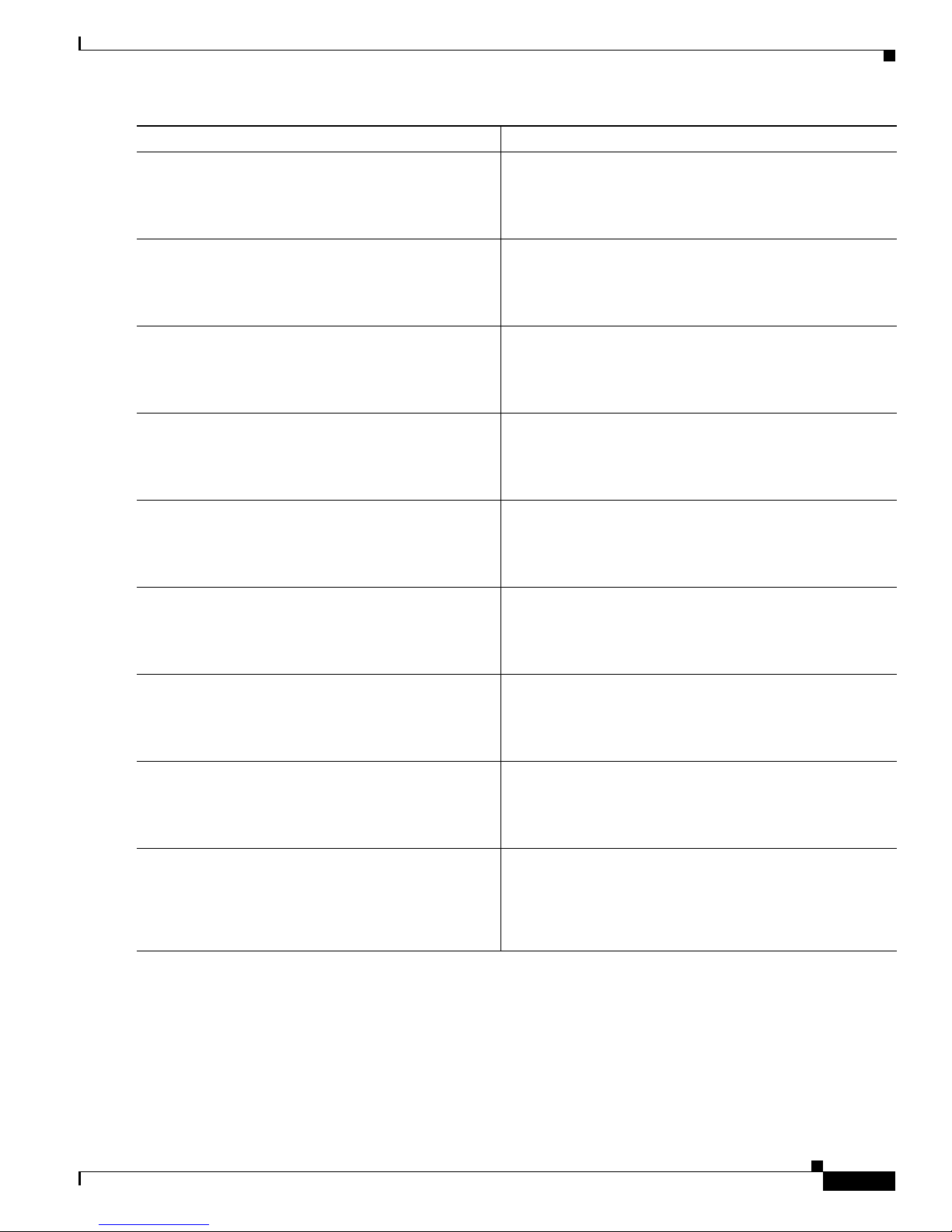
Software Configuration of ATM ISE Line Cards for Cisco 12000 Series Routers
Command or Action Purpose
Step 3
policy-map policy-map-name
Example:
Router(config)# policy-map out_vbr-rt
Step 4
class class-default
Example:
Router(config-pmap)# class class-default
Step 5
queue-limit number-of-cells cells
Example:
Router(config-pmap-c)# queue-limit 500 cells
Step 6
exit
Example:
Router(config-pmap-c)# exit
Step 7
exit
How to Configure AToM VCs on the 4-Port ATM ISE Line Card
Specifies the name of the service policy to configure with
the shaping queue size.
Specifies to configure the default class.
Specifies or modifies the maximum number of cells the
queue can hold for a class policy configured in a policy
map.
Exits class mode.
Exits policy-map mode.
Step 8
Step 9
Step 10
Step 11
Example:
Router(config-pmap)# exit
interface atmslot/port
Example:
Router(config)# interface atm1/0
atm clock internal
Example:
Router(config)# atm clock internal
pvc [name] vpi/vci l2transport
Example:
Router(config-if)# pvc 21/21 l2transport
encapsulation aal5
Example:
Router(config-atm-l2trans-pvc)# encapsulation
aal5
Specifies an ATM interface or subinterface to configure.
Causes the ATM interface to generate the transmit clock
internally.
Specifies a PVC with the specified VPI and virtual circuit
identifier (VCI). The l2transport keyword indicates that
the PVC is a switched PVC and not a terminated PVC.
Specifies ATM AAL5 encapsulation for the PVC. Make
sure you specify the same encapsulation type on the PE and
CE routers.
Cisco IOS Release 12.0(27)S
61
Page 62

How to Configure AToM VCs on the 4-Port ATM ISE Line Card
Command or Action Purpose
Step 12
vbr-rt pcr scr burst
Example:
Router(config-if-vc)# vbr-rt 10000 8000 256
Software Configuration of ATM ISE Line Cards for Cisco 12000 Series Routers
Specifies VBR-rt shaping.
The pcr value indicates the peak cell rate, and its range is
from 38 to 622000 Kbps. The scr value indicates the
sustainable cell rate, and its range is from 38 to pcr Kbps.
The burst value indicates the burst size, in number of cells.
Note In place of the vbr-rt command, you can use the
ubr, cbr, or vbr-nrt commands to configure UBR,
CBR, or VBR-nrt shaping in the same way.
Step 13
service-policy output policy-map-name
Example:
Router(config-pmap-c)# service-policy output
out_vbr-rt
Step 14
xconnect peer-router-id vcid encapsulation mpls
Example:
Router(config-atm-vc)# xconnect 2.2.2.2. 121
encapsulation mpls
Example
Router> enable
Router# configure terminal
Router(config)# policy-map out_vbr-rt
Troubleshooting Tips
Use the following show commands to display the cell relay and cell packing counters for troubleshooting
purposes:
Command Purpose
Router# show atm pvp
Router# show atm pvc
Router# show atm cell-packing
Router# show interface atmslot/port
Router# show mpls l2transport vc detail
Router# show tag alpha-atom atm port port-no vcid
vcid
Displays information about configured PVPs.
Displays information about configured PVCs.
Displays the cell-packing counters.
Displays ATM error counters for a particular interface.
Displays the status of any configured VCs. This command can be
run on the RP or the line card (by using the exec slot command).
Verifies the status of the AToM connection. You should use this to
debug whether traffic entered a particular connection and was
switched by the alpha. The vcid specified here is not the RP VC
ID, but rather the line card CONN ID, which you can determine
by running the command show controller atm 0 vcc.
Attaches the queue-limit service policy to the PVC.
Binds the attachment circuit to a pseudowire VC.
Cisco IOS Release 12.0(27)S
62
Page 63

Software Configuration of ATM ISE Line Cards for Cisco 12000 Series Routers
How to Configure AToM VCs on the 4-Port ATM ISE Line Card
See the “Troubleshooting ATM Errors on the 4-Port ATM ISE Line Card” section on page 76 for more
information on the output from these commands.
Configuring Cell-Based Traffic Policing on AToM VCs
Traffic policing is configured using the Modular QoS CLI. In order to configure traffic policing, you
need to do the following:
• Define a traffic class to classify the traffic (See the “Defining a Traffic Class” section on page 84 for
more detailed information.)
• Create a traffic policy with QoS features that determine how to treat classified traffic
• Attach the traffic policy to a PVC
For Layer 2 traffic, you can configure traffic policies that will guarantee a particular quality of service
(QoS) traffic class. This is done using the police rate command in policy-map class configuration mode.
The supported policing configurations are shown in Tab l e 7.
Table 7 Supported Policing Configurations
Conformance Definition GCRA1 PCR Flow
Action GCRA SCR Flow Action
CBR CLP(0+1) Discard N/A N/A
VBR.1 CLP(0+1) Discard CLP(0+1) Discard
VBR.2 CLP(0+1) Discard CLP(0) Discard
VBR.3 CLP(0+1) Discard CLP(0) Tagging
UBR.1 CLP(0+1) Discard N/A N/A
1. GCRA=Generic Cell Rate Algorithm
If single-bucket policing is used, there is a single policy definition using the rate and burst tolerance
parameters. For a two-bucket policer, the rate and burst tolerance are taken from the parent policy, and
the SCR and ATM maximum burst size (MBS) values are taken from the child policy.
This section describes some of the most common tasks that are necessary to configure QoS traffic
policing on AToM VCs. For more detailed information regarding MQC, see the “Configuring Modular
QoS CLI” section on page 84.
• Configuring CBR or UBR.1 Policing, page 64
• Configuring VBR.1 Policing, page 65
• Configuring VBR.2 Policing, page 67
• Configuring VBR.3 Policing, page 69
• Attaching a Service Policy to a PVC, page 72
• Troubleshooting Tips, page 73
Restrictions
The following restrictions apply to policing on the 4-port ATM ISE line card:
• The service-policy command must be used in l2transport mode. The EXP bit setting applies
uniformly for CLP0 and CLP1 cells.
Cisco IOS Release 12.0(27)S
63
Page 64
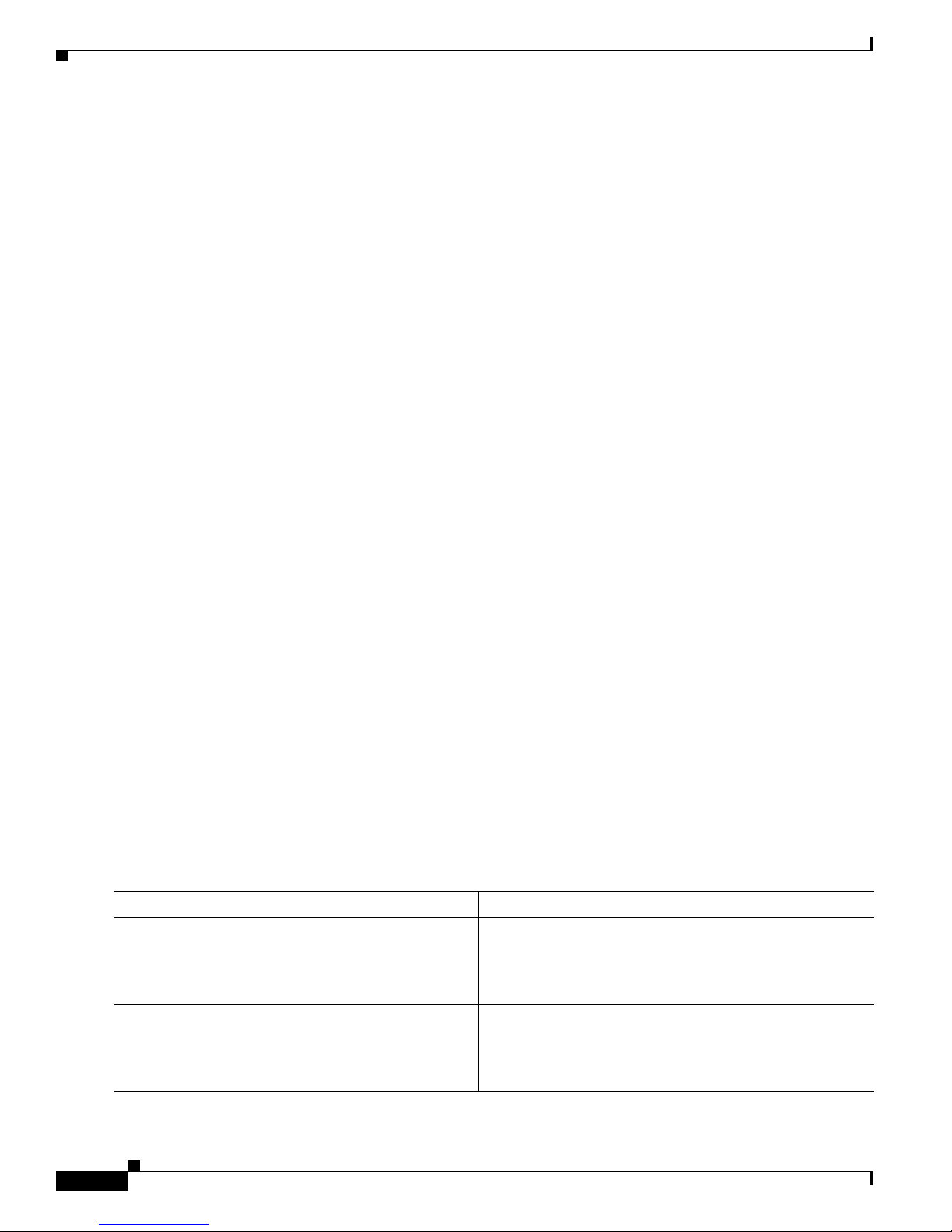
How to Configure AToM VCs on the 4-Port ATM ISE Line Card
• Policing is supported on the 508 channels that can be used for cell packing or cell relay. The rest of
the channels cannot be policed. The FPGA does not police on AAL5 channels or in port mode.
• When removing a two-level policy, you must remove the child service-policy before removing the
parent service-policy.
• For VBR.1 and VBR.2 policies, the correct total number of cells dropped is obtained by summing
the statistics collected by the first and second bucket-exceed counters. The statistic of the first
bucket-exceed counter sometimes remains zero and cannot be used to represent the result of the first
bucket policing. This is due to the design of the policing function in the hardware, where the first
and second buckets operate in parallel and not in serial.
• UBR.2 is not supported.
• The policer is correct to an accuracy of 99 percent.
• The range of CDVT on the 4-port ATM ISE line card is 1..1,000,000. The default value is 50,000.
It is recommended that you use a minimum CDVT value greater than 50, otherwise policing
accuracy will be less than 99 percent.
• It is also recommended to use an MBS value of greater than 10 cells, otherwise policing accuracy
will be less than 99% for the SCR bucket.
• The cell-based policer’s burst tolerance on the 4-port ATM ISE line card is 1 second. If you
configure a PCR and SCR such that the MBS exceeds the limitation that can be configured on the
hardware, the policy will be rejected. You will be notified of the maximum MBS value that can be
configured with the given PCR and SCR values.
Software Configuration of ATM ISE Line Cards for Cisco 12000 Series Routers
Configuring CBR or UBR.1 Policing
This task describes how to configure CBR or UBR.1 policing.
SUMMARY STEPS
1. enable
2. configure terminal
3. policy-map policy-map-name
4. class class-default
5. policy rate pcr cps delay-tolerance cdvt conform-action transmit exceed-action drop
DETAILED STEPS
Command or Action Purpose
Step 1
Step 2
enable
Example:
Router> enable
configure terminal
Enables privileged EXEC mode.
• Enter your password if prompted.
Enters global configuration mode.
Example:
Router# configure terminal
Cisco IOS Release 12.0(27)S
64
Page 65
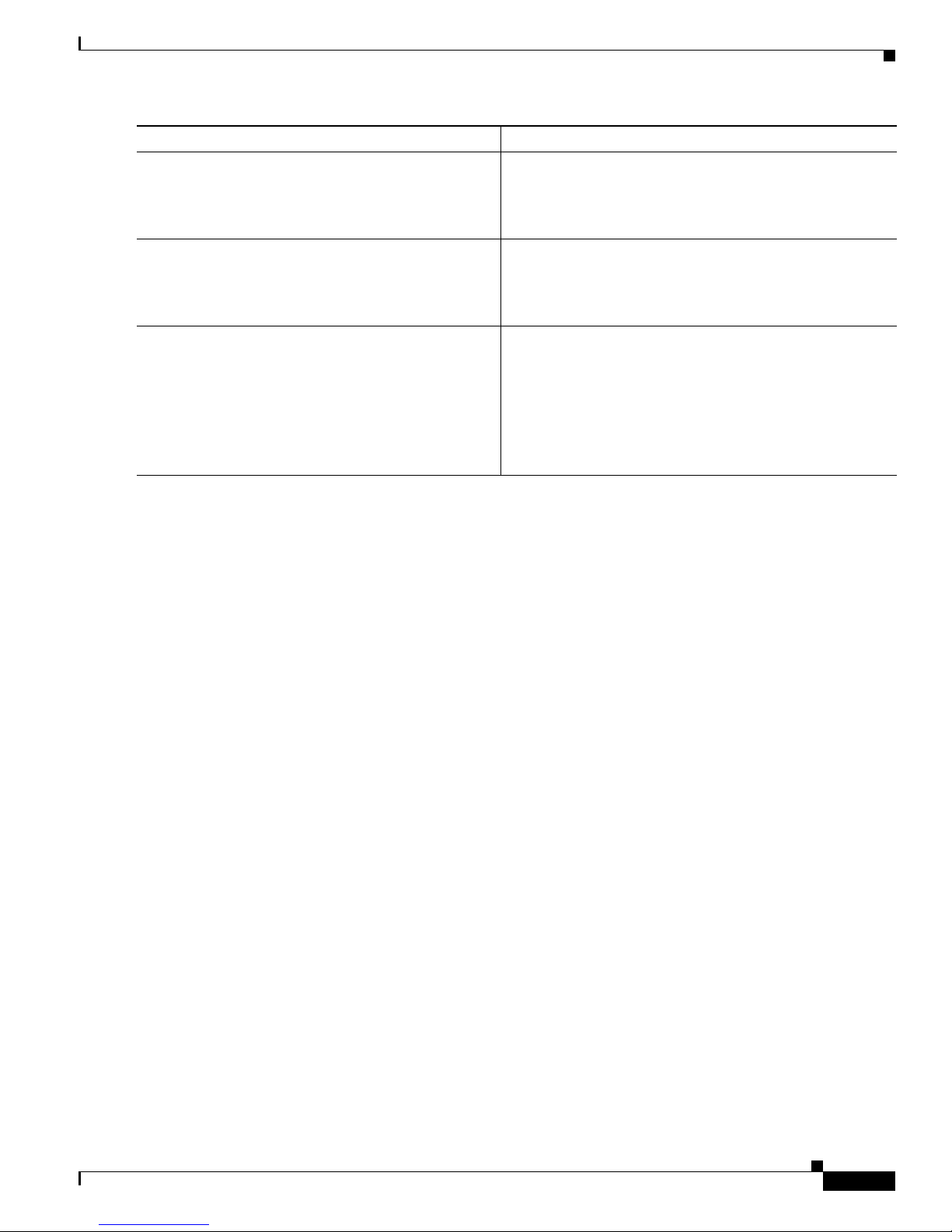
Software Configuration of ATM ISE Line Cards for Cisco 12000 Series Routers
Command or Action Purpose
Step 3
policy-map policy-map-name
Example:
Router(config)# policy-map cbr
Step 4
class class-default
Example:
Router(config-pmap)# class class-default
Step 5
police rate pcr cps delay-tolerance cdvt
conform-action transmit exceed-action drop
Example:
Router(config-pmap-c)# police rate 100000 cps
delay-tolerance 5 conform-action transmit
exceed-action drop
How to Configure AToM VCs on the 4-Port ATM ISE Line Card
Specifies the name of the service policy to configure.
Specifies the name of a predefined class, which was defined
with the class-map command, to be included in the service
policy. You can include the default class, class-default, in
the service policy.
Specifies a maximum bandwidth usage by a traffic class
through the use of a token bucket algorithm. For a
description of the conform-action and exceed-action
keywords, see Table 5 on page 16.
After you configure the policy map, you must attach it to a PVC using the service-policy command as
described in the “Attaching a Service Policy to a PVC” section on page 72.
Configuring VBR.1 Policing
This task describes how to configure VBR.1 policing.
SUMMARY STEPS
1. enable
2. configure terminal
3. policy-map child-vbr1
4. class class-default
5. police rate scr cps atm-mbs mbs cells conform-action transmit exceed-action drop
6. exit
7. exit
8. policy-map vbr1
9. class class-default
10. set mpls experimental mpls-exp-value
11. policy rate pcr cps delay-tolerance cdvt conform-action transmit exceed-action drop
12. service-policy child-vbr1
Cisco IOS Release 12.0(27)S
65
Page 66

How to Configure AToM VCs on the 4-Port ATM ISE Line Card
DETAILED STEPS
Command or Action Purpose
Step 1
enable
Example:
Router> enable
Step 2
configure terminal
Example:
Router# configure terminal
Step 3
policy-map child-vbr1
Example:
Router(config)# policy-map child-vbr1
Step 4
class class-default
Software Configuration of ATM ISE Line Cards for Cisco 12000 Series Routers
Enables privileged EXEC mode.
• Enter your password if prompted.
Enters global configuration mode.
Specifies the name of the child service policy to configure.
Specifies to configure the default class referred to as
class-default.
Step 5
Step 6
Step 7
Step 8
Step 9
Example:
Router(config-pmap)# class class-default
police rate scr cps atm-mbs mbs cells
conform-action transmit exceed-action drop
Example:
Router(config-pmap-c)# police rate 200000 cps
atm-mbs 1024 cells conform-action transmit
exceed-action drop
exit
Example:
Router(config-pmap-c)# exit
exit
Example:
Router(config-pmap)# exit
policy-map vbr1
Example:
Router(config)# policy-map vbr1
class class-default
Specifies a maximum bandwidth usage by a traffic class
through the use of a token bucket algorithm. For a
description of the conform-action and exceed-action
keywords, see Table 5 on page 16.
Exits class mode.
Exits policy-map mode.
Specifies the name of the parent service policy to configure.
Specifies to configure the default class.
Example:
Router(config-pmap)# class class-default
Cisco IOS Release 12.0(27)S
66
Page 67
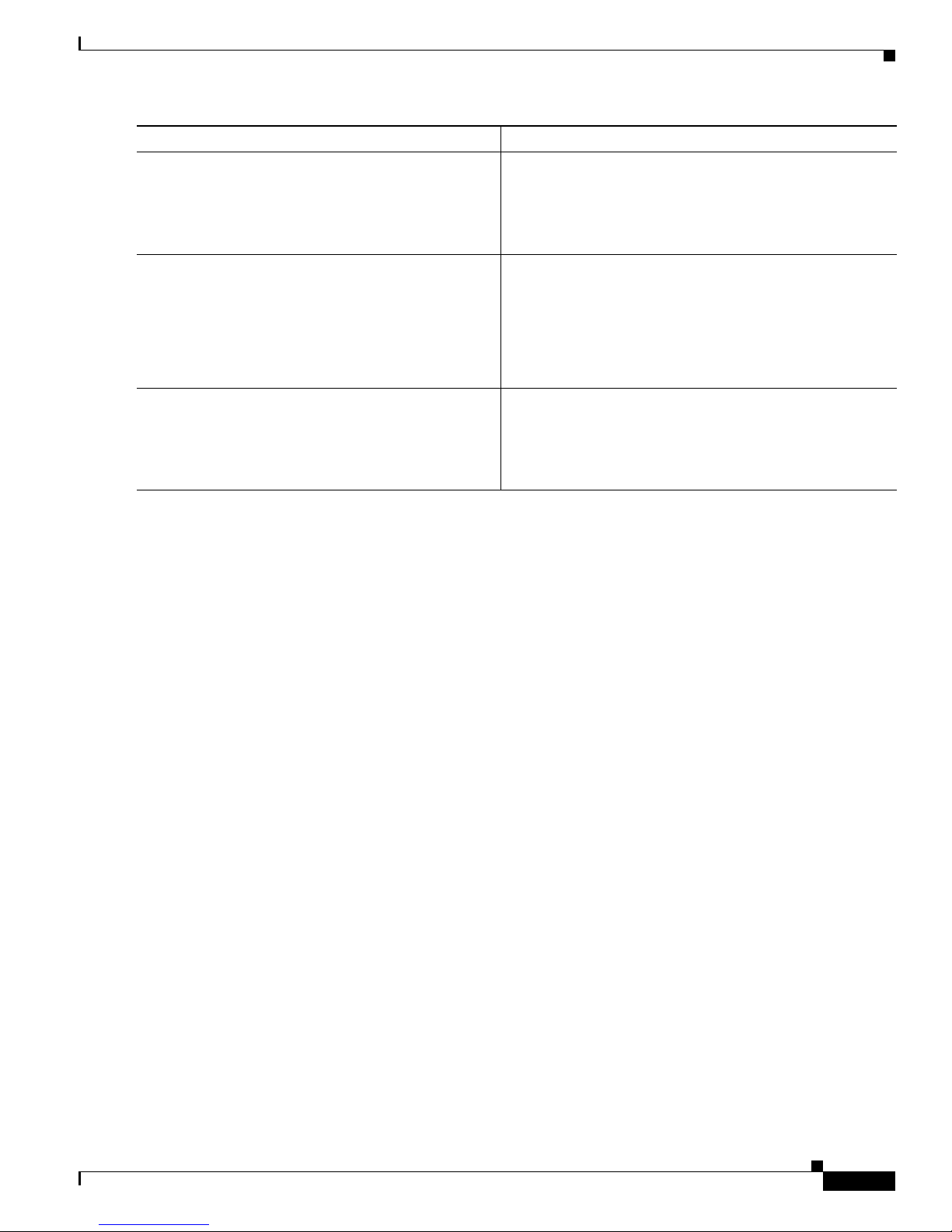
Software Configuration of ATM ISE Line Cards for Cisco 12000 Series Routers
Command or Action Purpose
Step 10
set mpls experimental mpls-exp-value
Example:
Router(config-pmap-c)# set mpls experimental 4
How to Configure AToM VCs on the 4-Port ATM ISE Line Card
(Optional) Specifies the value used to set the MPLS EXP
bits defined by the policy map. Valid values are numbers
from 0 to 7.
Step 11
police rate pcr cps delay-tolerance cdvt
conform-action transmit exceed-action drop
Example:
Router(config-pmap-c)# police rate 500000 cps
delay-tolerance 1000 conform-action transmit
exceed-action drop
Step 12
service-policy child-vbr1
Example:
Router(config-pmap-c)# service-policy
child-vbr1
After you configure the policy map, you must attach it to a PVC using the service-policy command as
described in the “Attaching a Service Policy to a PVC” section on page 72.
Configuring VBR.2 Policing
This task describes how to configure VBR.2 policing.
SUMMARY STEPS
1. enable
2. configure terminal
Specifies a maximum bandwidth usage by a traffic class
through the use of a token bucket algorithm. For a
description of the conform-action and exceed-action
keywords, see Table 5 on page 16.
Attaches the child service policy to the VBR1 policy map.
3. class-map match-all clp0
4. match not atm clp
5. exit
6. policy-map child-vbr1
7. class clp0
8. police rate scr cps atm-mbs mbs cells conform-action transmit exceed-action drop
9. exit
10. exit
11. policy-map vbr2
12. class class-default
13. set mpls experimental mpls-exp-value
14. policy rate pcr cps delay-tolerance cdvt conform-action transmit exceed-action drop
15. service-policy child-vbr1
Cisco IOS Release 12.0(27)S
67
Page 68
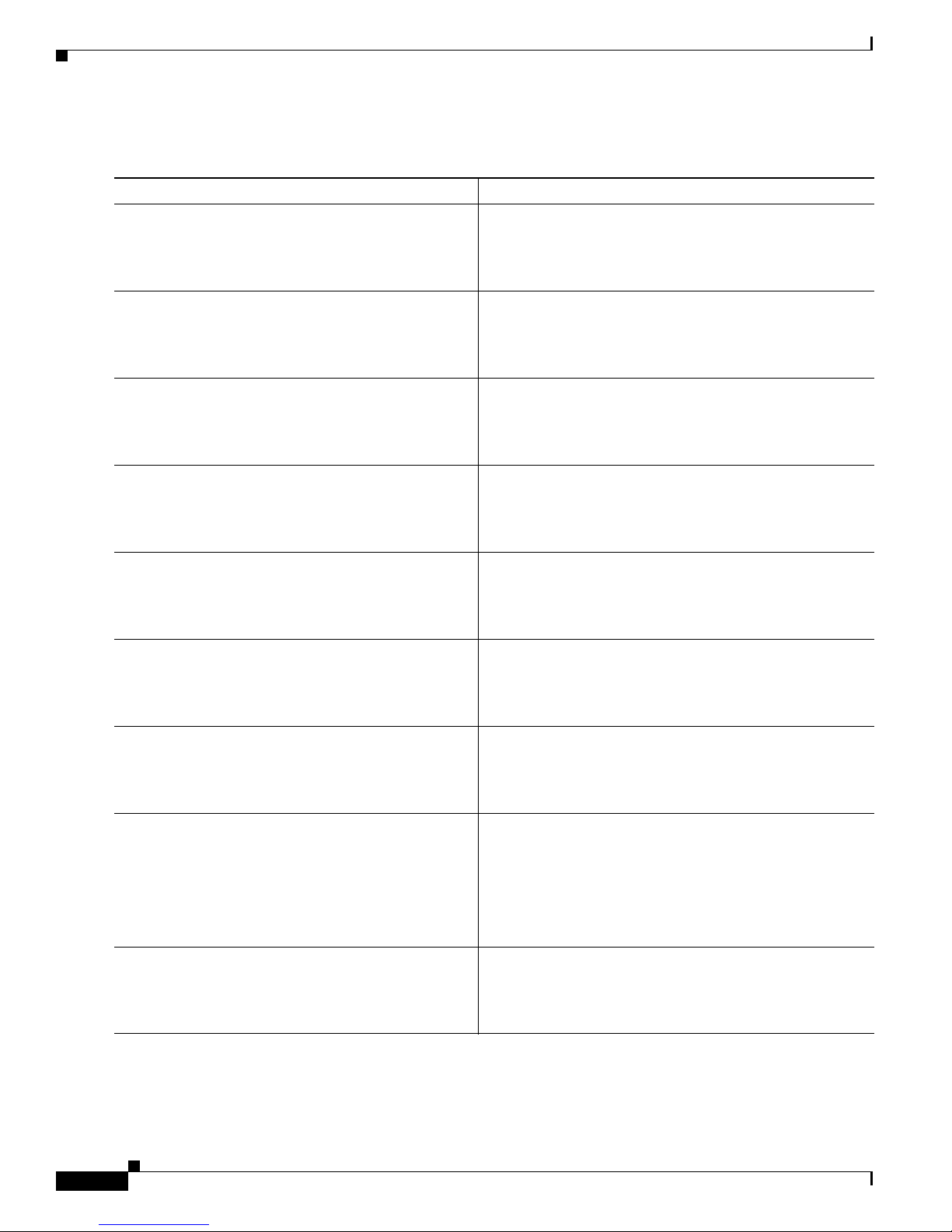
How to Configure AToM VCs on the 4-Port ATM ISE Line Card
DETAILED STEPS
Command or Action Purpose
Step 1
enable
Example:
Router> enable
Step 2
configure terminal
Example:
Router# configure terminal
Step 3
class-map match-all class-map-name
Example:
Router(config)# class-map match-all cpl0
Step 4
match not match-criteria
Example:
Router(config-cmap)# match not atm clp
Step 5
exit
Software Configuration of ATM ISE Line Cards for Cisco 12000 Series Routers
Enables privileged EXEC mode.
• Enter your password if prompted.
Enters global configuration mode.
Specifies the user-defined name of the traffic class. Use
match-all to specify a logical AND operator for all
matching statements under this traffic class.
Specifies that CLP1 is used as an unsuccessful match
criterion, meaning that CLP1 cells will pass and CLP0 cells
will be discarded.
Exits class-map mode.
Step 6
Step 7
Step 8
Step 9
Example:
Router(config-cmap)# exit
policy-map child-vbr2
Example:
Router(config)# policy-map child-vbr1
class class-map-name
Example:
Router(config-pmap)# class clp0
police rate scr cps atm-mbs mbs cells
conform-action transmit exceed-action drop
Example:
Router(config-pmap-c)# police rate 100 cps
atm-mbs 1024 cells conform-action transmit
exceed-action drop
exit
Example:
Router(config-pmap-c)# exit
Specifies the name of the child service policy to configure.
Specifies to configure the class defined in Step 3.
Specifies a maximum bandwidth usage by a traffic class
through the use of a token bucket algorithm. For a
description of the conform-action and exceed-action
keywords, see Table 5 on page 16.
Exits class mode.
Cisco IOS Release 12.0(27)S
68
Page 69

Software Configuration of ATM ISE Line Cards for Cisco 12000 Series Routers
Command or Action Purpose
Step 10
exit
Example:
Router(config-pmap)# exit
Step 11
policy-map vbr2
Example:
Router(config)# policy-map vbr2
Step 12
class class-default
Example:
Router(config-pmap)# class class-default
Step 13
set mpls experimental mpls-exp-value
Example:
Router(config-pmap-c)# set mpls experimental 4
How to Configure AToM VCs on the 4-Port ATM ISE Line Card
Exits policy map mode.
Specifies the name of the parent service policy to configure.
Specifies to configure the default class.
(Optional) Specifies the value used to set the MPLS EXP
bits defined by the policy map. Valid values are numbers
from 0 to 7.
Step 14
police rate pcr cps delay-tolerance cdvt
conform-action transmit exceed-action drop
Example:
Router(config-pmap-c)# police rate 2500000 cps
delay-tolerance 10 conform-action transmit
exceed-action drop
Step 15
service-policy child-vbr2
Example:
Router(config-pmap-c)# service-policy
child-vbr2
After you configure the policy map, you must attach it to a PVC using the service-policy command as
described in the “Attaching a Service Policy to a PVC” section on page 72.
Configuring VBR.3 Policing
This task describes how to configure VBR.2 policing.
SUMMARY STEPS
1. enable
2. configure terminal
Specifies a maximum bandwidth usage by a traffic class
through the use of a token bucket algorithm. For a
description of the conform-action and exceed-action
keywords, see Table 5 on page 16.
Attaches the child service policy to the VBR1 policy map.
3. class-map match-all clp0
4. match not atm clp
5. exit
6. policy-map child-vbr3
Cisco IOS Release 12.0(27)S
69
Page 70
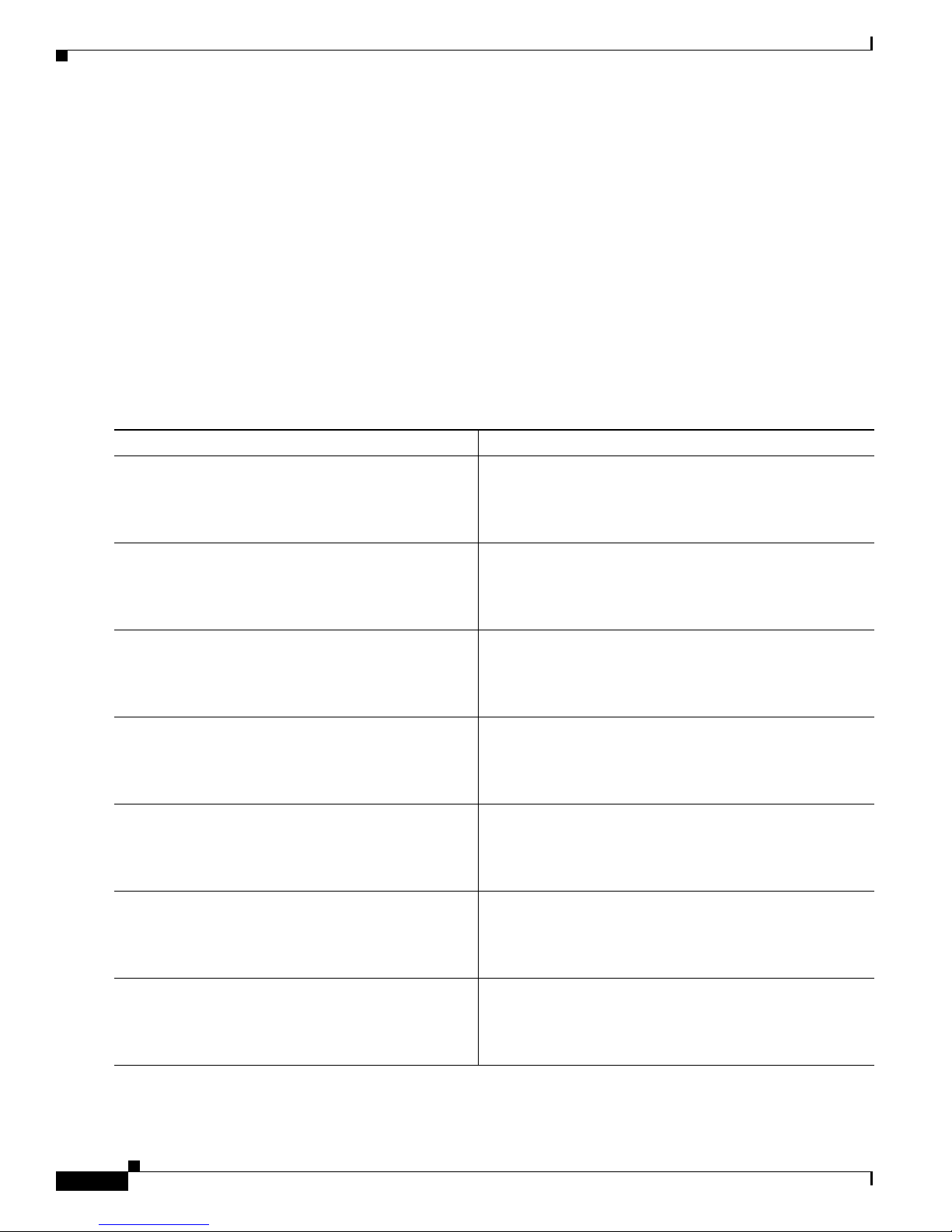
How to Configure AToM VCs on the 4-Port ATM ISE Line Card
7. class clp0
8. police rate scr cps atm-mbs mbs cells conform-action transmit exceed-action transmit
9. exit
10. exit
11. policy-map vbr3
12. class class-default
13. set mpls experimental mpls-exp-value
14. policy rate pcr cps delay-tolerance cdvt conform-action transmit exceed-action drop
15. service-policy child-vbr3
DETAILED STEPS
Command or Action Purpose
Step 1
enable
Example:
Router> enable
Step 2
configure terminal
Software Configuration of ATM ISE Line Cards for Cisco 12000 Series Routers
Enables privileged EXEC mode.
• Enter your password if prompted.
Enters global configuration mode.
Step 3
Step 4
Step 5
Step 6
Step 7
Example:
Router# configure terminal
class-map match-all class-map-name
Example:
Router(config)# class-map match-all cpl0
match not match-criteria
Example:
Router(config-cmap)# match not atm clp
exit
Example:
Router(config-cmap)# exit
policy-map child-vbr3
Example:
Router(config)# policy-map child-vbr1
class class-map-name
Example:
Router(config-pmap)# class clp0
Specifies the user-defined name of the traffic class. Use
match-all to specify a logical AND operator for all
matching statements under this traffic class.
Specifies a single match criterion value to use as an
unsuccessful match criterion.
Exits class-map mode.
Specifies the name of the child service policy to configure.
Specifies to configure the class defined in Step 3.
Cisco IOS Release 12.0(27)S
70
Page 71

Software Configuration of ATM ISE Line Cards for Cisco 12000 Series Routers
Command or Action Purpose
Step 8
police rate scr cps atm-mbs mbs cells
conform-action transmit exceed-action drop
Example:
Router(config-pmap-c)# police rate 100000 cps
atm-mbs 1024 cells conform-action transmit
exceed-action drop
Step 9
exit
Example:
Router(config-pmap-c)# exit
Step 10
exit
Example:
Router(config-pmap)# exit
Step 11
policy-map vbr3
How to Configure AToM VCs on the 4-Port ATM ISE Line Card
Specifies a maximum bandwidth usage by a traffic class
through the use of a token bucket algorithm. For a
description of the conform-action and exceed-action
keywords, see Table 5 on page 16.
Exits class mode.
Exits policy map mode.
Specifies the name of the parent service policy to configure.
Step 12
Step 13
Step 14
Step 15
Example:
Router(config)# policy-map vbr3
class class-default
Example:
Router(config-pmap)# class class-default
set mpls experimental mpls-exp-value
Example:
Router(config-pmap-c)# set mpls experimental 4
police rate pcr cps delay-tolerance cdvt
conform-action transmit exceed-action drop
Example:
Router(config-pmap-c)# police rate 250000 cps
delay-tolerance 10 conform-action transmit
exceed-action drop
service-policy child-vbr3
Example:
Router(config-pmap-c)# service-policy
child-vbr3
Specifies to configure the default class.
(Optional) Specifies the value used to set the MPLS EXP
bits defined by the policy map. Valid values are numbers
from 0 to 7.
Specifies a maximum bandwidth usage by a traffic class
through the use of a token bucket algorithm. For a
description of the conform-action and exceed-action
keywords, see Table 5 on page 16.
Attaches the child service policy to the VBR1 policy map.
After you configure the policy map, you must explicitly attach it to a PVC using the service-policy
command as described in the “Attaching a Service Policy to a PVC” section on page 72.
Cisco IOS Release 12.0(27)S
71
Page 72
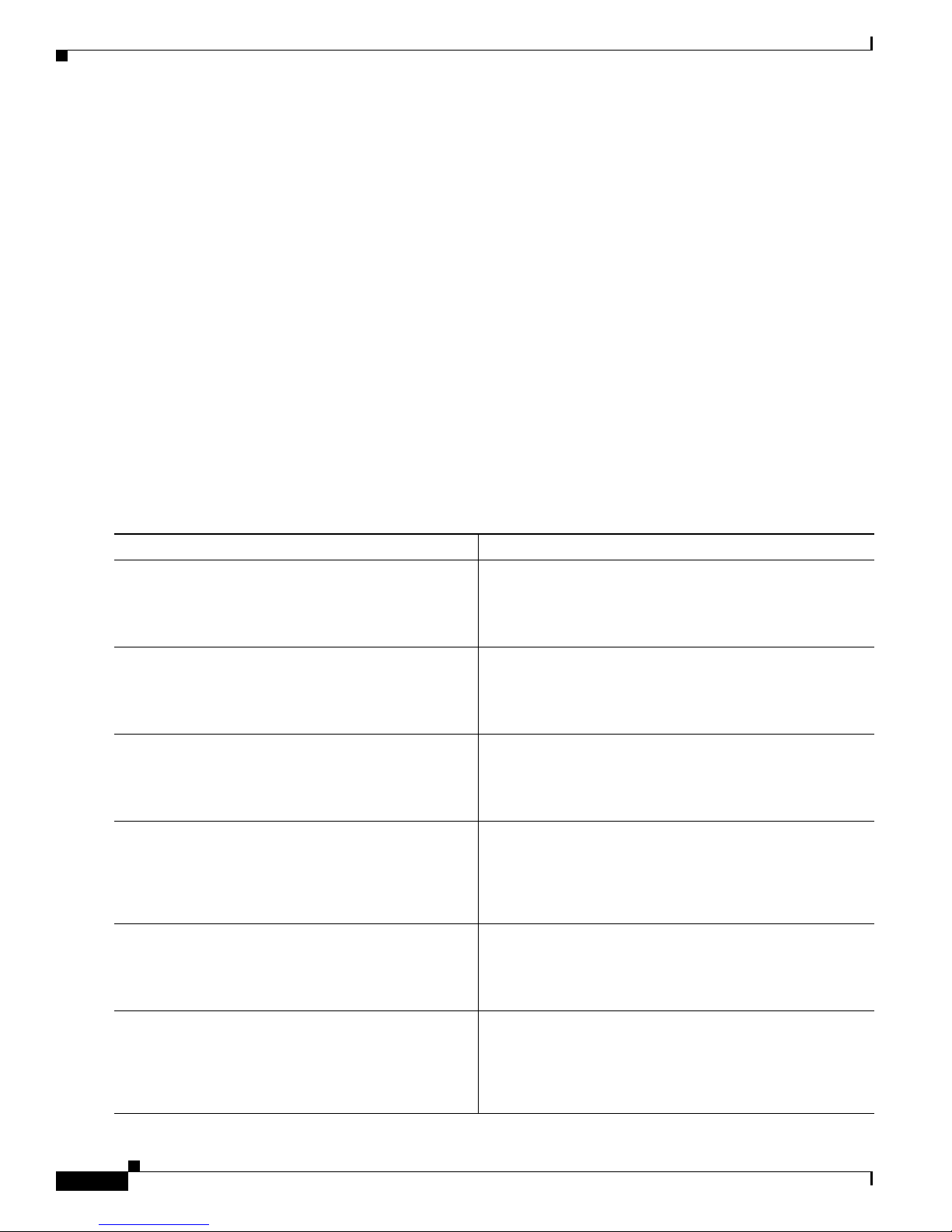
How to Configure AToM VCs on the 4-Port ATM ISE Line Card
Attaching a Service Policy to a PVC
After you define a service policy with the desired QoS configuration, you must attach it to a PVC as
described in this task.
SUMMARY STEPS
1. enable
2. configure terminal
3. interface atmslot/port
4. atm clock internal
5. pvc vpi/vci l2transport
6. encapsulation aal0
7. xconnect peer-router-id vcid encapsulation mpls
8. service-policy input policy-map-name
DETAILED STEPS
Software Configuration of ATM ISE Line Cards for Cisco 12000 Series Routers
Step 1
Step 2
Step 3
Step 4
Step 5
Step 6
Command or Action Purpose
enable
Enables privileged EXEC mode.
• Enter your password if prompted.
Example:
Router> enable
configure terminal
Enters global configuration mode.
Example:
Router# configure terminal
interface atmslot/port
Specifies an ATM interface to configure.
Example:
Router(config)# interface atm1/0
atm clock internal
Causes the ATM interface to generate the transmit clock
internally.
Example:
Router(config)# atm clock internal
pvc vpi/vci l2transport
Assigns a virtual path identifier (VPI) and virtual circuit
identifier (VCI). The l2transport keyword indicates that
Example:
Router(config-if)# pvc 1/200 l2transport
encapsulation aal0
the PVC is a switched PVC and not a terminated PVC.
For ATM Cell Relay, this command specifies raw cell
encapsulation for the interface. Make sure you specify the
Example:
Router(config-atm-l2trans-pvc)# encapsulation
aal0
same encapsulation type on the PE and CE routers.
Cisco IOS Release 12.0(27)S
72
Page 73

Software Configuration of ATM ISE Line Cards for Cisco 12000 Series Routers
Command or Action Purpose
Step 7
xconnect peer-router-id vcid encapsulation mpls
Example:
Router(config-atm-l2trans-pvc)# xconnect
13.13.13.13 100 encapsulation mpls
Step 8
service-policy input policy-map-name
Example:
Router(config-atm-l2trans-pvc)# service-policy
input vbr1
Troubleshooting Tips
Use the following show commands to display the counters for conformance and drop cells for VP and
VC connections:
Command Purpose
Router# show policy-map policy-map-name
Router# show policy-map interface atmslot/port vp
vpi
Router# show policy-map interface atmslot/port vc
vpi/vci
Router# show policy-map interface atmslot/port vc
vpi/vci [input | output]
Displays the user-specified traffic policy.
Displays the packet statistics of all classes that are configured for
all service policies on the specified interface.
Displays the packet statistics of all classes that are configured for
all service policies on a specific PVC on the interface.
Displays the packet statistics of all classes that are configured for
all input or output service policies on a specific PVC on the
interface.
How to Configure AToM VCs on the 4-Port ATM ISE Line Card
Binds the attachment circuit to a pseudowire VC or VP.
Attaches a service policy to a VC and specifies the direction
in which the policy should be applied.
Configuring Experimental Mapping
You can configure the experimental bits on PVCs, PVPs, and a port. The following tasks describe how
to set the experimental bits in various situations:
• Configuring Experimental Bits on PVCs, page 73
• Configuring Experimental Bits on a Port, page 75
Configuring Experimental Bits on PVCs
This task describes how to configure the experimental bits in the MPLS header on a PVC.
SUMMARY STEPS
1. enable
2. configure terminal
3. policy-map policy-map-name
4. class class-map-name
5. set mpls experimental mpls-exp-value
Cisco IOS Release 12.0(27)S
73
Page 74

How to Configure AToM VCs on the 4-Port ATM ISE Line Card
6. exit
7. exit
8. interface atmslot/port
9. pvc vpi l2transport
10. service-policy input policy-map-name
11. xconnect peer-router-id vcid encapsulation mpls
DETAILED STEPS
Command or Action Purpose
Step 1
enable
Example:
Router> enable
Step 2
configure terminal
Software Configuration of ATM ISE Line Cards for Cisco 12000 Series Routers
Enables privileged EXEC mode.
• Enter your password if prompted.
Enters global configuration mode.
Step 3
Step 4
Step 5
Step 6
Step 7
Step 8
Example:
Router# configure terminal
policy-map policy-map-name
Example:
Router(config)# policy-map atm-policy
class class-map-name
Example:
Router(config-pmap)# class atm-class
set mpls experimental mpls-exp-value
Example:
Router(config-pmap-c)# set mpls experimental 4
exit
Example:
Router(config-pmap-c)# exit
exit
Example:
Router(config-pmap)# exit
interface atmslot/port
Specifies the name of the child service policy to configure.
Specifies to configure the default class referred to as
class-default.
(Optional) Specifies the value used to set the MPLS EXP
bits defined by the policy map. Valid values are numbers
from 0 to 7.
Exits class mode.
Exits policy-map mode.
Specifies an ATM interface to configure.
Example:
Router(config)# interface atm1/0
Cisco IOS Release 12.0(27)S
74
Page 75

Software Configuration of ATM ISE Line Cards for Cisco 12000 Series Routers
Command or Action Purpose
Step 9
pvc vpi/vci l2transport
Example:
Router(config-if)# pvc 1/200 l2transport
Step 10
service-policy input policy-map-name
Example:
Router(config-atm-l2trans-pvc)# service-policy
input atm-policy
Step 11
xconnect peer-router-id vcid encapsulation mpls
Example:
Router(config-atm-l2trans-pvc)# xconnect
13.13.13.13 100 encapsulation mpls
Configuring Experimental Bits on a Port
How to Configure AToM VCs on the 4-Port ATM ISE Line Card
Assigns a virtual path identifier (VPI) and virtual circuit
identifier (VCI). The l2transport keyword indicates that
the PVC is a switched PVC and not a terminated PVC.
Attaches a service policy to a VC and specifies the direction
in which the policy should be applied.
Binds the attachment circuit to a pseudowire VC or VP.
SUMMARY STEPS
DETAILED STEPS
Command or Action Purpose
Step 1
enable
Example:
Router> enable
Step 2
configure terminal
This task describes how to configure the experimental bits in the MPLS header on a port.
1. enable
2. configure terminal
3. policy-map policy-map-name
4. class class-map-name
5. set mpls experimental mpls-exp-value
6. exit
7. exit
8. interface atmslot/port
9. service-policy input policy-map-name
10. xconnect peer-router-id vcid encapsulation mpls
Enables privileged EXEC mode.
• Enter your password if prompted.
Enters global configuration mode.
Example:
Router# configure terminal
Cisco IOS Release 12.0(27)S
75
Page 76
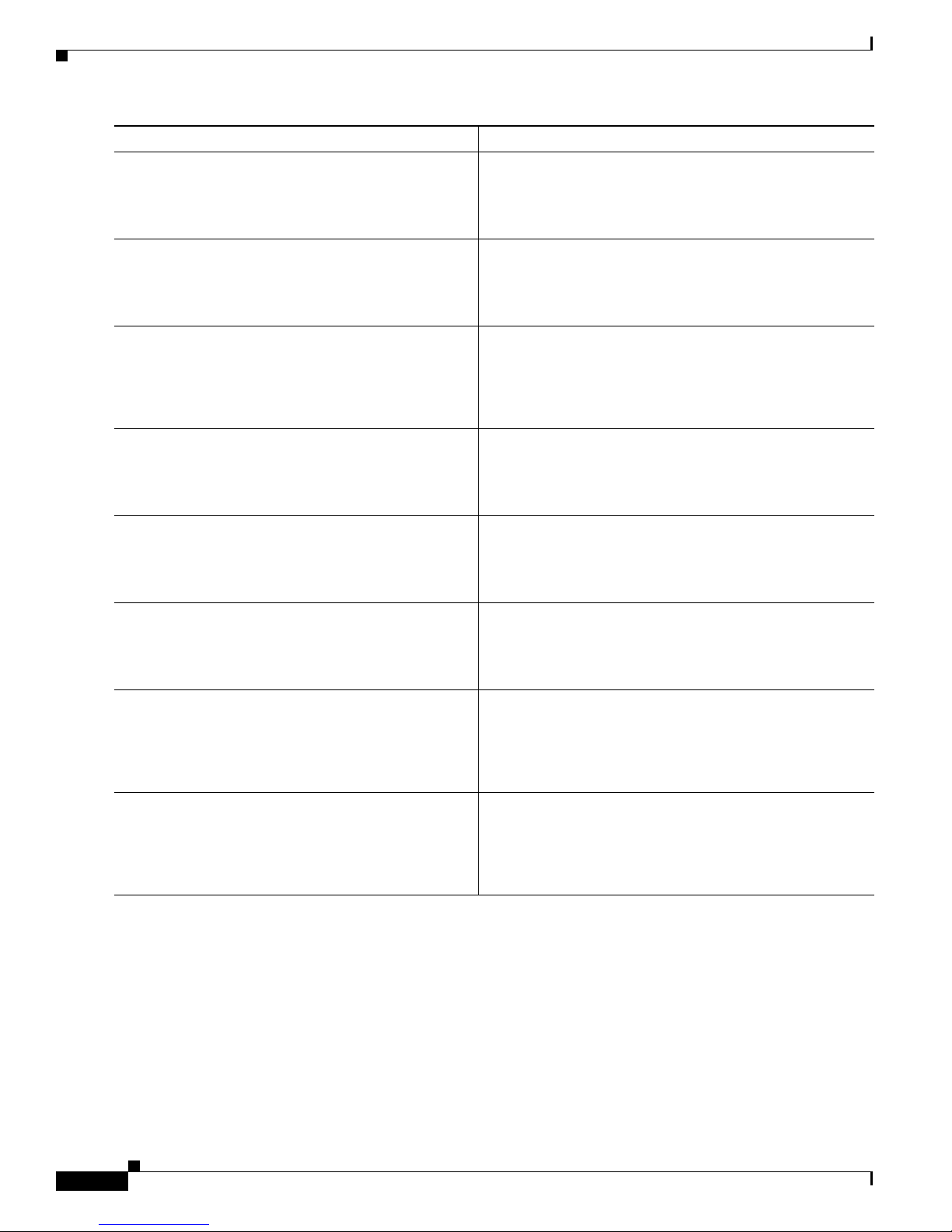
Troubleshooting ATM Errors on the 4-Port ATM ISE Line Card
Command or Action Purpose
Step 3
policy-map policy-map-name
Example:
Router(config)# policy-map atm-policy
Step 4
class class-map-name
Example:
Router(config-pmap)# class atm-class
Step 5
set mpls experimental mpls-exp-value
Example:
Router(config-pmap-c)# set mpls experimental 4
Software Configuration of ATM ISE Line Cards for Cisco 12000 Series Routers
Specifies the name of the child service policy to configure.
Specifies to configure the default class referred to as
class-default.
(Optional) Specifies the value used to set the MPLS EXP
bits defined by the policy map. Valid values are numbers
from 0 to 7.
Step 6
Step 7
Step 8
Step 9
Step 10
exit
Example:
Router(config-pmap-c)# exit
exit
Example:
Router(config-pmap)# exit
interface atmslot/port
Example:
Router(config)# interface atm1/0
service-policy input policy-map-name
Example:
Router(config-if)# service-policy input
atm-policy
xconnect peer-router-id vcid encapsulation mpls
Example:
Router(config-atm-l2trans-pvc)# xconnect
13.13.13.13 100 encapsulation mpls
Exits class mode.
Exits policy-map mode.
Specifies an ATM interface to configure.
Attaches a service policy to a VC and specifies the direction
in which the policy should be applied.
Binds the attachment circuit to a pseudowire VC or VP.
Troubleshooting ATM Errors on the 4-Port ATM ISE Line Card
The following sections provide information to help you troubleshoot ATM errors on the 4-port ATM ISE
line cards:
• Troubleshooting Commands, page 77
• Obtaining Per-VC Counters, page 81
• Debugging Unexpected TX Drops on a VC, page 82
Cisco IOS Release 12.0(27)S
76
Page 77

Software Configuration of ATM ISE Line Cards for Cisco 12000 Series Routers
• Upgrading the FPGA Image, page 83
Troubleshooting Commands
Use the following commands to troubleshoot ATM errors:
• show interfaces atm
• show controller traffic
• show controller atm
show interfaces atm
The most common symptoms of ATM-level errors are incrementing numbers in one of the error counters
(displayed in boldface) in the show interfaces command:
Router# show interfaces atm1/1
ATM1/1 is up , line protocol is up
Hardware is PM622 OC-12c ATM, address is 0008.200b.b0ab (bia 008.200b.b0ab)
MTU 4470 bytes, sub MTU 4470, BW 622000 Kbit, DLY 80 usec,
reliability 255/255, txload 1/255, rxload 1/255
Encapsulation ATM, loopback not set
Encapsulation(s): AAL5, PVC mode
2047 maximum active VCs, 4 current VCCs
VC idle disconnect time: 300 seconds
Last input never, output 00:00:02, output hang never
Last clearing of "show interface" counters never
Input queue: 0/75/0/0 (size/max/drops/flushes); Total output drops: 0
Queueing strategy: fifo
Output queue: 0/40 (size/max)
5 minute input rate 0 bits/sec, 0 packets/sec
5 minute output rate 0 bits/sec, 0 packets/sec
0 packets input, 0 bytes, 0 no buffer
Received 0 broadcasts (0 IP multicast)
0 runts, 0 giants, 0 throttles
0 input errors, 0 CRC, 0 frame, 0 overrun, 0 ignored, 0 abort
0 packets output, 56 bytes, 0 underruns
0 output errors, 0 collisions, 0 interface resets
0 output buffer failures, 0 output buffers swapped out
Troubleshooting ATM Errors on the 4-Port ATM ISE Line Card
Each of the error counters is described in Tab le 8.
Table 8 show interfaces Error Counter Descriptions
Error Counter Description
Giants The number of packet reassemblies that failed because of a packet size greater than
Input Errors The total number of packet reassemblies that failed because of errors other than
CRC The number of packet reassemblies that failed because of an invalid AAL5 CRC32
Ignored The total number of packet reassemblies that failed because of complete buffer
the maximum allowed packet size (18,104 bytes).
resource exhaustion (not including cells received on nonexisting VC).
trailer.
exhaustion on the SAR.
Cisco IOS Release 12.0(27)S
77
Page 78

Troubleshooting ATM Errors on the 4-Port ATM ISE Line Card
Table 8 show interfaces Error Counter Descriptions (continued)
Error Counter Description
Abort The number of packet reassemblies that failed because of receiving a trailer length
Output errors The total number of packets that were not transmitted because of any error other
show controller traffic
Any packets received on nonexistence VCs will be displayed in the show atm traffic RP command.
router# show atm traffic
3523 Input packets
3510 Output packets
0 Broadcast packets
0 Packets received on non-existent VC
0 Packets attempted to send on non-existent VC
3507 OAM cells received
F5 InEndloop: 0, F5 InSegloop: 0, F5 InAIS: 0, F5 InRDI: 0
F4 InEndloop: 3507, F4 InSegloop: 0, F4 InAIS: 0, F4 InRDI: 0
3507 OAM cells sent
F5 OutEndloop: 0, F5 OutSegloop: 0, F5 OutAIS: 0 F5 OutRDI: 0
F4 OutEndloop: 3507, F4 OutSegloop: 0, F4 OutRDI: 0 F4 OutAIS: 0
0 OAM cell drops
Software Configuration of ATM ISE Line Cards for Cisco 12000 Series Routers
of 0.
than resource exhaustion. This includes malformed packets, CRC errors, and so on.
show controller atm
To display the ATM statistics on the line card, use the line card show controller atm privileged EXEC
command. The available show controller atm counters are described in Table 9 on page 79.
Router# exec slot 1 show controller atm 1 traffic
VCID InPkts InBytes PktsInSW InOams OutPkts OutBytes
1 78278986 4227058178 0 0 82600440 4460416714
SAR Counters:
tx_packets : 82600440 tx_bytes : 4460416714
tx_total_resource_errs: 0 tx_total_other_errs : 0
tx_wred_thresh_drops : 0 tx_wred_random_drops : 0
rx_packets : 78278986 rx_bytes : 4227058178
rx_total_resource_errs: 0 rx_total_other_errs : 0
rx_buffer_exhaust_errs: 0 rx_CRC32_errors : 0
rx_packet_abort_errs : 0 rx_trailer_len_errs : 0
rx_mps_errors : 0 rx_reassembly_timeout: 0
The following are per-SAR counters:
Reassembly SAR:
sys_rx_unopen_vc_cls : 89169 sys_tx_unopen_vc_cls : 0
sys_ecc_errors : 0 sys_ecc_and_addr : 0xFFFFFFF
sys_ecc_or_addr : 0x00000000
Segmentation SAR:
sys_rx_unopen_vc_cls : 0 sys_tx_unopen_vc_cls: 0
sys_ecc_errors : 0 sys_ecc_and_addr : 0xFFFFFFFF
sys_ecc_or_addr : 0x00000000
Cisco IOS Release 12.0(27)S
78
Page 79

Software Configuration of ATM ISE Line Cards for Cisco 12000 Series Routers
Table 9 show controller atm Counters
Counter Description Comments
tx_packets A 64-bit counter of the number of packets
transmitted on this interface, including OAM
cells. This should be approximately the total
number of packets on all the VCs on this interface.
(If traffic stops for a few seconds, these numbers
should be exactly equal.)
tx_bytes A 64-bit counter of the bytes transmitted on this
interface, including OAM cells and AAL5 header
encapsulations (such as AAL5SNAP). This should
be approximately the total number of bytes
transmitted on each of the VCs.
tx_total_resource_errs The total number of packets that were not
transmitted because of any resource exhaustion
error. This does not necessarily imply an error,
because this counter includes
tx_wred_thresh_drops and
tx_wred_random_drops, as well as packet drops
due to complete buffer exhaustion on the SAR.
This should be equal to the sum of the number of
resource errors that occur on all the VCs.
tx_total_other_errs The total number of packets that were not
transmitted because of any error other than
resource exhaustion, but not including no-vc
drops. This includes malformed packets, CRC
errors, and so on. This should be approximately
the total number of tx_other_errors that occur on
all the VCs on this interface.
tx_wred_thresh_drops The total number of WRED maximum threshold
drops on this interface. This counter is included in
the tx_total_resource_errs counter.
tx_wred_random_drops The total number of WRED random drops on this
interface. This counter is included in the
tx_total_resource_errs counter.
rx_packets The total number of packets reassembled on this
interface by the SAR, including OAM cells.
rx_bytes The total number of bytes reassembled on this
interface by the SAR, including AAL5
encapsulation bytes.
Troubleshooting ATM Errors on the 4-Port ATM ISE Line Card
Packets output in the
show interface
command should have
the same value,
excluding OAM cells.
Output bytes in the
show interface
command should have
the same value,
excluding OAM cells.
Buffer exhaustion
should not occur if you
have not
oversubscribed the
queue thresholds on the
interface. See the
“Debugging
Unexpected TX Drops
on a VC” section on
page 82.
Cisco IOS Release 12.0(27)S
79
Page 80
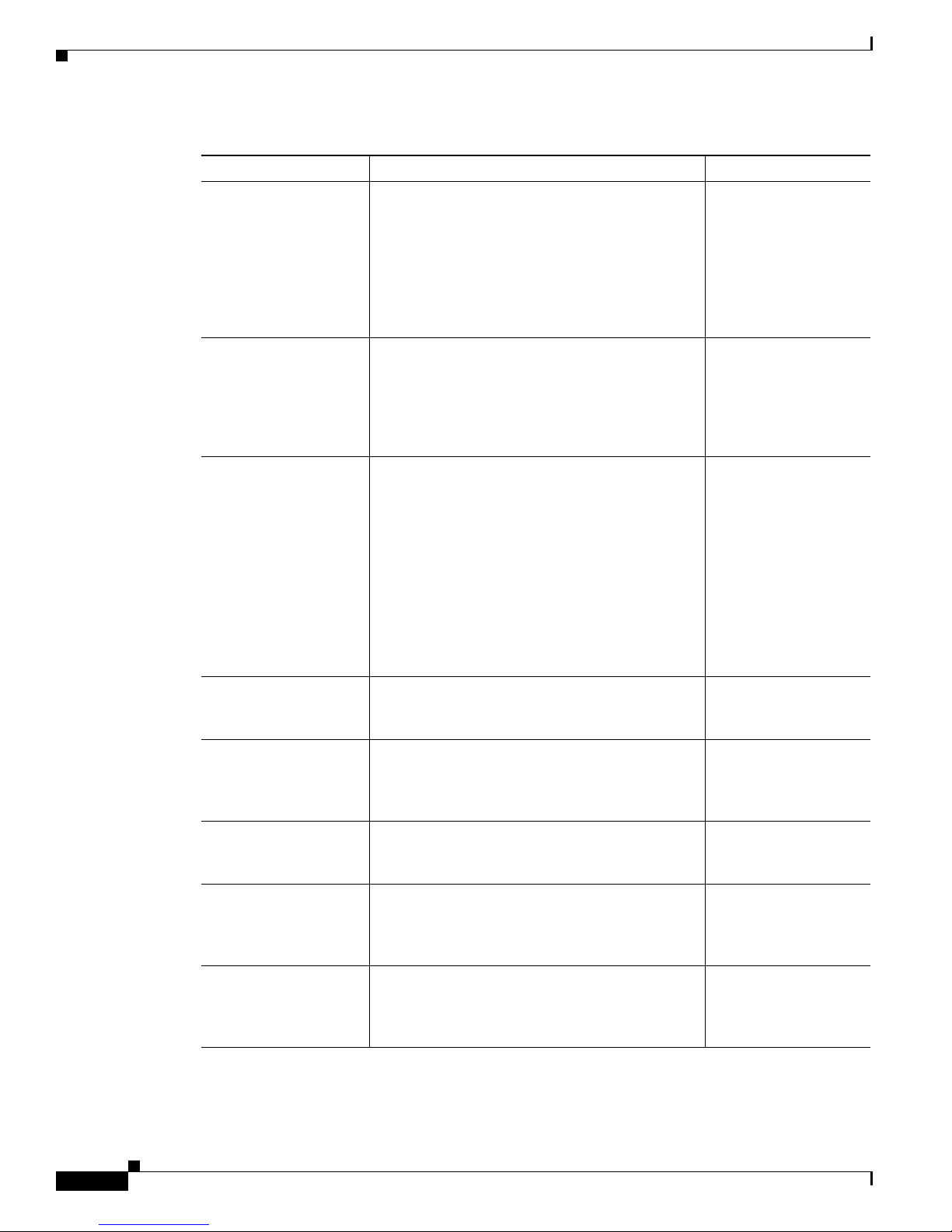
Troubleshooting ATM Errors on the 4-Port ATM ISE Line Card
Table 9 show controller atm Counters (continued)
Counter Description Comments
rx_total_resource_errs The total number of packet reassemblies that
failed due to resource exhaustion. This error
includes rx_buffer_exhaust_errs.
rx_total_other_errs The total number of packet reassemblies that
failed because of errors other than resource
exhaustion (not including no-vc cells), including
rx_crc32_errors, rx_packet_abort_errs,
rx_trailer_len_errs, rx_mps_errors, and
rx_reassembly_timeout.
rx_buffer_exhast_errs The total number of packet reassemblies that
failed because of complete buffer exhaustion on
the SAR. This is included in
rx_total_resource_errs.
Software Configuration of ATM ISE Line Cards for Cisco 12000 Series Routers
This error is not likely
to occur on the 4-port
ATM IS E li n e c ar d R X
SAR, because it works
in unidirectional mode
with 64M buffers
available only for
reassemblies.
Same value as Input
Errors in the show
interface command.
This error is not likely
to occur on the 4-port
ATM IS E li n e c ar d R X
SAR, because it works
in unidirectional mode
with 64M buffers
available only for
reassemblies.
rx_packet_abort_errs The number of packet reassemblies that failed
because of receiving a trailer length of 0. This is
included in rx_total_other_errs.
rx_mps_errors The number of packet reassemblies that failed
because of a packet size greater than the maximum
allowed packet size. This is included in
rx_total_other_errs.
rx_crc32_errors The number of packet reassemblies that failed
because of an invalid AAL5 CRC32 trailer. This is
included in rx_total_other_errs.
rx_trailer_len_errs The number of packet reassemblies that failed
because of a packet whose AAL5 trailer had an
invalid trailer length. This is included in
rx_total_other_errs.
rx_reassembly_timeout The number of packet reassemblies that failed
because of timing out before receiving the last cell
of a packet. This is included in
rx_total_other_errs.
Same value as Ignored
in the show interface
command.
Same value as Abort in
the show interface
command.
Same value as Giants in
the show interface
command.
Same value as CRC in
the show interface
command.
Cisco IOS Release 12.0(27)S
80
Page 81

Software Configuration of ATM ISE Line Cards for Cisco 12000 Series Routers
Table 9 show controller atm Counters (continued)
Counter Description Comments
sys_rx_unopen_vc_cls Packets received on nonexistent VC. Also available in the
sys_ecc_errors Total number of single bit errors detected on the
reassembly SAR.
Note These counters are only cleared when the line card is reloaded.
Obtaining Per-VC Counters
To display per-VC counters, first you must determine what connection ID is associated with the VC. This
procedure differs slightly, depending on the version of Cisco IOS you are running. The following
procedure describes how to display the per-VC counters in Cisco IOS release 12.0(27)S or later.
Troubleshooting ATM Errors on the 4-Port ATM ISE Line Card
show atm traffic
command on the RP.
Step 1 Retrieve the VCD by using the show atm pvc command on the RP.
router# show atm pvc
VCD/ Peak Avg/Min Burst
Interface Name VPI VCI TYPE Encaps Kbps Kbps Cells Sts
0/0.1 2 1 100 PVC SNAP 23000 N/A UP
In this example, the VCD for the VC whose VCI/VPI are 1/100 is 2.
Step 2 Use the show controller atm command to get the connection ID for VCD 2:
router# exec slot 0 show controller atm 0 traffic
========= Line Card (Slot 0) =========
VCID CONNID InPkts InBytes PktsInSW InOams OutPkts OutBytes
2 1 0 0 0 0 0 0
For the example above, the connID for VC 1/100 is 1.
Step 3 Now specify the connID in the show controller atm traffic command and view the VC statistics:
Router# exec slot 0 show controller atm 0 traffic 1
========= Line Card (Slot 1) =======
VCID: 2, CONNID: 1, VPI: 1, VCI: 100
Rx Total Stats:
rx_packets : 0 rx_bytes : 0
rx_resource_err: 0 rx_other_err : 0
rx_sw_packets : 0 rx_oam_cells : 0
Tx Stats:
COSQ #0 (ChID=010D)
tx_packets : 0 tx_bytes : 0
tx_resource_err: 0 tx_other_err : 0
tx_queue_depth : 0 tx_avg_q_depth: 0.0000
tx_random_drop : 0 tx_thresh_drop: 0
COSQ #1 (ChID=010E)
Cisco IOS Release 12.0(27)S
81
Page 82
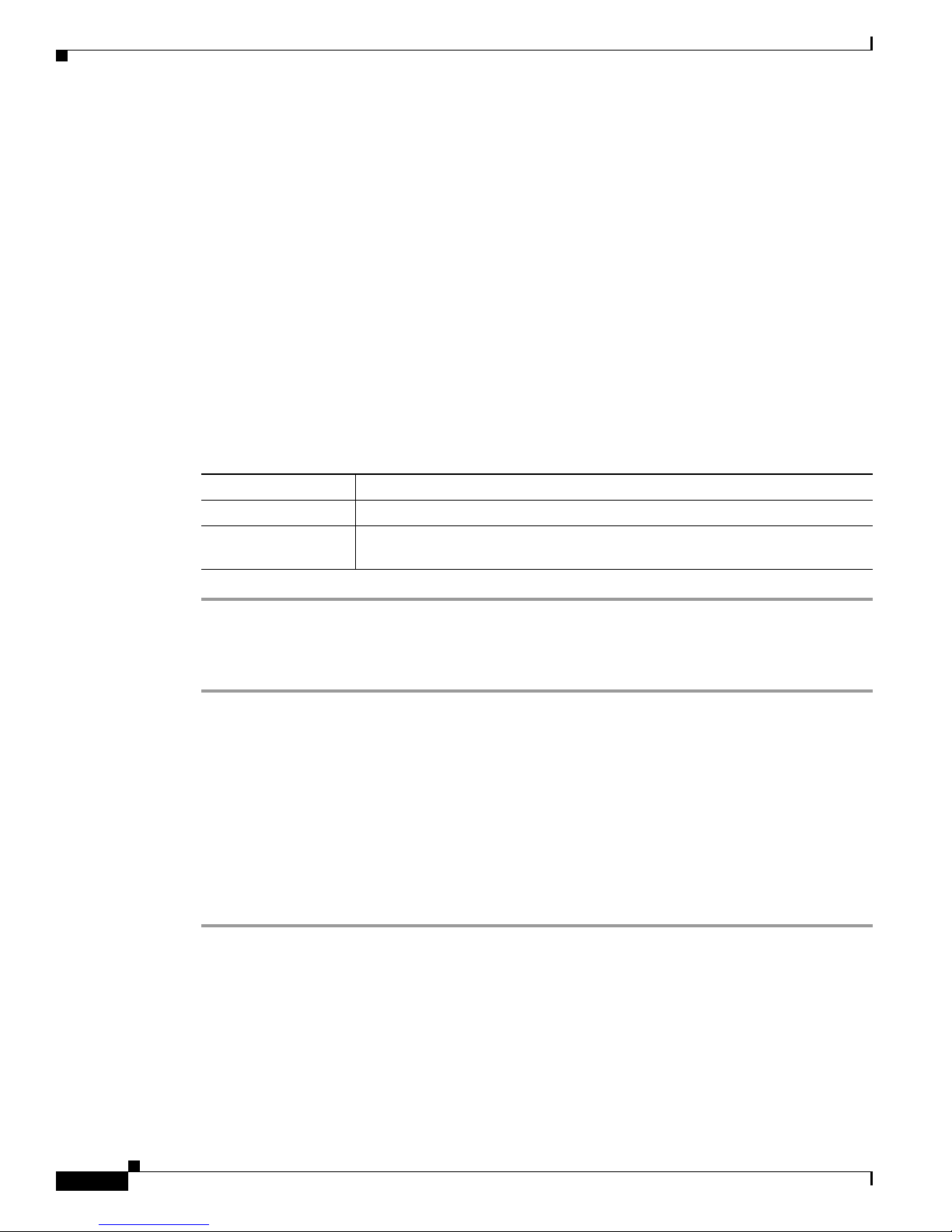
Troubleshooting ATM Errors on the 4-Port ATM ISE Line Card
tx_packets : 0 tx_bytes : 0
tx_resource_err: 0 tx_other_err : 0
tx_queue_depth : 0 tx_avg_q_depth: 0.0000
tx_random_drop : 0 tx_thresh_drop: 0
COSQ #7 (ChID=010F)
tx_packets : 0 tx_bytes : 0
tx_resource_err: 0 tx_other_err : 0
tx_queue_depth : 0 tx_avg_q_depth: 0.0000
Tx Total Stats:
tx_packets : 0 tx_bytes : 0
tx_resource_err: 0 tx_other_err : 0
Counters are available per queue opened on the specified VC. Each queue is linked to a class in the policy
map attached to this VC. To associate a queue number to a class, use the command show policy interface
(for example,
show policy interface atm1/1.3).
Descriptions of the counters shown in this command are described in Table 9 on page 79 and Tab le 1 0 .
Table 10 show controller atm VC Counter Descriptions
Counter Description
tx_queue_depth Current queue depth (in number of cells).
tx_avg_q_depth Current average queue depth (in number of cells) as calculated by the WRED
algorithm.
Software Configuration of ATM ISE Line Cards for Cisco 12000 Series Routers
The following procedure describes how to display the per-VC counters in Cisco IOS releases 12.0(26)S
and 12.0(25)S.
Step 1 Retrieve the VCD by using the show atm pvc command on the RP.
router# show atm pvc
VCD/ Peak Avg/Min Burst
Interface Name VPI VCI TYPE Encaps Kbps Kbps Cells Sts
0/0.1 2 1 100 PVC SNAP 23000 N/A UP
In this example, the VCD for the VC whose VCI/VPI are 1/100 is 2.
Step 2 Now specify the VCD in the show controller atm traffic command (2 in the following example), and
view the VC statistics:
Router# exec slot 0 show controller atm 0 traffic 2
See the previous procedure for a description of the command output.
Debugging Unexpected TX Drops on a VC
Each interface is served by an egress SAR. All VCs transmitted by this interface share a pool of
approximately 950,000 TX cell buffers available in the SAR.
Cisco IOS Release 12.0(27)S
82
Page 83

Software Configuration of ATM ISE Line Cards for Cisco 12000 Series Routers
Improper queueing configuration, using the queue-limit or random-detect commands, allows for long
queues to build up in the SAR. In this case, if some VCs are oversubscribed, their queues might
eventually exhaust the TX cell buffer pool. When no TX cell buffers are available, no VC can enqueue
outbound packets, including such VCs that are not oversubscribed; that is, VC isolation is not
maintained. This can be confirmed by checking the following counters while tx_resource_err is
incrementing:
• the tx_queue_depth counter should be zero and
• the tx_random_drops and tx_thresh_drops should be constant, not incrementing.
In a properly configured system, the tx_resource_err counter of a VC should only be incrementing when
this specific VC is oversubscribed and dropping packets because the queue limit is being exceeded or
because of WRED operation. This can be confirmed by checking the following counters while
tx_resource_err is incrementing:
• If queue limit is configured on the VC, the tx_queue_depth counter should be non-zero, up to the
configured queue limit at maximum.
• If WRED is configured, then tx_queue_depth should be non-zero, and either tx_random_drops or
tx_thresh_drops (or both) will also be incrementing.
Troubleshooting ATM Errors on the 4-Port ATM ISE Line Card
Note The above will be observable easily on a VC that is constantly oversubscribed, so that (some of) its
queues are never completely drained. However, if the traffic sent to the VC is highly bursty, then the
queues might be building up momentarily, but be completely drained by the time the counters are
displayed. In this case, tx_resource_err will increment, even though the queue depth might be small (or
zero) at the time it is displayed. It is therefore recommended to sample the counters several times before
drawing conclusions.
Upgrading the FPGA Image
If the line card does not boot and you receive an error message indicating that there is a problem with
the Field-Programmable Gate Array (FPGA) image (or if the line card alphanumeric LED display
remains frozen in IOS STRT state), you need to upgrade the FPGA image using the update-fpga option
in the diag command.
Note The diag command and the update-fpga option are documented in the Field Diagnostics for the Cisco
12000 Series Internet Router publication.
When the Cisco IOS image boots, it verifies that a compatible FPGA image is running on the router. The
major version number of the FPGA image must be the same as that expected by the Cisco IOS image;
the minor version number on the FPGA image must be the same as or greater than the minor version
number expected by the Cisco IOS image. For example, if the Cisco IOS image expects a minimum
FPGA image of 03.02, the software will verify that the actual major version number of the FPGA image
in the line card bootflash is 03, and that the minor version number is 02 or above.
Cisco IOS Release 12.0(27)S
83
Page 84

Configuring Modular QoS CLI
Configuring Modular QoS CLI
The Modular QoS CLI (MQC) is a CLI structure that allows users to create traffic policies and attach
these policies to interfaces. A traffic policy contains a traffic class and one or more QoS features. A
traffic class is used to classify traffic, while the QoS features in the traffic policy determine how to treat
the classified traffic.
Modular QoS CLI configuration includes the following three steps:
• Defining a Traffic Class, page 84
• Creating a Traffic Policy, page 85
• Attaching a Traffic Policy to a PVC, page 90
Defining a Traffic Class
The class-map command is used to create a traffic class. To create a traffic class containing match
criteria, use the class-map command to specify the traffic class name, then use a match command in
class map configuration mode.
The syntax of the class-map command is as follows:
Software Configuration of ATM ISE Line Cards for Cisco 12000 Series Routers
class-map [match-any | match-all] class-name
no class-map [match-any | match-all] class-name
The class-map match-all command is used when all the match criteria in the traffic class must be met
for a packet to match the specified traffic class. The class-map match-any command is used when the
first possible match criterion from a list of match criteria must be met for a packet to match the specified
traffic class. If neither match-all nor match-any is specified, the traffic class will behave in a manner
consistent with class-map match-all command.
For additional information on using the match-any and match-all options, see the “Using the class-map
match-any and class-map match-all Commands” section on page 85.
Command Purpose
Router(config)# class-map class-map-name
Router(config)# class-map match-all
class-map-name
Router(config)# class-map match-any
class-map-name
Router(config-cmap)# match access-group
access-group
Router (config-cmap)# match any
Router (config-cmap)# match ip dscp number
Specifies the user-defined name of the traffic class.
Specifies a logical AND operator for all matching statements
under this traffic class.
Specifies a logical OR operator for all matching statements under
this traffic class.
Specifies the numbered access list against whose contents packets
are checked to determine if they belong to the class.
Specifies that all packets will be matched.
Specifies up to eight differentiated services code point (DSCP)
values used as match criteria. The value of each service code point
is between 0 and 63.
Router (config-cmap)# match ip precedence number
Specifies up to eight IP precedence values used as match criteria.
Cisco IOS Release 12.0(27)S
84
Page 85

Software Configuration of ATM ISE Line Cards for Cisco 12000 Series Routers
Command Purpose
Router(config-cmap)# match mpls experimental
mpls-values
Router(config-cmap)# match qos-group
qos-group-value
Specifies the MPLS values to use as match criteria against which
packets are checked to determine if they belong to the class.
Specifies the number of the QoS group index used as a match
criterion against which packets are checked to determine if they
belong to the class.
Using the class-map match-any and class-map match-all Commands
This section illustrates the difference between the class-map match-any command and the class-map
match-all command. The match-any and match-all options determine how packets are evaluated when
multiple match criteria exist. Packets must either meet all of the match criteria (match-all) or one of the
match criteria (match-any) in order to be considered a member of the traffic class.
The following example shows a traffic class configured with the class-map match-all command:
Router(config)# class-map match-all john
Router(config-cmap)# match qos-group 4
Router(config-cmap)# match access-group 101
Configuring Modular QoS CLI
If a packet arrives on a router with traffic class john configured on the interface, the packet is evaluated
to see if it matches the IP protocol, QoS group 4, and access group 101. If both of these match criteria
are met, the packet matches traffic class john.
The following example shows a traffic class configured with the class-map match-any command:
Router(config)# class-map match-any george
Router(config-cmap)# match qos-group 4
Router(config-cmap)# match access-group 101
In traffic class george, the match criteria are evaluated consecutively until a successful match criterion
is located. The packet is first evaluated to the see whether IP protocol can be used as a match criterion.
If IP protocol can be used as a match criterion, the packet is matched to traffic class george. If IP protocol
is not a successful match criterion, then QoS group 4 is evaluated as a match criterion. Each matching
criterion is evaluated to see if the packet matches that criterion. Once a successful match occurs, the
packet is classified as a member of traffic class george. If the packet matches none of the specified
criteria, the packet is classified as a member of the default class.
Note that the class-map match-all command requires that all the match criteria must be met in order for
the packet to be considered a member of the specified traffic class. However, only one match criterion
must be met for the packet in the class-map match-any command to be classified as a member of the
traffic class.
Creating a Traffic Policy
To configure a traffic policy, use the policy-map command to specify the traffic policy name, then use
the following configuration commands to associate a traffic class, which was configured with the
class-map command, with one or more QoS policies. The traffic class is associated with the traffic
policy when the class command is used. The class command has to be issued immediately after entering
policy map configuration mode. After entering the class command, you are automatically in policy map
class configuration mode, which is where the QoS policies for the traffic policy are defined.
The QoS policies that can be applied in the traffic policy in policy map class configuration mode are
detailed below.
Cisco IOS Release 12.0(27)S
85
Page 86
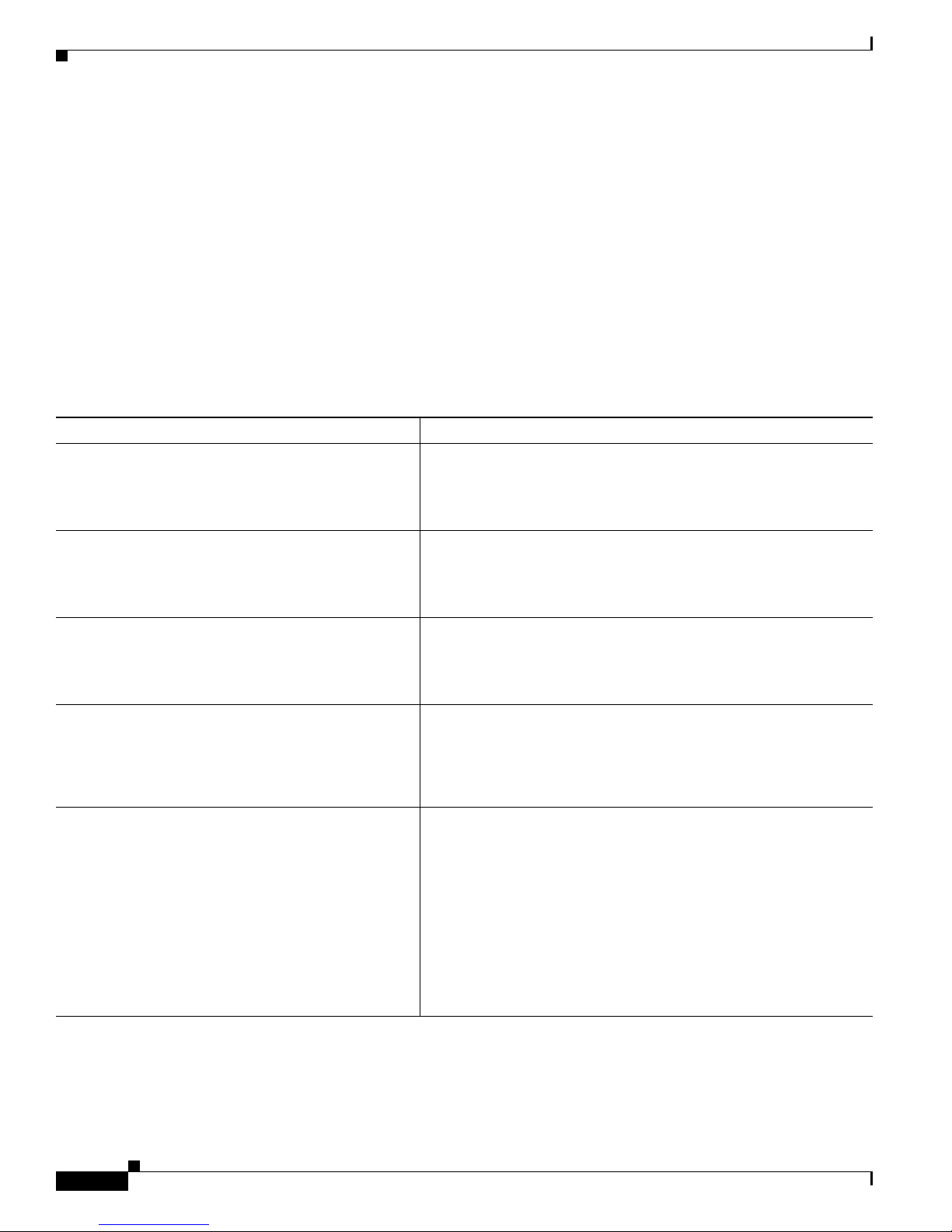
Software Configuration of ATM ISE Line Cards for Cisco 12000 Series Routers
Configuring Modular QoS CLI
The syntax of the policy-map command is:
policy-map policy-name
no policy-map policy-name
The syntax of the class command is:
class class-name
no class class-name
In addition to any user-defined classes, a pre-existing class named class-default exists. All packets that
do not match any of the user-defined classes belong to class-default.
Commands for Egress Traffic
The following commands can be used to configure a traffic policy for egress traffic:
Command or Action Purpose
enable
Example:
Router> enable
configure terminal
Enables privileged EXEC mode.
• Enter your password if prompted.
Enters global configuration mode.
Example:
Router# configure terminal
policy-map policy-name
Example:
Router(config)# policy-map policy1
class class-name
Example:
Router(config-pmap)# class class1
Router(config-pmap)# class class-default
bandwidth {bandwidth-kbps | percent percent}
OR
bandwidth remaining percent percent
Example:
Router(config-pmap-c)# bandwidth percent 20
Router(config-pmap-c)# bandwidth remaining
percent 4
Specifies the name of the traffic policy to configure.
Specifies the name of a predefined class, which was defined with the
class-map command, to be included in the service policy. You can
include the default class, class-default, in the traffic policy.
Specifies a minimum bandwidth guarantee to a traffic class.
A minimum bandwidth guarantee can be specified in kilobits per
second (
bandwidth (
bandwidth-kbps) or as a percentage of the overall available
percent percent). In this case, the bandwidth specified
cannot exceed the available bandwidth remaining after the priority
class is accounted for.
Alternatively, the minimum bandwidth guarantee can be based on the
remaining bandwidth available (
remaining percent percent). If
there is no available bandwidth, then the class will receive no
bandwidth, regardless of the percent specified.
Cisco IOS Release 12.0(27)S
86
Page 87

Software Configuration of ATM ISE Line Cards for Cisco 12000 Series Routers
Command or Action Purpose
police bps burst-normal burst-max
conform-action action exceed-action action
Specifies a bandwidth usage and conformance policy by a traffic
class through the use of a token bucket algorithm. For a description
of the conform-action and exceed-action keywords, see Table 5 on
Example:
Router(config-pmap-c)# police 8000 2000 4000
conform-action transmit exceed-action drop
priority
page 16.
Specifies the class as the priority class.
In order to specify the maximum bandwidth allowed by the priority
class, use the police command with the exceed-action set to drop. If
no maximum bandwidth is specified for the priority class, remaining
classes will not have a minimum bandwidth guarantee.
queue-limit cells cells
Specifies the maximum number of cells queued for a traffic class that
has a bandwidth configuration or class default specified.
Example:
Router(config-pmap-c)# queue-limit 576 cells
random-detect
Enables a weighted random early detection (WRED) drop policy for
a traffic class that has a bandwidth configuration or class default
specified.
random-detect dscp-based
Indicates that WRED is to use the DSCP value when it calculates the
drop probability for the packet.
random-detect dscp dscpvalue min-threshold
cells max-threshold cells
[mark-probability-denominator]
Specifies the minimum and maximum cell thresholds and,
optionally, the mark-probability denominator for the DSCP value.
Configuring Modular QoS CLI
Example:
Router(config-pmap-c)# random-detect dscp 1 300
cells 700 cells 1
random-detect precedence precedence
min-threshold cells max-threshold cells
[mark-prob-denominator
Example:
Router(config-pmap-c)# random-detect precedence
4 500 cells 1100 cells 1
random-detect exponential-weighting-constant n
Example:
Router(config-pmap-c)# random-detect
exponential-weighting-constant 1
set atm-clp
Note Use either the random-detect dscp-based command with
the random-detect dscp command or use the
random-detect precedence command alone. Do not use the
random-detect precedence command with either of the
DSCP commands.
Specifies the minimum and maximum cell thresholds and,
optionally, the mark-probability denominator for the precedence
value.
Note Use either the random-detect dscp-based command with
the random-detect dscp command or use the
random-detect precedence command alone. Do not use the
random-detect precedence command with either of the
DSCP commands.
Configures a WRED exponential weighting constant on a per COS
queue basis.
Sets the ATM cell loss priority bit to 1.
Cisco IOS Release 12.0(27)S
87
Page 88

Software Configuration of ATM ISE Line Cards for Cisco 12000 Series Routers
Configuring Modular QoS CLI
Command or Action Purpose
set ip dscp ip-dscp-value
Specifies the IP DSCP of packets within a traffic class. The IP DSCP
value can be any value between 0 and 63.
Example:
Router(config-pmap-c)# set ip dscp 31
set ip precedence
Specifies the IP precedence of packets within a traffic class. The IP
precedence value can be any value between 0 and 7.
set mpls experimental value
Designates the value to which the MPLS bits are set if the packets
match the specified policy map.
Note If no limit is set on the bandwidth available for the priority class, no other classes will have a minimum
bandwidth guarantee. To limit the bandwidth available for the priority class, use the police command
with the exceed-action set to drop.
Note If you configure eight traffic classes for egress MDRR, one class must be explicitly configured as the
priority class, and one is, by default, the class class-default.
Note You can configure either per-VC queue limits or random-detect, but not both on the same queue.
Note For any one service-policy, you cannot combine different bandwidth commands.
Commands for Ingress Traffic
The following commands can be used to configure a traffic policy for ingress traffic:
Command or Action Purpose
enable
Example:
Router> enable
configure terminal
Example:
Router# configure terminal
policy-map policy-name
Enables privileged EXEC mode.
• Enter your password if prompted.
Enters global configuration mode.
Specifies the name of the traffic policy to configure.
Example:
Router(config)# policy-map policy1
Cisco IOS Release 12.0(27)S
88
Page 89
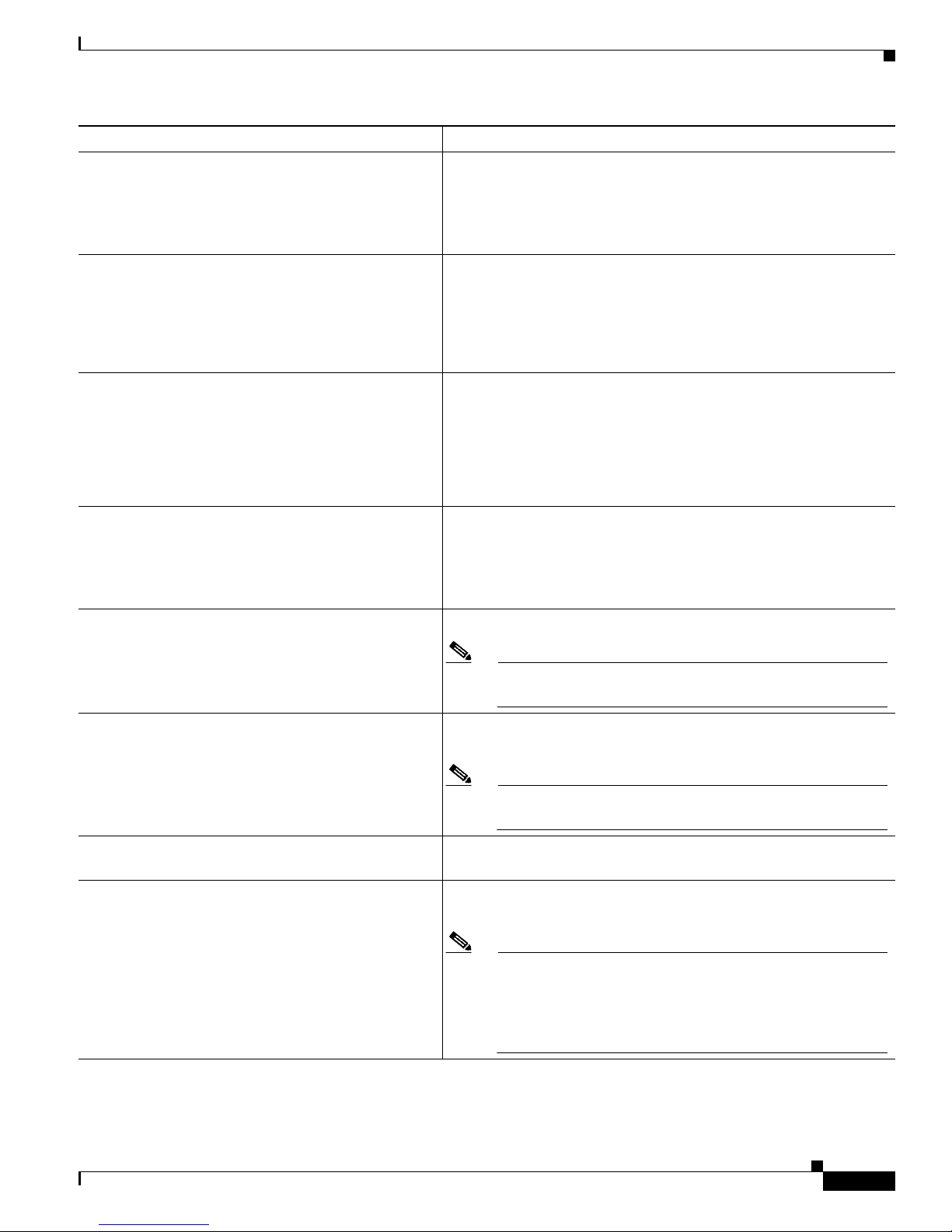
Software Configuration of ATM ISE Line Cards for Cisco 12000 Series Routers
Command or Action Purpose
class class-name
Specifies the name of a predefined class, which was defined with the
class-map command, to be included in the traffic policy. You can
Example:
Router(config-pmap)# class class1
Router(config-pmap)# class class-default
police bps burst-normal burst-max
conform-action action exceed-action action
include the default class, class-default, in the traffic policy.
Specifies a bandwidth usage and conformance policy by a traffic
class through the use of a token bucket algorithm. For a description
of the conform-action and exceed-action keywords, see Table 5 on
Example:
Router(config-pmap-c)# police 8000 2000 4000
conform-action transmit exceed-action drop
police rate bps [burst mbs peak-rate peak]
conform-action action exceed-action action
violate-action action
page 16.
Specifies a maximum bandwidth usage by a traffic class through the
use of a token bucket algorithm. For a description of the
conform-action and exceed-action keywords, see Table 5 on
page 16.
Example:
Router(config-pmap-c)# police rate 64000000
conform-action transmit exceed-action drop
shape average mean-rate [burst-size
[excess-burst-size]
Shapes ingress traffic to the indicated bit rate according to the
algorithm specified.
Configuring Modular QoS CLI
Example:
Router(config-pmap-c)# shape average 2000
queue-limit number-of-packets
Example:
Router(config-pmap-c)# queue-limit 100
random-detect
random-detect dscp-based
random-detect dscp dscpvalue min-threshold
cells max-threshold cells
[mark-probability-denominator]
Example:
Router(config-pmap-c)# random-detect dscp 1 300
cells 700 cells 1
Specifies the maximum number of packets queued for a traffic class.
Note This command is only allowed when the shape command is
used.
Enables a weighted random early detection (WRED) drop policy for
a traffic class.
Note This command is only allowed when the shape command is
used.
Indicates that WRED is to use the DSCP value when it calculates the
drop probability for the packet.
Specifies the minimum and maximum packet thresholds and,
optionally, the mark-probability denominator for the DSCP value.
Note Use either the random-detect dscp-based command with
the random-detect dscp command or use the
random-detect precedence command alone. Do not use the
random-detect precedence command with either of the
DSCP commands.
Cisco IOS Release 12.0(27)S
89
Page 90

Software Configuration of ATM ISE Line Cards for Cisco 12000 Series Routers
Configuring Modular QoS CLI
Command or Action Purpose
random-detect precedence precedence
min-threshold packets max-threshold packets
[mark-prob-denominator
Specifies the minimum and maximum cell thresholds and,
optionally, the mark-probability denominator for the precedence
value.
Example:
Router(config-pmap-c)# random-detect precedence
4 500 packets 1100 packets 1
set ip dscp ip-dscp-value
Example:
Router(config-pmap-c)# set ip dscp 31
set atm-clp
set ip precedence value
Example:
Router(config-pmap-c)# set ip precedence 5
set mpls experimental [imposition | topmost]
value
Example:
Router(config-pmap-c)# set mpls experimental 4
set qos-group value
Note Use either the random-detect dscp-based command with
the random-detect dscp command or use the
random-detect precedence command alone. Do not use the
random-detect precedence command with either of the
DSCP commands.
Specifies the IP DSCP of packets within a traffic class. The IP DSCP
value can be any value between 0 and 63.
Sets the ATM cell loss priority bit to 1.
Specifies the IP precedence of packets within a traffic class. The IP
precedence value can be any value between 0 and 7.
Designates the value to which the MPLS experimental bits are set if
the packets match the specified policy map.
Specifies a QoS group value to associate with the packet. The QoS
group value can be any value between 0 and 99.
Example:
Router(config-pmap-c)# set qos-group 45
Attaching a Traffic Policy to a PVC
Use the service-policy interface configuration command to attach a traffic policy to a VC and to specify
the direction in which the policy should be applied (either on packets coming into the interface or packets
leaving the interface).
Use the no form of the command to detach a traffic policy from a VC. The service-policy command
syntax is as follows:
service-policy {input | output} policy-map-name
no service-policy {input | output} policy-map-name
Cisco IOS Release 12.0(27)S
90
Page 91

Software Configuration of ATM ISE Line Cards for Cisco 12000 Series Routers
Additional References
Additional References
The following sections provide references related to the 4-port ATM ISE line card.
Related Documents
Related Topic Document Title
Hardware installation 4-Port ATM ISE Line Card Installation and Configuration
New software features Release Notes for Cisco 12000 Series Routers for Cisco IOS Release 12.0 S
FPGA upgrade Field Diagnostics for the Cisco 12000 Series Internet Router
Software configuration Cisco IOS Release 12.0 Wide-Area Networking Configuration Guide
MPLS Multiprotocol Label Switching on Cisco Routers
MPLS MPLS Virtual Private Networks
ATo M Any Transport over MPLS
MQC Modular Quality of Service Command-Line Interface
You can find additional information in the installation and configuration guide for your Cisco 12000
Series Router and in the Cisco IOS Release 12.0 documentation set.
Standards
Standards Title
I.362, I.363 AAL5 reassembly and segmentation
UNI 3.x, I.610 F4 and F5 flows of OAM cells and OAM management
UNI 3.x Interim Local Management Interface (ILMI)
ATM 4.0 ATM Forum Traffic Management Specification 4.0
MIBs
In addition to industry-standard Simple Network Management Protocol (SNMP) and other Management
Information Bases (MIBs) supported on the Cisco 12000 Series Router, the 4-Port ATM ISE line card
supports the following:
• ATM-MIB
• CISCO-AAL5-MIB
• CISCO-ATM-EXT-MIB
• IF-MIB
• SONET-MIB
• CISCO-IETF-ATM2-PVCTRAP-MIB
• MPLS-TE-MIB
• CISCO-QUEUE-MIB
Cisco IOS Release 12.0(27)S
91
Page 92
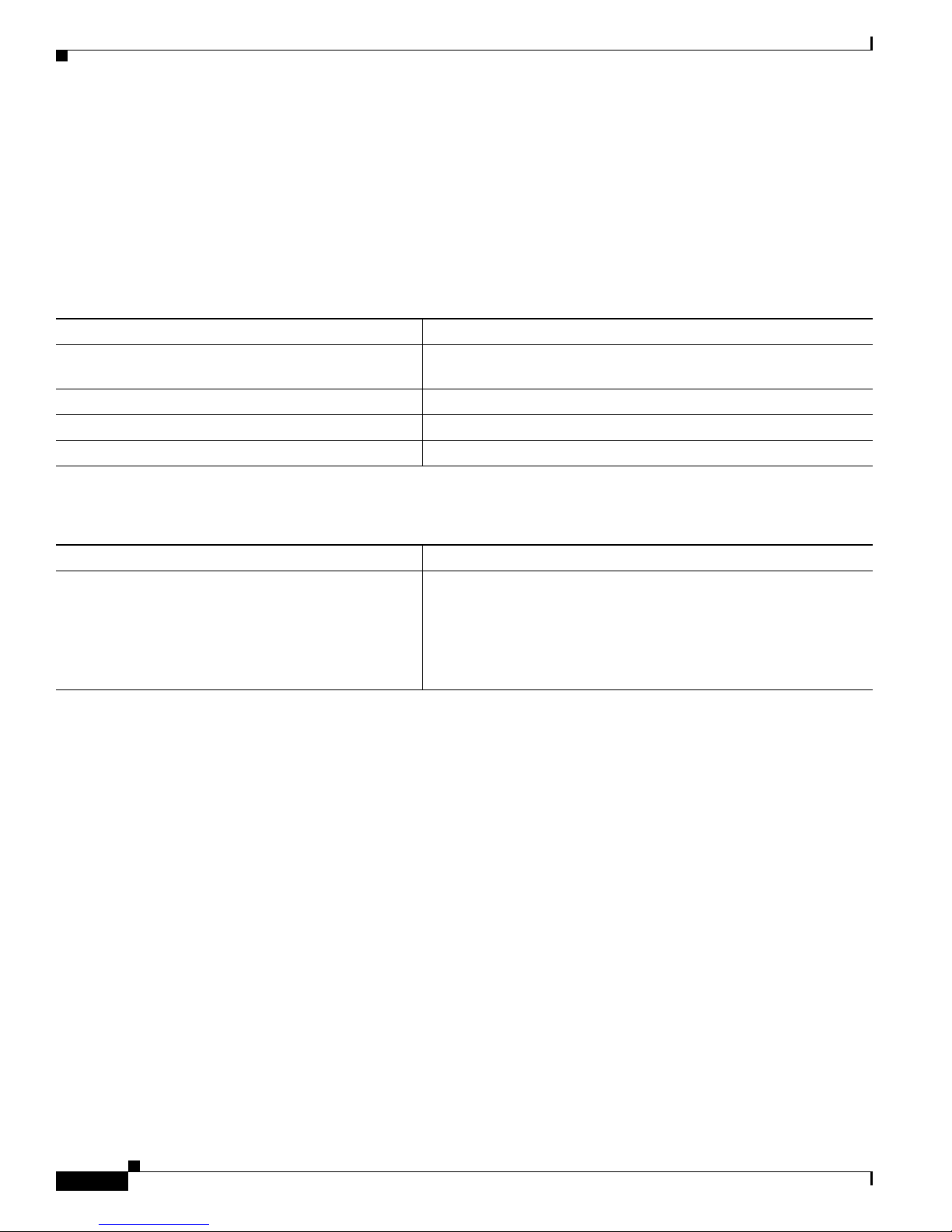
Software Configuration of ATM ISE Line Cards for Cisco 12000 Series Routers
Command Reference
• CISCO-CLASS-BASED-QOS-MIB
• CISCO-CLASS-BASED-QOS-CAPABILITY-MIB
To locate and download MIBs for selected platforms, Cisco IOS releases, and feature sets, use
Cisco MIB Locator found at the following URL:
http://www.cisco.com/go/mibs
RFCs
RFCs Title
RFC1483 Multiprotocol Encapsulation with support for LLC/SNAP
encapsulation and VC multiplexing, and NLPID encapsulation
RFC1577, RFC1755, RFC1626 Classical IP and ARP over ATM; Client and ARP Server
RFC1626 Default IP MTU for use over ATM AAL5.
RFC1755 ATM Signaling Support for IP over ATM
Technical Assistance
Description Link
Technical Assistance Center (TAC) home page,
containing 30,000 pages of searchable technical
content, including links to products, technologies,
solutions, technical tips, and tools. Registered
Cisco.com users can log in from this page to access
even more content.
http://www.cisco.com/public/support/tac/home.shtml
Command Reference
This section documents modified commands. All other commands used with this feature are documented
in the Cisco IOS Release 12.0 command reference publications.
• police rate
• random-detect dscp
Cisco IOS Release 12.0(27)S
92
Page 93

Software Configuration of ATM ISE Line Cards for Cisco 12000 Series Routers
police rate
police rate
To configure traffic policing, use the police rate command in policy-map class configuration mode. To
remove traffic policing from the configuration, use the no form of this command.
police rate pcr cps delay-tolerance cdvt conform-action action exceed-action action
violate-action action
police rate scr cps atm-mbs mbs cells conform-action action exceed-action action violate-action
action
no police rate {pcr | scr}
Syntax Description pcr Peak cell rate, specified for hierarchical policies. Valid values are 7 to
10,000,000,000.
scr Sustainable cell rate, specified for single-level ATM 4.0 policies. Valid
values are 7 to 10,000,000,000.
cps Optional. Indicates that the rate value is in cells per second. If this keyword
is not used, then bits per second (bps) is assumed.
cells Indicates that the burst value is in units of cells. This option is only available
if the cps keyword is used.
atm-mbs Indicates that the ATM maximum burst size follows.
mbs Maximum burst size in numbers of cells. Valid values are 1 to 5,000,000.
delay-tolerance (Optional) Indicates that the cell delay variation tolerance follows.
cdvt Cell delay variation tolerance specified as the number of microseconds.
conform-action Action to take on packets that conform to the rate limit.
exceed-action Action to take on packets that exceed the rate limit.
Cisco IOS Release 12.0(27)S
93
Page 94

police rate
Software Configuration of ATM ISE Line Cards for Cisco 12000 Series Routers
violate-action (Optional) Action to take on packets that violate the normal and maximum
burst sizes.
action Action to take on packets. Specify one of the following keywords:
drop—Drops the packet.
set-clp-transmit value—Sets the ATM Cell Loss Priority (CLP) bit from 0
to 1 on the ATM cell and transmits the packet with the ATM CLP bit set to 1.
set-discard-class-transmit—Sets the discard class attribute of a packet and
transmits the packet with the new discard class setting.
set-dscp-transmit value—Sets the IP differentiated services code point
(DSCP) value and transmits the packet with the new IP DSCP value setting.
set-frde-transmit value—Sets the Frame Relay Discard Eligibility (DE) bit
from 0 to 1 on the frame relay frame and transmits the packet with the DE
bit set to 1.
set-mpls-experimental-imposition-transmit value—Sets the
Multiprotocol Label Switching (MPLS) experimental (EXP) bits (0 to 7) in
the imposed label headers and transmits the packet with the new MPLS EXP
bit value setting.
set-mpls-experimental-topmost-transmit value—Sets the MPLS EXP
field value in the topmost MPLS label header at the input and/or output
interfaces.
set-prec-transmit value—Sets the IP precedence and transmits the packet
with the new IP precedence value setting.
set-qos-transmit value—Sets the qos-group value and transmits the packet
with the new qos-group value setting.
transmit—Transmits the packet. The packet is not altered.
Defaults Disabled
Command Modes Policy-map class configuration
Command History
Release Modification
12.0(27)S This command was introduced with the rate keyword. This command
replaces the police command which was introduced in release 12.0(5)XE.
Usage Guidelines Use the police command to mark a packet with different quality of service (QoS) values based on
conformance to the service-level agreement.
Traffic policing will not be executed for traffic that passes through an interface.
Specifying Multiple Actions
The police command allows you to specify multiple policing actions. When specifying multiple policing
actions when configuring the police command, note the following points:
Cisco IOS Release 12.0(27)S
94
Page 95

Software Configuration of ATM ISE Line Cards for Cisco 12000 Series Routers
• You can specify a maximum of four actions at one time.
• You cannot specify contradictory actions such as conform-action transmit and conform-action drop.
Using the Police Command with the Traffic Policing Feature
The police rate command can be used with the Traffic Policing feature. The Traffic Policing feature
works with a token bucket algorithm. Two types of token bucket algorithms are in Cisco IOS Release
12.1(5)T: a one-token bucket algorithm and a two-token bucket algorithm. A one-token bucket system
is used when the violate-action option is not specified, and a two-token bucket system is used when the
violate-action option is specified.
The token bucket algorithm for the police command that was introduced in Cisco IOS Release 12.0(5)XE
is different from the token bucket algorithm for the police command introduced in Cisco IOS Release
12.1(5)T. For information on the token bucket algorithm introduced in Release 12.0(5)XE, refer to the
Traffic Policing document for Release 12.0(5)XE. This document is available on the New Features for
12.0(5)XE feature documentation index (under Modular QoS CLI-related feature modules) at
www.cisco.com.
The following are explanations of how the token bucket algorithms introduced in Cisco IOS Release
12.1(5)T work.
police rate
Token Bucket Algorithm with One Token Bucket
The one-token bucket algorithm is used when the violate-action option is not specified in the police rate
command command-line interface (CLI).
The conform bucket is initially set to the full size (the full size is the number of bytes specified as the
normal burst size).
When a packet of a given size (for example, “B” bytes) arrives at specific time (time “T”) the following
actions occur:
• Tokens are updated in the conform bucket. If the previous arrival of the packet was at T1 and the
current time is T, the bucket is updated with (T - T1) worth of bits based on the token arrival rate.
The token arrival rate is calculated as follows:
(time between packets <which is equal to T - T1> * policer rate)/8 bytes
• If the number of bytes in the conform bucket B is greater than or equal to 0, the packet conforms
and the conform action is taken on the packet. If the packet conforms, B bytes are removed from the
conform bucket and the conform action is completed for the packet.
• If the number of bytes in the conform bucket B is fewer than 0, the exceed action is taken.
Token Bucket Algorithm with Two Token Buckets
The two-token bucket algorithm is used when the violate-action option is specified in the police rate
command CLI.
The conform bucket is initially full (the full size is the number of bytes specified as the normal burst
size).
The exceed bucket is initially full (the full exceed bucket size is the number of bytes specified in the
maximum burst size).
The tokens for both the conform and exceed token buckets are updated based on the token arrival rate,
or committed information rate (CIR).
When a packet of given size (for example, “B” bytes) arrives at specific time (time “T”) the following
actions occur:
Cisco IOS Release 12.0(27)S
95
Page 96
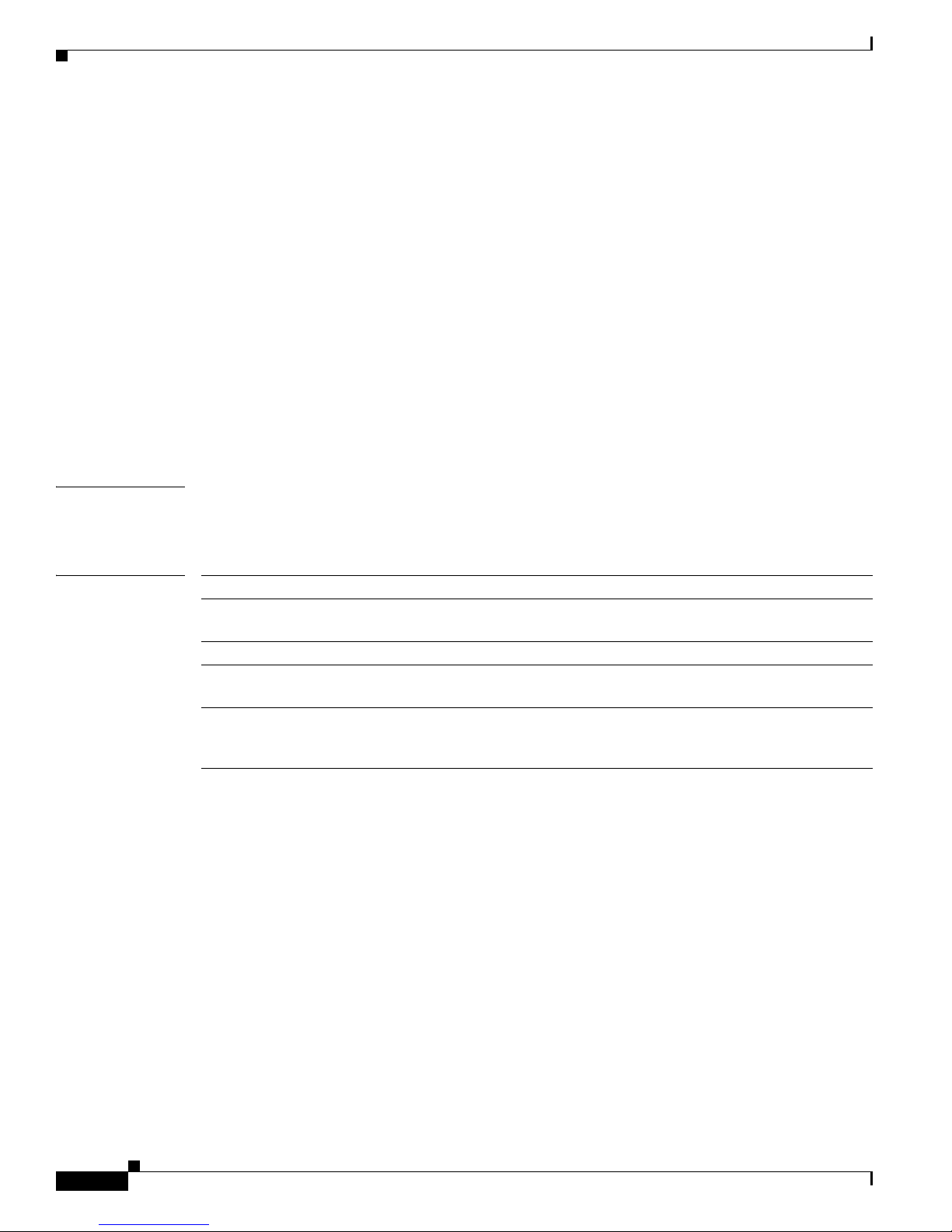
police rate
Software Configuration of ATM ISE Line Cards for Cisco 12000 Series Routers
• Tokens are updated in the conform bucket. If the previous arrival of the packet was at T1 and the
current arrival of the packet is at T, the bucket is updated with T -T1 worth of bits based on the token
arrival rate. The refill tokens are placed in the conform bucket. If the tokens overflow the conform
bucket, the overflow tokens are placed in the exceed bucket.
The token arrival rate is calculated as follows:
(time between packets <which is equal to T-T1> * policer rate)/8 bytes
• If the number of bytes in the conform bucket B is greater than or equal to 0, the packet conforms
and the conform action is taken on the packet. If the packet conforms, B bytes are removed from the
conform bucket and the conform action is taken. The exceed bucket is unaffected in this scenario.
• If the number of bytes in the conform bucket B is less than 0, the excess token bucket is checked for
bytes by the packet. If the number of bytes in the exceed bucket B is greater than or equal to 0, the
exceed action is taken and B bytes are removed from the exceed token bucket. No bytes are removed
from the conform bucket.
• If the number of bytes in the exceed bucket B is fewer than 0, the packet violates the rate and the
violate action is taken. The action is complete for the packet.
Examples The following example drops traffic that does not conform to the specified rate:
Router(config-pmap-c)# police rate 64000000 conform-action transmit exceed-action drop
Related Commands Command Description
policy-map Creates or modifies a policy map that can be attached to one or more
interfaces to specify a service policy.
service-policy Specifies the name of the service policy to be attached to the interface.
show policy-map Displays the configuration of all classes for a specified service policy map
or all classes for all existing policy maps.
show policy-map
interface
Displays the configuration of all classes configured for all service policies
on the specified interface, or displays the classes for the service policy for a
specific PVC on the interface.
Cisco IOS Release 12.0(27)S
96
Page 97

Software Configuration of ATM ISE Line Cards for Cisco 12000 Series Routers
random-detect dscp
To change the minimum and maximum cell thresholds for the differentiated services code point (DSCP)
value, use the random-detect dscp command in interface configuration mode. To return the minimum
and maximum packet thresholds to the default for the DSCP value, use the no form of this command.
random-detect dscp dscpvalue min-threshold cells max-threshold cells
[mark-probability-denominator]
no random-detect dscp dscpvalue min-threshold max-threshold [mark-probability-denominator]
random-detect dscp
Syntax Description
dscpvalue Specifies the DSCP value. The DSCP value can be a number from 0
to 63, or it can be one of the following keywords: ef, af11, af12,
af13, af21, af22, af23, af31, af32, af33, af41, af42, af43, cs1, cs2,
cs3, cs4, cs5, or cs7.
min-threshold Minimum threshold in number of cells. The value range of this
argument is from 1 to 262,143. When the average queue length
reaches the minimum threshold, Weighted Random Early Detection
(WRED) randomly drops some packets with the specified DSCP
value.
cells On the 4-Port ATM ISE line card for the Cisco 12000 Series Router,
the min-threshold and max-threshold values must be specified as a
count of ATM cells.
max-threshold Maximum threshold in number of cells. The value range of this
argument is from the value of the min-threshold argument to
262143. When the average queue length exceeds the maximum
threshold, WRED drops all packets with the specified DSCP value.
mark-probability-denominator (Optional) Denominator for the fraction of packets dropped when
the average queue depth is at the maximum threshold. For example,
if the denominator is 512, one out of every 512 packets is dropped
when the average queue is at the maximum threshold. The value
range is from 1 to 32,768.
Note For the 4-Port ATM ISE line card, the mark probability
denominator is rounded to the nearest power of 2.
Command Modes Interface configuration
Command History
Release Modification
12.0(25)S The cells keyword was added.
12.1(5)T This command was introduced.
Cisco IOS Release 12.0(27)S
97
Page 98

Software Configuration of ATM ISE Line Cards for Cisco 12000 Series Routers
Glossary
Usage Guidelines The random-detect dscp command allows you to specify the DSCP value. The DSCP value can be a
number from 0 to 63, or it can be one of the following keywords: ef, af11, af12, af13, af21, af22, af23,
af31, af32, af33, af41, af42, af43, cs1, cs2, cs3, cs4, cs5, or cs7.
This command must be used in conjunction with the random-detect (interface) command.
Additionally, the random-detect dscp command is available only if you specified the dscp-based
argument when using the random-detect (interface) command.
Examples The following example enables WRED to use the DSCP value af22. The minimum threshold for DSCP
value af22 is 28, the maximum threshold is 40, and the mark probability is 10.
random-detect dscp af22 28 cells 40 cells 10
Related Commands
Glossary
Command Description
random-detect (interface) Enables WRED.
random-detect
exponential-weighting-constant
Term Description
AAL ATM adaptation layer
AIS alarm indication signal
AToM Any Transport over MPLS
BGP Border Gateway Protocol
BPVC bridged permanent virtual circuit
CAR committed access rate
CBR constant bit rate
CC continuity check
CDV cell delay variation
CDVT cell delay variation tolerance
CLP cell loss priority
COS class of service
DSCP differentiated services code point
FPGA Field-Programmable Gate Array
GCRA Generic Cell Rate Algorithm
ILMI Interim Local Management Interface
Inverse ARP Inverse Address Resolution
LLQ low latency queueing
Configures the WRED exponential weight factor for the average
queue size calculation.
Cisco IOS Release 12.0(27)S
98
Page 99
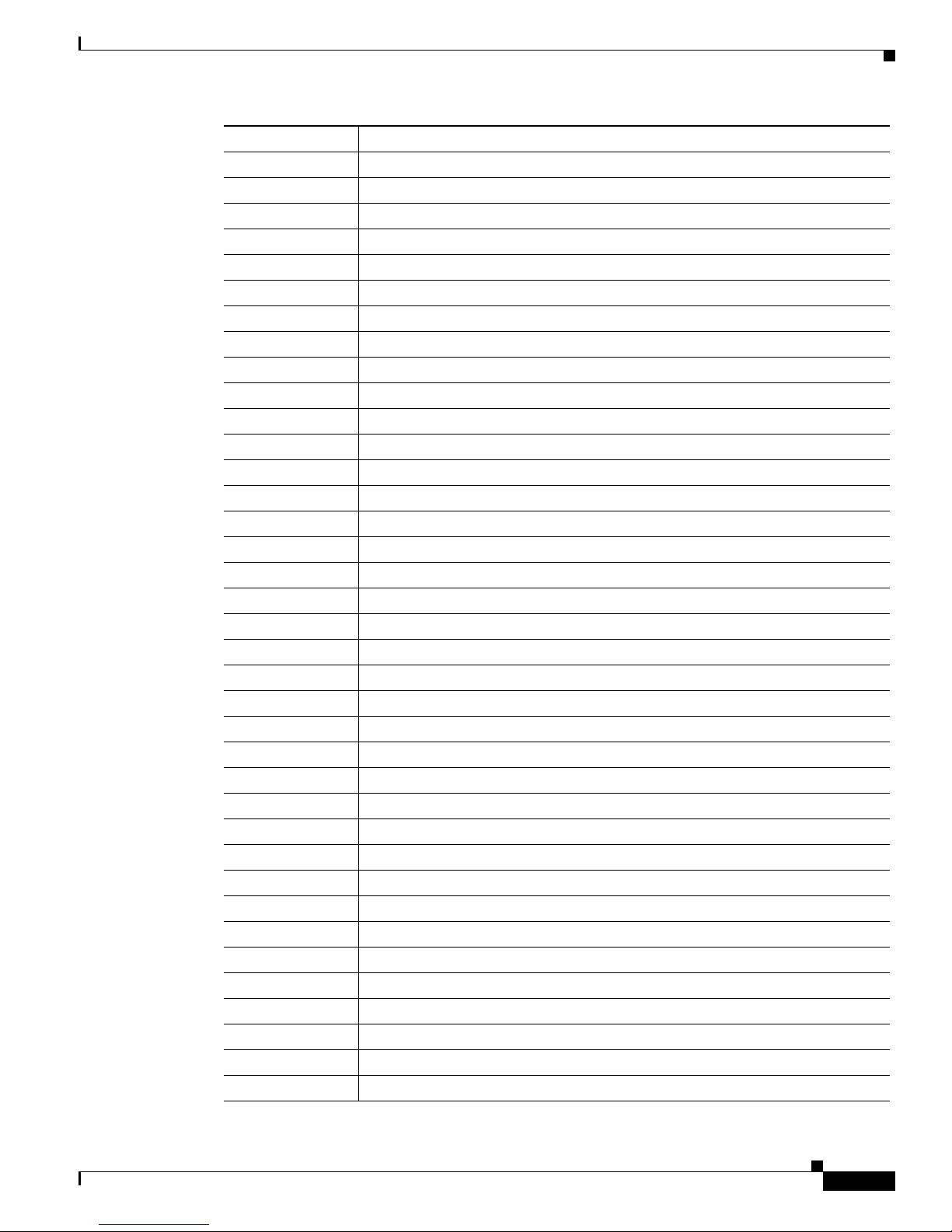
Software Configuration of ATM ISE Line Cards for Cisco 12000 Series Routers
Term Description
LSP label switched path
MBS maximum burst cell size
MCPT maximum cell packing timeout
MDRR Modified Deficit Round Robin
MIB Management Information Base
MPLS Multiprotocol Label Switching
MQC Modular Quality of Service CLI
MTU maximum transmission unit
NNI network-to-network interface
NVRAM nonvolatile RAM
OAM operation, administration, and maintenance
PBR policy-based routing
PCR peak cell rate
PE provider edge
PVC permanent virtual circuit
PVP permanent virtual path
QoS Quality of Service
QPPB QoS Policy Propagation via Border Gateway Protocol (BGP)
RDI remote defect indication
RFC Request For Comments
RED Random Early Detection
RPR Route processor redundancy
SCR sustainable cell rate
SDU service data unit
SNMP Simple Network Management Protocol
SSO Stateful Switchover
SVC switched virtual circuit
TE traffic engineering
UBR unspecified bit rate
UNI user-network interface
uRPF unicast reverse path forwarding
VBR-nrt non-real-time variable bit rate
VBR-rt real-time variable bit rate
VC virtual circuit
VC-AIS virtual circuit-alarm indication signal
VCD virtual circuit descriptor
VCI virtual channel identifier
Glossary
Cisco IOS Release 12.0(27)S
99
Page 100

Glossary
Software Configuration of ATM ISE Line Cards for Cisco 12000 Series Routers
Term Description
VC-RDI virtual circuit-remote defect indication
VPI virtual path identifier
VPN virtual private network
WRED Weighted Random Early Detection
Note Refer to Internetworking Terms and Acronyms for terms not included in this glossary.
CCVP, the Cisco logo, and Welcome to the Human Network are trademarks of Cisco Systems, Inc.; Changing the Way We Work, Live, Play, and Learn is
a service mark of Cisco Systems, Inc.; and Access Registrar, Aironet, Catalyst, CCDA, CCDP, CCIE, CCIP, CCNA, CCNP, CCSP, Cisco, the Cisco
Certified Internetwork Expert logo, Cisco IOS, Cisco Press, Cisco Systems, Cisco Systems Capital, the Cisco Systems logo, Cisco Unity,
Enterprise/Solver, EtherChannel, EtherFast, EtherSwitch, Fast Step, Follow Me Browsing, FormShare, GigaDrive, HomeLink, Internet Quotient, IOS,
iPhone, IP/TV, iQ Expertise, the iQ logo, iQ Net Readiness Scorecard, iQuick Study, LightStream, Linksys, MeetingPlace, MGX, Networkers,
Networking Academy, Network Registrar, PIX, ProConnect, ScriptShare, SMARTnet, StackWise, The Fastest Way to Increase Your Internet Quotient,
and TransPath are registered trademarks of Cisco Systems, Inc. and/or its affiliates in the United States and certain other countries.
All other trademarks mentioned in this document or Website are the property of their respective owners. The use of the word partner does not imply a
partnership relationship between Cisco and any other company. (0711R)
Copyright © 2004 Cisco Systems, Inc. All rights reserved.
Cisco IOS Release 12.0(27)S
100
