Page 1

Cisco Intrusion Prevention System Sensor CLI Configuration Guide for IPS 7.2
Americas Headquarters
Cisco Systems, Inc.
170 West Tasman Drive
San Jose, CA 95134-1706
USA
http://www.cisco.com
Tel: 408 526-4000
800 553-NETS (6387)
Fax: 408 527-0883
Text Part Number: OL-29168-01
Page 2

THE SPECIFICATIONS AND INFORMATION REGARDING THE PRODUCTS IN THIS MANUAL ARE SUBJECT TO CHANGE WITHOUT NOTICE. ALL
STATEMENTS, INFORMATION, AND RECOMMENDATIONS IN THIS MANUAL ARE BELIEVED TO BE ACCURATE BUT ARE PRESENTED WITHOUT
WARRANTY OF ANY KIND, EXPRESS OR IMPLIED. USERS MUST TAKE FULL RESPONSIBILITY FOR THEIR APPLICATION OF ANY PRODUCTS.
THE SOFTWARE LICENSE AND LIMITED WARRANTY FOR THE ACCOMPANYING PRODUCT ARE SET FORTH IN THE INFORMATION PACKET THAT
SHIPPED WITH THE PRODUCT AND ARE INCORPORATED HEREIN BY THIS REFERENCE. IF YOU ARE UNABLE TO LOCATE THE SOFTWARE LICENSE
OR LIMITED WARRANTY, CONTACT YOUR CISCO REPRESENTATIVE FOR A COPY.
The Cisco implementation of TCP header compression is an adaptation of a program developed by the University of California, Berkeley (UCB) as part of UCB’s public
domain version of the UNIX operating system. All rights reserved. Copyright © 1981, Regents of the University of California.
NOTWITHSTANDING ANY OTHER WARRANTY HEREIN, ALL DOCUMENT FILES AND SOFTWARE OF THESE SUPPLIERS ARE PROVIDED “AS IS” WITH
ALL FAULTS. CISCO AND THE ABOVE-NAMED SUPPLIERS DISCLAIM ALL WARRANTIES, EXPRESSED OR IMPLIED, INCLUDING, WITHOUT
LIMITATION, THOSE OF MERCHANTABILITY, FITNESS FOR A PARTICULAR PURPOSE AND NONINFRINGEMENT OR ARISING FROM A COURSE OF
DEALING, USAGE, OR TRADE PRACTICE.
IN NO EVENT SHALL CISCO OR ITS SUPPLIERS BE LIABLE FOR ANY INDIRECT, SPECIAL, CONSEQUENTIAL, OR INCIDENTAL DAMAGES, INCLUDING,
WITHOUT LIMITATION, LOST PROFITS OR LOSS OR DAMAGE TO DATA ARISING OUT OF THE USE OR INABILITY TO USE THIS MANUAL, EVEN IF CISCO
OR ITS SUPPLIERS HAVE BEEN ADVISED OF THE POSSIBILITY OF SUCH DAMAGES.
Cisco and the Cisco logo are trademarks or registered trademarks of Cisco and/or its affiliates in the U.S. and other countries. To view a list of Cisco trademarks, go to this
URL: www.cisco.com/go/trademarks. Third-party trademarks mentioned are the property of their respective owners. The use of the word partner does not imply a partnership
relationship between Cisco and any other company. (1110R)
Any Internet Protocol (IP) addresses used in this document are not intended to be actual addresses. Any examples, command display output, and figures included in the
document are shown for illustrative purposes only. Any use of actual IP addresses in illustrative content is unintentional and coincidental.
Cisco Intrusion Prevention System Sensor CLI Configuration Guide for IPS 7.2
© 2013 Cisco Systems, Inc. All rights reserved.
Page 3
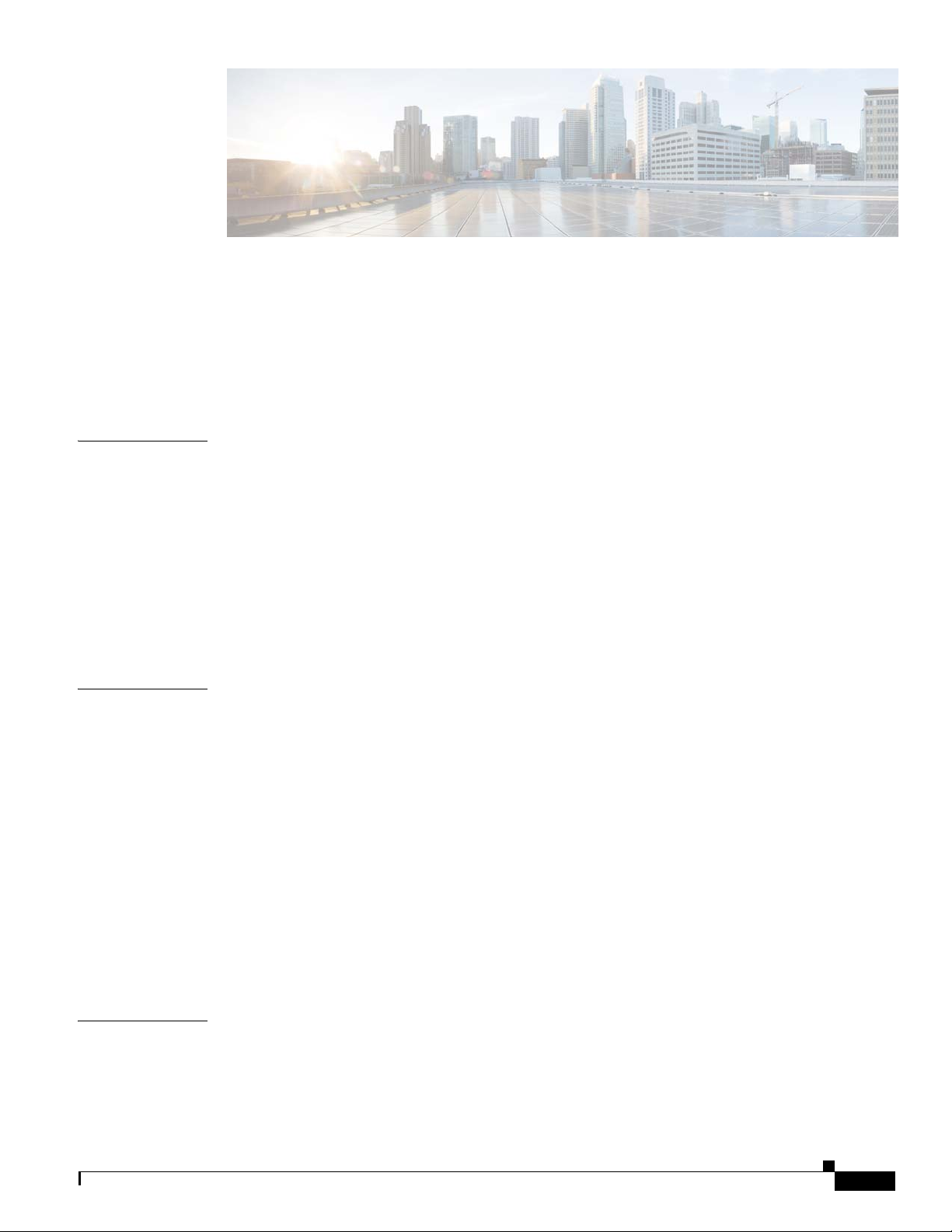
CONTENTS
CHAPTER
CHAPTER
Contents
Audience
Organization
Conventions
Related Documentation
Obtaining Documentation and Submitting a Service Request
ii
Logging In to the Sensor
Logging In Notes and Caveats
Supported User Roles
Logging In to the Appliance
Connecting an Appliance to a Terminal Server
Logging In to the ASA 5500-X IPS SSP
Logging In to the ASA 5585-X IPS SSP
Logging In to the Sensor
1
Introducing the CLI Configuration Guide
xxiii
xxiii
i-xxiii
i-xxv
xxv
i-xxvi
ii-1
ii-1
ii-1
ii-2
ii-3
ii-4
ii-5
ii-6
1-1
CHAPTER
OL-29168-01
Supported IPS Platforms
IPS CLI Configuration Guide
Sensor Configuration Sequence
User Roles
CLI Behavior
1-3
1-5
Command Line Editing
IPS Command Modes
Regular Expression Syntax
Generic CLI Commands
CLI Keywords
2
Initializing the Sensor
1-11
Initializing Notes and Caveats
Understanding Initialization
Simplified Setup Mode
1-1
1-1
1-2
1-6
1-8
1-8
1-10
2-1
2-1
2-2
2-2
Cisco Intrusion Prevention System Sensor CLI Configuration Guide for IPS 7.2
iii
Page 4

Contents
CHAPTER
System Configuration Dialog
Basic Sensor Setup
Advanced Setup
2-4
2-7
Advanced Setup for the Appliance
Advanced Setup for the ASA 5500-X IPS SSP
Advanced Setup for the ASA 5585-X IPS SSP
Verifying Initialization
3
Setting Up the Sensor
3-1
Setup Notes and Caveats
Understanding Sensor Setup
Changing Network Settings
Changing the Hostname
Changing the IP Address, Netmask, and Gateway
Enabling and Disabling Telnet
Changing the Access List
Changing the FTP Timeout
Adding a Login Banner
Configuring the DNS and Proxy Servers for Global Correlation and Automatic Update
Enabling SSHv1 Fallback
2-2
2-8
2-13
2-17
2-20
3-1
3-2
3-2
3-3
3-4
3-5
3-6
3-8
3-9
3-10
3-13
Changing the CLI Session Timeout
Changing Web Server Settings
Configuring Authentication and User Parameters
Adding and Removing Users
Configuring Authentication
Configuring Packet Command Restriction
Creating the Service Account
The Service Account and RADIUS Authentication
RADIUS Authentication Functionality and Limitations
Configuring Passwords
Changing User Privilege Levels
Showing User Status
3-31
Configuring the Password Policy
Locking User Accounts
Unlocking User Accounts
Configuring Time
3-35
Time Sources and the Sensor
3-14
3-15
3-18
3-18
3-20
3-26
3-28
3-29
3-29
3-29
3-30
3-32
3-33
3-34
3-35
Synchronizing IPS Module System Clocks with the Parent Device System Clock
3-36
iv
Cisco Intrusion Prevention System Sensor CLI Configuration Guide for IPS 7.2
OL-29168-01
Page 5

Contents
Correcting Time on the Sensor
Configuring Time on the Sensor
Displaying the System Clock
3-36
3-36
3-37
Manually Setting the System Clock
Configuring Recurring Summertime Settings
Configuring Nonrecurring Summertime Settings
Configuring Time Zones Settings
Configuring NTP
3-42
Configuring a Cisco Router to be an NTP Server
Configuring the Sensor to Use an NTP Time Source
Configuring SSH
Understanding SSH
3-45
3-46
Adding Hosts to the SSH Known Hosts List
Adding Authorized RSA1 and RSA2 Keys
Generating the RSA Server Host Key
Configuring TLS
Understanding TLS
Adding TLS Trusted Hosts
3-51
3-51
3-52
Displaying and Generating the Server Certificate
3-37
3-38
3-40
3-42
3-43
3-44
3-46
3-48
3-49
3-53
CHAPTER
Installing the License Key
Understanding the License Key
Service Programs for IPS Products
Obtaining and Installing the License Key
Licensing the ASA 5500-X IPS SSP
Uninstalling the License Key
4
Configuring Interfaces
Interface Notes and Caveats
Understanding Interfaces
IPS Interfaces
Command and Control Interface
Sensing Interfaces
TCP Reset Interfaces
Understanding Alternate TCP Reset Interfaces
Designating the Alternate TCP Reset Interface
Interface Support
Interface Configuration Restrictions
Interface Configuration Sequence
3-54
3-54
3-55
3-55
3-57
3-58
4-1
4-1
4-2
4-2
4-3
4-4
4-4
4-4
4-5
4-6
4-8
4-10
OL-29168-01
Configuring Physical Interfaces
Cisco Intrusion Prevention System Sensor CLI Configuration Guide for IPS 7.2
4-11
v
Page 6

Contents
Configuring Promiscuous Mode
4-14
Understanding Promiscuous Mode
Configuring Promiscuous Mode
IPv6, Switches, and Lack of VACL Capture
Configuring Inline Interface Mode
Understanding Inline Interface Mode
Configuring Inline Interface Pairs
Configuring Inline VLAN Pair Mode
Understanding Inline VLAN Pair Mode
Configuring Inline VLAN Pairs
Configuring VLAN Group Mode
4-26
Understanding VLAN Group Mode
Deploying VLAN Groups
Configuring VLAN Groups
Configuring Inline Bypass Mode
4-27
4-28
4-33
Understanding Inline Bypass Mode
Configuring Inline Bypass Mode
Configuring Interface Notifications
4-14
4-15
4-15
4-16
4-16
4-17
4-21
4-21
4-22
4-26
4-33
4-34
4-35
CHAPTER
Configuring CDP Mode
Displaying Interface Statistics
Displaying Interface Traffic History
5
Configuring Virtual Sensors
Virtual Sensor Notes and Caveats
Understanding the Analysis Engine
Understanding Virtual Sensors
Advantages and Restrictions of Virtualization
Inline TCP Session Tracking Mode
Normalization and Inline TCP Evasion Protection Mode
HTTP Advanced Decoding
Adding, Editing, and Deleting Virtual Sensors
Adding Virtual Sensors
Editing and Deleting Virtual Sensors
Configuring Global Variables
4-36
4-37
4-40
5-1
5-1
5-2
5-2
5-2
5-3
5-4
5-4
5-4
5-5
5-9
5-12
CHAPTER
vi
7
Defining Signatures
7-1
Signature Definition Notes and Caveats
Cisco Intrusion Prevention System Sensor CLI Configuration Guide for IPS 7.2
7-1
OL-29168-01
Page 7

Contents
Understanding Policies
7-1
Working With Signature Definition Policies
Understanding Signatures
Configuring Signature Variables
7-3
7-4
Understanding Signature Variables
Creating Signature Variables
Configuring Signatures
Signature Definition Options
Configuring Alert Frequency
Configuring Alert Severity
Configuring the Event Counter
7-6
7-4
7-6
7-7
7-9
7-10
Configuring Signature Fidelity Rating
Configuring the Status of Signatures
Configuring the Vulnerable OSes for a Signature
Assigning Actions to Signatures
Configuring AIC Signatures
7-15
7-17
Understanding the AIC Engine
AIC Engine and Sensor Performance
Configuring the Application Policy
AIC Request Method Signatures
AIC MIME Define Content Type Signatures
AIC Transfer Encoding Signatures
AIC FTP Commands Signatures
Creating an AIC Signature
7-26
Configuring IP Fragment Reassembly
Understanding IP Fragment Reassembly
IP Fragment Reassembly Signatures and Configurable Parameters
Configuring IP Fragment Reassembly Parameters
Configuring the Method for IP Fragment Reassembly
Configuring TCP Stream Reassembly
Understanding TCP Stream Reassembly
TCP Stream Reassembly Signatures and Configurable Parameters
Configuring TCP Stream Reassembly Signatures
Configuring the Mode for TCP Stream Reassembly
Configuring IP Logging
7-39
7-2
7-4
7-12
7-13
7-14
7-17
7-18
7-18
7-20
7-21
7-24
7-25
7-28
7-28
7-28
7-30
7-30
7-31
7-31
7-32
7-36
7-37
OL-29168-01
Creating Custom Signatures
7-40
Sequence for Creating a Custom Signature
Example String TCP Engine Signature
Example Service HTTP Engine Signature
Cisco Intrusion Prevention System Sensor CLI Configuration Guide for IPS 7.2
7-40
7-41
7-44
vii
Page 8

Contents
CHAPTER
Example Meta Engine Signature
Example IPv6 Engine Signature
Example String XL TCP Engine Match Offset Signature
Example String XL TCP Engine Minimum Match Length Signature
8
Configuring Event Action Rules
Event Action Rules Notes and Caveats
Understanding Security Policies
Understanding Event Action Rules
Signature Event Action Processor
Event Actions
8-4
Event Action Rules Configuration Sequence
Working With Event Action Rules Policies
Event Action Variables
8-9
Understanding Event Action Variables
Adding, Editing, and Deleting Event Action Variables
Configuring Target Value Ratings
Calculating the Risk Rating
Understanding Threat Rating
Adding, Editing, and Deleting Target Value Ratings
7-46
7-50
7-52
7-55
8-1
8-1
8-2
8-2
8-3
8-7
8-8
8-10
8-11
8-13
8-13
8-14
8-15
Configuring Event Action Overrides
Understanding Event Action Overrides
8-17
8-17
Adding, Editing, Enabling, and Disabling Event Action Overrides
Configuring Event Action Filters
Understanding Event Action Filters
Configuring Event Action Filters
Configuring OS Identifications
Understanding Passive OS Fingerprinting
8-20
8-20
8-21
8-26
8-26
Passive OS Fingerprinting Configuration Considerations
Adding, Editing, Deleting, and Moving Configured OS Maps
Displaying and Clearing OS Identifications
Configuring General Settings
8-32
Understanding Event Action Summarization
Understanding Event Action Aggregation
Configuring the General Settings
Configuring the Denied Attackers List
8-34
8-35
8-31
8-33
8-33
Adding a Deny Attacker Entry to the Denied Attackers List
Monitoring and Clearing the Denied Attackers List
8-17
8-27
8-28
8-35
8-36
viii
Cisco Intrusion Prevention System Sensor CLI Configuration Guide for IPS 7.2
OL-29168-01
Page 9

Contents
CHAPTER
Monitoring Events
Displaying Events
Clearing Events from Event Store
9
Configuring Anomaly Detection
Anomaly Detection Notes and Caveats
Understanding Security Policies
Understanding Anomaly Detection
Understanding Worms
Anomaly Detection Modes
Anomaly Detection Zones
Anomaly Detection Configuration Sequence
Anomaly Detection Signatures
Enabling Anomaly Detection
Working With Anomaly Detection Policies
Configuring Anomaly Detection Operational Settings
Configuring the Internal Zone
Understanding the Internal Zone
Configuring the Internal Zone
Configuring TCP Protocol for the Internal Zone
Configuring UDP Protocol for the Internal Zone
Configuring Other Protocols for the Internal Zone
8-38
8-38
8-41
9-1
9-1
9-2
9-2
9-2
9-3
9-4
9-5
9-6
9-8
9-8
9-10
9-11
9-12
9-12
9-13
9-15
9-18
OL-29168-01
Configuring the Illegal Zone
Understanding the Illegal Zone
Configuring the Illegal Zone
9-20
9-20
9-20
Configuring TCP Protocol for the Illegal Zone
Configuring UDP Protocol for the Illegal Zone
Configuring Other Protocols for the Illegal Zone
Configuring the External Zone
Understanding the External Zone
Configuring the External Zone
9-28
9-28
9-28
Configuring TCP Protocol for the External Zone
Configuring UDP Protocol for the External Zone
Configuring Other Protocols for the External Zone
Configuring Learning Accept Mode
The KB and Histograms
9-36
9-36
Configuring Learning Accept Mode
Working With KB Files
9-40
Cisco Intrusion Prevention System Sensor CLI Configuration Guide for IPS 7.2
9-21
9-24
9-26
9-29
9-32
9-34
9-38
ix
Page 10

Contents
CHAPTER
10
Displaying KB Files
9-40
Saving and Loading KBs Manually
Copying, Renaming, and Erasing KBs
Displaying the Differences Between Two KBs
Displaying the Thresholds for a KB
Displaying Anomaly Detection Statistics
Disabling Anomaly Detection
Configuring Global Correlation
Global Correlation Notes and Caveats
Understanding Global Correlation
Participating in the SensorBase Network
Understanding Reputation
10-3
Understanding Network Participation
Understanding Efficacy
10-5
Understanding Reputation and Risk Rating
Global Correlation Features and Goals
9-41
9-42
9-44
9-45
9-47
9-48
10-1
10-1
10-2
10-2
10-4
10-6
10-6
CHAPTER
11
Global Correlation Requirements
10-7
Understanding Global Correlation Sensor Health Metrics
Configuring Global Correlation Inspection and Reputation Filtering
Understanding Global Correlation Inspection and Reputation Filtering
Configuring Global Correlation Inspection and Reputation Filtering
Configuring Network Participation
Troubleshooting Global Correlation
Disabling Global Correlation
Displaying Global Correlation Statistics
Configuring External Product Interfaces
External Product Interface Notes and Caveats
Understanding External Product Interfaces
Understanding the CSA MC
External Product Interface Issues
10-11
10-13
10-13
10-14
11-1
11-1
11-1
11-2
11-3
Configuring the CSA MC to Support the IPS Interface
Adding External Product Interfaces and Posture ACLs
10-8
10-8
10-9
10-10
11-4
11-4
Troubleshooting External Product Interfaces
Cisco Intrusion Prevention System Sensor CLI Configuration Guide for IPS 7.2
x
11-8
OL-29168-01
Page 11

Contents
CHAPTER
CHAPTER
12
13
Configuring IP Logging
IP Logging Notes and Caveats
Understanding IP Logging
Configuring Automatic IP Logging
12-1
12-1
12-2
12-2
Configuring Manual IP Logging for a Specific IP Address
Displaying the Contents of IP Logs
Stopping Active IP Logs
12-6
Copying IP Log Files to Be Viewed
12-5
12-7
Displaying and Capturing Live Traffic on an Interface
Packet Display And Capture Notes and Caveats
Understanding Packet Display and Capture
Displaying Live Traffic on an Interface
Capturing Live Traffic on an Interface
Copying the Packet File
Erasing the Packet File
13-6
13-7
13-2
13-4
13-1
13-2
12-3
13-1
CHAPTER
14
Configuring Attack Response Controller for Blocking and Rate Limiting
Blocking Notes and Caveats
Understanding Blocking
Understanding Rate Limiting
Understanding Service Policies for Rate Limiting
Before Configuring ARC
Supported Devices
14-6
Configuring Blocking Properties
Allowing the Sensor to Block Itself
Disabling Blocking
14-9
Specifying Maximum Block Entries
Specifying the Block Time
Enabling ACL Logging
Enabling Writing to NVRAM
Logging All Blocking Events and Errors
Configuring the Maximum Number of Blocking Interfaces
Configuring Addresses Never to Block
14-1
14-2
14-4
14-5
14-5
14-7
14-8
14-11
14-13
14-14
14-15
14-16
14-17
14-19
14-1
OL-29168-01
Configuring User Profiles
14-20
Configuring Blocking and Rate Limiting Devices
How the Sensor Manages Devices
Cisco Intrusion Prevention System Sensor CLI Configuration Guide for IPS 7.2
14-21
14-21
xi
Page 12

Contents
CHAPTER
15
Configuring the Sensor to Manage Cisco Routers
Routers and ACLs
14-23
Configuring the Sensor to Manage Cisco Routers
Configuring the Sensor to Manage Catalyst 6500 Series Switches and Cisco 7600 Series
Routers
14-25
Switches and VACLs
14-25
Configuring the Sensor to Manage Catalyst 6500 Series Switches and Cisco 7600 Series
Routers
14-26
Configuring the Sensor to Manage Cisco Firewalls
Configuring the Sensor to be a Master Blocking Sensor
Configuring Host Blocking
Configuring Network Blocking
Configuring Connection Blocking
14-31
14-31
14-32
Obtaining a List of Blocked Hosts and Connections
Configuring SNMP
SNMP Notes and Caveats
Understanding SNMP
15-1
15-1
15-1
14-22
14-23
14-27
14-28
14-33
CHAPTER
CHAPTER
16
17
Configuring SNMP
Configuring SNMP Traps
Supported MIBS
Working With Configuration Files
Displaying the Current Configuration
Displaying the Current Submode Configuration
Filtering the Current Configuration Output
Filtering the Current Submode Configuration Output
Displaying the Contents of a Logical File
15-2
15-4
15-6
16-1
16-1
16-3
16-16
16-18
16-19
Backing Up and Restoring the Configuration File Using a Remote Server
Creating and Using a Backup Configuration File
Erasing the Configuration File
16-24
Administrative Tasks for the Sensor
Administrative Notes and Caveats
Recovering the Password
17-2
Understanding Password Recovery
Recovering the Password for the Appliance
17-1
17-2
17-2
16-24
17-3
16-22
xii
Cisco Intrusion Prevention System Sensor CLI Configuration Guide for IPS 7.2
OL-29168-01
Page 13

Contents
Using the GRUB Menu
Using ROMMON
17-3
17-4
Recovering the Password for the ASA 5500-X IPS SSP
Recovering the Password for the ASA 5585-X IPS SSP
Disabling Password Recovery
17-8
Verifying the State of Password Recovery
Troubleshooting Password Recovery
Clearing the Sensor Databases
17-9
17-9
Displaying the Inspection Load of the Sensor
Configuring Health Status Information
Showing Sensor Overall Health Status
Creating a Banner Login
Terminating CLI Sessions
Modifying Terminal Properties
Configuring Events
Displaying Events
17-18
17-19
17-20
17-20
17-21
Clearing Events from the Event Store
17-13
17-17
17-23
17-4
17-6
17-9
17-11
CHAPTER
18
Configuring the System Clock
17-24
Displaying the System Clock
Manually Setting the System Clock
Clearing the Denied Attackers List
Displaying Policy Lists
Displaying Statistics
17-27
17-28
Displaying Tech Support Information
Displaying Version Information
17-41
Diagnosing Network Connectivity
Resetting the Appliance
Displaying Command History
Displaying Hardware Inventory
17-44
17-45
17-46
Tracing the Route of an IP Packet
Displaying Submode Settings
17-49
Configuring the ASA 5500-X IPS SSP
Notes and Caveats for ASA 5500-X IPS SSP
17-24
17-25
17-25
17-40
17-43
17-48
18-1
18-1
OL-29168-01
Configuration Sequence for the ASA 5500-X IPS SSP
Verifying Initialization for the ASA 5500-X IPS SSP
Creating Virtual Sensors for the ASA 5500-X IPS SSP
Cisco Intrusion Prevention System Sensor CLI Configuration Guide for IPS 7.2
18-2
18-3
18-4
xiii
Page 14

Contents
CHAPTER
19
The ASA 5500-X IPS SSP and Virtualization
18-4
Virtual Sensor Configuration Sequence for ASA 5500-X IPS SSP
Creating Virtual Sensors
18-4
Assigning Virtual Sensors to Adaptive Security Appliance Contexts
The ASA 5500-X IPS SSP and Bypass Mode
The ASA 5500-X IPS SSP and the Normalizer Engine
The ASA 5500-X IPS SSP and Jumbo Packets
The ASA 5500-X IPS SSP and Memory Usage
18-9
18-10
18-11
18-11
Reloading, Shutting Down, Resetting, and Recovering the ASA 5500-X IPS SSP
Health and Status Information
ASA 5500-X IPS SSP Failover Scenarios
New and Modified Commands
Configuring the ASA 5585-X IPS SSP
ASA 5585-X IPS SSP Notes and Caveats
Configuration Sequence for the ASA 5585-X IPS SSP
Verifying Initialization for the ASA 5585-X IPS SSP
18-12
18-20
18-21
19-1
19-1
19-2
19-3
18-4
18-7
18-11
CHAPTER
20
Creating Virtual Sensors for the ASA 5585-X IPS SSP
The ASA 5585-X IPS SSP and Virtualization
19-4
19-4
The ASA 5585-X IPS SSP Virtual Sensor Configuration Sequence
Creating Virtual Sensors
19-5
Assigning Virtual Sensors to Adaptive Security Appliance Contexts
The ASA 5585-X IPS SSP and the Normalizer Engine
The ASA 5585-X IPS SSP and Bypass Mode
ASA 5585-X IPS SSP and Jumbo Packets
19-10
19-11
19-10
Reloading, Shutting Down, Resetting, and Recovering the ASA 5585-X IPS SSP
Health and Status Information
Traffic Flow Stopped on IPS Switchports
Failover Scenarios
Obtaining Software
IPS 7.2 File List
19-16
20-1
20-1
Obtaining Cisco IPS Software
IPS Software Versioning
IPS Software Release Examples
19-12
19-15
20-1
20-2
20-6
19-5
19-7
19-11
xiv
Accessing IPS Documentation
Cisco Security Intelligence Operations
Cisco Intrusion Prevention System Sensor CLI Configuration Guide for IPS 7.2
20-7
20-8
OL-29168-01
Page 15
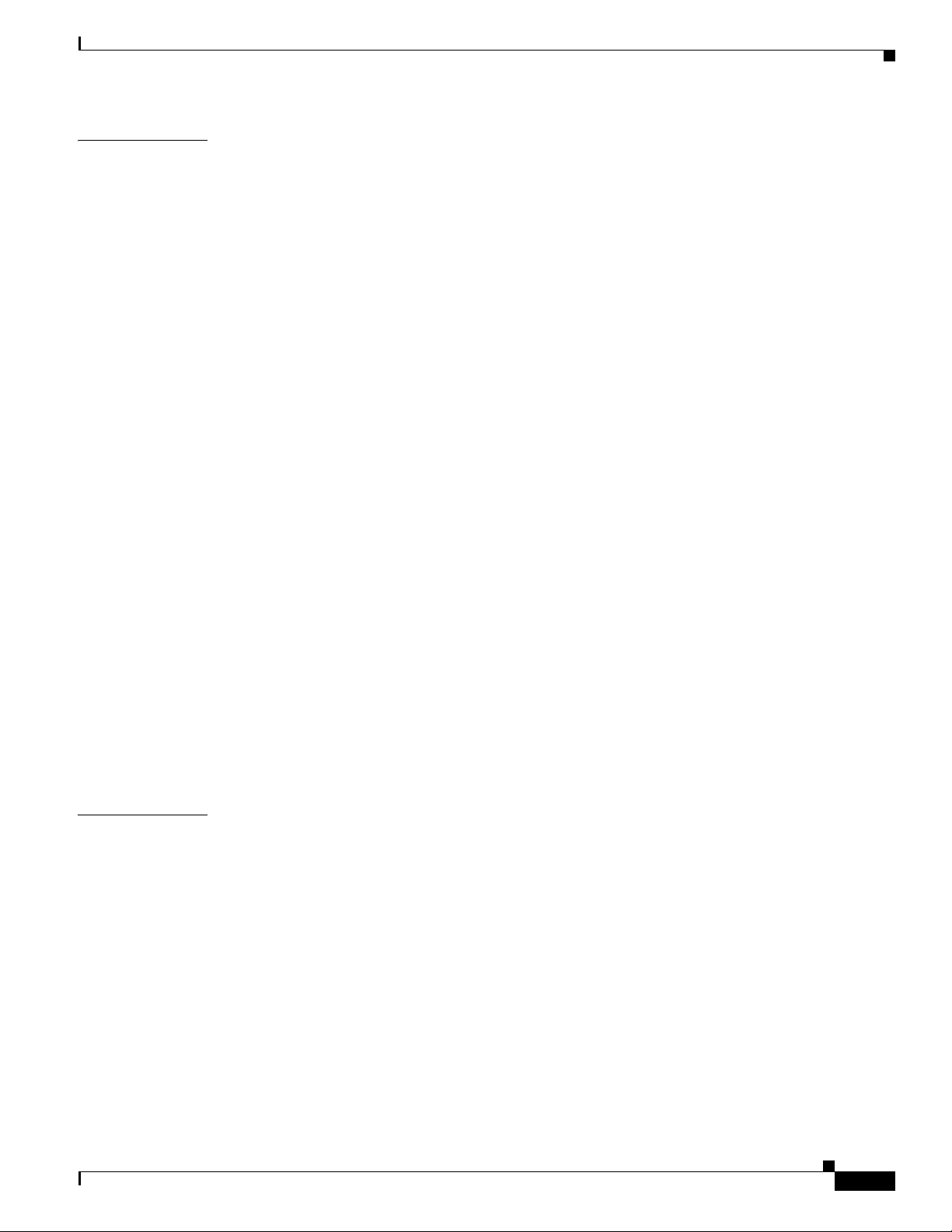
Contents
CHAPTER
21
Upgrading, Downgrading, and Installing System Images
Upgrade Notes and Caveats
Upgrades, Downgrades, and System Images
Supported FTP and HTTP/HTTPS Servers
Upgrading the Sensor
IPS 7.2(1)E4 Files
Upgrade Notes and Caveats
Manually Upgrading the Sensor
Working With Upgrade Files
Upgrading the Recovery Partition
Configuring Automatic Upgrades
Configuring Automatic Updates
Applying an Immediate Update
Downgrading the Sensor
Recovering the Application Partition
Installing System Images
ROMMON
TFTP Servers
21-15
21-15
Connecting an Appliance to a Terminal Server
21-1
21-2
21-3
21-3
21-3
21-4
21-4
21-6
21-7
21-8
21-8
21-12
21-13
21-13
21-14
21-15
Installing the System Image for the IPS 4345 and IPS 4360
Installing the System Image for the IPS 4510 and IPS 4520
Installing the System Image for the ASA 5500-X IPS SSP
Installing the System Image for the ASA 5585-X IPS SSP
Installing the ASA 5585-X IPS SSP System Image Using the hw-module Command
Installing the ASA 5585-X IPS SSP System Image Using ROMMON
21-1
21-16
21-19
21-22
21-23
21-24
21-26
APPENDIX
OL-29168-01
A
System Architecture
A-1
Understanding the IPS System Architecture
IPS System Design
System Applications
Security Features
MainApp
A-6
A-1
A-3
A-5
Understanding the MainApp
MainApp Responsibilities
Event Store
A-7
Understanding the Event Store
Event Data Structures
IPS Events
A-9
Cisco Intrusion Prevention System Sensor CLI Configuration Guide for IPS 7.2
A-1
A-6
A-6
A-7
A-8
xv
Page 16

Contents
NotificationApp
CtlTransSource
Attack Response Controller
Understanding the ARC
ARC Features
Supported Blocking Devices
ACLs and VACLs
A-9
A-11
A-12
A-13
A-14
A-15
A-16
Maintaining State Across Restarts
Connection-Based and Unconditional Blocking
Blocking with Cisco Firewalls
A-18
Blocking with Catalyst Switches
Logger
AuthenticationApp
A-19
A-20
Understanding the AuthenticationApp
Authenticating Users
A-20
Configuring Authentication on the Sensor
Managing TLS and SSH Trust Relationships
Web Server
A-22
A-16
A-17
A-19
A-20
A-20
A-21
SensorApp
Understanding the SensorApp
A-22
A-23
Inline, Normalization, and Event Risk Rating Features
SensorApp New Features
Packet Flow
A-25
Signature Event Action Processor
CollaborationApp
A-27
Understanding the CollaborationApp
Update Components
Error Events
SwitchApp
CLI
A-30
User Roles
Service Account
Communications
IDAPI
IDIOM
IDCONF
SDEE
CIDEE
A-29
A-29
A-30
A-31
A-31
A-32
A-32
A-33
A-33
A-34
A-25
A-26
A-27
A-28
A-24
xvi
Cisco IPS File Structure
Cisco Intrusion Prevention System Sensor CLI Configuration Guide for IPS 7.2
A-34
OL-29168-01
Page 17

Contents
APPENDIX
Summary of Cisco IPS Applications
B
Signature Engines
B-1
Understanding Signature Engines
Master Engine
General Parameters
Alert Frequency
Event Actions
Regular Expression Syntax
AIC Engine
B-4
B-4
B-7
B-8
B-9
B-10
Understanding the AIC Engine
AIC Engine and Sensor Performance
AIC Engine Parameters
Atomic Engine
Atomic ARP Engine
B-14
B-14
Atomic IP Advanced Engine
Atomic IP Engine
Atomic IPv6 Engine
B-25
B-29
A-35
B-1
B-11
B-11
B-11
B-15
Fixed Engine
Flood Engine
Meta Engine
Multi String Engine
Normalizer Engine
Service Engines
B-30
B-32
B-33
B-35
B-36
B-39
Understanding the Service Engines
Service DNS Engine
Service FTP Engine
B-40
B-41
Service Generic Engine
Service H225 Engine
Service HTTP Engine
B-44
B-46
Service IDENT Engine
Service MSRPC Engine
Service MSSQL Engine
Service NTP Engine
Service P2P Engine
Service RPC Engine
B-52
B-53
B-53
Service SMB Advanced Engine
Service SNMP Engine
B-40
B-42
B-48
B-49
B-51
B-55
B-57
OL-29168-01
Cisco Intrusion Prevention System Sensor CLI Configuration Guide for IPS 7.2
xvii
Page 18

Contents
APPENDIX
Service SSH Engine
Service TNS Engine
State Engine
String Engines
B-60
B-62
String XL Engines
Sweep Engines
B-68
Sweep Engine
Sweep Other TCP Engine
Traffic Anomaly Engine
Traffic ICMP Engine
Trojan Engines
C
Troubleshooting
Bug Toolkit
B-74
C-1
C-1
Preventive Maintenance
Understanding Preventive Maintenance
Creating and Using a Backup Configuration File
Backing Up and Restoring the Configuration File Using a Remote Server
Creating the Service Account
B-58
B-59
B-65
B-68
B-70
B-71
B-73
C-2
C-2
C-2
C-3
C-5
Disaster Recovery
Password Recovery
Understanding Password Recovery
Recovering the Password for the Appliance
Using the GRUB Menu
Using ROMMON
C-6
C-7
C-8
C-8
C-8
C-9
Recovering the Password for the ASA 5500-X IPS SSP
Recovering the Password for the ASA 5585-X IPS SSP
Disabling Password Recovery
Verifying the State of Password Recovery
Troubleshooting Password Recovery
Time Sources and the Sensor
Time Sources and the Sensor
C-13
C-14
C-14
C-15
C-15
Synchronizing IPS Clocks with Parent Device Clocks
Verifying the Sensor is Synchronized with the NTP Server
Correcting Time on the Sensor
Advantages and Restrictions of Virtualization
Supported MIBs
C-18
C-16
C-17
C-10
C-11
C-15
C-16
xviii
Troubleshooting Global Correlation
Cisco Intrusion Prevention System Sensor CLI Configuration Guide for IPS 7.2
C-18
OL-29168-01
Page 19

Contents
When to Disable Anomaly Detection
Analysis Engine Not Responding
C-19
C-20
Troubleshooting External Product Interfaces
External Product Interfaces Issues
C-21
External Product Interfaces Troubleshooting Tips
Troubleshooting the Appliance
C-22
Troubleshooting Loose Connections
The Analysis Engine is Busy
Communication Problems
C-23
C-23
Cannot Access the Sensor CLI Through Telnet or SSH
Correcting a Misconfigured Access List
Duplicate IP Address Shuts Interface Down
The SensorApp and Alerting
C-28
The SensorApp is Not Running
Physical Connectivity, SPAN, or VACL Port Issue
Unable to See Alerts
Sensor Not Seeing Packets
C-31
C-33
Cleaning Up a Corrupted SensorApp Configuration
Blocking
C-35
Troubleshooting Blocking
Verifying the ARC is Running
C-35
C-36
Verifying ARC Connections are Active
Device Access Issues
C-39
Verifying the Interfaces and Directions on the Network Device
Enabling SSH Connections to the Network Device
Blocking Not Occurring for a Signature
Verifying the Master Blocking Sensor Configuration
Logging
C-44
Enabling Debug Logging
Zone Names
C-48
C-44
Directing cidLog Messages to SysLog
TCP Reset Not Occurring for a Signature
Software Upgrades
Upgrading Error
C-51
C-51
Which Updates to Apply and Their Prerequisites
Issues With Automatic Update
Updating a Sensor with the Update Stored on the Sensor
C-21
C-22
C-22
C-24
C-26
C-27
C-28
C-30
C-34
C-37
C-40
C-41
C-41
C-42
C-49
C-50
C-52
C-52
C-53
OL-29168-01
Troubleshooting the IDM
C-54
Cannot Launch the IDM - Loading Java Applet Failed
Cisco Intrusion Prevention System Sensor CLI Configuration Guide for IPS 7.2
C-54
xix
Page 20

Contents
Cannot Launch the IDM-The Analysis Engine Busy
C-55
The IDM, Remote Manager, or Sensing Interfaces Cannot Access Sensor
Signatures Not Producing Alerts
Troubleshooting the IME
C-56
Time Synchronization on IME and the Sensor
Not Supported Error Message
Troubleshooting the ASA 5500-X IPS SSP
Health and Status Information
Failover Scenerios
C-65
The ASA 5500-X IPS SSP and the Normalizer Engine
The ASA 5500-X IPS SSP and Memory Usage
The ASA 5500-X IPS SSP and Jumbo Packets
Troubleshooting the ASA 5585-X IPS SSP
Health and Status Information
Failover Scenarios
C-71
Traffic Flow Stopped on IPS Switchports
The ASA 5585-X IPS SSP and the Normalizer Engine
The ASA 5585-X IPS SSP and Jumbo Packets
C-56
C-57
C-57
C-57
C-58
C-66
C-67
C-67
C-68
C-68
C-72
C-72
C-73
C-55
Gathering Information
C-73
Health and Network Security Information
Tech Support Information
C-74
Understanding the show tech-support Command
Displaying Tech Support Information
Tech Support Command Output
Version Information
C-78
Understanding the show version Command
Displaying Version Information
Statistics Information
C-81
Understanding the show statistics Command
Displaying Statistics
Interfaces Information
C-81
C-93
Understanding the show interfaces Command
Interfaces Command Output
Displaying Interface Traffic History
Events Information
Sensor Events
C-97
C-98
Understanding the show events Command
Displaying Events
Clearing Events
C-98
C-101
C-74
C-75
C-75
C-76
C-78
C-78
C-81
C-93
C-94
C-94
C-98
xx
Cisco Intrusion Prevention System Sensor CLI Configuration Guide for IPS 7.2
OL-29168-01
Page 21

Contents
APPENDIX
G
LOSSARY
I
NDEX
cidDump Script
Uploading and Accessing Files on the Cisco FTP Site
D
CLI Error Messages
CLI Error Messages
CLI Validation Error Messages
C-101
C-102
D-1
D-1
D-6
OL-29168-01
Cisco Intrusion Prevention System Sensor CLI Configuration Guide for IPS 7.2
xxi
Page 22

Contents
xxii
Cisco Intrusion Prevention System Sensor CLI Configuration Guide for IPS 7.2
OL-29168-01
Page 23

Contents
Preface
Published: April 29, 2013, OL-29168-01
This document describes how to configure the sensor using the Cisco IPS 7.2 CLI. It contains the
following sections:
Audience
This guide is intended for administrators who need to do the following:
Organization
This guide includes the following sections:
Section Title Description
1 “Introducing the CLI Configuration
2 “Logging In to the Sensor” Describes how to log in to the various sensors.
3 “Initializing the Sensor” Describes how to use the setup command to
4 “Setting Up the Sensor” Describes how to use the CLI to configure initial
•
Audience, page xxiii
•
Organization, page xxiii
•
Related Documentation, page xxv
•
Obtaining Documentation and Submitting a Service Request, page xxvi
•
Configure the sensor for intrusion prevention using the CLI.
•
Secure their network with IPS sensors.
•
Prevent intrusion on their networks and monitor subsequent alerts.
Describes the purpose of the CLI Configuration
Guide”
Guide.
initialize sensors.
settings on the sensor.
OL-29168-01
Cisco Intrusion Prevention System Sensor CLI Configuration Guide for IPS 7.2
-xxiii
Page 24
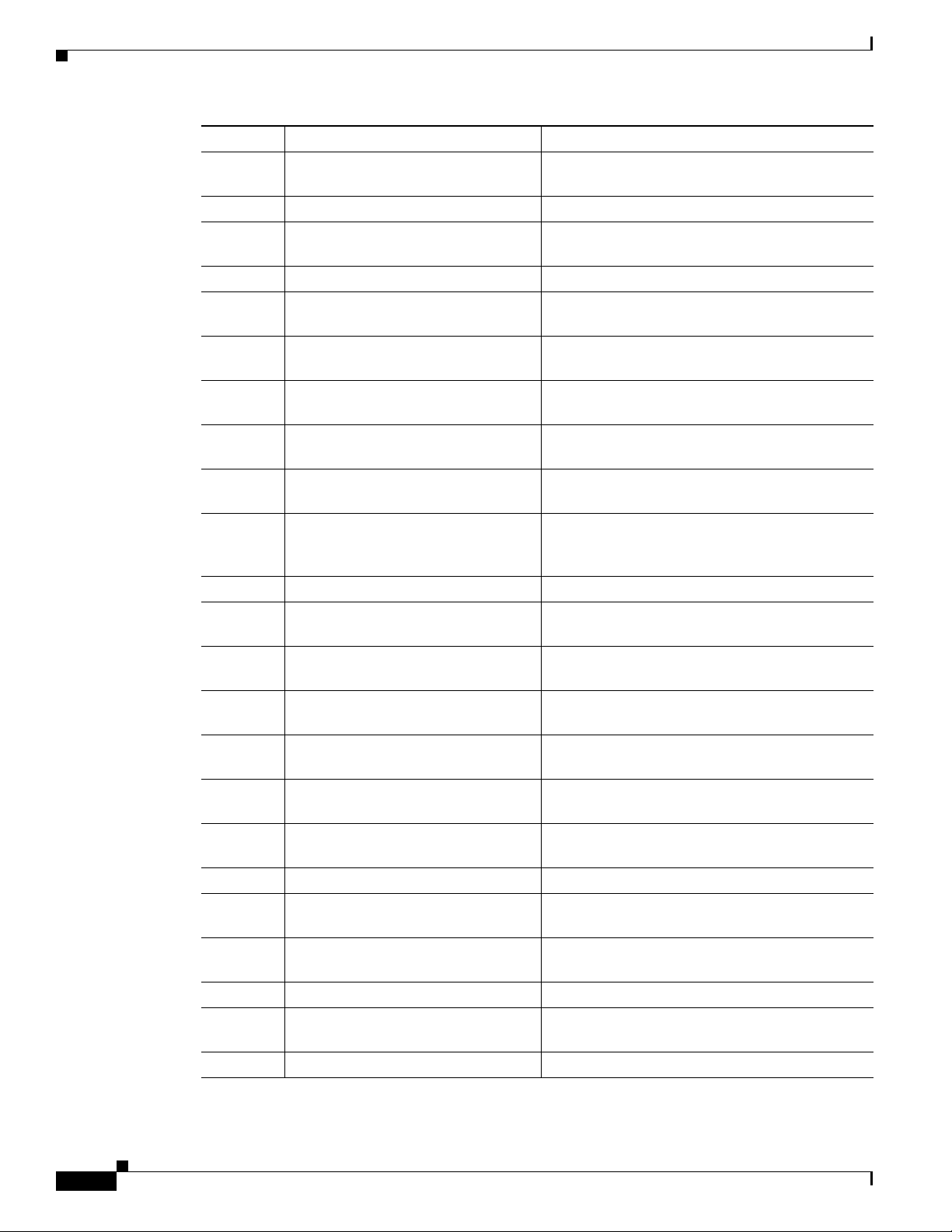
Organization
Chapter
Section Title Description
5 “Configuring Interfaces” Describes how to configure promiscuous, inline,
inline VLAN pair, and VLAN group interfaces.
6 “Configuring Virtual Sensors” Describes how to configure virtual sensors.
7 “Configuring Event Action Rules” Describes how to configure event action rules
policies on the sensor.
8 “Defining Signatures” Describes how to add, clone, and edit signatures.
9 “Configuring Anomaly Detection” Describes how to configure anomaly detection
policies on the sensor.
10 “Configuring Global Correlation” Describes how to configure global correlation
features on the sensor.
11 “Configuring External Product
Interfaces”
12 “Configuring IP Logging” Describes how to configure IP logging on the
13 “Displaying and Capturing Live
Traffic on an Interface”
14 “Configuring Attack Response
Controller for Blocking and Rate
Limiting”
15 “Configuring SNMP” Describes how to configure SNMP on the sensor.
16 “Working With Configuration Files” Describes how to use configuration files on the
17 “Administrative Tasks for the Sensor” Describes various administrative procedures to
18 “Configuring the ASA 5500-X IPS
SSP”
19 “Configuring the ASA 5585-X IPS
SSP”
20 “Obtaining Software” Describes where to go to get the latest IPS
21 “Upgrading, Downgrading, and
Installing System Images”
A “System Architecture” Describes the IPS system architecture.
B “Signature Engines” Describes the IPS signature engines and their
C “Troubleshooting” Contains troubleshooting tips for IPS hardware
D “CLI Error Messages” Lists the CLI error messages.
E “Open Source License Files Used In
Cisco IPS 7.2”
“Glossary” Contains IPS acronyms and terms.
Describes how to configure external product
interfaces for CSA MC.
sensor.
Describes how to display and capture live traffic
on sensor interfaces.
Describes how to configure blocking and rate
limiting on Cisco routers, and switches, and how
to configure a master blocking sensor.
sensor.
help you keep your sensor working and up to date.
Describes how to configure the
ASA 5500-X IPS SSP.
Describes how to configure the
ASA 5585-X IPS SSP.
software and describes the naming conventions.
Describes how to upgrade sensors and reimage the
various sensors.
parameters.
and software.
Lists the open source license files used by the IPS.
-xxiv
Cisco Intrusion Prevention System Sensor CLI Configuration Guide for IPS 7.2
OL-29168-01
Page 25

Chapter
Conventions
This document uses the following conventions:
Conventions
Convention Indication
bold font Commands and keywords and user-entered text appear in bold font.
italic font Document titles, new or emphasized terms, and arguments for which you supply
values are in italic font.
[ ] Elements in square brackets are optional.
{x | y | z } Required alternative keywords are grouped in braces and separated by
vertical bars.
[ x | y | z ] Optional alternative keywords are grouped in brackets and separated by
vertical bars.
string A nonquoted set of characters. Do not use quotation marks around the string or
the string will include the quotation marks.
courier
< > Nonprinting characters such as passwords are in angle brackets.
[ ] Default responses to system prompts are in square brackets.
!, # An exclamation point (!) or a pound sign (#) at the beginning of a line of code
font Terminal sessions and information the system displays appear in
indicates a comment line.
courier
font.
Note
Tip
Caution
Timesaver
Warning
Means reader take note.
Means the following information will help you solve a problem.
Means reader be careful. In this situation, you might perform an action that could result in equipment
damage or loss of data.
Means the described action saves time. You can save time by performing the action described in
the paragraph.
Means reader be warned. In this situation, you might perform an action that could result in
bodily injury.
Related Documentation
For a complete list of the Cisco IPS 7.2 documentation and where to find it, refer to the following URL:
http://www.cisco.com/en/US/docs/security/ips/7.2/roadmap/roadmap7_2.html
OL-29168-01
Cisco Intrusion Prevention System Sensor CLI Configuration Guide for IPS 7.2
-xxv
Page 26

Obtaining Documentation and Submitting a Service Request
For a complete list of the Cisco ASA 5500 series documentation and where to find it, refer to the
following URL:
http://www.cisco.com/en/US/docs/security/asa/roadmap/asaroadmap.html
Obtaining Documentation and Submitting a Service Request
For information on obtaining documentation, submitting a service request, and gathering additional
information, see the monthly What’s New in Cisco Product Documentation, which also lists all new and
revised Cisco technical documentation, at:
http://www.cisco.com/en/US/docs/general/whatsnew/whatsnew.html
Subscribe to the What’s New in Cisco Product Documentation as a Really Simple Syndication (RSS) feed
and set content to be delivered directly to your desktop using a reader application. The RSS feeds are a free
service and Cisco currently supports RSS Version 2.0.
Chapter
-xxvi
Cisco Intrusion Prevention System Sensor CLI Configuration Guide for IPS 7.2
OL-29168-01
Page 27

Logging In to the Sensor
This chapter explains how to log in to the sensor. It contains the following sections:
•
Logging In Notes and Caveats, page ii-1
•
Supported User Roles, page ii-1
•
Logging In to the Appliance, page ii-2
•
Connecting an Appliance to a Terminal Server, page ii-3
•
Logging In to the ASA 5500-X IPS SSP, page ii-4
•
Logging In to the ASA 5585-X IPS SSP, page ii-5
•
Logging In to the Sensor, page ii-6
Logging In Notes and Caveats
CHA PTER
ii
The following notes and caveats apply to logging in to the sensor:
•
All IPS platforms allow ten concurrent log in sessions.
•
The service role is a special role that allows you to bypass the CLI if needed. Only a user with
administrator privileges can edit the service account.
•
You must initialize the appliance (run the setup command) from the console. After networking is
configured, SSH and Telnet are available. You can log in to the appliance from a console port.
•
You log in to the ASA 5500-X IPS SSP and ASA 5585-X IPS SSP from the adaptive security
appliance.
Supported User Roles
You can log in with the following user privileges:
•
Administrator
•
Operator
•
Viewer
•
Service
OL-29168-01
Cisco Intrusion Prevention System Sensor CLI Configuration Guide for IPS 7.2
ii-1
Page 28

Logging In to the Appliance
The service role does not have direct access to the CLI. Service account users are logged directly into a
bash shell. Use this account for support and troubleshooting purposes only. Unauthorized modifications
are not supported and will require the sensor to be reimaged to guarantee proper operation. You can
create only one user with the service role.
When you log in to the service account, you receive the following warning:
******************************** WARNING *****************************************
UNAUTHORIZED ACCESS TO THIS NETWORK DEVICE IS PROHIBITED.
This account is intended to be used for support and troubleshooting purposes only.
Unauthorized modifications are not supported and will require this device to be re-imaged
to guarantee proper operation.
**********************************************************************************
Chapter ii Logging In to the Sensor
Note
The service role is a special role that allows you to bypass the CLI if needed. Only a user with
administrator privileges can edit the service account.
For More Information
•
For the procedure for creating the service account, see Creating the Service Account, page 3-28.
•
For the procedures for adding and deleting users, see Configuring Authentication and User
Parameters, page 3-18.
Logging In to the Appliance
Note
Step 1
Step 2
You can log in to the appliance from a console port. The currently supported Cisco IPS appliances are
the IPS 4345, IPS 4360, IPS 4510, and IPS 4520.
To log in to the appliance, follow these steps:
Connect a console port to the sensor to log in to the appliance.
Enter your username and password at the login prompt.
Note
The default username and password are both cisco. You are prompted to change them the first
time you log in to the appliance.You must first enter the UNIX password, which is cisco. Then
you must enter the new password twice.
ii-2
login: cisco
Password:
***NOTICE***
This product contains cryptographic features and is subject to United States and local
country laws governing import, export, transfer and use. Delivery of Cisco cryptographic
products does not imply third-party authority to import, export, distribute or use
encryption. Importers, exporters, distributors and users are responsible for compliance
with U.S. and local country laws. By using this product you agree to comply with
applicable laws and regulations. If you are unable to comply with U.S. and local laws,
return this product immediately.
A summary of U.S. laws governing Cisco cryptographic products may be found at:
http://www.cisco.com/wwl/export/crypto/tool/stqrg.html
If you require further assistance please contact us by sending email to export@cisco.com.
Cisco Intrusion Prevention System Sensor CLI Configuration Guide for IPS 7.2
OL-29168-01
Page 29

Chapter ii Logging In to the Sensor
Connecting an Appliance to a Terminal Server
***LICENSE NOTICE***
There is no license key installed on the system.
Please go to http://www.cisco.com/go/license to obtain a new license or install a license.
sensor#
For More Information
•
For the procedure for connecting an appliance to a terminal server, see Connecting an Appliance to
a Terminal Server, page ii-3.
•
For the procedure for using the setup command to initialize the appliance, see Basic Sensor Setup,
page 2-4.
Connecting an Appliance to a Terminal Server
A terminal server is a router with multiple, low speed, asynchronous ports that are connected to other
serial devices. You can use terminal servers to remotely manage network equipment, including
appliances. To set up a Cisco terminal server with RJ-45 or hydra cable assembly connections, follow
these steps:
Step 1
Step 2
Step 3
Caution
Connect to a terminal server using one of the following methods:
•
For terminal servers with RJ-45 connections, connect a rollover cable from the console port on the
appliance to a port on the terminal server.
•
For hydra cable assemblies, connect a straight-through patch cable from the console port on the
appliance to a port on the terminal server.
Configure the line and port on the terminal server. In enable mode, enter the following configuration,
where # is the line number of the port to be configured.
config t
line #
login
transport input all
stopbits 1
flowcontrol hardware
speed 9600
exit
exit
wr mem
Be sure to properly close a terminal session to avoid unauthorized access to the appliance. If a terminal
session is not stopped properly, that is, if it does not receive an exit(0) signal from the application that
initiated the session, the terminal session can remain open. When terminal sessions are not stopped
properly, authentication is not performed on the next session that is opened on the serial port.
Always exit your session and return to a login prompt before terminating the application used to establish
the connection.
OL-29168-01
Cisco Intrusion Prevention System Sensor CLI Configuration Guide for IPS 7.2
ii-3
Page 30

Logging In to the ASA 5500-X IPS SSP
Chapter ii Logging In to the Sensor
Caution
If a connection is dropped or terminated by accident, you should reestablish the connection and exit
normally to prevent unauthorized access to the appliance.
Logging In to the ASA 5500-X IPS SSP
You log in to the ASA 5500-X IPS SSP from the adaptive security appliance.
To session in to the ASA 5500-X IPS SSP from the adaptive security appliance, follow these steps:
Step 1
Step 2
Step 3
Log in to the adaptive security appliance.
Note
If the adaptive security appliance is operating in multi-mode, use the change system command
to get to the system level prompt before continuing.
Session to the IPS. You have 60 seconds to log in before the session times out.
asa# session ips
Opening command session with slot 1.
Connected to slot 1. Escape character sequence is 'CTRL-^X'.
Enter your username and password at the login prompt.
Note
The default username and password are both cisco. You are prompted to change them the first
time you log in to the module. You must first enter the UNIX password, which is cisco. Then
you must enter the new password twice.
login: cisco
Password:
***NOTICE***
This product contains cryptographic features and is subject to United States and local
country laws governing import, export, transfer and use. Delivery of Cisco cryptographic
products does not imply third-party authority to import, export, distribute or use
encryption. Importers, exporters, distributors and users are responsible for compliance
with U.S. and local country laws. By using this product you agree to comply with
applicable laws and regulations. If you are unable to comply with U.S. and local laws,
return this product immediately.
A summary of U.S. laws governing Cisco cryptographic products may be found at:
http://www.cisco.com/wwl/export/crypto/tool/stqrg.html
If you require further assistance please contact us by sending email to export@cisco.com.
ii-4
Cisco Intrusion Prevention System Sensor CLI Configuration Guide for IPS 7.2
OL-29168-01
Page 31

Chapter ii Logging In to the Sensor
***LICENSE NOTICE***
There is no license key installed on this IPS platform.
The system will continue to operate with the currently installed
signature set. A valid license must be obtained in order to apply
signature updates. Please go to http://www.cisco.com/go/license
to obtain a new license or install a license.
asa-ips#
Logging In to the ASA 5585-X IPS SSP
Step 4
To escape from a session and return to the adaptive security appliance prompt, do one of the following:
•
Enter
exit
.
•
Press CTRL-Shift-6-x (represented as CTRL^X).
For More Information
For the procedure for using the setup command to initialize the ASA 5500-X IPS SSP, see Advanced
Setup for the ASA 5500-X IPS SSP, page 2-13.
Logging In to the ASA 5585-X IPS SSP
You log in to the ASA 5585-X IPS SSP from the adaptive security appliance.
To session in to the ASA 5585-X IPS SSP from the adaptive security appliance, follow these steps:
Step 1
Log in to the adaptive security appliance.
Note
If the adaptive security appliance is operating in multi-mode, use the change system command
to get to the system level prompt before continuing.
OL-29168-01
Step 2
Step 3
Session to the ASA 5585-X IPS SSP. You have 60 seconds to log in before the session times out.
asa# session 1
Opening command session with slot 1.
Connected to slot 1. Escape character sequence is 'CTRL-^X'.
Enter your username and password at the login prompt.
Note
The default username and password are both cisco. You are prompted to change them the first
time you log in to the module. You must first enter the UNIX password, which is cisco. Then
you must enter the new password twice.
login: cisco
Password:
***NOTICE***
This product contains cryptographic features and is subject to United States and local
country laws governing import, export, transfer and use. Delivery of Cisco cryptographic
products does not imply third-party authority to import, export, distribute or use
encryption. Importers, exporters, distributors and users are responsible for compliance
with U.S. and local country laws. By using this product you agree to comply with
applicable laws and regulations. If you are unable to comply with U.S. and local laws,
return this product immediately.
Cisco Intrusion Prevention System Sensor CLI Configuration Guide for IPS 7.2
ii-5
Page 32

Logging In to the Sensor
Chapter ii Logging In to the Sensor
A summary of U.S. laws governing Cisco cryptographic products may be found at:
http://www.cisco.com/wwl/export/crypto/tool/stqrg.html
If you require further assistance please contact us by sending email to export@cisco.com.
***LICENSE NOTICE***
There is no license key installed on the system.
Please go to http://www.cisco.com/go/license to obtain a new license or install a license.
ips-ssp#
Step 4
To escape from a session and return to the adaptive security appliance prompt, do one of the following:
•
Enter
exit
.
•
Press CTRL-Shift-6-x (represented as CTRL^X).
For More Information
For the procedure for using the setup command to initialize the ASA 5585-X IPS SSP, see Advanced
Setup for the ASA 5585-X IPS SSP, page 2-17.
Logging In to the Sensor
Note
Step 1
After you have initialized the sensor using the setup command and enabled Telnet, you can use SSH or
Telnet to log in to the sensor.
To log in to the sensor using Telnet or SSH, follow these steps:
To log in to the sensor over the network using SSH or Telnet.
ssh sensor_ip_address
telnet sensor_ip_address
ii-6
Step 2
Cisco Intrusion Prevention System Sensor CLI Configuration Guide for IPS 7.2
Enter your username and password at the login prompt.
login: ******
Password: ******
***NOTICE***
This product contains cryptographic features and is subject to United States and local
country laws governing import, export, transfer and use. Delivery of Cisco cryptographic
products does not imply third-party authority to import, export, distribute or use
encryption. Importers, exporters, distributors and users are responsible for compliance
with U.S. and local country laws. By using this product you agree to comply with
applicable law s and regulations. If you are unable to comply with U.S. and local laws,
return this product immediately.
A summary of U.S. laws governing Cisco cryptographic products may be found at:
http://www.cisco.com/wwl/export/crypto/tool/stqrg.html
If you require further assistance please contact us by sending email to export@cisco.com.
OL-29168-01
Page 33

Chapter ii Logging In to the Sensor
***LICENSE NOTICE***
There is no license key installed on the system.
Please go to http://www.cisco.com/go/license to obtain a new license or install a license.
sensor#
Logging In to the Sensor
OL-29168-01
Cisco Intrusion Prevention System Sensor CLI Configuration Guide for IPS 7.2
ii-7
Page 34

Logging In to the Sensor
Chapter ii Logging In to the Sensor
ii-8
Cisco Intrusion Prevention System Sensor CLI Configuration Guide for IPS 7.2
OL-29168-01
Page 35

CHA PTER
1
Introducing the CLI Configuration Guide
This chapter introduces the IPS CLI configuration guide, and contains the following sections:
•
Supported IPS Platforms, page 1-1
•
Sensor Configuration Sequence, page 1-2
•
IPS CLI Configuration Guide, page 1-1
•
User Roles, page 1-3
•
CLI Behavior, page 1-5
•
Command Line Editing, page 1-6
•
IPS Command Modes, page 1-8
•
Regular Expression Syntax, page 1-8
•
Generic CLI Commands, page 1-10
•
CLI Keywords, page 1-11
Supported IPS Platforms
IPS 7.2(1)E4 supports the following IPS platforms:
•
IPS 4345
•
IPS 4360
•
IPS 4510
•
IPS 4520
•
ASA 5500-X IPS SSP
•
ASA 5585-X IPS SSP
IPS CLI Configuration Guide
This guide is a task-based configuration guide for the Cisco IPS 7.2 CLI. The term “sensor” is used
throughout this guide to refer to all sensor models, unless a procedure refers to a specific appliance or
to one of the modules, then the specific model name is used.
Cisco Intrusion Prevention System Sensor CLI Configuration Guide for IPS 7.2
OL-29168-01
1-1
Page 36

Sensor Configuration Sequence
For an alphabetical list of all IPS commands, refer to the Command Reference for Cisco Intrusion
Prevention System 7.2. For information on locating all IPS 7.2 documents on Cisco.com, refer to the
Documentation Roadmap for Cisco Intrusion Prevention System 7.2.
You can also use an IPS manager to configure your sensor. For information on how to access
documentation that describes how to use IPS managers, refer to the Documentation Roadmap for Cisco
Intrusion Prevention System 7.2.
Sensor Configuration Sequence
Perform the following tasks to configure the sensor:
1.
Log in to the sensor.
2.
Initialize the sensor by running the setup command.
3.
Verify the sensor initialization.
4.
Create the service account. A service account is needed for special debug situations directed by
TAC .
Chapter 1 Introducing the CLI Configuration Guide
Note
5.
License the sensor.
6.
Perform the other initial tasks, such as adding users and trusted hosts, and so forth.
7.
Make changes to the interface configuration if necessary. You configure the interfaces during
Only one user with the role of service is allowed.
initialization.
8.
Add or delete virtual sensors as necessary. You configure the virtual sensors during initialization.
9.
Configure event action rules.
10.
Configure the signatures for intrusion prevention.
11.
Configure the sensor for global correlation.
12.
Configure anomaly detection if needed. You can run anomaly detection using the default values or
you can tailor it to suit your network needs.
Note
Anomaly detection is disabled by default. You must enable it to configure or apply an
anomaly detection policy. Enabling anomaly detection results in a decrease in performance.
13.
Set up any external product interfaces if needed. The CSA MC is the only external product
supported by the Cisco IPS.
14.
Configure IP logging if needed.
15.
Configure blocking if needed.
1-2
16.
Configure SNMP if needed.
17.
Perform miscellaneous tasks to keep your sensor running smoothly.
18.
Upgrade the IPS software with new signature updates and service packs.
19.
Reimage the application partition when needed.
Cisco Intrusion Prevention System Sensor CLI Configuration Guide for IPS 7.2
OL-29168-01
Page 37

Chapter 1 Introducing the CLI Configuration Guide
For More Information
•
For the procedure for logging in to your sensor, see Chapter ii, “Logging In to the Sensor.”
•
For the procedure for using the setup command to initialize your sensor, see Chapter 2, “Initializing
the Sensor.”
•
For the procedure for verifying sensor initialization, see Verifying Initialization, page 2-20.
•
For the procedure for obtaining and installing the license key, see Installing the License Key,
page 3-54.
•
For the procedures for setting up your sensor, see Chapter 3, “Setting Up the Sensor.”
•
For the procedure for creating the service account, see Creating the Service Account, page 3-28.
•
For the procedures for configuring interfaces on your sensor, see Chapter 4, “Configuring
Interfaces.”
•
For the procedures for configuring virtual sensors on your sensor, see Chapter 5, “Configuring
Virtual Sensors.”
•
For the procedures for configuring event action rules policies, see Chapter 8, “Configuring Event
Action Rules.”
•
For the procedures for configuring signatures for intrusion prevention, see Chapter 7, “Defining
Signatures.”
User Roles
•
For the procedures for configuring global correlation, see Chapter 10, “Configuring Global
Correlation.”
•
For the procedure for configuring anomaly detection policies, see Chapter 9, “Configuring Anomaly
Detection.”
•
For the procedure for setting up external product interfaces, see Chapter 11, “Configuring External
Product Interfaces.”
•
For the procedures for configuring IP logging, see Chapter 12, “Configuring IP Logging.”
•
For the procedures for configuring blocking on your sensor, see Chapter 14, “Configuring Attack
Response Controller for Blocking and Rate Limiting.”
•
For the procedures for configuring SNMP on your sensor, see Chapter 15, “Configuring SNMP.”
•
For the administrative procedures, see Chapter 17, “Administrative Tasks for the Sensor.”
•
For more information on how to obtain Cisco IPS software, see Chapter 20, “Obtaining Software.”
•
For the procedures for installing system images, see Chapter 21, “Upgrading, Downgrading, and
Installing System Images.”
•
For the procedures specific to the ASA 5500-X IPS SSP, see Chapter 18, “Configuring the ASA
5500-X IPS SSP.”
•
For the procedures specific to the ASA 5585-X IPS SSP, see Chapter 19, “Configuring the ASA
5585-X IPS SSP.”
User Roles
OL-29168-01
The Cisco CLI permits multiple users to log in at the same time. You can create and remove users from
the local sensor. You can modify only one user account at a time. Each user is associated with a role that
controls what that user can and cannot modify. The CLI supports four user roles: administrator, operator,
viewer, and service. The privilege levels for each role are different; therefore, the menus and available
commands vary for each role.
Cisco Intrusion Prevention System Sensor CLI Configuration Guide for IPS 7.2
1-3
Page 38

User Roles
Chapter 1 Introducing the CLI Configuration Guide
Administrator
This user role has the highest level of privileges. Administrators have unrestricted view access and can
perform the following functions:
•
Add users and assign passwords
•
Enable and disable control of physical interfaces and virtual sensors
•
Assign physical sensing interfaces to a virtual sensor
•
Modify the list of hosts allowed to connect to the sensor as a configuring or viewing agent
•
Modify sensor address configuration
•
Tune signatures
•
Assign configuration to a virtual sensor
•
Manage routers
Operators
This user role has the second highest level of privileges. Operators have unrestricted view access and can
perform the following functions:
•
Modify their passwords
•
Tune signatures
Tip
•
Manage routers
•
Assign configuration to a virtual sensor
Viewers
This user role has the lowest level of privileges. Viewers can view configuration and event data and can
modify their passwords.
Monitoring applications only require viewer access to the sensor. You can use the CLI to set up a user
account with viewer privileges and then configure the event viewer to use this account to connect to the
sensor.
Service
This user role does not have direct access to the CLI. Service account users are logged directly into a
bash shell. Use this account for support and troubleshooting purposes only. Unauthorized modifications
are not supported and require the device to be reimaged to guarantee proper operation. You can create
only one user with the service role. In the service account you can also switch to user root by executing
su-
. The root password is synchronized to the service account password. Some troubleshooting
procedures may require you to execute commands as the root user.
When you log in to the service account, you receive the following warning:
******************************* WARNING *****************************************
UNAUTHORIZED ACCESS TO THIS NETWORK DEVICE IS PROHIBITED.
This account is intended to be used for support and troubleshooting purposes only.
Unauthorized modifications are not supported and will require this device to be re-imaged
to guarantee proper operation.
*********************************************************************************
1-4
Note
The service role is a special role that allows you to bypass the CLI if needed. Only a user with
administrator privileges can edit the service account.
Cisco Intrusion Prevention System Sensor CLI Configuration Guide for IPS 7.2
OL-29168-01
Page 39

Chapter 1 Introducing the CLI Configuration Guide
CLI Behavior
Note
For IPS 5.0 and later, you can no longer remove the cisco account. You can disable it using the no
password cisco command, but you cannot remove it. To use the no password cisco command, there
must be another administrator account on the sensor. Removing the cisco account through the service
account is not supported. If you remove the cisco account through the service account, the sensor most
likely will not boot up, so to recover the sensor you must reinstall the sensor system image.
CLI Behavior
The following tips help you use the Cisco IPS CLI.
Prompts
Help
•
You cannot change the prompt displayed for the CLI commands.
•
User interactive prompts occur when the system displays a question and waits for user input. The
default input is displayed inside brackets [ ]. To accept the default input, press Enter.
•
To display the help for a command, type ? after the command.
The following example demonstrates the ? function:
sensor# configure ?
terminal Configure from the terminal
sensor# configure
Note
When the prompt returns from displaying help, the command previously entered is displayed
without the ?.
•
You can type ? after an incomplete token to view the valid tokens that complete the command. If
there is a trailing space between the token and the ?, you receive an ambiguous command error:
sensor# show c ?
% Ambiguous command: “show c”
If you enter the token without the space, a selection of available tokens for the completion (with no
help description) appears:
sensor# show c?
clock configuration
sensor# show c
•
Only commands available in the current mode are displayed by help.
Tab Completion
•
Only commands available in the current mode are displayed by tab complete and help.
•
If you are unsure of the complete syntax for a command, you can type a portion of the command and
press Ta b to complete the command.
•
If multiple commands match for tab completion, nothing is displayed.
OL-29168-01
Cisco Intrusion Prevention System Sensor CLI Configuration Guide for IPS 7.2
1-5
Page 40

Command Line Editing
Chapter 1 Introducing the CLI Configuration Guide
Recall
•
To recall the commands entered in a mode, use the Up Arrow or Down Arrow keys or press Ctrl-P
or Ctrl-N.
Note
•
A blank prompt indicates the end of the recall list.
Case Sensitivity
•
The CLI is not case sensitive, but it does echo back the text in the same case you typed it. For
Help and tab complete requests are not reported in the recall list.
example, if you type:
sensor# CONF
and press Ta b, the sensor displays:
sensor# CONFigure
Note
CLI commands are not case sensitive, but values are case sensitive. Remember this when you
are creating regular expressions in signatures. A regular expression of “STRING” will not
match “string” seen in a packet.
Display Options
• —More—
is an interactive prompt that indicates that the terminal output exceeds the allotted display
space. To display the remaining output, press the spacebar to display the next page of output or
press Enter to display the output one line at a time.
•
To clear the current line contents and return to a blank command line, press Ctrl-C.
For More Information
For more information on CLI command regular expression syntax, see Regular Expression Syntax,
page 1-8.
Command Line Editing
Table 1-1 describes the command line editing capabilities provided by the Cisco IPS CLI.
Table 1-1 Command Line Editing
Keys Description
Tab Completes a partial command name entry. When you type a unique set of characters and
press Tab, the system completes the command name. If you type a set of characters that
could indicate more than one command, the system beeps to indicate an error. Type a
question mark (?) immediately following the partial command (no space). The system
provides a list of commands that begin with that string.
Backspace Erases the character to the left of the cursor.
Enter At the command line, pressing Enter processes a command. At the
on a terminal screen, pressing Enter scrolls down a line.
---More---
prompt
1-6
Cisco Intrusion Prevention System Sensor CLI Configuration Guide for IPS 7.2
OL-29168-01
Page 41

Chapter 1 Introducing the CLI Configuration Guide
Table 1-1 Command Line Editing (continued)
Keys Description
Spacebar Enables you to see more output on the terminal screen. Press the Spacebar when you see
the line
Left arrow Moves the cursor one character to the left. When you type a command that extends
beyond a single line, you can press the Left Arrow key repeatedly to scroll back toward
the system prompt and verify the beginning of the command entry.
Right arrow Moves the cursor one character to the right.
Up Arrow
or Ctrl-P
Down
Arrow or
Ctrl-N
Recalls commands in the history buffer, beginning with the most recent command.
Repeat the key sequence to recall successively older commands.
Returns to more recent commands in the history buffer after recalling commands with
the Up Arrow or Ctrl-P. Repeat the key sequence to recall successively more recent
commands.
Ctrl-A Moves the cursor to the beginning of the line.
Ctrl-B Moves the cursor back one character.
Ctrl-D Deletes the character at the cursor.
Ctrl-E Moves the cursor to the end of the command line.
Ctrl-F Moves the cursor forward one character.
Ctrl-K Deletes all characters from the cursor to the end of the command line.
Ctrl-L Clears the screen and redisplays the system prompt and command line
Ctrl-T Transposes the character to the left of the cursor with the character located at the cursor.
Ctrl-U Deletes all characters from the cursor to the beginning of the command line.
Ctrl-V Inserts a code to indicate to the system that the keystroke immediately following should
be treated as a command entry, not as an editing key.
Ctrl-W Deletes the word to the left of the cursor.
Ctrl-Y Recalls the most recent entry in the delete buffer. The delete buffer contains the last ten
items you deleted or cut.
Ctrl-Z Ends configuration mode and returns you to the EXEC prompt.
Esc-B Moves the cursor back one word.
Esc-C Capitalizes the word at the cursor.
Esc-D Deletes from the cursor to the end of the word.
Esc-F Moves the cursor forward one word.
Esc-L Changes the word at the cursor to lowercase.
Esc-U Capitalizes from the cursor to the end of the word.
---More---
Command Line Editing
on the screen to display the next screen.
OL-29168-01
Cisco Intrusion Prevention System Sensor CLI Configuration Guide for IPS 7.2
1-7
Page 42

IPS Command Modes
IPS Command Modes
The Cisco IPS CLI has the following command modes:
•
privileged EXEC—Entered when you log in to the CLI interface.
•
global configuration—Entered from privileged EXEC mode by entering
command prompt is
•
service mode configuration—Entered from global configuration mode by entering
sensor(config)#
service-name. The command prompt is
characters of the service name.
•
multi-instance service mode—Entered from global configuration mode by entering
service-name log-instance-name. The command prompt is
first three characters of the log instance name. The only multi-instance services in the system are
anomaly detection, signature definition, and event action rules.
Regular Expression Syntax
.
sensor(config-ser)#
Chapter 1 Introducing the CLI Configuration Guide
configure terminal
, where
sensor(config-log)#
ser
is the first three
service
service
where
log
. The
is the
Note
The syntax in this section applies only to regular expressions used as part of a CLI command. It does not
apply to regular expressions used by signatures.
Regular expressions are text patterns that are used for string matching. Regular expressions contain a
mix of plain text and special characters to indicate what kind of matching to do. For example, if you are
looking for a numeric digit, the regular expression to search for is “[0-9]”. The brackets indicate that the
character being compared should match any one of the characters enclosed within the bracket. The dash
(-) between 0 and 9 indicates that it is a range from 0 to 9. Therefore, this regular expression will match
any character from 0 to 9, that is, any digit.
To search for a specific special character, you must use a backslash before the special character. For
example, the single character regular expression “\*” matches a single asterisk.
The regular expressions defined in this section are similar to a subset of the POSIX Extended Regular
Expression definitions. In particular, “[..]”, “[==]”, and “[::]” expressions are not supported. Also,
escaped expressions representing single characters are supported. A character can be represented as its
hexadecimal value, for example, \x61 equals ‘a,’ so \x61 is an escaped expression representing the
character ‘a.’
The regular expressions are case sensitive. To match “STRING” or “string” use the following regular
expression: “[Ss][Tt][Rr][Ii][Nn][Gg].”
Table 1-2 lists the special characters.
Table 1-2 Regular Expression Syntax
Character Description
^ Beginning of the string. The expression “^A” will match an “A” only at the beginning
of the string.
^ Immediately following the left-bracket ([). Excludes the remaining characters within
brackets from matching the target string. The expression “[^0-9]” indicates that the
target character should not be a digit.
1-8
Cisco Intrusion Prevention System Sensor CLI Configuration Guide for IPS 7.2
OL-29168-01
Page 43

Chapter 1 Introducing the CLI Configuration Guide
Table 1-2 Regular Expression Syntax (continued)
Character Description
$ Matches the end of the string. The expression “abc$” matches the sub-string “abc”
only if it is at the end of the string.
| Allows the expression on either side to match the target string. The expression “a|b”
matches “a” as well as “b.”
. Matches any character.
* Indicates that the character to the left of the asterisk in the expression should match 0
or more times.
+ Similar to * but there should be at least one match of the character to the left of the +
sign in the expression.
? Matches the character to its left 0 or 1 times.
() Affects the order of pattern evaluation and also serves as a tagged expression that can
be used when replacing the matched sub-string with another expression.
[] Enclosing a set of characters indicates that any of the enclosed characters may match
the target character.
\ Allows specifying a character that would otherwise be interpreted as special.
Regular Expression Syntax
\xHH represents the character whose value is the same as the value represented by
(HH) hexadecimal digits [0-9A-Fa-f]. The value must be non-zero.
BEL is the same as \x07, BS is \x08, FF is \x0C, LF is \x0A, CR is \x0D, TAB is \x09,
and VT is \x0B.
For any other character ‘c’, ‘\c’ is the same as ‘c’ except that it is never interpreted as
special
The following examples demonstrate the special characters:
• a*
matches any number of occurrences of the letter a, including none.
• a+
requires that at least one letter a be in the string to be matched.
• ba?b
• \**
matches the string bb or bab.
matches any number of asterisks (*).
To use multipliers with multiple-character patterns, you enclose the pattern in parentheses.
• (ab)*
• ([A-Za-z][0-9])+
matches any number of the multiple-character string ab.
matches one or more instances of alphanumeric pairs, but not none (that is, an
empty string is not a match).
The order for matches using multipliers (*, +, or ?) is to put the longest construct first. Nested constructs
are matched from outside to inside. Concatenated constructs are matched beginning at the left side of the
construct. Thus, the regular expression matches A9b3, but not 9Ab3 because the letters are specified
before the numbers.
OL-29168-01
You can also use parentheses around a single- or multiple-character pattern to instruct the software to
remember a pattern for use elsewhere in the regular expression.
Cisco Intrusion Prevention System Sensor CLI Configuration Guide for IPS 7.2
1-9
Page 44

Generic CLI Commands
To create a regular expression that recalls a previous pattern, you use parentheses to indicate memory of
a specific pattern and a backslash (\) followed by a digit to reuse the remembered pattern. The digit
specifies the occurrence of a parentheses in the regular expression pattern. If you have more than one
remembered pattern in your regular expression, \1 indicates the first remembered pattern, and \2
indicates the second remembered pattern, and so on.
The following regular expression uses parentheses for recall:
•
a(.)bc(.)\1\2 matches an a followed by any character, followed by bc followed by any character,
followed by the first any character again, followed by the second any character again.
For example, the regular expression can match aZbcTZT. The software remembers that the first
character is Z and the second character is T and then uses Z and T again later in the regular
expression.
Generic CLI Commands
The following CLI commands are generic to the Cisco IPS.
•
configure terminal—Enters global configuration mode.
Chapter 1 Introducing the CLI Configuration Guide
Global configuration commands apply to features that affect the system as a whole rather than just
one protocol or interface.
sensor# configure terminal
sensor(config)#
•
service—Takes you to the following configuration submodes: analysis-engine, anomaly-detection,
authentication, event-action-rules, external-product-interfaces, global-correlation, health-monitor,
host, interface, logger, network-access, notification, signature-definition, ssh-known-hosts,
trusted-certificates, and web-server.
Note
The anomaly-detection, event-action-rules, and signature-definition submodes are multiple
instance services. One predefined instance is allowed for each. For anomaly-detection, the
predefined instance name is ad0. For event-action-rules, the predefined instance name is
rules0. For signature-definition, the predefined instance name is sig0. You can create
additional instances.
sensor# configure terminal
sensor(config)# service event-action-rules rules0
sensor(config-rul)#
•
end—Exits configuration mode or any configuration submodes. It takes you back to the top-level
EXEC menu.
sensor# configure terminal
sensor(config)# end
sensor#
1-10
•
exit—Exits any configuration mode or closes an active terminal session and terminates the EXEC
mode. It takes you to the previous menu session.
sensor# configure terminal
sensor(config)# service event-action-rules rules0
sensor(config-rul)# exit
sensor(config)# exit
sensor#
Cisco Intrusion Prevention System Sensor CLI Configuration Guide for IPS 7.2
OL-29168-01
Page 45

Chapter 1 Introducing the CLI Configuration Guide
CLI Keywords
In general, use the no form of a command to disable a feature or function. Use the command without the
keyword no to enable a disabled feature or function. For example, the command ssh host-key ip_address
adds an entry to the known hosts table, the command no ssh host-key ip_address removes the entry from
the known hosts table. Refer to the individual commands for a complete description of what the no form
of that command does.
Service configuration commands can also have a default form. Use the default form of the command to
return the command setting to its default. This keyword applies to the service submenu commands used
for application configuration. Entering
value. You can only use the default keyword with commands that specify a default value in the
configuration files.
default
CLI Keywords
with the command resets the parameter to the default
OL-29168-01
Cisco Intrusion Prevention System Sensor CLI Configuration Guide for IPS 7.2
1-11
Page 46

CLI Keywords
Chapter 1 Introducing the CLI Configuration Guide
1-12
Cisco Intrusion Prevention System Sensor CLI Configuration Guide for IPS 7.2
OL-29168-01
Page 47

Initializing the Sensor
This chapter describes how to use the setup command to initialize the sensor, and contains the following
sections:
•
Initializing Notes and Caveats, page 2-1
•
Understanding Initialization, page 2-2
•
Simplified Setup Mode, page 2-2
•
System Configuration Dialog, page 2-2
•
Basic Sensor Setup, page 2-4
•
Advanced Setup, page 2-7
•
Verifying Initialization, page 2-20
Initializing Notes and Caveats
CHA PTER
2
The following notes and caveats apply to initializing the sensor:
•
You must be administrator to use the setup command.
•
You must have a valid sensor license for automatic signature updates and global correlation features
to function. You can still configure and display statistics for the global correlation features, but the
global correlation databases are cleared and no updates are attempted. Once you install a valid
license, the global correlation features are reactivated.
•
The currently supported Cisco IPS appliances are the IPS 4345, IPS 4360, IPS 4510, and IPS 4520.
•
You do not need to configure interfaces on the ASA IPS modules (ASA 5500-X IPS SSP and
ASA 5585-X IPS SSP). You should ignore the modify interface default VLAN setting in setup. The
separation of traffic across virtual sensors is configured differently for the ASA IPS modules than
for other sensors.
OL-29168-01
Cisco Intrusion Prevention System Sensor CLI Configuration Guide for IPS 7.2
2-1
Page 48

Understanding Initialization
Understanding Initialization
After you install the sensor on your network, you must use the setup command to initialize it so that you
can communicate with it over the network.
With the setup command, you configure basic sensor settings, including the hostname, IP interfaces,
access control lists, global correlation servers, and time settings. You can continue using advanced setup
in the CLI to enable Telnet, configure the web server, enable SSHv1 fallback, and assign and enable
virtual sensors and interfaces, or you can use the Startup Wizard in the IDM or IME. After you configure
the sensor with the setup command, you can change the network settings in the IDM or IME.
Chapter 2 Initializing the Sensor
Note
You must be administrator to use the setup command.
Simplified Setup Mode
The sensor automatically calls the setup command when you connect to the sensor using a console cable
and the sensor basic network settings have not yet been configured. The sensor does not call automatic
setup under the following conditions:
•
When initialization has already been successfully completed.
•
If you have recovered or downgraded the sensor.
•
If you have set the host configuration to default after successfully configuring the sensor using
automatic setup.
When you enter the setup command, an interactive dialog called the System Configuration Dialog
appears on the system console screen. The System Configuration Dialog guides you through the
configuration process. The values shown in brackets next to each prompt are the default values last set.
System Configuration Dialog
When you enter the setup command, an interactive dialog called the System Configuration Dialog
appears on the system console screen. The System Configuration Dialog guides you through the
configuration process. The values shown in brackets next to each prompt are the current values.
You must go through the entire System Configuration Dialog until you come to the option that you want
to change. To accept default settings for items that you do not want to change, press Enter.
2-2
To return to the EXEC prompt without making changes and without going through the entire System
Configuration Dialog, press Ctrl-C. The System Configuration Dialog also provides help text for each
prompt. To access the help text, enter
When you complete your changes, the System Configuration Dialog shows you the configuration that
you created during the setup session. It also asks you if you want to use this configuration. If you enter
yes
, the configuration is saved. If you enter no, the configuration is not saved and the process begins
again. There is no default for this prompt; you must enter either
You can configure daylight savings time either in recurring mode or date mode. If you choose recurring
mode, the start and end days are based on week, day, month, and time. If you choose date mode, the start
and end days are based on month, day, year, and time. Choosing disable turns off daylight savings time.
Cisco Intrusion Prevention System Sensor CLI Configuration Guide for IPS 7.2
?
at a prompt.
yes
or no.
OL-29168-01
Page 49

Chapter 2 Initializing the Sensor
System Configuration Dialog
Note
Note
You only need to set the date and time in the System Configuration Dialog if the system is an appliance
and is NOT using NTP.
The System Configuration Dialog is an interactive dialog. The default settings are displayed.
Example 2-1 shows a sample System Configuration Dialog.
Example 2-1 Example System Configuration Dialog
--- Basic Setup ---
--- System Configuration Dialog ---
At any point you may enter a question mark '?' for help.
User ctrl-c to abort configuration dialog at any prompt.
Default settings are in square brackets '[]'.
Current time: Wed Mar 6 00:07:23 2013
Setup Configuration last modified:
Enter host name[sensor]:
Enter IP interface[192.168.1.2/24,192.168.1.1]:
Modify current access list?[no]:
Current access list entries:
[1] 0.0.0.0/0
Delete:
Permit:
Use DNS server for Auto-Updates from www.cisco.com and Global Correlation?[no]:
DNS server IP address[171.68.226.120]:
Use HTTP proxy server for Auto-Updates from www.cisco.com and Global Correlation?[no]:
HTTP proxy server IP address:
HTTP proxy server Port number:
Modify system clock settings?[no]:
Modify summer time settings?[no]:
Use USA SummerTime Defaults?[yes]:
Recurring, Date or Disable?[Recurring]:
Start Month[march]:
Start Week[second]:
Start Day[sunday]:
Start Time[02:00:00]:
End Month[november]:
End Week[first]:
End Day[sunday]:
End Time[02:00:00]:
DST Zone[]:
Offset[60]:
Modify system timezone?[no]:
Timezone[UTC]:
UTC Offset[0]:
Use NTP?[no]:
NTP Server IP Address[]:
Use NTP Authentication?[no]:
NTP Key ID[]:
NTP Key Value[]:
Modify system date and time?[no]:
OL-29168-01
Cisco Intrusion Prevention System Sensor CLI Configuration Guide for IPS 7.2
2-3
Page 50

Basic Sensor Setup
Chapter 2 Initializing the Sensor
Local Date as YYYY-MM-DD[2013-03-06]:
Local Time as HH:MM:SS[]:
Participation in the SensorBase Network allows Cisco to collect aggregated statistics
about traffic sent to your IPS.
SensorBase Network Participation level?[off]:
If you agree to participate in the SensorBase Network, Cisco will collect aggregated
statistics about traffic sent to your IPS.
This includes summary data on the Cisco IPS network traffic properties and how this
traffic was handled by the Cisco appliances. We do not collect the data content of
traffic or other sensitive business or personal information. All data is aggregated and
sent via secure HTTP to the Cisco SensorBase Network servers in periodic intervals. All
data shared with Cisco will be anonymous and treated as strictly confidential.
The table below describes how the data will be used by Cisco.
Participation Level = "Partial":
* Type of Data: Protocol Attributes (e.g. TCP max segment size and
options string)
Purpose: Track potential threats and understand threat exposure
* Type of Data: Attack Type (e.g. Signature Fired and Risk Rating)
Purpose: Used to understand current attacks and attack severity
* Type of Data: Connecting IP Address and port
Purpose: Identifies attack source
* Type of Data: Summary IPS performance (CPU utilization memory usage,
inline vs. promiscuous, etc)
Purpose: Tracks product efficacy
Participation Level = "Full" additionally includes:
* Type of Data: Victim IP Address and port
Purpose: Detect threat behavioral patterns
Do you agree to participate in the SensorBase Network?[no]:
Basic Sensor Setup
You can perform basic sensor setup using the setup command, and then finish setting up the sensor using
the CLI, IDM, or IME.
To perform basic sensor setup using the setup command, follow these steps:
Step 1
Step 2
Step 3
Step 4
Step 5
Log in to the sensor using an account with administrator privileges.
Note
Both the default username and password are cisco.
The first time you log in to the sensor you are prompted to change the default password. Passwords must
be at least eight characters long and be strong, that is, not be a dictionary word. After you change the
password, basic setup begins.
Enter the
setup
Specify the hostname. The hostname is a case-sensitive character string up to 64 characters. Numbers,
“_” and “-” are valid, but spaces are not acceptable. The default is sensor.
Specify the IP interface. The IP interface is in the form of IP Address/Netmask,Gateway:
X.X.X.X/nn,Y.Y.Y.Y, where X.X.X.X specifies the sensor IP address as a 32-bit address written as 4 octets
separated by periods, nn specifies the number of bits in the netmask, and Y.Y.Y.Y specifies the default
gateway as a 32-bit address written as 4 octets separated by periods.
command. The System Configuration Dialog is displayed.
2-4
Cisco Intrusion Prevention System Sensor CLI Configuration Guide for IPS 7.2
OL-29168-01
Page 51

Chapter 2 Initializing the Sensor
Basic Sensor Setup
Step 6
Step 7
Caution
Enter
yes
to modify the network access list:
a.
If you want to delete an entry, enter the number of the entry and press Enter, or press Enter to get
to the Permit line.
b.
Enter the IP address and netmask of the network you want to add to the access list.
Note
For example, 10.0.0.0/8 permits all IP addresses on the 10.0.0.0 network
(10.0.0.0-10.255.255.255) and 10.1.1.0/24 permits only the IP addresses on the 10.1.1.0
subnet (10.1.1.0-10.1.1.255). If you want to permit access to a single IP address than the
entire network, use a 32-bit netmask. For example, 10.1.1.1/32 permits just the 10.1.1.1
address.
c.
Repeat Step b until you have added all networks that you want to add to the access list, and then
press Enter at a blank permit line to go to the next step.
You must configure a DNS server or an HTTP proxy server for automatic updates from www.cisco.com
and global correlation to operate:
a.
Enter
yes
to add a DNS server, and then enter the DNS server IP address.
b.
Enter
yes
to add an HTTP proxy server, and then enter the HTTP proxy server IP address and port
number.
You must have a valid sensor license for automatic signature updates and global correlation features to
function. You can still configure and display statistics for the global correlation features, but the global
correlation databases are cleared and no updates are attempted. Once you install a valid license, the
global correlation features are reactivated.
Step 8
Enter
yes
to modify the system clock settings:
a.
Enter
yes
to modify summertime settings.
b.
Note
Enter
Summertime is also known as DST. If your location does not use Summertime, go to Step m.
yes
to choose the USA summertime defaults, or enter no and choose recurring, date, or disable
to specify how you want to configure summertime settings. The default is recurring.
c.
If you chose recurring, specify the month you want to start summertime settings. Valid entries are
january, february, march, april, may, june, july, august, september, october, november, and
december. The default is march.
d.
Specify the week you want to start summertime settings. Valid entries are first, second, third, fourth,
fifth, and last. The default is second.
e.
Specify the day you want to start summertime settings. Valid entries are sunday, monday, tuesday,
wednesday, thursday, friday, and saturday. The default is sunday.
f.
Specify the time you want to start summertime settings. The default is 02:00:00.
Note
The default recurring summertime parameters are correct for time zones in the United States.
The default values specify a start time of 2:00 a.m. on the second Sunday in March, and a
stop time of 2:00 a.m. on the first Sunday in November. The default summertime offset is 60
minutes.
OL-29168-01
Cisco Intrusion Prevention System Sensor CLI Configuration Guide for IPS 7.2
2-5
Page 52

Basic Sensor Setup
Step 9
Chapter 2 Initializing the Sensor
g.
Specify the month you want summertime settings to end. Valid entries are january, february, march,
april, may, june, july, august, september, october, november, and december. The default is november.
h.
Specify the week you want the summertime settings to end. Valid entries are first, second, third,
fourth, fifth, and last. The default is first.
i.
Specify the day you want the summertime settings to end. Valid entries are sunday, monday, tuesday,
wednesday, thursday, friday, and saturday. The default is sunday.
j.
Specify the time you want summertime settings to end. The default is 02:00:00.
k.
Specify the DST zone. The zone name is a character string up to 24 characters long in the pattern
[A-Za-z0-9()+:,_/-]+$.
l.
Specify the summertime offset. Specify the summertime offset from UTC in minutes (negative
numbers represent time zones west of the Prime Meridian). The default is 60.
m.
Enter
yes
to modify the system time zone.
n.
Specify the standard time zone name. The zone name is a character string up to 24 characters long.
o.
Specify the standard time zone offset. Specify the standard time zone offset from UTC in minutes
(negative numbers represent time zones west of the Prime Meridian). The default is 0.
p.
Enter
yes
if you want to use NTP. To use authenticated NTP, you need the NTP server IP address,
the NTP key ID, and the NTP key value. If you do not have those at this time, you can configure
NTP later. Otherwise, you can choose unauthenticated NTP.
Enter
off, partial
, or
full
to participate in the SensorBase Network Participation:
Step 10
•
Off—No data is contributed to the SensorBase Network.
•
Partial—Data is contributed to the SensorBase Network, but data considered potentially sensitive is
filtered out and never sent.
•
Full—All data is contributed to the SensorBase Network except the attacker/victim IP addresses that
you exclude.
The SensorBase Network Participation disclaimer appears. It explains what is involved in participating
in the SensorBase Network.
Enter
yes
to participate in the SensorBase Network.
The following configuration was entered.
service host
network-settings
host-ip 192.168.1.2/24, 192.168.1.1
host-name sensor
telnet-option disabled
sshv1-fallback disabled
access-list 10.0.0.0/8
ftp-timeout 300
no login-banner-text
dns-primary-server enabled
address 171.68.226.120
exit
dns-secondary-server disabled
dns-tertiary-server disabled
http-proxy proxy-server
address 128.107.241.170
port 8080
exit
exit
time-zone-settings
offset -360
standard-time-zone-name CST
2-6
Cisco Intrusion Prevention System Sensor CLI Configuration Guide for IPS 7.2
OL-29168-01
Page 53

Chapter 2 Initializing the Sensor
exit
summertime-option recurring
offset 60
summertime-zone-name CDT
start-summertime
month march
week-of-month second
day-of-week sunday
time-of-day 02:00:00
exit
end-summertime
month november
week-of-month first
day-of-week sunday
time-of-day 02:00:00
exit
exit
ntp-option enabled
ntp-keys 1 md5-key 8675309
ntp-servers 10.10.1.2 key-id 1
exit
service global-correlation
network-participation full
exit
Advanced Setup
[0] Go to the command prompt without saving this config.
[1] Return to setup without saving this config.
[2] Save this configuration and exit setup.
[3] Continue to Advanced setup.
Step 11
Step 12
Enter 2 to save the configuration (or 3 to continue with advanced setup using the CLI).
Enter your selection[2]: 2
Configuration Saved.
If you changed the time setting, enter
For More Information
For the procedure for obtaining the most recent IPS software, see Obtaining Cisco IPS Software,
page 20-1.
Advanced Setup
This section describes how to continue with advanced setup in the CLI for the sensor. It contains the
following sections:
•
Advanced Setup for the Appliance, page 2-8
•
Advanced Setup for the ASA 5500-X IPS SSP, page 2-13
yes
to reboot the sensor.
OL-29168-01
•
Advanced Setup for the ASA 5585-X IPS SSP, page 2-17
Cisco Intrusion Prevention System Sensor CLI Configuration Guide for IPS 7.2
2-7
Page 54

Advanced Setup
Advanced Setup for the Appliance
Chapter 2 Initializing the Sensor
Note
Note
Step 1
Step 2
Step 3
Step 4
Step 5
Step 6
The currently supported Cisco IPS appliances are the IPS 4345, IPS 4360, IPS 4510, and IPS 4520.
Adding new subinterfaces is a two-step process. You first organize the interfaces when you edit the
virtual sensor configuration. You then choose which interfaces and subinterfaces are assigned to which
virtual sensors.
The interfaces change according to the appliance model, but the prompts are the same for all models.
To continue with advanced setup for the appliance, follow these steps:
Log in to the appliance using an account with administrator privileges.
Enter the
setup
command. The System Configuration Dialog is displayed. Press Enter or the spacebar
to skip to the menu to access advanced setup.
Enter 3 to access advanced setup.
Specify the Telnet server status. The default is disabled.
Specify the SSHv1 fallback setting. The default is disabled.
Specify the web server port. The web server port is the TCP port used by the web server (1 to 65535).
The default is 443.
Note
The web server is configured to use TLS/SSL encryption by default. Setting the port to 80 does
not disable the encryption.
Step 7
Enter
yes
to modify the interface and virtual sensor configuration and to see the current interface
configuration.
Current interface configuration
Command control: Management0/0
Unassigned:
Promiscuous:
GigabitEthernet0/0
GigabitEthernet0/1
GigabitEthernet0/2
GigabitEthernet0/3
Virtual Sensor: vs0
Anomaly Detection: ad0
Event Action Rules: rules0
Signature Definitions: sig0
Virtual Sensor: vs1
Anomaly Detection: ad0
Event Action Rules: rules0
Signature Definitions: sig0
Virtual Sensor: vs2
Anomaly Detection: ad0
Event Action Rules: rules0
Signature Definitions: sig0
2-8
Cisco Intrusion Prevention System Sensor CLI Configuration Guide for IPS 7.2
OL-29168-01
Page 55

Chapter 2 Initializing the Sensor
[1] Edit Interface Configuration
[2] Edit Virtual Sensor Configuration
[3] Display configuration
Option:
Advanced Setup
Step 8
Step 9
Caution
Enter 1 to edit the interface configuration.
Note
The following options let you create and delete interfaces. You assign the interfaces to virtual
sensors in the virtual sensor configuration. If you are using promiscuous mode for your
interfaces and are not subdividing them by VLAN, no additional configuration is necessary.
[1] Remove interface configurations.
[2] Add/Modify Inline Vlan Pairs.
[3] Add/Modify Promiscuous Vlan Groups.
[4] Add/Modify Inline Interface Pairs.
[5] Add/Modify Inline Interface Pair Vlan Groups.
[6] Modify interface default-vlan.
Option:
Enter 2 to add inline VLAN pairs and display the list of available interfaces.
The new VLAN pair is not automatically added to a virtual sensor.
Available Interfaces
[1] GigabitEthernet0/0
[2] GigabitEthernet0/1
[3] GigabitEthernet0/2
[4] GigabitEthernet0/3
Option:
Step 10
Step 11
Step 12
Step 13
Enter 1 to add an inline VLAN pair to GigabitEthernet 0/0, for example.
Inline Vlan Pairs for GigabitEthernet0/0
None
Enter a subinterface number and description.
Subinterface Number:
Description[Created via setup by user asmith]:
Enter numbers for VLAN 1 and 2.
Vlan1[]: 200
Vlan2[]: 300
Press Enter to return to the available interfaces menu.
Note
[1] GigabitEthernet0/0
[2] GigabitEthernet0/1
[3] GigabitEthernet0/2
[4] GigabitEthernet0/3
Option:
Entering a carriage return at a prompt without a value returns you to the previous menu.
OL-29168-01
Cisco Intrusion Prevention System Sensor CLI Configuration Guide for IPS 7.2
2-9
Page 56

Advanced Setup
Chapter 2 Initializing the Sensor
Step 14
Step 15
Step 16
Step 17
Note
At this point, you can configure another interface, for example, GigabitEthernet 0/1, for inline
VLAN pair.
Press Enter to return to the top-level interface editing menu.
[1] Remove interface configurations.
[2] Add/Modify Inline Vlan Pairs.
[3] Add/Modify Promiscuous Vlan Groups.
[4] Add/Modify Inline Interface Pairs.
[5] Add/Modify Inline Interface Pair Vlan Groups.
[6] Modify interface default-vlan.
Option:
Enter 4 to add an inline interface pair and see these options.
Available Interfaces
GigabitEthernet0/1
GigabitEthernet0/2
GigabitEthernet0/3
Enter the pair name, description, and which interfaces you want to pair.
Pair name: newPair
Description[Created via setup by user asmith:
Interface1[]: GigabitEthernet0/1
Interface2[]: GigabitEthernet0/2
Pair name:
Press Enter to return to the top-level interface editing menu.
[1] Remove interface configurations.
[2] Add/Modify Inline Vlan Pairs.
[3] Add/Modify Promiscuous Vlan Groups.
[4] Add/Modify Inline Interface Pairs.
[5] Add/Modify Inline Interface Pair Vlan Groups.
[6] Modify interface default-vlan.
Option:
2-10
Step 18
Step 19
Step 20
Cisco Intrusion Prevention System Sensor CLI Configuration Guide for IPS 7.2
Press Enter to return to the top-level editing menu.
[1] Edit Interface Configuration
[2] Edit Virtual Sensor Configuration
[3] Display configuration
Option:
Enter 2 to edit the virtual sensor configuration.
[1] Remove virtual sensor.
[2] Modify "vs0" virtual sensor configuration.
[3] Create new virtual sensor.
Option:
Enter 2 to modify the virtual sensor configuration, vs0.
Virtual Sensor: vs0
Anomaly Detection: ad0
Event Action Rules: rules0
Signature Definitions: sig0
No Interfaces to remove.
Unassigned:
Promiscuous:
OL-29168-01
Page 57

Chapter 2 Initializing the Sensor
[1] GigabitEthernet0/3
[2] GigabitEthernet0/0
Inline Vlan Pair:
[3] GigabitEthernet0/0:1 (Vlans: 200, 300)
Inline Interface Pair:
[4] newPair (GigabitEthernet0/1, GigabitEthernet0/2)
Add Interface:
Advanced Setup
Step 21
Step 22
Step 23
Step 24
Step 25
Enter 3 to add inline VLAN pair GigabitEthernet0/0:1.
Enter 4 to add inline interface pair NewPair.
Press Enter to return to the top-level virtual sensor menu.
Virtual Sensor: vs0
Anomaly Detection: ad0
Event Action Rules: rules0
Signature Definitions: sig0
Inline Vlan Pair:
GigabitEthernet0/0:1 (Vlans: 200, 300)
Inline Interface Pair:
newPair (GigabitEthernet0/1, GigabitEthernet0/2)
[1] Remove virtual sensor.
[2] Modify "vs0" virtual sensor configuration.
[3] Create new virtual sensor.
Option: GigabitEthernet0/1, GigabitEthernet0/2)
Add Interface:
Press Enter to return to the top-level interface and virtual sensor configuration menu.
[1] Edit Interface Configuration
[2] Edit Virtual Sensor Configuration
[3] Display configuration
Option:
Enter
yes
if you want to modify the default threat prevention settings.
OL-29168-01
Step 26
Step 27
Note
The sensor comes with a built-in override to add the deny packet event action to high risk rating
alerts. If you do not want this protection, disable automatic threat prevention.
Virtual sensor newVs is configured to prevent high risk threats in inline mode. (Risk
Rating 90-100)
Virtual sensor vs0 is configured to prevent high risk threats in inline mode.(Risk Rating
90-100)
Do you want to disable automatic threat prevention on all virtual sensors?[no]:
Enter
yes
to disable automatic threat prevention on all virtual sensors.
Press Enter to exit the interface and virtual sensor configuration.
The following configuration was entered.
service host
network-settings
host-ip 192.168.1.2/24,192.168.1.1
host-name sensor
telnet-option disabled
sshv1-fallback disabled
ftp-timeout 300
no login-banner-text
exit
time-zone-settings
offset 0
Cisco Intrusion Prevention System Sensor CLI Configuration Guide for IPS 7.2
2-11
Page 58

Advanced Setup
Chapter 2 Initializing the Sensor
standard-time-zone-name UTC
exit
summertime-option disabled
ntp-option disabled
exit
service web-server
port 342
exit
service interface
physical-interfaces GigabitEthernet0/0
admin-state enabled
subinterface-type inline-vlan-pair
subinterface 1
description Created via setup by user asmith
vlan1 200
vlan2 300
exit
exit
exit
physical-interfaces GigabitEthernet0/1
admin-state enabled
exit
physical-interfaces GigabitEthernet0/2
admin-state enabled
exit
physical-interfaces GigabitEthernet0/0
admin-state enabled
exit
inline-interfaces newPair
description Created via setup by user asmith
interface1 GigabitEthernet0/1
interface2 GigabitEthernet0/2
exit
exit
service analysis-engine
virtual-sensor newVs
description Created via setup by user cisco
signature-definition newSig
event-action-rules rules0
anomaly-detection
anomaly-detection-name ad0
operational-mode inactive
exit
physical-interface GigabitEthernet0/0
exit
virtual-sensor vs0
physical-interface GigabitEthernet0/0 subinterface-number 1
logical-interface newPair
service event-action-rules rules0
overrides deny-packet-inline
override-item-status Disabled
risk-rating-range 90-100
exit
exit
2-12
[0] Go to the command prompt without saving this config.
[1] Return back to the setup without saving this config.
[2] Save this configuration and exit setup.
Step 28
Cisco Intrusion Prevention System Sensor CLI Configuration Guide for IPS 7.2
Enter 2 to save the configuration.
Enter your selection[2]: 2
Configuration Saved.
OL-29168-01
Page 59

Chapter 2 Initializing the Sensor
Advanced Setup
Step 29
Step 30
Step 31
Reboot the appliance.
sensor# reset
Warning: Executing this command will stop all applications and reboot the node.
Continue with reset? []:
Enter
yes
to continue the reboot.
Apply the most recent service pack and signature update. You are now ready to configure your appliance
for intrusion prevention.
For More Information
For the procedure for obtaining the most recent IPS software, see Obtaining Cisco IPS Software,
page 20-1.
Advanced Setup for the ASA 5500-X IPS SSP
To continue with advanced setup for the ASA 5500-X IPS SSP, follow these steps:
Step 1
Step 2
Session in to the IPS using an account with administrator privileges.
asa# session ips
Enter the
setup
command. The System Configuration Dialog is displayed. Press Enter or the spacebar
to skip to the menu to access advanced setup.
Step 3
Step 4
Step 5
Step 6
Step 7
Enter 3 to access advanced setup.
Specify the Telnet server status. You can disable or enable Telnet services. The default is disabled.
Specify the SSHv1 fallback setting. The default is disabled.
Specify the web server port. The web server port is the TCP port used by the web server (1 to 65535).
The default is 443.
Note
The web server is configured to use TLS/SSL encryption by default. Setting the port to 80 does
not disable the encryption.
Enter
yes
to modify the interface and virtual sensor configuration.
Current interface configuration
Command control: Management0/0
Unassigned:
Monitored:
PortChannel 0/0
Virtual Sensor: vs0
Anomaly Detection: ad0
Event Action Rules: rules0
Signature Definitions: sig0
[1] Edit Interface Configuration
[2] Edit Virtual Sensor Configuration
[3] Display configuration
Option:
OL-29168-01
Cisco Intrusion Prevention System Sensor CLI Configuration Guide for IPS 7.2
2-13
Page 60

Advanced Setup
Chapter 2 Initializing the Sensor
Step 8
Step 9
Step 10
Step 11
Enter 1 to edit the interface configuration.
Note
You do not need to configure interfaces on the ASA 5500-X IPS SSP. You should ignore the
modify interface default VLAN setting. The separation of traffic across virtual sensors is
configured differently for the ASA 5500-X IPS SSP than for other sensors.
[1] Modify interface default-vlan.
Option:
Press Enter to return to the top-level interface and virtual sensor configuration menu.
[1] Edit Interface Configuration
[2] Edit Virtual Sensor Configuration
[3] Display configuration
Option:
Enter 2 to edit the virtual sensor configuration.
[1] Remove virtual sensor.
[2] Modify "vs0" virtual sensor configuration.
[3] Create new virtual sensor.
Option:
Enter 2 to modify the virtual sensor vs0 configuration.
Virtual Sensor: vs0
Anomaly Detection: ad0
Event Action Rules: rules0
Signature Definitions: sig0
No Interfaces to remove.
Unassigned:
Monitored:
[1] PortChannel 0/0
Add Interface:
2-14
Step 12
Enter 1 to add PortChannel 0/0 to virtual sensor vs0.
Note
Multiple virtual sensors are supported. The adaptive security appliance can direct packets to
specific virtual sensors or can send packets to be monitored by a default virtual sensor. The
default virtual sensor is the virtual sensor to which you assign PortChannel 0/0. We recommend
that you assign PortChannel 0/0 to vs0, but you can assign it to another virtual sensor if you want
to.
Step 13
Step 14
Step 15
Cisco Intrusion Prevention System Sensor CLI Configuration Guide for IPS 7.2
Press Enter to return to the main virtual sensor menu.
Enter 3 to create a virtual sensor.
Name[]:
Enter a name and description for your virtual sensor.
Name[]: newVs
Description[Created via setup by user cisco]: New Sensor
Anomaly Detection Configuration
[1] ad0
[2] Create a new anomaly detection configuration
Option[2]:
OL-29168-01
Page 61

Chapter 2 Initializing the Sensor
Advanced Setup
Step 16
Step 17
Step 18
Step 19
Enter 1 to use the existing anomaly-detection configuration, ad0.
Signature Definition Configuration
[1] sig0
[2] Create a new signature definition configuration
Option[2]:
Enter 2 to create a signature-definition configuration file.
Enter the signature-definition configuration name,
Event Action Rules Configuration
[1] rules0
[2] Create a new event action rules configuration
Option[2]:
newSig
.
Enter 1 to use the existing event-action-rules configuration, rules0.
Note
If PortChannel 0/0 has not been assigned to vs0, you are prompted to assign it to the new virtual
sensor.
Virtual Sensor: newVs
Anomaly Detection: ad0
Event Action Rules: rules0
Signature Definitions: newSig
Monitored:
PortChannel0/0
[1] Remove virtual sensor.
[2] Modify "newVs" virtual sensor configuration.
[3] Modify "vs0" virtual sensor configuration.
[4] Create new virtual sensor.
Option:
Step 20
Step 21
Step 22
Press Enter to exit the interface and virtual sensor configuration menu.
Modify default threat prevention settings?[no]:
Enter
yes
if you want to modify the default threat prevention settings.
Note
The sensor comes with a built-in override to add the deny packet event action to high risk rating
alerts. If you do not want this protection, disable automatic threat prevention.
Virtual sensor newVs is configured to prevent high risk threats in inline mode. (Risk
Rating 90-100)
Virtual sensor vs0 is configured to prevent high risk threats in inline mode.(Risk Rating
90-100)
Do you want to disable automatic threat prevention on all virtual sensors?[no]:
Enter
yes
to disable automatic threat prevention on all virtual sensors.
The following configuration was entered.
service host
network-settings
host-ip 192.168.1.2/24,192.168.1.1
host-name asa-ips
telnet-option disabled
sshv1-fallback disabled
access-list 10.0.0.0/8
access-list 64.0.0.0/8
OL-29168-01
Cisco Intrusion Prevention System Sensor CLI Configuration Guide for IPS 7.2
2-15
Page 62

Advanced Setup
Chapter 2 Initializing the Sensor
ftp-timeout 300
no login-banner-text
exit
time-zone-settings
offset 0
standard-time-zone-name UTC
exit
summertime-option disabled
ntp-option disabled
exit
service web-server
port 342
exit
service analysis-engine
virtual-sensor newVs
description New Sensor
signature-definition newSig
event-action-rules rules0
anomaly-detection
anomaly-detection-name ad0
exit
physical-interfaces PortChannel0/0
exit
exit
service event-action-rules rules0
overrides deny-packet-inline
override-item-status Disabled
risk-rating-range 90-100
exit
exit
Step 23
Step 24
Step 25
Step 26
Step 27
Step 28
[0] Go to the command prompt without saving this config.
[1] Return back to the setup without saving this config.
[2] Save this configuration and exit setup.
Enter 2 to save the configuration.
Enter your selection[2]: 2
Configuration Saved.
Reboot the ASA 5500-X IPS SSP.
asa-ips# reset
Warning: Executing this command will stop all applications and reboot the node.
Continue with reset? []:
Enter
yes
to continue the reboot.
After reboot, log in to the sensor, and display the self-signed X.509 certificate (needed by TLS).
asa-ips# show tls fingerprint
SHA1: 64:9B:AC:DE:21:62:0C:D3:57:2E:9B:E5:3D:04:8F:A7:FD:CD:6F:27
Write down the certificate fingerprints. You need the fingerprints to check the authenticity of the
certificate when using HTTPS to connect to this ASA 5500-X IPS SSP with a web browser.
Apply the most recent service pack and signature update. You are now ready to configure the
ASA 5500-X IPS SSP for intrusion prevention.
2-16
Cisco Intrusion Prevention System Sensor CLI Configuration Guide for IPS 7.2
OL-29168-01
Page 63

Chapter 2 Initializing the Sensor
For More Information
For the procedure for obtaining the most recent IPS software, see Obtaining Cisco IPS Software,
page 20-1.
Advanced Setup for the ASA 5585-X IPS SSP
To continue with advanced setup for the ASA 5585-X IPS SSP, follow these steps:
Advanced Setup
Step 1
Step 2
Step 3
Step 4
Step 5
Step 6
Step 7
Session in to the ASA 5585-X IPS SSP using an account with administrator privileges.
asa# session 1
Enter the
setup
command. The System Configuration Dialog is displayed. Press Enter or the spacebar
to skip to the menu to access advanced setup.
Enter 3 to access advanced setup.
Specify the Telnet server status. You can disable or enable Telnet services. The default is disabled.
Specify the SSHv1 fallback setting. The default is disabled.
Specify the web server port. The web server port is the TCP port used by the web server (1 to 65535).
The default is 443.
Note
The web server is configured to use TLS/SSL encryption by default. Setting the port to 80 does
not disable the encryption.
Enter
yes
to modify the interface and virtual sensor configuration.
Current interface configuration
Command control: Management0/0
Unassigned:
Monitored:
PortChannel0/0
Virtual Sensor: vs0
Anomaly Detection: ad0
Event Action Rules: rules0
Signature Definitions: sig0
[1] Edit Interface Configuration
[2] Edit Virtual Sensor Configuration
[3] Display configuration
Option:
OL-29168-01
Step 8
Step 9
Enter 1 to edit the interface configuration.
Note
You do not need to configure interfaces on the ASA 5585-X IPS SSP. You should ignore the
modify interface default VLAN setting. The separation of traffic across virtual sensors is
configured differently for the ASA 5585-X IPS SSP than for other sensors.
[1] Modify interface default-vlan.
Option:
Press Enter to return to the top-level interface and virtual sensor configuration menu.
[1] Edit Interface Configuration
Cisco Intrusion Prevention System Sensor CLI Configuration Guide for IPS 7.2
2-17
Page 64

Advanced Setup
Chapter 2 Initializing the Sensor
[2] Edit Virtual Sensor Configuration
[3] Display configuration
Option:
Step 10
Step 11
Step 12
Enter 2 to edit the virtual sensor configuration.
[1] Remove virtual sensor.
[2] Modify "vs0" virtual sensor configuration.
[3] Create new virtual sensor.
Option:
Enter 2 to modify the virtual sensor vs0 configuration.
Virtual Sensor: vs0
Anomaly Detection: ad0
Event Action Rules: rules0
Signature Definitions: sig0
No Interfaces to remove.
Unassigned:
Monitored:
[1] PortChannel0/0
Add Interface:
Enter 1 to add PortChannel 0/0 to virtual sensor vs0.
Note
Multiple virtual sensors are supported. The adaptive security appliance can direct packets to
specific virtual sensors or can send packets to be monitored by a default virtual sensor. The
default virtual sensor is the virtual sensor to which you assign PortChannel 0/0. We recommend
that you assign PortChannel 0/0 to vs0, but you can assign it to another virtual sensor if you want
to.
Step 13
Step 14
Step 15
Step 16
Step 17
Step 18
Press Enter to return to the main virtual sensor menu.
Enter 3 to create a virtual sensor.
Name[]:
Enter a name and description for your virtual sensor.
Name[]: newVs
Description[Created via setup by user cisco]: New Sensor
Anomaly Detection Configuration
[1] ad0
[2] Create a new anomaly detection configuration
Option[2]:
Enter 1 to use the existing anomaly-detection configuration, ad0.
Signature Definition Configuration
[1] sig0
[2] Create a new signature definition configuration
Option[2]:
Enter 2 to create a signature-definition configuration file.
Enter the signature-definition configuration name,
Event Action Rules Configuration
[1] rules0
[2] Create a new event action rules configuration
Option[2]:
newSig
.
2-18
Cisco Intrusion Prevention System Sensor CLI Configuration Guide for IPS 7.2
OL-29168-01
Page 65

Chapter 2 Initializing the Sensor
Advanced Setup
Step 19
Step 20
Step 21
Enter 1 to use the existing event action rules configuration, rules0.
Note
If PortChannel 0/0 has not been assigned to vs0, you are prompted to assign it to the new virtual
sensor.
Virtual Sensor: newVs
Anomaly Detection: ad0
Event Action Rules: rules0
Signature Definitions: newSig
Monitored:
PortChannel0/0
[1] Remove virtual sensor.
[2] Modify "newVs" virtual sensor configuration.
[3] Modify "vs0" virtual sensor configuration.
[4] Create new virtual sensor.
Option:
Press Enter to exit the interface and virtual sensor configuration menu.
Modify default threat prevention settings?[no]:
Enter
yes
if you want to modify the default threat prevention settings.
Note
The sensor comes with a built-in override to add the deny packet event action to high risk rating
alerts. If you do not want this protection, disable automatic threat prevention.
Step 22
Virtual sensor newVs is configured to prevent high risk threats in inline mode. (Risk
Rating 90-100)
Virtual sensor vs0 is configured to prevent high risk threats in inline mode.(Risk Rating
90-100)
Do you want to disable automatic threat prevention on all virtual sensors?[no]:
Enter
yes
to disable automatic threat prevention on all virtual sensors.
The following configuration was entered.
service host
network-settings
host-ip 10.1.9.201/24,10.1.9.1
host-name ips-ssm
telnet-option disabled
sshv1-fallback disabled
access-list 10.0.0.0/8
access-list 64.0.0.0/8
ftp-timeout 300
no login-banner-text
exit
time-zone-settings
offset 0
standard-time-zone-name UTC
exit
summertime-option disabled
ntp-option disabled
exit
service web-server
port 342
exit
service analysis-engine
OL-29168-01
Cisco Intrusion Prevention System Sensor CLI Configuration Guide for IPS 7.2
2-19
Page 66

Verifying Initialization
Chapter 2 Initializing the Sensor
virtual-sensor newVs
description New Sensor
signature-definition newSig
event-action-rules rules0
anomaly-detection
anomaly-detection-name ad0
exit
physical-interfaces PortChannel0/0
exit
exit
service event-action-rules rules0
overrides deny-packet-inline
override-item-status Disabled
risk-rating-range 90-100
exit
exit
[0] Go to the command prompt without saving this config.
[1] Return back to the setup without saving this config.
[2] Save this configuration and exit setup.
Step 23
Step 24
Step 25
Step 26
Step 27
Step 28
Enter 2 to save the configuration.
Enter your selection[2]: 2
Configuration Saved.
Reboot the ASA 5585-X IPS SSP.
ips-ssp# reset
Warning: Executing this command will stop all applications and reboot the node.
Continue with reset? []:
Enter
yes
to continue the reboot.
After reboot, log in to the sensor, and display the self-signed X.509 certificate (needed by TLS).
ips-ssp# show tls fingerprint
SHA1: 64:9B:AC:DE:21:62:0C:D3:57:2E:9B:E5:3D:04:8F:A7:FD:CD:6F:27
Write down the certificate fingerprints. You need the fingerprints to check the authenticity of the
certificate when using HTTPS to connect to this ASA 5585-X IPS SSP with a web browser.
Apply the most recent service pack and signature update. You are now ready to configure your
ASA 5585-X IPS SSP for intrusion prevention.
For More Information
For the procedure for obtaining the most recent IPS software, see Obtaining Cisco IPS Software,
page 20-1.
Verifying Initialization
Note
Cisco Intrusion Prevention System Sensor CLI Configuration Guide for IPS 7.2
2-20
The CLI output is an example of what your configuration may look like. It will not match exactly due to
the optional setup choices, sensor model, and IPS version you have installed.
OL-29168-01
Page 67

Chapter 2 Initializing the Sensor
To verify that you initialized your sensor, follow these steps:
Verifying Initialization
Step 1
Step 2
Log in to the sensor.
View your configuration.
sensor# show configuration
! -----------------------------! Current configuration last modified Fri Apr 19 19:01:05 2013
! -----------------------------! Version 7.2(1)
! Host:
! Realm Keys key1.0
! Signature Definition:
! Signature Update S697.0 2013-02-15
! -----------------------------service interface
physical-interfaces GigabitEthernet0/0
admin-state enabled
exit
physical-interfaces GigabitEthernet0/1
admin-state enabled
exit
inline-interfaces pair0
interface1 GigabitEthernet0/0
interface2 GigabitEthernet0/1
exit
bypass-mode auto
exit
! -----------------------------service authentication
exit
! -----------------------------service event-action-rules rules0
exit
! -----------------------------service host
network-settings
host-ip 10.106.133.159/23,10.106.132.1
host-name q4360-159
telnet-option enabled
access-list 0.0.0.0/0
dns-primary-server disabled
dns-secondary-server disabled
dns-tertiary-server disabled
exit
exit
! -----------------------------service logger
exit
! -----------------------------service network-access
exit
! -----------------------------service notification
exit
! -----------------------------service signature-definition sig0
exit
! -----------------------------service ssh-known-hosts
exit
! ------------------------------
OL-29168-01
Cisco Intrusion Prevention System Sensor CLI Configuration Guide for IPS 7.2
2-21
Page 68

Verifying Initialization
Chapter 2 Initializing the Sensor
service trusted-certificates
exit
! -----------------------------service web-server
websession-inactivity-timeout 3600
exit
! -----------------------------service anomaly-detection ad0
exit
! -----------------------------service external-product-interface
exit
! -----------------------------service health-monitor
exit
! -----------------------------service global-correlation
exit
! -----------------------------service aaa
exit
! -----------------------------service analysis-engine
virtual-sensor vs0
logical-interface pair0
exit
exit
sensor#
Step 3
Step 4
Note
You can also use the more current-config command to view your configuration.
Display the self-signed X.509 certificate (needed by TLS).
sensor# show tls fingerprint
SHA1: 64:9B:AC:DE:21:62:0C:D3:57:2E:9B:E5:3D:04:8F:A7:FD:CD:6F:27
Write down the certificate fingerprints. You need the fingerprints to check the authenticity of the
certificate when connecting to this sensor with a web browser.
For More Information
For the procedure for logging in to the sensor, see Chapter ii, “Logging In to the Sensor.”
2-22
Cisco Intrusion Prevention System Sensor CLI Configuration Guide for IPS 7.2
OL-29168-01
Page 69

CHA PTER
3
Setting Up the Sensor
This chapter contains procedures for the setting up the sensor, and contains the following sections:
•
Setup Notes and Caveats, page 3-1
•
Understanding Sensor Setup, page 3-2
•
Changing Network Settings, page 3-2
•
Changing the CLI Session Timeout, page 3-14
•
Changing Web Server Settings, page 3-15
•
Configuring Authentication and User Parameters, page 3-18
•
Configuring Time, page 3-35
•
Configuring SSH, page 3-45
•
Configuring TLS, page 3-51
•
Installing the License Key, page 3-54
Setup Notes and Caveats
The following notes and caveats apply to setting up the sensor:
•
By default SSHv2 is enabled and SSHv1 is disabled.
•
When updating the hostname, the CLI prompt of the current session and other existing sessions is
not updated with the new hostname immediately. Subsequent CLI login sessions reflect the new
hostname in the prompt.
•
Telnet is not a secure access service and therefore is disabled by default on the sensor. However,
SSH is always running on the sensor and it is a secure service.
•
For automatic and global correlation updates to function, you must have either a DNS server or an
HTTP proxy server configured at all times.
•
DNS resolution is supported for accessing the global correlation update server as well as
www.cisco.com for automatic updates.
•
The default web server port is 443 if TLS is enabled and 80 if TLS is disabled.
•
The username command provides username and password authentication for login purposes only.
You cannot use this command to remove a user who is logged in to the system. You cannot use this
command to remove yourself from the system.
OL-29168-01
Cisco Intrusion Prevention System Sensor CLI Configuration Guide for IPS 7.2
3-1
Page 70

Understanding Sensor Setup
•
•
•
•
•
•
Chapter 3 Setting Up the Sensor
You cannot use the privilege command to give a user service privileges. If you want to give an
existing user service privileges, you must remove that user and then use the username command to
create the service account.
Do not make modifications to the sensor through the service account except under the direction of
TAC. If you use the service account to configure the sensor, your configuration is not supported by
TAC. Adding services to the operating system through the service account affects proper
performance and functioning of the other IPS services. TAC does not support a sensor on which
additional services have been added.
You should carefully consider whether you want to create a service account. The service account
provides shell access to the system, which makes the system vulnerable. However, you can use the
service account to create a password if the administrator password is lost. Analyze your situation to
decide if you want a service account existing on the system.
Administrators may need to disable the password recovery feature for security reasons.
We recommend that you use an NTP server to regulate time on your sensor. You can use
authenticated or unauthenticated NTP. For authenticated NTP, you must obtain the NTP server IP
address, NTP server key ID, and the key value from the NTP server. You can set up NTP during
initialization or you can configure NTP through the CLI, IDM, IME, or ASDM.
In addition to a valid Cisco.com username and password, you must also have a Cisco Services for
IPS service contract before you can apply for a license key.
Understanding Sensor Setup
Setting up the sensor involves such tasks as changing sensor initialization information, adding and
deleting users, configuring time and setting up NTP, creating a service account, configuring SSH and
TLS, and installing the license key. You configured most of these settings when you initialized the sensor
using the setup command.
For More Information
For more information on using the setup command to initialize the sensor, see Chapter 2, “Initializing
the Sensor.”
Changing Network Settings
After you initialize your sensor, you may need to change some of the network settings that you
configured when you ran the setup command. This section describes how to change network settings,
and contains the following topics:
•
Changing the Hostname, page 3-3
•
Changing the IP Address, Netmask, and Gateway, page 3-4
•
Enabling and Disabling Telnet, page 3-5
•
Changing the Access List, page 3-6
•
Changing the FTP Timeout, page 3-8
•
Adding a Login Banner, page 3-9
3-2
•
Configuring the DNS and Proxy Servers for Global Correlation and Automatic Update, page 3-10
•
Enabling SSHv1 Fallback, page 3-13
Cisco Intrusion Prevention System Sensor CLI Configuration Guide for IPS 7.2
OL-29168-01
Page 71

Chapter 3 Setting Up the Sensor
Changing the Hostname
Changing Network Settings
Note
Step 1
Step 2
Step 3
Step 4
The CLI prompt of the current session and other existing sessions will not be updated with the new
hostname. Subsequent CLI login sessions will reflect the new hostname in the prompt.
Use the host-name host_name command in the service host submode to change the hostname of the
sensor after you have run the setup command. The default is sensor.
To change the sensor hostname, follow these steps:
Log in to the sensor using an account with administrator privileges.
Enter network settings submode.
sensor# configure terminal
sensor(config)# service host
sensor(config-hos)# network-settings
Change the sensor hostname.
sensor(config-hos-net)# host-name firesafe
Verify the new hostname.
sensor(config-hos-net)# show settings
network-settings
---------------------------------------------- host-ip: 192.0.2.1/24,192.0.2.2 default:
192.168.1.2/24,192.168.1.1
host-name: firesafe default: sensor
telnet-option: enabled default: disabled
sshv1-fallback: disabled default: disabled
access-list (min: 0, max: 512, current: 1)
---------------------------------------------- network-address: 0.0.0.0/0
-----------------------------------------------
---------------------------------------------- ftp-timeout: 300 seconds <defaulted>
login-banner-text: <defaulted>
----------------------------------------------sensor(config-hos-net)#
OL-29168-01
Step 5
Step 6
To change the hostname back to the default setting, use the default form of the command.
sensor(config-hos-net)# default host-name
Verify the change to the default hostname sensor.
sensor(config-hos-net)# show settings
network-settings
---------------------------------------------- host-ip: 192.0.2.1/24,192.0.2.2 default:
192.168.1.2/24,192.168.1.1
host-name: sensor <defaulted>
telnet-option: enabled default: disabled
sshv1-fallback: disabled default: disabled
access-list (min: 0, max: 512, current: 1)
---------------------------------------------- network-address: 0.0.0.0/0
-----------------------------------------------
-----------------------------------------------
Cisco Intrusion Prevention System Sensor CLI Configuration Guide for IPS 7.2
3-3
Page 72

Changing Network Settings
ftp-timeout: 300 seconds <defaulted>
login-banner-text: <defaulted>
----------------------------------------------sensor(config-hos-net)#
Chapter 3 Setting Up the Sensor
Step 7
Step 8
Exit network settings mode.
sensor(config-hos-net)# exit
sensor(config-hos)# exit
Apply Changes:?[yes]:
Press Enter to apply the changes or enter no to discard them.
Changing the IP Address, Netmask, and Gateway
Use the host-ip ip_address/netmask,default_gateway command in the service host submode to change
the IP address, netmask, and default gateway after you have run the setup command. The default is
192.168.1.2/24,192.168.1.1.
The host-ip is in the form of IP Address/Netmask/Gateway: X.X.X.X/nn,Y.Y.Y.Y, where X.X.X.X
specifies the sensor IP address as a 32-bit address written as 4 octets separated by periods where X =
0-255, nn specifies the number of bits in the netmask, and Y.Y.Y.Y specifies the default gateway as a
32-bit address written as 4 octets separated by periods where Y = 0-255.
To change the sensor IP address, netmask, and default gateway, follow these steps:
Step 1
Step 2
Log in to the sensor using an account with administrator privileges.
Enter network settings mode.
sensor# configure terminal
sensor(config)# service host
sensor(config-hos)# network-settings
3-4
Step 3
Change the sensor IP address, netmask, and default gateway.
sensor(config-hos-net)# host-ip 192.0.2.1/24,192.0.2.2
Note
The default gateway must be in the same subnet as the IP address of the sensor or the sensor
generates an error and does not accept the configuration change.
Step 4
Cisco Intrusion Prevention System Sensor CLI Configuration Guide for IPS 7.2
Verify the new information.
sensor(config-hos-net)# show settings
network-settings
---------------------------------------------- host-ip: 192.0.2.1/24,192.0.2.2
default: 192.168.1.2/24,192.168.1.1
host-name: sensor default: sensor
telnet-option: enabled default: disabled
sshv1-fallback: disabled default: disabled
access-list (min: 0, max: 512, current: 1)
---------------------------------------------- network-address: 0.0.0.0/0
-----------------------------------------------
-----------------------------------------------
OL-29168-01
Page 73

Chapter 3 Setting Up the Sensor
ftp-timeout: 300 seconds <defaulted>
login-banner-text: <defaulted>
-----------------------------------------------
Changing Network Settings
Step 5
Step 6
Step 7
Step 8
To change the information back to the default setting, use the default form of the command.
sensor(config-hos-net)# default host-ip
Verify that the host IP is now the default of 192.168.1.2/24,192.168.1.1.
sensor(config-hos-net)# show settings
network-settings
---------------------------------------------- host-ip: 192.168.1.2/24,192.168.1.1 <defaulted>
host-name: sensor default: sensor
telnet-option: enabled default: disabled
sshv1-fallback: disabled default: disabled
access-list (min: 0, max: 512, current: 1)
---------------------------------------------- network-address: 0.0.0.0/0
-----------------------------------------------
---------------------------------------------- ftp-timeout: 300 seconds <defaulted>
login-banner-text: <defaulted>
----------------------------------------------sensor(config-hos-net)#
Exit network settings mode.
sensor(config-hos-net)# exit
sensor(config-hos)# exit
Apply Changes:?[yes]:
Press Enter to apply the changes or enter no to discard them.
Enabling and Disabling Telnet
Caution
Step 1
Step 2
Step 3
OL-29168-01
Telnet is not a secure access service and therefore is disabled by default. However, SSH is always
running on the sensor and it is a secure service.
Use the telnet-option {enabled | disabled} command in the service host submode to enable Telnet for
remote access to the sensor. The default is disabled.
To enable or disable Telnet services, follow these steps:
Log in to the sensor using an account with administrator privileges.
Enter network settings mode.
sensor# configure terminal
sensor(config)# service host
sensor(config-hos)# network-settings
Enable Telnet services.
sensor(config-hos-net)# telnet-option enabled
sensor(config-hos-net)#
Cisco Intrusion Prevention System Sensor CLI Configuration Guide for IPS 7.2
3-5
Page 74

Changing Network Settings
Chapter 3 Setting Up the Sensor
Step 4
Step 5
Step 6
Note
Verify that Telnet is enabled.
sensor(config-hos-net)# show settings
network-settings
---------------------------------------------- host-ip: 192.0.2.1/24,192.0.2.2
default: 192.168.1.2/24,192.168.1.1
host-name: sensor default: sensor
telnet-option: enabled default: disabled
sshv1-fallback: disabled default: disabled
access-list (min: 0, max: 512, current: 1)
---------------------------------------------- network-address: 0.0.0.0/0
-----------------------------------------------
---------------------------------------------- ftp-timeout: 300 seconds <defaulted>
login-banner-text: <defaulted>
----------------------------------------------sensor(config-hos-net)#
Exit network settings mode.
sensor(config-hos-net)# exit
sensor(config-hos)# exit
Apply Changes:?[yes]:
Press Enter to apply the changes or enter no to discard them.
To Telnet to the sensor, you must enable Telnet and configure the access list to allow the Telnet clients
to connect.
For More Information
For the procedure for configuring the access list, see Changing the Access List, page 3-6.
Changing the Access List
Use the access-list ip_address/netmask command in the service host submode to configure the access
list, the list of hosts or networks that you want to have access to your sensor. Use the no form of the
command to remove an entry from the list. The default access list is empty.
The following hosts must have an entry in the access list:
•
Hosts that need to Telnet to your sensor.
•
Hosts that need to use SSH with your sensor.
•
Hosts, such as the IDM and the IME, that need to access your sensor from a web browser.
•
Management stations, such as the CSM, that need access to your sensor.
•
If your sensor is a master blocking sensor, the IP addresses of the blocking forwarding sensors must
have an entry in the list.
3-6
Cisco Intrusion Prevention System Sensor CLI Configuration Guide for IPS 7.2
OL-29168-01
Page 75

Chapter 3 Setting Up the Sensor
To modify the access list, follow these steps:
Changing Network Settings
Step 1
Step 2
Step 3
Step 4
Log in to the sensor using an account with administrator privileges.
Enter network settings mode.
sensor# configure terminal
sensor(config)# service host
sensor(config-hos)# network-settings
Add an entry to the access list. The netmask for a single host is 32.
sensor(config-hos-net)# access-list 192.0.2.110/32
Verify the change you made to the access-list.
sensor(config-hos-net)# show settings
network-settings
---------------------------------------------- host-ip: 192.168.1.2/24,192.168.1.1 <defaulted>
host-name: sensor <defaulted>
telnet-option: enabled default: disabled
sshv1-fallback: disabled default: disabled
access-list (min: 0, max: 512, current: 2)
---------------------------------------------- network-address: 10.1.9.0/24
---------------------------------------------- network-address: 192.0.2.110/32
-----------------------------------------------
---------------------------------------------- ftp-timeout: 300 seconds <defaulted>
login-banner-text: <defaulted>
-----------------------------------------------
Step 5
Step 6
Step 7
Step 8
Remove the entry from the access list.
sensor(config-hos-net)# no access-list 192.0.2.110/32
Verify that the host is no longer in the list.
sensor(config-hos-net)# show settings
network-settings
---------------------------------------------- host-ip: 192.168.1.2/24,192.168.1.1 <defaulted>
host-name: sensor <defaulted>
telnet-option: enabled default: disabled
sshv1-fallback: disabled default: disabled
access-list (min: 0, max: 512, current: 1)
---------------------------------------------- network-address: 10.1.9.0/24
-----------------------------------------------
---------------------------------------------- ftp-timeout: 300 seconds <defaulted>
login-banner-text: <defaulted>
----------------------------------------------sensor(config-hos-net)#
Change the value back to the default.
sensor(config-hos-net)# default access-list
Verify the value has been set back to the default.
sensor(config-hos-net)# show settings
network-settings
OL-29168-01
Cisco Intrusion Prevention System Sensor CLI Configuration Guide for IPS 7.2
3-7
Page 76

Changing Network Settings
---------------------------------------------- host-ip: 192.168.1.2/24,192.168.1.1 <defaulted>
host-name: sensor <defaulted>
telnet-option: enabled default: disabled
sshv1-fallback: disabled default: disabled
access-list (min: 0, max: 512, current: 0)
-----------------------------------------------
---------------------------------------------- ftp-timeout: 300 seconds <defaulted>
login-banner-text: <defaulted>
----------------------------------------------sensor(config-hos-net)#
Chapter 3 Setting Up the Sensor
Step 9
Step 10
Exit network settings mode.
sensor(config-hos-net)# exit
sensor(config-hos)# exit
Apply Changes:?[yes]:
Press Enter to apply the changes or enter no to discard them.
Changing the FTP Timeout
Note
Step 1
Step 2
You can use the FTP client for downloading updates and configuration files from your FTP server.
Use the ftp-timeout command in the service host submode to change the number of seconds that the FTP
client waits before timing out when the sensor is communicating with an FTP server. The default is 300
seconds.
To change the FTP timeout, follow these steps:
Log in to the sensor using an account with administrator privileges.
Enter network settings mode.
sensor# configure terminal
sensor(config)# service host
sensor(config-hos)# network-settings
3-8
Step 3
Step 4
Cisco Intrusion Prevention System Sensor CLI Configuration Guide for IPS 7.2
Change the number of seconds of the FTP timeout.
sensor(config-hos-net)# ftp-timeout 500
Verify the FTP timeout change.
sensor(config-hos-net)# show settings
network-settings
---------------------------------------------- host-ip: 192.0.2.1/24,192.0.2.2
default: 192.168.1.2/24,192.168.1.1
host-name: sensor default: sensor
telnet-option: enabled default: disabled
sshv1-fallback: disabled default: disabled
access-list (min: 0, max: 512, current: 1)
---------------------------------------------- network-address: 0.0.0.0/0
-----------------------------------------------
OL-29168-01
Page 77

Chapter 3 Setting Up the Sensor
---------------------------------------------- ftp-timeout: 500 seconds default: 300
login-banner-text: <defaulted>
----------------------------------------------sensor(config-hos-net)#
Changing Network Settings
Step 5
Step 6
Step 7
Change the value back to the default.
sensor(config-hos-net)# default ftp-timeout
Verify the value has been set back to the default.
sensor(config-hos-net)# show settings
network-settings
---------------------------------------------- host-ip: 192.0.2.1/24,192.0.2.2
default: 192.168.1.2/24,192.168.1.1
host-name: sensor default: sensor
telnet-option: enabled default: disabled
sshv1-fallback: disabled default: disabled
access-list (min: 0, max: 512, current: 1)
---------------------------------------------- network-address: 0.0.0.0/0
-----------------------------------------------
---------------------------------------------- ftp-timeout: 300 seconds <defaulted>
login-banner-text: <defaulted>
----------------------------------------------sensor(config-hos-net)#
Exit network settings mode.
sensor(config-hos-net)# exit
sensor(config-hos)# exit
Apply Changes:?[yes]:
Step 8
Press Enter to apply the changes or enter no to discard them.
Adding a Login Banner
Use the login-banner-text text_message command to add a login banner that the user sees during login.
There is no default. When you want to start a new line in your message, press Ctrl-V Enter.
To add a login banner, follow these steps:
Step 1
Step 2
Step 3
Step 4
Log in to the sensor using an account with administrator privileges.
Enter network settings mode.
sensor# configure terminal
sensor(config)# service host
sensor(config-hos)# network-settings
Add the banner login text.
sensor(config-hos-net)# login-banner-text This is the banner login text message.
Verify the banner login text message.
sensor(config-hos-net)# show settings
network-settings
OL-29168-01
Cisco Intrusion Prevention System Sensor CLI Configuration Guide for IPS 7.2
3-9
Page 78

Changing Network Settings
---------------------------------------------- host-ip: 192.0.2.1/24,192.0.2.2
default: 192.168.1.2/24,192.168.1.1
host-name: sensor default: sensor
telnet-option: enabled default: disabled
sshv1-fallback: disabled default: disabled
access-list (min: 0, max: 512, current: 1)
---------------------------------------------- network-address: 0.0.0.0/0
-----------------------------------------------
---------------------------------------------- ftp-timeout: 300 seconds <defaulted>
login-banner-text: This is the banner login text message. default:
----------------------------------------------sensor(config-hos-net)#
Chapter 3 Setting Up the Sensor
Step 5
Step 6
Step 7
To remove the login banner text, use the no form of the command.
sensor(config-hos-net)# no login-banner-text
Verify the login text has been removed.
sensor(config-hos-net)# show settings
network-settings
---------------------------------------------- host-ip: 192.0.2.1/24,192.0.2.2
default: 192.168.1.2/24,192.168.1.1
host-name: sensor default: sensor
telnet-option: enabled default: disabled
sshv1-fallback: disabled default: disabled
access-list (min: 0, max: 512, current: 1)
---------------------------------------------- network-address: 0.0.0.0/0
-----------------------------------------------
---------------------------------------------- ftp-timeout: 300 seconds <defaulted>
login-banner-text: default:
----------------------------------------------sensor(config-hos-net)#
Exit network settings mode.
sensor(config-hos-net)# exit
sensor(config-hos)# exit
Apply Changes:?[yes]:
Step 8
Press Enter to apply the changes or enter no to discard them.
Configuring the DNS and Proxy Servers for Global Correlation and Automatic Update
Use the http-proxy, dns-primary-server, dns-secondary-server, and dns-tertiary-server commands
in network-settings submode to configure servers to support the automatic update and global correlation
features.
You must configure either an HTTP proxy server or DNS server to support automatic update and global
correlation. You may need a proxy server to download automatic update and global correlation updates
if you use proxy in your network. If you are using a DNS server, you must configure at least one DNS
Cisco Intrusion Prevention System Sensor CLI Configuration Guide for IPS 7.2
3-10
OL-29168-01
Page 79

Chapter 3 Setting Up the Sensor
server and it must be reachable for automatic update and global correlation updates to be successful. You
can configure other DNS servers as backup servers. DNS queries are sent to the first server in the list. If
it is unreachable, DNS queries are sent to the next configured DNS server.
Changing Network Settings
Caution
Caution
For automatic and global correlation updates to function, you must have either a DNS server or an HTTP
proxy server configured at all times.
DNS resolution is supported for accessing the global correlation update server as well as www.cisco.com
for automatic updates.
The following options apply:
•
http-proxy {no-proxy | proxy-sensor}—Configures the HTTP proxy server:
–
address ip_address —Specifies the IP address of the HTTP proxy server.
–
port port_number —Specifies the port number of the HTTP proxy server.
•
dns-primary-server {enabled | disabled}—Enables a DNS primary server:
–
address ip_address —Specifies the IP address of the DNS primary server.
•
dns-secondary-server {enabled | disabled}—Enables a DNS secondary server:
–
address ip_address —Specifies the IP address of the DNS secondary server.
•
dns-tertiary-server {enabled | disabled}—Enables the DNS tertiary server:
–
address ip_address —Specifies the IP address of the DNS tertiary server.
Configuring DNS and Proxy Servers for Automatic Update and Global Correlation
To configure DNS and proxy servers to support automatic update and global correlation, follow these
steps:
OL-29168-01
Step 1
Step 2
Step 3
Step 4
Log in to the sensor using an account with administrator privileges.
Enter network settings submode.
sensor# configure terminal
sensor(config)# service host
sensor(config-hos)# network-settings
Enable a proxy or DNS server to support global correlation:
a.
Enable a proxy server.
sensor(config-hos-net)# http-proxy proxy-server
sensor(config-hos-net-pro)# address 10.10.10.1
sensor(config-hos-net-pro)# port 65
sensor(config-hos-net-pro)#
b.
Enable a DNS server.
sensor(config-hos-net)# dns-primary-server enabled
sensor(config-hos-net-ena)# address 10.10.10.1
sensor(config-hos-net-ena)#
Verify the settings.
sensor(config-hos-net)# show settings
network-settings
Cisco Intrusion Prevention System Sensor CLI Configuration Guide for IPS 7.2
3-11
Page 80

Changing Network Settings
---------------------------------------------- host-ip: 10.89.147.24/25,10.89.147.126 default: 192.168.1.2/24,192.168.1.1
host-name: sensor <defaulted>
telnet-option: enabled default: disabled
sshv1-fallback: disabled default: disabled
access-list (min: 0, max: 512, current: 1)
---------------------------------------------- network-address: 0.0.0.0/0
-----------------------------------------------
---------------------------------------------- ftp-timeout: 300 seconds <defaulted>
login-banner-text: <defaulted>
dns-primary-server
---------------------------------------------- enabled
---------------------------------------------- address: 10.10.10.1
-----------------------------------------------
---------------------------------------------- dns-secondary-server
---------------------------------------------- disabled
-----------------------------------------------
-----------------------------------------------
---------------------------------------------- dns-tertiary-server
---------------------------------------------- disabled
-----------------------------------------------
-----------------------------------------------
---------------------------------------------- http-proxy
---------------------------------------------- proxy-server
---------------------------------------------- address: 10.10.10.1
port: 65
-----------------------------------------------
-----------------------------------------------
----------------------------------------------sensor(config-hos-net)#
Chapter 3 Setting Up the Sensor
3-12
Step 5
Step 6
Exit network settings mode.
sensor(config-hos-net)# exit
sensor(config-hos)# exit
Apply Changes:?[yes]:
Press Enter to apply the changes or enter no to discard them.
For More Information
•
For the procedure for configuring automatic update, see Configuring Automatic Upgrades,
page 21-8.
•
For more information on global correlation features, see Chapter 10, “Configuring Global
Correlation.”
Cisco Intrusion Prevention System Sensor CLI Configuration Guide for IPS 7.2
OL-29168-01
Page 81

Chapter 3 Setting Up the Sensor
Enabling SSHv1 Fallback
Changing Network Settings
Note
Step 1
Step 2
Step 3
Step 4
The IPS supports managing both SSHv1 and SSHv2. The default is SSHv2, but you can configure the
sensor to fallback to SSHv1 if the peer client/server does not support SSHv2
Use the sshv1-fallback {enabled | disabled} command in the service host submode to enable the sensor
to fall back to SSH protocol version 1. Fallback to SSHv1 is provided in case the peer client/server does
not support SSHv2. SSHv2 is the default SSH version.
To enable or disable SSHv1 fallback, follow these steps:
Log in to the sensor using an account with administrator privileges.
Enter network settings mode.
sensor# configure terminal
sensor(config)# service host
sensor(config-hos)# network-settings
Enable Telnet services.
sensor(config-hos-net)# sshv1-fallback enabled
sensor(config-hos-net)#
Verify that SSHv1 fallback is enabled.
sensor(config-hos-net)# show settings
network-settings
---------------------------------------------- host-ip: 10.106.164.52/24,10.106.164.1 default: 192.168.1.2/24,192.168.1.1
host-name: p32-ips4240-52 default: sensor
telnet-option: enabled default: disabled
sshv1-fallback: enabled default: disabled
access-list (min: 0, max: 512, current: 1)
---------------------------------------------- network-address: 0.0.0.0/0
-----------------------------------------------
---------------------------------------------- ftp-timeout: 300 seconds <defaulted>
login-banner-text: mmmm default:
sensor(config-hos-net)#
OL-29168-01
Step 5
Step 6
Exit network settings mode.
sensor(config-hos-net)# exit
sensor(config-hos)# exit
Apply Changes:?[yes]:
Press Enter to apply the changes or enter no to discard them.
For More Information
For more information about configuring SSH, see Configuring SSH, page 3-45.
Cisco Intrusion Prevention System Sensor CLI Configuration Guide for IPS 7.2
3-13
Page 82

Changing the CLI Session Timeout
Changing the CLI Session Timeout
Use the cli-inactivity-timeout command in the service authentication submode to change the number of
seconds that the CLI waits before timing out. Setting the CLI session timeout increases the security of a
CLI session. The default is 0 seconds, which means that it is an unlimited value and thus will never time
out. The valid range is 0 to 100,000 minutes.
To change the CLI session timeout, follow these steps:
Chapter 3 Setting Up the Sensor
Step 1
Step 2
Step 3
Step 4
Step 5
Log in to the sensor using an account with administrator privileges.
Enter authentication mode.
sensor# configure terminal
sensor(config)# service authentication
Change the number of seconds of the CLI session timeout.
sensor(config-aut)# cli-inactivity-timeout 5000
Verify the CLI session timeout change.
sensor(config-aut)# show settings
attemptLimit: 0 <defaulted>
password-strength
---------------------------------------------- size: 8-64 <defaulted>
digits-min: 0 <defaulted>
uppercase-min: 0 <defaulted>
lowercase-min: 0 <defaulted>
other-min: 0 <defaulted>
number-old-passwords: 0 <defaulted>
---------------------------------------------- permit-packet-logging: true <defaulted>
cli-inactivity-timeout: 5000 default: 0
sensor(config-aut)#
Change the value back to the default.
sensor(config-aut)# default cli-inactivity-timeout
3-14
Step 6
Step 7
Cisco Intrusion Prevention System Sensor CLI Configuration Guide for IPS 7.2
Verify the value has been set back to the default.
sensor(config-aut)# show settings
attemptLimit: 0 <defaulted>
password-strength
---------------------------------------------- size: 8-64 <defaulted>
digits-min: 0 <defaulted>
uppercase-min: 0 <defaulted>
lowercase-min: 0 <defaulted>
other-min: 0 <defaulted>
number-old-passwords: 0 <defaulted>
---------------------------------------------- permit-packet-logging: true <defaulted>
cli-inactivity-timeout: 0 <defaulted>
sensor(config-aut)#
Exit authentication mode.
sensor(config-aut)# exit
Apply Changes:?[yes]:
OL-29168-01
Page 83

Chapter 3 Setting Up the Sensor
Changing Web Server Settings
Step 8
Press Enter to apply the changes or enter no to discard them.
Changing Web Server Settings
Note
The default web server port is 443 if TLS is enabled and 80 if TLS is disabled.
After you run the setup command, you can change the following web server settings: the web server port,
whether TLS encryption is being used, the HTTP server header message, restriction of TLS client
ciphers, web session inactivity timeout, and logging of web session inactivity timeouts.
HTTP is the protocol that web clients use to make requests from web servers. The HTTP specification
requires a server to identify itself in each response. Attackers sometimes exploit this protocol feature to
perform reconnaissance. If the IPS web server identified itself by providing a predictable response, an
attacker might learn that an IPS sensor is present.
We recommend that you not reveal to attackers that you have an IPS sensor. Change the server-id to
anything that does not reveal any information, especially if your web server is available to the Internet.
For example, if you forward a port through a firewall so you can monitor a sensor remotely, you need to
set the server-id.
The following options apply:
•
enable-tls {false | true}—Enables encryption (TLSv1) on the system. The default is enabled.
•
enable-websession-inactivity-timeout-logging {false | true}—Enables logging for web session
inactivity timeouts. The default is disabled.
•
port port_number—Specifies the port on which the web server listens for connections. The valid
range is 1 to 65535. The default is 443.
•
server-id server_id—Specifies the textual message the web server returns in the HTTP Server
header. The default is HTTP/1.1 compliant configurable-service.
•
tls-client-ciphers-restriction {false | true}—Enables the client to use only restricted mode ciphers;
disabling allows all ciphers. The default is enabled. When IPS acts as a TLS client, you can
configure restriciton on the TLS ciphers.
Note
Changes take place for the next sessions only. The current web session is not affected.
When enabled, the client can use the following restricted ciphers:
–
TLS_RSA_WITH_AES_128_CBC_SHA
–
TLS_RSA_WITH_AES_256_CBC_SHA
–
TLS_DHE_RSA_WITH_AES_128_CBC_SHA
–
TLS_DHE_RSA_WITH_AES_256_CBC_SHA
When disabled, the client can use the following ciphers:
–
TLS_DHE_RSA_WITH_AES_256_CBC_SHA256
OL-29168-01
–
TLS_DHE_DSS_WITH_AES_256_CBC_SHA256
–
TLS_DHE_RSA_WITH_AES_256_CBC_SHA
Cisco Intrusion Prevention System Sensor CLI Configuration Guide for IPS 7.2
3-15
Page 84

Changing Web Server Settings
–
TLS_DHE_DSS_WITH_AES_256_CBC_SHA
–
TLS_RSA_WITH_AES_256_CBC_SHA
–
TLS_ECDHE_RSA_WITH_AES_256_CBC_SHA
–
TLS_ECDH_RSA_WITH_AES_256_CBC_SHA
–
TLS_ECDHE_ECDSA_WITH_AES_256_CBC_SHA
–
TLS_ECDH_ECDSA_WITH_AES_256_CBC_SHA
–
TLS_ECDHE_RSA_WITH_3DES_EDE_CBC_SHA
–
TLS_ECDH_RSA_WITH_3DES_EDE_CBC_SHA
–
TLS_ECDHE_ECDSA_WITH_3DES_EDE_CBC_SHA
–
TLS_ECDH_ECDSA_WITH_3DES_EDE_CBC_SHA
–
TLS_DHE_RSA_WITH_3DES_EDE_CBC_SHA
–
TLS_DHE_DSS_WITH_3DES_EDE_CBC_SHA
–
TLS_RSA_WITH_3DES_EDE_CBC_SHA
–
TLS_DHE_RSA_WITH_AES_128_CBC_SHA256
Chapter 3 Setting Up the Sensor
Step 1
Step 2
Step 3
–
TLS_DHE_DSS_WITH_AES_128_CBC_SHA256
–
TLS_DHE_RSA_WITH_AES_128_CBC_SHA
–
TLS_DHE_DSS_WITH_AES_128_CBC_SHA
–
TLS_RSA_WITH_AES_128_CBC_SHA
–
TLS_ECDHE_RSA_WITH_AES_128_CBC_SHA
–
TLS_ECDH_RSA_WITH_AES_128_CBC_SHA
–
TLS_ECDHE_ECDSA_WITH_AES_128_CBC_SHA
–
TLS_ECDH_ECDSA_WITH_AES_128_CBC_SHA
•
websession-inactivity-timeout seconds—Specifies the duration in seconds at which inactive web
sessions time out. The valid range is 600 to 3600 seconds. The default is 3600 seconds.
To change the web server settings, follow these steps:
Log in to the sensor using an account with administrator privileges.
Enter web server mode.
sensor# configure terminal
sensor(config)# service web-server
Change the port number.
sensor(config-web)# port 8080
3-16
If you change the port number from the default of 443 to 8080, you receive this message:
Warning: The web server’s listening port number has changed from 443 to 8080. This change
will not take effect until the web server is re-started
Step 4
Cisco Intrusion Prevention System Sensor CLI Configuration Guide for IPS 7.2
Enable TLS.
sensor(config-web)# enable-tls true
OL-29168-01
Page 85

Chapter 3 Setting Up the Sensor
If you disable TLS, you receive this message:
Warning: TLS protocol support has been disabled. This change will not take effect until
the web server is re-started.
Changing Web Server Settings
Step 5
Step 6
Step 7
Step 8
Step 9
Step 10
Change the HTTP server header.
sensor(config-web)# server-id Nothing to see here. Move along.
Specify the web session inactivity timeout.
sensor(config-web)# websession-inactivity-timeout 800
Turn on logging for web session inactivity timeouts.
sensor(config-web)# enable-websession-inactivity-timeout-logging true
Turn on TLS client ciphers restriction.
sensor(config-web)# tls-client-ciphers-restriction enable
Verify the web server changes.
sensor(config-web)# show settings
enable-tls: true default: true
port: 8080 default: 443
server-id: Nothing to see here. Move along. default: HTTP/1.1 compliant
configurable-service (min: 0, max: 99, current: 0)
-----------------------------------------------
---------------------------------------------- websession-inactivity-timeout: 800 default: 3600
enable-websession-inactivity-timeout-logging: true default: false
tls-client-ciphers-restriction: enable default: enable
sensor(config-web)#
To revert to the defaults, use the default form of the commands.
sensor(config-web)# default port
sensor(config-web)# default enable-tls
sensor(config-web)# default server-id
OL-29168-01
Step 11
Step 12
Step 13
Verify the defaults have been replaced.
sensor(config-web)# show settings
enable-tls: true <defaulted>
port: 443 <defaulted>
server-id: HTTP/1.1 compliant <defaulted>
configurable-service (min: 0, max: 99, current: 0)
-----------------------------------------------
---------------------------------------------- websession-inactivity-timeout: 3600 <defaulted>
enable-websession-inactivity-timeout-logging: false <defaulted>
tls-client-ciphers-restriction: enable <defaulted>
sensor(config-web)#
Exit web server submode.
sensor(config-web)# exit
Apply Changes:?[yes]:
Press Enter to apply the changes or enter no to discard them.
Cisco Intrusion Prevention System Sensor CLI Configuration Guide for IPS 7.2
3-17
Page 86

Configuring Authentication and User Parameters
Chapter 3 Setting Up the Sensor
Note
If you change the port or enable TLS settings, you must reset the sensor to make the web server uses the
new settings.
For More Information
•
For the procedure for enabling SSHv1 fallback, see Enabling SSHv1 Fallback, page 3-13.
•
For the procedure for resetting the appliance, see Resetting the Appliance, page 17-44.
•
For the procedure for resetting the ASA 5500-X IPS SSP, see Reloading, Shutting Down, Resetting,
and Recovering the ASA 5500-X IPS SSP, page 18-11.
•
For the procedure for resetting the ASA 5585-X IPS SSP, see Reloading, Shutting Down, Resetting,
and Recovering the ASA 5585-X IPS SSP, page 19-11.
Configuring Authentication and User Parameters
The following section explains how to create users, configure RADIUS authentication, create the service
account, configure passwords, specify privilege level, view a list of users, configure password policy,
and lock and unlock user accounts. It contains the following topics:
•
Adding and Removing Users, page 3-18
•
Configuring Authentication, page 3-20
•
Configuring Packet Command Restriction, page 3-26
•
Creating the Service Account, page 3-28
•
The Service Account and RADIUS Authentication, page 3-29
•
RADIUS Authentication Functionality and Limitations, page 3-29
•
Configuring Passwords, page 3-29
•
Changing User Privilege Levels, page 3-30
•
Showing User Status, page 3-31
•
Configuring the Password Policy, page 3-32
•
Locking User Accounts, page 3-33
•
Unlocking User Accounts, page 3-34
Adding and Removing Users
Use the username command to create users on the local system. You can add a new user, set the privilege
level—administrator, operator, viewer—and set the password for the new user. Use the no form of this
command to remove a user from the system. This removes the user from CLI and web access.
Caution
The username command provides username and password authentication for login purposes only. You
cannot use this command to remove a user who is logged in to the system. You cannot use this command
to remove yourself from the system.
3-18
Cisco Intrusion Prevention System Sensor CLI Configuration Guide for IPS 7.2
OL-29168-01
Page 87

Chapter 3 Setting Up the Sensor
If you do not specify a password, the system prompts you for one. Use the password command to change
the password for existing users. Use the privilege command to change the privilege for existing users.
The username follows the pattern ^[A-Za-z0-9()+:,_/-]+$, which means the username must start with a
letter or number, and can include any letter A to Z (capital or small), any number 0 to 9, - and _, and can
contain 1 to 64 characters. A valid password is 8 to 32 characters long. All characters except space are
allowed.
You receive the following error messages if you do not create a valid password:
• Error: setEnableAuthenticationTokenStatus : The password is too short.
• Error: setEnableAuthenticationTokenStatus : Failure setting the account’s password:
it does not contain enough DIFFERENT characters
Configuring Authentication and User Parameters
Note
Step 1
Step 2
Step 3
You cannot use the privilege command to give a user service privileges. If you want to give an existing
user service privileges, you must remove that user and then use the username command to create the
service account.
To add and remove users, follow these steps:
Log in to the CLI using an account with administrator privileges.
Enter configuration mode.
sensor# configure terminal
Specify the parameters for the user.
sensor(config)# username username password password privilege
administrator/operator/viewer
For example, to add the user “tester” with a privilege level of administrator and the password
“testpassword,” enter the following command:
Note
If you do not want to see the password in clear text, wait for the password prompt. Do not enter
the password along with the username and privilege.
sensor(config)# username tester privilege administrator
Enter Login Password: ************
Re-enter Login Password: ************
sensor(config)#
OL-29168-01
Step 4
Note
If you do not specify a privilege level for the user, the user is assigned the default viewer
privilege.
Verify that the user has been added. A list of users is displayed.
sensor(config)# exit
sensor# show users all
CLI ID User Privilege
* 13491 cisco administrator
jsmith operator
jtaylor service
jroberts viewer
sensor#
Cisco Intrusion Prevention System Sensor CLI Configuration Guide for IPS 7.2
3-19
Page 88

Configuring Authentication and User Parameters
Chapter 3 Setting Up the Sensor
Step 5
Step 6
To remove a user, use the no form of the command.
sensor# configure terminal
sensor(config)# no username jsmith
Note
Verify that the user has been removed. The user
sensor(config)# exit
sensor# show users all
CLI ID User Privilege
* 13491 cisco administrator
jtaylor service
jroberts viewer
sensor#
You cannot use this command to remove yourself from the system.
jsmith
has been removed.
For More Information
•
For the procedure for creating the service account, see Creating the Service Account, page 3-28.
•
For the procedure for configuring local or RADIUS authentication, see Configuring Authentication,
page 3-20.
Configuring Authentication
Caution
Note
Make sure you have a RADIUS server already configured before you configure RADIUS authentication
on the sensor. IPS has been tested with CiscoSecure ACS 4.2 and 5.1 servers. Refer to your RADIUS
server documentation for information on how to set up a RADIUS server.
You can create and remove users from the local sensor. You can only modify one user account at a time.
Each user is associated with a role that controls what that user can and cannot modify. The requirements
that must be used for user passwords are set with the password command.
Users are authenticated through AAA either locally or through RADIUS servers. Local authentication
is enabled by default. You must configure RADIUS authentication before it is active.
You must specify the user role that is authenticated through RADIUS either by configuring the user role
on the RADIUS server or specifying a default user role. The username and password are sent in an
authentication request to the configured RADIUS server. The response of the server determines whether
the login is authenticated.
If the sensor is not configured to use a default user role and the sensor user role information in not in the
Accept Message of the CiscoSecure ACS server, the sensor rejects RADIUS authentication even if the
CiscoSecure ACS server accepts the username and password.
You can configure a primary RADIUS server and a secondary RADIUS server. The secondary RADIUS
server authenticates and authorizes users if the primary RADIUS server is unresponsive.
3-20
Cisco Intrusion Prevention System Sensor CLI Configuration Guide for IPS 7.2
OL-29168-01
Page 89

Chapter 3 Setting Up the Sensor
You can also configure the sensor to use local authentication (local fallback) if no RADIUS servers are
responding. In this case, the sensor authenticates against the locally configured user accounts. The
sensor will only use local authentication if the RADIUS servers are not available, not if the RADIUS
server rejects the authentication requests of the user. You can also configure how users connected
through the console port are authenticated—through local user accounts, through RADIUS first and if
that fails through local user accounts, or through RADIUS alone.
To configure a RADIUS server, you must have the IP address, port, and shared secret of the RADIUS
server. You must also either have the NAS-ID of the RADIUS server, or have the RADIUS server
configured to authenticate clients without a NAS-ID or with the default IPS NAS-ID of cisco-ips.
Configuring Authentication and User Parameters
Note
Enabling RADIUS authentication on the sensor does not disconnect already established connections.
RADIUS authentication is only enforced for new connections to the sensor. Existing CLI, IDM, and IME
connections remain established with the login credentials used prior to configuring RADIUS
authentication. To force disconnection of these established connections, you must reset the sensor after
RADIUS is configured.
RADIUS Authentication Options
Use the aaa command in service aaa submode to configure either local authentication or authentication
using a RADIUS server.
The following options apply:
•
local—Lets you specify local authentication. To continue to create users, use the password
command.
•
radius—Lets you specify RADIUS as the method of authentication:
–
nas-id—Identifies the service requesting authentication. The value can be no nas-id, cisco-ips,
or a NAS-ID already configured on the RADIUS server. The default is cisco-ips.
–
default-user-role—Lets you assign a default user role on the sensor that is only applied when
there is NOT a Cisco av pair specifying the user role. The value can be unspecified, viewer,
operator, or administrator. Service cannot be the default user role. The default is unspecified.
If you do not want to configure a default user role on the sensor that is applied in the absence
of a Cisco av pair, you need to configure the Cisco IOS/PIX 6.x RADIUS Attributes [009\001]
cisco-av-pair under the group or user profile with one of the following options:
ips-role=viewer, ips-role=operator, ips-role=administrator, ips-role=service, or
ips-role=unspecified. The default is ips-role=unspecified.
OL-29168-01
Note
If the sensor is not configured to use a default user role and the sensor user role
information in not in the Accept Message of the CiscoSecure ACS server, the sensor
rejects RADIUS authentication even if the CiscoSecure ACS server accepts the
username and password.
Note
The default user role is used only when the user has not been configured with a specific
role on the ACS server. Local users are always configured with a specific role so the
default user role will never apply to locally authenticated users.
–
local-fallback {enabled | disabled}—Lets you default to local authentication if the RADIUS
servers are not responding. The default is enabled.
Cisco Intrusion Prevention System Sensor CLI Configuration Guide for IPS 7.2
3-21
Page 90

Configuring Authentication and User Parameters
•
primary-server—Lets you configure the main RADIUS server:
–
server-address—IP address of the RADIUS server.
–
server-port—Port of the RADIUS server. If not specified, the default RADIUS port is used.
–
timeout (seconds)—Specifies the number of seconds the sensor waits for a response from a
RADIUS server before it considers the server to be unresponsive.
–
shared-secret—The secret value configured on the RADIUS server. You must obtain the secret
value of the RADIUS server to enter with the shared-secret command.
Chapter 3 Setting Up the Sensor
Note
You must have the same secret value configured on both the RADIUS server and the IPS
sensor so that the server can authenticate the requests of the client and the client can
authenticate the responses of the server.
•
secondary-server {enabled | disabled}— (Optional) Lets you configure a secondary RADIUS
server:
–
server-address—IP address of the RADIUS server.
–
server-port—Port of the RADIUS server. If not specified, the default RADIUS port is used.
–
timeout (seconds)—Specifies the number of seconds the sensor waits for a response from a
RADIUS server before it considers the server to be unresponsive.
–
shared-secret—The secret value configured on the RADIUS server. You must obtain the secret
value of the RADIUS server to enter with the shared-secret command.
Note
You must have the same secret value configured on both the RADIUS server and the IPS
sensor so that the server can authenticate the requests of the client and the client can
authenticate the responses of the server.
•
console-authentication—Lets you choose how users connected through the console port are
authenticated:
–
local—Users connected through the console port are authenticated through local user accounts.
–
radius-and-local—Users connected through the console port are authenticated through
RADIUS first. If RADIUS fails, local authentication is attempted. This is the default.
3-22
–
radius—Users connected through the console port are authenticated by RADIUS. If you also
have local-fallback enabled, users can also be authenticated through the local user accounts.
Configuring Local or RADIUS Authentication
Caution
Make sure you have a RADIUS server already configured before you configure RADIUS authentication
on the sensor. IPS has been tested with CiscoSecure ACS 4.2 and 5.1 servers. Refer to your RADIUS
server documentation for information on how to set up a RADIUS server.
Cisco Intrusion Prevention System Sensor CLI Configuration Guide for IPS 7.2
OL-29168-01
Page 91

Chapter 3 Setting Up the Sensor
Configuring Authentication and User Parameters
Note
Step 1
Step 2
Step 3
Step 4
Step 5
Enabling RADIUS authentication on the sensor does not disconnect already established connections.
RADIUS authentication is only enforced for new connections to the sensor. Existing CLI, IDM, and IME
connections remain established with the login credentials used prior to configuring RADIUS
authentication. To force disconnection of these established connections, you must reset the sensor after
RADIUS is configured.
To configure local or RADIUS AAA authentication on the sensor, follow these steps:
Log in to the CLI using an account with administrator privileges.
Enter configuration mode.
sensor# configure terminal
Enter AAA submode.
sensor(config)# service aaa
sensor(config-aaa)#
Configure local authentication. To continue to create users on the local system, enter
yes
to save your
configuration, and use the username command in configure terminal mode. To configure AAA RADIUS
authentication, go to Step 5.
sensor(config-aaa)# aaa local
sensor(config-aaa)# exit
Apply Changes?[yes]:yes
Configure AAA RADIUS authentication:
a.
Enter RADIUS authentication submode.
sensor(config-aaa)# aaa radius
sensor(config-aaa-rad)#
b.
Enter the Network Access ID. The NAS-ID is an identifier that clients send to servers to
communicate the type of service they are attempting to authenticate. The value can be no nas-id,
cisco-ips, or a NAS-ID already configured on the RADIUS server. The default is cisco-ips.
sensor(config-aaa-rad)# nas-id cisco-ips
sensor(config-aaa-rad)#
c.
(Optional) Configure a default user role if you are not configuring a Cisco av pair. You can configure
a default user role on the sensor that is only applied when there is NOT a Cisco av pair specifying
the user role. The values are unspecified, viewer, operator, or administrator. The default is
unspecified.
sensor(config-aaa-rad)# default-user-role operator
sensor(config-aaa-rad)#
Note
d.
Configure a Cisco av pair. If you do not want to configure a default user role on the sensor that is
Service cannot be the default role.
applied in the absence of a Cisco av pair, you need to configure the Cisco IOS/PIX 6.x RADIUS
Attributes [009\001] cisco-av-pair under the group or user profile with one of the following options:
–
ips-role=viewer
OL-29168-01
–
ips-role=operator
Cisco Intrusion Prevention System Sensor CLI Configuration Guide for IPS 7.2
3-23
Page 92

Configuring Authentication and User Parameters
–
ips-role=administrator
–
ips-role=service
Chapter 3 Setting Up the Sensor
Step 6
Note
If the sensor is not configured to use a default user role and the sensor user role
information in not in the Accept Message of the CiscoSecure ACS server, the sensor
rejects RADIUS authentication even if the CiscoSecure ACS server accepts the
username and password.
Note
The default user role is used only when the user has not been configured with a specific
role on the ACS server. Local users are always configured with a specific role so the
default user role will never apply to locally authenticated users.
e.
Configure the sensor to switch over to local authentication if the RADIUS server becomes
unresponsive.
sensor(config-aaa-rad)# local-fallback enabled
sensor(config-aaa-rad)#
Configure the primary RADIUS server:
a.
Enter primary server submode.
sensor(config-aaa-rad)# primary-server
sensor(config-aaa-rad-pri)#
b.
Enter the RADIUS server IP address.
sensor(config-aaa-rad-pri)# server-address 10.1.2.3
sensor(config-aaa-rad-pri)#
Step 7
c.
Enter the RADIUS server port. If not specified, the default RADIUS port is used.
sensor(config-aaa-rad-pri)# server-port 1812
sensor(config-aaa-rad-pri)#
d.
Enter the amount of time in seconds you want to wait for the RADIUS server to respond.
sensor(config-aaa-rad-pri)# time-out 5
sensor(config-aaa-rad-pri)#
e.
Enter the secret value that you obtained from the RADIUS server. The shared secret is a piece of
data known only to the parties involved in a secure communication.
sensor(config-aaa-rad-pri)# shared-secret kkkk
sensor(config-aaa-rad-pri)#
Note
You must have the same secret value configured on both the RADIUS server and the IPS
sensor so that the server can authenticate the requests of the client and the client can
authenticate the responses of the server.
(Optional) Enable a secondary RADIUS server to perform authentication in case the primary RADIUS
server is not responsive:
a.
Enter secondary server submode.
sensor(config-aaa-rad)# secondary-server enabled
sensor(config-aaa-rad-sec)#
3-24
Cisco Intrusion Prevention System Sensor CLI Configuration Guide for IPS 7.2
OL-29168-01
Page 93

Chapter 3 Setting Up the Sensor
b.
Enter the IP address of the second RADIUS server.
sensor(config-aaa-rad-sec)# server-address 10.4.5.6
sensor(config-aaa-rad-sec)#
c.
Enter the RADIUS server port. If not specified, the default RADIUS port is used.
sensor(config-aaa-rad-sec)# server-port 1812
sensor(config-aaa-rad-sec)#
d.
Enter the amount of time in seconds you want to wait for the RADIUS server to respond.
sensor(config-aaa-rad-sec)# time-out 8
sensor(config-aaa-rad-sec)#
e.
Enter the secret value you obtained for this RADIUS server. The shared secret is a piece of data
known only to the parties involved in a secure communication.
sensor(config-aaa-rad-sec)# shared-secret yyyyy
sensor(config-aaa-rad-sec)#
Configuring Authentication and User Parameters
Step 8
Step 9
Note
You must have the same secret value configured on both the RADIUS server and the IPS
sensor so that the server can authenticate the requests of the client and the client can
authenticate the responses of the server.
Specify the type of console authentication.
sensor(config-aaa-rad)# console-authentication radius-and-local
sensor(config-aaa-rad)#
You can choose local, local and RADIUS, or RADIUS.
Verify the settings:
sensor(config-aaa-rad)# show settings
radius
---------------------------------------------- primary-server
---------------------------------------------- server-address: 10.1.2.3
server-port: 1812 <defaulted>
shared-secret: kkkk
timeout: 3 <defaulted>
---------------------------------------------- secondary-server
---------------------------------------------- enabled
---------------------------------------------- server-address: 10.4.5.6
server-port: 1816 default: 1812
shared-secret: yyyyy
timeout: 8 default: 3
-----------------------------------------------
---------------------------------------------- nas-id: cisco-ips default: cisco-ips
local-fallback: enabled default: enabled
console-authentication: radius-and-local <defaulted>
default-user-role: operator default: unspecified
----------------------------------------------sensor(config-aaa-rad)#
OL-29168-01
Cisco Intrusion Prevention System Sensor CLI Configuration Guide for IPS 7.2
3-25
Page 94

Configuring Authentication and User Parameters
Chapter 3 Setting Up the Sensor
Step 10
Step 11
Exit AAA mode.
sensor(config-aaa-rad)# exit
sensor(config-aaa)# exit
Apply Changes:?[yes]:
Press Enter to apply the changes or enter no to discard them.
For More Information
•
For the procedure for adding and removing users, see Adding and Removing Users, page 3-18.
•
For the procedure for configuring passwords, see Configuring Passwords, page 3-29.
•
For the procedure for specifying password requirements, see Configuring the Password Policy,
page 3-32.
•
For detailed information on RADIUS and the service account, see The Service Account and
RADIUS Authentication, page 3-29.
Configuring Packet Command Restriction
Use the permit-packet-logging command to restrict the use of packet capture-related
commands—packet capture/display and IP logging—for local and AAA RADIUS users. The default is
to permit packet capture/display and IP log commands. Local users with the correct permissions can use
the packet capture/display and IP log commands. AAA RADIUS users with the correct av-pair can use
the packet capture/display and IP log commands.
Note
IP log actions configured for signatures are not impacted by the packet command restriction feature.
When you modify the packet command restriction option, you receive the following warning:
Modified packet settings would take effect only for new sessions, existing sessions will
continue with previous settings.
The following options apply:
•
permit-packet-logging true—Allows users to execute packet-related commands based on privilege
level.
•
permit-packet-logging false—Restricts all users from executing any packet-related commands.
AAA RADIUS Users
AAA RADIUS users with the correct av-pair are authorized to execute packet capture/display and IP
logging commands. RADIUS users with no av-pair value are restricted. The correct av-pair,
permit-packet-logging=true, allows users to execute packet-related commands based on privilege
level. This av-pair is in addition to the authentication role related av-pair:
•
ips-role=viewer
•
ips-role=operator
•
ips-role=administrator
•
ips-role=service
3-26
Cisco Intrusion Prevention System Sensor CLI Configuration Guide for IPS 7.2
OL-29168-01
Page 95

Chapter 3 Setting Up the Sensor
Status Events
As part of the packet command restriction option, status events are triggered for the following actions:
•
When an administrator enables or disables the packet command restriction.
•
When an authorized user executes any of the restricted commands.
•
When an unauthorized user executes any of the restricted commands.
To permit or restrict packet command restrictions, follow these steps:
Configuring Authentication and User Parameters
Step 1
Step 2
Step 3
Step 4
Log in to the sensor using an account with administrator privileges.
Enter authentication submode.
sensor# configure terminal
sensor(config)# service authentication
sensor(config-aut)#
Allow AAA RADIUS users with the correct av-pair (permit-packet-logging=true) and local users with
the correct privilege levels to execute all packet capture/display and IP log commands.
sensor(config-aut)# permit-packet-logging true
Note
Existing CLI sessions are not affected by the changes made in restriction settings.
Check your new setting.
sensor(config-aut)# show settings
attemptLimit: 0 <defaulted>
password-strength
---------------------------------------------- size: 8-64 <defaulted>
digits-min: 0 <defaulted>
uppercase-min: 0 <defaulted>
lowercase-min: 0 <defaulted>
other-min: 0 <defaulted>
number-old-passwords: 0 <defaulted>
---------------------------------------------- permit-packet-logging: true default: true
cli-inactivity-timeout: 0 <defaulted>
sensor(config-aut)#
OL-29168-01
Step 5
Step 6
Restrict all users from executing packet capture/display and IP log commands.
sensor(config-aut)# permit-packet-logging false
Check your new setting.
sensor(config-aut)# show settings
attemptLimit: 0 <defaulted>
password-strength
---------------------------------------------- size: 8-64 <defaulted>
digits-min: 0 <defaulted>
uppercase-min: 0 <defaulted>
lowercase-min: 0 <defaulted>
other-min: 0 <defaulted>
number-old-passwords: 0 <defaulted>
---------------------------------------------- permit-packet-logging: false default: true
cli-inactivity-timeout: 0 <defaulted>
sensor(config-aut)#
Cisco Intrusion Prevention System Sensor CLI Configuration Guide for IPS 7.2
3-27
Page 96

Configuring Authentication and User Parameters
Chapter 3 Setting Up the Sensor
Step 7
Step 8
Exit authentication mode.
sensor(config-aut)# exit
Apply Changes:?[yes]:
Press Enter to apply the changes or enter no to discard them.
Creating the Service Account
You can create a service account for TAC to use during troubleshooting. Although more than one user
can have access to the sensor, only one user can have service privileges on a sensor. The service account
is for support purposes only.
The root user password is synchronized to the service account password when the service account is
created. To gain root access you must log in with the service account and switch to user root with the
su - root command.
Caution
Do not make modifications to the sensor through the service account except under the direction of TAC.
If you use the service account to configure the sensor, your configuration is not supported by TAC.
Adding services to the operating system through the service account affects proper performance and
functioning of the other IPS services. TAC does not support a sensor on which additional services have
been added.
Caution
Note
Step 1
Step 2
Step 3
You should carefully consider whether you want to create a service account. The service account
provides shell access to the system, which makes the system vulnerable. However, you can use the
service account to create a password if the administrator password is lost. Analyze your situation to
decide if you want a service account existing on the system.
For IPS 5.0 and later, you can no longer remove the cisco account. You can disable it using the no
password cisco command, but you cannot remove it. To use the no password cisco command, there
must be another administrator account on the sensor. Removing the cisco account through the service
account is not supported. If you remove the cisco account through the service account, the sensor most
likely will not boot up, so to recover the sensor you must reinstall the sensor system image.
To create the service account, follow these steps:
Log in to the CLI using an account with administrator privileges.
Enter configuration mode.
sensor# configure terminal
Specify the parameters for the service account. The username follows the pattern
^[A-Za-z0-9()+:,_/-]+$, which means the username must start with a letter or number, and can include
any letter A to Z (capital or small), any number 0 to 9, - and _, and can contain 1 to 64 characters.
sensor(config)# user username privilege service
3-28
Cisco Intrusion Prevention System Sensor CLI Configuration Guide for IPS 7.2
OL-29168-01
Page 97

Chapter 3 Setting Up the Sensor
Configuring Authentication and User Parameters
Step 4
Specify a password when prompted. A valid password is 8 to 32 characters long. All characters except
space are allowed. If a service account already exists for this sensor, the following error is displayed and
no service account is created.
Error: Only one service account may exist
Step 5
Exit configuration mode.
sensor(config)# exit
sensor#
When you use the service account to log in to the CLI, you receive this warning.
************************ WARNING *******************************************************
UNAUTHORIZED ACCESS TO THIS NETWORK DEVICE IS PROHIBITED. This account is intended to be
used for support and troubleshooting purposes only. Unauthorized modifications are not
supported and will require this device to be reimaged to guarantee proper operation.
****************************************************************************************
The Service Account and RADIUS Authentication
If you are using RADIUS authentication and want to create and use a service account, you must create
the service account both on your sensor and on the RADIUS server. You must use local authentication
to access the service account on the sensor. The service account must be created manually as a local
account on the sensor. Then when you configure RADIUS authentication, the service account must also
be configured manually on the RADIUS server with the accept message set to ip-role=service.
When you log in to the service account, you are authenticated against both the sensor account and the
RADIUS server account. By whatever method you use to access the service account—serial console
port, direct monitor/keyboard (for sensors that support it), or a network connection, such as SSH or
Telnet—you have to log in using local authentication.
RADIUS Authentication Functionality and Limitations
The current AAA RADIUS implementation has the following functionality and limitations:
•
Authentication with a RADIUS server—However, you cannot change the password of the RADIUS
server from the IPS.
•
Authorization—You can perform role-based authorization by specifying the IPS role of the user on
the RADIUS server.
•
Accounting—The login attempts of the user and the configuration changes are logged as events
locally on the IPS. However, these account messages are not communicated to the RADIUS server.
Configuring Passwords
Use the password command to update the password on the local sensor. You can also use this command
to change the password for an existing user or to reset the password for a locked account. A valid
password is 8 to 32 characters long. All characters except space are allowed.
OL-29168-01
Cisco Intrusion Prevention System Sensor CLI Configuration Guide for IPS 7.2
3-29
Page 98

Configuring Authentication and User Parameters
To change the password, follow these steps:
Chapter 3 Setting Up the Sensor
Step 1
Step 2
To change the password for another user or reset the password for a locked account, follow these steps:
a.
Log in to the CLI using an account with administrator privileges.
b.
Enter configuration mode.
sensor# configure terminal
c.
Change the password for a specific user. This example modifies the password for the user “tester.”
sensor(config)# password tester
Enter New Login Password: ******
Re-enter New Login Password: ******
To change your password, follow these steps:
a.
Log in to the CLI.
b.
Enter configuration mode.
sensor# configure terminal
c.
Change your password.
sensor(config)# password
Enter Old Login Password:************
Enter New Login Password: ************
Re-enter New Login Password: ************
For More Information
For the procedures for recovering sensor passwords, see Recovering the Password, page 17-2.
Changing User Privilege Levels
Note
Step 1
Step 2
You cannot use the privilege command to give a user service privileges. If you want to give an existing
user service privileges, you must remove that user and then use the username command to create the
service account. There can only be one person with service privileges.
Use the privilege command to change the privilege level—administrator, operator, viewer—for a user.
To change the privilege level for a user, follow these steps:
Log in to the CLI using an account with administrator privileges.
Verify the current privilege of the user
sensor# show users all
CLI ID User Privilege
* 13491 cisco administrator
jsmith viewer
operator operator
service service
viewer viewer
sensor#
jsmith
.
3-30
Cisco Intrusion Prevention System Sensor CLI Configuration Guide for IPS 7.2
OL-29168-01
Page 99

Chapter 3 Setting Up the Sensor
Configuring Authentication and User Parameters
Step 3
Step 4
Step 5
Change the privilege level from viewer to operator.
sensor# configure terminal
sensor(config)# privilege user jsmith operator
Warning: The privilege change does not apply to current CLI sessions. It will be applied
to subsequent logins.
sensor(config)#
Verify that the privilege of the user has been changed. The privilege of the user
from
viewer
to
operator
sensor(config)# exit
sensor# show users all
CLI ID User Privilege
* 13491 cisco administrator
jsmith operator
operator operator
service service
viewer viewer
sensor#
.
jsmith
has been changed
Display your current level of privilege.
sensor# show privilege
Current privilege level is administrator
For More Information
For the procedure for creating the service account, see Creating the Service Account, page 3-28.
Showing User Status
Note
Step 1
Step 2
Step 3
All IPS platforms allow ten concurrent log in sessions.
Use the show users command to view information about the username and privilege of all users logged
in to the sensor, and all user accounts on the sensor regardless of login status. An asterisk (*) indicates
the current user. If an account is locked, the username is surrounded by parentheses. A locked account
means that the user failed to enter the correct password after the configured attempts.
To show user information, follow these steps:
Log in to the CLI using an account with administrator privileges.
Verify the users logged in to the sensor.
sensor# show users
CLI ID User Privilege
* 13491 cisco administrator
sensor#
Verify all users. The account of the user
sensor# show users all
CLI ID User Privilege
* 13491 cisco administrator
5824 (jsmith) viewer
jsmith
is locked.
OL-29168-01
Cisco Intrusion Prevention System Sensor CLI Configuration Guide for IPS 7.2
3-31
Page 100

Configuring Authentication and User Parameters
9802 tester operator
sensor#
Chapter 3 Setting Up the Sensor
Step 4
To unlock the account of jsmith, reset the password.
sensor# configure terminal
sensor(config)# password jsmith
Enter New Login Password: ******
Re-enter New Login Password: ******
Configuring the Password Policy
As sensor administrator, you can configure how passwords are created. All user-created passwords must
conform to the policy that you set up. You can set login attempts and the size and minimum characters
requirements for a password. The minimum password length is eight characters. If you forget your
password, there are various ways to recover the password depending on your sensor platform.
Caution
If the password policy includes minimum numbers of character sets, such as upper case or number
characters, the sum of the minimum number of required character sets cannot exceed the minimum
password size. For example, you cannot set a minimum password size of eight and also require that
passwords must contain at least five lowercase and five uppercase characters.
Example
For example, you can set a policy where passwords must have at least 10 characters and no more than
40, and must have a minimum of 2 upper case and 2 numeric characters. Once that policy is set, every
password configured for each user account must conform to this password policy.
Step 1
Step 2
Step 3
Step 4
Step 5
Step 6
To set up a password policy, follow these steps:
Log in to the sensor using an account with administrator privileges.
Enter password strength authentication submode.
sensor# configure terminal
sensor(config)# service authentication
sensor(config-aut)# password-strength
Set the minimum number of numeric digits that must be in a password. The range is 0 to 64.
sensor(config-aut-pas)# digits-min 6
Set the minimum number of nonalphanumeric printable characters that must be in a password. The range
is 0 to 64.
sensor(config-aut-pas)# other-min 3
Set the minimum number of uppercase alphabet characters that must be in a password. The range is 0 to
64.
sensor(config-aut-pas)# uppercase-min 3
Set the minimum number of lower-case alphabet characters that must be in a password.
sensor(config-aut-pas)# lowercase-min 3
3-32
Cisco Intrusion Prevention System Sensor CLI Configuration Guide for IPS 7.2
OL-29168-01
