Page 1

Text Part Number:
1
78-5661-01 Rev. B0
Cisco IOS for S/390 Release 2.0 Release
Notes
October, 1998
These release notes provide information for system administrators and installation managers who are
responsible for the installation and support of the Cisco IOS for S/390 product. This document
includes information specifically related to Cisco IOS for S/390 release 2.0 only.
This document contains these sections:
• “Enhanced Features,” page 2, provides a list of feature enhancements in Cisco IOS for S/ 390
release 2.0.
• “Product Changes,” page 3, describes changes to the product architecture from the previous
release of Cisco IOS for S/390.
Corporate Headquarters
Cisco Systems, Inc.
170 West Tasman Drive
San Jose, CA 95134-1706
USA
Copyright © 1998
Cisco Systems, Inc.
All rights reserved.
• “New Features, ” page 7, describes features that were added in this release of Cisco IOS for S/390.
• “Cisco Connection Online,” page 8, describes the availability of information on the W orld Wide
Web via the Cisco Connection Online.
• “Documentation,” page 8, describes the documentation for this release of Cisco IOS for S/390
and provides documentation updates for features and changes to the product that were received
after the documentation CD went to press.
• “Installing Cisco IOS for S/390 Release 2.0,” page 23, provides information on converting to
Cisco IOS for S/390 release 2.0 from a previous release of Cisco IOS for S/390.
• “Diagnosis and Problem Reporting,” page 33, documents problems that can occur if you are not
using the correct versions of other products, or that worked differently in previous version of
Cisco IOS for S/390. Also provides instructions on how to obtain a list of the reported problems
that have been resolved in Cisco IOS for S/390 release 2.0.
• “SAS/C Usage Notes,” page 34 provides important information about the SAS/C compiler.
• “Converting from Cisco IOS for S/390 Release 1.0 to Cisco IOS for S/390 Release 2.0,” page 34,
provides instructions for converting from the previous release of Cisco IOS for S/390.
1
Page 2

Enhanced Features
Enhanced Features
This section describes the new product features of Cisco IOS for S/390 release 2.0.
Improved Performance and Efficiency
• Increased throughput, reduction in CPU utilization, and inbound and outbound multiprocessing.
TCP/IP processing is now multi-threaded instead of single-threaded. This is especially
significant to FTP transmissions as it will let you obtain an aggregate transmission rate using up
to four FTP applications running at the same time on four different CPUs. Outbound processing
occurs in the dispatchable unit of the caller; Inbound processing is done on one or more SRBs to
provide multitasking and proper accountability of CPU usage.
• Capability of configuring up to 25,000 tn3270 sessions.
• CLA W performance enhancements. W ith a Cisco 7xxx router and a Channel Interf ace Processor
(CIP), large CLAW blocks can be used. Multiple packets are packed into one CLAW block to
increase performance.
Improved Management
With Cisco IOS for S/390 release 2.0 you can dynamically:
• Activate, inactivate, define, and remove virtual IP addresses
• Alter, add, or delete the real IP addresses of interfaces
• Start or stop device drivers
• Start, stop, add, or remove interfaces
• Modify message routing/filtering at component and message suffix levels
• Update message routing—for problem diagnosis situatio ns, message logging levels and
destinations may be manipulated on the fly with operator commands
Enhanced Functionality
•
The ACPEEP trace utility has been replaced by the TRA CE utility that uses the MVS Component
Trace facility, IPCS formatting routines, and an interactive TSO / component trace interface
(TCPEEP).
• NETSTAT accepts commands from TSO, Telnet, and the operator console.
• SMF records are generated at various processing points such as connection establishment,
connection termination, connection rejection, failed connection attempts, etc. for transport (TCP ,
UDP, Raw), Server Telnet, FTP, storage utilization, and drivers.
• Logging of tn3270 IP address-to-LU name mapping.
• The STOP command can be used for either a graceful shutdown or for an immediate shutdown.
• Messages can be selectively displayed or suppressed on a component or type basis.
• All Cisco IOS for S/390 address spaces now record trace information onto a common TRACE
address space.
2 Cisco IOS for S/390 Release 2.0 Release Notes
Page 3
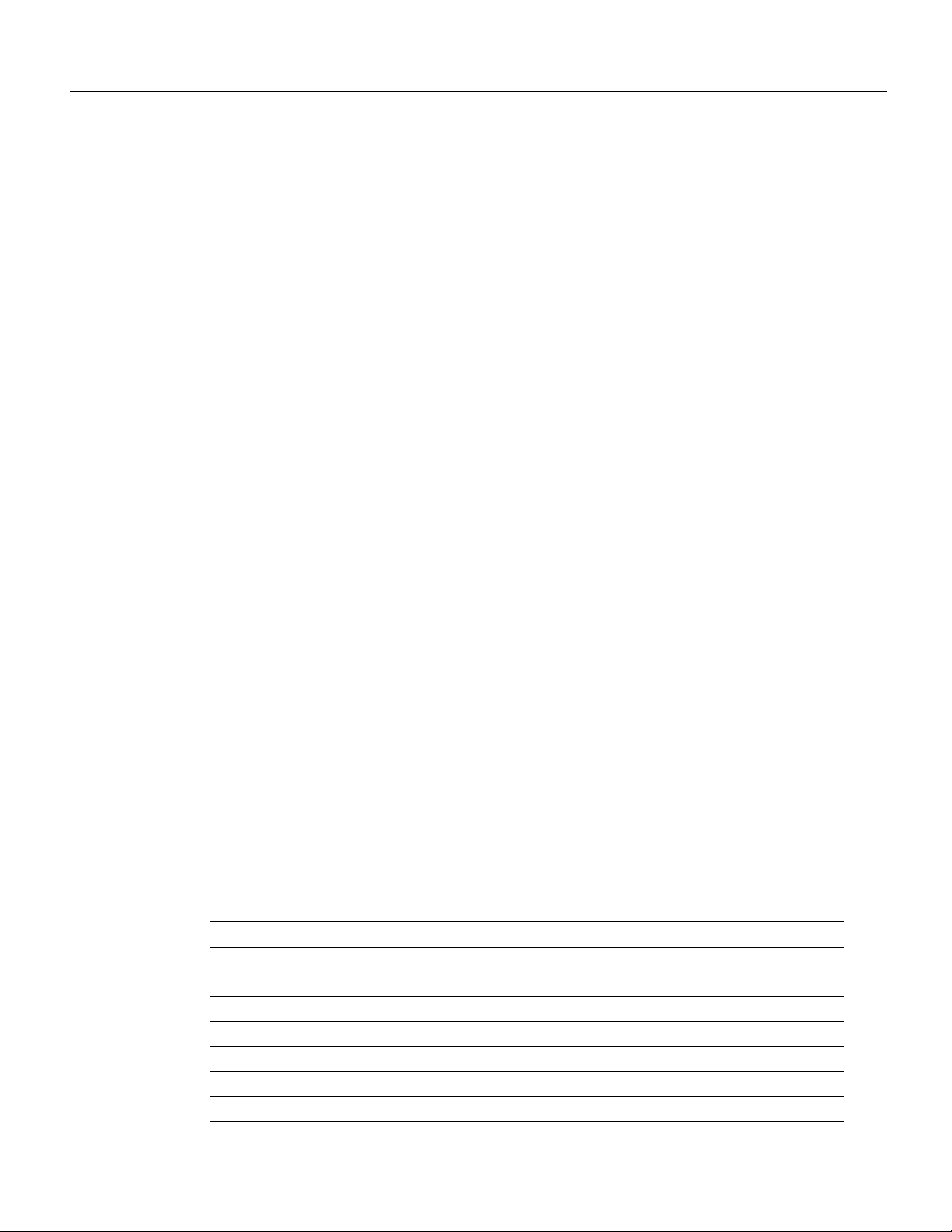
Enhanced APIs
• OS/390 OpenEdition (UNIX System Services) asynchronous I/O (required for DB2 V5 TCP/IP
support) and SRB mode.
• Multiple BIND support for server applications (parallel processing for FTP, Telnet, and vendor
applications).
• Enhanced TLI interface—data spaces, cross memory, SRB mode, etc.
• SAS 6.0 support.
Other Enhancements
• Year 2000 support.
• FTP server support for IP address as RACR OUTE TERMID—allows security rules to deny FTP
access unless permitted by IP address.
• Cisco router-based queuing—IP Type of Service (TOS) can be set for applications to better
interface to Cisco queuing mechanisms like Weighted Fair Queuing (WFQ).
Enhanced APIs
Product Changes
• The parameter WRELIM has been removed from the UDP and TCP statements. Buffering is
handled automatically in Cisco IOS for S/390 release 2.0.
• Some of the control blocks for the POOL command have changed. The EPCB control block is
now called the SEPM, the SRE is now called the SA W, and the ARCB, TUCB, and TSQB control
blocks have been combined into the ATCB. The 256B pool no longer exists.
• The message ACC210I Internet Protocol Task Started no longer displays to indicate that
startup has completed. A message will display indicating startup completion in Cisco IOS for
S/390 release 2.0. The message number will vary, depending on the device you are using; the
message text will be
Media media_name is now operational with one or more active interfaces.
Initialization and termination messages now appear in mixed case. This may impact some
automated operations packages that search for messages to invoke some action. You should
review these messages and tak e appropriate action.
• Some parameters for Cisco IOS for S/390 release 2.0 have been renamed to improve readability,
but aliases have been added for the names used i n Vers ion releas e 1.0. Th e follo win g names and
aliases are available for Cisco IOS for S/390 release 2.0:
Table 1 Parameter Aliases
Parameters Aliases
MAXSNDBUF MAXSENDBUF MAXLSEND MAXLSND
MAXRCVBUF MAXRECVBUF MAXLRECV MAXLRCV
DEFQSEND DEFQSND
DEFQRECV DEFQRCV
DEFSNDBUF DEFSENDBUF DEFLSEND DEFLSND
DEFRCVBUF DEFRECVBUF DEFLRECV DEFLRCV
MAXTSEND MAXTSND MAXLTSEND MAXLTSND
MAXTRECV MAXTRCV MAXLTRECV MAXLTRCV
Cisco IOS for S/390 Release 2.0 Release Notes 3
Page 4
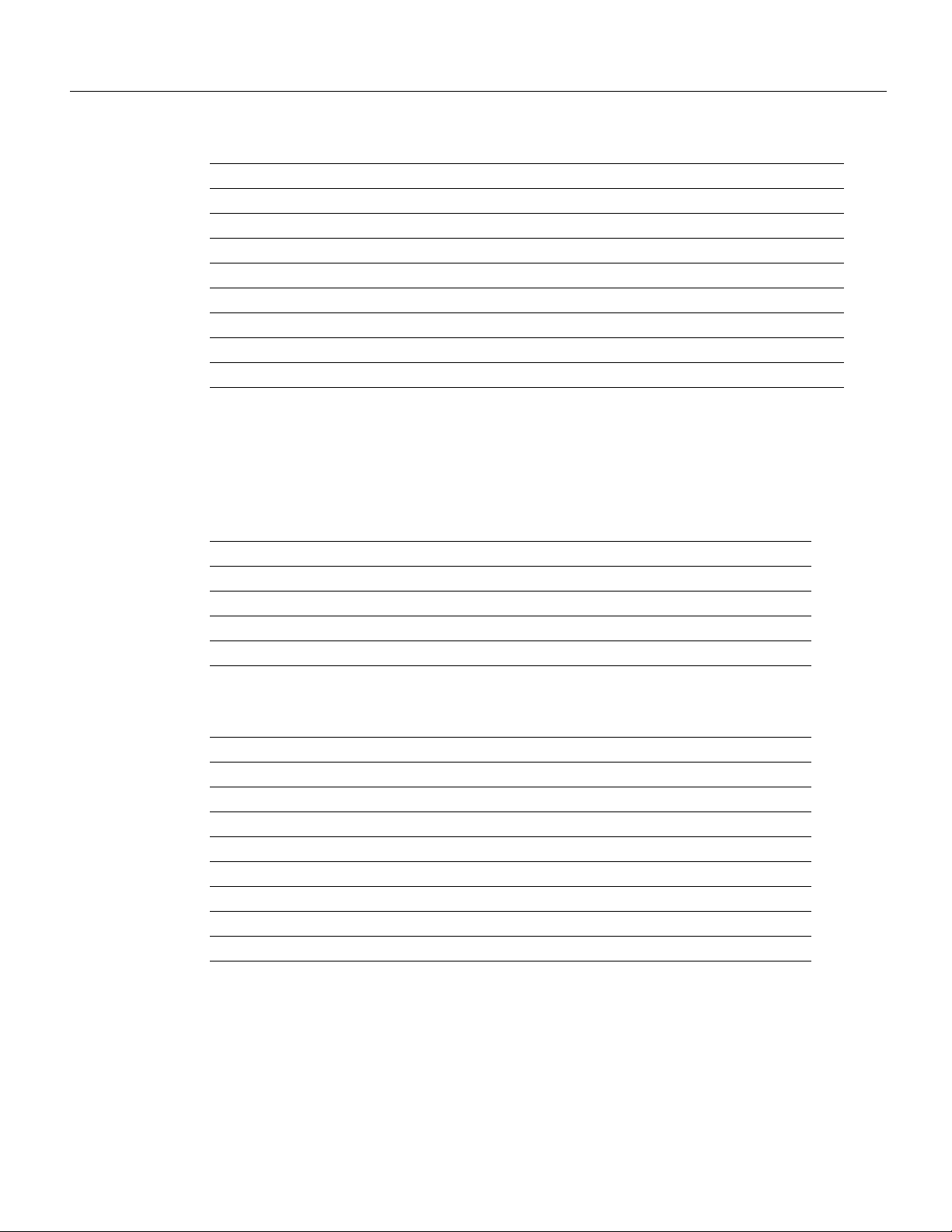
Product Changes
Table 1 Parameter Aliases (continued)
MAXQSEND MAXQSND
MAXQRECV MAXQRCV
TADDRUSE PORTUSE
TADDRASSIGN PORTASGN PORTASSIGN PORTASGN
KEEPALIVETYPE KEEPALIVE
KATIMER KEEPALIVETIMER
KACOUNT KEEPALIVECOUNT
ROUNDTRIPDEV RTD
ROUNDTRIPINIT RTO
• The ACPCFG00, APICFG00, and XITCFG00 configuration members have been removed. The
TCP/IP stack configuration has moved into a new configuration member, TCPCFG00. The
applications, such as Server FTP, Server Telnet, etc., moved to a new configuration member,
APPCFG00.
T able 2 ACPCFG Member Changes
ACPCFG00 APPCFG00 TCPCFG00 IJTCFG00
HOST GLOBAL IFSPARM
LNI_device device
NETWORK NETWORK
ROUTE DEST ROUTE DEST
TIB TCP
TIB UDP
TIB RAW
SERVICE SERVICE
TELNET TELNET
APPLNAME APPLNAME
TERMPROF TERMPROF
FTP FTP
GAT TYPE GAT TYPE
SMTP SMTP
LPR LPR
SMF SMF
TCP
UDP
RAW
• Many APICFG00 parameters are now available through the following configuration members:
— APPCFG00
— DNRCFG00
— IJTCFG00
— SNMCFG00
— TCPCFG00
4 Cisco IOS for S/390 Release 2.0 Release Notes
Page 5

Product Changes
As for parameters in the Cisco IOS for S/390 Release 1.0 configuration member APICFG00, the
TPCB was replaced with the SPCB. Y ou will only need 3 (default) because there are only 3 API's.
CBUFs were replaced with the set of MBUFs. Previously, there were two CBUFs per session,
one for input and one for output. Now all data is buffered in MBUFs, so there is no relation
between the size of the CBUF pool, and the sizes of the MBUF pools. Pool sizes are based on the
amount of data buffered, not on the number of endpoints.
In Cisco IOS for S/390 Release 2.0, usage of the API is no longer limited, so there was no need
for the (1.0) API statement.
• The APP task group may have up to four tasks for parallel processing.
• The SSN parameter of member ACPCFG00 is now in the startup JCL.
• The startup JCL has the following changes:
— WTPLOG11, WTPLOG12, WTPLOG13, and ACLOG DD statements have been replaced
by T01LOG
— T01LOG DD SYSOUT=&SOUT has been added
— ACSNAP DD statements have been removed
— PRFX=ACS parameter on the EXEC statement has changed to PRFX=T01
— CNFG parameter has been added to the EXEC statement.
• The following pools that were in Cisco IOS for S/390 release 1.0 are not in Cisco IOS for S/390
release 2.0:
— ARCB
— CBUF
— EPCB
— SRE
— TPCB
— TSQB
— TUCB
• The NETSTAT RTM (Reco very and Termination Manager) function is no longer supported.
NETSTAN CONN COUNT and NETSTAT CNFG LNI provide similar information
• The NETSTAT WTOLOG function is no longer supported.
• The LOGSTAMP feature and task is no longer provided. All messages in the T01LOG are
timestamped.
Cisco IOS for S/390 Release 2.0 Release Notes 5
Page 6

Product Changes
• Most of the prefixed messages hav e a consistent message format of the form pppmmxxxs, where:
— ppp is a letter followed by 2 numbers which identifies the component:
T00mmxxxs Messages issued by IFS common routines
T01mmxxxs Messages issued by Cisco IOS for S/390 routines
T02mmxxxs Messages issued by IUCV routines
T03mmxxxs Messages issued by Component Trace routines
— mm is a pair of letters that identifies the subcomponent:
pppAPxxxs Messages issued by API common application support routines
pppCFxxxs Messages issued by Configuration
pppCOxxxs Messages issued by Commutator service routines
pppDNxxxs Messages issued by DNR (IFS routines only)
pppF3xxxs Messages issued by FTP3
pppGDxxxs Messages issued by GateD
pppIFxxxs Messages issued by IFS
pppIPxxxs Messages issued by Internet layer (IP, ICMP) routine
IpppUxxxs Messages issued by IUCV transport provider
pppLLxxxs Messages issued by Link layer routine
pppNTxxxs Messages issued by Telnet
pppOExxxs Messages issued by OpenEdition MVS transport provider
pppPMxxxs Messages is sued by port Mapper (IFS routines only)
pppSFxxxs Messages issued by Server FTP
pppSNxxxs Messages issued by Simple Network Management Protocol (SNMP)
pppSOxxxs Messages issued by Socket API layer
pppSTxxxs Messages issued by Server Telnet
pppS4xxxs Messages issued by Spool#4
pppTCxxxs Messages issued by Transport layer (TCP, UDP, RAW) routine
ppp
UDxxxs Messages issued by Server UDP mini services
pppUSxxxs Messages issued by User SMTP
pppVTxxxs Messages issued by VTAMAPPL
6 Cisco IOS for S/390 Release 2.0 Release Notes
Page 7

New Features
— xxx is a number in the range of 000 - 999, uniquely identifying the message
— s is a letter indicating the severity level of the message:
pppmmxxxR Response message produced in response to a command
pppmmxxxF F atal mess age signifying that a catastrophic error has occurred
pppmmxxxE Error me ssage in dicating that some kind of error has occurred and action should be
taken to correct it
pppmmxxxW Warning message indicating that an action did not happen entirely correctly, but TCP
could make adjustments or use defaults to correct the situation
pppmmxxxI Informational message about operations and actions in progress
pppmmxxxS Statistic message displaying metrics to be used for performance tuning, problem
determination, and usage accounting
pppmmxxxD Debug message to help diagnose problems or provide further details about operations
and actions
pppmmxxxT Trace messages recording specific events as they occur
• Results of using the TPOIPBRO option (query IP broadcast value) when issuing a
New Features
• Updated FTP Server provides compatibility with IBM TCP/IP FTP command
• Support for Inter-User Communications Vehicle (IUCV) sockets
• Support for Channel Data Link Control (CDLC) driver (3745)
• Support for TCPassist to allow TCP CHECKSUM processing to be off-loaded to Cisco
• New Client FTP3 provides compatibility with IBM TCP/IP FTP client input and commands
• New storage parameters are provided to control virtual storage usage for TCP connections
• NETSTAT is available from TSO
• Most PARM members can be dynamically refreshed.
TOPTION OPTCD=QUERY differ between Cisco IOS for S/390 rel ease 1.0 an d Cisco IOS for
S/390 release 2.0. The result of the query on release 1.0 returns a value of 1 (allow broadcast),
while the result on release 2.0 returns a value of zero (do not allow broadcast).
Returning the value of zero is correct since the default for Cisco IOS for S/390 release 2.0 is do
not allow broadcast. Therefore, the SO_BRO ADCAST flag is not set. To set this flag to ON, you
must run TOPTION with OPTCD=DECLARE and the TPOIPBRO option set to a value of 1 to
override the default. After the flag is set, TOPTION OPTCD=QUERY will return a value of 1.
7000/7500 Series Channel Attached routers
Cisco IOS for S/390 Release 2.0 Release Notes 7
Page 8
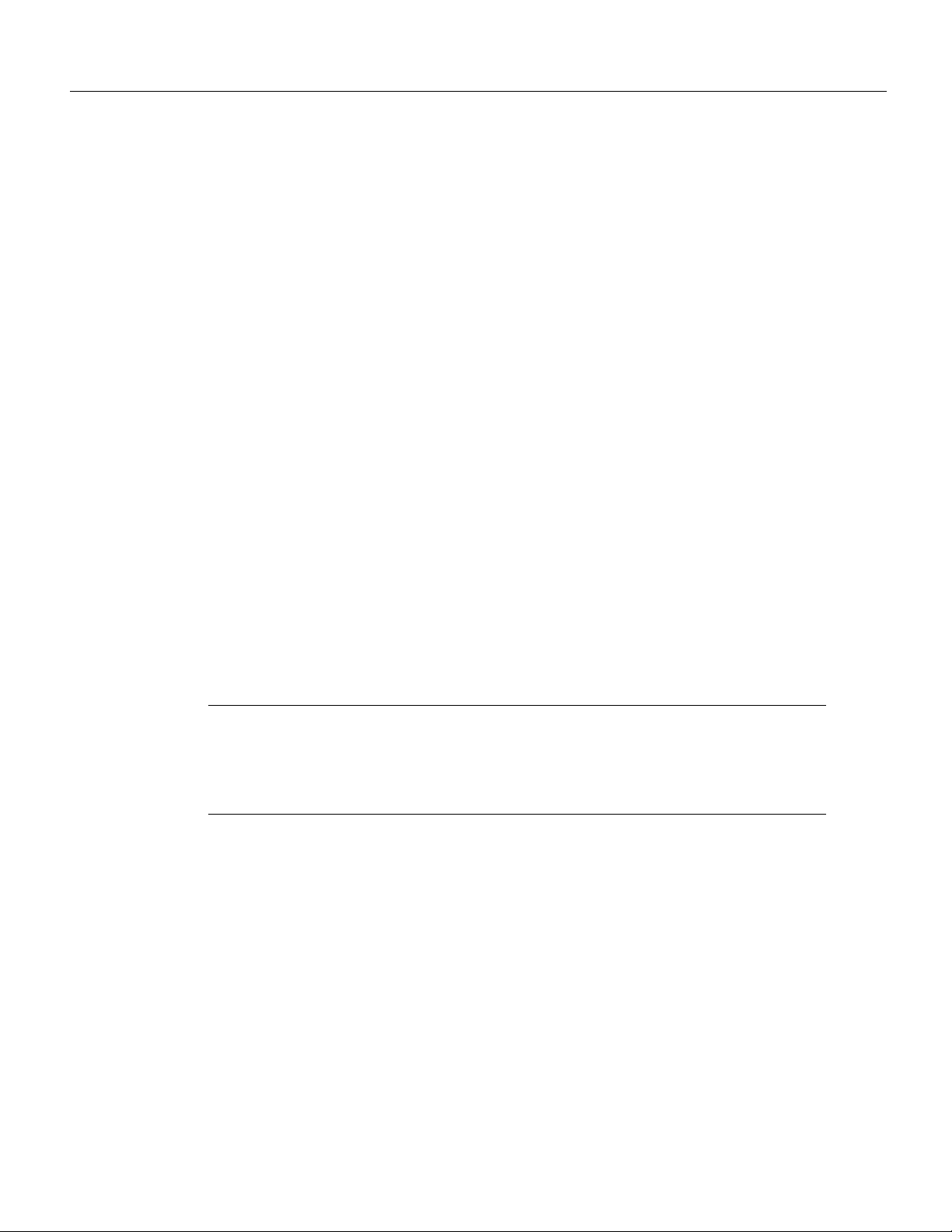
Cisco Connection Online
Cisco Connection Online
Cisco Connection Online (CCO) is Cisco Systems’ primary, real-time support channel. Maintenance
customers and partners can self-register on CCO to obtain additional information and services.
Available 24 hours a day, 7 days a week, CCO provides a wealth of standard and value-added
services to Cisco’s customers and business partners. CCO services include product information,
product documentation, software updates, release notes, technical tips, the Bug Navigator,
configuration notes, brochures, descriptions of service offerings, and download access to public and
authorized files.
CCO serves a wide variety of users through two interfaces that are updated and enhanced
simultaneously: a character-based version and a multimedia version that resides on the W orld W ide
Web (WWW). The character-based CCO supports Zmodem, Kermit, Xmodem, FTP, and Internet
e-mail, and it is excellent for quick access to information over lower bandwidths. The WWW version
of CCO provides richly formatted documents with photographs, figures, graphics, and video, as well
as hyperlinks to related information.
You can access CCO in the following ways:
• WWW: http://www.cisco.com
• WWW: http://www-europe.cisco.com
• WWW: http://www-china.cisco.com
• Telnet: cco.cisco.com
• Modem: From North America, 408 526-8070; from Europe, 33 1 64 46 40 82. Use the
following terminal settings: VT100 emulation; databits: 8; parity: none; stop bits: 1; and
connection rates up to 28.8 kbps.
For a copy of CCO’s Frequently Asked Questions (FAQ), contact cco-help@cisco.com. For
additional information, contact cco-team@cisco.com.
Note If you are a network administrator and need personal technical assistance with a Cisco
product that is under warranty or covered by a maintenance contract, contact Cisco’s Technical
Assistance Center (TAC) at 800 553-2447, 408 526-7209, or tac@cisco.com. To obtain general
information about Cisco Systems, Cisco products, or upgrades, contact 800 553-6387,
408 526 -72 08, or cs-rep@cisco.com.
Documentation
Cisco documentation and additional literature are available in a CD-ROM package, which ships with
your product. The Documentation CD-ROM, a member of the Cisco Connection Family, is updated
monthly. Therefore, it might be more current than printed documentation. To order additional copies
of the Documentation CD-ROM, contact your local sales representative or call customer service.
The CD-ROM package is available as a single package or as an annual subscription. You can also
access Cisco documentation on the World Wide Web at http://www.cisco.com,
http://www-china.cisco.com, or http://www-europe.cisco.com.
If you are reading Cisco product documentation on the W orld Wide Web, you can submit comments
electronically . Click Feedback in the toolbar, select Documentation, and click Enter the feedback
form. After you complete the form, click Submit to send it to Cisco. W e appreciate your comments.
8 Cisco IOS for S/390 Release 2.0 Release Notes
Page 9

The Product Documentation Library
The Cisco IOS for S/390 manual set has been reorganized along functional lines. The complete
manual set includes these documents:
• Cisco IOS for S/390 Planning Guide
Describes the Cisco IOS for S/390 architecture, how to prepare for installation, customize system
security, and how to use OpenEdition and user exits. It also includes information about editing
tools, information to help configure Cisco IOS for S/390 for Cisco routers and plan storage usage,
and about the CDLC driver. This manual is targeted for Computer Operations personnel.
This document ships prior to shipment of the product.
• Cisco IOS for S/390 Customization Guide
Complete guide to customizing Cisco IOS for S/390 for your site. A bound copy of this document
is included with the product shipment.
• Cisco IOS for S/390 System Management Guide
Describes the operator commands (startup and shutdown of Cisco IOS for S/390), how to use the
System Management Facility (SMF), diagnostic procedures, diagnostic commands, and
Inter-User Communications Vehicle (IUCV) sockets.
The Product Documentation Library
A bound copy of this document is included with the product shipment.
• Cisco IOS for S/390 User’s Guide
Guide to the Cisco IOS for S/390 Client FTP2, Client FTP3, Client FTP , Server FTP, Telnet, and
Mail commands, USPOOL, remote executor, API and socket applications, and programmable
batch interface for Client FTP2 and Client FTP3.
• Cisco IOS for S/390 Prefixed Messages
Describes all messages that have an alphanumeric prefix and are printed to the console or the
Cisco IOS for S/390 log files.
• Cisco IOS for S/390 Unprefixed Messages and Codes
Describes messages from FTP, Telnet, Mail, and general API return codes.
• Cisco IOS for S/390 Assembler API Concepts
Describes the concepts, flow, and operation of the Cisco IOS for S/390 API.
• Cisco IOS for S/390 Assembler API Macro Reference
Guide to the Assembler API macros.
• Cisco IOS for S/390 C/Socket Programmer’s Reference
Describes calls for the basic C library and for the Socket API. This manual contains a chapter
describing the OpenEdition (UNIX System Services) socket interface.
• Cisco IOS for S/390 RPC/XDR Programmer’s Reference
Describes the RPC and XDR API calls.
Cisco IOS for S/390 Release 2.0 Release Notes 9
Page 10

Documentation
Changes to the Documentation Set
The Cisco IOS for S/390 Planning and Operations Guide and Cisco IOS for S/390 Installation Guide
of previous releases have been reorganized as described below:
• Cisco IOS for S/390 Planning Guide
This guide provides information to help you plan your installation of Cisco IOS for S/390. It will
ship prior to shipment of the product.
• Cisco IOS for S/390 System Management Guide
This guide provides information about Cisco IOS for S/390 operation and system commands. It
will ship with the product.
• Cisco IOS for S/390 release 2.0 Release Notes (this document)
The release notes now contain installation information. They will ship with the product.
Cisco IOS for S/390 User's Guide
A correction is required for Chapter 9, “Remote Executor,” of the Cisco IOS for S/390 User's
Guide. On page 9-2, in the section “What is the Remote Executor?” the following statement is
incorrect:
This product uses version 5.5 of SAS C.
You must use SAS/C Release 6.00.
Cisco IOS for S/390 Planning Guide
The information in this section should be added to the Cisco IOS for S/390 Planning Guide.
SERVICE Startup Statement
Keywords IBUF(aaa bbb) and OBUF(aaa bbb) have been added to the SERVICE startup statement
to allow default override:
IBUF(aaa bbb) If the service name is TELNET, you can use IBUF to specify the number of
input buffers as aaa, and their size as bbb. The lower limits are (2 256);
defaults are (1 1460).
OBUF(aaa bbb) If the service name is TELNET, you can use OBUF to specify the number of
output buffers as aaa, and their size as bbb. The lower limits are (2 256); the
defaults are (4 1460).
The minimum value for IBUF and OBUF is 512; it is the product of multiplying the buffer size times
the number of buffers. The buf fer size cannot be less than 256, and the number of buffers cannot be 0,
so the lower limit would be (2 256) or (1 512).
Enhancements to the Global Exit Facility
The following enhancements have been made to the Global Exit Facility.
10 Cisco IOS for S/390 Release 2. 0 R el e ase Notes
Page 11
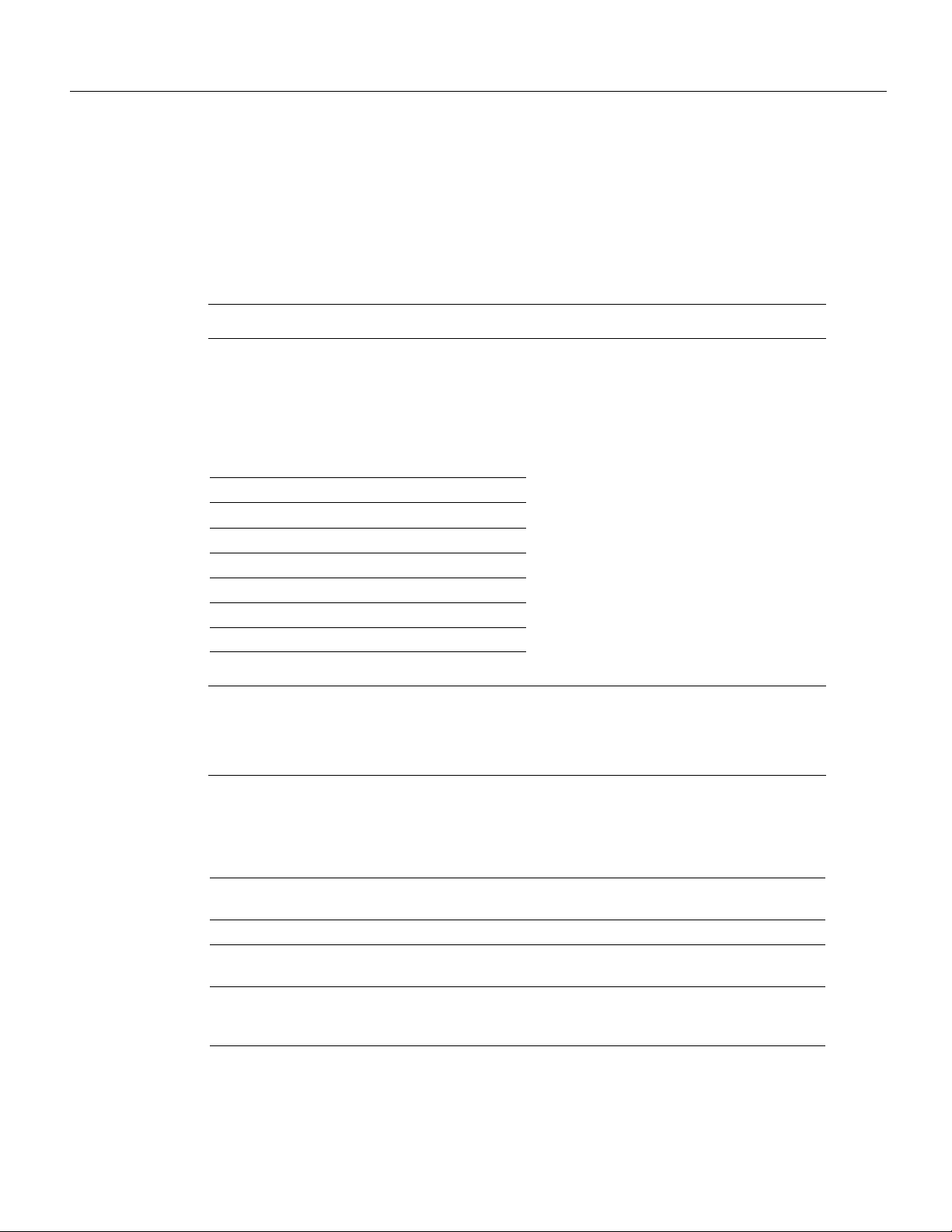
Cisco IOS for S/390 Planning Guide
Exit Work Area
If requested, the exit facility provides a work area to the exit program upon each invocation, except
the INIT exit point. Request the work area with the EWALENGTH parameter of the EXIT statement
in member IJTCFG
xx, or with a parameter returned by the program at the INIT exit point (the
program parameter taking precedence).
The Exit Work Area (EWA) addressed will be passed to the exit program at each exit point as the
fifth parameter, following the address of the message-writing routine.
Note The parameter lists for all exit points must be updated.
The EWA size can be from 1 to 65532 bytes. It is taken from pooled storage; the smallest pool that
will satisfy the requested size will be used. Pool usage can be monitored via the IFS POOL
command. One of the following pools will be used:
Table 3 EWA Pools
Pool Name EWA Size
256B 1-252
512B 253-508
01KB 509-1020
04KB 1021-4092
08KB 4093-8188
16KB 8189-65532
Note These figures are provided to allow the exit program designer to make efficient use of the
EWA buffers. It is important that the exit use only the size requested on the EWALENGTH
parameter, or by the INIT exit. The exit facility monitors the exit program's use of the EWA, and will
force an ABEND if an overrun is detected, even if space remains in the buffer.
Add the following parameters to the INIT exit parameter list, following the subsystem ID address:
Table 4 INIT Exit Parameters
Parameter
Offset
32 04 04 The address of the four-byte Cisco IOS for S/390 subsystem ID.
36 04 04 The address of a fullword area in which the exit program may put the
40 04 04 The address of a fullword area in which the exit program may put the
Length
Data
Length Description
size of the EWA to be obtained.
address of a recovery routine to be called in the event the exit program
ABENDs at a subsequent entry point.
Cisco IOS for S/390 Release 2.0 Release Notes 11
Page 12

Documentation
Exit Recovery Routine
The exit program can supply the address of a recov ery routine via a parameter returned at the INIT
exit point. The exit facility calls this routine in the event of an ABEND in the exit program. The
recovery routine is called in the same mode as the ABENDing exit program, and is passed the
System Diagnostic Work Area (SDWA) address and the EWA address (if any). Since the exit's
recovery routine is called after the system's Recov ery and T ermination Manager (R TM) has finished
processing the ABEND, it should perform only local clean-up functions. Any updates to the SDWA
are ignored. The recovery routine should not attempt to free the SDWA, since this will be done by
the exit facility.
Recovery Exit
Exit Point: When an ABEND has occurred in an exit program.
Function: Perform clean-up associated with the exit program.
Dispatchable Unit: Identical with the ABENDing exit program.
Register contents are shown in the following table.
T able 5 Recovery Exit Register Contents
Register Contents on Entry
R00 SDWA (if processing under an SRB, a copy of the SDWA)
R01 Exit Work Area address (if applicable)
R02-R12 Zeros
R13 Save area address
R14 Return address
R15 Entry point address
On return from the recovery exit, R13 must be restored.
Exit Parameter List Mapping Macro - T00DEXPL
A new macro, T00DEXPL, is supplied to map the parameter lists to the exit program at the various
exit points. The macro is distributed in the SAMP library.
12 Cisco IOS for S/390 Release 2. 0 R el e ase Notes
Page 13
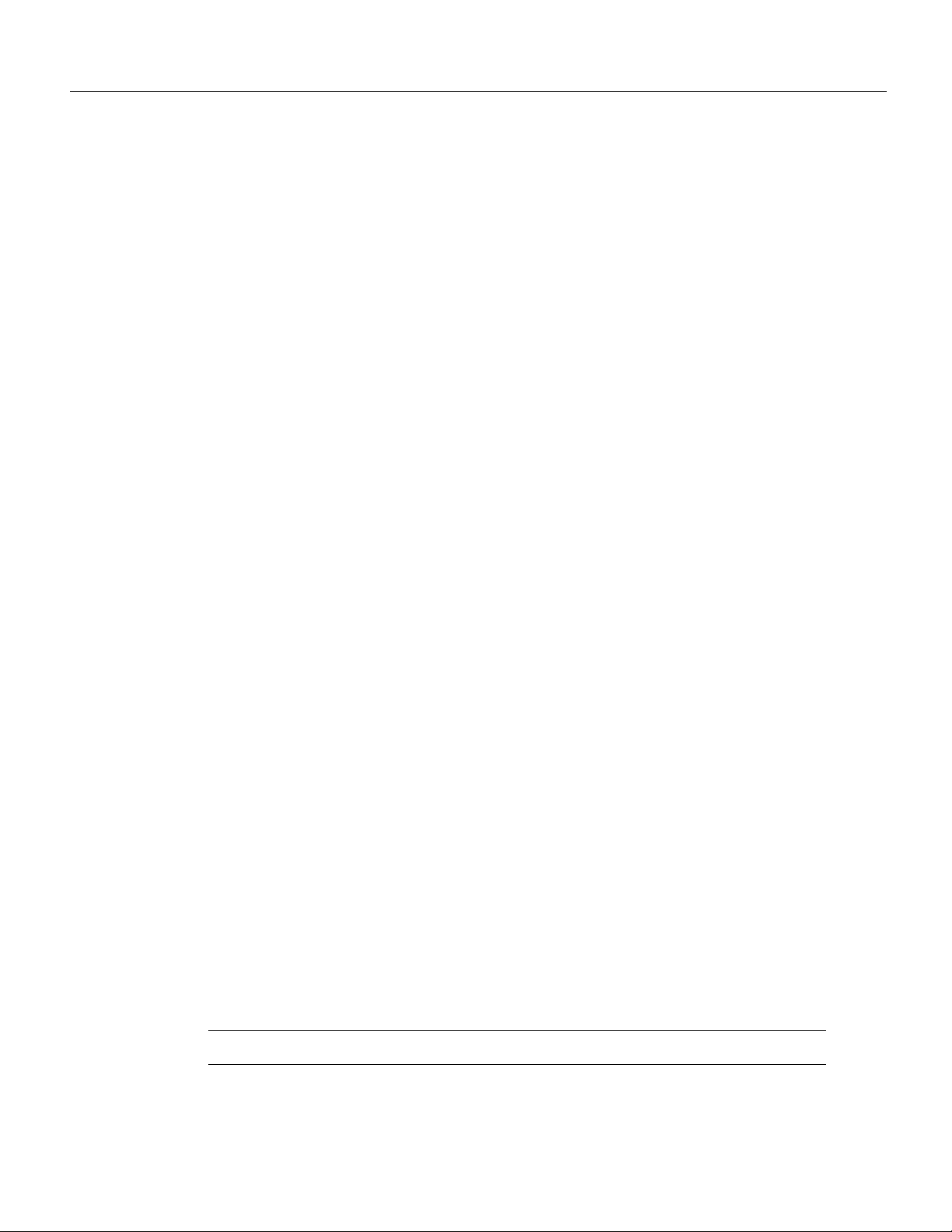
Customizing CA-ACF2 Version 6 or Later
A correction is required for Chapter 3 of the Cisco IOS for S/290 Planning Guide. Under the heading
Customizing CA-ACF2 Version 6 or Later (page 3-12), step 2 is Update GSO Records for Cisco IOS
for S/390. The code listed in this step is incorrect. The correct code is:
ACF
SET CONTROL(GSO)
INSERT CLASMAP.AC#CMD RESOURCE(AC#CMD) RSRCTYPE(SAF) ENTITYLN(8)
CHANGE INFODIR TYPES(D-RSAF)
INSERT SAFDEF.ACSECPC1 ID(ACSECPC) MODE(GLOBAL) REP
PROGRAM(BYPASS#1) RACROUTE(SUBSYS=SNSTCP,REQSTOR=ACSECPC)
INSERT SAFDEF.ACSECPC2 ID(ACSECPC) MODE(GLOBAL) REP
PROGRAM(BYPASS#2) RACROUTE(SUBSYS=SNSTCP,REQSTOR=ACSECPC)
INSERT SAFDEF.ACSECPC3 ID(ACSECPC) MODE(GLOBAL) REP
PROGRAM(BYPASS#3) RACROUTE(SUBSYS=SNSTCP,REQSTOR=ACSECPC)
INSERT SAFDEF.ACSECPC4 ID(ACSECPC) MODE(GLOBAL) REP
PROGRAM(BYPASS#4) RACROUTE(SUBSYS=SNSTCP,REQSTOR=ACSECPC)
INSERT SAFDEF.ACCFTP2 ID(ACCFTP2) MODE(GLOBAL) REP
PROGRAM(ACCFPT2) RACROUTE(REQUEST=EXTRACT)
INSERT SAFDEF.FTP ID(FTP) MODE(GLOBAL)
PROGRAM(FPT) RACROUTE(REQUEST=EXTRACT)
INSERT SAFDEF.FTP2 ID(FTP2) MODE(GLOBAL)
PROGRAM(FPT2) RACROUTE(REQUEST=EXTRACT)
INSERT SAFDEF.FTP3 ID(FTP3) MODE(GLOBAL)
PROGRAM(FPT3) RACROUTE(REQUEST=EXTRACT)
Cisco IOS for S/390 System Management Guide
Cisco IOS for S/390 System Management Guide
The information in this section should be added to the Cisco IOS for S/390 System Management
Guide.
Refreshing USSTAB
USSTAB tables can be refreshed with the REFRESH command.
In the “APP Commands” section, which describes the REFRESH command, the second sentence
of the description of the REFRESH command, the USS Table should be added. That sentence
should be corrected to read as follows:
“It can be used to refresh the LU pool, greeting member, or the USS Table used by Server Telnet.”
The correct syntax is:
[ APP ] REFRESH TASK ( n ) [ LUPARM ( mem_name ) | GREETING ( mem_name ) |
USSTAB ( tbl_name ) ]
Syntax Description
USSTAB (tbl_name) Specifies the USS Table tbl_name coded in the active APPCFGxx SERVICE
segment to be refreshed.
Note LUPARM, GREETING, and USST AB are mutually exclusive.
The following is an example of the usage of the REFRESH USSTAB command.
REFRESH USSTAB( T01USS01 ) TASK( 1 )
Cisco IOS for S/390 Release 2.0 Release Notes 13
Page 14
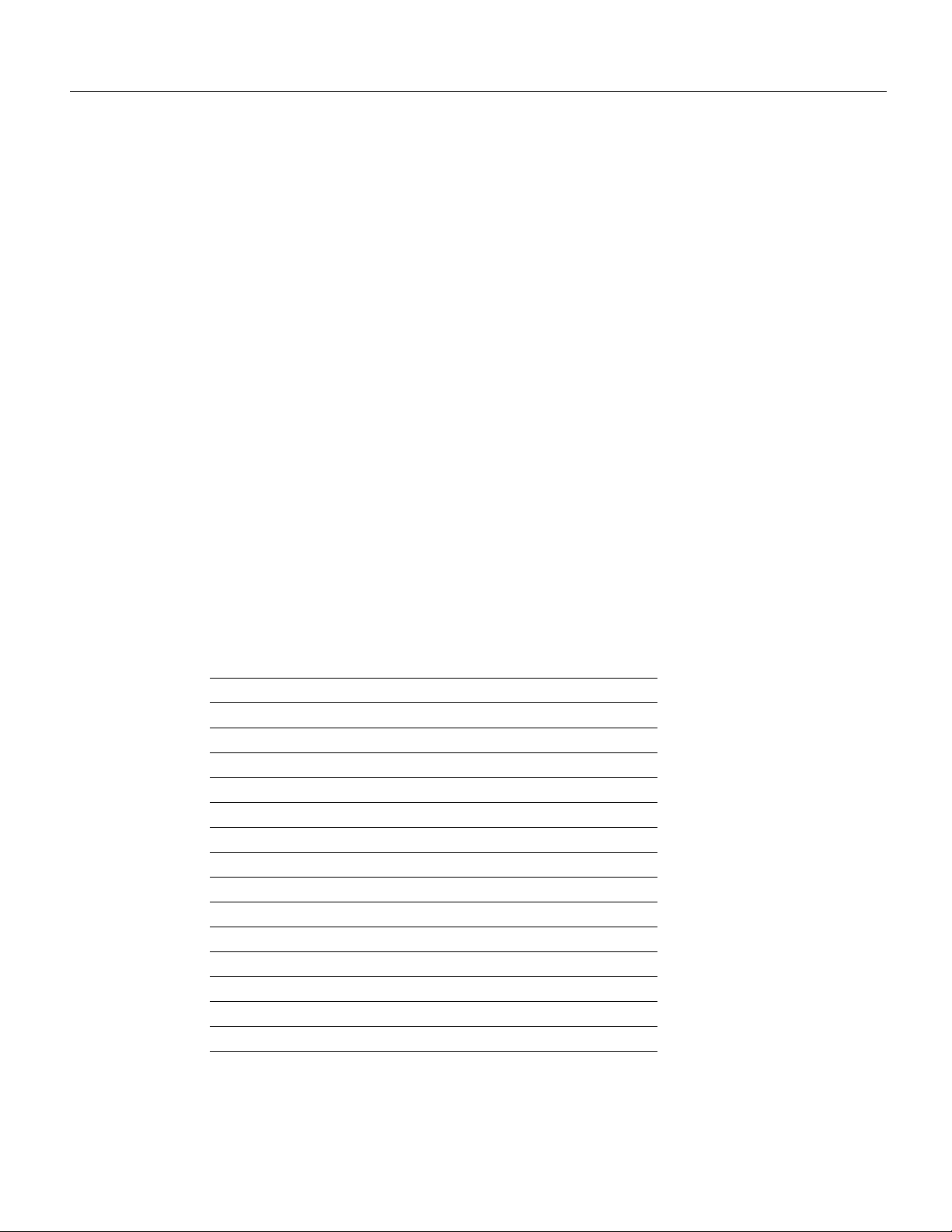
Documentation
The REFRESH command is described in the “Cisco IOS for S/390 Operation” chapter.
Parameters for the SVCDUMP Command
Two parameters have been added to the SVCDUMP command, ASID and J OBname. These
parameters let the user request that other address spaces be dumped along with Cisco IOS for S/390.
ASID(asid_list) A list of address space IDs. Cisco IOS for S/390 will include these
JOBname(jobname_list) A list of one-to-eight character jobnames. Cisco IOS for S/390 will
address spaces in the dump. This parameter can be combined with the
JOBname parameter for a total of five address spaces.
The address space IDs may be listed in decimal or in hexadecimal
notation, as x’999’.
include these address spaces in the dump. This parameter can be
combined with the ASID parameter for a total of five address spaces.
Note: If there is more than one job active in the system with the same
jobname Cisco IOS for S/390 will dump the first one found in the
Address Space Vector Table.
The SVCDUMP command is described in the “Cisco IOS for S/390 Operation” chapter.
Protocol Layer Events (Subtypes 110 - 123) Descriptions
The SMF subtype 110-123 records, described on page 3-17, are written to record certain
protocol-related events, such as a bind or connect request.
The following table describes the relationship of each of these subtypes:
Subtype Description
110 Endpoint create
111 TCP connect request
112 TCP accept request
113 TCP connection close
114 TCP bind
115 TCP unbind
116 TCP listen
117 UDP bind
118 UDP connect
119 UDP close
120 RAW open
121 RAW close
122 Endpoint destroy
123 Inbound connection failures
MU1IUCV USERMOD Correction
The zap example for EZASOK03 configuration overrides and defaults on page 4-14 and the
USERMOD on page 4-15 are incorrect. Use USERMOD MU1IUCV in the SAMP data set instead.
14 Cisco IOS for S/390 Release 2. 0 R el e ase Notes
Page 15

NETSTAT RTM Command
The NETSTAT diag nostic commands are described beginning on page 5-12. The NETSTAT RTM
command can be used by a Telnet user to display a continuous activity report on all active hardw are
interfaces. The frequency is determined by the value in seconds, and defaults to 9 if not entered.
Permissible values are between 1 and 32767.
Once activated, the R TM command will continu e to display a time-stamped connection counter , and
LNI counts and rates. The display itself will appear after the specified interval in seconds, but the
rate is based on a time difference between now and the last sampling. If multiple RTM commands
are in effect, the rates will not always be consistently smooth.
To terminate the RTM command, press Enter.
Capture of User Data in a TLI Trace
You can use the trace facility or TCPEEP to capture user data in a TLI trace. The data is from the
TPL field DABUF.
To capture and view user data, two actions are required.
• The filter MAXTLIDATA (alias MTLIDATA or MTDATA) must specify the maximum amount
of data to be captured. The default is zero; the maximum is 65,535.
Cisco IOS for S/390 Customization Guide
For example, the following command will capture up to 100 bytes of data:
GROUPS( ( TLI,'MTDATA( 100 ) ' ) )
• The FORMAT param eter must be specified for the maximum amount of data to be displayed.
You may also specify which translation to use:
— TLIDATA(nn) - mixed translation (default)
— TLIEBCDIC(nn) - EBCDIC translation
— TLIASCII(nn) - ASCII translation
For example, the following command will display up to 50 bytes of captured data:
FORMAT( TLIEBCDIC( 50 ) )
The TCPEEP command is described in the “Diagnostic Commands” chapter.
Cisco IOS for S/390 Customization Guide
The information in this section should be added to the Cisco IOS for S/390 Customization Guide.
TCPEEP NETIF Option
The default maximum data captured by the TCPEEP option NETIF is now 256 bytes of data, which
includes device header, IP header, etc. A new filter option, MAXDATA (alias MDATA), allows
resetting this to a maximum of 65,535.
This is an example of the usage of the MAXDATA (MDATA) filter option:
GROUPS( (NETIF,'MDATA( 512 ) ' ) )
This command will capture up to 512 bytes of data. The FORMAT options DATA(nn),
EBCDIC(nn), and ASCII(nn) still limit what is seen.
Cisco IOS for S/390 Release 2.0 Release Notes 15
Page 16

Documentation
TCP MINDEV and RTO Defaults Changed
Two of the defaults in the TCPCFG00 file have changed.
For the TCP statement, the MINDEV parameter defaults to 40 (0.10 second).
Also on the TCP statement, the RTO parameter defaults to 0; range 0 - 6000.
APPEND Keyword for LUPOOL Statement
In configuration member APPLUP00, a new keyword, APPEND has been added to the LUPOOL
statement.
LUPOOL NAME(pool_name)
APPEND(lu_name,...,lu_name)
Syntax Description
APPEND Specifies additional LU names for an LUPOOL. When APPEND is specified with
a previously defined NAME, the LU names specified are appended to that
previously defined for LUPOOL. There is no limit to the number of LUPOOL
statements that can be specified with the APPEND keyword. Duplicate LU name
checking is done for the complete list of LU names (original and appended).
Example:
LUPOOL NAME(VLTPOOL0)
LU(T20000,T20001,T20002,T20003,T20004,T20005,T20006,T20007,T20008)
LUPOOL NAME(VLTPOOL0) APPEND
LU(T20010,>T20011,T20012,T20013,T20014,T20015,T20016,T20017,T20018)
CDLC Considerations
The 3746-900 unit is configured with a network MTU size, but will override it with the lowest MTU
size it encounters. That MTU size will be applied to whatever mainframe software will be running
next. Therefore, if a small MTU size is used, that will become the restriction for subsequent IP
packet sizes and may cause problems if fragmentation is not allowed. The CDLC MTU size should
correspond to its network configuration parameter.
Recommendations on Setting TOS
The following recommendations for setting TOS (type of service) have been added to the Cisco IOS
for S/390 Customization Guide.
When setting TOS, precedence bits should be set to zero.Of the next 4 bits, only one is to be set on
in any one packet: 16 = mindelay, 8 = max thruput, 4 = reliability, 2 = min cost. These should be set
as follows:
• Telnet = 16
• FTP Control = 16, Data = 8,
• SMTP Commands = 16, Data = 8
• DNS query = 16, zone transfer = 8
• SNMP = 4
• NNTP = 2
16 Cisco IOS for S/390 Release 2. 0 R el e ase Notes
Page 17

Note that Cisco IOS for S/390 does not configure TOS for SNMP or DNR queries, and NNTP is not
implemented. Telnet and the FTP control connection can be configured in the Service statement. The
FTP data connection can be configured in the FTP statement. The SMTP connection can be
configured on the Service statement.
LOGGING Keywords Logically Grouped
The LOGGING command has been changed slightly to introduce a logical grouping of the keywords
that control SYSOUT attributes and when the log is spun. The changes in this section apply to the
Cisco IOS for S/390 System Management Guide.
This change makes the command easier to use in that you do not need to specify all of the keywords
for an action, as is shown in the following table.
Keywords specified Action
All the keywords are specified. The LOGGING command will change all of the attributes as
Some of the keywords are specified. The specified attrib utes are changed, b ut the remaining att ributes
None of the keywords are specified. None of the attributes of the group will be changed, and any
Cisco IOS for S/390 Customization Guide
specified.
of the grouped attributes are set to the default.
previous attributes will be carried forward.
The SYSOUT attributes that are grouped are:
• CLASS
• DEST
• FORM
• WRITER
The SPIN attributes that are grouped are:
• LINES
• MINUTES
• SYNC
Note The NOW keyword is not associated with LINES, MINUTES, and SYNC. The PRINT and
WTO keywords are separate from each other, and from all the rest.
LOGGING Examples
Here are some examples of the usage of these grouped keywords.
LOGGING PRINT(ALL)
Prints all messages; leaves WTO, SYSOUT, and spin unchanged.
LOGGING WTO(ALL)
WTOs all messages; leaves PRINT, SYSOUT, and spin unchanged.
LOGGING CLASS(X)
Resets SYSOUT class to X; defaults DEST , FORM, and WRITER, and leaves remaining keywords
unchanged.
Cisco IOS for S/390 Release 2.0 Release Notes 17
Page 18

Documentation
LOGGING SPIN NOW
Spins the log now; leaves all specifications unchanged.
LOGGING SPIN(LINES(5000) MINUTES(60))
Resets spin to every 5000 lines or 60 minutes, whichever comes first; leaves remaining keywords
unchanged.
LOGGING PRINT(ALL) WTO(ALL) WRITER(TOLSTOY) SPIN(SYNC) NOW
Prints and WTOs all message, resets SYSOUT writer to TOLSTOY and defaults CLASS, DEST , and
FORM. Also resets spin to every hour on the hour, ignoring line count, and spins the log now.
Cisco IOS for S/390 Prefixed Messages
The following error messages should be added to the Cisco IOS for S/390 Prefixed Messages manual
to support the REFRESH USSTAB:
These messages are described in the chapter “T01CFnnn Configuration Messages.”
T01CF080R
USSTAB tbl_name successfully refreshed for APP task task_num
T01CF081W
T01CF082W
T01CF083W
Explanation The REFRESH USSTAB(tbl_name) TASK(task_num) operator command ex ecuted
successfully.
Refresh of USSTAB failed, APP task task_num inactive.
Explanation There was a negative response to a
REFRESH USSTAB(tbl_name)TASK(task_num) operator command. The APP task task_num
was not fully initialized or is in the process of stopping.
Recommended Action Wait for the APP task to complete initialization or restart the APP task
task_num if it was stopped.
Refresh of USSTAB failed, tbl_name not found.
Explanation
There was a negativ e response to a REFRESH USSTAB(tbl_name)TASK(tasknum)
operator command. tbl_name was not found in the JOBLIB/STEPLIB or link-listed library.
Recommended Action You will need to research what happened to the USS Table.
Refresh of USSTAB failed, invalid format in tbl_name
Explanation
There was a negativ e response to REFRESH USST AB(tbl_name) T A SK(task_num)
operator command. tbl_name has an invalid format (it should start with X'BD').
Recommended Action You will need to research what happened to the USS Table.
18 Cisco IOS for S/390 Release 2. 0 R el e ase Notes
Page 19

T01CF084W
Cisco IOS for S/390 Unprefixed Messages and Codes
Refresh of USSTAB failed, tbl_name not used in APP task task_num
T01NT069I
T01NT070I
Explanation
There was a negativ e response to REFRESH USST AB(tbl_name) T A SK(task_num)
operator command. tbl_name for APP task task_num was not specified in the active APPCFGxx
SERVICE segment.
Recommended Action Check the spelling of tbl_name and APP task task_num that may have
been entered correctly.
HH:MM:SS - nnn active TCP connections
LNI aaaaaaaa : bbb / ccc bytes/packdts in, at ddd bytes/sec
Syntax Description
aaaaaaaa Hardware interface name
bbbb Total byte count.
ccc Total packet count.
ddd Rate based on the time difference from the last sampling.
T01NT071I
LNI aaaaaaaa: bbb/ccc/ bytes/packets out, at ddd bytes/sec
Syntax Description
aaaaaaaa Hardware interface name
bbbb Total byte count.
cccc Total packet count.
ddd Rate based on the time difference from the last sampling.
Cisco IOS for S/390 Unprefixed Messages and Codes
The information in this section should be added to the Cisco IOS for S/390 Unprefixed Messages and
Codes manual.
C245xxxx (07xx) T012TCLS
The following table replaces Table 60 “X’C245’ Instance Codes” in the “API Diagnostic Codes”
chapter:
Table 6 X’C245’ Instance Codes
4-byte code 2-byte code Description
C2450001 0701 Unexpected abend
Cisco IOS for S/390 Release 2.0 Release Notes 19
Page 20

Documentation
Table 6 X’C245’ Instance Codes (continued)
4-byte code 2-byte code Description
C2450002 0702 Recursive error
C2450003 0703 Error copying TPL to secondary
C2450004 0704 Error copying exit codes to TPL
C2450005 0705 VTPL abend
C2450020 0720 SAW not obtained
C2450021 0721 ASCB validation failed
C2450022 0722 TCB address is negative
C2450023 0723 31-bit TCB address passed
C2450024 0724 Close-pass:Close-pass pending
C2450025 0725 Close-pass:Accept pending
C2450026 0726 Close-pass:Receive pending
C2450027 0727 Close-pass:Send pending
C2450028 0728 Close-pass:Select pending
C2450029 0729 Close-pass:MBUFs awaiting send
C245002A 072A Close-pass:UDP/RAW send pending
C245002B 072B Close-pass:Shutdown pending
C245002C 072C Close-pass:Open-old retracted
C245002D 072D Close-pass:Close Pending
C245002E 072E Open-old:Authorization failed
C245002F 072F SEPM state NULL after suspend/callback
C2450030 0730 SEPM state DEAD after suspend/callback
C2450031 0731 Open-old:Failed by close-delete
C2450032 0732 TCP is terminating:SSIT is unavailable
C2450033 0733 TCP is terminating:SAVT is unavailable
C2450034 0734 TCP is terminating:SAVX is unavailable
C2450035 0735 TCP is terminating:SAVXLTCH is unavailable
C2450036 0736 Close-delete already in progress
C24Cxxxx (0Exx) T012TOPT
This table replaces Table 67 “X’C24C’ Instance Codes” in the “API Diagnostic Codes” chapter:
Table 7 X’C24C’ Instance Codes
4-byte code 2-byte code Description
C24C0001 0E01 Unexpected abend
C24C0002 0E02 Recursive error
C24C0003 0E03 Error copying TPL to secondary
C24C0004 0E04 Error copying exit codes to TPL
C24C0005 0E05 VTPL abend
C24C0006 0E06 Error during rollback
20 Cisco IOS for S/390 Release 2. 0 R el e ase Notes
Page 21

Cisco IOS for S/390 Unprefixed Messages and Codes
Table 7 X’C24C’ Instance Codes (continued)
4-byte code 2-byte code Description
C24C0020 0E20 SAW not obtained
C24C0021 0E21 TLI state invalid
C24C0022 0E22 No option buffer pro vided
C24C0023 0E23 Option buffer length not positive
C24C0024 0E24 Option length not positive
C24C0025 0E25 OPTCD=API and option number negative
C24C0026 0E26 OPTCD=API and option number out of range
C24C0027 0E27 OPTCD=TP and option number not positive
C24C0028 0E28 Option number out of range
C24C0029 0E29 Option not supported
C24C002A 0E2A Option length greater than maximum allowed
C24C002B 0E2B OPTCD=VERIFY not supported (IOCTL)
C24C002C 0E2C OPTCD=DEFAULT not supported (IOCTL)
C24C002D 0E2D OPTCD=DECLARE not supported
C24C002E 0E2E OPTCD=DECLARE user length too large
C24C002F 0E2F T01XOPT1 ended in error
C24C0030 0E30 OPTCD=VERIFY not supported
C24C0031 0E31 OPTCD=VERIFY user length too large
C24C0032 0E32 Unknown exception from T01XOPT1
C24C0033 0E33 OPTCD=DEFAULT not supported
C24C0034 0E34 OPTCD=DEFAULT user length too large
C24C00 35 0E35 OPTCD=DECLARE not supported (IOCTL)
C24C0036 0E36 OPTCD=DECLARE user length too large (IOCTL)
C24C0037 0E37 IOCTL OPTCD=DECLARE and not HASN=SASN or sup
C24C0038 0E38 SET INTERFACE METRIC not in IFS address space
C24C0039 0E39 Option length greater than maximum allowed
C24C003A 0E3A OPTCD=QUERY not supported
C24C003B 0E3B OPTCD=QUERY not supported (IOCTL)
C24C003C 0E3C OPTCD=QUERY user length too large (IOCTL)
C24C003D 0E3D Unable to get MBUF
C25Bxxxx (1Dxx) T012TERR
The following table replaces Table 82 “X’C25B’ Instance Codes” in the “API Diagnostic Codes”
chapter:
Table 8 X’C25B’ Instance Codes
4-byte code 2-byte code Description
C25B0001 1D01 Unexpected abend
Cisco IOS for S/390 Release 2.0 Release Notes 21
Page 22

Documentation
4-byte code 2-byte code Description
C25B0002 1D02 Recursive error
C25B0003 1D03 Error copying TPL to secondary
C25B0004 1D04 Error copying exit codes to TPL
C25B0005 1D05 VTPL abend
C25B0006 1D06 Abend obtaining TEM storage
C25B0007 1D07 Abend building TEM
C25B0020 1D20 SAW not obtained
C25B0021 1D21 TPL is active
C25B0022 1D22 STORAGE OBTAIN for TEM failed
C25B0023 1D23 Summary format not supported
C25Fxxxx (21xx) T01PSTUB
This table replaces Table 84 “X'C25F' Instance Codes” in the “API Diagnostic Codes” chapter:
T a ble 9 X'C25F' Instance Codes
4-byte Code
C25F0001 2101 Unable to obtain TSCE
C25F0002 2102 SAS/C initialization failed
C25F0003 2103 SAVT not available
C25F0004 2104 PC not available
C25F0005 2105 TCP restarted after AOPEN
C25F0006 2106 Subsystem not active
C25F0007 2107 PC not available
C25F0008 2108 <not assigned>
C25F0009 2109 Subsystem not found
C25F000A 210A Subsystem not active
C25F000B 210B SAS/C termination failed
C25F000C 210C TCP restarted after AOPEN
C25F000D 210D User active during TCP restart
C262xxxx (6Fxx) T012TPLK
There is a duplicate entry in Table 85, “X'C262' Instance Codes, ” in the “API Diagnostic Codes”
chapter. The second C262000A 4-byte code entry:
2-byte
Code Description
4-byte Code 2-byte Code Description
C262000A 6F0A SEPM storage verification failed
...should be C262000B and the 2-byte code should be 6F0B, as follows:
22 Cisco IOS for S/390 Release 2. 0 R el e ase Notes
Page 23

Table 10 X'C262'Instance Codes
4-byte Code 2-byte Code Description
C262000B 6F0B SEPM storage verifi cation failed
C909xxx T01SISND
The following 4-byte code has been added to Table 116, “X’C909’ Instance Codes,” in the “API
Diagnostic Codes” chapter:
T able 11 X’C909’ Instance Codes
C909000C Unable to find a route because SO_DONTROUTE was set.
Installing Cisco IOS for S/390 Release 2.0
This section contains information about installing Cisco IOS for S/390 release 2.0.
Installation Requirements
Cisco IOS for S/390 Version release 2.0 is composed of the base Cisco IOS for S/390 release 2.0
distribution tape and a tape containing additional PTFs. You must install both tapes.
Installing Cisco IOS for S/390 Release 2.0
MVS Releases
Cisco IOS for S/390 release 2.0 requires MVS/ESA Release 5.1 or higher . MVS/SP releases are not
supported. OpenEdition support is available only at MVS/ESA Releases 5.x and above.
The MVS PTF associated with APAR OW30322 must be applied prior to starting Cisco IOS for
S/390 release release 2.0.
APF Authorizations
The PFSLOAD library is used with OpenEdition and contains Physical File System (PFS) modules.
It must be APF-authorized to work correctly.
If you use the SASLINK data set as described in the ALLOCT00 section of these instructions you
must also APF-authorize that library.
Link List Data Sets
TCPLOAD must never be in the link list. If SASLINK is used, you must place it after the LINK
library in any concatenation to ensure that the Cisco IOS for S/390 version of LSCNCOM is used.
Automated Operations Impact
The message
has completed. A message will display indicating startup completion in Cisco IOS for S/390
release 2.0. The message number will vary , depending on the device you are using. The message text
will be
ACC210I Internet Protocol Task Started no longer displays to indicate that startup
Cisco IOS for S/390 Release 2.0 Release Notes 23
Page 24

Installing Cisco IOS for S/390 Release 2.0
Media media_name is now operational with one or more active interfaces.
Callable System Services Library
You must have the Callable System Services library, SYS1.CSSLIB, available for the installation.
Modules from this library are linked with Cisco IOS for S/390 release 2.0 for OpenEdition support.
This library is distributed with MVS/ESA. If you do not have this library available, OpenEdition
support will not function properly.
TSO/E
New users must verify that the IBM program product TSO/E is installed. Cisco IOS for S/390
configuration files are parsed using TSO/E parsing routines and S0C4 ABENDs can result if these
routines are not available.
ACF/2
For some users of CA-ACF2, the CA-A CF2 fix es listed here affect the way the Cisco IOS for S/390
SAF security interface to CA-ACF2 works. These fixes should be reviewed by the CA-ACF2
Systems Programmer to determine if they are still applicable or have been superseded by later
maintenance.
Table 12 CA-ACF2 Fixes
ACF2 Rrelease 2.0
Fixes ACF2 R6.0 Fixes
TW87092 G016544
TW95626 G025907
TW95673 G023824
CO96846 G026166
CO97436 G026702
SAS/C Release Level
Cisco IOS for S/390 release 2.0 is designed to work with SAS/C Release 6.00, which is included
with the product. If you are not running with the correct SAS/C libraries, unpredictable results may
occur.
The zap associated with Usage Note 1670 for SAS/C 6.0 must be applied in order to run applications
via IUCV over the SAS LSCNCOM interface, including SAS/connect.
Asynchronous Sockets
Cisco IOS for S/390 release 2.0 supports asynchronous socket calls from OpenEdition. The
following system levels are required to run this option:
G031029
TA1294B
• OS/390 V1.3 requires PTF level 9705 or higher
• DB2 V5 requires PTF level 9708 or higher
24 Cisco IOS for S/390 Release 2. 0 R el e ase Notes
Page 25

• DB2/CONNECT V5 requires Fix Pack WR09014. Do not apply Fix Pack WR09024.
Common Inet Sockets in OpenEdition
You must install the APAR OW20620 in order to use Common Inet sockets in OpenEdition.
RS6000
You must install the RS/6000 patch U432867 to use the CLAW driver. With earlier RS/6000
maintenance, MVS error recovery problems can occur.
VTAM Release 3.3
VTAM Release 3.3 users must apply PTF UY67100 or UY69746, or their equivalent. If this is not
possible, contact Cisco T AC and request APAR MB18602. If the PTFs or APAR are not applied,
problems can occur handling control vector X’5F’ and cause connection errors.
MVS/ESA Release 5.1 Considerations
Interlink 3722 users must install the latest release of the CETI microcode. Interlink 3762 users must
install the latest release of the ECA CETI microcode. The CETI driver may terminate at startup if
you are using earlier releases.
Installation Requirements
Novell LAN Workplace
We recommend that you apply Novell fixes LWP41N and LWP168 (to correct an FTP hang
condition). These fixes are available on NetWire.
Walker, Richer, & Quinn Software
If you are using software from Walker, Richer, & Quinn, we recommend that you install version
2.1.2 or above of Reflection 8+ (for DOS using IBM 3270) and Version 2.2 of WRQNET TCP/IP.
Users of earlier releases can experience a tn3270 hang condition.
Hardware Requirements
These minimum hardware levels are required for Cisco IOS for S/390 release 2.0, including Cisco
IOS for S/390 Fault Tolerant:
Interlink 3762 ECA CETI 3.0 Checksum B030
Interlink 3762 TCA 4.0 Checksum 5841
Interlink 3762 FCA 2.5 Checksum 6273
Interlink 3722 ELC2 CETI 2.2 Checksum 67FE
Interlink 3722 ELC2 8232 3.1 Checksum 4132
IBM 2216 MAS V1 R1.1
IBM 3172 Model 3 ICP 3.3
IBM 3172 Model 1 ICP 1.1 and higher (ICP 1.1 with patch PLXXX48)
NSC HYPERchannel DX CDA 7.2
Cisco IOS for S/390 Release 2.0 Release Notes 25
Page 26

Installing Cisco IOS for S/390 Release 2.0
IP Hardware, Cisco IOS Software, and CIP Microcode Compatibility
The following table lists the compatibility requirements for Cisco IOS for S/390. However, we
recommend that you refer to the CCO service and your Systems Engineer to choose the most
appropriate level for your conf iguration.
T a ble 13 Hardware/Software/Microcode Compatibility
CIP Hardware Version
CIP 4.4 or later 11.0(14a) cip21-14
CIP 2 5.x or later 11.0(13a)BT cip22-17
CPA 11.3(3)T xcpa26-0
Note For the CLAW PACKING feature, you must use IOS level 11.2(14)BC and CIP microcode
version cip24-6 and above.
Installation Process
Use these instructions to install Cisco IOS for S/390 release 2.0 and to upgrade from a previous
release of Cisco IOS for S/390.
Minimum Cisco IOS
Release Required
11.1(9) cip22-14
11.2(4) cip22-14
11.2(9)BC cip24-1
11.3(0.6) cip25-2
11.3(3)T cip26-0
Minimum CIP Microcode Version
Recommended
Note In order to avoid a potential CSA overlay problem, do not use the same subs ystem ID for
Cisco IOS for S/390 release 1.0 and Cisco IOS for S/390 release 2.0 stack address spaces. To
determine which subsystems are in use on your system, execute the MVS command D SSI.
Control File JCL
Copy and execute the JCL below to unload the control file from which you will be able to install and
customize Cisco IOS for S/390 release 2.0. The control file is on your Cisco IOS for S/390 release
2.0 base tape.
//UNLDTCP JOB (Cisco IOS for S/390),’UNLOAD TCP CNTL’,MSGCLASS=X
//*
//UNLOAD EXEC PGM=IEBCOPY
//INDD DD DSN=CNTL,DISP=SHR,VOL=SER=TCP001,
// LABEL=(27,SL,EXPDT=98000),UNIT=tapunit
//OUTDD DD DSN=trgindx.CNTL,DISP=(NEW,CATLG,DELETE),
// VOL=SER=trgvol,SPACE=(TRK,(30,2,25)),UNIT=trgunit,
// DCB=(DSORG=PO,RECFM=FB,LRECL=80,BLKSIZE=6160)
//SYSPRINT DD SYSOUT=holdcl
//SYSIN DD *
COPY INDD=((INDD,R)),OUTDD=OUTDD
26 Cisco IOS for S/390 Release 2. 0 R el e ase Notes
Page 27

Note Some members of the CNTL library are now under SMP/E control and some members will
be loaded as part of the APPLY process. When modifying the ALLOCT00 JCL stream, verify that
the TCPJCL DDDEF points to your CNTL library. Also, you should exit the CNTL library as soon
as the INSTSMPE job stream is submitted. Keeping the data set open in your TSO session will cause
the APPLY job to fail.
Allocate the Data Set Names for Cisco IOS for S/390 release 2.0
References to member names in the following instructions are located in the control file that you
loaded onto your system in Control File JCL.
1 TCPNAMES
Member TCPNAMES in the CNTL library is used to customize all other installation members.
The TCPNAMES member, a REXX EXEC, lets you assign consistent data set name allocations.
You can customize member TCPNAMES so that you do not need to edit the other installation
members manually.
Step 1 Edit the data set name symbolics to be consistent with naming conventions of your site.
Verify adequate space on the volume specified.
Installation Process
The LNKINDX data set is allocated as a SYS1 data set in job ALLOCT00. You can
change to a different high level node if you do not have authority to allocate SYS1.
Step 2 Copy the TCPNAMES member to a CMDLIB listed in the SYSPROC concatenation of
your TSO logon procedure as described below.
Determine the name of your logon procedure. It is identified on the first screen of your
TSO logon.
Determine the data set in which your logon procedure is located. It is most likely in
SYS1.PROCLIB. If not, from your TSO command line execute the command
TSO LISTA, which will list all data sets allocated to your TSO session. Your TSO logon
procedure is most likely located in a data set with final node of PROCLIB.
Determine the CMDLIB you will use. Select the member containing your logon
procedure, find the SYSPROC DD, and select a CMDLIB to copy TCPNAMES into.
If you are copying TCPNAMES into a VBA library , you must delete the line numbers that
appear in columns 73 through 80 after you copy it in.
2 JOBCARD
Member JOBCARD in the CNTL library is used by the TCPNAMES EXEC to customize the
jobcards of all other installation members.
Choose a jobcard and copy it into the CNTL data set member JOBCARD.
If you are using JES3, replace the JOBPARM card with the following:
//*MAIN LINES=(999,W)
3 ALLOCSMP
Member ALLOCSMP allocates the data sets that contain your consolidated software inventory .
Edit and submit member ALLOCSMP according to the instructions below .
Before submitting the ALLOCSMP member, consider the following:
— ALLOCSMP requires 53 cylinders.
Cisco IOS for S/390 Release 2.0 Release Notes 27
Page 28

Installing Cisco IOS for S/390 Release 2.0
— Verify that the Linkage Editor/Binder attributes for the CSI include NCAL, LET, and
SIZE=(660000,160000). If you are using the linkage editor you must remove the NCAL,
LET, and SIZE parameters from the ALLOCSMP JCL. You must also change your
maximum return code to a 4.
— For users running MVS/ESA 4.3 or above, Binder is now supported. To use the Linkage
Editor, update the options entry for IEWL to point to HEWLF064. In Cisco IOS for S/390
release 2.0 the default is to use HEWLH096, which invokes the Binder.
— Cisco IOS for S/390 release 2.0 must be installed into a new CSI; you cannot use a shared
CSI. Data set allocation changes in this release will cause attempts to install over an existing
release to fail.
Edit the ALLOCSMP member by entering TCPNAMES at the command line.
Submit ALLOCSMP.
4 ALLOCT00
Member ALLOCT00 in the CNTL library allocates the libraries that will contain the Cisco IOS
for S/390 base product.
Before submitting the ALLOCT00 member, consider the following:
ALLOCT00 requires 2333 tracks. Y ou may choose to distribute some of the libraries across
multiple volumes. This requires manual editing of ALLOCT00 after you execute
TCPNAMES.
The PFSLOAD and FTPLOAD libraries are allocated. The PFSLOAD library is used with
OpenEdition and contains Physical File System (PFS) modules. It must be APF-authorized.
If you are not using OpenEdition, the library is not requ ired. The FTPLOAD library will
contain the FTP3 load module for IBM-FTP client compatibility.
Edit the ALLOCT00 member by entering TCPNAMES at the command line.
Submit ALLOCT00.
5 INSTSMPE
Member INSTSMPE in the CNTL library is used to install the base product.
Before submitting the INSTSMPE member, consider the following:
The Cisco IOS for S/390 release 2.0 product consists of four FMIDs. You must apply the
Cisco IOS for S/390 FMID, T01T520, and the translate table FMID, T01X520. Optional
FMIDs are the development FMID, T01D520, and the SAS 6.0 runtime FMID, SAS0600.
No user changes are required.
You may submit only the RECEIVE portion of this job first. This will let you review the
HOLDDATA, especially any hold action that may appear, and take appropriate action. It will
also let you add additional BYPASS HOLD keywords to your APPLY statement.
Edit the INSTSMPE member by entering TCPNAMES at the command line.
If you are using a tape management system such as CA1, you must modify the label
parameter on your DD statements to include EXPDT=98000.
LABEL=1,NL,,EXPDT=98000
If you are using JES3, replace the JOBPARM card with the following:
//*MAIN LINES=(999,W)
Submit INSTSMPE.
28 Cisco IOS for S/390 Release 2. 0 R el e ase Notes
Page 29

Installation Process
Note Exit the CNTL library as soon as the INSTSMPE job stream is submitted. Keeping the data
set open in your TSO session will cause the APPLY job to fail.
6 HOLDDATA
Before installing system maintenance, obtain the most recent HOLDDATA file. You can obtain
this file through anonymous FTP by logging in to ftp.interlink.com and requesting it as shown in
the following example. For user ID, use anonymous; for password, user your email address.
ftp2
open ftp.interlink.com
cd pub/ptf520
ascii
get hold.txt
At the prompt for a storfile name, enter the following (including the single quotation marks):
'your_80byte_pds(member)'
quit
This file is in ASCII and is to be downloaded to MVS for processing by SMP/E. Translation of
ASCII text to EBCDIC is automatic during transfer.
PTFs may have a HOLD status associated with them that should be reviewed before you begin
the APPLY process. Review the ++HOLD requirements after you RECEIVE the SYSMODS.
When satisfied, use a BYPASS(HOLDSYS) on the APPLY command and rerun the APPLY job
without the CHECK parameter.
Use this HOLDDATA file as your SMPHOLD file in the SMPHOLD DD statement. If you do
not have Internet access, contact Cisco TAC for the latest HOLDDATA file.
7 SMPECUMT
Member SMPECUMT in the CNTL library is used to apply maintenance to the base product.
The non-labeled (VOL=SER=PTFTAP) maintenance tape distributed with the product contains
the latest maintenance for the Cisco IOS for S/390 product. Apply this maintenance, as well as
any maintenance obtained interactively from our web site, prior to beginning any customization,
as configuration files or parameters may have changed.
Before submitting the INSTSMPE member, consider the following:
— You may submit only the RECEIVE portion of this job first. This will let you review the
HOLDDATA, especially an y hold action that may appear and take appropriate action. It will
also let you add additional BYPASS HOLD keywords to your APPLY statement.
Edit the SMPECUMT member by entering TCPNAMES at the command line.
— If you are using a tape management system such as CA1, you must modify the label
parameter on your DD statements to include EXPDT=98000.
LABEL=1,NL,,EXPDT=98000
— If you are using JES2, add the following statement:
/*JOBPARM L=9999
Cisco IOS for S/390 Release 2.0 Release Notes 29
Page 30

Installing Cisco IOS for S/390 Release 2.0
— If you are using JES3, add the following statement:
//*MAIN LINES=(999,W)
— Verify that the tape unit is correct. It is hardcoded as CART.
Submit SMPECUMT.
SMPECUMT will generate the following message:
GIM34701E: SMPE expected to find ++MCS
This is expected and normal.
View the SDSF job output log to verify accuracy of the job. Execute the ISPF Browse or SDSF
View command F ‘APPLY PROCESSING WAS SUCCESS’ ALL. Confirm that the number
of occurrences matches the number of PTFs you applied.
8 Web Site PTFs
If you require additional PTFs that are not on the CUM tape received with your installation
package, access the following web site for a list of PTF numbers available:
http://www.interlink.com/support/
Scroll down approximately two pages and select the hypertext /pub directory.
Select the ptf520 directory.
Note Sometimes the incorrect year appears in the PTF creation dates. This is a known b ug with
the Microsoft Internet Explorer and has no effect on the validity of the PTFs. When using
Microsoft Internet Explorer to access a PTF directory, the year in the date adjacent to a file is
displayed as the current year if the file has not been updated for six months, even though the file
might have been created in the previous year.
Create a data set to contain the PTFs you will select. we recommend you use the same naming
convention you used in the TCPNAMES High Level Qualifiers (HLQ) for your LNKINDX
variable.
When you know the PTF numbers you want from the web site, set up a batch job with multiple
GET commands using the specific PTF numbers and FTP to the Interlink anonymous FTP site.
For User ID, use anonymous; for password, use guest.
open ftp.interlink.com
anonymous
guest
bin
cd /pub/ptf520
get TPnnnnn.BIN ‘your_data_set_name( TPnnnnn ) ’
bye
Customization
This section describes the members that can be customized.
30 Cisco IOS for S/390 Release 2. 0 R el e ase Notes
Page 31

Installation Process
PARM Customization
The statements described in this section are all described in the Cisco IOS for S/390 Customization
Guide. That document is the definiti ve source of information for these members. These members are
all shipped with the product.
Note P ARM members are now under SMP/E control. In order to avoid possible overwrite by future
PTFs, copy your 00 members to 01 or another suffix of your choice. You must also make the
appropriate adjustments in members STARTxx, DNRCFGxx, and TCPCFGxx which point to other
PARM members.
Some of the Cisco IOS for S/390 release 1.0 members have been changed or deleted and many
parameters have been relocated to different members in Cisco IOS for S/390 release 2.0. We
recommend that you select your Cisco IOS for S/390 release 2.0 members and then split screen to
browse your Cisco IOS for S/390 release 1.0 members in order to transfer the appropriate parameters
to the correct Cisco IOS for S/390 release 2.0 members. Use the chart at the beginning of this
document to see where parameters were in Cisco IOS for S/390 release 1.0.
APPCFGxx: Verify that the service statements that were in member ACPCFGxx in Cisco IOS for
S/390 release 1.0 are now in APPCFGxx.
APPLUPxx: The LUPOOL statement has a new ALLOCATE parameter:
ALLOCATE( FIRST ) Directs LUPOOL to allocate the first available LU.
Due to performance considerations this is the preferred startup option
This is the default.
ALLOCATE( NEXT ) Directs LUPOOL to allocate LUs in sequential order.
This option adds flexibility in an error LU situation. This option should
be specified at a site only at the direction of TAC personnel when the
VTAM network is not working properly.
DNRxxxxx: In general, you can transfer or copy these members from the Cisco IOS for S/390 release
1.0 PARM library to the Cisco IOS for S/390 release 2.0 PARM library. However , be sure to verify
accuracy and validity of the parameters and their placement.
DNRALCxx: Users running in a multihomed environment must place entries in the DNRALCxx
member for all non-loopback LNIs to allow domain name resolution to occur. If only one is defined,
expect the following message:
T01CF150E APP configuration error: invalid SUBSYS Name subsysname
Processing continues after the message displays.
DNRCFG01: Replace NAMESERVER(NO NE) with NAMESERVER(DNRNSC01). You will be
customizing this member later.
DNRNSC01: Complete the lines requesting that you “set serv er for your domain.”
IJTCFGxx: The existing Cisco IOS for S/390 release 1.0 authorization keys work for Cisco IOS for
S/390 release 2.0 if you use the same CPU. CPU serial numbers, processor status, and other
information can be obtained via execution of the MVS command D M=CPU.
STARTxx: To aid in diagnosis, insert the following statement on the first line of the STARTxx
member:
MODIFY TRACE ON SIZE(256)
Cisco IOS for S/390 Release 2.0 Release Notes 31
Page 32

Installing Cisco IOS for S/390 Release 2.0
TCPCFG01: There is a new NETMASK parameter that lets the Network Information Center (NIC)
divide the Class B addresses into Class C addresses to alleviate some of the worldwide IP address
shortages. If your installation is affected you will have already applied to the NIC for these
addresses.
USERMOD Customization
The statements described in this section are all described in the Cisco IOS for S/390 Customization
Guide. These members all ship with the product.
UMODTRAN: Read the section “Maintaining Translation Tables Using UMODTRAN” in the
“T elnet and tn3270 Configuration Chapter” of the Cisco IOS for S/390 Customization Guide.
UMODAPPL: This is the usermode that you will most likely apply. In order for UMODAPPL to
run, you must modify member APPLNAME in the SAMP library with your correct VTAM APPL.
UMODPOOL: UMODPOOL uses member ACCPOOL in the SAMP library. Old style 3174
controllers did not let things start with 01, so the starting name is ACSVLT02.
Invoking Cisco IOS for S/390 Release 2.0
The startup member, RUNTCP, is located in the control library you designated in your installat ion
JCL. This member will invoke Cisco IOS for S/390 release 2.0. You will have a choice to submit
RUNTCP as either a started task or as a batch job.
Before submitting the RUNTCP member, consider the following:
• The CMND data set is no longer allocated or used. The ST ART00 member is now located in the
PARM data set. The RUNTCP member in the CNTL data set reflects this change.
• Two libraries, PFSLOAD and FTPLOAD, are allocated. The PFSLOAD library is used with
OpenEdition and contains Physical File System (PFS) modules. It must be APF-authorized to
work as specified in the Installation Requirements section earlier in this document. If you are not
using OpenEdition, the library is not required. The FTPLOAD library is reserved for future use.
Note TCPLOAD must never be in the linklist. If SASLINK is used, you must place it after the
LINK library in any concatenation to ensure that the Cisco IOS for S/390 version of LSCNCOM is
used.
Edit the RUNTCP member.
• Do not execute TCPNAMES.
• Change the symbolic ‘TRGINDX’ to the value you specified in member TCPNAMES.
• V erify that the symbolic SSN=A CSS is available for use. The MVS command DSSI will display
subsystem names that have been invoked during the life of the current IPL. You can use ACSS if
it either does not display or if it shows as inactive. If ACSS is acti ve, you must choose a dif ferent
name for your subsystem.
• Verify that th e symbo lic ‘S RC=% ’ is available for use.
• If you are using a user VTAMLIB, you must add it to your STEPLIB concatenation to make sure
RUNTCP can find your USSTAB.
• You need to add one of the following lines immediately after the JOBCARD to support
diagnostics.
32 Cisco IOS for S/390 Release 2. 0 R el e ase Notes
Page 33

Diagnosis and Problem Reporting
— If you are using JES2 add:
/*JOBPARM LINES=9999
— If you are using JES3, add:
//*MAIN LINES=(999,W)
• To prepare RUNTCP as a batch job:
— Complete your RUNTCP J OBCARD and add the following JCL statements to the end of the
RUNTCP JCL stream:
// PEND
//label EXEC TCPIP
To prepare RUNTCP as a started task:
— Delete the RUNTCP JOBCARD and comments that appear prior to the PROC statement.
— Copy member RUNTCP into a system PROCLIB.
Submit RUNTCP.
• To submit RUNTCP as a batch job, submit member RUNTCP.
• To submit RUNTCP as a started task, issue the MVS command S RUNTCP.
• The message ACC210I Internet Protocol Task Started no longer displays to indicate that
startup has completed. A message will display indicating startup completion in Cisco IOS for
S/390 release 2.0. The message number will vary, depending on the device you are using. The
message text will be
Media media_name is now operational with one or more active interfaces.
To stop RUNTCP, issue the MVS command F RUNTCP,P CLEAR and answer YES to the reply.
This reply is generated if you have the PROMPT parameter specified in your IJTCFGxx member.
If RUNIUCV is to be stopped, it must be done after RUNTCP has terminated.
Diagnosis and Problem Reporting
Generally, Cisco needs the following documentation to help diagnose pro blem s thoroughly:
• TCP SNAP
• TCPEEP
• SVC dump of the Cisco IOS for S/390 and other related address spaces
• JCL output of the Cisco IOS for S/390 job
Obtaining GTF Output
The “Command Scripts” section of Chapter 2, “Cisco IOS for S/390 Operation” in the Cisco IOS for
S/390 System Management Guide provides a sample command script to start GTF and turn on
tracing.
Obtaining a SNAP Dump
As soon as a problem occurs, enter the following MVS command to your Cisco IOS for S/390
address space:
Cisco IOS for S/390 Release 2.0 Release Notes 33
Page 34

SAS/C Usage Notes
F RUNTCP,TCP SNAP ALL
Obtaining a TCPEEP
Read the Cisco IOS for S/390 System Manag e m e nt for information to help you set up and submit
your trace address space and submit the TCPEEP TSO command.
Obtaining an SVC Dump
Read the IBM document MVS/ESA System Commands Reference Summary for the syntax of the
required DUMP commands. In particular, include all jobs involved in the problem using the
JOBNAME parameter of the DUMP command.
Obtaining JCL Output
Copy the JCL output of RUNTCP to a file using the following procedure:
• If you are using JES2/SDSF, type XDC beside the job listed in SDSF and follow the panel
instructions. This will let you copy to a data set of your choice. Generally, for every thousand
lines of job output you need three 3390 tracks.
• If you are using JES3, you may use FLASHER or a similar product to copy the RUNTCP output
to a data set in a similar fashion.
SAS/C Usage Notes
You must use the SAS 6.0 compiler, header f iles, object files, and runtime libraries to COMPILE and
LINK using the Cisco IOS for S/390 release 2.0 socket library
You can run a down-level (SAS 5.5) c program against Cisco IOS for S/390 release 2.0, and it can
be compiled and linked using the Cisco IOS for S/390 release 1.0 (or lower) socket library . Howe ver ,
it must be run using the SAS 5.5 runtime library. This program can then run over the Cisco IOS for
S/390 release 2.0 stack.
• Mixing any SAS 6.0 modules/headers with SAS 5.5 modules/headers will cause problems.
• Mixing any Cisco IOS for S/390 release 2.0 socket modules/headers with Cisco IOS for S/390
release 1.0 socket modules/headers will cause problems.
• Mixing runtime modules between releases will cause problems.
In addition, in SAS 6.0, LSCNCOM is always dynamically loaded. If linked with the application
program in 6.0, LSCNCOM will cause ABENDs.
Converting from Cisco IOS for S/390 Release 1.0 to Cisco IOS
for S/390 Release 2.0
This section provides information on how to convert your Cisco IOS for S/390 release 1.0
configuration files to the configuration files used for Cisco IOS for S/390 release 2.0. There is also
a discussion on the use of the LOGGING statement.
Several diagrams are given to sho w the parameter changes. In the diagrams, parameters not available
in Cisco IOS for S/390 release 2.0 are shown crossed out (OLDPARM
in boldface type (BOLD).
34 Cisco IOS for S/390 Release 2. 0 R el e ase Notes
). New parameters are shown
Page 35

ACPCFG00 HOST Statement
For complete information on the Cisco IOS for S/390 product, please refer to your documentation
set.
This section contains the following topics:
• ACPCFG00 HOST Statement
• Application Statement Mappings
• TCP Protocol Parameters
• UDP Protocol Parameters
• RAW Protocol Parameters
• NETWORK Parameters
• ROUT E Parameters
• Driver Configuration
• IJTCFG00 Changes
• LOGGING Statement
ACPCFG00 HOST Statement
Many of the ACPCFG00 HOST statement parameters were distributed into new and existing
configuration files for release 2.0. Parameters that affect applications have been moved to
APPCFG00, system parameters have been moved to IJTCFG00, and protocol parameters have been
moved to TCPCFG00.
These release 1.0 parameters have been deleted:
• LOGSTAMP
• LOOPBUF
• MVS
• SYSDUMP
• LOOPMTU
Parameters renamed for release 1.0:
• HOST SSN -> GLOBAL API
New statements/parameters for release 2.0:
• SECURITY - SECURITY CLASS, PROFILE, APPLNAME, XSEC
• LOGGING
The following diagram illustrates the changes.
Cisco IOS for S/390 Release 2.0 Release Notes 35
Page 36

Converting from Cisco IOS for S/390 Release 1.0 to Cisco IOS for S/390 Release 2.0
Figure 1 HOST parameters
ACPCFG00
HOST
SSN(subsys)
DNR(subsys)
ACBNAME(acbname)
GREETING(YES|NO|APPL)
JES(2|3|[ssn] [luname] [c] )
LOGSTAMP | NOLOGSTAMP
LOOPBUF(number)
LUPARM(ACPLUP00)
MIGVOL(volser)
MVS(NATIVE | GUEST)
SMS | NOSMS
SVC99WTO | NOSVC99WTO
SYSDUMP | NOSYSDUMP
TRANTBL(tranname)
TIMEZ(timezone | hours)
VSREPORT(options) | NOVSREPORT)
XSEC(option)
APPCFG00
GLOBAL
API(subsys)
DNR(subsys)
ACBNAME(acbname)
GREETING(YES|NO|APPL)
JES(2|3| [ssn] [luname] [c] )
LUPARM(APPLUP00)
MIGVOL(volser)
SMS|NOSMS)
SVC99WTO | NOSVC99WTO
TRANTBL (tranname)
IJTCFG00
IFSPARM
SECURITY
TIMEZONE(timezone | hours)
VSREPORT | NOVSREPORT
SECURITY CLASS (class)
PROFILE (profile) REQID (id)
APPLNAME (name) SUBSYS(name)
XSEC (option1 option2)
LOGALC(num) LOGSPIN
TOS(tos)
TTL(ttl)
FWD|NOFWD)
GATED(GTDCFG00)
LOOPMTU(size)
HASH(num)
LOGGING
CLASS(class)
DEST(dest)
FORMS(name)
PRINT(parms...)
ROUTECDE(list)
WRITER(name)
WTO(parms...)
TCPCFG00
IP
TCP
TOS(tos)
TTL(ttl)
FORWARD | NOFORWARD
GATED(GTDCFG00) | NOGA TED
HASH(num)
36 Cisco IOS for S/390 Release 2. 0 R el e ase Notes
Page 37

Application Statement Mappings
The application statements in the former ACPCFG00 file can be mapped to the same statements in
the APPCFG00 member, although the SMF statement has been moved to IJTCFG00.
These release 1.0 statements have been removed:
• VTAM
New parameters for release 2.0:
• SMF INTERVAL
Figure 2 Application Parameters
ACPCFG00 APPCFG00
Application Statement Mappings
SERVICE
TELNET
APPL
TERMPROF
FTP
GAT
SMTP
LPR
VTAM
SMF TYPE(record type)
SUBTYPE(list) | NONE | ALL
TCP Protocol Parameters
The TIB, TCP and UDP parameters from ACPCFG00 have been moved to TCPCFG00. These
parameters are now defined under each protocol, TCP, UDP, IP, and RAW. There was only one
parameter name change. TADDRASSIGN and TADDRUSE have been renamed to PORTASSIGN
and PORTUSE, respectively. Aliases have been added to support former names, including the
TADDRASSIGN and TADDRUSE parameters.
SERVICE
TELNET
APPL
TERMPROF
FTP
GAT
SMTP
LPR
IJTCFG00
SMF TYPE(record type)
SUBTYPE(list) | NONE | ALL
INTERVAL(time)
Parameters removed from release 1.0:
• PROTOCOL
• WRELIM
• RABLIM
Parameters renamed for release 1.0:
• TADDRASSIGN -> PORTASSIGN
• TADDRUSE -> PORTUSE
Cisco IOS for S/390 Release 2.0 Release Notes 37
Page 38

Converting from Cisco IOS for S/390 Release 1.0 to Cisco IOS for S/390 Release 2.0
There are new parameters for the TCP statement in release 2.0:
• IPNOTIFY
• KEEPALIVECOUNT
• RTD
• RTO
• TIMEWAIT
• TIMEWAIT
The following diagram shows the parameters.
Figure 3 TCP Parameters
ACPCFG00
TIB
TCP
PROTOCOL(TCP)
DEFRECV(num)
DEFQSEND(num)
DEFLRECV(num)
DEFLSEND(num)
MAXLRECV(num)
MAXLSEND(num)
MAXQLSTN(num)
MAXQRECV(num)
MAXQSEND(num)
MAXLTSN D(num)
MAXLTRCV(num)
TADDRASSIGN(range)
TADDRUSE(ranges)
KEEPALIVE(GARBAGE|NOGARBAGE)
KEEPALIVETIMER(num)
DELAYACK(num)
FASTRX(num)
FWIDLE(num)
MAXRXMIT(num)
MAXRXTIME(num)
MINDEV(num)
MINRXTIME(num)
PUSHTIME(num)
SCALE(num)
TCP
TCPCFG00
DEFRECV(num)
DEFQSEND(num)
DEFLRECV(num)
DEFLSEND(num)
MAXLRECV(num)
MAXLSEND(num)
MAXQLSTN(num)
MAXQRECV(num)
MAXQSEND(num)
MAXLTSND(num)
MAXLTRCV(num)
PORTASSIGN(range)
PORTUSE(ranges)
KEEPALIVE(GARBAGE|NOGARBAGE)
KEEPALIVETIMER(num)
DELAYACK(num)
FASTRX(num)
FWIDLE(num)
MAXRXMIT(num)
MAXRXTIME(num)
MINDEV(num)
MINRXTIME(num)
PUSHTIME(num)
SCALE(num)
38 Cisco IOS for S/390 Release 2. 0 R el e ase Notes
Page 39

UDP Protocol Parameters
The ACPCFG00 TIB and UDP mappings have been moved to TPPCFG00.
Parameters removed from release 1.0:
• PROTOCOL(UDP)
• UDP IDLE, RABLIM, WRELIM
Parameters renamed for release 1.0:
• TADDRASSIGN -> PORTASSIGN
• TADDRUSE -> PORTUSE
New parameters for release 2.0.
• (None)
Figure 4 UDP Parameters
ACPCFG00 TCPCFG00
UDP Protocol Parameters
TIB
UDP
PROTOCOL(UDP)
DEFRECV(num)
DEFQSEND(num)
DEFLRECV(num)
DEFLSEND(num)
MAXLRECV(num)
MAXLSEND(num)
MAXQRECV(num)
MAXQSEND(num)
MAXLTSND(num)
MAXLTRCV(num)
TADDRASSIGN(range)
TADDRUSE(ranges)
IDLE(num)
RABLIM(num)
FWIDLE(num)
WRELIM(num)
MAXRXTIME(num)
RAW Protocol Parameters
The ACPCFG00 TIB parameters for the RAW protocol have been moved to TCPCFG00.
DEFRECV(num)
UDP
DEFQSEND(num)
DEFLRECV(num)
DEFLSEND(num)
MAXLRECV(num)
MAXLSEND(num)
MAXQRECV(num)
MAXQSEND(num)
MAXLTSND(num)
MAXLTRCV(num)
PORTASSIGN(range)
PORTUSE(ranges)
KEEPALIVE(GARBAGE|NOGARBAGE)
KEEPALIVETIMER(num)
DELAYACK(num)
Parameters removed from release 1.0:
• PROTOCOL(RAW)
Parameters renamed for release 1.0:
• (None)
Cisco IOS for S/390 Release 2.0 Release Notes 39
Page 40

Converting from Cisco IOS for S/390 Release 1.0 to Cisco IOS for S/390 Release 2.0
New parameters for release 2.0.
• (None)
Figure 5 RAW Protocol Parameters
ACPCFG00
TIB
PROTOCOL(RAW)
DEFRECV(num)
DEFQSEND(num)
DEFLRECV(num)
DEFLSEND(num)
MAXLRECV(num)
MAXLSEND(num)
MAXQRECV(num)
MAXQSEND(num)
MAXLTSND(num)
MAXLTRCV(num)
NETWORK Parameters
NETWORK parameters have been moved to TCPCFG00 NETWORK and MEDIA statements.
Parameters removed from release 1.0:
• ARPTABLE
• LNID
RAW
TCPCFG00
DEFRECV(num)
DEFQSEND(num)
DEFLRECV(num)
DEFLSEND(num)
MAXLRECV(num)
MAXLSEND(num)
MAXQRECV(num)
MAXQSEND(num)
MAXLTSND(num)
MAXLTRCV(num)
• LOOP
Parameters renamed for release 2.0:
• CHECKSUM -> HOSTCKSUM
New parameters for release 2.0.
• MEDIA Statement
• NETWORK MEDIANAME
• NETWORK METRIC
40 Cisco IOS for S/390 Release 2. 0 R el e ase Notes
Page 41

Figure 6 NETWORK Parameters
ACPCFG00 TCPCFG00
ROUTE Parameters
NETWORK
NAME(name)
ARPIPTIMEOUT(num)
ARPTIMEOUT(num)
ARPTABLE(
MSSDEF(num)
MSSOPT(NEVER|SUBNET|
NET|ALWAYS)
MTU(num)
IDLENET(seconds count)
CHECKSUM(HOST|YES|
HOST(internet_addr)
DEST(internet_addr)
SUBNET(mask)
LNID(
LOOP|NOLOOP
name)
OFFLOAD|NO)
name1...namex)
MEDIA
NETWORK
NAME(name)
ARPTIMEOUT(router host)
ETHERNET|VIRTUAL|TOKEN4|
TOKEN16|FDDI|HYPERCHANNEL|
CLAW|CLDC
MSSDEF(num)
MSSOPT(NEVER|SUBNET|
NET|ALWAYS)
MTU(num)
IDLENET(seconds count)
HOSTCKSUM|OFFLOADCKSUM
IPADDRESS(num)
DEST(internet_addr)
SUBNETMASK(mask)
NETMASK(mask)
MEDIANAME(name)
METRIC(num)
ROUTE Parameters
The following diagram shows the routing statements from Cisco IOS for S/390 release 1.0 and their
usage in Cisco IOS for S/390 release 2.0. Most important to notice is that the old ROUTE NET
parameter is now a ROUTE MEDIANAME parameter.
Parameters removed from release 1.0:
• NET
• ARPTABLE NAME, TYPE
• ARP FLAGS, MTU, TRUNK, TYPE
Parameters renamed for release 2.0:
• ROUT E -> ROUTER
New parameters for release 2.0.
• ARP MAC, MEDIANAME
Cisco IOS for S/390 Release 2.0 Release Notes 41
Page 42

Converting from Cisco IOS for S/390 Release 1.0 to Cisco IOS for S/390 Release 2.0
Figure 7 ROUTE Parameters
ACPCFG00
ROUTE
ARPTABLE
ARP
DEST(ip_address)
ROUTE(ip_address)
LOCAL
NET(network_statement_name)
SUBNET(subnet_mask)
NAME(name)
TYPE(adapter_type)
PA(protocol_address)
HA(hardware_address)
FLAGS(GNA|CRC|SRC)
MTU(num)
TRUNKS(
TYPE(HOST|SERVER|LOOP)
Driver Configuration
Driver configuration has been moved to TCPCFG00.
mask)
TCPCFG00
ROUTE
ARP
DEST(ip_address | DEFAULT)
ROUTER(ip_address)
LOCAL
MEDIANAME(media_stmt_name)
SUBNET(subnet_mask)
PA(protocol_address)
HA(hardware_address) |
MAC(hardware_address)
MEDIANAME(media_stmt_name)
CETI Driver
CETI driver commands have been moved to TCPCFG00.
Parameters removed from release 1.0:
• LOGOUT
• OPTIONS
• SIDB
• SIDM
• TRACE
• NAME
• ERROR
Parameters changed:
• LNICETI -> CETI
• RETRY has been changed to RESTART
New parameters for release 2.0.
• AUTOSTART
• MEDIANAME
42 Cisco IOS for S/390 Release 2. 0 R el e ase Notes
Page 43

Figure 8 CETI Driver Parameters
Driver Configuration
LNICLAW
ACPCFG00
LNICETI
CUTYPE(cutype)
DEVADDR(ccuu)
IBUF(number)
IPARM(buf_thresh gat_time)
OBUF(number)
OPARM(buf_thresh gat_time)
RETRY(sec)
WTIME(number)
LOGOUT(
OPTIONS((ASYNC|SYNC)
SIDB(sense_id)
SIDM(sense_mask)
TRACE|NOTRACE
NAME(lniname)
ERROR(ABEND)
ACPCFG00 LNICLAW parameters have been moved to the TCPCFG00 CLAW statement.
TCPCFG00
CETI
num [SYNC|NOSYNC])
{DSM|ESM} {GETMAIN|PCORE}
{LOOP|NOLOOP} {DOCP|EOCP})
CUTYPE(3752|3762))
DEVADDR(ccuu)
IBUF(number)
IPARM(buf_thresh gat_time)
OBUF(number)
OPARM(buf_thresh gat_time)
RESTART(restart_time)
WTIME(number)
AUTOSTART|NOAUTOSTART|
MEDIANAME(media_stmt_name)
Parameters removed from release 1.0:
• TRACE
• NAME
• ERROR
Parameters changed:
• LNICLAW -> CLAW
• RETRY has been changed to RESTART
New parameters for release 2.0.
• PACKED
• MEDIANAME
• New BUFSIZE options have been added
• AUTOSTART
Cisco IOS for S/390 Release 2.0 Release Notes 43
Page 44

Converting from Cisco IOS for S/390 Release 1.0 to Cisco IOS for S/390 Release 2.0
Figure 9 CLAW Driver Parameters
ACPCFG00 TCPCFG00
LNICDLC
LNICLAW
ACPCFG00 LNICDLC parameters have been moved to the TCPCFG00 CDLC statement.
Parameters removed from release 1.0:
• TRACE
• NAME
• ERROR
DEVADDR(ccuu)
CHARSET(name)
HOSTNAME(name)
WSNAME(name)
IBUF(number)
OBUF(number)
RETRY(sec)
SINGLENOOP|DOUBLENOOP
BUFSIZE(1024|2043|3072|4096)
TRACE|NOTRACE
ERROR(ABEND)
NAME(lniname)
CLAW
DEVADDR(ccuu)
CHARSET(name)
HOSTNAME(name)
WSNAME(name)
IBUF(number)
OBUF(number)
RESTART(sec)
SINGLENOOP|DOUBLENOOP
BUFSIZE(1024|...|65535))
PACKED|UNPACKED
MEDIANAME(media_stmt_name)
AUTOSTART|NOAUTOSTART
Parameters changed:
• LNICDLC -> CDLC
• RETRY has been changed to RESTART
New parameters for release 2.0.
• MEDIANAME
• AUTOSTART
44 Cisco IOS for S/390 Release 2. 0 R el e ase Notes
Page 45

Figure 10 CDLC Driver Parameters
Driver Configuration
LNIHYPR
ACPCFG00
LNICDLC
DEVADDR(ccuu)
IBUF(number)
OBUF(number)
RETRY(sec)
TRACE|NOTRACE
ERROR(ABEND)
NAME(lniname)
ACPCFG00 LNIHYPR paramet e r s have been moved to the TCPCFG00 HYPER statement.
Parameters removed from release 1.0:
• TRACE
• NAME
• ERROR
Parameters changed:
• LNIHYPR -> HYPR
TCPCFG00
CDLC
DEVADDR(ccuu)
IBUF(number)
OBUF(number)
RESTART(sec)
MEDIANAME(media_stmt_name)
AUTOSTART|NOAUTOSTART
• RETRY has been changed to RESTART
New parameters for release 2.0.
• MEDIANAME
• AUTOSTART
Cisco IOS for S/390 Release 2.0 Release Notes 45
Page 46

Converting from Cisco IOS for S/390 Release 1.0 to Cisco IOS for S/390 Release 2.0
Figure 11 HYPR Driver Parameters
ACPCFG00
LNIHYPR
LNILCS and LNILINK
TCPCFG00
CUTYPE(cutype)
DEVADDR(ccuu)
IBUF(number)
OBUF(number)
RETRY(sec)
HASH(number)
ARPTABLE|SERVER|
BCAST|TRUNC)
ERROR(ABEND)
NAME(lninmae)
TRACE|NOTRACE)
ACPCFG00 LNILCS and LNILINK parameters have been moved to TCPCFG00 LCS and LINK
statements.
Parameters removed from release 1.0:
HYPER
CUTYPE(cutype)
DEVADDR(ccuu)
IBUF(number)
OBUF(number)
RESTART(sec)
MEDIANAME(media_stmt_name)
AUTOSTART|NOAUTOSTART
• TRACE
• NAME
• ERROR
Parameters changed:
• LNILCS -> LCS
• LNILINK -> LINK
• LOCLADDR -> LOCALADDR, NOTLADDR -> NOLOCALADDR
• RETRY has been changed to RESTART
New parameters for release 2.0.
• MEDIANAME
• AUTOSTART
• PFILTER
• MEDIA statement parameters ETHERNET|TOKEN4|TOKEN16|FDDI
46 Cisco IOS for S/390 Release 2. 0 R el e ase Notes
Page 47

Figure 12 LCS and LINK Parameters
ACPCFG00 TCPCFG00
IJTCFG00 Changes
LNILCS
LNILINK
DEVADDR(ccuu)
BUFSIZE(number)
CUTYPE(type)
IBUFFS(number)
OBUFFS(number)
RETRY(sec)
NAME(LCS_stmt_name)
NOTLADDR|LOCLADDR
ERROR(ABEND)
DEVNAME(devname)
ADAPTER(number)
ALLRT|SINGLERT
NAME(lniname)
TRACE|NOTRACE
LCS
LINK
LINK
MEDIA
DEVADDR(ccuu)
BUFSIZE(number)
CUTYPE(type)
IBUF(number)
OBUF(number)
RESTART(sec)
NAME(LCS_stmt_name)
LOCALADDR|NOLOCALADDR
DEVNAME(devname)
ADAPTER(number)
ALLRT|SINGLERT
PFILTER|NOPFILTER
MEDIANAME(media_stmt_name)
AUTOSTART|NOAUTOSTART
ETHERNET|TOKEN4|TOKEN16|FDDI
IJTCFG00 Changes
There have been minimal changes to the IJTCFG00 IFSPARM and AUTH statements. The
LOGGING statement haas been added to IJTCFG00.
Parameters removed from release 1.0:
• (none)
Parameters changed:
• (none)
New parameters for release 2.0.
• LOGGING
• DATASPACESIZE
• TIMER
• TIMEZONE
• TRACENAME
• VSREPORT
Cisco IOS for S/390 Release 2.0 Release Notes 47
Page 48

Converting from Cisco IOS for S/390 Release 1.0 to Cisco IOS for S/390 Release 2.0
Figure 13 IFSPARM and AUTH Statements
IJTCFG00 (4.1)
IFSPARM
AUTH
PROMPT|NOPROMPT
VMCFNAME(name)
GTFID(value)
MAXSTGPCT(below, above)
ROUTECDE(list)
CUSTNUM(cust_num)
KEY(auth_key)
IFSPARM
LOGGING
AUTH
IJTCFG00 (5.2)
PROMPT|NOPROMPT
VMCFNAME(name)
GTFID(value)
MAXSTGPCT(below, above)
DATASPACESIZE
TIMER(ticks)
TIMEZONE(ATLANTIC|
EASTERN|CENTRAL|
MOUNTAIN|PACIFIC|
char hours)
TRACENAME(name)
VSREPORT(interval) |
NOVSREPORT
ROUTECDE(list)
CUSTNUM(cust_num)
KEY(auth_key)
LOGGING Statement
One of the design goals of Cisco IOS for S/390 release 2.0 was to reduce the volume of message
output printed. SMF recording was enhanced to allow many of the events previously recorded only
by a message to be written to the SMF datasets.
Messages were renumbered so that each message now has a unique prefix, which includes both a
severity, and a component code to identify the area of the product which issued the message. The
LOGGING statement was added in IJTCFGxx to give you control over which messages will be
written to the log or to the console. Message routing can be controlled by severity and component,
using the LOGGING statement.
By default, many events previously reported by messages will go unreported in Cisco IOS for S/390
release 2.0. Some customers may prefer to continue seeing the same level of message output as in
previous releases of the product. The following LOGGING statement parameters are designed to
give a lev el of e v ent recording reasonably close to what was provided b y pre vious releases of Cisco
IOS for S/390:
LOGGING PRINT(ALL,(DN,RFEW),(IF,RFEWIS))
You may find that there are other defaults you will wish to change. The LOGGING parameters can
be changed dynamically by means of the new LOGGING command, making it easy to experiment
with different configurations.
For complete information on the LOGGING statement, and the LOGGING operator command, refer
to the Cisco IOS for S/390 documentation.
WTO((LL,RFEWIS),(CF,RFEWI))
48 Cisco IOS for S/390 Release 2. 0 R el e ase Notes
Page 49

LOGGING Statement
Cisco IOS for S/390 Release 2.0 Release Notes 49
Page 50

Converting from Cisco IOS for S/390 Release 1.0 to Cisco IOS for S/390 Release 2.0
T
A
rt,
C
I
W
C
,
M
d
i
C
A
9
his document is to be used in conjunction with the Cisco IOS for S/390 publications.
ccessPath, AtmDirector, the CCIE logo, CD-PAC, Centri, the Cisco Capital logo, CiscoLink, the Cisco NetWorks logo, the Cisco Powered Network logo, the Cisco Press logo, ClickSta
ontrolStream, DAGAZ, Fast Step, FireRunner, IGX, JumpStart, Kernel Proxy, LoopRunner, MGX, Natural Network Viewer, NetRanger, NetSonar, Packet, PIX, Point and Click
nternetworking, Policy Builder, RouteStream, Secure Script, SMARTnet, SpeedRunner, Stratm, StreamView, The Cell, TrafficDirector, TransPath, VirtualStream, VlanDirector,
orkgroup Director, and Workgroup Stack are trademarks; Changing the Way We Work, Live, Play, and Learn and Empowering the Internet Generation are service marks; and BPX,
atalyst, Cisco, Cisco IOS, the Cisco IOS logo, Cisco Systems, the Cisco Systems logo, Enterprise/Solver, EtherChannel, FastHub, FastPacket, ForeSight, FragmentFree, IPX, LightStream
ICA, Phase/IP, StrataSphere, StrataView Plus, and SwitchProbe are registered tra demar ks of Cis coSystems, Inc. in the U.S. and certain other countries. All other trademarks mentione
n this document are the property of their respective owners.
opyright © 1998, Cisco Systems, Inc.
ll rights reserved. Printed in USA.
810R
50 Cisco IOS for S/390 Release 2. 0 R el e ase Notes
