Page 1

Catalyst GigaStack Gigabit
Interface Converter Hardware
Installation Guide
March 2002
Corporate Headquarters
Cisco Systems, Inc.
170 West Tasman Drive
San Jose, CA 95134-1706
USA
http://www.cisco.com
Tel: 408 526-4000
800 553-NETS (6387)
Fax: 408 526-4100
Customer Order Number: DOC-786460=
Text Part Number: 78-6460-04
Page 2

THE SPECIFICATIONS AND INFORMATION REGARDING THE PRODUCTS IN THIS MANUAL ARE SUBJECT TO CHANGE WITHOU T
NOTICE. ALL STATEMENTS, INFORMATION, AND RECOMMENDATIONS IN T HIS MANUAL ARE BELIEVED TO BE ACCURATE BUT
ARE PRESENTED WITHOUT WARRANTY OF ANY KIND, EXPRESS OR IMPLIED. USERS MUST TAKE FULL RESPONSIBILITY FOR
THEIR APPLICATION OF ANY PRODUCTS.
THE SOFT WARE LICENSE AND LIMITED W ARRANTY FOR THE ACCOMP ANYING PRODUCT ARE SET FORTH IN THE INFORMA TION
PACKET THAT SHIPPED WITH THE PRO DUCT AND ARE INCORPORATED HEREIN BY THIS REFERENCE. IF YOU ARE UNABLE TO
LOCATE THE SOFTWARE LICENSE OR LIMITED WARRANTY, CONTACT YOUR CISCO REPRESENTATIVE FOR A COPY.
The following information is for FCC compliance of Class A devices: This equipment has been tested and found to comply with the limits for a Class
A digital device, pursuant to part 15 of the FCC rules. These limits are designed to provide reasonable protection against harmful interference when
the equipment is operated in a commercial environment. This equipment generates, uses, and can radiate radio-frequency energy and, if not installed
and used in accordance with the instruction manual, may cause harmful interference to radio communications. Operation of this equipment in a
residential area is likely to cause harmful interference, in which case users will be required to correct the interference at their own expense.
The following information is fo r FCC compl iance of Clas s B devices: The equi pment des cribed in this manual generates and may radi ate
radio-frequency energy. If it is not installed in accordance with Cisco’s installation instruc tion s, it may cause inte rf eren ce with radi o and tele vis ion
reception. This equipment has been tested and found to comply with the limits for a Class B digital device in accordance with the specifications in
part 15 of the FCC rules. These specifications are designed t o provide reasonab le protect ion against s uch interfe rence in a residential installa tion.
However, there is no guarantee that interference will not occur in a particular installation.
Modifying the equipment withou t Cisc o’s written autho riz atio n may resul t in the equi pm ent no lon ger comp lying with FCC re quir em ents for Class
A or Class B digital devices. In that event, your right to use the equipm ent ma y be limited by FCC r egulatio ns, an d you may be re quir ed to c orr ec t
any interference to radio or televisi on com municat ions at your own expens e.
You can determine whether your equipment is causing in terfer ence by turning it off. If the interfer ence stops, it was pr obably caused by the Cisco
equipment or one of its peripheral devices. If the equipment causes interference to radio or televi sion reception , try to correct the interference by
using one or more of the following m easures:
• Turn the television or radio antenna unt il the inter feren ce stops.
• Move the equipment to on e side or the oth er of the televis ion or radi o.
• Move the equipment farth er away from the t elevision or radio.
• Plug the equipment into an outlet that is on a different circuit from the televi sion or radio. (That is, make certain the equipment and the television
or radio are on circuits controlled by different circu it breaker s or fuses.)
Modifications to this prod uct not auth orized by Cis co System s, Inc. could void the FCC approv al and neg ate you r authority to oper ate the product.
The Cisco implementatio n of TCP header compression is an adaptation of a program developed by the Uni ver s ity of California, Berkel ey (UCB) as
part of UCB’s public domain version of the UNIX operating system. All rights reserved. Copyright © 1981, Regents of the University of California.
NOTWITHSTANDING ANY OTHER WARRANTY HEREIN, AL L DOCUMENT FILE S AND SOFTWARE OF THESE SUPP LIERS ARE
PROVIDED “AS IS” WITH ALL FAULTS. CISCO AND THE ABOVE-NAMED SUPPLIERS DISCLAIM ALL WARRANTIES, EXPRESSED
OR IMPLIED, INCLUDING, WITHOUT LIMITATION, THOSE OF ME RCHANTABILITY, FITNESS FOR A PARTICULAR PURPOSE AND
NONINFRINGEMENT OR ARISING FROM A COURSE OF DEALING, USAGE, OR TRADE PRACTI CE.
IN NO EVENT SHALL CISCO OR ITS SUPPLIERS BE LIABLE FOR ANY INDIRECT, SPECIAL, CONSEQUENTIAL, OR INCIDENTAL
DAMAGES, INCLUDING, WITHOUT LIMITATION , LOST PROFITS OR LOS S OR DAMAGE TO DATA ARISING OUT OF THE USE OR
INABILITY TO USE THIS MANUAL, EVEN IF CISCO OR ITS SUPPLIERS HAVE BEEN ADVISED OF THE POSSIBILITY OF SUCH
DAMAGES.
Page 3

Catalyst GigaStack Gigabi t Interface Con verter Hardware Installation Gu ide
Copyright © 1999–2002, Cisco Systems, Inc.
All rights reserved.
Page 4
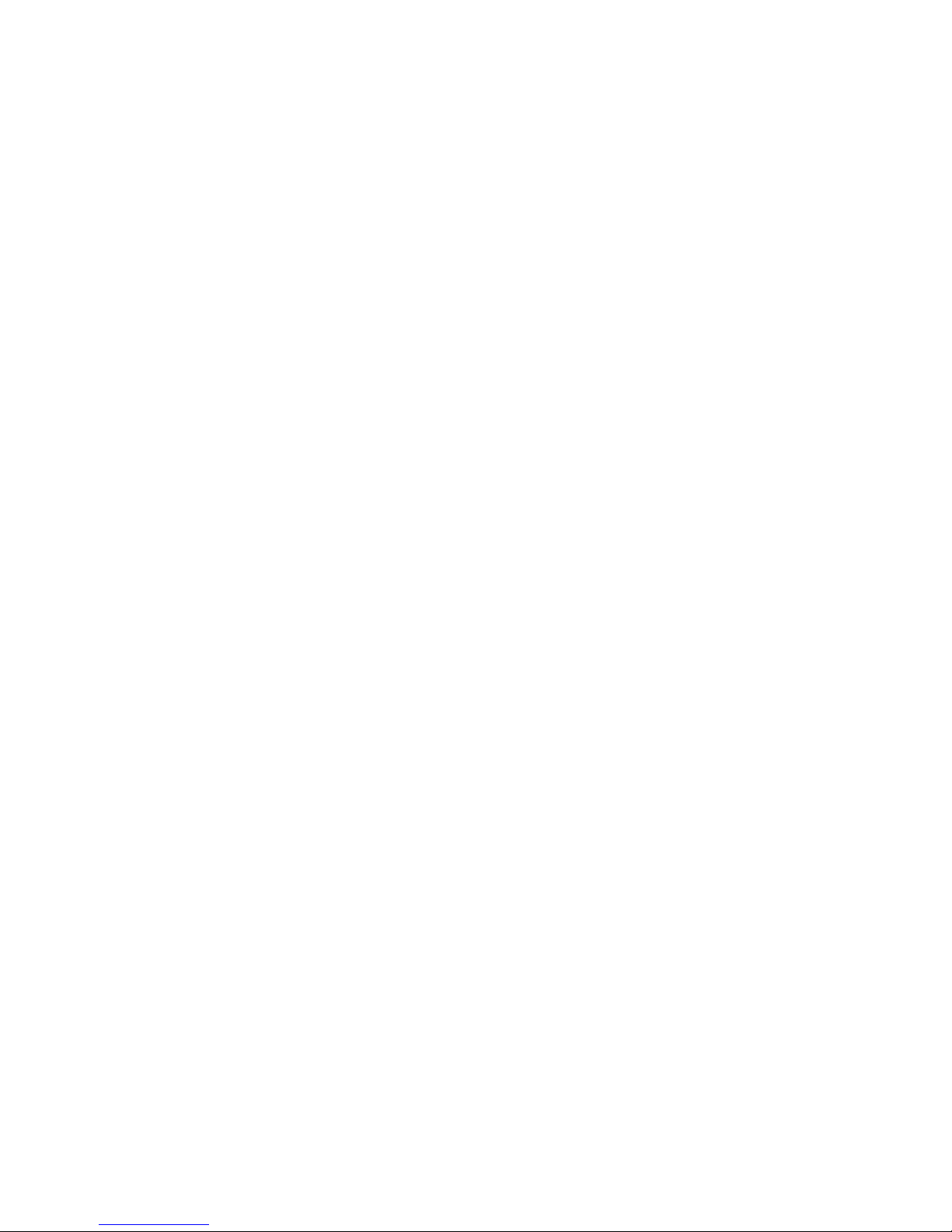
Page 5
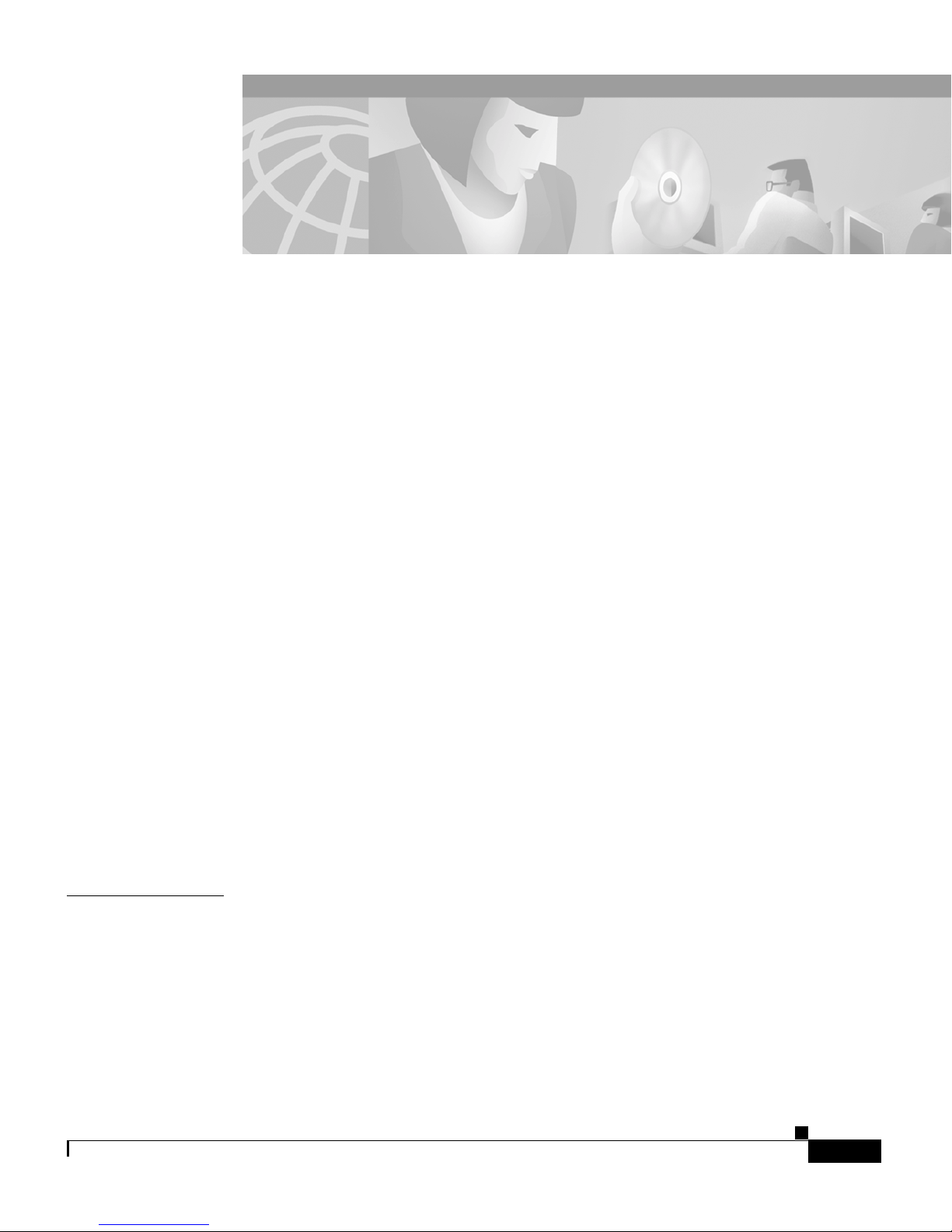
CONTENTS
Cisco Limit e d Li fe time Hardwa r e Wa rr a nt y Ter m s ix
Preface xiii
Audience xiii
Purpose xiii
Organization xiv
Notes, Cautions, and Warnings xiv
Related Publications xvii
Obtaining Documentation xviii
CHAPTER
World Wide Web xviii
Documentation CD-ROM xix
Ordering Docume ntation xix
Documentation Feedback xix
Obtaining Technical Assistance xx
Cisco.com xx
Technical Ass istance Center xxi
1 Overview 1-1
Features 1-1
GigaStac k G BI C LED s 1-2
GBIC Module Slot LEDs 1-3
Cabling Guide lines 1-5
Contacting TAC through the Website xxi
Contacting TAC by Telephone xxii
Switches Supporting the GBIC 1-6
Catalyst GigaStack Gigabit Interface Converter Hardware Installation Guide
78-6460-04
v
Page 6

Contents
Minimum IOS Release for Redundant Loop Configurations 1-7
Deployment Examples 1-9
Example 1: Cascaded Stack Connection 1-9
Example 2: Point-to-Point Connection 1-10
CHAPTER
2 Installation 2-1
Inspecting the Packing List 2-1
EMC Regulatory Statements 2-2
U.S.A. 2-2
Taiwan 2-2
Japan 2-2
Korea 2-3
Hungary 2-3
Avoiding Electrostatic Discharge 2-4
Installing a Gi gaStack GBIC 2-4
Attaching the GBIC Clip 2-6
Recommended Configuration 2-7
Connecting to GigaStack GBIC Ports 2-7
Creating Connections 2-8
Point-to-Point Connections 2-10
Cascaded Stack Connections 2-11
Cascaded Stack Connections with a Redundant Link 2-12
Removing a GigaStack GBIC 2-13
Power-On Se lf-Test 2-14
Catalyst GigaStack Gigabit Interface Converter Hardware Installation Guide
vi
78-6460-04
Page 7
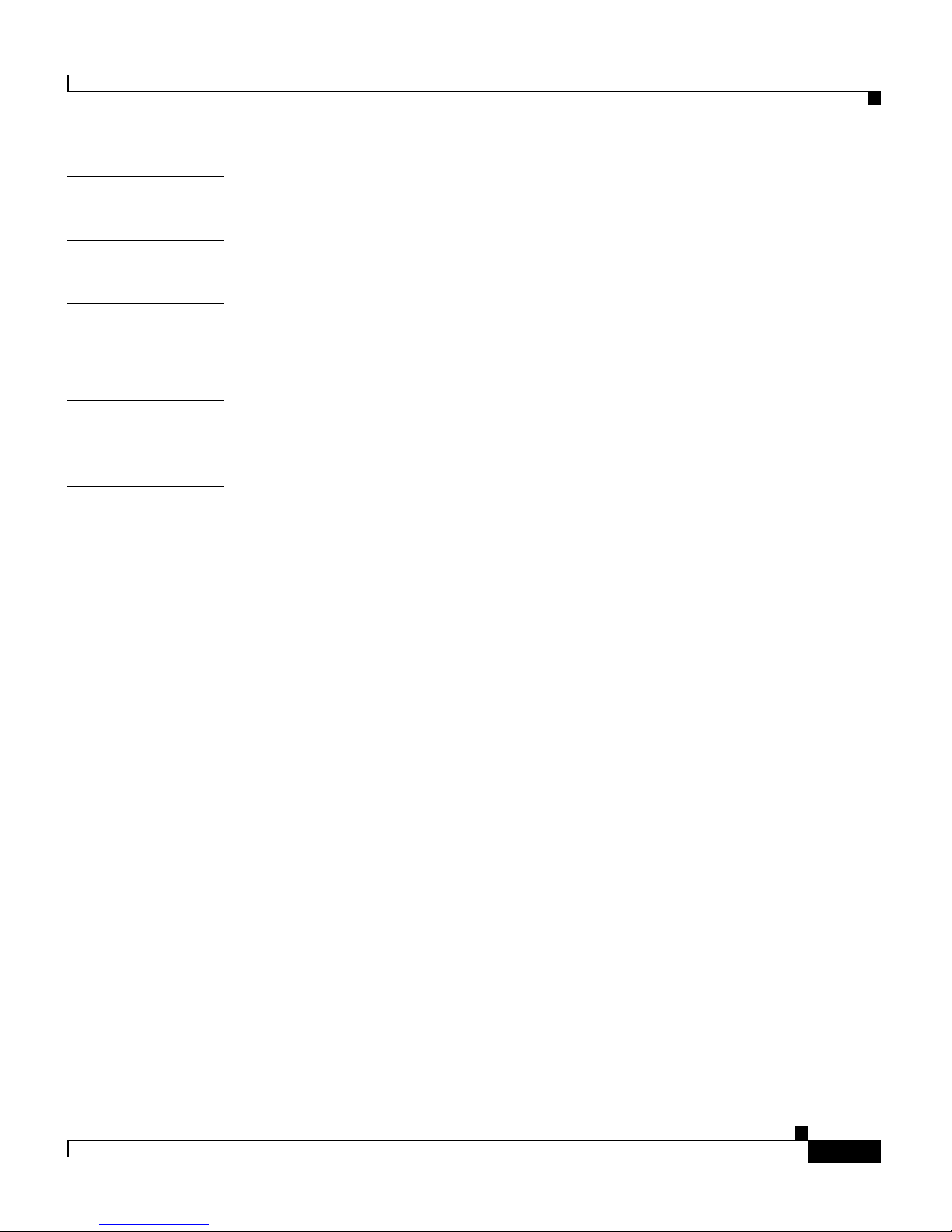
Contents
CHAPTER
APPENDIX
APPENDIX
APPENDIX
I
NDEX
3 Troubleshooting 3-1
A Technical Specifications A-1
B Connectors and Cables B-1
GigaStac k G BI C Cab ling B-1
C Translated Safety Warnings C-1
Product Dispo sal C-1
Catalyst GigaStack Gigabit Interface Converter Hardware Installation Guide
78-6460-04
vii
Page 8

Contents
Catalyst GigaStack Gigabit Interface Converter Hardware Installation Guide
viii
78-6460-04
Page 9
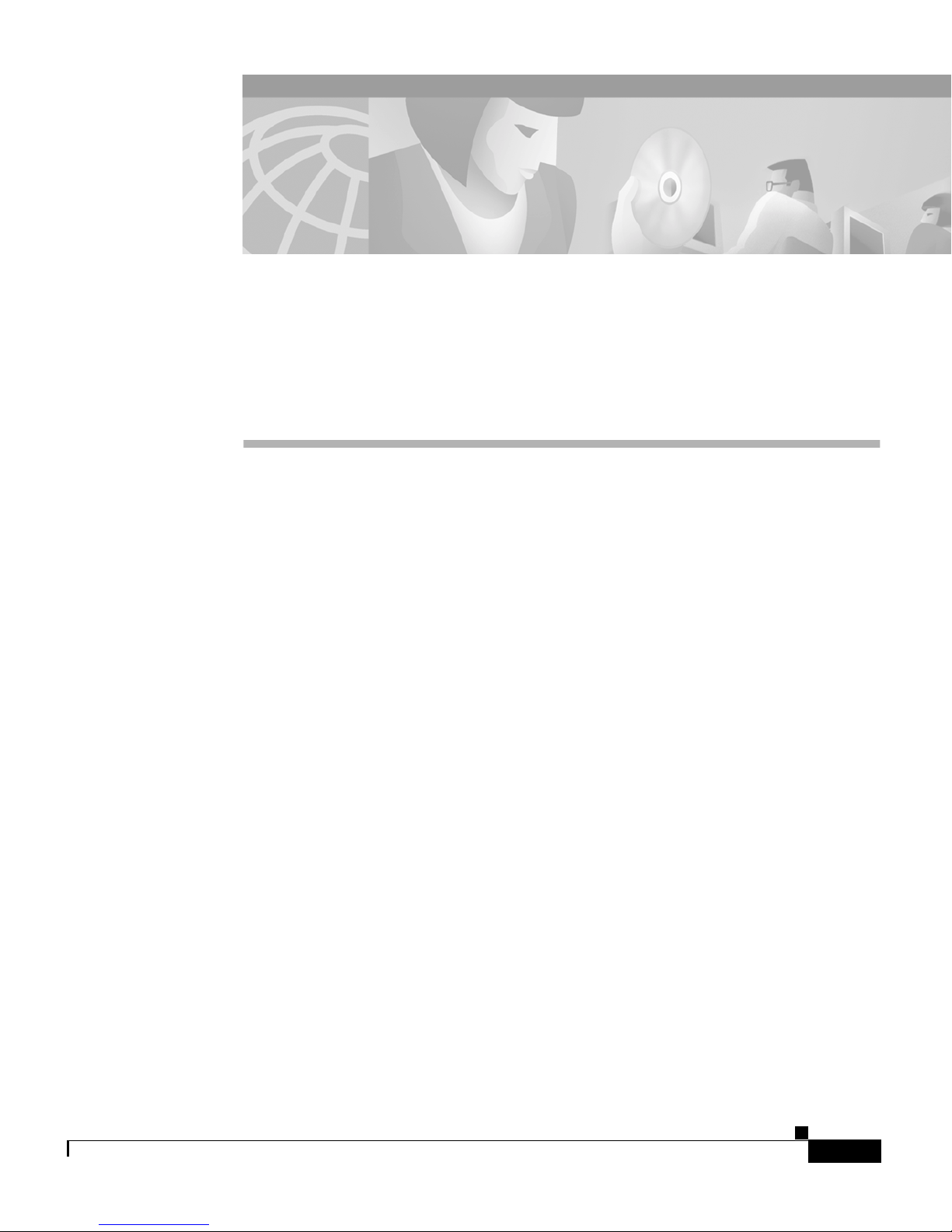
Cisco Limited Lifetime Hardware
Warranty Terms
There are special terms applicable to your hardware warranty as well as services
you may use during th e warra nty period . Your formal Warranty Statement,
including the warranty applicable to Cisco software, appears in the CD which
accompanies your Cisco Product. Fo llow these steps to acc ess and download t he
Cisco Information Packet and your warranty doc um en t fr om the C D or fr om
Cisco.com.
1. Launch your br owser a nd go t o the fo llo win g UR L:
http://www.cisco.com/univercd/cc/td/doc/es_inpck/cetrans.htm
The Warranties an d Licens e Agre eme nt page ap pear s.
2. To vi ew t he Cisco Information Packet, perform these steps:
a. Click the Information Packet Numbe r field and make sure that the part
number 78-5235-0 2C0 is hi ghli ghted.
b. Select the language to view the document.
c. Click Go. The Information Packet page appears.
d. From this page you can review the document online or click the PDF icon
to download an d pr int the doc umen t in Ad obe Port ab le Da ta Fi le ( PDF)
format.
Catalyst GigaStack Gigabit Interface Converter Hardware Installation Guide
78-6460-04
ix
Page 10

Cisco Limited Li fetime Hardware Warranty Terms
Note You must have Adobe Acrobat Reader in order to view and print
a PDF file. If you do not have the v iewer, click the Get Acrobat
Reader icon at the bottom of the page to go to the Ado be.com
website and download the reader.
3. T o view translated and/or localized warranty information about your product,
follow the se step s:
a. Enter the following part number in the Warranty Document Number
field:
78-6310-02C0
b. Select the language to view the document.
c. Click Go. The Cisco Warranty page app ears .
From this page you ca n revi ew the doc ume nt onli ne o r c lick the PDF icon to
download and print the doc ument in Ado be Portab le Data File (PDF ) format.
You may also contac t our Servi ce and Suppo rt websi te for assist ance at:
http://www.cisco.com/public/Support_root.shtml.
Duration of Hardware Warranty
As long as the or iginal En d Use r cont inue s to o wn or u se the Pro duct , pr ovi ded
that: fan and power supply warranty is limited to five (5) years. In the event of
discontinuance of product manufacture, Cisco warranty support is limited to five
(5) years from the ann ounc eme nt of disc ontinua nce .
Replacem ent, Repair or R efund Proced ure for Hardware
Cisco or its service center will use commercially reasonable efforts to ship a
replacement p art w ith in t en ( 10) work in g days a fte r r ece ipt of th e R MA r eq ues t.
Actual delivery times may vary depending on Customer location.
Cisco reserves the ri ght t o re f und t he p urc hase pr ice a s its ex clus ive w arra nty
remedy.
To Receive a Return Materials Authorization (RMA) Number
Please contact the party from whom you purchased the product. If you purchased
the product directly fr om Cisco, contact you r Cisco Sales an d Service
Representative.
Catalyst GigaStack Gigabit Interface Converter Hardware Installation Guide
x
78-6460-04
Page 11
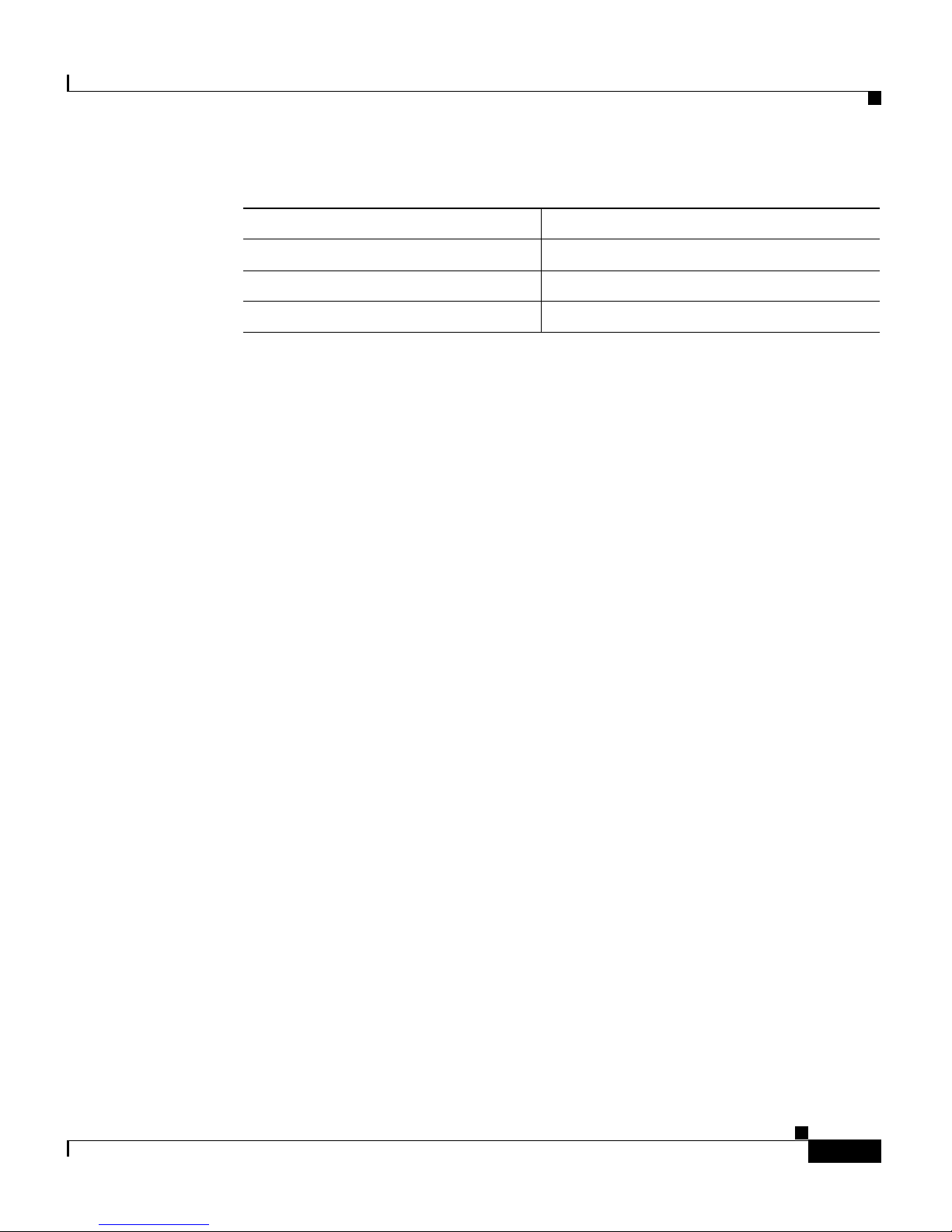
Cisco Limited Lifetime Hardware Warranty Terms
Complete the in form at ion bel ow and ke ep f or re ady re fere nce .
Product purchase d from:
Their telephone number:
Product Model and Serial num ber:
Maintenance C ontr act nu mb er:
Catalyst GigaStack Gigabit Interface Converter Hardware Installation Guide
78-6460-04
xi
Page 12

Cisco Limited Li fetime Hardware Warranty Terms
Catalyst GigaStack Gigabit Interface Converter Hardware Installation Guide
xii
78-6460-04
Page 13
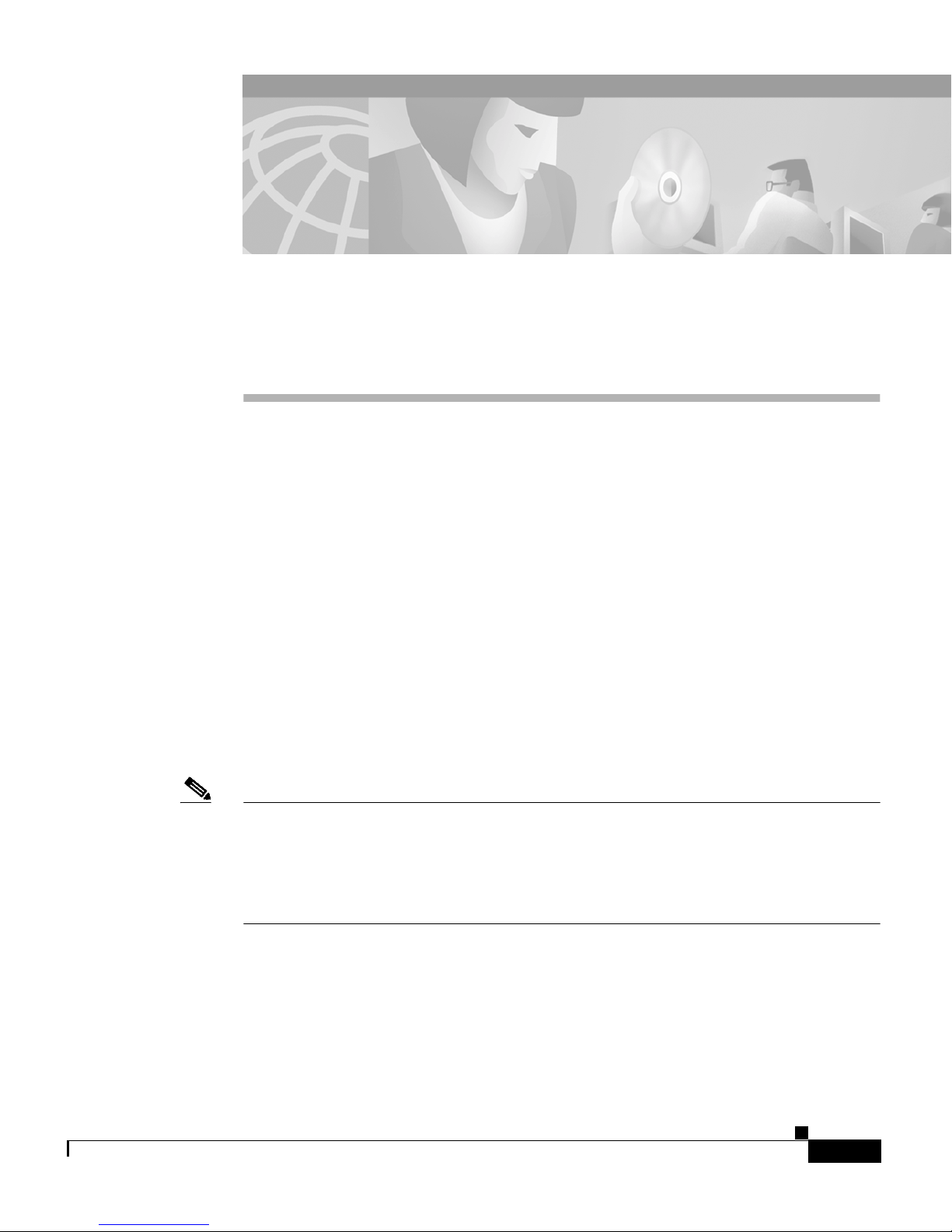
Audience
Purpose
Note The GigaStack GBICs and their ports are managed through one of the
Preface
This guide is for the technician installing the GigaStack Gigabit Interface
Converter (G BIC), here after referr ed to as the GigaStack GBIC. Before using this
guide, make sure that you a re f am ilia r with the co nce pts an d te rm inol og y of
Ethernet and lo cal-a rea net workin g.
This guide describe s how to insta ll the Giga Stack GBIC and trouble shoot
problems associated with its installation.
management inter faces of a Giga bit-c apab le swit ch. For more info rma ti on abou t
managing GigaStack GB ICs, refer to the software co nfigurat ion guides for the
Catalyst 2900 seri es XL, the Catalyst 2950, the Catalyst 3500 series XL, and the
Catalyst 3550 multilayer switches.
Catalyst GigaStack Gigabit Interface Converter Hardware Installation Guide
78-6460-04
xiii
Page 14
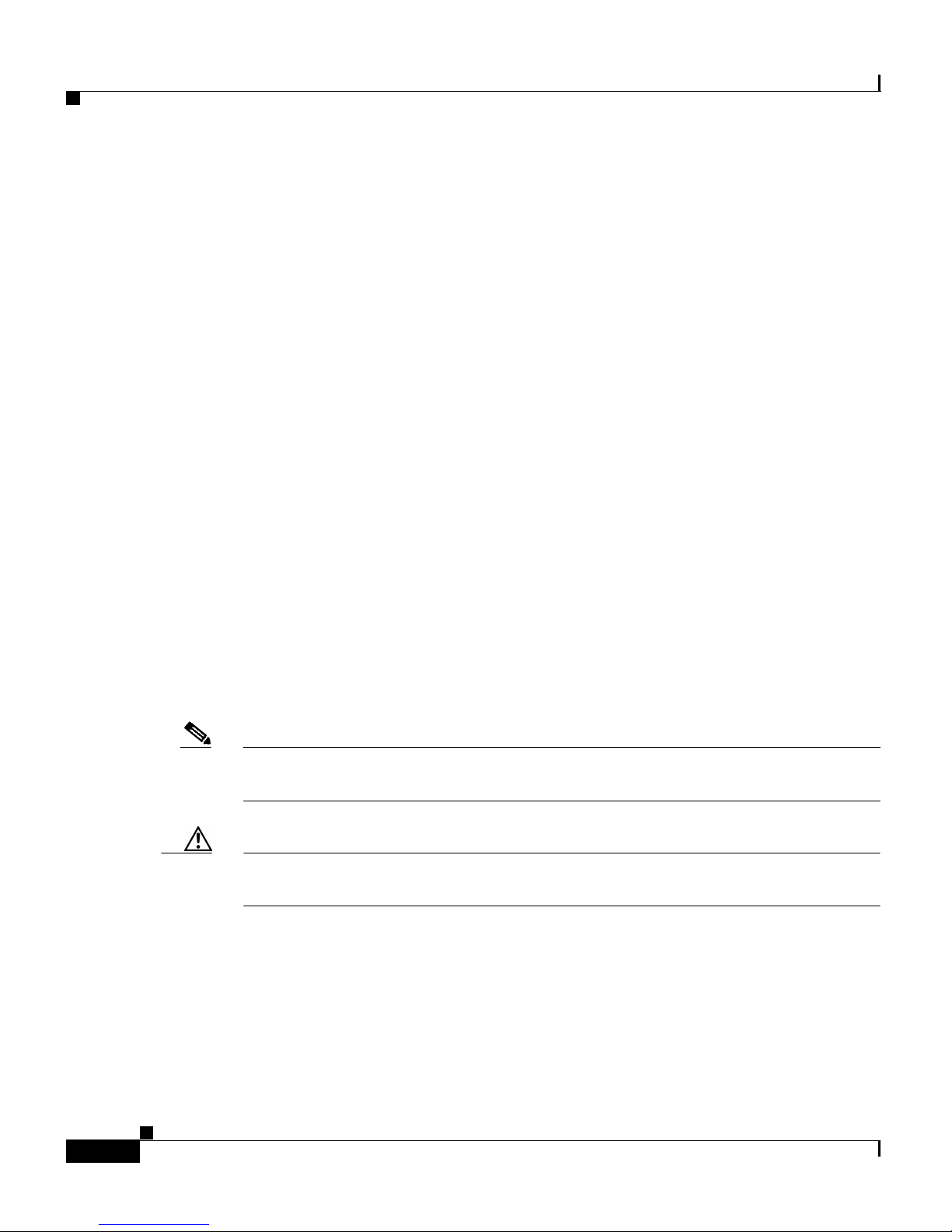
Organization
Organization
This guide is organized into the following chapters:
Chapter 1, “Over v ie w,” describes the key feature s, provide s a physica l
description, and sho ws ho w the Giga Stac k GBICs can be dep loye d in r eal
networks.
Chapter 2, “Installation,” explains how to install the GigaStack GBIC.
Chapter 3, “Troubleshooting,” describes how to ide ntify and re solve common
installation and cabling problems.
Appendix A, “Technical Specifications,” lists the physical and environmental
specifications and the regulatory agency approvals.
Appendix B, “Connectors and Cables,” describes the cables and connectors that
can connect to the Giga Stack GBI C ports.
Preface
Appendix C, “Translated Safety Warnings,” contains translations of the warnings
in this guide.
Notes, Cautions, and Warnings
Notes, cautions, and warnings use the following conventions and symbols:
Note Means reader take note. Notes contain helpful sugg esti ons or r ef ere nces to
materials not co ntained i n this manu al.
Caution Means reader be careful. In this situation, you might do som ethin g that cou ld
result in equipment dam age or loss of dat a.
Catalyst GigaStack Gigabit Interface Converter Hardware Installation Guide
xiv
78-6460-04
Page 15
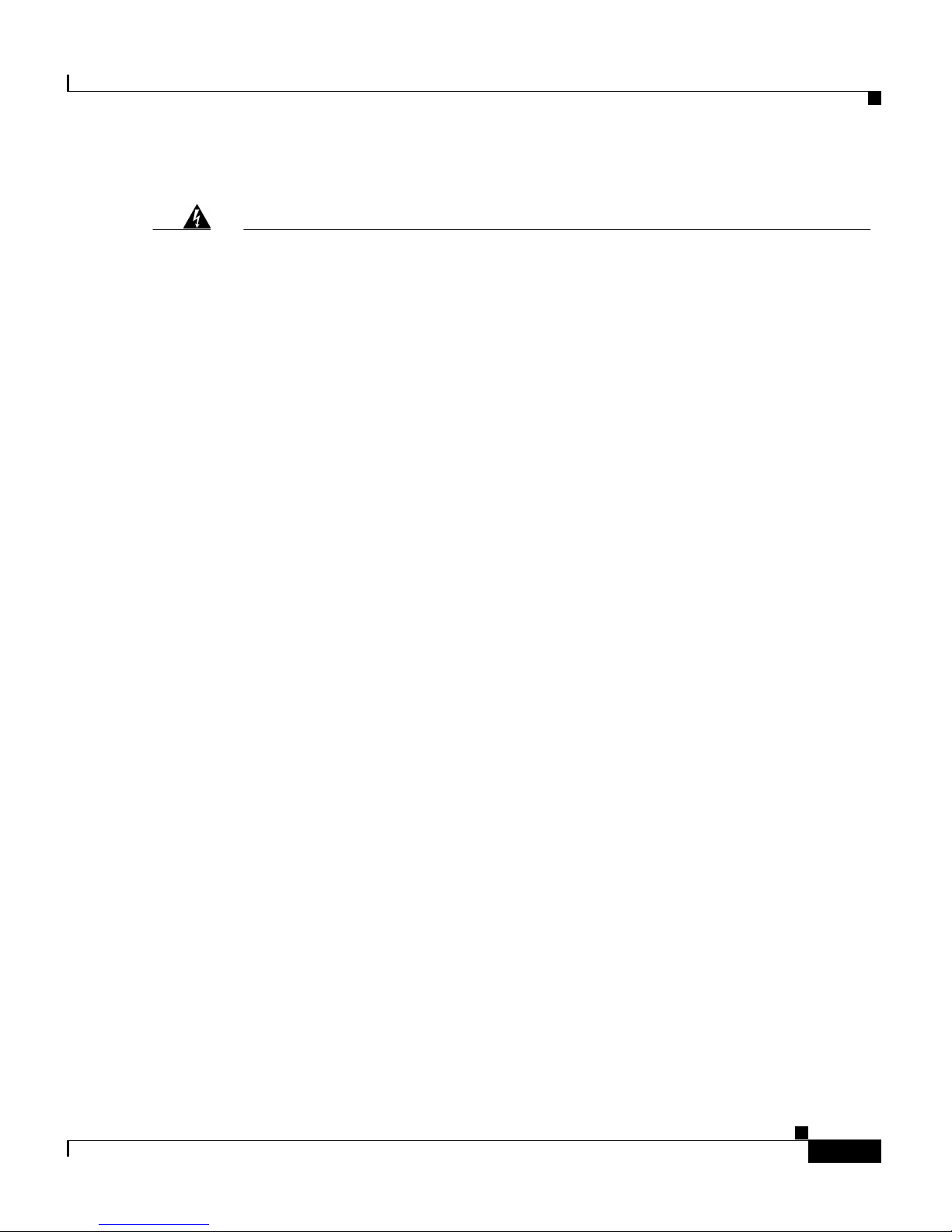
Preface
Notes, Cautions, and Warnings
Warning
Waarschuwing
Varoitus
This warning symbol means danger. You are in a situation that could cause
bodily injury. Before you work on any equipment, be aware of the hazards
involved with electrical circuitry and be famili ar wit h the standar d practices
for preventing accidents. The warning symbol also means that you can see the
warning in multiple languages in “Appendix C, “Translated Safety Warnings.”
Dit waarschuwingssymbool betekent gevaar. U verkeert in een
situatie die lichamelijk letsel kan veroorzaken. Voordat u aan
enige apparatuur gaat werken, dient u zich bewust te zijn van de
bij elektrische schakelingen betrokken risico's en dient u op de
hoogte te zijn van standaard maatregelen om ongelukken te
voorkomen. Het waarschuwingssymbool betekent ook dat u de
waarschuwing in meerdere talen in Appendix C, “Translated
Safety Warnings” kunt vinden.
Tämä varoitusmerkki merkitsee vaaraa. Olet tilanteessa, joka voi
johtaa ruumiinvammaan. Ennen kuin työskentelet minkään
laitteiston parissa, ota selvää sähkökytkentöihin liittyvi stä
vaaroista ja tavanomaisista onnettomuuksien ehkäisykeinoista.
Varoitusmerkki tarkoittaa myös sitä, että varoitus esiintyy useilla
kielillä osassa Appendix C, “Translated Safety Warnings.”
78-6460-04
Attention
Ce symbole d'avertissement indique un danger . Vous vous trouvez
dans une situation pouvant causer des blessures ou des
dommages corporels. Avant de travailler sur un équipement,
soyez conscient des dangers posés par les circuits électriques et
familiarisez-vous avec les procédures couramment utilisées
pour éviter les accidents. Le symbole d'avertissement signifie
également que cet avis se trouve traduit dans plusieurs langues
dans la section «Appendix C, “Translated Safety Warnings”».
Catalyst GigaStack Gigabit Interface Converter Hardware Installation Guide
xv
Page 16

Notes, Cautions, and Warnings
Preface
Warnung
Avvertenza
Advarsel
Dieses Warnsymbol bedeutet Gefahr. Sie befinden sich in einer
Situation, die zu einer Körperverletzung führen könnte. Bevor Sie
mit der Arbeit an irgendeinem Gerät beginnen, seien Sie sich der
mit elektrischen Stromkreisen verbundenen Gefahren und der
Standardpraktiken zur Vermeidung von Unfällen bewußt. Das
Warnsymbol bedeutet auch, daß Sie die Warnung in
verschiedenen Sprachen unter Appendix C, “Translated Safety
Warnings” lesen können.
Questo simbolo di avvertenza indica un pericolo. La situazione
potrebbe causare infortuni alle persone. Prima di lavorare su
qualsiasi apparecchiatura, occorre conoscere i pericoli relativi
ai circuiti elettrici ed essere al corrente delle pratiche standard
per la prevenzione di incidenti. Il simbolo di avvertenza indica
inoltre che l’avvertenza viene presentata in diverse lingue in
Appendix C, “Translated Safety Warnings.”
Dette varselsymbolet betyr fare. Du befinner deg i en situasjon
som kan føre til personskade. Før du utfører arbeid på utstyr, må
du vare oppmerksom på de faremomentene som elektriske
kretser innebærer, samt gjøre deg kjent med vanlig praksis når
det gjelder å unngå ulykker. Dette varselsymbolet betyr også at
du kan lese advarselen på flere språk i «Appendix C, “Translated
Safety Warnings”».
xvi
Aviso
Este símbolo de aviso indica perigo. Encontra-se numa situação
que lhe poderá causar danos físicos. Antes de começar a
trabalhar com qualquer equipamento, familiarize-se com os
perigos relacionados com circuitos eléctricos, e com quaisquer
práticas comuns que possam prevenir possíveis acidentes. Este
símbolo serve também para indicar que poderá ler este tipo de
aviso em várias línguas na secção: “Appendix C, “Translated
Safety Warnings.”
Catalyst GigaStack Gigabit Interface Converter Hardware Installation Guide
78-6460-04
Page 17
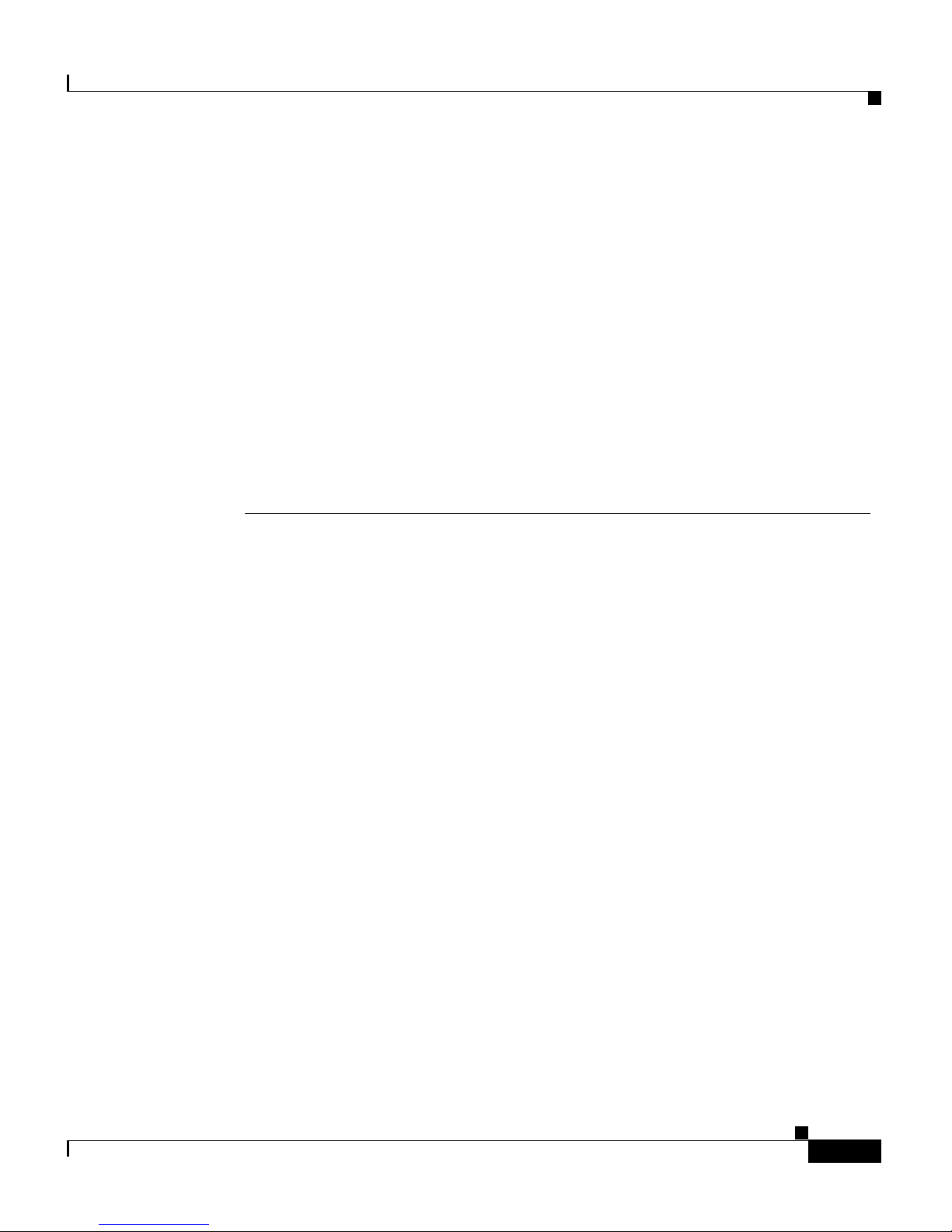
Preface
Relate d Publicatio ns
¡Atención!
Varning!
Este símbolo de aviso significa peligro. Existe riesgo para su
integridad física. Antes de manipular cualquier equipo,
considerar los riesgos que entraña la corriente eléctrica y
familiarizarse con los procedimientos estándar de prevención de
accidentes. Este símbolo de aviso también signif ica que la
misma advertencia aparece en varios idiomas bajo el título
“Appendix C, “Translated Saf ety Warnings.”
Denna varningssymbol signalerar fara. Du befinner dig i en
situation som kan leda till personskada. Innan du utför arbete på
någon utrustning måste du vara medveten om farorna med
elkretsar och känna till vanligt förfarande för att förebygga
skador. Denna varningssymbol innebär också att du kan se
varningsmeddelandet på flera språk i “Appendix C, “Translated
Safety Warnings.”
Related Publications
You ca n o rder pr int ed c opie s o f doc um en ts w ith a DO C- xxx xxx= num ber. For
more information, see the “Ordering Do cumenta tion” section on pa ge xix.
These publications provide more information about th e switches that support the
GigaStack GBIC:
• Catalyst 2900 Series XL Hardware Installation Guide (ord er nu mb er
DOC-786461=)
• Catalyst 2900 Series XL and Catalyst 3500 Series XL Software Configuration
Guide (order number D OC-7 865 11=) (previ ously titl ed Cisco IOS Desktop
Switching Software Configuration Guide)
• Catalyst 2900 Seri es X L an d Catal yst 3500 Se ries XL Comman d R eference
(order numbe r DOC-78 12155=) (pr eviously t itled Cisco IOS Desktop
Switching Command Reference)
• Catalys t 2 95 0 D es kt op Switc h H ardwa re Ins ta llation G u id e (o rder numbe r
DOC-7811157=)
• Catalyst 2950 Deskto p Sw itch S oft ware Configuration Gui de (order number
DOC-78111380=)
Catalyst GigaStack Gigabit Interface Converter Hardware Installation Guide
78-6460-04
xvii
Page 18

Obtaining Documentation
Preface
• Catalyst 2950 Des ktop Sw itch Com man d Re ference (order num ber
DOC-78111381=)
• Catalyst 3500 Series XL Hardware Installation Guide (ord er nu mb er
DOC-786456=)
• Catalyst 3550 Multilayer Switch Har dware Installation Guide (order number
DOC-7811358=)
• Catalyst 3550 Multilayer Switch Software Configuration Guide (order
number DOC-7811194=)
• Catalyst 3550 Multilayer Switch Command Reference (order number
DOC-7811195=)
• Catalyst 3550 Multilayer Switch System Message Guide (order number
DOC-7811196=)
• Release Notes for the Catalyst 2900 Se ries XL and Catalyst 350 0 Series XL
Switches Cisco IOS Releas e 12.0(5.1 )WC(1) or later
• Release Notes for the Catalyst 2950 Cisco IOS Release 12.1(6)EA2 or later
• Release Notes for the Catalyst 3550 Multilayer Switches Cisco IOS Release
12.1(4)EA1 or later
Refer to the online Catalyst GigaStack Gigab it In terfac e Co nv erter S witch
Compatibility Matrix listed with the GigaStack GBIC documentation on
www.cisco.com for the list of swit chi ng pro duc ts su ppo rti ng the G BIC .
Obtaining Documentation
These sections provide sources for obtaining documentation from Cisco Systems.
World Wide Web
You can access the most current Ci sco documentation on t he World Wide Web at
the following sites:
• http://www.cisco.com
• http://www-china.cisco.com
• http://www-europe.cisco.com
Catalyst GigaStack Gigabit Interface Converter Hardware Installation Guide
xviii
78-6460-04
Page 19

Preface
Documentation CD-ROM
Cisco documentation and additional literature are available in a CD-ROM
package, which ships with your product. The Documentation CD-ROM is updated
monthly and may be mo re curren t than prin ted docum entat ion. The CD-ROM
package is ava ila ble as a singl e un i t or a s an an nua l subsc ripti on.
Ordering Documentation
Cisco documentation is available in the following ways:
• Registered Cisco D irect Cust om ers c an o rder Ci sco Pr odu ct docum en tati on
from the Netwo rking Pr oduc ts M ark etPl ace :
http://www.cisco.com/cgi-bin/order/order_root.pl
Obtain in g Documentation
• Registered Cisco .com users can order the Documentation CD- ROM through
the online Subscriptio n Stor e:
http://www.cisco.com/go/subscription
• Nonregistered Ci sco.c om us ers c a n orde r do cume ntat ion t hroug h a loca l
account represent ative by calling Cisc o corpora te headq uarters (Ca liforni a,
USA) at 408 526 -72 08 or, in No rth Ame ric a, b y ca lling
800 553-NETS(6387).
Documentation Feedback
If you are reading Cisco product documentation on the World W ide Web, you can
submit technical comments electronically. Click Feedback in the toolbar and
select Documentation. After you complete the form, click Submit to send it to
Cisco.
You can e- mail your co mments t o bug-doc@c isco.c om.
Catalyst GigaStack Gigabit Interface Converter Hardware Installation Guide
78-6460-04
xix
Page 20

Obtaining Technical Assistance
T o submit your comments by mail, for your convenience many documents contain
a response card behind the front cover. Otherwise, you can ma il your comme nts
to the following address:
Cisco Systems, Inc.
Document Resour ce Connec tion
170 West Tasman Drive
San Jose, CA 951 34- 988 3
We appreciate yo ur comm ents .
Obtaining Technical Ass istance
Cisco provides Cisc o.co m as a star ting poi nt for al l techn ica l assis tance .
Customers and p art ners ca n obt ain d ocume nta tion, trou ble shoo tin g ti ps, a nd
sample configurat ion s f rom o nl ine t ools. For C i sco.c om regist ere d users,
additional troubleshooting tools are available from the TAC website.
Preface
Cisco.com
Cisco.com is the found ation of a suite of inter active , networke d service s that
provides immediate , op en ac cess to Ci sco inf orm ati on an d re sourc es at any tim e,
from anywhere in the world. Th is hig hly integr ated In ternet appli cation is a
powerful, easy-to-u se tool for doing busin ess with Cisco.
Cisco.com provide s a broad range of features a nd services to help custo mers and
partners stream li ne bu sines s proc ess es an d impr ove prod uc tivity. Through
Cisco.com, you can find in formati on about Ci sco and our netw orking solut ions,
services, and programs. In addition, you can resolve technical issues with online
technical support, download and test software packages, and order Cisco learning
materials and merchandise. Valuable online skill assessment, training, and
certification programs are also available.
Customers and partners can self-register on Cisco.com to obtain additional
personalized information and services. Registered users can order products, check
on the status of an order, access technica l support, an d view ben efits spec ific to
their relationships with Cisco.
To access Cisco.com, go to the following website:
http://www.cisco.com
Catalyst GigaStack Gigabit Interface Converter Hardware Installation Guide
xx
78-6460-04
Page 21

Preface
Technical Assistance Center
The Cisco TAC website is available to all customers who need technical
assistance with a Cis co product or t echnol ogy that is under w arrant y or covered
by a maintenance co ntrac t.
Contacting TAC through the Website
If you have a pr iori ty lev el 3 ( P3) or pri ority l evel 4 ( P4) pr oble m, c onta ct TAC
by going to the TAC website:
http://www.cisco.com/tac
P3 and P4 level problems are de fined as fo llows :
• P3—Your network perf orma nc e i s de grad ed . N etwor k f unct iona li ty is
noticeably imp aired, b ut m ost b usine ss ope rat ions co ntinue .
Obtaining Technical Assistance
• P4—You need information or assistance on Cisco product capabilities,
product installation , or basic produc t configur ation.
In each of the abov e cases, use the Cisco TAC website to quickly find answers to
your questions.
To register for Cisco.com, go to the following website:
http://www.cisco.com/register/
If you cannot resolve you r technic al issue by us ing the TAC online resources,
Cisco.com registered users can open a case online by using the TAC Case Open
tool at the followi ng websit e:
http://www.cisco.com/tac/caseopen
Catalyst GigaStack Gigabit Interface Converter Hardware Installation Guide
78-6460-04
xxi
Page 22

Obtaining Technical Assistance
Contacting TAC by Telephone
If you have a priority level 1(P1) or priority level 2 (P2) problem, contact T AC by
telephone and immediately open a case. To obtain a directory of toll-free numbers
for your coun try, go to the fo llo wing w ebsi te:
http://www.cisco.com/warp/public/687/Directory/DirTAC.shtml
P1 and P2 level problems are de fined as fo llows :
• P1—Your production network i s dow n, ca using a cri tica l imp act to busine ss
operations if servi ce is not rest ored quickly. No workaround is avai lable.
• P2—Your production ne tw ork is sev er ely degr ad ed, affec ting s ig nifi can t
aspects of your busine ss operati ons. No work aroun d is availa ble.
Preface
Catalyst GigaStack Gigabit Interface Converter Hardware Installation Guide
xxii
78-6460-04
Page 23

Features
CHAPTER
1
Overview
The GigaStack GBIC (model WS-X3500-XL) adds port density and
high-performance connectivity to supporting switches. When installed in a
supporting switch, the G igaStack GBI C support s Gigabit co nnectio ns in a
cascaded sta ck or p oint -to- po int conf igura ti on. T he Gi gaSt ack GB IC
autonegotiates the duple x setting of each port to ma ximize the bandwidth fo r your
configuration.
78-6460-04
This section describes the GigaStack GBIC f eatures:
• Half-duplex stack ing u si ng onl y one G BIC sl ot f or each sw itch
Stack up to nine switches to form an indepe ndent back bone t hat can be
managed with a single IP address. This stack gives the appearance of a single
large s witch fo r netwo rk mana gement purpos es. For t his ki nd of co nnectiv ity ,
see the “Example 1: Cascaded Stack Connection” section on page 1-9.
• Full-duplex connectivity between two switches
You can also form a point-to-point link between two switches. The GigaStack
GBIC supports one full-dup lex link (in a point-to-point configurat ion) or up
to eight half-duplex links (in a stack configuration) to other Gigabit Ethernet
devices. For th is ki nd of c on necti vit y, see the “Example 2: Point-to-Point
Connection” section on page 1-10.
Catalyst GigaStack Gigabit Interface Converter Hardware Installation Guide
1-1
Page 24

GigaStack GBIC LEDs
• Support for red und an t loop c onf igur ati ons in a Gig aStac k GB IC s tack
For more information, see the “Minimum IOS Release fo r Redund ant Loop
Configurations” section on page 1-7 a nd the “Cascaded Stack Con nections
with a Redundant Link ” section on page 2-12
• Support for IO S Relea se 12.0(5) XU or l ater fo r C atal yst 2900 X L a nd
3500 XL switches, support for Rele ase 12.1(6)EA2 or later for Cataly st 2950
switches, and support for Release 12.1(4 )EA1 or lat er for Catalyst 355 0
multilayer switches
• Management thro ugh the Cisco IO S command -line interfac e (CLI ) or the
web-based Cluster Ma nagem ent Suite (CM S)
• Field-replaceable
GigaStack GBIC LEDs
Chapter 1 Overview
Figure 1-1 shows the LED locations on the GigaStack GBIC, and Table 1-1
describes the LED colors a nd their mea nings.
Figure 1-1 GigaStack GBIC LEDs and Ports
LEDs
18994
1
2
Two GigaStack GBIC
ports
Catalyst GigaStack Gigabit Interface Converter Hardware Installation Guide
1-2
78-6460-04
Page 25

Chapter 1 Overview
Table 1-1 GigaStack GBIC LEDs
Color Meaning
Off No link.
Green Link present. This link occurs if there is connectivity with
another netw or k dev i ce a nd the Gi gaSt ack G BIC po rt.
Amber Power-on self-test (POST) failure or use of an incorrect
cable.
Flashing amber Loop detection activated.
GBIC Module Slot LEDs
GBIC Module Slot LEDs
Figure 1-2 shows the GBIC module slot LED on the front of a supporting switch,
and Figure 1-3 shows the GBIC LED location when the GigaStack GBIC is
installed in the 1000 BA SE-X mo dule.
Figure 1-2 GBIC Module Slot LED Location on a Switch
GBIC module slot LED
Metal flap door
S
Y
S
T
E
M
R
P
M
O
D
E
S
S
T
A
T
U
S
U
T
IL
D
U
P
L
X
S
P
E
E
D
1
GBIC module slot
2
3
22371
Catalyst GigaStack Gigabit Interface Converter Hardware Installation Guide
78-6460-04
1-3
Page 26

Cabling Guidelines
Chapter 1 Overview
Figure 1-3 GBIC LED Location on a 1000BASE-X Module
GBIC LED
Tighten
Screws
To Activ ate
WS-X2931-XL
1
0
0
0
B
a
se
1
X
2
22122
GigaStack GBIC
Table 1-2 describe s the switch and 1000 BASE-X mo dule GBIC slo t LED colors
and port status.
Table 1-2 Switch and 1000BASE-X Module GBIC Slot LEDs
Color Meaning
Off No link, or port was administrativel y shut down.
Green Li nk present .
Flashing green Activity. Po rt is transmitting or receiving data.
Alternating
green-amber
Link fault. Er ro r f ra me s can affect connectivity, and errors
such as excessive collisions, cyclic redundancy check
(CRC) errors, and alignment and jabber errors are
monitored for a link-fault indication.
Solid amber Port is blocked by Spanning Tree Protocol (STP) and is not
Flashing amber Port is blocked by STP and is sending or receiving packets.
Cabling Guidelines
The GigaStack GBIC u ses the followin g Ci sco pr opr ietary cables . Se e Figure 1-4
and Table 1-3 for more informa tion.
Catalyst GigaStack Gigabit Interface Converter Hardware Installation Guide
1-4
forwarding data.
Note After a port is reconfigured, the port LED can
remain amber for up to 30 secon ds as STP chec ks
the switch for possible loops.
78-6460-04
Page 27

Chapter 1 Overview
Cabling Guidelines
The maximum dist ance for a GBIC-t o-GBIC c onnec tion is 1 meter. The
GigaStack GBIC r eq uires C isco propr iet ary signa li ng an d cabl ing. Fo r mor e
information about cabli ng, see A ppe ndix B, “Connectors a nd Cabl es.”
Figure 1-4 GigaStack GBIC Cables
1
3
9
1394
50-cm GigaStack cable
1394
1-m GigaStack cable
Table 1-3 GigaStack GBIC Cable Part Numbers
4
1
3
9
4
22086
Part Number Cable Length
CAB-GS-50CM 50 cm
CAB-GS-1M 1 m
The 50-cm cable come s with the GigaStac k GBIC. You can order additional
cables.
Caution Do not use standard IE EE 1 394 c ab les with t he G iga Stac k G BIC. You must use
one of the Cisc o propr iet ary cable s (CAB- GS-50 CM or CAB -GS-1 M). If yo u use
any other cable, you will not have connect ivity.
Caution Do not use the GigaStack GBIC with sta ndard IEEE 1394 equipment. You might
damage the equipme nt or lose data .
Catalyst GigaStack Gigabit Interface Converter Hardware Installation Guide
78-6460-04
1-5
Page 28

Switches Supporting the GBIC
Switches Supporting the GBIC
Refer to the online GigaStack Gigabit Interface Converter Switch Compatibility
Matrix listed with the GBIC docum entati on on www.cisco.com for the most
current list of produ cts supp orting the GBIC.
Caution Installing the GBIC in or connect ing it to an unaut horiz ed device migh t caus e
damage to the GBI C, the oth er devic e, o r both.
Table 1-4 lists the switches and the module supporting the GigaStack GBIC.
Table 1-4 Switches and Module Supporting the GigaStack GBIC
Switch Series or Module Model Number Description
WS-X2931-XL modu l e for
Catalyst 2900 series XL
switches
WS-X2931-XL 1 1000BASE-X por t
Chapter 1 Overview
1
Catalyst 2900 XL switches
Catalyst 2950 switches
Catalyst 2912MF XL 12 100BASE-FX ports and
2 module slots
Catalyst 2924M X L 24 autosensing 10/ 100 Ethe rnet
ports and 2 module slots
Catalyst 2950G- 12-EI 12 autosensing 10/100 Et hernet
ports and 2 GBIC module slots
Catalyst 2950G- 24-EI 24 autosensing 10/100 Et hernet
ports and 2 GBIC module slots
Catalyst 2950G- 24-EI-D C 24 autosensing 10/1 00 Ethern et
ports and 2 GBIC module slots
with DC-input power
Catalyst 2950G- 48-EI 48 autosensing 10/100 Et hernet
ports and 2 GBIC module slots
Catalyst GigaStack Gigabit Interface Converter Hardware Installation Guide
1-6
78-6460-04
Page 29

Chapter 1 Overview
Minimum IOS Release for Redundant Loop Configurations
Switch Series or Module Model Number Description
Catalyst 3500 XL switches
Catalyst 3550 switches
Catalyst 3508G XL 8 GBIC module sl ots
Catalyst 3512 XL 12 autosensing 10/1 00 Ethern et
ports and 2 GBIC module slots
Catalyst 3524 XL 24 autosensing 10/1 00 Ethern et
ports and 2 GBIC module slots
Catalyst 3524 PWR XL 24 autosensing 10/1 00
inline-power Ethe rnet por ts and
2 GBIC module slots
Catalyst 3548 XL 48 autosensing 10/1 00 Ethern et
ports and 2 GBIC module slots
Catalyst 3550-12 G 2 autosensing 10/10 0/100 0
Ethernet ports and 10 G BIC
module slots
Catalyst 3550-12 T 10 autosensing 10/1 00/1000
Ethernet ports and 2 GB IC
module slots
Catalyst 3550-24-SMI
Catalyst 3550-24-EMI
24 autosensing 10/1 00 Ethern et
ports and 2 GBIC module slots
Catalyst 3550-48-SMI
Catalyst 3550-48-EMI
1. The 1000BASE-X module provides one switched 1000-Mbps port in half-duplex, full-duplex, or autonegotiation mode for a
GigaStack GBIC. The port supports the IEEE 802.3Z 1000BASE-X standard.
48 autosensing 10/1 00 Ethern et
ports and 2 GBIC module slots
Minimum IOS Release for Redundan t Loop
Configurations
To ensure support fo r re dun dant lo op co nfigu rat ions when us in g th e Gig aStack
GBIC in a cascade d sta ck co nf ig u rat io n, mak e s ur e th at ev er y sw itch in th e s tac k
is running at least the minimum IOS Release listed in Table 1-5.
Catalyst GigaStack Gigabit Interface Converter Hardware Installation Guide
78-6460-04
1-7
Page 30

Minimum IOS Release for Redundant Loop Configurations
Table 1-5 Minimum IOS Release for Redundant Loop Configurations
Supported Switch Minimum IOS Release
Modular 2900 XL swi tch es 12.0(5)XU (Apri l 20 00)
2950 switches 12.1(6)EA2 (Dec embe r 200 0)
3500 XL swit ches 12.0(5)XU (April 20 00)
3550 multilaye r switc hes 12.1(4)EA1 (May 200 1)
Note All switches in a series must run the same software version. For example, if the
stack include s o nly C ata lyst 2900 se rie s X L a nd 3500 s er ies XL s wi tc hes, they
must run Rele as e 12. 0(5 )XU o r la ter. If the stac k inc lude s a m ixture of Catal yst
2900 series XL, 3500 seri es XL, 2950, a nd 3550 swi tches, all the 2900 XL and
3500 XL switches m ust r un Relea se 12 .0(5)X W or l at er, all the Cat alyst 2950
switches must run Release 12.1(6)EA2 or later, and all the Catalyst 3550 switches
must run Release 12. 1(4)E A1 or later.
Chapter 1 Overview
For more information, see the “Cascaded Stack Connections with a Redundant
Link” section on page 2-12. For switch sof tware upgrad e info rmatio n, re fer to the
release notes for your switch.
Catalyst GigaStack Gigabit Interface Converter Hardware Installation Guide
1-8
78-6460-04
Page 31

Chapter 1 Overview
Deployment Examples
This section contains examples that use the GigaStack GBIC as a Gigabit uplink
to aggregate traffic in a switched and shared network.
Example 1: Cascaded Stack Connection
Figure 1-5 shows the GigaStack GBIC cascaded in a half-duplex stack
configuration.
Figure 1-5 Cascaded Stack Connection
Catalyst 3550
switch
Deployment Examples
10/100
switched links
10/100 attached workstations
Gigabit EtherChannel
or 1000BASE-X link
Catalyst 2900 XL,
Catalyst 3500 XL,
or Catalyst 3550
switches
Half-duplex
GigaStack GBIC links
48798
Catalyst GigaStack Gigabit Interface Converter Hardware Installation Guide
78-6460-04
1-9
Page 32

Deployment Examples
Example 2: Point-to-Point Connection
Figure 1-6 shows the 3500 X L swit ch a ggr egat ing tra ffic b y us ing a GigaSta ck
GBIC as a f ull-du pl ex , poi nt- to-p oi nt u pl ink co nnec tion .
Figure 1-6 Point-t o -Point Connection
Full-duplex
GigaStack GBIC
or 1000BASE-X links
Catalyst 2900 XL, Catalyst 3500 XL, or Catalyst 3550 switches
Chapter 1 Overview
Catalyst 3508G XL switch
48799
Catalyst GigaStack Gigabit Interface Converter Hardware Installation Guide
1-10
78-6460-04
Page 33

Installation
This chapter desc rib es how to u npa ck , i nstal l, cab le, and ru n th e pow er-on
self-test (POST) on the GigaStack GBIC. After power on, you can manage GBIC
ports as you would manage fi xed ports on the swit ch, through t he web-base d
Cluster Management Suite (CMS), or throu gh the consol e port or a Telnet
connection to access the IOS command-line interface.
Inspecting the Packing List
Before you install a GigaStack GBIC, ensure that these items are included in the
package:
CHAPTER
2
78-6460-04
• GigaStack GBIC
• 50-cm cable
• GBIC clip
If anything is missing, co ntact y our Cisco Systems cu stomer ser vice
representative.
Note You c an o rder a 1-m ca ble sepa rat ely.
Catalyst GigaStack Gigabit Interface Converter Hardware Installation Guide
2-1
Page 34

EMC Regulatory Statements
EMC Regulatory Statements
This section lists international regulatory information for the GigaStack GBIC.
U.S.A.
U.S. regulatory information for this product is in the front matter of this manual.
Taiwan
This is a Class A Information product. When used in a residential environment, it
may cause radio frequency interference. Under such circumstances, the user may
be requested to take appropriate countermeasures.
Chapter2 Installation
Japan
This is a Class A product based on the standard of the Voluntary Control Council
for Interference by Information Technology Equipment (VCCI). If this equipment
is used in a domestic environm ent, radi o disturban ce may arise . When suc h
trouble occurs, the user may be re quired to take corre ctiv e actions.
46464
Catalyst GigaStack Gigabit Interface Converter Hardware Installation Guide
2-2
78-6460-04
Page 35

Chapter 2 Installation
Korea
EMC Regulatory Statements
Hungary
Warning
This is a Class A Device and is registered for EMC requirements for
industrial use. The seller or buyer should be aware of this. If this type was
sold or purchased by mistake, it should be replaced with a residential-use
type.
This equipment is a Class A p roduc t a nd should b e use d and i nsta lled pr operl y
according to the Hungarian EMC Class A requirements (MSZEN55022). Class A
equipment is designed for typical commercial establishments for which special
conditions of insta llation a nd protec tion dist ance are used.
Figyelmeztetés a felhasználói kézikönyv s zámára:
Ez a berende zés “A” osztályú termék, felhasználására és üzembe helye zésére a
magyar EMC “A” osz tályú köve telményeknek ( MSZ EN 5 502 2) meg
feleloen
kerülhet sor, illetve ezen “A” osztály ú berendezések csak megf elelo kere skedelmi
forrásból szár mazh atnak , amel yek biz tosítják a me gfele lo speciális üzembe
helyezési körülményeket és biztonságos üzeme l ési távolságok alkalmaz ását.
Catalyst GigaStack Gigabit Interface Converter Hardware Installation Guide
78-6460-04
2-3
Page 36

Avoiding Elect r ostatic Dischar ge
Avoiding Electrostatic Discharge
Before you ins tall the G iga Stac k G BIC , g round yo urse lf by t ouchi ng the m e tal
part of the c ha ssis t o av oi d el ectr ost atic disc harge (ESD ). You should also keep
the GigaStack GBIC in its antistatic shielded bag until you are ready for
installation.
Installing a GigaStack GBIC
Gigabit Ethernet switches are shipped without the GigaStack GBIC. However,
you can install the GBI C into Giga Stac k GBIC slot s, a s sh own i n Figur e 2-1.
Install a GigaStack GBIC as follows:
Chapter2 Installation
Step 1 Remove the GigaStack GB IC from its protective packaging .
Step 2 If you want to use t he Giga Stack cable connect or (her eafte r referr ed to as t he
clip), see the “Attaching the GBIC Clip” section on page 2-6.
Step 3 Grip the sides of th e G BIC with your thum b and f ore fin ge r, and insert it int o the
GBIC slot on a switch front pan el, as shown in Figure 2-1, or the
Catalyst 2900 XL 1000BASE-X mod ule sl ot, as sh own in Figu re 2-2.
The GigaStack GBIC is keyed to prevent incorrect insertion.
Step 4 Slide the GigaStack GBIC through the flap cove ring the opening into the slot until
you hear a click. The click means the GigaStack GBIC is locked into the slot.
Catalyst GigaStack Gigabit Interface Converter Hardware Installation Guide
2-4
78-6460-04
Page 37

Chapter 2 Installation
Installing a GigaStack GBIC
Figure 2-1 Inserting the GigaStack GBIC into a Switch Module Slot
Metal flap door
S
Y
S
T
E
M
R
P
S
S
T
A
T
U
M
O
D
E
S
U
T
IL
D
U
P
L
X
S
P
E
E
D
1
2
3
22081
GBIC module slot
1
2
GigaStack GBIC
Figure 2-2 Inserting the GigaStack GBIC into a 1000BASE-X Module
Metal flap door
GBIC LED
Tighten
Screws
To Activate
10
0
0
B
a
se
WS-X2931-XL
X
22085
1
GigaStack GBIC
Catalyst GigaStack Gigabit Interface Converter Hardware Installation Guide
78-6460-04
Slot for
2
GigaStack GBIC
2-5
Page 38

Attaching the GBIC Clip
Attaching the GBIC Clip
Each GigaStack GBIC ship s with a re movable c lip that can be atta ched to p rovide
extra securi ty agai nst ac ciden tal ca ble rem oval . If you use t he clip , you mus t
attach it before inserting the GBIC into the slot.
Attach the clip as follows:
Step 1 Attach the clip to the GBIC by carefully inserting the clip tabs into the slots on
either side of the GBIC, in the orientation shown in Figure 2- 3. Slide the clip
toward the port side of t he GBIC .
Figure 2-3 Attaching the GBIC Clip
Chapter2 Installation
Tab
1
GigaStack GBIC ports
Step 2
Step 3 Swing the GBIC clip up toward the GBIC so that the alignment bump in the clip
Insert the cable connector into the GBIC port according to your configuration.
2
Alignment bump
Notches on clip
32256
seats in the indentation on the GBIC bottom.
Catalyst GigaStack Gigabit Interface Converter Hardware Installation Guide
2-6
78-6460-04
Page 39

Chapter 2 Installation
Step 4 Secure the cable in a clip notch as shown in Figure 2-4.
Recommended Configuration
Figure 2-4 Securing the Cables in the GBIC Clip
6
7
8
1
2
Clip installed on GBIC
Step 5
Insert the GBIC into the slot. Follow the steps in the “Installing a GigaStack
GBIC” section on page 2-4.
Recommended Configuration
All ports are set to autonegotiate the duplex mode for your GigaStack GBIC. Y ou
must keep this default setting; autonegotiation must not be disabled.
For information about the supporting switches and software, see the “Switches
Supporting the GBI C” section on page 1-6 and the “Minimum IOS Release for
Redundant Loop Co nfi gura ti ons” section on pa ge 1-7.
32257
Connecting to GigaStack GBIC Ports
Insert the GigaStack cable connector into the GigaStack GBIC port, as shown in
Figure 2-5.
Note The GBIC module slot LED is amber while the Spanning Tree Protocol discovers
the topology and searches for loops. This takes about 30 seconds. The port status
LED then turns green.
Catalyst GigaStack Gigabit Interface Converter Hardware Installation Guide
78-6460-04
2-7
Page 40

Creating Connections
Figure 2-5 Inserting the Cable in a GigaStack GBIC
Chapter2 Installation
22082
S
Y
S
T
E
R
P
S
S
T
A
T
U
S
M
O
D
E
U
T
I
L
D
U
P
L
X
S
P
E
E
D
1
1
3
9
4
1
M
2
2
1
2
3
4
GBIC module slots
GigaStack cable
1
3
9
4
Note Always use a Gi gaSt ack ca ble to conn ec t a Giga Stac k GBIC t o an y d ev ice. For
more information, see the “GigaStack GBIC Cabling” section on page B-1.
Creating Connections
5
6
7
8
You c an c r ea te the se co nfig ura ti ons:
• Point-to-point
• Cascaded stack
• Cascaded stack with a redundant lin k
In a point-to- point confi gu rat ion o r casc ad ed stack c onf igura tion, the G iga Stack
GBIC can use the ports listed in Table 2-1 to connect to ot her dev ices.
Catalyst GigaStack Gigabit Interface Converter Hardware Installation Guide
2-8
78-6460-04
Page 41

Chapter 2 Installation
Creating Connections
Table 2-1 Available GBIC Ports in a Point-to-Point Configuration
Available GigaS tac k
Device
GBIC Port s
1000BASE-X mo dule (for m odul ar
2
2900 XL switches)
3500 XL switches 2
2950 switches 2
3550 multilayer switches 2
Note The GigaStack GBIC suppo rts setti ng a trunk to IEE E 802.1Q or In ter-Switch
Link (ISL) encapsulation. All GigaStack GBIC interfaces in the cascaded stack
should be configured as trunk int erfaces (switchport mode trunk interface
configuration c om mand) a nd to use t he same en capsu lat ion m eth od ( switchport
trunk encapsulation {isl | dot1q} interface configuration command). For more
information on these commands, refer to the command reference for your switch.
For more infor mation, see t he “Point-to-Point Connections” section on page 2-10,
the “Cascaded Stack Conn ections” section on page 2-11, and the “Cascaded Stack
Connections with a Redundant Link” section on page 2-1 2.
Catalyst GigaStack Gigabit Interface Converter Hardware Installation Guide
78-6460-04
2-9
Page 42

Creating Connections
Point-to-Point Connections
A point-to-poi nt co nnec tion o pe rates in f ull -dupl ex m ode. Figur e 2-6 shows an
example of su ppo rting sw itche s wi th point -t o-p oint c on necti ons.
Figure 2-6 Point-t o -Point Connections
2 3 4 5 6 7 8 9 10 11 12 13 14 15 16 17 18 19 20 21 22 23 24
1X
M
T
E
S
Y
S
S
P
R
T
S
A
T
U
S
E
M
D
O
L
T
I
U
2X
L
U
P
X
D
D
E
E
P
S
11X
12X
Catalyst 3500
1
Chapter2 Installation
Catalyst 3524 XLCatalyst 3512 XL
1
XL
2
2
1
2 3 4 5 6 7 8 9 10 11 121
1X
M
T
E
S
Y
S
S
P
R
T
A
S
S
T
U
M
D
O
E
L
T
I
U
2X
X
L
P
D
U
D
E
E
P
S
11X
13X
12X
14X
15X
16X
Catalyst 3500
1
XL
2
2
1
Catalyst 2900
M
O
E
2
1
1
x
2
x
3
x
4
x
5
x
6
x
7
x
8
x
9
x
1
0
x
1
1
x
1
2
x
1
3
M
O
D
E
x
1
7
x
1
8
x
1
9
x
2
0
x
2
1
1
4
x
1
5
x
1
6
x
x
2
2
x
2
3
x
2
4
x
D
1
M
T
E
S
Y
S
S
R
P
T
S
A
S
T
U
L
T
I
U
X
L
P
D
U
D
E
E
P
S
3
2
5
4
6
Catalyst 3508G XL
Catalyst 3500
7
8
2
1
Catalyst 2924M XL
Catalyst 3512 XL Catalyst 3524 XL
1
2 3 4 5 6 7 8 9 10 11 12 13 14 15 16 17 18 19 20 21 22 23 24
1X
M
T
E
S
Y
S
S
R
P
T
S
A
T
U
S
M
D
O
E
U
L
T
I
2X
D
L
U
P
X
D
E
E
P
S
11X
12X
Catalyst 3500
1
XL
2
2
1
Catalyst 2900
2
1
1
x
2
x
3
x
4
x
5
x
6
x
7
x
8
x
9
x
1
0
x
1
1
x
1
2
x
1
3
x
1
4
x
1
5
x
1
6
x
1
7
x
1
8
x
1
9
x
2
0
x
2
1
x
2
2
x
2
3
x
2
4
M
O
D
E
x
2 3 4 5 6 7 8 9 10 11 121
1X
M
T
E
S
Y
S
S
R
P
D
O
E
M
T
S
A
T
U
S
U
L
T
I
2X
D
L
U
P
X
D
E
E
P
S
1
M
T
E
S
Y
S
S
R
P
T
S
A
T
U
S
M
D
O
E
U
L
T
I
D
L
U
P
X
D
E
E
P
S
11X
13X
12X
14X
3
2
4
15X
16X
5
6
Catalyst 3500
1
Catalyst 3500
7
2
2
1
8
2
1
Catalyst 3508G XL
Catalyst 2924M XL
XL
22304
XL
XL
22305
Catalyst GigaStack Gigabit Interface Converter Hardware Installation Guide
2-10
78-6460-04
Page 43

Chapter 2 Installation
Cascaded S tac k C onn ec tions
You can con nect fro m three to nine switch es in a cascad ed stack configur ation.
The cascad ed s ta ck o per a tes in ha lf -dup le x mo de . Figure 2-7 shows the
connections on some supp orting switch es.
Figure 2-7 Cascaded Stack Connections
Catalyst 3508G XL
1
T
S
Y
M
S
E
R
S
P
T
S
A
S
T
U
M
E
O
D
T
L
I
U
U
X
L
P
D
D
E
E
P
S
2
3
Creating Connections
Port 1
Port 2
4
5
6
Catalyst 3500
7
XL
8
2
1
Catalyst 2924M XL
1x
2x
3x
4x
5x 6x
M
O
D
E
Catalyst 3512 XL
1
2 3 4 5 6 7 8 9 10 11 12
1X
T
S
Y
M
S
E
R
S
P
T
S
A
T
U
S
O
D
M
E
U
T
L
I
2X
D
U
L
P
X
D
E
E
P
S
Catalyst 3524 XL
1
2 3 4 5 6 7 8 9 10 11 12
1X
T
S
Y
M
S
E
R
S
P
T
S
A
T
U
S
O
D
M
E
U
T
L
I
2X
U
X
L
P
D
D
E
E
P
S
Catalyst 2900
2
1
7x
8x
9x
10x
11X
12X
13 14 15 16 17 18 19 20 21 22 23 24
11X
13X
12X
14X
11x
12x
13x 14x
17x
18x
19x
20x
15x
16x
15X
16X
21x 22x
23x
24x
Catalyst 3500
1
Catalyst 3500
1
XL
2
2
1
XL
2
2
1
22124
Catalyst GigaStack Gigabit Interface Converter Hardware Installation Guide
78-6460-04
2-11
Page 44

Creating Connections
Cascaded St ack C o nnec tions with a Red und ant Link
You can form a redundant link by connecting the open ports on the top and bottom
GigaStack GBICs within the same stack, as shown in Figure 2-8.
Figure 2-8 Cascaded Stack Connections with a Redundant Link
Port 1
Catalyst 3500
1
Port 2
XL
8
2
Catalyst 3508G XL
1
T
S
Y
M
S
E
R
S
P
T
S
A
S
T
U
M
E
O
D
U
T
L
I
X
L
P
D
U
D
E
E
P
S
2
3
4
5
6
7
Chapter2 Installation
Catalyst 3512 XL
9
56 78
10
2
1
1
1
11X
12X
Catalyst 3500
1
XL
2
2
1
Redundant
34
12
1X
T
S
Y
M
S
E
R
S
P
T
S
A
T
U
S
M
O
D
E
U
T
L
I
2X
D
U
L
P
X
D
E
E
P
S
link
Catalyst 3524 XL
9
0
56 78
1
2
1
1
1
11X
12X
34
12
1X
T
S
Y
M
S
E
R
S
P
T
S
A
T
U
S
M
O
D
E
U
T
L
I
2X
D
U
L
P
X
D
E
E
P
S
13X
14X
13 14
15 16
17 18 19 20 21 22 23 24
15X
16X
Catalyst 3500
1
XL
2
2
1
31116
The GigaStack GBIC software det ects the loop c onfigura tion by the way the
cables are connected and the number of switches used in the stack. The software
uses one of the GigaStack GBIC links as the redundant link, which is disabled for
data transmission while all the other links in the stack are u p. When any other link
in the stack is do wn, t he re du ndant lin k is au to mat ical ly e na ble d f or da ta
transmission. To ensure continued connectivity, the software periodically checks
for changes in the stack and invokes the loop detection algorithm if a new link is
added to the cascade d stack or if a link is remo ved fro m the casca ded stack .
GigaStack GBICs installed in a stack support a loop configuration only if every
Catalyst 2900 XL and 3500 XL switch in the stack is runni ng IOS softwa re
Release 12.0(5) XU or later, Release 12.1( 6)EA2 or late r for Cata lyst 2950
switches, and Release 12 .1(4)E A1 or late r for Catalyst 3550 sw itches.
For Catalyst 2900 XL and 3500 XL switc hes runni ng IOS software e arlier than
Release 12.0(5)XU, an illega l loop is crea ted unde r these co nditi ons:
• A GigaStack GBIC is connected to two other GBIC ports in the same stack.
• A single GigaStack GBIC cable is inserted in port 1 and port 2 of the same
GBIC.
Catalyst GigaStack Gigabit Interface Converter Hardware Installation Guide
2-12
78-6460-04
Page 45

Chapter 2 Installation
Caution A loop causes excessive collision errors on the port and can cause the link to
Removing a GigaStack GBIC
become unstable. This instability decreases performance on the links, and
communication between the switches in the stack is adversely affected.
If a Catalyst switch is connect ed th rou gh its G igaStac k G BIC to an o ther sw itch’s
GigaStack GBI C th at do es n o t s up po r t lo op detection, the GB I C LE Ds tu rn these
colors:
• The GigaStack GBIC LED on the switch without loop detection turns green
almost immediately.
• The GigaStack G BIC LED on the switch with loop detection flashes green for
15 seconds and then tur ns green.
As a result, all GBIC links are enabled if no loop is created. If a loop is
present, the software does not detect it, excessive collisions occur on these
ports, no traffic passes throug h the stack, and the GigaSt ack GBIC LE Ds
remain green.
To avoid problems with loop configurations, make sure that all switches in your
stack are running the a ppropriate IOS release as show n in Table 1-5 on page 1-8.
For more information, see the “Minimum IOS Release fo r Redund ant Loop
Configurations” section on page 1-7. F or switch sof tware upgrade i nforma tion,
refer to the re lea se no tes for y our sw it ch.
Removing a GigaStack GBIC
Remove a GigaStack GBIC as follows:
Step 1 Release the GigaStac k GBIC from t he slot by simulta neously squeezing the t wo
plastic tabs (on e on e ach side of t he GigaSt ack GBIC ).
Step 2 T o remove, slide the GigaStack GBIC out of the slot. A flap drops down to protect
the internal connector.
Catalyst GigaStack Gigabit Interface Converter Hardware Installation Guide
78-6460-04
2-13
Page 46

Power-On Self-Test
Step 3 If you are using the GBIC clip to secure the GBIC cables, remove the clip from
Step 4 Disconnect the cable from the GigaStack GBIC port.
Chapter2 Installation
the GigaStack GBIC by pulling the tabs from the slots on the GBIC. Remove the
cables from the notches in the clip.
Warning
Ultimate disposal of this product should be handled according to all national
laws and regulations.
Power-On Self-Test
All supporting switches pe rform a power-on self -test (POST ) on the GigaSt ack
GBIC. When you insert the GigaStack GBIC into the switch or module slot, the
port LED on the switch or modul e turns ambe r while STP ch ecks fo r possible
loops and then t u rns gr ee n. Wh en yo u in ser t a Giga Stac k GBIC c able i nto the
GBIC port, the GigaStack GBIC port turns green if there is network connecti vity;
no additional configur ation is needed . For more info rmati on about the LED
meanings, see the “GigaStack GBIC LEDs” section on page 1-2 and the “GB IC
Module Slot LED s” section on pa ge 1-3 .
Catalyst GigaStack Gigabit Interface Converter Hardware Installation Guide
2-14
78-6460-04
Page 47

CHAPTER
Troubleshooting
Table 3-1 describes how to identify problems with the switch and GigaStack
GBIC and how to resolve the m.
Table 3-1 Common Problems and Their Solutions
Symptom Possible Causes Corrective Action
GBIC module slot
LED is amber.
Spanning Tree Protocol
(STP) is ch ec king f or loops .
Port is initializing, it was
disabled by manage ment or
an address violation, or it
was blocked by ST P.
Wait for STP to complete its search. The LED
turns gree n w hen S TP c om plet es it s ch ec k.
Use the Cluster Manageme nt Suite or the IOS
command-line interface to check the status of the
port and to enable it .
3
GBIC module slot
LED is flashing
green and amber.
GBIC module slot
LED is off.
78-6460-04
Port is experi encin g error
frames. This c ould be due to
a duplex mismatc h caused
by autonegoti ation,
collisions, cyclic
redundancy che ck (CRC)
errors, or alignment errors.
Device has no power. Ensure that the switch and the target device have
No link or po rt w as sh ut
down administratively.
Bad cable. Replace wi th a k nown goo d cabl e .
Catalyst GigaStack Gigabit Interface Converter Hardware Installation Guide
Remove and reinser t the GigaStac k GBIC.
power.
Verify that the GBIC cable is connected to another
active network device and that the port is not shut
down.
3-1
Page 48

Table 3-1 Common Problems and Their Solutions (continued)
Symptom Possible Causes Corrective Action
Chapter3 Troubleshooting
GigaStack GBIC
LED blinks any
color for mor e than
1 minute.
GigaStack GBIC
LED color is
incorrect (f or
example, the GBIC
is not connected t o
another device, but
the LED is green).
Link flap (the link kee ps
going up and do wn ).
The GigaStac k GBIC i s in
an indeterminate state.
Remove and reinser t the GigaSt ack GBIC.
Upgrade all the switches in a series to the same
software vers ion; o th erw ise, the loo p-b re aki ng
algorithm might never resolve itself. For example,
if the stack includes only Catalyst 2900 series XL
and 3500 series XL switches, they must run
Release 12.0(5)XU or later. If the stack includes a
mixture of Catalyst 2900 ser ies XL,
3500 series XL, 2950, and 3550 switc hes, all the
2900 XL and 3500 XL switc hes m ust r un
Release 12.0(5)XW or l ater, all Cata lyst 295 0
switches must run Re lease 12 .1(6) EA2 or later,
and all Catalyst 3550 switches must run
Release 12.1(4)EA 1 o r la te r.
If no loop exists in th e GigaStack GBIC stack , you
can disable the loop -breaki ng algor ithm by using
the no gigastack loo p-breaking [interface-id]
global configurat ion co mma nd.
Remove and reinser t the GigaSt ack GBIC.
Catalyst GigaStack Gigabit Interface Converter Hardware Installation Guide
3-2
78-6460-04
Page 49

APPENDIX
A
Technical Specifications
Table A-1 lists the technical specifications and regulatory agency approvals for
the GigaStack GBIC.
Table A-1 Technical Specifications
Environmental Ranges
Operating temperature 32 to 113
Storage temperature –4 to 149
Operating h umidit y 10 to 85% (non conde nsing )
°F (0 to 45°C)
°F (–20 to 65°C)
78-6460-04
Storage humidity 5 to 95% (noncondensing)
Operating a ltit ud e Up to 10,000 f t (3 000 m )
Storage altitude Up to 15,000 f t (4 570 m)
Power Consumption 2W
Physical Dimensions (H x W x D) 0.75 x 1.54 x 3. 5 in. (1.90 x 3.91 x 8.8 9 cm)
We ight 0.11 lb (0.05 kg)
Catalyst GigaStack Gigabit Interface Converter Hardware Installation Guide
A-1
Page 50

Appendix A Technical Specific ati ons
Table A-1 Technical Specifications (continued)
Agency App rovals
Safety EMI
AS/NZS 3260, TS001 FCC Pa rt 15 Cla ss A
UL 1950/CSA 22.2 No. 95 0 EN 55022A Cla ss A (CI SPR 22 Class A )
IEC 950/EN 60950 VCCI Class A
CE AS/NRZ 3548 Class A
BCIQ
CE
Catalyst GigaStack Gigabit Interface Converter Hardware Installation Guide
A-2
78-6460-04
Page 51

Connectors and Cable s
This appendix describe s the Cisco prop rietary cables and co nnectors for the
GigaStack GBIC.
GigaStack GBIC Cabling
The GigaStack GBIC uses propr ietary conne ctors as shown in Figur e B-1.
Figure B-1 GigaStack GBIC Connector
APPENDIX
B
78-6460-04
22084
The GigaStack G BIC ca b les a re p ro p rie tar y, high-data-rate cab le s with enhanced
signal integrity a nd EM I perf orm ance .
Caution Do not use standard IE EE 1 394 c ab les with t he G iga Stac k G BIC. You must use
one of the Cisc o propr iet ary cable s (CAB- GS-50 CM or CAB -GS-1 M). If yo u use
any other cable, you will not have connect ivity.
Caution Do not use the GigaStack GBIC with sta ndard IEEE 1394 equipment. You might
damage the equipme nt or lose data .
Catalyst GigaStack Gigabit Interface Converter Hardware Installation Guide
B-1
Page 52

GigaStack GBIC Cabling
Appendix B Connectors and Cab le s
Catalyst GigaStack Gigabit Interface Converter Hardware Installation Guide
B-2
78-6460-04
Page 53

Translated Safety Warnings
This appendix repeats the warnings in this guide in multiple languages.
Product Disposal
Warning
Ultimate disposal of this product should be handled according to all national
laws and regulations.
APPENDIX
C
Waarschuwing
Varoitus
Attention
Warnung
Avvertenza
78-6460-04
Het uiteindelijke wegruimen van dit product dient te geschieden
in overeenstemming met alle nationale wetten en reglementen.
Tämä tuote on hävitettävä kansallist en lakien ja määräysten
mukaisesti.
La mise au rebut ou le recyclage de ce produit sont généralement
soumis à des lois et/ou directives de respect de l'environnement.
Renseignez-vous auprès de l'organisme compétent.
Die Entsorgung dieses Produkts sollte gemäß allen
Bestimmungen und Gesetzen des Landes erfolgen.
Lo smaltimento di questo prodotto deve essere eseguito secondo
le leggi e regolazioni locali.
Catalyst GigaStack Gigabit Interface Converter Hardware Installation Guide
C-1
Page 54

Product Disposal
Appendix C Translated Safety Warni ngs
Advarsel
Aviso
¡Advertencia!
Varning!
Endelig kassering av dette produktet skal være i henhold til alle
relevante nasjonale lover og bestemmelser.
Deitar fora este produto em conformidade com todas as leis e
regulamentos nacionais.
Al deshacerse por completo de este producto debe seguir todas
las leyes y reglamentos nacionales.
Vid deponering hanteras produkten enligt gällande lagar och
bestämmels er.
Catalyst GigaStack Gigabit Interface Converter Hardware Installation Guide
C-2
78-6460-04
Page 55

INDEX
Numerics
1000BASE-X modu le
description
IEEE standards 1-7
1-7
A
agency appr ova ls A-2
alignment errors 1-4
autonegotiation 2-7
C
cable
Cluster Management Sui te (CMS) 1-2
collision errors 2-13
CRC errors 1-4
D
definitions, note s, cautions , warn ings xiv
deployment exa mples 1-9to 1-10
disabled port 1-4
distance limitati ons 1-5
documentation
feedback
obtaining
CD-ROM
world wide web xviii
xix
xix
1-m cable availability
description and cau tions B-1
guidelines 1-5, B-1
lengths 1-5
part number s 1-5, B-1
proprietary re quirem ents 1-5
standard IEEE 1 394 cab le ca uti on 1-5, B-1
Cisco IOS command-line in terface, (C LI) 1-2
Cisco Techn i cal A ssi st a nce C ent er xxi
clip, attaching 2-6 to 2-7
78-6460-04
2-1
Catalyst GigaStack Gigabit Interface Converter Hardware Installation Guide
ordering xix
related xvii
duplex mode, re co mm ende d 2-7
E
electrostatic discharge (ESD) 2-4
EMC regulatory sta temen ts 2-2
EMI agency approvals A-2
IN-1
Page 56

Index
error frame s
detecting
3-1
LED indication 1-4
Spanning Tree Pro toco l 3-1
F
features 1-1 to1-2
feedback t o Ci sc o Sy st em s, we b xix
G
GigaStack cable connector, see clip
GigaStack GBIC
cabling guidelines
connecting p orts 2-7
1-5
supported switches 1-6
GigaStack Gigabit Interface Converter,
see GigaStack GBIC
I
IEEE 1394 ( sta ndar d) c able caut ion 1-5
IEEE standar ds
802.1Q
802.3Z 1-7
installation procedure 2-4 to 2-7
Inter-Switch Link ( ISL) m ode , sup por t 2-9
IOS software
illegal loops with
support 1-2, 1-7
IP address, managing a stack 1-1
2-9
2-12
definition xiii
deployment examples
cascaded conn ec t ion
1-9
point-to-point connection 1-10
installing 2-4
keyed insertion p ro tec tion 2-4
LED description s 1-3
minimum IOS Relea se 1-7
part number 1-1
recommende d d uple x mod e 2-7
redundant loop supp ort 1-7, 2-12
removing 2-13
specifications A-1 to A-2
Catalyst GigaStack Gigabit Interface Converter Hardware Installation Guide
IN-2
L
LEDs
color meanings
during Spanning T ree Pro toco l 2-7
POST failure 1-3
troubleshooting 3-1to 3-2
link, point-to-point 1-1
link flap 3-2
loop detection 2-12
1-2 to 1-4
78-6460-04
Page 57

Index
N
network example s 1-9
note definition xi v
P
packing list 2-1
POST
conditional limitations
2-14
LED indicator 1-3
power-on self-te st, see POST
product disposal
C-1
R
Spanning Tree Pro tocol
LED state dur ing
2-7
port blocking 1-4
specifications A-1
stacking
full-duple x casc aded exam ple
half-duplex ca scaded example 1-9
redundant link exa mp le 2-12
switches, supported
IOS release re quirem ent s
1-7
support for GigaStack G BIC 1-6
T
TAC
described
xxi
1-10
redundant link s
configurati on exam ple
2-12
supported IOS Release 1-7, 2-12
regulatory sta tem en ts 2-2
related publications xvii
removing a GigaStac k GBIC 2-13
S
safety
agency appr ova ls
warnings, translated C-1
78-6460-04
A-2
Catalyst GigaStack Gigabit Interface Converter Hardware Installation Guide
toll-free tele phone nu mbers xxii
technical assistance
Cisco.com
xx
TAC website xxi
technical specifications A-1
topology
cascaded
1-9
point-to-point 1-10
redundant link 2-12
troubleshooting 3-1to 3-2
trunking 2-9
IN-3
Page 58

Index
U
URLs, Cisco xviii
W
warnings, Product Disposa l C-1
World Wide We b, do cu ment atio n f ro m xviii
Catalyst GigaStack Gigabit Interface Converter Hardware Installation Guide
IN-4
78-6460-04
