Page 1

Cisco Enhanced EtherSwitch Service Module
Q&A
Q. What are the Cisco
®
Enhanced EtherSwitch® Service Modules?
A. These integrated switching modules for the Cisco integrated services routers expand router capabilities by
integrating Layer 2 and Layer 3 switching with feature sets identical to those found in Cisco Catalyst® 3560-E
and Catalyst 2960 Switches. The new modules also provide a 1-Gbps connection to the multigigabit fabric
(MGF) for intermodule communication that does not burden the router CPU.
Q. What are the benefits of using the Cisco Enhanced EtherSwitch Service Modules?
A. Integrated switching and routing provides:
●
Lower cost of ownership: It allows network administrators to manage a single device using the router
command-line interface (CLI) or Cisco management tools for LAN and WAN management needs.
●
Lower mean time to repair (MTTR): One vendor means one support center to decrease troubleshooting
time and eliminate blaming among vendors.
●
Software parity: Cisco Catalyst 2960 and Catalyst 3560-E software parity enables IT to certify and deploy
the same services at the main and branch offices.
●
Single maintenance contract: A Cisco SMARTnet® contract covers both the router and the Cisco
EtherSwitch module.
●
Feature, schedule, and roadmap alignment: The features, schedule, and roadmap of the Cisco Enhanced
EtherSwitch Service Module and Cisco Catalyst 2960 and Catalyst 3560-E Switches are aligned to provide a
consistent user experience and to help ensure that no new hardware is required to support the latest
innovations.
●
Easy upgrades: Cisco Enhanced EtherSwitch Service Modules run their own Cisco IOS® Software image
and can be upgraded independently of the Cisco IOS Software release on the host router.
●
Fewer components: Fewer power supplies, fans, etc. results in fewer failures and less downtime.
●
Mean time before failure (MTBF): The MTBF is at least double that of a standalone switch.
Q. What platforms support the Cisco Enhanced EtherSwitch Service Module, and how many service
modules can I install in each platform?
A. Table 1 lists the platforms that support the new service module and the maximum number of modules you can
install in each platform.
Table 1. Platform Support
Model Maximum
Cisco 2911 24 X
Cisco 2921 50 X X
Cisco 2951 50 X X X
Cisco 3925 74 X X X X X
Cisco 3945 98 X X X X X X X
ES2/ES3
Ports
© 2009 Cisco Systems, Inc. All rights reserved. This document is Cisco Public Information. Page 1 of 1
1 Single 1 Double 2 Single 1 Single + 1
Double
2 Single + 1
Double
3 Single 4 Single
Page 2

Q&A
Q. Are there any feature differences between the ES3 and ES2?
A. The ES3 performs Layer 2/3 switching in hardware and offers full feature parity with the Cisco Catalyst 3560-E
IP Base and IP Services universal feature sets. The ES2 service module is based on the Cisco Catalyst 2960
Series desktop switches; it performs Layer 2 switching in hardware and offers full feature parity with the Cisco
Catalyst 2960 LAN Base image.
Table 2. Differences Between ES2 and ES3 EtherSwitch Service Modules
Cisco Enhanced EtherSwitch
Service Module
Cisco ES2 Enhanced EtherSwitch
Service Module
Cisco ES3 Enhanced EtherSwitch
Service Module
Description
●
Entry-level, lower-cost solution
●
Layer 2 switching in hardware
●
Full feature parity with the Cisco Catalyst 2960 LAN Base image
●
Power over Ethernet; up to 1014 watts per chassis on Cisco 3900 Series router
IEEE 802.3af PoE support, up to 15.4 watts per port
◦
◦
Cisco Prestandard PoE
●
Best-of-class Ethernet switching
●
High-density Gigabit Ethernet support
●
Layer 2/3 switching in hardware
◦
Multicast routing
◦
IPv6 routing, and access control list (ACL) in hardware
●
Full feature parity with the Cisco Catalyst 3560-E IP Base and IP Services Universal images
IP Base feature set, which includes advanced quality of service (QoS), a suite of security features, rate
◦
limiting, ACLs, basic static and Routing Information Protocol (RIP) routing capability, and Hot Standby
Router Protocol (HSRP)
◦
The IP Services feature set, which provides a richer set of enterprise-class features, including
advanced hardware-based IP Unicast and IP Multicast routing; Enhanced Interior Gateway Routing
Protocol (EIGRP), Open Shortest Path First (OSPF), Border Gateway Protocol (BGP), Protocol
Independent Multicast (PIM), and IPv6 routing; OSPFv3; EIGRPv6; IP Service-Level Agreement
(IPSLA) packet monitoring; Cisco Port Security; and Virtual Route Forwarding Lite (VRF Lite)
●
Cisco EnergyWise technology, an innovative architecture that promotes companywide sustainability by
reducing energy consumption across an entire corporate infrastructure; Cisco EnergyWise technology
can help your company measure the power consumption of network infrastructure and network-attached
devices and manage power consumption with specific policies, reducing power consumption to realize
increased cost savings; potentially any powered device is affected
●
Power over Ethernet; up to 1014 watts per chassis on a Cisco 3900 Series router
Cisco Enhanced PoE (ePoE), up to 20 watts per port
◦
◦
IEEE 802.3af PoE support, up to 15.4 watts per port
◦
Cisco Prestandard PoE
Q. Can I upgrade from the ES2 to the ES3 module with software?
A. No, the ES3 service module performs Layer 2/3 switching in hardware and ES2 service module performs Layer
2 switching in hardware and cannot be upgraded with software.
Q. What are the differences between the Cisco Enhanced EtherSwitch Service Modules and the existing
network modules (NME-X-23ES-1G-P, NME-X-23ES-1G, NME-16ES-1G-P, NME-16ES-1G)?
A. The Cisco Enhanced EtherSwitch Service Modules are based on Cisco Catalyst 3560-E desktop switches, and
they offer the same features and software as these switches. Also, the new Cisco Enhanced EtherSwitch
modules provide a 1-Gbps connection to the MGF for intermodule communication that does not burden the
router CPU.
The existing Cisco EtherSwitch Network Modules (NME-X-23ES-1G-P, NME-X-23ES-1G, NME-16ES-1G-P, and
NME-16ES-1G) offer the same features and software as the Cisco Catalyst 3750 Series desktop switches.
Q. Do the Cisco Enhanced EtherSwitch Service Modules interoperate with the existing Cisco EtherSwitch
Network Modules?
A. Yes, a service-module adapter card provides backward compatibility with the existing network modules;
therefore, both the new and NME-16ES-1G-P, NME-16ES-1G,NM-16ESW, and NM-16ESW-1GIG network
modules can coexist in the ISR G2 integrated services routers.
© 2009 Cisco Systems, Inc. All rights reserved. This document is Cisco Public Information. Page 2 of 7
Page 3

Q&A
Q. Should I expect the current Cisco EtherSwitch Network Modules to reach end-of-sale status soon?
A. No plan for end of sale of either of these cards currently exists. The existing Cisco EtherSwitch Network
Modules provide a switching option to the installed base of Cisco 2811, 2821, 2851, 3825, and 3845 Integrated
Services Routers.
Q. What are the part numbers and details?
A. For information regarding part numbers, please consult the Cisco Enhanced EtherSwitch Service Modules data
sheet at:
553980_ps10537_Products_Data_Sheet.html
http://www.cisco.com/en/US/prod/collateral/routers/ps10536/data_sheet_c78-
Q. What Small Form-Factor Pluggables (SFPs) are supported?
A. For information regarding the supported SFPs, please consult the Cisco Enhanced EtherSwitch Service
Modules data sheet at:
553980_ps10537_Products_Data_Sheet.html
http://www.cisco.com/en/US/prod/collateral/routers/ps10536/data_sheet_c78-
Q. What is the function of the Multi Gigabit Fabric Interface (MGFI)?
A. The MGFI provides direct high-performance connectivity between enhanced high-speed WAN interface cards
(EHWICs), Cisco High-Density Packet Voice Digital Signal Processor Modules (PVDM3s), service modules, and
Cisco Service Ready Engine (SRE) Internal Services Modules (ISMs) through the backplane without CPU
involvement. It is not backward-compatible with the (HWIC-4ESW, HWIC-9ESW or NM-16ESW). The MGF
switch supports frames sizes up to 9K, and it supports shaping of traffic going to a service module.
Q. What is the function of High-speed Intra chassis Module (HIMI)?
A. HIMI provides the capability to establish a 1-Gbps aggregate connection between two switch modules over the
MGF. Any service module, ISM, and EHWIC can be interconnected through HIMI. A high-speed WAN interface
card (HWIC) cannot participate in HIMI. Each HIMI connection could have up to 1-Gbps throughput.
Q. Which platforms support HIMI and how many HIMI connections can be supported in each platform?
A. Table 2 lists the platforms that support HIMI.
Table 3. Platforms that Support HIMI
Model Cisco 29211 Cisco 2921 Cisco 2951 Cisco 3925 Cisco 3945
HIMI Connection 1 1 1 2 2
Q. What is the function of VLAN Connect, and how many Connect VLAN can be supported in each
platform?
A. VLAN Connect enables traffic in a certain VLAN from one module to be directed to another module through the
MGF. This feature should be enabled if traffic within a VALN needs to be sent from one module to another;
therefore the traffic can be monitored on a particular port or VLAN. This feature is supported only with EHWICs
and service modules.
Table 4. Table 4: Platforms that support VLAN connect
Model 1941 2901 Cisco 29211 Cisco 2921 Cisco 2951 Cisco 3925 Cisco 3945
VLAN connection 3 3 5 5 7 7 11
Q. Can I mix ES2 and ES3 modules in the same chassis and insert them into any slots?
A. Yes.
Q. Can I mix POE and non-POE modules in the same chassis and insert them into any slots?
A. Yes.
© 2009 Cisco Systems, Inc. All rights reserved. This document is Cisco Public Information. Page 3 of 7
Page 4

Q&A
Q. How do I configure the Cisco Enhanced EtherSwitch Service Modules?
A. First, configure the router connection; it is an internal Gigabit Ethernet connection to the Cisco Enhanced
EtherSwitch Service Module through the MGF. Then issue the session command to connect to the CLI of the
Cisco Enhanced EtherSwitch Service Module itself. At this point you may configure all of the ports and
interfaces on the module.
For specific details about configuring selected switch features, refer to the Cisco IOS Software Release
12.2(52)EX or later release notes. You can also configure and manage the Cisco EtherSwitch Service Module
using a combination of the Cisco Router and Security Device Manager (SDM) and the embedded Cisco
EtherSwitch device manager. Both of these tools come preinstalled by default.
Q. Is local switching between two Cisco Enhanced EtherSwitch modules supported?
A. Yes, it is supported and is accomplished through the MGF, which provides direct high-performance connectivity
between two Cisco Enhanced EtherSwitch modules through the backplane without CPU involvement.
Q. Is online insertion and removal (OIR) supported?
A. Yes, but first you must stop the Cisco Enhanced EtherSwitch module with the hw-module sm X oir-stop CLI
command. After you insert the new module, then issue the hw-module sm X oir-start CLI command. The part
numbers of the replacement module and the one removed must be the same.
Q. Which Cisco IOS Software releases support the Cisco Enhanced EtherSwitch Service Modules?
A. The Cisco Enhanced EtherSwitch Service Modules require two Cisco IOS Software releases, one for the router
and one for the switching module. Table 3 shows the minimum required Cisco IOS Software combinations.
Table 5. Cisco IOS Software Combinations
Cisco Enhanced EtherSwitch Service
Modules
ES2 12.2(52)EX LAN Base Image 15(0)1M
ES3 12.2(52)EX Universal Image 15(0)1M
Cisco IOS Software Release for Switching
Software Image
Cisco IOS Software Release for Router Image
Q. Do these enhanced modules support licensing? Which feature sets do they support?
A. The ES3 modules support both IP Base and IP Services licensing. The ES2 modules support only LAN Base
licensing.
For more information about software activation, please visit:
http://www.cisco.com/go/sa.
Q. Can I upgrade images and feature sets independently on the module and hosting router?
A. Yes, as long as the minimum Cisco IOS Software release requirements are met, you can change images on
either the router or the module without affecting the other. You can upgrade, reboot, and reload each
component independently, without affecting the other component.
Q. How do I purchase the feature-set upgrades for the module?
A. Table 4 provides ordering information for Cisco Enhanced EtherSwitch Service Modules. To place an order, visit
the Cisco Ordering Home Page and refer to Table 4.
Table 6. Ordering Information
Upgrade Quantity License SL-ES3=
IP Services License Upgrade 16 Port FE ES3 EtherSwitch SL-ES3-16-IPS
IP Services License Upgrade 16 Port GE ES3 EtherSwitch SL-ES3G-16-IPS
IP Services License Upgrade 24/48 Port FE ES3 EtherSwitch SL-ES3-24-48-IPS
IP Services License Upgrade 24/48 Port GE ES3 EtherSwitch SL-ES3G-24-48-IPS
IP Services License Upgrade 16 Port FE ES3 EtherSwitch Spare SL-ES3-16-IPS=
© 2009 Cisco Systems, Inc. All rights reserved. This document is Cisco Public Information. Page 4 of 7
Page 5

IP Services License Upgrade 16 Port GE ES3 EtherSwitch Spare SL-ES3G-16-IPS=
IP Services License Upgrade 24/48 Port FE ES3 EtherSwitch Spare SL-ES3-24-48-IPS=
IP Services License Upgrade 24/48 Port GE ES3 EtherSwitch Spare SL-ES3G-24-48-IPS=
Upgrade Quantity License eDelivery L-ES3=
IP Services License Upgrade 16 Port FE ES3 EtherSwitch eDelivery L-ES3-16-IPS
IP Services License Upgrade 16 Port GE ES3 EtherSwitch eDelivery L-ES3G-16-IPS
IP Services License Upgrade 24/48 Port FE ES3 EtherSwitch eDelivery L-ES3-24-48-IPS
IP Services License Upgrade 24/48 Port GE ES3 EtherSwitch eDelivery L-ES3G-24-48-IPS
IP Services License Upgrade 16 Port FE ES3 EtherSwitch eDelivery L-ES3-16-IPS
IP Services License Upgrade 16 Port GE ES3 EtherSwitch eDelivery Spare L-ES3G-16-IPS=
IP Services License Upgrade 24/48 Port FE ES3 EtherSwitch eDelivery Spare L-ES3-24-48-IPS=
IP Services License Upgrade 24/48 Port GE ES3 EtherSwitch eDelivery Spare L-ES3G-24-48-IPS=
Q. Where do I download the software for the ES2 and ES3 versions?
The software will be downloaded from the Cisco website in a section under the ISR 2900/3900. Note: unlike
some earlier versions of EtherSwitches, it will not be downloaded from the switch portal. The software is located
on the same CCO landing page as Cisco 2911, 2921, 2951, 3924, 3945 routers.
Q&A
Q. How do I control the boot sequence of the Cisco Enhanced EtherSwitch Service Modules and the
hosting router?
A. The default behavior of the module is to boot automatically with the router. Using the boot manual global
configuration command, you can boot the module separately from the router. With this approach, you can boot
or reload the router and service module individually.
Q. Is Cisco EnergyWise supported on the Cisco Enhanced EtherSwitch Service Modules?
A. Yes, this technology is supported on all Cisco Enhanced EtherSwitch Service Modules.
Q. What benefits does Cisco EnergyWise bring?
A. Cisco EnergyWise is an innovative architecture that reduces energy consumption across an entire corporate
infrastructure. It enables companies to measure the power consumption of network infrastructure and networkattached devices and manage power consumption with specific policies, reducing power consumption to realize
increased cost savings, potentially affecting any powered device.
Cisco EnergyWise encompasses a highly intelligent network-based approach to communicate messages that
measure and control energy between network devices and endpoints. The network discovers Cisco EnergyWise
manageable devices, monitors their power consumption, and takes action based on business rules to reduce
power consumption. Cisco EnergyWise thereby extends the network as a platform for the power control plane
for gathering, managing, and reducing power consumption of all devices, resulting in companywide optimized
power delivery and reduced energy costs.
For more information regarding Cisco EnergyWise, please consult the Cisco Catalyst 3560-E (ES3) webpage at:
http://www.cisco.com/go/energywise.
© 2009 Cisco Systems, Inc. All rights reserved. This document is Cisco Public Information. Page 5 of 7
Page 6
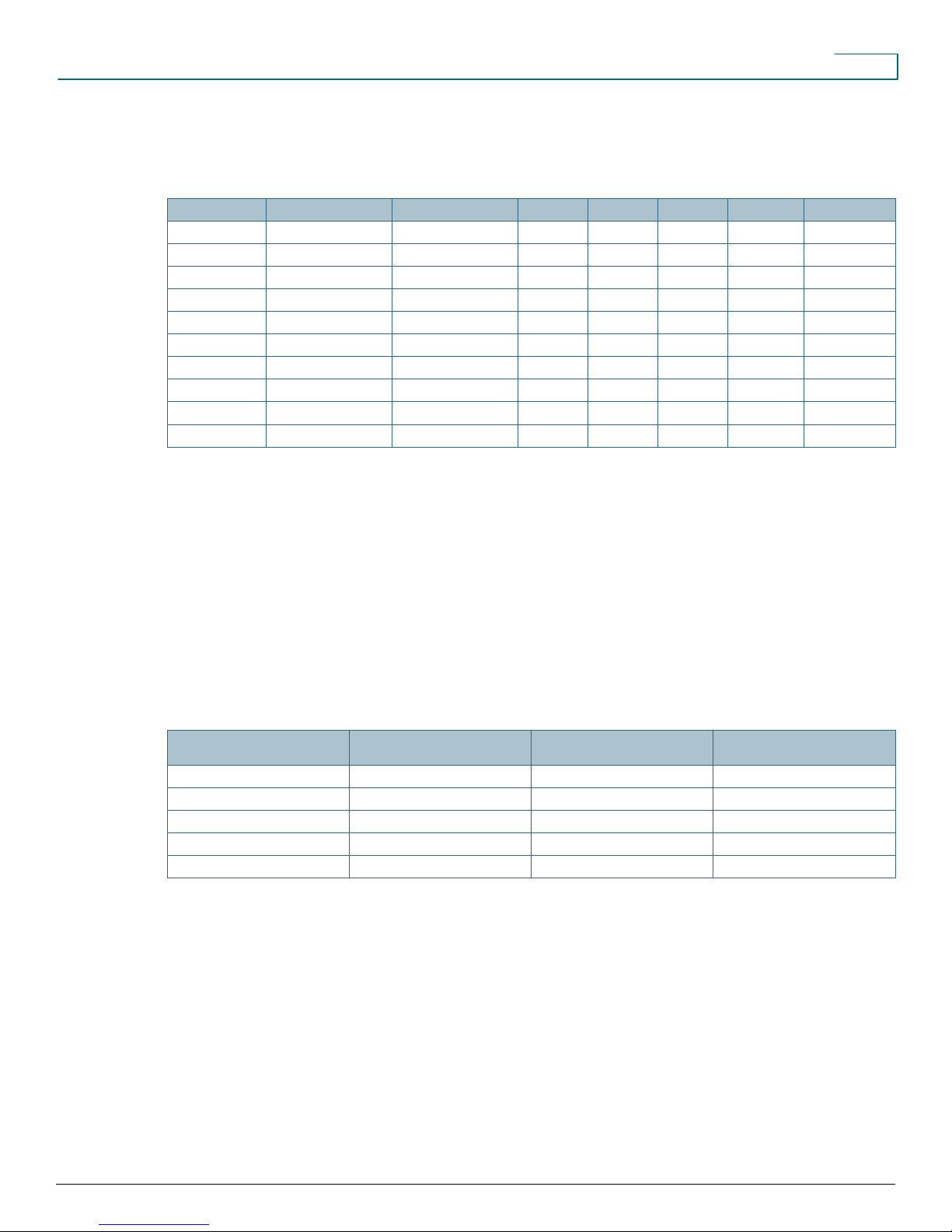
Q. Which Cisco Enhanced EtherSwitch Service Modules provide PoE?
A. Table 5 lists the service modules that support PoE.
Table 7. Service Modules that Support PoE
Model Fast Ethernet Ports Gigabit Ethernet Ports SFP Layer 2 Layer 2/L3 PoE Width
SM-ES2-16-P 15 1 X Yes single
SM-ES2-24 23 1 X Single
SM-ES2-24-P 23 1 X Yes Single
SM-D-ES2-48 48 2 X Double
SM-ES3-16-P 15 1 X Yes Single
SM-ES3-16G-P 16 X Yes Single
SM-ES3-24-P 23 1 X Yes Single
SM-ES3G-24-P 24 X Yes Single
SM-D-ES3-48-P 48 2 X Double
SM-D-ES3G-48-P
48 2 X Yes Double
Q. What is Cisco Enhanced PoE (ePoE)?
A. Cisco Enhanced PoE supports up to 20 watts per port.
Q&A
Q. Is Cisco ePoE 802.3at-compliant?
A. No, ePoE is not part of the standard yet.
Q. Can the Cisco Enhanced EtherSwitch Service Modules provide high-power IEEE 802.3af-compliant
power to all ports?
A. The IEEE 802.3af PoE supports up to 15.4 watts per port and Cisco ePoE supports up to 20 watts per port. The
amount of power available to the enhanced Ethernet ports is limited by the power-supply capabilities of the
hosting platform. Table 6 shows the maximum power available per platform for PoE applications.
Table 8. Power per Platform for PoE Applications
Integrated Services Router
Platforms
Cisco 2911 200W 750
Cisco 2921 280W 750
Cisco 2951 370W 750
Cisco 3925 520 1040
Cisco 3945 520 1040
PoE (watts) PoE Boost from Redundant
Power Supply (RPS) (watts)
Dual AC-IP PSU (watts)
Q. Can I deploy both PoE and non-PoE Cisco Enhanced EtherSwitch modules together in the same
chassis?
A. Yes, and you can deploy them in any slot.
Q. Can I upgrade the non-PoE models to support PoE?
A. No, the Cisco Enhanced EtherSwitch Service Modules do not support a field upgrade to add PoE. You must
order the modules in the correct configuration.
Q. What are the features of the Cisco Enhanced EtherSwitch Service Modules?
A. The Cisco Enhanced EtherSwitch Service Modules share common software and features with the Cisco Catalyst
3560-E (ES3) and Catalyst 2960 (ES2) desktop switches.
© 2009 Cisco Systems, Inc. All rights reserved. This document is Cisco Public Information. Page 6 of 7
Page 7

Q&A
Q. Can I manage the Cisco Enhanced EtherSwitch Service Modules using the Cisco SDM?
A. Cisco SDM Version 2.2 supports routers with the Cisco Enhanced EtherSwitch Service Modules installed.
Q. Can I manage the Cisco Enhanced EtherSwitch Service Modules with Cisco Network Assistant?
A. Yes, Cisco Network Assistant supports the Cisco EtherSwitch Service Modules.
Q. Can I use the Cisco Configuration Engine to deploy the router and Cisco Enhanced EtherSwitch Service
Modules?
A. Yes, Cisco IE 2100 Series agents are embedded in Cisco IOS Software; they run on both Cisco integrated
services routers and Cisco Enhanced EtherSwitch Service Modules.
Q. Can I access the Cisco Enhanced EtherSwitch Service Modules using Secure Shell (SSH) Protocol?
A. You can if you have an encryption image installed on the hosting module; that is, if you have an image with the
designation K9 in the image name, you can use SSH to access and configure the Cisco Enhanced EtherSwitch
Service Modules.
Printed in USA C67-554789-00 10/09
© 2009 Cisco Systems, Inc. All rights reserved. This document is Cisco Public Information. Page 7 of 7
