Page 1

Cisco Unified IP Phone 3905 User Guide for Cisco Unified Communications Manager Express Version 8.8 (SIP)
First Published: July 22, 2011
Last Modified: July 22, 2011
Americas Headquarters
Cisco Systems, Inc.
170 West Tasman Drive
San Jose, CA 95134-1706
USA
http://www.cisco.com
Tel: 408 526-4000
800 553-NETS (6387)
Fax: 408 527-0883
Text Part Number: OL-24411-01
Page 2

Cisco and the Cisco Logo are trademarks of Cisco Systems, Inc. and/or its affiliates in the U.S. and other countries. A listing of Cisco's trademarks can be found at http://
www.cisco.com/go/trademarks. Third party trademarks mentioned are the property of their respective owners. The use of the word partner does not imply a partnership
relationship between Cisco and any other company. (1005R)
©
2011 Cisco Systems, Inc. All rights reserved.
Page 3
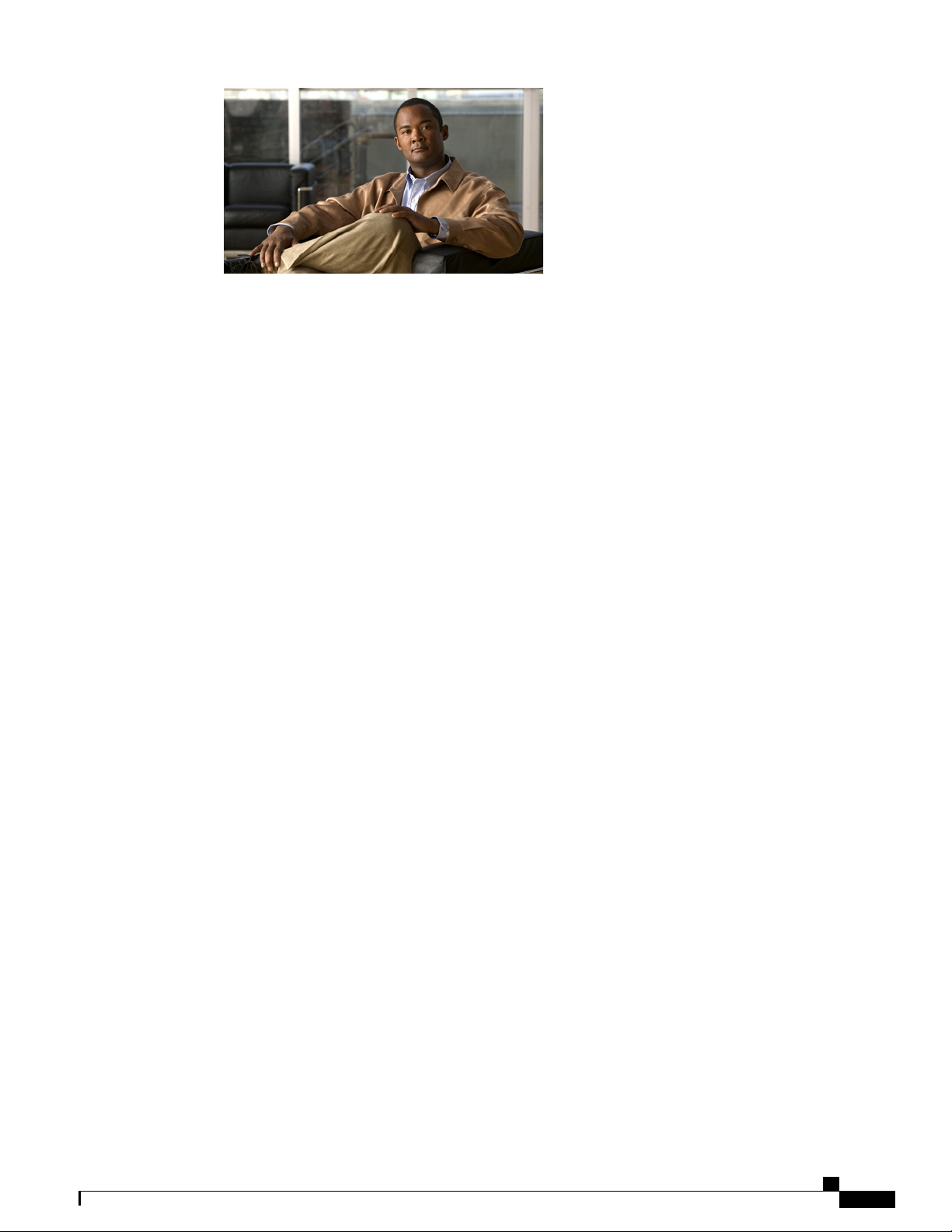
Overview 1
Physical Description of Cisco Unified IP Phone 3905 1
Phone Connections 3
Adjusting the Handset Rest 3
Operating Your Phone 5
Adjust the Volume 5
Answer a Call 6
Auto Answer 6
Auto Answer with Your Speakerphone 6
Call Forward All 6
Call Pickup 7
Conference 7
End a Call 7
Hold/Resume a Call 8
CONTENTS
Manage Call Waiting 8
Mute a Call 8
Place a Call 8
Redial a Number 9
Shared Lines 9
Transfer a Call 9
Voice Messages 10
Personalize Your Voicemail 10
Check for Voice Messages 10
Cisco Unified IP Phone 3905 User Guide for Cisco Unified Communications Manager Express Version 8.8 (SIP)
OL-24411-01 iii
Page 4

Contents
Cisco Unified IP Phone 3905 User Guide for Cisco Unified Communications Manager Express Version 8.8 (SIP)
iv OL-24411-01
Page 5

CHAPTER 1
Overview
This guide provides phone layout and feature descriptions for the Cisco Unified IP Phone 3905.
• Physical Description of Cisco Unified IP Phone 3905, page 1
Physical Description of Cisco Unified IP Phone 3905
The Cisco Unified IP Phone 3905 is a single-line phone. Buttons near the handset provide direct access to
several features.
Cisco Unified IP Phone 3905 User Guide for Cisco Unified Communications Manager Express Version 8.8 (SIP)
OL-24411-01 1
Page 6

Physical Description of Cisco Unified IP Phone 3905
Overview
DescriptionItem
Functions as traditional phone handset.Handset1
2
indicator
Phone screen3
Navigation Pad and
4
Select (center)
button
Application button5
Indicates new voice message (steady red) or an incoming call (blinking).Message waiting
Displays phone menus and call activity including caller ID (phone number), call
duration, and call state.
Allows you to scroll through menu items and highlight items. When the phone
is on-hook, displays the call logs (Missed Calls, Received Calls, Placed Calls)
and your Speed Dials.
Provides access to phone settings such as call history, user preferences, phone
configuration (including administration settings, device configuration, network
configuration, and other common configurations), and phone model information.
Toggles back to the previous setting.Previous button6
Places an active call on hold.Hold button7
Transfers active calls to another extension.Transfer button8
11
button
Volume button12
Mute button13
Dials the last dialed number.Redial button9
Allows you to dial phone numbers and enter numbers or letters.Keypad10
Selects the speakerphone. When the speakerphone is on, the button is lit.Speakerphone
Controls the handset and speakerphone volume (off-hook) and the ringer volume
(on-hook).
Mutes the speakerphone and handset. If the button is lit, the speaker and handset
are muted.
Cisco Unified IP Phone 3905 User Guide for Cisco Unified Communications Manager Express Version 8.8 (SIP)
2 OL-24411-01
Page 7

Overview
Phone Connections
For your phone to work, it must be connected to the corporate IP telephony network. Your system administrator
can help you connect your phone.
Phone Connections
4DC adaptor port (DC48V)1
Network port (10/100 SW) connection.
IEEE 802.3af power enabled.
Access port (10/100 PC) connection5AC-to-DC power supply (optional)2
Handset connection6AC power wall plug (optional)3
Adjusting the Handset Rest
You can adjust the handset rest of a wall-mounted phone so that the receiver does not slip out of the cradle.
Cisco Unified IP Phone 3905 User Guide for Cisco Unified Communications Manager Express Version 8.8 (SIP)
OL-24411-01 3
Page 8

Adjusting the Handset Rest
Overview
Step 1
Step 2
Step 3
Step 4
Step 5
Procedure
Set the handset aside and pull the square plastic tab from the handset rest.
Rotate the tab halfway (180 degrees).
Hold the tab between two fingers, with the small notches (in the corners) facing you.
Make sure the tab lines up evenly with the slot in the cradle.
Slide the tab back into the handset rest. An extension protrudes from the top of the rotated tab. Return the
handset to the handset rest.
Cisco Unified IP Phone 3905 User Guide for Cisco Unified Communications Manager Express Version 8.8 (SIP)
4 OL-24411-01
Page 9

CHAPTER 2
Operating Your Phone
This section describes how to operate your Cisco IP Phone and includes information on phone features.
Note
Because there are differences in phone and site configurations, not all features described here might apply
to your phone. Consult your system administrator for more information.
• Adjust the Volume, page 5
• Answer a Call, page 6
• Call Forward All, page 6
• Call Pickup, page 7
• Conference, page 7
• End a Call, page 7
• Hold/Resume a Call, page 8
• Manage Call Waiting, page 8
• Mute a Call, page 8
• Place a Call, page 8
• Redial a Number, page 9
• Shared Lines, page 9
• Transfer a Call, page 9
• Voice Messages, page 10
Adjust the Volume
• During a call, press the + or - on the VOLUME button to increase or decrease the volume respectively.
• Press the + or - on the VOLUME button while the handset is in its cradle and the phone is idle.
Cisco Unified IP Phone 3905 User Guide for Cisco Unified Communications Manager Express Version 8.8 (SIP)
OL-24411-01 5
Page 10

Answer a Call
Answer a Call
• Lift the handset.
• If you are using the speakerphone, press the Speaker button.
Auto Answer
Auto Answer prompts your phone to automatically answer incoming calls after one ring.
Your system administrator sets up Auto Answer to work with your speakerphone.
Auto Answer with Your Speakerphone
Auto Answer prompts your phone to automatically answer incoming calls after one ring.
Keep the handset in the cradle to auto answer with your speaker phone. Otherwise, calls ring normally and
you must manually answer them. Your system administrator sets up Auto Answer to work either with your
speakerphone.
Operating Your Phone
Call Forward All
Call Forward All allows you to forward calls on your phone to another number. You can set up Call Forward
All directly on your phone. To access Call Forward All remotely, go to your User Options web pages.
There are two types of call forwarding features that your system administrator might set up on your phone:
1
Unconditional call forwarding (Call Forward All)—Applies to all calls that you receive.
2
Conditional call forwarding (Call Forward No Answer, Call Forward Busy, Call Forward No
Coverage)—Applies to certain calls that you receive, according to conditions, and is accessible only from
your User Options web pages.
Your system administrator can set up other call forward options that:
1
Allows calls placed from the call forward target number to your phone to ring through, rather than be
forwarded.
2
Prevents you from creating a call forward loop or exceeding the maximum number of links in a call
forwarding chain.
Procedure
Step 1
Step 2
Step 3
Press the center button of the Navigation Pad button.
Navigate for the “Call Forward All” option.
Enter the call forward target number exactly as you would dial it from your phone. For example, enter an
access code or the area code, if necessary.
Cisco Unified IP Phone 3905 User Guide for Cisco Unified Communications Manager Express Version 8.8 (SIP)
6 OL-24411-01
Page 11

Operating Your Phone
Call Pickup
Call Pickup
Call Pickup allows you to answer a call that is ringing on a co-worker’s phone by redirecting the call to your
phone.
You might use Call Pickup if you share call-handling tasks with co-workers.
There are two ways you can pick up a call:
1
Pickup—Allows you to answer a call that is ringing on another phone within your call pickup group.
If multiple calls are available for pick up, your phone picks up the oldest call first (the call that has been
ringing for the longest time).
2
Group Pickup—Allows you to answer a call on a phone that is outside your call pickup group by:
a
Using a group pickup number (provided by your system administrator).
b
Dialing the ringing phone’s number if the destination user’s direct number is present in one of the
current user's associated groups.
Step 1
Step 2
Conference
End a Call
Your system administrator sets up the call pickup group you are in and the call pickup buttons depending on
your call-handling needs and work environment.
To access Call Pickup:
Procedure
Press the center button of the Navigation Pad button.
Navigate for the “PickUp” and “GPickUp” options.
Conference allows you to talk simultaneously with multiple parties. When you are talking on a call, use
Conference to dial another party and add them to the call. You can remove individual participants from the
conference if your phone supports the feature. Use hookflash to set up a conference call.
• Hang up the handset.
• If you are using a speakerphone, press the Speaker button.
Cisco Unified IP Phone 3905 User Guide for Cisco Unified Communications Manager Express Version 8.8 (SIP)
OL-24411-01 7
Page 12

Hold/Resume a Call
Hold/Resume a Call
Procedure
Operating Your Phone
Step 1
Step 2
To put a call on hold, press the Hold button .
The line button flashes green.
To resume the call, press the flashing green line button.
Manage Call Waiting
Call Waiting provides cues to notify you that a new call is ringing on your phone when you are talking on
another call, including a call waiting tone (single beep) and an amber flashing line button.
Unanswered calls are routed to your voicemail system (if available).Note
Procedure
Press the flashing amber line button.
Your phone automatically puts the original call on hold and connects the ringing call.
Mute a Call
Procedure
Step 1
Step 2
To turn the Mute on, press the Mute button .
To turn the Mute off, press the Mute button the second time.
Place a Call
Use one of the following methods to place a call:
• Lift the handset and dial the number.
• Dial the number, and then lift the handset.
• Dial the number, and then press the Speaker button.
Cisco Unified IP Phone 3905 User Guide for Cisco Unified Communications Manager Express Version 8.8 (SIP)
8 OL-24411-01
Page 13

Operating Your Phone
• Press the Line button for your extension, and then dial the number.
• Press the Speaker button, and then dial the number.
• If you have established speed-dial numbers, press the Feature button enabled for speed-dial.
Redial a Number
To redial the most recently dialed number:
•
Press the Redial button .
• To place the call, get a dial tone on the line, then press the Redial button.
Shared Lines
Shared lines allow you to use one phone number for multiple phones.
You might have a shared line if you have multiple phones and want one phone number, share call-handling
tasks with co-workers, or handle calls on behalf of a manager.
For example, if you share a line with a co-worker:
Redial a Number
• When a call comes in on the shared line:
• If you answer the call:
• If you put the call on hold:
Transfer a Call
Transfer allows you to redirect a connected call from your phone to another number.
• Your phone rings and the line button flashes amber.
• Your co-worker’s phone rings and the line button flashes amber.
• Your line button turns green.
• Your co-worker’s line button turns red.
When button is red, that line cannot be used to barge in on the call or used to make another call.
• Your line button flashes green.
• Your co-worker’s line button flashes red.
When the line flashes red, your co-worker can pick up the call.
Cisco Unified IP Phone 3905 User Guide for Cisco Unified Communications Manager Express Version 8.8 (SIP)
OL-24411-01 9
Page 14

Voice Messages
Operating Your Phone
Procedure
Step 1
Step 2
Press Transfer button to put the first call on hold and initiate a new call.
Press the Transfer button the second time to finish the transfer.
Voice Messages
Voice messages are stored on your voicemail system. Your company determines the voicemail system your
phone uses.
Personalize Your Voicemail
Procedure
Step 1
Step 2
Check for Voice Messages
Dial the voicemail access number (provided by your system administrator).
Follow the voice prompts.
You can configure the visual message waiting lamp using your User Options web pages.Note
• Look for a solid red light on your handset.
• Listen for a stutter tone when you lift the handset.
Cisco Unified IP Phone 3905 User Guide for Cisco Unified Communications Manager Express Version 8.8 (SIP)
10 OL-24411-01
