Page 1
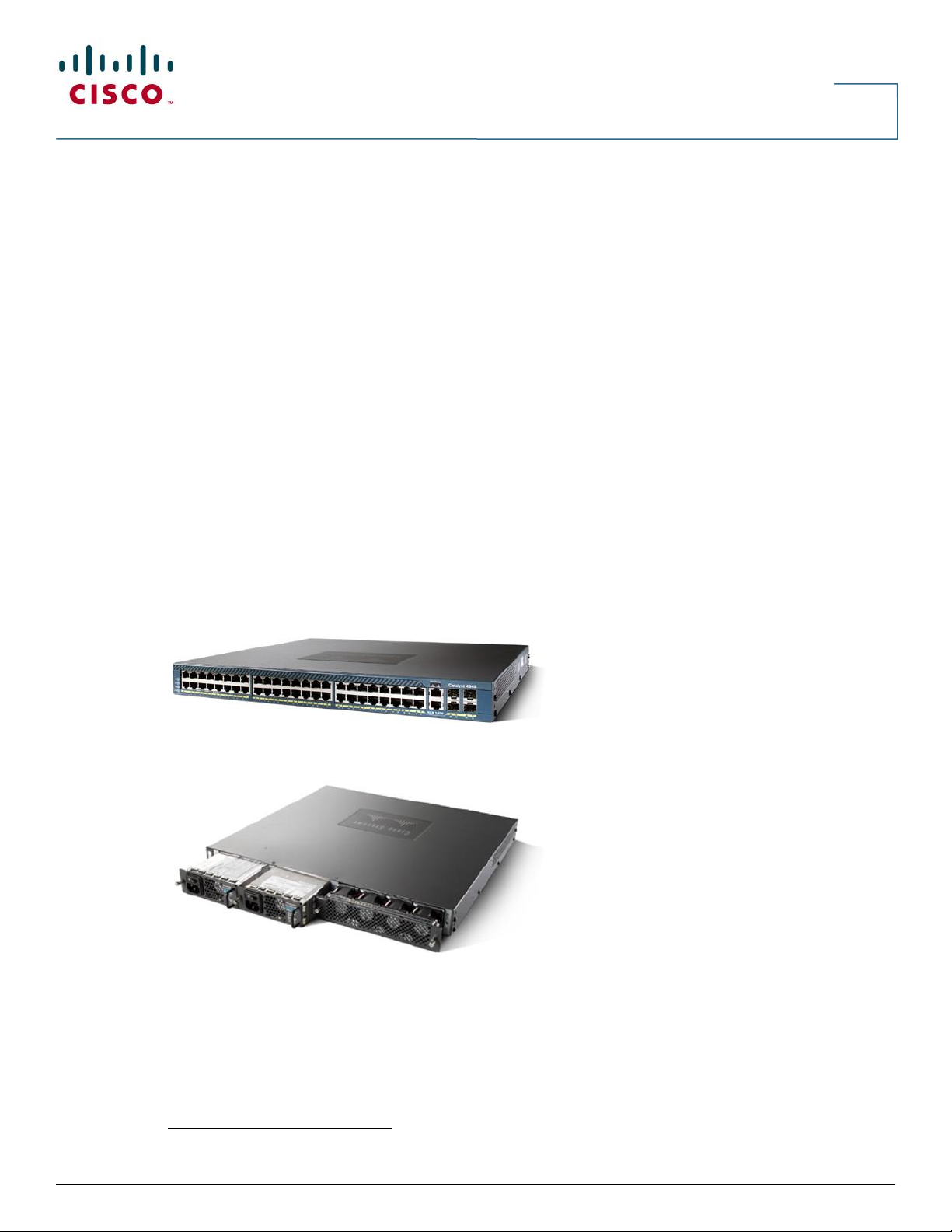
Data Sheet
© 2010 Cisco Systems, Inc. All rights reserved. This document is Cisco Public Information. Page 1 of 17
Cisco Catalyst 4948 Switch
1
High-Performance, Rack-Optimized Server Switching
Product Overview
The Cisco Catalyst® 4948 Switch is a wire-speed, low-latency, Layer 2 to 4, 1-rack-unit (1RU), fixed-configuration
switch for rack-optimized server switching. Based on the proven Cisco® Catalyst 4500 Series hardware and software
architecture, the Cisco Catalyst 4948 offers exceptional performance and reliability for low-density, multilayer
aggregation of high-performance servers and workstations. High performance and scalability of intelligent network
services is made possible with dedicated specialized resources known as ternary content addressable memory
(TCAM). Ample TCAM resources (64,000 entries) enable high feature capacity, providing wire-speed routing and
switching performance with concurrent provisioning of services such as quality of service (QoS) and security, and
helping ensure scalability for today's network requirements with ample room for future growth.
The Cisco Catalyst 4948 offers 48 ports of wire-speed 10/100/1000BASE-T with four alternative wired ports that can
accommodate optional 1000BASE-X Small Form-Factor Pluggable (SFP) optics.1 Exceptional reliability and
serviceability are delivered with optional internal AC or DC 1+1 hot-swappable power supplies and a hot-swappable
fan tray with redundant fans (Figures 1 and 2).
Figure 1. Cisco Catalyst 4948 Switch
Figure 2. Rear View of Cisco Catalyst 4948 with Dual Redundant Power Supplies and Removable Fan Tray
The Cisco Catalyst 4948 has 52 physical switching ports (48 10/100/1000 and 4 SFP) on the front panel. Up to 48 of these ports
can be active at one time in any combination.
Page 2

Data Sheet
© 2010 Cisco Systems, Inc. All rights reserved. This document is Cisco Public Information. Page 2 of 17
Features and Benefits
Wire-Speed Performance for 10/100/1000 Connectivity
The Cisco Catalyst 4948 delivers wire-speed throughput with low latency for data-intensive applications, using a 96Gbps switching fabric with a forwarding rate of 72 million packets per second (mpps) in hardware for Layer 2 to 4
traffic. Switching performance remains high regardless of the number of route entries or Layer 3 and 4 services
enabled. Hardware-based Cisco Express Forwarding routing architecture enables increased scalability and
performance.
Power Supply Redundancy for Nonstop Operation
The Cisco Catalyst 4948 provides reliability for critical applications, with 1+1 redundant hot-swappable internal AC or
DC power supplies. The 1+1 power supply design provides A-to-B failover when power supplies are connected to
different circuits. AC and DC power supplies can be mixed in the same unit for outstanding deployment flexibility. The
Cisco Catalyst 4948 also has a hot-swappable fan tray with four redundant fans for additional serviceability and
availability.
Wire-Speed Performance for 10/100/1000 Connectivity
The Cisco Catalyst 4948 delivers wire-speed throughput with low latency for data-intensive applications, using a 96Gbps switching fabric with a forwarding rate of 72 million packets per second (mpps) in hardware for Layer 2 to 4
traffic. Switching performance remains high regardless of the number of route entries or Layer 3 and 4 services
enabled. Hardware-based Cisco Express Forwarding routing architecture enables increased scalability and
performance.
Power Supply Redundancy for Nonstop Operation
The Cisco Catalyst 4948 provides reliability for critical applications, with 1+1 redundant hot-swappable internal AC or
DC power supplies. The 1+1 power supply design provides A-to-B failover when power supplies are connected to
different circuits. AC and DC power supplies can be mixed in the same unit for outstanding deployment flexibility. The
Cisco Catalyst 4948 also has a hot-swappable fan tray with four redundant fans for additional serviceability and
availability.
Comprehensive Management
The Cisco Catalyst 4948 includes a single, dedicated 10/100 console port and a single, dedicated 10/100
management port for offline disaster recovery. Remote in-band management is available with the Simple Network
Management Protocol (SNMP), Telnet client, Bootstrap Protocol (BOOTP), and Trivial File Transfer Protocol (TFTP).
Support for local or remote out-of-band management is delivered through a terminal or modem attached to the
console interface. The management port helps enable the Cisco Catalyst 4948 to reload a new image from a TFTP
server within seconds.
The Cisco Catalyst 4948 delivers a comprehensive set of management tools to provide the visibility and control
required for server switching. Managed with CiscoWorks solutions and embedded CiscoWorks CiscoView, the Cisco
Catalyst 4948 can be configured and managed to deliver device, VLAN, traffic, and policy management. These webbased management tools offer numerous services, including software deployment and quick isolation of error
conditions.
Software Configuration Options
Table 1 summarizes the software configuration options for the Cisco Catalyst 4948.
Page 3
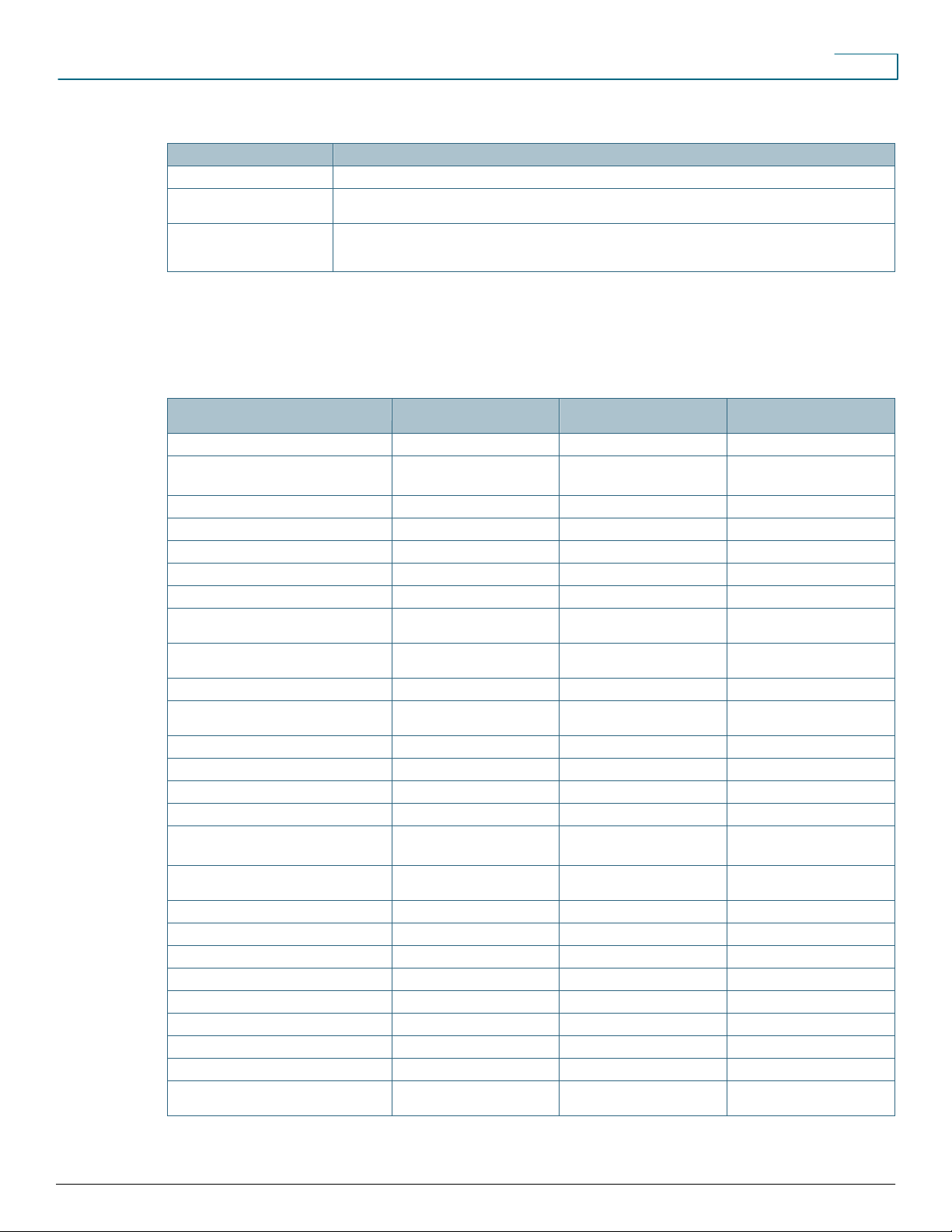
Data Sheet
© 2010 Cisco Systems, Inc. All rights reserved. This document is Cisco Public Information. Page 3 of 17
Software Image
Description
LAN Base image
Basic Layer 2 image
IP Base image
Standard Layer 3 image, including Routing Information Protocol Version 1 (RIPv1), RIPv2, static routes, and
Enhanced Interior Gateway Routing Protocol (EIGRP) stub
Enterprise Services image
Enhanced Layer 3 image, including Open Shortest Path First (OSPF), Intermediate System–to–Intermediate
System (IS-IS), EIGRP, Border Gateway Protocol (BGP), AppleTalk, and Internetwork Packet Exchange (IPX)
software routing; also includes all IP Base image features
Feature and Description
Cisco Catalyst 4948
Cisco Catalyst 4948 10
Gigabit Ethernet
Cisco Catalyst 4900M
Switching capacity
96 Gbps
136 Gbps
320 Gbps
Throughput
72 mpps
102 mpps
●
250 mpps for IPv4
●
125 mpps for IPv6
IPv6 support
In software
In software
In hardware
Height
1RU
1RU
2RU
Modular half-card slots
0 0 2
Maximum 10/100/1000 ports
48
48
40
Maximum 10 Gigabit Ethernet ports
0 2 24
Maximum Gigabit Ethernet (fiber) ports
4 0 32 (Cisco TwinGig Converter
Module)
Cisco TwinGig Converter Module
support
No
No
Yes (half-cards only)
Uplink optic type
4 SFP optics
2 X2 (10 Gigabit Ethernet) optics
8 X2 (10 Gigabit Ethernet) optics
Multilayer switching
IP Base and Enterprise Services
options
IP Base and Enterprise Services
options
IP Base and Enterprise Services
options
Shared buffer
16 MB
16 MB
16 MB
CPU
266 MHz
666 MHz
1.3 GHz
Synchronous Dynamic RAM (SDRAM)
256 MB
256 MB
512 MB
Active VLANs
4096
4096
4096
Multicast entries
●
28,000 (Layer 3)
●
16,000 (Layer 2)
●
28,000 (Layer 3)
●
16,000 (Layer 2)
●
56,000 for IPv4
●
28,000 for IPv6
Per-VLAN Spanning Tree (PVST) and
VLAN IDs
4096
4096
4096
Spanning Tree Protocol instances
1500
1500
3000
Switched Virtual Interfaces (SVIs)
2000
2000
4000
Security and QoS hardware entries
32,000
32,000
128,000
MAC addresses
32,000
55,000
55,000
Switched Port Analyzer (SPAN)
2 ingress and 4 egress
2 ingress and 4 egress
8 ingress and 8 egress
USB port
No
No
Yes
Compact flash memory support
No
No
Yes
System reset button
No
No
Yes
Minimum software requirement
Cisco IOS® Software Release
12.2(20)EWA or later
Cisco IOS Software Release
12.2(25)EWA or later
Cisco IOS Software Release
12.2(40)XO or later
Table 1. Software Configuration Options for Cisco Catalyst 4948
Feature Comparison
Table 2 compares the features of the Cisco Catalyst 4948 Switch, Catalyst 4948 10 Gigabit Ethernet Switch, and
Catalyst 4900M Switch.
Table 2. Cisco Catalyst 4900 Series Switches Model Comparison
Page 4

Data Sheet
© 2010 Cisco Systems, Inc. All rights reserved. This document is Cisco Public Information. Page 4 of 17
Features and Specifications at a Glance
Performance and Switching
●
96 Gbps nonblocking switch fabric
●
72 mpps Layer 2 forwarding (hardware)
●
72 mpps Layer 3 and 4 forwarding: IP routing and Cisco Express Forwarding (hardware)
●
Layer 2 to 4 hardware-based switch engine (application-specific integrated circuit [ASIC]-based)
●
Unicast and multicast routing entries: 32,000
●
Support for 4096 active VLANs and 4096 VLAN IDs per switch
●
Layer 2 multicast addresses: 16,384
●
MAC addresses: 32,768
●
Policers: 512 ingress and 512 egress
●
Access control list (ACL) and QoS entries: 32,000
●
Uplinks: 4 alternatively wired SFP ports with Cisco Gigabit EtherChannel support
●
Latency: 6 microseconds for 64-byte packets
●
SVIs: 2048
●
Spanning Tree Protocol instances: 1500
●
Internet Group Management Protocol (IGMP) snooping entries: 16,000
Layer 2 Features
●
Layer 2 hardware forwarding at 72 mpps
●
Layer 2 switch ports and VLAN trunks
●
IEEE 802.1Q VLAN encapsulation
●
Inter-Switch Link (ISL) VLAN encapsulation
●
Dynamic Trunking Protocol (DTP)
●
VLAN Trunking Protocol (VTP) and VTP domains
●
PVST+ and Per-VLAN Rapid Spanning Tree Protocol (PVRST)
●
Flexlink
●
Spanning Tree PortFast and PortFast Guard
●
Spanning Tree UplinkFast and BackboneFast
●
IEEE 802.1s
●
IEEE 802.1w
●
IEEE 802.3ad
●
Spanning Tree Root Guard
●
Cisco Discovery Protocol Version 1 and 2
●
IGMPv1, v2, and v3
●
Cisco EtherChannel technology, Cisco Fast EtherChannel technology, and Cisco Gigabit EtherChannel
technology support
●
Port Aggregation Protocol (PAgP)
●
Link Aggregation Control Protocol (LACP)
●
Unidirectional Link Detection Protocol (UDLD) and aggressive UDLD on the SFP ports
Page 5

Data Sheet
© 2010 Cisco Systems, Inc. All rights reserved. This document is Cisco Public Information. Page 5 of 17
●
IEEE 802.1 Q-in-Q in hardware
●
Layer 2 protocol tunneling
●
Jumbo frames on all ports (up to 9216 bytes)
●
Baby giants (up to 1600 bytes)
●
Unidirectional Ethernet
●
Hardware-based storm control (formerly known as broadcast and multicast suppression)
●
Community private VLANs (PVLANs)
●
Forced 10/100 autonegotiation
●
Web Cache Communication Protocol (WCCP) Version 2 Layer 2 redirect
●
Private VLAN promiscuous trunk
●
Layer 2 promiscuous trunk over trunk port (L2PT)
●
Class-of-service (CoS) mutation
●
E-OAM 802.3ah and CFM: 802.1ag
Layer 3 Features
●
Jumbo frames on all ports (up to 9216 bytes)
●
Hardware-based IP Cisco Express Forwarding routing at 72 mpps
●
Static IP routing
●
IP routing protocols: EIGRP, OSPF, RIP, and RIPv2
●
BGPv4 and Multicast Border Gateway Protocol (MBGP)
●
Nonstop Forwarding (NSF) awareness
●
Hot Standby Router Protocol (HSRP) v1 and v2
●
Software routing of IPX and AppleTalk
●
IS-IS routing protocol
●
IGMPv1, v2, and v3
●
IGMP filtering on access and trunk ports
●
IP multicast routing protocols: Protocol Independent Multicast (PIM), Source-Specific Multicast (SSM), and
Distance Vector Multicast Routing Protocol (DVMRP)
●
Auto rendezvous point (Auto-RP)
●
Distance Vector Multicast Routing Protocol (DVMRP)
●
Pragmatic General Multicast (PGM)
●
Cisco Group Management Protocol (GMP) server
●
Full Internet Control Message Protocol (ICMP) support
●
ICMP Router Discovery Protocol
●
Policy-based routing (PBR)
●
Virtual Route Forwarding lite (VRF-lite)
●
VRF-aware IP services
●
IPv6 software switching support
●
OSPF fast convergence
●
OSPF and EIGRP fast-convergence protection
Page 6

Data Sheet
© 2010 Cisco Systems, Inc. All rights reserved. This document is Cisco Public Information. Page 6 of 17
●
EIGRP stub
●
Virtual Router Redundancy Protocol (VRRP)
●
IP unnumbered for SVI
●
Nonstop Forwarding (NSF) awareness
●
WCCPv2
●
Gateway Load Balancing Protocol (GLBP)
High-Availability Features
●
1+1 hot-swappable AC or DC power supplies
●
Hot-swappable field-replaceable fan tray with redundant fans
●
HSRP v1 and v2
●
VRRP
●
Cisco IOS Embedded Event Manager (EEM)
●
Cisco Generic Online Diagnostics (GOLD)
●
Smart Call Home
Sophisticated QoS and Traffic Management
●
Per-port QoS configuration
●
Per-port and per-VLAN QoS
●
Support for four queues per port in hardware
●
Strict priority queuing
●
IP differentiated services code point (DSCP) and IP precedence
●
Classification and marking based on IP type of service (ToS) or DSCP
●
Classification and marking based on full Layer 3 and 4 headers (IP only)
●
Input and output policing based on Layer 3 and 4 headers (IP only)
●
Support for 512 policers on ingress and 512 policers on egress configured as aggregate or individual
●
Shaping and sharing output queue management
●
Dynamic Buffer Limiting (DBL) advanced congestion-avoidance feature
●
No performance penalty for granular QoS functions
●
Matched CoS for non-IPv4 traffic
Predictable Performance
●
96-Gbps switching fabric
●
Layer 2 hardware forwarding at 72 mpps
●
Layer 3 hardware-based IP Cisco Express Forwarding routing at 72 mpps
●
Layer 4 TCP and User Datagram Protocol (UDP) hardware-based filtering at 72 mpps
●
No performance penalty with advanced Layer 3 and 4 services enabled
●
Software-based learning at a sustained rate of 500 hosts per second
●
Support for 32,768 MAC addresses
●
Support for 32,000 entries in routing table (shared between unicast and multicast)
●
Support for 512 ingress policers and 512 egress policers
Page 7

Data Sheet
© 2010 Cisco Systems, Inc. All rights reserved. This document is Cisco Public Information. Page 7 of 17
●
Support for 32,000 ACL and QoS entries
●
Scalability to 2048 virtual ports (VLAN port instances)
●
Scalability to 8000 IGMP snooping entries
●
Scalability to 1500 Spanning Tree Protocol instances
●
Bandwidth aggregation up to 16 Gbps through Cisco Gigabit EtherChannel technology
●
Hardware-based wire-speed multicast management
●
Hardware-based wire-speed ACLs
Comprehensive Management
●
Manageable through CiscoWorks Windows network-management software on a per-port and per-switch
basis, providing a common management interface for Cisco routers, switches, and hubs
●
Manageable through Cisco Network Assistant
●
SNMPv1, v2, and v3 instrumentation, delivering comprehensive in-band management
●
Command-line interface (CLI)-based management console to provide detailed out-of-band management
●
Remote Monitoring (RMON) software agent to support four RMON groups (history, statistics, alarms, and
events) for enhanced traffic management, monitoring, and analysis
●
Support for all nine RMON groups through the use of a Cisco SwitchProbe analyzer (SPAN) port, which
permits traffic monitoring of a single port, a group of ports, or the entire switch from a single network analyzer
or RMON probe
●
Analysis support, including ingress port, egress port, and VLAN SPAN
●
Layer 2 traceroute
●
Remote SPAN (RSPAN)
●
Cisco Smartports macros
●
SPAN ACL filtering
●
Dynamic Host Configuration Protocol (DHCP) client autoconfiguration
●
IfIndex persistence
●
HTTPS
●
Time Domain Reflectometry (TDR)
●
MAC address notification
●
Onboard failure logging (OBFL)
●
Network Mobility Service Protocol (NMSP)
Advanced Security
●
TACACS+ and RADIUS, which enable centralized control of the switch and restrict unauthorized users from
altering the configuration
●
Standard and extended ACLs on all ports
●
IEEE 802.1X user authentication (with VLAN assignment, port security, voice VLAN, and guest VLAN
extensions)
●
IEEE 802.1X accounting
●
IEEE 802.1X authentication failure
●
IEEE 802.1X private VLAN assignment
●
IEEE 802.1X private guest VLAN
Page 8

Data Sheet
© 2010 Cisco Systems, Inc. All rights reserved. This document is Cisco Public Information. Page 8 of 17
●
IEEE 802.1X RADIUS-supplied timeout
●
IEEE 802.1X MAC-Auth-Bypass
●
IEEE 802.1X inaccessible authentication bypass
●
Cisco Network Admission Control (NAC) Layer 2 IEEE 802.1X
●
Cisco NAC Layer 2 IP
●
Cisco NAC Layer 2 IP inaccessible authentication bypass
●
Trusted boundary
●
Router ACLs (RACLs) on all ports (no performance penalty)
●
VLAN ACLs (VACLs)
●
Port ACLs (PACLs)
●
PVLANs on access and trunk ports
●
VTPv3
●
DHCP snooping
●
DHCP Option 82
●
DHCP Option 82 insertion
●
DHCP Option 82 pass-through
●
Port security
●
Port security for PVLAN ports
●
Trunk port security
●
Sticky port security
●
Secure Shell (SSH) Protocol Versions 1 and 2
●
VLAN Management Policy Server (VMPS) client
●
Unicast MAC filtering
●
Unicast port flood blocking
●
Dynamic Address Resolution Protocol (ARP) inspection switch and restriction of unauthorized users from
altering the configuration
●
IP Source Guard
●
Community PVLAN
●
Control plane policing
●
IEEE 802.1X unidirectional controlled port
●
Voice VLAN sticky port security
●
Secure Copy Protocol (SCP)
●
IEEE 802.1X inaccessible authentication bypass
●
MAC authentication bypass
●
Cisco EtherChannel trunk port security
Traffic and Congestion Management
●
Four queues per port
●
Dynamic buffers
Page 9

Data Sheet
© 2010 Cisco Systems, Inc. All rights reserved. This document is Cisco Public Information. Page 9 of 17
Switch Architecture
●
Dynamic packet buffering, 16 MB shared memory
●
266-MHz CPU speed
●
6-MB flash memory
●
256-MB SDRAM
Management
●
Enhanced Object Tracking (EOT)
●
IP service-level agreement (SLA)
●
CiscoWorks LAN Management Solution (LMS), including CiscoWorks Resource Manager Essentials
●
CiscoWorks CiscoView
●
Cisco Network Assistant
●
BGP4-MIB.my
●
BRIDGE-MIB.my (RFC 1493)
●
Static multicast MAC address in BRIDGE-MIB
●
CISCO-BULK-FILE-MIB.my
●
CISCO-CDP-MIB.my
●
CISCO-CLASS-BASED-QOS-MIB.my
●
CISCO-CONFIG-COPY-MIB.my
●
CISCO-CONFIG-MAN-MIB.my
●
CISCO-ENTITY-ASSET-MIB.my
●
CISCO-ENTITY-EXT-MIB.my
●
CISCO-ENTITY-FRU-CONTROL-MIB.my
●
CISCO-ENTITY-SENSOR-MIB.my
●
CISCO-ENTITY-VENDORTYPE-OID-MIB.my
●
CISCO-ENVMON-MIB.my
●
CISCO-FLASH-MIB.my
●
CISCO-FTP-CLIENT-MIB.my
●
CISCO-HSRP-MIB.my
●
CISCO-IETF-IP-MIB.my
●
CISCO-IETF-IP-FORWARD-MIB.my
●
CISCO-IETF-ISIS-MIB.my
●
CISCO-IF-EXTENSION-MIB.my
●
CISCO-IGMP-FILTER-MIB.my
●
CISCO-IMAGE-MIB.my
●
CISCO-IPMROUTE-MIB.my
●
CISCO-L2-TUNNEL-CONFIG-MIB.my
●
CISCO-L2L3-INTERFACE-CONFIG-MIB.my
●
CISCO-LAG-MIB.my
●
CISCO-MEMORY-POOL-MIB.my
Page 10

Data Sheet
© 2010 Cisco Systems, Inc. All rights reserved. This document is Cisco Public Information. Page 10 of 17
●
CISCO-NDE-MIB.my
●
CISCO-PAGP-MIB.my
●
CISCO-PAE-MIB.my
●
CISCO-PING-MIB.my
●
CISCO-PORT-SECURITY-MIB.my
●
CISCO-PORT-STORM-CONTROL-MIB.my
●
CISCO-PRIVATE-VLAN-MIB.my
●
CISCO-PROCESS-MIB.my
●
CISCO-PRODUCTS-MIB.my
●
CISCO-RF-MIB.my
●
CISCO-RMON-CONFIG-MIB.my
●
CISCO-RTTMON-MIB.my
●
CISCO-STP-EXTENSIONS-MIB.my
●
CISCO-SYSLOG-MIB.my
●
CISCO-VLAN-IFTABLE-RELATIONSHIP-MIB.my
●
CISCO-VLAN-MEMBERSHIP-MIB.my
●
CISCO-VTP-MIB.my
●
DOT3-MAU-MIB.my (RFC 3636)
●
ENTITY-MIB.my
●
ETHERLIKE-MIB.my
●
EXPRESSION-MIB.my
●
HC-RMON-MIB.my
●
IEEE8021-PAE-MIB.my
●
IEEE8023-LAG-MIB.my (802.3ad)
●
IF-MIB.my
●
IGMP-MIB.my
●
IPMROUTE-MIB.my
●
NOVELL-IPX-MIB.my
●
NOVELL-RIP SAP-MIB.my
●
OLD-CISCO-TS-MIB.my
●
PIM-MIB.my
●
RFC1213-MIB.my (MIB-II)
●
RFC1243-MIB.my (APPLETALK MIB)
●
RFC1253-MIB.my (OSPF-MIB)
●
RMON-MIB.my (RFC 1757)
●
RMON2-MIB.my (RFC 2021)
●
SMON-MIB.my (Internet-Draft)
●
SNMP-FRAMEWORK-MIB.my (RFC 2571)
●
SNMP-MPD-MIB.my (RFC 2572)
●
SNMP-NOTIFICATION-MIB.my (RFC 2573)
Page 11

Data Sheet
© 2010 Cisco Systems, Inc. All rights reserved. This document is Cisco Public Information. Page 11 of 17
SFP
Gigabit Ethernet SFP, LC connector, and LH transceiver
Gigabit Ethernet SFP, LC connector, and SX transceiver
Gigabit Ethernet SFP, LC connector, and ZX transceiver
●
SNMP-TARGET-MIB.my (RFC 2573)
●
SNMP-USM-MIB.my (RFC 2574)
●
SNMP-VACM-MIB.my (RFC 2575)
●
SNMPv2-MIB.my
●
TCP-MIB.my
●
UDP-MIB.my
●
RIP SNMP MIB
●
LLDP MIB
Industry Standards
●
Ethernet: IEEE 802.3 and 10BASE-T
●
Fast Ethernet: IEEE 802.3u and 100BASE-TX
●
Gigabit Ethernet: IEEE 802.3z and 802.3ab
●
IEEE 802.1D Spanning Tree Protocol
●
IEEE 802.1w rapid reconfiguration of spanning tree
●
IEEE 802.1s multiple VLAN instances of spanning tree
●
IEEE 802.3ad Link Aggregation Control Protocol (LACP)
●
IEEE 802.1p CoS prioritization
●
IEEE 802.1Q VLAN
●
IEEE 802.1X user authentication
●
1000BASE-X (SFP)
●
1000BASE-SX
●
1000BASE-LX/LH
●
1000BASE-ZX
●
RMON I and II standards
Indicators and Ports
●
Fan, power supply 1, and power supply 2
●
Power supply status: Green (operational) or red (faulty)
●
System status: Green (operational) or red (faulty)
●
Console: RJ-45 socket
●
SFP ports: Link
●
Image management port: 10/100BASE-TX (RJ-45 socket) data terminal equipment (DTE); green (good),
orange (disabled), or off (not connected)
Supported SFPs
Table 3 lists the SFPs supported by the Cisco Catalyst 4948.
Table 3. SFPs Supported by Cisco Catalyst 4948
Page 12

Data Sheet
© 2010 Cisco Systems, Inc. All rights reserved. This document is Cisco Public Information. Page 12 of 17
Gigabit Ethernet SFP, RJ-45 connector, and 10/100/1000BASE-T transceiver
Cisco Coarse Wavelength-Division Multiplexing (CWDM) SFP 1470 nanometer (nm); Gigabit Ethernet and 1- and 2-Gbps Fibre Channel (gray)
Cisco CWDM SFP 1490 nm; Gigabit Ethernet and Fibre Channel (violet)
Cisco CWDM SFP 1510 nm; Gigabit Ethernet and Fibre Channel (blue)
Cisco CWDM SFP 1530 nm; Gigabit Ethernet and 1- and 2-Gbps Fibre Channel (green)
Cisco CWDM SFP 1550 nm; Gigabit Ethernet and Fibre Channel (yellow)
Cisco CWDM SFP 1570 nm; Gigabit Ethernet and Fibre Channel (orange)
Cisco CWDM SFP 1590 nm; Gigabit Ethernet and Fibre Channel (red)
Cisco CWDM SFP 1610 nm; Gigabit Ethernet and Fibre Channel (brown)
Specification
300W AC
300W DC
Input current
●
4A @ 100V
●
2A @ 240V
8A @ –40.5 to –75VDC
Output current
25A @ 12 VDC
25A @ 12 VDC
Weight
Weight: 2.0 kg
Weight: 2.0 kg
Heat dissipation
1023 BTU/hr
1023 BTU/hr
Average power use
176W
176W
Power Supply
The Cisco Catalyst 4948 offers a choice of 300W AC or DC power supplies. The switch can operate with one power
supply present. When two power supplies are installed, the switch shares the power load between the two supplies
(Table 4).
Table 4. AC and DC Power Supply Specifications
Switch Dimensions
●
Width: 17.290 in. (43.9166 cm)
●
Depth: 16.14 in. (40.9956 cm)
●
Height: 1.712 in. (4.445 cm)
●
Weight: 16.5 lb (7.48 kg) with one power supply
Software Requirements
The Cisco Catalyst 4948 high-performance edge switch is supported only in Cisco IOS Software and is not supported
in the Cisco Catalyst OS Software. The minimum software version is Cisco IOS Software Release 12.2(20)EWA or
later.
For the latest software release information and recommendations, please refer to the product bulletin at
http://www.cisco.com/en/US/products/ps6021/prod_bulletins_list.html.
Environmental Conditions
●
Operating temperature: 32º to 104ºF (0º to 40ºC)
●
Storage temperature: –40º to 167ºF (–40º to 75ºC)
●
Relative humidity: 10% to 90%, noncondensing
●
Operating altitude: –60 to 2000m
Regulatory Standards Compliance
Table 5 summarizes the regulatory standards compliance of the Cisco Catalyst 4948. Table 6 lists the Cisco Catalyst
4948’s compliance with industry environmental standards.
Page 13

Data Sheet
© 2010 Cisco Systems, Inc. All rights reserved. This document is Cisco Public Information. Page 13 of 17
Specification
Description
Regulatory compliance
Products bear CE marking, indicating compliance with the 89/336/EEC and 73/23/EEC directives, which include the
safety and EMC standards listed here.
Safety ● UL 60950-1
●
CAN/CSA-C22.2 No. 60950-1
●
EN 60950-1
●
IEC 60950-1
●
AS/NZS 60950
●
IEC 60825-1
●
IEC 60825-2
●
EN 60825-1
●
EN 60825-2
●
21 CFR 1040
EMC ● FCC Part 15 (CFR 47) Class A
●
ICES-003 Class A
●
EN55022 Class A
●
CISPR22 Class A
●
AS/NZS 3548 Class A
●
VCCI Class A
●
EN55024
●
ETS300 386
●
EN50082-1
●
EN61000-3-2
●
EN61000-3-3
Specification
Description
Network Equipment Building Standards (NEBS)
●
GR-63-Core NEBS Level 3
●
GR-1089-Core NEBS Level 3
European Telecommunications Standards Institute (ETSI)
●
ETS 300 019 Storage Class 1.1
●
ETS 300 019 Transportation Class 2.3
●
ETS 300 019 Stationary Use Class 3.1
Table 5. Regulatory Standards Compliance of Cisco Catalyst 4948
Table 6. Environmental Standards for the Cisco Catalyst 4948
New Cisco IOS Software Packaging for the Cisco Catalyst 4900 Series
Cisco provides a new Cisco IOS Software package for the Cisco Catalyst 4900 Series, creating a new foundation for
features and functions and offering consistency across all Cisco Catalyst switches. The new Cisco IOS Software
release is designated Release 12.2SG.
The Cisco IOS Software images for the Cisco Catalyst 4900 Series, formerly known as Basic Layer 3 (Standard
Multilayer Image [SMI]) and Enhanced Layer 3 (Enhanced Multilayer Image [EMI]) images, are now called the IP
Base and Enterprise Services images, respectively. Unless otherwise specified, all currently shipping Cisco Catalyst
4900 Series software features based on Cisco IOS Software are supported in the IP Base image; however, note the
following points regarding the IP Base image:
●
The IP Base image does not support the following routing-related features: BGP, EIGRP, OSPF, IS-IS, IPX,
AppleTalk, VRF-lite, and PBR).
●
The IP Base image supports the EIGRP stub for Layer 3 routing on all Cisco Catalyst 4900 Series supervisor
engines. For more information about the EIGRP stub, go to
http://www.cisco.com/en/US/tech/tk365/technologies_white_paper0900aecd8023df6f.shtml.
The Enterprise Services image supports all Cisco Catalyst 4900 Series software features based on Cisco IOS
Software, including enhanced routing. Table 1 earlier in this document provides a more detailed description of the
feature differences between the IP Base and Enterprise Services images.
Page 14

Data Sheet
© 2010 Cisco Systems, Inc. All rights reserved. This document is Cisco Public Information. Page 14 of 17
LAN Base
IP Base
Data center–grade HW
Yes
Yes
Basic Layer 2
Yes
Yes
SPAN
2 sessions
8 sessions
Location services
No
Yes
Smart Call Home
No
Yes
HSRP and VRRP
No
Yes
GLBP
No
Yes
L2PT and Q-in-Q
No
Yes
Auto QoS
Yes*
Yes
EIGRP Stub
No
Yes
PIM SM/DM
No
Yes
Multicast Listener Discovery (MLD)
snooping
Yes*
Yes
Flexlink
Yes*
Yes
PVST+ and PVRST+
Yes*
Yes
EEM
No
Yes
Smartports
Yes*
Yes
Part Number
Description
WS-C4948-S
Cisco Catalyst 4948, IP Base software image (RIP, static routes), 1 AC power supply, fan tray
WS-C4948-E
Cisco Catalyst 4948, Enterprise Services software image (IPX, AppleTalk, OSPF, EIGRP, IS-IS, BGP), 1 AC power
supply, fan tray
WS-C4948
Cisco Catalyst 4948, optional software image, optional power supplies, fan tray
WS-C4948-BDL
Cisco Catalyst 4948 10-switch multipack bundle shipped in 1 box, volume service option
S49LB-12252SG(=)
Cisco IOS Software for Cisco Catalyst 4900 Series Switches (LAN Base image)
S49LBK9-12252SG(=)
Cisco IOS Software for Cisco Catalyst 4900 Series Switches (LAN Base image with Triple Data Encryption Standard
[3DES])
S49IPB-12252SG(=)
Cisco IOS Software for Cisco Catalyst 4900 Series Switches (IP Base image)
S49IPBK9-12252SG(=)
Cisco IOS Software for Cisco Catalyst 4900 Series Switches (IP Base image with 3DES)
S49ES-12252SG(=)
Cisco IOS Software for Cisco Catalyst 4900 Series Switches (Enterprise Services image with BGP support)
S49ESK9-12252SG(=)
Cisco IOS Software for Cisco Catalyst 4900 Series Switches (Enterprise Services image with 3DES and BGP
support)
WS-C4900-SW-LIC
Cisco Catalyst 4948 IP Base upgrade license for LAN Base image
LAN Base Image
Starting with Cisco IOS Software Release 12.2(52)SG, the LAN Base Software image will be the default Cisco IOS
Software option for the Catalyst 4948. The IP Base and Enterprise Services images are available as optional
upgrades. The LAN Base image is supported on the Catalyst 4948 and 4948-10GE. It is focused primarily on
customers’ Layer 2 requirements, and therefore many of the IP Base features have been removed. If the customer
requires some of the features at a later date, the LAN Base image is fully upgradable to the IP Base or Enterprise
Services image. Table 7 compares the LAN Base image to the IP Base image.
Table 7. Cisco IOS Software Feature Comparison: LAN Base vs. IP Base Image
* Support added in 12.2(53)SG
Ordering Information
Table 8 provides ordering information for the Cisco Catalyst 4948.
Table 8. Ordering Information for Cisco Catalyst 4948
Page 15

Data Sheet
© 2010 Cisco Systems, Inc. All rights reserved. This document is Cisco Public Information. Page 15 of 17
PWR-C49-300AC(=)
Cisco Catalyst 4900 300W AC power supply
PWR-C49-300AC/2
Cisco Catalyst 4900 300W AC power supply, redundant
PWR-C49-300DC(=)
Cisco Catalyst 4900 300W DC power supply
PWR-C49-300DC/2
Cisco Catalyst 4900 300W DC power supply, redundant
WS-X4991=
Cisco Catalyst 4900 fan tray (spare)
C4948-ACC-KIT=
Spare rack-mount and cable guide
C4948-BKT-KIT=
Cisco Catalyst 4900 front and rear mount brackets
C4948-REAR-BKT(=)
Cisco Catalyst 4900 high-performance rear mount brackets
Power Cable Options
CAB-US515-C15-US
AC power cord, 110V North America
CAB-N5K6A-NA
AC power cord, 220V North America
CAB-AS3112-C15-AU
AC power cord (Australia)
CAB-CEE77-C15-EU
AC power cord (Europe)
CAB-C2316-C15-IT
AC power cord CD12 (Italy)
CAB-IR2073-C15-AR
AC power cord (Argentina)
CAB-BS546-C15-SA
AC power cord (South Africa)
CAB-BS1363-C15-UK
AC power cord (United Kingdom)
CAB-7KACSXX
AC power cord (Switzerland)
SFP Options
GLC-LH-SM=
Gigabit Ethernet SFP, LC connector LH transceiver
GLC-SX-MM=
Gigabit Ethernet SFP, LC connector SX transceiver
GLC-ZX-SM=
Gigabit Ethernet SFP, LC connector ZX transceiver
GLC-BX-D=
1000BASE-BX10-D downstream bidirectional single fiber; with digital optical monitoring (DOM)
GLC-BX-U=
1000BASE-BX10-U upstream bidirectional single fiber; with DOM
CWDM-SFP-1470=
Cisco CWDM SFP 1470 nm; Gigabit Ethernet and 1G/2G Fibre Channel (FC) (gray)
CWDM-SFP-1490=
Cisco CWDM SFP 1490 nm; Gigabit Ethernet and FC (violet)
CWDM-SFP-1510=
Cisco CWDM SFP 1510 nm; Gigabit Ethernet and 1G/2G FC (blue)
CWDM-SFP-1530=
Cisco CWDM SFP 1530 nm; Gigabit Ethernet and 1G/2G FC (green)
CWDM-SFP-1550=
Cisco CWDM SFP 1550 nm; Gigabit Ethernet and 1G/2G FC (yellow)
CWDM-SFP-1570=
Cisco CWDM SFP 1570 nm; Gigabit Ethernet and 1G/2G FC (orange)
CWDM-SFP-1590=
Cisco CWDM SFP 1590 nm; Gigabit Ethernet and 1G/2G FC (red)
CWDM-SFP-1610=
Cisco CWDM SFP 1610 nm; Gigabit Ethernet and 1G/2G FC (brown)
CSS5-CABLX-LCSC=
Cisco CSS 11500 10m fiber single-mode LX LC-to-SC connectors
CSS5-CABSX-LC=
Cisco CSS 11500 10m fiber multimode SX LC connectors
CSS5-CABSX-LCSC=
Cisco CSS 11500 10m fiber multimode SX LC-to-SC connectors
CAB-SM-LCSC-1M
1m fiber single-mode LC-to-SC connectors
CAB-SM-LCSC-5M
5m fiber single-mode LC-to-SC connectors
Warranty
The Cisco Catalyst 4948 has a 1-year limited hardware warranty. It includes hardware replacement with a 10-day
turnaround from receipt of a return materials authorization (RMA).
Cisco Technical Support Services
Cisco Technical Support Services helps ensure that your Cisco products operate efficiently, remain highly available,
and benefit from current system software to help you effectively manage your network service while controlling
operating costs.
Page 16

Data Sheet
© 2010 Cisco Systems, Inc. All rights reserved. This document is Cisco Public Information. Page 16 of 17
Feature
Benefits
Software support
Software support offers maintenance and minor and major updates for licensed feature sets. Downloading new
maintenance releases, patches, or updates of Cisco IOS Software helps enhance and extend the useful life of Cisco
devices. Through major software updates, organizations can extend the life of equipment and maximize application
technology investments by:
●
Adding new functions that, in many cases, require no additional hardware investment
●
Increasing the performance of current functions
●
Enhancing network or application availability, reliability, and stability
Cisco TAC support
With more than 1000 highly trained customer support engineers, 390 Cisco CCIE® experts, and access to 13,000
research and development engineers, Cisco TAC complements your in-house staff with a high level of knowledge in
data, voice, and video communications networking technology. Its sophisticated call-routing system quickly routes
calls to the correct technology personnel. The Cisco TAC is available 24 hours a day, 365 days a year.
Cisco.com
This award-winning website provides 24-hour access to an extensive collection of online product and technology
information, interactive network management and troubleshooting tools, and knowledge-transfer resources that can
help customers reduce costs by increasing staff self-sufficiency and productivity.
Advance hardware
replacement
Advance replacement and onsite field engineer options supply fast access to replacement hardware and field
resources for installing hardware, minimizing the risk of potential network downtime.
Smart Call Home
Cisco Smart Call Home is a proactive, connected service capability of Cisco SMARTnet Service that is available at
no additional cost on Cisco Catalyst 4900 Series Switches. Smart Call Home devices can continuously monitor their
own health using Cisco GOLD diagnostics technology and automatically notify you of potential issues using secure
transmissions. If a serious problem arises, Smart Call Home automatically detects it and generates a Cisco TAC
service request that is routed to the right team for a particular problem.
Feature
Benefits
Worldwide virtual lab
This extensive lab of Cisco equipment and Cisco IOS Software releases provides an invaluable engineering resource
and knowledge base for training, product information, and re-creation and testing of selected network problems to
help decrease time to resolution.
Cisco TAC training
●
Boot camps
●
Tech calls
●
Tech forums
Cisco is committed to providing customers the latest in technology support. Cisco TAC training programs help
customers avoid opening cases. These programs also provide knowledge transfer of Cisco networking expertise.
Cisco Live
A powerful suite of Internet-enabled tools with firewall-friendly features, these secure, encrypted Java applets can
turn a simple phone call into an interactive collaboration session, allowing customers and Cisco TAC support
engineers to work together more effectively.
Global logistics
With 10,000 onsite field engineers and a US$2.3 billion investment in inventory, Cisco delivers award-winning,
worldwide hardware replacement support from 650 depots, covering 120 countries.
Cisco IOS Software
Cisco IOS Software employs 100 discrete technologies with more than 2000 features. Each year, 400 new features
are added. Cisco IOS Software is installed in more than 10 million devices and is running on more than 10,000
networks worldwide. It operates on the world's largest IPv6 and voice-over-IP (VoIP) networks and in all major
service provider networks worldwide.
Cisco Technical Support Services (Tables 9 and 10) provides significant benefits that go beyond what is offered
under the Cisco warranty policy. Services available under a Cisco SMARTnet® Service contract that are not covered
under a warranty include the following:
●
Latest software updates
●
Rapid replacement of hardware with next-day, 4-hour, and 2-hour dispatch options
●
Ongoing technical support through the Cisco Technical Assistance Center (TAC)
●
Registered access to http://www.cisco.com
Table 9. Technical Support Services: Components
Table 10. Technical Support Services: Competitive Differentiators
For More Information
To learn more about how you can take advantage of Cisco Technical Support Services, talk to your Cisco
representative or visit Cisco Technical Services at
http://www.cisco.com/en/US/products/svcs/ps3034/ps2827/serv_category_home.html.
For additional information about the Cisco Catalyst 4948, visit http://www.cisco.com/go/catalyst4500.
Page 17

Data Sheet
© 2010 Cisco Systems, Inc. All rights reserved. This document is Cisco Public Information. Page 17 of 17
Printed in USA C78-340096-07 01/10
For additional information about Cisco products, contact:
●
United States and Canada: 800 553-NETS (6387)
●
Europe: 32 2 778 4242
●
Australia: 612 9935 4107
●
Other: 408 526-7209
●
http://www.cisco.com
