Page 1
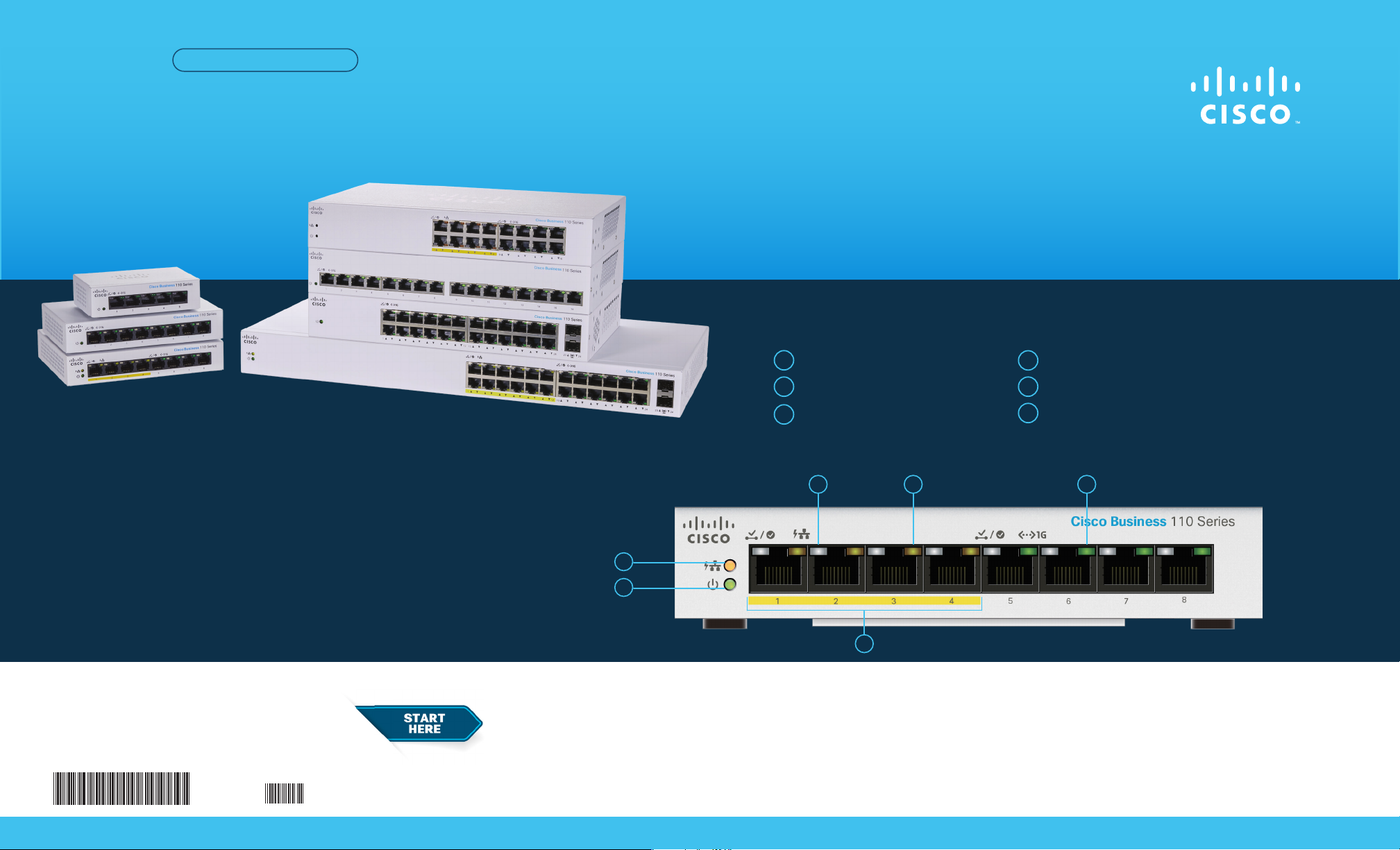
QUICK START GUIDE
Cisco Business 110 Series Unmanaged Switches
Thank you for choosing the Cisco Business 110 Series Switch.
These switches are designed to be operational right out of the box as standard switches.
In the default conguration, it forwards packets between the connected devices after powering up.
Product Features
What’s in the Box
● Cisco Business 110 Series Switch
● Power Cord or Adapter
● Rack-Mount/Wall-Mount Kit
● Quick Start Guide
● Pointer Card with China RoHS
● Technical Support Contacts
2
1
First, You’ll Need...
Power LED
1
Max PoE LED (for PoE Models)
2
LINK/ACT LEDs
3
3
6
● RJ-45 Ethernet cables (Category 5e or higher)
for connecting network devices
● Tools for mounting the hardware (optional)
4
PoE LED (for PoE Models)
4
Gigabit Speed LED
5
PoE Ports (for PoE Models)
6
5
Printed in China PRC
78-101598-01A0
Cisco Business 110 Series Unmanaged Switches | Quick Start Guide
Page 2
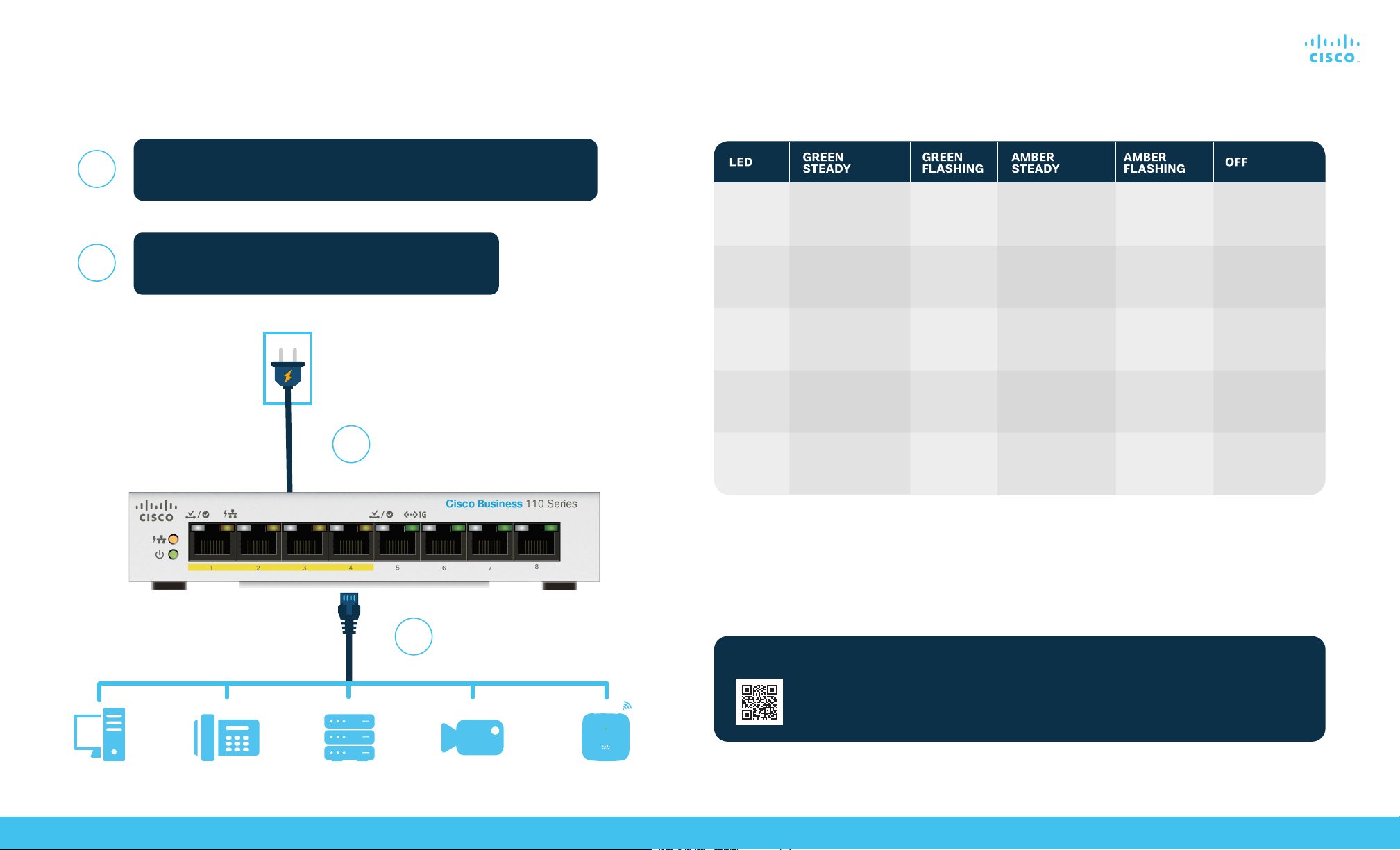
Get Connected
LED Functions
1
2
Plug the power cord of the switch into an outlet.
Connect devices via ethernet cables.
1
PowerPower
Power
Max PoE Max PoE
(for PoE (for PoE
models)models)
LINK/ACTLINK/ACT Link is detectedLink is detected
PoE PoE
(for PoE (for PoE
models)models)
Gigabit Gigabit
SpeedSpeed
Device power ONDevice power ON
1000M link is 1000M link is
detecteddetected
The switch is The switch is
providing ≥ 80% of providing ≥ 80% of
the power budgetthe power budget
Rx/Tx DataRx/Tx Data Cable has errorsCable has errors
802.3af PD is 802.3af PD is
detected detected
Loop detectedLoop detected
Device power Device power
OFFOFF
The switch is The switch is
providing < 80% providing < 80%
of power budgetof power budget
No link detectedNo link detected
No PD detectedNo PD detected
Non-1000M link Non-1000M link
detecteddetected
2
Non-Wireless Computer IP Phone Networ k Stora ge Video Camera Cisco Business Access Point
Cisco Business 110 Series Unmanaged Switches | Quick Start Guide
Mounting
For mounting and stacking instructions, please see the Cisco Business 110 Series Unmanaged Switches Mounting Guide
Support
For Cisco support and additional documentation, including mounting instructions and the
administration guide, visit cisco.com/go/cbs110
©2020 Cisco a nd/or its a liate s. All rig hts res erved. C isco an d the Cisc o logo ar e tradem arks or r egiste red tra demark s of Cisco a nd/or its a liate s in the U.S. a nd other c ountri es.
To view a list of Ci sco tra demar ks, go to thi s URL: ht tps:// www.c isco.com /go/trad emarks . Third-pa rty t radem arks men tione d are the pr oper ty of the ir respe ctive ow ners.
The use of t he word pa rtne r does not i mply a pa rtner ship re lation ship be tween Ci sco and a ny other co mpany. (1110R)
