Page 1
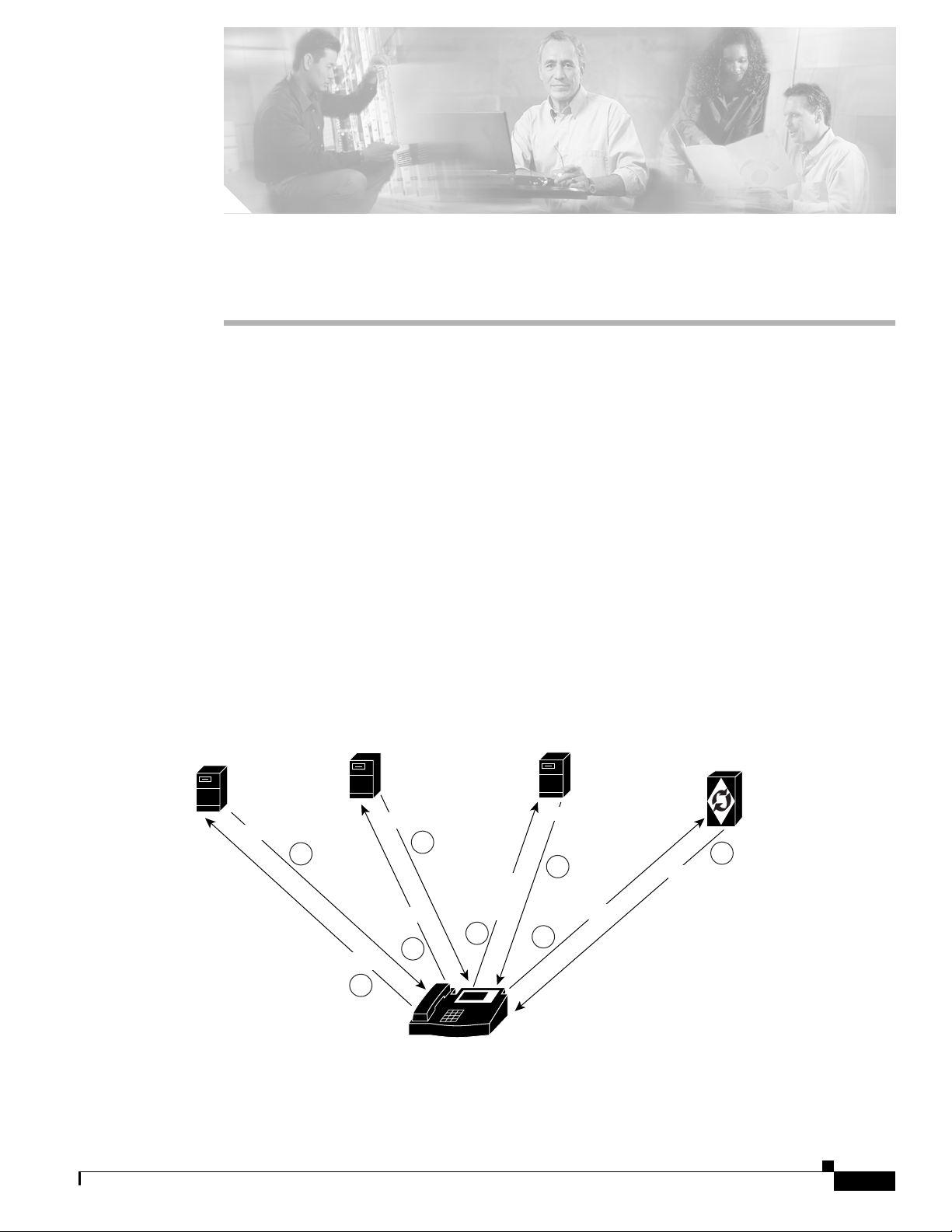
SIP Protocol Subscriber Features
With Release 4.4, Cisco BTS 10200 supports SIP subscribers such as SIP phones compliant with RFC
3261 or RFC 2543. The SIP protocol support in Cisco BTS 10200 provides the capability to provision
subscriber features,and to allowSIP devices to work with the Cisco BTS 10200 Softswitch. This chapter
describes the subscriber features.
For quick-reference tables listing the Subscriber features, see Chapter 1.
SIP Phone Initialization
Figure 1 shows SIP phone initialization on bootup.
The image shows actions that occur external to Cisco BTS 10200—it does not show how
Cisco BTS 10200 controls SIP initialization, but rather is representative of how a client may establish
its identity with Cisco BTS 10200.
The numbers in the image reference the numerical order in which the sequence would occur.
CHAPTER
2
Figure 1 SIP Phone Initialization
DHCP
IP_Addr,
Gateway,
TFTP Srv & Files
2
TFTP
Image, SIP Info
Help me
boot
Who am I?
1
Config File,
4
Cisco BTS
3
10200 IP
Address?
5
IP
DNS
Cisco BTS
10200's
IP_Addr
6
REGISTER
7
Cisco BTS 10200
Softswitch
8
200 OK
87899
OL-5352-03
Cisco BTS 10200 Softswitch SIP Protocol User Guide
2-1
Page 2
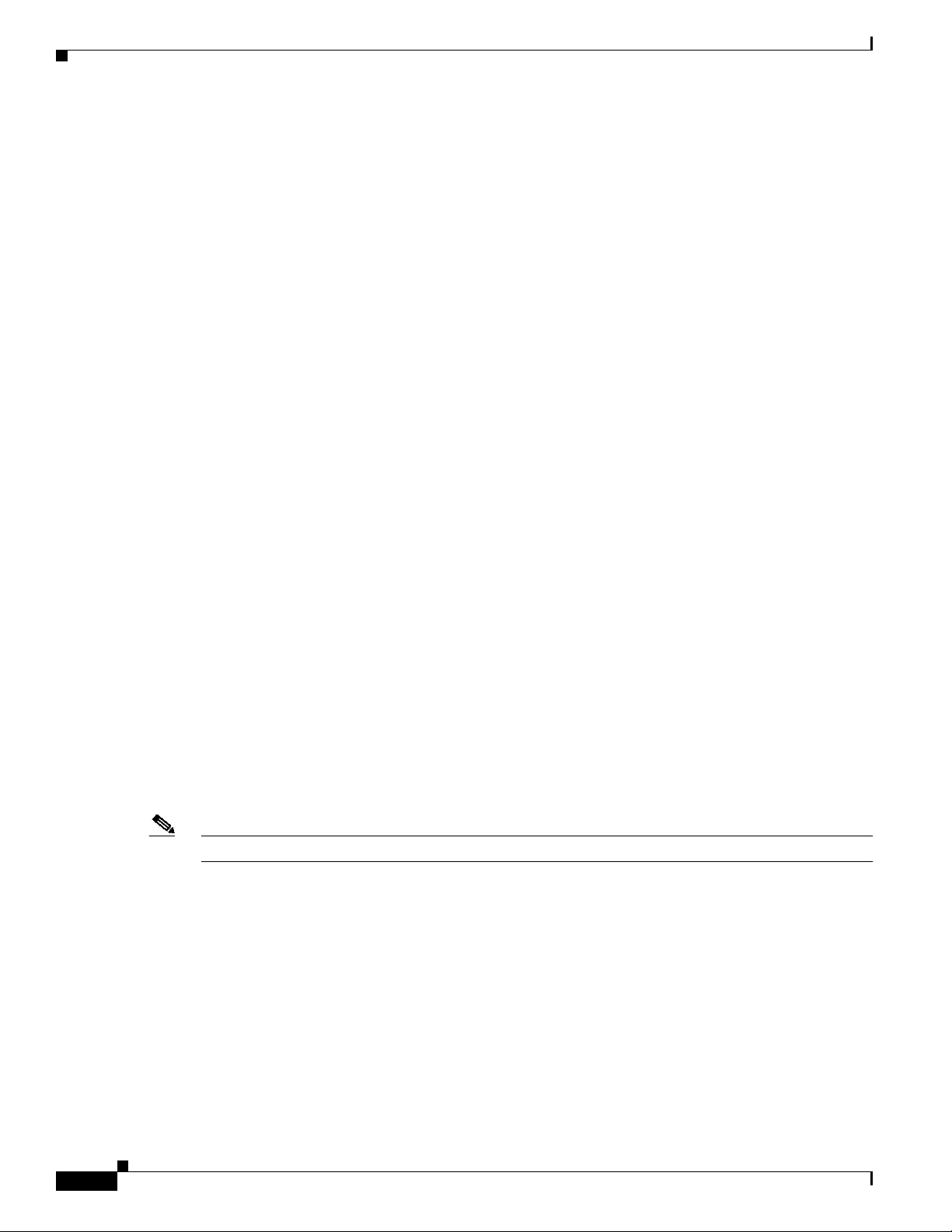
SIP Devices
Chapter 2 SIP Protocol Subscriber Features
The following Cisco SIP devices, when running a SIP application image, are supported on
Cisco BTS 10200:
• Cisco ATA 186/188
• Cisco IP Phone 7905
• Cisco IP Phone 7912
• Cisco IP Phone 7940
• Cisco IP Phone 7960
For more information on provisioning devices, refer to the Provisioning SIP Devices section in the
Cisco BTS 10200 SIP Protocol Provisioning Guide.
You can find the detailed step-by-step administration guide for the Cisco ATA 186/188 adaptors at:
http://www.cisco.com/univercd/cc/td/doc/product/voice/ata/ataadmn/index.htm
You can find the detailed step-by-step administration guide for the Cisco 7905/7912 phones at:
http://www.cisco.com/univercd/cc/td/doc/product/voice/c_ipphon/english/ipp7905g/addprot/index.htm
You can find the detailed step-by-step administration guide for the Cisco 7940/7960 phones at:
http://www.cisco.com/univercd/cc/td/doc/product/voice/c_ipphon/sip7960/sadmin31/index.htm
For multiple line SIP phones, each line must be provisioned with a DN/Subscriber entry in the
Cisco BTS 10200 Softswitch.
SIP Registration
SIP subscribers use the SIP REGISTER method to record their current locations with Cisco BTS 10200.
Registering clients may specify an expiry time for the contacts being registered. However,
Cisco BTS 10200 has a minimum and maximum acceptable duration which are configurable.
It is possible to register multiple contacts for a single Address of Record (AOR); however, in Release
4.4, if multiple contacts are registered for a single subscriber, Cisco BTS 10200 uses only the most
recently registered contact to deliver the call to that subscriber.For this reason, multiple contacts are not
supported.
Note Only one contact should be registered for an AOR in Release 4.4.
When a SIP user attempts to register or set up a call, the Cisco BTS 10200 challenges the SIP subscriber
based on the Serving Domain Name Table. If the Serving Domain Name Table indicates that
authentication is required, Cisco BTS 10200 challenges the SIP request (Register/INVITE, as per the
authentication procedures specified in the SIP Protocol RFC 3261). If the Cisco BTS 10200 receives
valid credentials, then the authenticated AOR from the User Authentication table identifies the
subscriber based on the Address of Record to Subscriber table.
Registration creates bindings in Cisco BTS 10200 that associate an AOR with one or more contact
addresses.
The registration data is replicated on the standby Cisco BTS 10200 Softswitch. The Cisco BTS 10200
imposes a minimum registration interval as a provisionable value. If the expiration duration of the
incoming registration request is lower than the provisioned minimum, a 423 (Interval Too Brief)
response is sent to the registering SIP endpoint.
2-2
Cisco BTS 10200 Softswitch SIP Protocol User Guide
OL-5352-03
Page 3
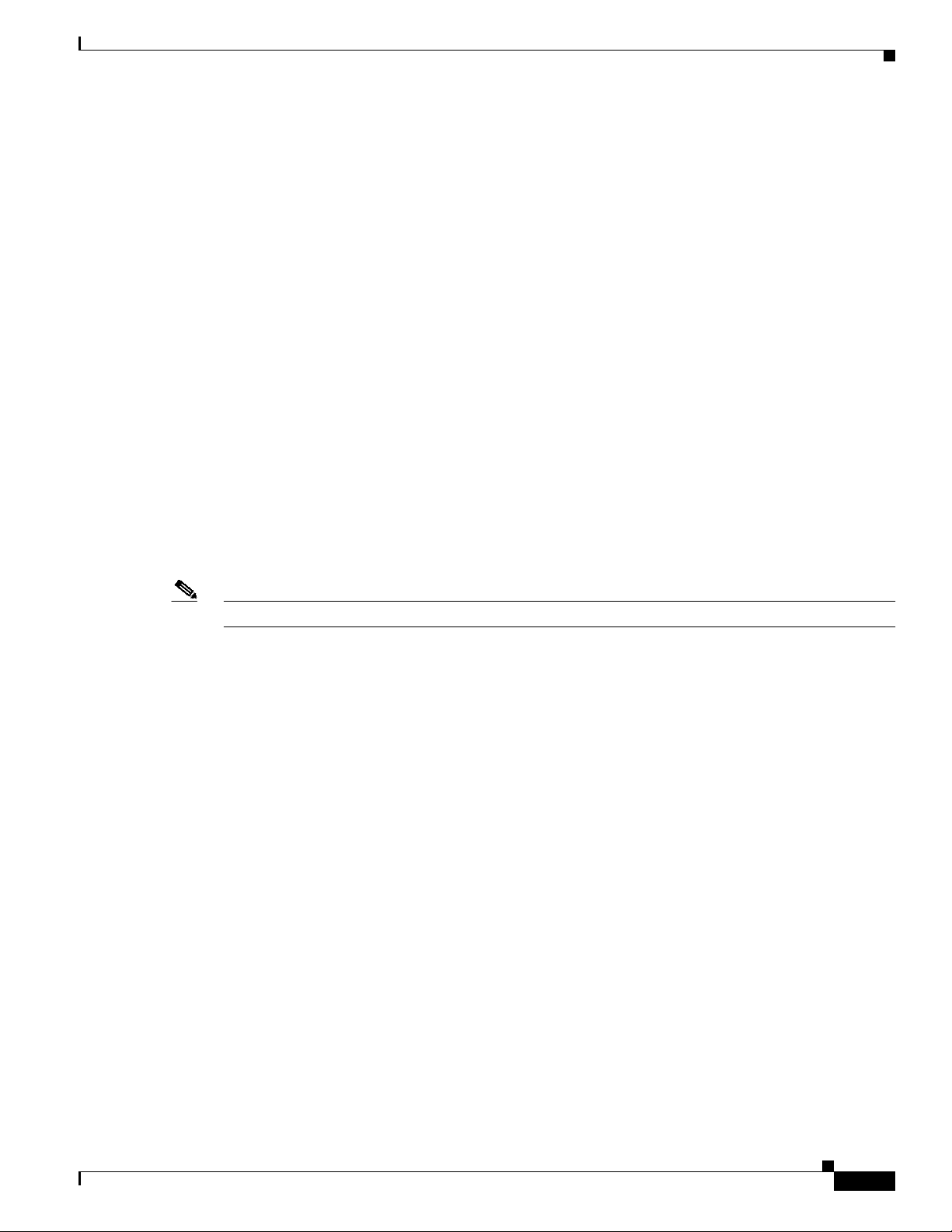
Chapter 2 SIP Protocol Subscriber Features
The Cisco BTS 10200 generates a warning event when a request from a client fails authentication.This
can be indicative of a provisioning error, or of an attempt by an unauthorized client to communicate with
the Cisco BTS 10200.
The contacts registered for an AOR may be looked up using the status CLI command, as demonstrated
by the following example.
CLI>status sip-reg-contact AOR_ID=4692551884@sia-SYS44CA146.ipclab.cisco.com
AOR ID -> 4692551884@sia-SYS44CA146.ipclab.cisco.com
USER -> 4692551884
HOST -> 10.88.11.237
PORT -> 5060
USER TYPE -> USER_PHONE_TYPE
EXPIRES -> 3600
EXPIRETIME -> Thu Jan 22 14:33:36 2004
STATUS -> REGISTERED CONTACT
Reply :Success:
Static Registration
The Cisco BTS 10200 also supports static registration for endpoints that do not support dynamic
registration through the SIP REGISTER message. However, dynamic registration takes precedence over
static registration.
Note Static registration is not recommended, as it does not allow terminal mobility.
For provisioning information, refer to the Static Contact table section of SIP Adaptor Configuration
Parameters, page 5-30.
OL-5352-03
Cisco BTS 10200 Softswitch SIP Protocol User Guide
2-3
Page 4

SIP User Authentication
In this release, Cisco BTS 10200 can act as an authentication server. Authentication is enabled on the
serving domain through provisioning.
Whenever a SIP request is received from a SIP subscriber, the request is authenticated to ensure it is
indeed from an identified user. Authentication also enables request authorization, since users may be
authorized to perform only specific requests.
The following examples are the functional scenarios in which authentication is required:
1. When a SIP user registers a contact with the Cisco BTS 10200 Registrar using a REGISTER
request.
2. When a SIP user initiates a call using an INVITE request.
3. When a SIP user sends any request in an ongoing call. Examples might include:
–
Re-negotiation of the call parameters using a re-INVITE
–
Terminating the call using a BYE
–
Initiating a call transfer using a REFER
4. When a SIP user sends a request outside a dialog. Example: OPTIONS.
The following new tables have been defined for SIP subscribers, which are pertinent to Authentication:
• AOR
• Serving Domain
• Auth-Realm
• User-Auth
See Chapter 5, “Database Tables” for more information about the tables.
Chapter 2 SIP Protocol Subscriber Features
2-4
Cisco BTS 10200 Softswitch SIP Protocol User Guide
OL-5352-03
Page 5
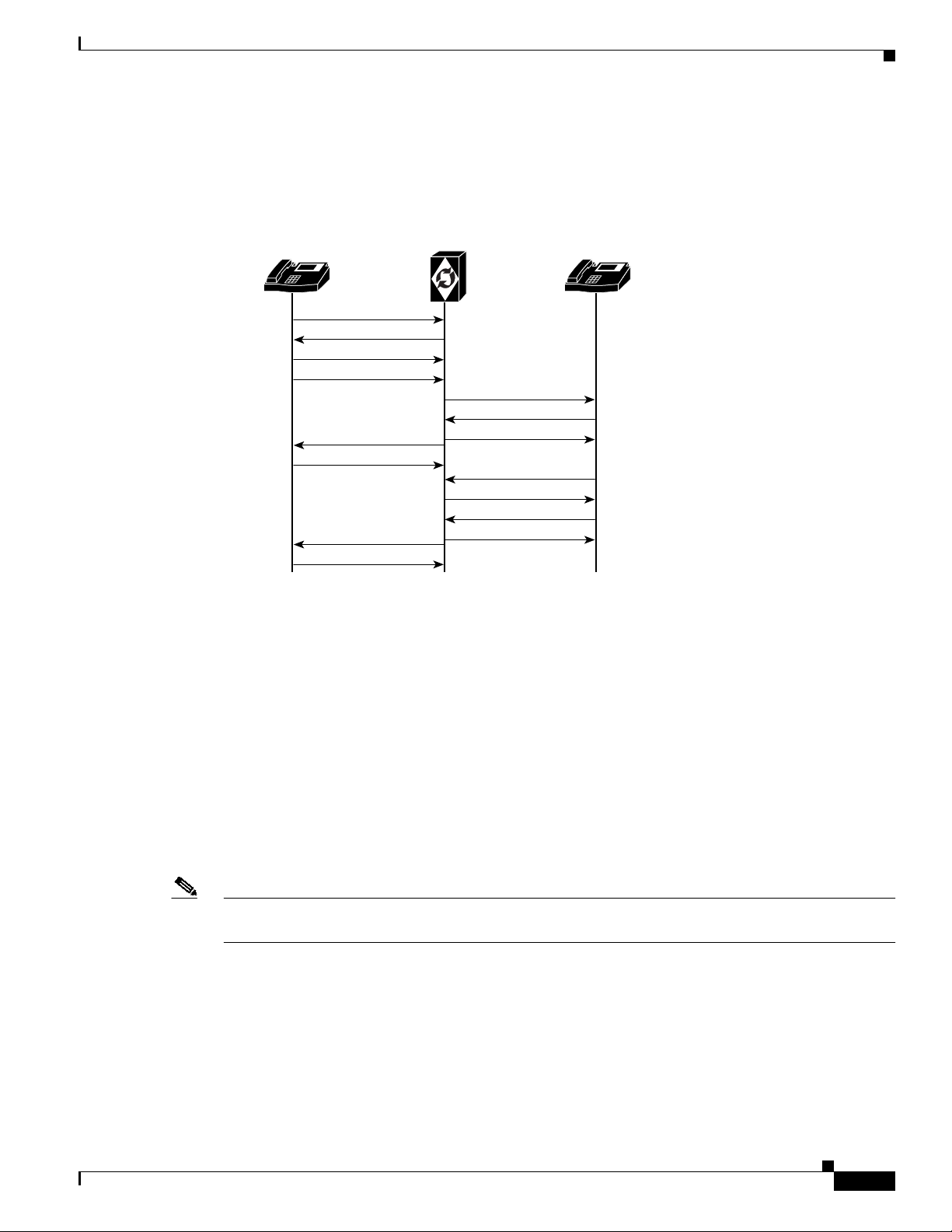
Chapter 2 SIP Protocol Subscriber Features
Figure 2 shows how an incoming request is processed, and the role of the Authentication Service in the
Cisco BTS 10200.
Figure 2 Authentication and Processing of an Incoming Request (e.g. INVITE)
SIP Phone 1
IP IP
Cisco BTS 10200
Invite
401
ACK
Invite
200
ACK
BYE
200
Softswitch
Cisco BTS 10200 Softswitch-Based Features
SIP Phone 2
Invite
200
ACK
BYE
401
BYE
200
87898
Cisco BTS 10200 Softswitch authenticates IP phones by using the MD5 digest defined in RFCs 3261
and 2617. The Cisco BTS 10200 verifies a user’s credentials on each SIP Request from the user.
For more information, refer to the “User Authentication” section on page 5-29.
Cisco BTS 10200 Softswitch-Based Features
Softswitch-based features are directly provided by the Cisco BTS 10200 Softswitch. SIP phones may
providesome features on their own; for information on the features provided by the differentSIP phones,
refer to the SIP phone administration guides.
This section describes Softswitch-based features entirely provided by the Cisco BTS 10200 Softswitch.
For information on MGCP features in previous Cisco BTS 10200 releases, and how they compare with
SIP features in Release 4.4, refer to Appendix A, “MGCP Features vs. SIP Features.”
Note Cisco BTS 10200 Softswitch Announcements are customizable on a business group basis. If an
announcement is not provisioned or cannot be played, a reorder tone is played.
Activation and Deactivation of Anonymous Call Rejection
Anonymous Call Rejection (ACR) activationand deactivation is supported through a feature (*) code. It
is supported on a SIP endpoint, and supports single-stage dialing.
OL-5352-03
Cisco BTS 10200 Softswitch SIP Protocol User Guide
2-5
Page 6
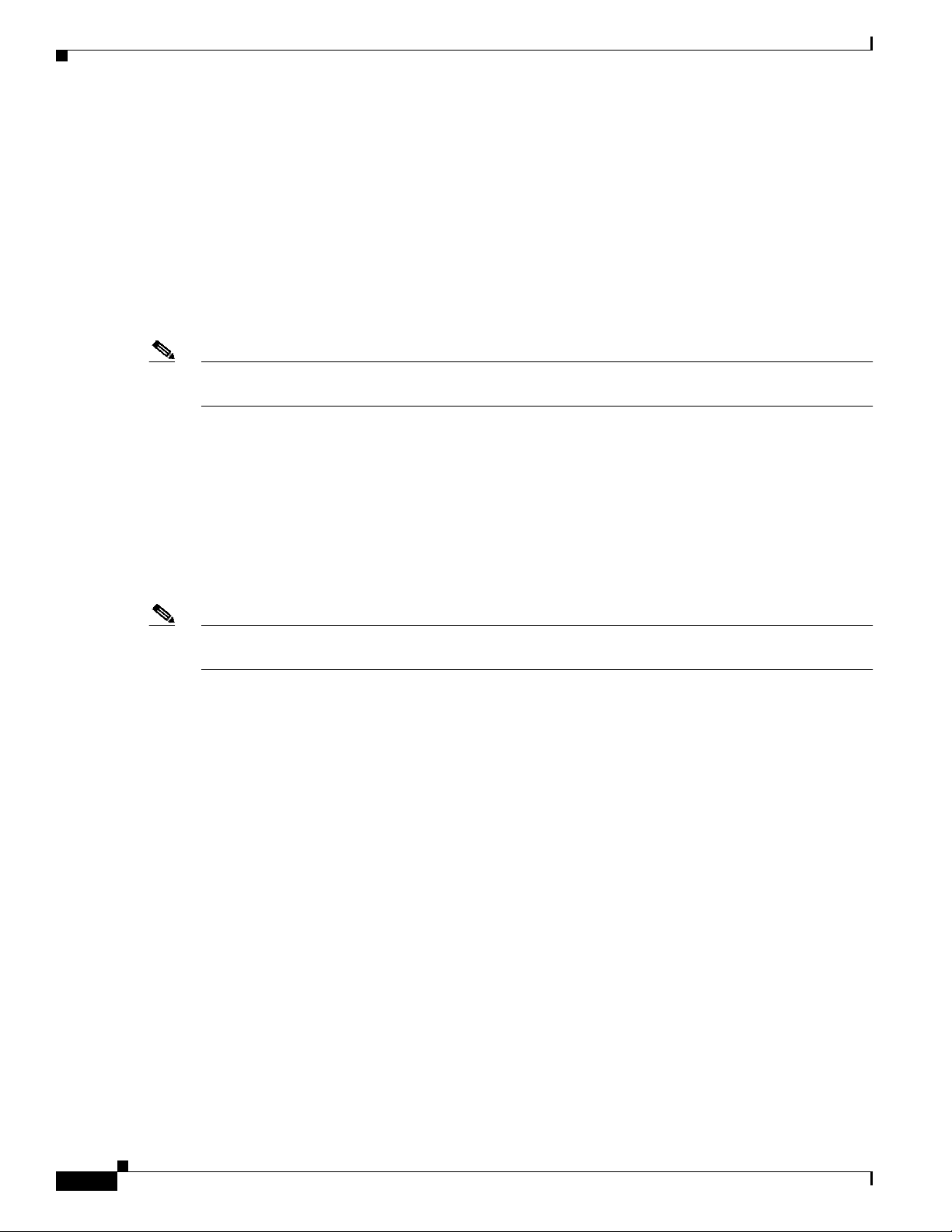
Cisco BTS 10200 Softswitch-Based Features
ACR has multiple activation options as follows:
• Activatedpermanently at subscription time by service provider—When ACR is first provisioned by
the service provider, it is active immediately by default. To assign this feature in the deactivated
state, configure the subscriber-feature-data table for that subscriber to make ACR deactivated.
• Activated by user:
–
The user lifts the handset, and listens for a dial tone.
–
The user presses the activation Vertical Service Code (VSC); for example, typically *77 in
North America. If ACR can be activated, the system returns a success announcement.
–
ACR is now activated, and will stay active until it is deactivated.
Note If the user tries to activateACR when it is already active, the system treats the new activation attempt as
a new attempt.
ACR deactivation options are as follows:
• Service provider deactivation at user request.
• Deactivated by user:
–
The user lifts the handset and listens for a dial tone.
–
The user presses the deactivation VSC; for example, typically *87 in North America. The
system responds with a success announcement.
–
ACR is now deactivated, and will stay inactive until it is activated.
Chapter 2 SIP Protocol Subscriber Features
Note If the user tries to deactivate ACR when it is already deactivated, the system accepts and processes the
new deactivation attempt as a new attempt.
For more information, refer to the Anonymous Call Rejection section in the Cisco BTS 10200 Softswitch
System Description guide.
Billing
The Cisco BTS 10200 Softswitch provides call data for billing on SIP calls. Specific fields are supported
in the call detail data records for calls that originate or terminate on a SIP trunk or subscriber. For
detailed information on billing management and data, refer to the Cisco BTS 10200 Softswitch Billing
Interface Guide.
CALEA Call Content
CALEA is not available for SIP subscribers.
Call Forwarding
For information about the feature and all of its options, refer to Call Forwarding Features section in the
Cisco BTS 10200 Softswitch System Description guide.
2-6
Cisco BTS 10200 Softswitch SIP Protocol User Guide
OL-5352-03
Page 7

Chapter 2 SIP Protocol Subscriber Features
Call Forwarding Activation and Deactivation
Activation and deactivation of call forwarding features uses the star code. Alternately, the feature may
be activated or deactivated by using the Services key on certain phones.
With SIP support, the call forwarded to number can be a Centrex extension number (only applicable for
business users) or an E.164 number.
Note Forwarding to a URL (AOR) is not supported in Release 4.4.
SIP subscribers do not hear a final dial tone upon completing activation or deactivation. Instead, an
announcement plays for the subscriber, indicating that the status of the forwarding feature is being
activated or deactivated. This is irrespective of the Final Stage Dial Tone (FDT) flag (Y/N) provisioned
for these features.
Call Forwarding to an E.164 Number or an Extension Number
In Release 4.4, activation is accomplished using single-stage dialing. This applies to all activation and
deactivation.
Cisco BTS 10200 Softswitch-Based Features
Calling Name and Number Delivery
Calling number delivery (CND) provides the SIP subscriber endpoint with the date, time, and calling
number in an incoming call. When the called subscriber line is on hook, the calling party information is
delivered during the long silent interval of the first ringing cycle. Telcordia document GR-30-CORE
specifies the generic requirements for transmitting asynchronous voice band data to the SIP subscriber
line.
For more information, refer to the Calling Name Delivery section in the Cisco BTS 10200 Softswitch
System Description guide.
Rules
The rules associated with populating the calling party number in the outgoing INVITE from the
Cisco BTS 10200 to the terminating SIP phone are as follows:
• If the calling number is available, and the presentation indication is not restricted, the number is
populated into the user information portion of the From: header. Otherwise, this user information
field is empty.
• If the calling number is available,and the presentation indication is restricted, the display name field
of the From:header is set as ‘Anonymous.’ Otherwise, the following logic is used to populate the
name display field of the From: header:
–
If the calling name exists and the calling name presentation indication is not restricted, then the
calling name is populated into the display name field of the From: header. Otherwise, the
display name field in the From: header is left empty.
Calling Number Delivery Blocking (CNDB) controls whether the caller’s DN is delivered to the called
party.CNDBis supported on a call-by-call basis, by dialing a privacyfeature code or by using the feature
key to prevent the subscriber’s DN from being delivered on the next call.
For more information, refer to the Calling Number Delivery section in the Cisco BTS 10200 Softswitch
System Description guide
OL-5352-03
Cisco BTS 10200 Softswitch SIP Protocol User Guide
2-7
Page 8

Cisco BTS 10200 Softswitch-Based Features
Caller ID Delivery Suppression
The treatment for caller’s identity is based on presence of “anonymous” in the Display-Name field of
From header in the INVITE. Caller Identity presentation (allowed/restricted) information for SIP
subscribers is not maintained in the Cisco BTS 10200 Softswitch database.
This information is maintained on the individual phones, and can be provisioned through the phones’
softkeys. If the caller’s identity is restricted in the incoming SIP INVITE message, the presentation is
suppressed. You can override permanent restriction on the phone by the caller dialing a feature (*) code
on a per-call basis. This is a single-stage dialing for SIP subscribers.
Called Party Termination
Called Party Termination is Not Available/Not Reachable
This feature was introduced in a previous Cisco BTS 10200 Softswitch release. There are no differences
when provisioning the feature for SIP.
For more information, refer to the Called Party Termination is Not Available/Not Reachable section in
the Cisco BTS 10200 Softswitch System Description guide.
Chapter 2 SIP Protocol Subscriber Features
Called Party Termination is Not Registered
This feature was introduced in a previous Cisco BTS 10200 Softswitch release. There are no differences
when provisioning the feature for SIP.
For more information, refer to the Called Party Termination is Not Registered section in the
Cisco BTS 10200 Softswitch System Description guide.
Cisco BTS 10200 Supplementary Vertical Service Code Features
The following Cisco BTS 10200 Vertical Service Code (VSC) features are supported on SIP endpoints:
• Calling identity delivery and suppression (per call)—suppression part (CIDSS), calling identity
delivery and suppression (per call)—delivery part (CIDSD)
• Calling name delivery blocking (CNAB)
• Outgoing call bearing activation (OCBA), outgoing call bearing deactivation (OCBD), outgoing call
bearing interrogation (OCBI)
• Call forwarding unconditional activation (CFUA), call forwarding unconditional deactivation
(CFUD), call forwarding unconditional interrogation (CFUI)
Note Reminder ringback cannot be enabled for SIP subscribers. If turning on the Call Forward Unconditional
(CFU) feature for a SIP subscriber, make sure that reminder ring capability is turned off. This should be
done at a subscriber level.
The command format would be as follows at the feature level:
add feature fname=CFU; tdp1=TERMINATION_ATTEMPT_AUTHORIZED;
tid1=TERMINATION_ATTEMPT_AUTHORIZED; ttype1=R; fname1=CFUA;
fname2=CFUD; type1=MCF; value1=Y; type2=RR; value2=N;
description=CFU MCF=multiple call forwarding allowed, RR=ring reminder;
2-8
Cisco BTS 10200 Softswitch SIP Protocol User Guide
OL-5352-03
Page 9
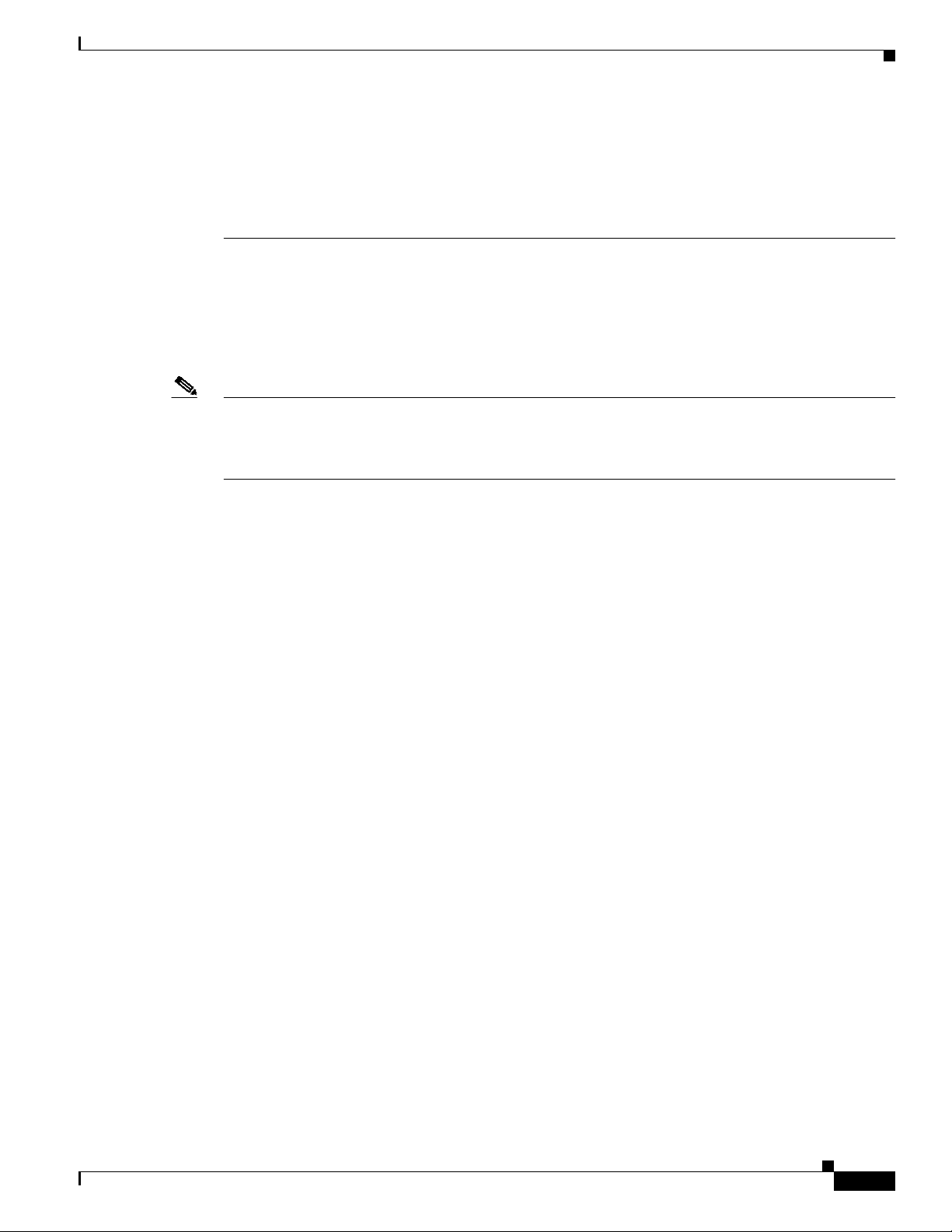
Chapter 2 SIP Protocol Subscriber Features
feature_server_id=FSPTC235;
And at the Subscriber feature level:
add subscriber-feature-data
sub_id=sip_sub2;FNAME=CFU;type2=RR;VALUE2=N
• Call forwarding on no answer variable activation (CFNAVA), call forwarding on no answer variable
deactivation (CFNAVD), call forwarding on no answer interrogation (CFNAI)
• Call forwarding on busy variable activation(CFBVA), call forwarding on busy variable deactivation
(CFBVD), call forwarding on busy variable interrogation (CFBI)
• RACF Pin Change
Note SIP client/handset dialing sequence: Using this feature involves dialing the VSC digits, followed by
additional dialing-keys representing the parameters for the feature call. For SIP endpoints, all the digits
are dialed at a stretch without waiting for an intervening response tone from the Softswitch (i.e., in
between the VSC code and additional dialing-keys).
Cisco BTS 10200 Softswitch-Based Features
Customer Access Treatment
This feature was introduced in a previous Cisco BTS 10200 Softswitch release. There are no differences
when provisioning the feature for SIP.
For information, refer to the Customer Access Treatment section of the Cisco BTS 10200 Softswitch
System Description guide.
Customer-Originated Trace
This feature was introduced in a previous Cisco BTS 10200 Softswitch release. There are no differences
when provisioning the feature for SIP.
For information about the feature, refer to Customer-Originated Trace section in the
Cisco BTS 10200 Softswitch System Description guide.
Direct Inward Dialing
This feature was introduced in a previous Cisco BTS 10200 Softswitch release. There are no differences
when provisioning the feature for SIP.
For more information, refer to the Direct Inward Dialing section in the Cisco BTS 10200 Softswitch
System Description guide.
Direct Outward Dialing
With the Direct Outward Dialing (DOD) service, a station user can place external calls to the exchange
network without attendant assistance by:
1. Dialing the DOD (Public) access code (usually the digit 9)
OL-5352-03
Cisco BTS 10200 Softswitch SIP Protocol User Guide
2-9
Page 10

Cisco BTS 10200 Softswitch-Based Features
2. Receiving a second dial tone
3. Dialing the external number (i.e., outside the customer group)
Access to the DOD feature is subject to station restrictions.
Note For IP phones, the second dial tone is provided by the phone itself. However, the prefix code is presented
to the Cisco BTS 10200 along with the DDD number in the INVITE message. Secondary dial-tone
capability is dependent on the SIP device used. This is achieved by provisioning a suitable dial plan
configuration on the phone.
For more information, refer to the DOD For PBX section in the Cisco BTS 10200 Softswitch System
Description guide.
Do Not Disturb
Do Not Disturb (DND) enables a user to temporarily busy out a station when the feature is activated.
If no call forwarding features are activated, calls to the station are routed to busy treatment. Preferably,
this feature should be provided on the Cisco BTS 10200 Softswitch because of feature interaction with
advanced features like executive override.
This is a single stage dialing activation feature. The Alert-Info header plays the result of
activation/deactivation, Success: confirmation tone and Failure: messages.
For more information, refer to the Do Not Disturb section in the Cisco BTS 10200 Softswitch System
Description guide.
Chapter 2 SIP Protocol Subscriber Features
Emergency Call
Emergency Call (911) is supported for SIP endpoints with one caveat: If the calling party (SIP
subscriber) disconnects the call, the called party control is not available. Otherwise, the call will be
released. Expanded emergency service (E911) does not require this, but basic emergency service (911)
does. Both 911 and E911 are supported for MGCP endpoints.
Note PSAP is selected based on default user location. No mobility is supported.
For more information, refer to the Emergency Call section in the Cisco BTS 10200 Softswitch System
Description guide.
E.164 and Centrex Dialing Plan (Extension Dialing)
Cisco BTS 10200 supports E.164 and Centrex Dialing Plan (Extension dialing) addressing from SIP
User Agents. AOR addressing is not supported in Release 4.4.
The SIP phone’s dial plan must be configured so that it considers the number of digits in the Centrex
group. Each Centrex group should have its own separate dial plan.
Example 1 A SIP URL with E.164 addressing
sip:4692551234@rcdn.cisco.com;user=phoneA sip:50603@rcdn.cisco.com;user=phone
2-10
Cisco BTS 10200 Softswitch SIP Protocol User Guide
OL-5352-03
Page 11

Chapter 2 SIP Protocol Subscriber Features
The number of digits used for Centrex dialing can be provisioned within a range of 1 through 7 digits.
Incoming and Outgoing Simulated Facility Group
This feature was introduced in a previous Cisco BTS 10200 Softswitch release. There are no differences
when provisioning the feature for SIP.
For information, refer to the Features for Centrex Subscribers Only section of the
Cisco BTS 10200 Softswitch System Description guide.
Interworking
Release 4.4 supports the following interworking combinations between SIP subscribers and:
• H.323 trunks
• SIP trunks
• PSTN (SS7, ISUP)
• ISDN
• MGCP subscribers
Cisco BTS 10200 Softswitch-Based Features
Multiple Directory Numbers
This feature was introduced in a previous Cisco BTS 10200 Softswitch release. For information about
how MDN works with SIP, see the SIP Endpoint Caveats section.
For more information, refer to the Multiple Directory Numbers section in the
Cisco BTS 10200 Softswitch System Description guide.
Operator Services (0-, 0+, 01+, 00 Calls)
This feature was introduced in a previous Cisco BTS 10200 Softswitch release. There are no differences
when provisioning the feature for SIP.
For information, refer to Operator Services section in the Cisco BTS 10200 Softswitch System
Description guide.
Outgoing Call Barring
This feature was introduced in a previous Cisco BTS 10200 Softswitch release. There are no differences
when provisioning the feature for SIP.
For information, refer to Outgoing Call Barring (OCB) section of the Cisco BTS 10200 Softswitch
System Description guide.
OL-5352-03
Cisco BTS 10200 Softswitch SIP Protocol User Guide
2-11
Page 12

Cisco BTS 10200 Softswitch-Based Features
Remote Activation of Call Forwarding
This feature was introduced in a previous Cisco BTS 10200 Softswitch release. There are no differences
when provisioning the feature for SIP.
For information, refer to the Remote Activation of Call Forwarding section in the
Cisco BTS 10200 Softswitch System Description guide.
SIP Endpoint Caveats
The following Cisco BTS 10200 supported supplementary features havecaveatswhen compared with an
MGCP endpoint behavior for the same feature:
• 911—Only E911 (without the suspend procedure for 45 minutes) support. Basic 911 with suspend
procedure is not supported.
• Call transfer (CT)—For SIP phones, this feature is provided as part of REFER support on
Cisco BTS 10200. See REFER feature below for more details.
• Distinctive alerting call waiting indication (DACWI)—Ringing part supported by
Cisco BTS 10200. Cisco BTS 10200 sends distinctive alerting request for Call Waiting scenario.
Some SIP phones interpret it, and play distinctive call-waiting tone; other phones do not.
• Distinctive ringing/call waiting (DRCW)—Ringing part supported by Cisco BTS 10200.
Cisco BTS 10200 sends distinctive alerting request for Call Waiting scenario. Some SIP phones
interpret it, and play distinctive call waiting tone; other phones do not.
• Multiple directory numbers (MDN)—Ringing part supported by Cisco BTS 10200.
Cisco BTS 10200 sends distinctive alerting request for Call Waiting scenario. Some SIP phones
interpret it, and play distinctive call waiting tone; other phones do not.
• Call waiting deluxe activation (CWDA), call waiting deluxe activation (CWDD), and call waiting
deluxe interrogation (CWDI)—Depends on whether functionality is supported by the phone.
• Account-code/Auth-code capability is not supported for the Class of service feature offered to SIP
subscribers. However, this capability is available to MGCP subscribers.
Chapter 2 SIP Protocol Subscriber Features
SIP Subscriber to SIP Calls
SIP subscribers must present valid credentials on a SIP INVITE message in order to place calls.
In Release 4.4, Cisco BTS 10200 allows SIP subscribers to call other SIP subscribers or SIP trunks
connected to Cisco BTS 10200. The provisioned dial plan determines whom a subscriber may call. A
SIP subscriber may receive a call as long as the subscription’s registration is current, or a static
registration has been provisioned.A SIP subscriber may call any SIP endpoint hosted by a trunk that was
provisioned on Cisco BTS 10200.
Type of Service
The SIP Type of Service (ToS) feature provides the ability to configure the Cisco BTS 10200 such that
SIP signaling traffic is sent at a desired priority over IP. This is important because SIP messages travel
over the same network as the voice traffic. If this network is congested, the voice data may delay the SIP
signaling packets, causing unnatural delay when calls are set up. Raising the SIP packets priority in
relation to other traffic reduces the delay.
Cisco BTS 10200 Softswitch SIP Protocol User Guide
2-12
OL-5352-03
Page 13

Chapter 2 SIP Protocol Subscriber Features
The ToS value for messages sent to SIP subscribers can be set on a system-wide basis—this applies to
all subscribers. The policy is selected in the CA-CONFIG table. The Cisco BTS 10200 reads the values
from this table when it starts up. Therefore, changes to the ToS policy for SIP subscribers become
effective at the next restart of the Cisco BTS 10200. If the ToS entries are not provisioned in
CA-CONFIG table, the following defaults apply:
• Precedence= immediate (010)
• Delay= low (1)
• Throughput= normal (0)
• Reliability= normal (0)
Note These are the recommended values; these values should be changed only after careful consideration, or
if there is a specific need.
Voice-Mail Support
Cisco BTS 10200 supports the following voicemail features:
• Voice-mail deposit
• Notification
• Retrieval
• Callback
Voice-mail systems are configured as SIP trunks in Cisco BTS 10200. For voice-mail operation, refer to
Chapter 4, “Voice-Mail Support.”
Phone-Based Features
Phone-Based Features
Phone-based features are provided by the SIP phone, which require provisioning on the phone.
There are some features that the phone provides standalone, without Cisco BTS 10200 support.
The Cisco BTS 10200 Softswitch supports interface requirements (such as Re-INVITE support) that are
necessary to operate features from the SIP phones, including but not limited to:
• Call Hold and Resume
• Call Waiting
• Three-Way Calling
• Cancel Call Waiting
• Call Waiting Caller ID
• CODEC Up-speeding (Depending on the SIP phone’s capability to support this feature)
For feature calls between MGCP and SIP subscribers, the Cisco BTS 10200 supports CODEC
up-speeding capability.
Note If CODEC re-negotiation fails (because either the SIP phone or the MGCP gateway does not support it),
the call is disconnected.
OL-5352-03
Cisco BTS 10200 Softswitch SIP Protocol User Guide
2-13
Page 14

Jointly-Provided Features
Jointly-Provided Features
In addition to the Softswitch-based and phone-based features, Release 4.4 also offers jointly-provided
features. These are features provided jointly by the phone and by the Cisco BTS 10200. To use these
features, you must provision both the phone and the Cisco BTS 10200.
These features include:
• Session Timer
• Reliable Provisional Responses
• Text-GUI Features
• Call Transfer (Blind and Attended)
• Distinctive Ringing
• Distinctive Ringing for Centrex DID Calls
Session Timer
Chapter 2 SIP Protocol Subscriber Features
This SIP extension allows for a periodic refresh of SIP sessions through a SIP re-INVITE or UPDATE
request. The refresh allows the Cisco BTS 10200 SIP interface to determine if a SIP session is still
active.If the session is inactive, possibly because the session did not end normally,the Cisco BTS 10200
sends a SIP BYE request and cleans up resources dedicated to the session. Stateful SIP proxies and the
remote SIP endpoint handling the BYE request can clean up resources dedicated to this session as well.
Cisco BTS 10200 support for this feature follows the specifications described in the IETF draft
draft-ietf-sip-session-timer-08.Session durations are configuredwithin a range of 30 minutes to 2 hours.
Cisco BTS 10200 does not allow for negotiating a session less than 15 minutes. Cisco BTS 10200 SIP
interface does not impose the session timer feature be required on the remote SIP endpoint. This feature
does not require the session timer capability on the remote SIP endpoint.
In the unlikely eventof a call agent redundancy failover,the session timer is deactivated.This may result
in eventual session expiration and call release.
This feature can be enabled or disabled for all SIP subscribers; the feature is disabled by default. This
feature is enabled by provisioning the SUB-SESSION-TIMER-ALLOWED entry in the CA-CONFIG
table.
If the feature is enabled for a SIP subscriber, Cisco BTS 10200 (as UAC) adds, to the initial INVITE
message, a supported header with a ‘timer’ value,as well as a Session-Expires header with the Refresher
parameter set to ‘Uac’. Whenever the SIP call is sent from a Cisco BTS 10200 SIP subscriber,
Cisco BTS 10200 specifies itself to be the refresher.If Session Timer is not supported on the remote end,
the value sent in the Session-Expires header is set for the session duration. A periodic refresh request is
sent at half of the negotiated Session-Expires value.
When this feature is enabled for the SIP subscriber and an initial INVITE is received by the
Cisco BTS 10200 with a Supported header with ‘timer’ value and a Session-Expires header, it sends a
200 class response with a Require header specifying ‘timer,’ and a Session-Expires header and refresher
parameter. The Session-Expires header contains a session duration and refresher value set to whatever
was received in the initial INVITE. If refresher parameter is not received in the initial INVITE,
Cisco BTS 10200 sets it to ‘Uas’ indicating Cisco BTS 10200 is the refresher. Cisco BTS 10200 sends
periodic refresh request at half the negotiated session duration.
2-14
Cisco BTS 10200 Softswitch SIP Protocol User Guide
OL-5352-03
Page 15

Chapter 2 SIP Protocol Subscriber Features
When session timer is enabled for the SIP subscriber and an initial INVITE is received by
Cisco BTS 10200 without a Supported header with ‘timer’ value or a Session-Expires header,a 200 class
response is sent without a Require header with ‘timer’ value, or a Session-Expires header.
Cisco BTS 10200 sends periodic refresh request at half the negotiated session duration.
When session timer is disabled on the SIP subscriber and an initial INVITE is sent by Cisco BTS 10200,
no Supported header with ‘timer’ value or a Session-Expires header is added, indicating to the remote
SIP endpoint that the Cisco BTS 10200 does not support session timer.
When the feature is disabled on the SIP subscriber and an initial INVITE is received by
Cisco BTS 10200, any session timer related headers are ignored. The 200 class response does not
include a Require header with ‘timer’ value or a Session-Expires header.
Call agent configurable parameters are available allowing the user to select the desired session duration
and the minimum tolerable session duration if negotiated down by the remote SIP endpoint or proxy. If
the parameters are not explicitly specified, the default session duration is 30 minutes and the minimum
tolerable session duration allowed is 15 minutes.
A session that is not refreshed at the end of the duration interval results in a call release and session clean
up.
For provisioning details, refer to the Cisco BTS 10200 SIP Phone Provisioning Guide.
Jointly-Provided Features
Reliable Provisional Responses
SIP defines two types of responses, provisionaland final.Final responses conveythe result of the request
processing, and are sent reliably. Provisional responses provide progress information about the request
processing, but are not sent reliably in the base SIP protocol. The reliable provisional responses feature
provides end-to-end reliability of provisional responses for Cisco BTS 10200 SIP subscribers.
Provisional responses in SIP telephony calls represent backward alerting and progress signaling
messages, which are important when interoperating with PSTN networks. Therefore, for SIP-T calls on
the Cisco BTS 10200, reliable provisional responses are mandatory. They are optional for regular SIP
calls.
Cisco BTS 10200 support for this feature follows the specifications described in RFC 3262. A
provisioning flag is provided to enable or disable this feature, and is disabled by default. For SIP trunks
provisionedas “SIP-T,” the system internally ignores the flagandenables the feature always. In this case,
the feature is mandatory. Therefore, the ability to enable or disable the feature applies to regular SIP
trunks only. There is one exception: SIP-T trunks receiving SIP-T calls (calls with ISUP attachments)
may also receive incoming regular SIP calls. In this case, the feature (enabled or disabled) for that
regular SIP call is determined by the provisioning flag on that SIP-T trunk. The provisioning flag
(PRACK_FLAG) is a member of the Softswitch Trunk Group profile. For provisioning details, refer to
the Cisco BTS 10200 Softswitch SIP Provisioning Guide.
For calls received on a Cisco BTS 10200 regular SIP trunk, or regular SIP (non-SIP-T) calls received on
a SIP-T trunk, the following feature behavior applies:
• If the received INVITE indicates this feature is required, all provisional responses are sent reliably,
regardless of the provisioned feature setting on the trunk.
• If the received INVITE indicates this feature is supported, then all provisional responses are sent
reliably if the feature is provisioned enabled on the trunk.
• If the received INVITE indicates the feature is not supported, the call is refused if the feature is
enabled on the trunk.
• If the received INVITE indicates the feature is not supported, the call is accepted if the feature is
disabled on the trunk. Provisional responses are not sent reliably.
OL-5352-03
Cisco BTS 10200 Softswitch SIP Protocol User Guide
2-15
Page 16

Jointly-Provided Features
Chapter 2 SIP Protocol Subscriber Features
For calls sent out a Cisco BTS 10200 regular SIP trunk, the following feature behavior applies:
• If the feature is provisioned enabled on the trunk, the SIP Invite message sent contains a ‘Required’
header with a tag value of ‘100rel.’
• If the feature is enabled on the trunk, and the remote endpoint supports or requires the feature, all
provisional responses are sent reliably to Cisco BTS 10200.
• If the feature is enabled on the trunk, and the remote endpoint does not support the feature, the
remote endpoint refuses the call.
• If the feature is disabled on the trunk, the SIP Invite message sent contains a ‘Supported’ header
with a tag value of ‘100rel.’
• If the feature is disabled on the trunk, and the remote endpoint supports the feature, the remote
endpoint controls which provisional response sent requires reliability.
• If the feature is disabled on the trunk, and the remote endpoint does not support the feature,
provisional responses are not received reliably.
For SIP-T calls received on a Cisco BTS 10200 SIP trunk provisioned as SIP-T, the following feature
behavior applies:
• If the received INVITE indicates this feature is required or supported, all provisional responses are
sent reliably.
• If the received INVITE indicates the feature is not supported, the call is refused.
• For all calls sent out a Cisco BTS 10200 SIP trunk provisioned as SIP-T, the following feature
behavior applies:
• The SIP-T Invite message sent contains a ‘Required’ header with a tag value of ‘100rel.’
• If the remote endpoint supports or requires the feature, all provisional responses are sent reliably to
Cisco BTS 10200.
• If the remote endpoint does not support the feature, the remote endpoint refuses the call.
Text-GUI Features
Cisco BTS 10200 supports SIP client/handset text-based user interface (UI) provisioning for a select set
of features. This is in contrast to numerous supplementary features supported natively by the SIP
client/handset itself. Some of the features require updating the status on the network database.
Cisco BTS 10200 provides complimentary support to SIP clients/handsets to update end user feature
access status on the switch network database.
Provisioning in this context refers to feature activation or deactivation, and setting any applicable
Directory Numbers (DNs) associated with the feature. If a SIP handset is used, the phone’s LCD panel
is used as a menu display area to guide the user toward feature provisioning. If a SIP software client is
used, the UI display region in the client software is used to guide the user through feature provisioning.
There may be multiple lines on the SIP phone, but currently services configured using softkeys on the
phone are only available to one of those lines. The subscriber for that line is provisioned by
Cisco BTS 10200 with the MAC address of the phone (see “MAC to Subscriber” section on page 5-25).
Supported Handsets
Cisco BTS 10200 supports any SIP client/handset that supports CallManager XML 3.0.
Cisco BTS 10200 Softswitch SIP Protocol User Guide
2-16
OL-5352-03
Page 17

Chapter 2 SIP Protocol Subscriber Features
Supported Features
The following features have SIP client/handset based provisioning support:
• Call forwarding unconditional activation (CFUA), call forwarding unconditional deactivation
(CFUD)
• Call forwarding on busy variable activation (CFBVA), Call forwarding on busyvariable deactivation
(CFBVD)
• Call forwarding on no answer variable activation (CFNAVA), call forwarding on no answer variable
deactivation (CFNAVD)
• Do Not Disturb activation (DND-ACT), Do Not Disturb deactivation (DND-DEACT)
• Anonymous call rejection activation (ACR-ACT), anonymous call rejection deactivation
(ACR-DEACT)
Accessing Features
The following sections describe how to access the features.
Jointly-Provided Features
SIP Handset
Menu Hierarchy
The SIP handset provides a button labeled “Services” or an icon suggesting “Services.” Initial access to
feature provisioning is through the “Services” button. After initial access, the UI display area provides
a menu-driven interface, and follows a menu depending on the feature type selected.
Navigating the menu is accomplished using the “Up” and “Down” arrow buttons or via menu numbers.
At any level of navigation, use the “Exit” softkey to go back one step in the menu hierarchy.Select menu
items using the “Select” softkey button. The numeric dial is used to enter DN information.
Feature Options
Call Forwarding
Call-Fwd Busy
Activate/Deactivate Feature
Set/Change Forwarding Number
Number:
Call-Fwd Unconditional
Activate/Deactivate Feature
Set/Change Forwarding Number
Number:
Call-Fwd No Answer
Activate/Deactivate Feature
Set/Change Forwarding Number
Number:
Anonymous Call Rejection
Activate/Deactivate Feature
OL-5352-03
Cisco BTS 10200 Softswitch SIP Protocol User Guide
2-17
Page 18

Jointly-Provided Features
Do Not Disturb
Activate/Deactivate Feature
SIP Software Clients
The user interface for applicable software clients is similar to a SIP handset.
Call Transfer (Blind and Attended)
The SIP call transfer (CT) feature is supported for SIP subscribers on Cisco BTS 10200 Release 4.4. Call
transfer in Cisco BTS 10200 requires provisioning the “REFER” feature as an office trigger. See the
Cisco BTS 10200 SIP Protocol Provisioning Guide for details.
The call transfer feature requires phone support for sending the SIP REFER message. See the phone
documentation for details on the user interface and procedures to effect a call transfer. Both blind and
attended transfers are supported.
The following caveats apply when using call transfers:
1. Attendedtransfer to a transfer-target is supported only after the target answers; that is, consultative
attended transfer is supported. Attended transfer is not possible, while the transfer-target is being
alerted (ringing state).
2. Only calls on Cisco BTS 10200 may be replaced by an attended transfer. If a SIP subscriber has
independently placed a call to another SIP subscriber, without using Cisco BTS 10200, then
Cisco BTS 10200 cannot replace the call made outside of Cisco BTS 10200.
Chapter 2 SIP Protocol Subscriber Features
Distinctive Ringing
Distinctive ringing uses a special ringing pattern to alert the called user of incoming calls from
pre-selected telephone numbers. This is a CLASS feature and is offered to both Business and Residential
users.
You can edit the list of selected numbers though the Screening List Editing (SLE) feature, which requires
configuring an IVR with the Cisco BTS 10200 Softswitch. Distinctive ringing can be assigned to a
station and to the group, and applied to users based on the call type/calling number. When assigned to a
group, distinctive ringing is applied to users in the group based on the call type. When assigned to the
line, distinctive ringing is applied to the user based on the calling number. The Cisco BTS 10200 sends
an Alert-Info header in the outgoing INVITE message, instructing the SIP phone to play a specific ring
tone.
Distinctive ringing depends on the SIP phone’s capability to support processing of the information
received in Alert-Info header.
Distinctive Ringing for Centrex DID Calls
The Cisco BTS 10200 Softswitch sends an Alert-Info header in the outgoing INVITE message,
instructing the SIP phone to play a specific ring tone. Distinctive ringing depends on the SIP phone’s
capability to support processing the information received in Alert-Info header.
2-18
Cisco BTS 10200 Softswitch SIP Protocol User Guide
OL-5352-03
Page 19
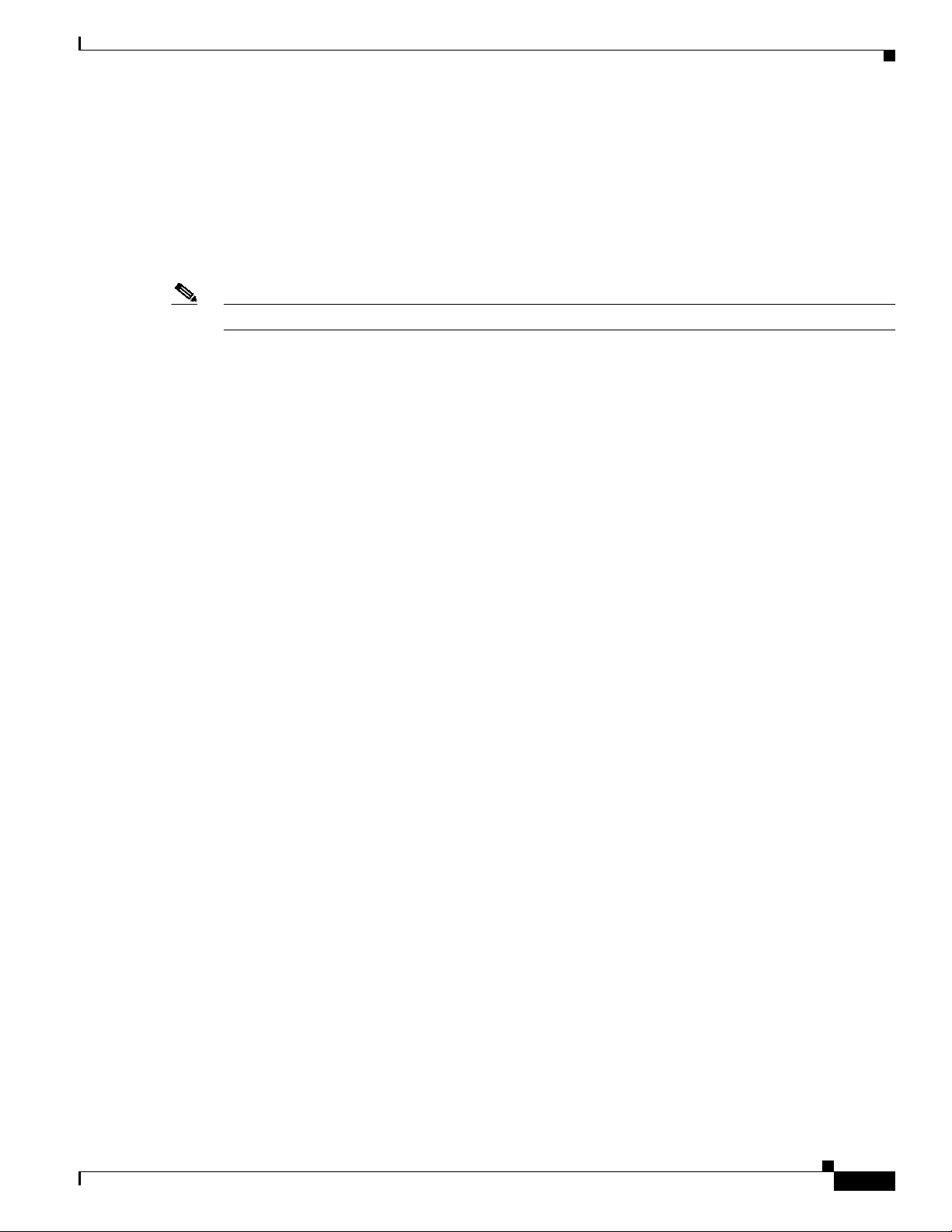
Chapter 2 SIP Protocol Subscriber Features
Independently Provided Features
Independently provided features are available on both the phones and the Cisco BTS 10200. You can
provision either device to enable the feature.
One example of the feature is Do Not Disturb (DND). DND is a Softswitch-provided feature that also
can be provisioned on the phone. Refer to the SIP phone documentation for phone features to identify
those features that are also available on the Cisco BTS 10200.
Note Use caution when provisioning these features to avoid conflicts.
Independently Provided Features
OL-5352-03
Cisco BTS 10200 Softswitch SIP Protocol User Guide
2-19
Page 20

Independently Provided Features
Chapter 2 SIP Protocol Subscriber Features
2-20
Cisco BTS 10200 Softswitch SIP Protocol User Guide
OL-5352-03
