Page 1

Cisco BPX 8600 Series Reference
Release 9.1
May 1998
Corporate Headquarters
Cisco Systems, Inc.
170 West Tasman Drive
San Jose, CA 95134-1706
USA
http://www.cisco.com
Tel:
408 526-4000
800 553-NETS (6387)
Fax: 408 526-4100
Customer Order Number: DOC-785391=
Text Part Number: 78-5391-01
Page 2
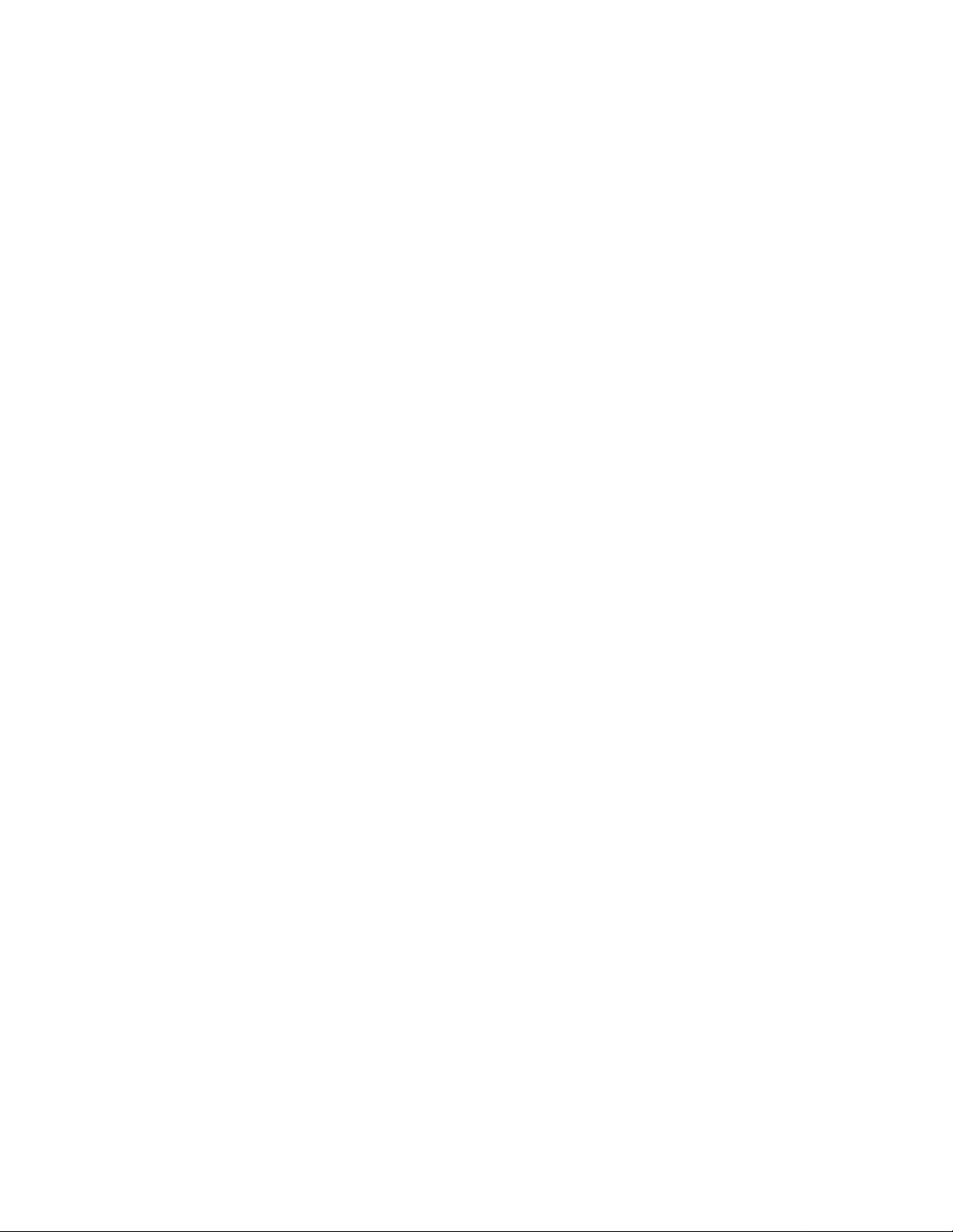
THE SPECIFICATIONS AND INFORMATION REGARDING THE PRODUCTS IN THIS MANUAL ARE SUBJECT TO CHANGE WITHOUT
NOTICE. ALL STATEMENTS, INFORMATION, AND RECOMMENDATIONS IN THIS MANUAL ARE BELIEVED TO BE ACCURATE BUT ARE
PRESENTED WITHOUT WARRANTY OF ANY KIND, EXPRESS OR IMPLIED. USERS MUST TAKE FULL RESPONSIBILITY FOR THEIR
APPLICATION OF ANY PRODUCTS.
THE SOFTWARE LICENSE AND LIMITED WARRANTY FOR THE ACCOMPANYING PRODUCT ARE SET FORTH IN THE INFORMATION
PACKET THAT SHIPPED WITH THE PRODUCT AND ARE INCORPORATED HEREIN BY THIS REFERENCE. IF YOU ARE UNABLE TO
LOCATE THE SOFTWARE LICENSE OR LIMITED WARRANTY, CONTACT YOUR CISCO REPRESENTATIVE FOR A COPY.
The following information is for FCC compliance of Class A devices: This equipment has been tested and found to comply with the limits for a Class A
digital device, pursuant to part 15 of the FCC rules. These limits are designed to provide reasonable protection against harmful interference when the
equipment is operated in a commercial environment. This equipment generates, uses, and can radiate radio-frequency energy and, if not installed and used
in accordance with the instruction manual, may cause harmful interference to radio communications. Operation of this equipment in a residential area is
likely to cause harmful interference, in which case users will be required to correct the interference at their own expense.
The following information is for FCC compliance of Class B devices: The equipment described in this manual generates and may radiate radio-frequency
energy. If it is not installed in accordance with Cisco’s installation instructions, it may cause interference with radio and television reception. This equipment
has been tested and found to comply with the limits for a Class B digital device in accordance with the specifications in part 15 of the FCC rules. These
specifications are designed to provide reasonable protection against such interference in a residential installation. However, there is no guarantee that
interference will not occur in a particular installation.
You can determine whether your equipment is causing interference by turning it off. If the interference stops, it was probably caused by the Cisco equipment
or one of its peripheral devices. If the equipment causes interference to radio or television reception, try to correct t he interference by using one or more of
the following measures:
• Turn the television or radio antenna until the interference stops.
• Move the equipment to one side or the other of the television or radio.
• Move the equipment farther away from the television or radio.
• Plug the equipment into an outlet that is on a different circuit from the television or radio. (That is, make certain the equipment and the television or radio
are on circuits controlled by different circuit breakers or fuses.)
Modifications to this product not authorized by Cisco Systems, Inc. could void the FCC approval and negate your authority to operate the product.
The following third-party software may be included with your produ ct and will be subject to the sof tware lice ns e agree ment:
CiscoWorks software and documentation are based in part on HP OpenView under license from the Hewlett-Packard Company. HP OpenView is a
trademark of the Hewlett-Packard Company. Copyright © 1992, 1993 Hewlett-Packard Company.
The Cisco implementation of TCP header compression is an adaptation of a program developed by the University of California, Berkeley (UCB) as part of
UCB’s public domain version of the UNIX operating system. All rights reserved. Copyright © 1981, Regents of the University of California.
Network Time Protocol (NTP). Copyright © 1992, David L. Mills. The University of Delaware makes no representations about the suitability of this
software for any purpose.
Point-to-Point Protocol. Copyright © 1989, Carnegie-Mellon University. All rights reserved. The name of the University may not be used to endorse or
promote products derived from this software without s peci fic prior written permission.
The Cisco implementation of TN3270 is an adaptation of the TN3270, curses, and termcap programs developed by the University of California, Berkeley
(UCB) as part of UCB’s public domain version of the UNIX operating system. All rights reserved. Copyright © 1981-1988, Regents of the University of
California.
Cisco incorporates Fastmac and TrueView software and the RingRunner chip in some Token Ring products. Fastmac software is licensed to Cisco by Madge
Networks Limited, and the RingRunner chip is licensed to Cisco by Madge NV. Fastmac, Ring Ru nner, and TrueView are trademarks and in some
jurisdictions registered trademarks of Madge Networks Limited. Copyright © 1995, Madge Networks Limited. All rights reserved.
XRemote is a trademark of Network Computing Devices, Inc. Copyright © 1989, Network Computing Devices, Inc., Mountain View, California. NCD
makes no representations about the suitability of this software for any purpose.
The X Window System is a trademark of the X Consortium, Cambridge, Massachusetts. All rights reserved.
NOTWITHSTANDING ANY OTHER WARRANTY HEREIN, ALL DOCUMENT FILES AND SOFTWARE OF THESE SUPPLIERS ARE
PROVIDED “AS IS” WITH ALL FAULTS. CISCO AND THE ABOVE-NAMED SUPPLIERS DISCLAIM ALL WARRANTIES, EXPRESSED OR
IMPLIED, INCLUDING, WITHOUT LIMITATION, THOSE OF MERCHANTABILITY, FITNESS FOR A PARTICULAR PURPOSE AND
NONINFRINGEMENT OR ARISING FROM A COURSE OF DEALING, USAGE, OR TRADE PRACTICE.
Page 3

IN NO EVENT SHALL CISCO OR ITS SUPPLIERS BE LIABLE FOR ANY INDIRECT, SPECIAL, CONSEQUENTIAL, OR INCIDENTAL
DAMAGES, INCLUDING, WITHOUT LIMITATION, LOST PROFITS OR LOSS OR DAMAGE TO DATA ARISING OUT OF THE USE OR
INABILITY TO USE THIS MANUAL, EVEN IF CISCO OR ITS SUPPLIERS HAVE BEEN ADVISED OF THE POSSIBILITY OF SUCH DAMAGES.
AccessPath, AtmDirector, the CCIE logo, CD-PAC, Centri, Changing the Way We Work, Live, Play, and Learn, the Cisco Capital logo, CiscoLink, the
Cisco NetWorks logo, the Cisco Powered Network logo, the Cisco Press logo, ClickStart, ControlStream, DAGAZ, Fast S tep, FireRunner, IGX, JumpStart,
Kernel Proxy, LoopRunner, MGX, Natural Network Viewer, NetRanger, NetSonar, Packet, PIX, Point and Click Internetworking, Policy Builder,
RouteStream, Secure Script, SMARTnet, SpeedRunner, Stratm, StreamView, The Cell, TrafficDirector, TransPath, VirtualStream, VlanDirector,
Workgroup Director, and Workgroup Stack are trademarks; Empowering the Internet Generation is a service mark; and BPX, Catalyst, Cisco, Cisco IOS,
the Cisco IOS logo, Cisco Systems, the Cisco Systems logo, Enterprise/Solver, EtherChannel, FastHub, FastPacket, ForeSight, FragmentFree, IPX,
LightStream, MICA, Phase/IP, StrataSphere, StrataView Plus, and SwitchProbe are registered trademarks of Cisco Systems, Inc. in the U.S. and certain
other countries. All other trademarks mentioned in this document are the property of their respective owners.
Cisco BPX 8600 Series Reference
Copyright © 1998, Cisco Systems, Inc.
All rights reserved. Printed in USA.
9804R
Page 4

Page 5

About This Manual xxv
Objectives xxv
Audience xxv
Cisco WAN Switching Product Name Change xxv
Organization xxvi
Related Documentation xxviii
Conventions xxviii
Chapter 1 Introduction 1-1
General Descripti o n 1-1
BPX Capabilities 1-1
Extended Services Processor 1-2
New with Release 9.1 1-3
BPX Switch 1 - 3
MGX 8220 1-3
IGX Switch 1-3
TABLE OF CONTENTS
Continuing Features with Release 9.1 1-3
Cisco StrataView Plus Network Management 1-3
Network 1-4
BPX Switch 1 - 4
MGX 8220 1-6
IGX Switch 1-6
Access Products 1-6
BPX Switch Operation 1-6
BPX Switch Operation 1-6
The BPX Switch with MGX 8220 Shelves 1-7
Tag Switching 1-7
The BPX Switch with Extended Services Processor 1-7
Frame Relay to ATM Interworking 1-7
Network Interworking 1-7
Service Interworking 1-9
Additional Information 1-9
Tiered Networks 1-9
Routing Hubs and Interface Shelves 1-10
BPX Switch Routing Hubs 1-11
Inverse Multiplexing ATM 1-12
Virtual Trunking 1-13
Traffic and Congestion Management 1-14
FairShare
OptiClass
AutoRoute 1-15
Cost-Based AutoRoute 1-15
PNNI 1-16
Congestion Management, VS/VD 1-16
Congestion Management, ForeSight 1-16
Table of Contents v
Page 6

Network Management 1-17
Network Interfaces 1-17
Service Interfaces 1-18
Statistical Alarms and Network Statistics 1-18
Node Synchronization 1-18
Switch Software Description 1-19
Connections and Connection Routing 1-19
Connection Routing Groups 1-20
Cost-Based Connection Routing 1-21
Major Features of Cost-Based AutoRoute 1-21
Cost-Based AutoRoute Commands 1-23
Network Synchronization 1-23
Switch Availability 1-24
Node Redundancy 1-24
Node Alarms 1-24
Chapter 2 General Description 2-1
Physical Description 2-1
BPX Switch Enc losure 2-1
Node Cooling 2-3
Node DC Powering 2-3
Optional AC Power Supply Assembly 2-4
Card Shelf Configuration 2-5
Functional Description 2-7
ATM 2-7
Physical Layer 2-7
ATM Layer 2-7
IPX and IGX Switch Trunk Interfaces to ATM 2-12
BAM 2-13
SAM 2-13
CAM 2-13
FastPacket Adaptation to ATM 2-14
BPX Switch Major Groups 2-16
Optional Peripherals 2-18
Chapter 3 BPX Switch Common Core 3-1
BPX Switch Common Core Group 3-1
Broadband Controller Card (BCC-32, BCC-3, BCC-4) 3-2
Features 3-3
Functional Description 3-4
Front Panel Description 3-6
19.2 Gbps Operation with the BCC-4 3-8
Back Cards for the BCC-3 and BCC-32 3-8
Alarm/Status Monitor Card 3-12
Features 3-12
Functional Description 3-12
Cisco BPX 8600 Series Reference
vi
Page 7

Front Panel Description 3-12
Line Module for the Alarm/Status Monitor Card 3-15
BPX Switch StrataBus 9.6 and 19.2 Gbps Backplanes 3-17
Chapter 4 Network Interface (Trunk) Cards 4-1
BPX Switch Network Interface Group 4-1
BXM Cards, Trunk Mode Summary 4-1
Broadband Network Interface Cards (BNI-T3 and BNI-E3) 4-2
Features 4-3
Functional Description 4-3
Egress 4-3
Ingress 4-4
Bandwidth Control 4-5
Loopbacks and Diagnostics 4-6
Front Panel Indicators 4-6
T3 and E3 Line Modules (LM-3T3 and LM-3E3) 4-8
Broadband Network Interface Cards, BNI-155 4-11
Features 4-11
Overview 4-11
Functional Description 4-12
Front Panel Indicators 4-13
OC3, Line Modules (SMF, SMFLR, & MMF) 4-16
Y-Cabling of BNI Backcard, SMF-2-BC 4-19
Chapter 5 Service Interface (Line) Cards 5-1
BPX Switch Service Interface Group Summary 5-1
BXM Cards, Port (UNI) Mode Summary 5-1
ASI-1, ATM Service Interface Card 5-2
Features 5-3
Functional Description 5-3
Configuring Connections (ATM over ASI Example) 5-4
Monitoring Statistics 5-5
Front Panel Description 5-5
LM-2T3 Module 5-8
LM-2E3 Module 5-10
ASI-155, ATM Service Interface Card 5-12
Features 5-12
Overview 5-12
Configuring Connections 5-13
Functional Description 5-13
Monitoring Statistics 5-14
Front Panel Indicators 5-14
ASI-155 Li ne Module, LM-2OC3-SMF 5-17
Table of Contents vii
Page 8

ASI-155 Line Module, LM-2OC3-SMFLR 5- 17
ASI-155 Line Module, LM-2OC3-MMF 5-17
Y-Cabling of ASI Backcard, SMF-2-BC 5-17
BXM Cards, Access (UNI) Mode 5-17
Chapter 6 BXM T3/E3, 155, and 622 6-1
Tag Switching 6-1
Dynamic Resource Partitioning for SPVCs 6-2
BXM Cards 6-2
BXM Capabilities 6-5
Features 6-5
ATM Layer 6-6
Service Types 6-7
Card Operation 6-8
BXM Front Card Indicators 6-8
BXM, Backcard Connectors 6-12
Y-Cabling of SMF-622 Series Backcards 6-16
BXM Functional Description 6-17
Overview, Port (UNI) Mode 6-17
Ingress 6-17
Egress 6-19
Overview, Trunk Mode 6-20
Ingress 6-20
Egress 6-21
Detailed Description, Port (UNI) and Trunk Modes 6-22
DRSIU 6-22
SONET/SDH UNI (SUNI) 6-22
DeMux/Mux 6-22
RCMP 6-22
SABRE 6-23
Ingress and Egress Queue Engines 6-23
SIMBA 6-23
ACP Subsystem Processor 6-23
Cisco BPX 8600 Series Reference
viii
Fault Management and Statistics 6-24
Fault Management and Statistics, Port (UNI) Mode 6-24
Fault Management and Statistics, Trunk Mode 6-25
Technical Specifications 6-26
Physical Layer 6-26
General Information 6 - 26
General SONET Notes 6-27
User Commands 6-28
Connection Provisioning 6-28
Diagnostics 6-28
Test 6-28
Page 9

Statistics 6-28
Configuring Connections 6-29
Configuration Management 6-29
Command Line Interface Examples 6-31
Configuring the BPX Swit ch for SV C s 6-40
Configuring the MGX 8220 6-40
Resource Partitioning 6-41
Tag Switching 6-41
Dynamic Resource Partitioning for SPVCs 6-41
Summary 6-41
ASI SVC Resource Partitioning 6-42
BXM SVC Resource Partitioning 6-44
NNI Trunk SVC Resource Partitioning 6-45
BNI Trunk SVC Resource Partitioning 6-46
BXM Trunk SVC Resource Partitioning 6-47
Chapter 7 ATM Connections 7-1
ATM Connection Services 7-1
SVCs 7-2
Traffic Management Overview 7-3
Standard ABR notes: 7-4
VSVD Description 7-4
BXM Connections 7-4
ForeSight Congestion Control 7-5
ATM Connection Requirements 7-5
Connection Routing 7-6
Addcon Command Syntax 7-6
ATM Connection Configuration 7-7
CBR Connections 7-13
VBR and ATFR Connections 7-14
VBR Connections 7-14
ATFR Connections 7-15
ABR Notes 7-17
ABR and ATFST Connections 7-17
ABR Connections 7-17
ATFST Connecti ons 7- 20
UBR Connections 7-22
Traffic Policing Examples 7-23
Dual-Leaky Bucket (An Analogy) 7-23
CBR Traffic Policing Examples 7-23
VBR Dual-Leaky Bucket Policing Examples 7-26
Leaky Bucket 1 7-28
Leaky Bucket 2 7-28
Examples 7-29
ABR Connection Policing 7-35
Table of Contents ix
Page 10

UBR Connection Policing 7-35
Leaky Bucket 1 7-35
Leaky Bucket 2 7-35
Traffic Shaping for CBR, VBR, and UBR 7-37
Configuration 7-37
Traffic Shaping Rates 7-38
LMI and ILMI Parameters 7-38
Chapter 8 ATM and Frame Relay SVCs,
and SPVCs 8-1
ATM and Frame Relay SVCs and SPVCs 8-1
PVCs and SVCs 8-2
PVCs 8-2
SPVCs 8-2
SVCs 8-3
BPX Switch and ESP Interfaces 8-4
Interim Inter-switch Protocol Routing 8-4
PNNI 8-4
Signaling Plane 8-5
UNI Signaling Channel 8-5
NNI Signaling Channel 8-6
Network Interworking Between Frame Relay and ATM 8-7
Extended Services Processor 8-8
ESP Interfaces 8-8
Stand-Alone ESP 8-9
Redundant ESPs 8-9
Y-Cable Redundancy 8-10
Other Redundancy Options 8-11
Network Management 8-11
Resource Partitioning 8-11
Chapter 9 Tag Switching 9-1
Introduction 9-1
Tag Switching Benefits 9-2
Tag Switching Overview 9-2
Elements in a Tag Switching Network 9-3
Tag Switching Operation at Layer 3 9-3
Forwarding 9-3
Control 9-4
Tag Switching in an ATM WAN 9-4
Forwarding 9-4
Control 9-5
Cisco BPX 8600 Series Reference
x
Tag Switching and the BPX 8650 9-7
Page 11

Virtual Switch Interfaces 9-9
Tag Switching Resource Configuration Parameters 9-11
Summary 9-11
Configuring VSI LCNS 9-12
Useful Default Allocations 9- 13
Details of More Rigorous Allocations 9-14
Requirements 9-15
List of Terms 9-15
Related Documents 9-16
Configuration Management 9-16
Configuration Criteria 9-17
The cnfqbin Command 9-17
The cnfrsrc Command 9-17
Configuration Example 9-19
Checking and Troubleshooting 9-25
Provisioning and Managing Connections 9-29
Statistics 9-29
Command Reference 9-30
BPX Switch Commands 9-30
TSC Commands 9-30
addshelf 9-31
cnfqbin 9-34
cnfrsrc 9-36
Useful Default Allocations 9- 38
Details of More Rigorous Allocations 9-39
Example 1, 8-Port OC3 BXM Configured in Trunk Mode 9-40
Example 2, 8-Port OC3 BXM Configured in Port Mode 9-43
dspcd 9-46
dspcds 9-47
dspnode 9-49
dspqbin 9-51
dsprsrc 9-53
dsptrks 9-54
resetcd 9-56
upport 9-57
uptrk 9-59
Chapter 10 BME Multica sting 10-1
Introduction 10-1
Table of Contents xi
Page 12

Standards 10-2
Multicasting Benefits 10-2
Multicasting Overview 10-2
BME Features: 10-2
BME Requirements 10-2
BME Restrictions 10-3
Address Crit eria 10-3
Connection Management Criteria 10-3
Connection Management with Cisco StrataView Plus 10-3
BME Operation 10-4
BME Cell Replication 10-4
Cell Replication Stats 10-5
Adding Connections 10-5
Multi-Segment Multicast Connections 10-6
Multicast Statistics 10-6
Policing 10-7
Alarms 10-7
OAM cells 10-7
AIS cells 10-8
Hot Standby Backup 10-8
Configuration 10-9
Connection Diagnostics 10-9
List of Terms 10-9
Related Documents 10-9
Configuration Management 10-9
Chapter 11 Repair and Replacem ent 11-1
Preventive Maintenance 11-1
Troubleshooting the BPX Switch 11-1
General Troubleshooting Procedures 11-1
Displaying the Status of Cards in the Node 11-4
Replacing Parts 11-5
Replacing a Front Card 11-5
Replacing a Line Module 11-7
Replacing a DC Power Entry Module 11-9
Replacing an AC Power Supply 11-11
Field-Installing a Second AC Power Supply 11-12
Replacing the Fan Assembly 11-13
Replacing the Temperature Sensing Unit 11-14
Replacing Card Slot and Fan Fuses on the System Backplane 11-14
Cisco BPX 8600 Series Reference
xii
Page 13

Chapter 12 Frame Relay to ATM Network
and Service Interworking 12-1
Service Interworking 12-3
Networking Interworking 12-4
ATM Protocol Sta ck 12- 7
AIT/BTM Interworking and the ATM Protocol Stack 12-8
AIT/BTM Control Mapping, Frames and Cells 12-10
Management, OAM Cells 12-11
Functional Description 12-11
ATF Summary 12-11
Features 12-11
Limitations 12-11
Some ATF Connection Criteria 12-12
Connection Management 12-12
Port Management 12-12
Structure 12-13
Channel Statistics 12-13
OAM Cell Support 12-14
Diagnostics 12-14
User Commands 12-15
Virtual Circuit Features 12-15
User Commands 12-16
AUser Commands 12-16
Management 12-16
Connection Management 12-16
Routing 12-17
Bandwidth Management 12-17
User Interface 12-17
Port Management 12-17
Connection Management 12-18
Signaling 12-18
Alarms 12-18
Chapter 13 Tiered Networks 13-1
Routing Hubs and Interface Shelves 13-1
BPX and IGX Routing Hubs 13-1
BPX Routing Hubs in a Tiered Network 13-3
Tiered Network Implementation 13-3
General 13-4
Definitions 13-4
Upgrades 13-4
Co-locating Routing Hubs and Interface Shelves 13-5
Network Management 13-5
ForeSight 13-6
Preferred Routing 13-6
Local and Remote Loopbacks 13-6
Table of Contents xiii
Page 14

Testcon and Testdly 13-6
IPX Interface Shelf Description 13-6
Configuration and Management 13-7
Interface Shelf Management 13-7
Alarm Management of Interface Shelf on the BPX Hub Node 13-7
Alarm Management on the IPX Interface Shelf 13-8
Port Management 13-8
Connection Management 13-8
Bandwidth Management 13-8
Statistics 13-8
IGX Routing Hubs in a Tiered Network 13-9
Tiered Network Implementation 13-10
General 13-11
Definitions 13-12
Upgrades 13-12
Co-locating Routing Hubs and Shelves 13-12
Network Management 13-12
Preferred Routing 13-13
Local and Remote Loopbacks 13-13
Testcon and Testdly 13-13
IGX Interface Shelf Description 13-13
Configuration and Management 13-14
Shelf Management 13-14
13-14
Alarm Management of Interface Shelf on the IGX Hub Node 13-15
Alarm Management on the IGX Interface Shelf 13-15
Port Management 13-15
Connection Management 13-15
Bandwidth Management 13-15
Bandwidth Efficiency 13-15
Statistics 13-15
Chapter 14 BPX SNMP Agent 14-1
Cisco BPX 8600 Series Reference
xiv
User Interface Commands 13-15
Shelf 13-15
Data Connection Commands 13-16
Data Channel Commands 13-16
Voice Connection Commands 13-16
Voice Channel Commands 13-16
Cisco StrataView Plus NMS 13-17
Introduction 14-1
SNMP Overview 14-1
SNMP Functions 14-3
Responses to Get (Get-Next) Requests 14-4
ATM Set Requests 14-4
Responses to Set Requests 14-5
MIB II Support 14-5
Page 15

Cisco WAN Swit ching Proprietary MIB Struct ure 14-6
Switch Service Objects 14-6
Switch Connections 14-6
Bandwidth Class 14-7
Endpoint Statistics 14-7
Endpoint Mapping 14-7
Appendix A BPX Node Specifications A-1
General A-1
ATM Trunk Interface (BXM-T3/E3 Cards) A-3
ATM Trunk Interface (BXM-155 Cards) A-3
ATM Trunk Interface (BXM-622 Cards) A-5
ATM T3 Trunk Interface (BNI-T3, LM-3T3) A-6
ATM E3 Trunk Interface (BNI-E3, LM-3E3) A-7
ATM OC3 Trunk Interface (BNI-OC3, LM-OC3) A-8
ATM Service Interface (BXM-T3/E3 Cards) A-9
ATM Service Interface (BXM-155 Cards) A-9
ATM Service Interface (BXM-622 Cards) A-9
ATM Service Interface (ASI-1, LM-2T3) A-10
ATM Service Interface (ASI-1, LM-2E3) A-10
ATM Service Interface (ASI-2, LM-OC3) A-11
Appendix B BPX Switch Cabling Summary B-1
Trunk Cabling B-1
Power Cabling B-1
AC Powered Nodes B-1
DC Powered Nodes B-2
LM-BCC Cabling B-2
Auxiliary and Control Port Cabling B-2
LAN Port Cabling B-3
Modem Cabling B-3
External Clock Input Cabling B-4
T1 Clock Cabling B-4
E1 Clock Cabling B-5
External Alarm Cabling B-6
Standard BPX Switch Cables B-6
Redundancy “Y” Cable B-7
Appendix C BPX Switch Peripherals C-1
Network Management C-1
Cisco StrataView Plus Terminal C-1
Table of Contents xv
Page 16

Control Port, Local Control C-1
Printer C-2
DIP Switch Settings for Okidata 184 C-2
Modems, Dial-In and Dial-Out C-4
Motorola V.34R BPX Switch Dial-In Configuration C-4
BPX Switch Auto-Answer (Dial-In to BPX switch ) C-4
IPX Auto-Dial to Customer Service C-6
Appendix D AT3-6ME Interface Adapter D-1
Application D-1
General Description D-1
Equipment Description D-2
Interface Connectors D-2
Front Panel Indicators D-4
DIP Switches D-4
Installation D-6
System Connections D-6
AT3-6ME Configuration D-6
BPX, IGX, or IPX Port Configuration D-7
Operation D-7
Power-Up Sequence D-7
Normal Operation D-8
Remote Loop Operation D-8
Terminal Operation D-8
Commands D-9
Specifications D-10
T3 interface D-10
T2 Interface D-11
Power D-11
Mechanical D-11
Terminal Interface D-11
Appendix E Glossary E-1
Index
Cisco BPX 8600 Series Reference
xvi
Page 17

LIST OF FIGURES
Figure 1-1 BPX Switch General Configuration Example 1-2
Figure 1-2 Frame Relay to ATM Network Interworking 1-8
Figure 1-3 Frame Relay to ATM Service Interworking 1-9
Figure 1-4 Tiered Network with BPX Switch and IGX Switch Routing Hubs 1-12
Figure 1-5 Virtual Trunking Example 1-13
Figure 2-1 BPX Switch Exterior Front View 2-2
Figure 2-2 BPX Switch Exterior Rear View 2-3
Figure 2-3 DC Power Entry Module Shown with Conduit Box Removed 2-4
Figure 2-4 AC Power Supply Assembly Front View 2-5
Figure 2-5 BPX Switch Card Shelf Front View 2-6
Figure 2-6 B-ISDN Model 2-7
Figure 2-7 ATM Cell Format 2-8
Figure 2-8 UNI Header 2-9
Figure 2-9 NNI Header 2-9
Figure 2-10 STI Header 2-10
Figure 2-11 SAR Adaptation Process 2-12
Figure 2-12 BAM, CAM, and SAM Configurations 2-14
Figure 2-13 Simple and Complex Gateway Formats 2-15
Figure 2-14 Optional Peripherals Connected to BPX Switch 2-18
Figure 3-1 Common Core Group Block Diagram 3-2
Figure 3-2 BCC-32 and BCC-3 Block Diagram 3-5
Figure 3-3 BCC-4 Block Diagram 3-6
Figure 3-4 BCC Front Panel 3-7
Figure 3-5 BCC-3-bc or BCC-c Face Plate Connectors 3-11
Figure 3-6 ASM Front Panel Controls and Indicators 3-14
Figure 3-7 LMI-ASM Face Plate 3-16
Figure 4-1 BPX Switch Network Interface Group 4-2
Figure 4-2 Simplified BNI-T3, BNI-E3 Block Diagram 4-4
Figure 4-3 BNI-3T3 Front Panel (BNI-3E3 appears the same except for name) 4-7
Figure 4-4 LM-3T3 Face Plate, Typical 4-9
Figure 4-5 LM-3E3 Face Plate, Typica 4-10
Figure 4-6 Simplified BNI-155 Block Diagram 4-13
Figure 4-7 BNI-155 Front Panel 4-15
Figure 4-8 LM-2OC3-SMF Face Plate 4-17
List of Figures xvii
Page 18

Figure 4-9 LM-2OC3-MMF Face Plate 4-18
Figure 4-10 Y-Cable (Model SMFY), LC-OC3-SMF (Model SMF-2-BC) 4-19
Figure 5-1 BPX Switch Service Interface Group 5-2
Figure 5-2 ASI-1 Simplified Block Diagram 5-3
Figure 5-3 ATM Connection via ASI Ports 5-5
Figure 5-4 ASI-1 Front P anel 5-7
Figure 5-5 Line Module, ASI, 2T3 5-9
Figure 5-6 Line Module, ASI, 2E3 5-11
Figure 5-7 ASI-155 Simplified Block Diagram 5-14
Figure 5-8 ASI-155 Front Panel 5-16
Figure 6-1 A BPX Switch Network with BXM Cards 6-2
Figure 6-2 BXM-622 Front Panel, Two-Port Card Shown 6-9
Figure 6-3 BXM-155 Front Panel, Eight-Port Card Shown 6-10
Figure 6-4 BXM-T3/E3 Front Panel, 12-Port Card Shown 6-11
Figure 6-5 SMF-622-2, SMFLR-622-2, and SMFXLR-622-2 Back Card 6-13
Figure 6-6 BXM-155-8 Port Backcard, MMF, SMF, or SMFLR 6-14
Figure 6-7 BPX-T3/E3 Back Card, 12-Port Option Shown 6-15
Figure 6-8 Y-Cabling of SMF-622 Series Backcards 6-16
Figure 6-9 BXM Port (Access UNI) Ingress Operation 6-18
Figure 6-10 BXM Port (Access, UNI) Egress Operation 6-19
Figure 6-11 BXM Trunk Ingress Operation 6-20
Figure 6-12 BXM Trunk Egress Operation 6-21
Figure 6-13 SONET Section, Line, and Path 6-27
Figure 7-1 ATM Connections over a BPX Switch Network 7-2
Figure 7-2 ABR VSVD Flow Control Diagram 7-5
Figure 7-3 CBR Connecti on Prompt Sequence 7-13
Figure 7-4 VBR Connection Prompt Sequence 7-14
Figure 7-5 ATFR Connection Prompt Sequence 7-16
Figure 7-6 ABR Standard Connection Prompt Sequence 7-18
Figure 7-7 Meaning of VSVD and Flow Control External Segments 7-19
Figure 7-8 ABR ForeSight C onnection Prom pt Sequence 7-20
Figure 7-9 ATFST Connection Prompt Sequ e nce 7-21
Figure 7-10 UBR Connection Prompt Sequence 7-22
Figure 7-11 CBR Connection, UPC Overview 7-24
Cisco BPX 8600 Series Reference
xviii
Page 19

Figure 7-12 CBR.1 Connection with Bucket Compliant 7-25
Figure 7-13 CBR.1 Connection, with Bucket Discarding non -Co mpl i ant Cells 7-25
Figure 7-14 VBR Connection, UPC Overview 7-27
Figure 7-15 VBR Connection, Policing = 4, Leaky Bucket 1 Compliant 7-29
Figure 7-16 VBR Connection, Policing = 4, Leaky Bucket 1 Non-Compliant 7-30
Figure 7-17 VBR.2 Connection, Policing = 2, with Buckets 1 and 2 Com pliant 7-31
Figure 7-18 VBR.2 Connection, Leaky Bucket 2 Discarding CLP (0) Cells 7-32
Figure 7-19 VBR.1 Connection, Policing = 1, with Buckets 1 and 2 Com pliant 7-33
Figure 7-20 VBR.3 Connection, Policing = 3, with Bucket 2 non-compliant 7-34
Figure 7-21 UBR Connection, UPC Overview 7-36
Figure 7-22 Traffic Shaping Example 7-37
Figure 8-1 Wide Area Network with BPX Switch and ESP 8-2
Figure 8-2 BPX Switch with ESP Network Signaling Plane 8-5
Figure 8-3 UNI Signaling Channels 8-6
Figure 8-4 ESP Signaling PVC 8-7
Figure 8-5 ESP Physical Interfaces 8-8
Figure 8-6 ESP Redundant Pair 8-10
Figure 8-7 ESP Y-Cable Redundancy 8-10
Figure 9-1 Tag Forwarding Information Base (TFIB) in an IP Packet Environment 9-4
Figure 9-2 Tag Forwarding Information Base (TFIB) in an ATM Environment 9-5
Figure 9-3 Downstream on Demand Tag Allocation, Conservat ive Mode Sh ow n 9-6
Figure 9-4 BPX Tag Switching 9-8
Figure 9-5 BPX Switch VSI Interfaces 9-9
Figure 9-6 Connection Setup, End Points on same VSI Slave 9-10
Figure 9-7 Connection Setup, End Points on Different VSI Slaves 9-10
Figure 9-8 Port VSI Partition LCN Allocation Elements 9-14
Figure 9-9 BPX Tag Switching Router with BXM in Slot 4 9-19
Figure 9-10 Port VSI Partition LCN Allocation Elements 9-39
Figure 9-11 LCN Allocations for Ports 1-4, Ports Configured in Trunk Mode Example 9-42
Figure 9-12 LCN Allocations for Ports 1-4, Ports Configured in Port Mode Example 9-45
Figure 10-1 Replication of a Root Connection into Three Leaves 10-4
Figure 10-2 Example of Traffic, one root and two leaves 10-5
Figure 10-3 Adding Multicasting Connections 10-6
Figure 10-4 Multi-Segment Multicast Connections 10-6
List of Figures xix
Page 20

Figure 10-5 Statistics Collection 10-7
Figure 10-6 OAM Cells 10-7
Figure 10-7 Alarms 10-8
Figure 11-1 Unlatching the Air Intake Grille 11- 7
Figure 11-2 Removing a Line Module 11-9
Figure 11-3 DC Power Entry Module with Conduit Box 11-10
Figure 11-4 AC Power Supply Assembly 11-11
Figure 11-5 Removing Blank Filler Panel (B side show n) 11-12
Figure 11-6 Card Slot and Fan Fuse Locations on System Backplane 11-15
Figure 12-1 Frame Relay to ATM Network Interworking 12-2
Figure 12-2 Frame Relay to ATM Service Interworking 12-2
Figure 12-3 Frame Relay to ATM Interworking Examples with AIT Card on IPX Switch 12-3
Figure 12-4 Frame Relay to ATM Service Interworking Detail 12-4
Figure 12-5 Frame Relay to ATM NW Interworking Detail 12-5
Figure 12-6 ATF Connections, Simplified Example 12-6
Figure 12-7 ATM Layers 12-7
Figure 12-8 Protocol Stack Operation 12-9
Figure 13-1 Tiered Network with BPX and IGX Routing Hubs 13-2
Figure 13-2 Tiered Network with BPX Routing Hubs 13-3
Figure 13-3 IGX Shelves and Routing Hubs, Voice and Data Connections 13-9
Figure 13-4 IGX Shelves and Routing Hubs, Frame Relay Connections 13-10
Figure 13-5 SV+ Connection Manager 13-17
Figure 14-1 SNMP Manager and Agents in a BPX Domain 14-2
Figure C-1 Dial-Modem Cabling for Auto Answer (Dial-In to BPX) C-5
Figure C-2 Dial Modem Cabling for Auto Dial (dial-out to customer service) C-7
Figure D-1 Network Application D-1
Figure D-2 Front and Rear Panel Features D-5
Cisco BPX 8600 Series Reference
xx
Page 21

Table 1-1 Routing Group Configuration Example 1-21
Table 2-1 Classes of Traffic and Associated AAL Layers 2-11
Table 2-2 ATM Cell Addressing Modes 2-14
Table 2-3 BPX Switch Plug-In Card Summary 2-16
Table 3-1 BCC Front Panel Indicators 3-6
Table 3-2 Backcard (Line Module) for BCC-32, Connectors 3-9
Table 3-3 Back Card (Line Module) for BCC-3 & 4, Connectors 3-10
Table 3-4 ASM Front Panel Controls and Indicators 3-13
Table 3-5 LM-ASM Face Plate Connectors 3-15
Table 4-1 BNI Front Panel Status Indicators 4-6
Table 4-2 BNI Front Panel Card Failure Indications 4-8
Table 4-3 LM-3T3 and LM-3E3 Connectors 4-8
Table 4-4 BNI-155 Front Panel Status In dicators 4-14
Table 4-5 BNI Front Panel Card Failure Indications 4-14
LIST OF TABLES
Table 4-6 LM-OC3-SMF and LM-OC3-SMFLR Connectors 4-16
Table 4-7 LM-OC3-MMF Connectors 4-16
Table 5-1 ASI-1 Status Indicators 5-6
Table 5-2 ASI-155 Status Indicators 5-15
Table 6-1 BXM T3/E3, BXM-155, and BXM 622 Front Card Options 6-4
Table 6-2 BXM-T3/E3, BXM-155, and BXM-622 Ba ck Cards 6-5
Table 6-3 BXM Front Panel Status Indicators 6-8
Table 6-4 BXM Front Panel Card Failure indicators 6-8
Table 6-5 BXM-622 Backcards 6-12
Table 6-6 BXM-155 Backcards 6-12
Table 6-7 BXM-T3/E3 Backcards 6-12
Table 6-8 Fiber Optic Characteristics OC-12 6-26
Table 6-9 Fiber Optic Characteristics OC-3 6-26
Table 6-10 SONET Section, Line, and Path Descriptions 6-27
Table 6-11 Digital Hierarchies 6-27
Table 7-1 Standard ATM Traffic Classes 7-3
Table 7-2 Traffic Policing Definitions 7-8
Table 7-3 Connection Parameters with Default Settings and Ranges 7-9
Table 7-4 Connection Parameter Descriptions 7-11
Table 7-5 CBR Policing Definitio ns 7-13
List of Tables xxi
Page 22

Table 7-6 VBR Policing Definitions 7-15
Table 7-7 UBR Policing Definitions 7-22
Table 7-8 Traffic Shaping Rates 7-38
Table 7-9 ILMI Parameters 7-38
Table 7-10 LMI P arameters 7-38
Table 9-1 BXM Port Groups 9-12
Table 9-2 Port Connection Allocations 9-13
Table 9-3 Port Connection Allocations, Useful Default Values 9-13
Table 9-4 cnfrsrc Parameter Summary 9-18
Table 9-5 Port Connection Allocations, Useful Default Values 9-38
Table 9-6 LCN Allocations for 8-port OC3 BXM, Ports Configured in Trunk Mode 9-42
Table 9-7 LCN Allocations for 8-Port OC3 BXM, Ports Configured in Port Mode 9-45
Table 11-1 Troubleshooting the BPX Switch 11-2
Table 11-2 Card Status for the BPX Switch 11-4
Table A-1 Ambient Temperature and Humidity Limits A-2
Table B-1 Trunk Cables B-1
Table B-2 AC Power Cables B-2
Table B-3 DC Power Wiring B-2
Table B-4 Auxili ary and Control Port Cabling B -2
Table B-5 Auxiliary and Control Port Pin Assignments B-3
Table B-6 LAN Port Cabling B-3
Table B-7 LAN Port Pin Assignments B-3
Table B-8 External Clock Cabling B-4
Table B-9 T1 Connection to XFER TMG on BCC-bc B-4
Table B-10 T1 Connection to EXT TMG on BCC-bc B-4
Table B-11 T1 Connection to EXT 1 or EXT 2 on BCC-3-bc B-4
Table B-12 E1 Connector Pin Assignments for External Clock B-5
Table B-13 E1 Connection 75 Ohm to EXT TMG on BCC-bc or BCC-3-bc B-5
Table B-14 E1 Connection 100/120 Ohm to EXT TMG on BCC-bc B-5
Table B-15 E1 Connection 100/120 Ohm to EXT 1 or EXT 2 on BCC-3-bc B-5
Table B-16 External Alarm Cabling B-6
Table B-17 Network Alarm Pin Assignments B-6
Table B-18 Standard Cables Available from Cisco B-7
Table B-19 Redundancy Y-Cables B-7
Cisco BPX 8600 Series Reference
xxii
Page 23

Table C-1 Control Port Parameters for Local Control (pc or workstation) C-2
Table C-2 Auxiliary Port Parameters for OkiData 184 Printer C-2
Table C-3 Switch A Settings—Okidata 184 Printer C-2
Table C-4 Switch 1 Settings—Okidata 184 Printer C-3
Table C-5 Switch 2 Settings—Okidata 184 Printer C-3
Table C-6 Modem Interface Requirements C-4
Table C-7 V.34R Modem Configuration for Auto- Answer (Dial-in to BPX) C-5
Table C-8 V.34R Auto-Dial Configuration (dial-out to customer service)* C -6
Table C-9 V.34R with talk/data, Auto-Dial Configuration (dial-o ut to customer service)* C-7
Table D-1 Rear Panel Connectors D-3
Table D-2 Front Panel Indicators D-4
Table D-3 DIP Switch SW-1 Selection Guide D-6
Table D-4 DIP Switch SW-2 Selection Guide D-7
Table D-5 Alarm Handling D-8
Table D-6 DIP Switch Settings D-9
Table D-7 Command Summary D-9
Table D-8 Status Display D-10
List of Tables xxiii
Page 24

Cisco BPX 8600 Series Reference
xxiv
Page 25

Objectives
About This Manual
This publication provides an over view of the operation of the BPX 8600 Series wide-area switches
which include the BPX 8620 switch and the BPX 8650 tag switch.
Cisco documentation and additional literature are av ailable in a CD-ROM package, which ships with
your product. The Documentation CD-R OM, a member of the Cisco Conn ection F amily, is update d
monthly. Therefore, it might be more current than printed documentation. To order additional copies
of the Documentation CD-ROM, contact your local sales representative or call customer service.
The CD-ROM package is available as a single package or as an annual subscription. You can also
access Cisco documentation on the World Wide Web at http://www.cisco.com,
http://www-china.cisco.com, or http://www-europe.cisco.com.
If you are reading Cisco product document ation on the World Wide W eb, you can submit com ments
electronically . Click Feedback in the toolbar, select Documentation, and click Enter the feedback
form. After you complete the form, click Submit to send it to Cisco. We appreciate your comments.
This publication is intended to provide reference information useful during installation,
configuration, operation, and maintenance of the BPX 8600 Series.
Audience
This publication is intended for installers, operators, network designers, and system administrators.
Cisco WAN Switching Product Name Change
The Cisco WAN Switching products ha ve ne w names. A switch in the BPX fami ly is no w part of the
Cisco BPX® 8600 Series wide area switch family. The AXIS shelf is now called the Cisco MGX™
8220 edge concentrator . An y switch in the IGX swi tch family (IGX 8, IGX 16 and IGX 32 wide- area
switches) is now called the Cisco IGX™ 8400 series-wide area switch. The IGX 8 switch is now
called the Cisco IGX™ 8410 wide-area switch. The IGX 16 switch is now called the Cisco IGX™
8420 wide-area switch, and the IGX 32 switch is now called the Cisco IGX™ 8430 wide-area
switch.
About This Manual xxv
Page 26

Organization
Organization
This publication is organized as follows:
Chapter 1 Introduction
Describes the overall operation of the BPX 8600 Series wide-area switches
and associated peripherals.
Chapter 2 General Description
Provides an overall physical and functional description of the BPX switch.
The physical description includes the BPX enclosure, power, and cooling
subsystems. The functional des cri pti o n i ncludes an overvie w of BPX swi tc h
operation.
Chapter 3 BPX Switch Common Core
Describes the common co re group, comprising th e Broadband Controller
Cards (BCCs), the Alarm/Status Monitor (ASM) card, associated back cards,
and the StrataBus backplane.
Chapter 4 Network Interface (Trunk) Cards
Describes the BPX switch network interface (trunk) cards, including the
Broadband Network Interface (BNI) and associated backcards. The BXM
card trunk operation is briefly described in this chapter with additional
information provided in Chapter 6.
Chapter 5 Service Interface (Line) Cards
This chapter contains a description of the BPX s ervice in terf ace ( line) car ds ,
including the ATM Service Interface (ASI) and associated backcards. The
BXM card service (port UNI) operation is briefly described in this chapter
with additional information provided in Chapter 6.
Chapter 6 BXM T3/E3, 155, and 622
Describes the BXM card group which i nclu des the BX M-T3 / E3, B XM-15 5,
and BXM-622 card sets. Describes the operation of these cards in either
trunk or service (port UNI) mode.
Chapter 7 ATM Connections
Describes how ATM connection services are established by adding ATM
connections between ATM service interface ports in the network using ATM
standard UNI 3.1 and Traffic Management 4.0. It describes BXM and ASI
card operation and summarizes ATM connection parameter configuration.
Chapter 8 ATM and Frame Relay SVCs, and SPVCs
xxvi Cisco BPX 8600 Series Reference
Provides a summary of switched virtual circuits and soft permanent virtual
circuits with respect to the BPX switch and co-located Extended Services
Processor. For additional information, refer to the Cisco WAN Service Node
Extended Processor Installation and Operation Release 2.2 document.
Page 27

Chapter 9 Tag Switching
Provides a summary of tag switching on the BPX 8650 where the BPX
switch and associated series 7200 or 7500 router comprise a BPX 8650 Tag
Switch. Also provides configuration examples.
Chapter 10 BME Multicasting
Provides a description of BME multicasting and configuration examples.
Chapter 11 Repair and Replacement
Describes periodic maintenance procedures, troubleshooting procedures,
and the replacement of major BPX switch components.
Chapter 12 Frame Relay to ATM Network and Service Interworking
Describes frame relay to AT M interworking which allows users to retain
their existing Frame Relay services, and as their needs e xpand, migrate to the
higher bandwidth capabilities provided by BPX ATM networks. Frame
Relay to ATM Interworking enables frame relay traffic to be connected
across high -speed ATM trunks using ATM standard Network and Service
Interworking.
Organization
Chapter 13 Tiered Networks
Describes the tiered network configuration that provides the capability of
adding interface shelves/feeders (non-routing nodes) to an IPX/IGX/BPX
routing network.
Chapter 14 BPX SNMP Agent
Introduces the functions of the Simple Network Management Protocol
(SNMP) agent and MIBs that are embedded in each BPX switch.
Appendix A BPX Node Specifications
Lists the BPX switch specifications.
Appendix B BPX Switch Cabling Summary
Provides details on the cabling required to install the BPX switch.
Appendix C BPX Switch Peripherals
Provide details on the specifications for peripherals used with the BPX
switch.
Appendix D AT3-6ME Interface Adapter
Describes the AT3-6M Interface Adapter, sometimes referred to as the
T3-T2 Interface Adapter, that may be used with the BPX switch to provide a
6 Mbps ATM network interface to T2 transmission facilities.
Glossary
About This Manual xxvii
Page 28

Related Documentation
Related Documentation
The following Cisco WAN Switching publication s contain additional information related to the
installation and operation of the BPX switch and associated equipm ent in a BPX, IGX, IPX n etwork:
• Cisco StrataView Plus Operations Guide provides procedures for using the Cisco StrataView
Plus network management system.
• Cisco WAN Design Tools User Guide provides procedures for modeling networks.
• Release 9.1 of the IGX/IPX/BPX Documentation Set, includes:
— Cisco BPX 8600 Series Installation and Configuration provides installation and
configuration instructions for the BPX broadband node.
— Cisco WAN Service Node Extended Services Processor Installation and Operation Release
2.2 provides detailed information about the Extended Services Processor (ESP).
— Cisco IPX Refer ence provides a general description and technical details of the IPX
narrowband sw it c h.
— Cisco IPX Installation provides installation instructions for the IPX n a r rowband switch.
— Cisco IGX 8400 Series Ref er en ce pro vides a general de scription and technical details of the
IGX multiband switch.
Conventions
— Cisco IGX 8400 Ser ies Inst allati on provides installation instructions for the IGX multiband
switch.
— Cisco MGX 8 220 Refer ence provides a general descripti on and technical detai ls of the MGX
8220.
— Cisco MGX 8220 Command Reference provides detailed information for MGX 8220
command line usage.
— Cisco WAN Switching Command Reference provides detailed information on operating the
BPX, IGX, and IPX systems through their command line interfaces.
— Cisco WAN Switching SuperUser Co mmand Reference provides detailed information on the
command line interface special commands requiring SuperUser access authorization.
This publication uses the following conventions to convey instructions and information.
Command descriptions use these conventions:
• Commands and keywords are in boldface.
• Arguments for which you supply values are in italics.
• Elements in square brackets ([ ]) are optional.
• Alternative b ut required keywords are grouped in braces ({ }) and are separated by v ertical bars
( | ).
• Examples use these conventions:
• Terminal sessions and information the system displays are in screen font.
• Information you enter is in boldface screen font.
• Nonprinting characters, such as passwords, are in angle brackets (< >).
• Default responses to system prompts are in square brackets ([ ]).
xxviii Cisco BPX 8600 Series Reference
Page 29
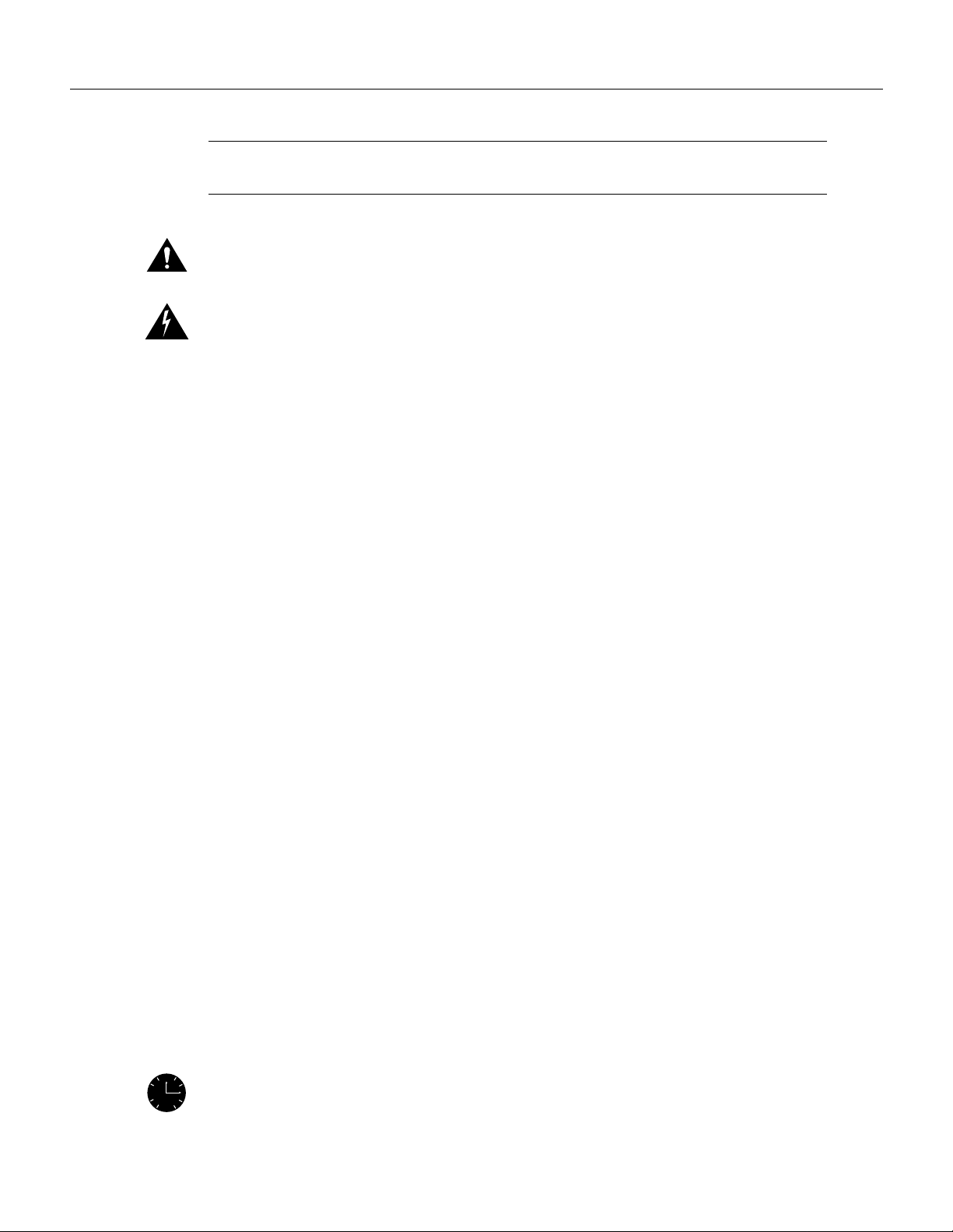
Conventions
Note Means reader ta k e note. Notes contain helpful suggestions or references to materials not
contained in this manual.
Caution Means reader be careful. In this situation, you might do something that could result in equipment
damage or loss of data.
Warning This warning symbol means danger. You are in a situation that could cause bodily injury. Before
you work on any equipment, you must be aware of the hazards in v olv ed with electrical circuitry and f amiliar
with standard practices for preventing accidents. (To see translated versions of this warning, refer to the
Regulatory Compliance and Safety Infor mation that accompanied your equipment.)
Waarschuwing Dit waarschuwingssymbool betekent gevaar. U verkeert in een situatie die
lichamelijk letsel kan veroorzaken. Voordat u aan enige apparatuur gaat werken, dient u zich b ewust
te zijn van de bij elektrische schakelingen betrokken risico's en dient u op de hoogte te zijn van
standaard maatregelen om ongelukken te voorkomen.
Varoitus Tämä varoitusmerkki merkitsee vaaraa. Olet tilanteessa, joka voi johtaa ruumiinvammaan.
Ennen kuin työskentelet minkään laitteiston parissa, ota selvää sähkökytkentöihin liittyvistä
vaaroista ja tavanomaisista onnettomuuksien ehkäisykeinoista.
Attention Ce symbole d'avertissement indique un danger. Vo us vous trouvez dans une situation
pouvant causer des blessures ou des dommages corporels. Avant de travailler sur un équipement,
soyez conscient des dangers posés par les circuits électriques et familiarisez-vous avec les
procédures couramment utilisées pour éviter les accidents.
Warnung Dieses Warnsymbol bedeutet Gefahr. Sie befinden sich in einer Situation, die zu einer
Körperverletzung führ en könnte. Be v or Sie mit der Arbeit an ir gendeinem G erät beginn en, seien Sie
sich der mit elektrischen Stromkreisen verbundenen Gefahren und der Standardpraktiken zur
Vermeidung von Unfällen bewußt.
Avvertenza Questo simbolo di avvertenza indica un pericolo. La situazione potrebbe causare
infortuni alle persone. Prima di lavorare su qualsiasi apparecchiatura, occorre conoscere i pericoli
relativi ai circuiti elettrici ed essere al corrente delle pratiche standard per la pre venzione di incidenti.
Advarsel Dette varselsymbolet betyr fare. Du befinner deg i en situasjon som kan føre til
personskade. Før du utfører arbeid på utstyr, må du vare oppmerksom på de faremomentene som
elektriske kretser i nnebærer , samt gjøre d eg kjent med v anlig praks is når det gjelde r å unngå ulykk er .
Aviso Este símbolo de aviso indica perigo. Encontra-se numa situação que lhe poderá causar danos
físicos. Antes de começar a trabalhar com qualquer equipamento, familiarize-se com os perigos
relacionados com circuitos eléctricos, e com quaisquer práticas comuns que possam prevenir
possíveis acidentes.
¡Atención! Este símbolo de aviso significa peligro. Existe riesgo para su integridad física. Antes
de manipular cualquier equipo, considerar los riesgos que entraña la corriente eléctrica y
familiarizarse con los procedimientos estándar de prevención de accidentes.
Varning! Denna varningssymbol signalerar fara. Du befinner dig i en situation som kan leda till
personskada. Innan du utför arbete på någon utrustning måste du vara medveten om farorna med
elkretsar och känna till vanligt förfarande för att förebygga skador.
12
93
6
Timesaver Means the described action saves time. You can save time with this action.
About This Manual xxix
Page 30

Conventions
xxx Cisco BPX 8600 Series Reference
Page 31

CHAPTER
Introduction
This chapter contains an overall description of the BPX 8600 Series. For installation information,
refer to the Cisco BPX 8600 Series Installation and Configuration publication. Also, refer to the
Cisco WAN Switching Command Reference publications.
This chapter contains the following:
• General Description
• New with Release 9.1
• Continuing Features with Release 9.1
1
• BPX Switch Operation
• Traffic and Congestion Management
• Network Management
• Switch Availability
General Description
The Cisco BPX® 8600 Series wide-area switches are standards based high-capacity broadband
ATM switches that provides back bone ATM switching and deliver a wide r ange of user services (see
Figure 1-1). The BPX 8600 Series includes the BPX 8620 switch and the BPX 8650 tag switch.
BPX Capabilities
Fully integrated with the Cisco MGX™ 8220 edge concentrator, Cisco IPX® wide-area switch, and
Cisco IGX™ 8400 series wide-area switch, the BPX switch is a scalable, standards-compliant unit.
Using a multi-shelf architecture, the BPX switch supports both narrowband and broadband user
services. The modular, multi-shelf architecture enables users to incrementally expand the capacity
of the system as needed. The BPX switch consists of the BPX shelf with fifteen card slots which may
be co-located with the MGX 8220 and Extended Services Processor (ESP), as required.
Three of the slots on the BPX switch shelf are reserved for common equipment cards. The other
twelve are general purpose slots used for network interface cards or service interface cards. The
cards are provided in sets, consisting of a front card and as sociated back card. The BPX shelf can be
mounted in a rack enclosure which provides mounting for a co-located ESP and the MGX 8220
interface shelves.
Introduction 1-1
Page 32

General Description
Figure 1-1 BPX Switch General Configuration Example
Cisco StrataView
Plus NMS
Fr Rly,
Voice, Data
FastPAD
Fr Rly, Voice, Data
T3/E3 ATM
Fr Rly, Voice, Data
LAN
Router
Fr Rly
IPX
switch
IGX
switch
VNS
T1/E1
T3/E3
T3/E3/OC3
switch
DAS
3810
Port concentrator
T3/E3
T3/E3
IGX
T3/E3
OC3/
OC12
BPX
8620
BPX
8620
WAN
T3/E3
OC3/OC12
T3/E3/OC3/OC12
(PVCs, SVCs)
T3/E3/OC3
IMA, 1-8
T1/E1 Lines
WAN
MGX
8220
T3/E3
OC3/OC12
Virtual trunks (option)
CPE (ATM)
T3/E3/OC3
MGX
8220
IGX
shelf
Fr Rly
BPX
8650
MGX
8220
BPX
8620
WAN
ATM Tag
network
Fr Rly
T1/E1 ATM
CES
FUNI
S6416
Extended Services Processor
With a co-located Ex tended Services Processor (ESP), the BPX switch adds th e capability to support
ATM and frame relay switched virtual circuits (SVCs), and soft permanent virtual circuits (SPVCs).
1-2 Cisco BPX 8600 Series Reference
Page 33

New with Release 9.1
BPX Switch
• Tag Switching with the BXM
• BME Multicasting
• Release 9.1 adds traffic shaping for BXM for UBR, VBR, and CBR per VC scheduling policies.
This was previously supported for ABR only.
• Extended Services Processor (ESP) Release 2.2
— Support for SPVCs, including auto-grooming of SPVCs
— Dynamic resource partitioning for migration of PVCs to SPVCs
— Interworking with the LS1010 ATM switch to provide point-to-multipoint SVC connections.
Continued ESP features that were available in Release 2.0 including:
— ATM switched virtual circuits (ATM SVCs)
— Frame Relay switched virtual circuits (Frame Relay SVCs)
New with Release 9.1
— ESP redundancy
— Call billing and call detail records (for ATM, Frame Relay, and SVCs only)
MGX 8220
• MGX 8220, Rel. 4.1, supported
IGX Switch
• UXM adds native ATM trunks and ports (UNI)
Continuing Features with Release 9.1
The following is a list of previously provided features that are included in this release along with the
new features previously listed:
Cisco StrataView Plus Network Management
• NMS enhancements including additional management and provisioning capabilities including
support of IGX switch tiered network voice and data applications
• Support for 12 Cisco StrataView Plus workstations
• Multi-network Cisco StrataView Plus capability
• Frame relay connection and MGX 8220 equipment management by the Cisco StrataView Plus
Connection Manager and Equipment Manager
Introduction 1-3
Page 34

Continuing Features with Release 9.1
• SNMP Enhancements for connection management and monitoring
• Support for Solaris 2.5.1
Network
• Support for IGX switch hubs and associated interface shelves in tiered network
• The number of nodes supported in a network is increased to over 1100, of which 223 can be
routing nodes.
• Inverse Multiplexing ATM (IMA)
• Frame Relay to ATM Network Interworking (Supported by FRP on IPX switch, FRM on IGX
switch, and FRSM on MGX 8220
• Frame Relay to ATM Service interworking (Supported by FRSM on MGX 8220)
• Tiered networks
• Automatic end-to-end routing of virtual connections (AutoRoute)
• Closed-loop, rate-based congestion management (using ForeSight for ABR)
• Effective management of quality of service (OptiClass)
BPX Switch
• Per -VC queueing and per-VC scheduling (FairShare)
• The BXM cards provide a range of trunk and service interfaces and support ATM Forum
Standards UNI 3.1 and ATM Traffic Manage ment 4.0 inclu ding ABR connecti ons wi th VS/VD
congestion control. The BXM cards are implemented with Stratm technology which uses a
family of custom Application Specific Integrated Circuits (ASICs) to provide high-density,
high-speed operation. The three types of BXM cards are:
— The BXM T3/E3 is available as an eight or twelve port card that provides T3/E3 interfaces
at 44.736 or 34.368 Mbps rates, res pectively. The BXM-T3/E3 can be configured for either
trunk or access applications.
— The BXM 155 is av ailabl e as a four or eight port card that pro vides OC-3/STM-1 interf aces
at 155.52 Mbps rates. The BXM-155 can be configured for either trunk or access
applications.
— The BXM 622 is available as a one or two port card that provides OC-12/STM-4 interfaces
at 622.08 Mbps rates. The BXM-622 can be configured for either trunk or access
applications.
• Enhanced network scaling:
— 50/64 trunks per BPX switch equipped with BCC-32 or BCC-64, respectively
— 72/144 lines per node equipped with BCC-32 or BCC-64, respectively
— 223 routing nodes (with BPX switch or IGX switch)
— trunk based loading
— BCC-3-64 supported on BPX switch
— 7000 virtual connections (BCC-3-32)
— 12000 virtual connections (BCC-3-64)
1-4 Cisco BPX 8600 Series Reference
Page 35

Continuing Features with Release 9.1
— de-route delay timer
— connection routing groups by cell loading
• ATM and Frame Relay SVCs, and Soft Permanent Virtual Circuits (SPVCs) with Extended
Services Processor
ESP is an adjunct processor that is co-located with a BPX switch shelf. The ESP provides the
signaling and Private Network to Network Interface (PNNI) routing for ATM and Frame Relay
SVCs via BXM cards in the BPX switch and AUSM and FRSM cards in the MGX 8220.
• Cisco StrataView Plus NMS enhancements including additional management and provisioning
capabilities.
• BCC-3-64
• BCC-4 supporting 19.2 Gbps switching with the BXM cards supporting egress at up to
1600 Mbps and ingress at up to 800 Mbps.
• Hot Standby Redundancy
• MGX 8220 Release 4.1, which will include:
— BNM-155 interface to BXM on BPX switch
— FRSM support for both SVC and PVC frame relay connections with ESP
— AUSM support for both SVC and PVC ATM connections with ESP
— FRSM-8 with ELMI
— IMATM-B
— AUSM-8
— CESM/4T1E1
— FRSM-HS1 (HSSI and X.21 interfaces)
— SRM 3T3
• Access Products
— FastPAD MM and MP
— Cisco 3810
• Virtual Trunking.
• Inverse Multiplexing ATM (IMA).
• Enhanced Ingress buffers for ASI-155 and BNI-155 to 8K cells for Release 8.1 and up.
• BPX switch OC3 network and service interfaces on the BNI and ASI cards.
• High-speed switching capacity.
• Powerful crosspoint switching architecture.
• 53-byte cell-based ATM transmission protocol.
• Twelve 800 Mbps switch ports for network or access interfaces with BNI and ASI cards.
• Three DS3 or E3 ATM network interface ports per card (BNI).
• Totally redundant common control and switch fabric.
• Up to 20 million point-to-point cell connections per second between slots.
• Switches individual connections rather than merely serving as a virtual path switch.
Introduction 1-5
Page 36

BPX Switch Operation
MGX 8220
• Easy integration into existing IPX switch and IGX switch networks.
• Internal diagnostics and self-test routines on all cards and backplane, status indication on each
card.
• Collection of many ATM and other network statistics and transfer of the data collected to Cisco
StrataView Plus over high-speed Ethernet LAN interface.
• Integration with the Cisco StrataView Plus Network Management System to provide
configuration, control, and mainte nan ce.
• Conformation to recommendations from all current ATM standards bodies: ATM Forum, ITU,
ETSI, and ANSI.
• Compliant with all applicable safety , emissions, and interface re gulations. Meets requirements of
NEBS for Central Office equipment.
• Inverse Multiplexing ATM (IMA) support for the BPX switch with Rel. 3 MGX 8220
• CES T1/E1
• MGX 8220 T1/E1 frame relay and T1/E1 ATM service interfaces
• FUNI (Frame Based UNI over ATM)
IGX Switch
• The IGX switch is configurable as a tiered network routing hub supporting voice and data over
IGX switch interface shelves.
Access Products
• Cisco 3810
• FastPAD MM and MP products
BPX Switch Operation
BPX Switch Operation
With the BCC-4, the BPX switch employs a redundant 19.2 Gbps non-blocking crosspoint switch
matrix for cell switching. The switch matrix can establish up to 20 million point-to -po int
connections per second between ports. A single BPX switch provides twelve card slots, with each
card capable of operating at 800 Mbps fo r ASI and B NI cards. The B XM cards sup port e gress at u p
to 1600 Mbps and ingress at up to 800 Mbps. Access to and from the crosspoint switch is through
multi-port network and user access cards. It is designed to easily meet current requirements with
scalability to higher capacity for future growth.
A BPX switch shelf is a self-contained chassis which may be rack-mounted in a standard 19-inch
rack or open enclosure. All control functions, switching matrix, backplane connections, and power
supplies are redundant, and non-disruptive diagnostics continuously monitor system operation to
detect any system or transmission failure. Hot-standby hardware and alternate routing capability
combine to provide maximum system availability.
1-6 Cisco BPX 8600 Series Reference
Page 37

The BPX Switch with MGX 8220 Shelves
Many network locations hav e increas ing ban dwidth requiremen ts due to emer gi ng app lications. To
meet these requirements, users can overlay their existing narrowband networks with a backbone of
BPX switches to utilize the high-speed connectivity of the BPX switch operating at 19.2 Gbps with
its T3/E3/OC3/OC12 network and service interfaces. The BPX switch service interfaces include
BXM and ASI ports on the BPX switch and service ports on MGX 8220 shelves. The MGX 8220
shelves may be co-located in the same cabinet as the BPX switch, providing economical port
concentration for T1/E1 Frame Relay, T1/E1 ATM, CES, and FUNI connections.
Tag Switching
For multi-service networks, the BPX 8650 tag switch provides ATM, frame relay, and IP Internet
service all on a single platform in a highly scalable way. Support of all these services on a common
platform provides operational cost savings and simplifies provisioning for multi-service providers.
By integrating the switching and routing functions, tag switching combines the reachability
information provided by the router function with the traffic engineering optimizing capabilities of
the switch. The BPX 8650 tag switch combines a BPX switch with a separate router controller
(Cisco Series 7200 or 7500 router).
BPX Switch Operation
The BPX Switch with Extended Services Processor
With a co-located ESP, the BPX Switch adds the capability to support ATM and Frame Relay
switched virtual circuits (SVCs), and also soft permanent virtual circuits (SPVCs). Refer to the Cisco
WAN Service Node Extended Services Processor Installation and Operation document for detailed
information abut the ESP.
F rame Relay to ATM Interworking
Interworking allows users to retain their existing services, and as their needs expand, migrate to the
higher bandwidth capabil ities provided b y BPX switch networks . Frame Relay to ATM Interworking
enables frame relay traffic to be connected across high-speed ATM trunks using ATM standard
Network and Service Interworking
Two types of Fra me Relay to ATM interworking are supported, Network Interworking
(see Figure 1-2) and Service Interworking (see Figure 1-3). The Network Interworking function is
performed by the AIT card on the IPX switch, the BTM card on the IGX switch, and the FRSM card
on the MGX 8220. The FRSM card on the MGX 8220 and the UFM cards on the IGX switch also
support Service Interworkin g.
The frame relay to ATM network and service interworking functions are available as follows:
Network Interworking
Part A of Figure 1-2 shows typical frame relay to network interworking. In this example, a frame
relay connection is transpo rted acros s an ATM network, and the inter working fun ction is performed
by both ends of the ATM network. The following are typical configurations:
• IGX switch or IPX switch frame relay (shelf/feeder) to IGX switch or IPX switch frame relay
(either routing node or shelf/feeder)
• MGX 8220 frame relay to MGX 8220 frame relay
Introduction 1-7
Page 38

BPX Switch Operation
• MGX 8220 frame relay to IGX switch or IPX switch frame relay (either routing node or
shelf/feeder)
Part B of Figure1-2 shows a form of network interworking where the interworking function is
performed by only one end of the ATM network, and the CPE connected to the other end of the
network must itself perform the appropriate service specific convergence sublayer function. The
following are example configurations:
• IGX switch or IPX switch frame relay (either routing node or shelf/feeder) to BPX switch or
MGX 8220 ATM port.
• MGX 8220 frame relay to BPX switch or MGX 8220 ATM port.
Network Interworking is supported by the FRP on the IPX switch, the FRM, UFM-C, and UFM-U
on the IGX switch, and the FRSM on the MGX 8220. The Frame Relay Service Specific
Convergence Sublayer (FR-SSCS) of AAL5 is used to provide protocol conversion and mapping.
Figure 1-2 Frame Relay to ATM Network Interworking
Part A
Network interworking connection from CPE Frame Relay port
to CPE Frame Relay port across an ATM Network with the
interworking function performed by both ends of the network.
Frame
Relay
Part B
Network interworking connection from CPE Frame Relay port
to CPE ATM port across an ATM network, where the network
performs an interworking function only at the Frame Relay end
of the network. The CPE receiving and transmitting ATM cells at
its ATM port is responsible for exercising the applicable service
specific convergence sublayer, in this case, (FR-SSCS).
Frame
Relay
Frame
Relay
CPE
Frame
Relay
CPE
Inter-
working
function
B-ISDN
FR-SSCS
Inter-
working
function
B-ISDN
FR-SSCS
ATM network
FR-SSCS
ATM network
Interworking
function
B-ISDN
ATM
Frame
Relay
exercises
appropriate
SSCS
B-ISDN
FR-SSCS
CPE
CPE
Frame
Relay
Frame
Relay
H8225
1-8 Cisco BPX 8600 Series Reference
Page 39

Service Interworking
Figure 1-3 shows a typical example of Service Interworking. Service Interworking is supported by
the FRSM on the MGX 8220 and the UFM-C and UFM-U on the IGX switch. Translation between
the Frame Relay and ATM protocols is performed in accordance with RFC 1490 and RFC 1483.
In Service Interworking, for ex ample, for a connection between an ATM port and a frame relay port,
unlike Network Interworking, the ATM device does not need to be aware that it is connected to an
interworking function.
The frame relay service user does not implement any A TM specif ic procedures, and the A TM service
user does not need to provide any frame relay specific functions. All translational (mapping
functions) are performed by the intermediate IWF.
The following is a typical configuration for service interworking:
• MGX 8220 Frame Relay (FRSM card) to BPX switch or MGX 8220 ATM port.
• IGX switch Frame Relay (FRM-U or FRM-C) to BPX switch or MGX 8220 ATM port.
Figure 1-3 Frame Relay to ATM Service Interworking
BPX Switch Operation
Frame
Relay
Additional Information
For additional information about interworking, refer to Chapter 12, Frame Relay to ATM Network
and Service Interworking.
Tiered Networks
Networks may be configured as flat (all nodes perform routing and communicate fully with one
another), or they may be conf igu red as tiered. In a tiered netw ork interf ace shelves are connected to
routing hubs, where the interface shelves are configured as non-routing nodes.
By allowing CPE connections to connect to a non-routing node (in terface s helf), a tiered netw or k is
able to grow in size beyond that which would be possible with only routing nodes comprising the
network.
Starting with Release 8.5, in addition to BPX switch routing hubs, tiered networks now support IGX
switch routing hubs. Voice and data connections originating and terminating on IGX switch interf ace
shelves (feeders) are routed across the routing n etwork via their associated IGX switch routing hubs.
Intermediate routing nodes must be IGX switches, and IGX switch interface shelves are the only
interface shelves that can be connected to an IGX switch routing hub. With this addition, a tiered
network can now provide a multi-service capability (frame relay, circuit data, voice, and ATM).
CPE
Frame
Relay
Service
interworking
function
ATM network
ATM
CPE using a
standard, non-
service specific
convergence
protocol
H8226
Introduction 1-9
Page 40

BPX Switch Operation
Routing Hubs and Interface Shelves
In a tiered network, interface shelves at the access layer (edge) of the network are connected to
routing nodes via feeder trunks (Figure 1-4). Those routing nodes with attached interface shelves are
referred to as routing hubs. The interface shelve s, sometimes referr ed to as feeders, are non -routing
nodes. The routing hubs route the interface shelf connections across the core layer of the network.
The interface shelves do n ot need to maintain network topology nor connec tion routing information.
This task is left to their routing hubs. This archi tecture pro vides an expan ded netw ork cons isting of
a number of non-routing nodes (interface shelves) at the edge of the network that are connected to
the network by their routing hubs.
For detailed information about tiered networks, refer to Chapter 13, “Tiered Networks”.
1-10 Cisco BPX 8600 Series Reference
Page 41

BPX Switch Routing Hubs
T1/E1 Frame Relay connections originating at IPX switch and IGX switch interface shelves and
T1/E1 Frame Relay, T1/E1 ATM, CES, and FUNI connections originating at MGX 8220 interface
shelves are routed across the routing network via their associated BPX switch routing hubs.
The following requirements apply to BPX switch routing hubs and their associated interface shelves:
• Only one feeder trunk is supported between a routing hub and interface shelf.
• No direct trunking between interface shelves is supported.
• No routing trunk is supported between the routing network and interface shelves.
• The feeder trun ks between BPX switch hubs an d IPX switch or IGX switch interface shelv es are
either T3 or E3.
• The feeder trunks between BPX switch hubs and MGX 8220 interface shelves are T3, E3, or
OC3-c/STM-1.
• Frame Relay connection management to an IPX switch or IGX switch interface shelf is provided
by Cisco StrataView Plus.
• Frame Relay and ATM connection management to an MGX 8220 interface shelf is provided by
Cisco StrataView Plus.
BPX Switch Operation
• Telnet is supported to an interface shelf; the vt command is not.
• Frame Relay connections originating at IGX switch interfaces shelv es con nected to IGX switch
routing hubs may also be routed across BPX switch intermediate nodes.
• Remote printing by the interface shelf via a print command from the routing network is not
supported.
Introduction 1-11
Page 42

BPX Switch Operation
Figure 1-4 Tiered Network with BPX Switch and IGX Switch Routing Hubs
Inverse Multiplexing ATM
Where greater bandwidths are not needed, the Inverse Multiplexing ATM (IMA) feature provides a
low cost trunk between two BPX switches. The IMA feature allows BPX switches to be connected
to one another over any o f the 8 T1 or E1 trunk s pro vided b y an AIMNM module o n an MGX 822 0
shelf. A BNI port on each BPX switch is directl y connected to an AIMNM mo dule in an MGX 822 0
by a T3 or E3 trunk. The AIMNM modules are then linke d together by any of the 8 T1 or E1 trunks.
Refer to the Cisco MGX 8220 Reference and the Cisco WAN Switching Command Reference
publications for further information.
1-12 Cisco BPX 8600 Series Reference
Page 43

Virtual Trunking
Virtual trunking provides the ability to define multiple trunks within a single physical trunk port
interface. Virtual trunking benefits include the following:
• Reduced cost by configuring the virtual trunks supplied by the public carrier for as much
• Utilization of the full mesh capability of the public carrier to reduce the number of leased lines
• Choice of keeping existing leased lines between nodes, but using virtual trunks for backup.
• Ability to connect BNI trunk interfaces to a public network using standard A TM UNI cell format.
• Virtual trunking can be provisioned via either a Public ATM Cloud or a Cisco WAN switching
A virtual trunk may be defined as a “trunk over a public ATM service”. The trunk really doesn’ t exist
as a physical line in the network. Rather, an additional level of reference, called a virtual trunk
number, is used to differentiate the virtual trunks found within a physical trunk port. Figure 1-5
shows four Cisco WAN switching networks, each connected to a Public ATM Network via a physical
line. The Public A TM Network is shown linking all four of these subnetworks to every other one with
a full meshed network of virtual trunks. In this example, each physical line is conf igured with three
virtual trunks.
BPX Switch Operation
bandwidth as needed instead of at full T3, E3, or OC3 bandwidths.
needed between nodes in the Cisco WAN switching networks.
ATM cloud.
Figure 1-5 Virtual Trunking Example
Cisco
sub-network
ATM-UNI ATM-UNI
Public ATM
Network
Virtual trunk
Leased line
Cisco
sub-network
ATM-UNI ATM-UNI
Cisco
sub-network
Leased line
(backup)
Cisco
sub-network
H8227
Introduction 1-13
Page 44

Traffic and Congestion Management
Traffic and Congestion Management
The BPX switch provides ATM standard traffic and congestion management per ATM Forum TM
4.0 using BXM cards.
The Traffic Control functions include:
• Usage Parameter Control (UPC)
• Traf fic Shaping
• Connection Management Control:
• Selective Cell Discarding
• Explicit Forward Congestion Indication (EFCI)
In addition to these standard functions, the BPX switch provides advanced traffic and congestion
management features i ncluding:
• Support for the full range of ATM service types per ATM Forum TM 4.0 by the BXM-T3/E3,
BXM-155, and BXM-622 cards on the BPX Service Node.
• FairShare, dedicated queue, and rate controlled servers for each VPC/VCC at the network
ingress.
FairShare
• OptiClass, guarantees QoS for individual connections by providing up to 16 queues with
independent service algorithms for each trunk in the network.
• AutoRoute, end-to-end connection management that automatically selects the optimum
connection path based upon the state of the network and assures fast autom atic alternate routing
in the event of intermediate trunk or node failures.
• PNNI, a standards based routing protocol for ATM and Frame Relay SVCs.
• Frame Based Traffic Control (FBTC) for AAL5 connections, including early and partial frame
discard.
• ForeSight, an end-to-end closed loop rate based congestion control algorithm that dynamically
adjusts the service rate of VC queues based on network congestion feedback.
• ABR Standard with VSVD congestion control using RM cells and supported by BXM cards on
the BPX Switch.
Fairshare provides per-VC queueing and per-VC scheduling. Fairshare provides fairness between
connections and firew alls between connections. Firewalls prev ent a single non-compliant connection
from affecting the QoS of compliant connections. The non-compliant connection simply overflows
its own buffer.
The cells received b y a port are not automatically transmitted b y that port out to th e network trunks
at the port access rate. Each VC is assigned its own ingres s queue that buffers the connection at the
entry to the network. With ABR with VSVD or with ForeSight, the service rate can be adjusted up
and down depending on network congestion.
Network queues buffer the data at the trunk interfaces throughout the network according to the
connections class of service. Service classes are defined by standards-based QoS. Classes can consist
of the four broad service classes defined in the ATM standards as well as multiple sub-classes to each
of the four general classes. Classes can range from constant bit rate services with minimal cell delay
variation to variable bit rates with less stringent cell delay.
1-14 Cisco BPX 8600 Series Reference
Page 45

OptiClass
Traffic and Congestion Management
When cells are received from the network for transmission out a port, egress queues at that port
provide additional buffering based on the service class of the connection.
OptiClass provides a simple but effective means of managing the quality of service defined for
various types of traf fic. It permits network operators to se gregate traff ic to provide more control o ver
the way that network capacity is divided among users. This is especially important when there are
multiple user services on one network.
Rather than limiting the user to the four broad classes of service initially defined by the ATM
standards committees, OptiClass can pro vide up to 16 classes of service (serv ice subclasses) that can
be further defined by the user and assigned to connections. Some of the COS parameters that may
be assigned include:
• Minimum bandwidth guarantee per subclass to assure that one type of traffic will not be
preempted by another.
• Maximum bandwidth ceiling to limit the percentag e of the total n etwork ban dwidth that an y one
class can utilize.
• Queue depths to limit the delay.
• Discard threshold per subclass.
These class of service parameters are based on the standards-based Quality of Service parameters
and are software programmable by the user. The BPX switch provides separate queues for each
traffic class.
AutoRoute
With AutoRoute, connections in Cisco WAN switching networks are added if there is sufficient
bandwidth across the network and are automatically routed when they are added. The user only
needs to enter the endpoints of the connection at one en d of the connectio n and the IPX switch, IGX
switch, and BPX switch software automatically set up a route based on a sophisticated routing
algorithm. This feature is called AutoRoute. It is a standard feature on the IPX switch, IGX switch,
BPX switch, and MGX 8220.
System software automatically sets up the most direct route after considering the network topology
and status, the amount of spare bandwidth on each trunk, as well as any routing restrictions entered
by the user (e.g. avoid satellite links). This avoids having to manually enter a routing table at each
node in the network. AutoRoute simplifies adding connections, speeds rerouting around network
failures, and provides higher connection reliability.
Cost-Based AutoRoute
Cost-based route selection can be selectively enabled by the user as the route selection per node.
With this feature a trunk cost is assigned to each trunk (physical and virtual) in the network. The
routing algorithm then chooses the lowest cost route to the destination node. The lo wes t cost routes
are stored in a cache to reduce the computation time for on-demand routing.
Cost-based routing can be enabled or disabled at any time, and ther e can be a mixtur e of cost-bas ed
and hop-based nodes in a network.
The section, Cost-Based Connection Routing , co ntains mo re detailed in form ation about cost-based
AutoRoute.
Introduction 1-15
Page 46

Traffic and Congestion Management
PNNI
The Private Network to Network Interface (PNNI) protocol provides a standards-based dynamic
routing protocol for ATM and frame relay SVCs. PNNI is an ATM-Forum-defined interface and
routing protocol which is responsive to changes in network resources, availability, and will scale to
large networks. PNNI is available on the BPX switch when an ESP is installed. For further
information about PNNI and the ESP , refer to the Cisco W AN Service Node Series Extended Services
Processor Installation and Operation publication.
Congestion Management, VS/VD
The BPX/IGX/IPX switch networks provi de a cho ice of tw o dyn amic rate based conges tion contro l
methods, ABR with VS/VD and ForeSight. This section describes Standard ABR with VSVD.
Note ABR with VSVD is an optional feature that must be purchased and enabled on a single node
for the entire network.
When an ATM connection is configured between BXM cards for Standard ABR with VSVD per
ATM Forum TM 4.0, Resource Management (RM) cells are used to carry congestion control
feedback information back to the connection’s source from the connection’s destination.
The ABR sources periodically interleave RM cells into the data they are transmitting. These RM
cells are called forward RM cells because they travel in the same direction as the data. At the
destination these cells are turned around and sent back to the source as backward RM cells.
The RM cells contain fields to increase or decrease the rate (the CI and NI fields) or set it at a
particular value (the explicit rate ER field). The intervening switches may adjust these fields
according to network conditions. When the source receives an RM cell, it must adjust its rate in
response to the setting of these fields.
When spare capacity exists with the network, ABR with VSVD permits the extra bandwidth to be
allocated to active virtual circuits.
Congestion Management, ForeSight
The BPX/IGX/IPX switch networks provi de a cho ice of tw o dyn amic rate based conges tion contro l
methods, ABR with VS/VD and ForeSight. This section describes ForeSight.
Note ForeSight is an optional feature that must be purchased and enabled o n a single node f or the
entire network.
ForeSight may be used for congestion control across BPX/IGX/IPX switches for connections that
have one or both end points terminating on other than BXM cards, for example ASI cards. The
ForeSight feature is a dynamic closed-loop, rate-based, congestion management feature that yields
bandwidth savings compared to non-ForeSight equipped trunks when transmitting bursty data across
cell-based networks.
ForeSight permits users to burst above their committed information rate for extended periods of time
when there is unused network bandwidth available. This enables users to maximize the use of
network bandwidth while offer ing superior cong estion av oidance b y activ ely monitori ng the state of
shared trunks carrying frame relay traffic within the network.
1-16 Cisco BPX 8600 Series Reference
Page 47

Network Management
ForeSight monitors each path in the forward direction to detect any point where congestion may
occur and returns the information back to the entry to the network. When spare capacity e xists with
the network, ForeSight permits the extra bandwidth to be allocated to active virtual circuits. Each
PVC is treated fairly by allocating the extra bandwidth based on each PVC's committed bandwidth
parameter.
If the network reaches full utilization, ForeSight detects this and quickly acts to reduce the extra
bandwidth allocated to the active PVCs. ForeSight reacts quickly to network loading in order to
prevent dropped packets. Periodically, each node automatically measures the delay experienced
along a frame relay PVC. This delay factor is used in calculating the ForeSight algorithm.
With basic frame relay service, only a single rate parameter can be specified for each PVC. With
ForeSight, the virtual circuit rate can be specified based on a minimum, maximum, and initial
transmission rate for more flexibility in defining the frame relay circuits.
ForeSight provides eff ectiv e congestion management for PVC's tra vers ing broadband ATM as well.
ForeSight operates at the cell-relay level that lies below the frame relay services provided by the IPX
switch and IGX switch. With the queue sizes utilized in the BPX switch, the bandwidth savings is
approximately the same as experienced with lower speed trunks. When the cost of these lines is
considered, the savings offered by ForeSight can be significant.
Network Management
BPX switches provide one high-speed and two low-speed data interfaces for data collection and
network management. The high-speed interface is an Ethernet 802.3 LAN interface port for
communicating with a Cisco StrataV ie w Plus NMS works tation. TCP/IP pro vides the trans port and
network layer, Logical Link Control 1 is the protocol across the Ethernet port.
The low-speed interfaces are two RS-232 ports, one for a network printer and the second for either
a modem connection or a connection to an e xternal control ter minal. These lo w-speed interfaces are
the same as provided by the IPX switch and IGX switch.
A Cisco StrataView Plus NMS workstation connects via the Ethernet to the LAN port on the BPX
and provides network management via SNMP. Statistics are collected by Cisco StrataView Plus
using the TFTP protocol. On IPX switch and IGX switch shelves, frame relay connections are
managed via the Cisco StrataView Plus Connection Manager. On MGX 8220 shelves, the Cisco
StrataView Plus Connection Manager manages frame relay and ATM connections, and the
Connection Manager is used for MGX 8220 shelf configuration.
Each BPX switch can be configured to use optional low-speed modems for inward access by the
Cisco Technical Response Team for network troubleshooting assistance or to autodial Customer
Service to report alarms remotely. If desired, another option is remote monitoring or control of
customer premise equipment through a window on the Cisco StrataView Plus workstation.
Network Interfaces
Network interfaces connect the BPX switch to other BPX, IGX, or IPX switches to form a wide-area
network.
The BPX switch provides T3, E3, OC3/STM-1, an d OC12/STM-4 trunk interf aces. The T3 physical
interface utilizes DS3 C-bit parity and the 53-byte ATM physical layer cell relay transmission using
the Physical Layer Conver gence Protocol. The E3 physical interface uses G.804 for cell delineation
and HDB3 line coding. The BNI-155 card supports single-mode f iber (SMF), single-mode f iber long
reach (SMF-LR), and multi-mode fiber (MMF) physical interfaces. The BXM-155 cards support
SMF, SMFLR, and MMF physical interfaces. The BXM-622 cards support SMF and SMFLR
physical interfaces.
Introduction 1-17
Page 48

Network Management
The design of the BPX switch permits it to support network interfaces up to 622 Mbps in the current
release while providing the architecture to support high er broadb and netw ork interfaces as the need
arises.
Optional redundancy is on a on e-to- one basis. The physical interf ace can op erate eith er in a normal
or looped clock mode. And as an option, the node synchronization can be obtained from the DS3
extracted clock for any selected network trunk.
Service Interfaces
Service interfaces connect ATM customer equipment to the BPX switch. ATM User-to-Network
Interfaces (UNI) and ATM Network-to-Network Interfaces (NNI) terminate on the ATM Service
Interface (ASI) cards and on BXM T3/E3, OC-3, and OC-12 cards configured for as service
interfaces (UNI access mode). The ASI-1 card provides two T3 or E3 ports. The ASI-155 card
OC3/STM-1 trunk interfaces are single-mode fi ber (SMF), single-mode fiber long reach (SMF-LR),
and multi-mode fiber (MMF) physical interfaces. The BXM T3 /E3 card supports the stan dard T3/E3
interfaces. The BXM-155 cards support SMF, SMFLR, and MMF physical interfaces. The
BXM-622 cards support SMF and SMFLR physical interfaces . The ASI and BXM cards support cell
relay connections that are compliant with both the physical layer and ATM layer standards.
The MGX 8220 interfaces to a BNI or BXM card on the BPX, via a T3, E3, or OC3 interface. The
MGX 8220 provides a concentrator for T1 or E1 frame relay and ATM connections to the BPX
switch with the ability to apply ForeSight across a connection from end-to-end. The MGX 8220 also
supports CES and FUNI (Frame Based UNI over ATM) connections.
Statistical Alarms and Network Statistics
The BPX Switch system manager can configure alarm thresholds for all statistical type error
conditions. Thresholds are configurable for conditions such as frame errors, out of frame, bipolar
errors, dropped cells, and cell header errors. W hen an alarm threshol d is exceede d, the NMS screen
displays an alarm message.
Graphical displays of collected statistics information, a feature of the Cisco StrataVi ew Plus NMS,
are a useful tool for monitoring network usage. Statistics collected on network operation fall into two
general categories:
• Node statistics
• Network trunk statistics
• Network Service, line statistics
• Network Service, port statistics
These statistics are collected in real-time throughout the network and forwarded to the StrataView
Plus workstation for logging and display. The link from the node to the Cisco StrataView Plus
workstation uses a protocol to ackno wledg e receipt of each statistics data packet. Refer to the Cisco
StrataView Plus Operations publication, for more details on statistics and statistical alarms.
Node Synchronization
A BPX Service switch network provides network-wide, intelligent clock synchronization. It uses a
fault-tolerant network synchronization architecture recommended for Integrated Services Digital
Network (ISDN). The BPX switch internal clock operates as a Stratum 3 clock per ANSI T1.101.
1-18 Cisco BPX 8600 Series Reference
Page 49

Since the BPX switch is designed to be part of a larger communications network, it is capable of
synchronizing to higher-level network clocks as well as providing synchronization to lower-level
devices. Any network access input can be configured to synchronize the node. Any external T1 or
E1 input can also be configur ed to synchronize network timing. A clock output allow s synchronizing
an adjacent IPX or IGX switch or other network de vice to the BPX switch and the network. In nodes
equipped with optional redundancy, the standby hardware is locked to the active hardware to
minimize system disruption during system switchovers.
The BPX switch does not accept clock from an IPX switch. The BPX Service Node can be
configured to select clock from the following sources:
• External (T1/E1)
• Line (DS3/E3)
• Internal
Switch Software Description
The Cisco WAN switching cell relay system software shares most core system software, as well as
a library of applications, between platforms. System software provides basic management and
control capabilities to each node.
Switch Software Description
IPX, IGX, and BPX node system software manages its own configuration, fault-isolation, failure
recovery, and other resources. Since no remote resources are in v olved, this ens ures rapid respon se to
local problems. This distributed network control, rather than centralized con trol, provides increased
reliability.
Software among multiple nodes cooperates to perform network-wide functions such as trunk and
connection management. This multi-processor approach ensures rapid response with no single point
of failure. System software applications provide advanced features that may be installed and
configured as required by the user.
Some of the many software features are:
• Automatic routing of connections (AutoRoute feature).
• Various classes of service that may be assigned to each connection type (OptiClass feature).
• Bandwidth reservation on a time-of-day basis.
• Detection and control of network congestion with ABR with VSVD or ForeSight algorithms.
• Automatic self-testing of each component of the node.
• Automatic collecting and reporting of many network-wide statistics, such as trunk loading,
connection usage, and trunk error rates, as specified by the user.
The system software, configuration database, and the firmware that controls the operation of each
card type is resident in programmable memory and can be stored off-line in the Cisco StrataView
Plus NMS for immediate backup if necessary . This software and firmware is easily upd ated remotely
from a central site or from Customer Service, which reduces the likelihood of early obsolescence.
Connections and Connection Routing
The routing software supports the establishment, removal and rerouting of end-to-end channel
connections. There are three modes:
• Automatic Routing—the system software computes the best route for a connection.
• Manual Routing—the user can specify the route for a connection.
Introduction 1-19
Page 50

Switch Software Description
• Alternate Routing—the system software automatically reroutes a failed connection.
The system software uses the following criteria when it establishes an automatic route for a
connection:
• Selects the most direct route between two nodes.
• Selects unloaded lines that can handle the increased traffic of additional connections.
• T akes into consideration user -conf igured connection rest rictions (for e xample whether or not the
connection is restricted to terrestrial lines or can include satellite hops or routes configured for
route diversity).
When a node reroutes a connection, it uses these criteria an d also lo oks at th e pr iority th at has been
assigned and any us er-conf igured rout ing restricti ons. The node anal yzes trunk loadin g to determine
the number of cells or packets the netw ork can successfully deli v er. Within these loading limits, the
node can calculate the maximum combination allowed on a network trunk of each type of
connection: synchronous data, ATM traffic, frame relay data, multi-media data, voice, and
compressed voice.
Network-wide T3, E3, OC 3, or OC12 connections are supported between BPX switches terminat ing
A TM user de vices on the BPX switch UNI po rts. These connections are r outed using the vi rtual path
and/or virtual circuit addressing fields in the ATM cell header.
Narrowband connections can be routed over high-speed ATM backbone networks built on BPX
broadband switches. FastPacket address es are translated into ATM cell addresses that are then used
to route the connections between BPX switches, and to ATM networks with mixed vendor ATM
switches. Routing algorithms select broadband links only, avoiding narrowband nodes that could
create a choke point.
Connection Routing Groups
The re-routing mechanism is enhanced so that connections are presorted in order of cell loading
when they are added. Re-ro uting takes pl ace by rerouting the group c ontaining the conn ections with
the largest cell loadings first on down to the last group which contains the connections with the
smallest cell loadings. These groups are referred to as routing groups. Each routing group contains
connections with loading in a particular range,
There are three configurable parameters for configuring the rerouting groups,
— total number of rerouting groups
— starting load size of first group
— load size range of each group
The three routing group parameters are configured with the cnfcmparm command.
For example, there might be 10 groups , with the starting load size of the fir st group at 50, and the
incremental load size of each succeeding group being 10 cells. Then group 0 would contain all
connections requiring 0 -59 cell load units, gr oup 1 wo uld contain all connectio ns requiri ng from
60-69 cell load units, on up t h rou gh g roup 9 which would con t ain al l con necti ons req ui ring 140
or more cell load units.
1-20 Cisco BPX 8600 Series Reference
Page 51

Table 1-1 Routing Group Configuration Example
Switch Software Description
Routing
group
00-59
160-69
270-79
380-89
490-99
5101-109
6110-119
7120-129
8130-139
9 140 and up
Connection
cell loading
Cost-Based Connection Routing
Release 9.1 includes a cost-based route selection method to Cisco StrataCom’s standard AutoRoute.
This feature is referred to as cost-b ased AutoRoute. In standar d AutoRoute, the path with th e fewes t
number of hops to the destination node is chosen as the best route. The new cost-based route
selection uses an administrative trunk cost routing metric. The path with the lowest total trunk cost
is chosen as the best route. Cost-based route selection is based on Dijks tra’s Short est Path Algorithm,
which is widely used in network routing environments. Y ou can use cost- based route selection ( that
is, cost-based AutoRoute) to give preference to slower privately owned trunks over faster public
trunks which charge based on usage time. This gives network operators more control over the
usability of their network trunks, while providing a more standard algorithm for route selection.
Major Features of Cost-Based AutoRoute
The following list gives a short description of the major functional elements of Cost-Based Route
Selection.
• Enabling Cost-Based Route Selection–cost-based route selection is selectively enabled by the
user as the route selection algorithm per node. The feature is not a chargeable feature and does
not require special password access. The default algorithm is the hop-based algorithm.
cost-based route selection can be enabled or disabled at any time.
• Configuring T runk Cost–A tru nk cost is assigned by the us er to each trunk (ph ysical and virtual)
in the network. One cost is assigned per trunk - no separate costs are us ed for dif ferent connection
or service types. The v alid r ange of trunk co sts is 1 (lo west cost) to 50 (hi ghest co st). A trunk h as
a default cost of 10 upo n activation. The cos t of a trunk can be changed b efor e or after the trunk
has been added to the network topology.
The cost can also be changed after connections have been routed over the trunk. Such a change
does not initiate automatic connection rerouting, nor does it cause any outage to the routed
connections. If the new trunk cost causes the allowable route cost for any connections to be
exceeded, the connections must be manu ally rerouted to a v oid the trun k. This a v oids lar ge-s cale
simultaneous network-wide rerouting and gives the user control over the connection reroute
outage.
Introduction 1-21
Page 52

Switch Software Description
• Cache vs. On-Demand Routing–In pre vious releases Hop-Based Route Selection alw ays requires
on-demand routing. On-demand routing initiates an end-to-end route search for every
connection. Due to the computation time required for Dijkstra’s algorithm in cost-based route
selection, a route cache is used to reduce the need for on-demand routing.
This cache contains lowest cost routes as they are selected. Subseque nt rout ing c ycles us e these
existing routes if the routing criteria are met. Otherwise on-demand routing is initiated. This
caching greatly benefits environments where routing criteria is very similar among connections.
Enabling cost-based route selection automatically enables cache usage. Enabling Hop-Based
Route Selection automatically disables cache usage. Cache usage can also be independently
enabled or disabled for both types of route selection.
• On-Demand Lowest Cost Route Determination–On-demand routing chooses the current lowest
cost route to the destination n ode. This lowe st cost route is bounded b y the maximum route lengt h
of 10 hops. If more than one route of similar cost and distance is available, the route with most
available resources is chosen. No route grooming occurs after the initial routing. A connection
does not automatically reroute if its route cost changes over time. A connection also does not
automatically reroute if a lower cost route becomes available after the initial routing. Howe v er , a
forced reroute or a preferred route can be used to move the connection to a lower cost route.
• Delay Sensitive Routes–Delay sensitive IPX/IGX connection types (Voice and
Non-Timestamped Data) may be configured to use the worst case queueing delay per trunk,
rather than the configured trunk cost, in the lowest-cost route determination. The trunk delay acts
as the cost attribute in the Dijkstra algorithm. The default mode for the delay sensitive
connections is to use the trunk cost. All other connection types always use the trunk cost in the
route determination.
AutoRoute currently does not use the worst case end-to-end queueing delay in route selection for
delay sensitive BPX connection types (ATM CBR). cost-based route selection does not change
this.
• Cost Cap–A maximum allowable cost value (cost cap) is used during route determination to
prevent selection of a route which e xceeds an acceptable cost. For routing based on delay , the cost
cap is the acceptable end-to-end delay for the connection type. This cap is configured
network-wide per delay sensitive connection type.
For routing based on trunk cost, the cost cap is the acceptable end-to-end cost. This cap is
configured per connecti on. The default cost cap is 100 , which is deriv ed from the maximum hops
per route (10) and defaul t cost per trunk (10). Th e cost cap can be changed at any time. If the cost
cap is decreased below the current route cost, the connection is not automatically rerouted. A
manual reroute is required to route the connection to fit under the new cost cap. This gives the
user more control over the connection reroute outage.
• Software Upgrades–A softw are upg rade to Release 9. 0 set s AutoRo ute to u se Hop-B ased Ro ute
Selection. The cost of all trunks is set to the default cost (10). The cost cap of all connections is
set to the maximum allowable cost (100) . All other new cost-based routing parameters are set to
regular default values.
• AutoRoute Interoperability–Since AutoRoute is source-based, nodes can interoperate using
different route selection algorithms. The originating node computes the full end-to-end route
based on its o wn knowledge of the ne twor k topolog y. The route is then passed to the subs equent
nodes on the route. This source routing allows a mix of Cost-Based and Hop-Based Route
Selection to run in a network.
1-22 Cisco BPX 8600 Series Reference
Page 53

Cost-Based AutoRoute Commands
The following switched sof tware Command Line I nterface (CLI) commands ar e used for cost-base d
route selection:
• cnfcmparm - enables cost-based route selection. This is a super -user command used to configure
all AutoRoute parameters. By default cost-based route selection is disabled. Enabling or
disabling cost-based route selection can be done at an y time. Each connection r outing cycle u ses
whichever algorithm is enabled when the cycle begins. The configuration is node-based, not
network-based, which allows each node to have its own route selection algorithm.
Enabling cost-based route selection automatically enables cache usage. Disabling cost-based
route selection automatically disables cache usage. Cache usage may also be independently
enabled or disabled.
• cnftrk - configures the administrati v e cost for a trunk. Both ph ysical and virtual trunks ha ve the
cost attribute. Each trunk has a cost ranging from 1 (lowest) to 50 (highest). The default cost is
10 upon trunk activation.
The cost can be configured fro m either end of the trunk. The cos t can be changed before or after
the trunk has been added to the network. The cost can also be changed after connections have
been routed over the trunk. Any cost change is updated net work-wide. Ev ery node in the network
stores the cost of every trunk in the network. This knowledge is required for successful
source-based routing.
Network Synchronization
• cnfrtcost - new command which conf igures the cost cap for a connection. This command is v alid
only at the node where the connection is added.
• cnfsysparm - configures the delay cost cap for all delay sensitive connections in the network.
This command was not modified in Release 9.0.
• dspcon - displays the maximum and current costs for a connection route
• dspload - displays the administrative cost and queue delay for a network trunk
• dsprts - displays the current costs for all connection routes
• dsptrkcnf - displays the configured cost of a trunk
The Cisco W AN Switching Command Reference contains detailed information about the use of BPX
switch commands.
Network Synchronization
Cisco WAN switching cell relay networks use a fault-tolerant network synchronization method of
the type recommended for Integrated Services Digital Network (ISDN). Any circuit line, trunk, or
an external clock input can be selected to provide a primary network clock. Any line can be
configured as a secondary clock source in the event that the primary clock source fails.
All nodes are equipped with a redundant, high-stability internal oscillator that meets Stratum 3
(BPX) or Stratum 4 requi r e ments . Each n od e k eeps a map of th e network's clocking hierar chy. The
network clock source is automatically switched in the event of failure of a clock source.
There is less likelihood of a loss of custom er data resulting from re- frames that occur during a clock
switchover or other momentary disruption of network clocking with cell-based networks than there
is with traditional TDM networks. Data is held in buffers and packets are not sent until a trunk has
regained frame synchronism to prevent loss of data.
Introduction 1-23
Page 54

Switch Availability
Switch Availability
Hardware and software components are designed to provide a switch availability in excess of
99.99%. Network availability will be impacted by link failure, which has a higher probability of
occurrence, than equipment failure.
Because of this, Cisco WAN network switches are designed so that connections are automatically
rerouted around network trunk failures often before users detect a problem. System faults are
detected and corrective action taken often before they become service affecting. The following
paragraphs describe some of the features that contribute to network availability.
Node Redundan cy
System availability is a primary requirement with the BPX switch. The designed availability factor
of a BPX switch is (99.99%) based on a node equipped with optional redundancy and a network
designed with alternate routing available. The system software, as well as firmware for each
individual system module, incorporates var ious diagnostic and self-test routines to monitor the node
for proper operation and availability of backup hardware.
For protection against hardware failure, a BPX switch shelf can be equipped with the following
redundancy opt ions:
Node Alarms
• Redundant common control modules
• Redundant crosspoint switch matrixes
• Redundant high-spee d data and con t rol lines
• Redundant powe r supplies
• Redundant high-speed network interface cards
• Redundant service interface cards
If redundancy is provided for a BPX switch, when a har dw are failure occurs, a hot-standby module
is automatically switched into service, replacing the failed module. All cards are hot-pluggable, so
replacing a failed card in a redundant system can be performed without disrupting service.
Since the power supplies share the power load, redundant supplies are not idle. All power supplies
are active; if one fails , then the o thers pick up its load . Th e power supply subsystem is sized so that
if any one supply fails, the node will continue to be supplied with adequate power to maintain normal
operation of the node. The node monitors each power supply voltage output and measures cabinet
temperature to be displayed on the NMS terminal or other system terminal.
Each BPX switch shelf within the network runs continuous background diagnostics to verify the
proper operation of all active and standby cards, backplane control, data, and clock lines, cabinet
temperature, and power supplies. These background tests are transparent to normal network
operation.
Each card in the node has front-panel LEDs to in dicate acti ve, failed, or standb y status. E ach po wer
supply has green LEDs to indicate p rop er voltage input and ou tput . An Al arm , St atu s, an d Mon i tor
card collects all the nod e hardw are status con ditions and r epor ts it using f ront pan el LED i ndicators
and alarm closures. Indicators are pro vided for major alarm, minor alarm, ACO, power supply status,
and alarm history. Alarm relay contact closures for major and minor alarms are a v ailabl e from each
node through a 15-pin D-type connector for forwarding to a site alarm system.
1-24 Cisco BPX 8600 Series Reference
Page 55

Switch Availability
BPX switches are completely compatible with the network status and alarm dis play provided b y the
Cisco StrataV ie w Plus NMS works tation. In addition t o providing n etwork management capa bilities,
it displays major and minor al arm status on its topolog y screen for all nodes in a network. The Cisco
StrataView Plus NMS also provides a maintenance log capability with configurable filtering of the
maintenance log output by node name, start time, end time, alarm type, and user specified search
string.
Introduction 1-25
Page 56

Switch Availability
1-26 Cisco BPX 8600 Series Reference
Page 57

CHAPTER
General Description
This chapter contains an overall physical and functional description of th e BPX switch. The physical
description includes the BPX switch enclosure, power, and cooling subsystems. The functional
description includes an overview of BPX switch operation.
This chapter contains the following:
Physical Description
Functional Description
BPX Switch Major Groups
2
Optional Peripherals
Physical Description
The BPX switch is supplied as a stand-alone assembly. It may be utilized as a stand-alone ATM
switch, or it may be integrated at customer sites with one or more narrowband IPX switches,
multi-band IGX switches, MGX 8220 shelves, and other access devices to provide network access
to broadband backbone network links for narrowband traffic. Cisco and CPE service interface
equipment can also be co-located with the BPX switch and connect to its ATM service interfaces.
BPX Switch Enclosure
The BPX switch enclosure is a self-contained chassis which may be rack mounted in any standard
19 inch rack or enclosure with adequate ventilation. It contains a single shelf which provides fifteen
slots for vertically mounting the BPX switch cards front and rear. Refer to Figure 2-1 which illustrate
the front view of the BPX switch Shelf.
At the front of the enclosure (see Figure 2-1) are 15 slots for moun ting the BP X switch fron t cards .
Once inserted, the cards are locked in place by the air intake grille at the bottom o f the enclosure. A
mechanical latch on the air intake grille must be released by using a screwdriver and the grille must
be tilted forward in order to remove or insert cards.
At the rear of the enclosure (illustrated in Figure 2-2) is another series of card slots for mounting the
rear plug-in cards. These are held in place with two thumbscrews, top and bottom. A mid-plane,
located between the two sets of plug-in cards, is used for interconnect and is visible only when the
cards are removed.
T o provide proper cooling, it is essential that blank faceplates be installed in all unused s lots. Failure
to do so will degrade node cooling and circuit card damage will result. The blank faceplates also
provide RFI shielding.
General Description 2-1
Page 58

Physical Description
Figure 2-1 BPX Switch Exterior Front View
17 3/4"
27"
Air intake
Slot #1
1 2 3
4 5 6 7 8 9 10 11 12 13 14
19"
Slot #15
22 3/4"
15
Extractor
handles
H8018
2-2 Cisco BPX 8600 Series Reference
Page 59

Figure 2-2 BPX Switch Exterior Rear View
Fans
Air
Exhaust
Slot #15
Back
Cards
LM
–
3
/T
3
LM
–
3
/T
3
LM
A
S
3
M
15
/T
14 13 12 11 10
–
3
L
M
–
3
/T
3
LM
–
3/T
3
L
M
–
3/T
3
LM
–
3/T
3
LM
–
3
/T3
L
M
–
3/T
9
3
LM
–
B
C
C
-
3/T3
B
8
L
M
–
B
C
C
-
3/T
A
7
3
L
M
–
3/T
6
3
LM
–
3/T3
5432
L
M
–
3/T
3
LM
–
3/T
3
1
Physical Description
Slot #1
Node Cooling
A fan assembly, with three six-inch 48 VDC fans is mounted on a tray at the rear of the BPX switch
shelf (see Figure 2-2 ) . Air for cooli ng the cards is d r awn through an air intake grille located at the
bottom in the front of the enclosure. Air passes up between the vertically-mounted cards and
exhausts at the top, rear of the chassis. All unused slots in the front are filled with blank faceplates
to properly channel airflow.
Node DC Powering
The primary power for a BPX switch node is -48 VDC which is b use d acros s t he b ackplane for use
by all card slots. DC-to-DC converters on each card con v ert the 48V to lower voltages for use by the
card. The 48 VDC input connects directly to the DC Power Entry Module (PEM). The DC Power
Entry Module (see Figure 2-3) provides a circuit breaker and line filter for the DC input.
H8017
General Description 2-3
Page 60

Physical Description
Nodes may be equipped with either a s ingle PEM o r d ual PEMs for red und ancy. They are mounted
at the back of the node below the backplane. A conduit hookup box or an insulated cover plate is
provided for terminating conduit or wire at the DC power input. It is recommended that the source
of DC for the node be redundant and separately fused.
Figure 2-3 DC Power Entry Module Shown with Conduit Box Removed
ON
CB1
OFF
USE COPPER
CONDUCTORS ONLY
SAFETY
GROUND
+RTN
–48V
Plastic
Cover
DC Terminal
Block
Optional AC Power Supply Assembly
For applications requiring operation from an AC power source, an optional AC Power Supply
Assembly and shelf is a v ailab le. It pro vides a s ource of –4 8 VDC from 20 8/240 VA C input . A shelf ,
separate from the BPX switch shelf, houses one or two AC Power Supplies and mounts directly
below the node cabinet. This pro vides a secure enclos ure for the po wer sup ply assemblies (s upplies
cannot be removed without the use of tools).
T w o of thes e supplies are u sually operated in parallel f or f ail-safe redund ant operation . The fro nt of
the AC Power Supplies for the BPX switch includes two green LEDs to indicate correct range of the
AC input and the DC output for each individual supply (see Figure 2-4).
H8019
2-4 Cisco BPX 8600 Series Reference
Page 61

Figure 2-4 AC Power Supply Assembly Front View
Card Shelf Configuration
There are fifteen vertical slots in the front of the BPX switch enclosure to hold plug-in cards (see
Figure 2-5). The middle two slots, slots number 7 and number 8, are used for the primary and
secondary Broadband Controller Cards (BCC). The right-most slot, number 15, i s used to hold the
single Alarm/Status Monit or Card . The other t welv e sl ots, nu mber 1 t hrough number 6 and numb er
8 through number 14, can be used for the Network Interface and Service Interface cards.
Physical Description
Indicator
LEDS
DC
AC
H8145
General Description 2-5
Page 62

Physical Description
Figure 2-5 BPX Switch Card Shelf Front View
General
13
act failstby
BCC/
PRI
status
status
13
13
port
port
act failstby
act failstby
card
card
BNI-3/T3
BNI-3/T3
81234
81234
purpose
card slots
1234567
status
status
status
13
port
act failstby
card
BNI-3/T3
81234
status
13
13
port
port
port
act failstby
act failstby
card
card
card
BNI-3/T3
BNI-3/T3
BNI-3/T3
81234
81234
81234
BCC-A8BCC-B
LAN
act failstby
card
BNI-3/T3
BCC-15
81234
81236
BCC/
SEC
LAN
card
BCC-15
81236
act failstby
purpose
card slots
9 101112131415
status
status
status
13
22222222222
port
act failstby
card
BNI-3/T3
81234
status
13
13
port
act failstby
card
BNI-3/T3
81234
13
port
port
act failstby
act failstby
card
card
BNI-3/T3
BNI-3/T3
81234
81234
General
ASM
ASM
status
status
status
13
13
major minor
2
port
port
alarms
AB
DC ok
ACO hist
ACO
history clear
act failstby
act failstby
card
BNI-3/T3
81234
act failstby
card
card
BNI-3/T3
ASM
81234
81237
2-6 Cisco BPX 8600 Series Reference
H8020
Page 63

Functional Description
ATM
ATM transmits bro adband information using fixed length, relatively small, 53-byte cells which are
suitable for carrying both constant rate data (e.g., voice and video) as well as bursty data.
ATM evolved from the Broadband Integrated Services Digital Network (B-ISDN) standard, which
in turn is an extension of ISDN. ISDN defines service and interfaces for pu blic telecommunications
networks. B-ISDN utilizes a 7-layer reference model similar to the Open Systems In terconnection
(OSI) 7-layer architecture. ATM redefines the lower three levels as shown in Figure 2-6. These are
the Physical Layer, the ATM layer, and the ATM Adaptation Layer (AAL).
Figure 2-6 B-ISDN Model
Management plane
Control plane User plane
Functional Description
Physical Layer
Higher layer functions
AALs
(ATM
adaptation
layers)
Physical
layer
Convergence sublayer
(CS)
SAR
ATM layer
TC
PM
Service specific, e.g., FR-SSCS
Common part convergence
sublayer CPCS
Segmentation and reassembly
Cell header insert/extract
Cell multiplexing/demultiplexing
VPI/VCI addressing and translation
Generic flow control
Transmission convergence
Physical medium
H8021
The physical layer is divided into two parts, the Transmission Convergence sub-layer and the
Physical Medium sub-layer.
The Physical Medium sub-layer (PMD) handles processing specific to a particular physical layer,
such as transmission rate, clock extractions, etc.
The Transmission Convergence sub-layer (TC) extracts the information content from the physical
layer data format. This includes HEC generation and checking, extraction of cells from the data
stream, processing of idle cells, etc.
ATM Lay er
The ATM layer processes ATM cells. The ATM cell consists of a 5-byte header and a 48-byte
payload. The header contains the ATM cell address and other management information Figure 2-7.
General Description 2-7
Page 64

Functional Description
header
y
Figure 2-7 ATM Cell Format
H81
ATM Cell Headers
There are two basic header types defined by the standards committees, a UNI header and a NNI
header; both are quite similar. Cisco has expanded on these header types to provide additional
features beyond those proposed for basic ATM service. Usage of each of the various cell header
types is des cribed as follows:
• The UNI header (see Figure 2-8) must be specified for each User-to-Network Interface. A UNI
is any interface between a user device, such as an ATM router, and an ATM network.
• The NNI header (see Figure 2-9) must be specified for each Network-to-Network Interface. This
is used, for example, at the interface between a user’s private ATM network and a service
provider’s public ATM network.
• The STI header (see Figure 2-10) is an extension of these two header ty pes and is us ed b etween
Cisco switching nodes to pro vide adv anced netwo rk features , includin g ForeS ight, that impro ve
performance, efficiency, and congestion control.
2-8 Cisco BPX 8600 Series Reference
Page 65

Figure 2-8 UNI Header
Bit — 87654321
Functional Description
Byte 1
Byte 2
Byte 3
Byte 4
Byte 5
Virtual circuit identifier
Header Error Control (HEC)
Virtual path identifierFlow control
Virtual circuit identifierVirtual path identifier
Payload typeVirtual circuit identifier
Cell
loss
priority
Figure 2-9 NNI Header
Bit — 87654321
Byte 1
Byte 2
Byte 3
Byte 4
Byte 5
Virtual path identifier
Virtual circuit identifierVirtual path identifier
Virtual circuit identifier
Payload typeVirtual circuit identifier
Header Error Control (HEC)
Cell
loss
priority
H8147
H8148
General Description 2-9
Page 66

Functional Description
Figure 2-10 STI Header
STI Header
87654321
HCS
VPI
PTI
CLP
HCF
VPI VCI
VCI Payload class
CC
FR
HCF: Header Control Field, a 01 indicates an STI Cell
VPI/VCI: Virtual Path/Virtual Channel Identifiers, same
as UNI and NNI.
Payload Class:
0001 Non-Timestamped Data/Constant BIt Rate
0010 High Priority/Variable Bit Rate
0011 Voice/Constant BIt Rate
0100 Bursty Data A/Variable BIt Rate
0101 Time-Stamped Data/Constant BIt Rate
0110 Bursty Data B/Variable BIt Rate
CC: Congestion Control
00: No report 10: Congestion
01: Uncongested 11: Severe Congestion
PTI, bits 4,3, and 2:
bit 4 = 0, user data cell;
bit 4 = 1, connection management cell
bit 3 = 0, No congestion experienced
bit 3 = 1, Congestion experienced
bit 2 = 0, for user data cell, indicates CPE information
bit 2 = 1, not used
PTI Description
Bits
432
000 User Data Cell no congestion experienced SDU Type 0 (CPE information)
001 User Data Cell no congestion experienced SDU Type 1
010 User Data Cell congestion experienced, SDU Type 0 (CPE information)
011 User Data Cell congestion experienced, SDU Type 1
100 Connection Management Cell, OAM F5 Segment Flow Related cell
101 Congestion Management Cell, OAM F5 End-to-End Flow related cell
110 Connection Management Cell, reserved for future use.
111 Connection Management Cell, reserved for future use.
F: ForeSIght Forward Congestion
Indication (FFCI).
Set to 1 if FECN in Frame is a 1.
or if incoming cell FFCI is a 1, or
egress queue experiences congestion.
R: Reserved
PTI: Payload Type Indicator
CLP: Cell Loss Priority. Same as for UNI
or NNI. The CLP bit is set to 1 if the
DE is set for a frame, or if the first
FastPacket in a frame has its CLP set.
H8149
The most important fields in all three ATM cell header types are the Virtual P ath Identifier (VPI) and
a Virtual Circuit Identifier (VCI). The VPI identifies the route (path) to be taken by the ATM cell
while the VCI identifies the circuit or connection number on that path. The VPI and VCI are
translated at each ATM switch, they are unique only for a given physical link.
A 4-bit Generic Flow Control (GFC) field in the UNI header is intended to be used for controlling
user access and flow control. At present, it is not defined by the standards committees and is
generally set to all zeros.
A 3-bit Payload Type Indicator (PTI) field indicates the type of data being carried in the payload.
The first bit is a “0” if the payload contains user information and is a “1” if it carries connection
management information. The second bi t indicates if the cell expe rienced congestion ov er a path. If
the payload is user information, the third bit indicates if the information is from Customer Premises
Equipment. The PTI field is identical for UNI/NNI/STI.
2-10 Cisco BPX 8600 Series Reference
Page 67

Functional Description
In the STI header (see Figure 2-10), the Payload Cl ass is used to indicate various classes of service
and BPX switch queues, e.g., Opticlass, th e enhanced class of service feature of the BPX switch. The
ForeSight Forward Congestion Indication, the F bit, is used by ForeSight for congestion status.
The Cell Loss Priority (CLP) bit follows the PTI bits in all header types. When set, it indicates that
the cell is subject to discard if congestion is encountered in the netwo rk. For frame relay connections,
depending on mapping considerations, the frame Dis card Eligibility status is carried by the C LP bit
in the ATM Cell. The CLP bit is also set at the ingress to the network for all cells carrying user data
transmitted above the minimum rate guaranteed to the user.
ATM Cell Addressing
Each ATM cell contains a two-part address, VPI/VCI, in the cell header. This address uniquely
identifies an indi vidual ATM virtual connection on a physical interface. VCI bits are used to iden tify
the individual circuit or connection. Multiple virtual circuits that traverse the same physical layer
connection between nodes are grouped together in a virtual path. The virtual path address is given
by the VPI bits. The Virtual Path can be viewed as a trunk that carries multiple circuits all routed the
same between switches
The VPI and VCI addresses may be translated at each ATM switch in the network connection route.
They are unique only for a given physical link. Therefore, they may be reused in other parts of the
network as long as care is taken to avoid conflicts.
The VCI field is 16 bits wide with UNI and NNI header types described earlier. This allows for a
total possible 65, 535 unique circuit numbers. The UNI header reserves 8 bits for VPI (256 unique
paths) while the NNI reserves 12 bits (4,096 unique paths) as it is likely that more virtual paths will
be routed between networks than between a user and the netw ork. The STI header reserv es 8 bits for
VCI and 10 bits for VPI addresses.
ATM Adaptation Layer
The purpose of the ATM Adaptation Layer (AAL) is to receive the data from the var ious sources or
applications and convert, or adapt, it to 48-byte segments that will fit into the payload of an ATM
cell. Since ATM benefits from its ability to accommodate data from various sources with differing
characteristics, the Adaptation Layer must be flexible.
Traf fic from the various sources have been categorized b y the standards committees into four general
classifications, Class A through C lass D, as indi cated in Table 2-1. This categorization is somewhat
preliminary and initial developments have indicated that it may b e desirable to hav e more than these
initial four classes of service.
Table 2-1 Classes of Traffic and Associated AAL Layers
Traffic Class Class A Class B Class C Class D
Adaptation Layer
(AAL)
Connection Mode Connection-oriented Connection-oriented Connection-oriented Connectionless
End-to-End Timing
Relationship
Bit Rate Constant Variable Variable Variable
Examples Uncompressed
AAL-1 AAL-2 AAL-3/4
AAL-5
Yes Yes No No
voice, constant
bit-rate video
Compressed voice
and video
Frame relay, SNA,
TCP-IP, E-mail
AAL-3/4
SMDS
General Description 2-11
Page 68

Functional Description
Initially , four dif ferent adaptation l ayers (AAL1 through AAL4 ) were envi sioned for the four clas ses
of traffic. However, since AAL3 and AAL4 both could carry Class C as well as Class D traffic and
since the differences between AAL3 and AAL4 were so slight, the tw o ha ve been combin ed into one
AAL3/4.
AAL3/4 is quite complex and carries a considerable overhead. Therefore, a fifth adaptation layer,
AAL5, has been adopted for carrying Class C traffic, which is simpler and eliminates much of the
overhead of the proposed AAL3/4. AAL5 is referred to as the Simple and Efficient Adaptation
Layer, or SEAL, and is used for frame relay data.
Since A TM is inheren tly a connection-oriented transport mechanis m and since the early applications
of ATM will be heavily oriented towards LAN traffic, many of the initial ATM products are
implemented supporting t he Class C Adaptation Layer wi th AAL5 Adaptation Layer proce ssing for
carrying frame relay traffic.
Referring back to Figure 2-6, the ATM Adaptation Layer consists of two sub-layers:
• Convergence Sub-Layer (CS)
• Segmentation and Reassembly Sub-Layer (SAR)
Data is received from the various applications layers by the Convergence Sub-Layer and mapped
into the Segmentation and Reassembly Sub-Layer. User information, typically of variable length, is
packetized into data packets called Convergence Sublayer Protocol Data Units (CS-PDUs).
Depending on the Adaptation Layer, these variable length CS-PDUs will have a short header, trailer ,
a small amount of padding, and may have a checksum.
The Segmentation and Reassembly Sub-Layer receives the CS-PDUs from the Convergence
Sub-Layer and segments them into one or more 48-byte SAR-PDUs, which can be carried in the
48-byte A TM information payload bucket. The SAR-PDU maps directly into the 48-byte payload of
the A TM cell transmitted by the Physical Layer . Figure 2-11 illustrates an example of the Adaptation
Process.
Figure 2-11 SAR Adaptation Process
Variable Length
XXX Bytes
48 Bytes 48 Bytes 48 Bytes
Application Layer Information
CS – PDU
SAR – PDU
ATM Cells
H8022
IPX and IGX Switch Trunk Interfaces to ATM
The IPX switch connects to a BPX switch or o ther ATM switch via an AIT/BTM T3 or E3 trunk. the
IGX switch also connects to an ATM trunk via the UXM card. Th e AIT( IPX switch) o r BTM ( IGX
switch) can operate in several different addressing modes selected by the user (see Table 2-2 and
2-12 Cisco BPX 8600 Series Reference
Page 69

BAM
SAM
CAM
Functional Description
Figure 2-12). T o al lo w the I PX swi tch or IGX switch to be used i n mix e d net works with o ther ATM
switches, there are two other addressing modes available, Cloud Addressing Mode (CAM) and
Simple Addressing Mode (SAM).
In the BPX switch Addressing Mode (BAM), us ed for all Cisco WAN switching networks, th e
system software determines VPI and VCI values for each connection that is added to the network.
The user enters the beginning and end points of the connection and the software automatically
programs routing tables in each node that will carry the connection to translate the VPI/VCI address.
The user does not need to enter anything more. This mode uses the STI header format and can
support all of the optional Cisco WAN switching features.
In the Simple Addressing Mode (SAM), the user must manually program the path whole address,
both VPI and VCI values.
The Cloud Addressing Mode (CAM) is used i n mixed netwo rks where the virtual pa th addresses are
programmed by the user and the switch decodes the VCI address. Both CAM and SAM utilize the
UNI header type.
General Description 2-13
Page 70

Functional Description
Table 2-2 ATM Cell Addressing Modes
Addressing Mode Hdr. Type Derivation of VPI/VCI Where Used
BAM-BPX switch
Addressing Mode
CAM—
Cloud Addressing Mo de
SAM—
Simple Addressing Mode
BAM IGX BTM IPXAIT
STI VPI/VCI = Node Derived
Address
UNI VPI = User Programmed
VCI = Node Derived Address
UNI VPI/VCI = User Programmed IPX switch to IPX switch (or IGX switch)
Figure 2-12 BAM, CAM, and SAM Configurations
Between IPX switch (or IGX switch) and BPX
switches, or between IPX switch (or IGX switch)
nodes.
IPX switch to IPX switch (or IGX switch)
connections over networks using ATM switches that
switch on VPI only. VPI is manually programmed by
user. Terminat ing IPX switch converts VCI address
to FastPacket address.
connections over networks using ATM switches that
switch where all routing is manually prog rammed b y
user, both VPI and VCI.
BAM IPX AIT BPXBNI
CAM IPX AIT IPXAIT
SAM
Note: IPX with AIT card are interchangeable with IGX with BTM card in this diagram.
IPX AIT IGXBTM
FastPacket Adaptation to ATM
A specialized adaptation that is of particular interest to users of Cisco equipment is the adaptation of
IPX switch FastPackets to ATM cells. There are a large number of narr owband IPX switch networks
currently in existence that are eff iciently carrying voice, vi deo, data, and frame relay. A means must
be provided to allow these networks to grow by providing a migration path to broadband.
Since FastPackets are already a form of cell relay, the adaptation of FastPackets to ATM cells is
relatively simple.
ATM cloud
VP switch
ATM cloud
VP/VC switch
H8150
2-14 Cisco BPX 8600 Series Reference
Page 71

Functional Description
Simple Gateway
With the Simple Gateway protocol, the AIT card in the IPX switch (or BTM in the IGX switch) loads
24-byte FastPacket cells into ATM cells in ways that are consistent with each application. (Each of
the two FastPack et cells loaded into the ATM Cell is loaded in its entirety, including the FastPacket
header .) For e xample, tw o Fast Packets can b e loaded into on e ATM cell provided they both ha ve the
same destination. This adaptation is performed by the IPX switch AIT card or the IGX switch BTM
card.
The AIT (or BTM) is config ured to wait a given interval for a second FastPacket to combine in one
ATM cell for each FastPacket type. The cell is transmitted half full if the wait interval expires. High
priority and non-time stamped packets are given a short wait interv al. High priority FastPackets will
not wait for a second FastPacket. The ATM trunk interface will always wait for frame relay data
(bursty data) to send two packets. NPC traffic will always have two FastPackets in an ATM cell.
Complex Gateway, Frame Relay to ATM Network Interworking
Starting with Release 8.1, with the Complex Gateway capability , the FRSM card in the MGX 8220,
the AIT card in the IPX switch (or BTM card in the IGX switch) streams the frame relay data into
ATM cells, cell after cell, until the frame has been completely transmitted. Since only the data from
the FastPacket is loaded, the Complex Gateway is an efficient mechanism. Also, discard eligibility
information carried by the frame relay bit is mapped to the ATM cell CLP bit, and vice versa. See
Chapter 13 for further information on frame relay to ATM interworking. A comparison of the simple
gateway and complex gateway formats is shown in Figure 2-13.
Figure 2-13 Simple and Complex Gateway Formats
Simple gateway (AIT card) :
Frame Relay frame
presented to FRP:
Built by FRP into
FastPackets:
ATM
cells:
Complex gateway (AIT Card) :
Frame Relay frame
presented to FRP:
Built by FRP into
FastPackets:
Back to Frame Relay
frame in AIT:
AAL-5 ATM
cells
generated
by AIT:
HDR
HDR HDR
HDR HDR CRC
HDR HDR HDR
HDR 20 bytes HDR 20 bytes HDR 20 bytes
20 bytes 20 bytes 20 bytes
48 Bytes
HDR HDR Variable length CRC CRC
HDR CRC CRC
Variable length
Variable lengthHDR
48 Bytes
CRC
H8228
General Description 2-15
Page 72

BPX Switch Major Groups
BPX Switch Major Groups
There are four major groups in the BPX switch. These are listed in Table 2-3.
• Common Core
• Network Interface
• Service Interface
• Power Supplies
Table 2-3 lists these groups and their components along with a brief description of each.
Table 2-3 BPX Switch Plug-In Card Summary
Card Card Name Where
Common Core Group
BCC-32 Broadband Controller Card, operates with all versions of System
Software Rel. 7.0 and above, and requires 32 Mbyte RAM f or 8.1
and later software. For red undanc y conf i guration, in stalled a s a pair
of BCC-32s. (System operation equivalent to BCC-3.)
BCC-bc Back card (also known as LM-BCC) used only with the BCC-32. Back
BCC-3 Broadband Controller Card, operates with 7.X software versions
7.2.84 and above, and with 8.X System Software versions 8.1.12
and above. For redundancy configuration, installed as a pair of
BCC-3s. (System operation equivalent to BCC-32.)
BCC-4 Broadband Controller Card, operates with 8.4 software and above.
For redundancy configuration, installed as a pair of BCC-4s.
Provides 64 Mbyte of RAM and above. Supports 19.2 Gbps
performance of BXM cards.
BCC-3-bc Back card (also known as LM-BCC) used with BCC-3 or BCC-4. Back
ASM Alarm/Status Monitor Card. Front
LM - ASM Line Module - Alarm/Status Monitor. Back
Network Interface Group
BXM-T3/E3-8/12 T3/E3 card with 8 or 12 ports. Card is configured f o r use in either
network interface or service access (UNI) mode and with ei th er a
T3 or E3 interface.
BPX-T3/E3-8 Backcard for use with a BXM-T3/E3-8. Back
BPX-T3/E3-12 Backcard for use with a BXM-T3/E 3-12. Back
BXM-155-4
BXM-155-8
MMF-155-4
SMF-155-4
SMFLR-155-4
MMF-155-8
SMF-155-8
SMFLR-155-8
BXM OC-3 cards with 4 or 8 OC-3/STM-1ports, respecti v ely. Card
is configured for use in either network interface or s ervice access
(UNI) mode.
Backcards for BXM-155-4. Back
Backcards for BXM-155-8. Back
Front
Front
Front
Front
Front
2-16 Cisco BPX 8600 Series Reference
Page 73

BPX Switch Major Groups
Table 2-3 BPX Switch Plug-In Card Summary (Continued)
Card Card Name Where
BXM-622
BXM-622-2
OC-12 card with 1or 2 OC-12/STM-4ports. C a rd is configured for
use in either network interface or service access (UNI) mode.
Front
BME Used for multicast connections. Used with SMF-622-2 backcard
with port 1 looped to port 2, trans mit to receive, and receive to
transmit.
SMF-622
Backcards for BXM-622. Back
SMFLR-622
SMF-622-2
SMFLR-622-2
Backcards for BXM-622-2 and BME (BME typically would use
SMF-622-2)
Back
SMFXLR Back
BNI - T3 Broadband Network Interface Card (with 3 T3 Ports). Front
LM - 3T3 Line Module - used wi th BNI-T3 for 3 physical T3 ports.
Back
(Configured for 3 ports)
BNI - E3 Broadband Network Interface Card (with 3 E3 Ports). Front
LM - 3E3 Line Module - used with BNI-E3 for 3 physical E3 ports.
Back
(Configured for 3 ports).
BNI-155 Broadband Network Interface Card (with 2 OC3c/STM-1 p orts). Front
LM-2OC3-SMF OC3/STM-1 Interface Card, single mo de fiber optic, used with
Back
either BNI-155 or ASI-155 front card.
LM-2OC3-SMFLR OC3/STM-1 Interface Card, single mode fiber optic long range,
Back
used with either BNI-155 or ASI-155.
LM-2OC3-MMF OC3/STM-1 Interface Card, multi-mode fiber optic (1 x 9 LED),
Back
used with either BNI-155 or ASI-155 front card.
Service Interface Group
ASI-1-2T3 ATM Service Interface Card (with 2 usable T3 ports). Front
LM - 3T3 Line Module - used with ASI-1-2T3 for 2 physical T3 ports.
Back
(Configured for 2 ports)
ASI-1-2E3 ATM Service Interface Card (with 2 usableE3 ports). Front
LM - 3E3 Line Module - used with BNI-E3 for 2 physical E3 ports.
Back
(Configured for 2 ports)
ASI-155 ATM Service Interface Card (with 2 OC3c/STM-1 ports). Front
LM-2OC3-SMF OC3/STM-1 Interface Card, SMF (single mode fiber optic) MMF
Back
(1x9 LED), used with either BNI-155 or ASI - 155 front card.
LM-2OC3-MMF OC3/STM-1 Interface Card, multi-fiber mode (1 x 9 LED), used
Back
with BNI-155 or ASI-155.
LM-2OC3-SMFLR OC3/STM-1 Interface Card, single mode fiber optic long range,
Back
used with either BNI-155 or ASI-155.
Power Sup ply Group
48 Volt DC Power Supply
Optional AC Power Supply
General Description 2-17
Page 74

Optional Peripherals
Optional Peripherals
At least one node in the network (or network domain if a structured network) must include a
Strata-V ie w Plu s network manag ement station (see Figure 2-14). A Y-cable may be used to connect
the LAN ports on the primary and secondary BCC Line Modules, through an AUI to the LAN
network, as only one BCC is active at a time. The serial Control port may be conn ected to a dial-in
modem for remote service support or other dial-up network management access. The serial
Auxiliary port is used for outgoing data on ly, for example, for connection t o a printer.
Figure 2-14 Optional Peripherals Connected to BPX Switch
AUI
StrataView plus
Corporate network
BCC-LM
*
*
active
AUI
BCC-LM
standby
Stratabus
Modem
BCC
Printer
H8157
Two ports on BCC-LM can be used to connect up to two (2) of the peripherals shown.
2-18 Cisco BPX 8600 Series Reference
Page 75

CHAPTER
BPX Switch Common Core
This chapter contains a description of the common core group, comprising the Broadb and Controller
Cards (BCCs), the Alarm/Status Monitor (ASM) card, associated backcards, and the StrataBus
backplane.
This chapter contains the following:
• BPX Switch Common Core Group
• Broadband Controller Card (BCC-32, BCC-3, BCC-4)
• Alarm/Status Monitor Card
3
• BPX Switch StrataBus 9.6 and 19.2 Gbps Backplanes
BPX Switch Common Core Group
The BPX switch Common Core group includes the Broadband Controller Card (BCC-3 and
associated BCC-3-bc backcard, or BCC-32 and associated BCC-b backcard), or BCC-4 and
associated BCC-3-c backcard, the Alarm/Status Monitor (ASM), a Line Module for the ASM card
(LM-ASM), and the StrataBus backplane (see Figure 3-1). The BCC-3 and BCC-32 are functionally
equivalent and support 9.6 Gbps operation, but use different backcards. The BCC-4 supports the
19.2 Gbps operation of the BXM cards and provides 32M or 64M.
• ATM cell swit ching.
• Internal node communication.
• Remote node communication.
• Node synchronization.
• Network management communications (Ether net ), local manag ement (RS -23 2).
• Alarm and status monitoring functions.
BPX Switch Common Core 3-1
Page 76

Broadband Controller Card (BCC-32, BCC-3, BCC-4)
Broadband Controller Card (BCC-32, BCC-3, BCC-4)
The Broadband Controller Card is a microprocessor-based system controller and is used to control
the overall operation of the BPX switch. The controller card is a front card that is usually equipp ed
as a redundant pair. Slots number 7 and number 8 are reserved for the primary and secondary
(standby) broadband controller cards. Each broadband controller front card requires a corresponding
back card.
• For non-redundant nodes, a single BCC is used in front slot number 7 with its appropriate
backcard.
• For redundant nodes, a pair of BCCs of matching type, are used in front slot numbers 7 and 8.
Note The three types of BCCs with their proper backcards may be operated together temporarily
for maintenance purposes, e.g., replacing a fa iled co ntroller card. Th rougho ut a net work , in di vidu al
BPX switches may have either a si ngle BCC-32, BCC-3, or BCC-4 controller card or a pair of
BCC-32 cards, a pair of BCC-3 cards, or a pair of BCC-4 cards.
Figure 3-1 Common Core Group Block Diagram
EXT/INT
clock
Broadband
controller
Line
module-
BCC
card
primary
NMS
port
Line
module-
BCC
Broadband
controller
card
redundant
Common
core
group
StrataBus backplane
Alarm
outputs
Line
module-
ASM
Alarm/
status
monitor
Interface
card
3-2 Cisco BPX 8600 Series Reference
Interface
card
Interface
card
H8023
Page 77

Features
Broadband Controller Card (BCC-32, BCC-3, BCC-4)
The BCC-3 and BCC-32 are functionally equivalent and the BCC-4 is similar except for some
additional features such as s upp ort o f 19.6 Gbps operation. The term BCC is used in this ma nual t o
refer to the functional operation of the Broadband Controller Card. When a difference in operation
does occur, the specific type of BCC is specified. This card group (see Figure 3-1) provides the
following functio ns:
The Broadband Controller Card performs the following major system functions:
• Runs the system software for controlling, configuring, diagnosing, and monitoring the BPX
switch.
• Contains the crosspoint switch matrix operating at 800 Mbps per serial link (BCC-32 or BCC-3)
or up to 1600 Mbps (BCC-4).
• Contains the arbiter which controls the polling each high-speed data port and grants the access
to the switch matrix for each port with data to transfer.
• Generates Stratum 3 system clocking and can synchronize it to either a selected trunk or an
external clock input.
• Communicates configuration and con trol information to all other car ds in the same node over the
backplane communication bus.
• Communicates with all other nodes in the network.
• Provides a communications processor for an Ethernet LAN port plus two low-speed data ports.
The BCC-bc provides the physical interface for the BCC-32, and the BCC-3-bc provides the
physical interface for the BCC-3 and BCC-4.
Each Broadband Controller Card includes the following:
• 68EC040 processor operating at 33 MHz.
• 32 Mb of DRAM for running system software (BCC-32 and BCC-3), 32 Mb or 64 MB option
for BCC-4.
• 4 Mb of Flash EEPROM for downloading system software.
• 512 Kbps of BRAM for storing configuration data.
• EPROM for fir mw are rout ines .
• 68302 Utility processor.
• SAR engine processor operating at 33 MHz.
• Communication bus interface.
• HDLC processor for the LAN connection interface.
• Two RS-232 serial port interfaces.
BPX Switch Common Core 3-3
Page 78

Broadband Controller Card (BCC-32, BCC-3, BCC-4)
Functional Description
The BPX switch is a space switch. It employs a crosspoint switch for individual data lines to and
from each port. The switching fabric in each BPX switch consists of three elements for the BCC-32,
BCC-3 and for the BCC-4 (see Figure 3-2 and Figure 3-3):
• Central Arbiter on each BCC.
• Crosspoint Switch.
— 16 X 16 Crosspoint Switching Matrix on each B CC (12 X 12 u sed) for BCC-3 2 and BCC- 3.
— 16 X 32 Crosspoint Switching Matrix on each BCC (2 X [12 X 12]) used for BCC-4.
• Serial Interface and LAN Interface Modules on each BCC and on each Function Module.
The arbiter polls each card to see if it has data to transmit. It then configures the cros spoint switching
matrix to make the connection between the two cards. Each connection is unidirectional and has a
capacity of 800 Mbps (616.7 Mbps for cell traffic plus the frame overhead).
Since there are 16 X 16 (BCC-32 o r BCC-3 ) or 16 X 32 ( BCC-4 ) independen t crossp oints and only
15 cards, the switch fabric is non-blocking. However, only one connection at a time is allowed to an
individual card. T he BPX switch cel l switching is not synch ronized to an y e xternal clo cks; it runs at
its own rate. No switch fabric clocks are used to derive synchronization nor are these signals
synchronized to any external sources.
Each card contains a Switch Interf ace Module (SIM) which merely pro vides a standardized interf ace
between the card and the data lines and polling buses. The SIM responds to queries from the BCC
indicating whether it has data ready to transmit.
With the BPX switch equipped with two BCCs, the cell switching is completely redundant in that
there are always two arbiters, two crosspoint switches, two completely independent data buses, and
two independent polling buses.
The BCC incorporates non-volatile flash EEPROM which permits new software releases to be
downloaded over the network and battery-backup RAM (BRAM) for storing user system
configuration data. These memory features maintain system software and configuration data even
during power failures, eliminating the need to download software or reconfigure after the power
returns.
Node clocking is generated by the BCC. Since the BPX switch resides as an element in a
telecommunications network, it is capable of synchronizing to higher-stratum clocking devices in
the network and pro viding synchroni zation to lo wer stratum de vices . The BCC can be synchr onized
to any one of three different sources under software control:
• An internal, high-stability oscillator
• Derived clock from a BNI module (no IPX clock sources allowed)
• An external clock source connected directly to the BPX
The BCC clock circuits provide clocking signals to every other card slot. If a function card needs to
synchronize its physical interface to the BPX switch clock, it can use this timing signal to derive the
proper reference frequency. These reference frequencies include DS1, E1, DS3, and E3.
3-4 Cisco BPX 8600 Series Reference
Page 79

Figure 3-2 BCC-32 and BCC-3 Block Diagram
Broadband Controller Card (BCC-32, BCC-3, BCC-4)
I/O
module 1
SIU
I/O
module 2
SIU
TX data-2A
RX data-2A
TX data-12A
RX data-12A
I/O
module 12
SIU
TX data-1B
RX data-1B
TX data-2B
TX data-1A
RX data-1A
Polling bus-A
Polling bus-B
BCC-A
Xpoint switch
Arbiter
Arbiter
SIU
SIU
RX data-2B
TX data-12B
RX data-12B
Xpoint switch
BCC-A
H8151
BPX Switch Common Core 3-5
Page 80

Broadband Controller Card (BCC-32, BCC-3, BCC-4)
Figure 3-3 BCC-4 Block Diagram
I/O
module 1
DRSIU
I/O
module 2
DRSIU
S
TX data-2A
RX data-2A
TX data-12A
RX data-12A
s6392
I/O
module 12
DRSIU
TX data-1B
RX data-1B
TX data-2B
TX data-1A
RX data-1A
Polling bus-A
Polling bus-B
BCC-A
Arbiter
Arbiter
SIU
SIU
Front Panel Descr iptio n
The BCC front panel has four Led, three card status LEDs, and a LAN LED. (See Figure 3-4 and
Table 3-1.)
Table 3-1 BCC Front Panel Indicators
No Indicator Function
1 LAN Indicates there is data activity over the Ethernet LAN port.
2 card - act Card active LED indicates this BCC is on-line and actively controlling
3 card - stby Card standby LED indicates this BCC is o ff-line but is ready to ta ke over
4 card - fail Card fail LED indicates this BCC has failed the internal self-test routine
the node.
control of the node at a moments not ice.
and needs to be reset or replaced.
RX data-2B
TX data-12B
RX data-12B
BCC-A
16 x 32 Xpoint switch 16 x 32 Xpoint switch
S6393
3-6 Cisco BPX 8600 Series Reference
Page 81

Figure 3-4 BCC Front Panel
Broadband Controller Card (BCC-32, BCC-3, BCC-4)
LAN
L
A
N
ca
rd
act failstby
card
act failstby
B
C
C
H8024
BPX Switch Common Core 3-7
Page 82

Broadband Controller Card (BCC-32, BCC-3, BCC-4)
The BCC runs self-tests continuously on internal functions in the background and if a failure is
detected, the fail LED is lighted. If the BCC is configured as a redundant pair, the off-line BCC is
indicated by the lighted stby LED. The stby LED also flashes when a softw are downlo ad or standby
update is in progress. The LAN LED indicates activity on the Ethernet port.
19.2 Gbps Operation with the BCC-4
In order to operate the BPX switch at 19.2 Gbps the following is required:
• A 19.2 Gbps backplane
• BCC-4 or later controller cards
• One or more BXM cards
• Release 8.4.00 or later switch software
• A backplane NOVRAM that is prog rammed to identify the backp lane as a 19.2 Gbps backp lane.
Switch software will not allow node operation at 19.2 Gpbs unless it can read the backplane
NOVRAM to verify that the backplane is a 19.2 Gbps backplane.
The 19.2 backplane can be visually identif ied by the small white card slot fuses at the bottom rear of
the backplane. These fuses are approximately 1/4 inch high and 1/8 inch wide. The 9.6 Gbps
backplane does not have these fuses. If the BPX switch is a late model, then a 19.2 Gbps backplane
is installed. This can be verified by running the despond command whi ch will displ ay “Word #2
=0001” if the backplane NOVRAM has been programmed. If anything else is displayed, visually
check the backplane for the fuses.
If the backplane is a 19.2 Gb ps b ackplane , but the backplane NOVRAM has not been set to display
Word #2 =0001, then the cnfbpnv command may be used to program the NOVRAM as follows:
Step 1 Enter cnfbpnv, and the response should be:
Are you sure this is a new backplane (y/n).
Step 2 Enter y
Step 3 Confirm that the change has been made by entering dspbpnv to confirm the response:
Word #2 =0001
Note If for some reason the change does not take place, it will be necessary to change the backplane
NOVRAM. Contact Customer Service.
Step 4 Enter switchcc in order for the change to be recognized by the switch software.
If the backplane is not a 19.2 Gbps backplane, then it will be necessary to install a 19.2 Gbps
backplane to obtain 19.2 Gbps operation. Contact Customer Service.
Back Cards for the BCC-3 and BCC-32
The backcards for the Broadband Controller Card serve as an interface between the BPX switch and
the BPX switch network management system. For the BCC-32, the backcard is the BCC-bc. For the
BCC-3 and BCC-4, the backcard is the BCC-3-bc. (These cards are also known as the BCC
3-8 Cisco BPX 8600 Series Reference
Page 83

Broadband Controller Card (BCC-32, BCC-3, BCC-4)
backcards). The BCC-3 and the BCC-32 are functionally interchangeable, while the BCC-4 pro vides
additional features such as support for 19.2 Mbps operation by the BXM cards. Both BCCs in a node
should be of the same type. The backcard provides the following interfaces:
• An 802.3 AIU (Ethernet) interface for connecting the node to a StrataView Plus NMS.
• A serial RS-232 Control Port for connecting to a VT100-compatible terminal or modem.
• A serial RS-232 Auxiliary Port for connecting to an external printer.
• External clock inputs at T1 or E1 rates, output at 8 kHz.
The face plate connectors are described in Table 3-2 and Table 3-3 and shown in Figure 3-5. For
information on cabling, refer to Appendix B, BPX Switch Cabling Summary.
Table 3-2 Backcard (Line Module) for BCC-32, Connectors
BCC-C
Connector
CONTROL A DB25 connector for a VT100 or equivalent terminal for a
AUXILIARY A DB25 connector for a system printer. This is a one-way,
XFER TMG DB15 connector that supp l ies an 8-kHz timing signal (RS422
EXT TMG A 75-ohm BNC connection for clock input. An E1 source with
EXT TMG DB15 connector for a primary and optional redundant external
LAN A DB15 Ethernet LAN connection for connect ing t o a
BCC-C
Function
basic terminal connection using command line interface
commands. Can also be connected to a dial-in modem for
remote service supp ort or other network man agement dial-up
access. This is a bidirectional RS232 communications port.
This is not used for SV+ Network Management; the LAN
connector is used for SV+ Network Management.
RS232 outgoing po r t.
type output that is synchronized to the BPX switch system
clock.) This signal can be use d t o synchronize a co-located
IPX.
75 ohm impedance typically uses this connector. If the shield
on the cable needs grounding, slide the BCC back card out and
jumped connector JP1 across its two pins.
source of system clock. A T1 source with 100 ohm impedance
or an E1 source with 100/120 ohm impedance typically use this
connector.
StrataView Plus NMS. A terminal or NMS other than SV+ can
also be connected to the BPX switch LAN port vi a Ethernet.
However, only the SV+ NMS provides full management
configuration and statistics capabilities via SNMP and TFTP.
BPX Switch Common Core 3-9
Page 84

Broadband Controller Card (BCC-32, BCC-3, BCC-4)
Table 3-3 Back Card (Line Module) for BCC-3 & 4, Connectors
BCC-3-C
Connector
CONTROL A DB25 connector for a VT100 or equivalent terminal for a
AUXILIARY A DB25 connector for a system printer. This is a one-way,
LAN A DB15 Ethernet LAN connection for conn ecting to a
EXT TMG A 75-ohm BNC co nnect ion for cloc k inpu t. An E1 sou rce with
EXT 1 TMG DB15 connector for a primary and optional redundant external
EXT 2 TMG Provides for an external clock source redundant to the EXT 1
BCC-3-C
Function
basic terminal connection using command line interface
commands. Can also be connected to a dial-in modem for
remote service sup port or other network management dial-up
access. This is a bidirec tio na l RS 23 2 co m mu n i cations port.
This is not used for SV+ Network Management; the LAN
connector is used for SV+ Network Management.
RS232 outgoing port.
StrataV ie w Plu s NMS. A termi nal or NMS othe r than SV+ can
also be connected to the BPX switch LAN port via Ethernet.
However, only the SV+ NMS provides full management
configuration and statistics capabilities via SNMP and TFTP.
75 ohm impedance typically uses this connector. If the shield
on the cable needs grounding, slide the BCC back card out and
jumped connector JP1 across its tw o pins .
source of system clock. A T1 source with 100 ohm impedance
or an E1 source with 100/120 ohm impedance typically use this
connector.
TMG source.
3-10 Cisco BPX 8600 Series Reference
Page 85

Broadband Controller Card (BCC-32, BCC-3, BCC-4)
L
A
N
E
X
T
T
M
G
E
X
T
2
T
M
G
C
O
N
T
R
O
L
A
U
X
L
A
R
Y
E
X
T
T
M
G
Figure 3-5 BCC-3-bc or BCC-c Face Plate Connectors
C
O
N
T
Control Port
R
O
L
(DB25)
A
U
X
I
L
I
Auxiliary Port
A
R
(DB25)
Y
X
F
E
R
T1 or E1
T
M
External timing out
G
(DB15)
E
X
T
External timing
T
M
(E1, BNC)
G
I
I
E
X
T
T1 or E1
T
M
External timing in
G
(DB15)
L
A
Ethernet for
N
Cisco WAN Manager
(DB15)
BCC
BCC15-BC BCC-3-BC
Another function of the line module back card is to provide two low-speed, serial communications
ports. (Refer to Table 3-3.) The first port (CONTR OL) is a bidir ectional port used for conn ecting the
BPX switch to a local terminal or to a modem for a remote terminal “dial-in” connection. The second
port (AUXILIARY) is an output only and is typically used to connect to a log printer.
The SV+ NMS is connected to the LAN port on the BCC backcards. When control is provided via
an Ethernet interface, the node IP address is configured with the cnflan command for the BPX
switch, and the back cards are Y-cable connected to an AUI adapter (indiv idual cables and A UIs may
also be used for each LAN por t). The L AN port of the primar y Broa dband Cont rol Card is acti ve. If
BCC-3
BC
1
BPX Switch Common Core 3-11
Page 86

Alarm/Status Monitor Card
the secondary Broadband Control Card becomes primary (acti ve), then its LAN port becomes active.
The SV+ workstation will automatically try to restore communications over the LAN and will
interface with the newly active Broadband Controller Card.
For small networks, one SV+ workstation is adequate to collect statistics and provide network
management. For larger networks additional SV+ workstations may be required. Refer to the Cisco
StrataView Plus Operations Guide for more information.
Alarm/Status Monitor Card
The Alarm/Status Monitor (ASM) card is a front card and a member of the BPX switch Common
Core group. Only one i s requ i red per node and it is installed in slot 15 of the BPX s witch. It is used
in conjunction with an associated back card, the Line Module for the ASM (LM-ASM) card. The
ASM and LM-ASM cards are non-critical cards used for monitoring the operation of the node and
not directly involved in system operation. Therefore, there is no provision or requirement for card
redundancy.
Features
The ASM card provides a number of support functions for the BPX switch including:
• Telco compatible alarm indicators, controls, and relay outputs.
• Node power monitoring (including provision for optional external power supplies).
• Monitoring of shelf cooling fans.
• Monitoring of shelf ambient temperature.
• Sensing for the presence of other cards that are installed in the BPX switch.
Functional Description
There are four significant circuits controlled by the ASM processor: alarm, power supply monitor,
fan and temperature monitor, and card detection. The alarm monitor controls the operation of the
front panel alarm LEDs and A CO and history pushb uttons as well as the alarm relays which provide
dry contact closures for alarm outputs to customer connections. BPX switch system software
commands the ASM card to activate the major and minor alarm indicators and relays.
The power supply monitor circuit monitors the status of the -48V input to the shelf on each of the
two power buses, A and B. The status of both the A bus and B power bus is displayed on the ASM
front panel.
Each of the three cooling fans is monitored by the fan monitor circuit which forwards a warning to
the BPX switch system software if any fan falls below a preset RPM. Cabinet internal temperature
is also monitored by the ASM which sends the temperature to the system software so it may be
displayed on the NMS terminal. The range that can be displayed is 0 degrees to 60 degrees
Centigrade.
Front Panel Descr iptio n
The front panel displays the status of the node and any major or minor alarms that may be present.
Figure 3-6 illu strates the front panel of the ASM card. Each front panel feature is described in
Table 3-4.
3-12 Cisco BPX 8600 Series Reference
Page 87

Alarm/Status Monitor Card
Table 3-4 ASM Front Panel Controls and Indicators
Controls/
No
1 alarms LEDs A red major alarm and a yellow minor alarm indicator to display th e status
2 dc LEDs Two green LEDs displaying the status of the two dc power busses on the
3 ACO/hist LEDs ACO LED (yellow) lights when the front panel ACO pushbutton is
4 ACO switch When operated, releases the audi ble alarm relay.
5 history clear switch Extinguishes the history LED if the alarm condition has cleared. If the
6 card status LEDs Active (green) indicates card is on-l ine and clear of alarms. Standby
Indicator Function
of the local node. In general, a major alarm is service-affecting whereas a
minor alarm i s a non- s e r v i c e affectin g f a i lure.
Stratabus backplane. On–indicates voltage within tolerance. Off–indicates
an out-of-tolerance voltage.
operated. History LED (green) indicates an alarm has been detected by the
ASM at some time in the past but may or may not be clear at present time.
alarm is still present when the history clear switch is thrown, the history
LED will stay lit.
(yellow) indicates card is off-line. Fault (red) indicates a card failur e is
detected by the card self-test diagnostics.
BPX Switch Common Core 3-13
Page 88

Alarm/Status Monitor Card
Figure 3-6 ASM Front Panel Controls and Indicators
status
alarms
major minor
DC ok
sta
tu
s
a
la
rm
s
major minor
D
C
o
k
AB
ACO hist
A
C
O
AB
ACO hist
ACO
h
isto
ry c
le
a
r
ca
rd
act failstby
history clear
card
act failstby
A
S
M
H8026
3-14 Cisco BPX 8600 Series Reference
Page 89

Line Module for the Alarm/Status Monitor Card
The Line Module for the Alarm/Status Monitor Card (LM-ASM) is a back card to the ASM card. It
provides a simple connector panel fo r interfacing to the customer alarm system. It is not required fo r
system and ASM operation and must be installed in back slot number 15.
Figure 3-7 illustrates the face plate of the LM-ASM which contains a single subminiature connector
(see T able 3-5). The Alarm Relay connector prov ides dry-closure (no v oltage) relay con tact outputs.
Table 3-5 LM-ASM Face Plate Connectors
Connector/
No
1 ALARM RELAYS A DB15 connector for alarm relay outputs. Refer to C hapter 3 or
Indicator Function
Appendix C for pinouts.
Alarm/Status Monitor Card
BPX Switch Common Core 3-15
Page 90

Alarm/Status Monitor Card
Figure 3-7 LMI-ASM Face Plate
3-16 Cisco BPX 8600 Series Reference
ASM
A
L
A
R
M
R
E
L
A
Y
S
Alarm Relays
(DB15)
H8027
Page 91

BPX Switch StrataBus 9.6 and 19.2 Gbps Backplanes
BPX Switch StrataBus 9.6 and 19.2 Gbps Backplanes
The BPX switch may be equipped with a backplane that supports either a 9.6 or 19.2 Gbps operation.
The 19.2 Gbps backplane can phy sically be identified b y the card slot fus es on the bottom rear of the
backplane. Further information is provided in the Cisco BPX 8600 Series Reference.
All BPX switch modules are interconnected by the BPX switch StrataBus backplane physically
located between the front card slots and the back card slots. Even though the A TM data paths to/from
the switching fabric and the interface modules are individual data connections, there are also a
number of system bus paths used for controlling the operation of the BPX switch. The StrataBus
backplane, in addition to the 15 card connectors, contains the following signal paths:
• ATM crosspoint wiring—individual paths used to carry ATM trunk data between both the
network interface and service interface module(s) and the crosspoint switching fabric.
• Polling bus—used to carry enable signals between the BCC and all network interface modules.
• Communications bus—used for internal communications between the BCC and all other cards
in the node.
• Clock bus—used to carry timing signals between the BCC and all other system cards.
• Control bus—enables either the A bus wiring or B bus wiring.
All StrataBus wiring is completely duplicated and the two sets of bus wiring operate independently
to provide complete redundancy . Either t he A side wiring or B si de wiring is enabled at an y particular
time by signals on the Control bus.
BPX Switch Common Core 3-17
Page 92

BPX Switch StrataBus 9.6 and 19.2 Gbps Backplanes
3-18 Cisco BPX 8600 Series Reference
Page 93

CHAPTER
Network Interface (Trunk) Cards
This chapter contains a description of the BPX switch network interface (trunk) cards, includ ing the
Broadband Network Interface (B NI) and associated backcards. The BXM cards are briefly described
in this chapter and covered in full in a later chapter.
This chapter contains the following:
• BPX Switch Network Interface Group
• BXM Cards, Trunk Mode Summary
• Broadband Network Interface Cards (BNI-T3 and BNI-E3)
4
• T3 and E3 Line Modules (LM-3T3 and LM-3E3)
• Broadband Network Interface Cards, BNI-155
• OC3, Line Modules (SMF, SMFLR, & MMF)
• Y-Cabling of BNI Backcard, SMF-2-BC9
BPX Switch Network Interface Group
The BPX switch network interface group of cards provides the interface between the BPX switch
and the ATM network (see Figure 4-1). The BNI series of cards (DS3, E3, and OC3) are described
in this chapter. The BXM card trunk operation is briefly described in this chapter with additional
information provided in a later chapter. The BXM cards may be configured for either trunk or service
(port UNI) mode. In trunk mode they provide BPX switch network interfaces.
BXM Cards, Trunk Mode Summary
The BXM card sets supports T3/E33, OC-3/STM-1 or OC-12/STM-4 interfaces, and provide the
capacity to meet the needs of emerging bandwidth dri ven applications . The BXM cards provide high
speed ATM connectivity , f lexibility, and scalability. Th e card sets are comprised of a front card that
provides the processing, management, and switching of ATM traffic and a back card that provides
the physical interface for the card set.
A BXM port may be config ured to operate as either a trunk or UNI port. The BXM OC-12 back cards
support either Single Mode Fiber (SMF) or Single Mode Fiber Long Reach (SMFLR). The BXM
OC-3 back cards support either Multi-Mode Fiber (MMF), Single Mode Fiber (SMF), or Single
Mode Fiber Long Reach (SMFLR). The BXM-T3/E3 supports T3 1.544 Mbps and E3 34.368 Mbp s
interfaces.
For a further description of the BXM cards refer to Chapter 6, BXM T3/E3, 155, and 622.
Network Interface (Trunk) Cards 4-1
Page 94

Broadband Network Interface Cards (BNI-T3 and BNI-E3)
Figure 4-1 BPX Switch Network Interface Group
EXT/INT
clock
BPX network interface group
NMS
Line
module-
BCC
Broadband
controller
card
primary
Interface
card
BNI
Back card
LM 3T3
or
LM 3E3
port
LM-2OC3-SMF,
LM-2OC3-SMFLR,
LM-2OC3-MMF,
BXM-622-SMF
Line
module-
BCC
Broadband
controller
card
redundant
Interface
card
BNI-155
Back card
or
StrataBus backplane
Interface card
BXM-T3/E3
8 or 12 port
BXM-155
4 or 8 port
Back card
8 or 12 port
BPX-T3/E3
4 or 8 port
BXM-155-MMF,
BXM-155-SMF,
BXM-155-SMFLR
Alarm
outputs
Line
module-
ASM
Alarm/
status
monitor
Interface card
BXM-622
or
or
or
or
BXM-622-2
Back card
1 or 2 port
BXM-622-SMF
or
BXM-622-SMFLR
S6155
Broadband Network Interface Cards (BNI-T3 and BNI-E3)
The BNI-T3 and BNI-E3 interface the BPX switch with ATM T3 and E3 broadband trunks,
respectively. These ATM trunks may connect to either another BPX, an IPX switch equipped with
an AIT card, or an MGX 8220.
The BNI-3T3 back card provides three DS3 interfaces on one card while the BNI-E3 back card
provides three E3 interface ports. The BNI back card types are very similar differing only in the
electrical interface and framing. Any of the 12 general purpose slots can be used to hold these cards.
Each BNI operates as a pair with a corresponding Line Module back card.
4-2 Cisco BPX 8600 Series Reference
Page 95

Features
Broadband Network Interface Cards (BNI-T3 and BNI -E3)
A summary of features for the BNI cards include:
• BNI-T3 provides three b roadband data ports operating at 4 4.736 Mbps.
BNI-E3 provides three b roadband data ports operating at 3 4.368 Mbps.
• BNI T3 trunks can transmit up to 96,000 cells per second.
BNI E3 trunks can transmit up to 80,000 cells per second.
• BNI-T3 utilizes the Switched Megabit Data Service (SMDS) Physical Layer Convergence
Protocol (PLCP).
• BNI-E3 utilizes the CCITT G.804 framing format.
• T3 and E3 provide up to 32 class-based queues for each port.
• 24,000 cell transmit buffer per port.
• 800 Mbps backplane speed.
• Two-stage priority scheme for serving cells.
• Synchronize the electrical interface to either the line or the BPX switch system timing.
• Recover timing from the line for synchronizing the BPX switch timing.
• Accumulates trunk statistics for T3, E3, and OC3.
• Optional 1:1 card redundancy using Y-cable configuration for BNI T3 and E3.
Functional Description
The BNI T3 and E3 cards are functionally alike except for the two different electrical interfaces.
Refer to Figure 4-2 illustrating the main functional blocks in the BNI -3T3 card.
The DS3 port interface on the BNI-T3 card is the DS3 Function Block, a Physical Layer Protocol
Processor (PLPP) custom semiconductor device, which implements the functions required by the
DS3 PLCP as define d in various AT&T technical advisories. This VLSI device operates as a
complete DS3 transmitter/receiver. Each BNI-3T3 has three of these devices, one for each of the
DS3 ports on the card.
Egress
In the transmit direction (from the BPX switching matrix towards the trans mission facility, referred
to as egress), the BNI performs the following functions:
• Software controlled line buildout to match up to 900 feet (275 meters) of ABAM cable.
• Receives incoming cells from the switch matrix on the BCC.
• Queues and serves the cells based on the class-of-service algorithm.
• Sets congestion indication (EFCN) in cell header when necessary.
• Adds frame sync pattern and PLCP or G.804 overhead and transmits cells onto the T3 or E3
trunk.
Network Interface (Trunk) Cards 4-3
Page 96

Broadband Network Interface Cards (BNI-T3 and BNI-E3)
Ingress
In the receiv e direction (from the transmission facility to wards the BPX switching matrix, s ometimes
referred to as ingress), the BNI performs the following functions:
• Receives incoming ATM cells from the DS3 transmission facility, stripping the framing and
overhead from the received bit stream.
• Determines the address of the incoming cells by scanning the Virtual P ath Identifier (VPI)/Vir tual
Circuit Identifier (VCI) in the cell header.
• Queues the cells for transmission through the switch matrix.
• Extracts receive timing f rom the input framing and makes it av ailable fo r nod e timing. Line can
operate in looped timing mode.
• Recovers clock and data fro m the bipolar B3ZS (T3) or HDB3 (E3 ) line signal and con v erts data
to unipolar.
Figure 4-2 Simplified BNI-T3, BNI-E3 Block Diagram
Comm.
bus
interface
Control
& admin.
processor
BNI-3E3 only
G.832 framer
E3 xmtr/rcvr
E3 #1
StrataBus backplane
Serial
interface
module
(SIM)
Network
address
table
Queue service
engine #1
Queue service
engine #2
Queue service
engine #3
G.832 framer
E3 xmtr/rcvr
G.832 framer
E3 xmtr/rcvr
BNI-3T3 only
DS3 function
block (PLPP)
DS3 function
block (PLPP)
DS3 function
block (PLPP)
E3 #2
E3 #3
DS3 #1
DS3 #2
DS3 #3
H8153
4-4 Cisco BPX 8600 Series Reference
Page 97

Broadband Network Interface Cards (BNI-T3 and BNI -E3)
Some of the functions performed by the PLPP in the BNI-3T3 include:
• PLPP— Receiver Side
— Provides frame sync for either the M23 or C-bit parity frame format.
— Provides alarm detection and accumulates B3ZS code violations, framing errors, parity
errors, C-bit parity errors, and far end bit error (FEBE) events.
— Detects far end alarm channel codes, yellow alarm, and loss of frame.
— Provides optional c ell descrambling , header check sequence (HCS) error detection, and cell
filtering.
— Small receive FIFO buffer for incoming cells.
• PLPP—Transmitter Side
— Inserts proper frame bit sequence into outgoing bit stream.
— Inserts proper alarm codes to be transmitted to the far end.
— Provides optional ATM cell scrambling, HCS generation and insertion, and programmable
null cell generation.
— Small transmit FIFO for outgoing cells.
Bandwidth Control
In the BNI-3E3 the PLPP is replaced by a G.804 framer. The E3 framer obtains end-to-end
synchronization on the Frame Alignment bytes. And a E3 transmitter/receiver replaces the DS3
transmitter/receiver for the BNI-3E3.
Another major BNI function is queuing of the ATM cells waiting to be transmitted to the network
trunk. This is controlled by the Queue Service Engine. There are 32 queues for each of the three ports
to support 32 classes of service, each with its programmable parameters such as minimum
bandwidth, maximum bandwidth, and priority. Queue depth is constantly monitored to provide
congestion notification (EFCN) status. The Queue Service Engine also implements a discard
mechanism for the cells tagged with Cell Loss Priority.
The destination of each cell is contained in the Virtual Path Identifier/Virtual Circuit Identifier
VPI/VCI) field of the cell header . This is translated to a Logical Connection Num ber via table lookup
in the Network Address Table. Both terminating and through connections can coexist on a port.
A Serial Interface Module (SIM) provides cell interface to the StrataBus backplane. Th is operates at
800 Mbps. It provides a serial-to-parallel conversion of the data and loopback and pseudo-random
bit generation for test purposes.
Both BNI-T3 and BNI-E3 cards support two clock modes that are selected by the system operator
through software control. Normal clocking uses receive clock from the network or user device for
incoming data and supplies transmit clock for outgoing data. The clock obtained can be used to
synchronize the node if desired. Loop timing u ses receive clock from the n etwo rk f or the in comin g
data and turns that same clock around for timing the transmit data to the network or connecting CSU.
The transmit bandwidth can be throttled down for certain applications. For example, when
interfacing with an IPX switch E3 ATM Trunk Card, the trunk transmit rate is limited to 40,000
cells/second. If a T2 trunk adapter is used, the trunk transmit rate is limited to 14,000 cells/second.
Network Interface (Trunk) Cards 4-5
Page 98

Broadband Network Interface Cards (BNI-T3 and BNI-E3)
Loopbacks and Diagnostics
There are two types of self-tests that may be performed. A non-disruptive self test is automatically
performed on a routine basis. A more complete, disruptive test may be initiated manually when a
card failure is suspected. If the card self-test detects a failure, the card status LEDs displays an
indication of the failure type.
Several loopback paths are provided. A digital card loopback path, used by the node for self-test,
loops the data at the serial DS3 or E3 interf ace b ack to war ds the no de. A d igital line loop back loo ps
the data at the electrical transmitter/receiver at the card output. Internally, the PLPP circuit in the
BNI-T3 has several loopbacks for use by diagnostic routines.
There are several loopback paths within the BNI for testing. A digital loopback at the DS3 or E3
transmitter/receiver to check both the transmit and receive signal paths in the near-end BNI card.
These loopbacks loop the signal in both directions, towards the StrataBus as well as towards the
output. Therefore, they can be used to support both near end and far end maintenance loopback
testing. On the BNI-3T3, there is a digital loopback capability to the PLPP processor used for the
internal self test to basically check the operation of the signal processor.
Once a trunk has been assigned to a BNI card but before it is made active (upped), it is put in a
loopback mode and a diagnostic test is continuously performed. This loopback is disruptive so it
cannot be performed on a card that has an active trunk. This diagnostic test checks the data path
through the BNI out to the BCC, through the switch matrix, and back to the BNI. Active trunks are
constantly checked by the Communications Fail test routine which is part of system software.
Front Panel Indicators
The lower section of the BNI front panel (see Figure 4-3) has a three-section, multicolored LED to
indicate the card status. The card status LED is color-coded as indicated in Table 4-1. At the upper
portion of the front panel, there is a three-section multicolored LED to indicate the status of the three
ports on the BNI. T ypes of failures are indi cated by various combinations of the card status indicators
as indicated in Table 4-2.
Table 4-1 BNI Front Panel Status Indicators
Status LED color Status Description
Port off Trunk is inactive and not carrying data.
Card green (act) Card is on-line and one or more trunks on the card have been upped. If off,
green Trunk is actively carrying data.
yellow Trunk is in remote alarm.
red Trunk is in local alarm.
card may be operational but is not ca rrying traffic.
yellow (stby) Card is off-line and in standby mode (for r edundant card pairs). May not
have any upped trunks. If blinking, indicates ca rd firmware or
configuration data is being updated.
red (fail) Card failure; card has failed self-test and/or is in a reset mode.
4-6 Cisco BPX 8600 Series Reference
Page 99

Broadband Network Interface Cards (BNI-T3 and BNI -E3)
Figure 4-3 BNI-3T3 Front Panel (BNI-3E3 appears the same except for name)
status
port
1
2
sta
tu
s
p
o
rt
1
2
c
a
rd
act failstby
card
act failstby
A
S
I-2
T
3
H8028
Network Interface (Trunk) Cards 4-7
Page 100

T3 and E3 Line Modules (LM-3T3 and LM-3E3)
Table 4-2 BNI Front Panel Card Failure Indications
act stby fail Failure Description
on off on Non-fatal error detected; card is still active.
off on on Non-fatal error detected; card i s in standby mode.
off blinking on Fatal error detected; card is in a reboot mode.
on on on Card failed boot load and operation is h a lted.
T3 and E3 Line Modules (LM-3T3 and LM-3E3)
The Line Modules for the BNI-T3 and BNI-E3 front cards are back car ds used to pro vide a phy sical
interface to the transmission facility. The LM-3T3 is used with the BNI-T3 and the LM-3E3 with the
BNI-3E3. The Line Module connects to the BNI through the StrataBus midplane. Two adjacent
cards of the same type can be made redundant by using a Y-cable at the port connectors. All three
ports on a card must be configured the same.
Refer to Figure 4-4, Figure 4-5, and Table 4-3 which describe the faceplate connectors of the
LM-3T3 and LM-3E3. There are no controls or indicators.
The LM-3T3 provides the following features:
• BNC connectors for 75-ohm unbalanced signal connections to the transmit and receive of each
of the three ports.
• Transformer isolation from the trunk lines.
• Metallic relays for line loopback when in standby mode.
A final node loop back is found at the end of t he LM-3T3 or LM-3E3 card. This i s a metallic loopback
path that uses a relay contact closure. It is a near-end loopback path only; the signal is looped at the
final output stage back to circuits in the node receiv e side. It is only operated when the corresponding
front card is in standby.
Table 4-3 LM-3T3 and LM-3E3 Connectors
No Connector Function
1 PORT 1 RX - TX BNC connectors for the transmit and receive T3/E3 signal to/from ATM
trunk 1.
2 PORT 2 RX - TX BNC connectors for the transmit and receive T3/E3 signal to/from ATM
trunk 2.
3 PORT 3 RX - TX BNC connectors for the transmit and receive T3/E3 signal to/from ATM
trunk 3.
4-8 Cisco BPX 8600 Series Reference
