Page 1
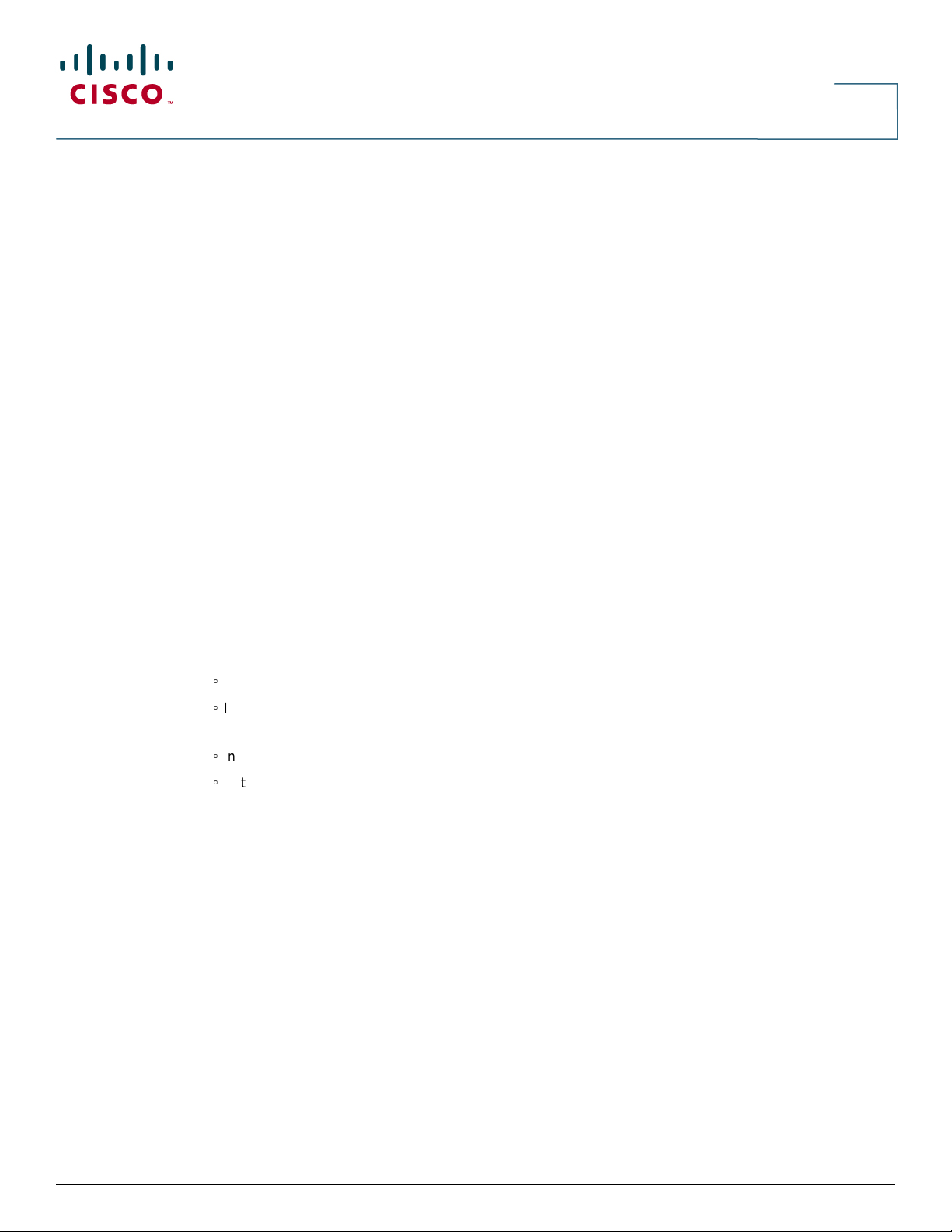
Data Sheet
Cisco 870 Series Integrated Services Routers for Small Offices
The Cisco® 870 Series Integrated Services Routers extend the high-performance Cisco Integrated
Services Router capabilities of running secure concurrent services, including firewall, VPNs, and WLANs,
at broadband speeds to small offices. Easy deployment and centralized management features enable the
Cisco 870 Series to be deployed in small office or teleworker sites as part of an enterprise network, by
small to medium business customers for secure WAN and WLAN connectivity, or used by service
providers to offer business-class broadband and WLAN services.
Product Overview
Cisco 870 Series of integrated services routers are fixed-configuration routers that support multiple types of DSL
technologies, broadband cable, and Metro Ethernet connections in small offices (Figures 1 and 2). They provide the
performance needed to run concurrent services, including firewall, intrusion prevention, and encryption for VPNs;
optional 802.11b/g for WLAN networking; and quality of service (QoS) features for optimizing voice and video
applications. In addition, the Cisco Router and Security Device Manager (SDM) Web-based configuration tool
simplifies setup and deployment (Figure 3), and centralized management capabilities give network managers
visibility and control of the network configurations at the remote site.
.
Cisco 870 Series integrated services routers offer:
●
High performance for broadband access in small offices
●
Enhanced security, including:
◦
Stateful Inspection Firewall
IP Security (IPSec) VPNs (Triple Data Encryption Standard [3DES] or Advanced Encryption Standard
◦
[AES])
◦
Intrusion prevention system (IPS)
Antivirus support through Network Admission Control (NAC) and enforcement of secure access policies
◦
●
4-port 10/100 managed switch with VLAN support
●
Secure WLAN 802.11b/g option with use of multiple antennas
●
Easy setup, deployment, and remote management capabilities through Web-based tools and Cisco IOS®
Software
© 2009 Cisco Systems, Inc. All rights reserved. This document is Cisco Public Information. Page 1 of 1
Page 2
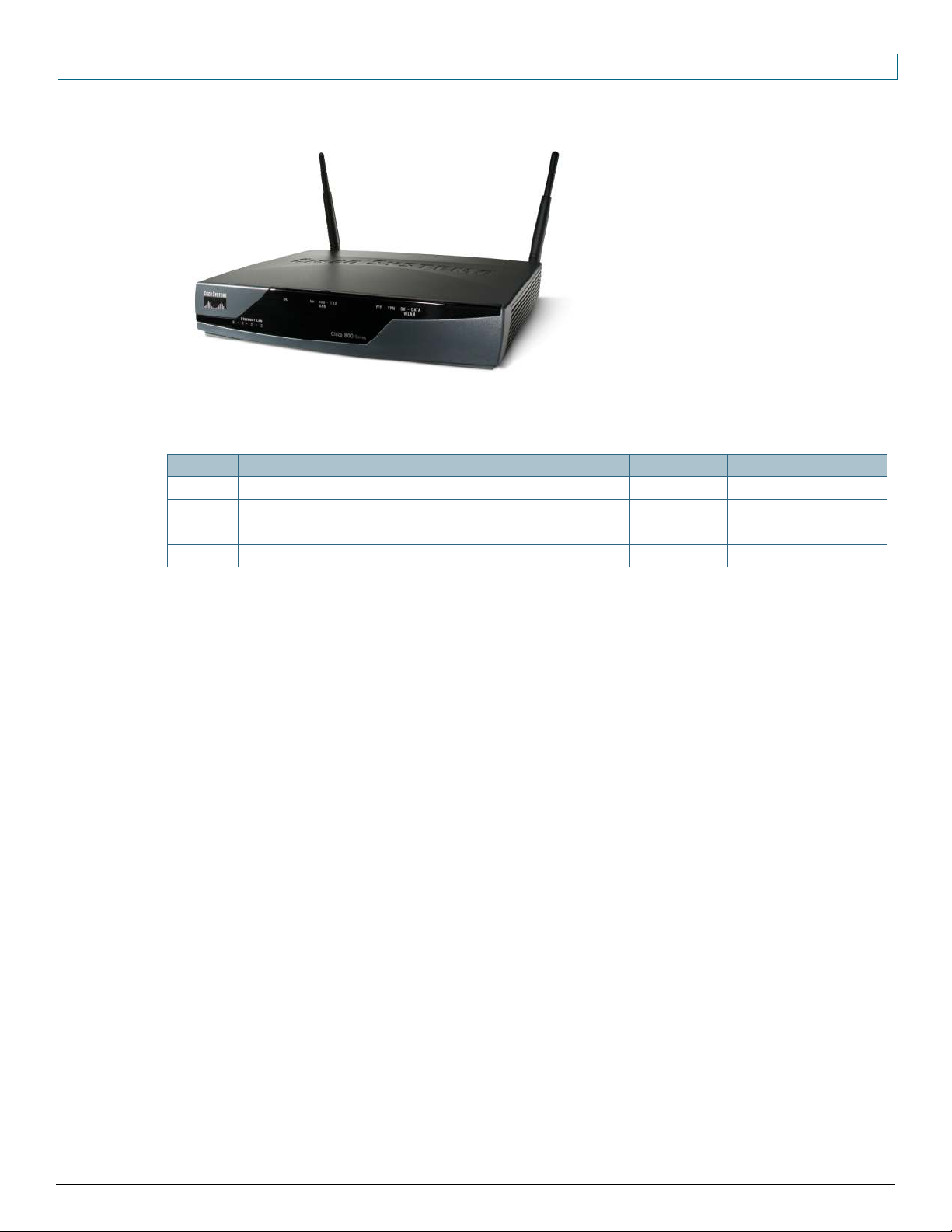
Data Sheet
Figure 1. Cisco 871 Integrated Services Router
Table 1 lists the routers that currently make up the Cisco 870 Series.
Table 1. Cisco 870 Series Models
Models WAN Interface LAN Interfaces 802.11b/g Option Integrated ISDN Dial Backup
Cisco 871 10/100 Mbps Fast Ethernet 4-port 10/100 Mbps managed switch Yes (Cisco 871W) –
Cisco 876 Asymmetric DSL (ADSL) over ISDN 4-port 10/100 Mbps managed switch Yes (Cisco 876W) Yes
Cisco 877 ADSL over POTS 4-port 10/100 Mbps managed switch Yes (Cisco 877W) –
Cisco 878 G.SHDSL 4-port 10/100 Mbps managed switch Yes (Cisco 878W) –
The Cisco 870 Series is ideal for small remote offices and teleworkers that need to be connected to larger enterprise
networks. When extending corporate networks to numerous remote sites, network resources must remain secure
while giving users access to the same applications found in a corporate office. This applies to both data and voice
applications, where IP phones can be used to extend a corporate voice extension to the remote office. When users
require WLAN access, visibility and control of network security is even more critical at the remote site. The Cisco
870 Series meets this need with a single device that combines integrated 802.11b/g capabilities with security
features such as Wi-Fi Protected Access (WPA), including authentication with IEEE 802.1X with Cisco Extensible
Authentication Protocol (LEAP) and Protected EAP (PEAP), and encryption with WPA Temporal Key Integrity
Protocol (TKIP). (See Wireless Solution overview and Security Data Sheet for more information).
Service providers and value-added resellers can take advantage of the Cisco 870 Series to provide a true businessclass broadband service. Business customers are using broadband access to connect to the Internet or to connect
offices together, and require a platform that incorporates security without sacrificing performance. Many of these
customers are connecting computers in offices through WLANs; having a single device for both WAN and WLAN
access provides a new option for managed services. These customers also require a higher level of support to keep
their networks up and running. Services with these customers should be simple to set up, while allowing a level of
remote management and troubleshooting to quickly address support inquiries. The Cisco 870 Series meets the
requirements of small offices and managed services providers.
© 2009 Cisco Systems, Inc. All rights reserved. This document is Cisco Public Information. Page 2 of 13
Page 3
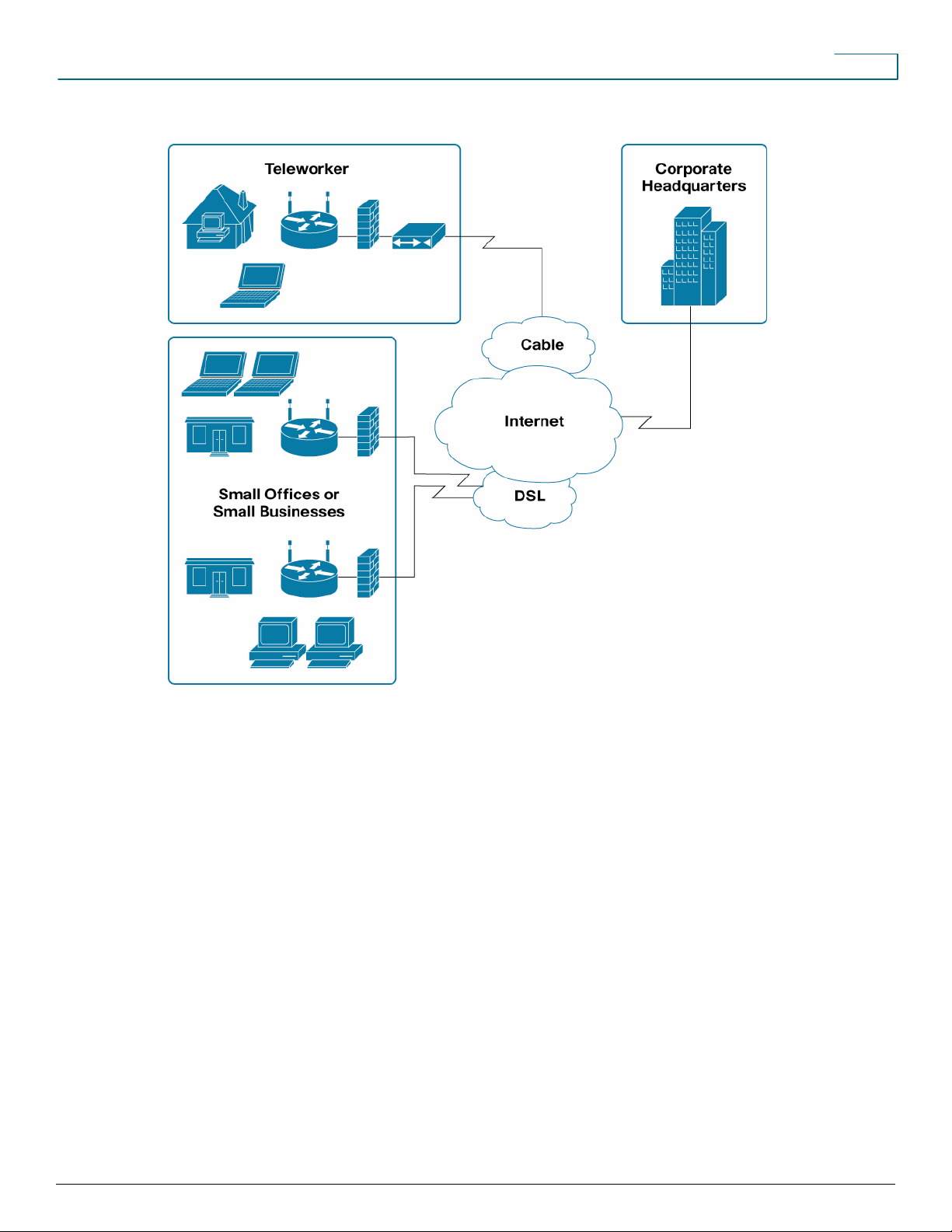
Figure 2. Deployment Scenarios
Data Sheet
Applications
The Cisco 870 Series is ideally suited to be deployed where a small office is going to be connected to a larger
network, most often with a secure VPN connection. These types of offices can include the following:
●
Small Remote Office: Connects users in a small remote office, such as insurance agents, lawyer offices, or
sales offices. When connecting to the main office, VPN encryption and integrated security such as firewall,
and intrusion prevention protect the network at every perimeter. IT managers can centrally manage the
remote site to quickly troubleshoot any network issues. For added reliability, customers can also use dial
backup, through an external modem, should the primary broadband link fail. Integrated secure WLAN
connectivity simplifies the number of devices that need to be managed at the remote site.
●
Teleworking: The Cisco 870 Series is ideal for corporate teleworkers who may have a mix of broadband
connection types to choose from. A platform such as the Cisco 870 Series gives IT managers a standard
platform to manage at the employee's home office. QoS features in the Cisco 870 Series allow an IP phone
to be connected to the router, giving voice traffic precedence over data applications. Integrated WLAN
support in the Cisco 870 Series helps ensure that if wireless connectivity is to be used, it can be done
securely. (See Cisco Business Ready Teleworker Solutions for more information.)
© 2009 Cisco Systems, Inc. All rights reserved. This document is Cisco Public Information. Page 3 of 13
Page 4
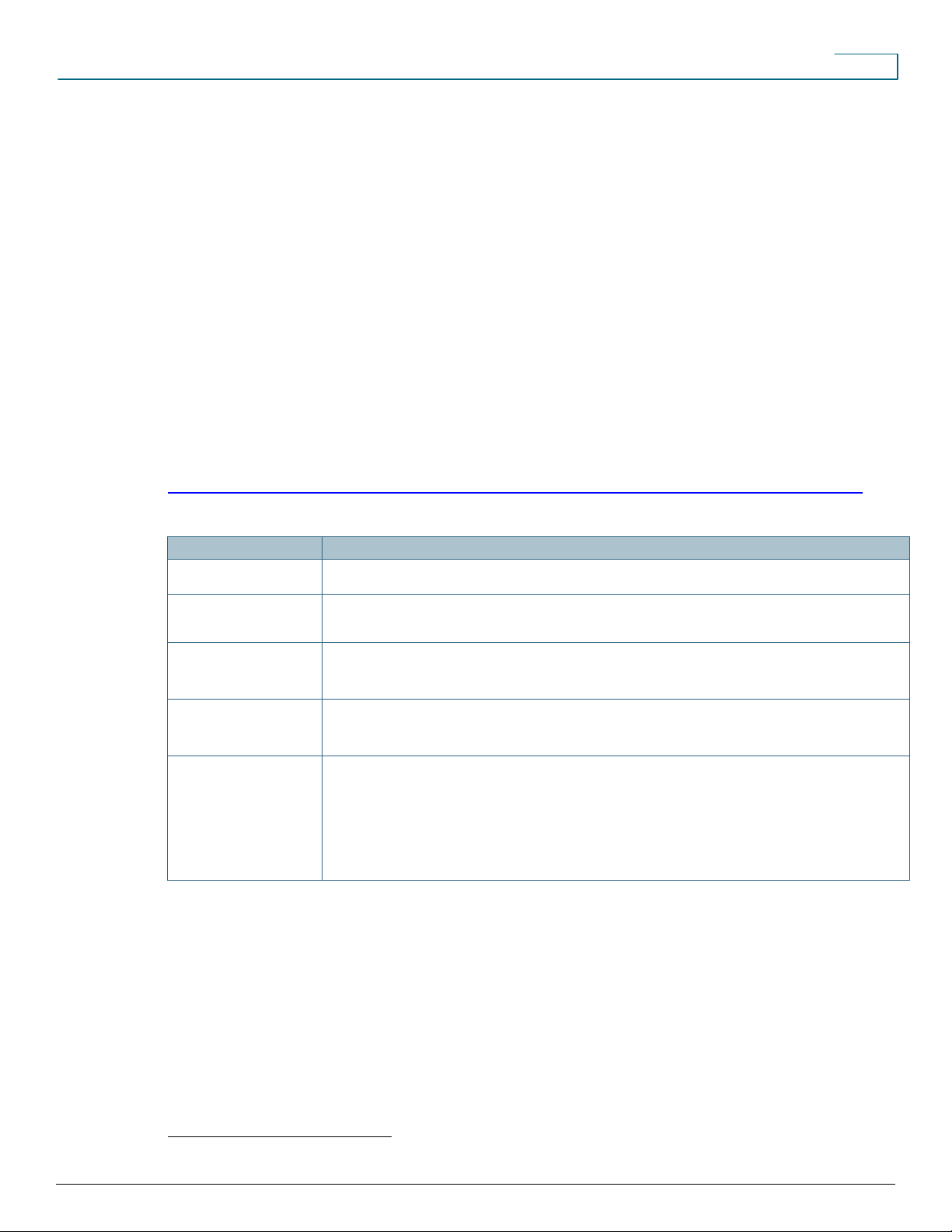
Data Sheet
●
Remote Call Center Agent: Similar to teleworking applications, this solution extends the Cisco IP Contact
Center solution for telephone call center agents to remote sites. With a high-quality, secure connection
through the Cisco 870 Series, the call center agent can be dispersed away from costly call center facilities
while maintaining secure and productive voice and data access in their home. (See Cisco Call Center
Solutions for more information.)
●
Retail VPN: Retail stores migrating from dialup connections for point of sales transactions can use the Cisco
870 Series to take advantage of low-cost broadband access with the required security to effectively use these
public networks. Multiple devices and applications can then be added to the store network to take advantage
of the increased bandwidth and also incorporate optional WLAN support to enable secure mobility and
enhance productivity.
●
Managed Services: Service providers and value-added resellers can use the Cisco 870 Series as a platform
to offer differentiated business class security and WLAN services for small to medium business customers.
Features and Benefits
Table 2 lists the features and benefits that the Cisco 870 Series provides. Additional product details for the 870
Series ISR are available in the 800 Series Q&A site located at
http://www.cisco.com/en/US/partner/products/hw/routers/ps380/products_qanda_item0900aecd8028a982.shtml.
Table 2. Features and Benefits of the Cisco 870 Series
Feature Benefits
●
Increased Performance to
Run Concurrent Services
Enhanced Security1
4-Port 10/100 Mbps
Managed Switch
Optional 802.11b/g WLANs
with Support for Multiple
Antennas
Cisco SDM and Cisco IOS
Software for Remote
Management
The performance in a Cisco 870 Series router allows customers to take advantage of broadband network speeds
while running secure, concurrent data, voice, and video services
●
Integrated Stateful Inspection Firewall for network perimeter security, high-speed IPSec 3DES and AES encryption for
data privacy over the Internet, IPS, and antivirus support through NAC to enforce security policy in a larger enterprise
or service provider network
●
Allows multiple devices to be connected in a small office, with the ability to designate a port as network DMZ
●
Optional external PoE adapter for powering IP phones, to avoid individual power supplies or power injectors
●
VLANs allow for secure segmentation of network resources
●
Broadband router with secure WLAN in a single device
●
Diversity antennas for optimizing coverage in a small office
●
Options for replaceable external antennas, to get wireless coverage in areas away from where the router is located
●
Using smart wizards and task-based tutorials, Cisco SDM helps resellers and customers quickly and easily deploy,
configure, and monitor a Cisco access router without requiring knowledge of the Cisco IOS® Software command-line
interface (CLI)
●
Dial backup and out-of-band management allow IT managers to remotely manage the router at small office and
teleworker sites
●
Cisco Configuration Express Service supports factory-loaded configurations for high-volume deployments
●
Support for the Cisco Configuration Engine enables plug-and-play installations with centralized configuration
management
1
Depending on IOS Feature Set selected below in Tables 3, 5, and 6
© 2009 Cisco Systems, Inc. All rights reserved. This document is Cisco Public Information. Page 4 of 13
Page 5

Figure 3. Cisco SDM
Data Sheet
Summary
Cisco 870 Series integrated service routers combine increased network performance with advanced security to allow
small office customers to get the most from their broadband connections. With models supporting different
broadband technologies such as DSL, cable, and Metro Ethernet, the Cisco 870 Series can be deployed at any
small office location. Optional integrated 802.11b/g wireless capabilities provide true business-class WAN and
WLAN access in a single solution. With Cisco 870 Series enterprise IT managers and service providers can take
advantage of a solution that can be easily set up at the remote site and then be centrally managed to reduce
ongoing operational costs.
Product Specifications
Tables 3–8 list software and hardware features of Cisco 870 Series routers.
Table 3. Cisco IOS Software Features on Cisco 870 Series Routers—Advanced Security Feature Set (Default)
Feature Description
●
Routing Protocols and
General Router Features
Recommended
Number of Users
Routing Information Protocol (RIPv1 and RIPv2)
●
Layer 2 Tunneling Protocol (L2TP)
●
Cisco Express Forwarding (CEF) Port Address Translation (PAT)
●
RFC 1483/2684
●
Point-to-Point Protocol over ATM (PPoA) (DSL models only)
●
PPP over Ethernet (PPPoE)
●
802.1d Spanning Tree Protocol (STP)
●
Dynamic Host Control Protocol (DHCP) server/relay/client
●
Access control lists (ACLs)
●
Generic routing encapsulation (GRE)
●
Dynamic DNS Support for Cisco IOS
20
© 2009 Cisco Systems, Inc. All rights reserved. This document is Cisco Public Information. Page 5 of 13
Page 6

Feature Description
●
DSL and ATM Features
(DSL Models Only)
Security Features
QoS Features
Management Features
High-Availability Features ● Virtual Router Redundancy Protocol (VRRP) (RFC 2338)
VLAN Support for 2 VLANs with Base Image. One VLAN dedicated to DMZ.
ATM Variable Bit Rate/real-time (VBR-rt)
●
ATM Unspecified Bit Rate (UBR), Constant Bit Rate (CBR), and Variable Bit Rate/non-real-time (VBR-nrt)
●
ATM Operation, Administration, and Maintenance (OAM) Support for F5 Continuity Check; segment and end-to-end
loopback; and Interim Local Management Interface (ILMI) support
●
10 virtual circuits
●
Stateful Inspection Firewall
●
Bridging firewall (Cisco 871 only)
●
NAT transparency
●
Firewall support for skinny clients
●
Hardware-accelerated 3DES for IPSec
●
Hardware-accelerated AES for IPSec
●
Cisco Easy VPN Client and Server
●
IPSec 3DES termination/initiation
●
IPSec passthrough
●
Point-to-Point Tunneling Protocol (PPTP) passthrough
●
L2TP passthrough
●
802.1x
●
Secure HTTP (HTTPS), FTP, and Telnet authentication proxies
●
10 VPN Tunnels
●
Advanced Application Inspection and Control
●
E-mail Inspection Engine
●
No Service Password Recovery
●
HTTP Inspection Engine
●
System Logging–EAL4 Certification Enhancements
●
Easy VPN Remote Web Based Activation
●
Weighted Fair Queuing (WFQ)
●
Class-Based WFQ (CBWFQ)
●
Low-Latency Queuing (LLQ)
●
Class-Based Traffic Shaping (CBTS) (Cisco 871 only)
●
Class-Based Traffic Policing (CBTP) (Cisco 876, 877, and 878 only)
●
Class-Based QoS MIB
●
Prefragment before encryption
●
TX ring adjustment
●
VC bundling
●
Policy-based routing (PBR)
●
Per-VC queuing
●
Per-VC traffic shaping
●
Cisco SDM
●
Management of LAN switch ports
●
Cisco Configuration Express
●
Cisco Configuration Engine support
●
DSL firmware update from Flash
●
Cisco Service Assurance Agent (SAA)
●
Telnet, Simple Network Management Protocol (SNMPv3), CLI, and HTTP management
●
RADIUS and TACACS+
●
Hot Standby Router Protocol (HSRP)
●
Out-of-band management with external modem through virtual auxiliary port
●
Dial backup with external modem through virtual auxiliary port
●
ISDN S/T port for out-of-band management (Cisco 876 and 878 only)
Data Sheet
© 2009 Cisco Systems, Inc. All rights reserved. This document is Cisco Public Information. Page 6 of 13
Page 7

Table 4. Cisco IOS Software Features on Cisco 870 Series Routers-WLAN Features (Available with Wireless Option)
Feature Description
WLAN Hardware
WLAN Software Features ● Maximize throughput or maximize range option
WLAN Security Features ● 802.1
SSIDs 10
Wireless VLANs 10
Encrypted Wireless
VLANs
MBSSIDs 2
●
802.11b/g
●
Automatic rate selection for 802.11b/g
●
RP-TNC connectors for field-replaceable external antennas (antenna options for extended coverage)
●
Antenna diversity
●
Indoor range: 1 Mbps at 320 ft
●
WECA interoperability
●
Default antenna gain: 2.2 dBi
●
PoE (optional external adapter for Inline power) for IP phones or external wireless access points
●
Software-configurable transmit power
●
Universal Client Mode (allows radio to connect router to external WLAN network)
●
Wireless Multi Media Certification (WMM)
●
SSID Globalization
●
802.11i
●
Wi-Fi Protected Access (WPA) & AES (WPA2)
●
EAP Authentication: Cisco LEAP, PEAP, EAP-TLS, EAP-FAST, EAP-SIM, EAP-MD5, EAP-TTLS
●
Static and dynamic Wired Equivalent Privacy (WEP)
●
Temporal Key Integrity Protocol (TKIP)/SSN [Temporal Key Integrity Protocol/Simple Security Network encryption
●
MAC authentication/filter
●
User database for survivable local authentication using LEAP & EAP-FAST
●
Configurable limit to the number of wireless clients
●
Configurable RADIUS accounting for wireless clients
●
PSK (Pre Shared Keys) (WPA-SOHO)
4
Data Sheet
Cisco IOS Software Advanced IP Services Feature Set (Optional Software Upgrade)
The Advanced IP Services software image has all the features of the Advanced Security software image, with the
addition of the following features. The Advanced IP Services software image requires an additional 4MB of Flash
memory. Cisco 870 series routers that are ordered with the Advanced IP Services image will ship with the extra 4MB
of Flash by default at no additional cost.
Table 5. Cisco IOS Software Features on Cisco 870 Series Routers—Advanced IP Services Feature Set
Feature Description
Routing Protocols
General Router Features ● 4 802.1q VLANs on Advanced IP Services IOS image
Security Features
(Optional Software Upgrade)
●
Open Shortest Path First (OSPF)
●
Border Gateway Protocol (BGP)
●
Enhanced Interior Gateway Routing Protocol (EIGRP)
●
Web Content Caching Protocol (WCCP)
●
Demilitarized Zone (DMZ)
●
ARP-Auto Logoff
●
Intrusion detection system/intrusion prevention system (IDS/IPS)
●
Dynamic Multipoint VPN (DMVPN) (multipoint GRE and Next Hop Resolution Protocol [NHRP])
●
Tunnel-less Group Encrypted Transport (GET VPN)
●
Lock and Key
●
URL filtering: Websense and N2H2
●
Digital certificates (PKI)
●
Network Admissions Control (NAC)
© 2009 Cisco Systems, Inc. All rights reserved. This document is Cisco Public Information. Page 7 of 13
Page 8

Data Sheet
Feature Description
IPv6 Features
QoS Features
Multicast Features
High-Availability
Features
●
IPv6 addressing architecture
●
IPv6 name resolution
●
IPv6 statistics
●
IPv6 translation-transport packets between IPv6-only and IPv4-only endpoints
●
ICMPv6
●
IPv6 DHCP
●
Priority and custom queuing
●
Class-Based Weighted Random Early Detection (CBWRED)
●
Network-Based Application Recognition (NBAR)
●
Link Fragmentation and Interleaving (LFI)
●
Resource Reservation Protocol (RSVP)
●
RTP Header compression (Real Time Protocol)
●
Differentiated Services (DiffServ)
●
QoS Preclassify & Pre-fragmentation
●
Class-Based Marking (CBM)
●
Protocol Independent Multicast (PIM) Sparse Mode
●
PIM Sparse-Dense Mode
●
Auto Route Processing (Auto-RP)
●
Multigroup HSRP (MHSRP)
The Advanced Enterprise software image has all the features of Advanced IP Services and Advanced Security
software images, with the addition of the below features.
Table 6. Cisco IOS Software Features on Cisco 870 Series Routers—Advanced Enterprise Services Feature Set
(Optional Software Upgrade on Cisco 876 Only)
Feature Description
High-Availability Features
●
Integrated dial backup for ADSL using ISDN S/T port
●
Primary ISDN WAN
●
ISDN Leased Line at 128Kbps
Table 7. Hardware Specifications
Feature Specification
Default DRAM 128 MB
Maximum DRAM 256 MB
Default Flash Memory 24 MB (28 MB for Advanced IP Services Feature Set)
Maximum Flash Memory 52 MB
WAN
LAN Switch Managed 4-port 10/100BASE-T with autosensing MDI/MDX (Media Device In/Media Device Cross Over)
802.11b/g WLANs Optional on all models
Console Port RJ-45
USB 2.0 Ports For
Advanced Security Features
Such as Security Tokens
ISDN Basic Rate Interface
(BRI) S/T
●
871: 100 MB Ethernet
●
876: ADSL over ISDN (ADSL2/ADSL2+ Annex B)
●
877: ADSL over analog telephone lines (ADSL2/ADSL2+ Annex A and Annex M (except UK Mask))
●
878: G.SHDSL (2- and 4-wire support)
●
3 Mbps IMIX aggregate performance for Cisco 878
for autocrossover
●
2 USB 2.0 ports on Cisco 871 only
●
USB 2.0 ports cannot be used for connecting external devices other than those specified for the Cisco 871
Only available on:
●
Cisco 876 for out-of-band management and dial backup
●
Cisco 878 for out-of-band management
© 2009 Cisco Systems, Inc. All rights reserved. This document is Cisco Public Information. Page 8 of 13
Page 9

Feature Specification
LEDs PPP, VPN, ADSL, G.SHDSL, WLAN, LAN
External Power Supply Universal 100 to 240 VAC
Inline PoE Optional external adapter for inline PoE for IP phones or external wireless access points
DSL Specifications
Wireless Specifications
Data Rates Supported 1, 2, 5.5, 6, 9, 11, 12, 18, 24, 36, 48, and 54 Mbps
Receive Sensitivity 802.11b
Maximum Transmit Power Note: Maximum power setting subject to changes by channel & by region depending on regulations
Immunity
●
ST-Microelectronics 20190 Chipset
●
Supports ADSL over basic telephone service with Annex A and Annex B ITU G. 992.1 (ADSL), G.992.3 (ADSL2),
and G.992.5 (ADSL2+)
●
Supports ADSL over basic telephone service with Annex M (except UK Mask) (extended upstream bandwidth)
G.992.3 (ADSL2) and G.992.5 (ADSL2+)
●
G.994.1 ITU G.hs
●
Support for Reach-extended ADSL2 (G.922.3) Annex L
●
Complies with T1.413 ANSI ADSL DMT issue 2
●
DSL Forum TR-067
●
The chipset does not provide interoperability with carrierless amplitude modulation/phase modulation (CAP)-based
ADSL lines
●
Annex A and Annex B are supported starting with Cisco IOS Software Release 12.4(4)T.
●
Annex M (except UK Mask) is supported starting with the special Cisco IOS Software Release 12.4(11)XJ; and
requires the CISCO877-M-K9 or CISCO877W-G-E-M-K9 SKU.
●
The ADSL2 standard (ITU G.992.3) adds new features and functions targeted at improving ADSL performance and
interoperability. In addition, the standard adds support for new applications, services, and deployment scenarios.
Among the changes are improvements in data rate and reach performance, rate adaptation, improved diagnostics,
and power enhancements. The conventional ADSL standard (ITU G.992.1) provides downstream data rates of up to
8 Mbps and upstream data rates of up to 0.8 Mbps, and ADSL2 provides higher downstream rates of up to 12 Mbps
and upstream data rates of up to 1 Mbps.
●
The ADSL2+ standard (ITU G.992.5) doubles the bandwidth used for downstream data transmission, effectively
doubling the maximum downstream data rates, and achieving downstream data rates of up to 24 Mbps and
upstream data rates of up to 1.5 Mbps.
●
Cisco 877-M supports ITU G.992.3 Annex M (except UK Mask), and is optimized for PSD Mask EU-64 M9. Annex M
adds capabilities for extended upstream bandwidth above 2.0Mbps. This allows carriers and enterprises to cover
applications traditionally served by T1, E1, G.SHDSL without overhauling the transport infrastructure. Exact data
rates vary depending on the distance from the DSL access multiplexer (DSLAM), DSLAM type, line card and
chipset, and firmware, noise profile, quality of copper, etc. The reach-extended ADSL2 standard (G.992.3)
●
Annex L increases performance on loop lengths greater than 16,000 feet from the Central Office.
●
-94dBm @ 1 Mbps
●
-93dBm @ 2 Mbps
●
-92dBm @ 5.5 Mbps
●
-90dBm @ 11 Mbps
802.11g
●
-92dBm @ 6 Mbps
●
-90dBm @ 9 Mbps
●
-89dBm @ 12 Mbps
●
-87dBm @ 18 Mbps
●
-85dBm @ 24 Mbps
●
-81dBm @ 36 Mbps
●
-76dBm @ 48 Mbps
●
-73dBm @ 54 Mbps
●
802.11b Average: 80mW (19dBm), Peak: (FCC) 245mW (23.9dBm)
●
802.11g Average: 50mW (17dBm)
●
IEC 61000-4-2:1995 Immunity to Electrostatic Discharges
●
IEC 61000-4-3:1995 Immunity to Radio Frequency Electromagnetic Fields
●
IEC 61000-4-4:1995 Immunity to Electrical Fast Transients
●
IEC 61000-4-5:1995vImmunity to Power Line Transients (Surges)
●
IEC 61000-4-6:1996 Immunity to Radio Frequency Induced Conducted Disturbances
●
IEC 6100-4-8: 1003 Immunity to Power-Frequency Magnetic Fields (N/A for most of Cisco equipment)
●
IEC 61000-4-11:1995 Immunity to Voltage Dips, Voltage Variations, and Short Voltage Interruptions
Data Sheet
© 2009 Cisco Systems, Inc. All rights reserved. This document is Cisco Public Information. Page 9 of 13
Page 10

Feature Specification
Physical Dimensions
and Weight
Power Product power specifications:
Approvals and Compliance ● UL 1950/ CSA 950-95, Third Edition
Certifications
Product dimensions:
●
H x W x D = 2.00 x 10.25 x 8.50 in. (50.8 mm x 260.4 mm x 215.9.9 mm) (nonwireless models)
●
H x W x D = 2.00 x 10.25 x 9.13 in. (50.8 mm x 260.4 mm x 231.9 mm) (wireless models with antenna connectors,
excludes antennae)
●
Weight: 2.10 lb (0.954 kg) maximum
Optional external PoE adapter dimensions:
●
H x W x D = 1.13 x 4.00 x 10.25 in. (28.9 x 101.6 x 260.4 mm) (cables included)
●
H x W x D = 1.13 x 4.00 x 4.25 in. (28.9 x 101.6 x 108 mm) (cables not included)
●
Weight = 0.32 lb (0.143 kg)
●
AC input voltage: 100 to 240 VAC
●
Frequency: 50 to 60 Hz
●
Maximum output power: 26W
●
Output voltages: 5 and 12V
Optional external Inline PoE adapter specifications:
●
802.3af compliant (Mid-span power delivered via pins 4,5,7 & 8)
●
AC Input Voltage: 100 to 240 VAC
●
Frequency: 50 to 60 Hz
●
AC Input Current: 1A maximum
●
Maximum output power: 80W
●
Output voltage: 48 VDC
Optional external Inline PoE adapter specifications:
●
802.3af compliant (Mid-span power delivered via pins 4,5,7 and 8)
●
IEC 950:Second Edition with Amendments 1, 2, 3, and 4
●
IEC/EN 60950-1, 1st edition
●
CS-03, Canadian Telecom Requirements
●
FCC Part 68 U.S. Telecom Requirements
●
AS/NZS 3260:1996 with Amendments 1, 2, 3, and 4
●
ETSI 300-047
●
TS 001 with Amendment 1
●
EMI
●
AS/NRZ 3548:1992 Class B\
●
CFR 47 Part 15 Class B
●
EN60555-2 Class B
●
EN55022 Class B
●
VCCI Class II
●
ICES-003, Issue 2, Class B, April 1997S
●
IEC 1000-3-2
●
UNI 3.1/4.0 PVC
●
ITU G.991.2 G.SHDSL
●
Environmental
Operating Range
Nonoperating temperature: -4 to 149°F (-20 to 65°C)
●
Nonoperating humidity: 5 to 95 percent relative humidity (noncondensing)
●
Nonoperating altitude: 0 to 15,000 ft (0 to 4570m)
●
Operating temperature: 32 to 104°F (0 to 40°C)
●
Operating humidity: 10 to 85%, relative humidity (noncondensing)
●
Operating altitude: 0 to 10,000 ft (0 to 3000m)
Data Sheet
© 2009 Cisco Systems, Inc. All rights reserved. This document is Cisco Public Information. Page 10 of 13
Page 11

DSLAM Interoperability
Table 8 lists the Cisco supported DSLAMs (Digital Subscriber Line Access Multiplexer) for the Cisco 870.
Table 8. DSLAM Interoperability
DSLAM Siemens XpressLink 2.1 ECI Hi-Focus
ADSL ISDN ADSL ISDN SHDSL 2 SHDSL 4w ADSL POTS Chipset
Texas Instruments ADI ADI Anaconda Infineon Infineon Analog Devices
876 X X X
877 X
878 X X
DSLAM Siemens XpressLink 2.0 Alcatel 7300 Lucent Stinger Cisco 6260
ADSL ISDN ADSL ISDN ADSL POTS ADSL ISDN ADSL POTS ADSL ISDN Chipset
Texas Instruments Globespan Alcatel/ST Globespan Globespan Globespan
876 X X X X
877 X X
878
Data Sheet
ADSL2+ Support
Table 9 lists the ADSL2+ (Asymmetric Digital Subscriber Line 2+) support provided through Cisco IOS Software
Release 12.4(4)T.
Table 9. ADSL2+ Support
DSLAM Linecard Linecard Chipset DSLAM Firmware
Alcatel 7300 ADSL2/2+ POTS (Annex A) ADLT-D (24-port)/Broadcom L7D6AA47.020
Lucent Stinger ADSL2/2+ POTS (Annex A) stngr-72-gs-adsl-card/ Conexant 9.7.1e64
Alcatel 7300 ADSL2/2+ POTS (Annex A & Annex M) ABLT-D (24-port)/Broadcom L7D6AA47.174
Lucent Stinger ADSL2/2+ POTS (Annex A & Annex M) stngr-72-gs-adsl-card/Conexant 9.9.1 (E.67.1.36)
ECI SAM480 ADSL2/2+ POTS (Annex A & Annex M) ATUC-32/Infineon A4_9.00.56
Ericsson EDA2.1 ADSL2/2+ POTS (Annex A & Annex M) EDN312xp/Broadcom CXC 132 7380 R2C09
Alcatel 7300 ADSL2+ ISDN (Annex B) ADLT-F (24-port)/Broadcom L7D6AA47.020
Ordering Information
Table 10 lists ordering information for the Cisco 870 Series. To place an order, visit the
Table 10. Ordering Information
Part Number Product
CISCO871-K9 Cisco 871 Ethernet to Ethernet Router
CISCO871-SEC-K9 Cisco 871 Security Bundle with Advanced IP Services
CISCO871W-G-A-K9 Cisco 871 Ethernet to Ethernet Wireless Router; U.S./Americas
CISCO871W-G-E-K9 Cisco 871 Ethernet to Ethernet Wireless Router; Europe
CISCO871W-G-J-K9 Cisco 871 Ethernet to Ethernet Wireless Router; Japan
CISCO876-K9 Cisco 876 ADSL over ISDN Router
CISCO876-SEC-K9 Cisco 876 Security Bundle with Advanced IP Services
CISCO876-SEC-I-K9 Cisco 876 Security Bundle with Advanced Enterprise Feature Set
CISCO876W-G-E-K9 Cisco 876 ADSL over ISDN Wireless Router
Cisco Ordering Home Page.
© 2009 Cisco Systems, Inc. All rights reserved. This document is Cisco Public Information. Page 11 of 13
Page 12

Data Sheet
Part Number Product
CISCO877-K9 Cisco 877 ADSL Router
CISCO877-M-K9 Cisco 877 ADSL Router with Annex M (except UK Mask)
CISCO877-SEC-K9 Cisco 877 Security Bundle with Advanced IP Services
CISCO877W-G-A-K9 Cisco 877 ADSL Wireless Router: U.S./Americas
CISCO877W-G-E-K9 Cisco 877 ADSL Wireless Router; Europe
CISCO877W-G-E-M-K9 Cisco 877 ADSL Wireless Router with Annex M; Europe
CISCO878-K9 Cisco 878 G.SHDSL Router
CISCO878-SEC-K9 Cisco 878 Security Bundle with Advanced IP Services
CISCO878W-G-A-K9 Cisco 878 G.SHDSL Wireless Router; U.S./Americas
CISCO878W-G-E-K9 Cisco 878 G.SHDSL Wireless Router; Europe
800-ILPM-4 4 port 802.3af capable Inline power module for 870 routers
Note: For Cisco 870 Series wireless router part numbers, the following letters are associated with specifications
meeting wireless regulations in the following regions: A=Americas (FCC regulatory domain), E = Europe, J = Japan
To Download Software
●
To download Cisco IOS Software, visit the
●
To download the latest Cisco SDM software, visit:
Cisco Software Center.
http://www.cisco.com/go/sdm
Service and Support
Cisco offers a wide range of services programs to accelerate customer success. These innovative services
programs are delivered through a unique combination of people, processes, tools, and partners, resulting in high
levels of customer satisfaction. Cisco services help you to protect your network investment, optimize network
operations, and prepare your network for new applications to extend network intelligence and the power of your
business. For more information about Cisco Services, see
Cisco Technical Support Services or Cisco Advanced
Services.
For More Information
For more information about Cisco 870 Series routers, visit the 800 Series Q&A site at
http://www.cisco.com/en/US/partner/products/hw/routers/ps380/products_qanda_item0900aecd8028a982.shtml or
contact your local account representative.
For more information about Cisco 870 series secure broadband and wireless routers, contact your local account
representative or visit http://www.cisco.com/go/870.
© 2009 Cisco Systems, Inc. All rights reserved. This document is Cisco Public Information. Page 12 of 13
Page 13

Data Sheet
Printed in USA C78-374756-06 10/09
© 2009 Cisco Systems, Inc. All rights reserved. This document is Cisco Public Information. Page 13 of 13
