Page 1
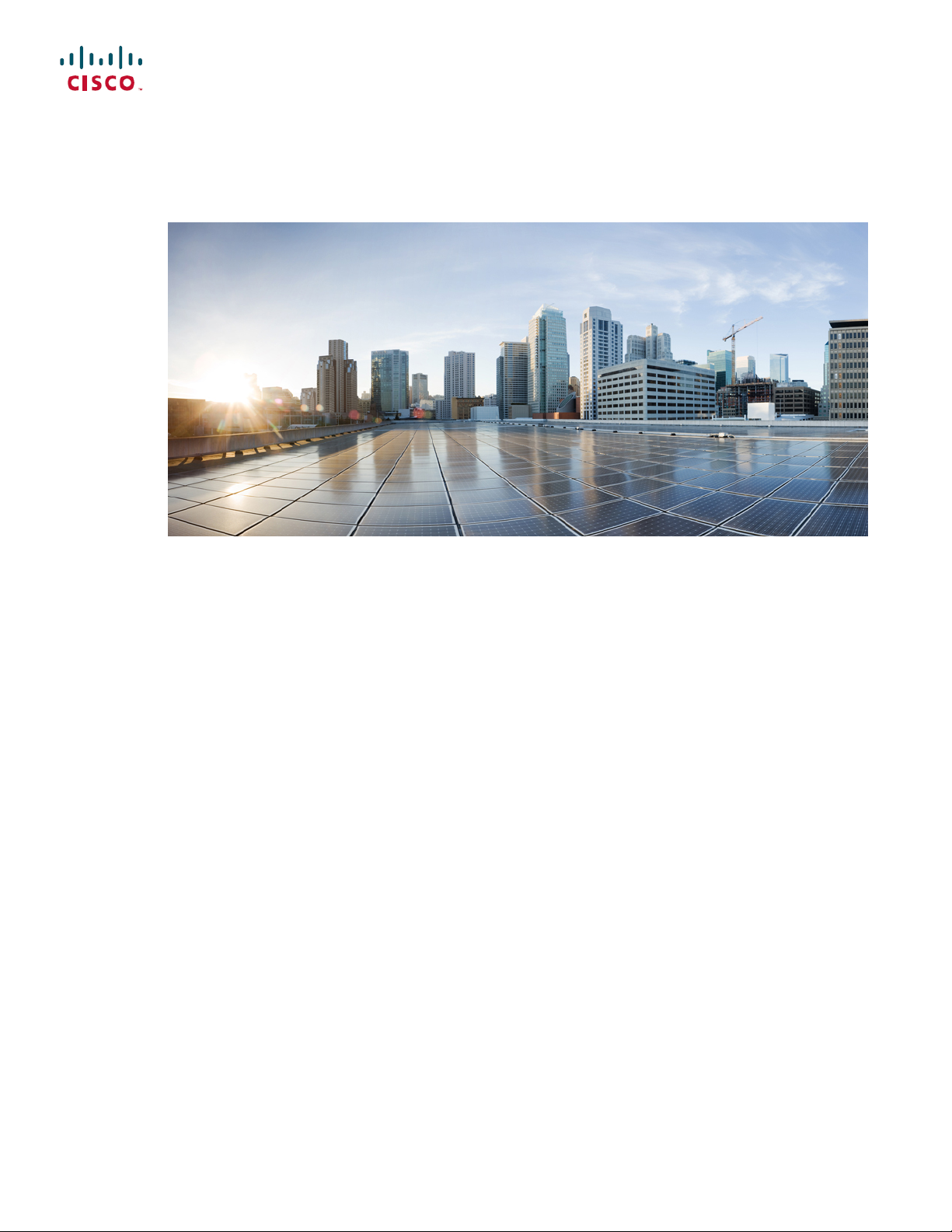
REVIEW DRAFT - CISCO CONFIDENTIAL
Cisco Beacon Hardware Installation Guide
First Published: 2016-09-28
Americas Headquarters
Cisco Systems, Inc.
170 West Tasman Drive
San Jose, CA 95134-1706
USA
http://www.cisco.com
Tel: 408 526-4000
800 553-NETS (6387)
Fax: 408 527-0883
Page 2

THE SPECIFICATIONS AND INFORMATION REGARDING THE PRODUCTS IN THIS MANUAL ARE SUBJECT TO CHANGE WITHOUT NOTICE. ALL STATEMENTS,
INFORMATION, AND RECOMMENDATIONS IN THIS MANUAL ARE BELIEVED TO BE ACCURATE BUT ARE PRESENTED WITHOUT WARRANTY OF ANY KIND,
EXPRESS OR IMPLIED. USERS MUST TAKE FULL RESPONSIBILITY FOR THEIR APPLICATION OF ANY PRODUCTS.
THE SOFTWARE LICENSE AND LIMITED WARRANTY FOR THE ACCOMPANYING PRODUCT ARE SET FORTH IN THE INFORMATION PACKET THAT SHIPPED WITH
THE PRODUCT AND ARE INCORPORATED HEREIN BY THIS REFERENCE. IF YOU ARE UNABLE TO LOCATE THE SOFTWARE LICENSE OR LIMITED WARRANTY,
CONTACT YOUR CISCO REPRESENTATIVE FOR A COPY.
The Cisco implementation of TCP header compression is an adaptation of a program developed by the University of California, Berkeley (UCB) as part of UCB's public domain version
of the UNIX operating system. All rights reserved. Copyright©1981, Regents of the University of California.
NOTWITHSTANDING ANY OTHER WARRANTY HEREIN, ALL DOCUMENT FILES AND SOFTWARE OF THESE SUPPLIERS ARE PROVIDED “AS IS" WITH ALL FAULTS.
CISCO AND THE ABOVE-NAMED SUPPLIERS DISCLAIM ALL WARRANTIES, EXPRESSED OR IMPLIED, INCLUDING, WITHOUT LIMITATION, THOSE OF
MERCHANTABILITY, FITNESS FOR A PARTICULAR PURPOSE AND NONINFRINGEMENT OR ARISING FROM A COURSE OF DEALING, USAGE, OR TRADE PRACTICE.
IN NO EVENT SHALL CISCO OR ITS SUPPLIERS BE LIABLE FOR ANY INDIRECT, SPECIAL, CONSEQUENTIAL, OR INCIDENTAL DAMAGES, INCLUDING, WITHOUT
LIMITATION, LOST PROFITS OR LOSS OR DAMAGE TO DATA ARISING OUT OF THE USE OR INABILITY TO USE THIS MANUAL, EVEN IF CISCO OR ITS SUPPLIERS
HAVE BEEN ADVISED OF THE POSSIBILITY OF SUCH DAMAGES.
Any Internet Protocol (IP) addresses and phone numbers used in this document are not intended to be actual addresses and phone numbers. Any examples, command display output, network
topology diagrams, and other figures included in the document are shown for illustrative purposes only. Any use of actual IP addresses or phone numbers in illustrative content is unintentional
and coincidental.
Cisco and the Cisco logo are trademarks or registered trademarks of Cisco and/or its affiliates in the U.S. and other countries. To view a list of Cisco trademarks, go to this URL: http://
www.cisco.com/go/trademarks. Third-party trademarks mentioned are the property of their respective owners. The use of the word partner does not imply a partnership
relationship between Cisco and any other company. (1110R)
©
2016 Cisco Systems, Inc. All rights reserved.
Page 3
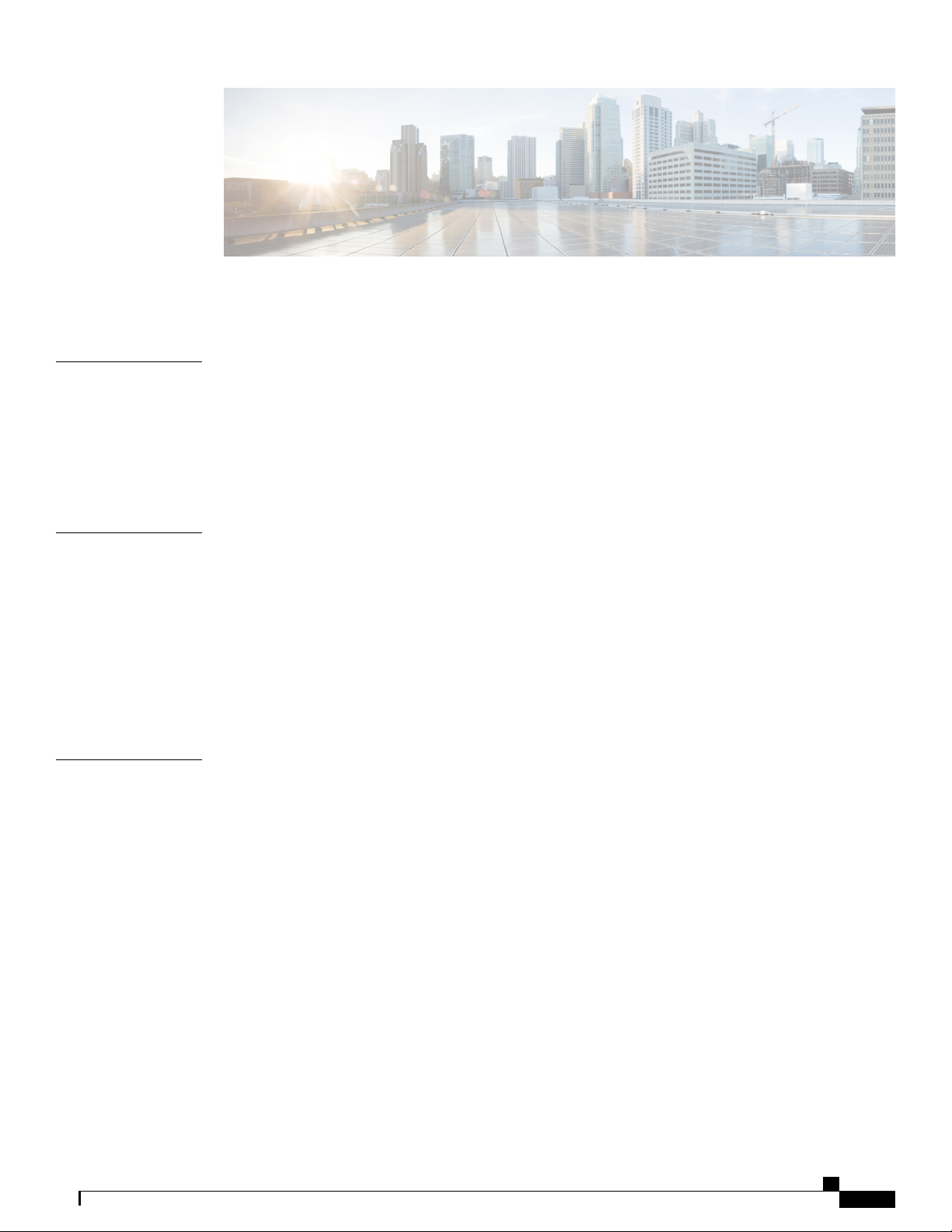
CONTENTS
Preface
CHAPTER 1
CHAPTER 2
Preface v
Audience v
Conventions v
Related Documentation vi
Obtaining Documentation and Submitting a Service Request vi
About Cisco Beacon Point Module 1
Supported Access Points 3
Cisco Beacon Point Module Features 3
Technical Specifications 3
Cisco Beacon Point Module Model Number 4
Installing a Cisco Beacon Point Module on an Access Point 4
Checking the Cisco Beacon Point Module LEDs 9
Declarations of Conformity and Regulatory Information 11
Manufacturers Federal Communication Commission Declaration of Conformity Statement 12
VCCI Statement for Japan 13
Guidelines for Operating Cisco Virtual Beacon in Japan 13
Japanese Translation 13
English Translation 13
Canadian Compliance Statement 14
Statement 371—Power Cable and Power Injector 15
Industry Canada 15
This Device Meets FCC and International Guidelines for Exposure to Radio Waves 15
This Device Meets the Industry Canada Guidelines for Exposure to Radio Waves 16
Cet appareil est conforme aux directives internationales en matière d'exposition aux fréquences
radioélectriques 16
Cisco Beacon Hardware Installation Guide
iii
Page 4

Contents
REVIEW DRAFT - CISCO CONFIDENTIAL
Additional Information on RF Exposure 17
Declaration of Conformity Statements 17
Cisco Beacon Hardware Installation Guide
iv
Page 5
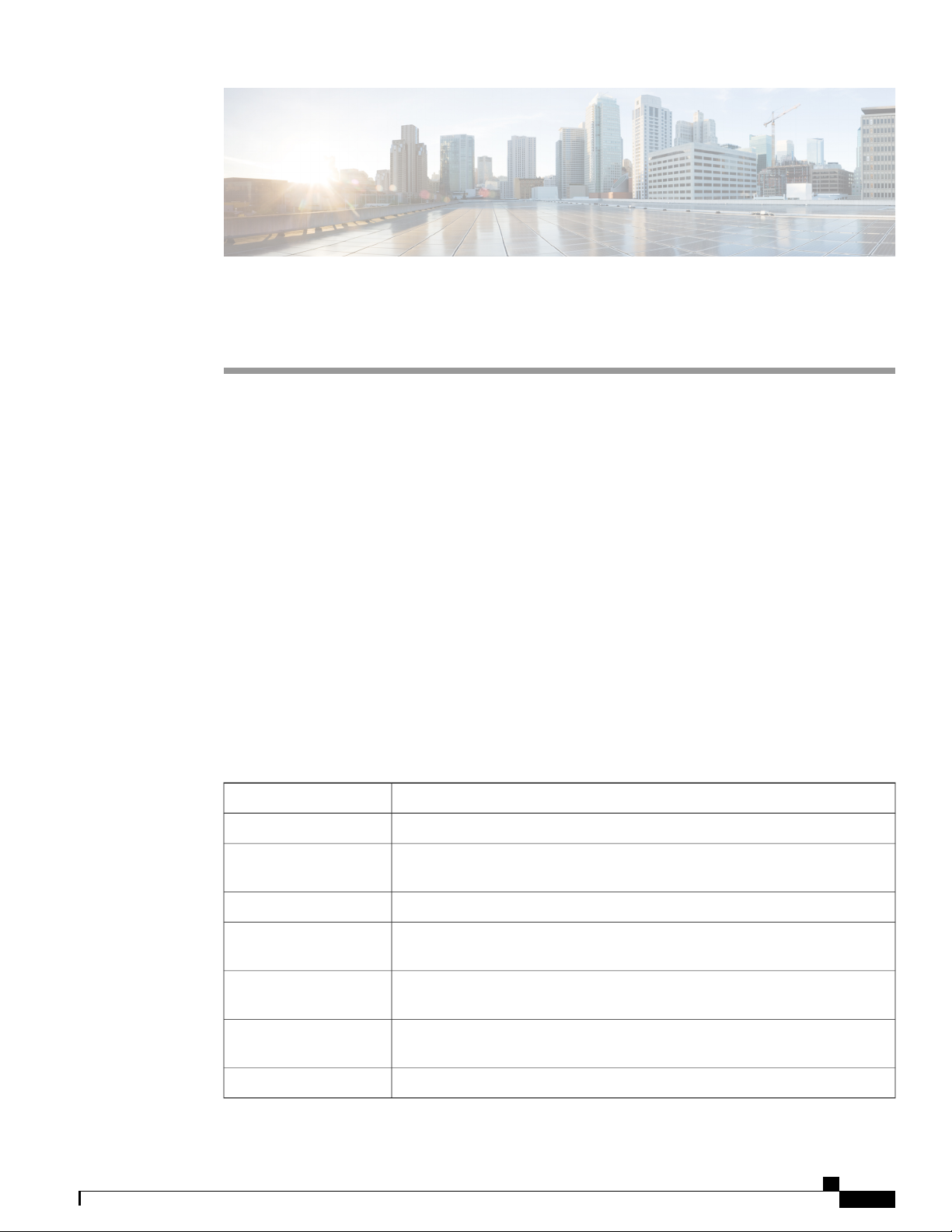
Preface
Audience
This document is for Connected Mobile Experiences (CMX) network and IT administrators who deploy Cisco
Beacon Points or Cisco Beacon Point Modules for high accuracy virtual beacon solution.
Conventions
This document uses the following conventions:
Table 1: Conventions
Audience, page v
•
Conventions, page v
•
Related Documentation, page vi
•
Obtaining Documentation and Submitting a Service Request, page vi
•
IndicationConvention
italic font
{x | y | z }
[ x | y | z ]
string
Commands and keywords and user-entered text appear in bold font.bold font
Document titles, new or emphasized terms, and arguments for which you supply
values are in italic font.
Elements in square brackets are optional.[ ]
Required alternative keywords are grouped in braces and separated by vertical
bars.
Optional alternative keywords are grouped in brackets and separated by vertical
bars.
A nonquoted set of characters. Do not use quotation marks around the string.
Otherwise, the string will include the quotation marks.
Terminal sessions and information the system displays appear in courier font.courier font
Cisco Beacon Hardware Installation Guide
v
Page 6
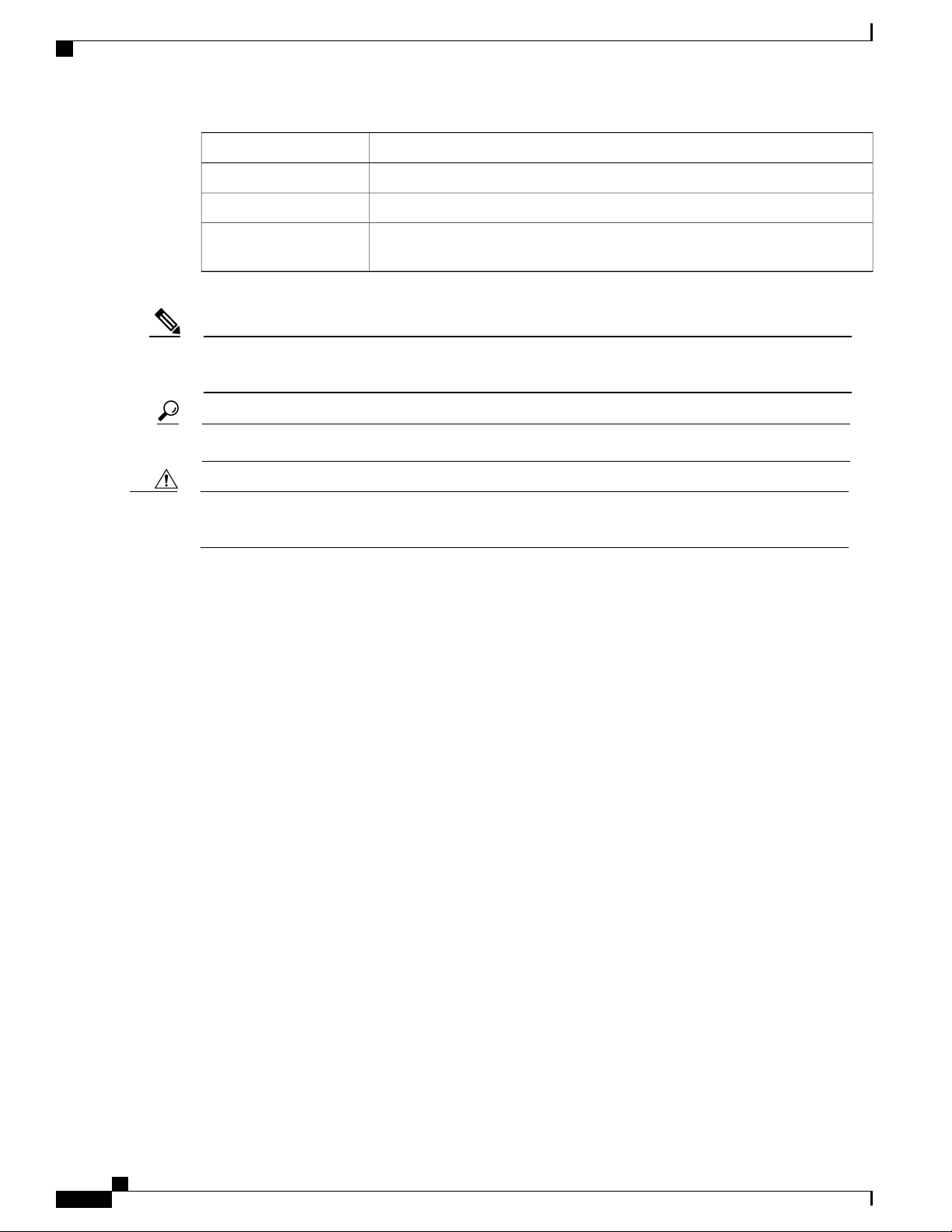
Related Documentation
Preface
REVIEW DRAFT - CISCO CONFIDENTIAL
IndicationConvention
Nonprinting characters such as passwords are in angle brackets.<>
Default responses to system prompts are in square brackets.[]
!, #
Note
Caution
Means reader take note. Notes contain helpful suggestions or references to material not covered in the
manual.
Means the following information will help you solve a problem.Tip
Means reader be careful. In this situation, you might perform an action that could result in equipment
damage or loss of data.
Related Documentation
For more information about Cisco CMX Cloud, see:
https://support.cmxcisco.com/hc/en-us
An exclamation point (!) or a pound sign (#) at the beginning of a line of code
indicates a comment line.
Obtaining Documentation and Submitting a Service Request
For information on obtaining documentation, using the Cisco Bug Search Tool (BST), submitting a service
request, and gathering additional information, see What's New in Cisco Product Documentation.
To receive new and revised Cisco technical content directly to your desktop, you can subscribe to the What's
New in Cisco Product Documentation RSS feed. RSS feeds are a free service.
Cisco Beacon Hardware Installation Guide
vi
Page 7

CHAPTER 1
About Cisco Beacon Point Module
Cisco Beacon Point Module (AIR-RM-VBLE2-K9=) is a Bluetooth Low Energy (BLE version v4.2) beacon
module that is mounted on supported Access Points. The access points now act as integrated WiFI and
Bluetooth devices or Bluetooth-integrated access points. The smart device receives signals of different
strengths from multiple Bluetooth-integrated access points.
Deploying Bluetooth-integrated access points is similar to any Wi-Fi location based service solution. The
recommended density for deploying the Bluetooth-integrated access points is 1 per 2500 sq.ft. The
recommended height for a Bluetooth-integrated access points is 13 ft (3.9 m). Cisco Beacon Center requires
the correct physical orientation, position, and height of Bluetooth-integrated access points for providing
clients with indoor navigation, turn-by-turn guidance and proximity messaging for best indoor navigation
experience.
Bluetooth-integrated access pointss connect with Cisco Beacon Center over the internet using secure HTTPS
protocol. Each Bluetooth-integrated access points has a unique IP address just like any enterprise grade
networking device. Bluetooth-integrated access points should connect with Cisco Beacon Center for
Cisco Beacon Hardware Installation Guide
1
Page 8
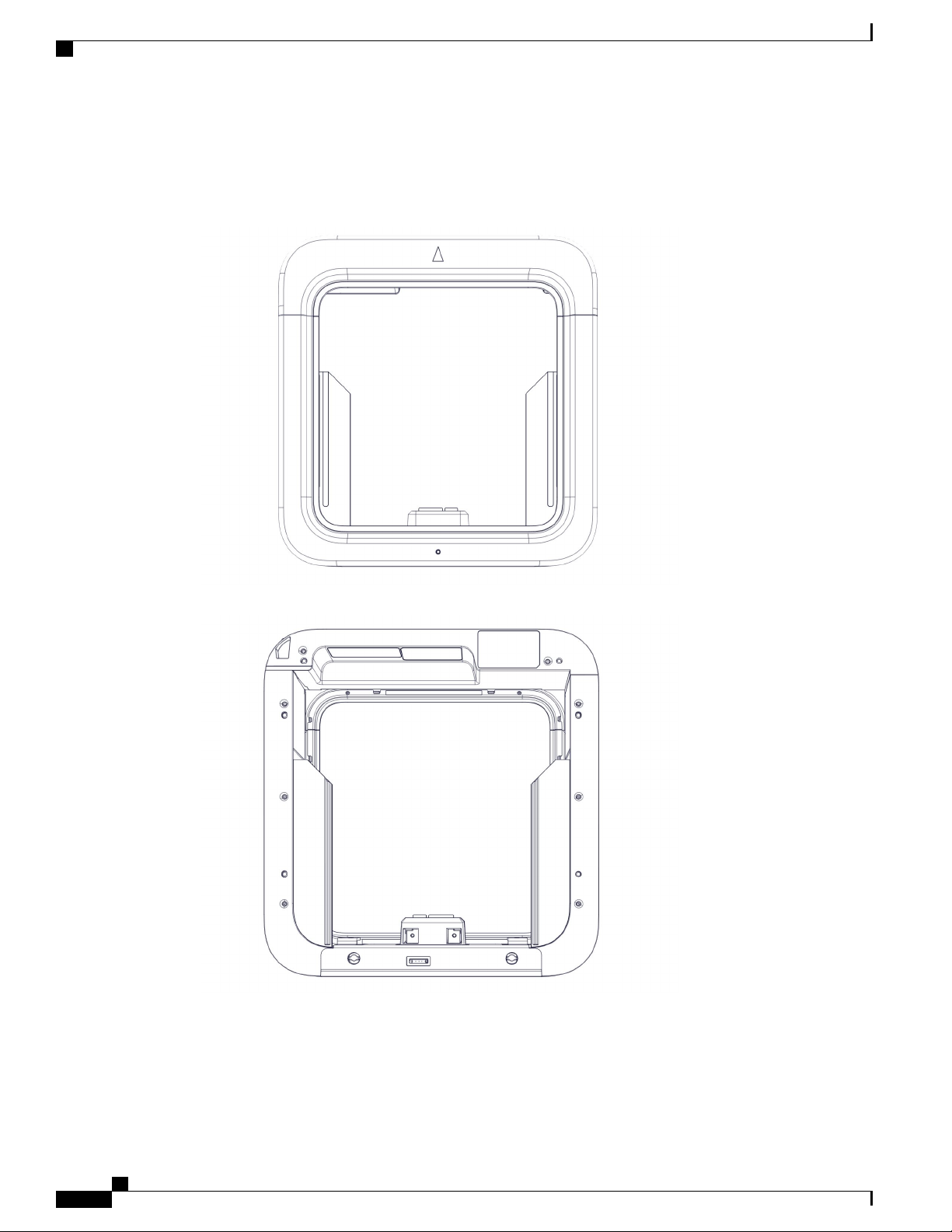
About Cisco Beacon Point Module
REVIEW DRAFT - CISCO CONFIDENTIAL
management and control. For Bluetooth-integrated access points to communicate with the Cisco Beacon
Center the port numbers 80 (TCP) and 443 (TCP, UDP) must be open.
Figure 1: Cisco Beacon Point Module (AIR-RM-VBLE2-K9=)
Supported Access Points, page 3
•
Cisco Beacon Point Module Features, page 3
•
Technical Specifications, page 3
•
Cisco Beacon Hardware Installation Guide
2
Page 9

About Cisco Beacon Point Module
REVIEW DRAFT - CISCO CONFIDENTIAL
Cisco Beacon Point Module Model Number, page 4
•
Installing a Cisco Beacon Point Module on an Access Point, page 4
•
Checking the Cisco Beacon Point Module LEDs, page 9
•
Supported Access Points
The Cisco Beacon Point Module can be attached to the following access points:
AP3802I
•
AP3802E
•
Cisco Beacon Point Module Features
Cisco Beacon Point Module comes with the following features:
Supported Access Points
Table 2: Hardware Feature Summary
LED indicators
Reset button
Technical Specifications
NEED IMAGE HERE
Table 3: Technical Specifications of Cisco Beacon Point Module
Dimensions (of access point with Cisco Beacon Point
Module)
DescriptionFeature
A multicolor system status LED on the front-face of
the unit.
A recessed button that resets a Cisco Beacon Point
Module to factory settings when the
Bluetooth-integrated access points is powered up.
Uses the power supply of the access point.Power Options
DescriptionFeature
275 mm x 284.7 mm x 60.5 mm
10.8 in x 11.2 in x 2.38 in
1.38 kg (3.06 lbs)Weight
Cisco Beacon Hardware Installation Guide
3
Page 10

Cisco Beacon Point Module Model Number
REVIEW DRAFT - CISCO CONFIDENTIAL
About Cisco Beacon Point Module
DescriptionFeature
Compliance standards
Environmental
UL 60950-1
CAN/CSA-C22.2 No. 60950-1
FCC Part 15.247, 15.107, and 15.109
FCC Part 15 Class B
RSS-247
ICES-003 (Canada)
ClassB EMC compliance
Fanless operation; passive cooling
Nonoperating (storage) temperature: -30 to 70℃ (-22
to 158℉)
Operating temperature: 0 to 40℃ (32 to 104℉)
Operating humidity: 10 to 90% (noncondensing)
Operating altitude: 9843 ft (3000 m)
Less than 4.5WPower Dissipation
Cisco Beacon Point Module Model Number
Cisco Beacon Point Module is available in the following model:
Table 4: Cisco Beacon Point Module Model Number
DescriptionProduct ID
AIR-RM-VBLE2-K9=
Cisco Beacon Point Module with internal antennas
that can be mounted on supported access points.
Installing a Cisco Beacon Point Module on an Access Point
These instructions demonstrate how to install a Cisco Beacon Point Module to an access point that is already
mounted to its location using a bracket.
Cisco Beacon Hardware Installation Guide
4
Page 11

About Cisco Beacon Point Module
Before You Begin
Ensure that Access Point is already mounted to the celing using a bracket.
Installing a Cisco Beacon Point Module on an Access Point
REVIEW DRAFT - CISCO CONFIDENTIAL
Step 1
Close the hinged door of the Cisco Beacon Point ModuleUnscrew the hinged door or the Cisco Beacon Point Module
and swing it open.
Cisco Beacon Hardware Installation Guide
5
Page 12

Installing a Cisco Beacon Point Module on an Access Point
REVIEW DRAFT - CISCO CONFIDENTIAL
About Cisco Beacon Point Module
Step 2
Slide the Cisco Beacon Point Module into the access point.
Step 3
6
Close the hinged door of the Cisco Beacon Point Module
Cisco Beacon Hardware Installation Guide
Page 13

About Cisco Beacon Point Module
Installing a Cisco Beacon Point Module on an Access Point
REVIEW DRAFT - CISCO CONFIDENTIAL
Step 4
Screw in the inset screw on the Cisco Beacon Point Module to secure the hinged door to the rest of the module.
Cisco Beacon Hardware Installation Guide
7
Page 14

Installing a Cisco Beacon Point Module on an Access Point
REVIEW DRAFT - CISCO CONFIDENTIAL
About Cisco Beacon Point Module
Cisco Beacon Hardware Installation Guide
8
Page 15

About Cisco Beacon Point Module
Checking the Cisco Beacon Point Module LEDs
REVIEW DRAFT - CISCO CONFIDENTIAL
Checking the Cisco Beacon Point Module LEDs
Figure 2: Face of Cisco Beacon Point Module
Note
Location of the Status LED1
Small variations in color intensity and hue will be present from unit to unit. This is within the normal
range of the LED manufacturer’s specifications, and is not a defect.
Cisco Beacon Point status LED indicates various conditions, which are described in the table below:
Cisco Beacon Hardware Installation Guide
9
Page 16

Checking the Cisco Beacon Point Module LEDs
REVIEW DRAFT - CISCO CONFIDENTIAL
Table 5: Cisco Beacon Point LED Status Indication
About Cisco Beacon Point Module
Cisco Beacon Point LED StatusLED Color
Cisco Beacon Point Module beginning a boot reset.Blinking red
Cisco Beacon Point Module booting.Alternating green and yellow
White
Green
Alternating green and purple
Cisco Beacon Point Module connecting to Cisco
Beacon Center.
Cisco Beacon Point Module configured by Cisco
Beacon Center.
Cisco Beacon Point Module upgrading.Blinking orange
Locating a Cisco Beacon Point Module in Cisco
Beacon Center.
Cisco Beacon Point Module failure mode.Blinking amber
Reset to factory default button pressed by the user.OFF turning to red
Cisco Beacon Point Module about to reset.White turning to OFF
Cisco Beacon Hardware Installation Guide
10
Page 17

CHAPTER 2
Declarations of Conformity and Regulatory Information
This section provides declarations of conformity and regulatory information for the Cisco Beacon Point.
You can find additional information at this location
Manufacturers Federal Communication Commission Declaration of Conformity Statement, page 12
•
VCCI Statement for Japan, page 13
•
Guidelines for Operating Cisco Virtual Beacon in Japan, page 13
•
Canadian Compliance Statement, page 14
•
• Statement 371—Power Cable and Power Injector, page 15
Industry Canada, page 15
•
This Device Meets FCC and International Guidelines for Exposure to Radio Waves, page 15
•
This Device Meets the Industry Canada Guidelines for Exposure to Radio Waves, page 16
•
Cet appareil est conforme aux directives internationales en matière d'exposition aux fréquences
•
radioélectriques, page 16
Additional Information on RF Exposure, page 17
•
Declaration of Conformity Statements, page 17
•
Cisco Beacon Hardware Installation Guide
11
Page 18

Declarations of Conformity and Regulatory Information
Manufacturers Federal Communication Commission Declaration of Conformity Statement
REVIEW DRAFT - CISCO CONFIDENTIAL
Manufacturers Federal Communication Commission Declaration
of Conformity Statement
Table 6: Cisco Beacon Point Models and Certification Numbers
Certification NumberCisco Beacon Point Models
LDK102111Cisco Beacon Point
LDK825321596Cisco Beacon Point Module
Manufacturer:
Cisco Systems, Inc.
170 West Tasman Drive San Jose, CA 95134-1706 USA
This device complies with Part 15 rules. Operation is subject to the following two conditions:
1
This device may not cause harmful interference, and
2
This device must accept any interference received, including interference that may cause undesired
operation.
This equipment has been tested and found to comply with the limits for a Class B digital device, pursuant to
part 15 of the FCC Rules. These limits are designed to provide reasonable protection against harmful
interference in a residential installation. This equipment generates, uses and can radiate radio frequency energy
and, if not installed and used in accordance with the instructions, may cause harmful interference to radio
communications. However, there is no guarantee that interference will not occur in a particular installation.
If this equipment does cause harmful interference to radio or television reception, which can be determined
by turning the equipment off and on, the user is encouraged to try to correct the interference by one or more
of the following measures:
Reorient or relocate the receiving antenna
•
Increase separation between the equipment and receiver.
•
Connect the equipment to an outlet on a circuit different from which the receiver is connected.
•
Consult the dealer or an experienced radio/TV technician for help.
•
The FCC requires the user to be notified that any changes or modifications made to this device that are not
expressly approved by Cisco may void the user’s authority to operate the equipment
Cisco Beacon Hardware Installation Guide
12
Page 19

Declarations of Conformity and Regulatory Information
REVIEW DRAFT - CISCO CONFIDENTIAL
VCCI Statement for Japan
Caution
The Part 15 radio device operates on a non-interference basis with other devices operating at this frequency
when using the integrated antennas. Any changes or modification to the product not expressly approved
by Cisco could void the user’s authority to operate this device.
VCCI Statement for Japan
Caution
This is a Class B product based on the standard of the Voluntary Control Council for Interference from
Information Technology Equipment (VCCI). If this is used near a radio or television receiver in a domestic
environment, it may cause radio interference. Install and use the equipment according to the instruction
manual.
Guidelines for Operating Cisco Virtual Beacon in Japan
This section provides guidelines for avoiding interference when operating Cisco Virtual Beacon in Japan.
These guidelines are provided in both Japanese and English.
Japanese Translation
English Translation
This equipment operates in the same frequency bandwidth as industrial, scientific, and medical devices such
as microwave ovens and mobile object identification (RF-ID) systems (licensed premises radio stations and
unlicensed specified low-power radio stations) used in factory production lines.
Cisco Beacon Hardware Installation Guide
13
Page 20

Canadian Compliance Statement
REVIEW DRAFT - CISCO CONFIDENTIAL
1
Before using this equipment, make sure that no premises radio stations or specified low-power radio
stations of RF-ID are used in the vicinity.
2
If this equipment causes RF interference to a premises radio station of RF-ID, promptly change the
frequency or stop using the device; contact the number below and ask for recommendations on avoiding
radio interference, such as setting partitions.
3
If this equipment causes RF interference to a specified low-power radio station of RF-ID, contact the
number below.
Contact Number: 03-6434-6500
Canadian Compliance Statement
This device complies with Industry Canada licence-exempt RSS standard(s). Operation is subject to the
following two conditions: (1) this device may not cause interference, and (2) this device must accept any
interference, including interference that may cause undesired operation of the device.
Le présent appareil est conforme aux CNR d'Industrie Canada applicables aux appareils radio exempts de
licence. L'exploitation est autorisée aux deux conditions suivantes : (1) l'appareil ne doit pas produire de
brouillage, et (2) l'utilisateur de l'appareil doit accepter tout brouillage radioélectrique subi, même si le
brouillage est susceptible d'en compromettre le fonctionnement.
Under Industry Canada regulations, this radio transmitter may only operate using an antenna of a type and
maximum (or lesser) gain approved for the transmitter by Industry Canada. To reduce potential radio
interference to other users, the antenna type and its gain should be so chosen that the equivalent isotropically
radiated power (e.i.r.p.) is not more than that necessary for successful communication. Conformément à la
réglementation d'Industrie Canada, le présent émetteur radio peut fonctionner avec une antenne d'un type et
d'un gain maximal (ou inférieur) approuvé pour l'émetteur par Industrie Canada. Dans le but de réduire les
risques de brouillage radioélectrique à l'intention des autres utilisateurs, il faut choisir le type d'antenne et son
gain de sorte que la puissance isotrope rayonnée équivalente (p.i.r.e.) ne dépasse pas l'intensité nécessaire à
l'établissement d'une communication satisfaisante.
This radio transmitter has been approved by Industry Canada to operate with the antenna types listed below
with the maximum permissible gain and required antenna impedance for each antenna type indicated. Antenna
types not included in this list, having a gain greater than the maximum gain indicated for that type, are strictly
prohibited for use with this device.
Declarations of Conformity and Regulatory Information
Table 7: Antenna Specifications
Antenna ImpedanceAntenna Peak GainAntenna Frequency
50 ohms5 dBi2.4 GHz
Table 8: Antenna Specifications for module
Antenna ImpedanceAntenna Peak GainAntenna Frequency
50 ohms5.8 dBi2.4 GHz
Cisco Beacon Hardware Installation Guide
14
Page 21

Declarations of Conformity and Regulatory Information
Statement 371—Power Cable and Power Injector
REVIEW DRAFT - CISCO CONFIDENTIAL
Le présent émetteur radio a été approuvé par Industrie Canada pour fonctionner avec les types d'antenne
énumérés ci-dessous et ayant un gain admissible maximal et l'impédance requise pour chaque type d'antenne.
Les types d'antenne non inclus dans cette liste, ou dont le gain est supérieur au gain maximal indiqué, sont
strictement interdits pour l'exploitation de l'émetteur.
Statement 371—Power Cable and Power Injector
When installing the product, please use the provided or designated connection cables/power cables/AC
adaptors. Using any other cables/adaptors could cause a malfunction or a fire. Electrical Appliance and Material
Safety Law prohibits the use of UL-certified cables (that have the “UL” shown on the code) for any other
electrical devices than products designated by CISCO.
The use of cables that are certified by Electrical Appliance and Material Safety Law (that have “PSE” shown
on the code) is not limited to CISCO-designated products.
Industry Canada
Table 9: Cisco Beacon Point Models and Certification Numbers
Certification NumberCisco Beacon Models
2461B-102111AIR-VBLE1-K9
2461N-825321596AIR-RM-VBLE2-K9=
This Device Meets FCC and International Guidelines for Exposure to Radio Waves
Cisco Beacon Point Module includes a radio transmitter and receiver. It is designed not to exceed the limits
for exposure to radio waves (radio frequency electromagnetic fields) recommended by international guidelines.
The guidelines were developed by an independent scientific organization (ICNIRP) and include a substantial
safety margin designed to ensure the safety of all persons, regardless of age and health.
As such the systems are designed to be operated as to avoid contact with the antennas by the end user. It is
recommended to set the system in a location where the antennas can remain at least a minimum distance as
specified from the user in accordance to the regulatory guidelines which are designed to reduce the overall
exposure of the user or operator.
Table 10: Separation Distance
LimitDistanceMPE
1.00 mW/cm²30 cm (11.81 inches)0.0005 mW/cm²
Cisco Beacon Hardware Installation Guide
15
Page 22

Declarations of Conformity and Regulatory Information
This Device Meets the Industry Canada Guidelines for Exposure to Radio Waves
REVIEW DRAFT - CISCO CONFIDENTIAL
The World Health Organization has stated that present scientific information does not indicate the need for
any special precautions for the use of wireless devices. They recommend that if you are interested in further
reducing your exposure then you can easily do so by reorienting antennas away from the user or placing he
antennas at a greater separation distance then recommended.
This Device Meets the Industry Canada Guidelines for Exposure
to Radio Waves
The Cisco Beacon Point Module includes a radio transmitter and receiver. It is designed not to exceed the
limits for exposure to radio waves (radio frequency electromagnetic fields) as referenced in Health Canada
Safety Code 6. The guidelines include a substantial safety margin designed into the limit to ensure the safety
of all persons, regardless of age and health.
As such the systems are designed to be operated as to avoid contact with the antennas by the end user. It is
recommended to set the system in a location where the antennas can remain at least a minimum distance as
specified from the user in accordance to the regulatory guidelines which are designed to reduce the overall
exposure of the user or operator.
Table 11: Separation Distance
LimitDistanceMPEFrequency
5.4 W/m²30 cm (11.81 inches)0.005 W/m²2.4 GHz
Health Canada states that present scientific information does not indicate the need for any special precautions
for the use of wireless devices. They recommend that if you are interested in further reducing your exposure
you can easily do so by reorienting antennas away from the user, placing the antennas at a greater separation
distance than recommended, or lowering the transmitter power output.
Cet appareil est conforme aux directives internationales en matière d'exposition aux fréquences radioélectriques
Cet appareil de la gamme Cisco Beacon Point Module comprend un émetteur-récepteur radio. Il a été conçu
de manière à respecter les limites en matière d'exposition aux fréquences radioélectriques (champs
électromagnétiques de fréquence radio), recommandées dans le code de sécurité 6 de Santé Canada. Ces
directives intègrent une marge de sécurité importante destinée à assurer la sécurité de tous, indépendamment
de l'âge et de la santé.
Par conséquent, les systèmes sont conçus pour être exploités en évitant que l'utilisateur n'entre en contact avec
les antennes. Il est recommandé de poser le système là où les antennes sont à une distance minimale telle que
précisée par l'utilisateur conformément aux directives réglementaires qui sont conçues pour réduire l'exposition
générale de l'utilisateur ou de l'opérateur.
Cisco Beacon Hardware Installation Guide
16
Page 23

Declarations of Conformity and Regulatory Information
REVIEW DRAFT - CISCO CONFIDENTIAL
Table 12: Distance d'éloignement
Santé Canada affirme que la littérature scientifique actuelle n'indique pas qu'il faille prendre des précautions
particulières lors de l'utilisation d'un appareil sans fil. Si vous voulez réduire votre exposition encore davantage,
selon l'agence, vous pouvez facilement le faire en réorientant les antennes afin qu'elles soient dirigées à l'écart
de l'utilisateur, en les plaçant à une distance d'éloignement supérieure à celle recommandée ou en réduisant
la puissance de sortie de l'émetteur.
Additional Information on RF Exposure
You can find additional information on the subject at the following links:
Cisco Systems Spread Spectrum Radios and RF Safety white paper at this location.
•
Additional Information on RF Exposure
LimiteDistanceMPEFréquence
5.4 W/m²30 cm (11.81 inches)0.005 W/m²2.4 GHz
FCC Bulletin 56: Questions and Answers about Biological Effects and Potential Hazards of Radio
•
Frequency Electromagnetic Fields.
FCC Bulletin 65: Evaluating Compliance with the FCC guidelines for Human Exposure to Radio
•
Frequency Electromagnetic Fields.
You can obtain additional information from the following organizations.
•
World Health Organization Internal Commission on Non-Ionizing Radiation Protection at this location.
•
United Kingdom, National Radiological Protection Board at this location.
•
Cellular Telecommunications Association at this location.
•
The Mobile Manufacturers Forum at this location.
•
Declaration of Conformity Statements
All the Declaration of Conformity statements related to this product can be found at the following location:
http://www.ciscofax.com
Cisco Beacon Hardware Installation Guide
17
Page 24

Declaration of Conformity Statements
REVIEW DRAFT - CISCO CONFIDENTIAL
Declarations of Conformity and Regulatory Information
Cisco Beacon Hardware Installation Guide
18
