Page 1

Cisco 1805 DOCSIS 2.0 Cable Router
Quick Start Guide
This document lists where you can find detailed documentation for further installation, configuration
and initial steps for connecting the Cisco 1805 Data-over-Cable Service Interface Specifications
(DOCSIS) 2.0 Cable Router.
Contents
• Registration and Documentation
• Connect the Router
Registration and Documentation
To download and complete your product registration, access this URL:
http://www.cisco.com/univercd/home/home.htm
To access the Cisco 1805 DOCSIS 2.0 cable router product documentation, access this URL:
http://www.cisco.com/en/US/products/ps5853/tsd_products_support_series_home.html
You can access other current Cisco documentation at this URL:
http://www.cisco.com/univercd/home/home.htm
Americas Headquarters:
Cisco Systems, Inc., 170 West Tasman Drive, San Jose, CA 95134-1706 USA
© 2007 Cisco Systems, Inc. All rights reserved.
Page 2
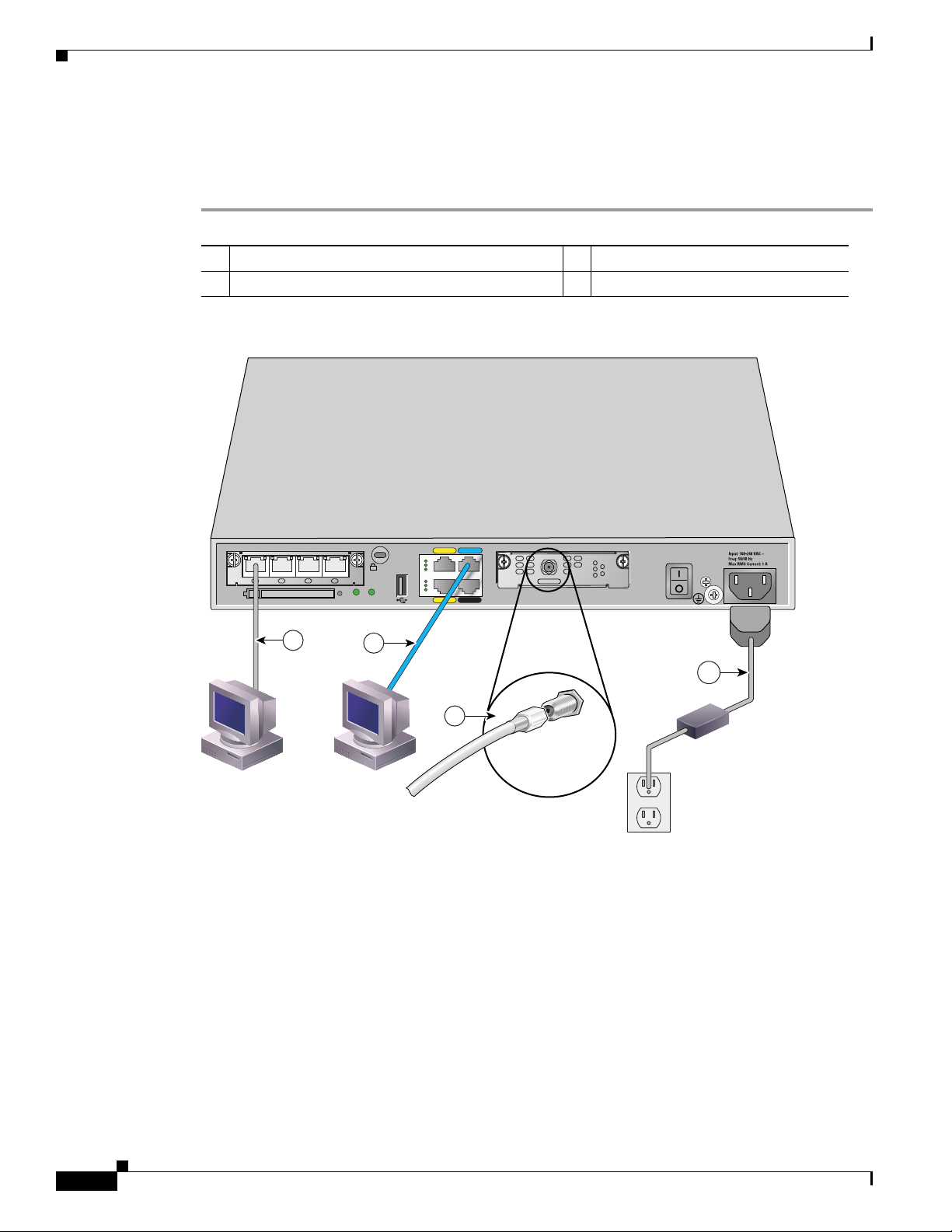
Connect the Router
Connect the Router
To set-up and connect your router, follow these steps:
Step 1 Verify that the following items were shipped with your router:
1 Ethernet cables 3 Cable adapter
2 Console cable 4 AC power cord
HWIC
4ESW
PWR 3x LNK PWR 2x LNK PWR 1x LNK PWR 0x LNK
DO NOT REMOVE DURING NETWORK OPERATION
1
CF AIM
CONSOLE
FE 0/1
FDX
100
LINK
FDX
100
LINK
FE 0/0 AUX
HWICCABLE-D-2
SLOT 0SLOT 1
S
D
K
IN
L
S
U
ER
W
O
P
E
LIN
N
O
BLE
A
C
2
CISCO 1805
4
231998
3
F connector
(Cable TV In)
To cable source
Step 2 To connect up to four PC to the router, connect the Ethernet cable from the Ethernet switch ports to the
PC.
Step 3 To configure the router through the Cisco IOS command-line interface (CLI), connect the router console
port to a terminal or PC.
Step 4 To connect to an ISP, attach one end of the cable adapter to the Cisco cable modem HWIC (high-speed
WAN interface card) and the other to the cable source.
Step 5 Connect the power cord as shown. Move the power switch to the ON position.
The following indications appear:
• The green SYS PWR LED on the front of the chassis lights up.
• The fan operates.
Cisco 1805 DOCSIS 2.0 Cable Router Quick Start Guide
2
78-18313-01
Page 3

Connect the Router
Step 6 Log on to your router through the console port and use the CLI to configure your router.
For detailed information about how to install and configure your router, see the following
documentation:
• Regulatory Compliance and Safety Information for Cisco 1840 Routers
• Cisco 1805 DOCSIS 2.0 Cable Router Hardware Installation Guide
• Cisco 1800 Series Software Configuration Guide
• Cisco IOS software documentation, all releases
CCVP, the Cisco logo, and Welcome to the Human Network are trademarks of Cisco Systems, Inc.; Changing the Way We Work, Live, Play, and Learn is
a service mark of Cisco Systems, Inc.; and Access Registrar, Aironet, Catalyst, CCDA, CCDP, CCIE, CCIP, CCNA, CCNP, CCSP, Cisco, the Cisco
Certified Internetwork Expert logo, Cisco IOS, Cisco Press, Cisco Systems, Cisco Systems Capital, the Cisco Systems logo, Cisco Unity,
Enterprise/Solver, EtherChannel, EtherFast, EtherSwitch, Fast Step, Follow Me Browsing, FormShare, GigaDrive, HomeLink, Internet Quotient, IOS,
iPhone, IP/TV, iQ Expertise, the iQ logo, iQ Net Readiness Scorecard, iQuick Study, LightStream, Linksys, MeetingPlace, MGX, Networkers,
Networking Academy, Network Registrar, PIX, ProConnect, ScriptShare, SMARTnet, StackWise, The Fastest Way to Increase Your Internet Quotient,
and TransPath are registered trademarks of Cisco Systems, Inc. and/or its affiliates in the United States and certain other countries.
All other trademarks mentioned in this document or Website are the property of their respective owners. The use of the word partner does not imply a
partnership relationship between Cisco and any other company. (0711R)
Any Internet Protocol (IP) addresses used in this document are not intended to be actual addresses. Any examples, command display output, and
figures included in the document are shown for illustrative purposes only. Any use of actual IP addresses in illustrative content is unintentional and
coincidental.
© 2007 Cisco Systems, Inc. All rights reserved.
Printed in the USA on recycled paper containing 10% postconsumer waste.
78-18313-01
Cisco 1805 DOCSIS 2.0 Cable Router Quick Start Guide
3
Page 4

Connect the Router
Cisco 1805 DOCSIS 2.0 Cable Router Quick Start Guide
4
78-18313-01
