Page 1

SUPPLY NETWORK ANALYZER
CVM-BDM SERIES
INSTRUCTION MANUAL
( M98153001-03 / 06C )
(c)
CIRCUTOR S.A.
Page 2

----- CVM-BDM supply network analyzer -------- --- Page Nº 1
USER'S MANUAL page
1.- BASIC INSTRUCTIONS ........................................................................ 3
1.1.- Delivery spot check............................................................................... 3
1.2.- Connection procedures......................................................................... 3
2.- MAIN CHARACTERISTICS................................................................... 4
2.1.- Other features....................................................................................... 6
2.2.- Types of CVM-BDM.............................................................................. 7
3.- INSTALLATION AND STARTUP ........................................................... 7
3.1.- Installation............................................................................................. 8
3.2.- CVM-BDM Connection terminal (see side labels)............................... 10
3.3.- Connection drawing for the CVM-BDM: .............................................. 11
4.- OPERATION MODE............................................................................ 15
5.- SETUP PROCEDURE......................................................................... 17
5.1.- Phase-to-Phase or Phase-to-Neutral voltages.................................... 18
5.2.- Voltage transformation ratio................................................................ 19
5.2.1.- Voltage Transformer Primary........................................................ 19
5.2.2.- Voltage Transformer Secondary ................................................... 20
5.3.- Current Transformer Primary .............................................................. 20
5.4.- Network specifications ........................................................................ 21
5.4.1.- Rated voltage................................................................................ 21
5.4.2.- Rated frequency............................................................................ 21
5.5.- Integration period of voltage and frequency signals............................ 22
5.6.- Parameter SETUP .............................................................................. 23
5.7.- First Page SETUP............................................................................... 25
5.8.- Maximum power demand.................................................................... 26
5.9.- DATE / TIME SETUP.......................................................................... 27
5.10.- Clearing energy counters.................................................................. 28
5.11.- Memory SETUP................................................................................ 29
5.12.- THD or D setting ............................................................................... 30
5.13.- Additional screen with the relay output.
............................................ 31
5.14.- Additional screen with the 4 - 20 mA outputs.
................................... 36
Page 3

----- CVM-BDM supply network analyzer -------- --- Page Nº 2
6.- DATA COLLECTION INTO MEMORY................................................. 39
6.1.- Characteristics .................................................................................... 39
6.2.- File types ............................................................................................ 39
6.3.- Memory capacity................................................................................. 40
6.4.- Setting the memory up from PC.......................................................... 40
7.- CONTRAST......................................................................................... 41
8.- SPECIFICATIONS............................................................................... 42
9.- SAFETY CONSIDERATIONS.............................................................. 43
10.- MAINTENANCE................................................................................... 44
11.- TECHNICAL SERVICE........................................................................ 44
12.- CVM-BDM... COMMUNICATIONS ...................................................... 45
12.1.- ! To take into account:....................................................................... 45
12.2.- RS-485 type connection to a RS-232 type input of a PC .................. 46
12.3.- MODBUS © protocol........................................................................ 47
13.- APPENDIX........................................................................................... 53
13.1.- Appendix A: Four quadrant measuring method in the CVM-BDM..... 53
13.2.- Appendix B: Second SETUP of the CVM-BDM................................. 54
13.3.- Appendix C: Internal memory reading and setting procedures ........ 56
13.3.1.- Description.................................................................................. 56
13.3.2.- Internal memory setting for data collection purposes.................. 57
13.3.2.1.- Recording period................................................................... 57
13.3.2.2.- Parameters to be saved into memory ................................... 57
13.3.2.3.- Trigger .................................................................................. 58
Page 4

----- CVM-BDM supply network analyzer -------- --- Page Nº 3
1.- BASIC INSTRUCTIONS
1.1.- Delivery spot check
This manual is issued to help all the CVM-BDM users to install and use it in
order to get the best from it. After receiving the unit please check the following points:
(a) Does this device corresponds to your order specifications?
(b) Check if any damage was done during the shipment process.
(c) Verify that it includes *One instruction manual .
(d) CD with PC software (Power-Vision).
1.2.- Connection procedures
The manual you hold in your hands contains information and
warnings about the CVM-BDM that the user should respect in order
to guarantee a proper operation of all the instrument functions and
keep its safety conditions.
Before connecting the instrument to the mains verify the following:
(a) Power supply :
230 V a.c. Power supply Va.c. ( Single phase ) 50 ... 60 Hz
(b) Maximum measuring voltage:
Standard: 500 V a.c. phase-neutral / 866 V a.c. between phases
A special model for 110 V measuring is available:
100 V a.c. phase-neutral / 173 V a.c. between phases
(c) Maximum measuring current: Transformer of In / 5 A a.c.
Page 5

----- CVM-BDM supply network analyzer -------- --- Page Nº 4
2.- MAIN CHARACTERISTICS
The CVM-BDM power meter is a programmable measuring instrument,
offering several operation possibilities selectable in its SETUP option.
This analyzer is also equipped with an internal memory to record main
electrical parameters of the monitored power system.
Before power supplying the instrument, read the CONNECTIONS and SETUP
sections and choose the most suitable operation mode for getting your desired data.
The CVM-BDM is an instrument which measures, calculates, displays and
memorizes all the main electrical parameters at any electrical network (balanced or
not). The measuring is true RMS value, through three a.c. Voltage inputs and three
a.c. Current inputs (from Current Transformers .../ 5A).
Page 6

----- CVM-BDM supply network analyzer -------- --- Page Nº 5
By means of an internal microprocessor it simultaneously measures:
Parameter L1 L2 L3 III
Voltage (phase-neutral) x x x x
Voltage (phase-phase) x x x x
Current x x x x
Neutral current x
Active power x x x x
Reactive power L x x x x
Reactive power C x x x x
Power factor x x x x
Apparent power x
Frequency x
Power demand x
Voltage THD x x x
Current THD x x x
Individual harmonic
current content (Up to the 15
th
)
xx xx xx
Individual harmonic
voltage content (Up to the 15
th
)
xx xx xx
Flicker x x x
Available: x: Display and communications xx: Communications
Parameter CVM-BDM
Date/Time dd/mm/yy hh:mm:ss TIME
Active energy ( two indep. meters: demanded energy (+) and
generated energy (--) )
kWh (+) and (--)
Reactive energy (inductive), two indep. meters kvarh.L (+) and (--)
Reactive energy (capacitive), two indep. meters kvarh.C (+) and (--)
CVM-BDM permits above enumerated parameters to be view in a three-line
alphanumeric display. Three parameters are shown in every screen.
(a) Phase-to-neutral or phase-to-phase voltage of every phase.
(b) User-selectable parameters according to the model (see attached table).
---------------------------------------------------------------------------------------------
Page 7
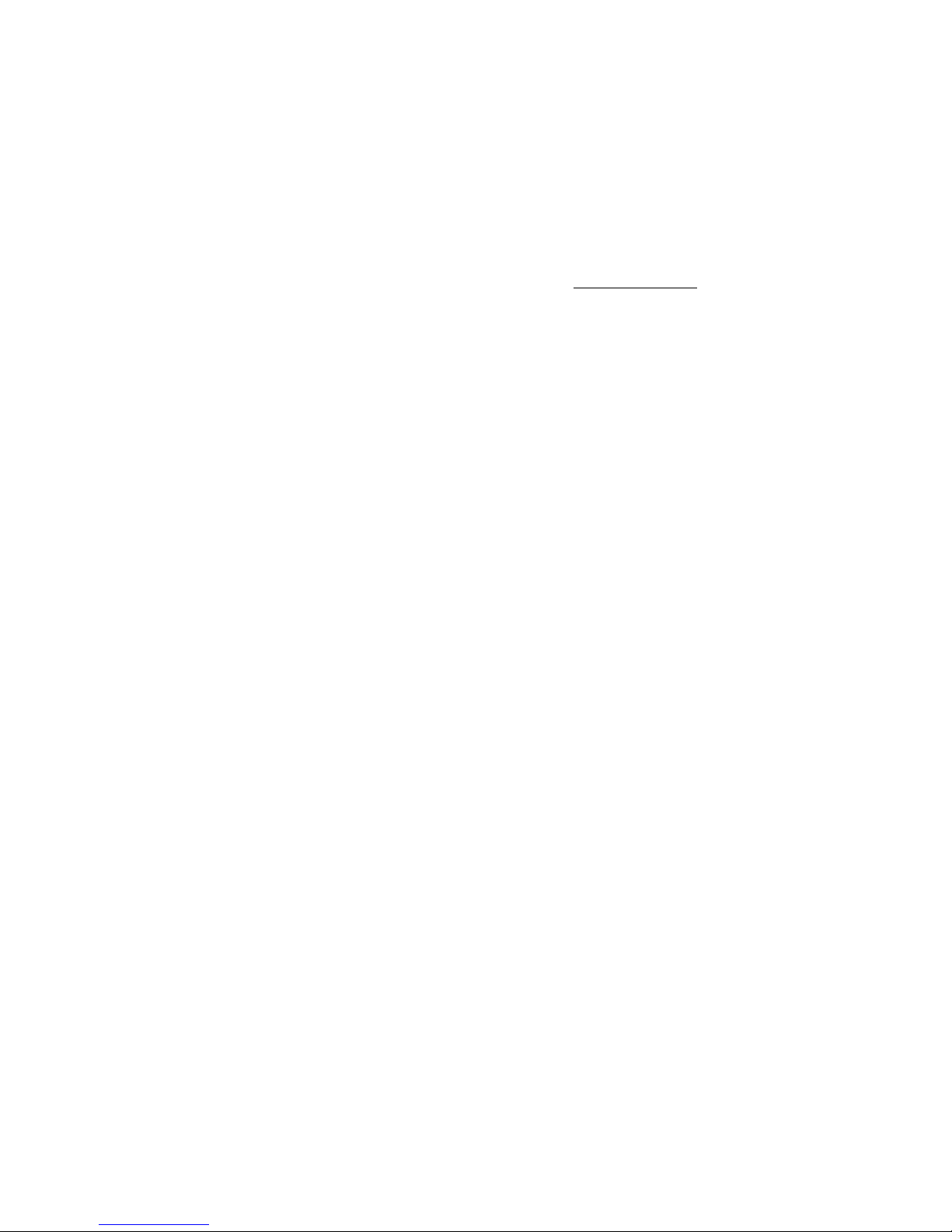
----- CVM-BDM supply network analyzer -------- --- Page Nº 6
) And also the MAXIMUM POWER DEMAND: The power demand is
integrated during a prefixed period.
You can select:
a) The parameter to be controlled (it can measure active power kW,
apparent power kVA or three phase average current AIII).
b) The demand period (1 to 60 min.).
This power demand function works with sliding window: shows the
accumulated demand over the last period from "now".
---------------------------------------------------------------------------------------------
) CVM-BDM is equipped with an internal memory for the collection of main
parameters from the electric network.
By means of the PC see, the user can select the parameters to be save into
memory among all measured by the power meter (instantaneous, maximum and
minimum values). You can also set the data recording period.
2.1.- Other features
- DIN rail mounting device with low dimensions.
- True RMS value measurements.
- Internal memory (1Mbyte)
- Measurements in all four quadrants.
- Power demand
- Memorizes Maximum and Minimum values.
- 2 leds for the indication of CPU and communications performance.
- Harmonic distortion measurement (THD-V & THD-A ).
- Individual harmonic current content (Up to the 15
th
)
- Flicker measurement (PST & WA)
- Neutral current calculation.
Page 8
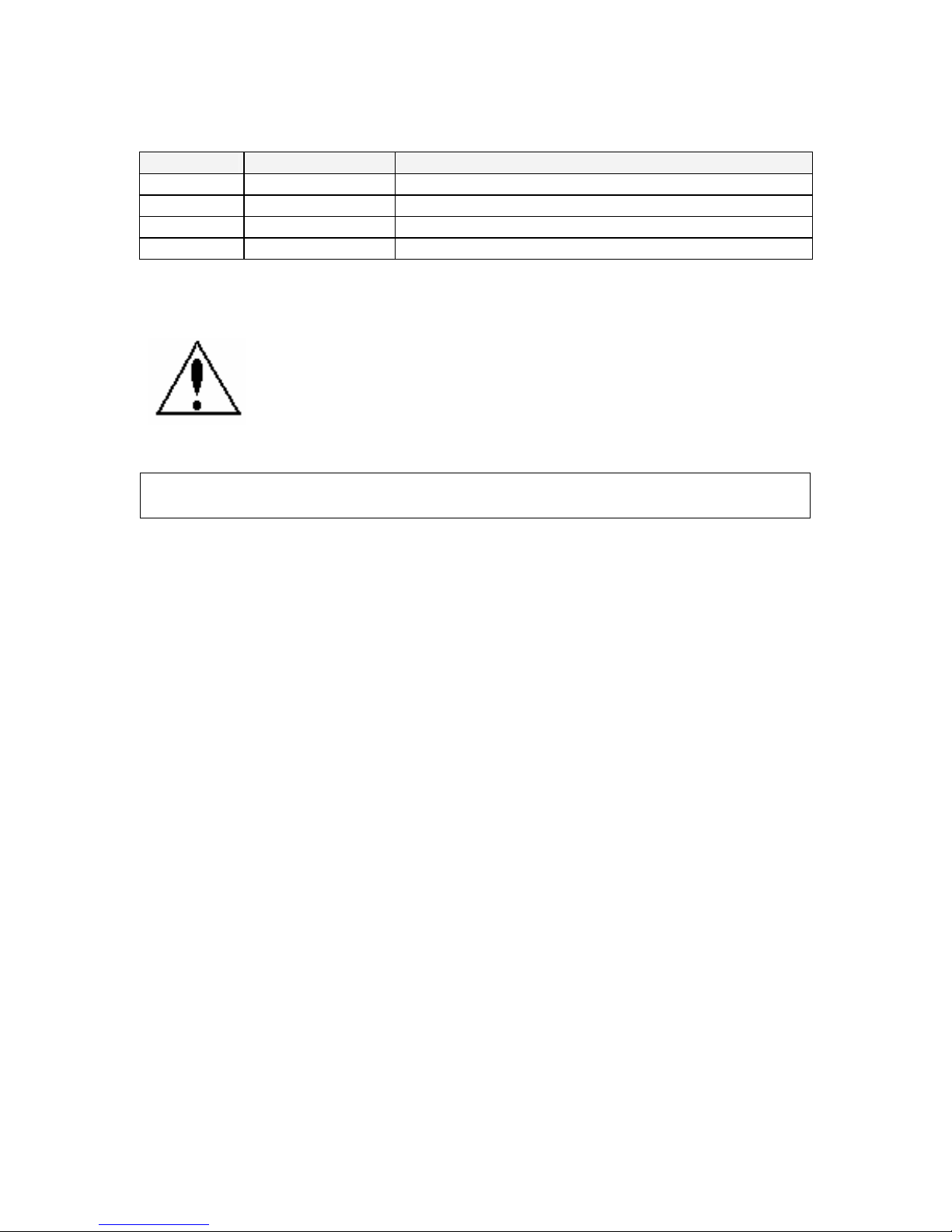
----- CVM-BDM supply network analyzer -------- --- Page Nº 7
2.2.- Types of CVM-BDM
Available standard CVM-BDM types are:
CVM-BDM Type Description
7 70 290 CVM-BDM Communications, internal memory and data display
7 70 291 CVM-BDM-C2 CVM-BDM +2 relay outputs
7 70 292 CVM-BDM-C420 CVM-BDM +1 relay output + 1 analog output
7 70 293 CVM-BDM-420 CVM-BDM + 2 analog outputs
Different CVM-BDM... provide more parameters to be displayed (additional SETUP).
3.- INSTALLATION AND STARTUP
The manual you hold in your hands contains information and
warnings that the user should respect in order to guarantee a proper
operation of all the instrument functions and keep its safety conditions.
The instrument must not be powered and used until its definitive
assembly on the cabinet’s door.
Whether the instrument is not used as manufacturer’s specifications, the
protection of the instrument can be damaged.
When any protection failure is suspected to exist (for example, it presents
external visible damages), the instrument must be immediately powered off. In this
case contact a qualified service representative.
Page 9

----- CVM-BDM supply network analyzer -------- --- Page Nº 8
3.1.- Installation
Before applying AC power to the, check following points :
a.- Supply voltage :
- Power supply Va.c. ( Single phase ) 50 ...60 Hz
230 V a.c.
- Frequency : 50 ... 60 Hz
- Supply tolerance : + 10 % / --15 %
- Connection terminals : Terminals 1 - 28
- Instrument burden : 6 VA
b.- Maximum voltage at the voltage measuring circuit:
Standard: 500 V a.c. phase-neutral / 866 V c.a. between phases
A special model CVM-BDM for 110 V measurement is also available:
100 V a.c. phase-neutral / 173 V a.c. between phases
c.- Maximum admissible current : Transformer of In / 5 A a.c.
d.- Operation conditions :
- Operating temperature : 0 to 50ºC
- Humidity : 25 to 80 % R.H. not-condensing
e.- Safety : Designed to meet protection class II as per EN 61010.
Page 10
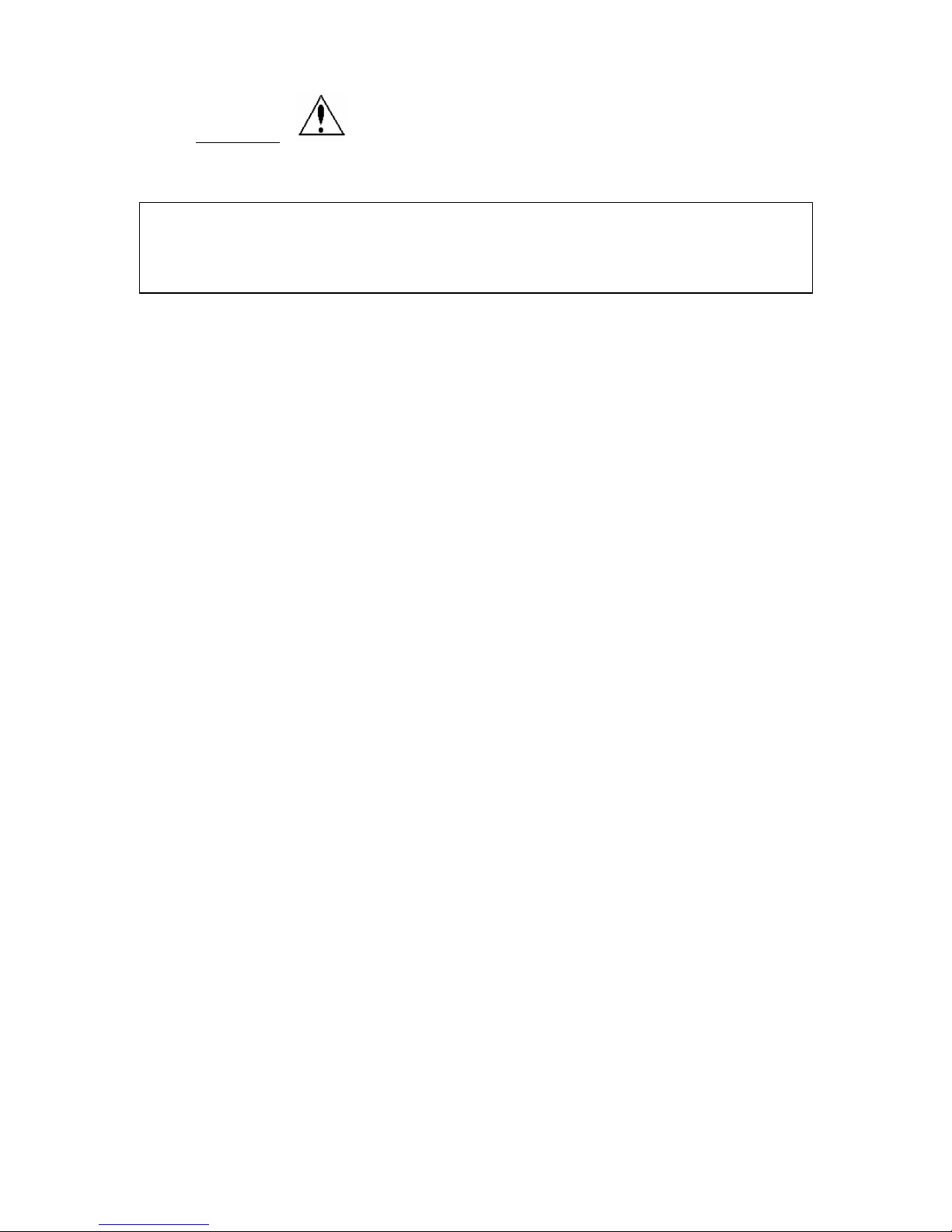
----- CVM-BDM supply network analyzer -------- --- Page Nº 9
Installation :
The instrument is to be fit onto a DIN 46277 (EN 50022) rail . All connections
keep inside the cabinet.
Note that with the instrument powered on, the terminals could be dangerous to
touching and cover opening actions or elements removal may allow accessing
dangerous parts. Therefore, the instrument must not be used until this is completely
installed.
The instrument must be connected to a power supply circuit protected with gl
type (IEC 269 ) or M type fuses rated between 0.5 and 2 A. This circuit should be
provided with a circuit breaker or any equivalent element to connect or disconnect the
instrument from the power supply network. The supply and measuring voltage circuits
will be both connected through a wire with a minimum cross-section of 1 mm2.
The line of the current transformer secondary will have a minimum crosssection of 2,5 mm2.
Page 11
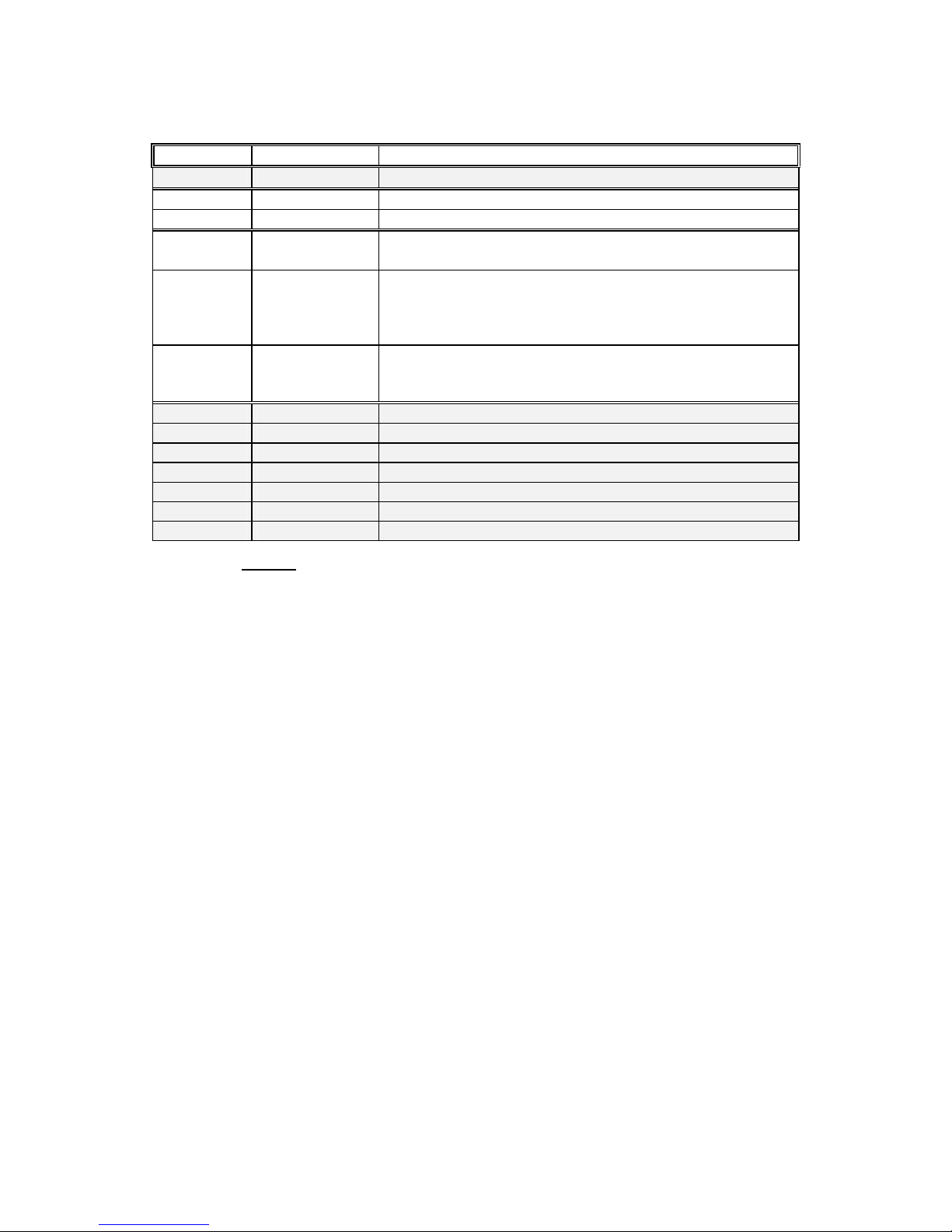
----- CVM-BDM supply network analyzer -------- --- Page Nº 10
3.2.- CVM-BDM Connection terminal (see side labels)
Terminal No Designation Concept
1 - 28 A1 - A2 supply voltage : 230 V a.c.
27 - 26 dep. model Relay output No. 1 / 1 output of 4- 20 mA
25 - 24 dep. model Relay output No. 2 / 2 output of 4- 20 mA
23 - 19
Termination
resistor (RT)
240 Ω resistor: adaptation of the line final
impedance ( bridge 23 -- 22 and 19 -- 20 )
22
21
20
+
GND
--
COM1 CVM-B : RS-485 connection to the PC
22 + --------------> 1 (+)
21 GND --------------> 5 converter
20 -- ---------------> 2 (--) RS-485/RS-232
16
17
18
No used.
No used.
No used.
15 N NEUTRAL
14 VL3 Voltage phase 3
13 VL2 Voltage phase 2
12 VL1 Voltage phase 1
11 - 10 I L3: s1 - s2 Current phase L3 .../ 5 A
9 - 8 I L2: s1 - s2 Current phase L2 .../ 5 A
7 - 6 I L1: s1 - s2 Current phase L1 ... / 5 A
NOTE: Current inputs are isolated in the CVM-BDM model
Page 12
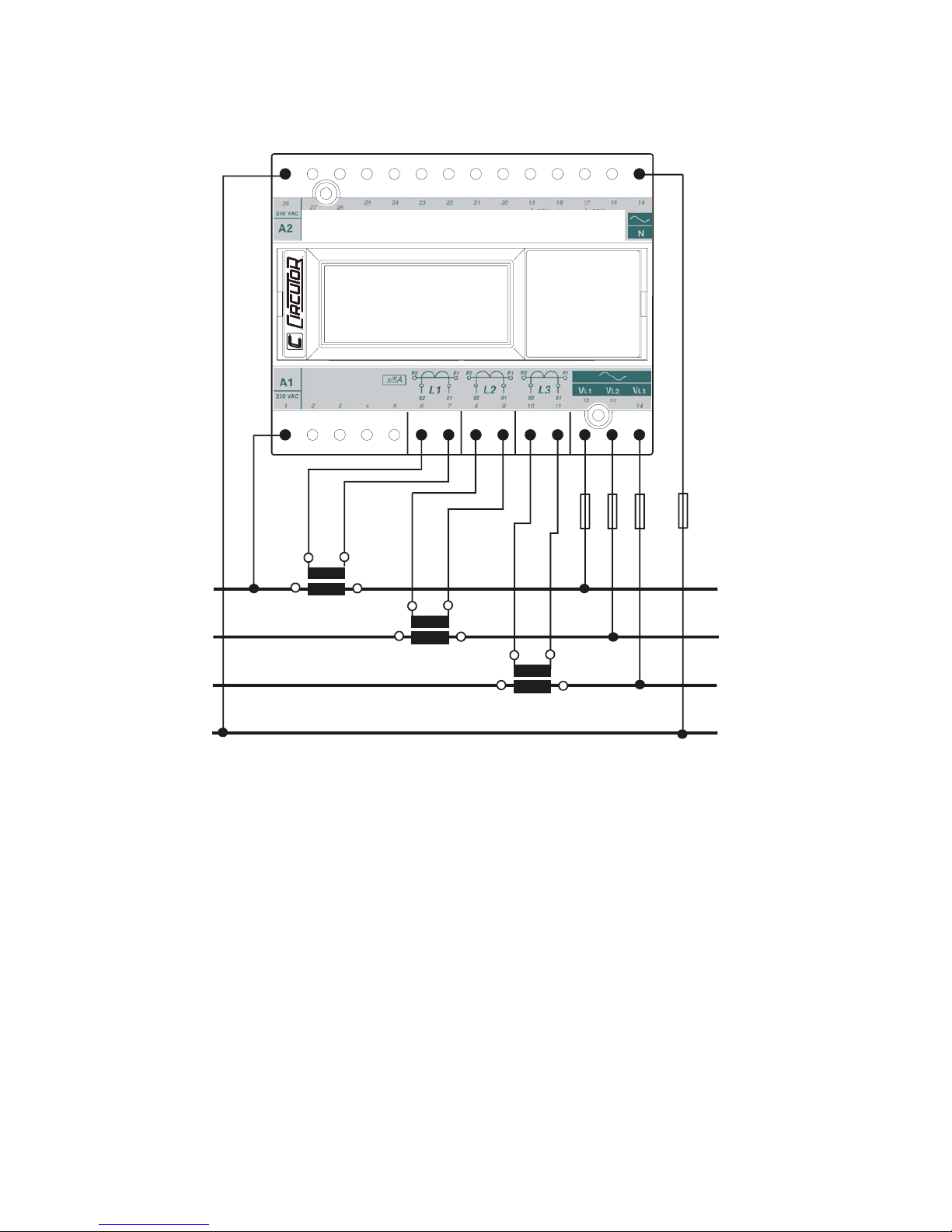
----- CVM-BDM supply network analyzer -------- --- Page Nº 11
3.3.- Connection drawing for the CVM-BDM:
a.- CVM-BDM: Three-phase network.- 4 wires (low voltage) :
S2
P2
S1
P1
S2
P2
S1
P1
S2
P2
S1
P1
A2
A1
N
L1
L2
L3
N
CVM-BDM
1
28
Page 13

----- CVM-BDM supply network analyzer -------- --- Page Nº 12
b.- CVM-BDM: 3 current transformers + 2 voltage transformer :
A2
A1
S2
P2
L1
L2
L3
POWER
SUPPLY
CVM-BDM
S1
P1
S2
P2
S1
P1
S2
P2
S1
P1
1
6 7 8 9 10 11 12 13 14
S1
P1
S2
P2
S1
P1
S2
P2
Page 14
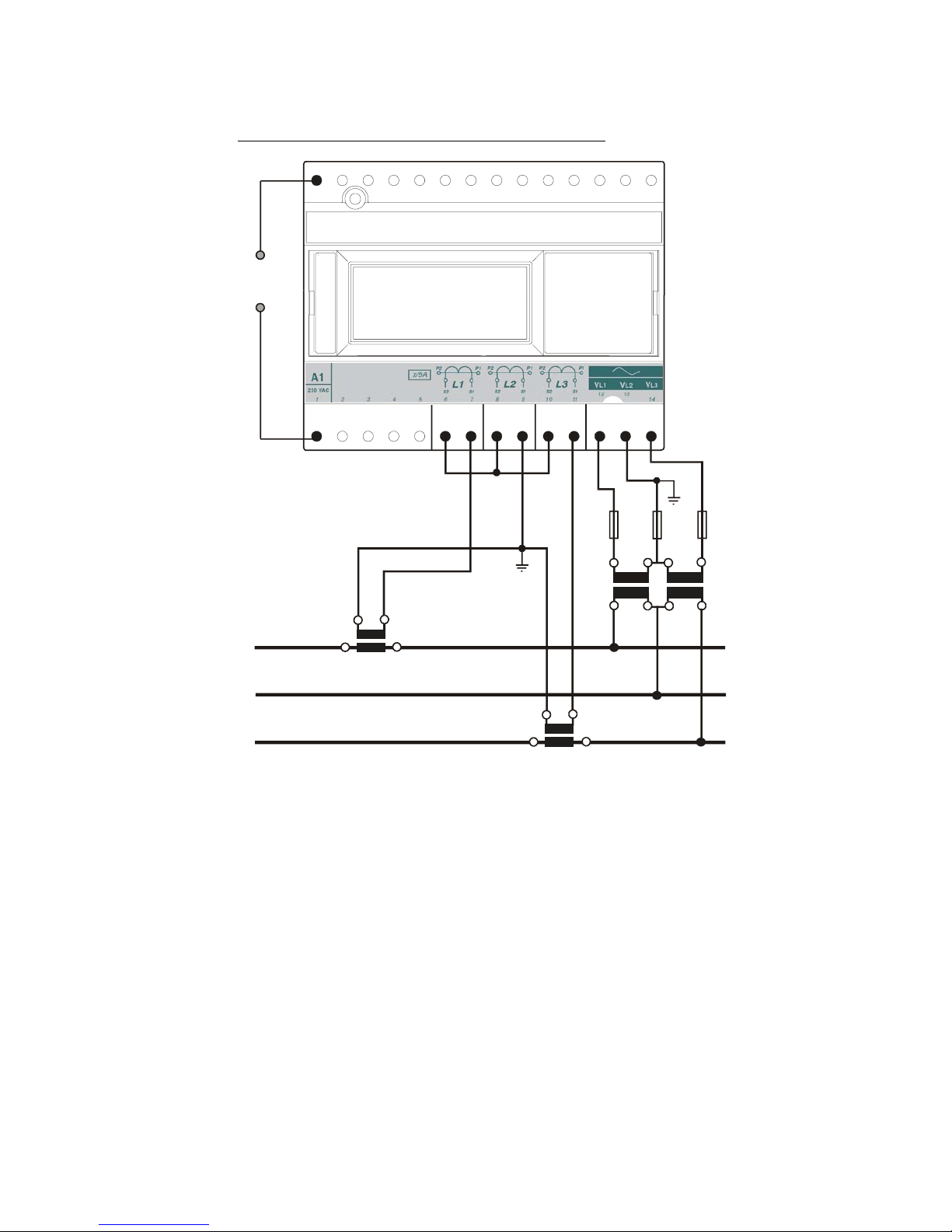
----- CVM-BDM supply network analyzer -------- --- Page Nº 13
c.- CVM-BDM: 2 current transformers + 2 voltage transformer.
S2 of the current transformer grounded to earth
A2
A1
S2
P2
L1
L2
L3
POWER
SUPPLY
CVM-BDM
S1
P1
S1
P1
S2
P2
S1
P1
S2
P2
S2
P2
S1
P1
1
6 7 8 9 10 11 12 13 14
Page 15

----- CVM-BDM supply network analyzer -------- --- Page Nº 14
S1 of the current transformer grounded to earth
A2
A1
S2
P2
L1
L2
L3
POWER
SUPPLY
CVM-BDM
S1
P1
S1
P1
S2
P2
S1
P1
S2
P2
S2
P2
S1
P1
1
6 7 8 9 10 11 12 13 14
Page 16

----- CVM-BDM supply network analyzer -------- --- Page Nº 15
4.- OPERATION MODE
The instrument has a display with three lines (10 characters every line).
When you switch on the power supply of the CVM-BDM you will see on the display:
After some seconds the instrument is ready to work, showing one of the
possible screens. The display indicates the parameter presently shown.
display
The first display shows the voltage of phase L1 (V1), the voltage of phase L2
(V2) and the voltage of phase L3 (V3).
220 V1
220 V2
220 V3
If you press the "display" key, we are now reading the CURRENT values for
each phase (A1, A2, A3). However, this screen can be configured in order to display
other different parameters.
When pressing again the "display" key, we will see on display the three
previously programmed parameters. If you press the "display" key again you can
see from 1 to 15 screens depending of the previous setup.
Card Circ
xxxxx utor
xxxx yyy
Where:
xxxx = hardware configuration.
yyy = Versión software
Page 17

----- CVM-BDM supply network analyzer -------- --- Page Nº 16
max
Pressing the "max" key, the maximum values for the parameters being shown
appear in the displays.
xxxx MAX
xxxx MAX
xxxx MAX
This function is only valid while you keep pressing the "max" key. If you stop
pressing the key the instantaneous values appear again.
min
Pressing the "min" key, the minimum values for the parameters being shown
appear in the displays.
xxxx MIN
xxxx MIN
xxxx MIN
This function is only valid while you keep pressing the "min" key. If you stop
pressing the key the instantaneous values appear again.
Reset
Pressing the "reset" key the system is reset. This is equivalent to switch off
the power supply of the instrument. The stored maximum and minimum values will be
automatically deleted from the internal memory.
If you are in the setup process and press the "reset" key, you exit it without
saving any modification that you have done and making a reset of the system.
Page 18
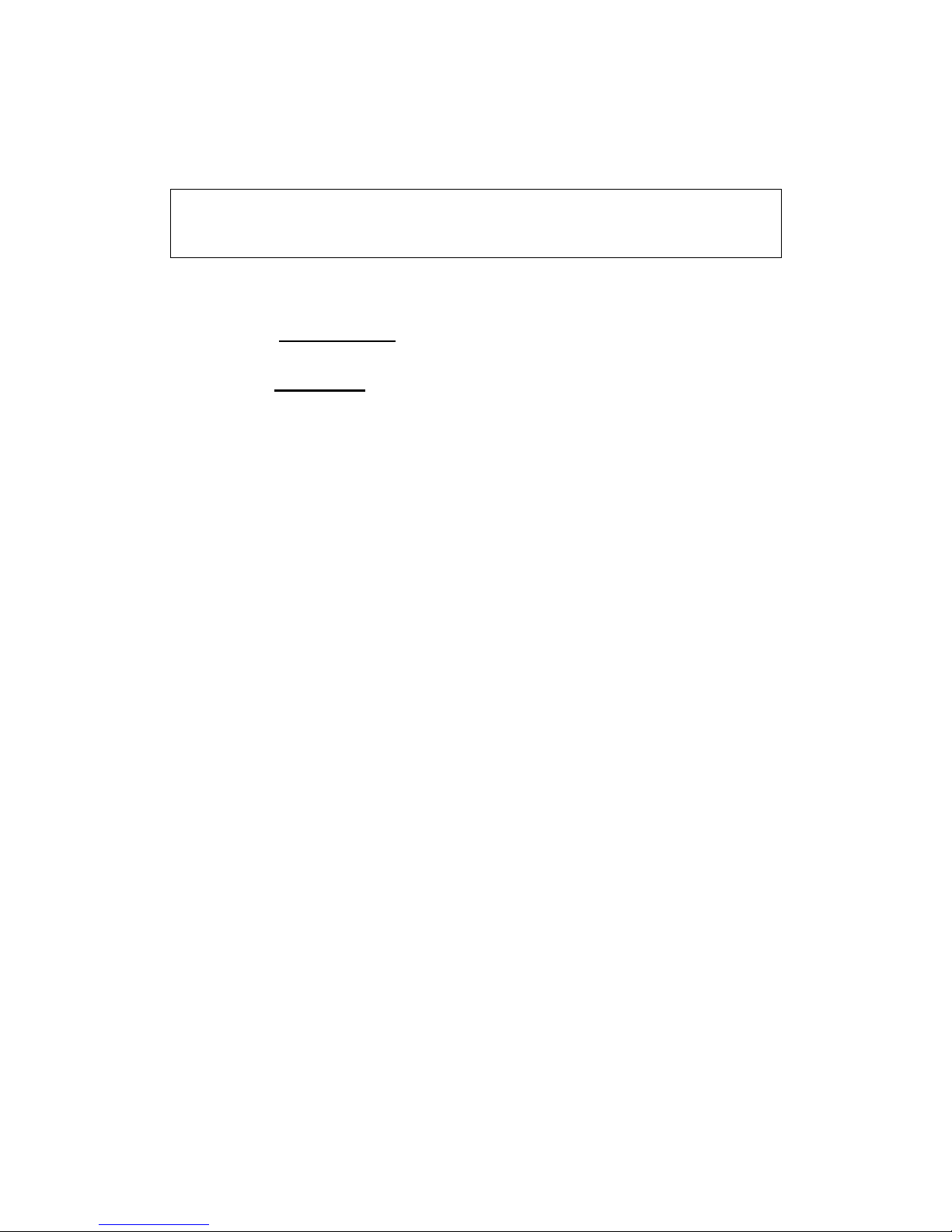
----- CVM-BDM supply network analyzer -------- --- Page Nº 17
5.- SETUP PROCEDURE
The setup procedure of the CVM-BDM is performed by means of several
SETUP options.
) For accessing the setup menu the keys max & min must be
simultaneously pressed once the instrument is at the main screen.
When accessing the SETUP, the message "SETUP unloc " (1) is shown for
some seconds on screen, or, otherwise, the message "SETUP loc" (2).
(1) Setup UNLOC (SETUP unlocked ) : when the SETUP is accessed,
configuration parameters can be either visualized and modified.
(2) Setup LOC
(SETUP locked ) : when the SETUP is accessed,
configuration parameters can be visualized but cannot be modified .
Once into the SETUP, use the keyboard to select different options and enter
required variables:
- The key Display validates de value and pass to the next menu.
- The key MAX permits to select among different options in a menu, or to
increase a digit when a variable is being entered.
- The key MIN permits to move the cursor along the digits.
Different options are following shown in a sequential mode:
Page 19

----- CVM-BDM supply network analyzer -------- --- Page Nº 18
5.1.- Phase-to-Phase or Phase-to-Neutral voltages
After the word "set" you will see on the three displays the voltages of the
phases L1, L2, L3.
U1 U12
U2 or U23
U3 U31
Phase to Neutral Voltages: U1 , U2 , U3
Phase to Phase Voltages : U12 , U23 , U31
a) To select one of the voltage options just press the green key "max"
and both options will appear alternately.
b) b.- When you get in the display the wished option just press the
"display" key to validate it and access to the next setup option.
Page 20

----- CVM-BDM supply network analyzer -------- --- Page Nº 19
5.2.- Voltage transformation ratio.
5.2.1.- Voltage Transformer Primary.
On the screen we read the word "SET U P" followed by 6 digits. They allow us
setting the primary of the voltage transformer.
SET U
P - - -
- - -
Last digit of the first display indicates "U" (Voltage) and first digit of the second
display indicates "P" (Primary). It means that we can set the primary of the voltage
transformer. To avoid mistakes the Voltage red leds remain lit on.
a) To write or modify the value just repeatedly press the "max" key and the
blinking digit value will be increased.
b) When the value on screen is the proper one, we can pass to the next digit by
pressing the "min" key in order to modify the other values.
c) When the blinking digit is the last one, pressing the "min" key we go back to
the initial value: set values can be again modified.
d) Press "display" to pass to the next setup option.
Note: Maximum values of transformation ratios which are allowable to be set,
depend on the full-scale value of the measuring instrument. (see side labels).
FULL-SCALE
VALUE
MAXIMUM ALLOWABLE
VALUE
110 V~ 99,999
300 V~ 70,000
500 V~ 40,000
Page 21

----- CVM-BDM supply network analyzer -------- --- Page Nº 20
5.2.2.- Voltage Transformer Secondary
We can now set the value of the secondary of the voltage transformer. Only
three digits are available:
SET U
S
- - -
The procedure is the same one done at the previous sections with the "max",
"min" and "display" keys.
If the CVM-BDM is directly connected to the mains (without voltage
transformer) the values of primary and secondary must be the same, for instance
000001/001.
5.3.- Current Transformer Primary
"SET A P" and five digits appear on screen allowing us to set the primary of
the current transformer. The current green leds light on to avoid mistakes.
SET A
P - -
- - -
The procedure is the same one done at the previous sections with the "max",
"min" and "display" keys.
NOTES:
- The secondary of the current transformers is not programmable. It is
automatically set at 5 A (... / 5 A ac)
- The primary current value to be set is also limited by the following condition:
The maximum allowable primary current value which can be set is defined
by the fact that the multiplication of the primary voltage value by this
primary current value cannot exceed 20,000,000.
Page 22

----- CVM-BDM supply network analyzer -------- --- Page Nº 21
5.4.- Network specifications
5.4.1.- Rated voltage
The message "SET n" is on screen, together with three digits to set the rated
voltage of the monitored power system. Whether the voltage measurement is carried
out through the secondary of voltage transformers, then the rated voltage of the
transformer secondary must be set. (Phase-to-neutral voltage).
S E T
n
- - -
Proceed as for previous sections when using "max", "min" & "display" keys.
Examples :
- Direct measurement: Transforming ratio 1/1 Set n = 230
- Through transformers: 22000/110 Set n = 110
5.4.2.- Rated frequency
The screens shows "SET freq” and two digits to set the rated frequency of the
monitored power system.
S E T
Freq
- - -
Proceed similarly than for previous sections by means of the "max", "min" and
"display" keys.
Page 23

----- CVM-BDM supply network analyzer -------- --- Page Nº 22
5.5.- Integration period of voltage and frequency signals
The screens shows ""SET int”” and two digits to set the desired integration
period of voltage and frequency signals.
S E T
int Allowable value:
- - from 1 to 60 s
Proceed similarly than for previous sections by means of the "max", "min" and
"display" keys.
For the calculation of the average, maximum and minimum voltage and
frequency values, the CVM-BDM obtains one value every second. These values
equal the average of the values calculated within the time window set by the user
(time constant). If the time value is 1 second, then the viewed value equals the
instantaneous value.
Page 24

----- CVM-BDM supply network analyzer -------- --- Page Nº 23
5.6.- Parameter SETUP
This option allows to program until 45 optional parameters that you can see on
15 programmable pages (3 parameters every page).
The CVM-BDM asks first if you want to program the default parameters.
)
"max" key : you can select YES or NO. The “display” key allows the validation
of the selected option.
dEF
PAGE
YES
a) Select “YES” to program the default parameters. It pass to the next option.
b) If you select “NO”, it allows programming the parameters that you want to see
on the display. Every new page, it asks if you want to continue this setup .
SET
PAGE NUMBER
YES xx <--- page No.
- If you select “SET PAGE YES”, you can program the desired parameters in this
page:
xx A1
xx A2
xx A3
Parameter code ( setup ) / Parameter symbol
Setup:
− "max" key: Allows us modifying the value of the blinking digit. Each time it
is pressed the value is increased.
− "min" key : Allows us the validation of the blinking digit and going to the
next one.
Each display has two digits to select the desired parameters among the ones
in the attached code chart.
Page 25

----- CVM-BDM supply network analyzer -------- --- Page Nº 24
Parameter Symbol
phase L1
Code Symbol
phase L2
Code Symbol
phase L3
Code
Single voltage
V 1 01 V 2 07 V 3 13
Current
A 1 02 A 2 08 A 3 14
Active power
kW 1 03 kW 2 09 kW 3 15
Inductive power
kvarL 1 04 kvarL 2 10 kvarL 3 16
Capacitive power
kvarC 1 05 kvarC 2 11 kvarC 3 17
Power factor
PF 1 06 PF 2 12 PF 3 18
Three phase single voltage
Vav III 19 Frequency Hz 25
Three phase current
Aav III 20 Three ph. apparent power kVA III 26
Three phase active power
kW III 21 Ph-Ph voltage L1- L2 V 12 27
Three. ph. inductive power.
kvarL III 22 Ph-Ph voltage L2 - L3 V 23 28
Three ph. capacitive power
kvarC III 23 Ph-Ph voltage L3 - L1 V 31 29
Three ph. power factor.
PF III 24 Three ph. Ph-Ph voltage Vc III 30
Date/ TIME dd/mm/yy hh:mm:ss TIME 31
Active energy kW.h 32
Reactive energy (inductive) kvarh.L 33
Reactive energy (capacitive) kvarh.C 34
Demand power ( kW, kVA, AIII) Pd 35
Active energy generated kW.h -- 36
Reactive energy (inductive) gen. kvarh.L -- 37
Reactive energy (capacitive) gen. kvarh.C -- 38
Neutral current
IN 53
Parameter Symbol
phase L1
Code Symbol
phase L2
Code Symbol
phase L3
Code
Voltage THD % THD V1 54 % THD V2 55 % THD V3 56
Current THD % THD I1 57 % THD I2 58 % THD I3 59
WA_V1 60 WA_V2 61 WA_V3 62 Flicker
PST_V1 63 PST_V2 64 PST_V3 65
- For passing to the next page , press "display". In this case the CVM-BDM
ask again:
Page 26

----- CVM-BDM supply network analyzer -------- --- Page Nº 25
SET
PAGE NUMBER
YES xx
- If you select “SET PAGE YES” , you can setup a next page.
- If you don’t want to setup more pages, select “SET PAGE No”, and it pass
to the next setup option (5.7.-First Page SETUP ). You can see the first page of
voltages and all the programmed pages .
5.7.- First Page SETUP
This option allows selecting among fixed or rotary page:
a.- Fixed page: the page is changed pressing the "display" key. The page
among the available ones that we want to see when the CVM-BDM is supplied (or a
reset is made) can be selected.
b.- Rotary pages: the page changes to the next one automatically every 5
seconds. ( “SET AUTO PAGE : Rotate page select “ option ).
Setup :
- The "max" key allows modifying the selected page. The display shows the
different possible pages.
SET xx
AUTO xx
PAGE xx <-- setup parameters
- The "display" key allows the validation of the chosen option.
Page 27

----- CVM-BDM supply network analyzer -------- --- Page Nº 26
5.8.- Maximum power demand
Push the key "display" and the following screens will appear by display:
1) PARAMETER TO CONTROL ("SET Pd xx")
None
00
Three phase active power kW III
21
Three phase apparent power kVA III
26
Three phase average current AavIII
20
Value of power integrated during the programmed demand period.
2) DEMAND PERIOD ( 1 to 60 min.) ("SET Per xx")
3) CLEAR MAXIMUM VALUE IN MEMORY
("CLr Pd xx") no or YES
PROGRAMMING MODE:
- "max" key: allows choosing the different available options.
- "min" key: allows the validation of the blinking digit and go forward to
the next digit (only for the "SET Per xx" option).
- To pass to the next option press "display".
If you don't want to modify anything, just press the "display" key three times
without modifying any value.
- Display: If you program the MAXIMUM POWER DEMAND option,
parameter 35, the following appears by display (depending on the pressed key):
display Present value of the demand power meter (Sliding Window,
according to the set demand period) updated every second.
max
MAXIMUM integrated value (since last reset)
min
HOUR : MINUTE DAY : MONTH (“”HH.MM DD/MM”)
when this maximum has occurred
OTHER SETUP SCREENS : THE ENERGY AND CLOCK MODULES
Page 28

----- CVM-BDM supply network analyzer -------- --- Page Nº 27
5.9.- DATE / TIME SETUP
Pressing the "display" key we will see in the CVM-BDM screen the following:
1.- DAY : MONTH ("SET day dd:mm")
2.- YEAR ("SET YEAR xxxx " ) 4 digits
3.- HOURS : MINUTES ("SET HOUR hh:mm")
For their setup:
- "max" key: Allows modifying the value of the blinking digit.
- "min" key: Allows the validation of the blinking digits and go to the next one.
- To pass to the next option press "display".
If you don't want to modify the time, just press three times "display" without
making any modification.
- Display: If you select the parameter 31, following appears by display:
display
HOUR .MINUTES
max
DAY. MONTH
min
MINUTES . SEC.
Page 29

----- CVM-BDM supply network analyzer -------- --- Page Nº 28
5.10.- Clearing energy counters
On display we see "CLR ENER no" (Clear energy counters).
- "max" : To select "YES" or "no"
- "display" : To validate the selected option. Once finishing this option, all
the modifications that we have done are saved into memory and the setup process is
finished.
- Display : If any of the energies is programmed (kWh, kvarhL or kvarhC),
it is displayed as follows:
[display]
XXXX kW.h 4 meter digits (more significant ) / units
[max]
XXX XXX. XXX complete meter
[min]
XXXX (1 )
4 digits / Tariff type ( 1, 2 or 3 )
Example: If the accumulated energy is 32.534,810 kWh, it will be displayed as
follows:
[display]
2534 kW.h
[max]
32534. 810
[min]
2534 ( 1 )
Page 30

----- CVM-BDM supply network analyzer -------- --- Page Nº 29
5.11.- Memory SETUP
Once the setup for the analyzer performance is completed, the memory is then
configured.
Firstly set the recording period:
Set
Per data
001 min.
( Recording period
Recording period must be set within 1 s & 240 min.
- Press the "max" key and the blinking digit value will be increased.
- Press the "min" key to pass to the next digit in order to modify the other values.
- Press "display" to access other options.
To ends the analyzer configuration, the user is inquired whether the internal
memory of the analyzer is desired to be deleted.
Clr
Data
no/yes
( Memory clear
- Use the "max" key to select the memory data to be deleted (yes) or kept (no).
- Use the "display" key to validate the selected option. Once finishing this option,
all the modifications that we have done are saved into memory and the setup
process is finished.
Page 31

----- CVM-BDM supply network analyzer -------- --- Page Nº 30
5.12.- THD or D setting
SET SET
dHAR or dHAR
d
Thd
Two modes for the harmonic distortion calculation can be selected:
- d % : total value of the harmonic distortion referred to the fundamental value.
- Thd % : total value of the harmonic distortion referred to the RMS value.
The selected option will be the one shown on screen.
a.- To select any option just press "max" to switch between the two available
options.
b.- Press " Display " to validate the choice. Since all setup options have been
completed, the setup is exited, all modifications are saved into memory, and the
running mode automatically starts up.
Page 32

----- CVM-BDM supply network analyzer -------- --- Page Nº 31
5.13.- Additional screen with the relay output.
CVM-BDM-C2 (2 relays ) & CVM-BDM-C420 (1 relay )
With these outputs the CVM-BDM can be configured for:
A.- Pulse every certain kW.h or kvar.h (ENERGY). You can define the value
corresponding to the energy consumed for generating a pulse (0.5 sec. long): kW.h /
1 pulse or kvar.h / 1 pulse
B.- ALARM conditions: the parameter to be controlled, the maximum value,
the minimum value and the "delay" are programmed for each relay output.
----------------------------------------------------------------------------------
On the CVM-BDM-C2 & CVM-BDM-C420 screen following messages appear
at this SETUP point:
OUT 1 RELAY 1
CODE
00
( Parameter No. (1)
)
Depending on the selected variable we will pass to a.- or b.- sections
; In case that no parameter is wanted to be programmed set par. No. = 00.
Page 33

----- CVM-BDM supply network analyzer -------- --- Page Nº 32
a.- If an ENERGY parameter is chosen: 32, 33 or 34
OUT 1 RELAY 1
PULS
xxxx
( kW / pulse (1)
(1) Value of energy in kW : four digits with floating decimal point
For configuration:
- "max" key: it allows modifying the value of the blinking value. Every time it is
pressed the number is increased.
- "min" key: it allows validating the blinking value and go to the next digit.
NOTE : When you arrive at the last digit, you can move the position of the decimal
point with the "max" key.
Example for setting a 500 W / 1 pulse: Firstly we enter the value, 0500, and following
we place the decimal point at the right position with the "max" key Î 0.500 kW.
- For passing to the next option, press "display": setup options for the second
relay will appear (only with the CVM-BDM type CVM-BDM-C2 ).
OUT 2 RELAY 2
CODE
00
( Parameter value (2)
Act as before. Pressing again "display" key you exit setup mode.
Page 34

----- CVM-BDM supply network analyzer -------- --- Page Nº 33
b.- ALARM conditions (1 condition for each relay): If any other parameter (1
to 30, 35 or 54 to 59) is selected in (1), two outputs can be configured as alarms. For
each output it is possible to program:
c Any of the parameters measured by the CVM-BDM
d MAXIMUM value
e MINIMUM value
f Delay for the conditions
These screens are successively displayed by the CVM-BDM once the
parameter has been selected (for the setup of each option proceed as in the Section
a.-):
b.1.- Programming the maximum value to be controlled:
OUT 1 RELAY 1
AL hI
0.000
( Maximum value
b.2.- Programming the minimum value to be controlled:
OUT 1 RELAY 1
AL LO
0.000
( Minimum value
b.3.- Delay setup:
OUT 1 RELAY 1
SEC Delay in seconds
0.000
( maximum 9999 sec.
- Press "display" to pass to the next option: the setup for the second relay appears
(only with CVM-BDM type CVM-BDM-C2 ).
OUT 2 RELAY 2
CODE
00
( Parameter No. (1)
Proceed as before. Pressing again "display" we exit the setup option.
Page 35

----- CVM-BDM supply network analyzer -------- --- Page Nº 34
; ALARM ACTIVATION: The alarms depend on the programmed values of
MAXIMUM and MINIMUM.
MIN +
MAX +
max > min
ON OFF ON
Ì=======¹
0 Min Max
MIN +
MAX +
max < min
OFF ON OFF
========¹Ì======
0 Max Min
MIN --
MAX +
ON OFF ON
Ì======¹
Min 0 Max
MIN +
MAX --
OFF ON OFF
=======¹Ì=======
Max 0 Min
MIN --
MAX --
max > min
ON OFF ON
Ì======¹
Min Max 0
MIN --
MAX --
max < min
OFF ON OFF
=====¹Ì===========
Max Min 0
ON = alarm activated ----------> relay closed
OFF = alarm deactivated ------> relay open
Page 36

----- CVM-BDM supply network analyzer -------- --- Page Nº 35
; The DELAY set value is applied either to the connection or the
disconnection when the alarm conditions occur.
; The programming units for the different parameters are:
Parameter Format Example
Voltage Without decimals = V (xxxx)
With decimals = kV (xxx.x)
0220 = 220 V
25.30 = 25.30 kV
Current A 0150 = 150 A
Powers kW, kvar, kVA 0.540 = 540 W
250.5 = 250.5 kW
Energies kW.h, kvar.h
Power factor x.xx - 0.7 = - 0.70
Frequency xx.x 50.0 = 50 Hz
2 Connections of the RELAY OUTPUTS :
a.- CVM-BDM-C2 ( 2 relays ) :
Out1 Terminals Signal Out2 Terminals Signal
RELAY1
27 - 26 N.O.
RELAY2
25- 24 N.O.
b.- CVM-BDM-C420 ( 1relay ) :
Out2 Terminals Signal
RELAY1
25 - 24 N.O.
- Maximum voltage between terminals = 250 V a.c.
Page 37

----- CVM-BDM supply network analyzer -------- --- Page Nº 36
5.14.- Additional screen with the 4 - 20 mA outputs.
4 - 20 mA outputs : CVM-BDM-420 (2 analog outputs) and
CVM-BDM-C420 (1 relay +1 analog output).
With this outputs we can configure the CVM-BDM to give an output of 4 - 20
mA d.c. or of 0 - 20 mA d.c. ( resolution of 4.000 points ) proportional to any of
the parameters measured by the CVM-BDM, with the ability of setting the scale
(offset and full scale).
On the CVM-BDM screen following messages appear at this SETUP point
(provided the right module is connected to the equipment):
a.- Parameter choosing:
dA 1 OUTPUT D/A No.1
Code
Xx
( Parameter No.
- "max" -- "min" keys: allow the selection of any parameter from 01 to 30
- "display" key: validates the selected option and passes to the next setup
screen.
b.- Election of 0 - 20 mA or 4 - 20 mA :
dA 1 OUTPUT D/A No.1
Scal Scale :
4 - 20
( allows choosing a 0 - 20 mA
or 4 - 20 output ("max" or "min" key)
- "display": to validate the selected option and pass to the next setup screen.
Page 38

----- CVM-BDM supply network analyzer -------- --- Page Nº 37
c.- Scale offset:
Value of the parameter that we assign as the zero of the scale.
dA 1 OUTPUT D/A No.1
Zero zero of the scale:
x.xxx
( allows choosing the zero of the scale
(four digits with floating decimal point)
- "max" key: it allows modifying the value of the blinking value. Every time it is
pressed the number is increased.
- "min" key: it allows validating the blinking value and go to the next digit.
NOTE : When you arrive at the last digit, you can move the position of the decimal
point with the "max" key.
- "display": to validate the selected option and pass to the next setup screen.
d.- Full scale
: Value of the parameter to which we assign the 20 mA.
dA 1 OUTPUT D/A No.1
F.ESC Full scale:
x.xxx
( allows choosing the full scale (20 mA)
(four digits with floating decimal point)
Proceed as in the previous section.
- For passing to the next option, press "display": the setup for the second
output will appear (only with a CVM-BDM type CVM-BDM-420).
dA 2 OUTPUT D/A No.2
code
xxxx
Proceed as in the previous sections.
Page 39

----- CVM-BDM supply network analyzer -------- --- Page Nº 38
1.- Connections of the 4- 20 mA outputs :
a.- CVM-BDM-420 (Two 4-20 mA outputs : channel 1 and channel 2 )
and b.- CVM-BDM-C420 ( One 4-20 mA output : channel 1 )
Terminals Signal
Terminals
Signal
Channel
27 20 mA (--) (Common)
Channel
25 20 mA (--) (Common)
1
26 20 mA (+)
2
24 20 mA (+)
2.- Output calculation:
).(
)20(
Re
OffsetscaleF
Zero
solution
−
−
=
Offset & f. scale = defined by the
user
Zero = 0 mA or 4 mA
-
(
)
ZeroOffsetMesuresolutionmA
+
−= *Re
- mV = mA x ohms
mV
(100 ohms)
= mA x 100
- Maximum load is of 250 Ω (5 V - 20 mA)
- The maximum allowed offset is a value equal to the 90% of the full scale.
) Output of the power factor parameter ( PF):
0/4 mA ---------------------------- -------------------------20 mA
+0.00 Ind. 1.00 Cap. – 0.00
Page 40

----- CVM-BDM supply network analyzer -------- --- Page Nº 39
6.- DATA COLLECTION INTO MEMORY
6.1.- Characteristics
The CVM-BDM power meter is equipped with an internal memory to store
some all the electrical parameters measured or calculated by the analyzer.
Data collection into memory is automatically carried out every user-defined
period. Either this recording period as the parameters to be saved are defined
through a PC set.
#
Point to consider
The internal memory is a rotary type memory: Once the internal memory of
the CVM-BDM is full, newest values will replace oldest ones.
6.2.- File types
The CVM-BDM executes the integration of all measured values, calculates the
average, maximum and minimum value of the defined period, and collects data into
memory according to the set recording period (the available period can be set from 1
s to 240 min (4 hours )).
Following files are saved into memory:
Extension
Register
size
DATA saved into the file
xx.STD variable
Only saves into memory the selected parameters:
instantaneous, maximum and or minimum values.
Parameter selection is done via PC (maximum 130
parameters).
xx.EVE 6 bytes Power ON - Power OFF (DATE - TIME):
date/time of voltage supply loss, and restoring date/time
- The CVM-BDM... calculates every second values of all parameters, regardless
its configuration.
- Internal values in the internal memory can be retrieved from a PC, via RS-485.
Page 41

----- CVM-BDM supply network analyzer -------- --- Page Nº 40
6.3.- Memory capacity
The quantity of records that can be saved into the internal memory will depend
on the number of parameters selected to be stored. Memory capacity is indicated in
the following table:
Maximum size Register size No. of registers
*.STD
1 Mbyte
).*4(6 parametersno
+
).*4(6
1000000
parametersno+
*.EVE
1 kbyte 6 bytes 170 events
xx.STD TYPE FILE:
This type of file permits the user to select the parameters to be saved into
memory. The maximum number of parameters that the CVM-BDM can collect into
memory is 130 variables (the energies count like two parameters).
The size of each register will depend on the number of parameters selected by
the user to be stored. The number of registers that can be saved into the memory
can be calculated just applying the following formula:
).*4(6
1000000
.
ParametersNo
registersofNo
+
=
6.4.- Setting the memory up from PC.
The choice of parameters to be stored by the CVM-BDM must be carried out
through a PC by means of the Power-Vision software.
This software permits to read the SETUP saved into the own CVM-BDM, and
following operation parameters can be defined:
FIELD DESCRIPTION
Recording period between 1 second to 4 hours
Parameters to save into mremory Choice of the parameters to be saved into memory.
When the choice of parameters to be saved into memory by the CVM-BDM is
modified in the SETUP options, the internal memory is completely deleted
Page 42

----- CVM-BDM supply network analyzer -------- --- Page Nº 41
7.- CONTRAST.
For a correct visualization of the display, you can set the display’s contrast by
pressing the buttons DISPLAY+Máx to increase, and DISPLAY + Min to decrease.
Page 43

----- CVM-BDM supply network analyzer -------- --- Page Nº 42
8.- SPECIFICATIONS
Power supply : see specifications on the own CVM-BDM rear
- CVM-BDM: Single phase 230 V a.c.
Voltage tolerance: +10 % / -15 %
Frequency: 50 ... 60 Hz
Power consumption ..................... 6 VA
Operation temperature ................ 0 to 50º C
Internal memory : 1Mbyte Memory
Measuring Circuits :
Rated voltage ........... 500 V a.c. Phase - Neutral / 866 V a.c. between phases
Other voltages ............Through Voltage Transformers
Rated current ..............In / 5 A (isolated input like ITF models)
Permanent overload .....1.2 In
Current input power .....0.6 VA
Accuracy :
Voltage ...................................... 0.5 % of readout ± 2 digits
Current ...................................... 0.5 % of readout ± 2 digits
Powers ...................................... 1 % of readout ± 2 digits
Test conditions :
- Errors due to C.T.’s not included and direct voltage
- Temperature between + 5 ºC and + 45 ºC
- Power factor between 0.5 and 1
- Measured values between 5 % ... 100 %
Constructive characteristics :
Box type : Self-extinguishing, plastic casing
Connection : Metallic terminals with "posidraft" screws
Fixing : Fitted onto symmetrical DIN 46277 (EN 50022) rail
Screw fixing (Passing hole ∅ 4,2 mm).
Frontal cover : Lexan
Protection : Built-in relay : IP 41
Terminals : IP 20
Dimensions 140 x 70 x 110 mm ( 8 modules relay as per DIN 43 880)
Safety................................... Category II as per EN-61010
Standards : EN 60664, EN 61010-1, EN 61036, IEC 60801 ,IEC 60571-1,
EN 50081-1, EN 50082-1, VDE 110 , UL 94
Page 44

----- CVM-BDM supply network analyzer -------- --- Page Nº 43
Dimensions :
110
140
70
45
9.- SAFETY CONSIDERATIONS
All installation specification described at the previous
chapters named INSTALLATION AND STARTUP, INSTALLATION
MODES and SPECIFICATIONS.
Note that with the instrument powered on, the terminals could be dangerous to
touching and cover opening actions or elements removal may allow accessing
dangerous parts. This instrument is factory-shipped at proper operation condition.
Page 45

----- CVM-BDM supply network analyzer -------- --- Page Nº 44
10.- MAINTENANCE
The CVM-BDM does not require any special maintenance. No adjustment,
maintenance or repairing action should be done over the instrument open and
powered and, should those actions are essential, high-qualified operators must
perform them.
Before any adjustment, replacement, maintenance or repairing operation is
carried out, the instrument must be disconnected from any power supply source.
When any protection failure is suspected to exist, the instrument must be
immediately put out of service. The instrument’s design allow a quick replacement in
case of any failure.
11.- TECHNICAL SERVICE
For any inquiry about the instrument performance or whether any failure
happens, contact to CIRCUTOR’s technical service.
CIRCUTOR S.A. - After-sales Service
Vial Sant Jordi, s/n
08232 - Viladecavalls - SPAIN
Tel - + 34 -93 - 745 29 00
Fax - + 34 -93 - 745 29 14
e-mail: central@circutor.es
Page 46

----- CVM-BDM supply network analyzer -------- --- Page Nº 45
12.- CVM-BDM... COMMUNICATIONS
----
One or some CVM-BDM... can be connected to a P.C.. With this system we
can get all the parameters in one central point of reading. The CVM-BDM..., has a
serial RS-485 type output. If we connect more than one device to the same
communication line, we have to assign to each of them a different code or direction
(from 01 to 255), since the P.C. needs the identification of every measuring point
12.1.- ! To take into account:
- PROTOCOL: MODBUS © (Question / Answer)
- CVM-BDM DEFAULT CONFIGURATION : 001 / 9.600 / 8 bits / N / 1 bit
- Available baud rates: 1.200 - 2.400 - 4.800 - 9.600 - 19.200 bauds
- RS-485 type output:
− RS-485 connection will be carried out by means of a twisted and
screened cable, with a minimum of 3 wires, with a maximum
distance between the CVM-BDM and the last peripheral of 1.200 m.
The CVM-BDM uses a RS-485 communication bus allowing up to a
maximum of 32 devices in parallel (Multi-point bus) per port
used in the PC.
Page 47

----- CVM-BDM supply network analyzer -------- --- Page Nº 46
12.2.- RS-485 type connection to a RS-232 type input of a PC
A1
A2
5
1
2
21
20
22
512
7
5
2
3
5
7
3
2
RS-485
RS-232
CONVERTIDOR
DB-9
RS-232 / RS-485
CVM-BDM
PC
*If the RS485/232 converter with RTS control ability (code 770208) is used, then
the pin 7 connection in the 232 side is not necessary to be done.
Page 48

----- CVM-BDM supply network analyzer -------- --- Page Nº 47
12.3.- MODBUS © protocol
The CVM-BDM analyzer can communicate by means of the MODBUS
© protocol, as it is following described:
When the CVM-BDM communicates with MODBUS protocol, it uses the RTU
mode (Remote Terminal Unit ). Each 8-bits byte in a message contains two 4-bits
hexadecimal characters.
The format for each byte in RTU mode is :
* Code : 8-bits binary, hexadecimal 0-9, A-F
Two hexadecimal characters
contained in each 8-bits field of the
message.
* Bits per Byte : 8 data bits
* Error Check Field : Cyclical Redundancy Check ( CRC ) .
MODBUS FUNCTIONS:
FUNCTION 01 Reading of relay state
FUNCTION 3 or 4 Reading of n Words (16 bits-2 bytes). This function
permits to read all the electrical parameters of the
CVM-BDM. Each parameters is a 32-bits long,
hence two words are required to inquiry for a
parameter.
FUNCTION 05 Writing one relay
Page 49

----- CVM-BDM supply network analyzer -------- --- Page Nº 48
a.- Registers assigned to different parameters measured by the CVM-BDM:
MODBUS REGISTERS
HEXA-DECIMAL (longs)
PARAMETER
Units
PRESENT
Value
MAXIMUM
Value
MINIMUM
Value
Phase voltage - V 1 V x 10 00-01 100-101 200-201
Current - A 1 mA 02-03 102-103 202-203
Active power - kW1 W 04-05 104-105 204-205
inductive power-kvar L 1 var L 06-07 106-107 206-207
Capacitive power – kvarC 1 var C 08-09 108-109 208-209
Power factor - PF1 PF x 100 0A-0B 10A-10B 20A-20B
Phase voltage - V 2 V x 10 0C-0D 10C-10D 20C-20D
Current - A 2 mA 0E-0F 10E-10F 20E-20F
Active power - kW2 W 10-11 110-111 210-211
Inductive power-kvarL 2 var L 12-13 112-113 212-213
Capacitive power – kvarC 2 var C 14-15 114-115 214-215
Power factor - PF2 PF x 100 16-17 116-117 216-217
Phase voltage - V 3 V x 10 18-19 118-119 218-219
Current - A 3 mA 1A-1B 11A-11B 21A-21B
Active power - kW3 W 1C-1D 11C-11D 21C-21D
Inductive power– kvarL 3 var L 1E-1F 11E-11F 21E-21F
Capacitive power – kvarC 3 var C 20-21 120-121 220-221
Power factor - PF3 PF x 100 22-23 122-123 222-223
Phase voltage - V III V x 10 24-25 124-125 224-225
Current - A III mA 26-27 126-127 226-227
Three-phase active power - kW III W 28-29 128-129 228-229
Three-phase inductive power– kvarL III var 2A-2B 12A-12B 22A-22B
Three-phase capacitive power – kvarC III var 2C-2D 12C-12D 22C-22D
Three-phase power factor - PF III PF x 100 2E-2F 12E-12F 22E-22F
Page 50

----- CVM-BDM supply network analyzer -------- --- Page Nº 49
MODBUS REGISTERS
HEXA-DECIMAL (longs)
PARAMETER
Units
PRESENT
Value
MAXIMUM
Value
MINIMUM
Value
Frequency (L1) - Hz Hz x 10 30-31 130-131 230-231
Three-phase apparent power kVA III VA 32-33 132-133 232-233
Line-to-line voltage L1-L2 - V12 V x 10 34-35 134-135 234-235
Line-to-line voltage L2-L3 - V23 V x 10 36-37 136-137 236-237
Line-to-line voltage L3-L1 - V31 V x 10 38-39 138-139 238-239
Line-to-line voltage III V x 10 3A-3B 13A-13B 23A-23B
Hours / minutes 3C-3D
Month / day 13C-13D
Minutes / seconds 23C-23D
Active energy (+) kW.h W. h 3E-3F
Inductive reactive energy (+) kvar.h L var.h L 40-41
Capacitive reactive energy (+) kvar.h C var.h C 42-43
Maximum power demand Md (Pd) 44-45 144-145 244-245
Active energy (-) kW.h W. h 46-47
Inductive reactive energy (-) kvar.h L var.h L 48-49
Capacitive reactive energy (-) kvar.h C var.h C 4A-4B
Neutral current IN 68-69 168-169 268-269
%THD V 1 % x 10 6A-6B 16A-16B 26A-26B
%THD V 2 % x 10 6C-6D 16C-16D 26C-26D
%THD V 3 % x 10 6E-6F 16E-16F 26E-26F
%THD I 1 % x 10 70-71 170-171 270-271
%THD I 2 % x 10 72-73 172-173 272-273
%THD I 3 % x 10 74-75 174-175 274-275
Date/Time * 2A94-2A95-2A96-2A97-2A98-2A99
* NOTE : DATE/TIME FORMAT
Register 2A94 2A95 2A96 2A97 2A98 2A99
Day Month Year Hours Minutes Seconds
Page 51

----- CVM-BDM supply network analyzer -------- --- Page Nº 50
MODBUS REGISTERS
HEXA-DECIMAL (longs)
PARAMETER
Units
PRESENT
Value
MAXIMUM
Value
MINIMUM
Value
Flicker WA - L1 %x10 76-77 176-177 276-277
Flicker WA - L2 %x10 78-79 178-179 278-279
Flicker WA - L3 %x10 7A-7B 17A-17B 27A-27B
Flicker PST - L1 %x10 7C-7D 17C-17D 27C-27D
Flicker PST - L2 %x10 7E-7F 17E-17F 27E-27F
Flicker PST - L3 %x10 80-81 180-181 280-281
MODBUS REGISTERS
HEXA-DECIMAL (longs)
Current Voltage
PARAMETER Units
L1 L2 L3 L1 L2 L3
A 320-321 33E-33F 35C-35D Fundamental
V x10 37A-37B 398-399 3B6-3B7
Harmonic 2 % x10 322-323 340-341 35E-35F 37C-37D 39A-39B 3B8-3B9
Harmonic 3 % x10 324-325 342-343 360-361 37E-37F 39C-39D 3BA-3BB
Harmonic 4 % x10 326-327 344-345 362-363 380-381 39E-39F 3BC-3BD
Harmonic 5 % x10 328-329 346-347 364-365 382-383 3A0-3A1 3BE-3BF
Harmonic 6 % x10 32A-32B 348-349 366-367 384-385 3A2-3A3 3C0-3C1
Harmonic 7 % x10 32C-32D 34A-34B 368-369 386-387 3A4-3A5 3C2-3C3
Harmonic 8 % x10 32E-32F 34C-34D 36A-36B 388-389 3A6-3A7 3C4-3C5
Harmonic 9 % x10 330-331 34E-34F 36C-36D 38A-38B 3A8-3A9 3C6-3C7
Harmonic 10 % x10 332-333 350-351 36E-36F 38C-38D 3AA-3AB 3C8-3C9
Harmonic 11 % x10 334-335 352-353 370-371 38E-38F 3AC-3AD 3CA-3CB
Harmonic 12 % x10 336-337 354-355 372-373 390-391 3AE-3AF 3CC-3CD
Harmonic 13 % x10 338-339 356-357 374-375 392-393 3B0-3B1 3CE-3CF
Harmonic 14 % x10 33A-33B 358-359 376-377 394-395 3B2-3B3 3D0-3D1
Harmonic 15 % x10 33C-33D 35A-35B 378-379 396-397 3B4-3B5 3D2-3D3
Page 52

----- CVM-BDM supply network analyzer -------- --- Page Nº 51
EXAMPLE
QUESTION 0A 03 00 24 00 10 05 76
0A CVMk number, 10 in decimal
03 Reading function
00 24 Starting address (first register )
00 10 Number of registers for reading
05 76 CRC character
ANSWER 0A 03 20 00 00 00 D4 00 00 23 28 00 00 0F A0 00 00 00
00 00 00 00 00 00 00 00 00 60 00 00 01 F4 00 00 0F A0
B7 8B
0A CVM-BD number , 10 in decimal
03 Reading function ( 03 or 04 ).
20 Data response bytes
00 00 00 D4 Vav III (register 26 Hex) in decimal 212 V
00 00 23 28 mA av III in decimal 9000 mA
00 00 0F A0 W III in decimal 4000 W
00 00 00 00 varL III in decimal 0 varL
00 00 00 00 varC III in decimal 0 varC
00 00 00 60 PF in decimal 96 PF
00 00 01 F4 Hz in decimal 50 x 10 -> 50 Hz
00 00 0F A0 VA III in decimal 4000 mA
B7 B8 CRC character
Page 53

----- CVM-BDM supply network analyzer -------- --- Page Nº 52
b.- Reading of digital outputs - Function 01 :
Question : PP0100000008CRC (PP = Peripheral No.)
Answer : PP0101XXCRC
where XX (hexadecimal byte) Æ translated to binary
b7 b6 b5 b4 b3 b2
b1 b0
bit b0 = relay 1 ( 1 = ON ; 0 = OFF)
bit b1 = relay 2 ( 1 = ON ; 0 = OFF)
c.- Writing relay parameters - Function 05 :
PARAMETER FUNCTION COMMAND
Force to OFF
NP0500000000+CRC
Relay 1 output
Force to ON
NP050000FF00+CRC
Force to OFF
NP0500010000+CRC
Relay 1 output
Force to ON
NP050001FF00+CRC
FUNCTION COMMAND
Power meter reset
NP0507D0FF00+CRC
Energy value deleting
NP050834FF00+CRC
Power demand deleting
NP050835FF00+CRC
Maximum and minimum value deleting
NP050836FF00+CRC
Energy, power demand and
maximum/minimum values deleting
NP050837FF00+CRC
Page 54

----- CVM-BDM supply network analyzer -------- --- Page Nº 53
13.- APPENDIX
13.1.- Appendix A: Four quadrant measuring method in the CVM-BDM
Example of the phase
difference between
voltage and current
Active power
kW or kW.h
Reactive power
kvar or kvar. h
P. F.
30º kW + kvar L + +
300º kW + kvar C + --
210º kW -- kvar L -- +
120º kW -- kvar C -- --
Page 55

----- CVM-BDM supply network analyzer -------- --- Page Nº 54
13.2.- Appendix B: Second SETUP of the CVM-BDM
A second SETUP menu is accessible in order to perform the configuration of
the CVM-BDM with other features different from factory-supplied ones.
To access this menu proceed as follows:
- Being the CVM-BDM powered off, simultaneously press "display", "max"
and "min" keys.
- Holding these keys pressed, power the CVM-BDM on.
Following messages will be then shown on display:
a.- COMMUNICATION PROTOCOL : MODBUS
SET
PROT Protocol :
BUS
( MODBUS (c) (BUS) protocol
- "display" key: to validate the choice and pass to the next setup screen:
b.- Setting communication parameters
SET
Cdef default configuration
NO
( "max" key to switch from NO / YES
- If YES is chosen: the configuration is set at 001 / 9600 / 8 bits / N / 1 bit
- If NO is chosen, then following options successively appear on display:
- n PER : Peripheral No. 001 to 255
- Baud 1 : Baud rate 1200 – 2400 – 4800 – 9600 – 19200
- Parity : No, even, odd
- LEN : (length) 8 bits
- Stop bits : 1 or 2
Page 56

----- CVM-BDM supply network analyzer -------- --- Page Nº 55
c.- SETUP locking or unlocking
SET
Up
Unlo
( Loc (locked SETUP ) or Unloc (unlocked)
Use the key "max" to modify the choice.
- If LOC is set, when the SETUP is accessed configuration parameters can
be then visualized but cannot be modified.
- To modify the previously set option a 4-digit password is required to be
entered (in case that this password is not correct, this blinks and the
previous menu is again accessed).
CVM-BDM PASSWORD : 1234
To exit this setup mode, the key RESET can be pressed at any moment (WARNING:
if the setup is exited by pressing the key RESET some latest modifications might not
be saved into memory) or reach the end of this setup mode.
Page 57

----- CVM-BDM supply network analyzer -------- --- Page Nº 56
13.3.- Appendix C: Internal memory reading and setting procedures
13.3.1.- Description
The CVM-BDM is equipped with an 1Mbyte internal memory. So, the
different information recorded by the CVM-BDM into its on-board memory is
distributed between two file types:
− STD file: 1 Mbyte capacity. This file contains all values which are
periodically recorded (V, I, W, Hz ...).
− EVE file: 1 kbyte capacity. File which contains all incidents referred to the
CVM-BDM power supply (power supply on/off)
Parameters to be recorded by the CVM-BDM into the STD file are userprogrammable, thus, the memory autonomy will depend both on the number of
parameters to be saved (up to a maximum of 130 parameters) and the recording
period
The below table shows the method to calculate the memory autonomy
according to the number of parameters selected to be saved:
File type Maximum size Register size Register No.
*.STD
1 Mbyte
.)*4(6 NoParameter
+
.)*4(6
1000000
NoParameter+
*.EVE
1 kbyte 6 bytes 170 Events
* The energies count like two parameters
Example of STD file length: For 20 parameters and 15-minute recording period.
11627
)20*4(6
1000000
.)*4(6
1000000
.Re =
+
=
+
=
NoParameter
Nogister
dayshoursLength 1212906
4
11627
===
Page 58

----- CVM-BDM supply network analyzer -------- --- Page Nº 57
13.3.2.- Internal memory setting for data collection purposes
The PC software permits the user to precisely set the power meter to optimize
the use of its internal memory for data collection purposes.
Thus, below listed user-programmable fields can be defined to establish the
recording process into the STD file:
− Recording period.
− Parameters to be saved into memory.
− Trigger conditions.
Regardless the configuration of the recording process, this will never affect the
EVE file recording actions.
13.3.2.1.- Recording period
Integration period for data recording into memory of all user-selected
parameters (1-240 minutes).
Values will be saved at the end of the recording period together with the
time/date of the period beginning moment.
13.3.2.2.- Parameters to be saved into memory
The memory autonomy greatly depends on the number of parameters
selected to be saved (up to a maximum of 130 parameters).
By means of the Power-Vision software, every discrete parameter to be saved
into memory can be particularly chosen.
File type Maximum size Register size Register No.
*.STD
1 Mbyte
.)*4(6 NoParameter
+
.)*4(6
1000000
NoParameter+
For the right calculation of the memory autonomy, the user must take into
account that every energy parameter count like two parameters, since its information
fills 8 bytes instead of 4 bytes.
Page 59

----- CVM-BDM supply network analyzer -------- --- Page Nº 58
13.3.2.3.- Trigger
You can set certain conditions (Trigger) so that values are saved into memory
only when these conditions are met.
Two types of trigger conditions are available:
1. Level trigger: Setting of a parameter to be used as a trigger condition, as
well as its maximum and minimum range-limiting values.
2. Time trigger (Start/ End date): Setting of dates and times for the starting
and ending actions of the recording process.
Note:
- To record values into memory, the two user-defined TRIGGER conditions must be
simultaneously met, if any condition is not met, then no data will be saved into memory.
If
the trigger conditions are disabled, then values will be always saved into memory
according the user-defined recording period.
- If the trigger conditions are simultaneously met at any moment within the selected
recording period, then average values over all the period will be saved into memory.
• LEVEL TRIGGER:
Setting of a parameter to be used as a trigger condition, as well as its
maximum and minimum range-limiting values.
- Parameter: Choice of the parameter to be used as the trigger
condition for data recording actions:
Vp-p, Vp-n, A, kW, kvarL, kvarC, PF, Hz, kVA... and None.
- Maximum: Setting the maximum value to be controlled.
- Minimum: Setting the minimum value to be controlled.
Note:
- Maximum and minimum values set are only enabled if any trigger parameter has been
previously selected.
- Values will be saved into memory when either the instantaneous value of any of the three
phases (L1, L2 or L3) or the three phase value of the selected parameter is higher than
the maximum or lower than the minimum set value.
Page 60

----- CVM-BDM supply network analyzer -------- --- Page Nº 59
• TIME TRIGGER:
Setting of dates and times for the starting and ending actions of the recording
process
- Start: Starting date for the recording process into the STD file.
- End: Ending date for the recording process into the STD file.
Note:
- If only START/END times are set (two dates set to zero), then the defined
recording period will be daily repeated.
All required information about the Software operation
can be found in the CD
