Page 1

OWNER’S MANUAL
Pacifica Hybrid
Page 2
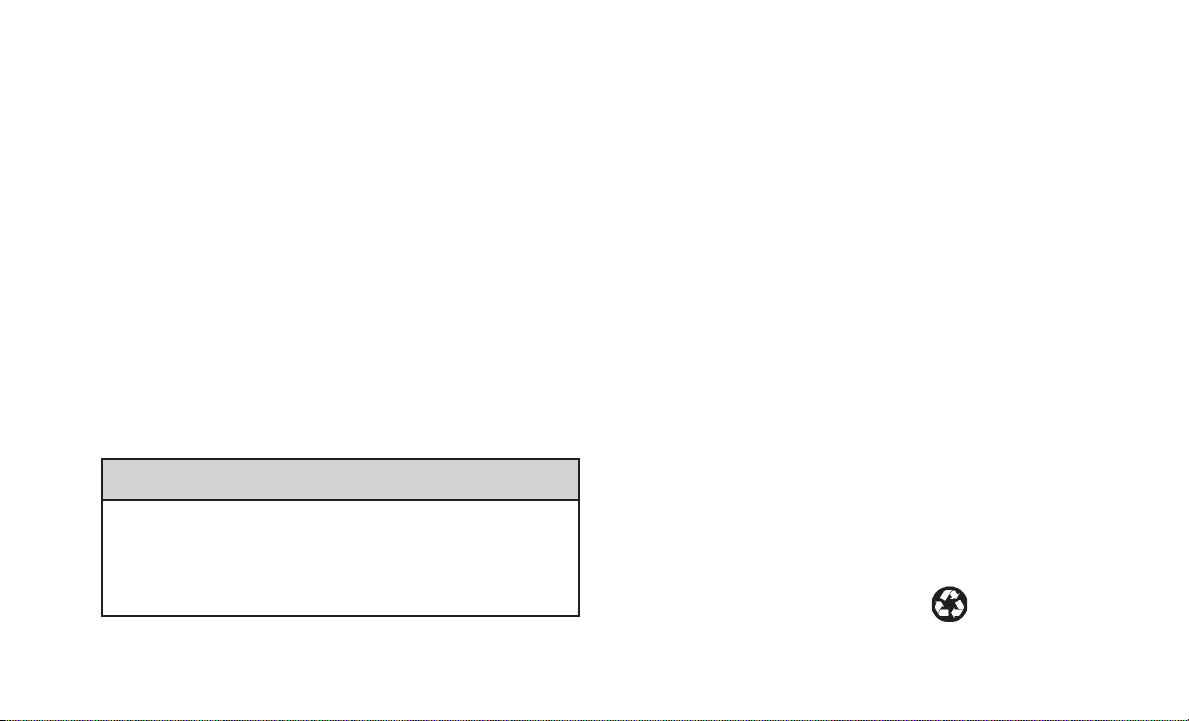
VEHICLES SOLD IN CANADA
With respect to any Vehicles Sold in Canada, the name
FCA US LLC shall be deemed to be deleted and the name
FCA Canada Inc. used in substitution therefore.
DRIVING AND ALCOHOL
Drunken driving is one of the most frequent causes of
accidents.
Your driving ability can be seriously impaired with blood
alcohol levels far below the legal minimum. If you are
drinking, don’t drive. Ride with a designated nondrinking driver, callacab, a friend, or use public transportation.
WARNING!
Driving after drinking can lead to an accident.
Your perceptions are less sharp, your reflexes are
slower, and your judgment is impaired when you
have been drinking. Never drink and then drive.
This manual illustrates and describes the operation of
features and equipment that are either standard or optional on this vehicle. This manual may also include a
description of features and equipment that are no longer
available or were not ordered on this vehicle. Please
disregard any features and equipment described in this
manual that are not on this vehicle.
FCA US LLC reserves the right to make changes in design
and specifications, and/or make additions to or improvements to its products without imposing any obligation
upon itself to install them on products previously manufactured.
Copyright©2018 FCA US LLC
Page 3

SECTION PAGE
INTRODUCTION ...................................................................3
1
GRAPHICAL TABLE OF CONTENTS ......................................................7
2
GETTING TO KNOW YOUR VEHICLE ...................................................13
3
GETTING TO KNOW YOUR INSTRUMENT PANEL .........................................157
4
SAFETY ........................................................................187
5
TABLE OF CONTENTS
1
2
3
4
5
STARTINGANDOPERATING.........................................................275
6
INCASEOFEMERGENCY ...........................................................377
7
SERVICING AND MAINTENANCE .....................................................429
8
TECHNICAL SPECIFICATIONS ........................................................491
9
MULTIMEDIA ....................................................................503
10
CUSTOMER ASSISTANCE ............................................................587
11
INDEX..........................................................................593
12
6
7
8
9
10
11
12
Page 4

Page 5
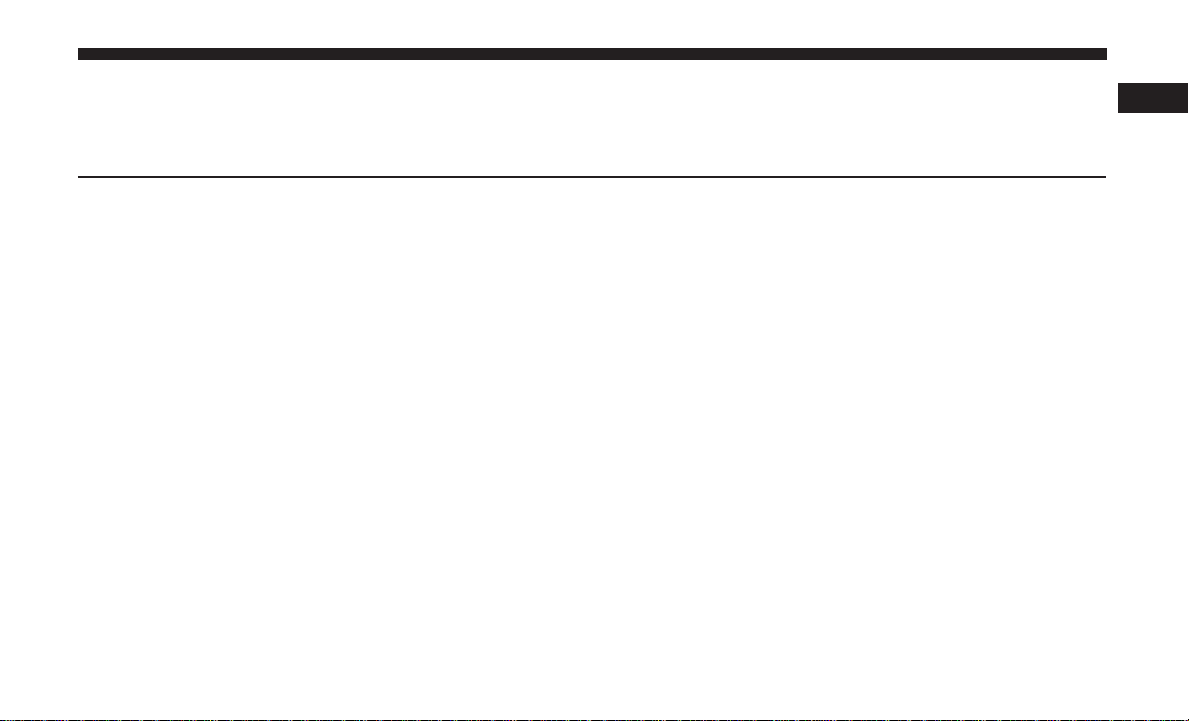
INTRODUCTION
CONTENTS
䡵 INTRODUCTION .........................4
1
䡵 WARNINGS AND CAUTIONS ................6
䡵 HOW TO USE THIS MANUAL ...............4
▫ Essential Information ......................4
▫ Symbols ...............................5
䡵 VEHICLE MODIFICATIONS/ALTERATIONS .....6
Page 6
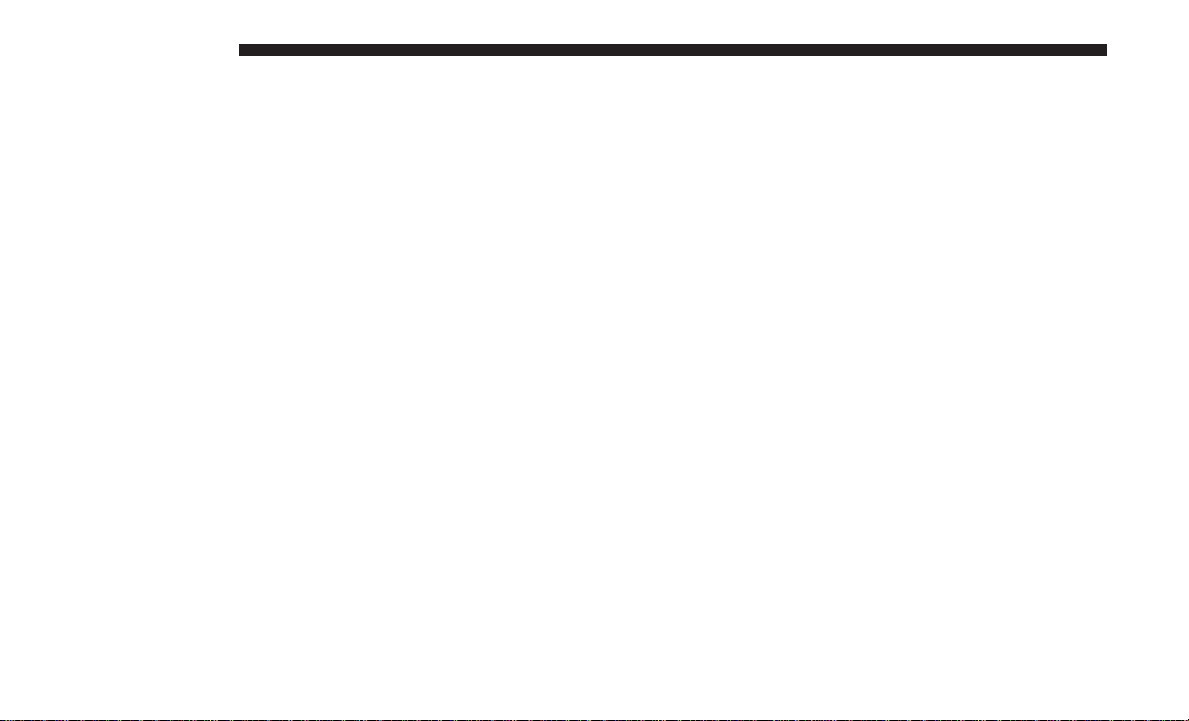
4 INTRODUCTION
INTRODUCTION
Dear Customer,
Congratulations on selecting your new vehicle. Be assured
that it represents precision workmanship, distinctive styling, and high quality. This Owner’s Manual has been
prepared with the assistance of service and engineering
specialists to acquaint you with the operation and maintenance of your vehicle. It is supplemented by Warranty
Information, and customer oriented documents. In the
attached Warranty Booklet, you will find a description of
the services that FCA offers to its customers, the Warranty
Certificate and the details of the terms and conditions for
maintaining its validity. Please take the time to read all of
these publications carefully before driving your vehicle for
the first time. Following the instructions, recommendations, tips, and important warnings in this manual will
help assure safe and enjoyable operation of your vehicle.
Be sure you are familiar with all vehicle controls, particularly those used for braking, steering, transmission, and
transfer case shifting (if equipped). Learn how your vehicle
handles on different road surfaces. Your driving skills will
improve with experience.
This Owner’s Manual describes all versions of this vehicle.
Options and equipment dedicated to specific markets or
versions are not expressly indicated in the text. Therefore,
you should only consider the information which is related
to the trim level, engine, and version that you have
purchased. Any content introduced throughout the Owner’s Information, that may or may not be applicable to your
vehicle, will be identified with the wording “If Equipped”.
All data contained in this publication are intended to help
you use your vehicle in the best possible way. FCA aims at
a constant improvement of the vehicles produced. For this
reason, it reserves the right to make changes to the model
described for technical and/or commercial reasons. For
further information, contact an authorized dealer.
NOTE: After reviewing the Owner’s Information, it should
be stored in the vehicle for convenient referencing, and
remain with the vehicle when sold.
When it comes to service, remember that an authorized
dealer knows your vehicle best, has factory-trained technicians and genuine MOPAR® parts, and cares about your
satisfaction.
HOW TO USE THIS MANUAL
Essential Information
Consult the Table of Contents to determine which section
contains the information you desire.
Page 7
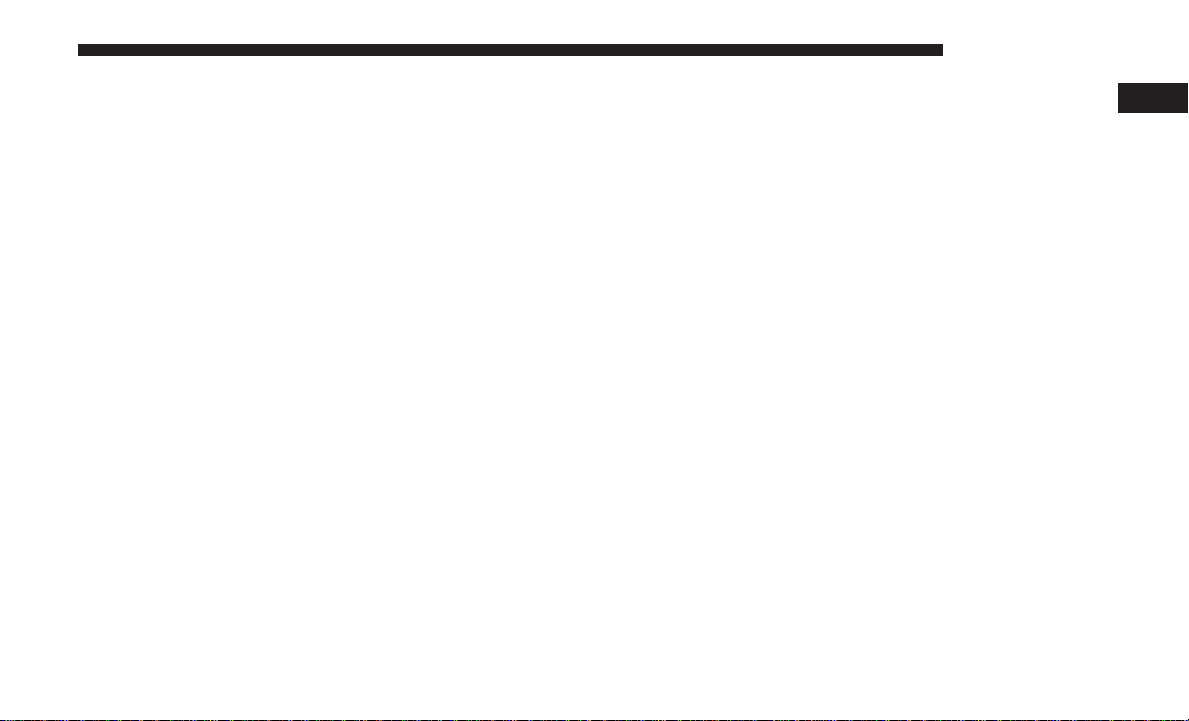
Since the specification of your vehicle depends on the items
of equipment ordered, certain descriptions and illustrations may differ from your vehicle’s equipment.
The detailed index at the back of this Owner’s Manual
contains a complete listing of all subjects.
INTRODUCTION 5
Symbols
Consult the following table for a description of the symbols
that may be used on your vehicle or throughout this
Owner’s Manual:
1
Page 8
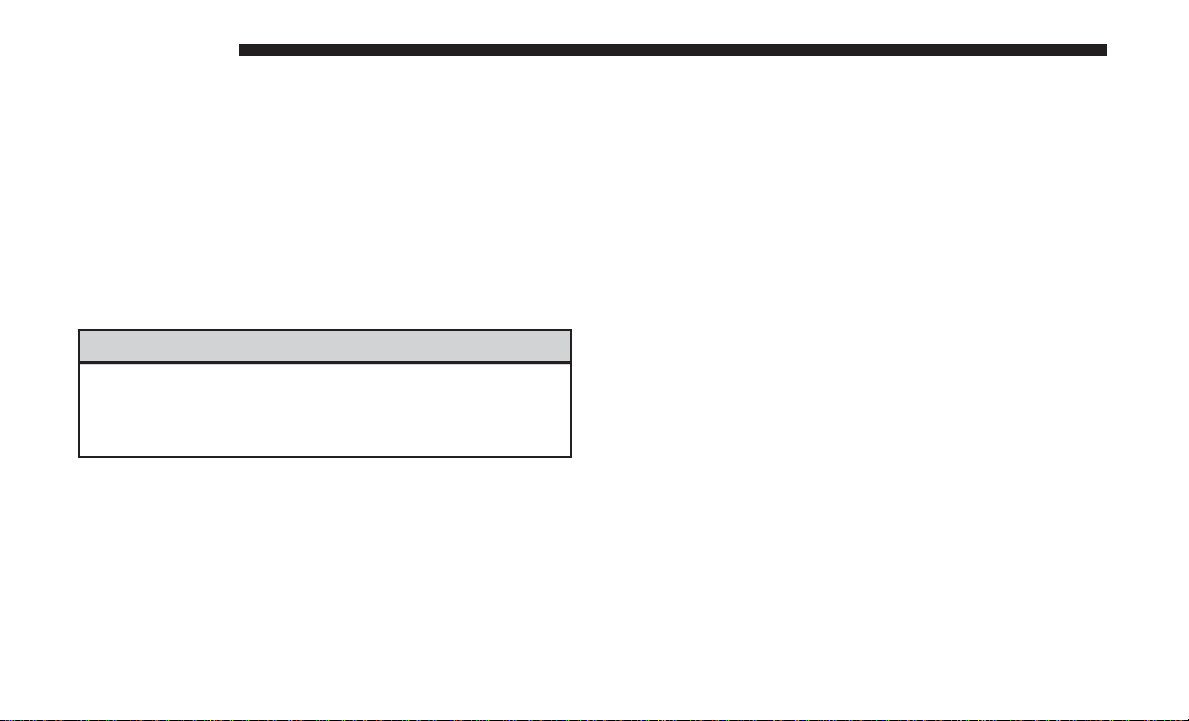
6 INTRODUCTION
WARNINGS AND CAUTIONS
This Owner’s Manual contains WARNINGS against operating procedures that could result in a collision, bodily
injury and/or death. It also contains CAUTIONS against
procedures that could result in damage to your vehicle. If
you do not read this entire Owner’s Manual, you may miss
important information. Observe all Warnings and Cautions.
VEHICLE MODIFICATIONS/ALTERATIONS
WARNING!
Any modifications or alterations to this vehicle could
seriously affect its roadworthiness and safety and may
lead to a collision resulting in serious injury or death.
Page 9
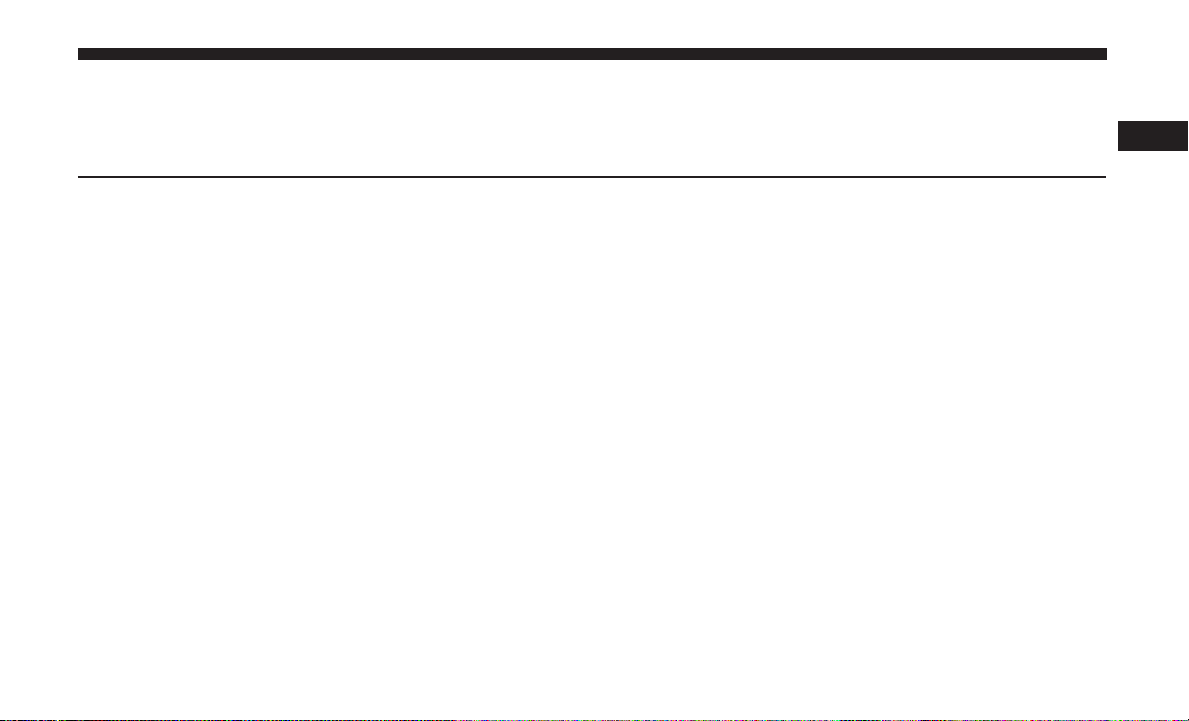
GRAPHICAL TABLE OF CONTENTS
CONTENTS
䡵 FRONT VIEW ............................8
2
䡵 INSTRUMENT PANEL .....................10
䡵 REAR VIEW .............................9
䡵 INTERIOR ..............................11
Page 10
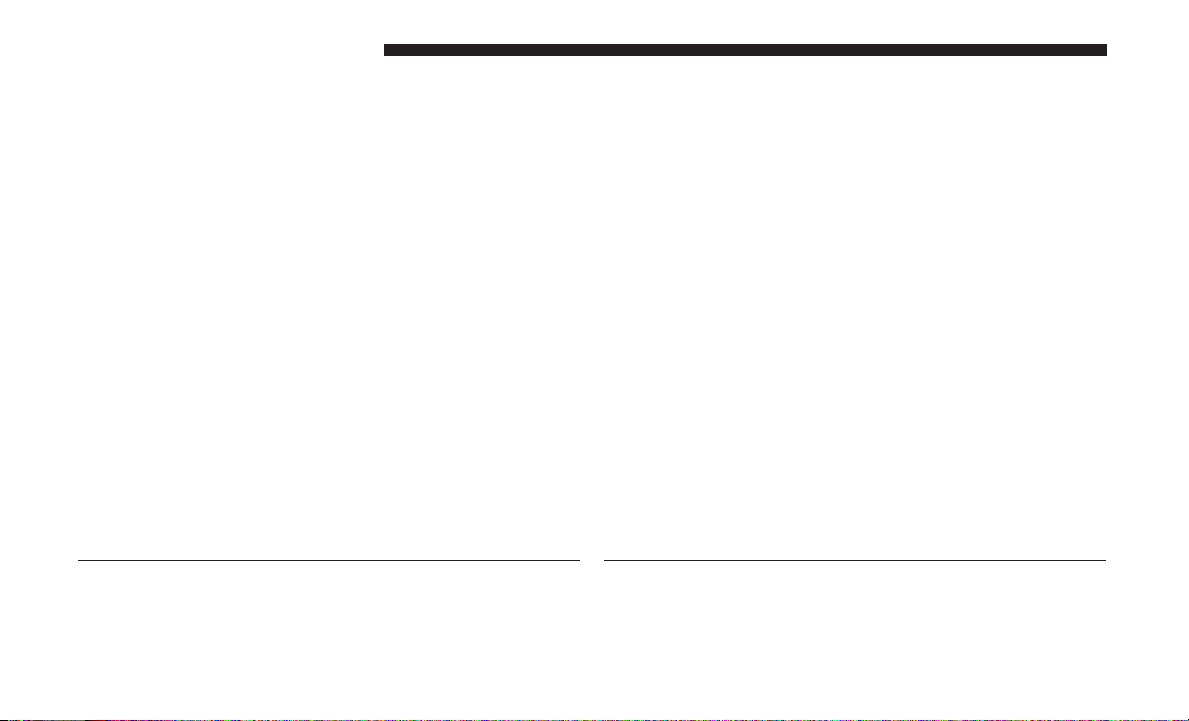
8 GRAPHICAL TABLE OF CONTENTS
FRONT VIEW
1 — Hood/Engine Compartment
2 — Headlights
3 — Wheels/Tires
4 — Windshield
Front View
5 — Charging Port Door
6 — Exterior Mirrors
7 — Doors
8 — Fuel Door
Page 11

REAR VIEW
1 — Tail Lamps
2 — Rear Windshield Wiper
3 — Liftgate
GRAPHICAL TABLE OF CONTENTS 9
2
Rear View
Page 12

10 GRAPHICAL TABLE OF CONTENTS
INSTRUMENT PANEL
Instrument Panel
1 — Air Vents 5 — Charge Indicator 9 — Headlight Switch
2 — Multifunction Lever 6 — Glove Compartment/Storage
3 — Instrument Cluster 7 — Push Button Ignition
4 — Windshield Wiper Lever 8 — Steering Wheel
Page 13
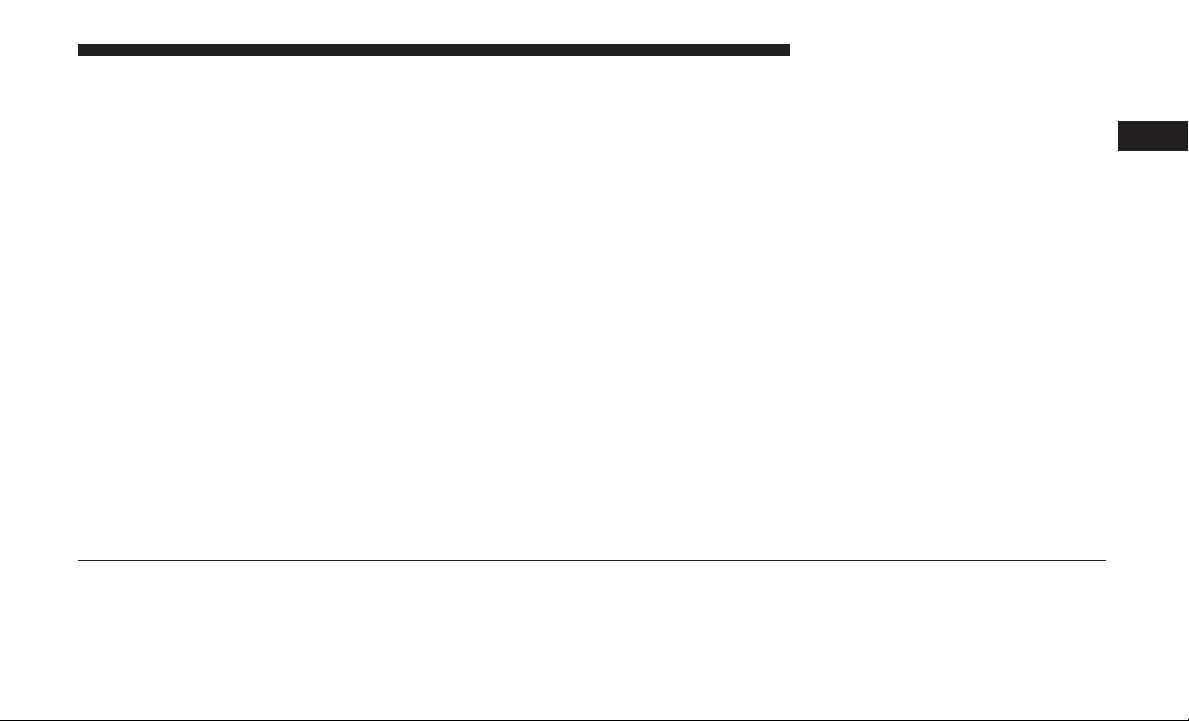
INTERIOR
Interior Features
1 — Power Window/Door Lock Switches 5 — Door Handle
2 — Electronic Gear Selector 6 — Climate Control
3 — Uconnect Radio 7 — Center Console
4 — Switch Panel 8 — Seats
GRAPHICAL TABLE OF CONTENTS 11
2
Page 14

Page 15
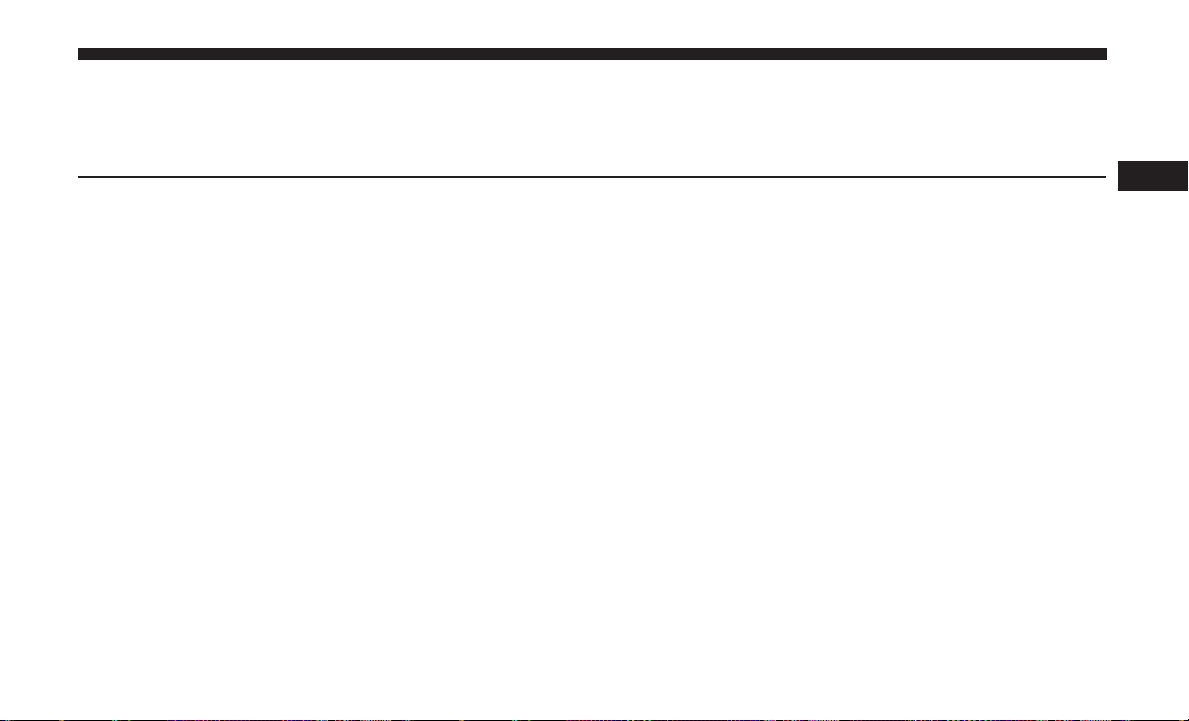
GETTING TO KNOW YOUR VEHICLE
CONTENTS
䡵 HIGH VOLTAGE BATTERY..................18
䡵 HIGH VOLTAGE CHARGING OPERATION......20
▫ SAE J1772 Charging Inlet ..................20
▫ AC Level 1 Charging (120V, 15 Amp)..........21
▫ AC Level 2 Charging (240V, 30 Amp)..........31
▫ Charging Times .........................32
▫ Vehicle Charge Indicators ..................33
▫ Hybrid Electric Pages .....................35
䡵 KEYS .................................38
▫ KeyFob..............................38
䡵 IGNITION SWITCH .......................46
䡵 REMOTE STARTING SYSTEM — IF EQUIPPED . . .49
▫ Remote Start Cancel Message — If Equipped ....50
▫ How To Use Remote Start..................50
▫ To Enter Remote Start Mode ................51
3
▫ To Exit Remote Start Mode Without Driving
The Vehicle ...........................51
▫ To Exit Remote Start Mode And Drive
The Vehicle ............................51
▫ Remote Start Comfort Systems — If Equipped . . .51
▫ Remote Start Windshield Wiper De–Icer Activation
— If Equipped..........................52
▫ General Information .....................52
䡵 SENTRY KEY ............................52
▫ Customer Key Programming ...............53
▫ Replacement Keys .......................53
▫ General Information .....................53
䡵 VEHICLE SECURITY ALARM — IF EQUIPPED . . .53
▫ Rearming Of The System ..................54
Page 16
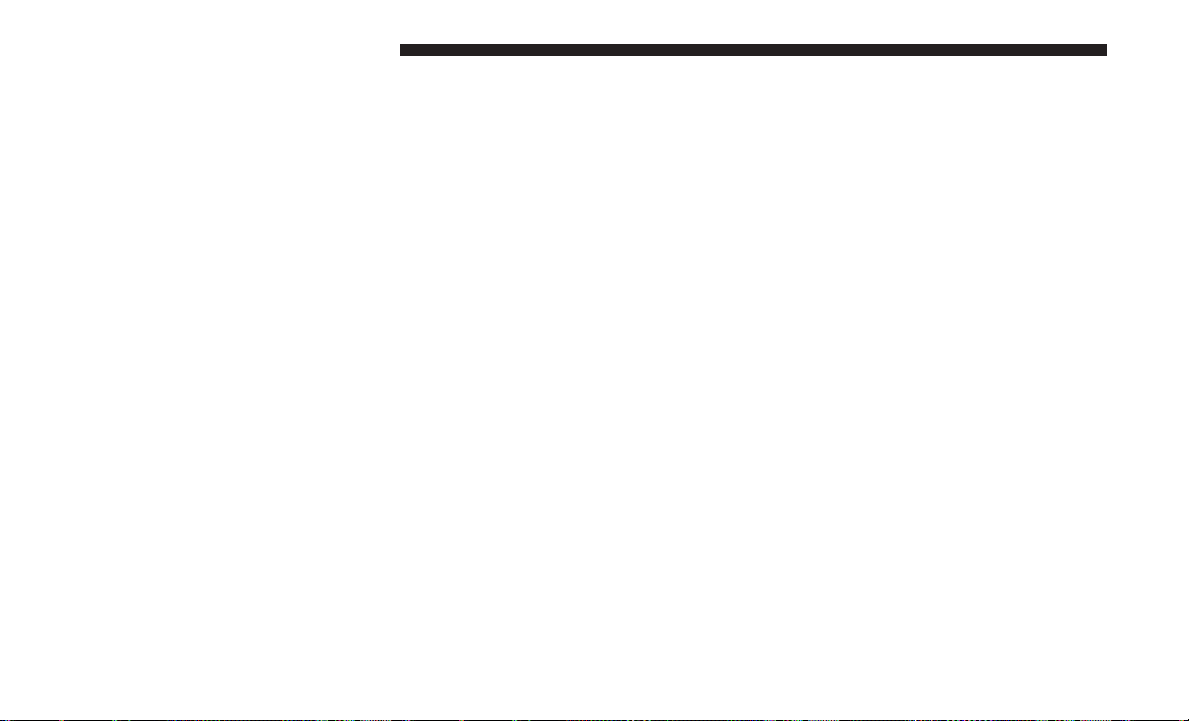
14 GETTING TO KNOW YOUR VEHICLE
▫ To Arm The System .....................54
▫ Ventilated Seats — If Equipped ..............75
▫ To Disarm The System ...................54
䡵 DOORS ...............................55
▫ Manual Lock ...........................55
▫ Central Lock/Unlock — If Equipped ..........57
▫ Unlock Doors Automatically On Exit —
If Equipped ...........................58
▫ Keyless Enter-N-Go — Passive Entry .........58
▫ Manual Sliding Side Door..................62
▫ Power Sliding Side Door — If Equipped .......63
▫ Hands-Free Sliding Doors — If Equipped.......65
▫ Child Locks............................66
䡵 SEATS ................................68
Manual Adjustment (Front Seats) — If Equipped . .68
▫
▫ Manual Adjustment (Rear Seats) ............70
▫ Power Adjustment (Front Seats) — If Equipped . .72
▫ Heated Seats ...........................74
▫ Easy Entry Slide Second Row Seating .........76
▫ Fold-Flat ..............................78
▫ Second Row Removable Seat ...............78
▫ Manually Folding Third Row Seats —
If Equipped............................81
䡵 HEAD RESTRAINTS ......................83
▫ Head Restraints — Front Seats ..............83
▫ Head Restraints — Second Row .............85
▫ Head Restraints — Third Row ..............86
䡵 STEERING WHEEL .......................87
▫ Tilt/Telescoping Steering Column ............87
▫ Heated Steering Wheel — If Equipped ........88
䡵 MIRRORS ..............................89
▫ Inside Day/Night Mirror — If Equipped ......89
▫ Automatic Dimming Mirror — If Equipped .....89
▫ Outside Mirrors ........................90
Page 17
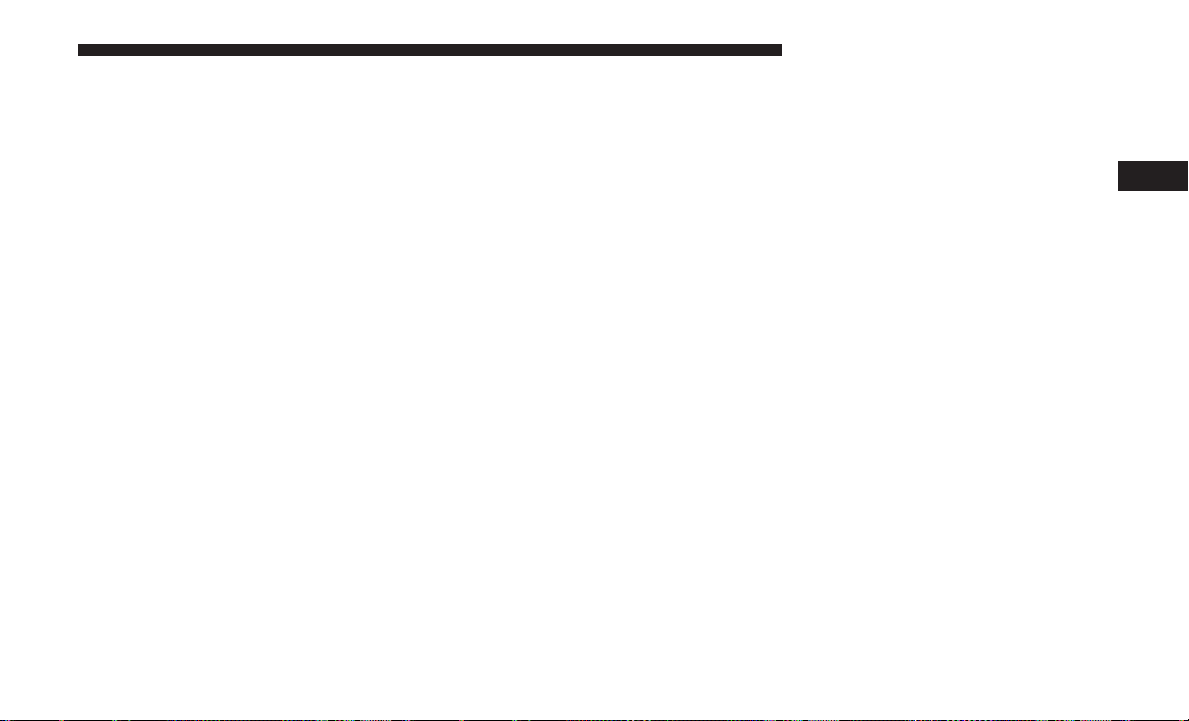
▫ Driver’s Outside Automatic Dimming Mirror —
If Equipped............................90
▫ Conversation Mirror .....................91
▫ Power Mirrors — If Equipped ..............91
▫ Outside Mirrors Folding Feature ............92
▫ Heated Mirrors — If Equipped .............92
▫ Power Folding Mirrors — If Equipped.........92
▫ Illuminated Vanity Mirrors — If Equipped .....93
䡵 EXTERIOR LIGHTS .......................93
▫ Multifunction Lever .....................93
▫ Headlight Switch ........................94
▫ Daytime Running Lights — If Equipped .......94
▫ High/Low Beam Switch ..................94
▫ Automatic High Beam — If Equipped ........95
▫ Flash-To-Pass ..........................95
▫ Automatic Headlights — If Equipped .........96
GETTING TO KNOW YOUR VEHICLE 15
▫ Headlight Delay — If Equipped .............96
▫ Lights-On Reminder .....................96
▫ Front Fog Lights — If Equipped .............97
▫ Turn Signals ...........................97
▫ Lane Change Assist — If Equipped ..........97
▫ Battery Protection .......................97
䡵 INTERIOR LIGHTS .......................98
▫ Courtesy/Interior Lighting ................98
䡵 WINDSHIELD WIPER AND WASHERS ........100
▫ Windshield Wiper Operation ...............100
▫ Rain Sensing Wipers — If Equipped .........101
▫ Rear Wiper And Washer ..................103
䡵 CLIMATE CONTROLS ....................103
▫ Overview ............................103
▫ Automatic Temperature Control (ATC) —
If Equipped ..........................110
3
▫ Headlights On With Wipers — If Equipped .....96
▫ Operating
Tips ........................118
Page 18
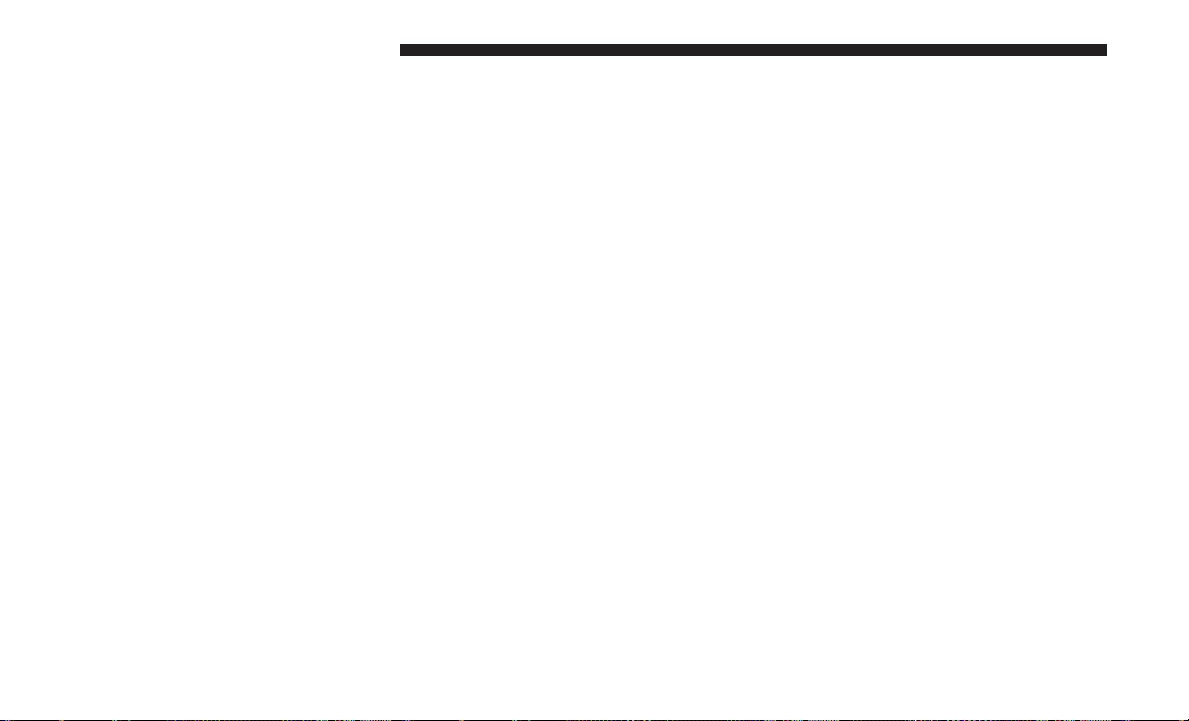
16 GETTING TO KNOW YOUR VEHICLE
䡵 WINDOWS ............................120
▫ Power Liftgate — If Equipped ..............130
▫ Power Windows........................120
䡵 TRI-PANE PANORAMIC SUNROOF —
IF EQUIPPED ..........................123
▫ Opening Sunroof .......................124
▫ Closing Sunroof ........................125
▫ Wind Buffeting ........................125
▫ Power Sun Shade — If Equipped ............125
▫ Pinch Protect Feature ....................126
▫ Sunroof Maintenance ....................126
▫ Ignition Off Operation ...................126
䡵 HOOD ...............................126
▫ Opening .............................126
▫ Closing ..............................128
䡵 LIFTGATE .............................128
▫ Opening .............................128
▫ Closing .............................130
▫ Hands-Free Liftgate — If Equipped ..........132
▫ Cargo Area Features ....................134
䡵 GARAGE DOOR OPENER — IF EQUIPPED . . . .134
▫ Before You Begin Programming HomeLink .....135
▫ Canadian/Gate Operator Programming .......138
▫ Using HomeLink .......................139
▫ Security..............................139
▫ Troubleshooting Tips ....................139
▫ General Information .....................140
䡵 INTERNAL
EQUIPMENT ..................141
▫ Storage ..............................141
▫ Power Outlets .........................144
▫ Power Inverter — If Equipped .............147
▫ Cigar Lighter — If Equipped ...............148
▫ Smoker’s Package Kit — If Equipped ........149
▫ Overhead Sunglass Storage ...............149
Page 19
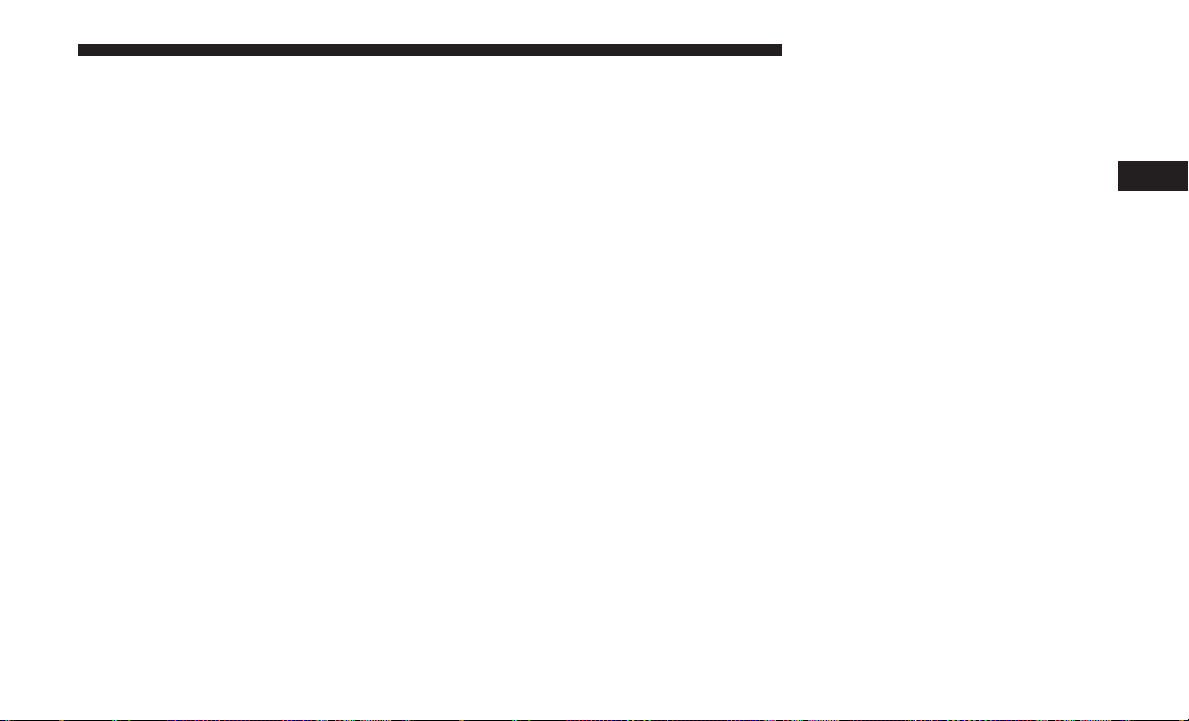
䡵 ROOF LUGGAGE RACK — IF EQUIPPED ......150
▫ Deploying The Crossbars .................151
GETTING TO KNOW YOUR VEHICLE 17
▫ Stowing The Crossbars ...................153
3
Page 20
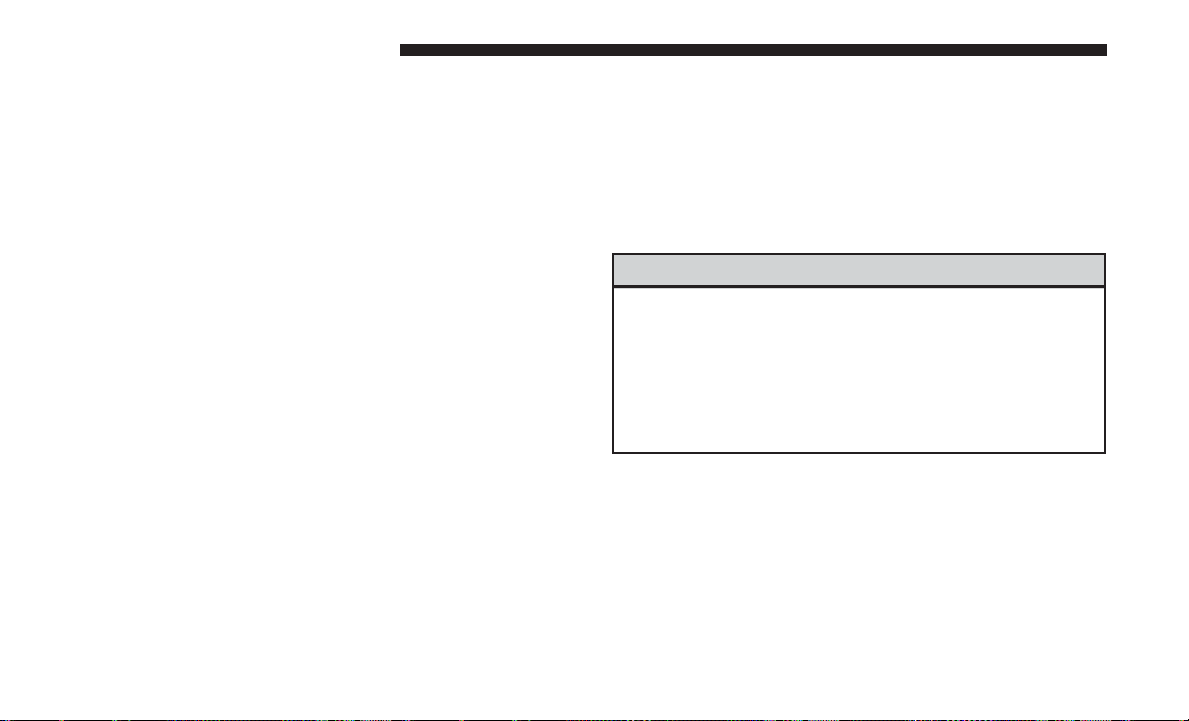
18 GETTING TO KNOW YOUR VEHICLE
HIGH VOLTAGE BATTERY
Your vehicle is equipped with a Lithium-ion high voltage
battery that is used to power the electric powertrain
systems and the 12 volt vehicle electrical system.
The high voltage battery is located under the middle
section of the vehicle, below and in front of the second row
seating. The high voltage battery is maintenance free and
designed to last for the life of the vehicle.
Lithium-ion batteries provide the following benefits:
• Lithium-ion batteries are much lighter than other types
of rechargeable batteries of the same size.
• Lithium-ion batteries hold their charge; they only lose
approximately 3 percent of their charge per month.
• Lithium-ion batteries have no memory, which means
that you do not have to completely discharge them
before recharging, as with some other batteries.
• Lithium-ion batteries can be recharged and discharged
thousands of times.
High Voltage Battery Service Disconnect
The High Voltage Battery Service Disconnect is located
under the access panel, in front of the second row passenger seating.
If your vehicle requires high voltage battery service, see
your authorized dealer.
WARNING!
Never try to remove the high voltage service disconnect. The high voltage service disconnect is used when
your vehicle requires service by a trained technician at
an authorized dealer. Failure to follow this warning
can cause severe burns or electrical shock that may
result in serious injury or death.
Disposal of the High Voltage Battery
Your vehicle’s high voltage battery is designed to last the
life of your vehicle. See your authorized dealer for information on the disposal of the battery if it should require
replacement.
Page 21
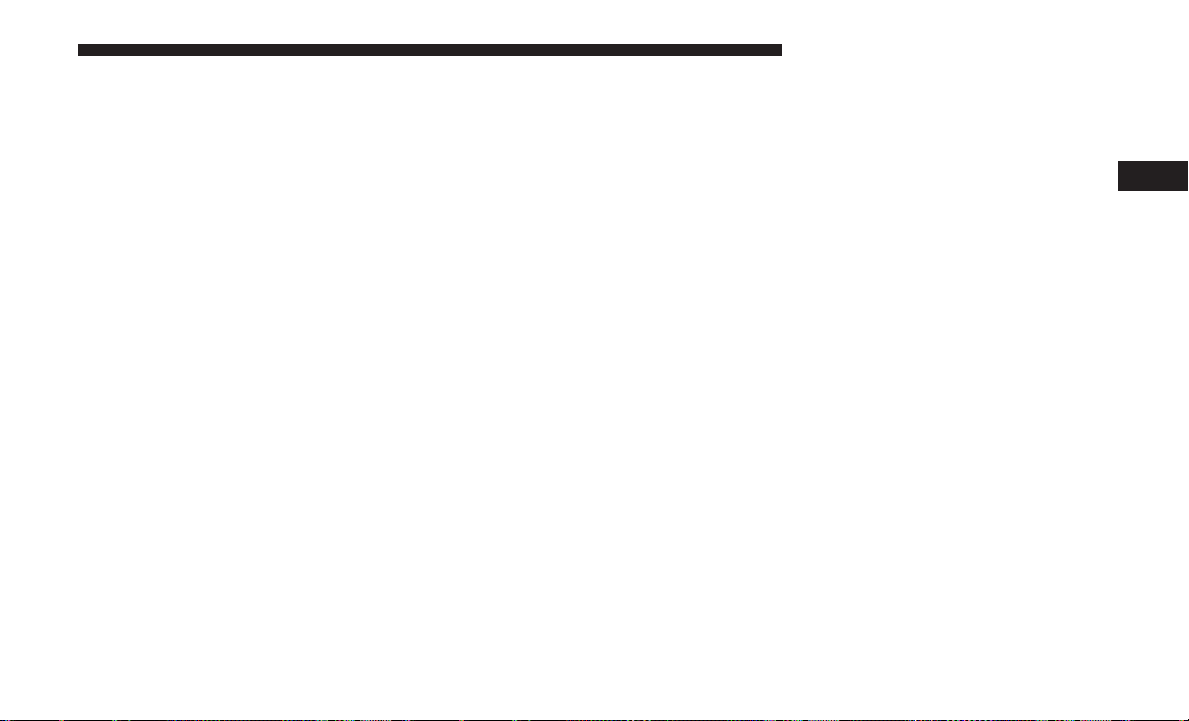
General Information
The vehicle is also equipped with a Battery Management
System that is designed to:
• Ensure safe operation
• Maximize driving range
• Maximize the life expectancy of the high voltage battery
NOTE:
• During vehicle start up and shut down a clicking noise
may be heard from within the vehicle. When the ignition
is in the ON position, the high voltage battery contactors
inside the battery are closed to make the stored electricity inside available for vehicle use. The clicking noise
heard is the sound of these contactors as they open and
close during normal operation.
• In extreme temperatures, high or low, the High Voltage
Battery may need to be conditioned and therefore may
require the vehicle to be plugged-in. When the vehicle is
not plugged-in, the following message, “Plug In Vehicle
for Battery Conditioning” might appear in the instrument cluster display. When the High Voltage Battery is
not ready to crank the vehicle at start up, due to
conditions including extreme temperatures, the message
“Battery Conditioning Leave Ignition In Run” will be
GETTING TO KNOW YOUR VEHICLE 19
displayed in the instrument cluster display. Keep the
ignition in the ON/RUN position for the battery to
recover. Switch the ignition back to the OFF position
when the message disappears, and then start the vehicle.
When the “Battery Conditioning Leave Ignition in Run”
message is displayed on the instrument cluster display,
do not operate any air conditioning controls.
Battery Conditioning Instrument Cluster Display Message
• Under cold or hot temperatures, while the vehicle is
plugged-in and the ignition is in the OFF position, the
vehicle may wake-up to pre-condition the high voltage
battery for usage.
3
Page 22
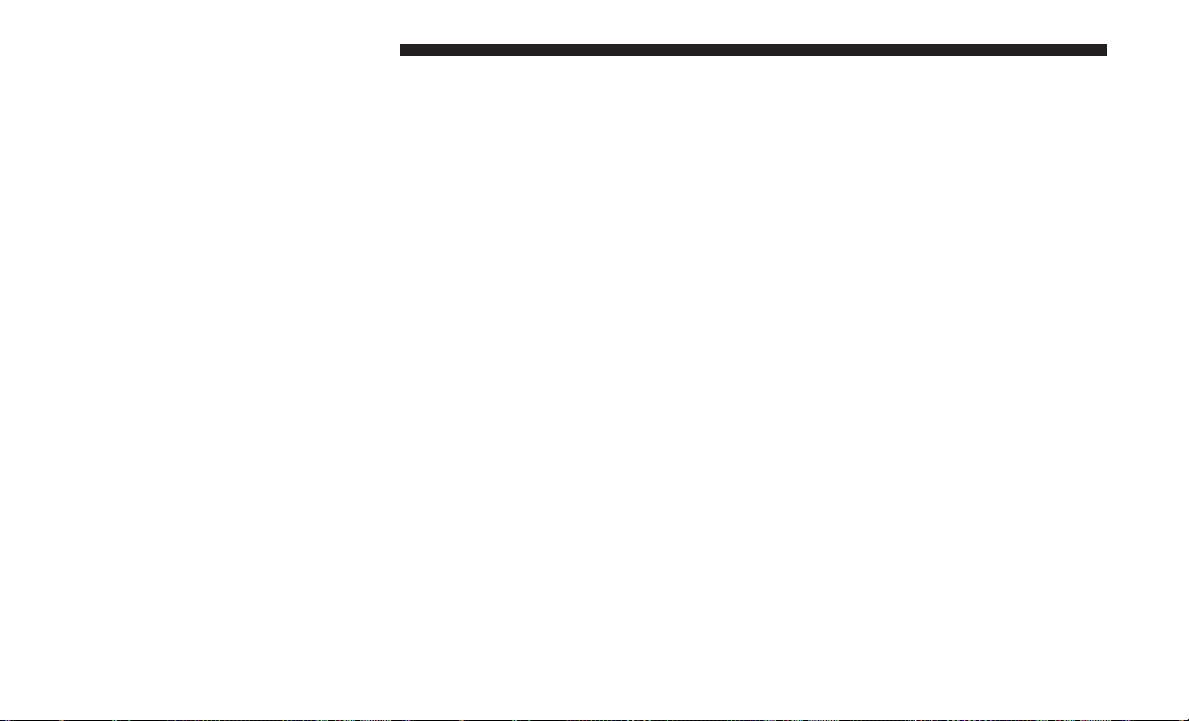
20 GETTING TO KNOW YOUR VEHICLE
• It is recommended that the vehicle be plugged-in over
night where possible to maximize the electric range of
the vehicle.
Battery Conditioning Instrument Cluster Display Message
The message will only be displayed when the ignition is in
the RUN position, or if there was a failed attempt to
achieve PSA (Propulsion System Available) when the High
Voltage Battery cell temperatures are either too cold, or too
hot.
HIGH VOLTAGE CHARGING OPERATION
SAE J1772 Charging Inlet
Your vehicle uses an industry standard SAE J1772 charge
inlet (vehicle charge inlet) for both AC Level 1 (120V) and
AC Level 2 (240V) charging.
Vehicle Charge Inlet
Page 23
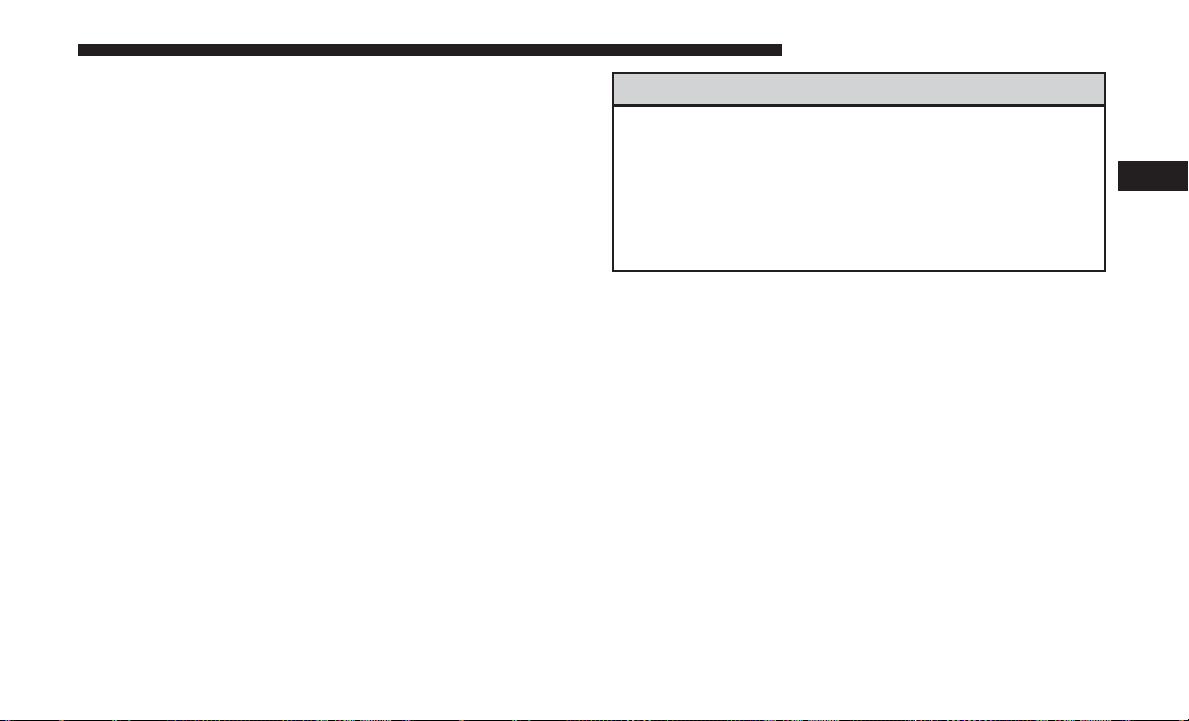
AC Level 1 Charging (120V, 15 Amp)
Your vehicle is equipped with a 120 Volt AC, SAE J1772
Level 1 Electric Vehicle Supply Equipment (EVSE), also
referred to as a charging cord set. AC Level 1 charging
requires a conventional NEMA 5-15 120 Volt AC grounded
wall receptacle along with the portable charging cord set
provided with the vehicle.
Portable Charging Cord Set (EVSE)
GETTING TO KNOW YOUR VEHICLE 21
WARNING!
Shock, fire, property damage, or personal injury may
occur if the Portable EVSE Cordset is not used properly. There are no serviceable parts contained in the
Portable EVSE Cordset. Any attempt to service it may
result in shock, fire, property damage, or personal
injury.
To access the portable charging cord set, open the door of
the cargo area storage bin, on the driver’s side, and remove
the charging cord set from the storage bag.
NOTE: After use, the EVSE should be placed in the carrier
bag and put back to the cargo area storage bin.
3
Page 24
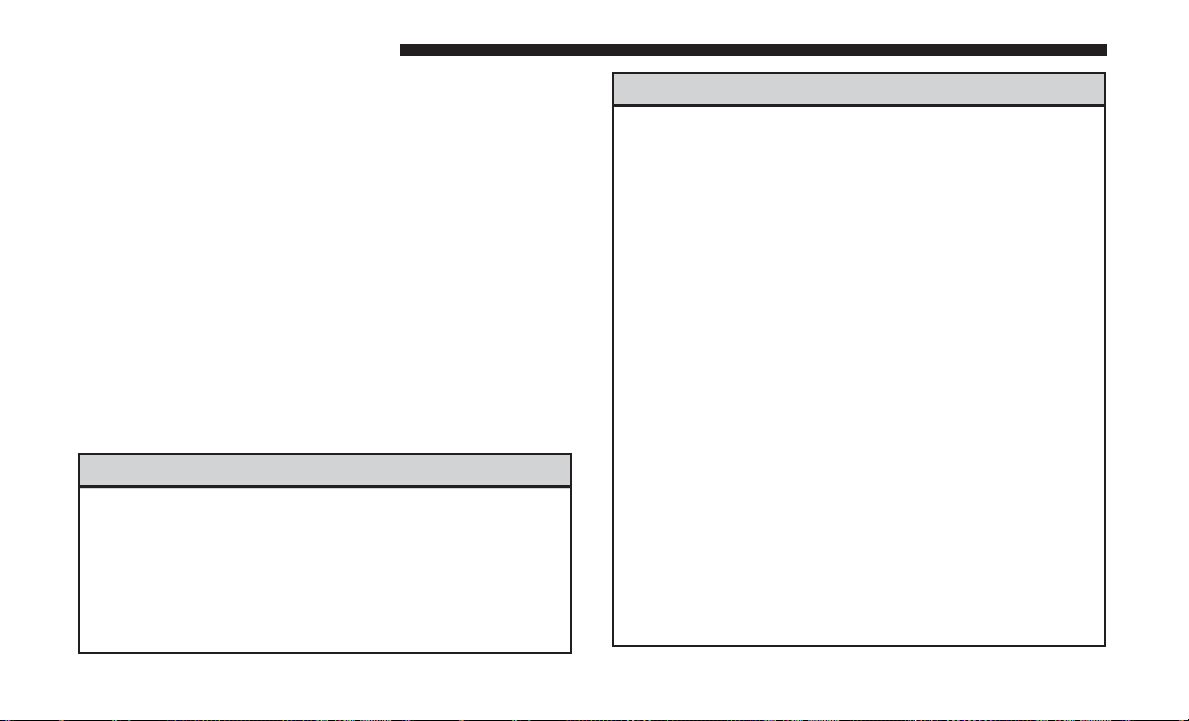
22 GETTING TO KNOW YOUR VEHICLE
Cargo Area Storage Bin
NOTE: The portable charging cord set is used for AC
Level 1 charging only.
WARNING!
• Read all the instructions before using this product.
• Do not put fingers or objects into the Charge Con-
nector.
• Do not use this product if the flexible power cord or
Electric Vehicle (EV) Cable is frayed, broken, has
cracked insulation or any other signs of damage.
WARNING! (Continued)
• Do not use this product if the enclosure or the
Charge Connector is broken, cracked, open, or shows
any other indication of damage.
• Do not use Portable EVSE Cordset with an extension
cord. Use of an extension cord may cause burns, fire,
or other damage or injury.
• This device may attempt to reset and run after an
interruption.
• There are no user serviceable parts inside the AC
Mode 2 Charging cord set. Do not attempt to repair or
service the charging cord set yourself – personal
injury may result.
• When using a charging station with the charging
cable attached, ensure the cable is not visibly damaged before plugging into the vehicle.
• Do not allow children to operate this device. Adult
supervision is mandatory when children are in proximity to a charge station that is in use.
• Do not use a charge station or vehicle receptacle that
is work or damaged with the AC Mode 3 charging
cable. Plugging into worn or damaged receptacles
may cause damage to the EVSE and vehicle.
(Continued)
(Continued)
Page 25
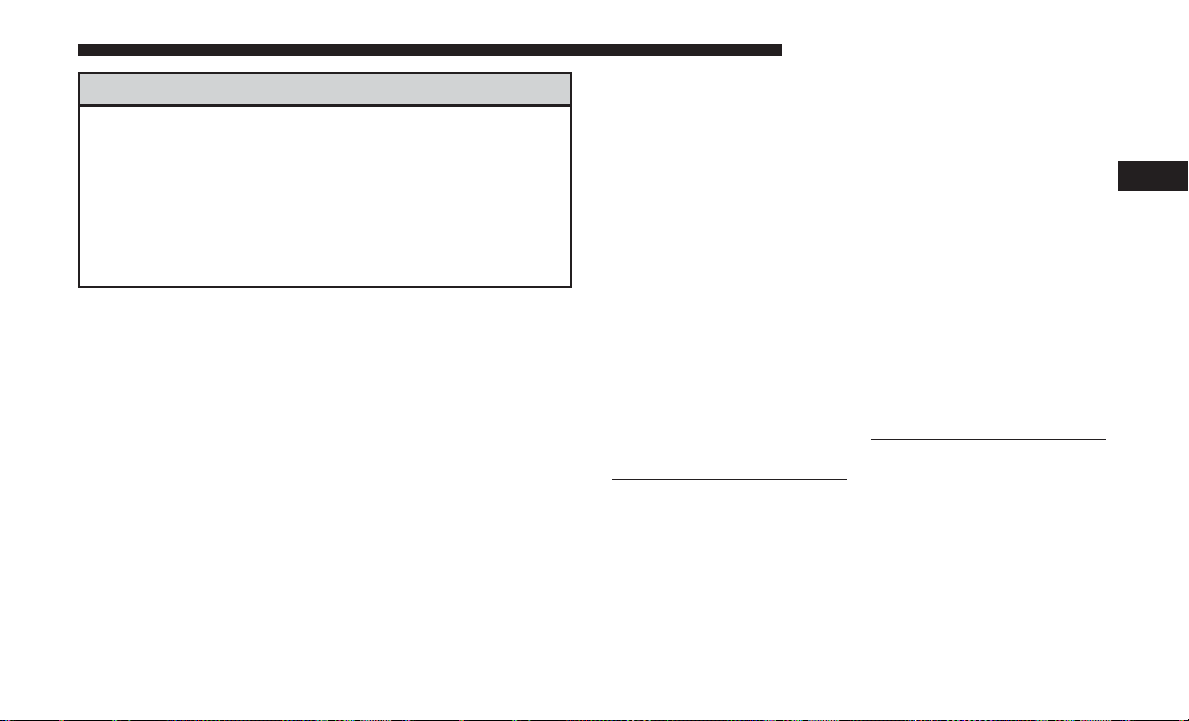
WARNING! (Continued)
• Ensure that the EVSEs are always stored in a safe
place. Do not expose them to rain or wet conditions.
Avoid pouring or dipping water or other liquids over
them. If water penetrates the electrical device, the
risk or electrical shock increases. Ensure that all
plugs and cables are free of moisture before using
the EVSEs.
EVSE Charging Cord Set
The EVSE charging cord set is compliant with SAE J1772,
and applicable for use with vehicles fitted with the standard SAE J1772 charge inlets. The EVSE includes:
• A Charge Connector
• A NEMA 6 rated enclosure with a charge current inter-
rupt device (CCID) with status indicator display
An AC Power Cord with NEMA 5–15p, Right Angle plug
•
• An indoor/outdoor charge cable, EV- rated
• A Status Indicator Display
GETTING TO KNOW YOUR VEHICLE 23
Charging Cord Set
1 — Charge Connector
2 — Status Indicator Display
3 — Charging Cord Set Enclosure
3
4—ChargeCable
5 — AC Plug
Page 26
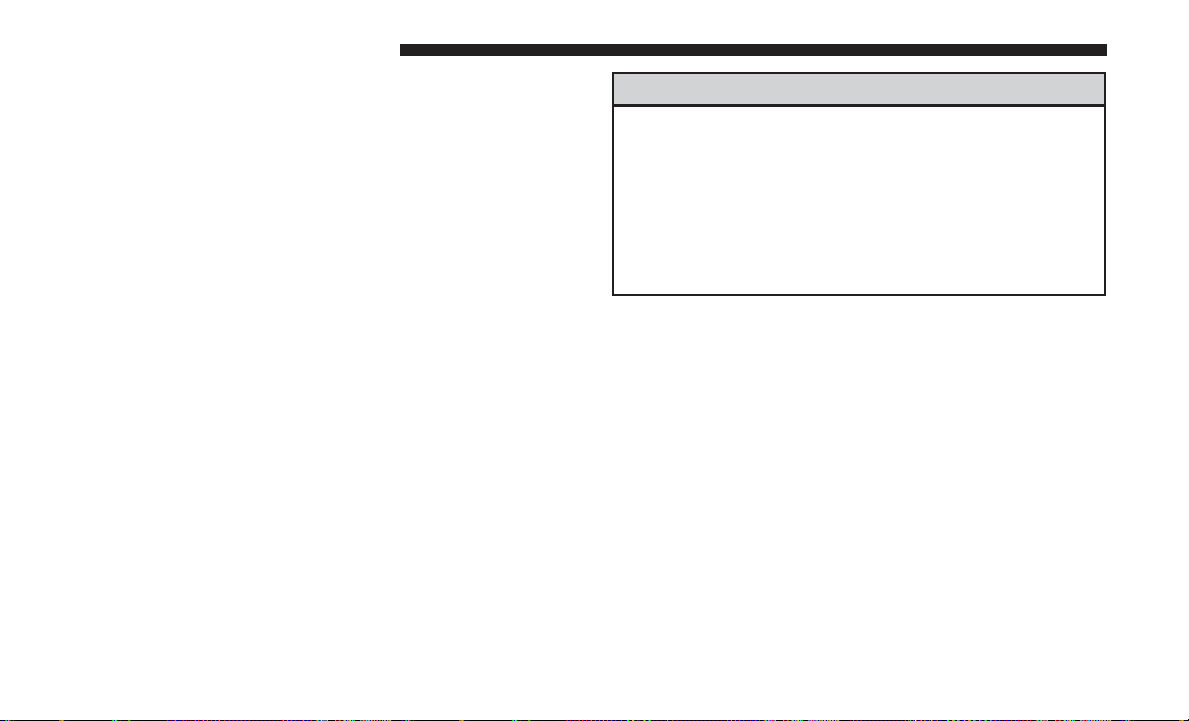
24 GETTING TO KNOW YOUR VEHICLE
Charging Cordset Operation
1. Plug the AC plug of the charging cordset into a 15 A, or
20 A, 120 VAC, 60 Hz, grounded wall receptacle. Do not
use an extension cord, outlet/plug adapter, or a worn
outlet. The charging cordset will not operate safely
unless it is plugged directly into the wall receptacle.
NOTE: The EVSE should be plugged into a dedicated
circuit, not a circuit shared with other devices drawing
electricity on the circuit.
WARNING!
Improper connection of the equipment-grounding conductor could result in a risk of electric shock. Check
with a qualified electrician or serviceman if you are in
doubt as to whether the wall receptacle is properly
grounded. Do not modify the plug provided with the
product – if it does not fit the outlet, you must have a
proper outlet installed by a qualified electrician.
2. Check to see if the charging cordset is ready to charge by
reviewing the indicator lights. After a brief self-check,
where the indicator light will flash, a green AC indicator
light and two green “charge active” indicator lights
indicate that the cordset is ready for use.
AC Plug And Wall Receptacle
Page 27
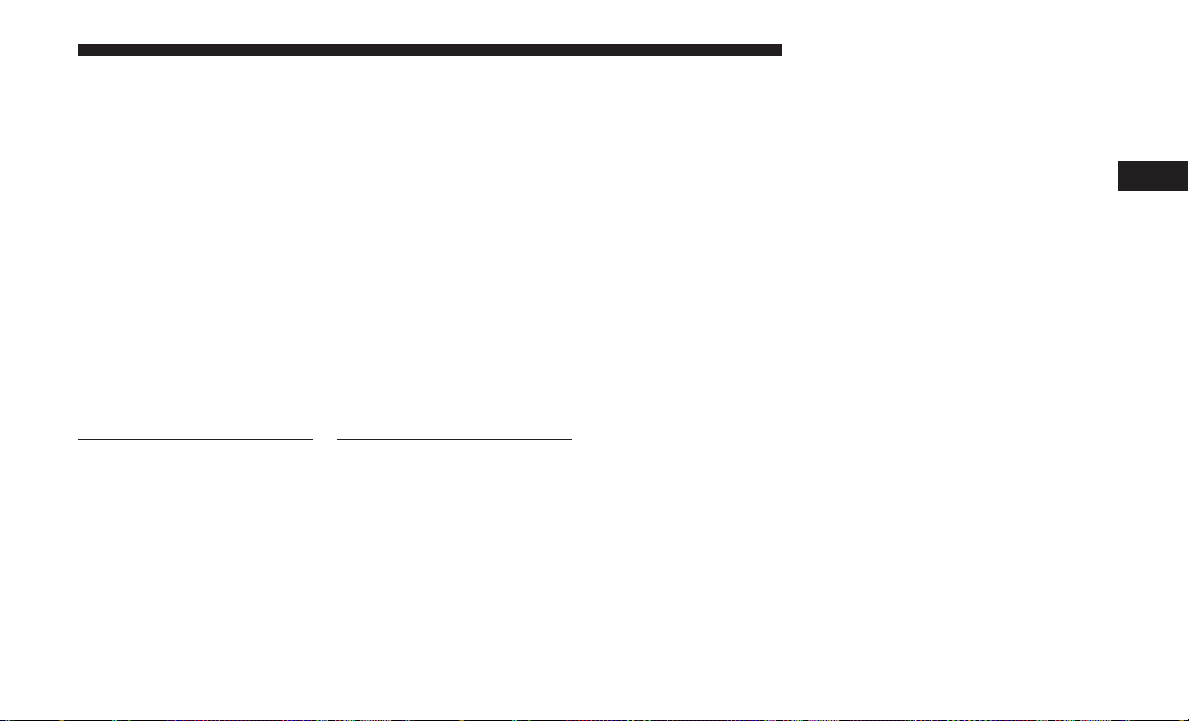
GETTING TO KNOW YOUR VEHICLE 25
3
Cordset Indicator Lights
1 — AC Power Indicator Light
2 — Fault Indicator Light
3 — Charge Active Indicator
Lights
3. If the charging cordset is ready to charge, ensure the
vehicle is in PARK, and then connect the charge connector to the vehicle’s charge inlet. You will hear a “click”
when the charge connector is inserted correctly and
coupled with the vehicle’s charge inlet.
Inserting The Charge Connector
Into The Vehicle Charge Inlet
4. When the vehicle commences charging, the Charge
Active Indicator Lights will cycle from left to right, and
then both turn off. This pattern will repeat while the
vehicle is charging. The lights are illuminated at the rate
of approximately one cycle per second.
Page 28
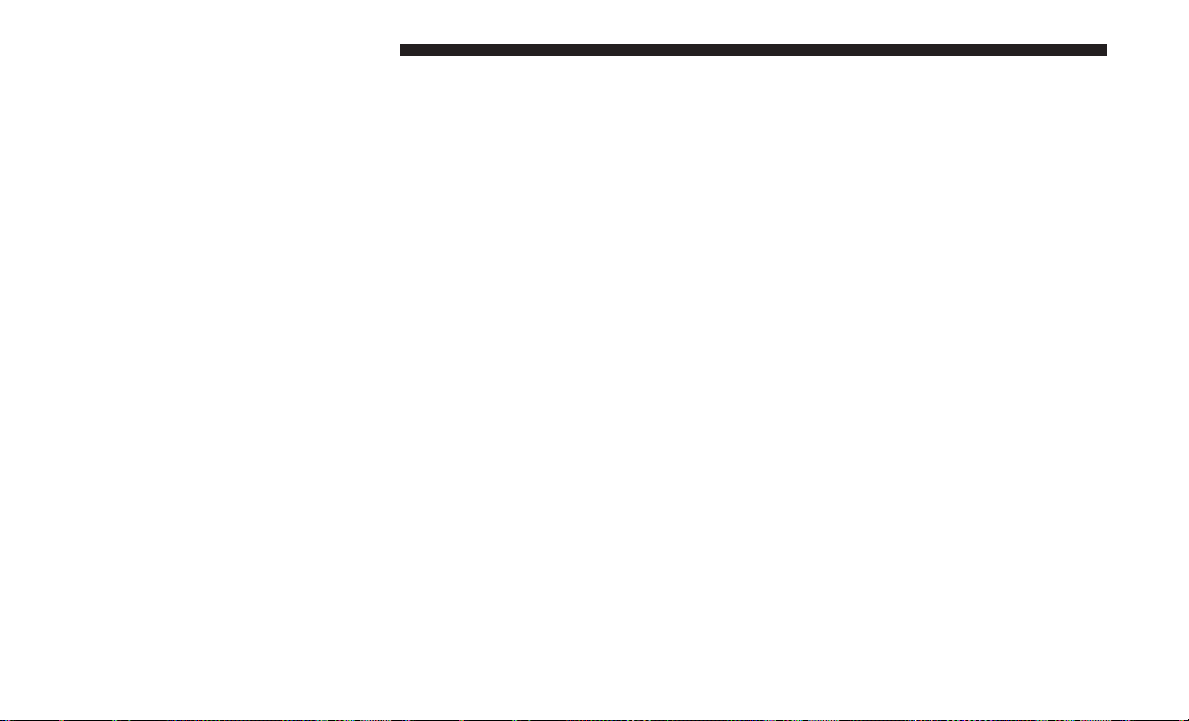
26 GETTING TO KNOW YOUR VEHICLE
NOTE: The vehicle should start charging automatically. If
not, please check the following:
• Charging Cordset - The charging cordset status indicators illuminate green or red to identify the charging
cordset status. Refer to “Troubleshooting Using The
Status Indicator Display” in this section for further
information on the charging cordset status.
• Wall Receptacle – Check whether the wall receptacle is
functional (no power outage) and/or plug the charging cordset into a different wall receptacle.
• Charging Schedule – Check whether or not the charging schedules have been enabled. If enabled, check
that you are within the scheduled time and day of the
week. If a charging schedule has been enabled in the
vehicle, and it is outside the time and day of the week,
you may override the schedule for this charging event
by plugging in the charge connector, unplugging it,
and then plugging it back into the vehicle charge inlet.
Complete the double plug sequence within ten seconds for it to override the set schedule.
5. To stop the charging process, disconnect the vehicle side
connector first and then the charging cordset from the
wall receptacle. To disengage the vehicle coupler, press
the button on the charge connector first and then
remove the connector from the vehicle charge inlet.
Removing The Charge Connector
From The Vehicle Charge Inlet
6. Close the inlet door when an EVSE is not connected to
the vehicle.
Page 29
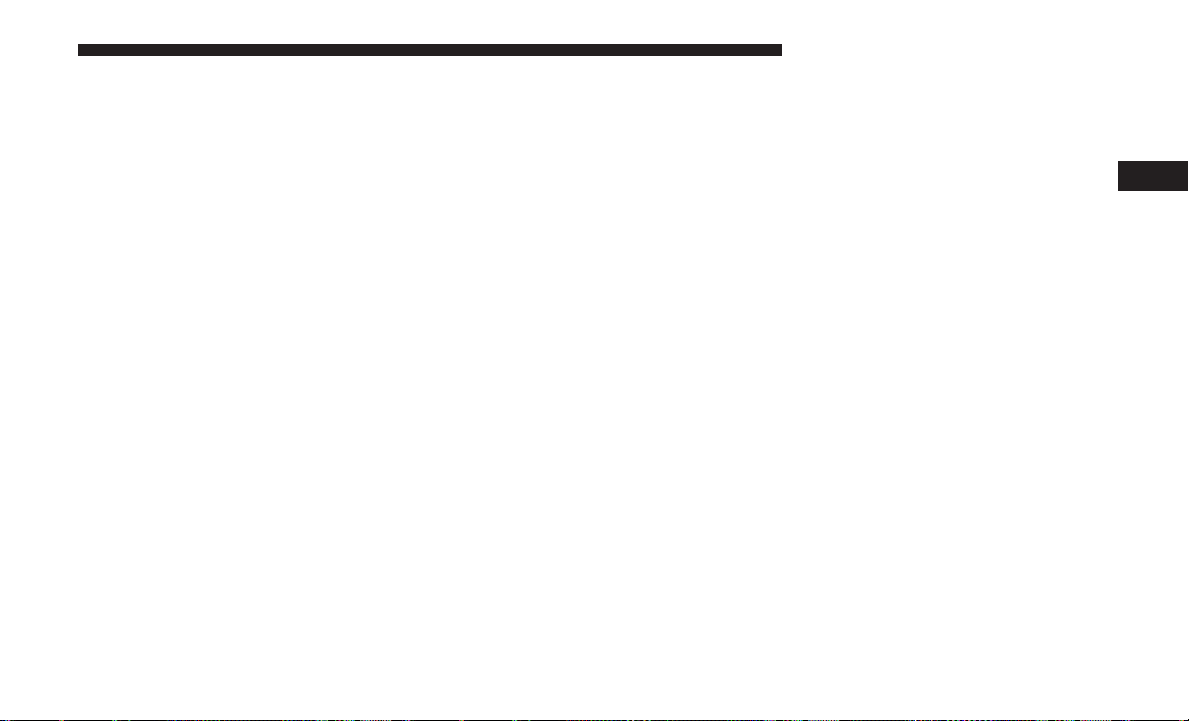
NOTE: It is good practice to keep the ignition in the OFF
position while conducting Level 1 Charging. This minimizes any additional vehicle loads the EVSE has to support. The additional electrical loads will extent the High
Voltage Battery charging time.
Troubleshooting Using The Status Indicator Display
If the vehicle is not charging properly, consult the status
indicator lights.
The AC Power Indicator displays the status and safety of
the input power. If this indicator is green, the power is
within acceptable limits to charge the vehicle. If only the
AC Power Indicator is flashing red, then there is a problem
with the AC power at the electrical outlet. If the AC Power
Indicator does not return to green, then the outlet should
be inspected by a licensed electrician to ensure the voltage,
frequency, and grounding are complaint to national and
local electrical codes and ordinances. It may be possible to
attempt charging from a different outlet.
The Fault Indicator displays the status of the Portable
EVSE Cordset and the vehicle connection. The Portable
EVSE Cordset will not allow charging while the fault
indicator is red. If it is off, the Portable EVSE Cordset has
not detected any internal faults, or faults with the vehicle
connection. If the Fault Indicator is flashing red, there is a
GETTING TO KNOW YOUR VEHICLE 27
fault detected either with the Portable EVSE Cordset,
electronics, or with the vehicle connection. The Portable
EVSE Cordset may attempt to retry to provide current to
the vehicle if the fault is cleared. If the Portable EVSE
Cordset does not attempt to provide charge to the vehicle,
the charge connector will need to be removed from the
vehicle to clear the fault.
The fault code list in the table below provides a reference
for the important faults that are detected by the Portable
EVSE Cordset. When a fault is detected, the AC Power
Indicator, the Fault Indicator, or both the AC Power and
Fault Indicators will flash red. If only the AC Power
Indicator is red, there is a problem on the AC Power side of
the unit. If only the Fault Indicator is flashing red, there is
a problem internal to the unit or with the vehicle. If both
the AC Power and Fault Indicators are flashing red, an over
temperature condition is detected at either the AC plug or
within the EVSE enclosure. Additional information about
the faults is provided by a fault code that is displayed on
the two green Charge Rate Indicators. The fault code
consists of four digits, each with a value of 1 or 2. The value
of a digit is the number of indicators illuminated for that
part of the sequence. For example, fault code (1, 2, 1, 1) will
display the following sequence: One indicator will illuminate for 0.3 seconds, then two indicators will illuminate,
3
Page 30
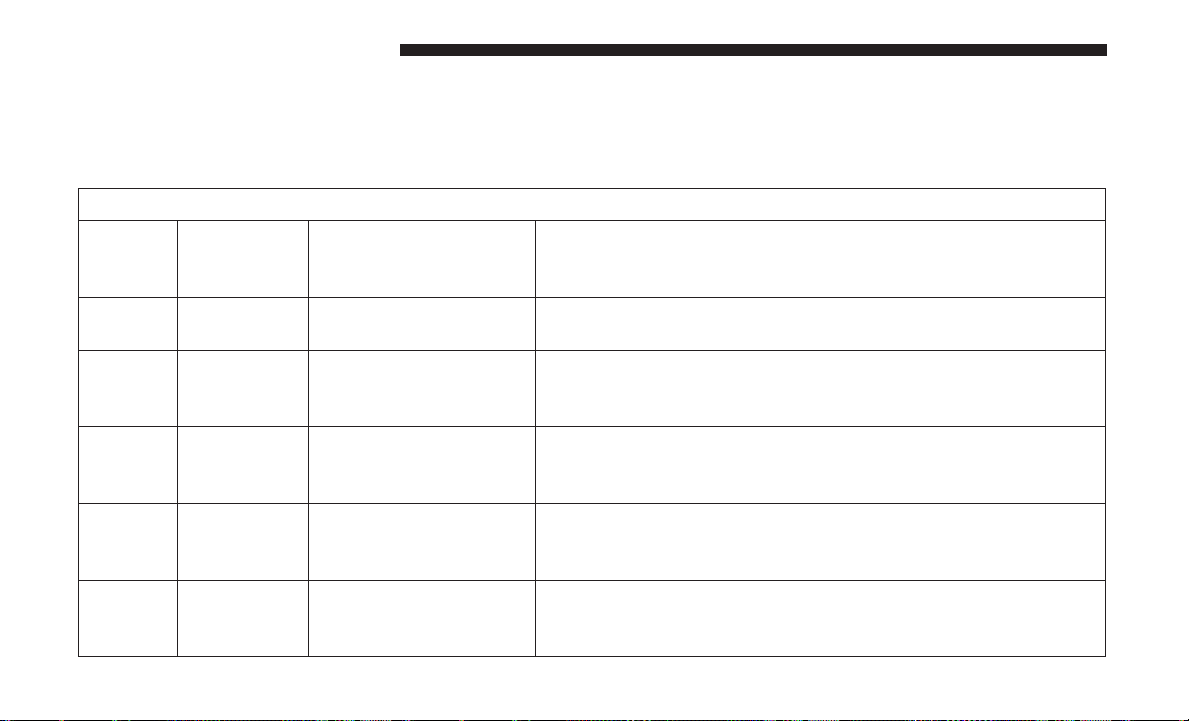
28 GETTING TO KNOW YOUR VEHICLE
then one indicator, and finally one indicator will illuminate. After all four fault code digits have been displayed,
the indicators will remain off for one second before repeating the sequence.
Portable EVSE Cordset Fault Code List
Flashing
Fault
Code
1, 2, 2, 2 AC Power Vehicle Current Draw
Flashing
Indicator
Fault Indication Recommended Actions
Check Portable EVSE Cordset and Vehicle at a service location.
is Too High
1, 1, 2, 1 AC Power Incorrect Electrical Sup-
ply
certified electrician to check the electrical outlet and AC Supply
1, 1, 2, 2 AC Power Incorrect Electrical Sup-
ply
certified electrician to check the electrical outlet and AC Supply
1, 2, 1, 1 AC Power Incorrect Electrical Sup-
ply
certified electrician to check the electrical outlet and AC Supply
1, 2, 1, 2 AC Power Incorrect Electrical Sup-
ply
certified electrician to check the electrical outlet and AC Supply
Attempt to charge the vehicle at a different outlet. Contact a
(house wiring).
Attempt to charge the vehicle at a different outlet. Contact a
(house wiring).
Attempt to charge the vehicle at a different outlet. Contact a
(house wiring).
Attempt to charge the vehicle at a different outlet. Contact a
(house wiring).
Page 31

Portable EVSE Cordset Fault Code List
Flashing
Fault
Code
Flashing
Indicator
Fault Indication Recommended Actions
1, 1, 1, 1 Fault Portable EVSE Cordset
Internal Fault
1, 1, 1, 2 Fault Portable EVSE Cordset
Internal Fault
1, 2, 2, 1 AC Power Outlet Wiring Bad
Ground
1, 2, 1, 1 Fault Portable EVSE Cordset
Internal Fault
1, 2, 1, 2 Fault CCID Leakage Current
Detected
2, 2, 2, 1 Fault Vehicle Interface Con-
nector
2, 2, 2, 2 Fault Vehicle Interface Con-
nector
GETTING TO KNOW YOUR VEHICLE 29
Unplug the Portable EVSE Cordset from the vehicle charge inlet
and retry to charge. If the issue is not corrected, check the Por-
table EVSE Cordset and Vehicle at a service location.
Unplug the Portable EVSE Cordset from the vehicle charge inlet
and retry to charge. If the issue is not corrected, check the Por-
table EVSE Cordset and Vehicle at a service location.
Attempt to charge the vehicle at a different outlet. Contact a
certified electrician to check the electrical outlet and AC Supply
(house wiring).
Check Portable EVSE Cordset and Vehicle at a service location.
Disconnect charge connector and retry charging. If problem per-
sists, check the Portable EVSE Cordset and Vehicle at a service
location.
Error with the Vehicle Charge Connector Interface — Check for
water or other contamination in the vehicle charge inlet or
charge connector.
Error with the Vehicle Charge Connector Interface — Check for
water or other contamination in the vehicle charge inlet or
3
Page 32

30 GETTING TO KNOW YOUR VEHICLE
Flashing
Fault
Code
1, 1, 2, 1 Fault & AC
1, 1, 1, 2 Fault & AC
Flashing
Indicator
Power
Fault Indication Recommended Actions
EVSE Enclosure
Internal Temperature is
Hot AC Power Plug
Power
1, 1, 1, 1 Fault & AC
Power
AC Power Plug Over
Temperature
Portable EVSE Cordset Fault Code List
Use caution as the Portable EVSE Cordset housing may be hot.
It is recommended to move the Portable EVSE Cordset out of
Too High
direct sun exposure. Allow the unit to cool. If error persists,
check the Portable EVSE Cordset at a service location.
Use caution as the Portable EVSE Cordset AC Power Plug may be
Warning
hot. It is recommended to carefully unplug the unit from the wall
outlet and allow it to cool down. Attempt to charge the vehicle at
a different wall outlet. Contact a certified electrician to inspect/
replace the wall outlet that was associated with the Hot AC Plug
event. Charging will still occur, but at a reduced rate.
Use caution as the Portable EVSE Cordset AC Power Plug may
be hot. It is recommended to carefully unplug the unit from the
wall outlet and allow it to cool down. Attempt to charge the
vehicle at a different outlet. Contact a certified electrician to
inspect/replace the outlet that was associated with the Hot AC
charge connector
Plug event.
Page 33

FCC Notice:
This device complies with Part 15 of the FCC Rules and
with Industry Canada license-exempt RSS standard(s).
Operation is subject to the following two conditions:
1. This device may not cause harmful interference, and
2. This device must accept any interference received, including interference that may cause undesired operation.
NOTE: Changes or modifications not expressly approved
by the party responsible for compliance could void the
user’s authority to operate the equipment.
GETTING TO KNOW YOUR VEHICLE 31
• Do not place fingers, or any other objects inside the
charge connector.
• Do not allow children to operate this device. Adult
supervision is mandatory when children are in proximity when the charging cordset is in use.
NOTE: During normal operation, the charge connector or
AC plug may feel warm. If either one feels hot during
charging, unplug the charging cordset and have a qualified
electrician inspect the wall receptacle before you continue
charging.
WARNING!
3
This unit complies with ICES-003E of Industry Canada,
and EMC Directive 2004/108/EC.
Guidelines for preventing fire and electric shock:
• Ensure the charging cable is positioned so it will not be
stepped on, tripped over, or otherwise subjected to
damage or stress.
• There are no user serviceable parts inside.
• Do not use the charging cordset if it is visibly damaged.
Contact your authorized dealer for service.
Do not use the charging cordset with a receptacle that
is worn or damaged. Using the charging cordset with a
worn or damaged receptacle may cause burns or start a
fire.
AC Level 2 Charging (240V, 30 Amp)
AC Level 2 (240 V) charging requires a 240 V, Level 2 EVSE
(Charging station). A 30 A Level 2 EVSE for home installation is recommended.
When using public charging stations, ensure the charging
station is ready to provide charge and the vehicle is in
Page 34

32 GETTING TO KNOW YOUR VEHICLE
PARK before the charge connector is plugged into the
vehicle’s charge inlet. You will hear a “click” when the
charge connector is inserted correctly and is coupled with
the vehicle’s charge inlet. The vehicle should start charging
automatically. If not, please check the instructions at the
charging station.
NOTE: The vehicle should start charging automatically. If
not, please check the following:
• Charging Station – Check the indications and instructions at the charging station or
• Charging Schedule – Check whether the charging schedule is enabled and if so, whether the vehicle is currently
within the scheduled charge time/day (weekday/
weekend). If the charging schedule is enabled within the
vehicle, you may override them for this charging event
by plugging in the charge connector, unplugging it, and
then plugging it back into the vehicle charge inlet.
Complete the double plug sequence within ten seconds
for it to override the set schedule.
To stop the charging process:
• Press the “STOP” button located on the front of the
EVSE station.
• Press the button on the charge connector first and then
remove the connector from the vehicle charge inlet.
• Plug the charge handle into the EVSE station and coil the
charging cord onto its holder. Do not leave the charging
cord laying on the ground.
Charging Times
The following factors determine the time it takes to charge
the high voltage battery:
• The high voltage battery’s current state of charge
• The type of EVSE used (Level 1 - 120V or Level 2 – 240V)
• Ambient temperature
• Whether the vehicle is ON during charging
NOTE:
• The charging times below are estimates based on charging a high voltage battery that has a 0% SOC value
displayed in the instrument cluster.
• Charging times will vary based on the age, condition,
state of charge, available current being provided to the
charger from its energy source, and temperature of the
high voltage battery.
Page 35

•
Charging times may be longer if a thermal self-protection
reduces the charging current from the EVSE.
• If the vehicle’s ignition is in either the ACC or RUN
position, the vehicle charge indicator may not indicate
greater than a 99% state of charge, and will continue to
charge the vehicle, due to the vehicle loads.
Type of EVSE Estimated Charge Time
Level 1 (120V/15A) Approximately 14 hours
Level 2 (240V/30A) Approximately 2 hours
Vehicle Charge Indicators
Instrument Cluster High Voltage Battery Display
There is a battery display indicator located on the instrument cluster. The battery display will display the current
state of charge for the high voltage battery; with the
percentage value located to the left of the symbol. When
plugged in, the battery symbol also gives the battery level
along with messages about the charge or whether the
system is waiting to charge due to the charge schedule.
These will appear unless there is a charging fault. A red
plug telltale will be shown in the cluster, as well as
applicable messaging when charging.
GETTING TO KNOW YOUR VEHICLE 33
3
High Voltage Battery Display
Instrument Panel State Of Charge Indicator
In addition to the battery display, your vehicle is equipped
with a visual state of charge indicator. The state of charge
indicator is made up of five lights that are mounted to the
top center of the instrument panel, which will illuminate
when the vehicle is plugged into the EVSE.
Page 36

34 GETTING TO KNOW YOUR VEHICLE
State Of Charge Indicator
The state of charge indicator provides a visual indication of
the high voltage battery’s charge status during charging.
It’s also used to indicate a charging problem, as well as,
waiting for a schedule charge to begin.
NOTE: The lights scroll one at a time when the vehicle is
plugged in outside of its charging schedule time/day of
the week, and it is waiting on the schedule to begin
charging.
In the event of an error in the charging process the outer
two lights will blink.
Number Of Indicator
Percent Of Battery Charge
Lights Illuminated
1st light blinks 0 – 20%
1st light ON, second light
21 – 40%
blinks
1st and 2nd lights ON,
41 – 60%
3rd light blinks
1st, 2nd, and 3rd light
61 – 80%
ON, 4th light blinks
1st, 2nd, 3rd, and 4th
81 – 99%
light ON, 5th light blinks
All 5 lights ON 100%
Two outer lights are
blinking
Lights turn on one at a
time from left to right
(when looking at the
front of the vehicle)
All lights light up, and
then turn off immedi-
Indicates an error in the
charging process.
Indicates system is waiting
for scheduled time in
charge schedule to begin
charging.
Indicates a successful plugin.
ately
Page 37

Hybrid Electric Pages
Within your Uconnect 4C/4C NAV system is the “Hybrid
Electric Pages” App that allows you to see your vehicle’s
power flow, understand your drive history, and set an
EVSE charging schedule for your vehicle’s high voltage
battery. To access this app, press the “Apps” button on the
main menu bar of the radio’s touch screen, and locate the
“Hybrid Electric” App. Pressing the “Hybrid Electric
Pages” App brings you to a set of three pages: Power Flow,
Driving History, and Charging Schedule.
Hybrid Electric Pages App Location
GETTING TO KNOW YOUR VEHICLE 35
Power Flow
The first screen within the “Hybrid Electric Pages” App is
the Power Flow screen. The Power Flow screen shows the
current power readings for all of the following:
• Engine - Shows the amount of power (in kW) the engine
is generating. Based on vehicle operating conditions, this
power is used to: propel the vehicle, provide passenger
compartment heating & cooling, power vehicle electrical
loads, and charge the High Voltage Battery. Engine
operation is controlled to maximize fuel economy.
• Battery - Shows the amount of power (in kW) the high
voltage battery is currently providing/absorbing. A
negative kW indicates the vehicle’s high voltage battery
is charging.
• Climate - Shows the amount of power (in kW) the
climate control system is using to maintain the current
interior temperature.
3
Page 38

36 GETTING TO KNOW YOUR VEHICLE
Power Flow Screen
Power Flow paths are indicated by the direction of the
arrows on the touchscreen.
Driving History
The second screen in the “Hybrid Electric Pages” App is
the Driving History screen. The Driving History screen
shows the miles (km) driven in both Full Electric and
Hybrid modes for both the previous week and the current
week. The data is displayed in a bar graph: Electric Mode
miles in teal and Hyrbid Mode miles in blue.
On the bar graph, miles (km) driven on the same day in
Electric mode (battery only) are always shown below miles
(km) driven in Hybrid mode. When one day of the week
exceeds 100 miles (160 km) driven, the values of miles (km)
driven in Electric and Hybrid modes will be listed above
the bar graph in respective colors (teal for Electric and blue
for Hybrid).
Page 39

Driving History Screen
Charging Schedule
The third screen within the “Hybrid Electric Pages” App is
the Charging Schedule screen. From this screen you can set
when you want you vehicle to charge. To do so, press the
check box next to the setting “Enable Schedule” until a
check mark appears in the box, from there you can push
the ‘Weekdays’ or ‘Weekends’ schedule to adjust the start
and end time of desired charging. You can also choose
GETTING TO KNOW YOUR VEHICLE 37
“Charge Until Full” instead of choosing an end time,
allowing the vehicle to continue to charge for an amount of
time after the start time until the vehicle is fully charged, as
long as the vehicle is plugged in. The Charging Schedule
can also be set using the Uconnect App on your smartphone.
NOTE: If the charging schedule is not enabled, the vehicle
will charge whenever plugged in. It is not necessary to set
up the charging schedule to charge the vehicle.
Charging Schedule Screen
3
Page 40

38 GETTING TO KNOW YOUR VEHICLE
NOTE: If the vehicle is plugged in outside of the charging
schedule set in the Uconnect 4C radio, the vehicle’s battery
will not charge. Charging will only begin immediately if
the vehicle is plugged in within the time and day of the
week set in the schedule. Otherwise, charging will automatically begin when the selected charge time/day of the
week occurs or whenever the vehicle is plugged in with no
charge schedule set.
If the vehicle is turned off outside of the charging window,
a radio pop-up message will be displayed, which provides
an option to begin charging the vehicle immediately. The
pop-up message asks the driver if they would like to
“Charge Now?” and provides other information, including
the next charging schedule start time and estimated time to
charge the battery to 100%. If within one hour of selecting
“Yes,” the vehicle is connected to a powered EVSE, the
vehicle will immediately begin to charge (temporarily
ignoring any set charge schedule). To fully deactivate the
charge schedule, refer to the “Charging Schedule” feature
within the “Hybrid Electric Pages” App.
The charging schedule can also be overridden if the EVSE
is plugged in, unplugged, and then plugged in a second
time to the vehicle. This “double plugged-in” feature will
override the schedule that is set in the radio, and begin
charging the vehicle immediately. The double plug sequence must be completed within ten seconds for it to
override the programed schedule.
KEYS
Key Fob
Your vehicle uses a keyless ignition system. The ignition
system consists of a key fob with Remote Keyless Entry
(RKE) and a START/STOP push button ignition system.
The Remote Keyless Entry system consists of a key fob and
Keyless Enter-N-Go feature if equipped.
NOTE: The key fob may not be found if it is located next to
a mobile phone, laptop or other electronic device; these
devices may block the key fob’s wireless signal.
This system allows you to lock or unlock the doors and
liftgate, activate the Panic Alarm, optional power liftgate,
left power sliding door, and right power sliding door from
distances up to approximately 66 ft (20 m) using a handheld key fob. The key fob does not need to be pointed at the
vehicle to activate the system.
Page 41

NOTE: The emergency key allows for entry into the
vehicle should the battery in the vehicle or the key fob go
dead. The emergency key is also for locking/unlocking the
glove compartment. You can keep the emergency key with
you when valet parking.
Three Button Key Fob
GETTING TO KNOW YOUR VEHICLE 39
3
Four Button Key Fob
Five Button Key Fob
Page 42

40 GETTING TO KNOW YOUR VEHICLE
Six Button Key Fob
To Unlock The Doors
NOTE:
Uconnect Settings lets you program the system to
unlock either the driver’s side doors on the first push (default)
or unlock all doors on the first push of the unlock button on
the key fob. To change the default setting, refer to “Uconnect
Settings” in “Multimedia” for further information.
1st Push Of Key Fob Unlocks
Push and release the unlock button on the key fob once to
unlock the driver front door and sliding door or twice
within five seconds to unlock all doors and liftgate. The
hazard lights will flash to acknowledge the unlock signal.
The illuminated entry system will be activated.
Seven Button Key Fob
First Push Unlock
Page 43

2nd Push Of Key Fob Unlocks
Push and release the unlock button on the key fob twice
within five seconds to unlock all doors and liftgate. The
turn signal lights will flash to acknowledge the unlock
signal. The illuminated entry system will be activated.
Second Push Unlock
This feature lets you program the system to unlock either
the driver’s side doors or all doors on the first push of the
unlock button on the key fob. To change the current setting,
refer to “Uconnect Settings” in “Multimedia” for further
information.
GETTING TO KNOW YOUR VEHICLE 41
NOTE: If the vehicle is equipped with Passive Entry, refer
to “Keyless Enter-N-Go — Passive Entry” in “Getting To
Know Your Vehicle” for further information.
Emergency Key Feature
The key fob also contains an emergency key, which stores
in the bottom of the key fob.
Mechanical Latch To Release Emergency Key
The emergency key allows for entry into the vehicle should
the battery in the vehicle or the key fob go dead. The
emergency key is also for locking/unlocking the glove
compartment. You can keep the emergency key with you
when valet parking.
3
Page 44

42 GETTING TO KNOW YOUR VEHICLE
To remove the emergency key, press the mechanical button
on the side of the key fob with your thumb and pull the
emergency key out with your other hand while pushing
the mechanical button.
To Lock The Doors And Liftgate
Push and release the lock button on the key fob to lock all
doors and liftgate. The hazard lights will flash once and the
horn will chirp once to acknowledge the signal. Settings in
radio can change to lights only, chirp only, or both.
If the vehicle is equipped with Passive Entry, refer to
“Keyless Enter-N-Go — Passive Entry” in “Getting To
Know Your Vehicle” for further information.
Key Fob With Remote Control And Integrated Vehicle
Key
If one or more doors are open or the liftgate is open, the
doors can be locked. This is signaled by a quick flash of the
turn signals.
Vehicles Equipped With Keyless Enter-N-Go — Passive
Entry
If one or more doors are open, or the liftgate is open, the
doors can be locked. The doors will unlock again only if the
key is inside the passenger compartment.
Key Fob Battery Replacement
The recommended replacement battery is one CR2032
battery.
NOTE:
• Batteries contain harmful chemicals. Dispose old batter-
ies by placing them in correct containers according to the
law or by taking them to a dealership, where they will be
handled appropriately.
• Perchlorate Material — special handling may apply. See
www.dtsc.ca.gov/hazardouswaste/perchlorate
• Do not touch the battery terminals that are on the back
housing or the printed circuit board.
1. Remove the emergency key by pushing the mechanical
release button on the side of the key fob with your
thumb and then pull the key out with your other hand.
Page 45

Emergency Key Removal Separating The Key Fob Case
2. Insert a coin, a flat blade screw driver, or the tip of your
emergency key into the now exposed slot and carefully
pry on both sides to disengage the snaps. Gently remove
the back cover from the fob being careful not to damage
any of the snaps.
GETTING TO KNOW YOUR VEHICLE 43
3
3. Remove the battery by sliding the battery rearward in its
pocket until the battery lifts up. Remove the depleted
battery from the battery pocket and dispose appropriately.
4. Fit a new CR2032 battery ensuring that the positive (+)
side is facing upwards. Push the battery into the pocket
until it is firmly seated in place and secured under both
tabs.
Page 46

44 GETTING TO KNOW YOUR VEHICLE
5. Align the back cover into its original position and snap
it back in place by pushing it against the fob until it is
seated all around.
Programming Additional Key Fob
If you do not have a programmed key fob, contact your
authorized dealer for details.
Request For Additional Remote Controls
NOTE: Only key fobs that are programmed to the vehicle
electronics can be used to start and operate the vehicle.
Once a key fob is programmed to a vehicle, it cannot be
programmed to any other vehicle.
CAUTION!
• Always remove the key fobs from the vehicle and
lock all doors when leaving the vehicle unattended.
• For vehicles equipped with Keyless Enter-N-Go —
Ignition, always remember to place the ignition in
the OFF position.
Duplication of key fobs may be performed at an authorized
dealer. This procedure consists of programming a blank
key fob to the vehicle electronics. A blank key fob is one
that has never been programmed.
NOTE: When having the Sentry Key Immobilizer System
serviced, bring all vehicle keys with you to an authorized
dealer.
KeySense Features — If Equipped
This feature provides the vehicle owner with the ability to
customize vehicle settings that can be applied to determine
the driving experience for other drivers of the vehicle. The
vehicle settings are protected by a unique 4-digit PIN,
which the vehicle owner creates when accessing the specific settings for the first time.
This feature also has additional features that are always
enabled when the specific key is in use that cannot be set
by the vehicle owner. While this specific key fob is in use,
the vehicle will respond accordingly to the customized
Page 47

vehicle settings and mandatory features. This includes
enhanced driving assistance features, increased driver
alerts, and the locking of certain optional features.
KeySense Key Fob
KeySense Unique Splash Screen
At start-up the KeySense splash screen should inform the
driver that the vehicle will be functioning in KeySense
mode when the KeySense key is in use.
GETTING TO KNOW YOUR VEHICLE 45
Start Up Display Features
• Unique splash screen graphic
• Telltale
illuminated
• After unique splash screen, and after stored messages
are cycled, then start-up KeySense messages (Range &
Max Speed) are displayed
The following features are always enabled when this key is
in use:
• Entertainment Audio Muted if 1st row occupied Seat
Belts are not Fastened
• Consistent Seat Belt Unfastened Chime
• Maximum Radio Volume limited to 15 out of 39
• Daytime Running Lights
• Headlights with Wipers
• Rain Sensing Auto Wipers
• Auto Dim High Beams
For additional information please refer to “Uconnect Settings” in “Multimedia” for further information.
3
Page 48

46 GETTING TO KNOW YOUR VEHICLE
General Information
The following regulatory statement applies to all radio
frequency (RF) devices equipped in this vehicle:
This device complies with Part 15 of the FCC Rules and
with Industry Canada license-exempt RSS standard(s).
Operation is subject to the following two conditions:
1. This device may not cause harmful interference, and
2. This device must accept any interference received, including interference that may cause undesired operation.
NOTE: Changes or modifications not expressly approved
by the party responsible for compliance could void the
user’s authority to operate the equipment.
IGNITION SWITCH
This feature allows the driver to start the vehicle with the
push of a button, as long as the key fob is in the passenger
compartment, and the drivers foot on the brake pedal.
NOTE: This vehicle is equipped with an automatic shutdown feature. If the vehicle is left in “READY” state
(vehicle running) with shifter in “PARK” for one hour, it
will automatically turn off the vehicle. Notifications have
been designed into this feature to raise awareness of the
timed event. The instrument cluster display will display
“Ready to drive” accompanied with three audible chimes
while exiting. The interior warnings will occur regardless if
the key fob remains in the vehicle or is removed. The horn
will sound three times if the fob is removed from the
vehicle and the ignition state is in “READY” mode. To
restart the vehicle, follow the normal process for starting
your vehicle.
The Keyless Push Button Ignition has four operating
positions; three of which are labeled and will illuminate
when in position. The three positions are OFF, ACC, and
ON/RUN. The fourth position is START: during start, the
RUN indicator will illuminate.
Page 49

NOTE:
• Pushing ignition Start/Stop button may only activate
the Electric Propulsion System and not start the vehicle’s
engine (if running the engine is not currently required
by the Hybrid system). ⬙READY⬙ will show in cluster
whenever vehicle is operating in EV (Electric Vehicle)
Mode and the vehicle is stationary.
• If the vehicle ignition is in either ACC or RUN, the
vehicle charge indicator may not display a value greater
than 99% state of charge due to vehicle loads.
GETTING TO KNOW YOUR VEHICLE 47
The ignition can be placed in the following positions:
OFF
• The vehicle is stopped.
• Some electrical devices are available.
ACC
• Some electrical devices are available.
• Mechanical power (Vehicle Propulsion) is not available.
ON/RUN
• Driving position.
• All the electrical devices are available.
• As long as the ⬙READY⬙ appears in the instrument
cluster display it does not matter if the engine is running
or not, vehicle propulsion is available.
NOTE: Vehicle propulsion is only available after the vehicle has passed through the START position.
3
Keyless Push Button Ignition
Page 50

48 GETTING TO KNOW YOUR VEHICLE
Conditions Causing Engine To Run
• Maintaining Hybrid Battery SOC
• Provide Maximum Vehicle Acceleration
• Provide Maximum Passenger Compartment Heating
• Maintain Exhaust System Catalyst Temperature (after
engine start in current ignition cycle - emissions requirement)
• Engine Temporarily Operating in “Fuel and Oil Mainte-
nance Mode”
• Hood Opened with Ignition in Run Post-Start Mode
(eliminate unexpected engine start-ups)
In case the ignition switch does not change with the push
of a button, the key fob may have a low or dead battery. In
this situation, a back up method can be used to operate the
ignition switch. Put the nose side (side opposite of the
emergency key) of the key fob against the ENGINE
START/STOP button and push to operate the ignition
switch.
Keyless Push Button Ignition
WARNING!
• When leaving the vehicle, always remove the key fob
from the vehicle and lock your vehicle.
• Never leave children alone in a vehicle, or with
access to an unlocked vehicle.
• Allowing children to be in a vehicle unattended is
dangerous for a number of reasons. A child or others
could be seriously or fatally injured. Children
should be warned not to touch the parking brake,
brake pedal or the gear selector.
(Continued)
Page 51

WARNING! (Continued)
• Do not leave the key fob in or near the vehicle, or in
a location accessible to children, and do not leave the
ignition of a vehicle equipped with Keyless EnterN-Go in the RUN mode. A child could operate power
windows, other controls, or move the vehicle.
• Do not leave children or animals inside parked
vehicles in hot weather. Interior heat build-up may
cause serious injury or death.
CAUTION!
An unlocked vehicle is an invitation. Always remove
the key from the ignition and lock all the doors when
leaving the vehicle unattended.
NOTE: If the brake is pressed and the ignition is placed in
the RUN position with an EVSE connected to the vehicle,
the instrument cluster will not display the Ready state.
When the Electric Vehicle Supply Equipment (EVSE) is
unplugged from the vehicle, the vehicle will go into the
“Ready” state. If the vehicle is not shifted out of Park 30
minutes after being unplugged, the vehicle will disable the
“Ready” state. After an additional 30 minutes with no
change in Ignition status, the Ignition shall go to OFF and
GETTING TO KNOW YOUR VEHICLE 49
the vehicle shall power down. For further information,
refer to ⬙Starting The Engine⬙ in ⬙Starting And Operating⬙
for further information,
REMOTE STARTING SYSTEM — IF EQUIPPED
NOTE: Remote start on Hybrid while plugged in may
not always start the engine.
This system uses the key fob to start the vehicle
conveniently from outside the vehicle while still
maintaining security. The system has a range of
328 ft (100 m).
The Remote Starting System also activates the Climate
Control, vented seats (if equipped) in temperatures above
80° F (26.7° C), the optional heated seats, optional heated
steering wheel, optional heated mirrors and rear defroster
in temperatures below 40° F (4.4° C).
NOTE:
• Obstructions between the vehicle and key fob may
reduce this range.
• While plugged in the remote start feature for the vehicle
may not always start the engine.
3
Page 52

50 GETTING TO KNOW YOUR VEHICLE
Remote Start Cancel Message — If Equipped
The following messages will display in the instrument
cluster if the vehicle fails to remote start or exits remote
start prematurely:
• Remote Start Cancelled — Door Open
(Prior to remote start attempt)
• Remote Start Cancelled — Hood Open
• Remote Start Cancelled — Fuel Low
• Remote Start Cancelled — Liftgate Open
• Remote Start Cancelled — Time Expired
• Remote Start Disabled — Start Vehicle To Reset
The message will stay active until the ignition is placed in
the ON/RUN position.
How To Use Remote Start
All of the following conditions must be met before the
vehicle will remote start:
• Gear Selector in PARK
• Doors closed
• Hood closed
• Liftgate closed
• Hazard switch off
• Brake switch inactive (brake pedal not pushed)
• 12 volt battery at an acceptable charge level
• Key fob PANIC button not pushed
• System not disabled from previous remote start event
• Vehicle alarm system indicator flashing
• Ignition in STOP/OFF position
• Fuel level meets minimum requirement
• MIL lamp is OFF, Vehicle is in propulsion system active
WARNING!
• Do not start or run an engine in a closed garage or
confined area. Exhaust gas contains Carbon Monoxide (CO) which is odorless and colorless. Carbon
Monoxide is poisonous and can cause serious injury
or death when inhaled.
• Keep key fobs away from children. Operation of the
Remote Start System, windows, door locks or other
controls could cause serious injury or death.
Page 53

To Enter Remote Start Mode
Push and release the Remote Start button on the key fob
twice within five seconds. The vehicle doors will lock, the
turn signals will flash twice, and the horn will chirp twice.
Then the vehicle will start, and the vehicle will remain in
the Remote Start mode for a 15-minute cycle.
NOTE:
• The vehicle can be started two consecutive times (two
15-minute cycles) from the key fob. However, the ignition must be placed in the ON/RUN position before any
additional remote start requests can be received.
• The park lamps will turn on and remain on during
Remote Start mode.
• For security, power window operation is disabled when
the vehicle is in the Remote Start mode.
To Exit Remote Start Mode Without Driving The Vehicle
Push and release the Remote Start button one time or allow
the remote start cycle to complete the entire 15-minute
cycle.
In addition, the ignition can be cycled to the Run Propulsion System Available position by pressing the ignition
GETTING TO KNOW YOUR VEHICLE 51
switch with the key fob in the vehicle, and then pressing
the ignition switch one more time to cycle the ignition
mode to ⬙OFF⬙.
NOTE: To avoid unintentional shutdowns, the system will
disable the one time push of the Remote Start button for
two seconds after receiving a valid Remote Start request.
To Exit Remote Start Mode And Drive The Vehicle
Before the end of 15-minute cycle, push and release the
unlock button on the key fob to unlock the doors, or unlock
the vehicle using Keyless Enter-N-Go — Passive Entry via
the door handles, and disarm the vehicle security alarm (if
equipped). Then, prior to the end of the 15-minute cycle,
push and release the START/STOP button.
NOTE: For vehicles equipped with the Keyless EnterN-Go — Passive Entry feature, the message “Remote Start
Active — Push Start Button” will display in the instrument
cluster display until you push the ignition START button.
Remote Start Comfort Systems — If Equipped
When Remote Start is activated, the Climate Control,
vented seats (if equipped) are also activated in temperatures above 80° F (26.7° C), and the optional heated seats,
and optional heated steering wheel in temperatures below
3
Page 54

52 GETTING TO KNOW YOUR VEHICLE
40° F (4.4° C). These features will stay on through the
duration of Remote Start or until the ignition switch is
cycled to the ON/RUN position.
NOTE: Changes or modifications not expressly approved
by the party responsible for compliance could void the
user’s authority to operate the equipment.
Remote Start Windshield Wiper De–Icer Activation — If Equipped
When Remote Start is active and the outside ambient
temperature is less than 40° F (4.4° C), the Windshield
Wiper De-Icer will be enabled. Exiting Remote Start will
resume previous operation, except if the Windshield Wiper
De-Icer is active. The Windshield Wiper De-Icer timer and
operation will continue.
General Information
The following regulatory statement applies to all Radio
Frequency (RF) devices equipped in this vehicle:
This device complies with Part 15 of the FCC Rules and
with Industry Canada license-exempt RSS standard(s).
Operation is subject to the following two conditions:
1. This device may not cause harmful interference, and
2. This device must accept any interference received, in-
cluding interference that may cause undesired operation.
SENTRY KEY
The Sentry Key Immobilizer system prevents unauthorized
operation by disabling the vehicle. The system does not
need to be armed or activated. Operation is automatic,
regardless of whether the vehicle is locked or unlocked.
The system prevents unauthorized vehicle operation by
only allowing key fobs programmed to the vehicle to start
and operate the vehicle.
If the vehicle security light turns on during normal vehicle
operation (vehicle running for longer than 10 seconds), it
indicates that there is a fault in the electronics. Should this
occur, have the vehicle serviced as soon as possible by an
authorized dealer.
CAUTION!
The Sentry Key Immobilizer system is not compatible
with some aftermarket remote starting systems. Use of
these systems may result in vehicle starting problems
and loss of security protection.
Page 55

All of the key fobs provided with your new vehicle have
been programmed to the vehicle electronics.
Customer Key Programming
Programming key fobs may be performed at your authorized dealer.
Replacement Keys
NOTE: Only key fobs that are programmed to the vehicle
electronics can be used to start and operate the vehicle.
Once a key fob is programmed to a vehicle, it cannot be
programmed to any other vehicle.
CAUTION!
Always remove the key fobs from the vehicle and lock
all doors when leaving the vehicle unattended.
NOTE: Duplication of key fobs may be performed at an
authorized dealer. This procedure consists of programming
a blank key fob to the vehicle electronics. A blank key fob
is one that has never been programmed.
When having the Sentry Key Immobilizer System serviced,
bring all vehicle keys with you to an authorized dealer.
GETTING TO KNOW YOUR VEHICLE 53
General Information
The following regulatory statement applies to all radio
frequency (RF) devices equipped in this vehicle:
This device complies with Part 15 of the FCC Rules and
with Industry Canada license-exempt RSS standard(s).
Operation is subject to the following two conditions:
1. This device may not cause harmful interference, and
2. This device must accept any interference received, including interference that may cause undesired operation.
NOTE: Changes or modifications not expressly approved
by the party responsible for compliance could void the
user’s authority to operate the equipment.
VEHICLE SECURITY ALARM — IF EQUIPPED
The vehicle security alarm monitors the vehicle doors for
unauthorized entry and the ignition switch for unauthorized operation. When the alarm is activated, the interior
switches for door locks, power sliding doors and power
liftgate are disabled. The vehicle security alarm provides
both audible and visible signals. If something triggers the
alarm, the vehicle security alarm will provide the following
audible and visible signals: the horn will pulse, the park
3
Page 56

54 GETTING TO KNOW YOUR VEHICLE
lamps and/or turn signals will flash, and the vehicle
security light in the instrument cluster will flash.
Rearming Of The System
If something triggers the alarm, and no action is taken to
disarm it, the vehicle security alarm will turn the horn off
after 29 seconds, 5 seconds between cycles, up to 8 cycles if
the trigger remains active and then the vehicle security
alarm will rearm itself.
To Arm The System
Follow these steps to arm the vehicle security alarm:
1. Make sure the vehicles ignition is cycled to the “OFF”
position (refer to ⬙Starting The Vehicle⬙ in ⬙Starting And
Operating⬙ for further information).
• For vehicles equipped with Keyless Enter-N-Go —
Passive Entry, make sure the vehicle ignition system is
OFF.
2. Perform one of the following methods to lock the
vehicle:
• Push lock on the interior power door lock switch with
the driver and/or passenger door open.
• Push the lock button on the exterior Passive Entry
Door Handle with a valid key fob available in the same
exterior zone (refer to ⬙Keyless Enter-N-Go — Passive
Entry⬙ in ⬙Getting To Know Your Vehicle⬙ for further
information).
• Push the lock button on the key fob.
3. If any doors are open, close them.
To Disarm The System
The vehicle security alarm can be disarmed using any of
the following methods:
• Push the unlock button on the key fob.
• Grasp the Passive Entry Unlock Door Handle (if
equipped, refer to ⬙Keyless Enter-N-Go — Passive Entry⬙ in ⬙Doors⬙ under ⬙Getting To Know Your Vehicle⬙ for
further information).
Hands Free Liftgate passive entry activation (if equipped
•
with Hands Free Liftgate passive entry).
• Cycle the vehicle ignition system out of the OFF position.
• For vehicles equipped with Keyless Enter-N-Go —
Passive Entry, push the keyless ignition START/STOP
button (requires at least one valid key fob in the
vehicle).
Page 57

NOTE:
• The driver’s door key cylinder and the liftgate button on
the key fob cannot arm or disarm the vehicle security
alarm.
The vehicle security alarm remains armed during power
•
liftgate entry. Pushing the liftgate button will not disarm
the vehicle security alarm. If someone enters the vehicle
through the liftgate and opens any door, the alarm will
sound.
• When the vehicle security alarm is armed, the interior
power door lock switches will not unlock the doors.
The vehicle security alarm is designed to protect your
vehicle. However, you can create conditions where the
system will give you a false alarm. If one of the previously
described arming sequences has occurred, the vehicle
security alarm will arm regardless of whether you are in
the vehicle or not. If you remain in the vehicle and open a
door, the alarm will sound. If this occurs, disarm the
vehicle security alarm.
If the vehicle security alarm is armed and the battery
becomes disconnected, the vehicle security alarm will
remain armed when the battery is reconnected; the exterior
lights will flash, and the horn will sound. If this occurs,
disarm the vehicle security alarm.
GETTING TO KNOW YOUR VEHICLE 55
DOORS
Manual Lock
To lock each door, rotate the door lock knob on each door
trim panel forward. To unlock the front doors, pull the
inside door handle to the first detent or rotate the door lock
button until the ribbing is visible. To unlock the rear doors,
rotate the door lock button until the red indicator is visible.
Manual Front Door Lock Location
1 — Manual Door Lock
2 — Door Handle
3
Page 58

56 GETTING TO KNOW YOUR VEHICLE
Manual Door Lock Rocker Switch Manual Rear Door Lock Location
1 — Door Handle
2 — Manual Door Lock
If the door lock button is locked (no ribbing is visible)
when you shut the door, the door will lock. Therefore,
make sure the key fob is not inside the vehicle before
closing the door.
NOTE: The manual door locks will not lock or unlock the
liftgate.
Page 59

WARNING!
• For personal security and safety in the event of a
collision, lock the vehicle doors before you drive as
well as when you park and leave the vehicle.
• Never use the PARK position as a substitute for the
parking brake. Always apply the parking brake fully
when parked to guard against vehicle movement and
possible injury or damage.
• When exiting the vehicle, always make sure the
keyless ignition node is in the “OFF” mode, remove
the key fob from the vehicle and lock the vehicle.
• Never leave children alone in a vehicle, or with
access to an unlocked vehicle. Allowing children to
be in a vehicle unattended is dangerous for a number
of reasons. A child or others could be seriously or
fatally injured. Children should be warned not to
touch the parking brake, brake pedal or the gear
selector.
• Do not leave the key fob in or near the vehicle, or in
a location accessible to children, and do not leave the
ignition of a vehicle equipped with Keyless EnterN-Go in the ACC or ON/RUN mode. A child could
operate power windows, other controls, or move the
vehicle.
GETTING TO KNOW YOUR VEHICLE 57
Central Lock/Unlock — If Equipped
A power door lock switch is on each front door trim panel.
Use this switch to lock or unlock the doors.
3
Driver Power Door Lock Switches
1 — Power Unlock Switch
2 — Power Lock Switch
If you push the power door lock switch while the ignition
is in the ACC or ON/RUN position, and any front door is
open, the power locks will not operate. This prevents you
from accidentally locking your keys in the vehicle. Placing
the ignition in the OFF position or closing the door will
Page 60

58 GETTING TO KNOW YOUR VEHICLE
allow the locks to operate. A chime will sound if the
ignition is in the ACC or ON/RUN position and a door is
open, as a reminder to place the ignition in the OFF
position and remove the key fob.
Unlock Doors Automatically On Exit — If Equipped
The Unlock Doors Automatically On Exit feature unlocks
all of the vehicle doors when any door is opened. This will
occur only after the gear selector has been placed into the
PARK position, after the vehicle has been driven (the gear
selector has been placed out of PARK and all doors closed).
The Unlock Doors Automatically On Exit feature will not
operate if there is any manual operation of the door locks
(lock or unlock).
For further information, refer to “Uconnect Settings” in
“Multimedia”.
Keyless Enter-N-Go — Passive Entry
The Passive Entry system is an enhancement to the vehicle’s Remote Keyless Entry system and a feature of Keyless
Enter-N-Go. This feature allows you to lock and unlock the
vehicle’s door(s) without having to push the key fob lock
or unlock buttons.
NOTE:
• Passive Entry may be programmed ON/OFF. Refer to
“Uconnect Settings” in “Multimedia” for further information.
• If wearing gloves on your hands, or if it has been
raining/snowing on the Passive Entry door handle, the
unlock sensitivity can be affected, resulting in a slower
response time.
• If the vehicle is unlocked by Passive Entry and no door
is opened within 60 seconds, the vehicle will re-lock and
if equipped will arm the security alarm.
• The sliding side doors can be unlocked from the outside
using the hands free or Passive Entry system.
• The key fob may not be able to be detected by the vehicle
passive entry system if it is located next to a mobile
phone, laptop or other electronic device; these devices
may block the key fob’s wireless signal and prevent the
passive entry handle from locking/unlocking the vehicle.
• If set by the customer in the Uconnect Settings, unlocking with Passive Entry will initiate illuminated approach
Page 61

(low beams, license plate lamp, position lamps) for the
time 0, 30(default), 60 or 90 seconds. Passive Entry also
initiates two flashes of the turn lamps.
To Unlock From The Driver’s Side:
With a valid key fob within 5 ft (1.5 m) of the driver’s door
handle, grab the driver’s front door handle to unlock the
drivers side doors (driver/sliding door) automatically. The
interior door panel rocker knob will rotate when the door
is unlocked.
Grab The Door Handle To Unlock
GETTING TO KNOW YOUR VEHICLE 59
NOTE: If “Unlock All Doors 1st Press” is programmed, all
doors and liftgate will unlock when you grab hold of the
driver’s front door handle. To select between “Unlock
Driver Door 1st Press” and “Unlock All Doors 1st Press,”
refer to “Uconnect Settings” in “Multimedia” for further
information.
To Unlock From The Passenger Side:
With a valid key fob within 5 ft (1.5 m) of the passenger
door handle, grab the front passenger door handle to
unlock all four doors and the liftgate automatically. The
interior door panel lock knob will rotate when the door is
unlocked.
NOTE: All doors will unlock when the front passenger
door handle is grabbed regardless of the driver’s door
unlock preference setting (“Unlock Driver Door 1st Press”
or “Unlock All Doors 1st Press”).
Preventing Inadvertent Locking Of Key Fob In Vehicle
(FOBIK-Safe)
To minimize the possibility of unintentionally locking a
key fob inside your vehicle, the Passive Entry system is
equipped with an automatic door unlock feature.
3
Page 62

60 GETTING TO KNOW YOUR VEHICLE
FOBIK-Safe only executes in vehicles with Passive Entry.
There are three situations that trigger a FOBIK-Safe search
in any Passive Entry vehicle:
• A lock request is made by a valid key fob while a door
is open.
• A lock request is made by the Passive Entry door handle
while a door is open.
• A lock request is made by the door panel switch while
the door is open.
When any of these situations occur, after all open doors are
shut, the FOBIK-Safe search will be executed. If it finds a
key fob inside the car, and it does not find any key fob
outside the car, then the car will unlock and alert the
customer.
NOTE: The vehicle will only unlock the doors when a valid
key fob is detected inside the vehicle, and no valid key fob
is detected outside the vehicle. The vehicle will not unlock
the doors when any of the following conditions are met:
• The doors are manually locked using the door lock
knobs.
• There is a valid key fob outside the vehicle and within 5
ft (1.5 m) of either Passive Entry door handle.
• Three attempts are made to lock the doors using the
door panel switch and then close the doors.
NOTE: On the third attempt ALL doors will lock and the
key fob can be locked in the vehicle.
To Enter The Liftgate
With a valid key fob within 5 ft (1.5 m) of the liftgate, cycle
the handle to open the liftgate and pull the liftgate open
with one fluid motion.
NOTE: If “Unlock Driver Door 1st Press” is programmed,
only the liftgate will unlock when the liftgate release
handle is pulled. If “Unlock All Doors 1st Press” is programmed, all doors and the liftgate will unlock when the
liftgate release handle is pulled. To select between “Unlock
Driver Door 1st Press” and “Unlock All Doors 1st Press,”
refer to “Uconnect Settings” in “Multimedia” for further
information.
Page 63

To Lock The Vehicle’s Doors
With one of the vehicle’s key fobs within 5 ft (1.5 m) of the
driver or passenger front door handle, push the door
handle lock button to lock all four doors and the liftgate.
Push The Door Handle Button To Lock
Do NOT grab the door handle, when pushing the door
handle button. This could unlock the door(s).
GETTING TO KNOW YOUR VEHICLE 61
3
Do NOT Grab The Door Handle When Locking
NOTE:
• After pushing the door handle button, you must wait
two seconds before you can lock or unlock the doors,
using either Passive Entry door handle. This is done to
allow you to check if the vehicle is locked by pulling the
door handle, without the vehicle reacting and unlocking.
• The Passive Entry system will not operate if the key fob
battery is dead.
The vehicle doors can also be locked by using the key fob
lock button, or the lock button located on the vehicle’s
interior door panel.
Page 64

62 GETTING TO KNOW YOUR VEHICLE
Manual Sliding Side Door
The sliding door may be opened from the inside or the
outside. Pull outward on the exterior handle to open the
sliding door. The sliding door inside handle functions by
rocking forward and back. Rocking the handle backwards
opens the door and rocking forward releases the hold open
latch in order to close the door.
Side Door Handle And Lock Functions
1 — Door Handle
2 — Door Lock
To keep your door operating properly, observe the following guidelines:
• Always open the door smoothly.
• Avoid high impacts against the door stop when opening
the door. This is very important when your vehicle is
parked on an incline as the door will slide faster in the
downhill direction.
• There is a hold-open latch that is activated when the
sliding door is fully opened. This latch will keep your
sliding door open on any incline. To close the sliding
door after the hold-open latch is activated, you must
rock the inside handle forward or pull outward on the
exterior handle.
Always make sure that the sliding door is fully latched
anytime the vehicle is in motion.
NOTE: The left side sliding door cannot be opened while
the fuel door is open.
Page 65

Power Sliding Side Door — If Equipped
The power sliding door may be power opened or closed in
several ways:
• Key fob
• Inside or outside handles
• Buttons located:
– In the overhead console
– Just inside the sliding door
– On the outside handle
Push the button on the key fob twice within five
seconds to open, close, or reverse a power sliding
door.
The key fob and the overhead console button will operate
the door when the door is locked. All other ways require
the sliding door to be unlocked. If the vehicle is equipped
with Passive Entry, pressing the button on the outside
handle or Hands-Free feature (if equipped) will unlock and
open the sliding door, with a valid Passive Entry key fob
within 5 ft (1.5 m) of the door handle.
GETTING TO KNOW YOUR VEHICLE 63
3
Overhead Console Power Switches
1 — Liftgate
2 — Right Sliding Door
3 — Sliding Door Power Off
4 — Left Sliding Door
There are power sliding side door switches located on the
B-Pillar trim panel, just in front of the power sliding door
for the rear seat passengers.
Page 66

64 GETTING TO KNOW YOUR VEHICLE
To operate the sliding door manually with the handles or to
avoid unintentional operation of the power sliding doors
from the rear seats, push the power sliding door power off
button, located in the overhead console, to remove power
to the handles and buttons just inside the sliding doors.
The power off LED, in the overhead console, will be lit
when the handles are manual. When the LED is lit, pushing
the power sliding door power off button will return the
handles to power operation.
NOTE:
• If anything obstructs the power sliding side door while
it is closing or opening, the door will automatically
reverse to the closed or open position and an audible
tone will sound, provided it meets sufficient resistance.
The turn signals will flash with sliding door movements.
• If the power sliding door stops in the middle due to
obstacles, it will power open on the next command.
Driver Side Power Sliding Side Door Switch
Page 67

Passenger Side Power Sliding Side Door Switch
WARNING!
Personal injury or cargo damage may occur if caught in
the path of the sliding door. Make sure the door path is
clear before closing the door.
GETTING TO KNOW YOUR VEHICLE 65
WARNING!
Before driving off, check the instrument cluster for a
sliding door or door open message or warning indicator. Failure to do this could result in unintentionally
leaving the sliding door open while driving.
Hands-Free Sliding Doors — If Equipped
Hands-Free Sliding Doors
To open the Hands-Free Sliding Doors, use a straight in
and out kicking motion under the vehicle in the general
3
Page 68

66 GETTING TO KNOW YOUR VEHICLE
location below the door handle(s). Do not move your foot
sideways or in a sweeping motion or the sensors may not
detect the motion.
When a valid kicking motion is completed, the sliding door
will chime, the hazard lights will flash and the sliding door
will open almost instantaneously. This assumes all options
are enabled in the radio settings.
NOTE:
• To open the Hands-Free Sliding Doors requires a valid
Passive Entry key fob within 5 ft (1.5 m) of the door
handle. If a valid Passive Entry key fob is not within 5 ft
(1.5 m), the door will not respond to any kicks.
• The Hands-Free Sliding Door will only operate when the
transmission is in PARK.
• With every movement of the Hands-Free sliding doors,
an audible tone will sound and the turn signals will
flash. Refer to “Uconnect Settings” in “Multimedia” for
further information on turning these alerts on or off.
• If anything obstructs the power sliding side door while
it is closing or opening, the door will automatically
reverse to the closed or open position and an audible
tone will sound, provided it meets sufficient resistance.
The turn signals will flash with sliding door movements.
• If the power sliding doors encounters multiple obstructions within the same cycle, the system will automatically stop.
The Hands-Free Sliding Doors feature may be turned off
through Uconnect Settings. Refer to “Uconnect Settings” in
“Multimedia” for further information. The Hands-Free
Sliding Doors feature should be turned off during Jacking,
Tire Changing, and Vehicle Service.
Child Locks
To provide a safer environment for small children riding in
the rear seats, the sliding doors are equipped with a Child
Protection Door Lock system.
To Engage The Child Protection Door Lock
1. Open the sliding side door.
2. On the rear of the sliding door, slide the Child Protection
Door Lock control inward (toward the vehicle) to engage the Child Protection Door Lock.
Page 69

Child Protection Door Locks
3. Repeat Steps 1 and 2 on the opposite sliding door.
NOTE:
• After engaging (or disengaging) the Child Protection
Door Lock, always test the inside door handle with the
sliding door closed to make certain the Child Protection
Door Lock is in the desired position. The inside door
handle will not open the sliding door when the Child
Protection Door Lock is engaged.
• The power sliding door will operate from the switch
located just inside the sliding door, regardless of the
Child Protection Door Lock lever position.
GETTING TO KNOW YOUR VEHICLE 67
• To avoid unintentional operation of the power sliding
door from the rear seats, push the Sliding Door Power
Off button, located in the overhead console. When the
overhead console power OFF LED is lit, the sliding door
may not be power opened or closed by pushing the
buttons just inside the sliding doors or pulling on the
handles.
WARNING!
Avoid trapping anyone in the vehicle in a collision.
Remember that the sliding doors cannot be opened
from the inside door handle when the Child Protection
Door Locks are engaged.
To Disengage The Child Protection Door Lock
1. Open the sliding side door.
2. Slide the Child Protection Door Lock control outward
(away from the vehicle) to disengage the Child Protection Door Lock.
3. Repeat Steps 1 and 2 on the opposite sliding door.
NOTE:
• After disengaging (or engaging) the Child Protection
Door Lock, always test the inside door handle with the
3
Page 70

68 GETTING TO KNOW YOUR VEHICLE
sliding door closed to make certain the Child Protection
Door Lock is in the desired position. The inside door
handle will open the sliding door when the Child
Protection Door Lock is disengaged.
SEATS
Seats are a part of the Occupant Restraint System of the
vehicle.
WARNING!
• It is dangerous to ride in a cargo area, inside or
outside of a vehicle. In a collision, people riding in
these areas are more likely to be seriously injured or
killed.
• Do not allow people to ride in any area of your
vehicle that is not equipped with seats and seat belts.
In a collision, people riding in these areas are more
likely to be seriously injured or killed.
• Be sure everyone in your vehicle is in a seat and
using a seat belt properly.
Manual Adjustment (Front Seats) — If Equipped
WARNING!
• Adjusting a seat while the vehicle is moving is
dangerous. The sudden movement of the seat could
cause you to lose control. The seat belt might not be
adjusted properly and you could be injured. Adjust
the seat only while the vehicle is parked.
• Do not ride with the seatback reclined so that the
shoulder belt is no longer resting against your chest.
In a collision you could slide under the seat belt and
be seriously or even fatally injured. Use the recliner
only when the vehicle is parked.
Manual Front Adjuster
Both front seats are adjustable forward or rearward. The
manual seat adjustment handle is located under the seat
cushion at the front edge of each seat.
Page 71

Manual Seat Adjustment
1 — Forward/Rearward Adjustment Handle
2 — Height Adjustment
3 — Recline Lever
GETTING TO KNOW YOUR VEHICLE 69
WARNING!
• Adjusting a seat while driving may be dangerous.
Moving a seat while driving could result in loss of
control which could cause a collision and serious
injury or death.
• Seats should be adjusted before fastening the seat
belts and while the vehicle is parked. Serious injury
or death could result from a poorly adjusted seat belt.
Seat Height Adjustment
The driver’s seat height can be raised or lowered by using
a lever, located on the outboard side of the seat. Pump the
lever upward to raise the seat height or pump the lever
downward to lower the seat height.
3
While sitting in the seat, pull up on the handle and slide the
seat forward or rearward. Release the bar once you have
reached the desired position. Then, using body pressure,
move forward and rearward on the seat to be sure that the
seat adjusters have latched.
Manual Reclining Seats — If Equipped
For models equipped with manual seats, the recline lever is
located on the outboard side of the seat.
Page 72

70 GETTING TO KNOW YOUR VEHICLE
Manual Recline Lever
To recline, lean forward slightly, lift the lever and push
back to the desired position and release the lever. Lean
forward and lift the lever to return the seatback to its
normal position. Using body pressure, lean forward and
rearward on the seat to be sure the seatback has latched.
WARNING!
Do not ride with the seatback reclined so that the
shoulder belt is no longer resting against your chest. In
a collision you could slide under the seat belt, which
could result in serious injury or death.
Manual Adjustment (Rear Seats)
WARNING!
• Adjusting a seat while the vehicle is moving is
dangerous. The sudden movement of the seat could
cause you to lose control. The seat belt might not be
adjusted properly and you could be injured. Adjust
the seat only while the vehicle is parked.
• Do not ride with the seatback reclined so that the
shoulder belt is no longer resting against your chest.
In a collision you could slide under the seat belt and
be seriously or even fatally injured. Use the recliner
only when the vehicle is parked.
Manual Rear Seat Adjuster
Both second row seats are adjustable forward or rearward.
The manual seat adjustment handle is located under the
seat cushion at the front edge of each seat.
Page 73

Manual Seat Adjuster
While sitting in the seat, pull up on the handle and slide the
seat forward or rearward. Release the bar once you have
reached the desired position. Then, using body pressure,
move forward and rearward on the seat to be sure that the
seat adjusters have latched.
GETTING TO KNOW YOUR VEHICLE 71
WARNING!
• Adjusting a seat while driving may be dangerous.
Moving a seat while driving could result in loss of
control which could cause a collision and serious
injury or death.
Seats should be adjusted before fastening the seat
•
belts and while the vehicle is parked. Serious injury or
death could result from a poorly adjusted seat belt.
Manual Recline
To recline, lean forward slightly, lift the lever, and push
back to the desired position and release the lever. Lean
forward and lift the lever to return the seatback to its
normal position. Using body pressure, lean forward and
rearward on the seat to be sure the seatback has latched.
3
Page 74

72 GETTING TO KNOW YOUR VEHICLE
Recline Lever
WARNING!
Do not ride with the seatback reclined so that the
shoulder belt is no longer resting against your chest. In
a collision you could slide under the seat belt, which
could result in serious injury or death.
Power Adjustment (Front Seats) — If Equipped
Some models may be equipped with eight-way power seats
for the driver and front passenger. The power seat switches
are located on the outboard side of the seat. The switches
control the movement of the seat cushion and the seatback.
Driver Power Seat Switches
1 — Seat Switch
2 — Seatback Switch
3 — Lumbar Switch
Page 75

WARNING!
• Adjusting a seat while driving may be dangerous.
Moving a seat while driving could result in loss of
control which could cause a collision and serious
injury or death.
• Seats should be adjusted before fastening the seat
belts and while the vehicle is parked. Serious injury
or death could result from a poorly adjusted seat belt.
• Do not ride with the seatback reclined so that the
shoulder belt is no longer resting against your chest.
In a collision you could slide under the seat belt,
which could result in serious injury or death.
CAUTION!
Do not place any article under a power seat or impede
its ability to move as it may cause damage to the seat
controls. Seat travel may become limited if movement
is stopped by an obstruction in the seat’s path.
Adjusting The Seat Forward Or Rearward
The seat can be adjusted both forward and rearward. Push
the seat switch forward or rearward, and the seat will
GETTING TO KNOW YOUR VEHICLE 73
move in the direction of the switch. Release the switch
when the desired position has been reached.
Adjusting The Seat Up Or Down
The height of the seats can be adjusted up or down. Pull
upward or push downward on the rear of seat switch, the
seat will move in the direction of the switch. Release the
switch when the desired position has been reached.
Tilting The Seat Up Or Down
The angle of the seat cushion can be adjusted in two
directions. Pull upward or push downward on the front of
the seat switch, the front of the seat cushion will move in
the direction of the switch. Release the switch when the
desired position has been reached.
Reclining The Seatback
The angle of the seatback can be adjusted forward or
rearward. Push the seatback switch forward or rearward,
the seat will move in the direction of the switch. Release the
switch when the desired position is reached.
3
Page 76

74 GETTING TO KNOW YOUR VEHICLE
WARNING!
• Adjusting a seat while driving may be dangerous.
Moving a seat while driving could result in loss of
control which could cause a collision and serious
injury or death.
• Seats should be adjusted before fastening the seat
belts and while the vehicle is parked. Serious injury
or death could result from a poorly adjusted seat belt.
• Do not ride with the seatback reclined so that the
shoulder belt is no longer resting against your chest.
In a collision you could slide under the seat belt,
which could result in serious injury or death.
CAUTION!
Do not place any article under a power seat or impede
its ability to move as it may cause damage to the seat
controls. Seat travel may become limited if movement
is stopped by an obstruction in the seat’s path.
Push the switch forward or rearward to increase or decrease the lumbar support. Push the switch upward or
downward to raise or lower the lumbar support.
Heated Seats
Front Heated Seats — If Equipped
The front heated seats control buttons are located within
the climate or controls screen of the touchscreen.
You can choose from HI, LO, or OFF heat settings. The
indicator lights in each switch indicate the level of heat in
use. Two indicator lights will illuminate for HI, one for LO
and none for OFF.
• Press the heated seat button
once to turn the HI
setting ON.
• Press the heated seat button
a second time to turn
the LO setting ON.
• Press the heated seat button
a third time to turn the
heating elements OFF.
Power Lumbar — If Equipped
Vehicles equipped with power driver or passenger seats
may be equipped with power lumbar. The power lumbar
switch is located on the outboard side of the power seat.
If the HI-level setting is selected, the system will automatically switch to LO-level after approximately 60 minutes of
continuous operation. At that time, the display will change
from HI to LO, indicating the change. The LO-level setting
will turn OFF automatically after approximately 45 minutes.
Page 77

NOTE:
• Once a heat setting is selected, heat will be felt within
two to five minutes.
• The vehicle must be running for the heated seats to
operate.
Vehicles Equipped With Remote Start
On models that are equipped with remote start, the heated
seats can be programmed to come on during a remote start.
This feature can be programmed through the Uconnect
system. Refer to “Uconnect Settings” in “Multimedia” for
further information.
WARNING!
• Persons who are unable to feel pain to the skin
because of advanced age, chronic illness, diabetes,
spinal cord injury, medication, alcohol use, exhaustion or other physical condition must exercise care
when using the seat heater. It may cause burns even
at low temperatures, especially if used for long
periods of time.
(Continued)
GETTING TO KNOW YOUR VEHICLE 75
WARNING! (Continued)
•
Do not place anything on the seat or seatback that
insulates against heat, such as a blanket or cushion.
This may cause the seat heater to overheat. Sitting in a
seat that has been overheated could cause serious burns
due to the increased surface temperature of the seat.
Ventilated Seats — If Equipped
Located in the first row seat cushions are small fans that
draw the air from the passenger compartment and move
air through fine perforations in the seat cover to help keep
the driver and front passenger cooler in higher ambient
temperatures. The fans operate at two speeds, HI and LO.
The front ventilated seats control buttons are located
within the climate or controls screen of the touchscreen.
• Press the ventilated seat button
• Press the ventilated seat button
choose LO.
• Press the ventilated seat button
the ventilated seat OFF.
NOTE: The vehicle must be running for the ventilated
seats to operate.
once to choose HI.
a second time to
a third time to turn
3
Page 78

76 GETTING TO KNOW YOUR VEHICLE
Vehicles Equipped With Remote Start
On models that are equipped with remote start, the ventilated
seats can be programed to come on during a remote start.
This feature can be programmed through the Uconnect
system. Refer to “Uconnect Settings” in “Multimedia” for
further information.
Easy Entry Slide Second Row Seating
The second row seats can be tilted and slid forward for
easy entry into the third row.
1. Located in the seatback of the second row seat is a lever
that provides easier access to the third row by tilting the
seat forward.
Easy Tilt Seat Lever Location
2. Slide lever upwards to unlock the seatback.
Page 79

Easy Tilt Seat Lever Easy Tilt Seat
3. Push on seatback to slide seat forward to access the third
row.
GETTING TO KNOW YOUR VEHICLE 77
3
4. To put the seat back into original position, just pull back
on the seatback and lock the seat into position.
WARNING!
Do not use this feature with a child in seat. Serious
injury or death my occur.
Page 80

78 GETTING TO KNOW YOUR VEHICLE
Fold-Flat
To fold the seat, lift the recliner lever to the full upward
position and push the seatback forward until it rests on the
seat cushion.
Fold-Flat Seat Recline Lever
NOTE: The seatback may lock into the fold flat position.
Use the recline lever to unlock the seatback.
Second Row Removable Seat
The Easy Entry Slide second row seating does not stow in
the floor, but they are removable for added cargo space.
Removing Seat
1. Adjust seat to the full rearward position.
2. Lift the recline lever to fold the seatback flat against the
seat cushion.
Fold-Flat Seat Recline Lever
NOTE: Push downward on the seatback to make sure it is
in the locked position.
Page 81

3. The release strap is located on the front of the seat, near
the floor.
Seat Release Strap
4. To remove the seat, pull the release strap to release the
rear latches.
GETTING TO KNOW YOUR VEHICLE 79
5. Tilt the back of the seat to the upward position.
3
Tilt Seat Forward
Page 82

80 GETTING TO KNOW YOUR VEHICLE
6. The seat assembly can now be removed from the
vehicle. Grab the front seatback edge located near the
head restraint and the grab bar on the rear side of the
seat cushion for easy removal.
In Floor Seat Detents
2. Tilt seat rearward to lock the seat back into its original
position.
Seat Removal
Reinstalling Seat
1. To reinstall the seat, align the seats front attachments
into the detent positions on the floor.
NOTE: Push downward to ensure the rear latches are in
the locked position.
3. Lift the recline handle and return the seat back to the
seating position.
WARNING!
If not properly latched, the seat could become loose.
Personal injuries could result.
Page 83

Manually Folding Third Row Seats — If Equipped
1. Lower the center head restraint down to the seatback by
pushing the button on the guide and pushing the head
restraint down.
2. Pull release strap marked “1” to release the anchors.
Release Strap “1”
3. Pull release strap marked “2” and tumble the seat
rearward into the storage bin.
GETTING TO KNOW YOUR VEHICLE 81
3
Strap “2”
Stowed Third Row Seat
Page 84

82 GETTING TO KNOW YOUR VEHICLE
To Unfold Third Row Seats
1. Pull up on the assist strap to lift the seat out of the
storage bin and push the seat forward until the anchors
latch.
Strap “2”
3. Raise the head restraint to its upright position.
WARNING!
Assist Straps
2. Pulling strap “2” releases the seatback to return to its
full upright position.
• In a collision, you or others in your vehicle could be
injured if seats are not properly latched to their floor
attachments. Always be sure the seats are fully
latched.
• Sitting in a seat with the head restraint in its lowered
position could result in serious injury or death in a
(Continued)
Page 85

WARNING! (Continued)
collision. Always make sure the head restraints are in
their upright positions when the seat is to be occupied.
HEAD RESTRAINTS
Head restraints are designed to reduce the risk of injury by
restricting head movement in the event of a rear impact.
Head restraints should be adjusted so that the top of the
head restraint is located above the top of your ear.
WARNING!
• All occupants, including the driver, should not operate a vehicle or sit in a vehicle’s seat until the head
restraints are placed in their proper positions in
order to minimize the risk of neck injury in the event
of a crash.
• Head restraints should never be adjusted while the
vehicle is in motion. Driving a vehicle with the head
restraints improperly adjusted or removed could
cause serious injury or death in the event of a
collision.
GETTING TO KNOW YOUR VEHICLE 83
Head Restraints — Front Seats
The front driver and passenger seats are equipped with
four-way head restraints.
3
Front Head Restraint
1 — Release Button
2 — Adjustment Button
To raise the head restraint, pull upward on the head
restraint. To lower the head restraint, push the adjustment
button, located at the base of the head restraint, and push
downward on the head restraint. Front head restraints are
also adjustable forward and rearward. To adjust the head
Page 86

84 GETTING TO KNOW YOUR VEHICLE
restraint forward, pull forward on the top of the head
restraint to desired position. To adjust the head restraint
rearward, pull forward on the head restraint to furthest
forward position and head restraint will reset to furthest
rearward position.
Normal Position
Forward Adjustment
Full Forward Position
Page 87

NOTE: To remove the head restraint, raise it as far as it can
go. Then, push the release button and the adjustment
button at the base of each post while pulling the head
restraint up. Seatback angle may need to be adjusted to
fully remove the head restraint. To reinstall the head
restraint, put the head restraint posts into the holes and
push downward. Then, adjust the head restraint to the
appropriate height.
WARNING!
• A loose head restraint thrown forward in a collision
or hard stop could cause serious injury or death to
occupants of the vehicle. Always securely stow removed head restraints in a location outside the
occupant compartment.
• ALL the head restraints MUST be reinstalled in the
vehicle to properly protect the occupants. Follow the
re-installation instructions above prior to operating
the vehicle or occupying a seat.
GETTING TO KNOW YOUR VEHICLE 85
Head Restraints — Second Row
The second row outboard head restraints are adjustable. To
raise the head restraint, pull upward on the head restraint.
To lower the head restraint, push the adjustment button,
located at the base of the head restraint, and push downward on the head restraint.
Head Restraint
1 — Release Button
2 — Adjustment Button
3
Page 88

86 GETTING TO KNOW YOUR VEHICLE
NOTE: To remove the head restraint, raise it as far as it can
go then push the release button and the adjustment button
at the base of each post while pulling the head restraint up.
Seatback angle may need to be adjusted to fully remove the
head restraint. To reinstall the head restraint, put the head
restraint posts into the holes and push downward. Then,
adjust the head restraint to the appropriate height.
WARNING!
• A loose head restraint thrown forward in a collision
or hard stop could cause serious injury or death to
occupants of the vehicle. Always securely stow removed head restraints in a location outside the
occupant compartment.
• ALL the head restraints MUST be reinstalled in the
vehicle to properly protect the occupants. Follow the
re-installation instructions above prior to operating
the vehicle or occupying a seat.
Head Restraints — Third Row
The outboard head restraints can be manually folded
forward for improved rearward visibility. Pull the release
strap to fold them forward.
Release Strap
NOTE:
• The head restraints must be raised manually when
occupying the third row.
• Do not fold if there are passengers seated in the third
row seats.
Page 89

The head restraint in the center position can be raised and
lowered for tether routing or height adjustment. Refer to
“Occupant Restraint Systems” in “Safety” for further information.
NOTE: To remove the center head restraint, raise it as far as
it can go. Then, push the release button and the adjustment
button at the base of each post while pulling the head
restraint up. To reinstall the head restraint, put the head
restraint posts into the holes and push downward. Then,
using the adjustment button, adjust the head restraint to
the appropriate height.
Adjustment Button
GETTING TO KNOW YOUR VEHICLE 87
STEERING WHEEL
Tilt/Telescoping Steering Column
This feature allows you to tilt the steering column upward
or downward. It also allows you to lengthen or shorten the
steering column. The tilt/telescoping lever is located left of
the steering wheel at the end of the steering column.
Tilt/Telescoping Lever
To unlock the steering column, push the lever downward
(toward the floor). To tilt the steering column, move the
steering wheel upward or downward as desired. To
lengthen or shorten the steering column, pull the steering
wheel outward or push it inward as desired. To lock the
3
Page 90

88 GETTING TO KNOW YOUR VEHICLE
steering column in position, push the lever upward until
fully engaged.
WARNING!
Do not adjust the steering column while driving.
Adjusting the steering column while driving or driving with the steering column unlocked, could cause the
driver to lose control of the vehicle. Failure to follow
this warning may result in serious injury or death.
Heated Steering Wheel — If Equipped
The steering wheel contains a heating element that helps
warm your hands in cold weather. The heated steering
wheel has only one temperature setting. Once the heated
steering wheel has been turned on, it will operate for an
average of 80 minutes or more before automatically shutting off. This time may vary depending on the temperature
of the environment. The heated steering wheel can shut off
early or may not turn on when the steering wheel is
already warm.
The heated steering wheel control button is located within
the Uconnect system. You can gain access to the control
button through the climate screen or the controls screen.
• Press the heated steering wheel button
once to turn
the heating element on.
• Press the heated steering wheel button
a second time
to turn the heating element off.
NOTE: The vehicle must be running for the heated steering
wheel to operate.
Vehicles Equipped With Remote Start
On models that are equipped with remote start, the heated
steering wheel can be programmed to come on during a
remote start through the Uconnect system. Refer to
“Uconnect Settings” in “Multimedia” for further information.
WARNING!
• Persons who are unable to feel pain to the skin
because of advanced age, chronic illness, diabetes,
spinal cord injury, medication, alcohol use, exhaustion, or other physical conditions must exercise care
when using the steering wheel heater. It may cause
burns even at low temperatures, especially if used
for long periods.
(Continued)
Page 91

WARNING! (Continued)
• Do not place anything on the steering wheel that
insulates against heat, such as a blanket or steering
wheel covers of any type and material. This may
cause the steering wheel heater to overheat.
MIRRORS
Inside Day/Night Mirror — If Equipped
A single ball joint mirror is used to allow the driver to
adjust up, down and left, right. Mirror should be adjusted
to center on the view through the rear window.
Headlight glare can be reduced by moving the small
control under the mirror to the night position (toward the
rear of the vehicle). The mirror should be adjusted while
set in the day position (toward the windshield).
GETTING TO KNOW YOUR VEHICLE 89
3
Manual Rearview Mirror
Automatic Dimming Mirror — If Equipped
This mirror automatically adjusts for headlight glare from
vehicles behind you. You can turn the feature on or off by
pushing the button at the base of the mirror. A light to the
left of the button will illuminate to indicate when the
dimming feature is activated. The sensor to the right of the
button does not illuminate.
NOTE: This feature is disabled when the vehicle is in
REVERSE.
Page 92

90 GETTING TO KNOW YOUR VEHICLE
Automatic Dimming Mirror
Outside Mirrors
To receive maximum benefit, adjust the outside mirror(s) to
center on the adjacent lane of traffic with a slight overlap of
the view obtained on the inside mirror.
WARNING!
Vehicles and other objects seen in an outside convex
mirror will look smaller and farther away than they
really are. Relying too much on side convex mirrors
could cause you to collide with another vehicle or other
object. Use your inside mirror when judging the size or
distance of a vehicle seen in a side convex mirror.
CAUTION!
To avoid damage to the mirror during cleaning, never
spray any cleaning solution directly onto the mirror.
Apply the solution onto a clean cloth and wipe the
mirror clean.
Driver’s Outside Automatic Dimming Mirror —
If Equipped
The driver’s outside mirror will automatically adjust for
glare from vehicles behind you. This feature is controlled
by the inside automatic dimming mirror and will automatically adjust for headlight glare when the inside mirror
adjusts.
Page 93

Conversation Mirror
Located in the overhead console there is a conversation
mirror to view all the passengers in the vehicle. Push the
panel to release the drop down mirror. Raise the mirror and
push to latch it back in the stowed position.
Conversation Mirror
GETTING TO KNOW YOUR VEHICLE 91
Power Mirrors — If Equipped
The power mirror controls are located on the driver-side
door trim panel.
3
Power Mirror Controls
The power mirror controls consist of mirror select buttons
and a four-way mirror control switch. To adjust a mirror,
push either the L (left) or R (right) to select the mirror that
you want to adjust.
NOTE: A light in the selected button will illuminate
indicating the mirror is activated and can be adjusted.
Using the mirror control switch, push on any of the four
arrows for the direction that you want the mirror to move.
Page 94

92 GETTING TO KNOW YOUR VEHICLE
Outside Mirrors Folding Feature
All outside mirrors are hinged and may be moved either
forward or rearward to resist damage. The hinges have
three detent positions:
• Full forward position
• Full rearward position
• Normal position
Heated Mirrors — If Equipped
These mirrors are heated to melt frost or ice. This
feature will be activated whenever you turn on the
rear window defroster (if equipped). Refer to “Climate
Controls” in this section for further information.
Power Folding Mirrors — If Equipped
The switch for the power folding mirrors is located between the power mirror switches L (left) and R (right).
Push the switch once and the mirrors will fold in, pushing
the switch a second time will return the mirrors to the
normal driving position.
Power Folding Mirror Switch
NOTE: If the vehicle speed is greater than 10 mph
(16 km/h), the folding feature will be disabled.
If the mirrors are in the folded position, and vehicle speed
is equal or greater than 10 mph (16 km/h), they will
automatically unfold.
Resetting The Power Folding Outside Mirrors
You may need to reset the power folding mirrors if the
following occurs:
• The mirrors are accidentally blocked while folding.
• The mirrors are accidentally manually folded/unfolded.
Page 95

• The mirrors come out of the unfolded position.
• The mirrors shake and vibrate at normal driving speeds.
To reset the power folding mirrors: fold and unfold them
by pushing the button (this may require multiple button
pushes). This resets them to their normal position.
Illuminated Vanity Mirrors — If Equipped
An illuminated vanity mirror is located on the sun visor. To
use the mirror, rotate the sun visor down and swing the
mirror cover upward. The lights turn on automatically.
Closing the mirror cover turns off the lights.
GETTING TO KNOW YOUR VEHICLE 93
EXTERIOR LIGHTS
Multifunction Lever
The multifunction lever is located on the left side of the
steering column. The multifunction lever controls the turn
signals, headlight high/low beams, and flash-to-pass functions.
Multifunction Lever
1 — Turn Signals
2 — Flash-To-Pass
3 — Headlight Beams Low/High
3
Illuminated Mirror
Page 96

94 GETTING TO KNOW YOUR VEHICLE
Headlight Switch
The headlight switch is located on the left side of the
instrument panel. The switch controls the operation of the
headlights, parking lights, instrument panel lights, interior
lights and the fog lights.
Headlight Switch
1 — Rotate Headlight Switch
2 — Ambient Dimmer Control
3 — Instrument Panel Dimmer
4 — Fog Lamps Button
Rotate the headlight switch clockwise to the second detent
for parking light and instrument panel light operation.
Rotate the headlight switch to the third detent for headlight, parking light and instrument panel operation.
Daytime Running Lights — If Equipped
The headlights or LED light bars on your vehicle will
illuminate when the vehicle is started. This provides a
constant lights on condition until the ignition is turned
OFF. If the parking brake is applied, the Daytime Running
Lights (DRL) will turn off. Also, if a turn signal is activated,
the DRL lamp on the same side of the vehicle will turn off
for the duration of the turn signal activation. Once the turn
signal is no longer active, the DRL lamp will illuminate.
High/Low Beam Switch
When the headlights are turned on, pushing the multifunction lever toward the instrument panel will switch from
low beams to high beams. Pulling back to the neutral
position returns the headlights to the low beam operation.
Page 97

Automatic High Beam — If Equipped
The Automatic High Beam system provides increased
forward lighting at night by automating high beam control
through the use of a digital camera mounted on the
windshield. This camera detects vehicle specific light and
automatically switches from high beams to low beams
until the approaching vehicle is out of view.
NOTE: Broken, muddy, or obstructed headlights and taillights of vehicles in the field of view will cause headlights
to remain on longer (closer to the vehicle). Also, dirt, film
and other obstructions on the windshield or camera lens
will cause the system to function improperly.
To Activate
GETTING TO KNOW YOUR VEHICLE 95
NOTE: This system will not activate until the vehicle is at,
or above 16 mph (25 km/h).
To Deactivate
Perform either of the following steps to deactivate the
Automatic High Beam system.
1. Select “Automatic High Beams — OFF” through the
Uconnect System. Refer to “Uconnect Settings” in “Multimedia” for further information.
2. Pull the multifunction lever toward you to switch the
headlights from the high beam to the low beam position.
3. Rotate the headlight switch counterclockwise from the
AUTO to the on position.
3
1. Select “Automatic High Beams — ON” through the
Uconnect system. Refer to ⬙Uconnect Settings” in “Multimedia” for further information.
2. Rotate the headlight switch clockwise to the AUTO
position.
3. Push the multifunction lever away from you to switch
the headlights to the high beam position. Refer to
“Multifunction Lever” for further information.
NOTE: Once active, the Automatic High Beam system will
stop functioning below 12 mph (20 km/h).
Flash-To-Pass
You can signal another vehicle with your headlights by
lightly pulling the multifunction lever toward you. This
will cause the high beam headlights to turn on, and remain
on, until the lever is released.
Page 98

96 GETTING TO KNOW YOUR VEHICLE
Automatic Headlights — If Equipped
This system automatically turns your headlights on or off
based on ambient light levels. To turn the system on, turn
the headlight switch to the extreme clockwise position
aligning the indicator with the AUTO on the headlight
switch. When the system is on, the Headlight Time Delay
feature is also on. This means your headlights will stay on
for up to 90 seconds after you turn the ignition switch OFF.
To turn the Automatic System off, turn the headlight switch
counterclockwise to the O (off) position.
NOTE: The vehicle must be running before the headlights
will come on in the Automatic mode.
Headlights On With Wipers — If Equipped
When your headlights are in the AUTO mode and the
vehicle is running, the headlights will automatically turn
on when the wiper system is also turned on. Headlights on
when windshield wipers are on may be found on vehicles
equipped with an automatic headlight system.
NOTE: The Headlights with Wipers feature can be turned
on or off through the Uconnect system. Refer to “Uconnect
Settings” in “Multimedia” for further information.
Headlight Delay — If Equipped
This feature provides the safety of headlight illumination
for up to 90 seconds after exiting your vehicle.
To activate the delay feature, turn the ignition OFF while
the headlights are still on. The 90 second delay interval
begins when headlight switch is turned off. If the headlights or parking lights are turned back on or the ignition
switch is turned ON, the delay will be cancelled.
When exiting the vehicle the driver can choose to have the
headlights remain on for 30, 60, or 90 seconds or not remain
on. To change the timer setting, select the proper setting
through the Uconnect System.
Refer to “Uconnect Settings” in “Multimedia” for further
information.
If the headlights are turned off before the ignition, they will
turn off in the normal manner.
NOTE: The headlights must be turned off within 45 seconds of turning the ignition OFF to activate this feature.
Lights-On Reminder
If the headlights or the parking lights are left on after the
ignition switch is turned OFF, a chime will sound when the
driver’s door is opened.
Page 99

Front Fog Lights — If Equipped
To activate the front fog lights, turn on the parking lights or
the low beam headlights and push in the headlight switch
control knob. Pushing the headlight switch control knob in
a second time will turn the front fog lights off.
Fog Light Switch
Turn Signals
Move the multifunction lever up or down and the arrows
on each side of the instrument cluster flash to show proper
operation of the front and rear turn signal lights.
GETTING TO KNOW YOUR VEHICLE 97
NOTE: If either light remains on and does not flash, or
there is a very fast flash rate, check for a defective outside
light bulb. If an indicator fails to light when the lever is
moved, it would suggest that the indicator bulb is defective.
Turn Signal Warning
If the vehicle electronics sense that the vehicle has traveled
for about 1 mile (1.6 km) with the turn signals on, a chime
will sound and a message will display in the cluster to alert
the driver.
Lane Change Assist — If Equipped
Tap the multifunction lever up or down once, without
moving beyond the detent, and the turn signal (right or
left) will flash three times then automatically turn off.
Battery Protection
This feature provides battery protection to avoid wearing
down the battery if the headlights or parking lights are left
on for extended periods of time when the ignition switch is
in the LOCK position. After eight minutes of the ignition
switch being in the LOCK position and the headlight
switch in any position other than OFF or AUTO, the lights
will turn off automatically until the next cycle of the
ignition switch or headlight switch.
3
Page 100

98 GETTING TO KNOW YOUR VEHICLE
The battery protection feature will be disabled if the
ignition switch is turned to any other position other than
LOCK during the eight minute delay.
INTERIOR LIGHTS
Courtesy/Interior Lighting
The courtesy light switches are used to turn the courtesy
lights on/off.
Courtesy Light Switches
To operate the courtesy lights, push either the driver’s or
passenger light switch.
NOTE:
• Before exiting the vehicle, make sure that the interior
lights are turned off. This will prevent the battery from
discharging once the doors are closed.
• If a light is left on, it will automatically be turned off
approximately 10 minutes after the ignition is in the
STOP/OFF position.
Rear Courtesy/Reading Lights — If Equipped
Located above the rear passengers are courtesy/reading
lights. The lights turn on when a front door, a sliding door
or the liftgate is opened. If your vehicle is equipped with
remote keyless entry the lights will also turn on when the
unlock button on the key fob is pushed.
The courtesy lights also function as reading lights. Push the
lens to turn these lights on while inside the vehicle. Push
the lens a second time to turn each light off.
