CHIEF KSA1012 User Manual
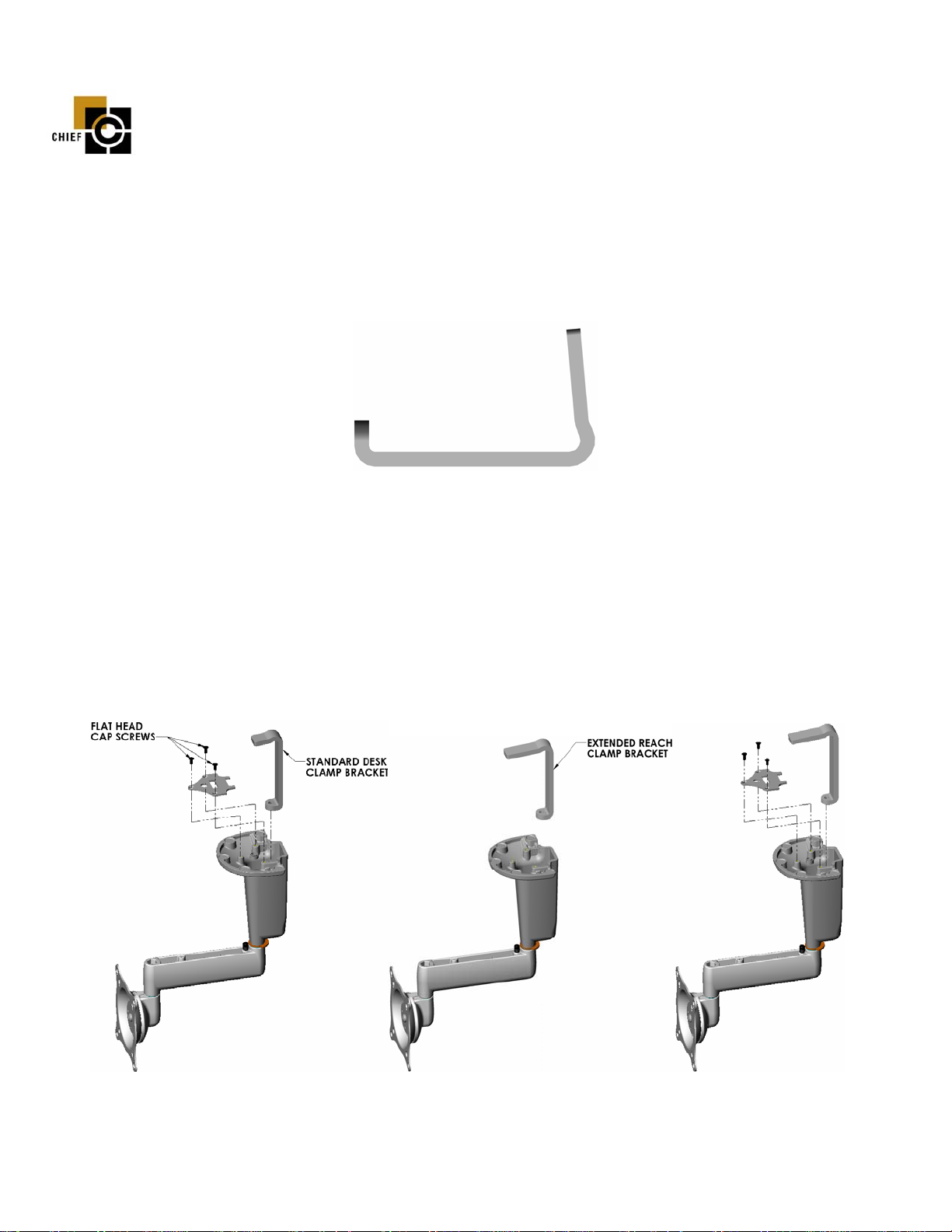
INSTALLATION INSTRUCTIONS
FSA-1008 and KSA-1012
EXTENDED REACH DESK CLAMP BRACKET ACCESSORY
Prior to assembly, unpack carton completely and verify contents.
If you are missing any of the following components, please contact Customer Service at 1-800/582-6480.
(1) Extended Reach Desk Clamp Bracket
BEFORE PROCEEDING, READ INSTALLATION INSTRUCTIONS COMPLETELY
CAUTION!
1. Using 3/16” and 3/32” hex keys (From Desk Clamp Kit), remove the components (see Figure 2).
2. Attach Extended Reach Desk Clamp Bracket (see Figure 3).
3. Reassemble base (see figure 4).
FLAT PANEL DISPLAYS ARE EXTREMELY FRAGILE.
Figure 1
Figure 2 Figure 3 Figure 4
8804-000241 Rev. B 04/11/05
CHIEF MANUFACTURING INC. 1-800-582-6480, Fax: 1-877-894-6918, Email: chief@chiefmfg.com
