Chicago Electric 98113 User Manual
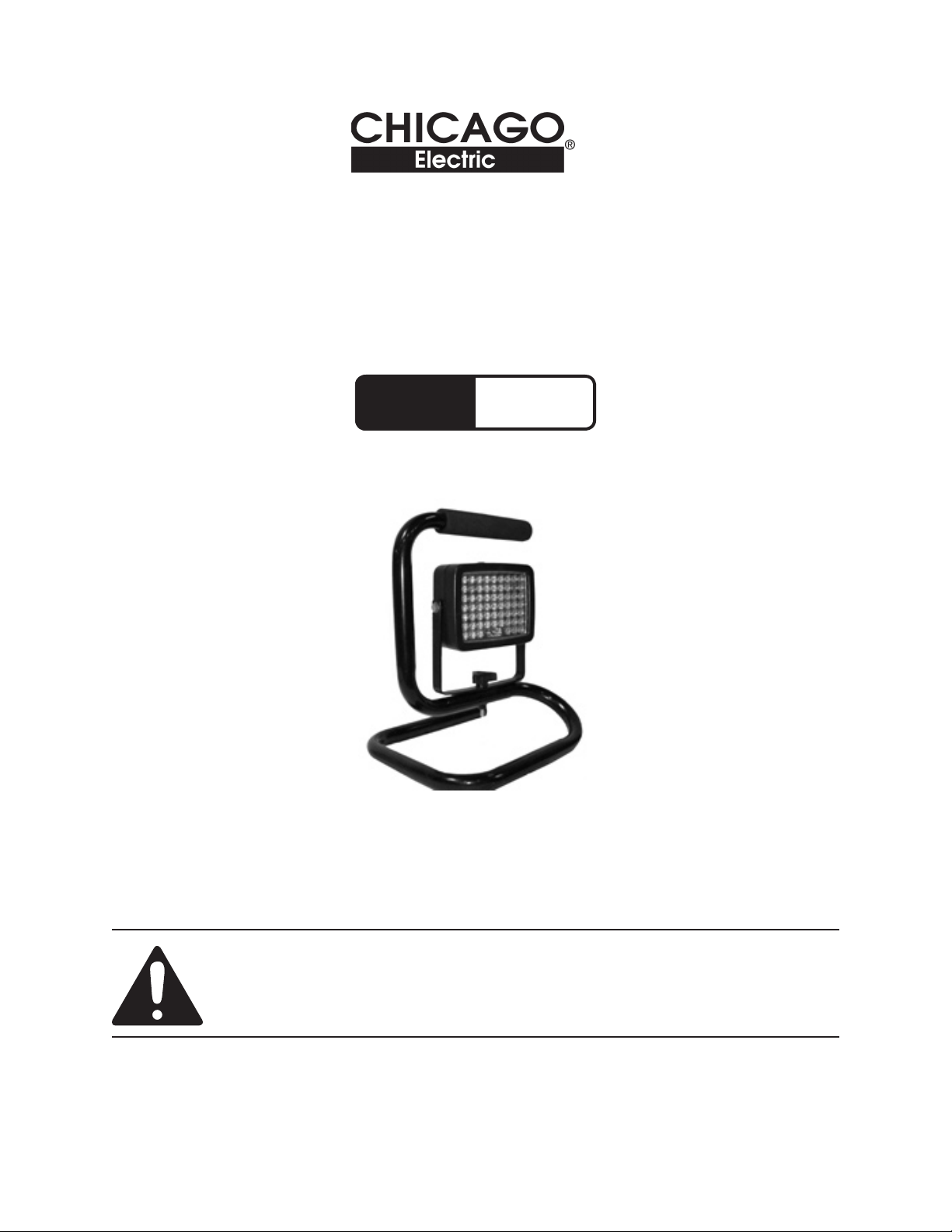
RECHARGEABLE
Model
98113
WORKLIGHT
60 LED
SET UP AND OPERATING INSTRUCTIONS
Diagrams within this manual may not be drawn proportionally.
Due to continuing improvements, actual product may differ slightly from the product described herein.
Distributed exclusively by Harbor Freight Tools®.
3491 Mission Oaks Blvd., Camarillo, CA 93011
Visit our website at: http://www.harborfreight.com
Read this material before using this product.
Failure to do so can result in serious injury.
SAVE THIS MANUAL.
Copyright© 2008 by Harbor Freight Tools®. All rights reserved. No portion of this
manual or any artwork contained herein may be reproduced in any shape or form
without the express written consent of Harbor Freight Tools.
For technical questions or replacement parts, please call 1-800-444-3353.
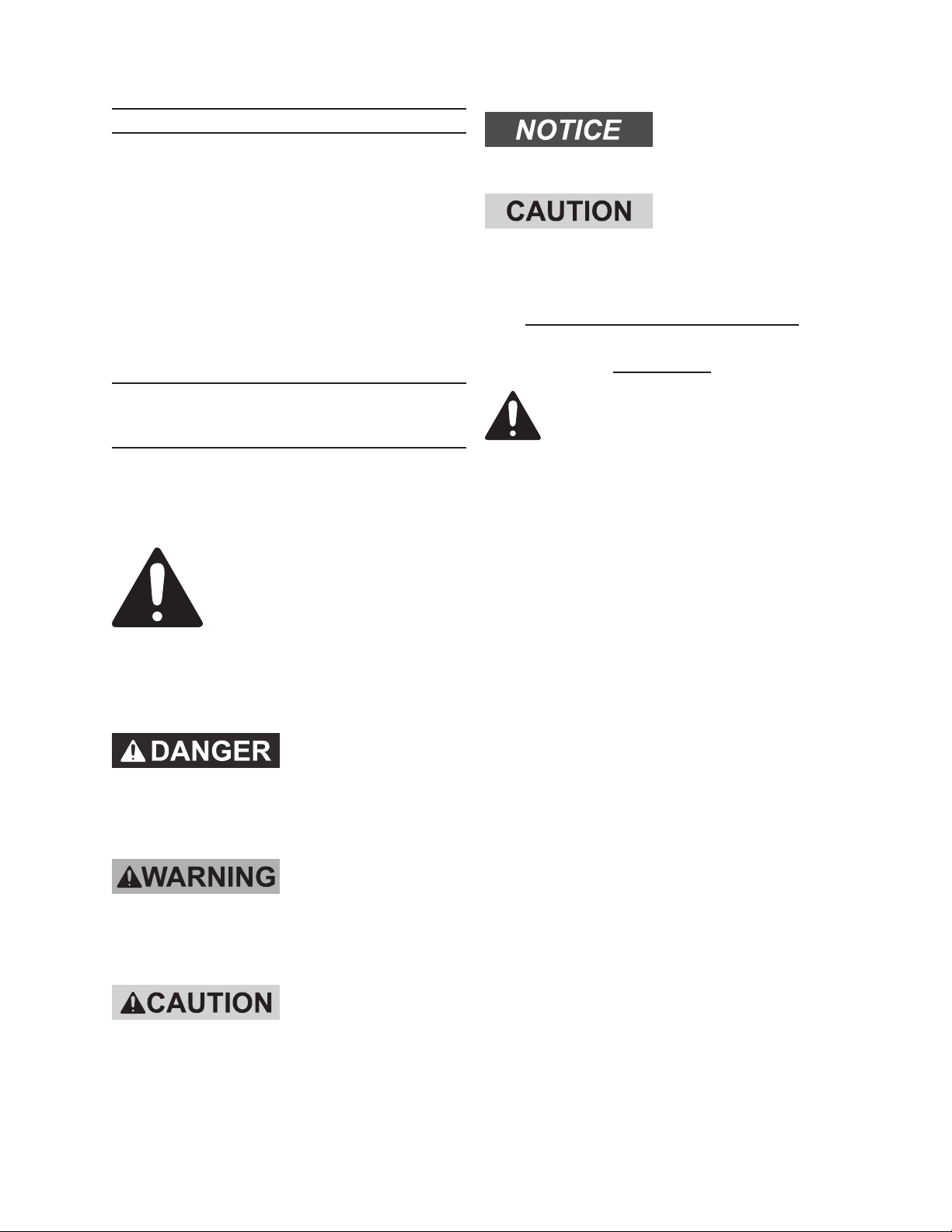
SAVE THIS MANUAL
Keep this manual for the safety warnings and precautions, assembly, operating, inspection, maintenance and cleaning
procedures. Write the product’s serial
number in the back of the manual near the
assembly diagram (or month and year of
purchase if product has no number). Keep
this manual and the receipt in a safe and
dry place for future reference.
NOTICE is used to
address practices
not related to personal injury.
CAUTION, without
the safety alert
symbol, is used to address
practices not related to
personal injury.
General Power Tool Safety
Warnings
IMPORTANT SAFETY
INFORMATION
In this manual, on the labeling,
and all other information
provided with this product:
This is the safety alert
symbol. It is used to alert
you to potential personal
injury hazards. Obey all
safety messages that
follow this symbol to avoid
possible injury or death.
DANGER indicates
a hazardous
situation which, if not
avoided, will result in death or
serious injury.
WARNING
indicates a
hazardous situation which, if
not avoided, could result in
death or serious injury.
CAUTION, used
with the safety
alert symbol, indicates a
hazardous situation which, if
not avoided, could result in
minor or moderate injury.
WARNING Read all safety
warnings and instructions.
Failure to follow the warnings and
instructions may result in electric
shock, re and/or serious injury.
Save all warnings and
instructions for future reference.
The term ″Worklight″ in the
warnings refers to your batteryoperated (cordless) Rechargeable
Worklight.
Work area safety1.
Keep work area clean and well lit. a.
Cluttered or dark areas invite acci-
dents.
Do not operate the Worklight in b.
explosive atmospheres, such as in
the presence of ammable liquids,
gases or dust. Battery operated
tools create sparks which may ignite
the dust or fumes.
Keep children and bystanders c.
away while operating the Worklight. Distractions can cause you to
lose control.
Electrical safety2.
The AC/DC Adapter plug must a.
match the outlet. Never modify the
plug in any way. Do not use any
additional adapter plugs with the
Page 2SKU 98113 For technical questions, please call 1-800-444-3353.
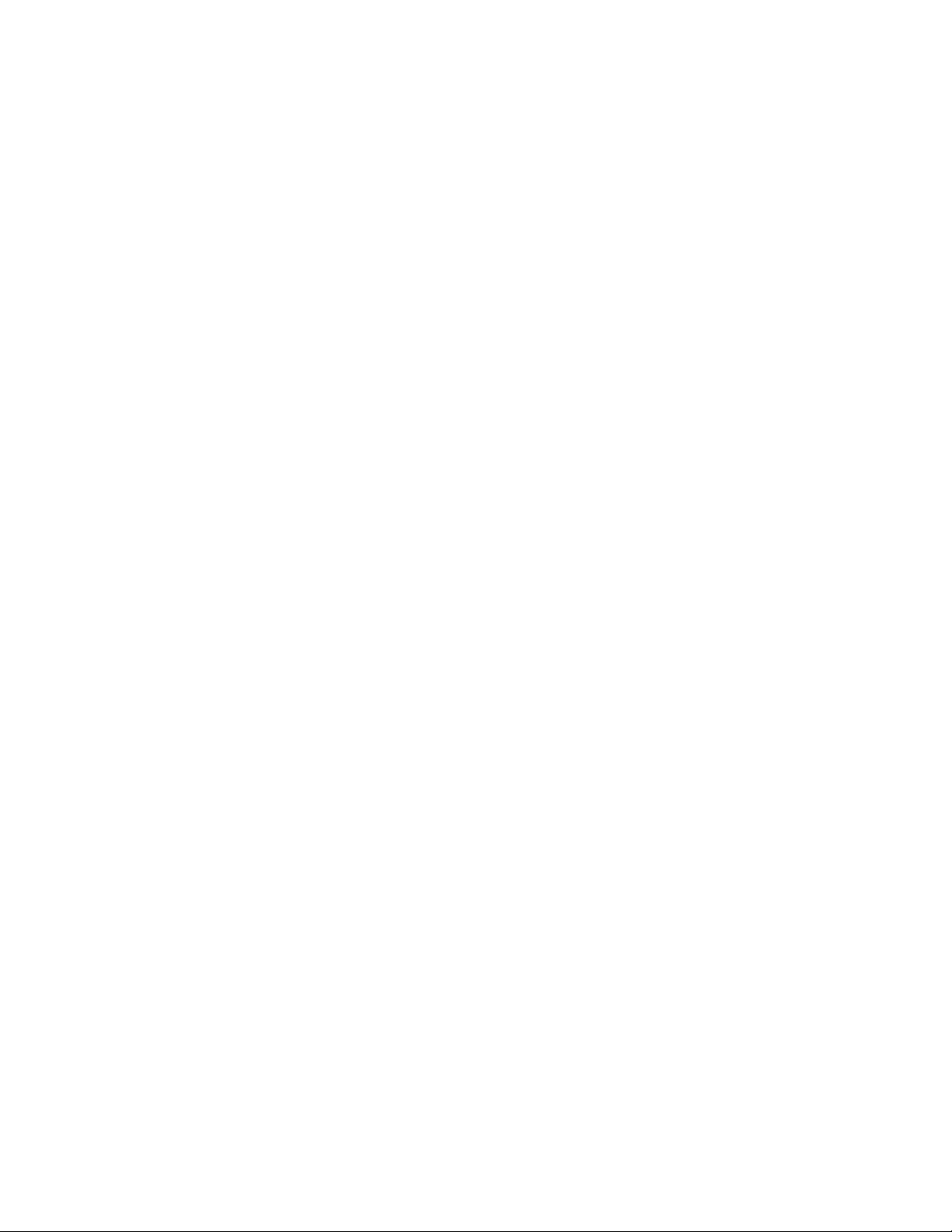
Worklight. Unmodied plugs and
matching outlets will reduce risk of
electric shock.
Avoid body contact with grounded b.
surfaces such as pipes, radiators,
ranges and refrigerators. There is
an increased risk of electric shock if
your body is grounded.
Do not expose the Worklight to c.
rain or wet conditions. Water enter-
ing the Worklight will increase the risk
of electric shock.
Do not abuse the AC/DC Adapter d.
Cord. Never use the Cord for carrying, pulling or unplugging the
AC/DC Adapter. Keep the Cord
away from heat, oil, sharp edges
or moving parts. Damaged or
entangled Cords increase the risk of
electric shock.
Prevent unintentional starting. c.
Ensure the Power Switch (10) is
in the off-position before connecting to power source and/or battery
pack, picking up or carrying the
tool. Carrying battery operated tools
with your nger on the Power Switch
or energizing equipment that have
the Power Switch on invites accidents.
Do not overreach. Keep proper d.
footing and balance at all times.
This enables better control of the
Worklight in unexpected situations.
Dress properly. Do not wear loose e.
clothing or jewelry. Keep your
hair, clothing and gloves away
from moving parts. Loose clothes,
jewelry or long hair can be caught in
moving parts.
If operating the Worklight in a e.
damp location is unavoidable, use
a Ground Fault Circuit Interrupter
(GFCI) protected supply. Use of
a GFCI reduces the risk of electric
shock.
Personal safety3.
Stay alert, watch what you are a.
doing and use common sense
when operating the Worklight. Do
not use the Worklight while you
are tired or under the inuence of
drugs, alcohol or medication. A
moment of inattention while operating
the Worklight may result in serious
personal injury.
Use safety equipment. Always b.
wear eye protection. Safety equip-
ment such as ANSI-approved safety
impact goggles will reduce personal
injuries.
Worklight use and care4.
Do not use the Worklight if the a.
Power Switch (10) does not turn it
on and off. Any tool that cannot be
controlled with the Power Switch is
dangerous and must be repaired.
Disconnect the AC/DC Adapter b.
Cord (or Cigarette Lighter Adapter
Cord) before making any adjustments, changing accessories, or
storing the Worklight. Such pre-
ventive safety measures reduce the
risk of starting the equipment acci-
dentally.
Store idle battery powered equip-c.
ment out of the reach of children
and do not allow persons unfamiliar with the Worklight or these
instructions to operate the tool.
Battery powered tools are dangerous
in the hands of untrained users.
Page 3SKU 98113 For technical questions, please call 1-800-444-3353.
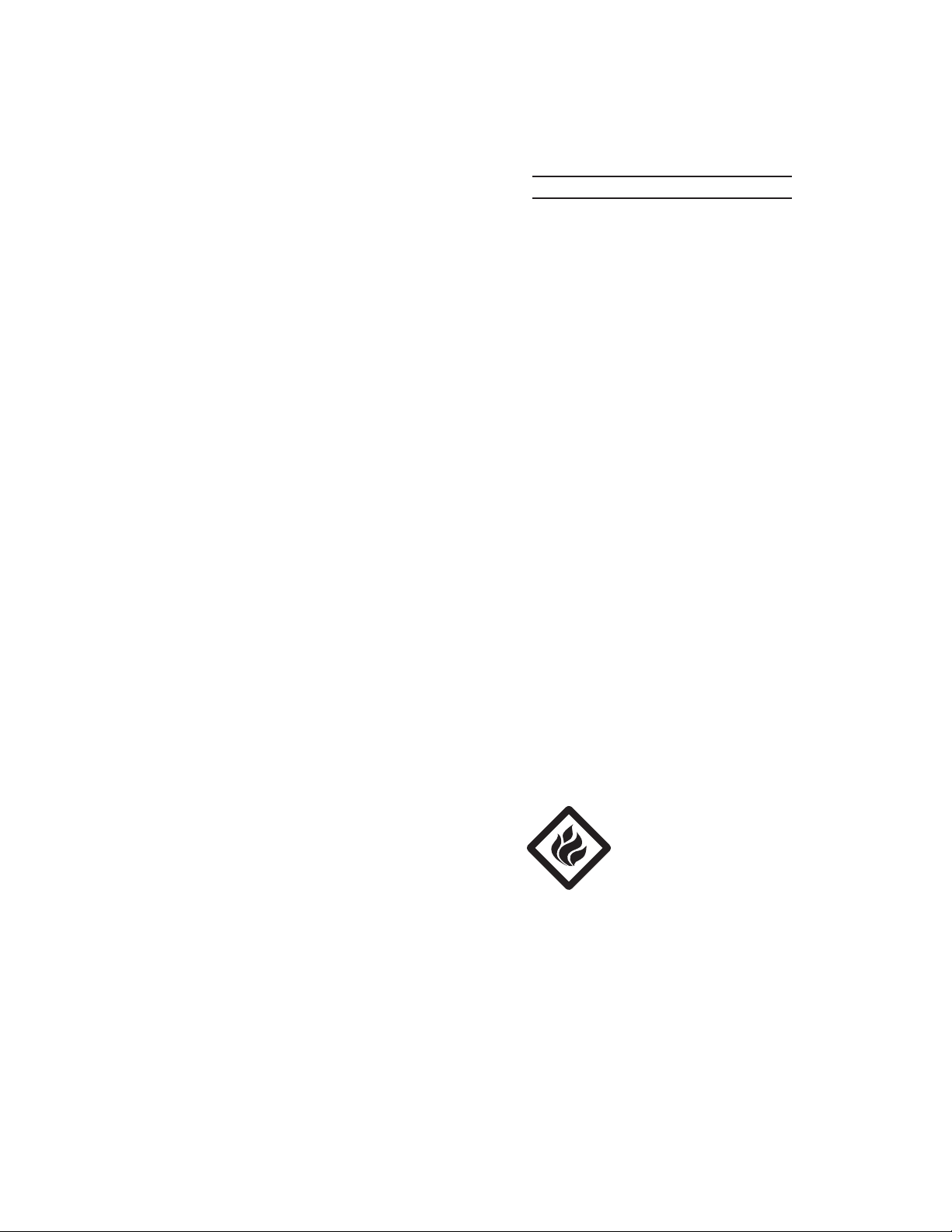
Maintain the Worklight. Check for d.
misalignment or binding of moving
parts, breakage of parts and any
other condition that may affect the
Worklight’s operation. If damaged,
have the Worklight repaired before
use. Many accidents are caused by
poorly maintained battery operated
power tools.
Use the Worklight in accordance e.
with these instructions, taking into
account the working conditions
and the work to be performed. Use
of the Worklight for operations different from those intended could result
in a hazardous situation.
Battery tool use and care5.
Recharge only with the AC/DC a.
Adapter (17) or Cigarette Lighter
Adapter (16) specied by the manufacturer. An Adapter that is suitable
for one type of Battery Pack may
create a risk of re when used with
another type of Battery Pack.
Use this Worklight only with the b.
Battery Pack (12) included with
this product. Use of any other Bat-
tery Pack may create a risk of injury
and re.
will ensure that the safety of the tool
is maintained.
Specic Safety Warnings
Maintain labels and nameplates on 1.
the Worklight. These carry important
safety information. If unreadable or
missing, contact Harbor Freight Tools
for a replacement.
This Worklight contains a sealed lead 2.
Battery Pack (12). Do not dispose
of an old Battery Pack in re to avoid
explosion and possible personal
injury. Recycle old Battery Packs according to local solid waste authority
procedures. NOTE: This Battery
Pack is not replaceable.
Avoid unintentional starting. Prepare 3.
to begin work before turning on the
Worklight.
Do not leave the Worklight unat-4.
tended when it’s AC/DC Adapter (17)
or Cigarette Lighter Adapter (16) is
plugged into an electrical outlet. Turn
off the tool, and unplug the AC/DC
Adapter or Cigarette Lighter Adapterfrom its electrical outlet before leaving.
Under abusive conditions, liquid c.
may be ejected from the Battery
Pack (12). Avoid contact. If con-
tact accidentally occurs, ush with
water. If liquid contacts eyes, additionally seek medical help. Liquid
ejected from the Battery Pack may
cause irritation or burns.
Service6.
Have your Worklight serviced by a a.
qualied repair person using only
identical replacement parts. This
5. The AC/DC Adapter (17)
and Cigarette Lighter
Adapter (16) get warm
during use. The Adapters’
heat can build up to unsafe levels
and create a re hazard if they do not
receive adequate ventilation, due to
an electrical fault, or if they are used
in a hot environment.
Do not place the Adapters on a ammable surface. Especially avoid
placing the Adapters on carpets,
rugs, and car seats. They are not
only ammable, but they also
Page 4SKU 98113 For technical questions, please call 1-800-444-3353.
