Chiayo GMW-216, GMW-200, GM-200 Operation Manual

OPERATION MANUAL
Professional Desktop Gooseneck Microphone
GMW-216/GMW-200/GM-200
GREEN PRODUCT
ISO 9001:2008
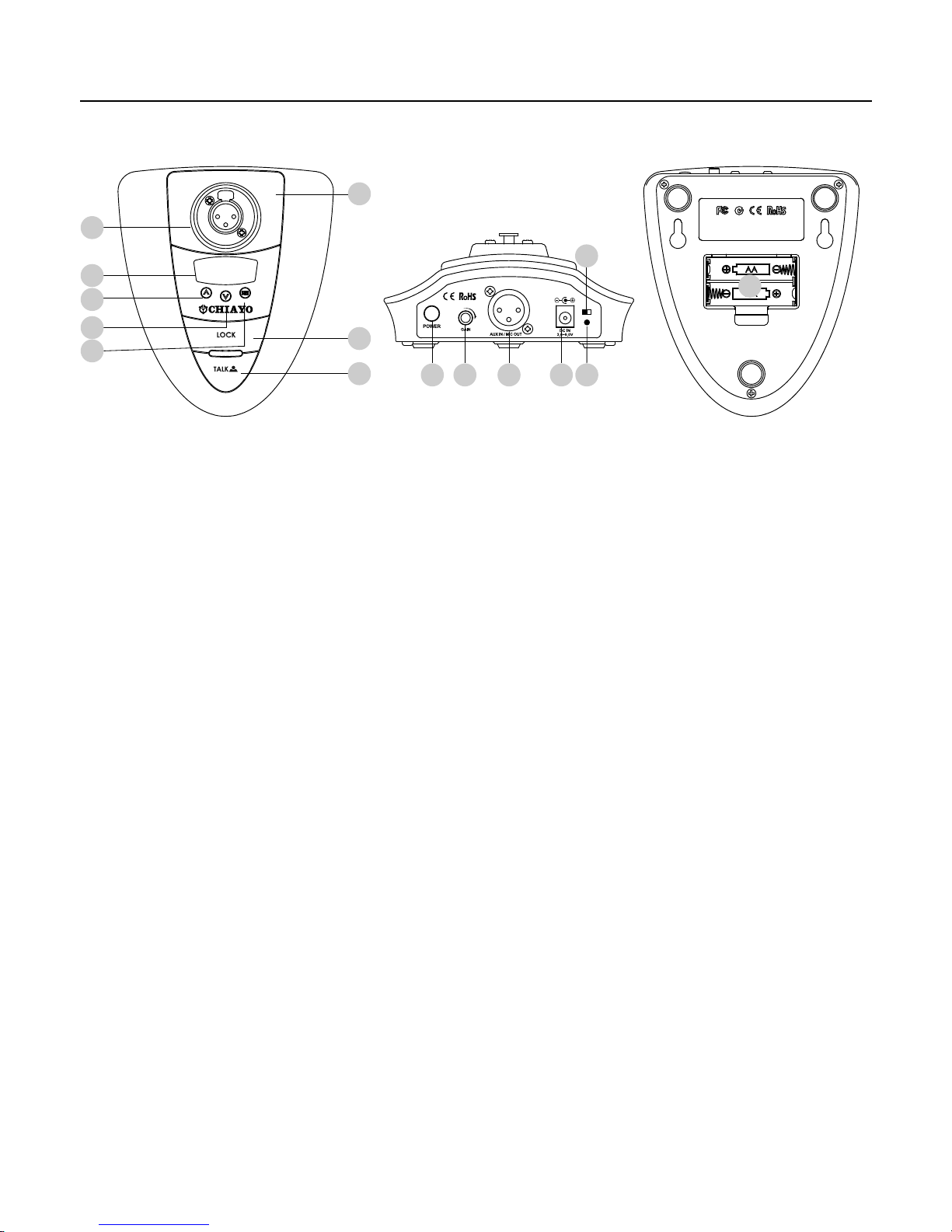
1. Gooseneck microphone input
2. LCD display
3. UP button
4. DOWN button
5. SET button
6. TALK button: Press to talk, for short speaking.
7. LOCK button: Switch of long/temporary speaking.
8. POWER on/off LED
9. POWER on/off switch
10. Gain control:
.
Standard Configuration
1. Gooseneck microphone + base
2. Operation manual
3. Switching adaptor
User can rotate the knob until a desired acoustic quality
is reached
11. High impedance audio input/low impedance audio output connector
12. DC in/charging port
13. DC on/off switch:
To be powered by DC input, please remove the batteries, slide to ON, and
connect the switching adaptor. The DC on/off indicator will light up.
To recharge the NiMH batteries inside, please slide to ON and connect the
switching adaptor. The DC on/off indicator will light up.
When the switching adaptor is not connected, please slide to OFF.
14. DC on/off indicator
15. Battery compartment
Parts and functions of GMW-216/GMW-200
8
6
1
7
2
4
5
3
10
12
11
9
15
13
14
ON OFF
GMW-216/GMW-200
