Cherry JG 02 User Manual

JD-0200
xFORCE
WIRELESS DESKTOP
Bedienungsanleitung
Operating Manual
Mode d´emploi
Guida rapida
6440571-00 DE, US, FR, ES, IT, NL, PT Aug 2010 (JD-0200 = Mod. JG-02, JF-02, 03037)

Tastenbelegung / Button function / Programmation des touches /
Asignación de teclas
Batteriestatus-LED
Battery status LED
DEL indiquant l‘état de
la pile
Visualización LED del
estado de la pila
Batteriefach
Battery
compartment
Compartiment de la
pile
Compartimento de la
batería
Mediaplayer
Mediaplayer
Mediaplayer
Reproductor
multimedia
E-Mail Programm
E-Mail program
Programme E-Mail
Programa de correo
electrónico
Browser, Startseite
Browser, home
Navigateur,
démarrage
Navegador,
página de inicio
Standby
Standby
Mise en veille
Suspender
Activer/désactiver le son
Activar/desactivar el sonido
2
Ton leiser
Volume down
Volume plus bas
Bajar volumen
Ton an/aus
Sound on/off
Ton lauter
Volume up
Volume plus fort
Subir volumen
Voriger Titel
Previous title
Titre précédent
Título anterio
Start/Pause
Play/pause
Lecteur/pause
Inicio/Pausa
Nächster Titel
Next title
Titre suivant
Título siguiente
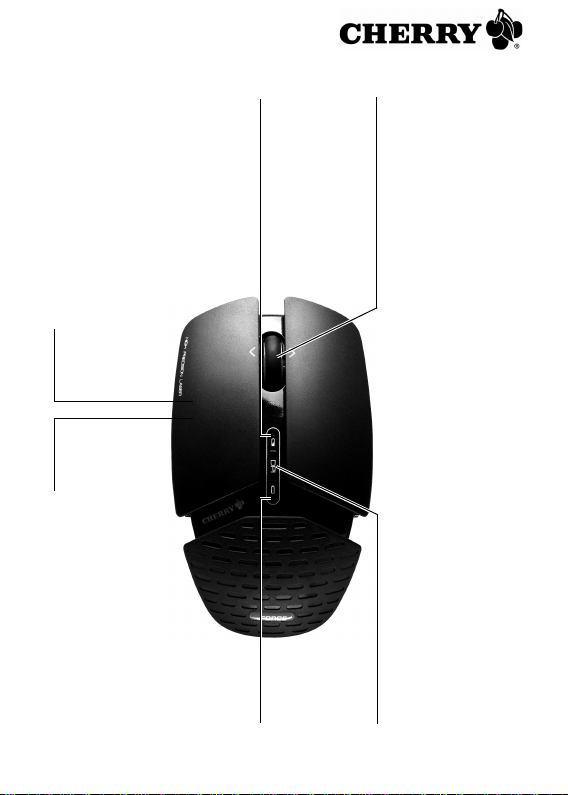
Browser vor
Browser forward
Navigation avant
Navegador adelante
Browser zurück
Browser back
Navigation arrière
Navegador atrás
Ladestatus-LED
Charging status LED
DEL indiquant l'état de char ge
LED de estado
Durch seitlichen Druck auf das
Scroll-Rad:
Horizontal scrollen (links/
rechts)
Side press on the scroll wheel:
horizontal scroll (left/right)
Pression latérale sur le bouton
de roulette:
défilement horizontal
(gauche/droite)
Desplazar horizontalmente
(a izquierda/derecha) al
presionar lateral en la rueda de
desplazamiento
Batteriestatus-LED
Battery status LED
DEL indiquant l‘état de la pile
Visualización LED del estado de la pila
DPI-Schalter
DPI switch
Interrupteur DPI
Conmutador DPI
3
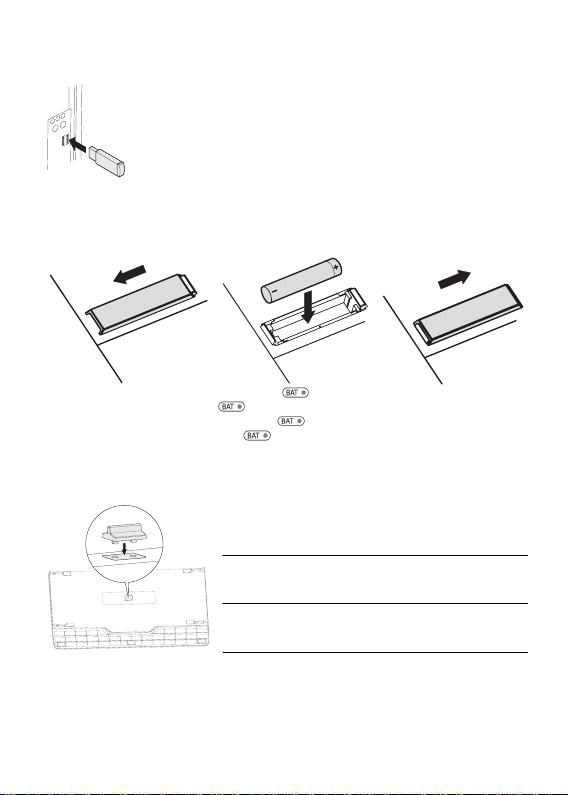
1 Empfänger anschließen / Connecting receiver / Raccorder le récepteur /
Conectar receptor
2 Alkali-Batterie (Größe AAA) in die Tastatur einlegen / Inserting an alkali
battery (AAA size) in the keyboard / Insertion de la pile alcaline (taille AAA)
dans le clavier / Colocar batería alcalina (tamaño AAA) en el teclado
Wechseln Sie die Batterie de r Tastatur, wenn die LED rot blinkt.
Change the keyboard battery when the LED flashes red.
Vous devez changer la pile du clavier lorsque la DEL clignote en rouge.
Cambie la batería del teclado cuando el LED parpadee en rojo.
3 Neigung der Tastatur verstellen / Adjusting the keyboard inclination /
Réglage de l'inclinaison du clavier / Ajustar la inclinación del teclado
Durch die 3D Vario-Technologie können Sie die Neigung der Tastatur
durch die Aufstellfüße an den E cken nach vorn oder hinten verstellen.
Zusätzlich können Sie den beigelegten Au fstellfuß in die Mitte der
Tastatur stecken.
The 3D Vario technology allows you to adjust the inclination of the
keyboard to the front or back using the feet at the corners. You can also
plug the foot supplied into the middle of the keyboard.
Grâce à la technologie 3D Vario, vous pouvez régler l'inclinaison du
clavier vers l'avant ou l'arrière à l'aide des pieds situés aux coins. Vous
pouvez en outre placer le pied joint à la livraison au milieu du clavier.
La tecnología Vario 3D le permite ajustar la inclinación del teclado
colocando las patas situadas en las esquinas hacia delante o hacia
atrás según le convenga. Además también puede insertar en el centro
del teclado la pata incluida en el suministro.
4
