Page 1
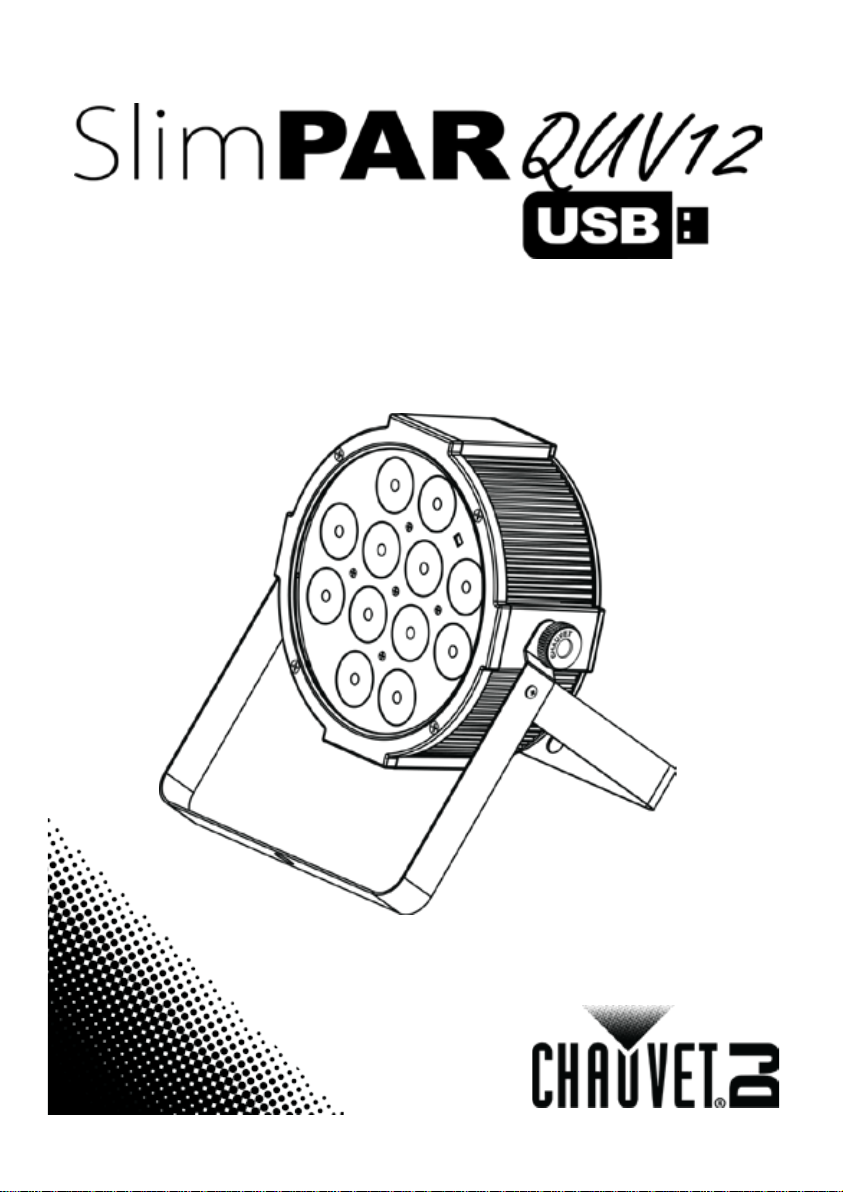
Quick Reference Guide
Page 2
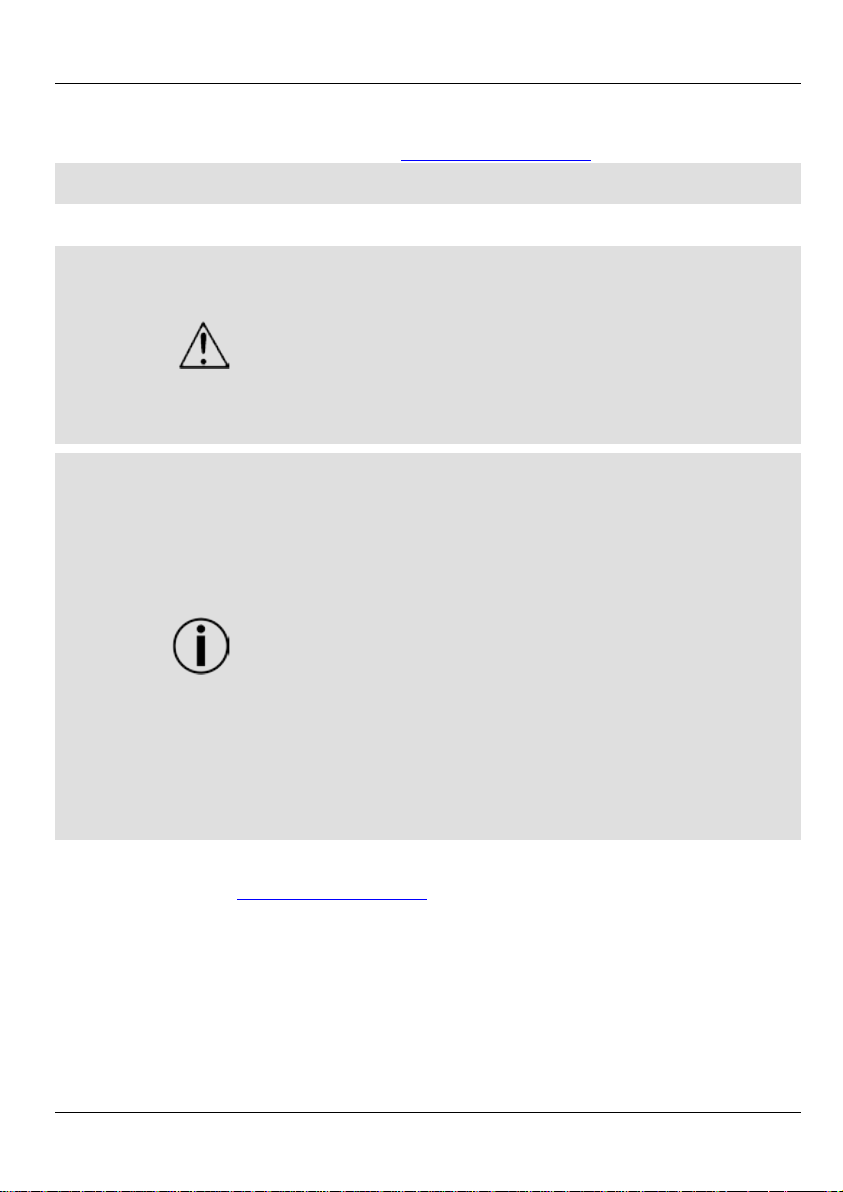
SlimPAR QUV12 USB QRG EN
About This
Guide
The SlimPAR QUV12 USB Quick Reference Guide (QRG) has basic product
information such as mounting, menu options, and DMX values. Download
the User Manual from www.chauvetlighting.com for more details.
Disclaimer
The information and specifications contained in this QRG are subject to
change without notice.
Safety Notes
These Safety Notes include important information about installation, use, and
maintenance.
• This product is not intended for permanent installation.
• DO NOT touch this product when it is operating because it may be hot.
• The voltage of the outlet to which you are connecting this product must
o prevent risk of fire or
Always mount this product in a location with adequate ventilation, at least
ONLY use the hanging/mounting bracket or the handles to carry this
°C). Do not operate this
To eliminate unnecessary wear and improve its lifespan, during periods of
he breaker or
by unplugging it.
Contact
Outside the U.S., United Kingdom, Ireland, Mexico, or Benelux contact your
distributor to request support or return a product. Visit
www.chauvetlighting.com for contact information.
What Is
Included
• SlimPAR QUV12 USB
• Warranty Card
To Begin
Unpack your SlimPAR QUV12 USB an d make sure you have received all
tents appear damaged, notify the
carrier immediately, not Chauvet.
• ONLY connect this product to a grounded and protected circuit.
• Always disconnect from power before cleaning or r epl acing the fuse.
• DO NOT look at the light source when the product is on.
• Make sure the power cord is not crimped or damaged.
• Never disconnect this product from power by pulling on the cord.
• When mounting this product overhead, use a safety cable.
• DO NOT allow flammable mater ials close to the unit while operating.
be within the range stated on the decal or rear panel of the product.
• This product is for indoor use only! (IP20) T
shock, do not expose this product to rain or moisture.
•
20 in (50 cm) from adjacent surfaces.
• Be sure that no ventilation slots on the unit’s housing are blocked.
• Never connect this p ro duct to a dimmer or rheostat.
• Replace the fuse with the same type and rating.
•
product.
• The maximum ambient temperatu re i s 104 °F (40
product at higher temperatures.
• In the event of a serious operating problem, stop using immediately.
• DO NOT open this product. It contains no user-serviceable parts.
•
non-use completely disconnect the product from power via t
• Power Cord
parts in good condition. If the box or con
2
• Quick Reference Guide
Page 3
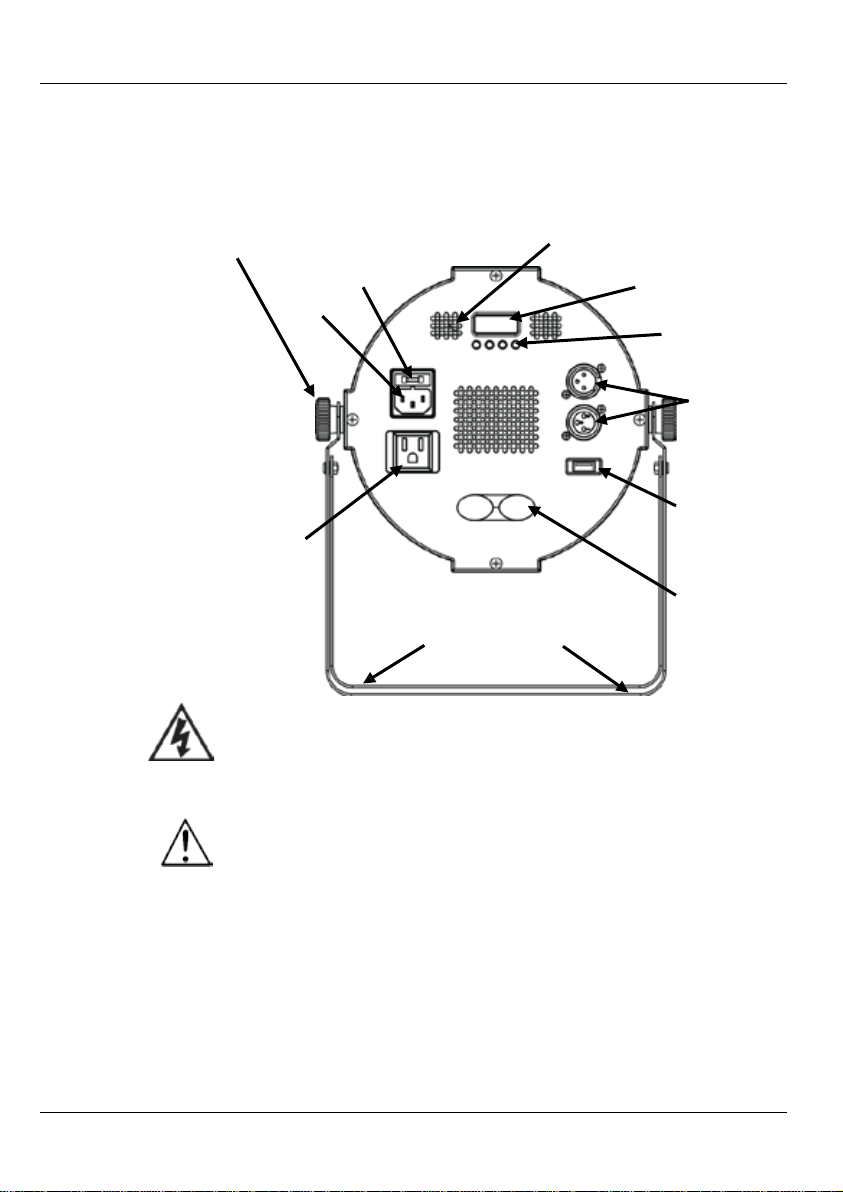
SlimPAR QUV12 USB QRG EN
Product
Description
The SlimPAR QUV12 USB is a low profile, four-color LED Par with built-in
infrared technology that offers easily controllable static colors and automated
DMX control wirelessly with the
color LEDs
nearly eliminate multicolored shadows and the smooth and even output makes
it perfect for frontlight applications.
Product
Fi USB into the USB
AC Power
This product has an auto-ranging power supply that can work with an input
voltage range of 100–240 VAC, 50/60 Hz.
To eliminate unnecessary wear and improve its lifespan, during periods
use completely disconnect the product via breaker or by
unplugging it.
Power Linking
For the maximum number of SlimPAR QUV12 USB products that you can
power link at each voltage, s ee the User Manual or the sticker on the product.
Fuse
1. Disconnect the product from power.
Remove the blown fuse from the clip on the front of the safety cap and
5. Re-insert the fuse holder and reconnect power.
Power Out
Fuse holder
DMX In/Out
LED Display
Power In
Bracket Adjustment Knob
Mounting Brackets
Safety Cable
Pass-Through
D-Fi USB Port
Microphone
Menu Buttons
programs with the optional IRC-6 remote.
convenient built in D-Fi USB port. Twelve high-power, quad-
Overview
Replacement
WARNING! DO N O T plug anythi ng o t her t ha n a Dport. Doing so may cause damage to the product.
of non-
2. Wedge the tip of a flat-head screwdriver into the slot of the fuse holder.
3. Pry the safety cap out of the housing.
4.
replace with a fuse of the exact same type and rating.
3
Page 4
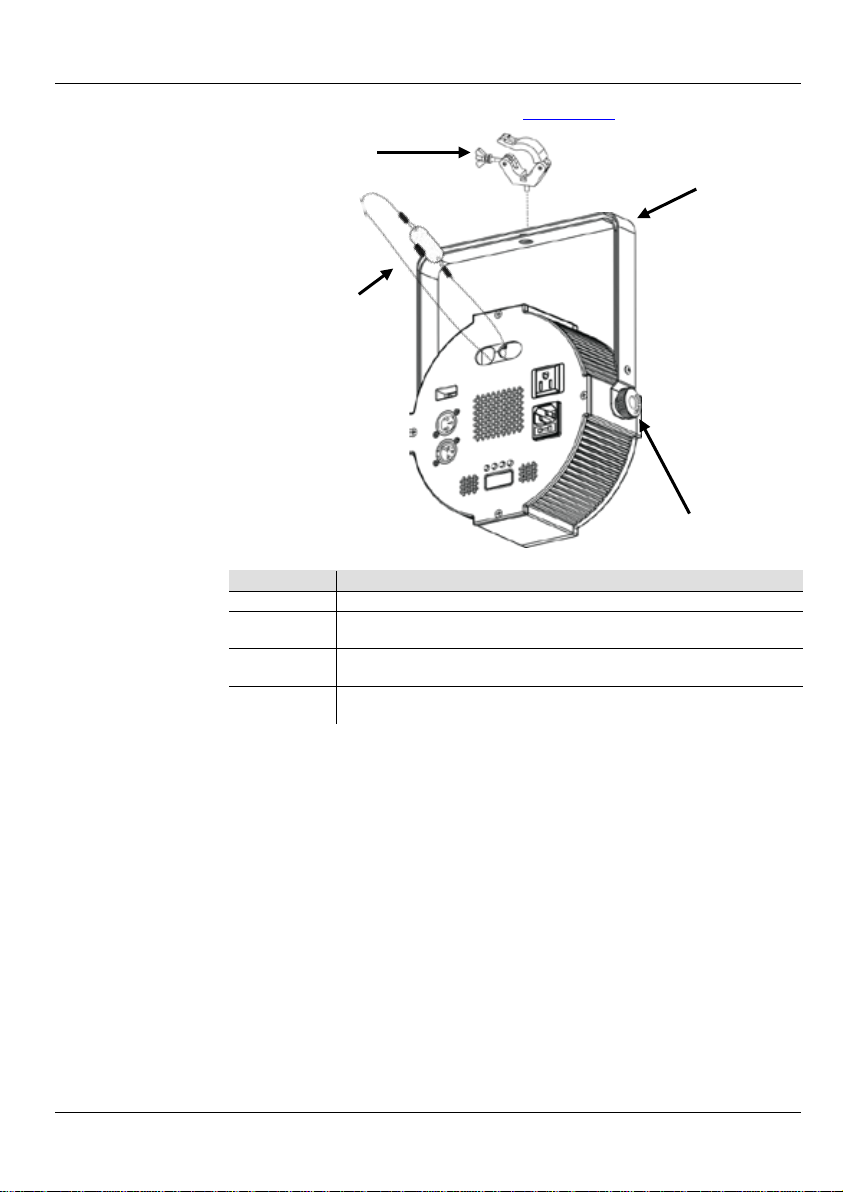
SlimPAR QUV12 USB QRG EN
Mounting
Before mounting this product, read the Safety Notes.
Mounting
Diagram
Control Panel
Description
Button
Function
<MENU>
Exits from the current menu or function
Navigates upwards through the menu list and increases the
numeric value when in a function
Navigates downwards through the menu list and decreases the
numeric value when in a function
Enables the currently displayed menu or sets the currently
selected value into the selected function
Bracket Adjustment Knob
Mounting Bracket
Mounting Clamp
(such as
15N
from Chauvet)
Safety Cable
(such as CH-05
from Chauvet)
<UP>
<DOWN>
<ENTER>
the CLP-
4
Page 5
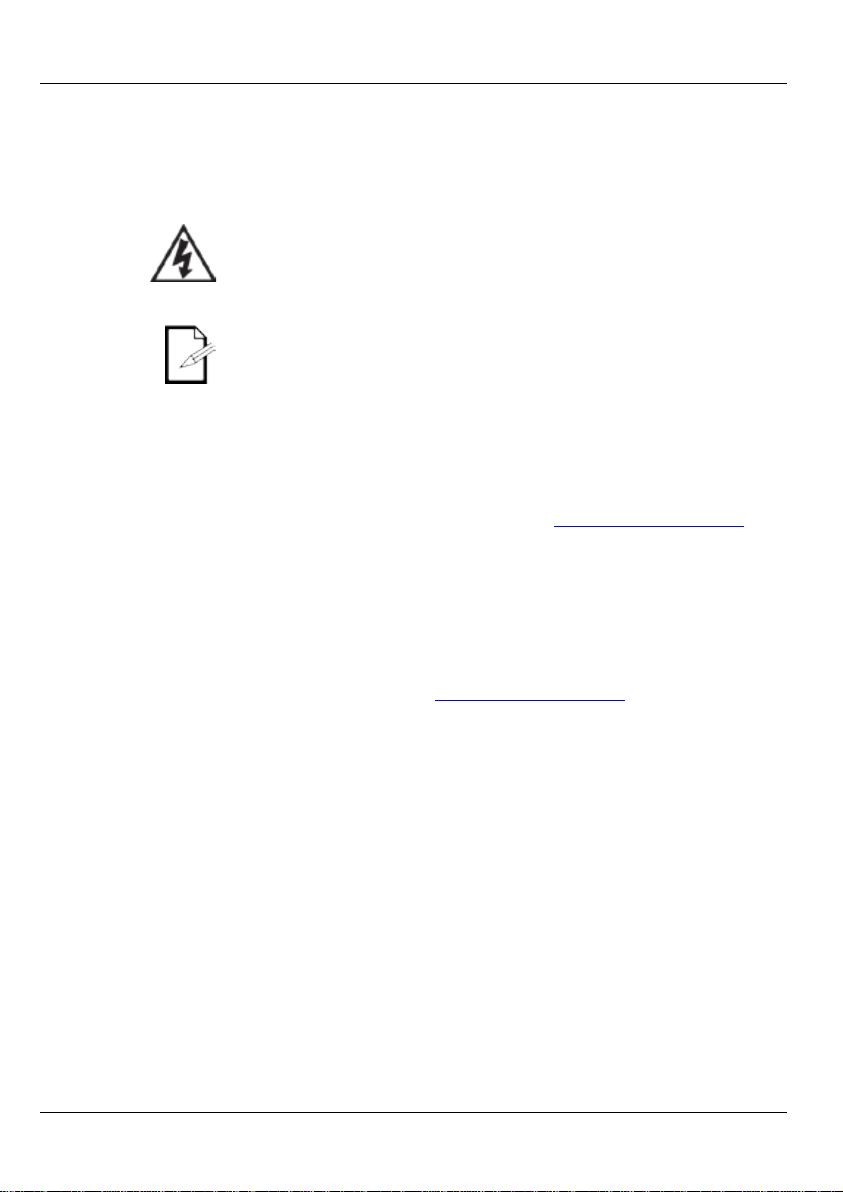
SlimPAR QUV12 USB QRG EN
D-Fi USB
Connectivity
The SlimPAR QUV12 USB is able to become a D-Fi wireless
.
Fi receiving/transmitting channel, plug it into
DMX
ddress. Further instructions for connecting and configuring this product for
D-Fi USB operation are in the User Manual.
Fi USB into the
Once pl ugged in, t he D-Fi USB w ill take over t he produ ct. Wired DMX,
will be unavailable
4. Manual Digital Display/Menu Butto ns
DMX Linking
The SlimPAR QUV12 USB can work with a DMX controller when linked by
DMX serial connections. Instructions for connecting and configuring this
product for DMX operation are in the User Manual. If you are not familiar
with DMX, download the DMX Primer from www.chauvetlighting.com.
Starting
Address
To ensure full access to all channels in each DMX mode, the highest
Master/Slave
Connection
The SlimPAR QUV12 USB uses the DMX data connection for its
Master/Slave mode. Instructions for connecting and configuring this product
for Master/Slave operat ion are in the User Manual.
IRC-6 Infrared
Remote
Control
The Sl imPAR QUV12 USB is compatible with the IRC-6 infrared remote
6 or to
receiver/transmitter with the use of the D-Fi USB from CHAUVET DJ
Simply set the DIP switch Dthe USB port, then set the product's DMX personality and starting
a
WARNING! DO NOT plug anything other than a DUSB port. Doing so may cause damage to the product.
manual display control/menu buttons and IRC-6
until you u nplug the D-Fi USB. The priority levels are:
1. D-Fi USB
2. Wired DMX
3. IRC-6 Remote Control
recommended DMX address is 504.
control from CHAUVET DJ. For more information on the IRCdownload instructions, go to www.chauvetlighting.com.
5
Page 6
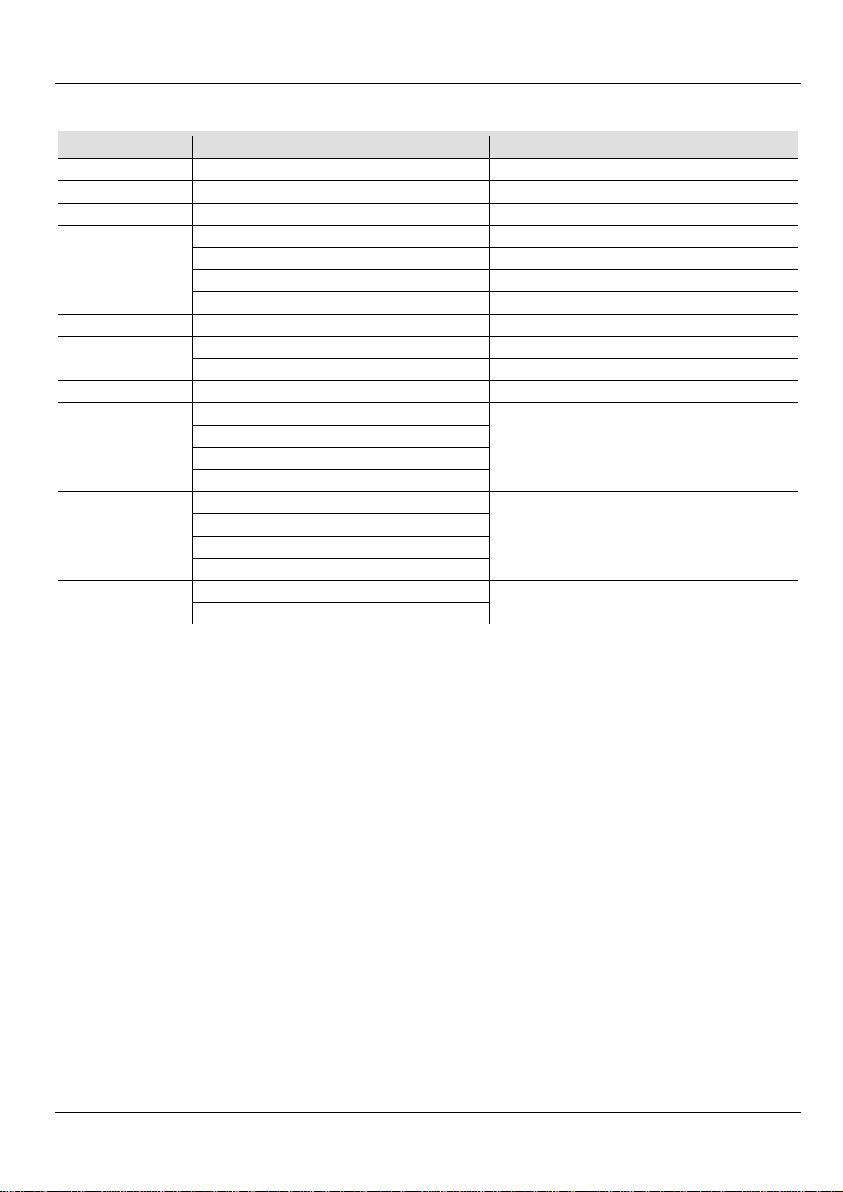
SlimPAR QUV12 USB QRG EN
Menu Options
Main Level
Programming Levels
Description
4-CH
d001–512
4-channel DMX mode
9-CH
d001–512
9-channel DMX mode
C--
C1–23
Static colors
P1
4-color program (snap)
P2
4-color program (pulse)
P3
23-color program (snap)
P4
23-color program (fading)
S--
S--1–100
Program speed for P1–P4
Snd
(sound-active)
Snd1
4-color program (sound-active)
Snd2
23-color program (sound-active)
SenS
u--0–100
Sound sensitivity
r000–255
(red)
g000–255
(green)
b000–255
(blue)
P000–255
(UV)
OFF
dIM1
dIM2
dIM3
On
OFF
P--
(automatic)
U--
dIM
SEr
Custom static colors
Combine red, green, blue, and UV
Dimmer speed settings
Turns infrared on or off
6
Page 7
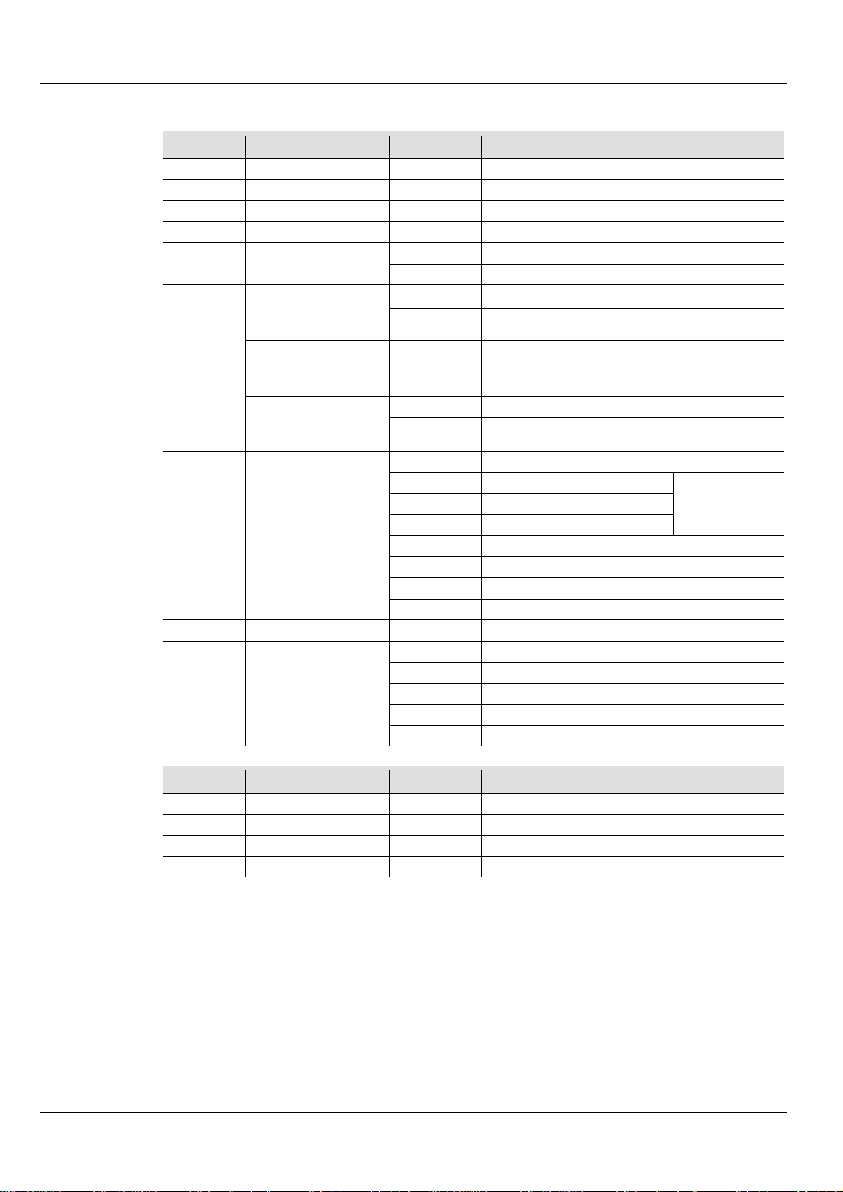
SlimPAR QUV12 USB QRG EN
DMX Values
9-CH
Channel
Function
Value
Percent/Setting
1
Red
000 ó 255
0–100%
2
Green
000 ó 255
0–100%
3
Blue
000 ó 255
0–100%
4
UV
000 ó 255
0–100%
Color Macros
000 ó 015
No function
016 ó 255
Color macros
Strobe
000–031)
000 ó 015
No function
Program Speed
032–223)
Sound Sensitivity
224–255)
000 ó 010
No function
000 ó 031
No function
032 ó 063
Pulse effect 0–100%
064 ó 095
Pulse effect 100%–0
096 ó 127
Pulse effect 100%–0–100%
128 ó 159
Auto fade transition
160 ó 191
Auto snap transition (4 colors)
192 ó 223
Auto snap transition (23 colors)
224 ó 255
Sound triggering mode
8
Dimmer
000 ó 255
0–100%
000 ó 051
Dimmer Speed set from display
052 ó 101
Dimmer speed mode off
102 ó 152
Dimmer speed mode 1 fast
153 ó 203
Dimmer speed mode 2 medium
204 ó 255
Dimmer speed mode 3 slow
4-CH
Channel
Function
Value
Percent/Setting
1
Red
000 ó 255
0–100%
2
Green
000 ó 255
0–100%
3
Blue
000 ó 255
0–100%
4
UV
000 ó 255
0–100%
5
(overrides Ch. 1–4)
(when Ch. 7 is
6
(when Ch. 7 is
(when Ch. 7 is
7 Mode
9 Dimmer Speed
016 ó 255 Slow to fast strobe
000 ó 255 Slow to fast speed
011 ó 255 Low to high sen sitivity
When Ch. 1–4
are active
7
Page 8
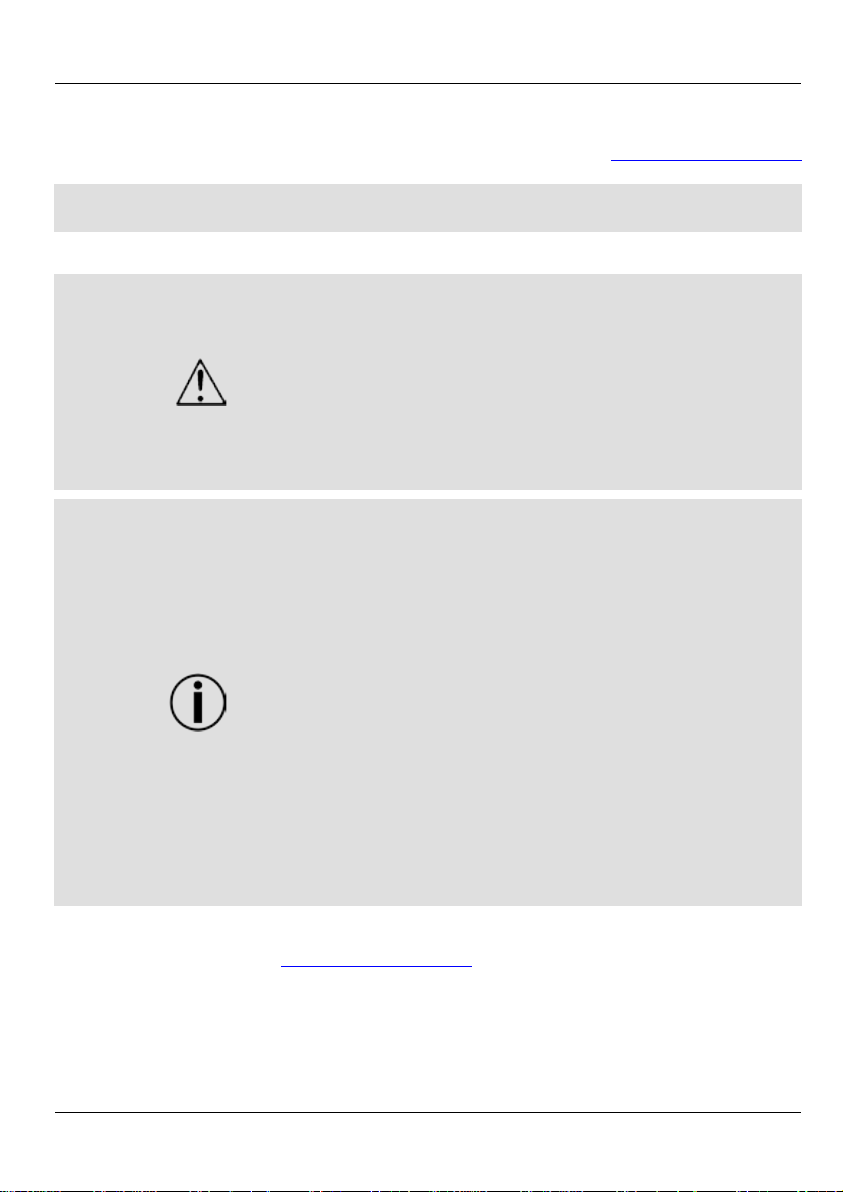
SlimPAR QUV12 USB GRR ES
Acerca de esta
guía
La Guía de referencia rápida (GRR) del SlimPAR QUV12 USB contiene
información básica sobre el producto, como montaje, opciones de menú y
www.chauvetlighting.com
para una información más detallada.
Exención de
responsabilidad
La información y especificaciones contenidas en esta GRR están sujetas a
Notas de seguridad
Estas notas de seguridad incluyen información importante sobre el montaje,
uso y mantenimiento.
• Este producto no está concebido para una instalación permanente.
NO permita la presencia de materiales inflamables cerca de la unidad
• NO toque este producto cuando esté en funcionamiento, pues podría estar caliente.
• La tensión del ench ufe al que conecte este p roducto ha de estar en el rango
¡Este producto es para uso en interiores solamente! (IP20) Para evitar riesgos
Monte siempre este producto en una ubicación con ventilación adecuada,
Asegúrese de que ninguna ranura de ventilación en la carcasa de la unidad
Use SOLAMENTE los soportes de colgar/montar o las asas para mover
No haga funcionar
ida útil, desconecte
completamente el producto mediante el interruptor o desenchufándolo
durante periodos en que no se use.
Contacto
Fuera de EE. UU., Reino Unido, Irlanda, México o Benelux póngase en
o devolver un producto.
Visite www.chauvetlighting.com para información de contacto.
Qué va
incluido
• SlimPAR QUV12 USB
• Tarjeta de garantía
Para empezar
Desembale su SlimPAR QUV12 USB y asegúrese d e que ha recibido todas las
partes en buen estado. Si la caja o los componentes parecen dañados,
notifíqueselo inmedi atamente al transporti s ta, no a Chauvet.
valores DMX. Descargue el manual de usuario de
cambio sin previo aviso.
• Conecte este producto SOLO a un circuito con toma de tierra y protegido.
• Desconecte siempre de la alimentación antes de la limpieza o sustitución del fusible.
• NO mire a la fuente de luz cu ando el producto esté encendido .
• Asegúrese de que el cable de alimentación no está retorcido ni estropeado.
• Nunca desconecte este producto de la alimentación t irando del cable.
• Cuando monte este producto en alto, use un cable de seguridad.
•
cuando esté en funcionamiento.
establecido en el grabado o en el panel posterior del producto.
•
de incendio o descarga, no ex ponga es te producto a la lluvia o la humedad.
•
al menos a 20 in (50 cm) de superficies adyacentes.
•
queda bloqueada.
• Nunca conecte este producto a un atenuador o reostato.
• Sustituya el fusible con uno del mismo tipo y categoría.
•
este producto.
• La temperatura ambien te máxima es de 104 °F (40 °C).
este producto a temperaturas más altas.
• En caso de un problema grave de funcionamiento, deje de usarlo inmediatamente.
• NO abra este producto . No contiene piezas reparables por el usuario.
• Para evitar un desgaste innecesario y alargar su v
contacto con su distribuidor para solicitar asistencia
• Cable de alimentación
8
• Guía de referencia rápida
Page 9
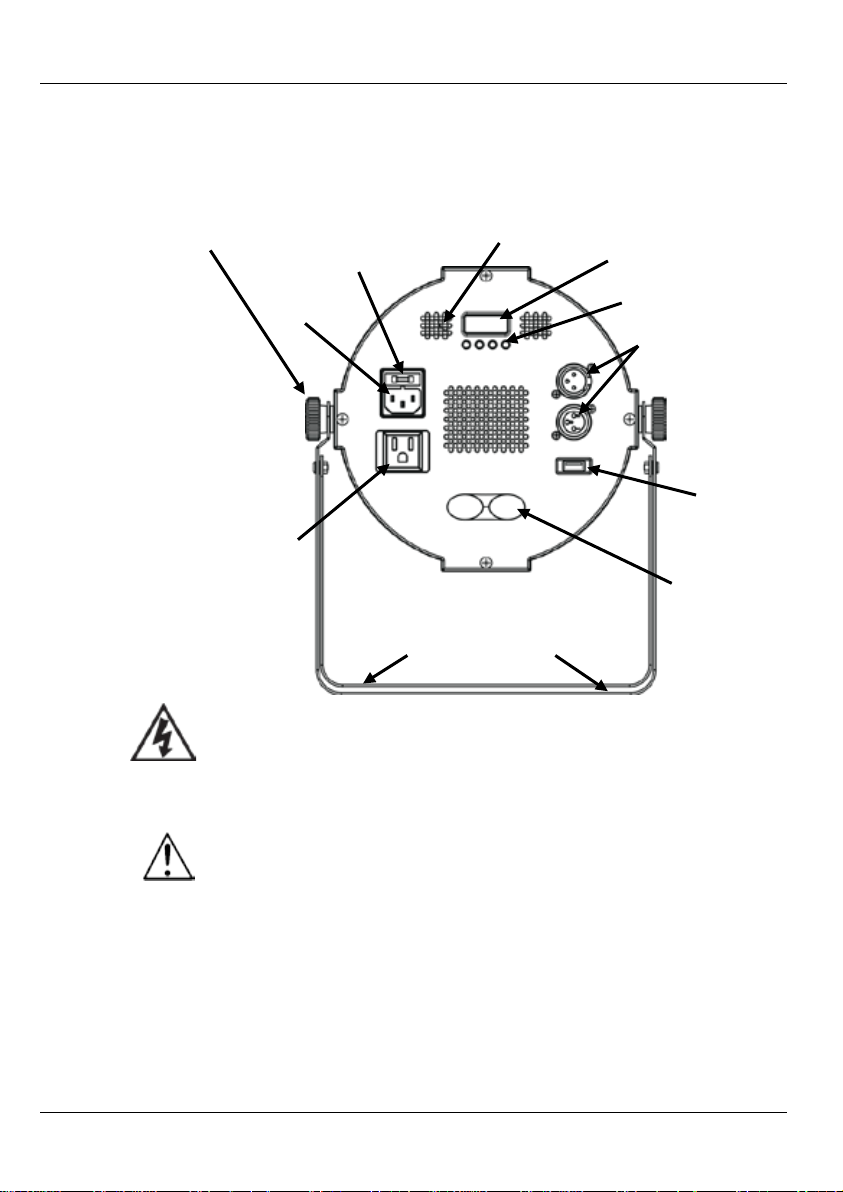
SlimPAR QUV12 USB GRR ES
Descripción
del producto
El SlimPAR QUV12 USB es un PAR LED quatro colores de perfil bajo con
tecnología de infrarrojos integrada que le ofrece colores estáticos fácilmente
6 opcional.
USB integrado. Los
de alta potenci a casi eliminan las so mbras mult icolor, y
su salida de luz s uave y uni forme lo hace perfecto pa r a aplicaciones de luz frontal.
Visión general
del producto
Fi USB en el puerto
Corriente
alterna
Este producto tiene una fuente de alimentación con detección automática que
Para evitar un desgaste innecesario y alargar su vida útil, desconecte
completamente el producto mediante el interruptor o desenchufándolo
durante periodos en que no se use.
Alimentación
en cadena
Para ver el máximo número de SlimPAR QUV12 USB q ue se pued en ali mentar en
Sustitución
1. Desconecte el product o de la alimentación.
Quite el fusible fundido de la sujeción en la parte frontal de la tapa de
5. Vuelva a insertar el portafusibles y conecte de nu evo la alimentación.
alimentación
Portafusibles
Entrada/Salida DMX
Pantalla LED
Entrada de
alimentación
Mando de ajuste de soporte
Soportes de montaje
Paso del cable
de seguridad
Puerto
D-Fi US
Micrófono
Botones de menú
controlables y programas automáticos con el mando a distancia IRCDMX controla có moda mente si n c ab les gr aci as al p u erto D-Fi
doce LED quatro colores
Salida de
del fusible
¡ADVERTENCIA! NO enchufe nada que no sea un DUSB. Si lo hace, podría producir daños al producto.
puede funcionar c on un r a ng o de te ns i ón de e ntr a da de 100–24 0 VCA, 50/60 Hz.
cadena a 120 V o a 240 V, consulte el Manual de usuario o la eti queta del produc to.
2. Haga cuña con la punta de un destornillador plano en la ranura del portafus ibles.
3. Saque la tapa de seguridad de la carcasa.
4.
seguridad y sustituya el fusible con otro del mismo tipo y categoría.
9
Page 10
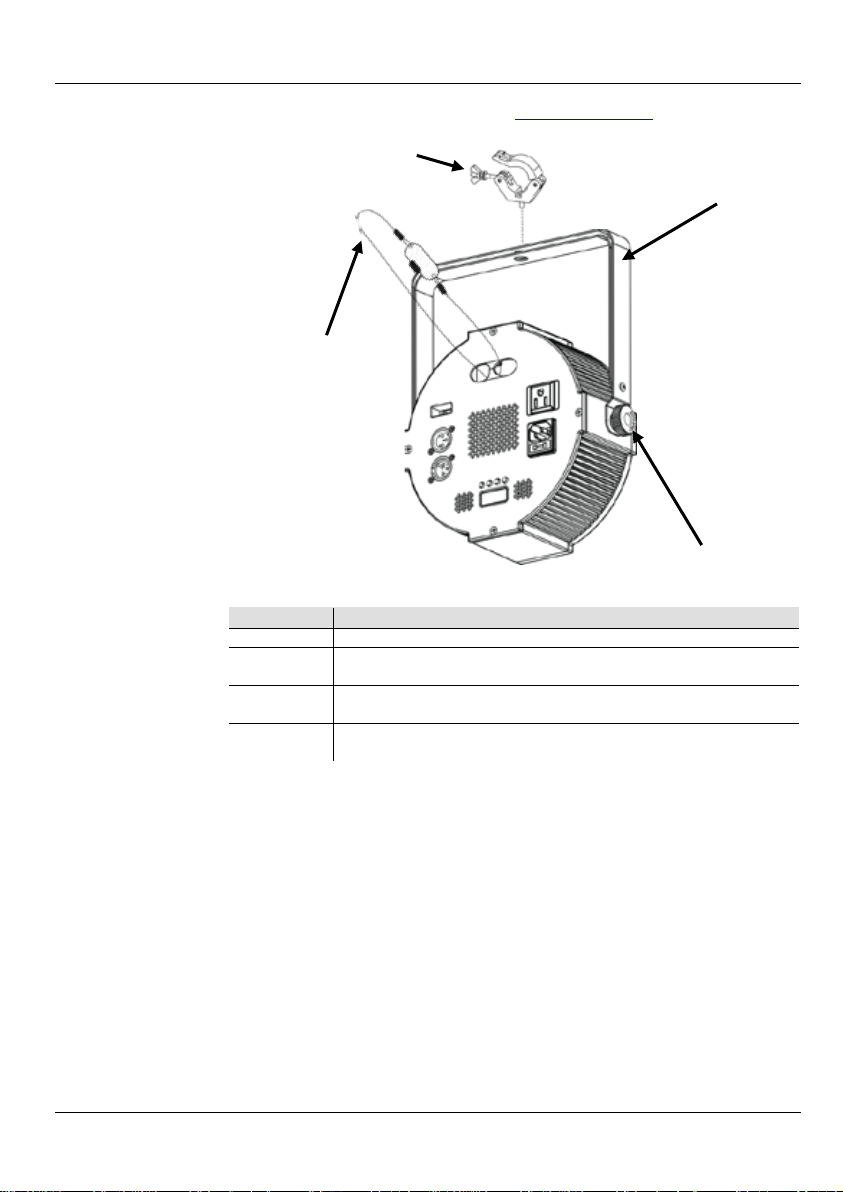
SlimPAR QUV12 USB GRR ES
Montaje
Antes de montar este producto, lea las Notas de seguridad.
Descripción
del panel de
Botón
Función
<MENU>
Sale del menú o función actual
Navega hacia arriba por la lista de menú y aumenta el valor
numérico cuando está en una función
Navega hacia abajo por la lista de menú y disminuye el valor
numérico cuando está en una función
Habilita el menú actualmente en pantalla o configura el valor
seleccionado actualmente dentro de la función seleccionada
Mando de ajuste del soporte
Soporte de montaje
(como la
de
Cable de
Chauvet)
Abrazadera
CLP-15N
Chauvet)
Diagrama
de montaje
seguridad
(como el CH-05 de
control
<UP>
<DOWN>
<ENTER>
10
Page 11
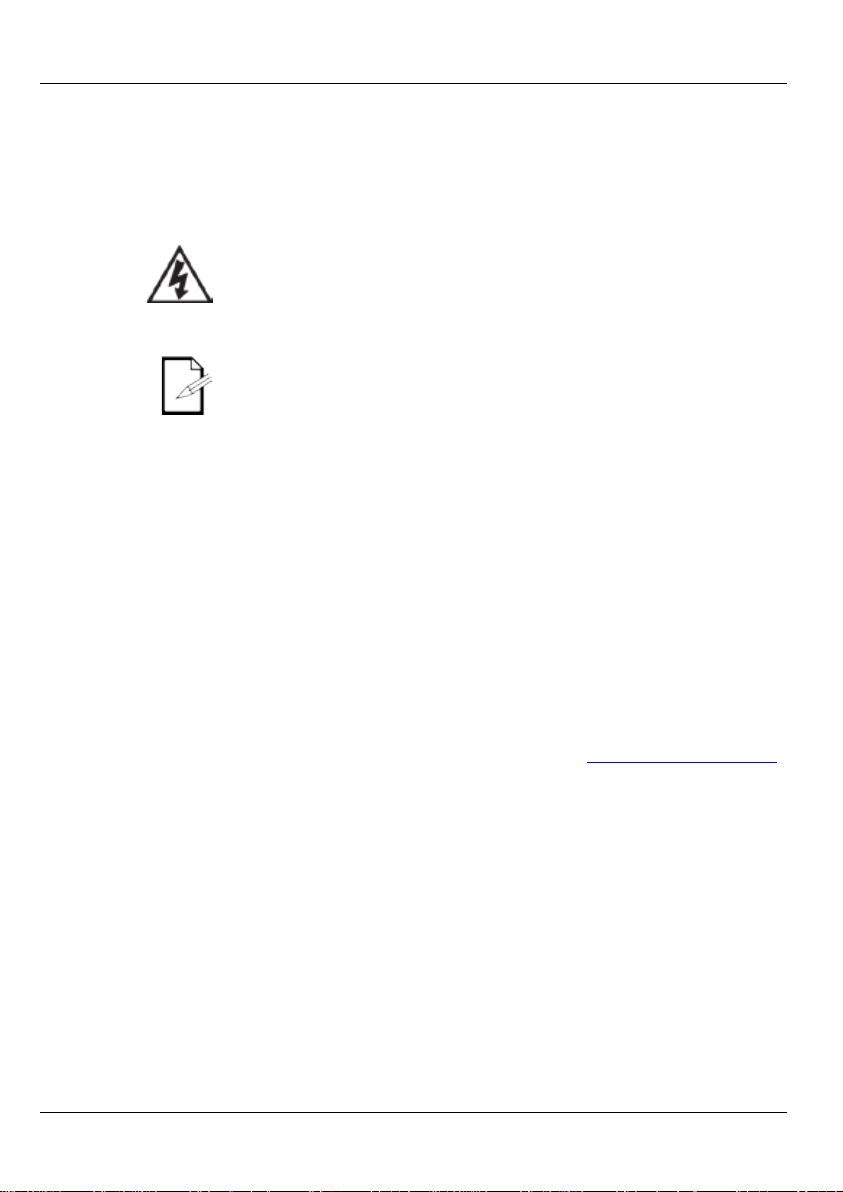
SlimPAR QUV12 USB GRR ES
Conectividad
El SlimPAR QUV12 USB tiene la capacidad de convertirse en un
HAUVET
DJ. Simplemente configure el conmutador DIP para el canal de
Fi, enchúfelo en el puerto USB y luego configure
la personalidad DMX del producto y la dirección DMX. Consulte las demás
es para conectar y configurar este producto para funcionamiento
del D-Fi USB en el Manual de usuario.
Fi USB en el
Una vez conectado, el D-F i USB tomará el control del producto. E l DMX
|
Fi USB. Los
4. Control de pantalla man ual /B ot ones de men ú
Enlace DMX
El SlimPAR QUV12 USB puede funcionar con un controlador DMX cuando
se enlaza por conexiones serie DMX. Las instrucciones para conectar y
Manual de
usuario. Si no está familiarizado con DMX, descargue el Manual DMX de
www.chauvetlighting.com.
Dirección de
inicio
Para asegurarse acceso total a todos los canales en cada modo DMX, la
Conexión
El SlimPAR QUV12 USB usa la conexión de datos DMX para su modo
Maestro/Esclavo. Las instrucciones para conectar y configurar este produ cto
para funcionamiento Maestro/Esclavo están en el Manual de usuario.
IRC-6 (control
remoto por
infrarrojos)
El SlimPAR QUV12 USB es totalmente compatible con el control remoto por
6) de CHAUVET DJ. Para información adicional sobre el
D-Fi USB
Maestro/Esclavo
receptor/transmisor D -Fi inalámbrico utilizando el D-Fi USB de C
recepción/transmisión del D-
instruccion
¡ADVERTENCIA! NO enchufe nada que no sea un Dpuerto USB. Si lo hace, podría producir daños al pro ducto.
por cable, el control de pantalla manual/botones de menú y el
IRC-6 no estarán disponibles hasta que desconecte el Dniveles de prioridad son:
1. D-Fi USB
2. DMX p or cabl e
3. Mando a distancia IRC-6
configurar este producto para funcionamiento DMX están en el
dirección DMX más recomendable es 504.
infrarrojos (IRCIRC-6 o para descargar las instrucciones, consulte www.chauvetlighting.com.
11
Page 12
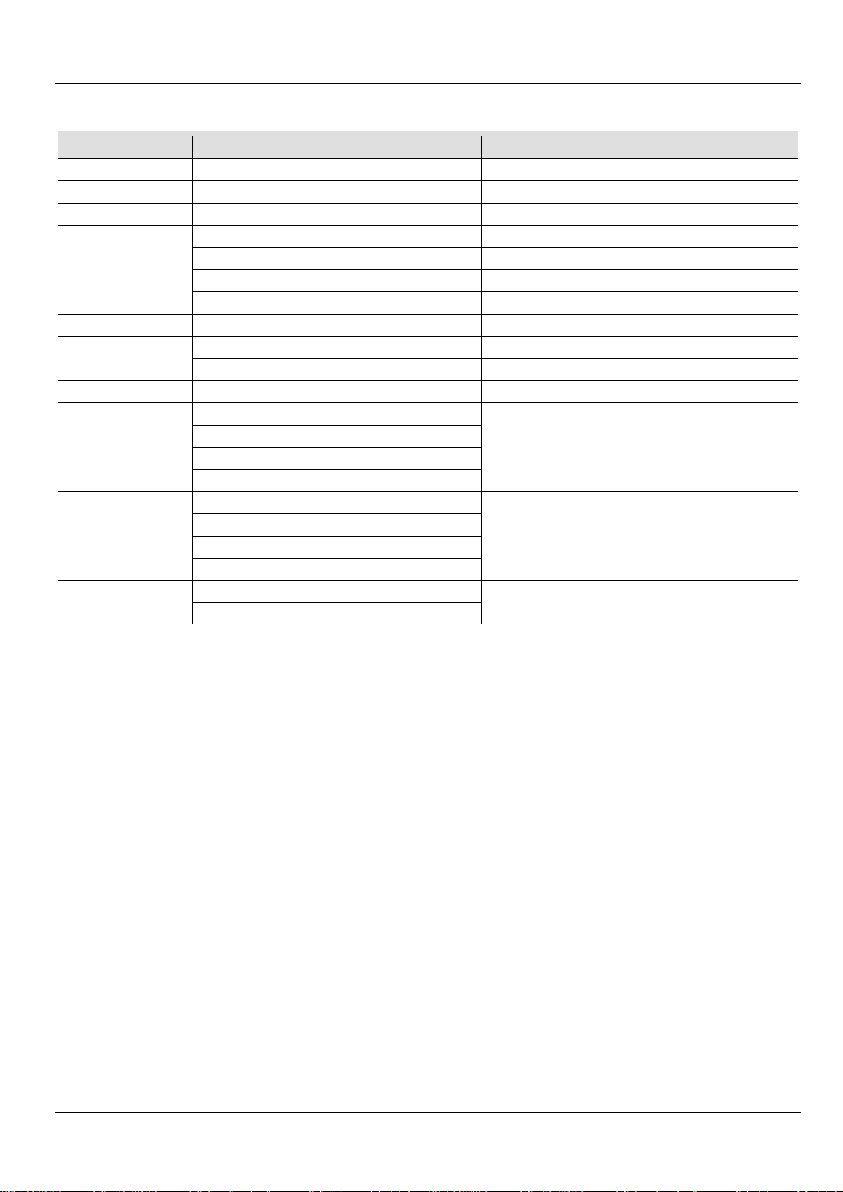
SlimPAR QUV12 USB GRR ES
Opciones de menú
Nivel principal
Niveles de programación
Descripción
4-CH
d001–512
Modo DMX de 4 canales
9-CH
d001–512
Modo DMX de 9 canales
C--
C1–23
Colores estático
P1
Programa de 4 colores (cambio)
P2
Programa de 4 colores (pulso)
P3
Programa de 23 colores (cambio)
P4
Programa de 23 colores (fundido)
S--
S--1–100
Velocidad de programa para P1–P4
Snd
(activo por sonido)
Snd1
Programa de 4 colores (activo por sonido)
Snd2
Programa de 23 colores (activo por sonido)
SenS
u--0–100
Sensibilidad al sonido
r000–255
(rojo)
g000–255
(verde)
b000–255
(azul)
P000–255
(ultravioleta)
OFF
dIM1
dIM2
dIM3
On
OFF
P--
(automático)
U--
dIM
SEr
Colores estáticos personalizados
Combina rojo, verde, azul y ultravioleta
Ajustes de velocidad de atenuador
Activa o desactiva los infrarrojos
12
Page 13

SlimPAR QUV12 USB GRR ES
Valores DMX
9-CH
Canal
Función
Valor
Porcentaje/Configuración
1
Rojo
000 ó 255
0–100%
2
Verde
000 ó 255
0–100%
3
Azul
000 ó 255
0–100%
4
Ultravioleta
000 ó 255
0–100%
Macros de color
sobre C 1-4)
000 ó 015
Sin función
Estroboscopio
entre 000-031)
000 ó 015
Sin función
Velocidad de
entre 032-223)
Sensibilidad al
7 está entre 224–255)
011 ó 255
Sensibilidad baja a alta
000 ó 031
Sin función
032 ó 063
Efecto pulso 0–100%
064 ó 095
Efecto pulso 100%–0%
096 ó 127
Efecto pulso 100%–0%–100%
128 ó 159
Transición fade automática
Transición instantánea aut omática
(4 colores)
Transición instantánea aut omática
(23 colores)
224 ó 255
Modo activación por sonido
8
Atenuador
000 ó 255
0–100%
Ajuste de la velocidad del atenuador desde
la pantalla
052 ó 101
Modo velocidad del atenuador apagado
102 ó 152
Modo velocidad del atenuador 1 rápida
153 ó 203
Modo velocidad del atenuador 2 intermedia
204 ó 255
Modo velocidad del atenuador 3 lenta
4-CH
Canal
Función
Valor
Porcentaje/Configuración
1
Rojo
000 ó 255
0–100%
2
Verde
000 ó 255
0–100%
3
Azul
000 ó 255
0–100%
4
Ultravioleta
000 ó 255
0–100%
5
(tiene preferencia
016 ó 255 Macros de color
(cuando el C 7 está
programa
6
(cuando el C 7 está
sonido (cuando el C
7 Modo
Velocidad
9
atenuador
016 ó 255 Estroboscopi o lento a rápido
000 ó 255 Velocidad de lenta a rápida
000 ó 010 Sin función
Canales 1-4
deben estar
activos
160 ó 191
192 ó 223
000 ó 051
13
Page 14

SlimPAR QUV12 USB MR FR
A propos de
ce manuel
Le Manuel de Référence (MR) du SlimPAR QUV12 USB reprend des
informations de base sur cet appareil notamment en matière de montage, d'options
de valeurs DMX. Veuillez télécha rger le manuel d'utilisation à partir du
site internet www.chauvetlighting.com pour plus de détails.
Clause de non
Responsabilité
Les informations et caractéristiques contenues dans ce MR sont sujettes à
Consignes de
Sécurité
Ces consignes de sécurité contiennent des informations importantes en matière
• Cet appareil n'est pas adapté pour une installation permanente.
Toujours débrancher l'appareil de la source d'alimentation avant de le
orsque le
En cas de montage de l 'appareil en hauteur, veillez à t oujours utiliser un
NE PAS laisser de produit inflammable à proximité de l'appareil lorsque
NE PAS toucher au boîtier de l'appareil lorsqu'il est en fonctionnement,
celui-ci pouvant être très chaud.
• La tension de la source d'énergie à laquelle est conn ecté cet app arei l do it être
(IP20) Afin d 'éviter
, veillez à n'exposer cet
Installez toujours cet appareil dans un endroit bien ventilé à au moins 50
Utilisez EXCLUSIVEMENT le support de suspension/fixation pour
de 40 °C (104 °F). Ne faites pas
utilisation, pour éviter tout usure inutile et pour
prolonger la durée de vie, éteignez complètement l'appareil en le
débranchant ou en coupant le disjoncteur.
Nous
contacter
En dehors des États-Unis, du Royaume-Uni, de l'Irlande, du Mexique ou du
Benelux, contactez votre fournisseur si vous avez besoin d'assistance ou pour
retourner un appareil. Veuillez consulter le site internet
www.chauvetlighting.com pour obt e nir de s inf or mations pour nous contacter.
de menu et
modification sa ns pr é a v i s .
d'installation, d'utilisation et d'entretien.
• Cet appareil DOIT être reli é à un circuit mis à la terre et pro tégé.
•
nettoyer ou de remplacer son fusible.
• NE PAS exposer direct ement les yeux à la source d e lumière l
produit est allumé.
• Veillez à ce que le cordon d'alime ntation ne soit jama is pincé ou endomm agé.
• Ne débranchez jamais cet appareil en tirant sur le cor don d'alimentation.
•
câble de sécurité.
•
celui-ci fonctionne.
•
dans la plage indiquée sur l'étiquette ou sur le panneau arrière de l'appareil.
• Cet appareil doit uniquement être utilisé en intérieur !
tout risque d'incendie ou de décharge électrique
appareil ni à la pluie ni à l 'humidité.
•
cm (20 po) des surfaces adjacen tes.
• Assurez-vous qu'aucune fente de ventilation de l'appareil n'est obstruée.
• Ne connectez jamais cet appareil à un variateur ou un rhéostat.
• Lors du remplacement du fusible, utili sez le mêm e type et le mêm e ampérage .
•
soulever cet appareil .
• La température ambian te maximale est
fonctionner cet app ar eil à des températures plus élevées.
• En cas de sérieux problèmes de fonctionnement, arrêtez l'a ppareil immédiatement.
• NE PAS ouvrir cet appareil. Il ne contient aucune pièce réparable par l'utilisateur.
• Durant les périodes de non-
14
Page 15

SlimPAR QUV12 USB MR FR
Contenu
• SlimPAR QUV12 USB
• Cordon d'alimentation
• Fiche de garantie
• Manuel de référence
Préalable
Déballez votre SlimPAR QUV12 USB et assurez-vous que vous avez reçu
u semble endommagés,
contactez immédiatement le transporteur, et non pas Chauvet.
Description
de l'appareil
Le SlimPAR QUV12 USB est un projecteur PAR LED compacte quadricolore
tatiques
6 en option. Le port
Fi USB intégré permet d'effectuer un contrôle DMX sans fil. Les douze LEDs
quadricolore haute puissance permettent d'éliminer quasiment toute ombre
la sortie lu mi n euse d ou ce et un i fo r me fait d e ce p roj ec teur un
appareil idéal pour les usages en lumière frontale.
Vue
d'ensemble du
produit
Alimentation
CA
Cet appareil est doté d'une alimentation universelle qui peut prendre en charge
Durant les périodes de non-utilisation, pour é viter toute usure inutile et
pour prolonger la durée de vie, éteignez complètement l'appareil en le
débranchant ou en coupant le disjoncteur.
Chaînage
électrique
Pour savoir combien de projecteurs SlimPAR QUV12 USB peuvent être
chaînés entre eux au maximum sur du 120 V ou du 240 V, veuillez consulter le
manuel de l'utilisateur ou l'étiquette sur l'appareil.
Sortie
d'alimentation
Porte-fusible
Entrée/sortie
DMX
Affichage LED
Entrée
d'alimentation
Poignées de réglage des supp orts d e monta ge
Supports de montage
Passage du
sécurité
Port
D-Fi USB
Microphone
Boutons du menu
toutes les pièces en bon état. Si la boîte et/ou son conten
intégrant la technologie infra rouge qui pe rme t le c ontrôle aisé des coule ur s s
et des progra mmes automatisés av ec la télécommande IRCD-
multicolore. De plus,
ATTENTION ! NE branchez QUE des appareils D-Fi USB sur le port USB.
Le non-respect de cette consigne peut endommager l'appareil.
toute tension d'entrée comprise entre 100 et 240 VCA, 50/60 Hz.
15
câble de
Page 16

SlimPAR QUV12 USB MR FR
Remplacement
1. Débranchez l'appareil.
Enlevez le fusible grillé l ogé dans le clip sur le devant du capuchon de
même type et de même
5. Remettez le porte-fusible en place puis rebranchez.
Montage
Avant de monter cet appar eil, veuillez lire les consi gnes de sécurité.
Schéma de
Description du
panneau de
Bouton
Fonction
<MENU>
Permet de sortir du menu ou de la fonction en cours
Permet de naviguer vers le haut dans la liste du menu et
d'incrémenter une valeur numérique dans une fonction
Permet de naviguer vers le bas dans la liste du menu et de
décrémenter une valeur numérique dans une fonction
Active l'entrée de menu actuellement affichée ou confirme la
sélection
Poignées de régla ge des
Support de montage
Pince
(par exemple modèle
CLP-15N de Chauvet)
(par exemple modèle
CH-05 de Chauvet)
des fusibles
montage
2. Calez la pointe d'un tournevis à tête plate dans la fente du porte-fusible.
3. Soulevez le capuc h on de sé c ur it é hor s du boîtier.
4.
sécurité et remplacez-le par un fusible de
ampérage.
Câble de sécurité
commande
<UP>
<DOWN>
<ENTER>
valeur actuellement sélectionnée pour la fonction en cours de
16
supports de montage
Page 17

SlimPAR QUV12 USB MR FR
Connectivité
Le SlimPAR QUV12 USB peut se transformer en r écepteur/émetteur D-Fi
. Il suffit
de régler l'interrup teur DIP sur le canal récept ion/émission, de brancher le
module sur le port USB et de paramétrer la personn alité et l'adresse DMX
instructions pour la connexion et
la configuration de cet appareil pour le fonctionnement en DMX dans le
manuel d'utilisation.
sur le port
Une fois branché, le module D-Fi USB prendra le contact de l' appareil.
Le DMX filaire, le contrôle manuel de l'affic hage, les bouto ns du menu
seront indisponibles jusqu'à ce que vous débranchiez le
4. Affichage digitale manuel / boutons du menu
Chaînage DMX
Le SlimPAR QUV12 USB peut fonctionner avec un contrôleur DMX
X. Les instructions pour la
connexion et la configuration de cet appareil pour le fonctionnement en
DMX sont indiquées dans le manuel d'utilisation. Si vous n'êtes pas familier
avec le protocol e DMX, vous pouvez téléchar ger l'introduction au DMX à
l'adresse www.chauvetlighting.com.
Adresse de
départ
Pour permettre un accès à l 'ensemble des canaux de chaque mode DMX ,
Connexion
maître/esclave
Le SlimPAR QUV12 USB utilise une connexion de données DMX pour le
fonctionnement de son mode maître/esclave. Les instructions pour la
connexion et la configuration de cet appareil pour le fonctionnement en
maître/esclave sont indiquées dans le manuel d'utilisation.
IRC-6
écommande
par infrarouge)
Le SlimPAR QUV12 USB est compatible avec la télécommande infra-
ou
vous à l'adresse
www.chauvetlighting.com.
D-Fi USB
sans fil avec l'utilisation du module D-Fi USB de CHAUVET DJ
de l'appareil. Vous t rouverez davantage d'
ATTENTION ! NE branchez QUE des appareils D -Fi USB
USB. Le non-respect de cette consigne peut endommager l'appareil.
et l'IRC-6
module D-Fi USB. Les nivea ux de priorité sont comme suit :
1. Module D-Fi USB
2. DMX filaire
3. Télécommande sans-fil IRC-6
lorsqu'il est relié par d es connexions séries DM
l'adresse DMX maximale recommandée est 504.
(Tél
rouge (IRC-6) de CHAUVET DJ. Pour plus d'informations sur l'IRC-6
pour télécharger les instructions, rendez-
17
Page 18

SlimPAR QUV12 USB MR FR
Options du menu
Niveau Principal
Étapes de programmation
Description
4-CH
d001–512
Mode DMX à 4 canaux
9-CH
d001–512
Mode DMX à 9 canaux
C--
C1–23
Couleurs statiques
P1
Programme à 4 couleurs (accroche)
P2
Programme à 4 couleurs (pulsation)
P3
Programme à 23 couleurs (accroche)
P4
Programme à 23 couleurs (fondu)
S--
S--1–100
Vitesse de programme pour P1 à P4
Programme à 4 couleurs
(activation par le son)
Programme à 23 couleurs
(activation par le son)
SenS
u--0–100
Sensibilité au son
r000–255
(rouge)
g000–255
(vert)
b000–255
(bleu)
P000–255
(ultraviolet)
OFF
dIM1
dIM2
dIM3
On
OFF
P--
(automatique)
Snd
(activation par le
son)
U--
dIM
SEr
Snd1
Snd2
Couleurs statiques personnalisées
Combinaison de rouge, vert, bleu et
ultraviolet
Paramétrage de vitesse de gradateur
Permet d'activer ou désactiver l'infrarouge
18
Page 19

SlimPAR QUV12 USB MR FR
Valeurs DMX
9-CH
Canal
Fonction
Valeur
Pourcentage/Paramétrage
1
Rouge
000 ó 255
0 à 100%
2
Vert
000 ó 255
0 à 100%
3
Bleu
000 ó 255
0 à 100%
4
Ultraviolet
000 ó 255
0 à 100%
Macros de couleurs
canaux 1 à 4)
000 ó 015
Aucune fonction
Stroboscope
est entre 000 et 031)
016 ó 255
Vitesse de stroboscope lente à rapide
Pitesse d u
est entre 032 et 223)
Sensibilité au son
est entre 224 et 255)
011 ó 255
Sensibilité bass e à élevée
000 ó 031
Aucune fonction
032 ó 063
Effet de pulsation 0–100%
064 ó 095
Effet de pulsation 100%–0
096 ó 127
Effet de pulsation 100%–0–100%
128 ó 159
Transition automatique en fondu
Transition automatique en accroche
(4 couleurs)
Transition automatique en accroche
(23 couleurs)
224 ó 255
Mode d'activation par le son
8
Gradateur
000 ó 255
0 à 100%
000 ó 051
Vitesse de gradation réglée depuis l'affichage
052 ó 101
Arrêt du m ode de vitesse de gradation
102 ó 152
Mode 1 de vitesse de gradation (rapide)
153 ó 203
Mode 2 de vitesse de gradation (moyen)
204 ó 255
Mode 3 de vitesse de gradation (lent)
4-CH
Canal
Fonction
Valeur
Pourcentage/Paramétrage
1
Rouge
000 ó 255
0 à 100%
2
Vert
000 ó 255
0 à 100%
3
Bleu
000 ó 255
0 à 100%
4
Ultraviolet
000 ó 255
0 à 100%
5
(forçage des
016 ó 255 Color macros (macros de couleurs)
(lorsque le canal 7
programme
6
(lorsque le canal 7
(lorsque le canal 7
7 Mode
Vitesse de
9
gradation
000 ó 015 Pas de fonction
000 ó 255 Vit es se lente à rapide
000 ó 010 Aucune fonction
1-4 canaux
devraient
être actifs
160 ó 191
192 ó 223
19
Page 20

SlimPAR QUV12 USB SAL DE
Über diese
-
anleitung
In der Schnellanleitung des SlimPAR QUV12 USB finden Sie d ie wesen tl ich en
Werte des Geräts. Laden Sie für weiterführende Informationen unter
www.chauvetlighting.com das Benutzerhandbuch herunter.
Haftungsausschluss
Die in dieser Anleitung aufgeführten Informationen und Spezifikationen
können ohne vorherige Ankündigung geändert werden.
Sicherheitshinweise
Diese Sicherheitshinweise enthalten wichtige Informationen über die
Montage, Verwendung und Wartung des Geräts.
• Dieses Produkt eignet sich nicht für eine permanente Installation.
Schließen Sie dieses Produkt NUR an einen mit der Erde verbundenen
Sie es reinigen oder die
KEINE entflammbaren Mater ialien während d es Betrieb s in der Nähe des
• NIEMALS während des Betriebs das Gehäuse berühren, da dies sehr heiß wird.
• Die Spannung der Schukosteckdose, an die Sie das Gerät anschließen, muss
sich innerhalb des Spannungsbereiches befinden, der auf dem
as
Risiko von Bränden oder elektrischen Schlägen zu vermeiden, dürfen Sie
Installieren Sie d as Gerät an einem Ort mit ausreichen der Belüftung und
ellen Sie sicher, dass die Lüftungsöffnungen im Gehäuse des Geräts
Achten Sie beim Auswechseln der Sicherung darauf, den gleichen Typ
Die maximal zulässige Umg ebungste mperatur beträgt 4 0 °C. Neh men Sie
hend die Verwendung
Dieses Gerät NICHT öffnen. Die eingebauten Komponenten sind für den
Um unnötigen Verschl eiß zu vermeiden und die Leben sdauer des Geräts
uchs
entweder per Trennschalter oder durch
Herausziehen des Steckers aus der Steckdose.
Kontakt
Kunden außerhalb der USA, GB, Irland, Mexiko oder Benelux wenden sich an ihren
n oder ein Produkt
zurückzuschicken. Kontaktinf ormationen fin den Sie unte r www.chauvetlighting.com.
Schnell
Produktinformationen, wie etwa über die Montage, Menüoptionen und DMX
•
und geschützten Stromkreis an.
• Trennen Sie das Gerät von der Stromquelle, bevor
Sicherung auswechseln.
• NIEMALS in die Lichtquelle schauen, während das Gerät eingeschaltet ist.
• Stellen Sie sicher, dass das Netzkabel nicht gequetscht oder beschädigt ist.
• Ziehen Sie beim Trennen des Geräts von der Stromversorgung nie am Kabel.
• Bei Montage über Kopf immer ein Sicherungsseil verwenden.
•
Geräts lagern.
Hinweisschild oder dem rückwärtigen Bedie nfe ld de s Ger ä ts a nge gebe n is t .
• Dieses Gerät darf nur im Innenbereich verwendet werden. (IP20) Um d
das Gerät nicht Regen oder Feuchtigkeit aussetzen.
•
mit einem Abstand von 50 cm zu den angrenzenden Flächen.
• St
nicht verschlossen sind.
•
• Schließen Sie dieses Gerät niemals an einen Dimmer oder Regelwiderstand an.
mit den gleichen Werten zu verwenden.
• Das Gerät NUR an den Hänge-/Befestigungsbügeln oder Griffen tragen.
•
das Gerät nicht bei höheren Temperaturen in Betrieb.
• Bei ernsthaften Betriebsproblemen stoppen Sie umge
des Geräts.
•
Kunden wartungsfrei.
•
zu verlängern, trenn en S ie währ end län gerer P eriod en d es Nich tgeb ra
das Gerät vom Stromnetz –
Lieferanten, um den Kundensupport in Anspruch zu nehme
20
Page 21

SlimPAR QUV12 USB SAL DE
Packungsinhalt
• SlimPAR QUV12 USB
• Netzkabel
• Garantiekarte
• Schnellanleitung
Start
Packen Sie Ihren SlimPAR QUV12 USB aus und überprüfen Sie, ob Sie alle Teile
unbeschädigt erhalten haben. Wenn die Verpackung beschädigt ist,
benachrichtigen Sie umgehend das Transportunte rnehmen, nicht jedoch Cha uvet.
Produkt-
beschreibung
SlimPAR QUV12 USB ist eine kompakte vierfarbige LED-PAR-Kanne mit
Technologie für eine einfache Steuerung der statischen
Fernbedienung
-
LEDs eliminieren nahezu die
unerwünschten mehrfarbigen Schatten und sorgen für gleichmäßige Farben,
wodurch sich das Ge rät he rv or rag end für die Frontbeleucht ung e i g ne t.
Anschluss
Wechselstrom
Dieses Gerät verfügt über ein Vorschaltgerät, das automatisch die anliegende
ennt, sobald der Netzstecker in die Schukosteckdose gesteckt wird,
und kann mit einer Eingangsspannung von 100~240 V A C , 50/60 Hz arbe iten.
Um unnötige n Verschlei ß zu vermeide n und die Lebe nsdauer des Geräts
erioden des
entweder per Trennschalter
oder durch Herausziehe n des Steckers aus der Steckdose.
Sicherungshalter
DMX-
-
Ausgang
LED-Anzeige
Stromzufuhr
Bügeleinstellknopf
Befestigungsbügel
D-Fi USB
Anschluss
Mikrofon
integrierter InfrarotFarben und automatischen Programme per optionaler InfrarotIRC-6. Drahtlose DMX-Steuerung mit dem bequemen, integrierten D-Fi USB
Anschluss. Zwölf vierfarbige Hochleistungs-
Menütasten
Eingang/
Produktübersicht
Stromausgang
ACHTUNG! KEIN a ndere s Gerät als ei nen D-Fi US B i n d en U S Beinstecken. Dies könnte zu Beschädigungen des Produkts führen.
Spannung erk
zu verlängern, trennen Sie während längerer P
Nichtgebrauchs das Gerät vom Stromnetz –
21
SicherheitskabelDurchschlaufung
Page 22

SlimPAR QUV12 USB SAL DE
Serienschaltung
der Geräte
Informationen zu r maximalen Anzahl d er SlimPAR QUV12 USB-Geräte, die
in Serie geschaltet werden können, finden Sie in der
Bedienungsanleitung oder auf dem Typenschild am Gerät.
Auswechseln
der Sicherung
1. Trennen Sie das Gerät vo m Stromnetz.
Klemmen Sie die Spitze eines Flachkopfschraubendrehers in den Schlitz
Entfernen Sie die durchgebrannte Sicherung von der Klemme am
Vorderteil der Sicherheitsabdeckung, und ersetzen Sie diese durch eine
n Sie den Sicherungsh alter wieder zurück, und schließen Sie das
Gerät an das Stromnetz an.
Montage
Lesen Sie vor der Montage dieses Geräts in jedem Fall die Sicherheitshinweise.
Montageansicht
Beschreibung
des
Bedienfeldes
Taste
Funktion
Wählt einen Betriebsmodus oder verlässt die aktuelle
Menüoption
Damit navigieren Sie durch die Menüpunkte nach oben und
erhöhen den numerischen Wert der entsprechenden Funktionen
Damit navigieren Sie durch die Menüpunkte nach unten und
verringern den numerischen Wert der entsprechenden Funktionen
<ENTER>
Aktiviert eine Menüoption oder einen ausgewählten Wert
Bügeleinstellknopf
Befestigungsbügel
(wie die CLP-15N von
Chauvet)
Chauvet)
bei 120 V oder 240 V
2.
des Sicherungshalters.
3. Hebeln Sie die Sicherheitsabdeckung vom Gehäuse ab.
4.
Sicherung des gleichen Typs und mit den gleichen Werten.
5. Stecke
<MENU>
<UP>
<DOWN>
Klemmen-
Sicherheitskabel
(wie die CH-05 von
22
Page 23

SlimPAR QUV12 USB SAL DE
D-Fi USB-
Der SlimPAR QUV12 USB kann mit einem D-Fi USB von CHAUVET DJ
Fi Transceiver umgewandelt werden. Stellen Sie
Fi Transceivers ei n,
Anschluss ein und stellen Sie
Adresse ein.
Weitere Anweisungen zum Zusammenschluss und der Konfiguration
Fi USB finden Sie im
Benutzerhandbuch.
ACHTUNG! KEIN anderes Gerät als einen D-Fi USB in den USB-
führen.
Nach dem Eins tecken übernimmt der D-Fi USB die Steuerung des
4. Manuelle Bedienelemente und Menüschaltflächen
DMX-
Der SlimPAR QUV12 USB kann mit einem DMX-Controller betrieben
Serienschaltung zum Einsatz kommt.
Anweisungen zum Zusammenschluss und der Konfiguration dieses Geräts
Modus finden Sie im Benutzerhandbuch. Wenn
Eine Einführung"
unter www.chauvetlighting.com herunter.
Startadresse
Um einen vollständigen Zugang zu allen Kanälen in jedem DMX-Modus
zu gewährleisten, beträgt die höchste empfohlene DMX-Adresse 504.
Master/Slave-
Schaltung
Der SlimPAR QUV12 USB verwendet für seinen Master/Slave-Modus
Datenverbindung. Anweisungen zum Zusammenschluss und
Modus
finden Sie im Benutzerhandbuch.
IRC-6 (Infrarot-
Fernbedienung)
Der SlimPAR QUV12 USB ist vollständig kompatibel mit der Infrarot-
. Weitere Informationen zur
oder herunterladbare Anweisungen finden Sie unter
www.chauvetlighting.com.
Anschluss
Verbindung
in einen drahtlosen Ddazu einfach den DIP -Schalter auf den Kanal des Dstecken Sie das Gerät in den USBanschließend die DMX-Eigenschaften sowie die DMX-
dieses Geräts für den Betrieb mit D-
Anschluss e instecken. Dies könnte zu Beschädigungen des Produkts
Geräts. Drahtgebundenes D MX, manuelle Bedienelemente und
Menüschaltflächen so wie IRC-6-Fern bedienung sind deaktivi ert, bis
Sie den D-Fi USB wieder ausstecken. Die Prioritätenebenen s ind wie
folgt verteilt:
1. D-Fi USB
2. Drahtgebundenes DMX
3. Fernbedienung IRC-6
werden, wenn eine DMX-
für den Betrieb im DMXSie mit DMX nicht vertraut sind, laden Sie "DMX -
eine DMXder Konfiguration dieses Geräts für den Betrieb im Master/Slave-
Fernbedienung (IRC-6) von CHAUVET DJ
IRC-6
23
Page 24

SlimPAR QUV12 USB SAL DE
Menüoptionen
Hauptebene
Programmierebenen
Beschreibung
4-CH
d001–512
4-Kanal DMX-Modus
9-CH
d001–512
9-Kanal DMX-Modus
C--
C1–23
Statische Farben
P1
4-Farben-Programm (Snap)
P2
4-Farben-Programm (Pulse)
P3
23-Farben-Programm (Snap)
P4
23-Farben-Programm (Fading)
S--
S--1–100
Programmgeschwindigkeit für P1–P4
Snd
(Musiksteuerung)
Snd1
4-Farben-Programm (Musiksteuerung)
Snd2
23-Farben-Programm (Musiksteuerung)
SenS
u--0–100
Musikempfindlichkeit
r000–255
(rot)
g000–255
(grün)
b000–255
(blau)
P000–255
(ultraviolett)
OFF
dIM1
dIM2
dIM3
On
OFF
P--
(Automatisch)
U--
dIM
SEr
Benutzerdefinierte statische Farben
kombiniert rot, grün, blau und ultraviolett
Dimmergeschwindigkeitseinstellungen
Schaltet Infrarot ein oder aus
24
Page 25

SlimPAR QUV12 USB SAL DE
DMX-Werte
9-CH
Kanal
Funktion
Wert
Prozent/Einstellung
1
Rot
000 ó 255
0–100%
2
Grün
000 ó 255
0–100%
3
Blau
000 ó 255
0–100%
4
Ultraviolett
000 ó 255
0–100%
Farbtöne
Kanäle 1-4)
000 ó 015
Keine Funktion
Strobe (wenn
000 bis 031 reicht)
000 ó 015
Keine Funktion
Programm-
032 bis 223 reicht)
Musikempfindlich-
von 224 bis 255 reicht)
011 ó 255
Empfind lichkeit , niedrig bis hoch
000 ó 031
Keine Funktion
032 ó 063
Pulse-Effekt 0–100%
064 ó 095
Pulse-Effekt 100% bis -0
096 ó 127
Pulse-Effekt 100%–0–100%
128 ó 159
Übergang Auto-Fade
160 ó 191
Übergang Auto-Snap (4 Farben)
192 ó 223
Übergang Auto-Snap (23 Farben)
224 ó 255
Musiksteuerungs-Modus
8
Dimmer
000 ó 255
0–100%
000 ó 051
Dimmergeschwindigkeit von Anzeige eingestellt
052 ó 101
Dimmergeschwindigkeits-Modus aus
102 ó 152
Dimmergeschwindigkeits-Modus 1 schne ll
153 ó 203
Dimmergeschwindigkeits-Modus 2 mittelschnell
204 ó 255
Dimmergeschwindigkeits-Modus 3 langsam
4-CH
Kanal
Funktion
Wert
Prozent/Einstellung
1
Rot
000 ó 255
0–100%
2
Grün
000 ó 255
0–100%
3
Blau
000 ó 255
0–100%
4
Ultraviolett
000 ó 255
0–100%
5
(überschreibt die
016 ó 255 Farbtöne
(wenn Kanal 7 von
geschwindigkeit
6
(wenn Kanal 7 von
keit (wenn Kanal 7
7 Modus
Dimmer-
9
geschwindigkeit
016 ó 255 Strobe, langsam bis schnell
000 ó 255 Geschwindigkeit, langsam bis schnell
000 ó 010 Keine Funktion
Kanäle 1-4
muss akti v sein
25
Page 26

SlimPAR QUV12 USB GR IT
Informazioni
sulla Guida
La Guida Rapida SlimPAR QUV12 USB contiene informazioni di base sul
prodotto quali montaggio, opzioni menù e valori DMX. Per maggiori dettagli,
scaricare il Manuale Utente dal sito www.chauvetlighting.com.
Esclusione di
responsabilità
Le informazioni e le specifiche contenute in questa guida possono essere
Note di Sicurezza
Le Note di Sicurezza includono informazioni importanti circa il montaggio,
l'uso e la manutenzione.
• Questa apparecchiatura non è progettata per instal lazione permanente.
Prima di effettuare la pulizia o sostituire il fusibile, scollegare sempre
• NON toccare l'unità durante il funzionamento perché potre bbe essere molto calda.
• La tensione della presa a muro cui si collega l'apparecchiatura deve
Questa apparecchiatura deve essere utilizzata soltanto in interni (IP20)!
Per evitare il rischio di incendio o di folgorazione non esporre
(20")
Prendere e trasportare l'unità SOLTANTO dalla st affa per il montaggio
Massima temperatura ambi ente ammessa: 40 °C (10 4 °F). Non utilizzare
Per evitare un consumo inutile ed aumentare la durata, durante i periodi di
non utilizzo disconnettere completamente il prodotto dall'alimentazione
con l'interruttore o scollegando il cavo.
Contatti
Per richiedere assistenza o restituire l'apparecchiatura, al di fuori di Stati Uniti,
Regno Unito, Irlanda, Messico o Benelux contattare il distributore locale. Per
informazioni sui contatti, visitare il sito Web www.chauvetlighting.com.
Che cosa è
incluso
• SlimPAR QUV12 USB
• Scheda di garanzia
Per iniziare
Disimballare SlimPAR QUV12 USB ed accertarsi di aver ricevuto tutti i
Se l'imballo appare danneggiato, farlo immediatamente
presente al traspor tatore e non a Chauvet.
modificate senza preavviso.
• Collegare questa unità SOLTANTO ad un circuito dotato di messa a terra e protetto.
•
l'unità dall'alimentazione elettrica.
• NON guardare la sorgente luminosa quando l'unità è in funzione.
• Assicurarsi che il cavo di alimentazione non sia piegat o o danneggiato.
• Non scollegare mai questa apparecchiatura dall'alimentazione elettrica tirando il cavo.
• Per il montaggio in alto dell'unità utilizzare SEMPRE un cavo di sicurezza.
• NON collocare materiale infiammabile vicino all'unità mentre è in funzione.
trovarsi entro il campo specificato sull'etichetta o sul pannello posteriore.
•
l'apparecchiatura alla pioggia o all'umidità.
• Montare sempre l'unità in posizione ben ventil ata, ad almen o 50 cm.
da qualsiasi superficie.
• Assicurarsi che nessuna apertura di ventilazione dell'unità sia ostruita.
• Non collegare mai ad un dimmer o ad un reostato.
• Sostituire il fusibile con un altro dello stesso tipo e classe.
•
sospeso o dalle maniglie.
•
l'unità a temperature superiori.
• In caso di gravi problemi di funzionamento sospendere immediatamente l'utilizzo.
• NON aprire l'unità. Non contiene parti riparabili dall'utente.
•
• Cavo di alimentazione
componenti integri.
26
• Guida Rapida
Page 27

SlimPAR QUV12 USB GR IT
Descrizione
del prodotto
SlimPAR QUV12 USB è un proiettore PAR a LED quattrocolore, sottile, con
ori statici e
6 opzionale. La comoda porta
quattrocolore
, con resa
morbida e uniforme, rendono l'unità perfetta per illuminazioni frontali.
Informazioni
generali
Fi USB. In caso
Alimentazione
CA
Questa unità è dotata di alimentatore a commutazione automatica con
Per evitarne l'eccessiva usura e migliorarne la durata nel tempo,
scollegare l'unità dalla presa elettrica o disattivare l'alimentazione
tramite l'apposito interruttore, se inutilizzata per lunghi periodi.
Collegamento
Per il numero massimo di unità collegabili in cascata a 120 V oppure a
240 V, fare riferimento al Manuale Ute nte o alla targ hetta coll ocata sul prodotto.
Sostituzione
1. Scollegare l'alimentazione elettrica dall'un ità.
Inserire la punta di un giravite a testa piatta nella fessura
parte anteriore del
5. Reinserire il portafusi bile e ricollegare l'ali mentazione elettrica.
Uscita
alimentazione
Portafusibile
Ingresso/
DMX
Display a LED
alimentazione
Manopola di regolazione staffa
Staffe di montaggio
Passaggio
sicurezza
Porta
D-Fi USB
Microfono
tecnologia a infrarossi, che offre facile controllo dei col
programmi automatici con il telecomando IRCD-Fi USB consente il controllo DMX in wireless. I dodici LED
ad alta potenza, ch e eliminano praticamente le ombre multicolo re
Ingresso
Pulsanti menù
uscita
cavo di
fusibile
ATTENZIONE! Nella port a USB collegare SOLO u n Dcontrario l'unità potrebbe danneg gi arsi.
tensione in ingresso di 100–240 V CA, 50/60 Hz.
2.
dell'alloggiamento del fusibile.
3. Rimuovere dall'alloggi amento il cappellotto di sicurezza.
4. Rimuovere il fusibile bruciato dalla clip sulla
cappellotto di sicurezza e sostituirlo con uno identico.
27
Page 28

SlimPAR QUV12 USB GR IT
Montaggio
Prima di montare l'un ità, leggere le Note di Sicurezza.
hema
di montaggio
Descrizione
del pannello
di controllo
Pulsante
Funzione
<MENU>
Consente di uscire dal menù o dalla funzione corrente
Consente di spostarsi verso l'alto nell'elenco menù e di
aumentare il valore numerico all'interno di una funzione
Consente di spostarsi verso il basso nell'elenco menù e di
diminuire il valore numerico all'interno di una funzione
Consente di attivare il menù visualizzato o impostare il valore
selezionato nella funzione selezionata
Manopola di regolazione staffa
Staffa di montaggio
Morsetto
Chauvet)
Cavo di sicurezza
Chauvet)
(come il CLP-15N di
Sc
(come il CH-05 di
<UP>
<DOWN>
<ENTER>
28
Page 29

SlimPAR QUV12 USB GR IT
Connettività
SlimPAR QUV12 USB può diventare un ricetrasmettitore wireless D-Fi
. È sufficiente impostare il DIP
la alla
porta USB e poi impostare funzione e indirizzo DMX. Le istruzioni complete
per il collegamento e la co nfigurazione di questa unità p er il funzionamento
D-Fi USB sono contenute nel Manuale Utente.
i USB. In caso
Dopo il colleg amento, D-Fi USB prende il control lo del prodotto. DMX
non
llegato. I livelli
4. Display digitale manuale / Pulsanti del menù
D-Fi USB
utilizzando il D-Fi USB di CHAUVET DJ
switch del canale di ricezione/trasmissione D-Fi dell'unità, collegar
ATTENZIONE! Nella port a USB collegare SOLO un D-F
contrario l'unità potrebbe danneg gi arsi.
cablato, controllo manuale del display / pulsanti del menù ed IRC-6
saranno dis ponibi li fi no a qua ndo D-F i USB non verrà sco
di priorità sono:
1. D-Fi USB
2. DMX cablato
3. Telecomando IRC-6
29
Page 30

SlimPAR QUV12 USB GR IT
Collegamento
SlimPAR QUV12 USB può funzionare con un controller DMX quando
X. Le istruzioni per il collegamen to e
la configurazione di questa unità sono contenute nel Manuale Utente. Se non
si ha familiarità con il DMX, scaricare DMX Primer all'indirizzo
www.chauvetlighting.com.
Indirizzo iniziale
Per assicurare il co mpleto accesso a tutti i can ali in ciascuna modalità DM X,
l'indirizzo maggiorment e r accomandato è 504.
Collegamento
Master/Slave
In modalità Master/S lave, SlimPAR QUV12 USB utilizza il collegamento dati
ni per il collegamento e la configurazione di questa unità per
il funzionamento Mas ter/Slave sono contenute nel M anuale Utente.
IRC-6
(Telecomando
a infrarossi)
SlimPAR QUV12 USB è totalmente compatibile con il Telecomando a
. Per maggiori informazioni sul
Telecomando a infrarossi , o p er scaricarne le r elative istr uzio ni, visi tare il si to
Web www.chauvetlighting.com.
DMX
collegato tramite connessioni seriali DM
DMX. Le istruzio
infrarossi (IRC-6) di CHAUVET DJ
30
Page 31

SlimPAR QUV12 USB GR IT
Opzioni del Menú
Livello principale
Livelli di programmazione
Descrizione
4-CH
d001–512
Modalità DMX 4 canali
9-CH
d001–512
Modalità DMX 9 canali
C--
C1–23
Colori statici
P1
4-programma colore (snap)
P2
4-programma colore (impulso)
P3
23-programma colore (snap)
P4
23-programma colore (fading)
S--
S--1–100
Velocità programma per P1–P4
Snd
(attivazione sonora)
Snd1
4-programma colore (attivazione sonora)
Snd2
23-programma colore (attivazione sonora)
SenS
u--0–100
Sensibilità sonora
r000–255
(rosso)
g000–255
(verde)
b000–255
(blu)
P000–255
(ultravioletto)
OFF
dIM1
dIM2
dIM3
On
OFF
P--
(automatico)
U--
dIM
SEr
Colori statici personalizzati
Combinazione di rosso, verde, blu e
ultravioletto
Impostazioni velocità dimmer
Attivazione/disattivazione infrarossi
31
Page 32

SlimPAR QUV12 USB GR IT
Valori DMX
9-CH
Canale
Funzione
Valore
Percentuale/Impostazione
1
Rosso
000 ó 255
0–100%
2
Verde
000 ó 255
0–100%
3
Blu
000 ó 255
0–100%
4
Ultravioletto
000 ó 255
0–100%
Macro colore
000 ó 015
Nessuna funzione
016 ó 255
Macro colore
000 ó 015
Nessuna funzione
016 ó 255
Stroboscopio, da lento a veloce
Velocità programma
(in can. 7 è 032–223)
Sensibilità sonora
(in can. 7 è 224–255)
000 ó 010
Nessuna funzione
011 ó 255
Sensibilità minima-massima
000 ó 031
Nessuna funzione
032 ó 063
Effett o impulso 0–100%
064 ó 095
Effetto impulso 100%–0
096 ó 127
Effetto impulso 100%–0–100%
128 ó 159
Transizione Auto fade
160 ó 191
Transizione auto snap (4 colori)
192 ó 223
Transizione auto snap (23 colori)
224 ó 255
Modalità attivazione sonora
8
Dimmer
000 ó 255
0–100%
000 ó 051
Velocità dimmer impostata da display
052 ó 101
Modalità dimmer disattivata
102 ó 152
Modalità velocità dimmer 1: veloce
153 ó 203
Modalità velocità dimmer 2: media
204 ó 255
Modalità velocità dimmer 3: lenta
4-CH
Canale
Funzione
Valore
Percentuale/Impostazione
1
Rosso
000 ó 255
0–100%
2
Verde
000 ó 255
0–100%
3
Blu
000 ó 255
0–100%
4
Ultravioletto
000 ó 255
0–100%
5
(esclude i can. 1–4)
Strobo
(in can. 7 è 000–031)
6
7 Modalità
000 ó 255 Da le nto a veloce
1-4 canali
devono
essere attivi
9 Velocità dimmer
32
Page 33

SlimPAR QUV12 USB BH NL
Over deze
handleiding
De SlimPAR QUV12 USB Beknopte Hand leiding (B H) bevat basisi nformati e
waarden. Download
de gebruikershandleiding op www.chauvetlighting.com voor meer informatie.
Disclaimer
De informatie en specificaties in deze BH kunnen zonder voorafgaande
kennisgeving worden gewijzigd.
Veiligheidsinstructies
Deze veiligheidsinstructies bevatten belangrijke informatie over de installatie,
het gebruik en het onderhoud.
• Dit product is niet bedoeld voor permanente installatie.
van de zekering altijd d e stekker van h et produ ct
Gebruik een veiligheidskabel wanneer het product boven lichaamshoogte
• RAAK het product NIET AAN wanneer het in werking omdat het dan heet zijn.
• De spanning van het stopcontact waarop u dit product aansluit moet binnen
Het product is alleen voor gebruik binnenshuis! (IP20) Om risico op brand
dit product niet aan regen of
Monteer dit product altijd op een plek met voldoende ventilatie, minstens
openingen van de behuizing van het
/montagebeugel of de hendels om dit
omgevingstemperatuur bedraagt 40 °C. Gebruik dit product
e te elimi neren en zij n lev ensduu r te ve rleng en, ge durend e
perioden wanneer het product niet wordt gebruikt, moet u het product afsluiten
door een aardlekschakelaar om te zetten of door het te ontkoppelen.
Contact
Van buiten de VS, Verenigd Koninkrijk, Ierland, Mexico of Benelux kunt u
contact opnemen met de distributeur of om ondersteuning vragen dan wel het
product retourneren. G a naar www.chauvetlighting.com voor contactinforma ti e .
Wat is
inbegrepen
• SlimPAR QUV12 USB
• Garantiekaart
Om te
beginnen
Pak uw SlimPAR QUV12 USB uit en zorg ervoor dat u alle onderdelen in
goede staat hebt ontvangen. Als de doos of inhoud beschadigd lijkt, stel dan
de vervoerder onmiddellijk op de hoogte, niet Chauvet.
over het product, zoals montage, menu-opties en DMX-
• Sluit dit product UITSLUITEND op een geaa rd e n be ve i lig d s tr oom c ir c uit .
• Haal voor het vervangen
uit het stopcontact.
• KIJK NIET in de lichtbron wanneer het apparaat is ingeschakeld.
• Zorg ervoor dat het stroomsnoer niet knikt of beschadigd.
• Koppel dit product nooit los van het st opcontac t door aan het snoer te trekke n.
•
wordt gemonteerd.
• GEEN brandbare materialen in de buurt van de unit tijdens gebruik.
het vermelde bere ik op de sticker of achterk a nt va n het product zijn.
•
of elektrische schokken te voorkomen, mag
vocht worden blootgesteld.
•
20 inch (50 cm) van de aangrenzende oppervlakken.
• Zorg ervoor dat er geen ventilatie-
product worden geblokkeerd.
• Sluit dit product nooit aan op een dimmer of een regelweerstand.
• Vervang de zekering met een van hetzelfde type en met dezel fde waarde.
• Gebruik UITSLUITEND de ophang-
product te drage n.
• De maximale
niet bij hogere temperaturen.
• Stop in het geval van ernstige operationele problemen onmiddellijk met het g ebruik.
• Open het product NIET. Het bevat geen te onderhouden onderdelen.
• Om onnodige slijtag
• Stroomsnoer
33
• Beknopte handleiding
Page 34

SlimPAR QUV12 USB BH NL
Product-
De SlimPAR QUV12 USB is een vierkleurige LED PAR (Parabolic Anodized
sche kleuren en automatische
gekleurde leds elimineren veelkleurige
schaduwen en de soepele en zelfs uitgang maakt het perfect voor frontlichttoepassingen.
AC-stroom
Dit product heeft een voeding met automatisch bereik die werkt met een
ingangsspanni ng va n 100–240 VAC, 50/60 Hz.
Om onnodige slijtage te elimineren en zijn levensduur te verlengen, gedurende
perioden wannee r het product ni et wordt gebruikt, moet u he t pr o duc t af sl uite n
door een aardlekschakelaar om te zetten of door het te ontkopp elen.
Power Linking
Voor het maximale aantal SlimPAR QUV12 USB-producten die via power
link kunnen worden gekoppeld bij elke spanning, ziet u de
gebruikershandleiding of de sticker op het product.
Vervangen van
1. Ontkoppel het apparaat van de stroom.
Verwijder de doorgebrande zekering vanaf de clip aan de voorkant van de
5. Plaats de zekeringhouder terug en steek de stekker er weer in .
Zekeringhouder
DMXingang/
uitgang
LED-display
Instelknop van de beugel
Montagebeugels
Doorgang
veiligheids
D-Fi USB
Poort
Microfoon
beschrijving
Product-
overzicht
Reflector) met een laag pr ofie l en ing ebo uwde inf raro odtec hnolog ie die m et de opti onele
IRC-6 afstandsbediening eenvoudig bedienbare stati
programma's biedt. Draadloze DMX-bediening met een handige, ingebouwde D-Fi
USB-poort. Twaalf high-powered, vier-
Stroomingang
Menutoetsen
Vermogensuit
van de
WAARSCHUWING! NIETS anders dan een D-Fi U SB in de USB -poort
plaatsen. Dit kan het pr oduct nameli j k bes c ha dig en.
de zekering
2. Wig de punt van een platte schroevendraaier in de sleuf van de zekeringhouder.
3. Druk de beveiligingskap uit de behuizing.
4.
veiligheidsafdekking en vervang deze door een zekering van exact hetzelfde type.
34
Page 35

SlimPAR QUV12 USB BH NL
Montage
Lees alvorens dit product te monteren alle Veiligheidsinstructies.
Beschrijving
Toets
Functie
<MENU>
Sluit het huidige menu of functie af
Navigeert omhoog via het menu of verhoogt de numerieke
waarde wanneer in een functie
Navigeert omlaag via het menu of verlaagt de numerieke
waarde wanneer in een functie
Activeert het huidige getoonde menu of plaatst de huidige
geselecteerde waarde in de geselecteerde functie
Instelknop van de beugel
Montagebeugel
Klem
van Chauvet)
Montagediagram
bedieningspaneel
Veiligheidskabel
(zoals de CH-05 van
Chauvet)
<UP>
<DOWN>
(zoals de CLP-15N
<ENTER>
35
Page 36

SlimPAR QUV12 USB BH NL
D-Fi USB-
De SlimPAR QUV12 USB kan door middel van de D-Fi USB van
Fi zender/ontvanger worden. S tel simpelweg
/ontvangstkanaal in, plaats het in de
adres van het
t aansluiten en configureren van dit
product voor D-Fi USB-bediening staan in de gebruikershandleiding.
poort
Nadat het is aangesloten zal de D-Fi USB het product overnemen.
bediening/menuknoppen en IRC zijn
Fi USB afkoppelt. De prioriteitsniveaus
4. Handmatige digitale display/menuknoppen
connectiviteit
CHAUVET DJ een draadlo ze Dde DIP-schakelaar van het D-Fi zendUSB-poort en stel de DMX-persoonlijkheid en het DMXproduct in. Verdere instructies voor he
WAARSCHUWING! NIETS anders dan een D-Fi USB in de USBplaatsen. Dit kan het product namelijk beschadigen.
Bedrade DMX, handmatige DMXniet beschi kbaar totdat u de Dzijn:
1. D-Fi USB
2. Bedrade DMX
3. IRC-6 afstandsbediening
36
Page 37

SlimPAR QUV12 USB BH NL
DMX-
De SlimPAR QUV12 USB kan met een DMX-regelaar werken, indien
verbindingen. Instructies voor het aansluiten en
bediening staan in de
et bekend bent met DMX, download dan de
DMX-primer op www.chauvetlighting.com.
Startadres
Om volledige toegang tot all e kanalen in elke DMX-modus te garanderen is
het hoogste aanbevolen DMX-adres voor dit product 504.
Master/slave-
verbinding
De SlimPAR QUV12 USB maa kt gebruik van d e DMX-gegevensverbinding
modus. Instructies voor het aansluiten en
bediening staan in de
gebruikershandleiding.
IRC-6 Infrarood
Remote
Control
De SlimPAR QUV12 USB is compatibel met de IRC-6 infrarood
6
koppeling
gekoppeld door seriële DMXconfigureren van dit product voor DMXgebruikershandleiding. Als u ni
voor haar Master-/Slaveconfigureren van dit product voor DMX-
afstandsbediening van CHAUVET DJ Ga voor meer informatie over de IRCof downloadinstructies naar www.chauvetlighting.com.
37
Page 38

SlimPAR QUV12 USB BH NL
Menu opties
Belangrijkste niveau
Programmeerniveaus
Beschrijving
4-CH
d001–512
4-kanaals DMX-modus
9-CH
d001–512
9-kanaals DMX-modus
C--
C1–23
Statische kleuren
P1
4-kleurenprogramma (snap)
P2
4-kleurenprogramma (pulseffect)
P3
23-kleurenprogramma (snap)
P4
23-kleurenprogramma (fading)
S--
S--1–100
Programmasnelheid voor P1–P4
Snd
(geluidsactief)
Snd1
4-kleurenprogramma (geluidsactief)
Snd2
23-kleurenprogramma (geluidsactief)
SenS
u--0–100
Geluidsgevoeligheid
r000–255
(rood)
g000–255
(groen)
b000–255
(blauw)
P000–255
(ultraviolet)
OFF
dIM1
dIM2
dIM3
On
OFF
P--
(automatisch)
U--
dIM
SEr
Aangepaste statische kleuren
Combineer rood, groen, blauw en ultraviolet
Instellingen dimmersnelheid
Schakelt infrarood in of uit
38
Page 39

SlimPAR QUV12 USB BH NL
DMX-waarden
9-CH
Kanaal
Functie
Waarde
Percentage/instelling
1
Rood
000 ó 255
0–100%
2
Groen
000 ó 255
0–100%
3
Blauw
000 ó 255
0–100%
4
Ultraviolet
000 ó 255
0–100%
Kleurenmacro's
000 ó 015
Geen func tie
016 ó 255
Kleurenmacro's
Stroboscoop
000–031 is)
000 ó 015
Geen func tie
Programmasnelheid
032–223 is)
Geluidsgevoelig224–255 is)
000 ó 010
Geen func tie
000 ó 031
Geen func tie
032 ó 063
Pulseffect 0–100%
064 ó 095
Pulseffect 100%–0
096 ó 127
Pulseffect 100%–0–100%
128 ó 159
Automatische fade-overgang
160 ó 191
Automatische snap-overgang (4 kleuren)
192 ó 223
Automatische snap-overgang (23 kleuren)
224 ó 255
Geluidstriggermodus
8
Dimmer
000 ó 255
0–100%
000 ó 051
Dimmersnelheid ingesteld vanaf het display
052 ó 101
Dimmer snelheidsmodus uit
102 ó 152
Dimmer snelheidsmodus 1 snel
153 ó 203
Dimmer snelheidsmodus 2 middelhoog
204 ó 255
Dimmer snelheidsmodus 3 langzaam
4-CH
Kanaal
Functie
Waarde
Percentage/instelling
1
Rood
000 ó 255
0–100%
2
Groen
000 ó 255
0–100%
3
Blauw
000 ó 255
0–100%
4
Ultraviolet
000 ó 255
0–100%
5
(overschrijft K 1-4)
(wanneer K 7
6
(wanneer K 7
heid (wanneer K 7
7 Modus
9 Dimmersnelheid
016 ó 255 Langzaam tot snel-stroboscoop
000 ó 255 Lage tot hoge snelheid
011 ó 255 Lage tot hoge gevoeligheid
Kanalen 1-4
moet act ief zijn
39
Page 40

SlimPAR QUV12 USB QRG Multi-Language
Contact
USA WORLD HEADQUARTERS
General Information
Technical Support
www.chauvetlighting.com
EUROPE.
General Information
Voice: +32 9 388 93 97
Technical Support
www.chauvetlighting.eu
General Information
Fax: +44 (0)1773 511110
Technical Support
MEXICO
General Information
Voice: +52 (728) 285-5000
Technical Support
Outside the U.S., United Kingdom, Ireland, Mexico, or Benelux, contact the dealer of
website for contact details.
Printed in the P. R. C.
Us
Address: 5200 NW 108th Avenue
Sunrise, FL 33351
Voice: (954) 577-4455
Fax: (954) 929-5560
Toll free:(800) 762-1084
Voice: (954) 577-4455 (Press 4)
Fax: (954) 756-8015
Email: tech@chauvetlighting.com
World Wide Web
Address: Stokstraat 18
9770 Kru ishoutem
Belgium
Email: Eutech@chauvetlighting.eu
World Wide Web
Address: Unit 1C
Brookhill Road Industrial Estate
Pinxton, Nottingham, UK
NG16 6NT
Voice: +44 (0)1773 511115
Address: Av. Santa Ana 30
Parque Industrial Lerma
Lerma, Mexico C.P. 52000
record. Follow their instructions to request support or to return a product. Visit our
SlimPAR QUV12 USB QRG Rev. 1 ML9
© Copyright 2015 Chauvet
All rights reserved.
40
Email: uktech@chauvetlighting.com
World Wide Web
www.chauvetlighting.co.uk
Email: servicio@chauvet.com.mx
World Wide Web www.chauvet.com.mx
