Page 1
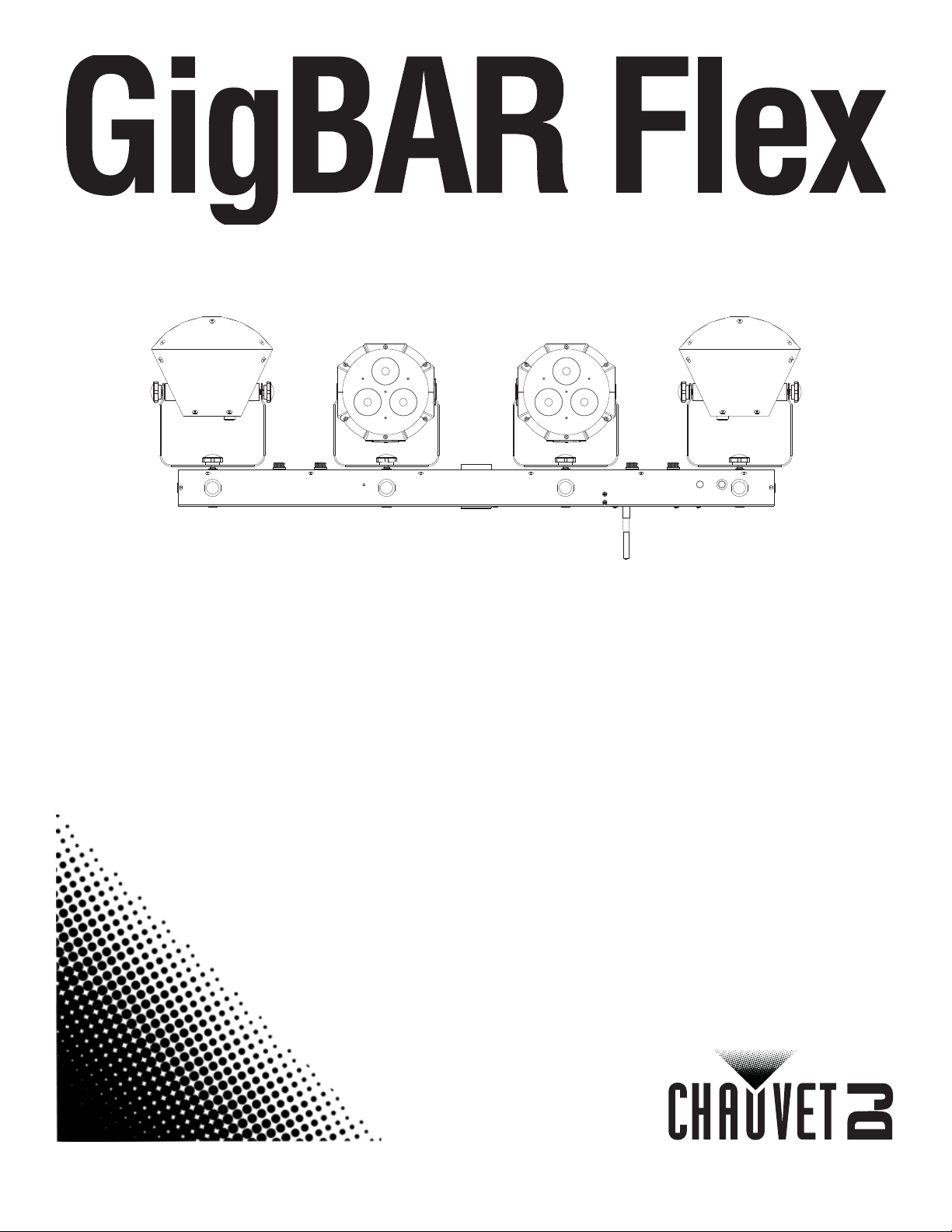
User Manual
Page 2

GIGBAR FLEX
1. Before You Begin ....................................................................... 1
What Is Included ........................................................................................... 1
Unpacking Instructions.................................................................................. 1
Claims ............................................................................................................................ 1
Text Conventions .......................................................................................... 1
Symbols ........................................................................................................ 1
Disclaimer ..................................................................................................... 1
Product at a Glance ...................................................................................... 2
Safety Notes.................................................................................................. 2
2. Introduction ................................................................................ 3
Product Overview.......................................................................................... 3
Product Dimensions ...................................................................................... 4
3. Setup ........................................................................................... 5
AC Power ...................................................................................................... 5
Fuse Replacement ......................................................................................................... 5
Power Linking................................................................................................................. 5
Mounting ....................................................................................................... 6
Orientation...................................................................................................................... 6
Rigging ........................................................................................................................... 6
4. Operation .................................................................................... 7
Control Panel Operation................................................................................ 7
Menu Map ..................................................................................................... 7
Configuration (DMX) ..................................................................................... 8
DMX Personality and Starting Address.......................................................................... 8
Custom Color Adjustment .............................................................................................. 8
System Settings ............................................................................................................. 9
DMX Values .................................................................................................. 10
20Ch............................................................................................................................... 10
8Ch................................................................................................................................. 11
3Ch................................................................................................................................. 12
Configuration (Standalone) ........................................................................... 12
Sound Mixed Effect Sound-Active Mode........................................................................ 12
Auto Mixed Effect Automatic Mode ................................................................................ 12
Show Settings ................................................................................................................ 13
Master/Slave Mode ....................................................................................... 13
IRC-6 Infrared Remote Control ..................................................................... 14
IRC-6 Operation ............................................................................................................. 14
Wireless Foot-Switch Operation.................................................................... 15
5. Maintenance ................................................................................ 16
Product Maintenance .................................................................................... 16
6. Tec hnic al S pe cificatio ns ........................................................... 17
7. Returns ........................................................................................ 19
8. Contact Us .................................................................................. 20
GigBAR Flex User Manual Rev. 1
Page 3
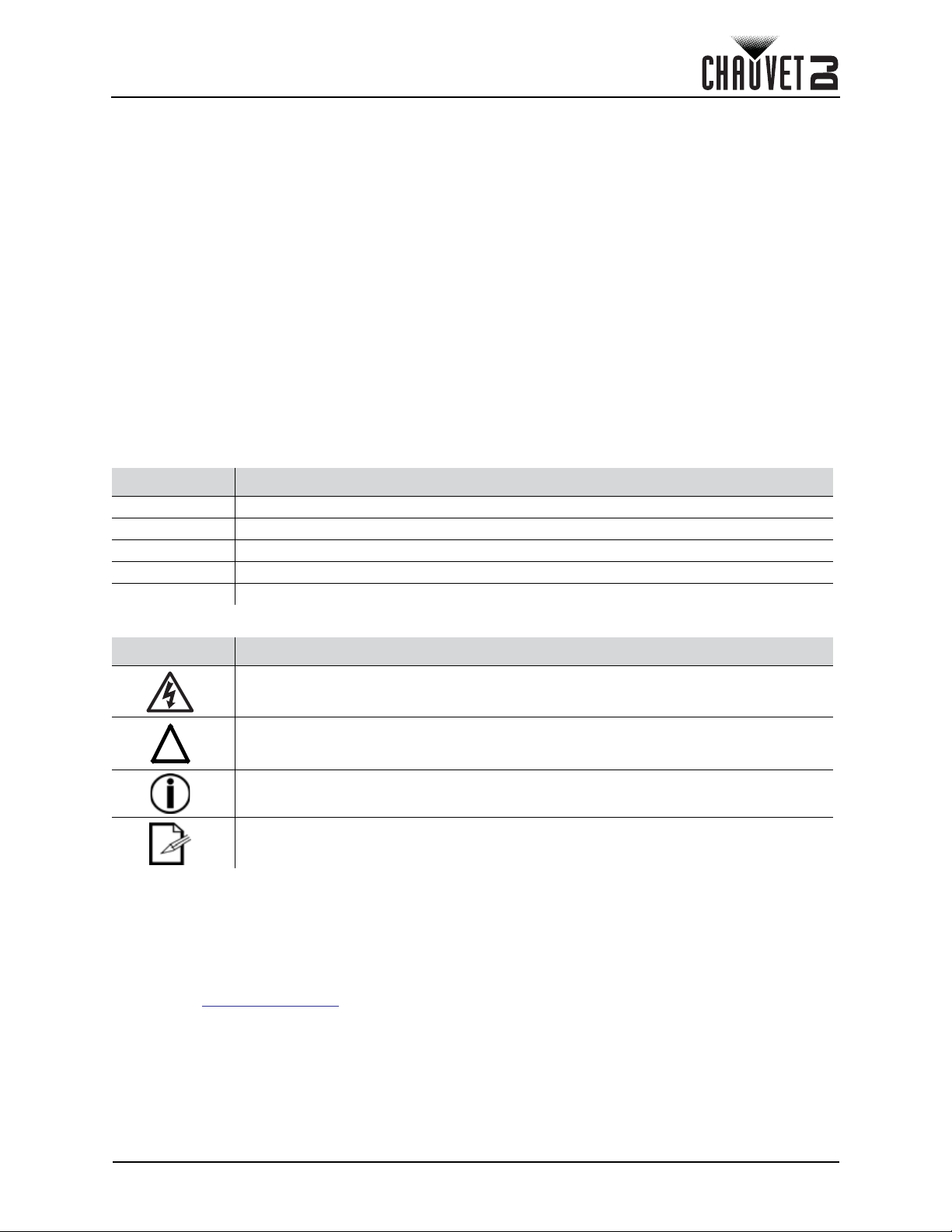
BEFORE YOU BEGIN
1. BEFORE YOU BEGIN
What Is Included
• GigBAR Flex
• Power cord
• Carrying bag
Unpacking Instructions
Carefully unpack the product immediately and check the container to make sure all the parts are in the
package and are in good condition.
Claims
If the box or the contents (the product and included accessories) appear damaged from shipping, or show
signs of mishandling, notify the carrier immediately, not Chauvet. Failure to report damage to the carrier
immediately may invalidate your claim. In addition, keep the box and contents for inspection.
For other issues, such as missing components or parts, damage not related to shipping, or concealed
damage, file a claim with Chauvet within 7 days of delivery.
Text Conventions
CONVENTION MEANING
1–512 A range of values
50/60 A set of values of which only one can be chosen
Settings A menu option not to be modified
<ENTER> A key to be pressed on the product’s control panel
ON A value to be entered or selected
• Wireless foot switch
• IRC-6
• Warranty Card
• Quick Reference Guide
Symbols
SYMBOL MEANING
Electrical warning. Not following these instructions may cause electrical damage to
the product, accessories, or the user.
Critical installation, configuration, or operation information. Not following these
!
instructions may make the product not work, cause damage to the product, or cause
harm to the operator.
Important installation or configuration information. The product may not function
correctly if this information is not used.
Useful information.
Disclaimer
Chauvet believes that the information contained in this manual is accurate in all respects. However,
Chauvet assumes no responsibility and specifically disclaims any and all liability to any party for any loss,
damage or disruption caused by any errors or omissions in this document, whether such errors or
omissions result from negligence, accident or any other cause. Chauvet reserves the right to revise the
content of this document without any obligation to notify any person or company of such revision, however,
Chauvet has no obligation to make, and does not commit to make, any such revisions. Download the latest
version from www.chauvetdj.com.
The works of authorship contained in this manual, including, but not limited to, all design, text and images
are owned by Chauvet.
© Copyright 2017 Chauvet & Sons, LLC. All rights reserved.
Electronically published by Chauvet in the United States of America.
CHAUVET, the Chauvet logo, and GigBAR Flex are registered trademarks or trademarks of Chauvet &
Sons LLC. (d/b/a Chauvet and Chauvet Lighting) in the United States and other countries. Other company
and product names and logos referred to herein may be trademarks of their respective companies.
GigBAR Flex User Manual Rev. 1
Page 1 of 20
Page 4
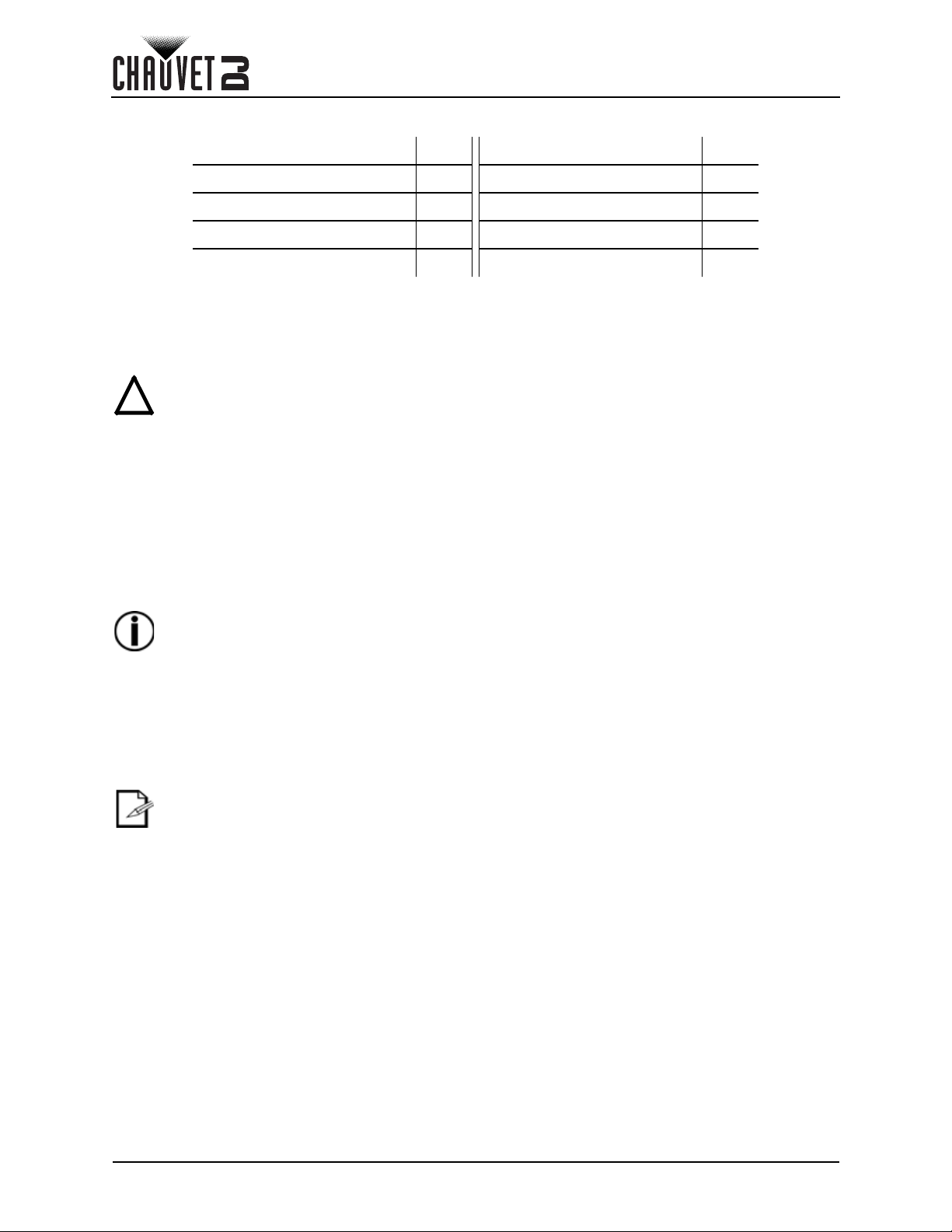
Product at a Glance
BEFORE YOU BEGIN
Use on Dimmer
Outdoor Use
Sound-Active
DMX
Master/Slave
Safety Notes
• This product is not intended for permanent installation.
• ONLY connect this product to a grounded and protected circuit.
• DISCONNECT from power before cleaning or replacing the fuse.
• DO NOT look at the light source when the product is on.
!
• Make sure the power cord is not crimped or damaged.
• Never disconnect this product from power by pulling on the cord.
• When mounting this product overhead, ALWAYS use a safety cable.
• DO NOT allow flammable materials close to the product when it is operating.
• DO NOT touch the product’s housing when it is on because it will be hot.
• The voltage of the outlet to which you are connecting this product must be within the range
stated on the decal or rear panel of the product.
• This product is for indoor use only! (IP20) To prevent risk of fire or shock, do not expose
this product to rain or moisture.
• In the event of a serious operating problem, stop using immediately.
• Always mount this product in a location with adequate ventilation, at least 20 in (50 cm)
from adjacent surfaces.
• Be sure that no ventilation slots on the unit’s housing are blocked.
• Never connect this product to a dimmer or rheostat.
• Replace the fuse with the same type and rating.
• Never carry the product by the power cord. Use only the handle to carry this product.
• The maximum ambient temperature is 104 °F (40 °C). Do not operate this product at
higher temperatures.
• DO NOT open this product. It contains no user-serviceable parts.
• To eliminate unnecessary wear and improve its lifespan, during periods of non-use
completely disconnect the product from power via breaker or by unplugging it.
Auto Programs
Auto-ranging Power Supply
Replaceable Fuse
User-Serviceable
Page 2 of 20
Keep this User Manual for future use. If you sell the product to someone else, be sure that
they also receive this document.
GigBAR Flex User Manual Rev. 1
Page 5
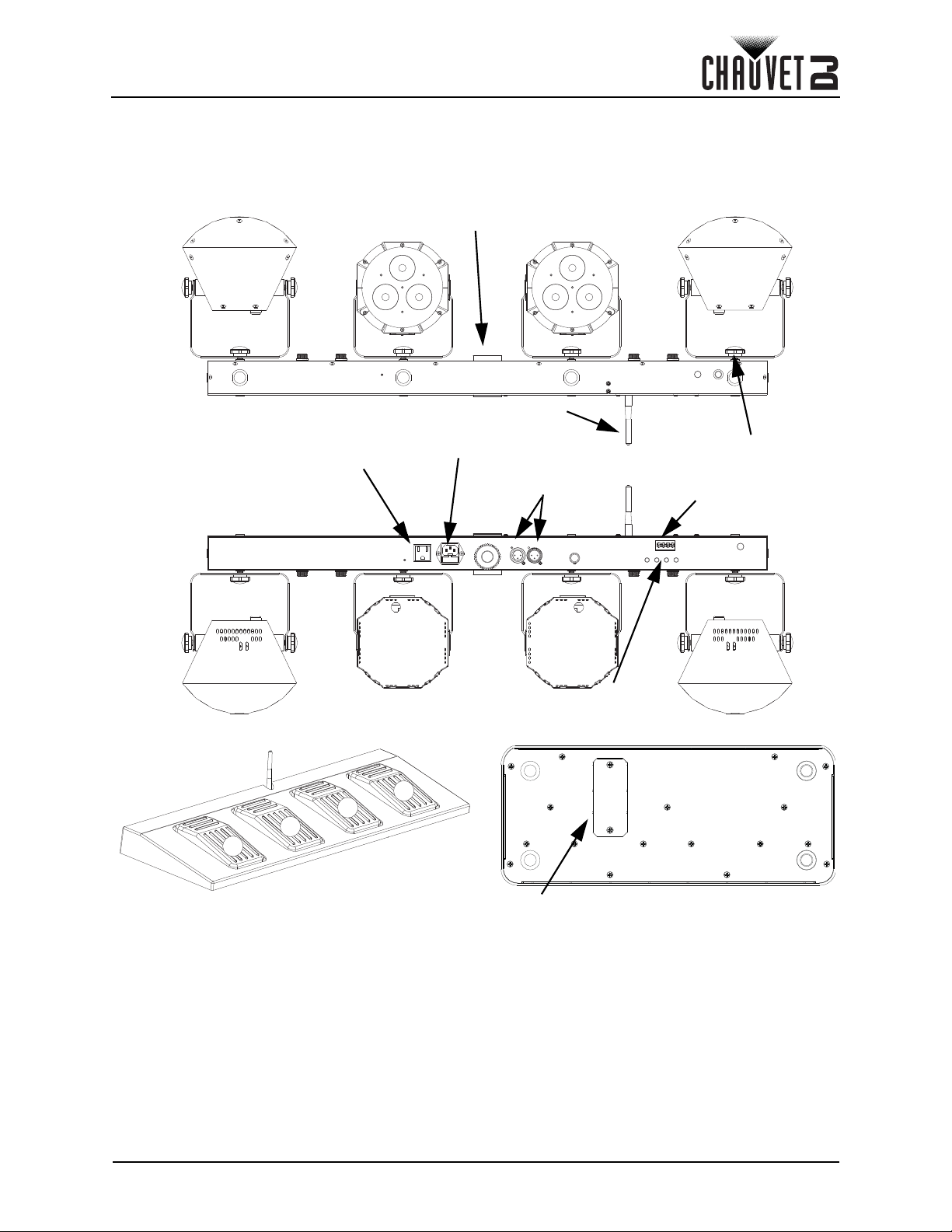
INTRODUCTION
2. INTRODUCTION
Product Overview
Adjustable Pass- Through
Power Out
for Tripod mounting
Wireless
Antenna
Power In
Adjustment
Knobs x4
DMX In/Out
Menu
Buttons
4
3
2
1
9-Volt Battery
Cover
LED Display
GigBAR Flex User Manual Rev. 1
Page 3 of 20
Page 6
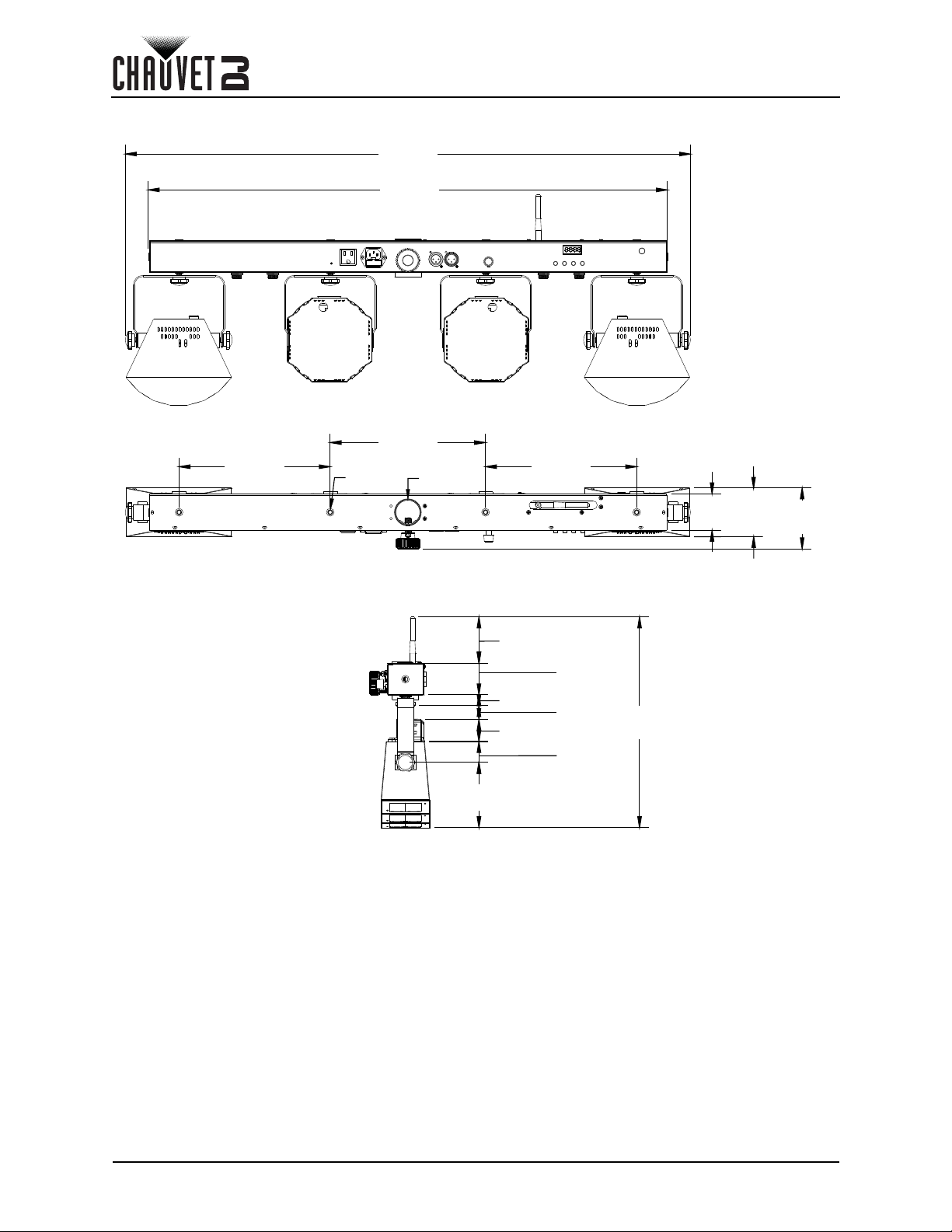
Product Dimensions
9.96 in
253 mm
0.31 in
8 mm
37.24 in
946 mm
34.21 in
869 mm
10.24 in
260 mm
1.57 in
40 mm
9.96 in
253 mm
INTRODUCTION
3.18 in
2.41 in
61 mm
81 mm
4.01 in
102 mm
4.29 in
109 mm
3.04 in
77 mm
0.71 in
18 mm
1.46 in
37 mm
2.09 in
53 mm
0.9 in
23 mm
1.38 in
35 mm
13.87 in
352 mm
Page 4 of 20
GigBAR Flex User Manual Rev. 1
Page 7
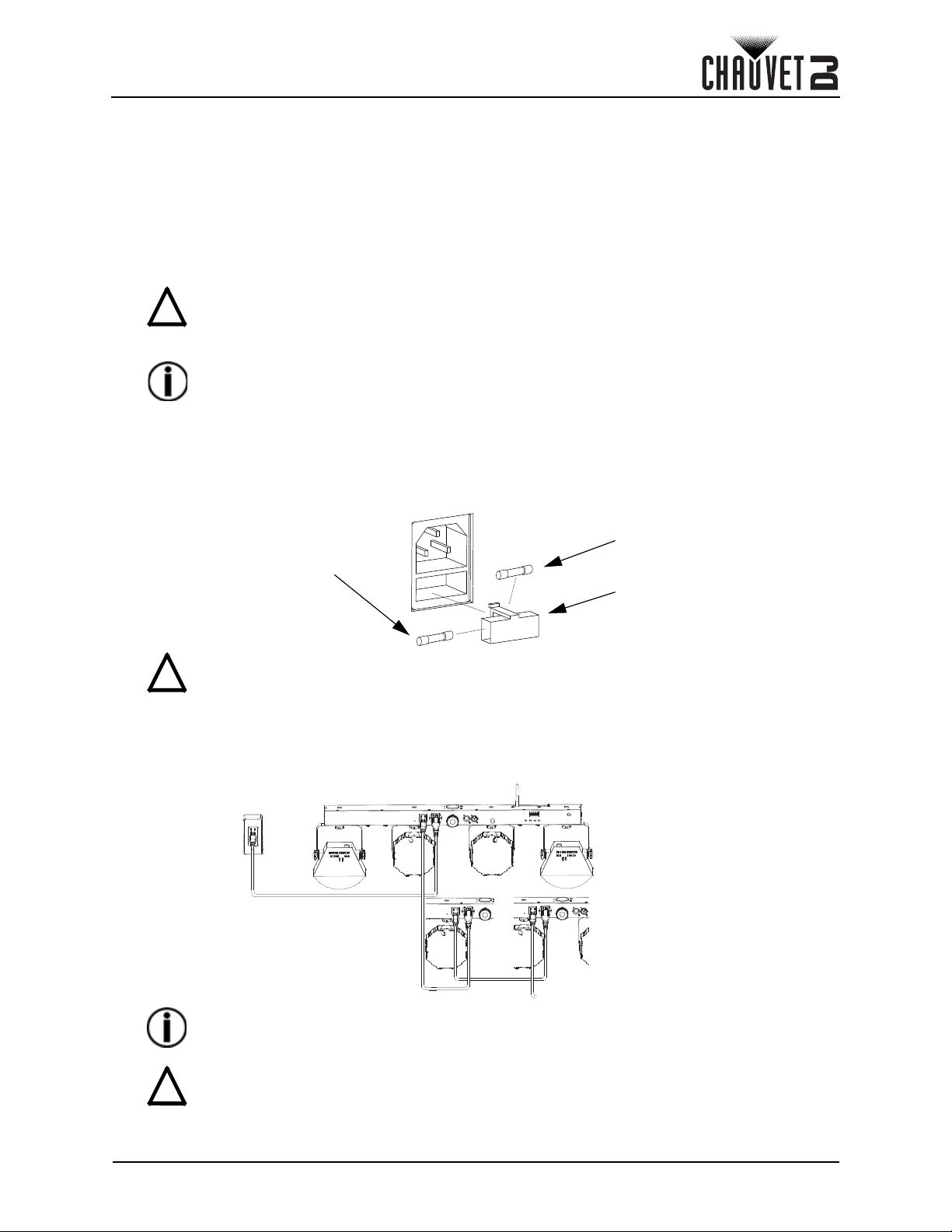
SETUP
3. SETUP
AC Power
The GigBAR Flex has an auto-ranging power supply and it can work with an input voltage range of 100 to
240 VAC, 50/60 Hz. To determine the product’s power requirements (circuit breaker, power outlet, and
wiring), use the current value listed on the label affixed to the product’s back panel, or refer to the product’s
specifications chart. The listed current rating indicates the product’s average current draw under normal
conditions.
• Always connect the product to a protected circuit (circuit breaker or fuse).
Make sure the product has an appropriate electrical ground to avoid the risk of
electrocution or fire.
!
Fuse Replacement
1. Wedge the tip of a flat-head screwdriver into the slot of the fuse holder.
2. Pry the fuse holder out of the housing.
3. Remove the blown fuse from the holder and replace with a fuse of the exact same type and rating.
4. Insert the fuse holder back in place and reconnect power.
• To eliminate unnecessary wear and improve its lifespan, during periods of nonuse completely disconnect the product from power via breaker or by
unplugging it.
Never connect the product to a rheostat (variable resistor) or dimmer circuit, even if
the rheostat or dimmer channel serves only as a 0 to 100% switch.
Installed fuse
(held by plastic clip)
Spare fuse holder
(inside safety cap)
Disconnect the product from the power outlet before replacing the fuse.
!
Safety cap
Power Linking
The product provides power linking via the Edison outlet located in the back of the product. Please see the
diagram below for further explanation.
Power Linking Diagram
1st Product
2nd Product
You can power link up to 12 GigBAR Flex products on 120 VAC or up to 22 GigBAR
Flex products on 230 VAC.
3rd Product
Additional
Products
The power linking diagram corresponds to the North American version of the
product ONLY! If using the product in other markets, you must consult with the local
Chauvet distributor as power linking connectors and requirements may differ in
!
your country or region.
GigBAR Flex User Manual Rev. 1
Page 5 of 20
Page 8

SETUP
Mounting
Before mounting the product, read and follow the safety recommendations indicated in the Safety Notes.
Orientation
The GigBAR Flex may be mounted in any position; however, make sure adequate ventilation is provided
around the product.
Rigging
• Before deciding on a location for the product, always make sure there is easy access to the product
for maintenance and programming purposes.
• Make sure that the structure onto which you are mounting the product can support the product’s
weight. See the Technical Specifications for weight information.
• When mounting the product overhead, always use a safety cable. Mount the product securely to a
rigging point, whether an elevated platform or a truss.
• When rigging the product onto a truss, use a mounting clamp of appropriate weight capacity.
• When power linking multiple products, mount the products close enough for power linking cables to
reach.
• The bracket adjustment knobs allow for directional adjustment when aiming the product to the
desired angle. Only loosen or tighten the bracket knobs manually. Using tools could damage the
knobs.
Mounting Diagram
Safety Cable
(such as CH-05 from
Chauvet)
Mounting Clamp
(such as CLP-15 or CLP-15N
from Chauvet)
Microphone
Page 6 of 20
Tripod (sold separately)
Insertion Point w/
Adjustment Knob for
Tightening
IR Sensor
Bracket
Adjustment
Knob
GigBAR Flex User Manual Rev. 1
Page 9

OPERATION
4. OPERATION
Control Panel Operation
To access the control panel functions, use the four buttons located underneath the display. Please refer to
the Product Overview to see the button locations on the control panel.
Button Function
<MENU> Press to find an operation mode or to back out of the current menu option
<UP> Press to scroll up the list of options or to find a higher value
<DOWN> Press to scroll down the list of options or to find a lower value
<ENTER> Press to activate a menu option or a selected value
Menu Map
MODE PROGRAMMING LEVELS DESCRIPTION
AUTO Mixed
Effect
SOUND
Mixed Effect
Auto Par
Effect
Auto Derby
Effect
Auto Strobe
Effect
Auto
Par+Derby
Auto Par +
Strobe
Auto Derby +
Strobe
Par + Derby
+ Strobe
Sound Par
Effect
Sound Derby
Effect
Sound
Strobe Effect
Sound Par +
Derby
Sound Par +
Strobe
Sound Derby
+ Strobe
Par + Derby
+ Strobe
General
COLOR
Setting
SHOW
AM01
AM02
SM01
SM02
AP01–AP07 Selects the Par show
AK01 Selects the Derby auto speed
AS01–AS22 Selects the auto strobe shows
APK1
APS1
AKS1
APKS
SP01–SP07 Set Pars to Sound mode
SK01 Sets Derby Lights to Sound mode
SS01–SS22
SPK1
SPS1
SKS1
SPKS
CoLo
F 01–F 99
R000–R255
G000–G255
B000–B255
U000–U255
Selects the auto mixed effect
show
Selects the sound mixed effect
show
Selects the Par and Derby auto
show speed
Selects the Par and strobe show
speed
Selects the Derby and strobe auto
who speed
Selects the Par, Derby, and
strobe speed
Sets strobes to Sound mode and
selects effect speed
Sets Pars and Derby Lights to
Sound mode
Sets Pars and strobes to Sound
mode
Sets Derby Lights and strobes to
Sound Mode
Sets Pars, Derby Lights and
strobes to Sound mode
Sets both Par and
Derby red values
Sets both Par and
Derby green
values
Sets both Par and
Derby blue values
Sets the UV
values for the Par
and strobes
Note: ONLY
3 of the 4
colors may
be used at
the same
time.
GigBAR Flex User Manual Rev. 1
Page 7 of 20
Page 10

OPERATION
MODE PROGRAMMING LEVELS DESCRIPTION
3 CH Sets DMX starting address;
DMX Mode
Setting
Master/Slave
Setting
System
Options
d001–d512
Sys
8 CH
20 CH
Slav Sets to Slave mode
dSET 1234 Changes arrangement of pods
rSEt Resets to factory defaults
WiFi
on
off
selects the DMX personality DMX
range restricted by number of
channels in the selected DMX
mode
Turns on/off Wi-Fi antenna for
wireless footswitch
Configuration (DMX)
The GigBAR Flex works with a DMX controller. Information about DMX is in the CHAUVET DMX Primer,
which is available from the Chauvet website http://www.chauvetlighting.com/downloads/
DMX_Primer_rev05_WO.pdf.
DMX Personality and Starting Address
When selecting a starting DMX address, always consider the number of DMX channels the selected DMX
mode uses. If you choose a starting address that is too high, you could restrict the access to some of the
product’s channels.
The GigBAR Flex uses up to 20 DMX channels in a 20CH DMX mode, which defines the highest
configurable address to 493.
If you are not familiar with the DMX protocol, download the DMX Primer from www.chauvetdj.com.
To select the starting address, do the following:
1. Press <MENU> repeatedly until d001 shows on the display.
2. Use <UP> or <DOWN> to select the starting address.
3. Press <ENTER> and 3 CH, 8 CH, or 20 CH will show on the display.
4. Use <UP> or <DOWN> to select the desired personality
5. Press <ENTER>.
Custom Color Adjustment
To set both the Par and Derby to a custom color, do the following:
1. Press <MENU> repeatedly until CoLo blinks on the display.
2. Press <ENTER>.
3. Use <UP> or <DOWN> to scroll through R** (red), G** (green), B** (blue), or U** (UV).
4. Press <ENTER> to select the color.
5. Use <UP> or <DOWN> to adjust the color saturation (X000–X255).
6. Press <ENTER>.
7. Repeat Steps 3 through 5 for each color.
Page 8 of 20
Note: ONLY 3 of the 4 colors may be used at the same time.
GigBAR Flex User Manual Rev. 1
Page 11

OPERATION
System Settings
To restore factory default settings, or make changes to individual pod settings, follow the directions below:
1. Press <MENU> repeatedly until SyS blinks on the display
2. Press <ENTER>.
3. Use <UP> or <DOWN> to select rSEt (factory default) or dSET (changes pod arrangement).
4. Press <ENTER> to select the desired system setting.
If rSEt is selected, GigBAR Flex is restored to factory default settings.
Default Pod Arrangement
Pod 4 Pod 3 Pod 2 Pod 1
If dSEt is selected, change the order of the pods by using the steps and examples below to arrange the
order of the pods:
• Use <UP> to move right on the display.
• Use <DOWN> to change the digit value (1, 2, 3, or 4).
• Press <ENTER> to confirm.
• Repeat until all 4 pods are arranged as desired.
Examples of Pod Order Rearrangement
GigBAR Flex User Manual Rev. 1
Page 9 of 20
Page 12

DMX Values
20Ch
CHANNEL FUNCTION VALUE PERCENT/SETTING
1
2 000 255 Green 0-100%
3 000 255 Blue 0-100%
4 000 255 UV 0-100%
5
6
7 000 255 Green 0-100%
8 000 255 Blue 0-100%
9 000 255 UV 0-100%
10
11
12
13
14
15
16
Par 1
Par 2
Derby 1
Control
Derby 1
Strobe Rate
Derby 1
Rotation
Derby 2
Control
Derby 2
Strobe Rate
Derby 2
Rotation
000 255 Red 0-100%
000 127
128 239
240 249
250 255
000 255 Red 0-100%
000 127
128 239
240 249
250 255
000 024
025 049
050 074
075 099
100 124
125 149
150 174
175 199
200 224
225 255
000 009
010 239
240 255
000 004
005 127
128 133
134 255
000 024
025 049
050 074
075 099
100 124
125 149
150 174
175 199
200 224
225 255
000 009
010 239
240 255
000 004
005 127
128 133
134 255
Dimmer 0-100%
Strobe speed, slow to fast
Strobe to sound
RGB 100%
Dimmer 0-100%
Strobe speed, slow to fast
Strobe to sound
RGB 100%
Blackout
Red
Green
Blue
Red + Green
Red + Blue
Green + Blue
Red + Green + Blue
Automatic (single colors only)
Automatic (two colors at a time)
No function
Strobe, 0-30 Hz
Strobe to sound
Stop
Rotate clockwise, slow to fast
Stop
Rotate counter-clockwise, slow to fast
Blackout
Red
Green
Blue
Red + Green
Red + Blue
Green + Blue
Red + Green + Blue
Automatic (single colors only)
Automatic (two colors at a time)
No function
Strobe, 0-30 Hz
Strobe to sound
Stop
Rotate clockwise, slow to fast
Stop
Rotate counter-clockwise, slow to fast
OPERATION
Note: You are able
to use a maximum
of 3 colors at a time
Note: You are able
to use a maximum
of 3 colors at a time
Page 10 of 20
GigBAR Flex User Manual Rev. 1
Page 13

OPERATION
CHANNEL FUNCTION VALUE PERCENT/SETTING
000 009
010 029
030 069
050 069
070 089
17
18
19
20
Strobe
Patterns
White
Strobe
Dimmer
UV Strobe
Dimmer
Strobe
Speed
090 109
110 129
130 149
150 169
170 189
190 209
210 255
000 255 White 0-100%
000 255 UV 0-100%
000 255 Slow to fast (for CH18 or CH19)
8Ch
CHANNEL FUNCTION VALUE PERCENT/SETTING
1
2 000 255 Green 0-100%
3 000 255 Blue 0-100%
4 000 255 UV 0-100%
5
6
7
8
Pars and
Derby Color
Pars and
Derby
Strobe
Controls
Derby Motor
Rotation
White
Strobe
Speed
UV Strobe
Speed
000 255 Red 0-100%
000 127
128 239
240 249
250 255
000 004
005 127
128 133
134 255
000 054
055 255
000 054
055 255
Blackout
Auto Strobe Program 1
Auto Strobe Program 2
Auto Strobe Program 3
Auto Strobe Program 4
Auto Strobe Program 5
Auto Strobe Program 6
Auto Strobe Program 7
Auto Strobe Program 8
Auto Strobe Program 9
All Strobing
Strobe to sound mode
Dimmer 0-100%
Strobe speed, slow to fast
Strobe to sound
RGB 100%
Stop
Rotate clockwise, slow to fast
Stop
Rotate counter-clockwise, slow to fast
White strobe dimmer, 0–100%
White strobe speed, slow to fast
UV strobe dimmer, 0–100%
UV strobe speed, slow to fast
Note: Channels 18
& 19 cannot be
used at the same
time.
Note: You are able
to use a maximum
of 3 colors at a time
Note: Channels 7
& 8 cannot be used
at the same time.
GigBAR Flex User Manual Rev. 1
Page 11 of 20
Page 14

3Ch
CHANNEL FUNCTION VALUE PERCENT/SETTING
000 009
010 119
1
2 Operation
3 Auto Speed 000 255 Speed, when 061–111 in channel 2
LED
Operation
120 229
230 234
235 239
240 255
000 009
010 026
027 043
044 060
061 077
078 094
095 111
112 128
129 145
146 161
162 178
179 196
197 213
214 230
231 255
No function
Auto mixed mode 1, fast to slow
Auto mixed mode 2, fast to slow
Sound mixed mode 1
Sound mixed mode 2
Show setting,when channels 2 and 3 activated
No function
Pars on ONLY, doing all single Par show
Derby Lights on ONLY
Strobes on ONLY, doing all single strobe show
Auto Pars and Derby Lights ONLY
Auto Pars and strobes ONLY
Auto strobes and Derby Lights ONLY
Pars, Derby Lights, and strobes
Sound Par effect
Sound Derby effect
Sound strobe effect
Sound Par + Derby
Sound Par + strobe
Sound Derby + strobe
Sound pars, Derby and strobes
Configuration (Standalone)
Set the product in one of the standalone modes to control without a DMX controller.
Never connect a product that is operating in any standalone mode to a DMX string
connected to a DMX controller. Products in standalone mode may transmit DMX
signals that could interfere with the DMX signals from the controller.
OPERATION
Sound Mixed Effect Sound-Active Mode
To enable the sound mixed effect (Sound-Active All) mode, do the following:
1. Press <MENU> repeatedly until SM** blinks on the display.
2. Press <ENTER>.
3. Use <UP> or <DOWN> to select the desired Sound-Active mode (SM01 or SM02).
4. Press <ENTER> to put the fixture into the selected Sound-Active mode.
5. Use <UP> or <DOWN> to adjust the mode speed, F 01 (fast) to F 99 (slow).
6. Press <ENTER>.
• Turn the music on and adjust the sound sensitivity knob until the product starts responding to
the beat of the music.
The product will only respond to low frequencies of music (bass and drums).
Auto Mixed Effect Automatic Mode
To enable the auto mixed effect (Automatic All) mode, follow the instructions below:
1. Press <MENU> repeatedly until AM** blinks on the display.
2. Press <ENTER>.
3. Use <UP> or <DOWN> to select the desired Sound-Active mode (AM01 or AM02).
4. Press <ENTER> to put the fixture into the selected Sound-Active mode.
5. Use <UP> or <DOWN> to adjust the mode speed, F 01 (fast) to F 99 (slow).
6. Press <ENTER>.
Page 12 of 20
GigBAR Flex User Manual Rev. 1
Page 15

OPERATION
Show Settings
To choose mixed style effect shows or Par-only effects, follow the instructions below and refer to the Menu
Map for programming steps:
1. Press <MENU> repeatedly until SHOW blinks on the display.
2. Press <ENTER> to next programming level.
3. Use <UP> or <DOWN> to scroll through the different individual Auto or Sound show options.
4. Press <ENTER> to put the fixture into the selected mode.
5. Use <UP> or <DOWN> to adjust the mode speed, F 01 (fast) to F 99 (slow).
6. Press <ENTER>.
Master/Slave Mode
The Master/Slave mode allows a single GigBAR Flex product (the “master”) to control the actions of one or
more GigBAR Flex products (the “slaves”) without the need of a DMX controller. The master product will be
set to operate in either Stand-Alone mode or with the IRC-6, while the slave products will be set to operate
in Slave mode. Once set and connected, the slave products will operate in unison with the master product.
Configure the products as indicated below.
Slave products:
1. Press <MENU> repeatedly until Slav shows on the display.
2. Press <ENTER> to put the fixture in Slave mode. The display will continue to blink.
3. Repeat steps 1 and 2 for every slave.
4. Connect the DMX output of the first slave unit to the DMX input of the next slave unit.
5. Connect the DMX input of each subsequent slave unit to the DMX output of the previous slave
unit.
Master product:
1. Connect the DMX output of the master to the DMX input of the first slave unit.
2. Set the master unit to operate in either Automatic or Sound-Active mode.
• The display on the slaves will continue to blink until the slaves are receiving a DMX
signal from the master.
• Make sure the master is the first unit in the DMX chain.
• Configure all the slave products before connecting the master to the daisy chain.
• Never connect a DMX controller to a DMX string configured for Master/Slave
operation because the controller may interfere with the signals from the master.
• Do not connect more than 31 slaves to the master.
GigBAR Flex User Manual Rev. 1
Page 13 of 20
Page 16

OPERATION
IRC-6 Infrared Remote Control
The GigBAR Flex is compatible with the IRC-6 infrared remote control from Chauvet. To activate IR mode,
follow the instructions below:
1. Press <MENU> repeatedly until XXX shows on the display.
2. Press <ENTER> to accept.
3. Press <UP> or <DOWN> to select On or OFF.
4. Press <ENTER>.
IRC-6 Operation
Automatic Mode
Automatic mode will enable you to run the automatic programs on the product.
To turn on Automatic mode:
1. Press <AUTO> on the IRC-6.
2. Press <+> or <–> to choose between the different auto programs
To adjust the speed of the automatic program:
1. Press <SPEED> on the IRC-6.
2. Press <+> or <–> to increase or decrease the speed of the program.
Sound-Active Mode
Sound-Active mode will enable the product to respond to the music.
To turn on Sound-Active mode:
1. Press <SOUND> on the IRC-6.
2. Press <+> or <–> to select Snd1 or Snd2.
To adjust sound sensitivity in Sound-Active mode:
1. Press <SENSITIVITY> on the IRC-6.
2. Press <+> or <–> to increase or decrease the sound sensitivity.
Manual Color Control
To choose a specific color with the IRC-6:
1. Press <MANUAL> on the IRC-6.
2. Press any number between <0>~<9> to choose your color.
To manually control the RGB percentage:
1. Press <MANUAL> on the IRC-6.
2. Press <R> (red), <G> (green), <B> (blue), <A> (amber), <UV>/<P> (UV),
or <W> (white) to choose your color.
3. Press <+> or <–> to increase or decrease the percentage of each color.
Miscellaneous Operation
To adjust the total output level:
1. Press <%> on the IRC-6.
2. Press <+> or <–> to increase or decrease the output level.
To adjust the strobe rate of the program:
1. Press <STROBE> on the IRC-6.
2. Press <+> or <–> to increase or decrease the strobe rate.
3. Press <STROBE> again to turn off the strobe.
To select only fading programs:
1. Press <FADE> on the IRC-6.
2. Press <+> or <–> to increase or decrese the fade rate.
To black out the lights:
1. Press <BLACK OUT> on the IRC-6.
This will turn off all the lights until the button is pressed again.
NOTE: The IRC-6 will not respond to any inputs when Black Out is activated. If the
remote does not respond when a button is pressed, try pressing <BLACK OUT>.
You may have inadvertently activated Black Out.
Page 14 of 20
GigBAR Flex User Manual Rev. 1
Page 17

OPERATION
Wireless Foot-Switch Operation
The included wireless foot-switch provides quick access to preset colors, color-change programs, and
sound-activation through the GigBAR Flex microphone. To use the foot-switch:
1. Connect the GigBAR Flex to power. Turn the wireless foot-switch on.
2. Raise the wireless antennas located on the GigBAR Flex and the foot-switch.
3. Press pedal #1 (Auto) to activate Auto program controls. When working, all the lights will begin in
Auto mode (AM01).
4. Use the chart below to activate the desired function..
PEDAL ACTION FUNCTION
1
(Auto)
2
(Sound)
1 x press
2 x press AP01
3 x press AP02
4 x press AK01
5 x press APK1
1 x press
2 x press SP01
3 x press SP02
4 x press SK01
5 x press SPK1
1 x press Red, no strobe
2 x press Green, no strobe
3 x press Blue, no strobe
4 x press UV, no strobe
Auto mode Pars, Derby Lights and strobes
(AM01)
Auto mode Pars, Derby Lights and strobes
(SM01)
3
(Color)
4
(Blackout)
GigBAR Flex User Manual Rev. 1
5 x press Yellow, no strobe
6 x press Pink, no strobe
7 x press Cyan, no strobe
8 x press Dark Pink, no strobe
9 x press Dark Blue, no strobe
10 x press White, no strobe
N/A Immediately turns OFF all the light fixtures
The GigBAR Flex footswitch will work properly in any mode, with a maximum
unobstructed distance of 50 ft (15.24 m). You must turn on the WiFi on the
GigBAR Flex before using the footswitch.
Page 15 of 20
Page 18

MAINTENANCE
5. MAINTENANCE
Product Maintenance
Dust build-up reduces light output performance and can cause overheating. This can lead to reduction of
the light source’s life and/or mechanical wear. To maintain optimum performance and minimize wear, clean
your lighting products at least twice a month. However, be aware that usage and environmental conditions
could be contributing factors to increase the cleaning frequency.
To clean the product, follow the instructions below:
1. Unplug the product from power.
2. Wait until the product is at room temperature.
3. Use a vacuum (or dry compressed air) and a soft brush to remove dust collected on the external
surface/vents.
4. Clean all transparent surfaces with a mild soap solution, ammonia-free glass cleaner, or isopropyl
alcohol.
5. Apply the solution directly to a soft, lint free cotton cloth or a lens cleaning tissue.
6. Softly drag any dirt or grime to the outside of the transparent surface.
7. Gently polish the transparent surfaces until they are free of haze and lint.
Always dry the transparent surfaces carefully after cleaning them.
Page 16 of 20
GigBAR Flex User Manual Rev. 1
Page 19

TECHNICAL
6. TECHNICAL SPECIFICATIONS
Dimensions and Weight
LENGTH WIDTH HEIGHT WEIGHT
37 in (949 mm) 4 in (110 mm) 15 in (388 mm) 11 lb (5 kg)
Note: Dimensions in inches rounded to the nearest hundredth.
Power
POWER SUPPLY TYPE RANGE VOLTAGE SELECTION
Switching (internal) 100 to 240 VAC, 50/60 Hz Auto-ranging
PARAMETER 120 V, 60 HZ 230 V, 50 HZ
Consumption 45 W 46 W
Operating Current 0.7 A 0.4 A
Power linking current (products) 8 A (12 products) 8 A (22 products)
Fuse T 1.6 A, 250 V T 1.6 A, 250 V
POWER I/O U.S./CANADA WORLDWIDE
Power input connector IEC IEC
Power output connector Edison IEC
Power Cord plug Edison (U.S.) Local Plug
Light Source (Pars)
TYPE POWER LIFESPAN
LED 3.5 W 50,000 hours
COLOR QUANTITY CURRENT
Quad-color RGB+UV 6 1 A
Light Source (Strobe)
TYPE POWER LIFESPAN
LED 5 W 50,000 hours
COLOR QUANTITY CURRENT
White + UV 4 1.5 A
Light Source (Derby)
TYPE POWER LIFESPAN
LED 5 W 50,000 hours
COLOR QUANTITY CURRENT
Tri-color RGB 6 1.6 A
GigBAR Flex User Manual Rev. 1
Page 17 of 20
Page 20

TECHNICAL SPECIFICATIONS
Photometrics
PARAMETER PAR VALUE STROBE VALUE DERBY VALUE
Strobe Rate 0 to 18 Hz 0 to 18 Hz 0 to 18 Hz
Beam Angle 13° 8° N/a
Coverage Angle N/a N/a 114°
Field Angle 24° 18° N/a
Illuminance @ 2 m 1,078 lux 86 lux N/a
Thermal
MAXIMUM EXTERNAL TEMPERATURE COOLING SYSTEM
104 °F (40 °C) Convection
DMX
I/O CONNECTOR CHANNEL RANGE
3-pin XLR 3, 8 or 20
Ordering
PRODUCT NAME ITEM CODE UPC NUMBER
GigBAR Flex 10051419 781462217679
Page 18 of 20
GigBAR Flex User Manual Rev. 1
Page 21

RETURNS
RETURNS
In case you need to get support or return a product:
• If you are located in the U.S., contact Chauvet World Headquarters.
• If you are located in the UK or Ireland, contact Chauvet Europe Ltd.
• If you are located in Mexico, contact Chauvet Mexico.
• If you are located in Benelux, contact Chauvet Europe BVBA.
• If you are located in any other country, DO NOT contact Chauvet. Instead, contact your local
distributor. See www.chauvetdj.com for distributors outside the U.S., UK, Ireland, Mexico, or
Benelux.
If you are located outside the U.S., UK, Ireland, Mexico, or Benelux, contact your
distributor of record and follow their instructions on how to return Chauvet products to
them. Visit our website www.chauvetdj.com for contact details.
Call the corresponding Chauvet Technical Support office and request a Return Merchandise Authorization
(RMA) number before shipping the product. Be prepared to provide the model number, serial number, and
a brief description of the cause for the return.
Send the merchandise prepaid, in its original box, and with its original packing and accessories. Chauvet
will not issue call tags.
Clearly label the package with the RMA number. Chauvet will refuse any product returned without an RMA
number.
Write the RMA number on a properly affixed label. DO NOT write the RMA number
directly on the box.
Before sending the product, clearly write the following information on a piece of paper and place it inside
the box:
• Your name
• Your address
• Your phone number
• RMA number
• A brief description of the problem
Be sure to pack the product properly. Any shipping damage resulting from inadequate packaging will be
your responsibility. FedEx packing or double-boxing are recommended.
Chauvet reserves the right to use its own discretion to repair or replace returned
product(s).
GigBAR Flex User Manual Rev. 1
Page 19 of 20
Page 22

CONTACT US
World Headquarters
EUROPE
MEXICO
Address: Av. de las Partidas 34, 3-B Email: servicio@chauvet.com.mx
Lerma, Edo. de México, CP 52000
General Information Technical Support
Address: 5200 NW 108th Ave. Voice: (844) 393-7575
Sunrise, FL 33351 Fax: (954) 756-8015
Voice: (954) 577-4455 Email:
Fax: (954) 929-5560
Toll Free: (800) 762-1084 www.chauvetlighting.com
chauvetcs@chauvetlighting.com
Website
General Information Technical Support
Address: Stokstraat 18 Email: eutech@chauvetlighting.eu
9770 Kruishoutem
Belgium www.chauvetlighting.eu
Voice: +32 9 388 93 97
Website
General Information Technical Support
Address: Unit 1C Email: uktech@chauvetlighting.com
Brookhill Road Industrial Estate
Pinxton, Nottingham, UK
NG16 6NT www.chauvetlighting.co.uk
Voice: +44 (0) 1773 511115
Fax: +44 (0) 1773 511110
Website
General Information Technical Support
(Entrance by Calle 2)
Zona Industrial Lerma
Website
Voice: +52 (728) 690-2010 www.chauvet.com.mx
CONTACT US
Visit the applicable website above to verify our contact information and instructions to request support.
Outside the U.S., United Kingdom, Ireland, Mexico or Benelux, contact the dealer of record.
Page 20 of 20
GigBAR Flex User Manual Rev. 1
