Page 1

Installation/Operation Manual with Service Replacement Parts
For machines beginning with S/N D3694 and above
Door-type
Dishwasher
Models:
D-HBM5
High Temperature with
Built-in Booster Heater
D-H1M5
High Temperature
www.championindustries.com
Champion Industries, INC.
3765 Champion Boulevard, Winston-Sale, NC 27105
P.O. Box 4149 Winston-Salem, NC 27115-4149
1-800 232-8591 Fax: 1-800-661-1556
D-LFM5
Low Temperature
Issued 11.4.10
Manual P/N 113491 rev. K
2674 N. Service Road, Jordan Station
Ontario, Canada L0R 1S0
1-800 263-5798 Fax: 1-905 562-4618
Printed in U.S.A.
Page 2

For future reference, record your dishwasher information in the box below.
Model Number__________________________ Serial Number_______________________
Voltage________________Hertz_____________ Phase__________________
Service Agent __________________________________ Tel:______________________
Parts Distributor _________________________________ Tel:______________________
NationalServiceDepartment
InCanada: IntheUSA:
Toll-free: 800/ 263-5798 Toll-free: 800/ 858-4477
Tel: 905/ 562-4195 Tel: 336/ 661-1556
Fax: 905/ 562-4618 Fax: 336/ 661-1660
email: service@moyerdiebellimited.com email: service@championindustries.com
ATTENTION:
The model no., serial no., voltage, Hz
and phase are needed to identify your
machine and to answer questions.
Themachinedataplateislocated
onthefrontpanelofthemachine
Please have this information ready
if you call for service assistance.
The USGBC and the CaGBC Member Logos are trademarks owned by the U.S. Green Building Council and The Canadian Green
Building Council, respectively, and are used by permission. The logos signify only that Champion Industries and Moyer Diebel
are a USGBC member and a CaGBC member respectively. USGBC and CaGBC do not review, certify nor endorse the products
COPYRIGHT © 2010 All rights reserved Printed in the USA
or services offered by its members.
Page 3

ATTENTION:
Complete the back of the POSTAGE PAID WARRANTY CARD below, then cut along
the dashed lines and mail immediately to make sure that your machine warranty is validated.
USE CANADIAN WARRANTY CARD IN CANADA AND USA WARRANTY CARD IN THE UNITED STATES.
NO POSTAGE
NECESSARY
IF MAILED
IN THE
UNITED STATES
BUSINESS REPLY MAIL
FIRST-CLASS MAIL PERMIT NO. 2101 WINSTON-SALEM, NC
POSTAGE WILL BE PAID BY ADDRESSEE
CHAMPION INDUSTRIES INC
PO BOX 4149
WINSTON-SALEM, NC 27119-0981
Page 4
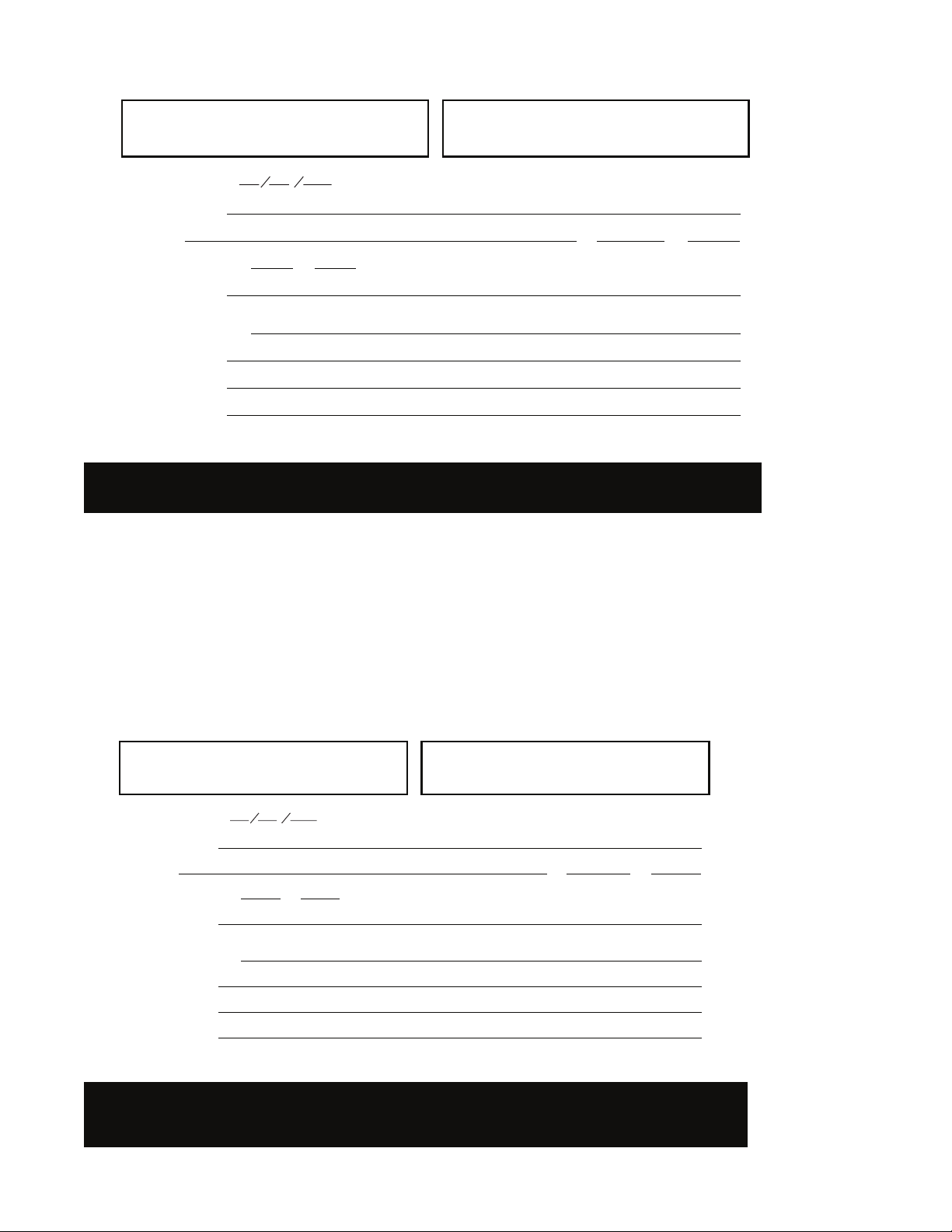
IMPORTANT IMPORTANT
Model
WARRANTY REGISTRATION CARD
WARRANTY REGISTRATION CARD
Date of Installation:
Company Name:
Serial #
Address:
Telephone #: ( ) ---
Contact:
Installation Company:
Address:
Telephone #:
Contact:
(Street) State or Province Zip Code
This Card Must Be Returned to Validate Machine Warranty:
Model
Date of Installation:
Company Name:
Address:
Telephone #: ( ) ---
Contact:
Installation Company:
Address:
Telephone #:
Contact:
This Card Must Be Returned to Validate Machine Warranty:
(Street) State or Province Zip Code
Serial #
IMPORTANT IMPORTANT
Page 5

Revision History
Revision History
A revision might be a part number change, new instructions, or information that was not available
at the time of printing. We reserve the right to make changes to this manual without notice and
without incurring any liability by making changes. Dishwasher owners may request a revised
manual at no charge by calling (800) 858-4477 in the USA or (800) 263-5798 in Canada.
Revision Date Pages Serial No. Effectivity Description
6.1.02 All D3694 Release of First Edition
10.18.02 11 D3858 Revised cycle times
10.18.02 36,37 D3858 Revised rinse arm bearing P/N's
Bearing 112164 replaced by
113514, 0707453 replaced by
414111.
10.18.02 37 D3858 Added new rinse arm P/N 414110
for DHB/DH1 and 414111 for DLF.
10.18.02 39 D3851 Added water deector P/N 327283.
10.24.02 47 D3700 Added bushing P/N 100171.
10.24.02 55 D3858 Added new timer bd. P/N 113547.
12.18.02 55 D3858 Added timer bd. kit P/N 900911
to convert bds. to P/N 113597.
2.5.03 27 _____ Replaced P/N 108391 w/ 113622.
2.5.03 55 _____ Vendor change for overloads
Square D in place of Siemans.
7.22.03 27 _____ Replaced P/N 112090 with 113644
& 112086 with 113662.
7.22.03 43 D3982 Replaced 110562 with 113604.
7.22.03 47, 51 ---------- Replaced plastic V. Brk with Bronze.
2.3.04 44-45 D4237 Added PRV and line strainer
3.5.04 68 D4410 Update schematic to Rev. I
3.5.04 55 D4410 Changed door safety switch
P/N 112659 to P/N 113721.
6.21.04 35 -------- Added rinse support bracket
P/N 0309149.
i
Page 6
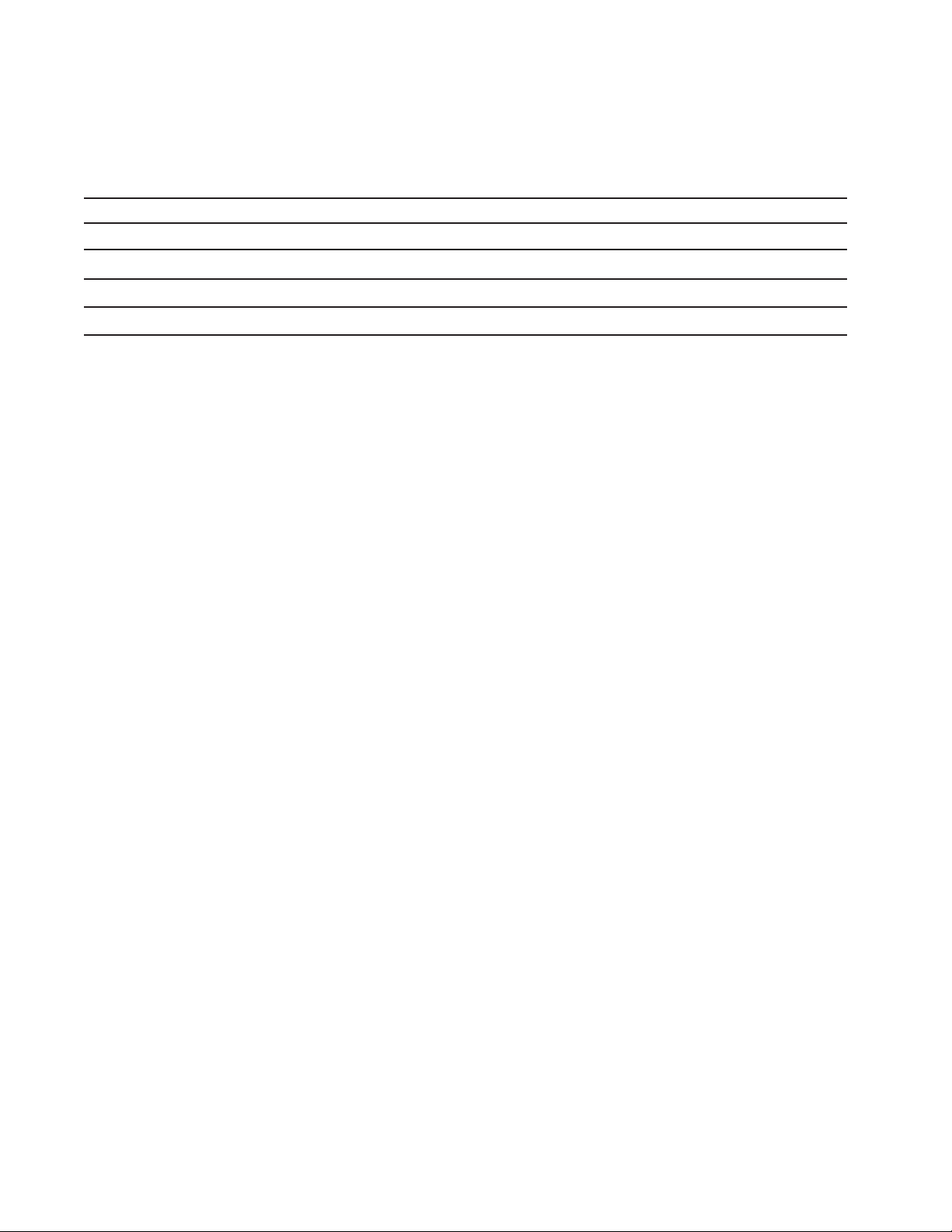
Revision History (continued)
Revision History (continued)
Revision Date Pages Serial No. Effectivity Description
2.2.10 All D09117934 Release of Second Edition
4.30.10 2-3 D09117934 Revised pallet instructions
4.30.10 8 D09117934 Revised vent fan signal instructions
5.26.10 41 D09117934 Changed Item 10, P/N 113315 to P/N 114471
5.26.10 42-43 D09117934 Revised illustration to show Item 20, P/N 110561
11.4.10 56 All Changed Pump impeller P/N to 113248
ii
Page 7
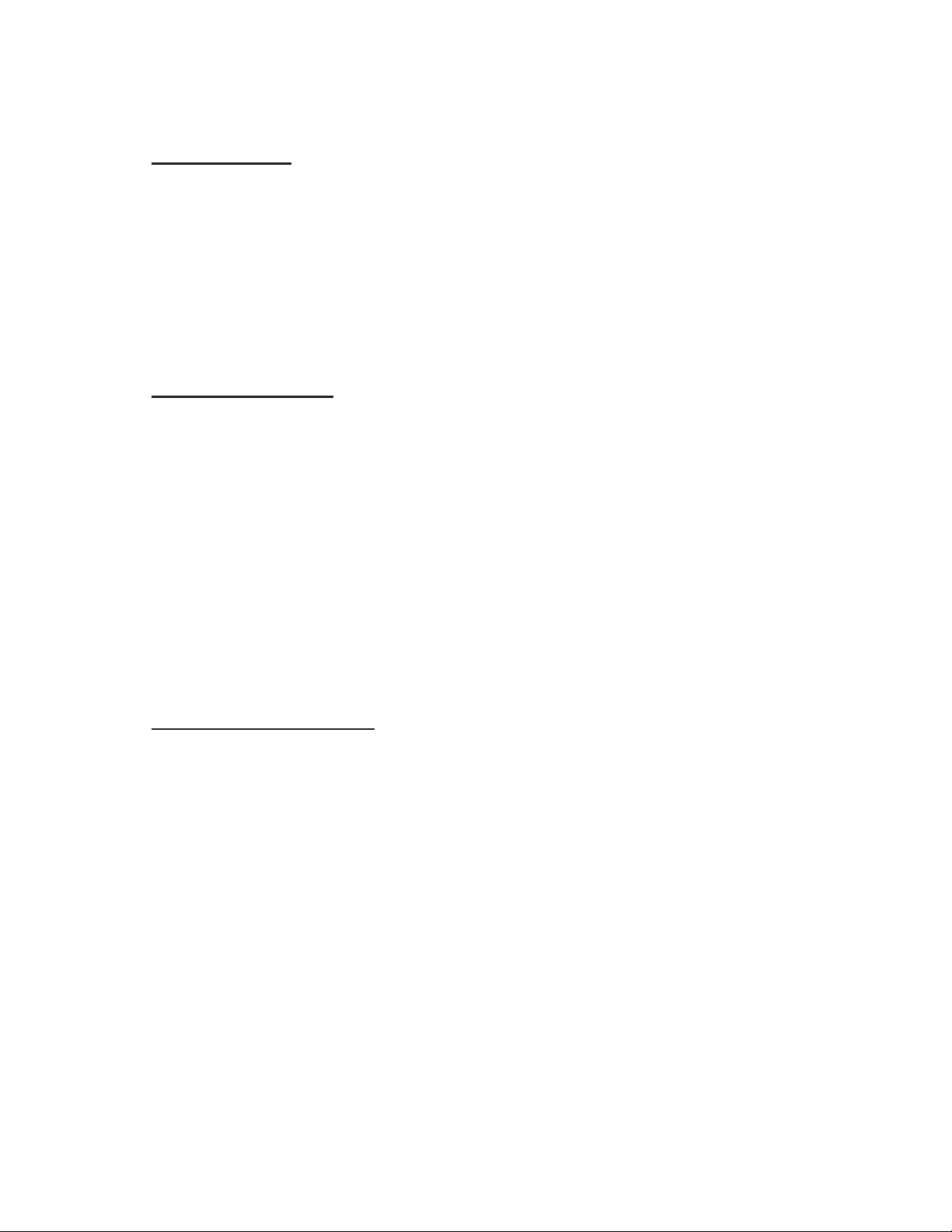
Model Descriptions
ModelNumbers
Model Descriptions
D-HB - High Temperature sanitizing with built-in booster
D-H1 - High Temperature sanitizing without built-in booster
D-LF - Low Temperature Chemical sanitizing for use with a sodium hypochlorite (Chlorine)
based sanitizer at a minimum concentration of 50 ppm in the nal rinse.
StandardEquipment
Automatic Tank Fill and start
Built-in electric booster heater (DHB only) in 40˚F/22˚C rise for 140˚F/60˚C supply water
Balanced door lift system
Electric tank heat
Low-water tank heat protection
Door safety switch
Automatic electric drain
Common utility connection
Chemical connection provisions
Stainless steel front and side panels
Mounted water pressure regulating valve (DHB only)
Interchangeable upper and lower spray arms
Stainless steel rinse arms
Straight-through operation
Two dish racks (1 peg, 1 at-bottom)
OptionsandAccessories
Built-in electric booster heater (DHB only) in 70˚F/39˚C rise for 110˚F/43˚C supply water
Externally mounted steam booster (steam booster 40˚F/22˚C - 70˚F/39˚C rise)
Steam injector or steam coil tank heat (steam booster 40˚F/22˚C - 70˚F/39˚C rise)
Single Source gas booster heater
Corner operation
Additional dish racks:
Peg rack P/N 101285
Flat-bottom P/N 101273
Sheet Pan P/N 113281
3/4" NPT Pressure Regulating Valve (PRV) P/N 107550
3/4" NPT Line Strainer P/N 110768
iii
Page 8
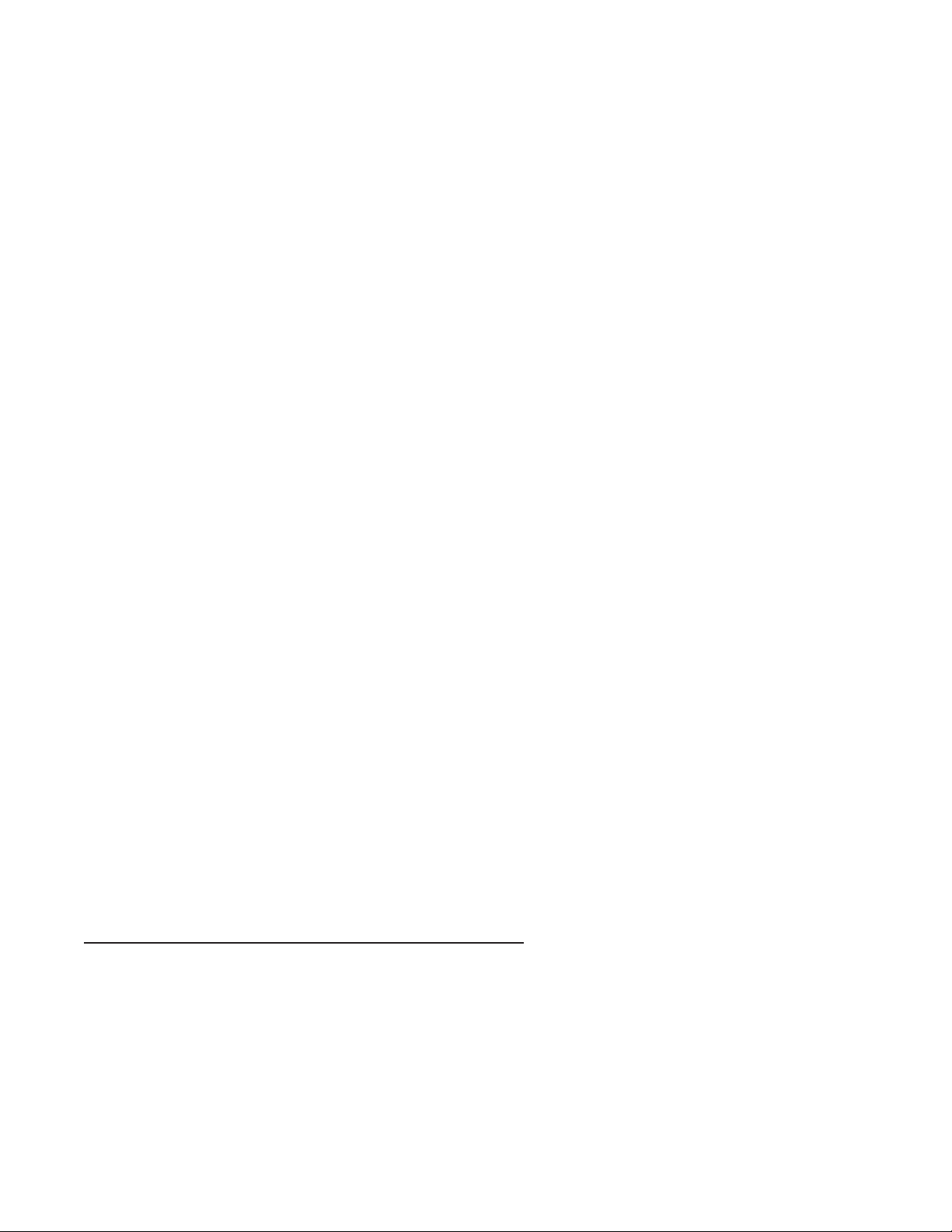
Limited Warranty
LIMITEDWARRANTY
Champion Industries Inc. (herein referred to as Champion), P.O. Box 4149, Winston-Salem, North Carolina 27115,
and P.O. Box 301, 2674 N. Service Road, Jordan Station, Canada, L0R 1S0, warrants machines, and parts,
as set out below.
WarrantyofMachines: Champion warrants all new machines of its manufacture bearing the name
"Champion" and installed within the United States and Canada to be free from defects in material and workman
ship for a period of one (1) year after the date of installation or fteen (15) months after the date of shipment by
Champion, whichever occurs rst. [See below for special provisions relating to glasswashers.] The warranty
registration card must be returned to Champion within ten (10) days after installation. If warranty card is not
returned to Champion within such period, the warranty will expire after one year from the date of shipment.
Champion will not assume any responsibility for extra costs for installation in any area where there are
jurisdictional problems with local trades or unions.
If a defect in workmanship or material is found to exist within the warranty period, Champion, at its election,
will either repair or replace the defective machine or accept return of the machine for full credit; provided;
however, as to glasswashers, Champion's obligation with respect to labor associated with any repairs shall end
(a) 120 days after shipment, or (b) 90 days after installation, whichever occurs rst. In the event that Champion
elects to repair, the labor and work to be performed in connection with the warranty shall be done during regular
working hours by a Champion authorized service technician. Defective parts become the property of Champion.
Use of replacement parts not authorized by Champion will relieve Champion of all further liability in connection
with its warranty. In no event will Champion's warranty obligation exceed Champion's charge for the machine.
The following are not covered by Champion's warranty:
a. Lighting of gas pilots or burners.
b. Cleaning of gas lines.
c. Replacement of fuses or resetting of overload breakers.
d. Adjustment of thermostats.
e. Adjustment of clutches.
f. Opening or closing of utility supply valves or switching of electrical supply current.
g. Cleaning of valves, strainers, screens, nozzles, or spray pipes.
h. Performance of regular maintenance and cleaning as outlined in operator’s guide.
i. Damages resulting from water conditions, accidents, alterations, improper use, abuse,
tampering, improper installation, or failure to follow maintenance and operation procedures.
j. Wear on Pulper cutter blocks, pulse vanes, and auger brush.
Examples of the defects not covered by warranty include, but are not limited to: (1) Damage to the exterior or
interior nish as a result of the above, (2) Use with utility service other than that designated on the rating plate,
(3) Improper connection to utility service, (4) Inadequate or excessive water pressure, (5) Corrosion from
chemicals dispensed in excess of recommended concentrations, (6) Failure of electrical components due to
connection of chemical dispensing equipment installed by others, (7) Leaks or damage resulting from such
leaks caused by the installer, including those at machine table connections or by connection of chemical
dispensing equipment installed by others, (8) Failure to comply with local building codes, (9) Damage
caused by labor dispute.
WarrantyofParts: Champion warrants all new machine parts produced or authorized by Champion to be free
from defects in material and workmanship for a period of 90 days from date of invoice. If any defect in
material and workmanship is found to exist within the warranty period Champion will replace the defective
part without charge.
DISCLAIMER OF WARRANTIESAND LIMITATIONS OF LIABILITY.CHAMPION'S WARRANTYISONLY TO THE EXTENT REFLECTEDABOVE. CHAMPIONMAKES NO OTHER WARRANTIES, EXPRESSOR IMPLIED, INCLUDING,
BUT NOT LIMITED, TOANYWARRANTYOFMERCHANTABILITY, OR FITNESS OF PURPOSE. CHAMPION SHALL
NOT BELIABLE FOR INCIDENTAL OR CONSEQUENTIAL DAMAGES. THE REMEDIES SET OUT ABOVE ARE
THEEXCLUSIVE REMEDIESFORANYDEFECTSFOUNDTOEXISTINCHAMPIONDISHWASHINGMACHINESAND
CHAMPIONPARTS,ANDALLOTHER REMEDIESARE EXCLUDED,INCLUDINGANYLIABILITYFORINCIDENTALS
ORCONSEQUENTIALDAMAGES.
Champion does not authorize any other person, including persons who deal in Champion dishwashing machines
to change this warranty or create any other obligation in connection with Champion Dishwashing Machines.
iv
Page 9

Table of Contents
Table of Contents
Model D-HB, D-H1, D-LF Door-type Dishwashers
Revision History .................................................................................................................. i
Model Descriptions .............................................................................................................. iii
Limited Warranty ................................................................................................................. iv
Installation............................................................................................................. 1
Operation............................................................................................................... 13
Cleaning................................................................................................................. 18
Maintenance.......................................................................................................... 20
Troubleshooting.................................................................................................... 22
ServiceReplacementParts.................................................................................. 23
ElectricalSchematics........................................................................................... 65
v
Page 10

Blank Page
This Page
Intentionally
Left Blank
vi
Page 11
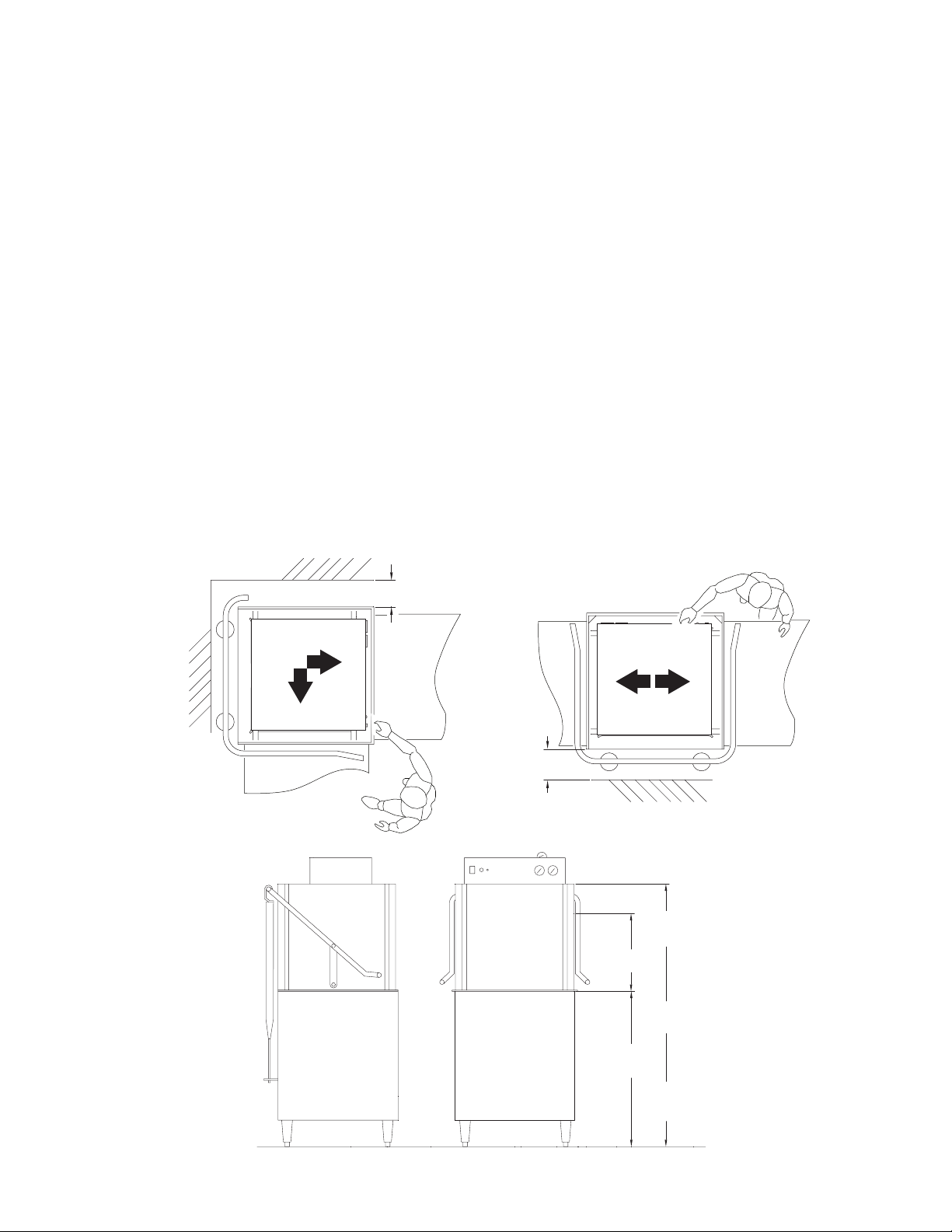
Installation
Receiving
!!ATTENTION!!
Usecautionwhen moving or lifting the dishwasher to prevent damaging the dishwasher
or the installation site.Check doorway and passageway clearance before moving the dishwasher.
Remove dishwasher front panel and check under the machine base for obstructions before moving.
1. Inspect the dishwasher for shipping damage
2. Check the dishwasher interior for curtains, panels and other supplies.
3. Lift the dishwasher off the shipping pallet and move the machine near its permanent location.
NOTE:
Refer to page 2 for instructions to remove the machine from the shipping pallet.
4. Leave a minimum of 6" between walls and the rear of the dishwasher.
5. Level the dishwasher side-to-side and front-to-back using a bubble level.
The dishwasher legs are adjusted by screwing them in or out.
6. Do not remove tags attached to the utility connections.
7. Remove the protective film from the dishwasher exterior.
8. Remove any foreign material from the dishwasher interior.
6" Min.
6" Min.
DHB, DH1, DLF
Corner Configuration
Straight-through Configuration
DHB, DH1, DLF
84"
DOOR
REMOVAL
17"
CLEARANCE
34"
LOAD
HEIGHT
75"
DOOR
UP
57-1/2"
MACH.
HEIGHT
1
Page 12

Installation
Removing the Dishwasher from its Shipping Pallet
The dishwasher is bolted to the shipping pallet on two corners using 1/2-13 shipping bolts. These
shipping bolts must be removed and discarded. The machine legs are stowed inside the machine
for installation when the dishwasher is removed from the shipping pallet. Follow the instructions below
to remove the dishwasher from its pallet.
1. Remove the staples around the bottom perimeter of
the box and lift the box off the machine.
Dishwasher
Pallet
Plastic
shipping strap
Boxed Legs
1/2-13
shipping bolt
2. Cut the plastic shipping straps off the corners of the
dishwasher.
3. Open the dishwasher doors and locate
the leg set stowed inside the machine.
4. Remove the two 1/2-13 shipping bolts holding the
machine to the shipping pallet.
5. The bolts are located in a front corner and a back
corner of the shipping pallet. The bolts are on the
underside of the pallet frame.
6. Inspect the threads on the dishwasher legs making
sure they are in good condition. Turn the adjustable
feet up to their minimum settings.
CAUTION:
Use care when tilting or moving the dishwasher to prevent injury to
personnel or damage to the dishwasher.
Thread (1) leg in each
corner of the
machine base
2
Floor
Page 13

Removing the Dishwasher from its Shipping Pallet
Pallet
7. Carefully remove the dishwasher
from the shipping pallet taking care to
prevent damage to the lower panels.
8. Tilt the machine forward and install the
rear legs on the machine. Be sure to
maintain support on the machine at all
times.
9. Tilt the machine in the opposite
direction and install the front legs.
10. Make sure the legs are secure in the
machine base and make sure the
dishwasher does not wobble.
Installation
11. Adjust the bullet feet to level the
dishwasher side-to-side and
front-to-back.
12. Discard the shipping pallet and other
shipping materials.
1"
6"-7½"
1½"
3
Page 14
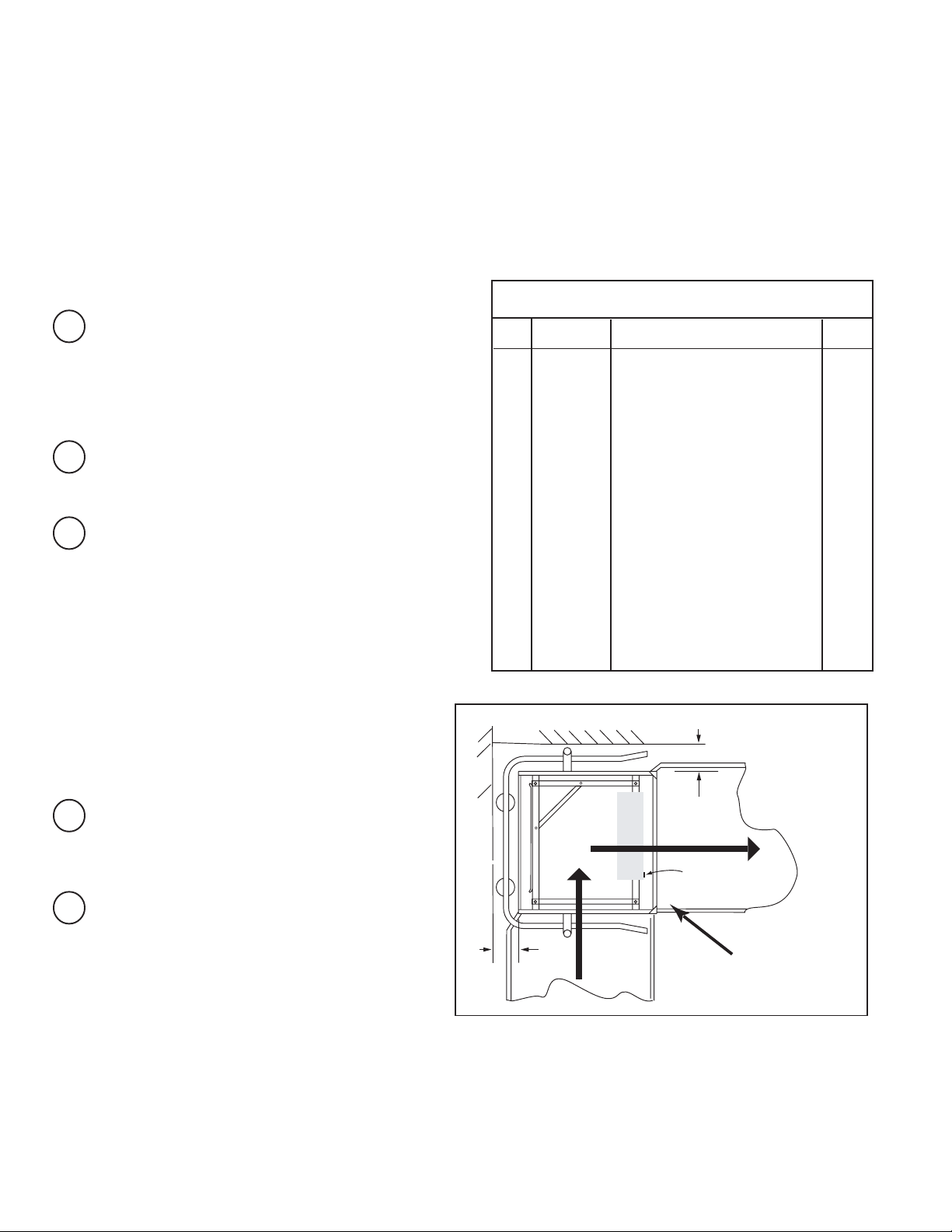
Installation
Prepare for Conversion
Door Conversion from Straight-through to Corner Configuration
Dishwasher door configurations are determined at the time the machine is ordered; however, the doors can
be changed in the field with the addition of a door conversion kit P/N 900839 for Straight-through to Corner
or P/N 900865 for Corner to Straight-through. Follow the instructions below to convert a straight-through
machine to corner operation.
Conversion Kit Parts List Kit # 900839
Refer to the parts list at right and make sure
1
the kit is complete.
Item
No.
Part
No.
Qty.Description
OPTIONAL TOOL:
(Qty. 2) 2" x 4" x 17-3/4" wood
block to support front and right side doors.
Make sure dishwasher completes any
2
unfinished cycles. Drain the dishwasher, open
doors fully and allow hot surfaces to cool.
Turn machine power off and turn power off at the
3
main disconnect switch.
WARNING!
Disconnect power at the main disconnect
switch and place a tag at the disconnect
switch to indicate work is being performed on
the machine.
WARNING!
Machine surfaces are hot, especially during
and after machine operation.
4
Refer to Fig. 1 at the right. Note the orientation of
the machine for corner installation. Note the
controls must be accessible from the front. Plan
your relocation accordingly.
1 0309471 Track, front 1
2 0309469 Track, rack guide 1
3 0309468 Track, rack guide 1
4 0309470 Track, rack support 1
5 107966 Nut, grip 10-32 w/nylon insert 6
6 106727 Screw, 10-32 x 5/8" flat head 6
7 323224 Bracket, door lift 1
8 104889 Putty, sealing 1ft.
9 325408 Door, front 1
WALL
WALL
IN.
] M
6" [152mm] MIN.
FRONT
POWER SWITCH
5
Raise the side doors completely. Block the side
doors with the wood blocks as described in
Step 1.
If you do not have a blocking tool, have a helper
stand by to support the doors.
4
6" [152mm
Controls easily
accessible
from the front
Figure 1
Page 15
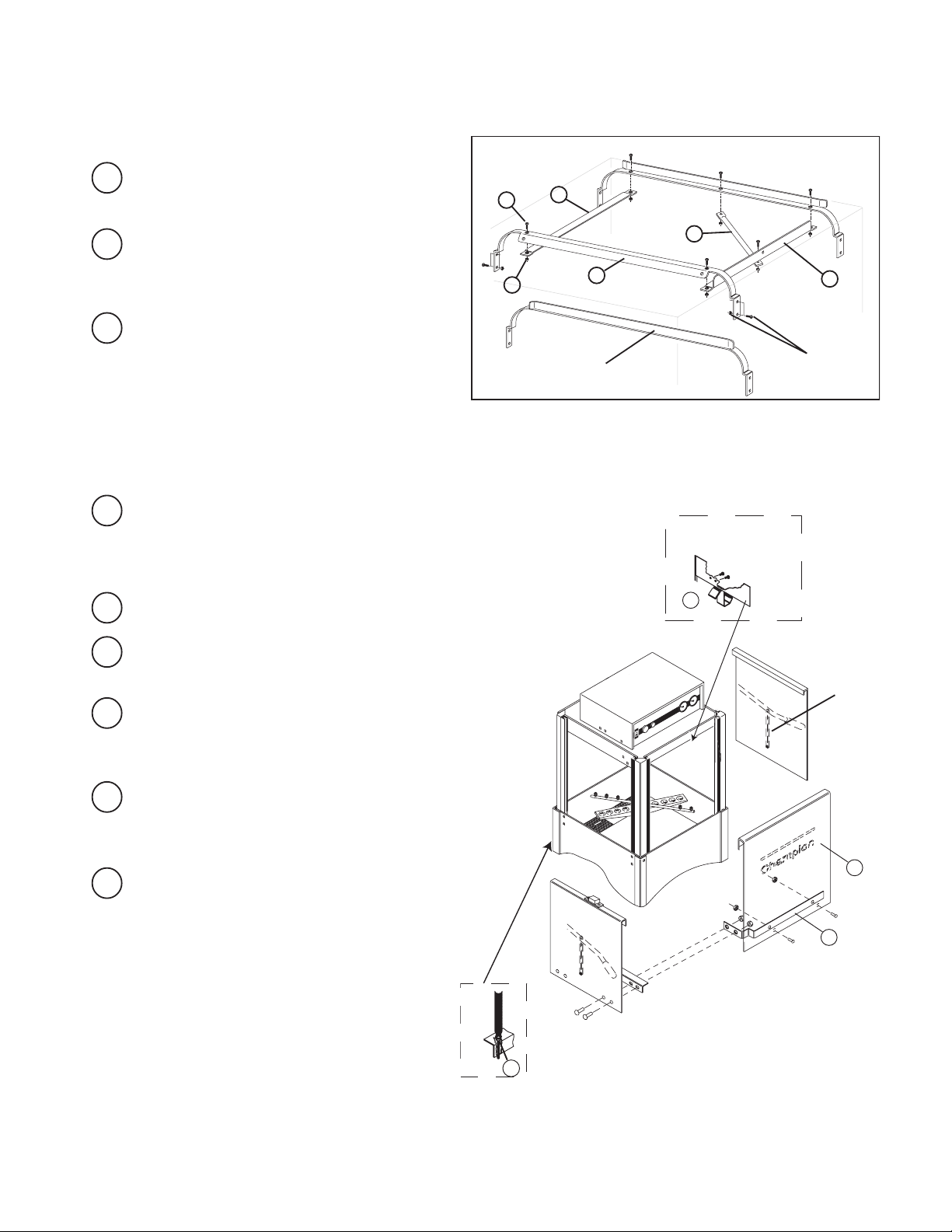
Replacing the tracks:
Conversion is complete
Refer to Fig. 2
)
5
Remove the existing front track, save
mounting hardware.
Installation
6
2
6
Install Item 1, from kit using existing
mounting hardware. Seal bolts with putty
supplied in kit.
7
Install items 2-6 from kit.
5
Adding Door and Door Lift Bracket
Refer to Fig. 3
8
Remove and discard the front door and
the door catch assembly. The door catch
assembly is mounted to right front inside
of the hood (A).
9
Install the front door, Item 9 from the kit.
Install item 7 from the kit as shown in
10
Fig. 3 to reconnect the left and front door
14
Remove the hardware that connects the
door handle to the right side of the door.
Reinstall the bolts to plug holes.
15
Carefully remove the wood blocks supporting the right side door & close the
door.
16
Adjust the spring tension by tightening
the nuts on the spring bolts (see bracket B).
so the doors move freely.
Open the front & side door
and make sure that the door opening
measures 17" in height. Return the doors
to a closed position, if the doors do not
stay completely closed, spring has too
much tension, readjust the nuts on the
spring bolts until the doors remain
closed.
B
1
FRONT
Existing track
(Remove and discard)
Figure 2- Change the Tracks
4
A
Figure 3
(Viewed from
inside of the
dishwasher)
3
Existing
hardware
Existing
door linkage
(Remove
and discard
10
7
5
Page 16

Installation
MACHINE ELECTRICAL CONNECTION
Single Phase - High Voltage
Single Phase - Low Voltage
LINE
Electrical Connections
WARNING:
Electrocution or serious injury may result when working on an
energized circuit.
Disconnect power at the main breaker or service disconnect
switch before working on the circuit.
Lock-out and tag the breaker to indicate that work is being
performed on the circuit.
ATTENTION
A qualified electrician must connect the main incoming power to the dishwasher in accordance with all
local codes and regulations or in the absence of local codes in accordance with the National Electrical
Code.
!!ATTENTION!!
Electrical and grounding connections
must comply with all local codes or in the
absence of local codes then the
National Electrical Code.
A qualified electrician MUST compare the
electrical power supply with the machine
electrical specifications stamped on the
MACHINE ELECTRICAL
CONNECTION PLATE
located on the base of dishwasher near the
main terminal block.
1. Models are available in single and three phase voltages.
2. A knock-out is provided on the left-hand rear corner (machine viewed from front)
of the machine for the electrical service connection.
3. Motor rotation was set at the factory. For three phase motors, reverse L1 and L2 at
the main terminal block to change rotation. Single phase rotation is changed at the motor.
6
L1
3
4
L2
208-240V
Three Phase - Low Voltage
6 5 4
9 8 7
3 2 1
LINE
J
8
LINE
2
Three Phase - High Voltage
480V
6 5 4
9 8 7
3 2 1
LINE
L1
3
4
L2
LINE
J
2
8
LINE
575V Only
Three Phase
3 2 1
LINE
Page 17
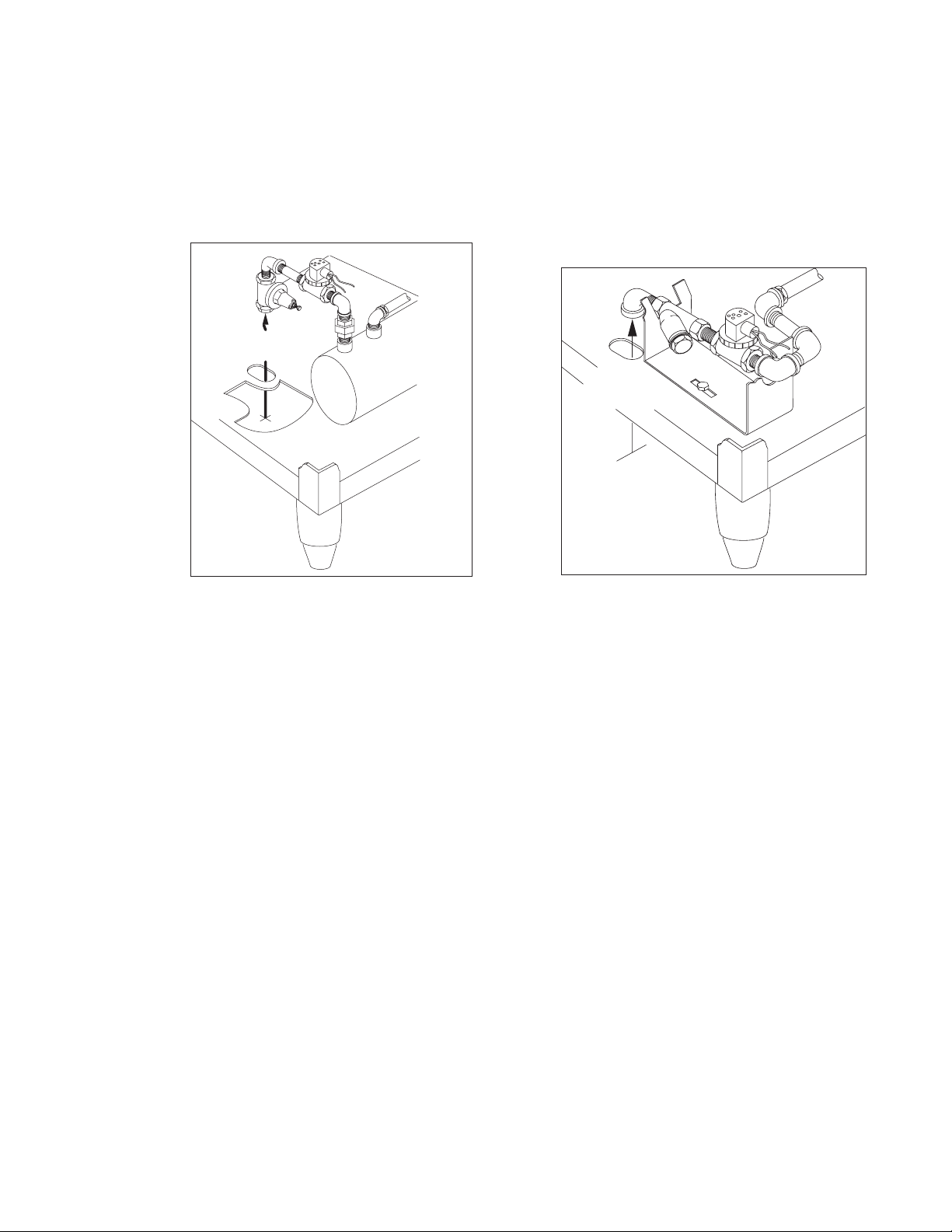
Installation
Water Connections
NOTE:
Plumbing connections must comply with local sanitary and plumbing codes.
1. Connect a 3/4" NPT hot water supply line to the dishwasher. The connection point is located
behind the lower front panel of the machine. The line enters the machine from underneath
the base.
8-7/8"
[225 mm]
FLOOR
Model DHB
3/4" NPT Hot Water Connection with
Pressure Regulating Valve
8-7/8"
[225 mm]
FLOOR
Model DH1 and DLF
3/4" NPT Hot Water Connection
2. The minimum incoming water supply temperatures are listed below:
Minimum 140˚F/60˚C for DHB with built-in 40˚F/23˚C rise booster.
Minimum 110˚F/43˚C for DHB with built-in 70˚F/39˚C rise booster.
Min./Max flow pressure is 20-22 PSI.
Minimum 180˚F/82˚C for DH1 without built-in booster.
Min./Max flow pressure is 20-22 PSI.
Minimum 140˚F/60˚C for DLF low temperature dishwasher.
Min./Max flow pressure is 20-22 PSI.
3. A manual shut-off valve (supplied by others) should be installed in the supply line
as close to the machine as possible to allow for servicing. The valve should be the
same size or larger than the supply line.
4. A 3/4" pressure regulating valve should be installed in the supply line if the incoming flowing
water pressure exceeds 22 PSI.
7
Page 18
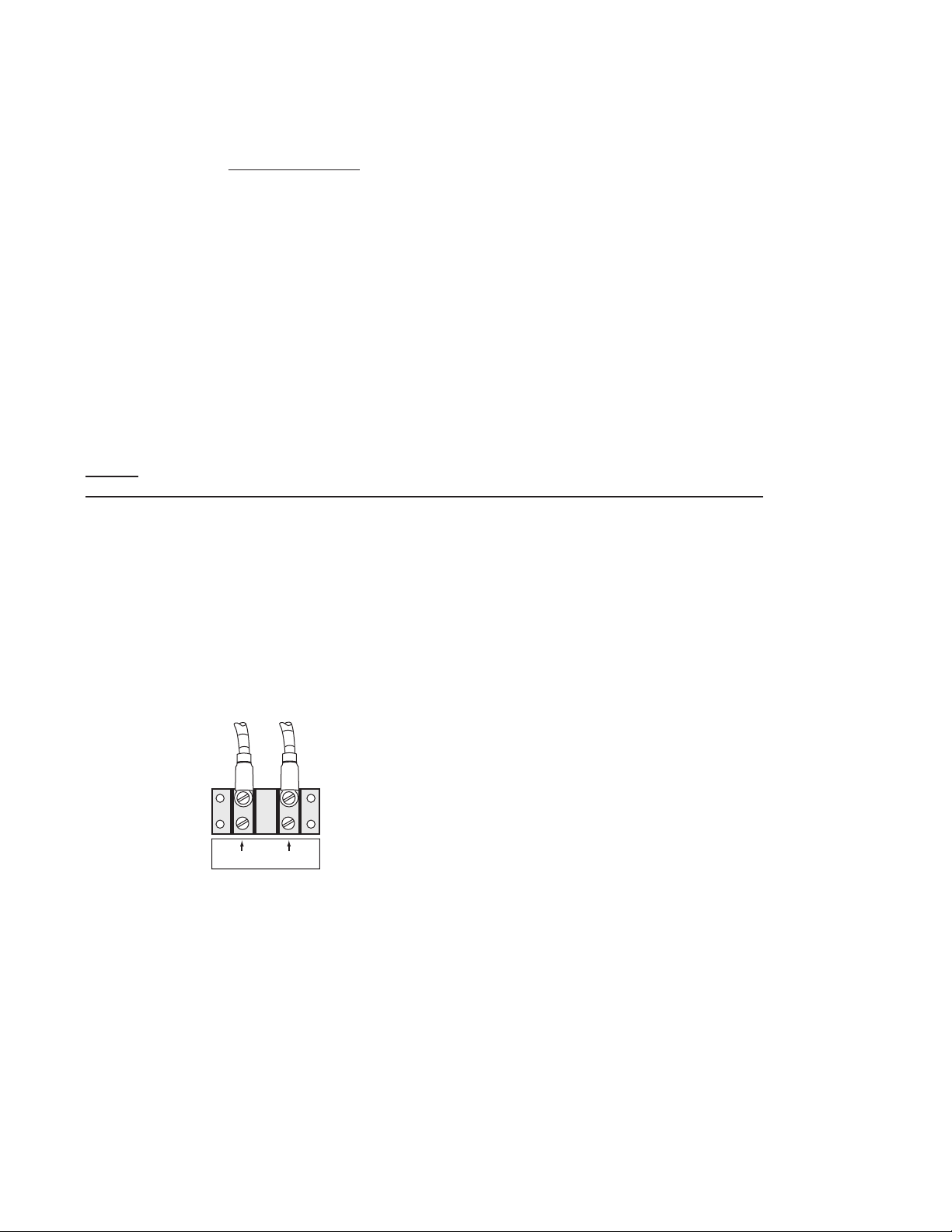
Installation
Drain Connections
1. All models are GRAVITY DRAIN machines equipped with a 2" O.D. hose connection.
2. The maximum flow rate is 15 U.S. gpm/56.8 Lpm.
3. Drain height for all models must not exceed 8-7/8" [225mm] above the finished floor.
4. The drain connection is made to the dishwasher from underneath the machine. An access
hole is provided in the machine base.
Ventilation Connections
NOTE:
DO NOT VENT THE DISHWASHER INTO WALLS, CEILINGS OR ENCLOSED PLACES.
All venting must comply with local codes.
Vent Fan Signal Connection
A two point terminal block is provided inside the top-mounted control cabinet to provide
a 120VAC, 1 AMP Max Load signal.
10
VENT FAN 120VAC
NOTE:
The Vent Fan Signal Connection supplies 120VAC to a control relay (supplied by others) when the
dishwasher is ON and O VAC when the dishwasher is OFF. Power to operate the vent fan
(supplied by others) must be supplied separately.
8
Page 19

Blank Page
This Page
Intentionally
Left Blank
9
Page 20
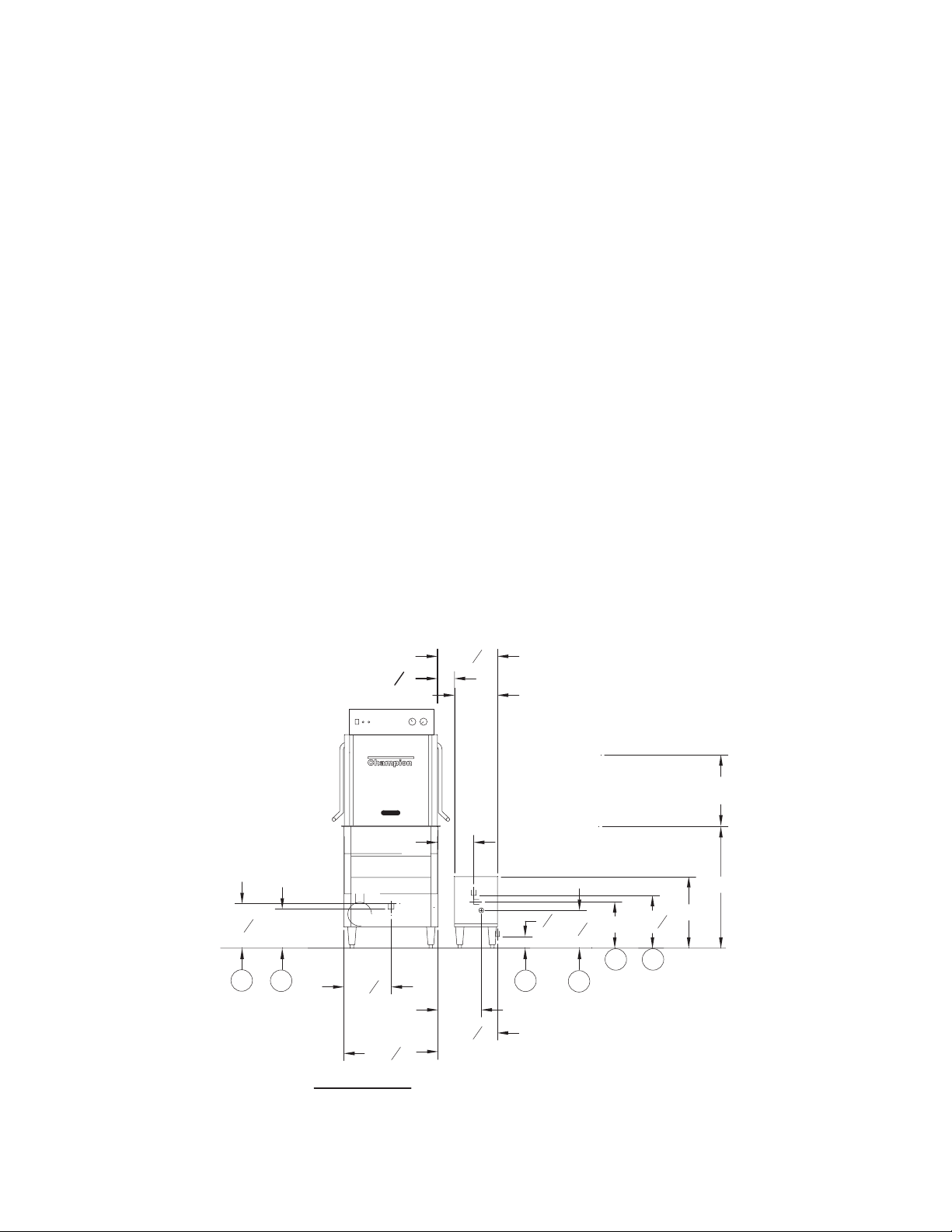
Installation
Steam Coil Tank Heat and Steam Booster Heater
The illustration below details a steam heated machine consisting of a tank heat steam coil and a mounted
steam booster for the final rinse. Contact the factory for steam injector tank heat details.
NOTE:
Only qualified personnel should make dishwasher steam connections.
Connections must meet local plumbing and sanitary codes. Improper installation is not covered by the
dishwasher warranty.
Steam Requirements:
2A: 3/4" NPT hot water supply (140˚F/60˚C) at 68 GPH at 20 PSI flowing pressure.
3A: 1/2" NPT cold water tempering (85˚F/30˚C) max 25 PSI if equipped.
4A: 3/4" NPT final rinse hot water (180-195˚F/82-91˚C) at 324 GPH at 20 PSI flowing pressure.
5A: 2" O.D. drain hose connection.
5B: 3/4" NPT booster relief to open drain.
6A: 1" NPT Booster 50 Lb/Hr / Tank Heat 25 Lb/Hr consumption.
7-10 PSI, 11-14 PSI, 15-30 PSI flowing pressure.
7A: 3/4" NPT condensate return to boiler (no back-pressure).
3
1'-4
"
12"
1'-4
10"
12"
4
1
3
"
4
5
10
"
8
7A
5
"
8
2A
1'-0
3
4
"
4
1
"
11"
2
1A
5A
1'-1
1
4
2'-1
"
1
"
4
FRONT VIEW
13"
17"
CLEARANCE
34"
20"
3
1'-2
"
4
6A
5B
10
Page 21
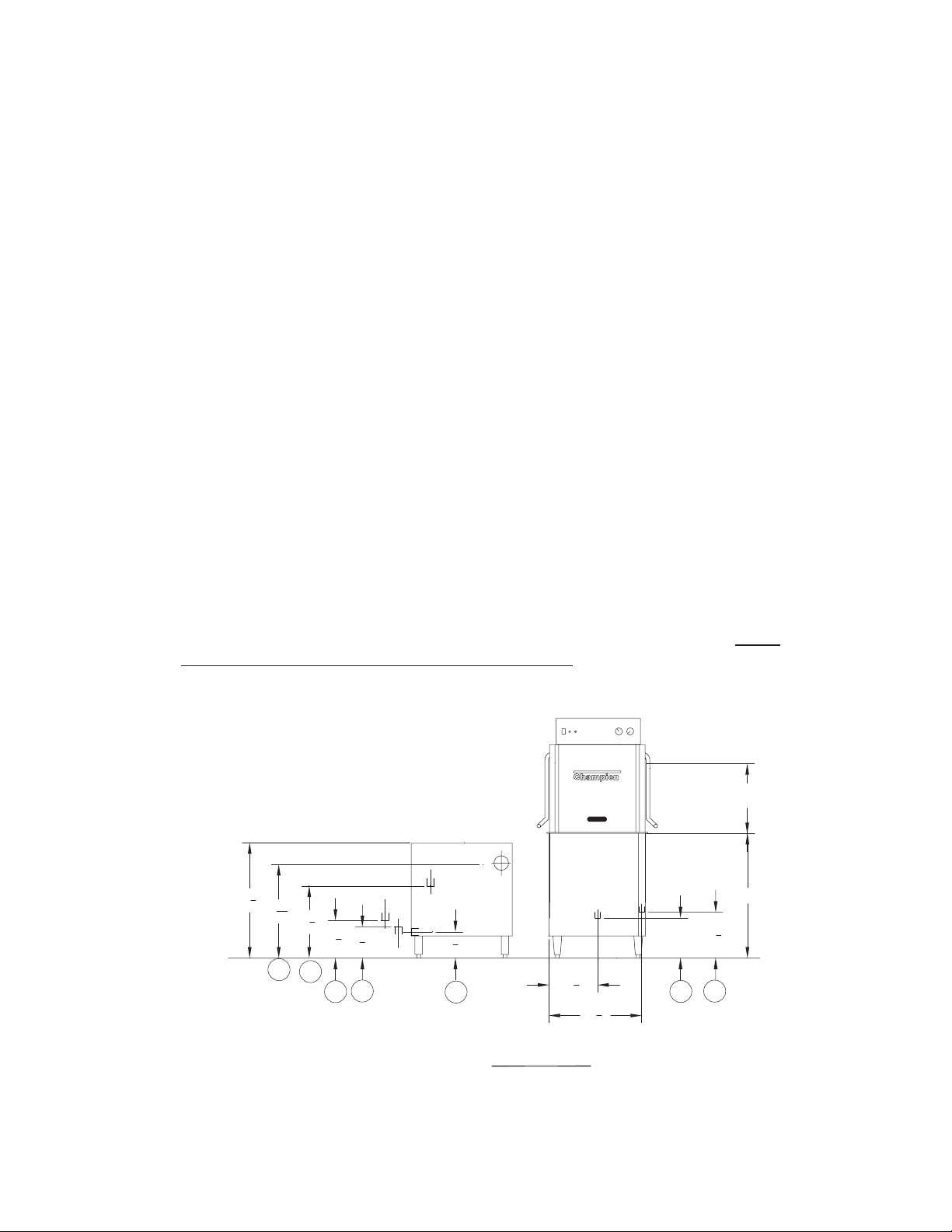
Installation
Single Source Gas Booster Heater
The illustration below details a single source gas heated machine consisting of a tank heat
hot water coil and a gas-powered booster heater for the final rinse. The gas-powered booster
provides hot water for the hot water coil and the final rinse. The booster will run on natural gas
or propane which is specified at the time of order.
NOTE:
Only qualified personnel should make dishwasher gas connections.
Connections must meet local gas and sanitary codes. Improper installation is not covered by the
dishwasher warranty.
Single Source Requirements:
1A: Gas booster electrical requirements are 15A @ 120V/60/1
2A: 3/4" NPT hot water supply 140˚F/60˚C for 40˚F/22˚C rise and 110˚F/43˚C for 70˚F/39˚C rise
at 20-22 PSI flowing pressure.
3A: 2" O.D. machine drain hose connection,
3B: 3/4" NPT relief valve to open drain,
3C: 1/2"NPT vent to open drain.
4A: Natural gas,40˚F/22˚C rise requires 58,000 BTU/HR., 70˚F/39˚C rise requires 105,000 BTU/HR.
Hatco Model PMG-60 requires 1/2" NPT, Hatco Model PMG-100 requires 3/4" NPT
5A: Gas flue connection is 4" diameter at the rear of the booster. Refer to the Hatco
Gas Booster Installation and Operating Instructions.
17"
CLEARANCE
3
31
"
8
7
25
"
16
5
19
"
8
1
1
10
"
8
"
4
2
5
3B
4
2
1
7
"
8
1
13
"
1B
4
1
25
"
4
11"
3A
34"
1
12
"
2
1A
FRONT VIEW
11
Page 22

Installation
Purging Air from the Dishwasher/Booster Heater System
CAUTION:
PERMANENTDAMAGE to the hot water recirculating pump can
occur if the air is not purged from the dishwasher/booster heater
system prior to placing the dishwasher into service.
Follow the instructions carefully to prevent damage to the
dishwasher hot water recirculating pump.
Follow the procedure below to purge the air from the
system. Plumbing and electrical service connections
must be completed before purging the system.
To purge the air:
1. Make sure the dishwasher main power switch is
OFF.
B
The dishwasher recirculating pump is
located on the base of the machine.
A
The air purge petcock is
located behind the dishwasher
lower front panel.
2. Make sure the main water supply valve located
at the booster heater is OFF.
3. Open petcock (A) on the inlet side of the
dishwasher hot water heater coil.
4. Remove the silver plug located in the center of
the recirculating pump.
5. Turn the main water supply valve ON. Water
will begin to ll the booster heater and the
dishwasher
heater coil.
6. Water and air will begin to ow out of the
purge petcock and the recirculating pump and
eventually only water will be observed.
7. Turn the booster heater power switch ON.
8. Turn the dishwasher power switch ON. The
dishwasher wash tank will begin to ll with water.
9. Continue to observe the petcock and the
recirculating pump and make sure that there is a
steady
stream of water is owing from (A) and (B).
12
10. Replace the silver plug (B) in the center of the
recirculating pump then close the petcock (A).
11. Turn the dishwasher power switch OFF.
12. Purging is complete.
Page 23

Installation
1/4" NPT Rinse aid
Injection Point
Chemical Connections
1. Use a qualified detergent/chemical supplier for detergent/chemical and dispensing
equipment needs.
2. Labeled detergent control circuit connection terminals are provided in the control cabinet
for detergent and rinse agent dispensing equipment (supplied by others).
3. The illustration below shows the terminal board for the machine.
4. The signal connection points include:
• Detergent signal 120VAC, 1A max load.
• Rinse aid/Sanitizer signal 120VAC, 1A load.
5. A 1/2" detergent probe injection point is
provided at the rear and left side of the
dishwasher.
6. Detergent may be added manually if the
dishwasher is not equipped with dispensing
equipment. Consult the chemical supplier for
recommended dosing amounts.
7. A 1/4" NPT rinse-aid injection point is provided
CAUTION
120V SUPPLY
DISPENSERS
ONLY
in the final rinse piping located at the top rear
RINSE/SANI
COMMON
RETURN
DETERGENT
of the dishwasher. Consult a chemical supplier
for the proper liquid rinse-aid.
A chemical connection terminal board is provided to
supply chemical dispenser signal voltages.
5
12
17
6
18
19
15
2
2
10
A rinse-aid injection point is provided at
the top of the dishwasher.
Two detergent injection fittings are
provided in the wash tank.
13
Page 24

Installation
Door Safety Switch
Dishwasher access doors are equipped with a door safety switch that automatically
stops the dishwasher pump if a door is raised while the dishwasher is running. In
addition, the dishwasher will not start if a door is left open.
1. If the dishwasher is running and a door is raised, then lighted in-cycle light
goes out and the pump stops.
2. Check the interior of the dishwasher for a dish rack still in the machine.
This dish rack must be washed again to ensure it is washed and sanitized
completely.
3. To restart the dishwasher, make sure all doors are closed.
Pump Intake Screen and Float Switch
Refer to the photo below and note the location of the pump intake screen and dual float
switch.
1. Make sure the pump intake screen is installed by sliding it on the bracket located above
the wash pump intake.
2. Make sure the float ball on the float switch moves freely on the float stem.
3. Check the interior of the tank for any foreign objects and make sure the drain screen is
clean.
Make sure tank is clean, the pump intake screen is installed and the float switch
moves freely.
14
Page 25

4. Make sure the scrap screen
support is positioned across the
wash tank and installed in the
brackets at the front and rear of
the tank.
Installation
Scrap Screens and Screen Support
5. Install the scrap screens.
15
Page 26

Initial Start-Up
20-22 PSI
150°F/66°C
180-195°F
Check list
1. Remove white protective film from the dishwasher exterior.
2. Install lower panels to the dishwasher.
3. Remove any foreign material from inside of the machine.
4. Check dishwasher drain/overflows are closed and in securely seated.
5. Install scrap screens, spray arms.
6. Turn main utilities to the dishwasher ON. (Power, water).
7. Make sure doors are closed.
8. Turn dishwasher power switch ON.
9. Check that the wash tank water temperature reaches a minimum of 150˚F/60˚C.
10. Close the door and push the Green start push button to start a wash cycle.
11. During the final rinse check that the final rinse water temperature reaches a minimum
of 180˚F/82˚C during the final rinse.
12. Make sure that the final rinse pressure gauge indicates 20-22 PSI during the final rinse.
13. Check for leaks.
14. Push the Power Switch OFF. The dishwasher should drain for 10 minutes.
15. Check that floor drain handles the water volume leaving the dishwasher.
82-91°C
100
40
80
20
60
40
0
20
Wash
Temperature
120
140
160
60
180
100
80
200
220
60
40
120
100
40
80
20
0
20
Final Rinse
Temperature
140
160
60
180
80
100
200
220
10
20
CHAMPION INDUSTRIES, INC.
WINSTON-SALEM,NC
0
30
40
PSI
50
60
Final Rinse
Pressure
16
Page 27

Operation
Control Panel
Refer to the illustration below and the explanation of the control panel controls
located on the top-mounted control cabinet.
A: ON/OFF power switch
B: Start Push button
C: In-cycle Light
D: Wash Water Temperature Gauge
E: Final Rinse Water Temperature Gauge
F: Final rinse Water Pressure Gauge
A
POWER
ON
OFF
W A R N I N G !
TU R N OF F P O WE R B E FO R E
B C
START
SE RV I CI N G M AC H IN E
CYCLE
F
Champion
IN
W A R N I N G !
D O NO T O P EN DO O RS WH I LE
M AC HI N E I S I N O PE R AT IO N
WASH RINSE
D E
17
Page 28

Operation
Operation
The following steps describe the operation of the dishwasher.
1. Make sure the main power and water supplies are turned on and the dishwasher
doors are closed.
2. Push the power switch to the ON position.
The power switch will illuminate and the machine will fill with water.
POWER
ON
OFF
W A R N I N G !
START
TU RN OF F P O WE R B E FO R E
SE RV I CI N G M AC H IN E
CYCLE
IN
Cha m pion
WASH RINSE
3. Wait approximately 10 minutes for the wash tank temperature gauge
to reach a minimum of 150˚F/60˚C for DHB and DH1 or 140˚F/49˚C for DLF.
For DHB only, the booster heater is heating the final rinse water at the same time.
POWER
ON
OFF
START
W A R N I N G !
TU RN OF F P O WE R B E FO R E
SE RV I CI N G M AC H IN E
CYCLE
IN
Cha m pion
WASH RINSE
4. Prescrap the dishes and load them into the dish racks for washing.
Load plates glasses and bowls in a peg rack. Spread silverware
and utensils evenly in a single layer in a flat bottom rack.
5. DO NOT OVERLOAD DISH RACKS.
18
Page 29

Operation
WASH RINSE
Cha m pion
ON
OFF
TU RN OF F P O WE R B E FO R E
SE RV I CI N G M AC H IN E
W A R N I N G !
IN
CYCLE
POWER
START
6. Open the dishwasher doors and insert a rack of soiled wares into the machine. Close the doors
and press the Green Start push button.
7. The in-cycle light will illuminate and the cycle will begin.
POWER
ON
OFF
W A R N I N G !
START
TU RN OF F P O WE R B E FO R E
SE RV I CI N G M AC H IN E
CYCLE
IN
Cha m pion
WASH RINSE
8. The dishwasher washes for 40 seconds, final rinses for 8 seconds, and dwells for 12 seconds for
a complete cycle time of 60 seconds.
9. Check the final rinse water temperature during the 8 second final rinse. The temperature must
maintain a minimum of between 180-195˚F/82-91˚C for DHB, DH1 and 140˚F/60˚C for DLF.
10. The DLF requires that a minimum concentration of 50 ppm of a 5.25% chlorine sanitizer be maintained
in the final rinse water during the final rinse. The concentration must be measured using chlorine
test strips to measure the concentration on the dish ware.
POWER
ON
OFF
W A R N I N G !
START
TU RN OF F P O WE R B E FO R E
SE RV I CI N G M AC H IN E
CYCLE
IN
Cha m pion
WASH RINSE
11. Check the final rinse pressure on the pressure gauge during the final
rinse cycle to ensure that 20-22 PSI is maintained.
12. Repeat steps 3-11 for additional racks of ware.
19
Page 30

Operation
Operation Summary
ACTION RESULT
1. Push ON/OFF switch UP to the ON position.
2. Wait 10 minutes for water to reach
proper temperature.
3. Prescrap and load wares into the
dish racks.
4. Open the doors, insert a dish rack of soiled ware
and close the doors. Push the Green Start push
button.
Opening the doors anytime during the automatic
cycle stops the dishwasher. Closing the doors
will resume the cycle where it left off.
5. Check the final rinse temperature gauge and
final rinse pressure gauge during the final rinse
portion of the timed cycle.
6. The automatic cycle ends.
The power switch illuminates, machine fills
automatically and wash water begins to heat. DHB
booster begins to heat.
Wash water temperature gauge should
indicate minimum of 150˚F/60˚C.
Wares should be placed edgewise in a peg
rack. Cups and bowls should be placed
upside down in flat bottom rack. Silverware or
utensils should be placed in a single layer in a flat
bottomed rack.
The in-cycle light will illuminate and complete the
time cycle of 60 seconds
The final rinse temperature must maintain a
minimum of 180-195˚F/82-91˚C during the final
rinse and a flowing pressure of 20-22 PSI.
The in-cycle light goes out.
7. Open the doors, remove the cleaned wares,
insert another rack of soiled wares and close
the dishwasher doors.
8. Push the power switch DOWN to the OFF
position.
9. Clean the dishwasher after each meal period or
after 2 hours of continuous operation, whichever
occurs first.
10. Spray the interior of the dishwasher with fresh
water. Clean the scrap screens and pump
intake strainer. Clean the spray arms.
11. Wipe the exterior of the machine with a soft
cloth and mild detergent.
12. DO NOT HOSE THE EXTERIOR OF THE
MACHINE WITH WATER.
The dishwasher automatic electric drain valve opens
for 10 minutes to drain the dishwasher.
Periodic cleaning reduces detergent consumption
and improves the overall performance of the
dishwasher.
20
Page 31

Cleaning
Cleaning
Cleaning your dishwasher is the best maintenance you can perform.
The cleaning intervals below are the minimum requirements for most dishwashers.
You may need to clean your dishwasher more often when washing heavily soiled wares
or during long hours of continuous operation.
POWER
ON
OFF
To Drain
The automatic drain valve will open for 10 minutes
to drain the dishwasher when the Power Switch is
turned off.
Dailyorevery2hoursofoperation
1. Turn power switch to OFF. The automatic electric drain valve will open for 10 minutes.
2. Flush the interior of the dishwasher with fresh water.
3. Clean Scrap screens and pump intake screen
4. Remove wash and rinse spray arm assemblies. Flush with fresh water.
Every8hoursofoperationorattheEnd-of-the-day.
1. Turn power switch to OFF. The automatic electric drain valve will open for 10 minutes.
2. Flush the interior of the dishwasher with fresh water.
3. Clean Scrap screens and pump intake screen
4. Remove wash and rinse spray arm assemblies. Flush with fresh water.
5. Check rinse nozzles and clean with a paperclip if needed.
6. Clean the exterior of the machine with a soft cloth and mild detergent
DO NOT HOSE THE EXTERIOR WITH WATER.
7. Flip power switch on and immediately off to drain machine again.
8. Reassemble the machine and leave doors open to aid overnight drying.
9. Do not leave water in wash tank overnight.
21
Page 32

Cleaning
De-liming
Lime (scale) deposits are the result of minerals contained in the water feeding the dishwasher and
appear as a white haze on the surface of the dishwasher. Severe scaling can appear as a granular
deposit. These deposits are a result of the mineral content in the geographic area of the machine's
location.
WARNING:
Deathorinjurycanresultfromtoxicfumewhende-limingagents
comeincontactwithChlorineBleach,orotherchemicalsthatcontain
iodine,bromine,orfluorine.
USEEXTREMECAUTIONWHENHANDLINGANYDE-LIMINGAGENT
CAUTION:
De-limingagentscancausechemicalburns.
Wearrubbergloves,eyeprotectionandanyotherprotective
clothingasinstructedbyaqualifiedchemicalsupplierandfollow
theinstructionsprovidedbythechemicalsupplier.
22
Page 33

Maintenance
Maintenance
Weekly
1. Inspect all water lines for leaks and tighten at joints if required.
2. Clean any detergent residue from the exterior of the machine.
3. Check that the drain/overflow pipes seat tightly in their drains.
4. Clean any accumulated scale from the heating element.
5. Inspect the spray arms for any damage or missing parts.
6. Inspect the final rinse arms for missing parts.
7. Check that float switch moves freely.
Monthly
1. Inspect interior of machine for lime deposits and clean.
2. Check that the drains flow freely.
3. Clean any accumulated scale from the heating element.
4. Inspect the rinse spray arms and ensure all plugs are installed.
5. Inspect the final rinse arms for missing parts
6. Inspect the pawl bar and drive assembly for damage or missing parts.
7. Check that float switch moves freely.
8. Check the door guides and door operation.
9. Check the operation of temperature and pressure gauges
10. Perform complete operation check.
Yearly
1. Contact authorized service agent to perform complete maintenance
review of machine.
2. Correct any abnormal situations as recommended.
23
Page 34

Troubleshooting
Troubleshooting
Before calling for service check the following conditions.
1. Dishwasher main power and water supply is on.
2. Machine has been assembled correctly.
3. Drain is closed.
4. Screens and pump intake screen are clear.
5. Doors are closed and secure.
Condition Cause Solution
Dishwasher will not run.
Machine washes
constantly.
Low or no water.
Water fills constantly
Wash motor won’t run
Wash tank water temp
is low when in use.
Door not closed.
Main power OFF
Dishwasher Power OFF.
Timer or door switch
defective
Main water supply off.
PRV setting incorrect
Solenoid strainer clogged.
Solenoid valve defective.
Drain valve defective
Stuck or defective float.
Defective ckt. bd.
Defective fill valve
Defective drain valve
Defective float switch
Tripped motor overload
Defective motor
Incoming water temp at
machine too low
Defective thermometer
Defective thermostat
Defective heater
Defective solenoid valve
Heater element limed up
Close door completely.
Check breaker on panel.
Turn dishwasher ON.
Contact Service Agent
Open supply valve.
Adjust the PRV setting
Clean strainer.
Contact Service Agent.
Contact Service Agent.
Clean or replace.
Contact Service Agent
Reset motor overload
Replace motor
Increase water
temperature
Contact Service Agent
Contact Service Agent
Contact Service Agent
Contact Service Agent
Clean element
24
Page 35

Troubleshooting
Troubleshooting (continued)
Condition Cause Solution
Insufficient pumped
spray pressure
Insufficient or no final
rinse spray pressure
Insufficient final rinse
or no final rinse.
Low final rinse
temperature.
Clogged pump intake
screen.
Clogged spray arm.
Scrap screen full.
Pump motor rotation wrong
Defective pump seal.
Main water supply off.
PRV setting incorrect
Solenoid strainer clogged.
Solenoid valve defective.
Clogged rinse nozzles.
Defective PRV.
PRV setting wrong.
Clogged rinse nozzle or
rinse arm.
Incoming water line too
small.
Clogged line strainer.
Low incoming water
temperature.
Defective thermostat
Defective thermometer.
Clean.
Clean.
Clean.
Reverse L1 and L2.
Replace pump seal.
Open supply valve.
Adjust the PRV setting
Clean strainer.
Contact Service Agent.
Clean with paperclip.
Replace.
Set to 20-22 PSI flowing.
Clean nozzle with paperclip
and flush arm.
Increase line size.
Clean strainer.
Booster thermostat setting
low.
Replace thermostat.
Replace thermometer.
Poor wash results.
Detergent not added to tank
Wares incorrectly loaded.
in dishrack.
Clogged screens .
Clogged spray arms.
Thermostat defective.
End plugs missing.
Water temperature low.
Heater elements limed up
Check detergent suppy.
Reposition wares or
reduce amount of wares.
Clean screens..
Clean spray arms.
Contact Service Agent.
Check spray arms.
Check incoming water
temperature.
De-lime dishwasher.
25
Page 36

Blank Page
This Page
Intentionally
Left Blank
26
Page 37

Service Replacement Parts
Service Replacement Parts
Illustration Page
Panels, Doors and Gauges ........................................................................................................................28
Doors, Guides, Stops and Lift Bracket .......................................................................................................30
Door Handle and Spring Assembly.............................................................................................................32
Track Assembly ..........................................................................................................................................34
Wash/Rinse Spray Piping ...........................................................................................................................36
Wash and Rinse Spray Arms ......................................................................................................................38
Drain Assembly and Scrap Screens ...........................................................................................................40
Wash Tank Heat, Thermostats and Float Switch ........................................................................................42
Electric Booster Assembly ..........................................................................................................................44
K2 Steam Booster Assembly ......................................................................................................................46
Hot Water Coil Tank Heat Assembly ...........................................................................................................48
Single Source Gas Booster Piping .............................................................................................................50
DHB Lower Fill Piping Assembly ................................................................................................................52
DHB, DH1 Upper Fill Piping Assembly .......................................................................................................54
DLF Upper Fill Piping Assembly .................................................................................................................56
DH1, DLF Lower Fill Piping Assembly ........................................................................................................58
Pump Assembly ..........................................................................................................................................60
Control Cabinet Assembly ..........................................................................................................................62
Dish racks, PRV .........................................................................................................................................64
27
Page 38

Panels, Doors and Gauges
13
22
21
20
18
19
16
17
14
13
15
12
11
10
7
8
9
4
24
23
1
2
3
31
32
4
28
9
4
6
5
8
7
25
26
26
26
Page 39

Item Part Description Qty
No. No.
1 325405 SIDE DOOR, RIGHT 1
2 325407 SIDE DOOR, RIGHT (CORNER MACHINE) 1
3 327127 DOOR, FRONT 1
4 100779 SCREW, 1/4-20 X 5/8" TRUSS HD., SST 6
5 321932 PANEL, FRONT 1
6 321941 PANEL, LH WITH CUT-OUT 1
7 108418 PLUG, PLASTIC 4
8 109034 WASHER, 3/16" X 1-3/16" 4
9 108417 NUT, PLASTIC 4
10 325406 DOOR, LEFT SIDE 1
11 324801 MAGNET 1
12 108954 GRIP NUT, 6/32 W NYLON INSERT, SST 2
13 100007 SCREW, 10-32 X 3/8" TRUSS HD., SST 2
14 0508752 SCREW, 4-40 X 5/8" RD. HD., SST 2
15 0508668 DECAL, CONTROL CABINET 1
16 113622 THERMOMETER, 4-FT.CAPILLARY (FINAL RINSE) 1
17 113644 OVERLAY, FINAL RINSE 180-195°F 1
--- 112092 OVERLAY, FINAL RINSE 120°F (DLF ONLY) 1
18 107440 THERMOMETER, 8-FT CAPILLARY 1
19 113662 OVERLAY, WASH 150-160°F 1
--- 112093 OVERLAY, WASH 120°F (DLF ONLY) 1
20 305404 COVER, CONTROL CABINET 1
21 107367 CHAIN, BEAD #10 2FT
22 107368 CHAIN, END COUPLING 1
23 100135 GAUGE, PRESSURE (0-60 PSI) 1
24 109765 OVERLAY, PRESSURE GAUGE 1
25 112587 FOOT, CAST GREY 4
26 0504822 SCREW, 8-32 X 1/2" PAN HD., SST 4
27 325392 BAFFLE, SPLASH (FRONT & SIDE DOORS) (NS) A/R
28 325400-1 BAFFLE, SPLASH (TOP OF HOOD) (NS) A/R
29 325400-2 BAFFLE, SPLASH (SIDE/TOP OF HOOD) (NS) A/R
30 325444 BAFFLE, SPLASH (FRONT, SIDE, TOP) (NS) A/R
31 108966 HANDLE, DOOR 1
32 100073 SCREW, 1/4-20 X 1/2" TRUSS HD., SST 2
Panels, Doors and Gauges
29
Page 40

Door Guides, Stops and Lift Bracket
7
1
8
2
9
5
2
6
2
3
4
30
Page 41

Door Guides, Stops and Lift Bracket
Item Part Description Qty
No. No.
1 108053 PLUG, CORNERPOST 2
2 107966 GRIP NUT, 10-32 W/NYLON INSERT 10
3 327104 BRACKET, DOOR LIFT 1
4 100007 SCREW, 10-32 X 3/8" TRUSS HD., SST 4
5 327103 BRACKET, LIFT DOOR 1
6 100097 SCREW, 10-32 X 1/2" TRUSS HD., SST 2
7 108347 GUIDE, DOOR 6
8 108410 GASKET, DOOR GUIDE 26" 12FT
9 107970 SCREW, 8-32 X 1" FILISTER 36
10 317345 BRACKET, DOOR CATCH 1
11 325921 CATCH, DOOR 1
12 100073 SCREW, 1/4-20 X 1/2" TRUSS HD., SST 2
13 100141 GRIP NUT, 1/4-20 W/NYLON INSERT SST 2
14 108966 HANDLE, DOOR 1
31
Page 42

Door Handle and Spring Assembly
2
3
5
9
24
3
26
7
25
4
10
11
9
24
6
26
27
26
25
24
11
2
1
24
26
27
11
1
5
10
8
6
7
8
12
11
13
14
10
20
21
20
18
23
22
19
18
12
15
16
17
13
10
14
32
Page 43

Door Handle and Spring Assembly
Item Part Description Qty
No. No.
1 112723 BOLT, 5/16-18 X 13" HEX HD., SST 2
2 108066 SPRING, EXTENSION 2
3 107397 BLOCK, SPRING HOOK 2
4 0509166 HANDLE, DOOR (STRAIGHT-THROUGH) 1
--- 112859 HANDLE, DOOR (CORNER MACHINE) 1
5 107437 BOLT, M6 X 45 MM HEX HD., SST 4
6 107396 BLOCK, UPPER PIVOT 2
7 107393 PIN, PIVOT 2
8 107962 HANDLE, GRIP 2
9 107395 BLOCK, LOWER PIVOT 2
10 107420 NUT, PLAIN M6 8
11 107436 SCREW, M6 X 16 MM FILISTER 6
12 107399 SUPPORT, PIVOT BLOCK 2
13 304811 GASKET, BACKING 2
14 108368 PLATE, BACKING 2
15 100740 BOLT, 5/16-18 X 1" HEX HD., SST 2
16 107966 GRIP NUT, 10-32 W/NYLON INSERT SST 8
17 322077 GUARD, SPLASH (
18 100097 SCREW, 10-32 X 1/2" TRUSS HD., SST 8
19 0509264 BUSHING, SIDE DOOR 2
20 100142-T NUT, TOPLOCK 5/16-18 SST 2
21 0309167 LIFT BAR, DOOR 2
22 102376 WASHER, FLAT 2
23 104002 BOLT, 5/16-18 X 1-1/2" 2
PRIOR TO D3857 NO LONGER USED) 2
24 100154 NUT, PLAIN 5/16-18 SST 4
25 106013 WASHER, LOCK 5/16" SPLIT 2
26 102376 WASHER, FLAT 5/16" SST 4
27 321927 SPRING, ANCHOR BRACKET 2
33
Page 44

Track Assembly
1
2
2
3
4
8
3
4
6
1
2
3
4
2
3
4
2
6
6
8
34
9
10
1
6
7
7
9
10
11
7
5
11
4
6
7
9
10
6
7
3
7
8
9
10
8
Page 45

Track Assembly
STRAIGHT-THROUGH TRACK CONFIGURATION
Item Part Description Qty
No. No.
1 0309472 TRACK, REAR 1
2 100073 BOLT, 1/4-20 X 1/2" TRUSS HD., SST 8
3 106482 WASHER, LOCK 1/4" SPLIT SST 8
4 100003 NUT, PLAIN 1/4" HEX HD., SST 8
CORNER TRACK CONFIGURATION
Item Part Description Qty
No. No.
1 0309469 GUIDE, RIGHT HAND 1
2 0309472 TRACK, REAR 1
3 0309468 GUIDE, LEFT HAND 1
4 0309470 SUPPORT, RACK 1
5 0309471 TRACK, FRONT 1
6 106727 SCREW, 10-32 X 5/8" FLAT HD., SST 8
7 107966 GRIP NUT, 10-32 W/NYLON INSERT, SST 8
8 100073 BOLT, 1/4-20 X 1/2" TRUSS HD., SST 8
9 106482 WASHER, LOCK 1/4" SPLIT, SST 8
10 100003 NUT, PLAIN 1/4-20 HEX HD., SST 8
11 0309473 SPACER 2
35
Page 46

Wash/Rinse Spray Piping
2
3
7
8
5
1
12
10
13
11
6
10
FRONT
4
7
5
2
9
3
8
LEFT SIDE
36
Page 47

Wash/Rinse Spray Piping
Item Part Description Qty
No. No.
1 324526 MANIFOLD, RINSE WELDMENT 1
2 113027 CONNECTOR, RINSE ARM 2
3 113028 CONNECTOR, TOP RINSE 2
4 0507445 SPINDLE, WASH ARM 2
5 109864 SUPPORT, WASH ARM 2
6 109781 STANDPIPE, WASH 1
7 100736 BOLT, 1/4-20 X 3/4" HES HD., SST 2
8 107967 GRIP NUT, 1/4-20 3
9 109854 GASKET, WASH STANDPIPE 1
10 100740 BOLT, 5/16-18 X 1" HEX HD., SST 4
11 106013 WASHER, LOCK 5/16" SPLIT SST 4
12 102376 WASHER, FLAT 5/16" SST 8
13 100154 NUT, PLAIN 5/16-18 SST 4
--- 0309149 BRACKET, RINSE PIPE SUPPORT (NOT SHOWN) 1
37
Page 48

Wash and Rinse Spray Arms
1
3
After S/N D3858
4
5
3
9
2
1
9
10
3
4
2
5
3
6
Prior to S/N D3858
38
7
8
Page 49

Wash and Rinse Spray Arms
Item Part Description Qty
No. No.
1 0507443 SPINDLE, RINSE ARM 2
2 0508376 NOZZLE, RINSE ARM (DHB, DH1 Only) Prior to D3858 12
3 113514 BEARING, RINSE ARM 4
4 414111 RINSE ARM ASSY COMPLETE 2
(DHB, DH1 Only) (Prior to D3858)
--- 414110
RINSE ARM ASSY COMPLETE 2
(DHB, DH1 Only) (Beginning with D3858)
5 0507444 NUT, RINSE ARM 2
6 109835 SCREW, #8 X 1/2" PAN HEAD SST 4
7 0707452-S WASH ARM ASSEMBLY COMPLETE (INCLUDES 6 & 8) 2
8 0507446 BEARING, WASH ARM 2
9 0507451 NOZZLE, RINSE ARM SST (Model DLF Only) 12
(Prior to D3858)
10 414111 RINSE ARM ASSY COMPLETE (DLF Prior to D3858) 2
NOTE:
Original Complete Rinse arm assemblies are no longer
available for for DLF machines built prior to S/N D3858.
Order P/N 414111 to update DLF rinse arm to current design.
39
Page 50

Drain Assembly and Scrap Screens
17
4
15
1
23
4
5
16
11
14
6
13
7
8
9
8
40
10
12
11
Page 51

Drain Assembly and Scrap Screens
Item Part Description Qty
No. No.
1 305164 SCREEN 10" 2
2 324582 PLATE, FILLER 1
3 100736 BOLT, 1/4-20 X 3/4" HEX HD., SST 4
4 106026 WASHER, FLAT 1/4" SST 8
5 107967 GRIP NUT, 1/4-20 HEX HD., SST 1
6 304816 STRAINER 1
7 205988 CONNECTOR, ELECTRIC DRAIN VALVE 1
8 104165 CLAMP, HOSE 2
9 205990 HOSE, RUBBER 1
10 114471 DRAIN VALVE, ELECTRIC (BEGIN S/N D2964) 1
--- 900830 KIT, DRAIN VALVE (FROM D2099 TO D2963) ---
11 107340 CLAMP, HOSE 2
12 113048 OVERFLOW, HOSE 1
13 324573 OVERFLOW, FLANGE WELDMENT 1
14 113047 GASKET, DRAIN FLANGE 1
15 106482 WASHER, LOCK 1/4" SPLIT SST 4
16 100003 NUT, PLAIN 1/4-20 SST 4
17 327283 DEFLECTOR, WATER (AFTER S/N D3851) 1
--- 327098 SUPPORT, DRAIN VALVE (NOT SHOWN) 1
41
Page 52

Wash Tank Heat,Thermostats and Float Switch
18
19
18
19
17
5
17
Thermostat bracket detail
5
16
8
12
4
7
20
3
7
6
7
11
4
10
9
1
2
15
13
14
42
Page 53

Wash Tank Heat, Thermostats and Float Switch
Item Part Description Qty
No. No.
1 113622 THERMOMETER, 4FT. CAPILLARY 1
2 109069 THERMOSTAT W/CAPILLARY 1
3 201041 WASHER 3
4 201029 NUT, LOCK 1/2" 3
5 322076 BRACKET, DUAL THERMOSTAT 1
6 107089 NUT, JAM 1/2-13 2
7 104882 WASHER 2
8 111092 SWITCH, FLOAT 1
9 111151 C-CLIP, FLOAT SWITCH 2
10 100740 BOLT, 5/16-18 X 1" HEX HD., SST 4
11 108345 GASKET 1
12 102376 WASHER, FLAT 5/16 SST 8
13 106013 WASHER, LOCK 5/16" SPLIT, SST 4
14 100154 NUT, PLAIN 5/16-18 SST 4
15 0509637 HEATER, 3KW 115V/1PH 1
PRIOR TO S/N D09117987
--- 113479 HEATER, 4.7KW 208-240/380-415V/1-3PH 1
--- 113480 HEATER, 4.7KW 460V/3PH 1
--- 113481 HEATER, 4.7KW 575V/3PH 1
BEGIN WITH S/N D09117987 AND ABOVE
--- 114178 HEATER, 5.2KW 208-240/380-415V/1-3PH 1
--- 114179 HEATER, 5.2KW 460V/3PH 1
--- 114180 HEATER, 5.2KW 575V/3PH 1
16 100007 SCREW, 10-32 X 3/8" TRUSS HD., SST 4
17 107966 GRIP NUT, 10-32 W/NYLON INSERT, SST 4
18 106482 WASHER, LOCK 1/4" SPLIT, SST 4
19 100003 NUT, PLAIN 1/4-20 HEX HD., SST 4
20 110561 THERMOSTAT, FIXED HIGH LIMIT 1
43
Page 54

Electric Booster Assembly
TO UPPER PIPING
5
9
8
10
3
6
7
FROM FILL VALVE
4
11
1
12
1
2
2
44
Page 55

Electric Booster Assembly
Item Part Description Qty
No. No.
1 100740 BOLT, 5/16-18 X 1" HEX HD., SST 2
2 102376 WASHER, FLAT 5/16" SST 2
3 108954 GRIP NUT, 6-32 W/NYLON INSERT, SST 2
4 110562 THERMOSTAT, HIGH LIMIT SNAP 1
--- 110563 COMPOUND, HEAT SINK A/R
5 109069 THERMOSTAT, CONTROL W/CAPILLARY 1
6 100003 NUT, PLAIN 1/4-20 SST 3
7 106482 WASHER, LOCK 1/4" SPLIT, SST 5
8 111334 HEATER, 9KW 208-240/380-415V 40°RISE (1-3 PH) 1
--- 108579 HEATER, 9KW 480V/3PH 40°RISE 1
--- 111122 HEATER, 9KW 575V/3PH 40°RISE 1
9 111266 HEATER, 18KW 208-240/380-415V 70°RISE (1-3PH) 1
--- 111267 HEATER, 18KW 480V/3PH 70°RISE 1
--- 111600 HEATER, 18KW 575V/3PH 70°RISE 1
10 109985 SEAL, ELECTRIC HEATER 1
11 100210 PLUG, 1/8" SST 1
12 0509042 TANK, BOOSTER 1
45
Page 56

k2 Steam Booster Assembly
13
31
14
17
13
16
18
21
22
12
4
22
11
28
7
4
29
9
28
25
4
27
20
8
5
19
23
6
5
26
18
3
23
24
15
24
3
1
4
10
5
28
30
26
18
4
28
27
29
18
19
24
4
18
10
23
4
25
12
46
13
2
31
2
5
3
Page 57

Item Part Description Qty
No. No.
1 110189 BOOSTER, K2 SPIREX 1
2 315596 BRACKET, BOOSTER SUPPORT 2
3 105725 COUPLING REDUCING, 1" X 3/4" NPT BI 2
4 102442 ELBOW, 3/4" NPT X 90° BRASS 5
5 105803 NIPPLE, CLOSE 3/4" NPT BI 3
6 106485 UNION ELL, 3/4" NPT X 90° FEMALE BI 1
7 107502 UNION ELL, 3/4" NPT X 90° MALE BI 1
8 109887 VALVE, SOLENOID 3/4" NPT STEAM 1
--- 108516 KIT, SOLENOID COIL REPAIR 3/4" NPT A/R
--- 109903 KIT, REPAIR DIAPHRAGM 3/4" NPT VALVE A/R
9 105731 STREET ELL, 3/4" NPT BI 1
10 105738 ELBOW, REDUCING 3/4" X 1/2" NPT BI 1
11 105794 NIPPLE, 1/2" NPT X 6" LG. BI 1
12 111386 UNION ELL, 1/2" NPT X 90° FEMALE BI 1
13 112430 STREET ELL, 3/4" NPT X X 90° FORGED BRASS 1
14 112387 PRESSURE REGULATOR/LINE STRAINER 3/4" NPT 1
15 103427 ELBOW, 1/2" X 90° COPPER 1
16 102662 NIPPLE, 3/4" NPT X 6-1/2" LG. BRASS 1
17 102521 TEE, 3/4" NPT BRASS 1
18 100184 NIPPLE, CLOSE 3/4" NPT 6
19 102526 TEE, 3/4" X 3/4" X 1/2" NPT BRASS 2
20 104649 RELIEF VALVE 3/4" NPT 125 PSI 1
21 100571 UNION, 3/4" NPT BRASS 1
22 102470 NIPPLE, 3/4" NPT X 3" BRASS 2
23 107736 UNION, 1/2" X 1/2" NPT MALE COPPER 2
24 107380 FORM TO FIT, TUBING 1/2" TYPE L COPPER 2
25 104749 BALL VALVE, 1/2" NPT M X F 1
26 102525 TEE, 3/4" X 1/2" X 3/4" NPT BRASS 1
27 111437 VALVE, 3/4" NPT HOT WATER 1
--- 111472 KIT, SOLENOID COIL REPAIR 3/4" VALVE A/R
--- 109903 KIT, REPAIR DIAPHRAGM 3/4" NPT VALVE A/R
28 102651 NIPPLE, 3/4"NPT X 2" LG. BRASS 2
29 109879 COMPRESSION FITTING, 3/4" X 7/8" OD 1
30 109069 THERMOSTAT, WITH CAPILLARY (NOT SHOWN) 1
31 102444 ELBOW, STREET, 3/4" X 90° BRASS CAST 1
K2 Steam Booster Assembly
47
Page 58

Hot Water Coil Tank Heat Assembly
NOT SHOWN
2
1
4
3
3
5
3
9
2
1
5
12
6
11
3
5
5
5
1
7
4
3
2
8
5
17
12
15
15
3
6
11
5
11
5
GRUNDFOS
3
313
10
14
16
14
9
19
48
Page 59

Hot Water Coil Tank Heat Assembly
Item Part Description Qty
No. No.
1 322280 COIL WELDMENT, STEAM/HOT WATER 1
2 100585 LOCKNUT, 1/" NPT BRASS 2
3 100184 NIPPLE, CLOSE 3/4" NPT BRASS 6
4 107418 TEE, 3/4" X 3/4" X 1/4" BRASS 1
5 102442 ELBOW, 3/4" NPT BRASS 5
6 100571 UNION, 3/4" NPT BRASS 2
7 112437 NEEDLE VALVE, 1/4" NPT M X F BRASS 1
8 109879 COMPRESSION FITTING, 7/8" OD X 3/4" NPT BRASS 1
9 102490 NIPPLE, 3/4" NPT X 3-1/2" LG. BRASS 2
10 109925 COMPRESSION FITTING, 5/8" OD X 1/2" MPT 1
11 102660 NIPPLE, 3/4" NPT X 6" LG. BRASS 2
12 102690 NIPPLE, 3/4" NPT X 16-1/2" LG. BRASS 1
13 100853 CHECK VALVE, 3/4" NPT BRASS 1
14 102396 REDUCING BUSHING, 1" X 3/4" NPT BRASS 2
15 111860 FLANGE KIT, FLANGES, GASKETS, BOLTS 1
16 111854 CIRCULATION PUMP 1
17 102653 NIPPLE, 3/4" NPT X 4" LG. BRASS 1
18 323041 PUMP SUPPORT BRACKET 1
19 102446 ELBOW REDUCING, 3/4" X 1/2" X 90° BRASS 1
49
Page 60

Single Source Gas Booster Piping
ON
APOLLO
OFF
STANDARD REAR
FLUE EXHAUST
OPT. RIGHT HAND
END FLUE EXHAUST
s"CLOSEs"CLOSE
10
110° HOT WATER IN TO BOOSTER
AND RETURN FROM TANK HEAT COIL
2
3
H
2
11
2
2
12
H
H
17
17
s"CLOSE
16
19
20 15
18
24
21
11
10
2
WATER RETURN FROM COIL
13
IN
OUT
22
2
14
2
4
5
22
14
1
5
11
7
4
13
HOT WATER RETURN FROM
COIL TO BOOSTER
25
HOT WATER IN FROM
BOOSTER TO COIL
26
HOT WATER OUT
TO FINAL RINSE
HOT WATER OUT
TANK HEAT COIL
50
25
HOT WATER OUT TO MACHINE
FINAL RINSE AND COIL
13
H
6
23
6
9
4
11
7
Page 61

Single Source Gas Booster Piping
Item Part Description Qty
No. No.
1 102521 TEE, 3/4" NPT BRASS 1
2 100184 NIPPLE, CLOSE 3/4" NPT BRASS 7
3 107550 PRESSURE REGULATING VALVE 3/4" NPT BRONZE 1
4 102651 NIPPLE, 3/4" NPT X 2" LG. BRASS 2
5 102669 NIPPLE, 3/4" NPT X 8-1/2" LG. BRASS 1
6 102660 NIPPLE, 3/4" NPT X 6" LG. BRASS 2
7 102442 ELBOW, 3/4" NPT X 90° BRASS 2
8 102678 NIPPLE, 3/4" NPT X 11-1/2" LG. BRASS 1
9 106911 UNION ELL, 3/4" NPTF X 90° BRASS 1
10 100571 UNION, 3/4" NPT BRASS 2
11 102525 TEE, 3/4" X 1/2" X 3/4" NPT BRASS 4
12 110768 LINE STRAINER, 3/4" NPT BRONZE 1
13 109879 COMPRESSION FITTING, 7/8" OD X 3/4" NPT BRASS 2
14 112228 VALVE, ANGLE, DRAIN BRASS 1
15 105779 UNION, 3/4" NPT BI 1
16 105752 TEE, 3/4" NPT BI 1
17 105803 NIPPLE, 3/4" NPT CLOSE BI 2
18 113003 NIPPLE, 3/4" NPT X 13" LG. BI 1
19 105806 NIPPLE, 3/4" NPT X 2" LG. BI 1
20 100113 CAP, 3/4" NPT SST 1
21 105731 STREET ELL, 3/4" NPT 90° BI 1
22 100118 UNION ELL MALE, 3/4" NPT X 90° BRASS 1
23 102526 TEE, 3/4" X 3/4" X 1/2" NPT BRASS 1
24 102504 PLUG, 1/2" NPT BRASS 1
25 109925 COMPRESSION FITTING, 5/8" OD X 1/2" NPT BRASS 2
26 102392 BUSHING, 3/4" X 1/2" NPT BRASS 1
H ---------- SUPPLIED BY HATCO WITH BOOSTER
51
Page 62

DHB Lower Fill Piping Assembly
11
2
CUSTOMER
WATER
INLET
10
4
3
5
9
TO UPPER
PIPING
8
2
6
1
5
7
5
52
Page 63

DHB Lower Fill Piping Assembly
Item Part Description Qty
No. No.
1 107550 VALVE, PRESSURE REGULATING 3/4" 1
2 102444 STREET ELL, 3/4" X NPT BRASS 2
3 102651 NIPPLE, 3/4" X 2" BRASS 1
4 111437 VALVE, 3/4" NPT HOT WATER 120VAC 1
5 100184 NIPPLE, CLOSE 3/4" NPT BRASS 4
6 102442 ELBOW, 3/4" NPT X 90° BRASS 1
7 100571 UNION, 3/4" NPT BRASS 1
8 109879 COMPRESSION FITTING, 3/4" X 7/8" OD BRASS 1
9 205761 TUBE, COPPER 3/4" FORMED 1
10 108516 COIL, SOLENOID VALVE 120VAC A/R
11 109903 KIT, REPAIR 3/4" SOLENOID VALVE A/R
12 110768 STRAINER, LINE 3/4" BRASS (NOT SHOWN) 1
53
Page 64

DHB, DH1 Upper Fill Piping Assembly
11
10
9
7
12
13
14
WATER IN FROM
LOWER PIPING
FINAL RINSE
THERMOMETER BULB
15
8
3
2
3
6
5
4
1
54
Page 65

DHB, DH1 Upper Fill Piping Assembly
Item Part Description Qty
No. No.
1 100156 LOCKNUT, 3/4" NPT BRASS 1
2 100571 UNION 3/4" NPT BRASS 1
3 100184 NIPPLE, CLOSE 3/4" NPT BRASS 2
4 107463 PLUG, 1/4" NPT PLASTIC 1
5 108181 BUSHING, RED. 3/4" X 1/4" NPT PLASTIC 1
6 100599 CROSS, 3/4" NPT BRASS 1
7 102444 ELBOW, STREET 3/4" NPT 90° BRASS 1
8 102525 TEE, 3/4" x 1/2" x 3/4" NPT BRASS 1
9 102388 BUSHING, RED. 1/2" X 1/4" NPT BRASS 1
10 112437 VALVE, NEEDLE 1/4" NPT 1
11 100135 GAUGE, PRESSURE (0-60 PSI) 1
12 104429 VACUUM BREAKER, 3/4" NPT (AFTER D3291) 1
13 900837 KIT, REPAIR VAC. BREAKER A/R
14 109879 COMPRESSION FITTING 3/4" NPT X 7/8" OD 1
15 102392 BUSHING, RED. 3/4" NPT X 1/2" BRASS 1
(PRIOR TO S/N D3699)
--- 100171 BUSH, RED., FACE 3/4" NPT X 1/2" BRASS 1
(BEGIN WITH S/N D3700)
55
Page 66

DLF Upper Fill Piping Assembly
11
10
9
12
14
13
15
16
WATER IN FROM
LOWER PIPING
FINAL RINSE
THERMOMETER BULB
8
7
2
3
6
1
4
5
4
56
Page 67

DLF Upper Fill Piping Assembly
Item Part Description Qty
No. No.
1 100548 LOCKNUT, 3/4" NPT SST 1
2 102554 UNION, 3/4" NPT SST 1
3 100051 NIPPLE, CLOSE 3/4" NPT SST 1
4 107463 PLUG, PLASTIC 1/4" 2
5 108181 BUSHING RED. 3/4" X 1/2" NPT PLASTIC 1
6 205993 CROSS, 3/4" NPT SST 1
7 100184 NIPPLE, CLOSE 3/4" NPT BRASS 1
8 102525 TEE, 3/4" X 1/2" X 3/4" NPT BRASS 1
9 102388 BUSHING RED. 1/2" X 1/4" NPT BRASS 1
10 112437 VALVE, NEEDLE 1/4" NPT 1
11 100135 GAUGE, PRESSURE (0-60 PSI) 1
12 102489 NIPPLE, 3/4 X 2-1/2" LG. BRASS 1
13 104429 BREAKER, VACUUM 3/4" BRASS 1
14 900837 KIT, REPAIR VACUUM BREAKER 1
15 109879 COMPRESSION FITTING 3/4" NPT X 7/8" OD 1
16 102393 BUSHING, REDUCING 3/4" X 1/2" NPT SST 1
57
Page 68

DH1, DLF Lower Fill Piping Assembly
TO UPPER
CUSTOMER
1
WATER IN
9
PIPING
7
2
11
6
10
3
4
5
8
5
6
1
58
Page 69

DH1, DLF Lower Fill Piping Assembly
Item Part Description Qty
No. No.
1 102444 STREET ELL, 3/4" NPT BRASS 2
2 0309340 BRACKET, PLUMBING SUPPORT 1
3 110768 STRAINER, LINE 3/4" BRASS 1
4 111437 VALVE, 3/4" NPT HOT WATER, 12OVAC 1
5 100184 NIPPLE, CLOSE 3/4"NPT BRASS 2
6 109879 COMPRESSION FITTING, 3/4" NPT X 7/8" OD BRASS 1
7 102442 ELBOW, 3/4" NPT BRASS 1
8 102470 NIPPLE, 3/4" NPT X 3" LG. BRASS 1
9 205761 TUBE, 3/4" COPPER FORMED 1
10 109903 KIT, REPAIR VALVE, 3/4" NPT HOT WATER A/R
11 111472 COIL. SOLENOID 12OVAC, 3/4" NPT HOT WATER A/R
59
Page 70

Pump Assembly
29
30
27
28
26
25
24
31
32
14
20
23
22
21
19
5
18
16
17
6
4
12
13
11
10
9
8
2
7
1
3
60
Page 71

Item Part Description Qty
No. No.
1 324580 STRAINER 1
2 107966 GRIP NUT, 10-32 W/NYLON INSERT 1
3 104203 CLAMP, HOSE 2
4 104165 CLAMP, HOSE 1
5 107340 CLAMP, HOSE 1
6 112383 HOSE, PUMP DISCHARGE 1
7 0508515 HOSE, SUCTION 1
8 100734 BOLT, 1/4-20 X 1/2" HEX HD., SST 1
9 106482 WASHER, LOCK 1/4" SPLIT SST 1
10 110247 NUT, HEX JAM 7/16-20 1
11 110248 WASHER, FLAT 1
12 107463 PLUG, 1/4" 1
13 107137 BOLT, 10-32 X 7/8" HEX HD., SST 11
14 100194 GRIP NUT, 10-32 11
15 0501505 WASHER, LOCK INTERNAL SST #8 (NOT SHOWN) 11
16 109651 VOLUTE 1
17 113248 IMPELLER 1
18 109653 GASKET, O-RING 1
19 111111 SEAL, PUMP 1
20 109649 FLANGE ASSY, 1HP 1
21 107690 NUT, JAM 3/8-16 4
22 106407 WASHER, LOCK 3/8" SPLIT 4
23 109648 PLATE, BACKING 1
24 109654 PUMP, SLINGER WASHER 1
25 110734 STUD, 3/8-16 X 1-3/8" 4
26 111145 MOTOR, 1.4HP 208-240/460V/60/3 1
--- 111144 MOTOR, 1.4HP 115/208-240/60/1 1
--- 112163 MOTOR, 1.4HP 115/208-240/50/1 1
--- 0507708 MOTOR, 1.4HP 575/60/3 1
27 100739 BOLT, 5/16-18 X 3/4" HEX HD., SST 4
28 102376 WASHER, FLAT 5/6" SST 4
29 106013 WASHER, LOCK 5/16-18 SST 4
30 100142 GRIP NUT, 5/16-18 4
31 100754 SCREW, FLAT 10-32 X 1/2" SST 4
32 110270 WASHER, COUNTERSUNK SST 4
Pump Assembly
--- 900173 KIT, PUMP ASSY LESS MOTOR A/R
--- 451643 PUMP/MOTOR ASSY COMPLETE 1.4HP A/R
(208-240/460/60/3)
--- 451642 PUMP/MOTOR ASSY COMPLETE 1.4HP A/R
(115/208-240/60/1)
--- 0707549 PUMP/MOTOR ASSY COMPLETE /1.4HP A/R
575V/60/3PH
61
Page 72

Control Cabinet Assembly
1
3 4
6
5
7
2
WASH MOTOR
BOOSTER
CONTACTOR
TANK HEAT
CONTACTOR
10
12
9
CONTACTOR
WASH
MOTOR OVERLOAD
25
TRANSFORMER
LINE V: 120V
8
14
11 13
20
T2
T1
START SW.
T7
DOOR SW.
T8
FLOAT SW.
T9
EXT. WASH
T10
H
N
F1
L2
L3 L4
FILL RINSE WASH
WASH
OUTPUT
T3
RINSE
POWER
OUTPUT
T4
L1
JB1
JB3
U1
JB2
HEATERS
OUTPUT
T5
OUTPUT
T6
LAMP
23
15 15
24
16
16
21
22
19
17
18
62
POWER
ON
OFF
W A R N I N G !
TU RN OF F P O WE R B E FO R E
START
SE RV I CI N G M AC H IN E
CYCLE
26
IN
Champion
WASH RINSE
Page 73

Item Part Description Qty
No. No.
1 111833 TERMINAL BLOCK, 1 &3 PH 1
2 103310 WIRE LUG, GROUND 1
3 111702 CONTACTOR, BOOSTER (MV 3PH) 40/70°F RISE 1
4 111702 CONTACTOR, TANK HEAT (MV 1 & 3 PH) 1
5 109582 CONTACTOR, WASH MOTOR 1PH 1
--- 108122 CONTACTOR, WASH MOTOR 3 PH 1
6 111632 STARTER, MOTOR WASH 115V/1PH 1
--- 111630 STARTER, MOTOR WASH 208-240V/1PH 1
--- 110806 STARTER, MOTOR WASH 208-240V/3PH 1
--- 110805 STARTER, MOTOR WASH 380-415V/3PH 1
--- 110804 STARTER, MOTOR WASH 480V/3PH 1
--- 112692 STARTER, MOTOR WASH 575V/3PH 1
7 109064 TRANSFORMER, CONTROL 208-240V/1 & 3PH 1
--- 109064 TRANSFORMER, CONTROL 480V/3PH 1
--- 111464 TRANSFORMER, CONTROL 380-415V/3PH 1
--- 111521 TRANSFORMER, CONTROL 575V/3PH 1
8 113721 SWITCH, REED 1
9 0508895 BLOCK, TERMINAL 1
10 106402 BLOCK, FUSE 2P, 1 & 3 PH 1
11 107289 FUSE 2.5A 115V/1PH, 208-240V/1 & 3 PH 2
--- 0508707 FUSE 1.OA 380-415V/3PH, 480V 3PH 2
--- 0508708 FUSE 2.5A 575V/3PH 2
12 106925 BLOCK, FUSE 3P 1 & 3 PH 1
13 100929 FUSE, 30A 115V/1PH, 208-240V/1PH 3
--- 100922 FUSE, 20A 208-240V/3PH 3
--- 100913 FUSE, 10A 380-415V/3H, 575V/3PH 3
14 113597 BOARD, TIMER (AFTER S/N D3858) 1
--- 900911 KIT, TIMER BOARD CONVERSION (PRIOR TO D3858) 1
15 111068 RELAY, 120V 2
16 111036 SOCKET, RELAY 2
17 106364 LIGHT, INDICATOR (GREEN) 1
18 900725 KIT, PUSH BUTTON (INCLUDES ITEMS 19-21) 1
19 111614 SWITCH, PUSH BUTTON (GREEN) 1
20 111617 BLOCK, CONTACT N.O. 1
21 113140 BOOT, SILICON PUSHBUTTON 1
22 111980 BREAKER, CIRCUIT 5A, ON/OFF SWITCH 1
23 112382 RELAY, 3PDT 10A 120V 1
24 112415 SOCKET, RELAY 1
25 113314 TIMER, INFITEC 600S 1
26 0508668 DECAL, CONTROL CABINET 1
Control Cabinet Assembly
63
Page 74

Dish racks, PRV
1
2
3
64
Page 75

Dish racks, PRV
Item Part Description Qty
No. No.
1 101273 RACK FLAT BOTTOM 1
2 101285 RACK, PEG 1
3 107550 VALVE, PRESSURE REGULATING (PRV) 1
65
Page 76

Blank Page
This Page
Intentionally
Left Blank
66
Page 77

NOTE 1: IF SUPPLY IS 115V, T1 IS NOT USED.
WIRES #1 AND 2 ARE CONNECTED TO THE FUSE
BLOCK IN PLACE OF #39 AND 40.
NOTE 2: USED ON MACHINES WITH INDEPENDENT
FRONT DOOR OPTION.
2L 3L1L
ON SINGLE PHASE
MACHINES OMIT L3.
L1
L2
1MOL
50
50
L1
1MOL
L2
L3
ELECTRIC TANK HEAT IF USED
FUH
L1
L2
FUH
L1
L2
L3
FUH
L1
L2
L3
ELECTRIC BOOSTER HEAT IF USED (SEE NOTE 3B)
30
31
30
31
32
30
31
32
L1
HC1
HC1
HC1
BC1
L2
BC1
L1
L2
L3
BC1
L1
L2
L3
24
25
24
25
26
33
34
33
34
35
36
37
38
1M
1M
SEE NOTE 3A
33
34
35
36
37
36
37
38
27
28
27
28
29
4.7KW
4.7KW
4.7KW
1MTR
1MTR
NOTE 3:
A: ON 115V MACHINES THE WASH TANK HEATER IS 3 kW.
B: THE kW RATING OF THE BOOSTER ELEMENT IS
DEPENDENT UPON THE VOLTAGE AND DEGREE RISE OF THE
SYSTEM. SINGLE PHASE MACHINES W/ ELEC. BOOSTER ARE 40°F
RISE ONLY. 40°F RISE UNITS USE 7.5/10 OR 9 kW ELEMENTS.
70°F RISE UNITS USE 13.5/18 OR 17.7 kW ELEMENTS.
ALL
! IMPORTANT !
CKT. BD.
PART NUMBER
112676 REV C
113597 REV G
113597 REV G
113597 REV H
IMPROPER JUMPER SETTINGS WILL CAUSE ERRATIC MACHINE OPERATION.
VERIFY THE MODEL AND SERIAL NUMBER OF THE DISHWASHER,
THE CIRCUIT BOARD PART NUMBER, AND THEN SET THE POSITION
OF THE JUMPERS (JB1, JB2, JB3) AS SHOWN IN THE TABLE BELOW.
MACHINE
SERIAL NUMBER
UP TO D3857
D35858-D0816800
D08016801 - UP
CLOSED JUMPER SHOWN FROM SIDE
DH1, DHB
DH1, DHB
DLF
DH1/B (E*)
K
MODEL
PRINTED CIRCUIT BOARD
SEE NOTE 2
DS1
DS2
5
6
1CR
4
T2
2
START
4
8
1CRA
FSW
4
1M
41
10
T1
T7
9
T8
T9
T10
IF USED
JUMPER SETTINGS
JB1 JB2 JB3
OPEN
CLOSED
OPEN
OPEN
BLACK JUMPER SHOWN CLOSED.
LIFT & REMOVE TO OPEN.
WHITE BASE
F1
FUSE 1A
H
N
START
SWITCH
DOOR
SWITCH
FLOAT
SWITCH
EXTENDED
WASH
RINSEFILL
JB3
LEDs
WASH
2CRA
120V SIGNAL TO
VENT FAN CONTACTOR
43
CLOSED
CLOSED
CLOSED
OPEN
JB2
OPEN
OPEN
OPEN
OPEN
5 X 20 MM
FAST ACTING
POWER
JB1
23
LED
RINSE AID SIGNAL
WASH
OUTPUT
RINSE
OUTPUT
HEATERS
OUTPUT
LAMP
OUTPUT
56
1MOL
L1 L2 L3
FUT
DV
2CR
HC1
40
1CR
2CR
3CR
1M
1MOL
1MTR
AS
BC1
BCHL
DS1
DS2
DV
2
F1
FSW
FUH
FUT
HC1
HCHL
IT
JB1
JB2
JB3
2
LT1
MPS
PCB
RWV
T1
TSBC
TSHC
IF CHANGE AND/OR REVISE MAKE SURE TO UPDATE
PART# 113142, SCHEMATIC PEEL-OFF LABEL
TO TEST INPUTS T7, T8, AND T9 A METER
CAPABLE OF READING DC VOLTAGES MUST
BE USED.
1.) SET METER TO READ DC VOLTAGE
2.) PLACE BLACK LEAD TO T2
3.) PLACE RED LEAD TO TERMINAL BEING TESTED
e.g. , PLACE RED LEAD TO T8 TO TEST DOOR SW.
4.) AN OPEN SWITCH WILL READ 4.7-5.3VDC
A CLOSED SWITCH WILL READ 0-1VDC
DOOR SWITCH RELAY
RINSE AID SIGNAL RELAY
POWER ON RELAY
WASH MOTOR CONTACTOR
WASH MOTOR OVERLOAD
WASH MOTOR
ARC SUPPRESSOR
BOOSTER TANK CONTACTOR OR STEAM VALVE
BOOSTER TANK HIGH LIMIT (ELECTRIC HEAT ONLY)
DOOR SAFETY SWITCH, FRONT DOOR
DOOR SAFETY SWITCH, SIDE DOORS
DRAIN VALVE
TIMER BOARD FUSE
FLOAT SWITCH
TANK HEAT FUSES
TRANSFORMER FUSES
TANK HEAT CONTACTOR OR STEAM VALVE
TANK HEAT HIGH LIMIT
INTERVAL TIMER
RINSE TIME SELECT JUMPER
CYCLE SELECT JUMPER
CYCLE SELECT JUMPER
CYCLE LIGHT
MAIN POWER SWITCH
POWER SWITCH CIRCUIT BREAKER
RINSE WATER VALVE
LINE:120V TRANSFORMER
BOOSTER TANK THERMOSTAT
WASH TANK THERMOSTAT
PER LOCAL ELECTRICAL CODE
ON SINGLE PHASE
MACHINES OMIT L3.
GND
L1
L2
L3
FUT
39
T1 NOT USED WITH
115V LINE SUPPLY
T1
SEE NOTE 1
1
3CR
55
PCB
LINE
LOAD
4
1CRB
3CR
13
12
T3
1CRC
15
T4
16
10 MINUTE
1 2 3
14
1M
RWV
IT
ELECTRIC HEAT ONLY
17
AS
T5
18
HCHL
19
TSHC
AS
T6
TSBC
22
DETERGENT SIGNAL
20
BCHL
BC1
2
(IF USED)
21
LT1
G
2
DIAGRAM STATE
RELAY
NO
NC
POWER OFF
DOORS CLOSED
TANKS EMPTY
END OF CYCLE
COIL
COMMON
CUSTOMER TO SUPPLY RATED VOLTAGE/PHASE/Hz,
AS SPECIFIED PER ORDER,TO DISCONNECT SWITCH.
ALL POWER SUPPLIED TO EACH CONNECTION POINT
MUST COMPLY WITH ALL LOCAL ELECTRIC CODES.
J.NEWTON
DATE SHEET
20MAY99
SCALEDR.BY
DESCRIPTIONREV.
G
ADD JUMPER / SN INFORMATION. REVISE NOTE 3.
H
NONE
1
OF
1
ADDED ARC SUPPRESSORS
I
CORRECTED BOARD# 'S. WAS 113457 & 112676
DATE
1NOV 02
13MAR03
2/4/04
BY
MJM
JAM
WB
REV. DESCRIPTION
J
REMOVED ARC SUPPRESSOR FROM DOOR SWITCH
CHANGED JUMPERS' CONFIGURATION (CS-676H)
K
CHANGED VENT FAN SWITCH OPTION
L
DATE
14DEC04
10/1/07
6JUN08
BY
JAM
JAM
JAM
The Dishwashing Machine Specialists
CHAMPION DOOR MACHINE
DH1/B-E - STEAM/ELECTRIC - 1 & 3 PHASE
B
701650 L
REV.
**
