Certus Eiger 9C1D4F Users manual

MainStream TTU & STB Pairing
TTU & STB BT Pairing - Instructions for factory BT pairing TTU & STB by GeniaTech
Created by Certus 2018-05-23 for GeniaTech PVT3 build

Terminology
TTU - Table Top Unit
MU - Main Unit (STB - Set Top Box)

Access MainStream Settings
1. Connect a standard USB keyboard via one of
the front ports of the STB
2. Press the F1 key on the connected keyboard
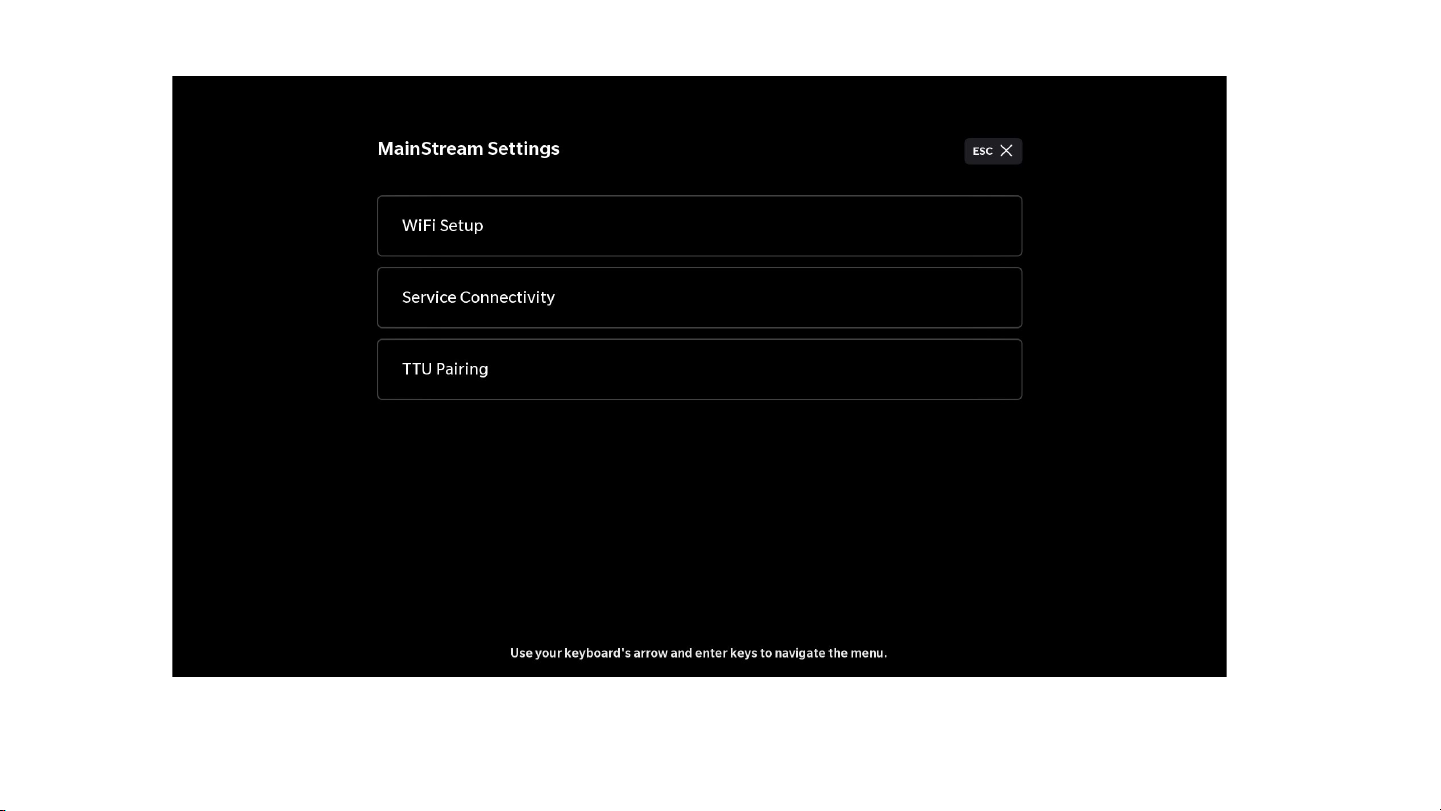
3. The Mainstream Settings should now be shown on the TV screen
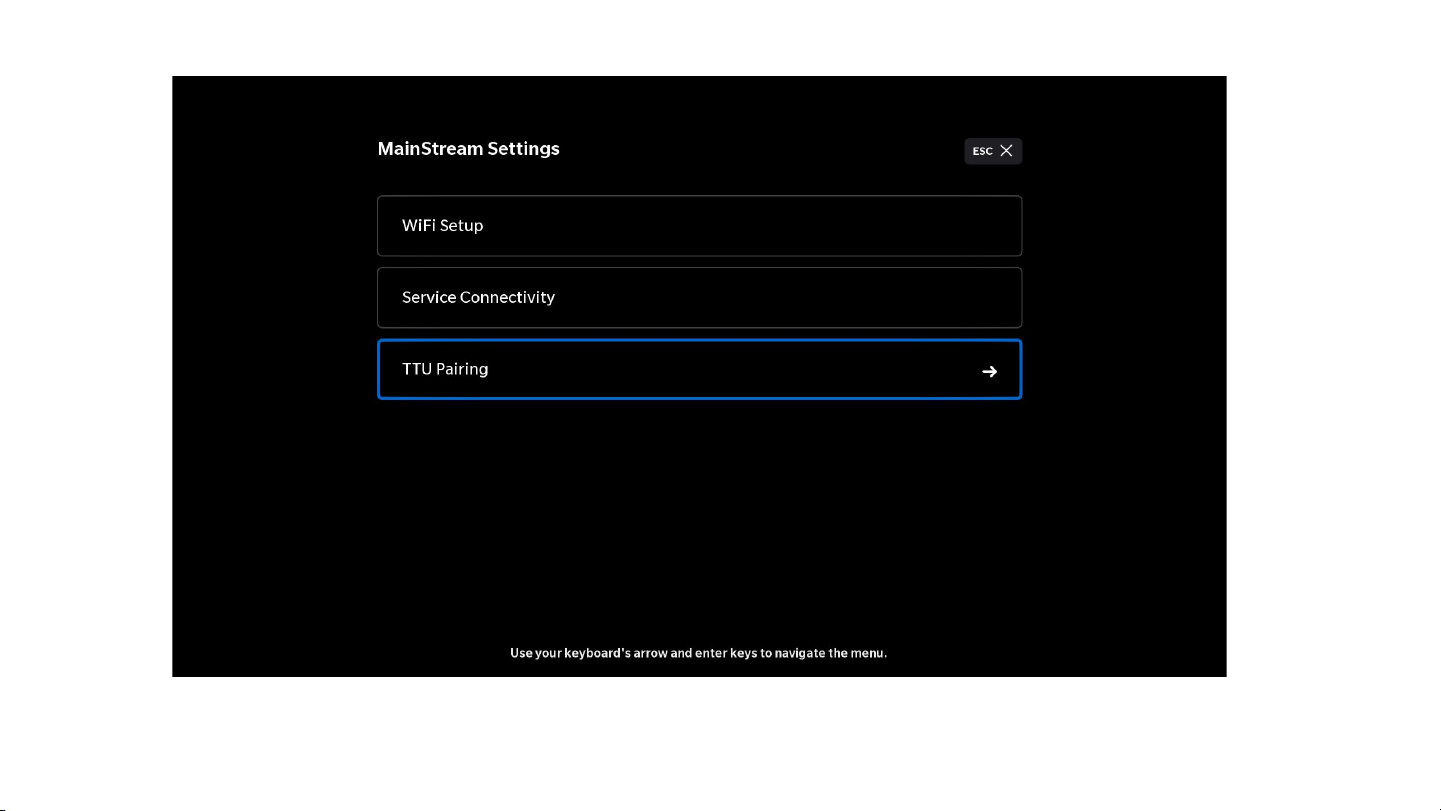
4. Use the up(↑) and down(↓) arrow keys on the connected keyboard to select TTU Pairing.
When TTU Pairing is selected (blue), press ENTER(⏎) on the keyboard.
