Celexon LP100 User Manual
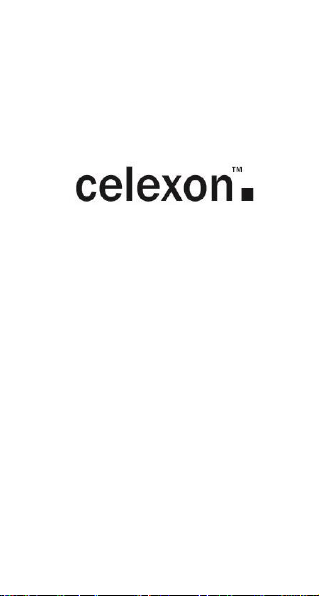
celexon Laser presenter Economy LP100
User guide
celexon Laser presenter Economy
LP100
Thank you for purchasing this product from celexon.
Please read the user guide carefully and keep for
future reference.

celexon Laser presenter Economy LP100
WARNING - RISK OF INJURY!
Laser product class 2M
According to DIN EN 60825-1
Wavelength 650nm
Laser power <1 mW
Laser beams can cause permanent eye
damage. Do not look into the laser beam
and do not direct it at other people or
animals. Keep this device away from
children. This is a working tool and not a
toy and should only be used by adults.
Any use other than that described in this
manual is not permitted and will invalidate
the warranty.
The information in this document is
subject to change without notice. No part
of this document may be reproduced or
transmitted in any form or by any means
without the prior consent of the
manufacturer.
The manufacturer assumes no liability for
damage and / or injuries caused by
improper use.

celexon Laser presenter Economy LP100
Introduction
I. Key features
1) Supports PowerPoint, Keynote and
Prezi
2) Thanks to the ISM-free 2.4GHz
frequency, this presenter can be used
worldwide without restrictions
3) The omnidirectional emitter allows the
control of devices in other rooms
4) A transmitter can control up to 6 USB
receivers
5) Supports the following functions:
Page up / down, full screen, black
screen
6) The LED flashes when battery is low
7) The receiver can be inserted into the
presenter's housing
8) Safe laser class according to
EN60825-1
9) Compatible with USB3.0, plug and
play
10) Energy-saving with auto standby and
on / off switch
11) Power supply via an AAA battery
