Page 1
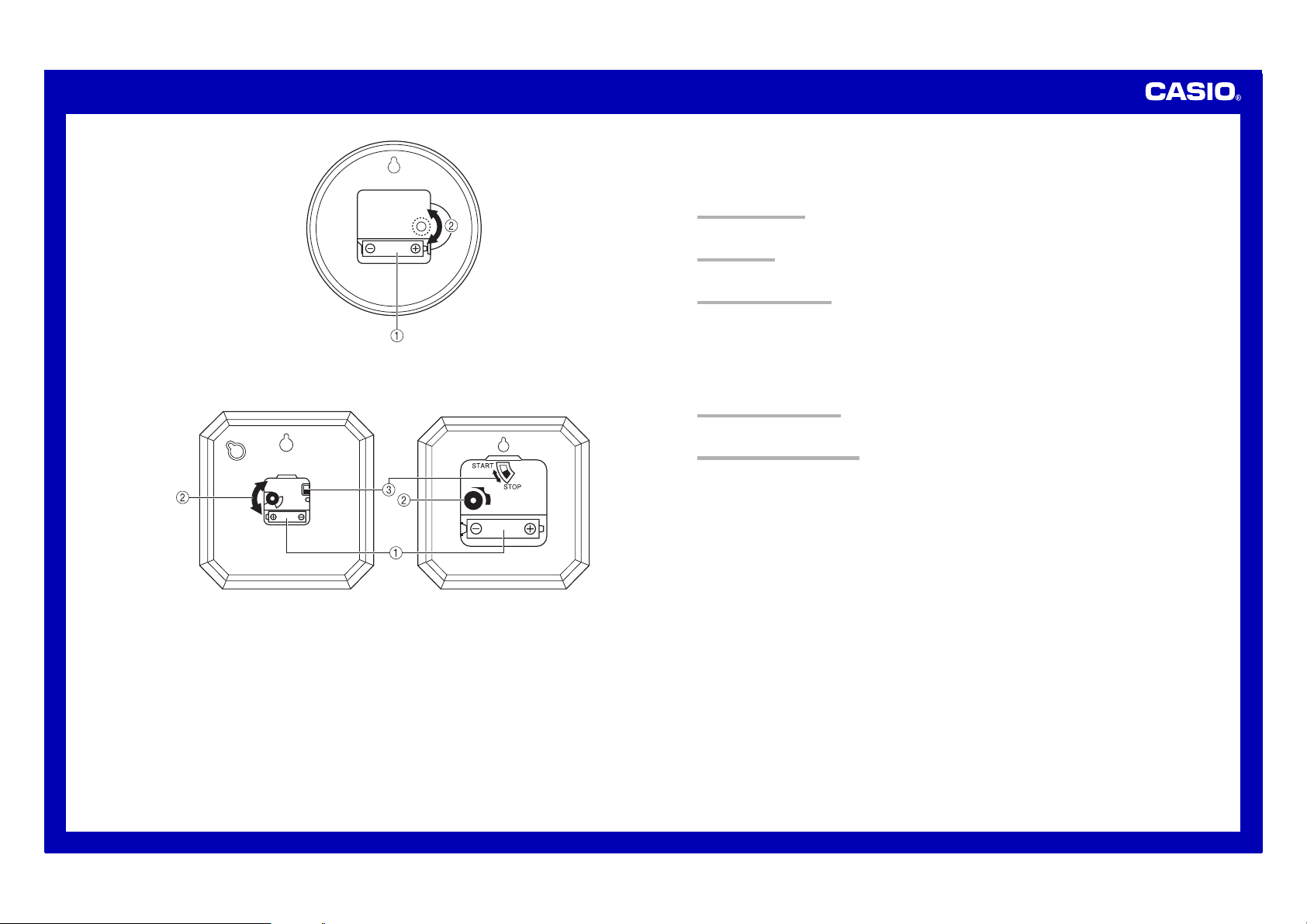
USER’S GUIDE W-CLO.F
<Type 1>
<Type 2>
• A sticker is affixed to the display of this clock when you purchase it. Be sure to remove the sticker
before using the clock.
• Depending on the clock model, the configuration of your clock may differ somewhat from that shown in
the illustration.
• This product has a sweep second hand.
TO START CLOCK
Insert a battery into battery compartment (
11
1) with polarity as indicated.
11
TO SET TIME
Turn the hour/minute adjuster (
22
2) in either direction.
22
TO ADJUST SECONDS
<Type 1>
Remove the battery to stop the second hand at 12 o’clock position. Replace the battery at a time signal to
restart the second hand on the correct second.
<Type 2>
Slide switch
restart the second hand.
• The start of second hand may be delayed depending on the timing of your switch operation.
33
3 to the STOP setting to stop the second hand. Slide
33
33
3 to START on a time signal to
33
LUMINOUS RESIN FACE
This product has a luminous resin face that accumulates light in bright areas and glows in the dark.
REPLACING THE BATTERY
Low battery power is indicated when timekeeping slows or stops completely. Should either of these
symptoms occur, replace the battery immediately. Do not leave a low or dead battery in the clock.
1. Remove the old battery.
2. Load a new battery, making sure that its positive (+) and negative (–) ends are facing correctly. Loading
a battery incorrectly can cause it to burst and damage the clock.
Battery precautions
• Keep batteries out of the reach of small children. If a battery is accidentally swallowed, contact your
physician immediately.
• Be sure to load the battery with its positive (+) and negative (–) ends facing correctly.
• Never charge the battery that comes with the clock.
• Should a battery ever leak while in the clock, wipe out the fluid with a cloth, taking care not to let any get
onto your skin.
• Replace the battery at least once a year, even if the current battery is working normally.
• The battery that comes with the clock loses some power during transport and storage.
1
