Page 1
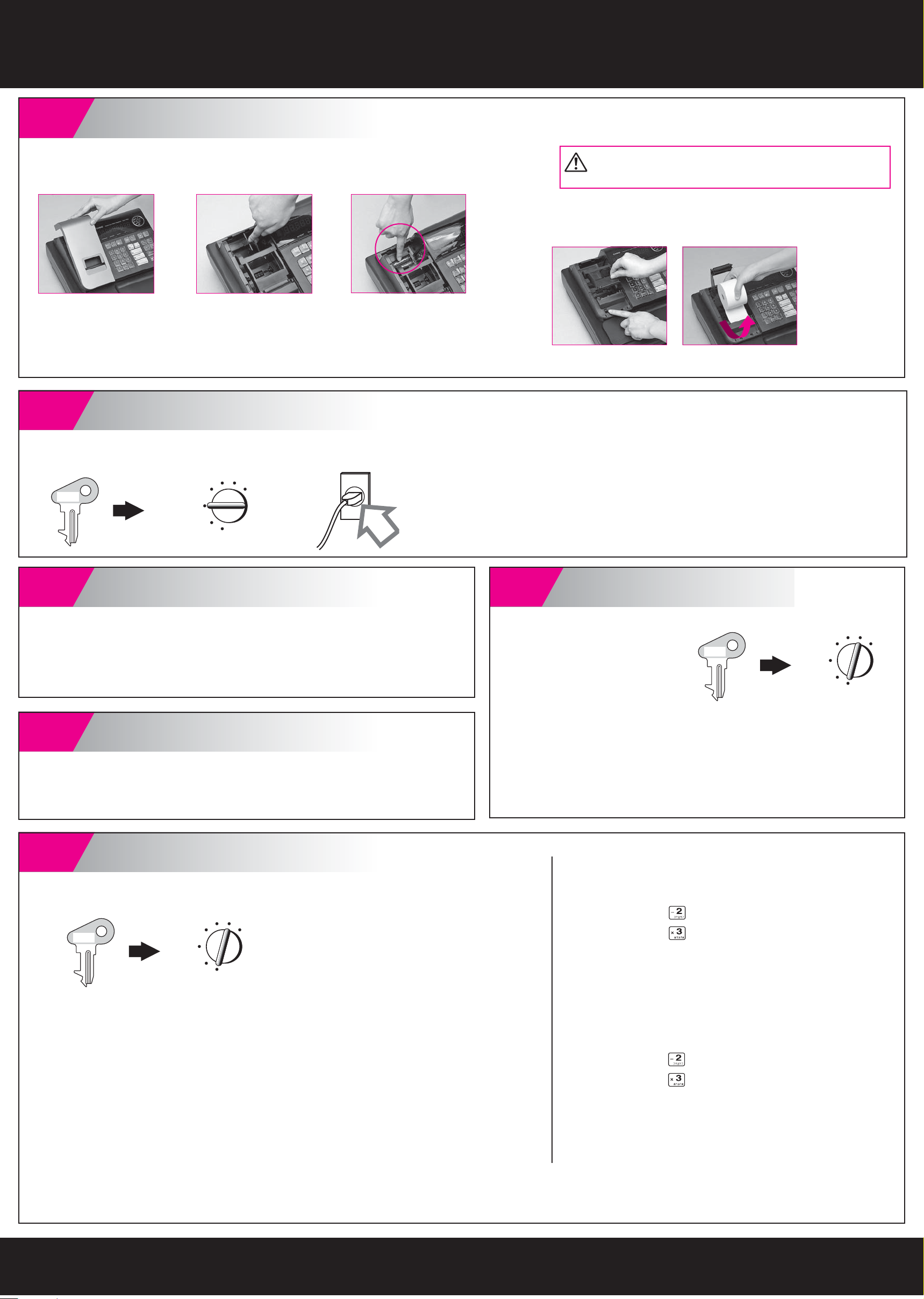
Quick Start Guide
Casio Model Numbers SE-S10
Press
/
for more information
1
A) Remove the printer cover. B) Open battery compart-
Load the Memory Protection Batteries and Paper Roll
C) Insert 2 new “AA” type batteries
ment cover.
in to the compartment.
66
IMPORTANT Be sure that the plus (+) and minus (-) ends of the batteries
are facing in the directions indicated the illustration inside the
battery compartment.
2
Initialize Your Cash Register
To prevent to lose all of your setting and sales data, we
recommended you to install the memory protection batteries.
D) Install the supplied 58mm thermal paper roll by lifting up the
platen arm (Push open button) and placing the paper roll into the
printer well. Close the cover fi rmly.
A) Insert the supplied key and
turn to the “OFF” position.
PGM
REG
XCAL
B) Plug the power cord into an AC outlet, then a message is printed.
Z
OFF
RF
PGM
3
A) You can choose the printout language from ten languages.
B) Read the printout and follow the procedure printed on the chit.
Select the language code (0 ~ 9) and press
4
Choosing the language if necessary
p
key.
Setting the Date and Time
5
In case of printng a journal;
A) Turn the key to the “PGM” position.
B) Perform steps below.
Zo Zu
In case of issuing receipts;
A) Turn the key to the “PGM” position.
B) Perform steps below.
Printer switch for receipt or journal
PGM
REG
OFF
RF
PGM
CAL X
Z
A) Follow the procedure printed on the chit to set the date and time.
6
Input the desired fl at tax rate to the appropriate department key.
A) Turn the key to the “PGM” position.
Setting Tax Rates
PGM
OFF
REG
RF
CAL X
Z
PGM
B) Press the ~ key.
C) Enter tax rate.
(Example: For 6% enter “6”, 5.75% enter “5.75”.)
D) Press the appropriate department key.
E) Repeat step C) and D) to set other department key.
F) Press the s key to end tax programming.
Zo ?u
Default printer defi nition is receipt printer.
Example1: Set state tax 6% to department 2, 3 key
N
k
Example 2: Set state tax 5.5% to department 2 key and tax
M
k
~
N
7% to department 3 key
~
B"B
Start tax program
Enter tax rate and press dept key.
Enter tax rate and press dept key.
To end the setting.
Start tax program
Enter tax rate and press dept key.
Enter tax rate and press dept key.
To end the setting.
Note: In case of setting the wrong tax rate to the key, please enter
ment keys above, and quit this procedure by pressing k key, and start from the beginning of this procedure.
Please keep this sheet for future reference.
and press those depart-
?
For Add-ON Tax, please refer to the user’s manual.
Page 2
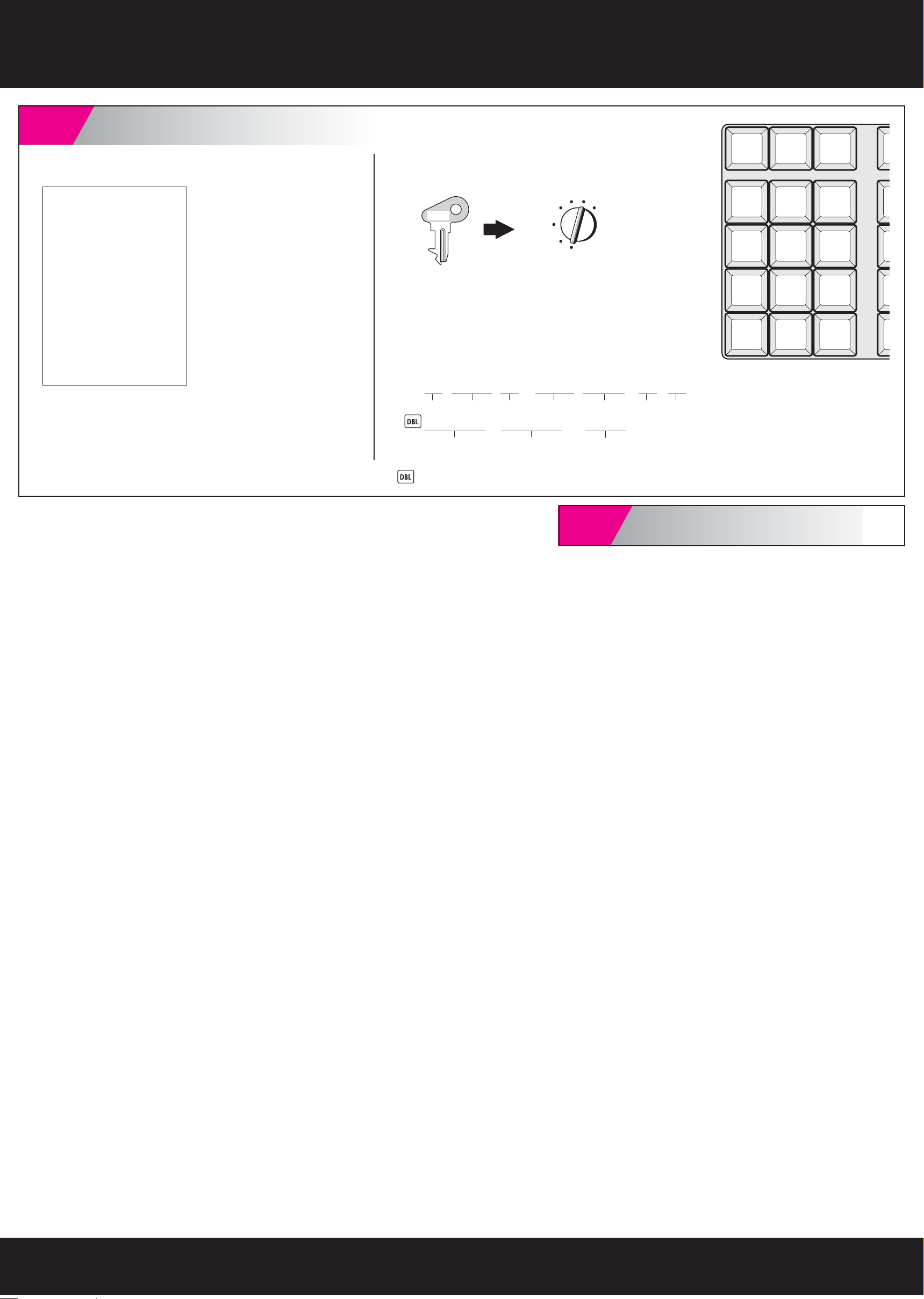
Quick Start Guide
Casio Model Numbers SE-S10
7
You can program receipt message at the top of the receipt.
Receipt message sample:
YOUR RECEIPT
THANK YOU
CALL AGAIN
28-10-2009 12:34
REG 0123
TAXABLE T1 •1.00
DEPT10 •2.00
DEPT15 •0.30
TA1 •1.00
TX1 •0.04
TOTAL •
CA •5.00
CG •1.66
Default receipt message depends upon a selected language.
Programming receipt message
— Receipt message 1st line
— Receipt message 2nd line
— Receipt message 3rd line
— Receipt message 4th line
— Receipt message 5th line
3.04
Example: Set “THANK YOU” to the second line.
A) Turn the key to the “PGM” position.
PGM
REG
OFF
CAL X
RF
Z
PGM
B) Press X and
C) For 2nd message
line press
D) Enter message by multi-tapping method
(refer to the multi-tapping keyboard)
X
o
then
X VV < NN BB + +
T H A N K
CCC NNN XX p
u
key.
fi x “K” space
DBL
7 8 9
— ABC DEF
4 5 6
GHI JKL MNO
1 2 3
PQRS
TUV
0
Multi-tapping keyboard
m
WXYZ
DEL
E) Press
:Double sized character
Y
O U
o
key to end the program.
8
Quick Start Setup Completed!
QSG276*EFGS 0906-A
Please keep this sheet for future reference.
