Page 1
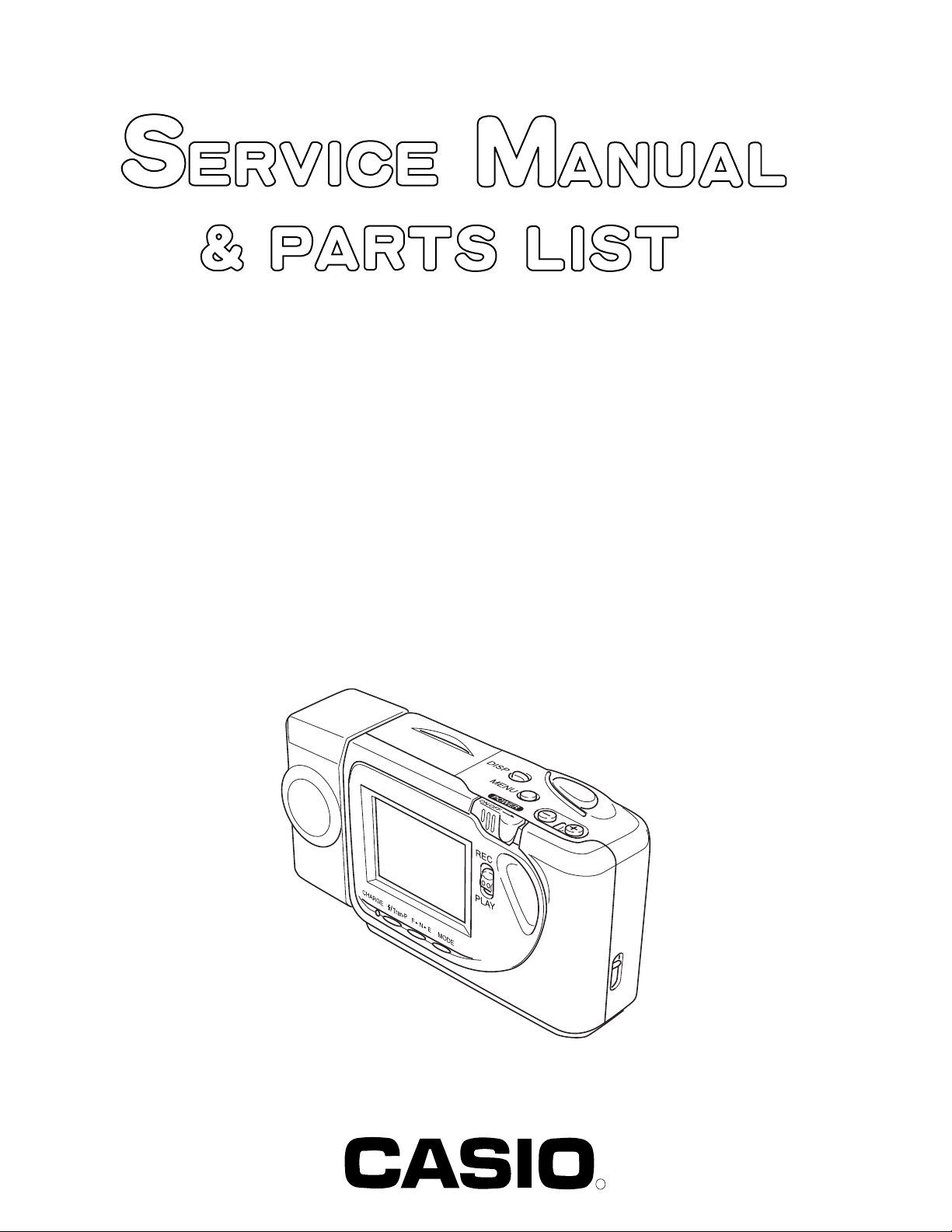
QV-770
INDEX
(KX-773)
APR. 1998
(without price)
R
Page 2

CONTENTS
SPECIFICATIONS......................................................................................................................................1
BLOCK DIAGRAM .....................................................................................................................................2
ADJUSTMENT ...........................................................................................................................................3
1-1. Loading color parameter ................................................................................................................3
1-2. Defect correct ..................................................................................................................................4
1-3. Strobe adjust ...................................................................................................................................4
1-4. Strobe check ...................................................................................................................................5
1-5. Display appearance when using flash. .........................................................................................7
1-6. Current consumption .....................................................................................................................7
1-7. IrDA Test ..........................................................................................................................................7
1-8. Test program ...................................................................................................................................8
1. Standard test program (including QV-770 Built in ROM)........................................................8
2. Special test program (including QV-770 Built in ROM).........................................................12
Battery check ............................................................................................................................12
Key check ..................................................................................................................................13
Last memory set .......................................................................................................................13
2. Adjustment of PCB-DA....................................................................................................................14
Adjustment of VCC7, VCC3, voltage check of VCC1....................................................................15
Operation Check ..............................................................................................................................15
3. Adjustment of PCB-L .......................................................................................................................16
VCC3, VCC5 voltage check LA-PCB ..............................................................................................17
VCC2 adjustment and VCC7, VCC8, VEE2 voltage check ...........................................................17
VCO free run frequency adjustment ..............................................................................................17
BL drive voltage adjustment...........................................................................................................18
VCOM AC adjustment and VCOM DC coarse adjustment............................................................18
Bright voltage setting and contrast adjustment (PCB-LA) ..........................................................19
Color adjustment (PCB-LA) ............................................................................................................19
TINT adjustment...............................................................................................................................20
DISASSEMBLY ........................................................................................................................................21
EXPLODED VIEW ....................................................................................................................................26
PARTS LIST .............................................................................................................................................28
PRINTED CIRCUIT BOARDS ..................................................................................................................33
SCHEMATIC DIAGRAMS ........................................................................................................................37
TROUBLE SHOOTING ............................................................................................................................43
Page 3
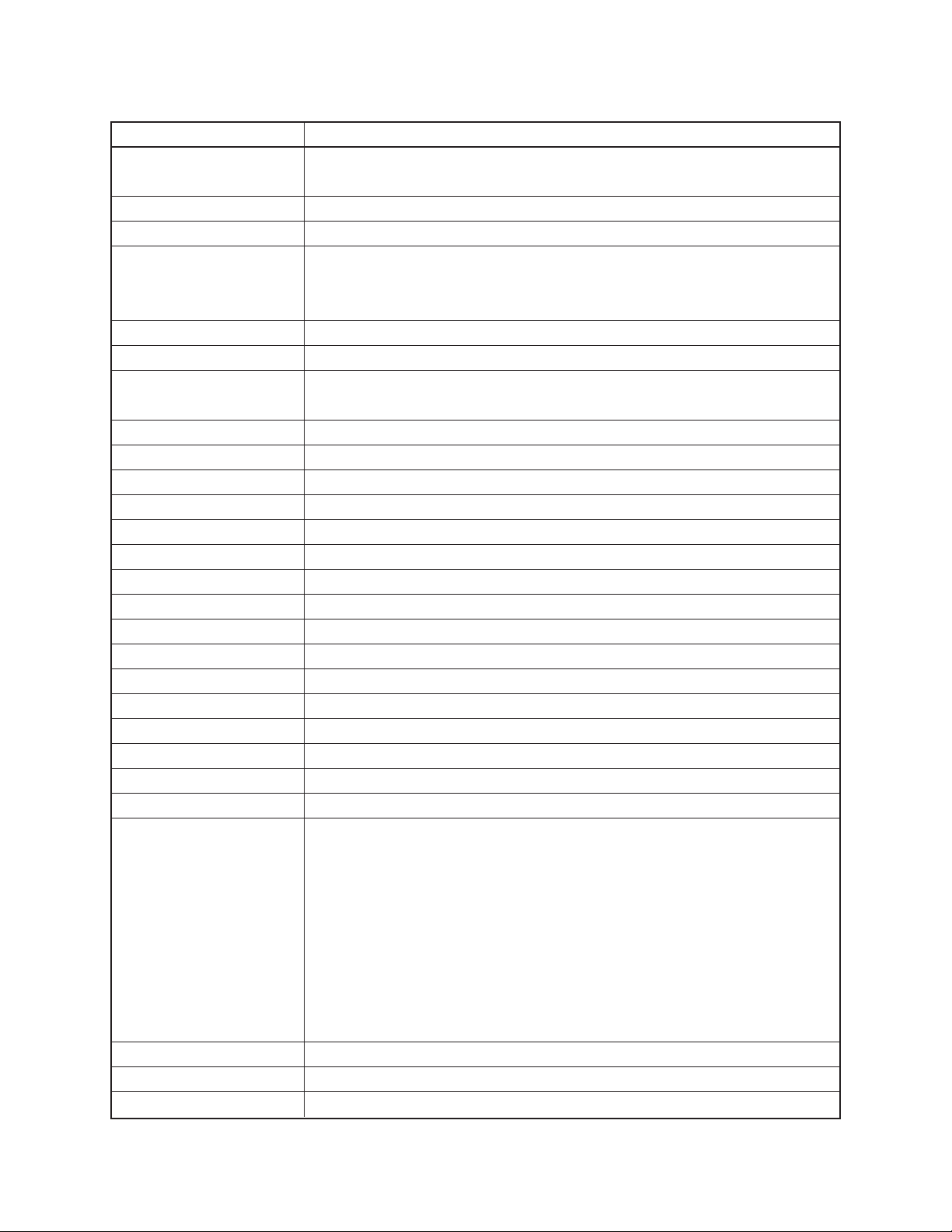
SPECIFICATIONS
Item Specification
Recording System Digital (JPEG base); PC Link software can be used to input images in CAM,
JPEG, TIFF and other format.
Signal System NTSC
Recording Medium Flash memory (4 MB)
Memory Capacity FINE; 30 images (Approx. 124 KB compressed)
NORMAL; 60 images (Approx. 62 KB compressed)
ECONOMY; 120 images (Approx. 32 KB compressed)
Imaging Element 1/4-inch CCD (Total Pixels: 350,000; Effective Pixels: 330,000)
Lens Fixed focal point with macro position; F2, f = 3.9 mm
Focus Range NORMAL: 70 cm to ∞
MACRO: 14 cm to 16 cm (From surface of protective lens)
Light Metering TTL center priority by CCD
Exposure Metering Program AE, Aperture Priority AE
Exposure Range EV +5 to 18
Exposure Correction –2 EV to +2 EV (1/4 EV units)
Shutter CCD shutter
Shutter Speed 1/8 to 1/4000 second
White Balance Automatic, Fixed
Self-timer 10 seconds
Flash Modes Auto Flash, Flash On, Flash Off
Resolution Modes FINE, NORMAL, ECONOMY
Monitor/Viewfinder 1.8” TFT, low-glare color LCD (122,100 pixels)
Computer output image 640 × 480 pixels
Input/Output Terminals
Clock January 1, 1997 00:00:00 to December 31, 2049 11:59:59 (Auto calendar)
Power Supply Four batteries (AA-size alkaline or lithium batteries) /AC adaptor (AD-C620)
Power consumption Approximately 6.8 W
Battery Life Continuous Playback: Alkaline Batteries (LR6); Approx. 190 minutes
Dimensions 129(W) × 66(H) × 38(D) mm
Weight Approximately 200 g
Accessories Wrist strap, soft case, Alkaline batteries (AA-size × 4), Video cord
DIGITAL OUT, VIDEO OUT, AC adaptor connector
Lithium Batteries (FR6); Approx. 320 minutes
Continuous Recording: Alkaline Batteries (LR6); Approx. 690 shots
Lithium Batteries (FR6); Approx. 1,430 shots
Note: The values noted above indicate the number of hours before battery
failure under normal operating temperature (25 °C), as estimated by battery
manufacturers. These values are for reference only, and do not guarantee
that any particular set of batteries actually will provide the service life indicted. Low temperatures shorten battery life.
— 1 —
Page 4
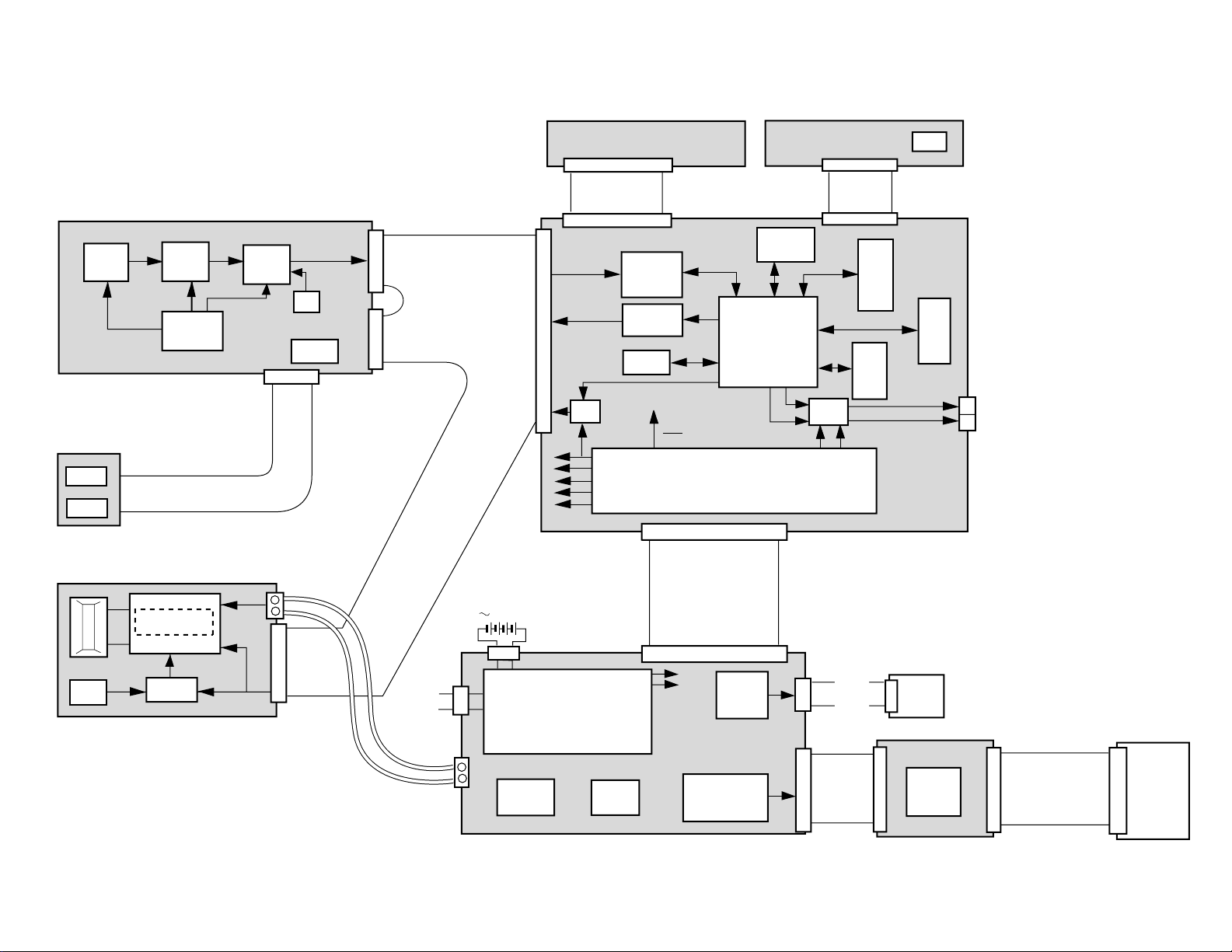
BLOCK DIAGRAM
3.3V3.3
Photo INT
Solenoid
ICX098AK 15V
CCD
CXA2096N 3.3V
CDS+AGC
ADC
CXD2310A1
optional
3.5V
3.3V
T.G
Vdr V
15V
-5.5V
CXD2450R 3.3V
EEPROM
High Voltage
Generator
Xe Lamp
Photo
Sensor
Comparator
IrDA
FLASH/M_MEMORY
EDO_DRAM
ROM
3.3V
3.3V
3.3V
MB91181
YUV
Processor
CXD3120R
Motor
Drive
OSD
uPD6461
Controller
3.3V
3.1V
3.3V
15.0V
- 5.5V
5.0V
Battery Voltage
Voltage Controller
Signal
Generator
Video
RS232C
5V
VIDEO
RS232C
INTR
3.3V
3.3V
3.3V
5.0V
13.5V
7.5V
5.0V
-15.0V
3.0V
6.0V
5V, 7.5V
IR3Y29BM
Chroma
FUNC key
(PLAYB)
Detection SW
(RSTW)
Voltage Controller
Transformer
6.0V
6.0V
AC_ADP
Display
Controller
(CM7018)
3V
LCD module
VSH :
VGH :
VGL :
VDD :
VSS :
5.0V
13.5V
-15.0V
3.0V
GND
BL
LED
CA–PCB
KA–PCB
KB–PCB
DA–PCB
LA–PCB
BLA–PCB, BLB–PCB
LB–PCB
COD18T1016 ***
Strobe Ass'y
Auto Iris Lens
KEY0
KEY1
PON
VCC0
VCC2
VR
VG
VB
CSYNC
HDB
FRP
PLAYB
VEE2
VCC8
GND
VSH
VDD
VR
VG
VB
VSS
MODE1
MLCK
HCNT
CLR
OE
SRTL
SRTR
VBC
CS
VCOM
MODE2
RESET
GSRT
GP CK
VREFL
VGL
VREFH
VGH
27-pin14-pin
BL1
NC
GND
NC
BL2
PLAYB
SCH
BL
RTSW
PW
PW0
VIDEO
VCC5
VCC3
VCCA
VCC
DGND
GND
5-pin
18-pin
2-pin
27-pin
CCDCS
CCDPS
MCK32
MCK
WEN
SCK
SD0
HR1
FR1
CCDRST
CAGC
CLPOB
AD0
AD1
AD2
AD3
AD4
AD5
AD6
AD7
AD8
AD9
VCC3-2(CPU controlled
3.3V)
EPCS
EPRB
EPSK
EPDI
IRISA
IRISB
MAC1
15.0V
-5.5V
5.0V
3.3V
AGND
DGND
20-pin
STRG
SCHG
SCEND
SECNT
SCSEL
5V
GND
Battery
voltage
7-pin
IRIS+
IRISMAC1
Vcc3-2
GND
5-pin
3.3V
GND
6-pin
6-pin
LED
KEY2
3.3V
GND
3.3V
BR9040F
delete
Battery
voltage
— 2 —
Page 5
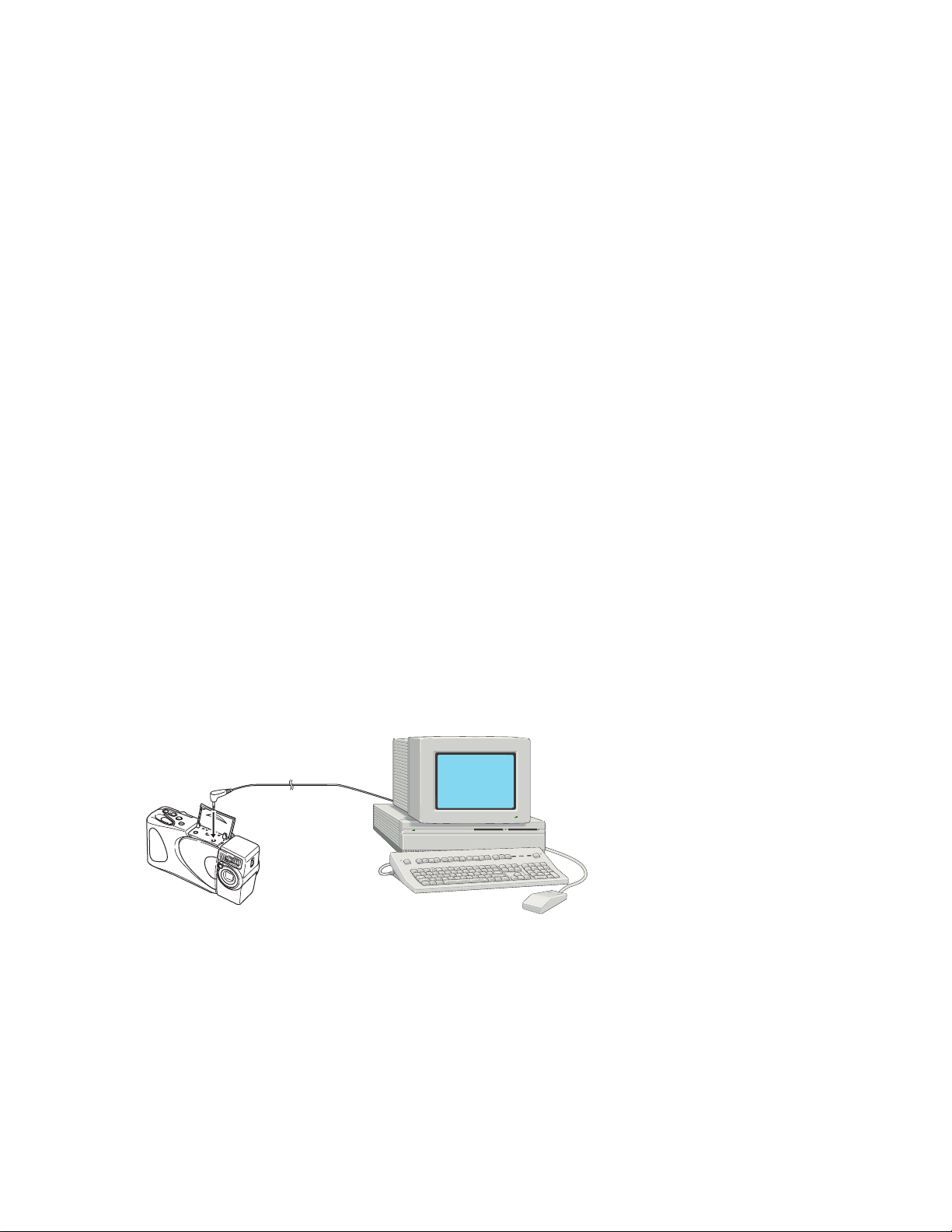
ADJUSTMENT
1-1. Loading color parameter
Execute when replacing camera unit
Load parameter in memory of camera unit. (Light box not needed.)
(1) Set QV-770 to “PLAY” mode. (Computer communication does not work in “REC” mode.)
(2) Connect QV-770 and PC with link cable RS-232.
(3) Operate adjustment software on MS-DOS.
PON773E. EXE
(4) Make sure PC’s monitor indicates that loading parameter is complete.
Note: When done continue the program in the following order.
1. DEFECT CORRECT
2. STROBE ADJUST
***********************************
* Prameter Installer *
* for KX-773 *
* Ver 1.60 *
***********************************
[OK]
Loading Parameter to Flash Memoty....OK.
Verifying data.....OK.
Adjustment complete.
Notes: • When NG is displayed check connections and settings.
• Use AC adapters.
To
Link cable
To digital terminal
QV-770
RS-232C port
[NG] (example 1)
Display when Failure occurs.
* * * Time Out Error * * *
[NG] (example 2)
Verify error unable to load parameter.
Check camera.
PC
— 3 —
Page 6
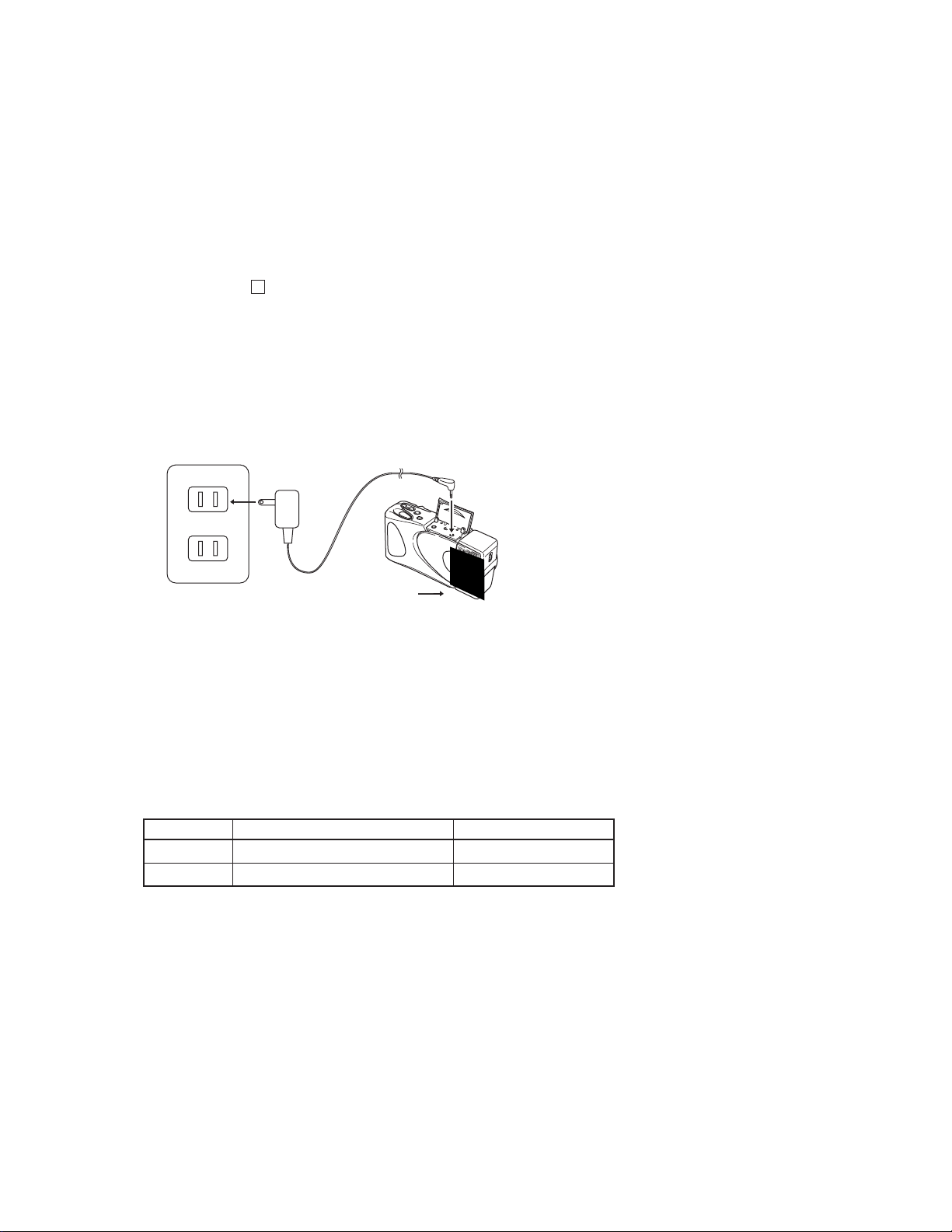
1-2. Defect correct
When there is a blurred black dot in a white display it is called a defect.
To correct this use the data next to this.
• Perform this adjustment after loading color parameters.
(1) Set QV-770 to “REC” mode.
(2) Start test program. (Refer to “1-8. Test program”.)
(3) Choose “DEFECT CORRECT” from test program and execute.
(4) Make sure “ ” mark on LCD turns from red to blue.
(5) Turn power off.
Notes: • Make sure no light goes through CCD.
• As the adjustment data is written in the EEPROM by the POWER switch operation, do not forget
to turn it off using the switch.
• Pixel compensations are performed up to two pixel defects.
• The compensation data is deleted once you exit the mode.
AD-C620
QV-770
Block CCD completely from light.
1-3. Strobe adjust
Execute after replacing strobe and loading color parameter, because strobe adjustment informations are
deleted.
• Loading color parameter and Defect correct should be done before.
• Distance between strobe lens and gray paper should be one meter.
• The adjustment must be done in a dark room.
• For gray paper use Superior Oxford Gray No.22. (Note: Use lighter color surface of the paper.)
• The two sizes listed below are available as spare parts. (Can also found in camera store.)
Code No. Name Specification
1904 5411 Gray paper of Superior Oxford No.22 (1.75 × 2.7 m)
1904 5412 Gray paper of Superior Oxford No.22 (2.72 × 11 m)
• For power supply use AC adapter.
(1) Set QV-770 to “REC” mode.
(2) Start test program. (Refer to “1-8. Test program”.)
(3) Choose “Strobe adjust” from test program and execute.
(4) Shoot a picture of a specified gray paper. Flash icon should be red before shooting.
(5) Make sure that the flash icon on LCD turns from red to blue.
(6) Turn power off.
Note: As the adjustment data is written in the “EEPROM” by the “POWER” switch operation, do not forget
to turn it off using the switch.
— 4 —
Page 7
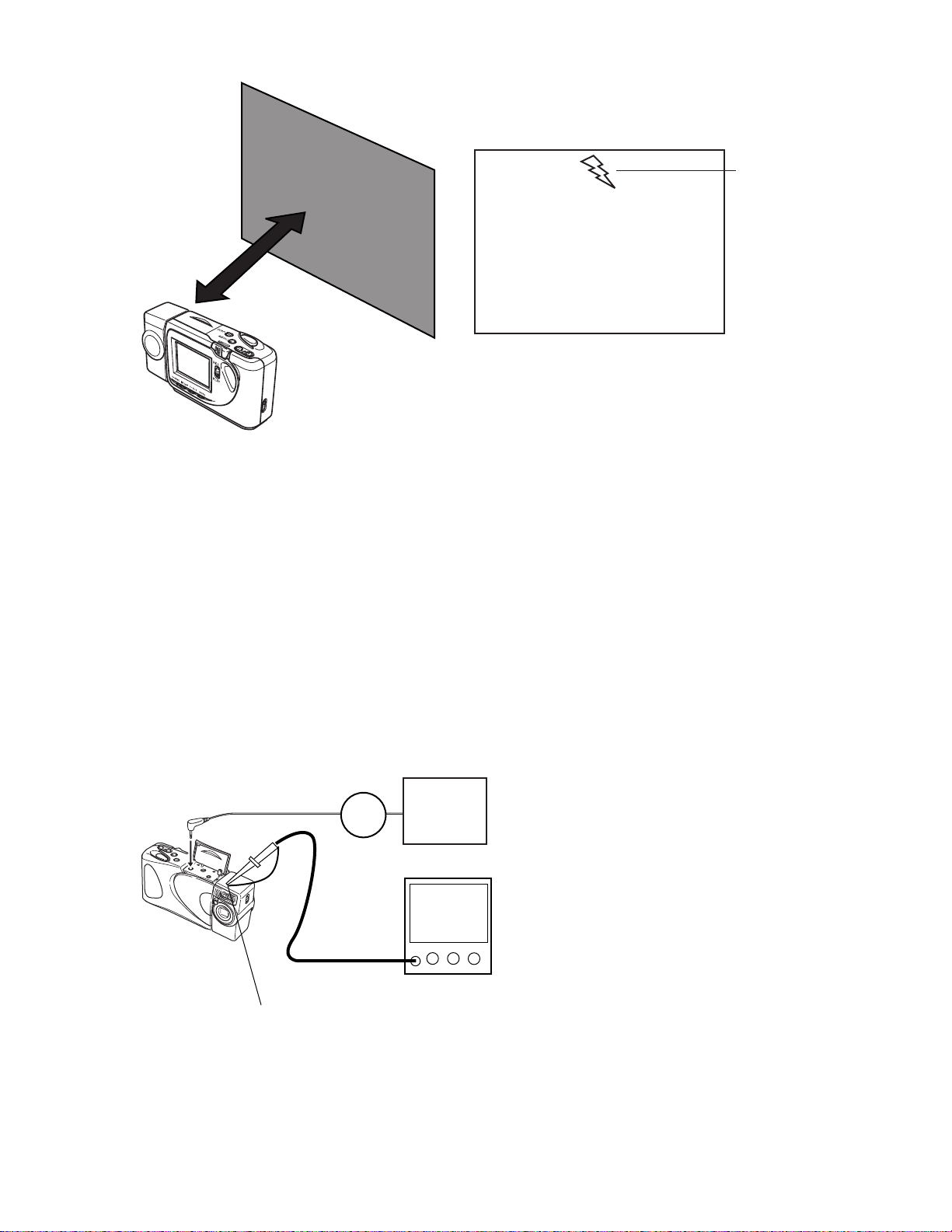
LCD
Strobe icon
1 meter
Gray paper
✽ Gray paper should be larger than 1.5 m (H) × 2.0 m (W).
1-4. Strobe check
Checking if there is a false operation triggered by a distorted waveform when using strobe.
• Set strobe adjustment.
• Input DC in 6.0 ± 0.1 V.
(1) Set QV-770 to “REC” mode.
(2) Monitor the trigger waveform on digital oscilloscope and check the display.
(3) Automatically recharged after shooting picture.
Make sure that the DC in 6.0 V current does not exceed 1.2 A.
(4) Set QV-770 to “PLAY” mode and check the display.
Should not be white or too dark.
Voltage
A
Ammeter
Regulator
DC6.0±0.1V
Digital oscilloscope
• Put oscilloscope probe on Camera unit.
• Earth of the probe should be hooked as shown above.
✽ If it is NG, make sure the wiring of strobe circuit.
— 5 —
TIME: 1.0 µsec/DIV
VOLTS: 1V/DIV (AC)
Page 8
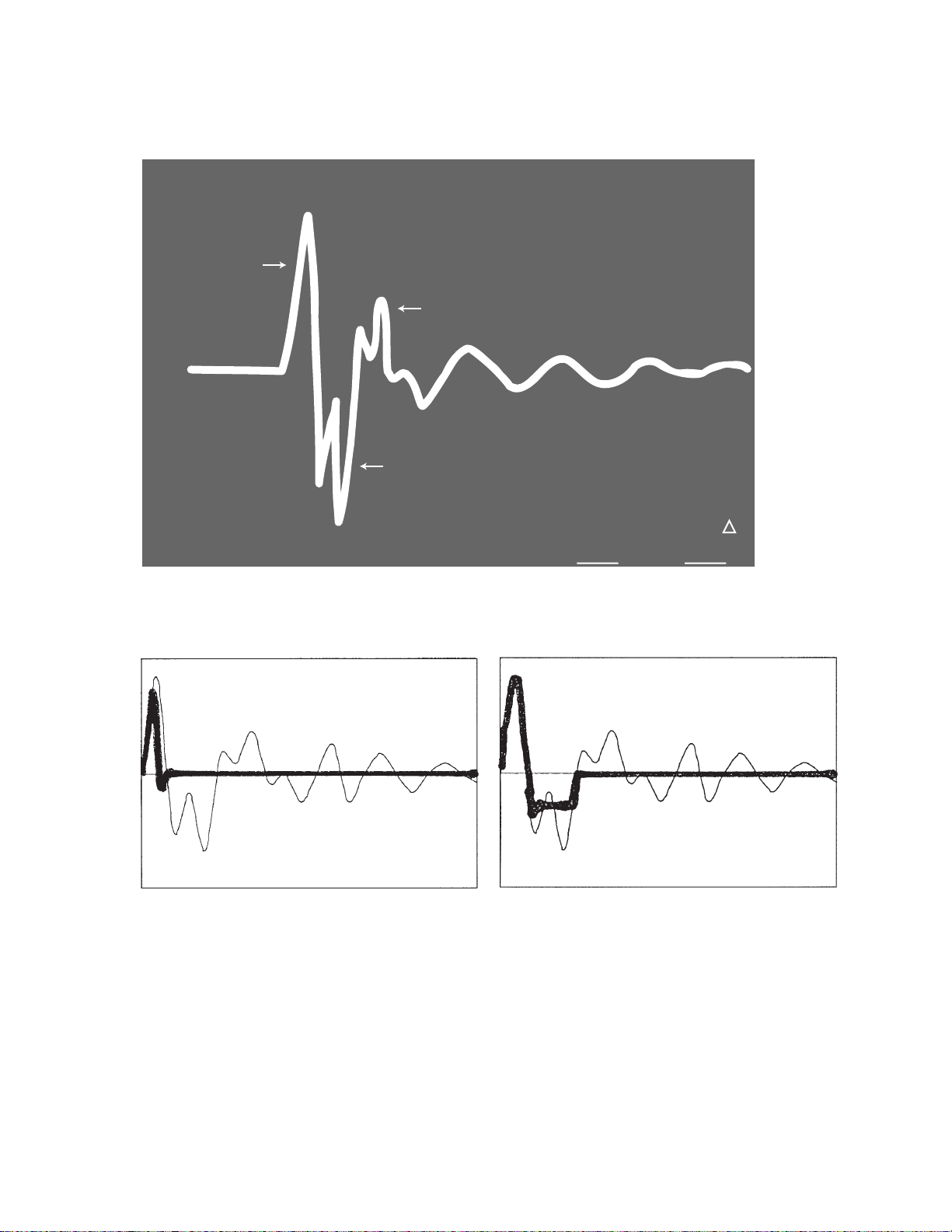
Strobe trigger waveform
1. Normal waveform TIME : 1 µ sec/DIV
VOLTS : 1 V/DIV
CH1
First positive
pulse.
ACQUIRE
NORMAL
2. NG waveforms when trigger skipping occurs.
(1) When trigger skipping occurs on the first
positive pulse.
1V
OK if second positive pulse is shown.
First negative
pulse.
1
ENVELOPE
757µV
2
AVS
(2) When trigger skipping occurs on the first
REPET
ON | OFF
negative pulse.
SAVE ON
ON | OFF
UERT1µV
— 6 —
Page 9
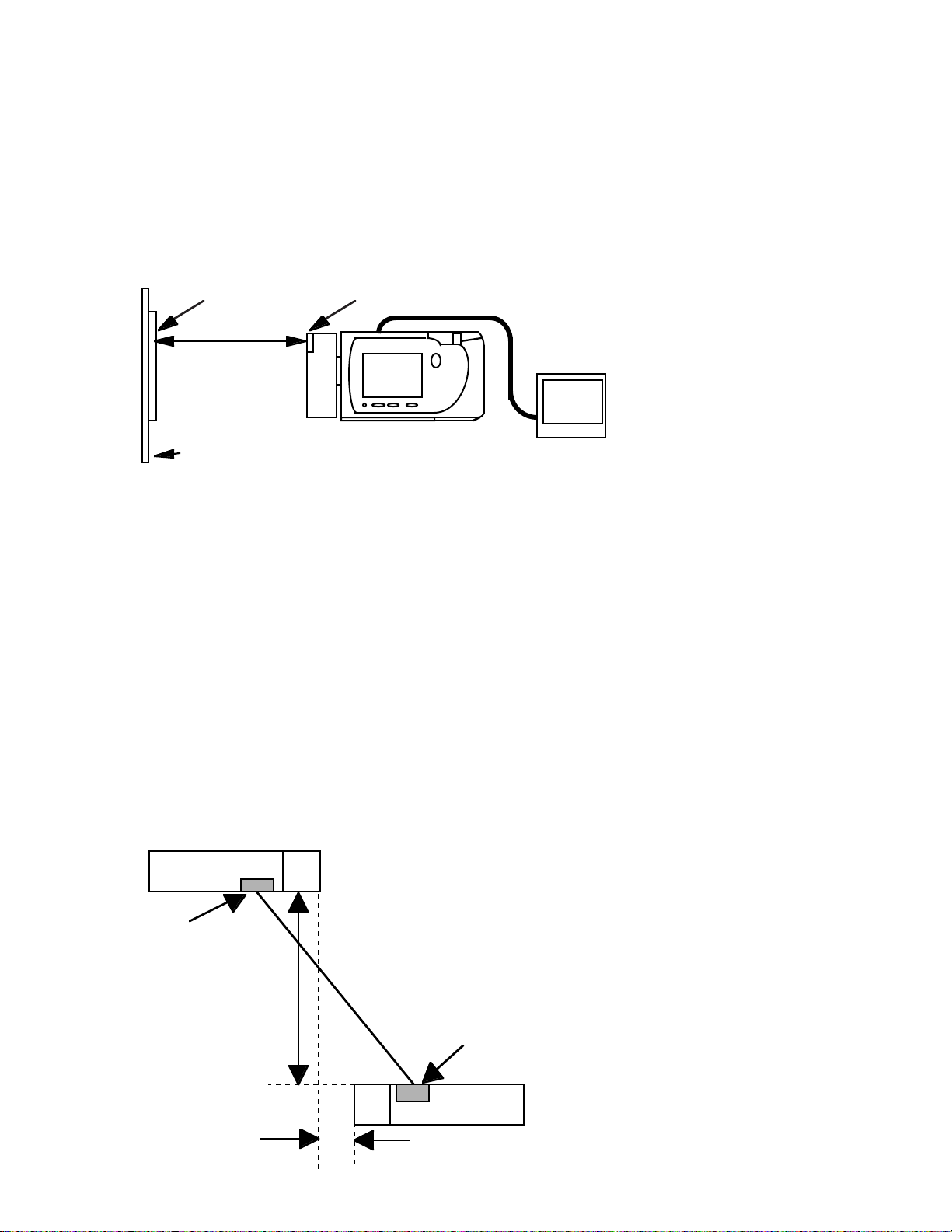
1-5. Display appearance when using flash.
2
(1) Shoot picture with Normal F2.
(2) Shoot picture with Normal F8.
(3) Shoot picture with Macro mode Normal F8.
(4) Set QV-770 to “PLAY” mode and check the display.
Notes: • (1) and (2) should look alike. (3) should be darker than (2).
• (1) and (2) should not be white or too dark.
• QV-770 and test chart (Material that does not reflect) should be 70 cm apart.
Test chart
70 cm
Superior Oxford Gray No.22
Strobe lens
Monitor
QV-770
1-6 Current consumption
• Input DC in = 6.0 V ± 0.1 V.
(1) Set QV-770 to “REC” mode.
Maximum current consumption: 525 mA (Not including re-charge of strobe)
Example: Maximum current consumption in “PLAY” mode: 371 mA
(2) Reducing the input voltage from 6V, make sure that the battery warning changes at 5.0V ± 0.1 V input.
1-7 IrDA Test
(1) Make sure no sunlight comes in.
(2) Make sure there are no inverter light around.
(3) Use black cloth to cover jig.
After making the adjustments above make sure communication is possible at ± 15° and distance of 50 cm.
(Refer to User’s Manual for the infrared transport.)
QV-770
X
50 × COS (75) × –3.5 ×
8.5
IrTP sensor
Y
48 cm
Y
50cm
75°
X
8.5 cm
50
× SIN (75)
48.0
IrTP sensor
QV-770
— 7 —
It must be 48 cm apart and lined up pararell.
Make sure that TRANP communication is possible.
X : Distance between camera case edges.
Y : Distance in straight line.
Page 10
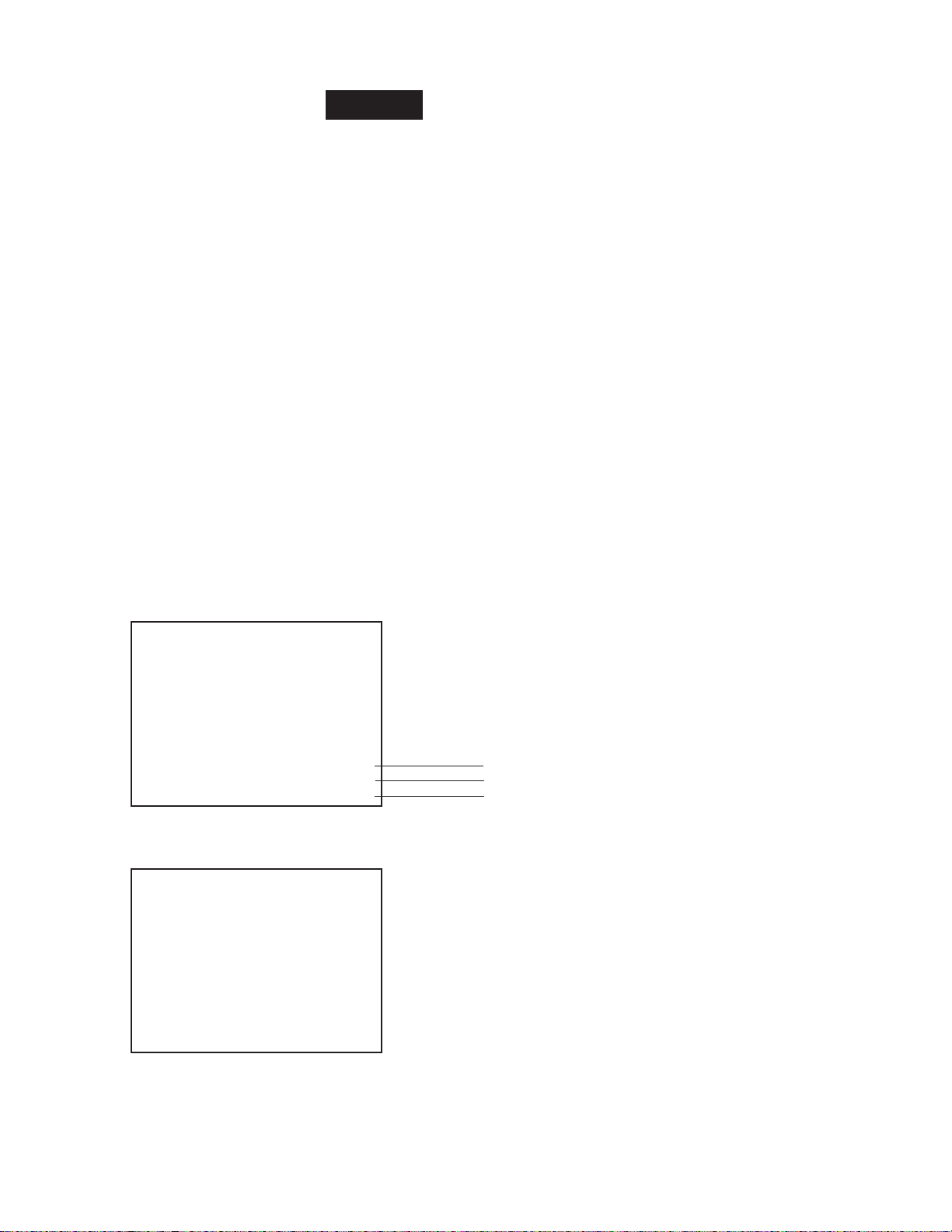
1-8. Test program Classified
1. Standard test program
1. 10STEP
2. COLOR BAR
3. CROSS HATCH
4. 50 PER. WHITE RASTER
5. GRAY RASTER
6. CLACK
7. APO OFF
8. IR TEST MASTER
9. IR TEST SLAVE
10. SEND ENQ TEST
11. RECEIVE ENQ TEST
2. Special test program
1. STOROBE ADJUST
2. DEFECT CORRECT
3. BATTERY CHECK
4. KEY CHECK
5. LAST MEMORY SET
1. Standard test program (including QV-770 Built in ROM)
(1) Turn power on while pressing “DISP” and “SHUTTER” buttons.
(2) “WELCOME!” appears on the display followed by TEST MODE display.
TEST MODE
98030401
ADJ01.60
PTPXX.XX
ROM version
ADJ version
patch soft version
(3) Press “MENU” button and “Tran.P” button simultaneously to display the standard test program menu.
10 STEP
COLOR BAR
CROSS HATCH
50PER. WHITE RASTER
GRAY RASTER
BLACK
APO OFF
IR TEST MASTER
IR TEST SLAVE
SEND ENQ TEST
RECEIVE ENQ TEST
(4) Press “–” and “+” buttons to select. Press “SHUTTER” button to execute the test.
— 8 —
Page 11
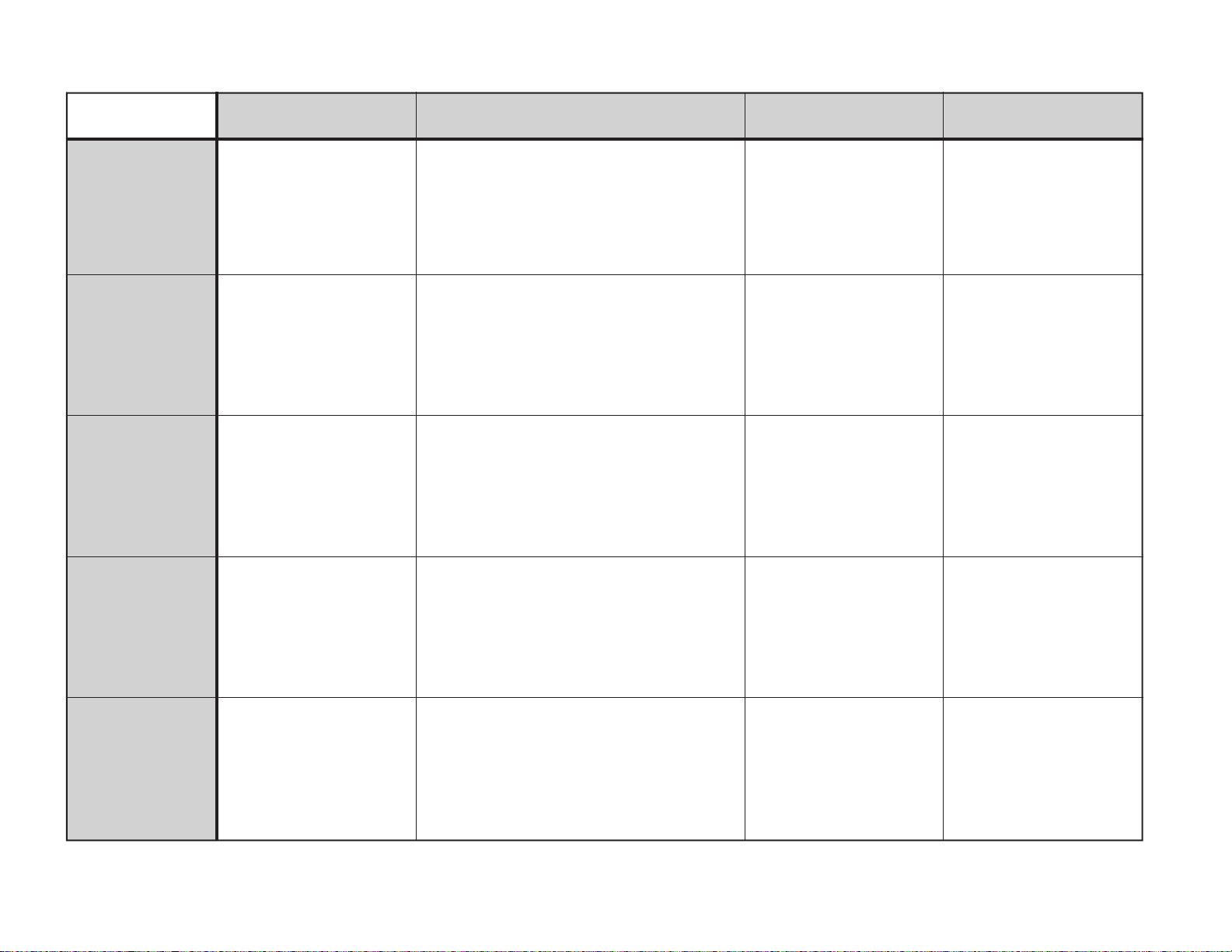
(1) Transaction
(2) Display
(3) Check
(4) Supplement
1. 10-step black
and white display
2. Color bar display
3. Cross hatch dis-
— 9 —
play
4. 50 percent white
raster display
Displays black and white
bar gradated in 11 steps
Provides color bar signal to
the LCD and TV monitor
(displays 75 % white level
VIDEO signal)
Provides cross hatch signal to LCD and TV monitor
(displays white line mesh
on black display)
Provides brightness 50 %
gray signal to LCD and TV
monitor. Used for VCOM
DC adjustment on PCB-L.
Displays 10-step black and white bar on the
LCD and TV monitor
Displays color bar on the LCD and TV monitor
Displays cross hatch on LCD and TV monitor
Displays brightness 50% gray color on LCD
and TV monitor.
Utilized for brightness voltage and contrast adjustment on PCB-L.
Make sure that white level
75% color bar is outputted
from VIDEO OUT terminal.
Refer to page 18 for VCOM
DC adjustment on PCB-L.
When checking with an oscilloscope, terminate it with
75 ohm resistance. Returns
to Test mode display by [+]
or [–] buttons.
When checking with an oscilloscope, terminate it with
75 ohm resistance. Returns
to Test mode display by [+]
or [–] buttons.
When checking with an oscilloscope, terminate it with
75 ohm resistance. Returns
to Test mode display by [+]
or [–] buttons.
When checking with an oscilloscope, terminate it with
75 ohm resistance. Returns
to Test mode display by [+]
or [–] buttons.
5. Gray raster display
Provides brightness 50 %
gray signal to LCD and TV
monitor
Displays brightness 50% gray color on LCD
and TV monitor.
When checking with an oscilloscope, terminate it with
75 ohm resistance. Returns
to Test mode display by [+]
or [–] buttons.
Page 12
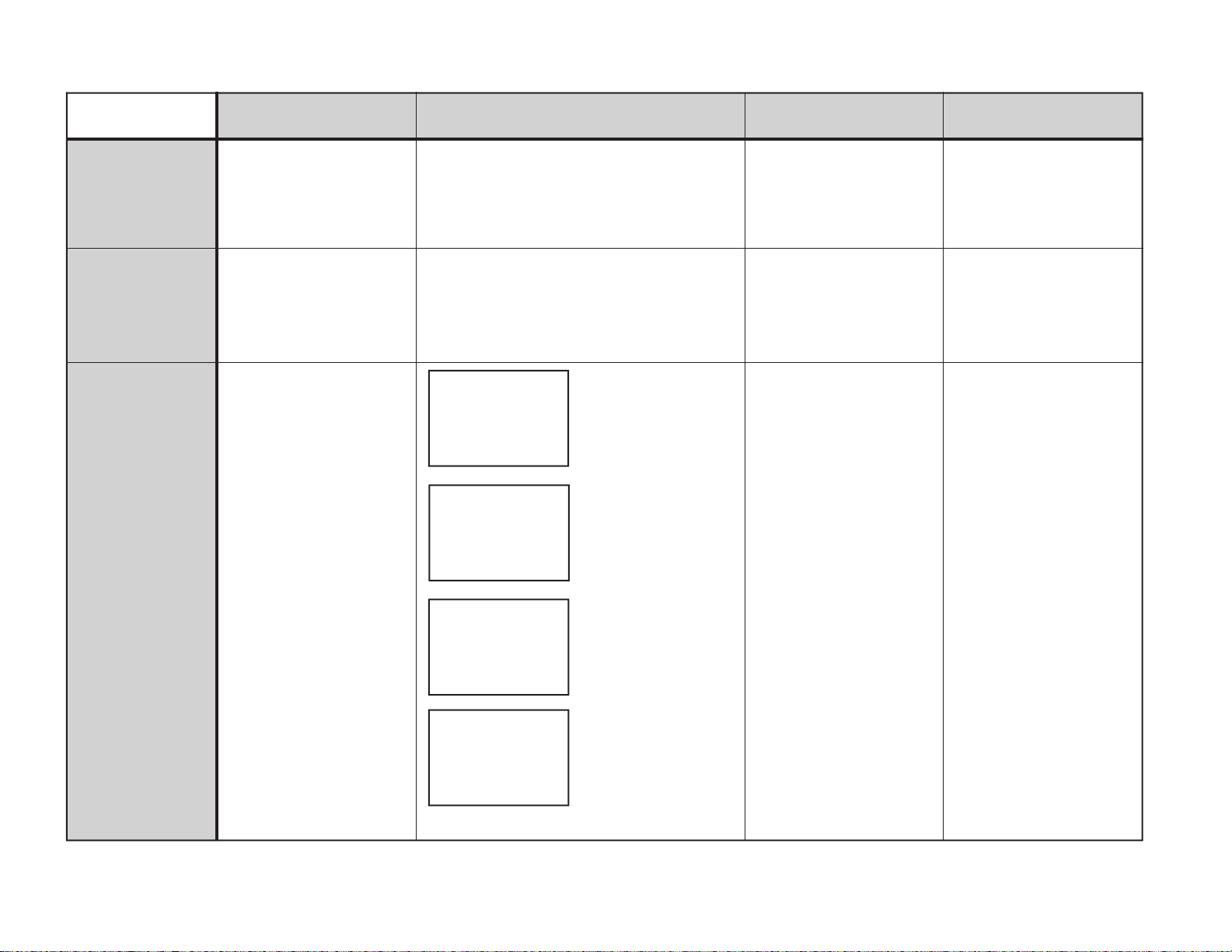
(1) Transaction
(2) Display
(3) Check
(4) Supplement
6. Black color display
7. APO OFF display
8. IR TEST MASTER
display
— 10 —
Provides black signal to
LCD and TV monitor (Black
level of VIDEO standard)
Disables Auto Power Off
function. This function can
be utilized in REC or PLAY
modes.
Used for IrDA test together
with IR TEST SLAVE. This
test sends ENQ (OX ø5)
signal for 2 seconds with
10ms interval (115Kbps
data transfer speed).
Displays black on LCD and TV monitor.
Normal REC or PLAY modes
FACTORY TEST
MASTER
ACTIVE
FACTORY TEST
MASTER
OK
SUCCESS
Immediately after selecting IR TEST MASTER and pressed the
shutter button.
When the unit received
ENQ signal.
Make sure that the display
indicates OK.
Returns to Test mode display by [+] or [-] buttons.
The unit returns to normal
mode when power switch is
turned off.
This mode is disabled when
the unit is turned off.
FACTORY TEST
MASTER
NG
FACTORY TEST
MASTER
NG
TIMEOUT
When the unit received
a signal other than ENQ.
If there is no answer for
2 seconds.
Page 13
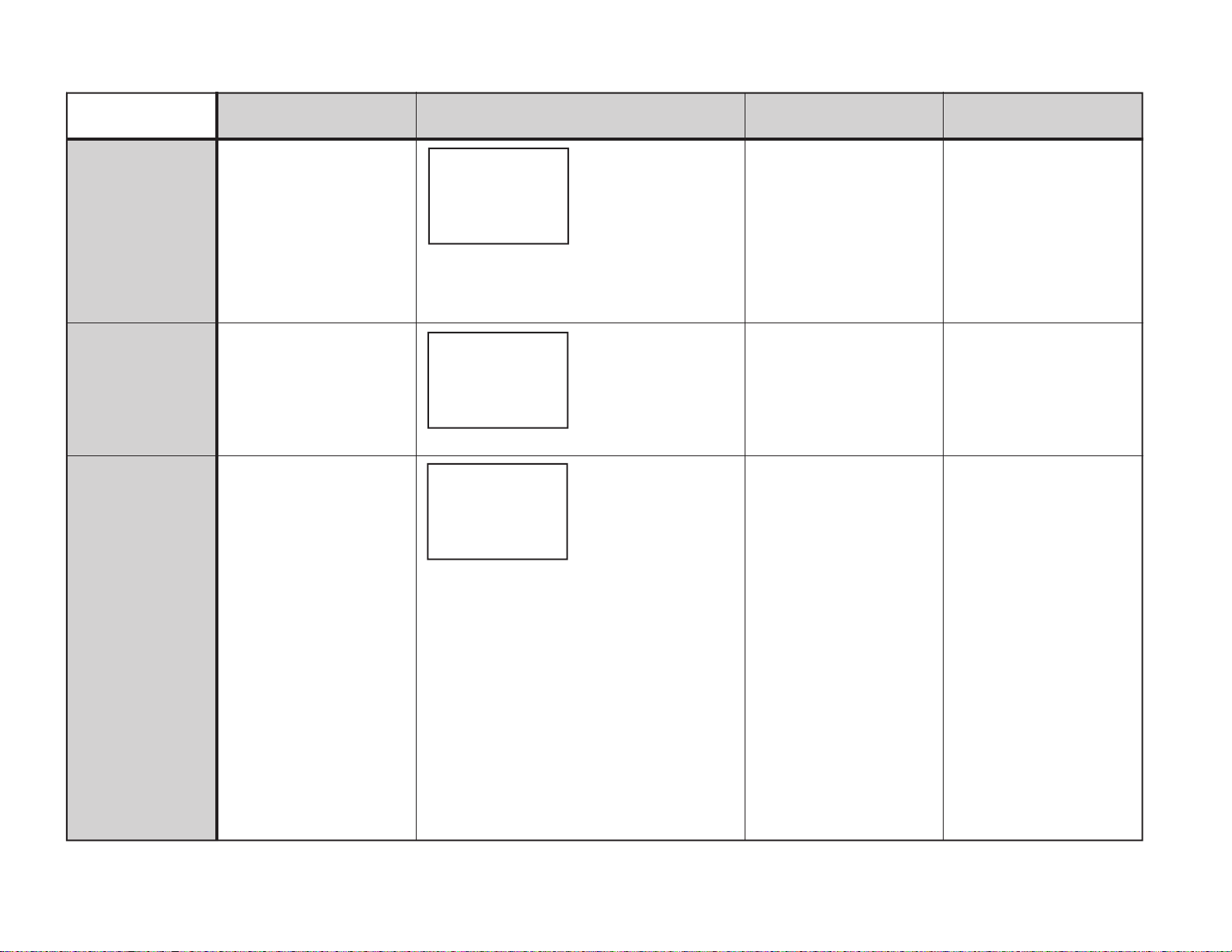
(1) Transaction
(2) Display
(3) Check
(4) Supplement
9. IR TEST SLAVE
display
10. SEND ENQ
TEST display
— 11 —
11. RECEIVE ENQ
TEST display
Used for IrDA test together
with IR TEST MASTER. This
test sets the camera in
standby mode to receive
data. When the unit receives
data, it sends back the data
with 115Kbps transfer
speed.
Used for IrDA test together
with RECEIVE ENQ TEST.
This test continuously sends
ENQ (OXø5) signal with
10ms intervals (115Kbps)
Used for IrDA test together
with SEND ENQ TEST. In
this mode, the unit becomes
receive standby status.
When the unit receives a
data, it discriminates if the
data is ENQ signal. OK
counter counts up when the
unit receives 10 ENQ signals and NG counter counts
up when the unit receives
other signals than ENQ.
FACTORY TEST
SLAVE
ACTIVE
IRDA SELECT MENU
SEND
OK NG
00000 00000
The unit does not show any
change on the display since
this is subsidiary mode for
IR TEST MASTER.
Discriminate the receiving
operation by counting OK
or NG counts.
This mode is disabled when
the unit is turned off.
The data transfer result is
shown on the reception unit.
This mode is disabled when
the unit is turned off.
This mode is disabled when
the unit is turned off.
Page 14
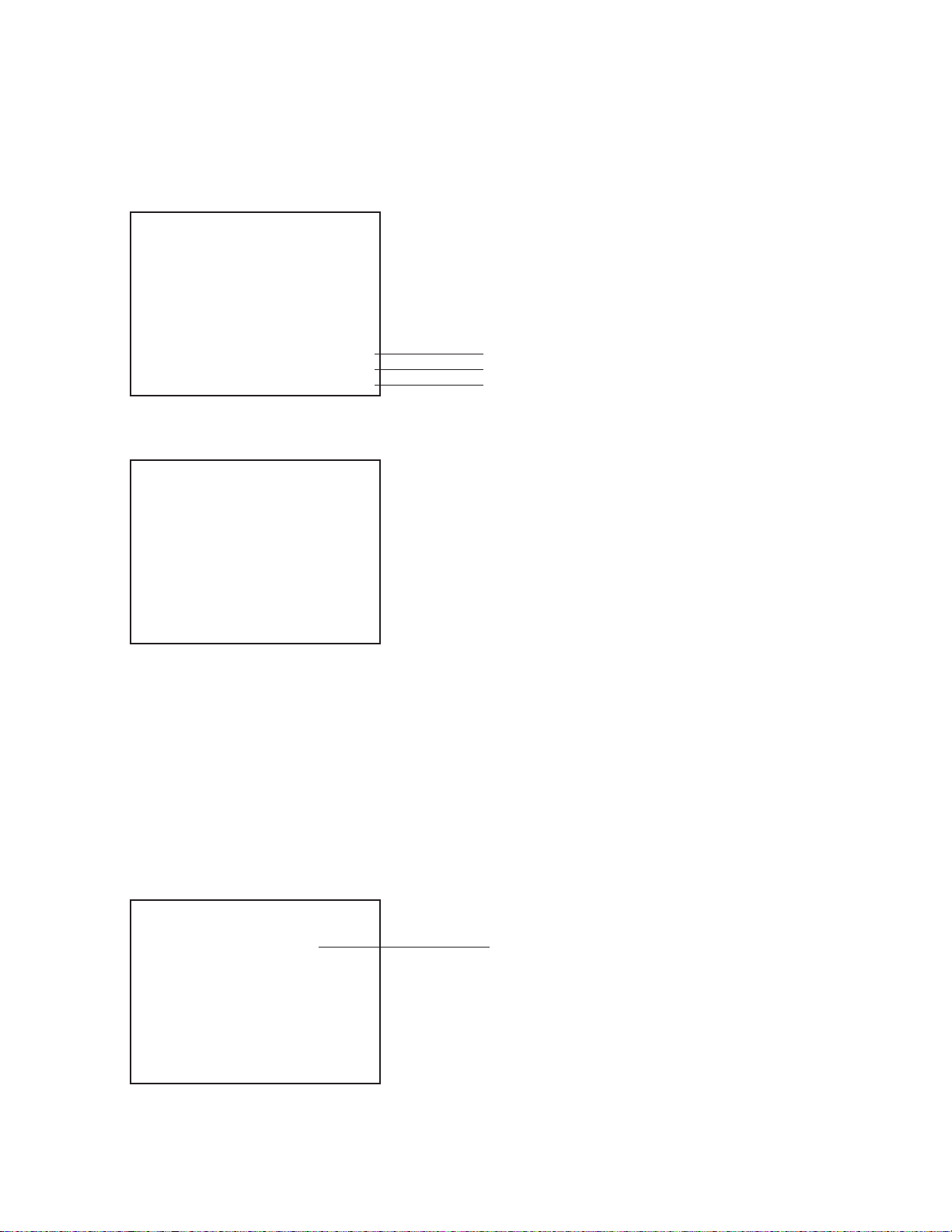
2. Special test program (including QV-770 Built in ROM)
(1) Turn power on at REC mode, then press “Mode” button twice and change to “Serial Recording mode”
then turn power OFF.
(2) Turn power on while pressing “DISP“ button and “SHUTTER” button.
(3) “WELCOME!” appears on the display followed by TEST MODE display.
TEST MODE
98030401
ADJ01.60
PTPXX.XX
ROM version
ADJ version
patch soft version
(4) Press “MODE” button twice, then press “MENU” button and “Tran-P” button simultaneously to display
the special program menu.
STROBE ADJUST
DEFECT CORRECT
BATTERY CHECK
KEY CHECK
LAST MEMORY SET
(5) Press “–” button and “+” to select. Press “SHUTTER” button to execute the test.
Note: • Refer to “1-3. Strobe adjust”.
• Refer to “1-2. Defect correct”.
Battery check
• Used when measuring battery life.
(1) After selecting Battery check set intervals for taking pictures. (Maximum 30 seconds)
(2) Press shutter button to enter “REC” mode. In this you can select Flash, or flash off or flash AUTO.
TOTAL SHOT 1
Number of pictures taken.
Notes: • TOTAL SHOT numbers will not remain in memory. (When batteries go dead they are deleted).
• Timers stop while WAIT is displayed. (1 shot takes 10 seconds). Does not mean 6 shots in one
minute. Actually about 5.5 shots in one minut.
— 12 —
Page 15

Key check
• Displays “Digital” values for key input.
20TIMES KEY SAMOLING
INTERVALS OF 10MS
PUSH ANY KEY!!
NO KEY
000 000 000 000 000
000 000 000 000 000
000 000 000 000 000
000 000 000 000 000
Note: • Number on display should be reference.
Last memory set
• Set last memory value to default.
LAST MEMORY COMPLETE ! !
DISP MODE - ON
LAST PAGE - 1PAGE
AUTOPLAY TIME - 3SEC
VGA TYPE - NORMAL
STORBE MODE - AUTO
REC CONTINIOUS - CONT.S
REC SELF-TIMER - SIGGLE
SCREEN SAVER - ON
PLEASE POWER OFF ! !
(1) When power is turned on, make sure the display as shown above.
Note: • Even when you follow the command, the picture remains in memory.
— 13 —
Page 16

2. Adjustment of PCB-DA
Adjustment points of PCB-K773-DA
— 14 —
Page 17

Adjustment of VCC7, VCC3, voltage check of VCC1
• Supply voltage
CP150 = 5.0 ± 0.05 [V]
CP130 = 3.3 ± 0.05 [V]
CP100 = 5.0 ± 0.05 [V]
(You can use an AC adaptor however, for the checking after repairs, apply above mentioned voltages.)
(1) Adjust VR131 for VCC7(CP121) to be 15.0 ± 0.3 V
(2) Adjust VR130 for VEE3(CP120) to be –5.5 ± 0.1 V
(3) Make sure that VCC1(CP102) is 3.2 ± 0.16 V
Operation Check
• Supply voltage
CP150 = 5.0 ± 0.05 [V]
CP130 = 3.3 ± 0.05 [V]
CP100 = 5.0 ± 0.05 [V]
(You can use an AC adaptor however, for the checking after repairs, apply above mentioned voltages.)
1. Set QV-770 to “PLAY” mode. (Computer communication does not work in “REC” mode.)
2. Connect QV-770 and PC with link cable.
3. Operate adjustment software on MS-DOS.
T773E. EXE
4. Make sure PC’s monitor indicates that loading parameter is complete.
(1) Make sure that serial communication is OK.
(2) Make sure DRAM is OK.
(3) Make sure flash memory is OK.
(4) Make sure OSD is OK.
(5) Make sure Battery Voltage warning level is OK. (value 164 to 243)
(6) Make sure color bar is outputted.
(7) Make sure backlight controller is OK.
(8) Make sure LED controller is OK.
(9) Check key input.
(10) Make sure VIDEO SW controller is OK.
(11) Make sure each button is OK.
(12) Make sure IrDA is OK.
(13) Make sure to turn power OFF.
— 15 —
Page 18

3. Adjustment of PCB-L (PCB-LA/PCB-LB)
Adjustment points of PCB-K773-LA
Adjustment points of PCB-K773-LB
— 16 —
Page 19

VCC3, VCC5 voltage check PCB-LA
• Voltage supply
CP151 = 5.0 ± 0.05 V.
(You can use an AC adaptor however, for the checking after repairs, apply above mentioned voltages.)
(1) Apply 5.0 ± 0.05 V to CP150.
(2) Make sure VCC3 (CP160) is 3.3 ± 0.1 V and VCC5 (CP152) is 5.0 ± 0.15 V.
VCC2 adjustment and VCC7, VCC8, VEE2 voltage check
• Voltage supply
VCL0(CP101)=5.0±0.05V.
(You can use an AC adaptor however, for the checking after repairs, apply above mentioned voltages.)
(1) Apply 5.0 V ± 0.05 V to VCL0 and adjust VR100 so that VCC2 will be 5.0 ± 0.02 V.
Notes: • VCC7 = 7.3 ~ 8.3 [V], VCC8 = 12.0 ~ 14.0 [V]
• VEE2 = –12.3 ~ –16.7 [V]
In addition, disconnect the power and make sure all output voltages are 0 V.
VCO free run frequency adjustment
• Voltage supply
VCC2=5 V ± 0.05 (V) (CP181).
VCC8 = 13.5 ± 0.05 (V) (CP180).
VEE2 = –15.0 ± 0.05 (V) (CP182).
Connect CP705 (CSY) and CP700 (GNP).
(You can use an AC adaptor however, for the checking after repairs, apply above mentioned voltages.)
(1) Monitoring CP710 (HDB) with a frequency counter, adjust VR720 so that the frequency will be 15.734
± 0.1 [KHz].
Notes: • Disconnect CP705 and CP700, then connect PCB-LA and make sure CP705 (CSY) and CP710
(HDB) are synchronized.
• Keep room temperature at 20 ± 10°C.
QV-770
PCB-LB
Power suppry
PCB-LA
VCC2
VCC8
VEE2
PCB assy
(CP181)
(CP180)
(CP182)
CSY
(CP705)
CS
(CP705)
HDB
(CP710)
CSY
oscilloscope
HDB
frequency
counter
— 17 —
Page 20

BL drive voltage adjustment
• Voltage supply
VCL0 (CP101)=5.0±0.05[V]
Apply 3.3 V ± 5% to PW.
(You can use an AC adaptor however, for the checking after repairs, apply above mentioned voltages.)
(1) Apply 5.0 ± 0.05 V to VCL0 and adjust VR900 so that CP901(VBL) will be 6.1 ± 0.1 V.
Notes: • Make sure that the current consumption is not abnormally large.
• CN920 is open.
QV-770
VCL0
A
Power suppry
3.3 V
(CP101)
VBL
(CP901)
V
PW
VCOM AC adjustment and VCOM DC coarse adjustment (PCB-LB)
• Voltage supply
VCC2 = 5 V ± 0.05 (V) (CP181).
VCC8 = 13.5 ± 0.05 (V) (CP180).
VEE2 = –15.0 ± 0.05 (V) (CP182).
(You can use an AC adaptor however, for the checking after repairs, apply above mentioned voltages.)
(1) Make sure that the amplitude of VCOM output (CP771) is 6.6 ± 0.3 V.
(2) Adjust VR770 so that the potential of VCOM output (CP711) will be 4.8 ± 0.2 V.
PCB-LA
Power
suppry
VCC8
VCC2
VEE2
QV-770
PCB-LB
(CP180)
(CP181
(CP182)
VCOM
(CP771)
— 18 —
oscilloscope
high level
4.8 [V]
0 [V]
–1.8 [V]
amplitude
6.6 [V]
Page 21

Bright voltage setting and contrast adjustment (PCB-LA)
• Signal contents
10STEP (NTSC)
Input oscillation level 0.5 Vp-p to VIDEO terminal (CP302).
• Voltage supply
VCL0 (CP101)=5 V ± 0.05 (V).
Apply 3.3 V± 5% to PW.
Connect PCB-LB and input.
(You can use an AC adaptor however, for the checking after repairs, apply above mentioned voltages.)
(1) Adjust VB waveform (CP324) as shown below by triggering FRP (CP305) signal.
(2) Adjust waveform A at 3.5 ± 0.05 V by adjusting RGB, AMP VR(VR302).
(3) Adjust contranst terminal voltage (CP306) at 1.5V ± 0.05V by adjusting contrast VR (VR303).
(4) Keep waveform B at 2.1 ± 0.05V by adjusting Bright VR (VR304).
(5) Keep waveform C at 2.9 ± 0.05V by adjusting contrast VR (VR303).
Note: • Make sure that waveforms are not distorted.
3.3 V
QV-770
PCB-LA
PW
Power
suppry
S G
Color adjustment (PCB-LA)
• Signal contents
Input oscillation level 0.5 Vp-p to VIDEO terminal (CP302).
• Set Power Supply
VCL0 (CP101) to 5.0 ± 0.05 V.
Apply 3.3 V ± 5% to PW.
Input HDB signal by connecting PCB-LB.
(You can use an AC adaptor however, for the checking after repairs, apply above mentioned voltages.)
(1) Adjust VR300 so that the first and fourth pulses of VB(CP324) signal will be the same.
VCL0
VIDEO
(0.5 Vp-p)
(CP101)
VB
(CP324)
(CP302)
Waveform
C
2.9 V
Waveform B
osilloscope
2.1 V
Waveform
A
3.5 V
Notes: • Perform this adjustment after contrast adjustment.
• Trigger FRP (CP305)
QV-770
3.3 V
PCB-LA
PW
Power
suppry
S G
VCL0
VIDEO
(0.5 Vp-p)
(CP101)
(CP302)
VB
(CP324)
— 19 —
1 2 3 4
oscilloscope
Page 22

TINT adjustment
• Signal contents
Input oscillation level 0.5 Vp-p to VIDEO terminal (CP302).
• Set power supply
VCL0 (CP101) to 5.0 ± 0.05V.
Apply 3.3 V ± 5 % to PW.
Input HDB signal by connecting PCB-LB.
(You can use an AC adaptor however, for the checking after repairs, apply above mentioned voltages.)
(1) Adjust VR301 so that the second and third pulses of VB (CP324) signal level will be the same.
Notes: • Perform this adjustment after contrast adjustment.
• Trigger FRP (CP305).
Power
suppry
S G
3.3 V
VCL0
VIDEO
(0.5 Vp-p)
QV-770
PCB-LA
PW
(CP101)
(CP302)
1 2 3 4
VB
(CP324)
oscilloscope
— 20 —
Page 23

DISASSEMBLY
Numbers in the parethesis correspond to the numbers in EXPLODED VIEW.
1. Unscrew two screws (S1) on the bottom of the camera.
two screws (S1)
2. Rotate the camera unit and unscrew two screws (S1).
Open console cover (2), then unscrew two screws (S1).
two screws (S1)
3. Separate upper case (14) and lower case (25). Remove console (2) and battery cover (41).
two screws (S1)
— 21 —
Page 24

4. Disconnect two flexible cables from PCB-DA ass’y and remove two connectors from PCB-L ass’y.
D
k
flexible cable
connector
5. Disassembly of upper case.
Remove flexible cable from PCB-L ass’y, then remove SUB773-LB2 ass’y.
flexible cable
Unscrew four screws (S2) fixing PCB-L ass’y then remove it.
four screws (S2)
— 22 —
Page 25

Unscrew three screws (S2) fixing backlight, then remove the backlight.
three screws (S2)
When assembling, make sure to put each sheet in order.
diffusion sheet (10)
filter sheet (9)
LCM spacer (8)
Remove two screws (S2) fixing PCB-K773-KB ass’y (20), then remove PCB-K773-KB ass’y (20).
two screws (S2)
Remove LCD (6). When assembling, make sure reverse side of the LCD is free from dust.
— 23 —
Page 26

6. Disassembly of Main case.
Unscrew two screws (S4) fixing camera unit, then remove camera unit.
two screws
(S4)
Remove PCB-K773A-KA (43).
Unscrew two screws (S4) fixing PCB-K773-DA ass’y (24), then remove PCB-K773-DA ass’y (24).
two screws
(S4)
— 24 —
Page 27

7. Disassembly of Camera Unit.
Unscrew one screw (S1), then disassemble as shown.
one screw (S1)
When assembling convex part of CCD should be placed with concave part of F knob.
convex part concave part
Unscrew one screw (S3) and disconnect two flexible cables, them remove CCD unit.
one screw (S3)
— 25 —
Page 28

EXPLODED VIEW
27
31
33
40
S3
38
29
39
30
28
32
38
36
S1
37
34
S2
35
33
S3
S3
S3
38
— 26 —
Page 29

S1
S1
S4
15
S4
7
18
17
12
16
26
S4
13
S4
14
24
44
20
S2
19
11
S2
S4
6
22
8
2
9
41
S1
S1
3
25
S1
43
23
S1
10
21
S2
S2
S2
1
S2
5
42
S2
4
S2
— 27 —
Page 30

PARTS LIST
DIGITAL PCB ASS'Y
Item Code No. Parts Name Specification Applicable Q R
ICs
IC507 2012 5747 IC MB81V16165B50LPFTN 1 C
IC508 2012 4347 IC TC58V32FT 1 C
IC400 2114 5808 IC CXD3120R 1 C
IC582 2105 3633 IC TC7S00FU-TE85L 1 C
IC530 2116 0119 IC BA10358F-T1 1 C
IC550 2105 6398 IC LB1846M-TE-L 1 C
IC515 2105 6378 IC MM1228XFBE 1 C
IC150 2114 5806 IC TK11232BMCL 1 C
IC531 2105 6361 IC XC61AC2402MR 1 C
IC502 2114 5810 IC S-80930ALMP-DAT-T2 1 C
IC503 2114 5810 IC S-80930ALMP-DAT-T2 1 C
IC131 2105 5999 IC XC6383F501MR 1 C
IC510 2105 5712 IC TC7S04FU(TE85L) 1 C
IC580 2105 2170 IC TC4S66F-TE85L 1 C
IC590 2105 5719 IC TC7W32FU(TE12L) 1 C
IC586 2105 3521 IC TC7S08FU(TE85L) 1 C
IC588 2105 5215 IC TC7W74FU(TE12L) 1 C
IC500 2114 5838 IC MB91181PBT-G 1 C
IC560 2114 5839 IC RPM851-E4 1 C
IC584 2114 5817 IC S-80936ANMP-DD0-T2 1 C
IC130 2114 5607 IC TK11830MTL 1 C
IC540 2012 5950 IC UPD6466GS-514-E1 1 C
IC505 2012 6054 IC LH5G85T0 1 C
JACKS
JK510 3501 8197 JACK HSJ1169-019010 1 C
JK515 3501 5439 JACK HSJ1456-01-210 1 C
TRANSISTORS
Q515 2254 0448 FET/CHIP 2SK1580-T1 1 C
Q134 2253 0434 TRANSISTOR/CHIP 2SD1328-T(TX) 1 C
Q169 2259 2716 TRANSISTOR/CHIP 2SC4617-TLR 1 C
Q520 2259 2716 TRANSISTOR/CHIP 2SC4617-TLR 1 C
Q522 2259 2716 TRANSISTOR/CHIP 2SC4617-TLR 1 C
Q130 2251 0847 TRANSISTOR/CHIP 2SB1386-T100R 1 C
Q133 2250 1579 TRANSISTOR/CHIP 2SA1774-TLR 1 C
Q521 2250 1579 TRANSISTOR/CHIP 2SA1774-TLR 1 C
Q588 2250 1579 TRANSISTOR/CHIP 2SA1774-TLR 1 C
Q508 2259 2731 TRANSISTOR/DIGITAL DTA114EE-TL 1 C
Q510 2259 2731 TRANSISTOR/DIGITAL DTA114EE-TL 1 C
Q131 2259 2715 TRANSISTOR/DIGITAL DTC144EE-TL 1 C
Q132 2259 2715 TRANSISTOR/DIGITAL DTC144EE-TL 1 C
Q507 2259 2715 TRANSISTOR/DIGITAL
Q511 2259 2715 TRANSISTOR/DIGITAL
Q539 2259 2715 TRANSISTOR/DIGITAL
Q580 2259 2715 TRANSISTOR/DIGITAL
Q583 2259 2715 TRANSISTOR/DIGITAL
DIODES
D130 7101 1194 DIODE/CHIP MA111-(TX) 1 C
D132 7101 1194 DIODE/CHIP MA111-(TX) 1 C
D131 2390 1379 DIODES/SCHOTTKY/CHIP MA729-(TX) 1 C
D510 2390 1379 DIODES/SCHOTTKY/CHIP MA729-(TX) 1 C
D513 2390 1379 DIODES/SCHOTTKY/CHIP MA729-(TX) 1 C
OSCILLATORS
H500 2590 2720 OSCILLATOR DSX840GA-23.9M 1 C
H502 2590 2736 OSCILLATOR CX-11F-14.3M 1 C
VARIABLE RESISTORS
VR130 2775 1491 RESISTOR/SEMI-FIXED EVM-1XSX50B54 1 C
VR131 2775 1491 RESISTOR/SEMI-FIXED EVM-1XSX50B54 1 C
Notes: Q – Quantity used per unit
R – Rank
DTC144EE-TL
DTC144EE-TL
DTC144EE-TL
DTC144EE-TL
DTC144EE-TL
— 28—
1C
1C
1C
1C
1C
Page 31

LINEAR PCB ASS'Y
Item Code No. Parts Name Specification Applicable Q R
ICs
IC545 2105 6425 IC XC61AN3802MR 1 C
IC150 2105 3374 IC RS5RM5045A-T1 1 C
IC300 2114 5840 IC IR3Y29BM 1 C
IC160 2114 5841 IC R1220V332B-E2 1 C
IC900 2114 5842 IC S-8327E50MC-EKE-T2 1 C
IC920 2105 6463 IC TC7ST02FU-TE85L 1 C
IC100 2105 6464 IC XC6371F453PR 1 C
SWITCH
SW150 3412 2002 SWITCH SPVC2-1-T 1 C
TRANSISTORS
Q950 2253 0700 FET/CHIP 2SK1485-T1 1 C
Q160 2114 5807 FET/CHIP SI3441DV-T1 1 C
Q100 2253 0308 TRANSISTOR/CHIP 2SD1119-R(TX) 1 C
Q900 2253 0308 TRANSISTOR/CHIP 2SD1119-R(TX) 1 C
Q300 2253 0133 TRANSISTOR/CHIP 2SD1819A-R(TX) 1 C
Q543 2259 2716 TRANSISTOR/CHIP 2SC4617-TLR 1 C
Q541 2251 0926 TRANSISTOR/CHIP 2SB1412TLQ 1 C
Q540 2250 1579 TRANSISTOR/CHIP 2SA1774-TLR 1 C
Q101 7101 5791 TRANSISTOR/CHIP DTA144EE-TL 1 C
Q102 2259 2715 TRANSISTOR/CHIP DTC144EE-TL 1 C
Q150 2259 2715 TRANSISTOR/CHIP DTC144EE-TL 1 C
Q151 2259 2715 TRANSISTOR/CHIP
Q901 2259 2715 TRANSISTOR/CHIP
DIODES
D110 7101 1194 DIODE/CHIP MA111-(TX) 1 C
D111 7101 1194 DIODE/CHIP MA111-(TX) 1 C
D113 7101 1194 DIODE/CHIP
D101 2390 2450 DIODE/CHIP SC016-2-TE12RA 1 C
D112 2390 1379 DIODES/SCHOTTKY/CHIP MA729-(TX) 1 C
D150 2390 1379 DIODES/SCHOTTKY/CHIP MA729-(TX) 1 C
D900 2390 1379 DIODES/SCHOTTKY/CHIP MA729-(TX) 1 C
D160 2390 1379 DIODES/SCHOTTKY/CHIP MA738-(TX) 1 C
CONVERTER & TRANSFORMER
T100 3065 0713 CONVERTER/DC-DC 6CA-02 1 C
T900 3012 1176 TRANSFORMER/INVERTER ETJ-09K002AM 1 C
FUSES
FU152 3632 0732 FUSE KE25 1 A
FU150 3632 0724 FUSE KE13 1 A
FU151 3632 0724 FUSE KE13 1 A
VARIABLE RESISTORS
VR300 2775 1484 RESISTOR/SEMI-FIXED EVM-1XSX50B24 1 C
VR301 2775 1484 RESISTOR/SEMI-FIXED EVM-1XSX50B24 1 C
VR304 2775 1484 RESISTOR/SEMI-FIXED EVM-1XSX50B24 1 C
VR302 2775 1491 RESISTOR/SEMI-FIXED EVM-1XSX50B54 1 C
VR303 2775 1491 RESISTOR/SEMI-FIXED EVM-1XSX50B54 1 C
VR100 2775 1505 RESISTOR/SEMI-FIXED
VR900 2775 1505 RESISTOR/SEMI-FIXED EVM-1XSX50B55 1 C
OSCILLATOR
H300 2590 1239 OSCILLATOR HC-49/U-S-A 1 C
JACK
JK100 3501 6755 JACK/POWER HEC3600-010120 1 C
DTC144EE-TL
DTC144EE-TL
MA111-(TX)
EVM-1XSX50B55
1C
1C
1C
1C
Notes: Q – Quantity used per unit
R – Rank
— 29—
Page 32

SUB LINEAR PCB ASS'Y
Item Code No. Parts Name Specification Applicable Q R
SWITCH
SW700 3412 1106 SWITCH/SLIDE SSSS212-12 1 B
ICs
IC770 2114 5805 IC NJM3414AV-TE1 1 C
IC700 2012 5983 LSI CM7018L3-T4N 1 C
IC780 2105 4501 IC RN5RL30AA-TR 1 C
DIODES
D700 7101 1194 DIODE/CHIP MA111-(TX) 1 C
D721 2360 3060 DIODE/ZENER/CHIP MA8100-H(TX) 1 C
D720 2390 1358 DIODE/VARICAP MA329-(TX) 1 C
VARIABLE RESISTORS
VR770 2775 1827 RESISTOR/SEMI-FIXED EVM-1XSX50B13 1 C
VR720 2775 1484 RESISTOR/SEMI-FIXED EVM-1XSX50B24 1 C
TOP KEY PCB ASS'Y
Item Code No. Parts Name Specification Applicable Q R
SWITCHES
SW800 3412 2002 SWITCH SPVC2-1-T 1 C
SW801 3412 1995 SWITCH SKQRAA-T 1 C
SW802 3412 1995 SWITCH SKQRAA-T 1 C
SW803 3412 1995 SWITCH SKQRAA-T 1 C
SW804 3412 1995 SWITCH SKQRAA-T 1 C
SW805 3412 1995 SWITCH SKQRAA-T 1
FRONT KEY PCB ASS'Y
Item Code No. Parts Name Specification Applicable Q R
SWITCHES
SW806 3412 1995 SWITCH SKQRAA-T 1 C
SW807 3412 1995 SWITCH SKQRAA-T 1 C
SW808 3412 1995 SWITCH SKQRAA-T 1 C
TRANSISTOR
Q800 7911 0126 TRANSISTOR/DIGITAL DTC144EUA-T106 1 C
LED
D800 2370 1396 LED SLC-22DU3F 1 C
Notes: Q – Quantity used per unit
R – Rank
— 30—
Page 33

MAIN BODY CONPONENT
Item Code No. Parts Name Specification Applicable Q R
1 6612 9180 GRIP K340982-1 1 X
2 6612 9250 COVER/CN K240813-1 1 C
3 6612 9350 LABEL/COVER K441321-1 1 X
4 6612 9540 CABLE/FLAT K441330-1 1 X
5 6613 0020 PCB ASSY/LINEAR K341115*1 1 B
6 2725 1347 MODULE/LCD COD18T1022RN 1 B
7 6612 9220 BUTTON/FRONT K340986-1 1 C
8 6612 9310 SPACER/LCM K441256-1 1 X
9 6612 9320 SHEET/FILTER K441257-1 1 C
10 6612 9330 SHEET/DIFFUSION K441258-1 1 C
11 6611 4390 SCREW/FOR STAND R340024-1 1 X
12 6611 4410 SPRING R440045-1 1 X
13 6612 6160 PLATE/EARTH R440256-1 1 X
14 6612 9110 CASE/UPPER K140419-1 1 X
15 6612 9140 PANEL/DP K240809-1 1 C
16 6612 9190 KNOB/POWER K340983-1 1 C
17 6612 9200 KNOB/REC K340984-1 1 C
18 6612 9370 TAPE/DOUBLE SIDE K441334-1 1 X
19 6612 9580 CUSHION K441337-1 1 X
20 6613 0039 PCB ASSY/KEY/FRONT K441366*1 1 C
21 6613 0040 BL ASSY K341120*1 1 B
22 6613 0037 HOLDER ASSY/BATTERY K341121*1 1 B
23 6612 9210 BUTTON/TOP K340985-1 1 C
24 6613 0750 PCB ASSY/DIGITAL K341271*1 1 B
25 6613 0041 CASE/LOWER K240905*1 1 X
26 6613 0042 CASE/CAMERA K240912*1 1 X
27 6612 9430 KNOB/FOCUS K340996-1 1 C
28 6612 9440 LEVER/FOCUS K340997-1 1 C
29 6612 9451 PROTECTOR/LENS K441262A-1 1 X
30 6612 9460 COVER/SENSOR K441263-1 1 X
31 6612 9470 PANEL/LENS K341018-1 1 X
32 1014 9857 CL UNIT LS-025D 1 B
33 1014 9858 STROBE UNIT CA-KX-773 1 B
34 6612 9160 CASE/SIDE K240811-1 1 X
35 6612 9170 STOPPER K240812-1 1 X
36 6612 9270 SPRING/C K441253-1 1 X
37 6612 9410 CASE/CAM B K240817-1 1 X
38 6612 9530 CABLE K240793-1 1 X
39 6613 0060 CASE/CAM K140421-1 1 X
40 6613 0070 COVER/PROTECTOR K240818-1 1 X
41 6613 0035 BATTERY COVER K341119*1 1 B
42 6613 0012 PCB ASSY/LINEAR/SUB K140464*2 1 B
43 6612 9099 PCB ASSY/KA/TOP K441465*1 1 C
44 6612 9430 PLATE/RATING K441282-1 1 X
S1 5861 3692 SCREW PS3 FLAT1.7X4 NI 7 C
S2 5860 0301 SCREW BT3 BIND 1.7X3.5 NI 10 C
S3 5861 3690 SCREW BT3 BIND 1.7X4.0 BK 4 C
S4 5860 0091 SCREW BT3 BIND 1.7X4.5 BK 6 C
Notes: Q – Quantity used per unit
R – Rank
— 31—
Page 34

ACCESSORY
Item Code No. Parts Name Specification Applicable Q R
45 1014 9871 CASE/SOFT SC-773 1 X
46 5861 3578 STRAP ST-K775 1 X
47 1014 8773 CORD/VIDEO VC-K723-FC 1 X
Notes: Q – Quantity used per unit
R – Rank
47
45
46
— 32 —
Page 35

PRINTED CIRCUIT BOARDS
D board (PCB-K773A-DA)
— 33 —
Page 36

L board (PCB-K773A-LA)
— 34 —
Page 37

L board(PCB-K773A-LB)
CA board (PCB-K773A-CA)
— 35 —
Page 38

K board (PCB-K773A-KA)
(PCB-K773A-KB)
— 36 —
Page 39

DA-CIR-K0773AAA
SCHEMATIC DIAGRAMS
— 37 —
Page 40

LA-CIR-K0773AAA
— 38 —
Page 41

LB-CIR-ZK0773AAA
— 39 —
Page 42

KX-CIR-ZK0773AAA
— 40 —
Page 43

KA-CIR-K0773AAA
— 41 —
Page 44

KB-CIR-K0773AAA
— 42 —
Page 45

TROUBLE SHOOTING
Trouble 1 : No display
• LCD connector or BL connector is OPEN.
→ Insert connector. If broken, replace it.
Trouble 2 : Erratic display when using strobe.
• Interruption when using strobe.
→ Refer to “1-4. Strobe check”.
Trouble 3 : Cannot switch between REC/PLAY.
• Broken slide switch of PCB-L ass’y or improper assemble.
→ Replace switch or re-assemble.
Trouble 4 : Short battery life.
• Refer to User’s Manual (P15, 16, 75).
→ Varies depending on manufacturer, kind of battery, temperature, storage period.
The time specified in user’s manual is generalization and is not guaranteed.
Trouble 5 :When switching from PLAY to REC LCD display turns blue and key input does no work.
(Unable to turn power off)
• Faulty connection between PCB-DA ass’y and camera unit or camera unit failure.
→ Reconnect connector or replace either L case ass’y or CL unit or CAM case unit.
Trouble 6 : Faulty display (not using strobe).
• Bad connector connection between PCB-DA ass’y and camera unit.
→ Reconnect the connector.
• EEPROM data error.
→ Operate color parameter.
• Camera unit failure.
→ Replace CL unit or CAM case unit.
— 43 —
Page 46

CASIO TECHNO CO.,LTD.
Overseas Service Division
8-11-10, Nishi-Shinjuku
Shinjuku-ku, Tokyo 160-0023, Japan
