Page 1
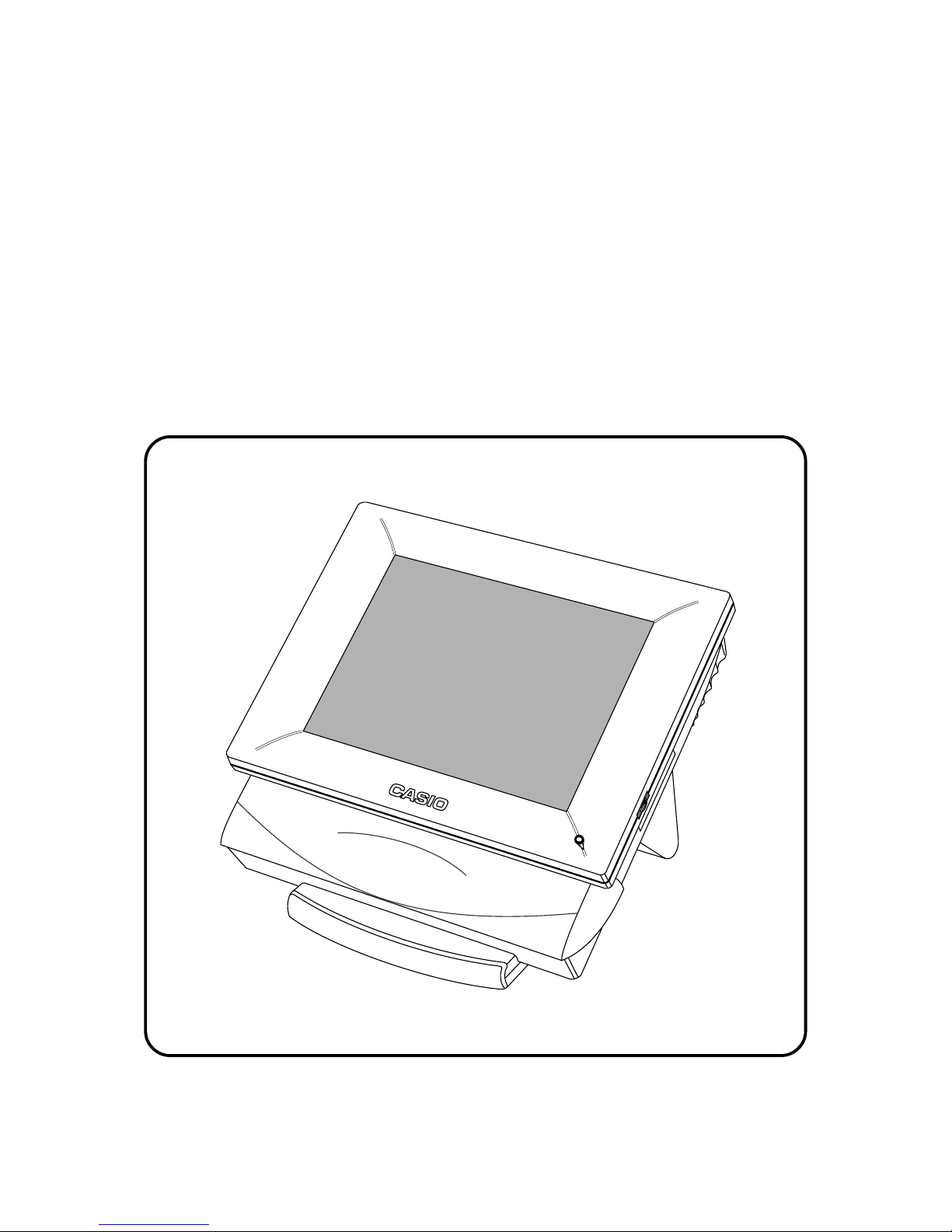
QT-7300 Series
Touch Screen Point of Sale Terminal
❧❧❧❧❧❧❧❧❧❧❧❧❧❧❧❧❧❧❧❧❧❧❧❧❧❧❧❧❧❧❧
User's Manual
Version 1.1 November 2001
c
www.cashregisters.net
Page 2

2
1. Equipment care
In order to prolong the life of your equipment, please observe the following precautions:
• Location and condition
1) Avoid places which receive prolonged periods of direct sunlight, places in close proximity to heaters, and
places that are humid and/or dusty. Your equipment should be placed on a flat, stable surface.
2) Do not place equipment on an unstable cart, stand, or table. Do not tilt the system. The equipment may fall,
causing serious injury to a child or adult, and serious damage to the equipment. Use only with a stand
recommended by the manufacturer.
3) Slots and openings in the cabinet are provided for ventilation. To insure reliable operation of this equipment,
and to protect it from overheating, these openings must not be blocked or covered.
4) Never push objects of any kind into the equipment through cabinet slots as they may touch dangerous voltage
points or short out parts that could result in a fire or electrical shock.
5) If liquid has been spilt onto the equipment, just wipe it up.
• Electrical connection
1) Your equipment must be connected to an electrical service that is dedicated exclusively to the system
equipment.
2) The AC plug should be securely plugged in at all times and the AC cord situated so that it is not tripped over.
Do not allow anything to rest on the power cord. Do not locate any equipment where the cord will be abused
by persons working on it. The socket outlet shall be near the equipment and shall be easily accessible.
3) The electrical service shall be a three-wire, isolated-ground system, taking its power from any phase of the
store main service that is free of heavy duty inductive loads, e. g., refrigeration motors, conveyer motors, floor
waxing machines, etc.
4) This dedicated service must run from the store main panel to a dedicated sub-panel, and must feed equipment
service outlets on branch circuits that are protected by circuit breakers.
5) Under no circumstances should an overloaded AC outlet be utilized. Current loading must not exceed 75%
of the circuit breaker rated capacity.
• Cleaning your equipment
1) When your equipment becomes dirty, a soft cloth dipped in a mild detergent and wrung out can be used to
wipe the machine.
2) Avoid using paint thinner, benzine, and other volatile solvents since they may damage the equipment case.
• Service requirements
1) Do not attempt to service any equipment yourself since opening or removing covers may expose you to
dangerous voltage or other hazards. Refer all servicing to qualified service personnel.
2) Unplug the equipment from the wall outlet and refer servicing to qualified service personnel under the following
conditions.
a) When a power cord or plug is damaged or frayed.
b) If the equipment does not operate normally by following the operating instructions. Adjust only those
controls that are covered by the operating instructions, as improper adjustment of other controls may
result in damage and will often require extensive work by a qualified technician to restore the equipment
to normal operation.
c) If any equipment has been dropped or the cabinet has been damaged.
www.cashregisters.net
Page 3
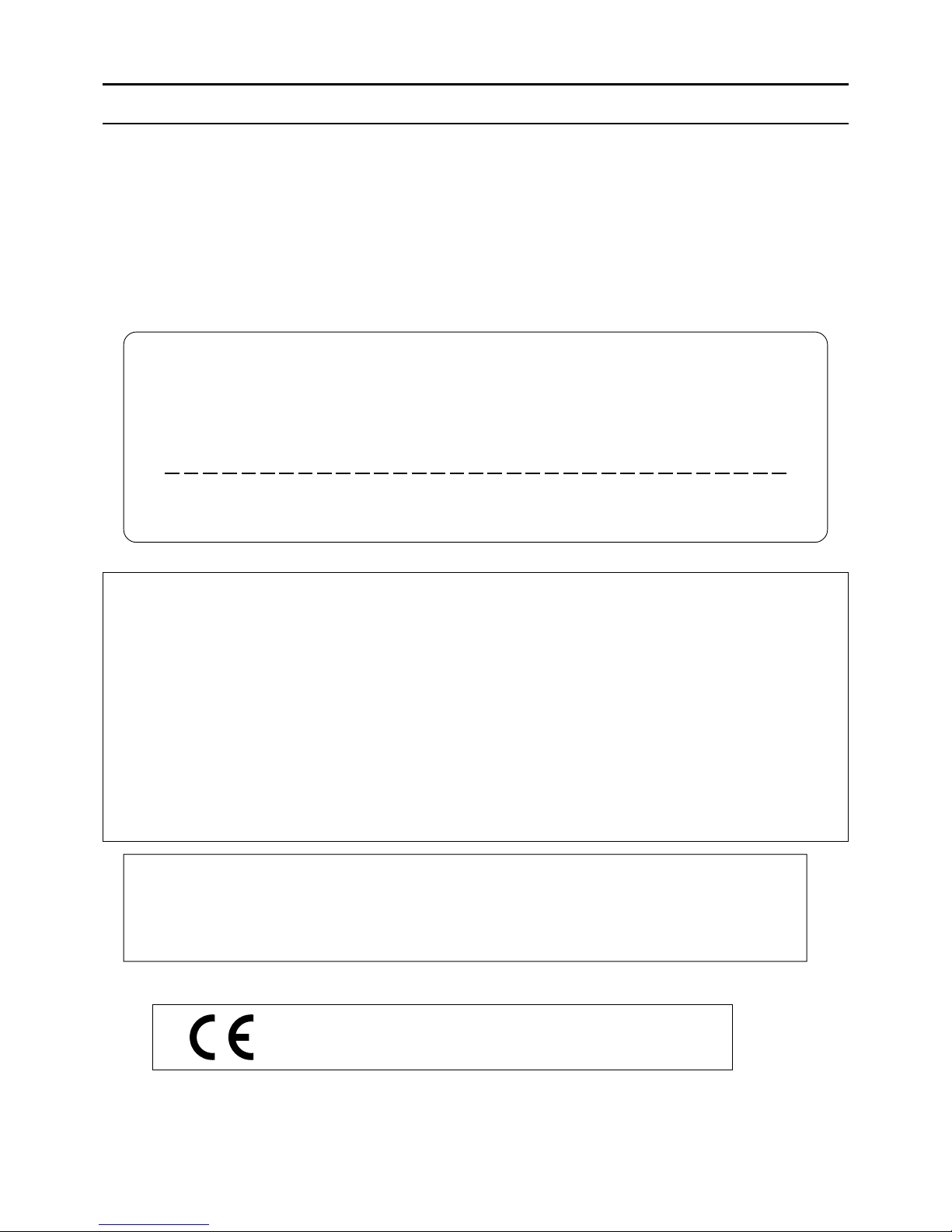
3
QT-7300 User's Manual
WARNING: This equipment has been tested and found to comply with the limits for a Class A digital
device, pursuant to Part 15 of the FCC Rules. These limits are designed to provide reasonable
protection against harmful interference when the equipment is operated in a commercial environment.
This equipment generates, uses, and can radiate radio frequency energy and, if not installed and used
in accordance with the instruction manual, may cause harmful interference to radio communications.
Operation of this equipment in a residential area is likely to cause harmful interference in which case
the user will be required to correct the interference at his own expense.
FCC WARNING: Changes or modifications not expressly approved by the party responsible for
compliance could void the user’s authority to operate the equipment.
Casio Electronics Co., Ltd.
Unit 6, 1000 North Circular Road
London NW2 7JD, U.K. * EU countries only
* Specifications and design are subject to change without notice.
Windows is registered trademark of Microsoft corporation in the United States and/or other countries.
The main plug on this equipment must be used to disconnect mains power.
Please ensure that the socket outlet is installed near the equipment and shall be easily accessible.
Zur Trennung vom Netz ist der Netzstecker aus der Steckdose zu zielen, welche sich in der Nähe des
Gerätes befinden muß und leicht zuganglich sein soll.
Please keep all information for future reference.
Warning
This is a Class A product. In a domestic environment this product may cause radio interference in which
case the user may be required to take adequate measures.
Avertissement
Ce produit fait partie de la Classe A. Dans un environnement domestique, il peut causer des interférences
radio dans lequel cas l’utilisateur devra prendre les mesures qui s’imposent.
Advertencia
Este es un producto de Clase A. En un ambiente doméstico este producto puede ocasionar interferencias
de radio en cuyo caso el usuario puede ser solicitado a tomar las medidas adecuadas.
Warnung
Dies ist ein Produkt der Klasse A. Im Haushalt kann dieses Produkt zu Interferenz mit dem Rundfunkempfang
führen. In einem solchen Fall muss der Benutzer die erforderlichen Maßnahmen treffen.
Contents
1. Equipment care......................................................................................................... 2
2. System overview....................................................................................................... 4
3. Hardware system installation .................................................................................. 5
4. I/O Outlet....................................................................................................................6
5. Specifications ........................................................................................................... 7
www.cashregisters.net
Page 4

4
Accessories
1. Main prop 1 pc
2. Large hinge cap 2 pcs
3. Large hinge 2 pcs
4. FDD External cable 1 pc
5. PS/2 Keyboard adapter 1 pc
6. Utility (Floppy disk) 6 pcs
7. User's manual 1 pc
8. M.Screw truss 8 pcs
9. M.Screw pan 4 pcs
10. EMI core 1 pc
2. System overview
The QT-7300 series are Casio’s new entry into the LCD touch screen PC based POS market. The QT-7300
equip 12.1 inch large LCD display with SVGA display control which enables application software to configure
more flexible graphical interface together with 12.1 inch large touch screen panel.
Also splash proof front panel design is suitable for hospitality shop environment.
Operator display
with Touch screen
Side panel
LCD Display Contrast adjustment
Large hinge cap
Cable management shroud
Main prop
www.cashregisters.net
Page 5

5
QT-7300 User's Manual
3. Hardware system installation
Unpacking
The QT-7300 along with its accessories are packed in carton box. Make sure that all of the items listed in previous
page are present. After unpacking the carton, place the system on a raised surface and carefully inspect the
system for any damage that might have occurred during shipment. If there are damaged or missing parts, contact
your dealer immediately.
Hardware system installation procedure:
1. Attach large back metal fixture(s) to metal part of the main prop on both side with screws. Please refer
following figure 3.1 to attach metal fixture with correct direction.
2. Attach metal fixture and main prop to the system main body with screws.
3. Attach large hinge cap(s) to the metal fixture(s) with screws.
NOTES:
1. The QT-7300 do not equip any operating system. An operating system must be loaded first before installing
any software into the QT-7300.
2. Be sure to ground yourself to keep from any static charge when you install the internal components. Use a
grounding wrist strap and place all electronic components in any static-shielded devices. Most electronic
components are sensitive to the static electric charge.
3. Disconnect the power cord from the QT-7300 before any installation. Make sure both the system and the
external devices are turned off and the QT-7300 is properly grounded. The sudden surge of power could ruin
any sensitive components.
4. The brightness of the LCD panel display will decrease with use. However, hours of use will vary depending
on the application environment.
5. Avoid using sharp objects to operate the touch-screen. Scratches on the touch-screen may cause
malfunction or non-function to the touch-screen. Also, do NOT press the touch-screen strongly.
1 System main body
2 LCD Display Contrast adjustment
3 Large back metal fixtures
4 Cable management shroud
5 Large hinge caps
6 Main prop
7 Rubber Slip
1
2
3
4
5
6
7
3 Large back metal fixture
System
main
body
Large hinge
Main cap
prop
Right or Left
side of main
prop
Fig 3.1
www.cashregisters.net
Page 6

6
4. I/O Outlet
< Bottom Panel >
DRW 2 DRW 1
P
R
N COM
4 COM
3 COM
2 COM
1V
G
AN
E
T
1 AC Power switch
2 AC inlet
3 Ethernet 10/100 base-T
4 Second VGA port IF <*1>
5 Expansion outlet (PCI slot)
6 3 x COM ports( COM2, 3 and 4 ) <*2>
7 2 x Cash drawers
8 Parallel port
NOTE *1: Automatic frequency detective type CRT only.
*2: COM1 is assigned for the touch screen system and is not available for user in this system.
K/ B MOUSE FD D
USB
< Side Panel >
12 345 6 78
123 4
1 USB port
2 External PS/2 Keyboard
3 External PS/2 mouse
4 External FDD
www.cashregisters.net
Page 7

7
QT-7300 User's Manual
5. Specifications
QT-7300 series
Processor : INTEL Celeron 850MHz (FC-PGA)
Memory : 1 x 128MB PC-100 DIMM
128KB cache (CPU internal)
Expansion slots : PCI x 1 (Rev. 2.1)
RS-232C ports : 3 external ports (with power 5V, 12V, 24V)
Parallel ports : 1
External Floppy disk port: 1 (for service purpose only)
Second VGA port : 1 (Automatic frequency detective CRT only)
USB port: 2 (Rev. 1.1A)
Hard disk : 1 enhanced IDE (ATA/33)
Operator display : TFT Color 12.1” LCD
4MB video memory
Customer display (Option) : 32 x 128 Full dot VFD
Touch-screen : 12.1” analog resistive touch-screen (COM1)
External Mouse : 1 x PS/2 mouse port (for service purpose only)
External Keyboard : 1 x PS/2 keyboard port (for service purpose only)
Cash drawers : 2 ports with individual sensing
Software utilities : Ether net / VGA / Touch-screen
Communications : Ethernet control 10/100base-T
IEEE802.3 Ethernet standard
Operating system : Windows 98/Windows 2000
Power supply : 100 W output, 100VAC ~ 240VAC input
Environmental temperature : 5˚C to 35˚C
Dimensions (main body size) : 360mm (W) x 277mm (H) x 82mm (D)
Net weight : 4.6 kg (POS terminal)
Note:
Some functions that are newly implemented in the operating system can not be supported by the QT-7300
system, for instance, ACPI green function and so on.
www.cashregisters.net
Page 8

8
CASIO COMPUTER CO., LTD.
6-2, Hon-machi 1-chome
Shibuya-ku, Tokyo 151-8543, Japan
CL0111-D
QT-7300 US*E
c
www.cashregisters.net
