Page 1
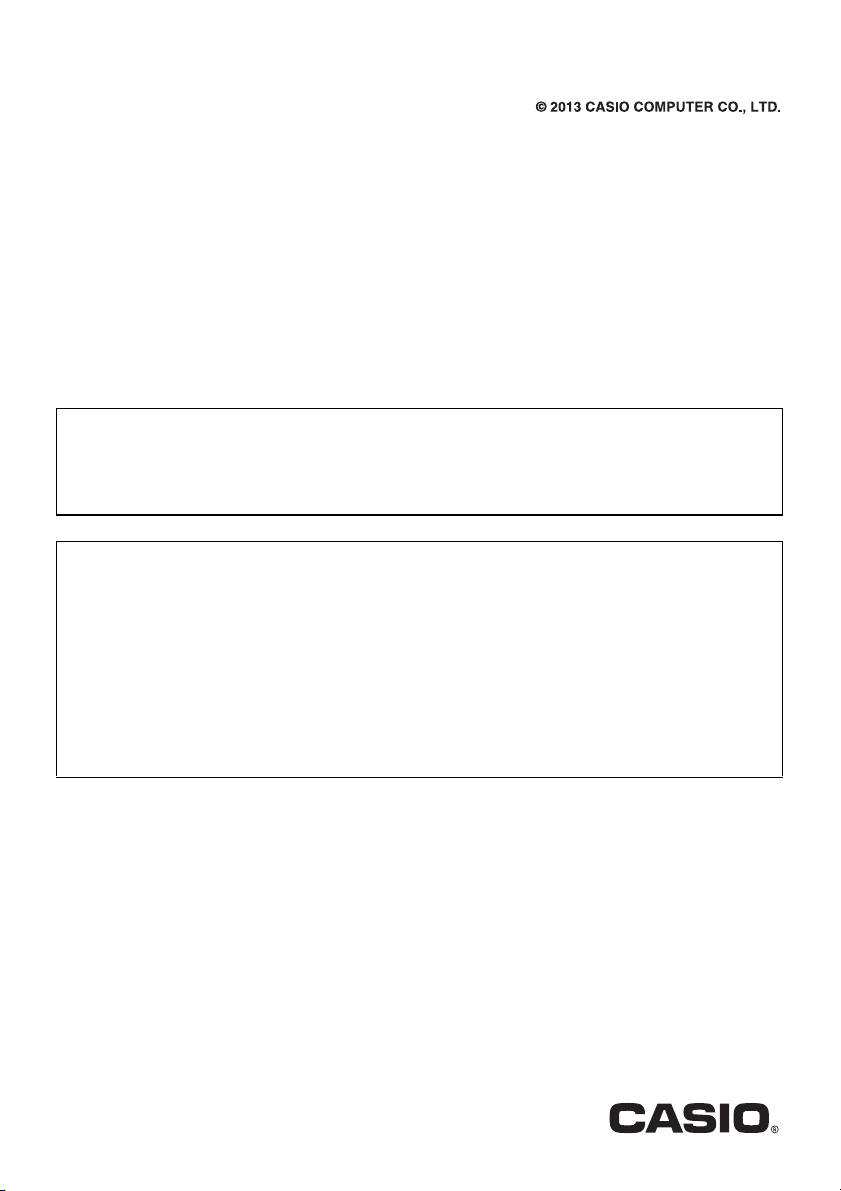
MA1309-A
Projector
User Logo Transfer Guide
z Be sure to keep all user documentation handy for future reference.
z To obtain the latest version of this manual visit the website at the URL below.
http://world.casio.com/manual/projector/
z Microsoft, Windows, and Windows Vista are registered trademarks or trademarks of Microsoft
Corporation in the United States and other countries.
z Other company and product names may be registered product names or trademarks of their
respective owners.
z The contents of this User’s Guide are subject to change without notice.
z Copying of this manual, either in part or its entirety is forbidden. You are allowed to use this
manual for your own personal use. Any other use is forbidden without the permission of CASIO
COMPUTER CO., LTD.
z CASIO COMPUTER CO., LTD. shall not be held liable for any lost profits or claims from third
parties arising out of the use of this product or this manual.
z CASIO COMPUTER CO., LTD. shall not be held liable for any loss or lost profits due to loss of
data due to malfunction or maintenance of this product, or any other reason.
z The sample screens shown in this manual are for illustrative purposes only, and may not be
exactly the same as the screens actually produced by the product.
E
1
Page 2
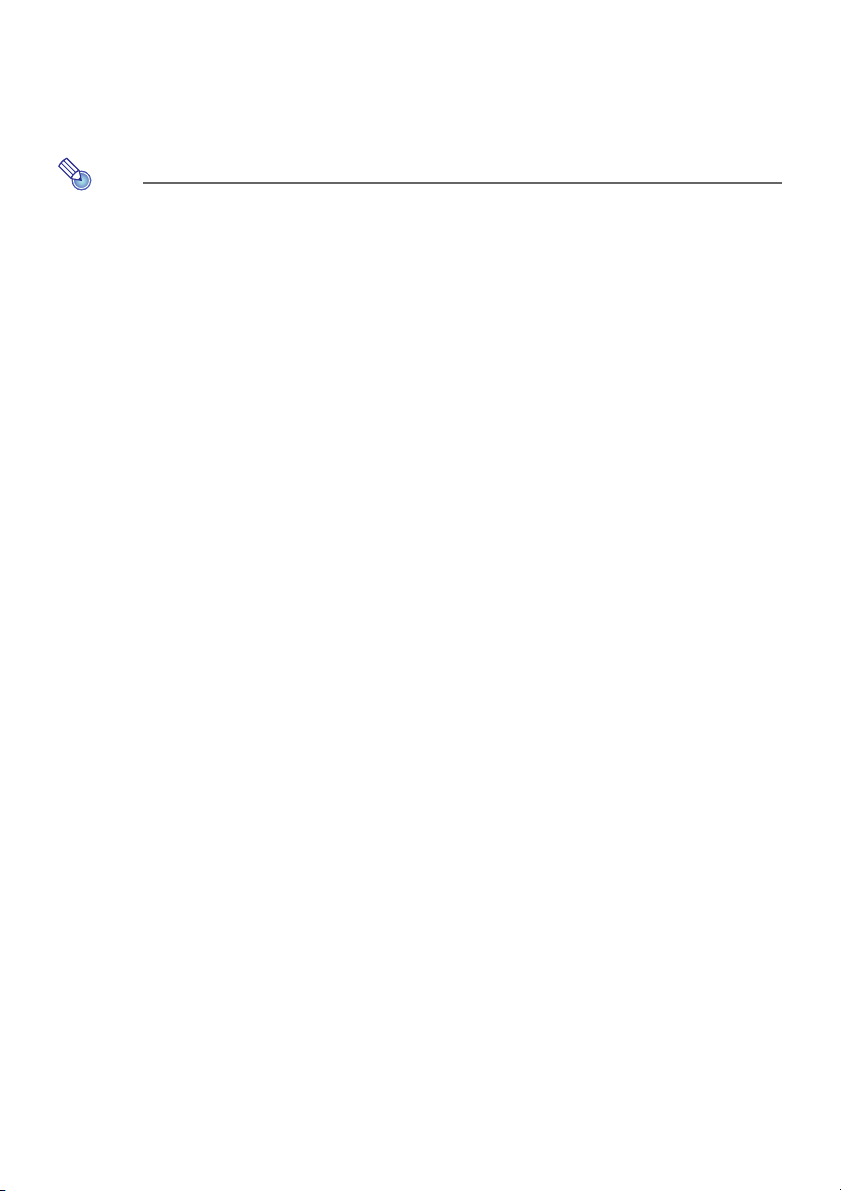
Introduction
This manual explains how to transfer a user logo to the projector.
A user logo is a still image that can be displayed when the projector is turned on (startup screen),
when the [BLANK] key is pressed (blank screen), and when there is no input signal detected (no signal
screen).
Note
How a user logo can be used depends on your CASIO projector model. See your projector’s
User’s Guide for detailed information.
To get ready for user logo transfer
You will need to prepare the items listed below in order to transfer a user logo to the projector.
z A computer that satisfies the requirements described under “Minimum System Requirements”
below.
z USB Cable
Prepare a cable with connectors that match the ports on the projector and your computer.
z USB DRIVER for CASIO Projector (Driver required for the projector-computer USB connection)
z CASIO Projector LOGO Loader (Special software for transferring a user logo to the projector)
z Logo header data (.cph) for your projector
z Image files to be used as a user logo
For information about this type of file, see “User Logo Image Files”.
Visit the website below to download USB DRIVER for CASIO Projector, CASIO Projector LOGO
Loader, and logo header data to your computer.
http://www.casio-intl.com/support/download/
Minimum System Requirements
Operating Systems : Microsoft® Windows® 8; Windows® 7 SP1; Windows Vista® SP2;
Windows
Computer : IBM PC/AT or compatible that conforms to the requirements below.
z Microsoft
z CPU :Pentium
z Memory : Amount of memory recommended for operating system being used
z Display : Full-color display with resolution of at least 1024 × 768, which is
z Input device : Keyboard or other pointing device (mouse or equivalent device
®
XP SP3 (32bit)
®
pre-installed
system being used
supported by above operating systems and the computer being
used.
Windows® 8; Windows® 7; Windows Vista®; or Windows® XP
®
M 1.6GHz or higher, or CPU recommended for operating
supported by above operating systems)
2
Page 3
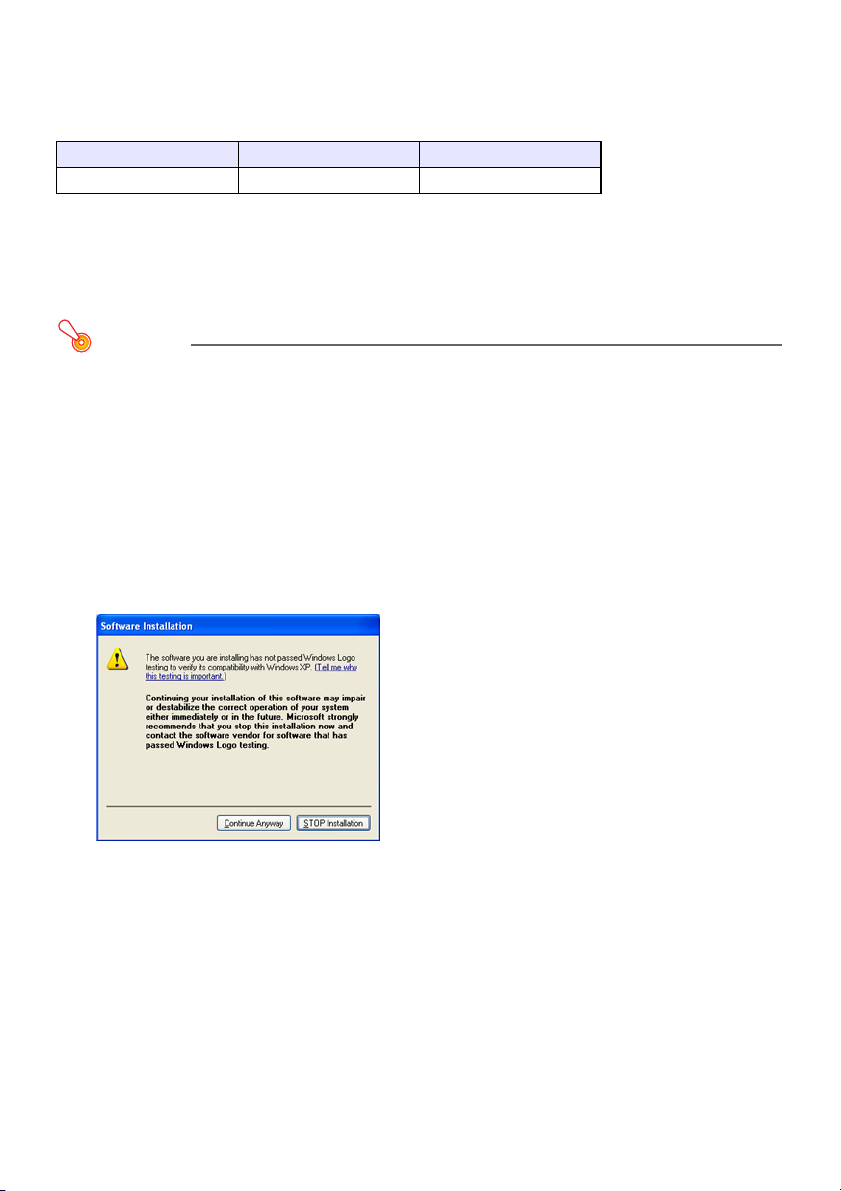
Transferring a User Logo to the Projector
User Logo Image Files
The required specifications for a user logo image file are shown below.
File Format Color Number of Pixels
bmp RGB 24-bit full color 640 × 480 to 1280 × 800
Use of a file whose number of pixels matches that of your projector model’s resolution (1280 × 800 or 1024 × 768) is
recommended.
To install the USB driver
Important!
Perform the procedure below before connecting your computer to the projector with the USB
cable. If you connect first, your computer will not recognize the projector. If this happens,
disconnect the USB cable and then perform the procedure below.
1.
Visit the CASIO website (page 2) and download USB DRIVER for CASIO Projector
to your computer.
2.
Double-click the file (PjUsbDriverSetup_EN.exe) you downloaded.
z Follow the instructions that appear on your computer screen.
z Windows 7 and Windows 8: When the “User Account Control” message appears, click [Yes].
z Windows Vista: When the “User Account Control” message appears, click [Allow].
z Windows XP: When the dialog box shown below appears, click [Continue Anyway].
3
Page 4
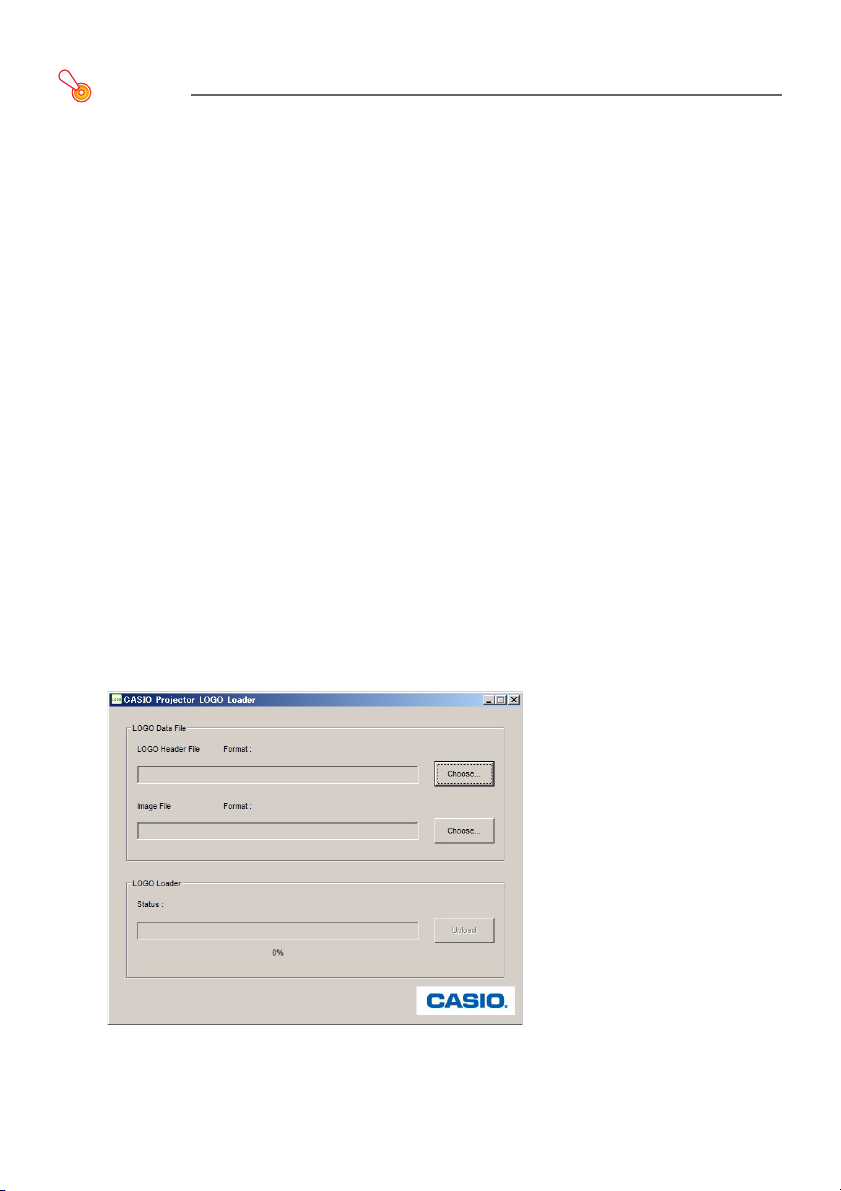
To transfer a user logo to the projector
Important!
Using the procedure below to transfer a user logo to a projector will delete any existing logo data
currently in projector memory.
1.
On the computer you plan to use for user logo transfer, visit the CASIO website
(page 2), and download CASIO Projector LOGO Loader and the required header
data (both as zip format files).
z After file download is complete, unzip the files and then place the unzipped files into the same
folder on your computer.
2.
Place a copy of the image file you want to use as a user logo in the same folder
as the above files.
3.
Unplug the projector power cord from the power outlet.
4.
Connect the projector to the computer.
z Connect the projector’s firmware update USB port or ROM update port to a USB port on your
computer. See your projector’s User’s Guide for detailed information about where ports are
located.
5.
Plug the projector power cord back in and turn on the projector.
z This will cause the projector’s POWER indicator to flash amber (lit one second, unlit one
second).
6.
On your computer, exit all other applications that are running.
7.
Double-click the CASIO Projector LOGO Loader file (PjLogoLoader_EN.exe) you
downloaded in step 1.
z This will display the CASIO Projector Logo Loader window.
8.
Click the [Choose] button next to “LOGO Header File”.
4
Page 5
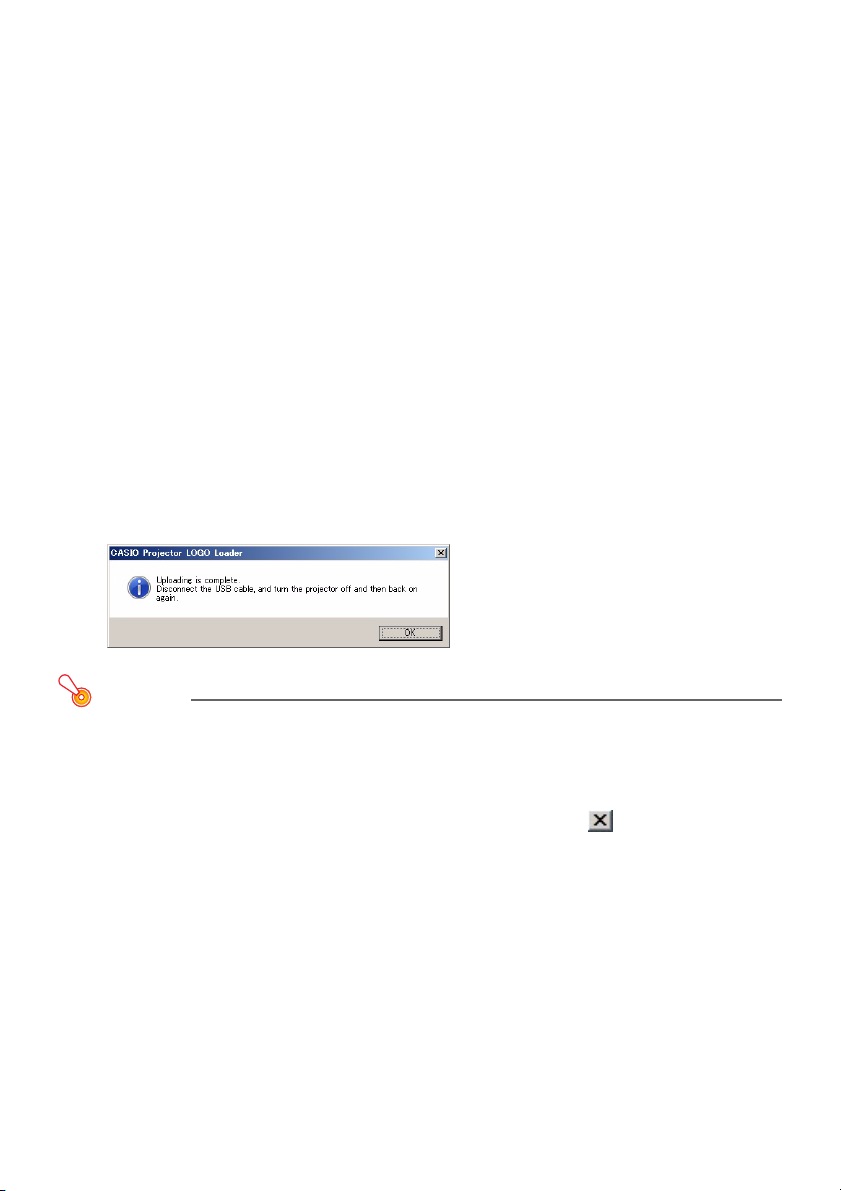
9.
On the “Open File” dialog box that appears, select the applicable logo header
data (.cph) and then click [Open].
z This will return to the CASIO Projector LOGO Loader window. At this time, check to make sure
that “Format: OK” is displayed to the right of “LOGO Header File”.
If it isn’t it could mean that the logo header data you are using is intended for a different
projector model or that there is a problem with the logo header data. If this happens, go to the
CASIO website and download the correct logo header data for your projector and then
perform this procedure from step 8 again.
10.
Click the [Choose] button next to “Image File”.
11.
On the “Open File” dialog box that appears, select the image file you want to use
as the user logo, and then click [Open].
z This will return to the CASIO Projector LOGO Loader window. At this time, check to make sure
that “Format: OK” is displayed to the right of “Image File”.
If it isn’t, it could mean that there is some problem with the image file you selected as a user
logo file. If this happens, repeat this procedure from step 10 above, making sure that the logo
file you select matches the required specifications under “User Logo Image Files” (page 3).
12.
Click the [Upload] button.
z This will start transfer of the logo header data and the image file to the projector. The
projector’s POWER indicator will go out to indicate that data transfer is in progress. The
CASIO Projector LOGO Loader window on the computer screen will show a progress bar that
indicates the progress of the transfer.
z The dialog box shown below will appear and the projector’s POWER indicator will flash amber
when transfer is complete.
Important!
Do not turn off the projector or computer, and do not disconnect the USB cable connecting the
projector and computer while data transfer is in progress.
13.
Click the [OK] button to close the dialog box.
14.
Exit CASIO Projector LOGO Loader by clicking the close ( ) button in the
upper right corner of its window.
15.
Disconnect the USB cable connecting the projector to the computer, and then
unplug the projector power cord from the power outlet.
5
Page 6
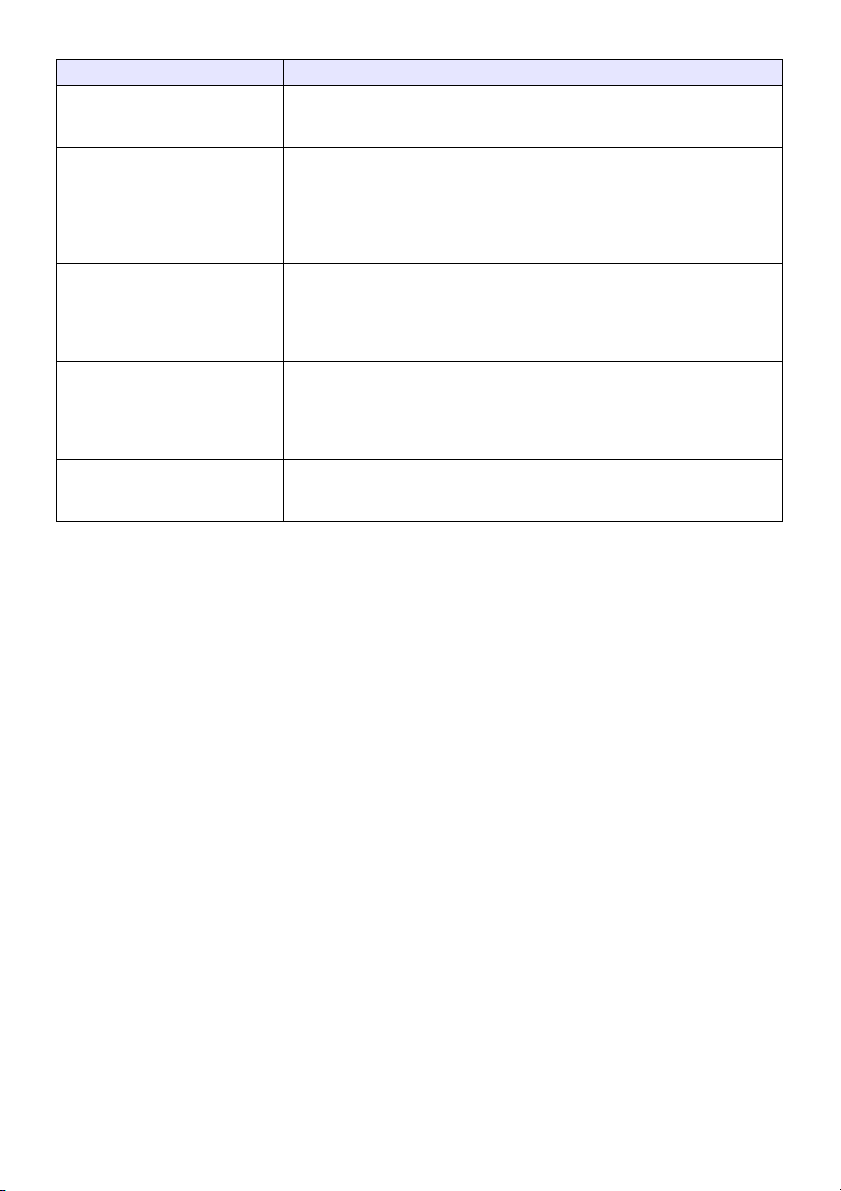
CASIO Projector LOGO Loader Error Messages
Error Message Possible Cause and Required Action
There is a problem with the file
format.
ID-01
A connection could not be
established with the projector.
Check the USB cable connection,
turn the projector off and then
back on, and then try again.
ID-02
This logo header file is for a
different model.
ID-04
The logo data was too large to
transfer.
Reduce the image size and try
again.
ID-05
This type of image file is not
supported.
ID-06
There may be something wrong with the logo header data.
Download the logo header data for your projector again and then perform the
procedure under “To transfer a user logo to the projector” again.
Could not connect with the projector. Check the points below.
z Is the USB driver installed on the computer? See “To install the USB
driver”.
z Is the USB cable connected correctly to the computer and the projector?
z Is the projector turned on?
The logo data cannot be transferred because it is for a different projector
model.
Go to the CASIO website and download logo data that is compatible with your
projector model, and then perform the procedure under “To transfer a user
logo to the projector” again.
The image file is too large (too many pixels). Use a file that is the appropriate
size as described under “User Logo Image Files”.
The image file is not the correct type. Use a file that is the appropriate type as
described under “User Logo Image Files”.
6
