Page 1
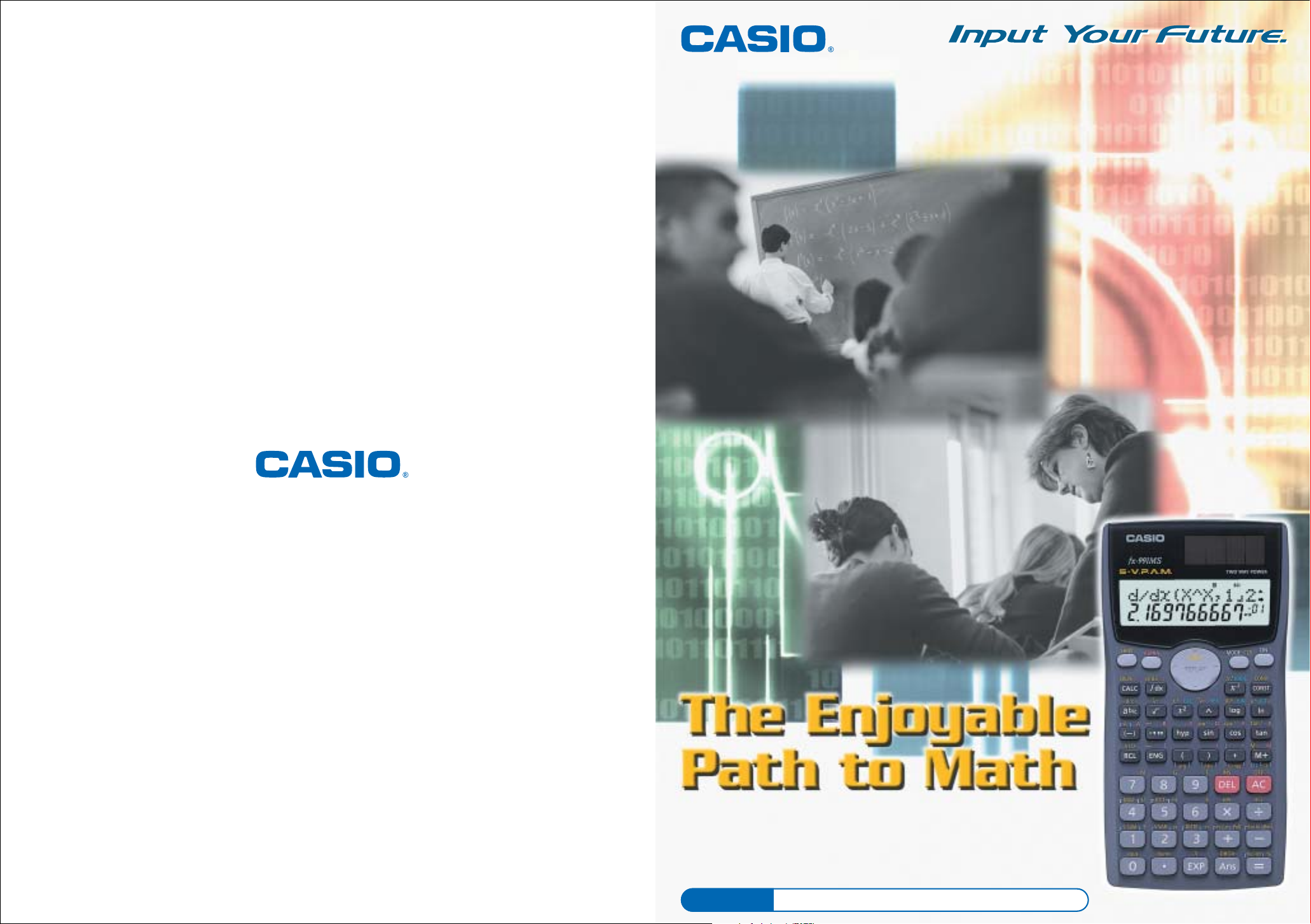
A supplementary reader
for CASIO fx-991MS/ fx-570MS / fx-115MS/fx-100MS
fx-95MS/ fx-82MS / fx-350MS / fx-85MS
SA0204-010002B
Printed in Japan
Worldwide
Education Web
http://world.casio.com/edu_e/
Page 2
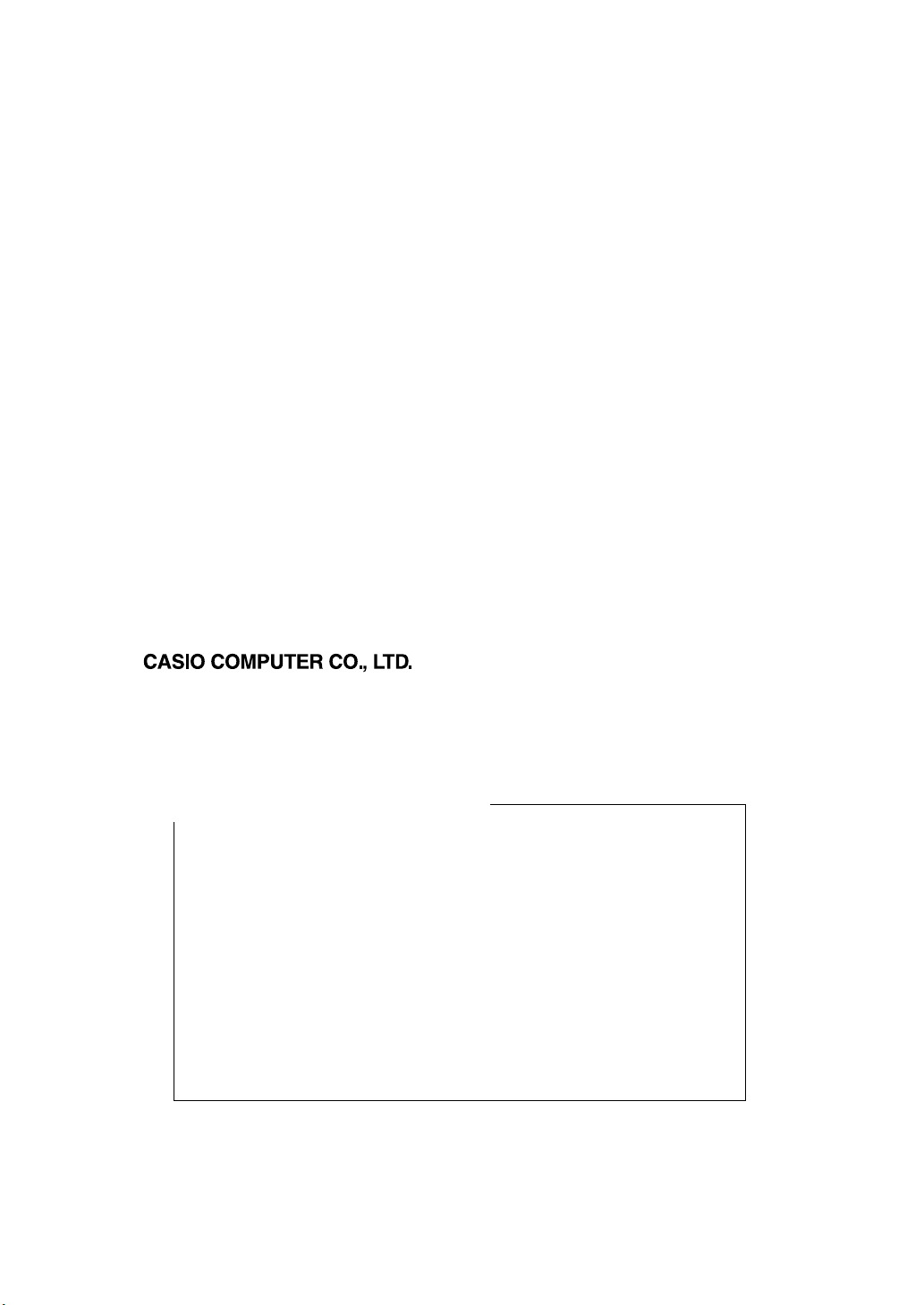
About this book...
This book is a collection of easy-to-understand middle and high school practical problems
that can be solved using a CASIO Scientific Calculator. Problems have been carefully
selected to provide practice in performing calculations that are commonly encountered in
our modern digital information age.
As you will probably discover when you work through the problems in this book, the
scientific calculator is a tool that makes it possible to perform very complex calculations
that would be impossible to perform using manual calculation alone. We hope this lightening
of the calculation load will provide you with more time to spend developing knowledge of
theory and logic, and contribute towards making the study of mathematics more fun.
It is important to remember that this book is not intended to replace the User’s Manual
that comes with your CASIO Scientific Calculator. Make sure you also carefully read the
User’s Manual and familiarize yourself with the features and functions of your calculator
before and while using this book.
When using this book, also remember that it was prepared for a global audience, so
some of the units and contents contained herein may not apply in your particular country or
region.
We at CASIO sincerely hope you enjoy working through the problems in this book, and
that by doing so you are better prepared to meet the challenges of the future digital
information age.
The History of the CASIO Calculator
As the company that developed the world’s first relay-type calculator,
CASIO boasts a proud history of continual innovation and development of
new calculators that expand new horizons and meet the needs of students the
world over. Ever since the 1972 introduction of the fx-1 with simple scientific
function calculator capabilities, CASIO FX Series calculators have been
meeting the needs of teachers, students and other calculator users for some
30 years.
Today, the lineup of CASIO FX Series Scientific Function calculators
covers a wide variety of needs, and are featured in mathematics texts the
world over.
Page 3
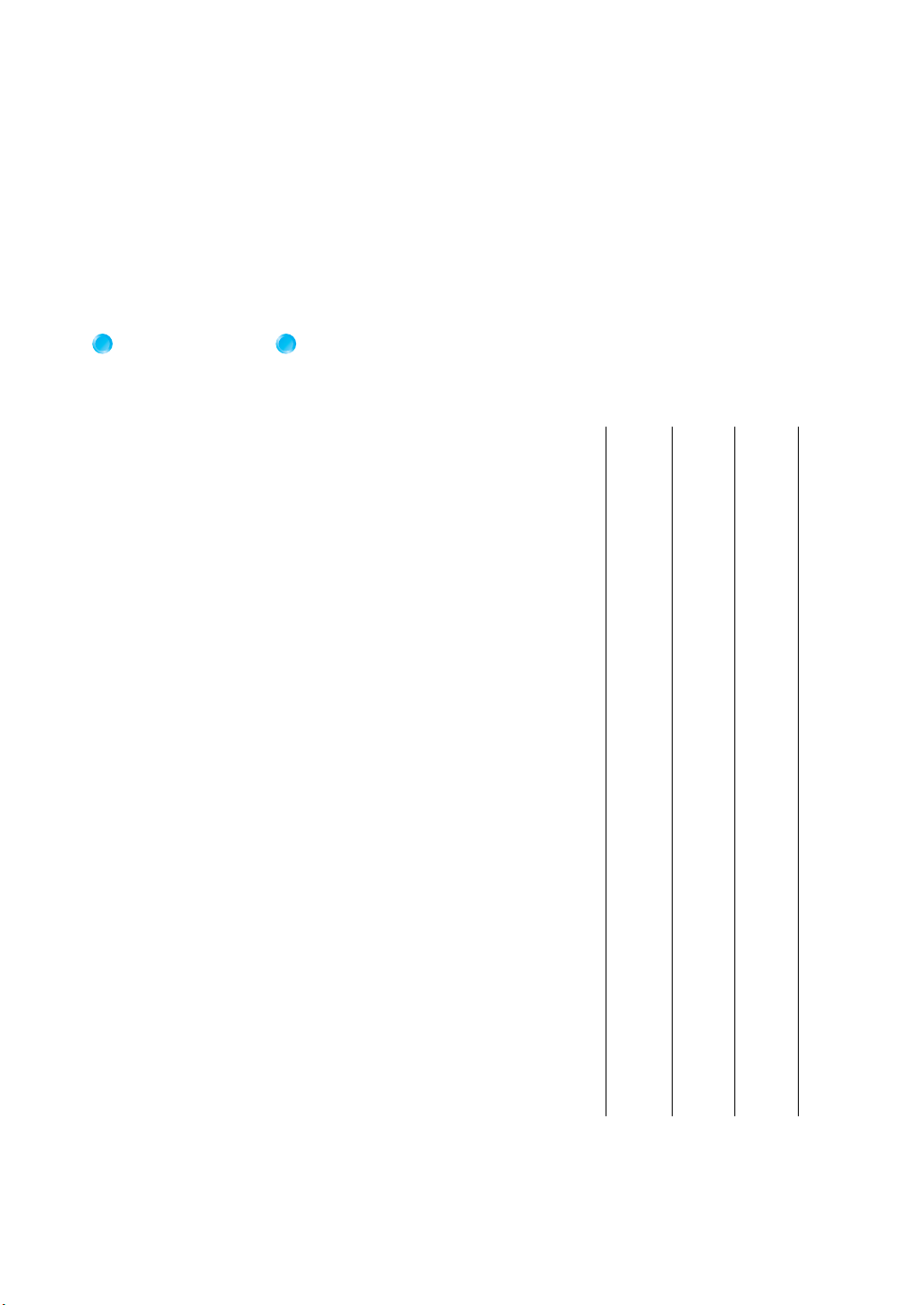
Contents
fx-82MS
fx-85MS fx-95MS
Page fx-350MS
Negative Value Calculations ........................................1 ●●●●
Expression Values and Calculations ............................2 ●●●●
Proportion and Inverse Proportion...............................3 ●●●●
Circles and Sectors ...................................................... 5 ●●●●
Square Roots ................................................................ 7 ●●●●
Pythagorean Theorem ..................................................9 ●●●●
Permutation, Combination ......................................... 10 ●●●●
Trigonometric Function Addition Theorem...............12 ●●●●
Exponential Functions ...............................................13 ●●●●
Logarithmic Functions............................................... 14 ●●●●
Solving Quadratic Equations and Cubic Equations ... 15 ●●●
Solving Simultaneous Equations ...............................18 ●●●
Problems Using CALC and SOLVE..........................22 ●●
Problems Involving Complex Numbers,
with an Emphasis on Polar Form ............................... 25 ●●
fx-100MS fx-570MS
fx-115MS fx-991MS
Statistics Problems ..................................................... 28 ●●●●
Solving Differentials,
with an Emphasis on the Derivative ..........................31 ●●
Solving Integrations,
with an Emphasis on Definite Integrals ..................... 32 ●●
Matrix Problems ........................................................34 ●
Vector Problems .........................................................38 ●
*Please note that some calculator models cannot be used for certain activities.
*Operational procedures may differ depending on the calculator model you use.
Page 4
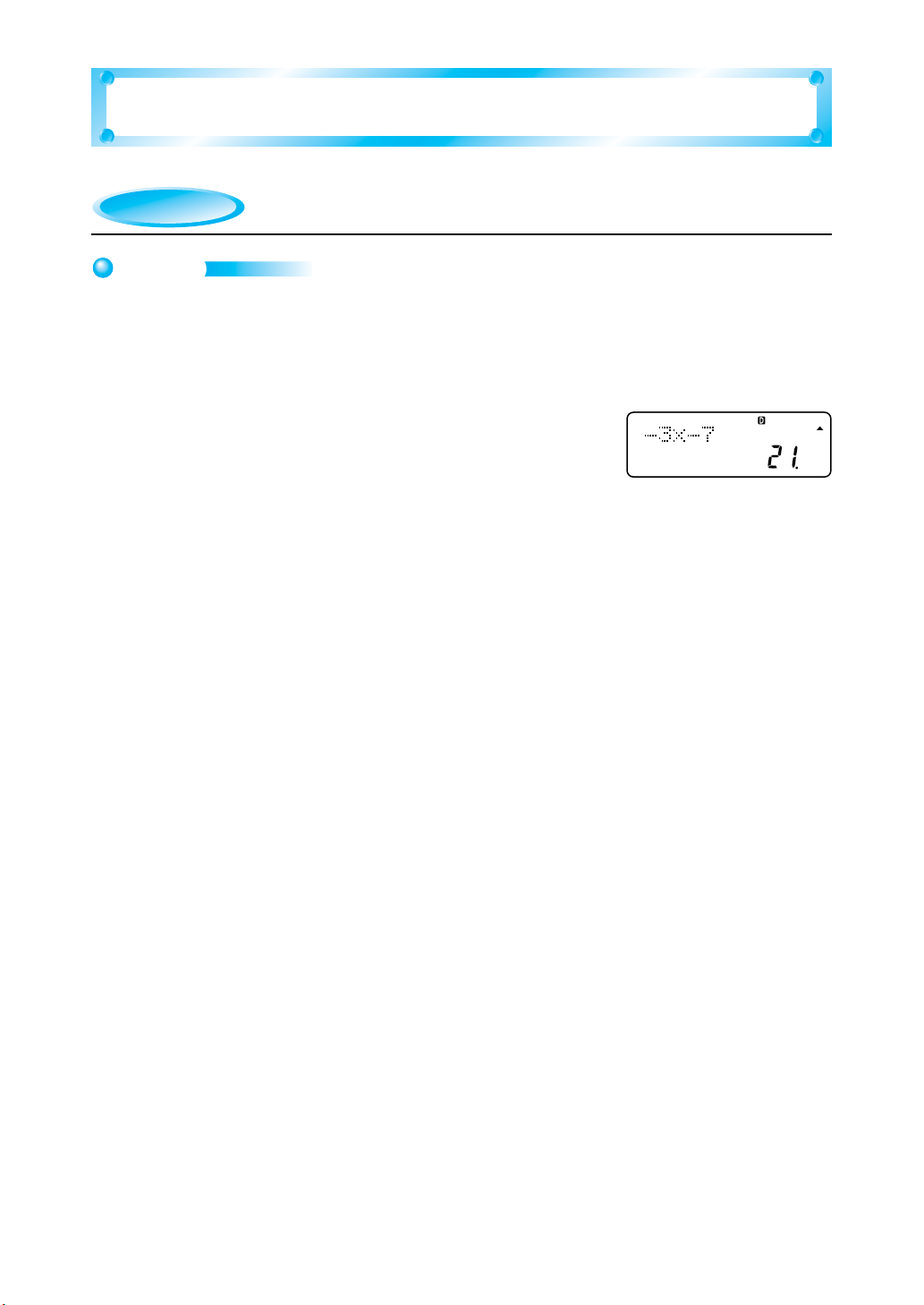
Negative Value Calculations
Example
Example
Operation
(–3) × (–7) = ?
1. Enter the COMP Mode.
F 1
2. Perform the calculation (–3) × (–7).
D 3 - D 7 =
Result: 21
– 1 –
Page 5
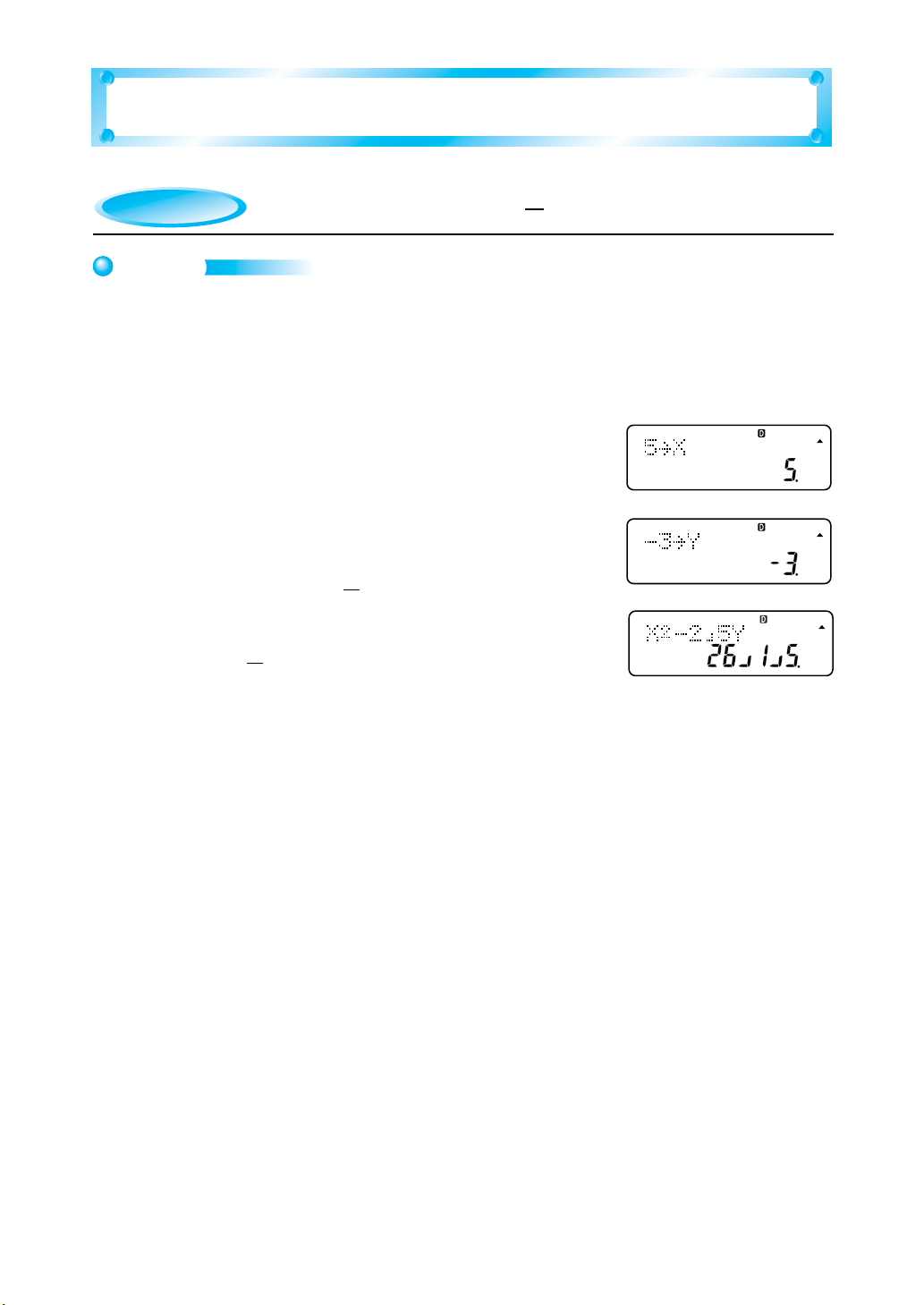
Expression Values and Calculations
Example
Example
Operation
Determine the value of x2 –
1. Enter the COMP Mode.
F 1
2. Assign 5 to variable X.
5 A J x
3. Assign –3 to variable Y.
D 3 A J y
2
2
4. Determine the value of X
–
Y.
5
p x K , 2 C 5 p y =
Result: 26
1
5
2
y when x = 5 and y = –3.
5
– 2 –
Page 6
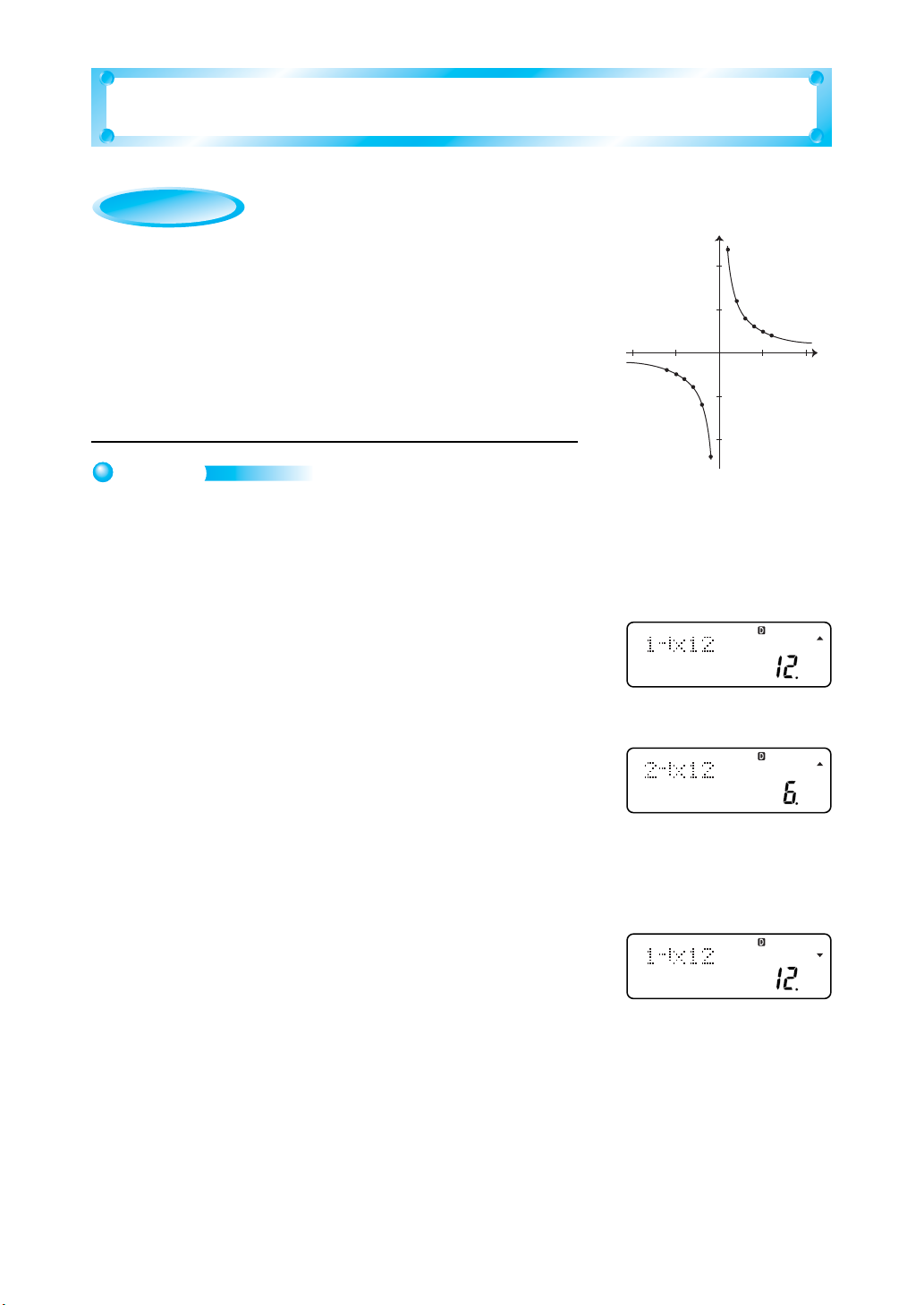
Proportion and Inverse Proportion
y
x
–5
–5
5
5
–10
–10
10
10
Example
Example
For y = 12/x, calculate the values of y for x = 1, 2,
3, 4, 5, 6, to determine how the value of
in proportion to a gradual increase in the value of
x.
Next, calculate the values of
–4, –5, –6, to determine how the value of
changes in proportion to a gradual decrease in
the value of x.
Operation
y for x = –1, –2, –3,
1. Enter the COMP Mode.
F 1
2. Determine the value of y when x = 1.
y changes
y
1 a - 12 =
Result: 12
3. Determine the value of y when x = 2.
2 a - 12 =
Result: 6
4. Likewise, determine the values of y for x = 3, 4, 5, 6.
5. Press the [ key five times to display the value of y = 12 when x = 1.
– 3 –
Page 7
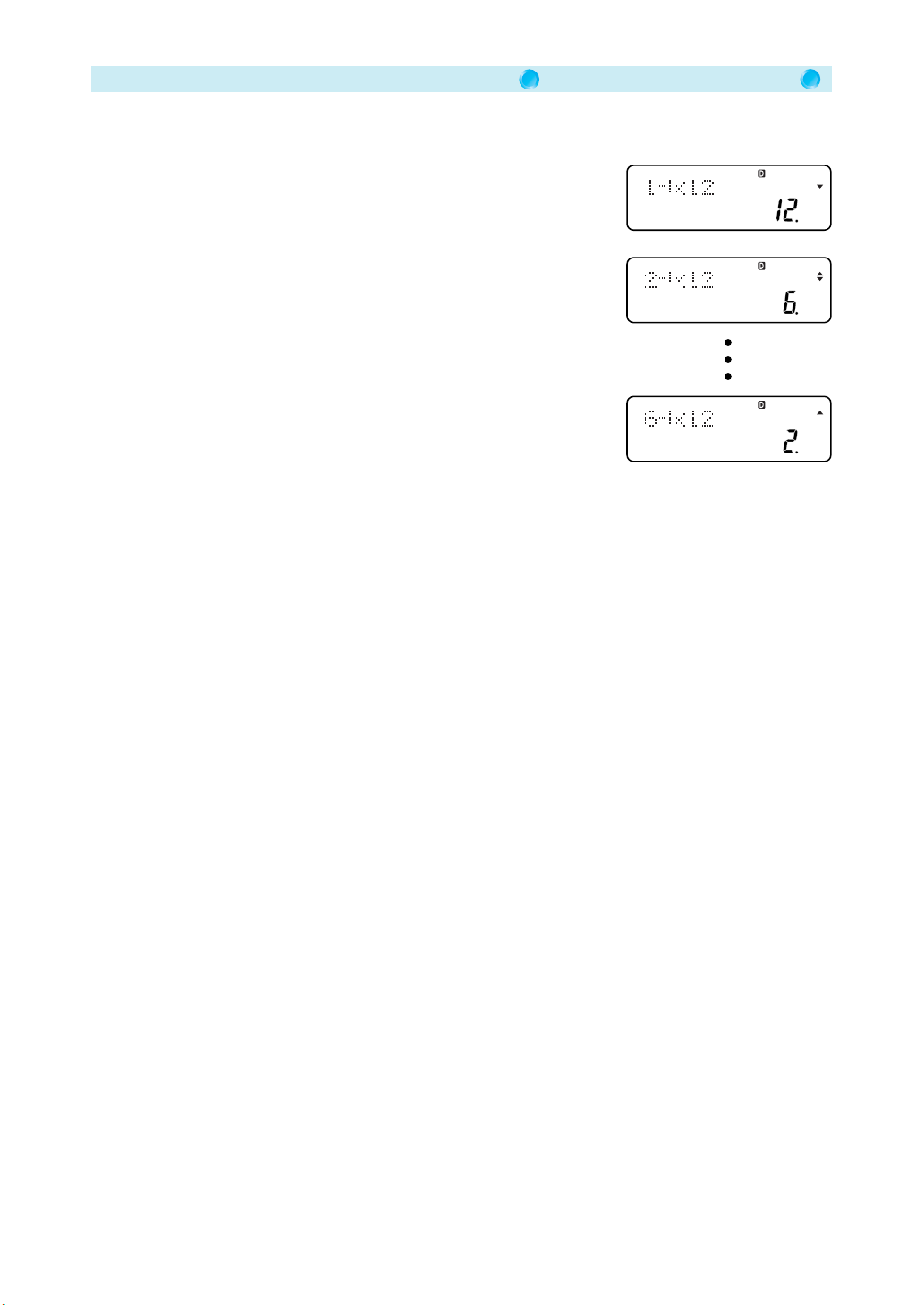
Proportion and Inverse Proportion
6. Use the ] key to scroll through the values of y for x = 2, 3, 4, 5, 6.
The above reveals that the value of y decreases as the value of x increases.
7. Repeat steps 2 through 6 to calculate the values of y for x = –1 through –6.
○○○
Doing so will reveal that the value of y increases as the value of x decreases.
– 4 –
Page 8
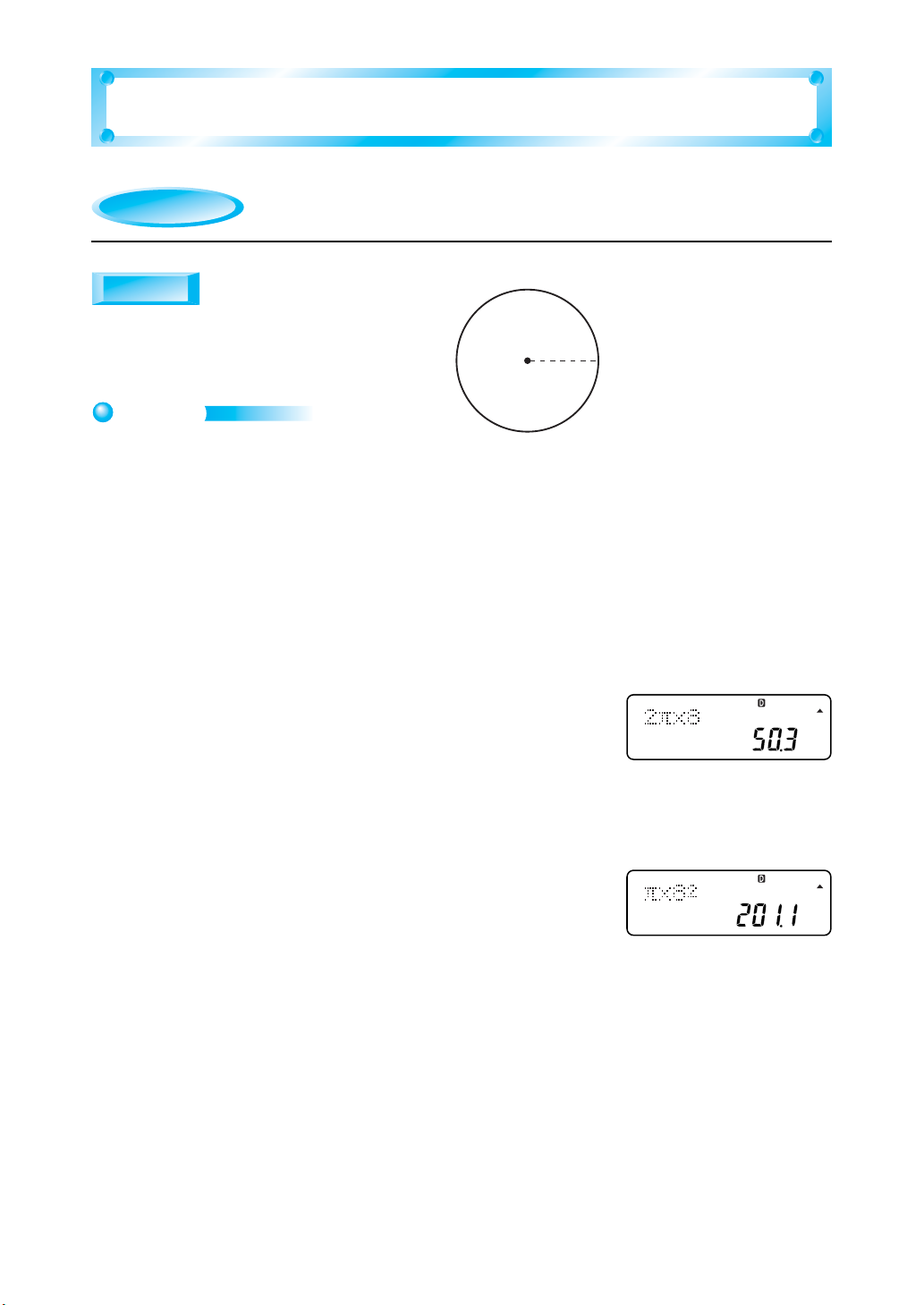
Circles and Sectors
Example 1
Example 1
Determine, up to one decimal place, the circumference and
the area of a circle with a radius of 8 cm.
l
Explanation
Explanation
Circumference of a circle: l = 2πr
Area of a circle: S = πr
(Radius = r)
2
r
Operation
1. Enter the COMP Mode.
F 1
2. Press the F key a number of times until 1 (Fix1) is specified as the fixed number of decimal
places.
F
• • •
1(Fix) 1
]
3. Calculate the circumference of the circle.
2 A x - 8 =
FIX
Result: 50.3
The circumference of the circle is approximately 50.3 cm.
4. Calculate the area.
A x - 8 K =
Result: 201.1
The area is approximately 201.1 cm2.
– 5 –
FIX
Page 9
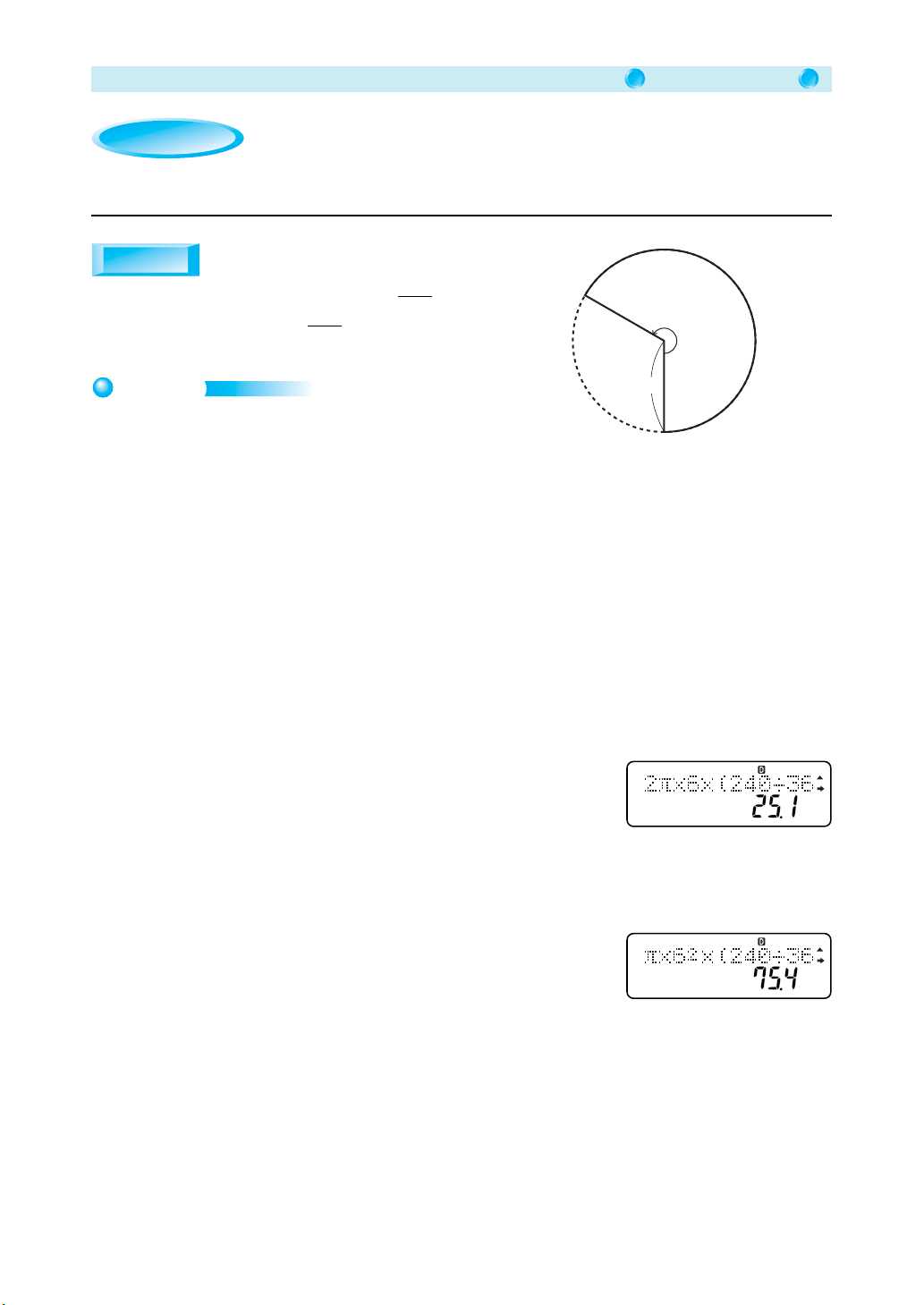
Circles and Sectors
Example 2
Example 2
Explanation
Explanation
Length of the arc of a sector: l = 2πr ×
Area of a sector: S = πr
(Radius = r, central angle = a°)
Operation
Determine, up to one decimal place, the length of the arc
and area of a sector that has a radius of 6 cm and a
central angle of 240°.
a
a
2
×
360
360
240°
6 cm
1. Enter the COMP Mode.
F 1
2. Press the F key a number of times until degrees (Deg) are specified as the angle unit.
F
• • •
1(Deg)
]
3. Press the F key a number of times until 1 (Fix1) is specified as the fixed number of decimal
places.
F
• • •
1(Fix) 1
]
4. Determine the length of the arc of the sector.
2 A x - 6 - R 240 \ 360 T =
The length of the arc of the sector is approximately 25.1 cm.
5. Calculate the area.
A x - 6 K - R 240 \ 360 T =
The area is approximately 75.4 cm2.
FIX
FIX
– 6 –
Page 10
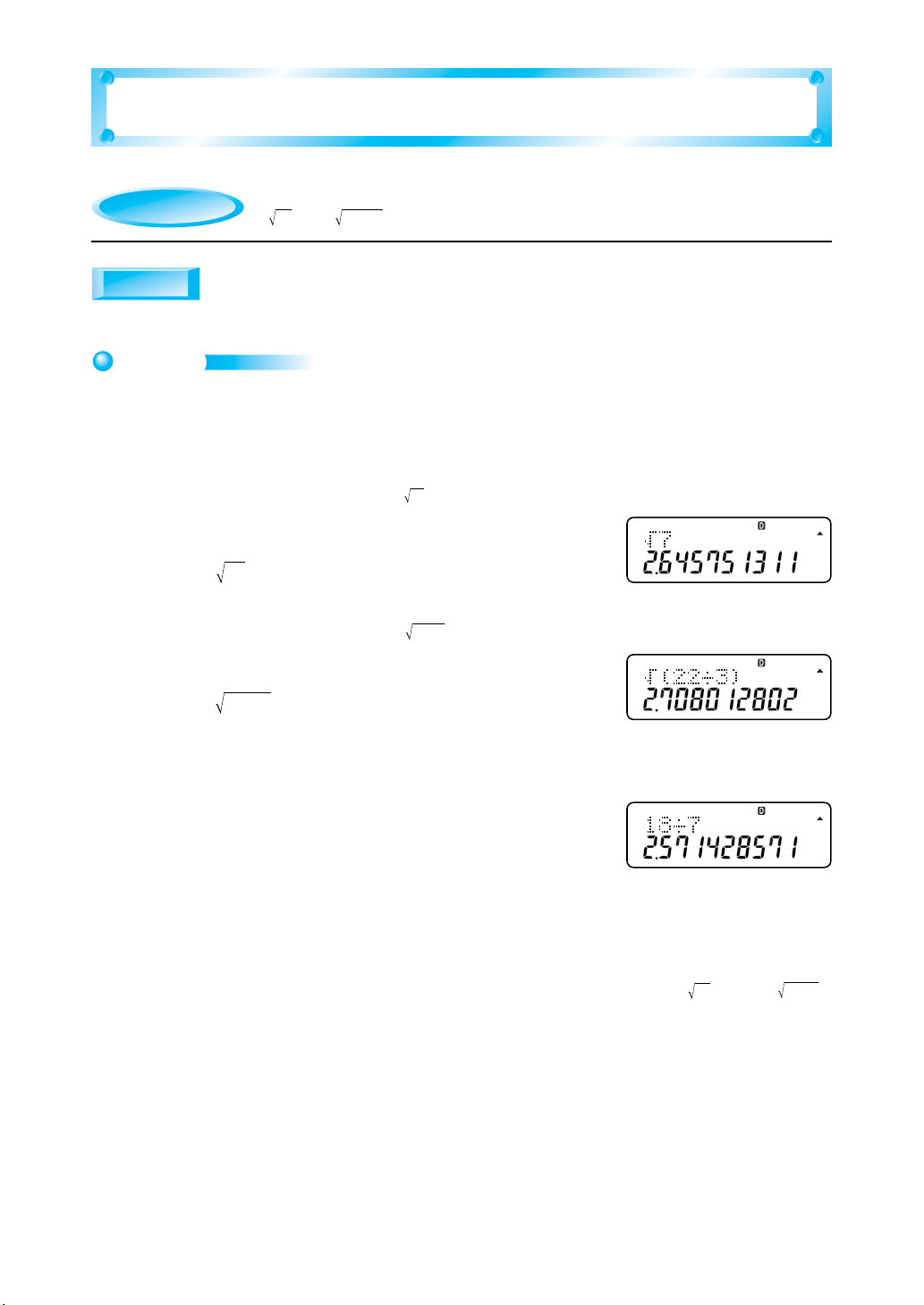
Square Roots
Example 1
Example 1
Explanation
Explanation
Operation
Calculate the approximate square root values and then
compare the results.
Arrange the following from smallest to largest.
7, 2.7, 22/3, 18/7
1. Enter the COMP Mode.
F 1
2. Determine the approximate value of 7.
L 7 =
Result: 7 2.645751311]
3. Determine the approximate value of 22/3.
L R 22 \ 3 T =
Result: 22/3 2.708012802
4. Convert 18/7 to its decimal equivalent.
18 \ 7 =
Result: 18/7 = 2.571428571
5. Using the [ key to scroll through and compare the results produced by steps 2 through 4
reveals that the proper ascending order arrangement of the values is: 18/7 < 7 < 2.7 < 22/3.
– 7 –
Page 11
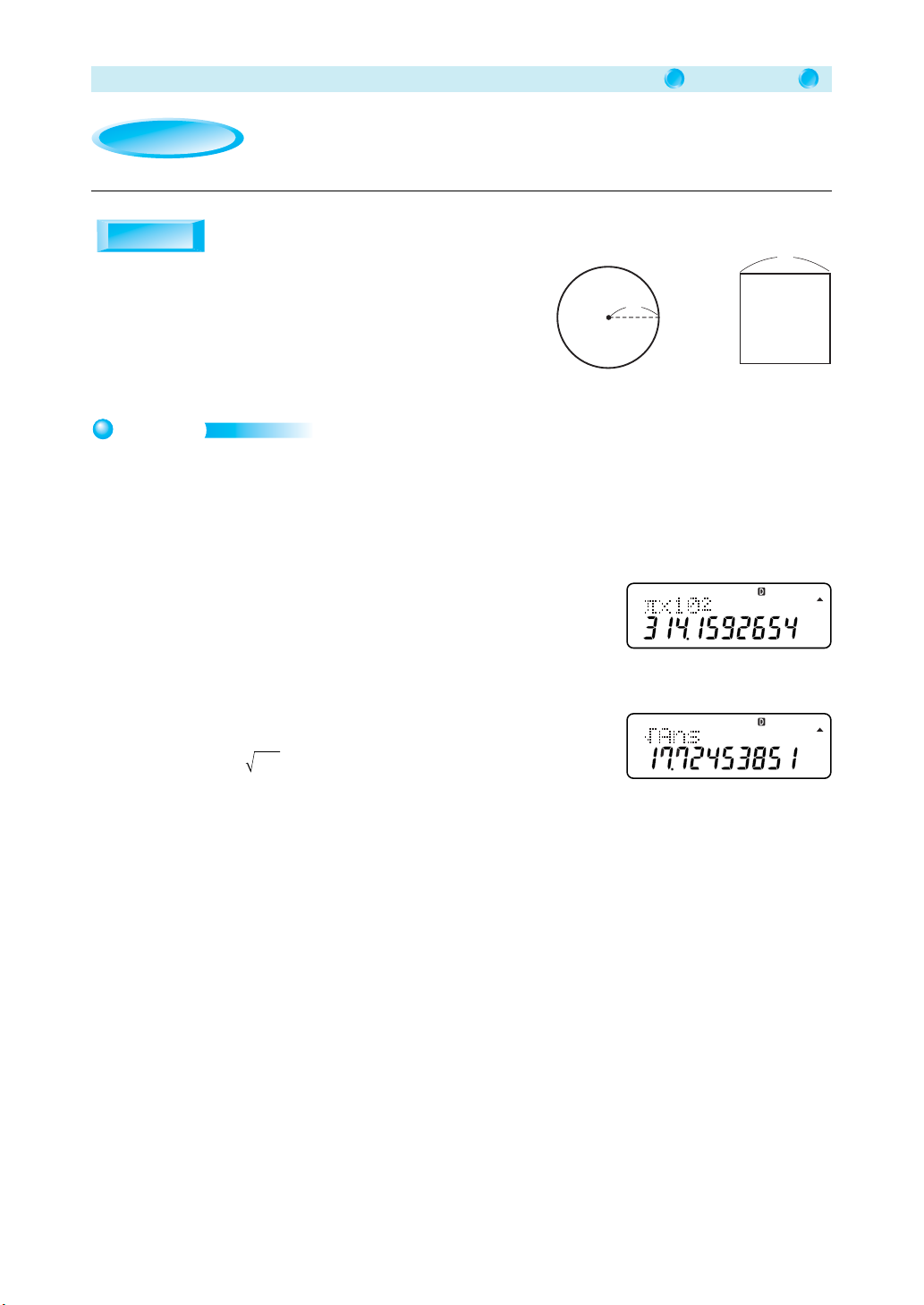
Square Roots
Example 2
Example 2
Explanation
Explanation
• First, determine the area of the circle.
• If the length of one side of a square is l, the area of the
square is l2. This means that the length of one side of a
square with the same area as the above circle can be
determined by calculating the square root of the area.
Operation
Determine the length of one side of a square whose area is
equal to that of a circle with a radius of 10 cm.
1. Enter the COMP Mode.
F 1
2. First, determine the area of the circle with a 10cm radius.
A x - 10 K =
Result: S = 314.1592654
l
r
SS
=
3. Calculate the square root of the area.
L =
Result: l = S = 17.72453851
The above indicates that the length of one side of a square whose area is equal to that of a circle
with a radius of 10 cm is 17.7 cm.
– 8 –
Page 12
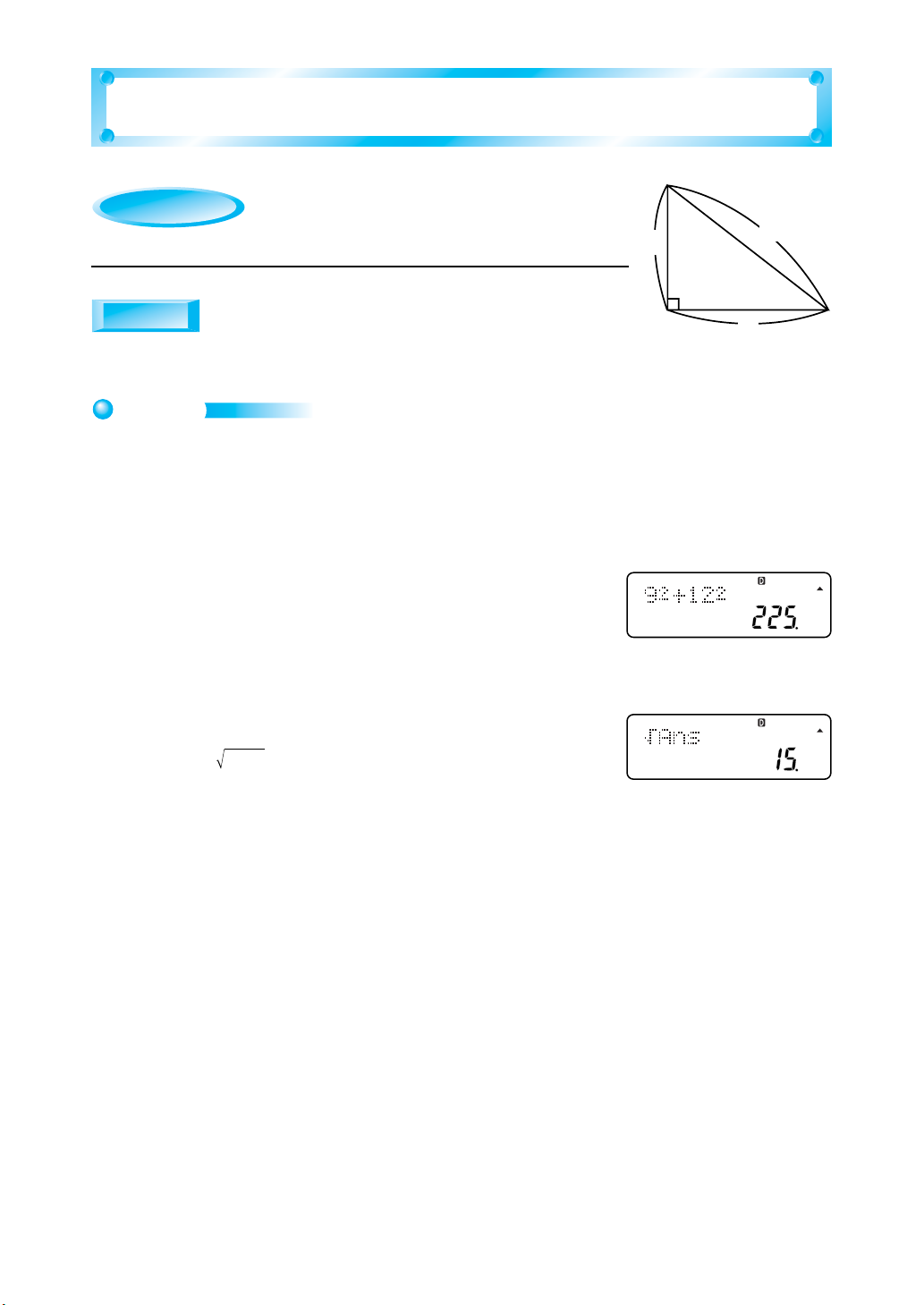
Pythagorean Theorem
Example
Example
Explanation
Explanation
2
a
+ b2 = c
(Two sides = a, b; Hypotenuse = c)
2
Determine the length of the
hypotenuse of a right triangle whose
sides are 9 cm and 12 cm long.
Operation
1. Enter the COMP Mode.
F 1
2. Determine the sum of the squares of the two sides of the right triangle.
9 K + 12 K = ]
3. Calculate the square root.
b
c
a
L =
Result: 225 = 15
The above shows that the length of the hypotenuse is 15 cm.
– 9 –
Page 13
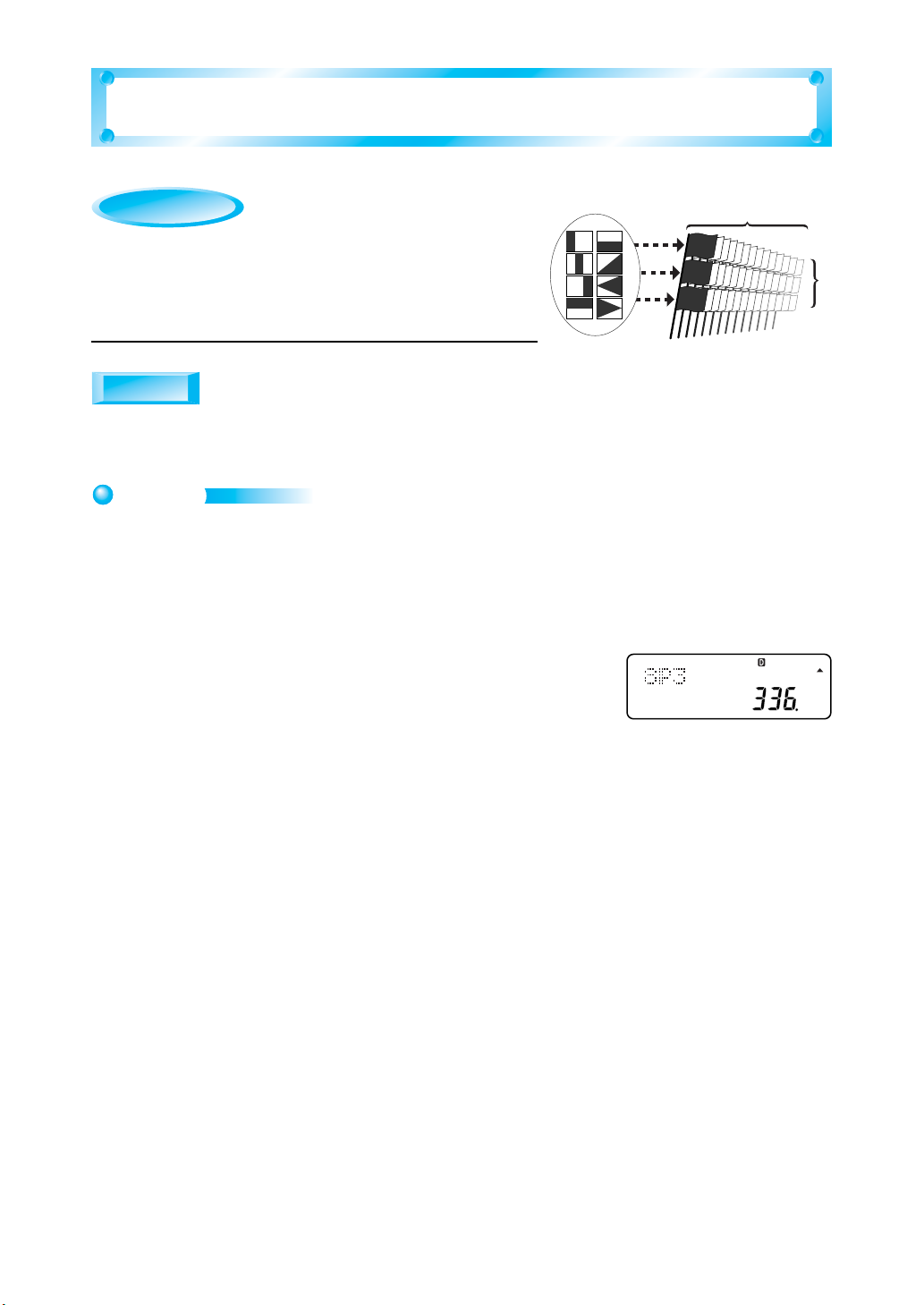
Permutation, Combination
Example 1
Example 1
What would be the maximum number of
different flag signals possible using eight
flags of eight different colors, when each
signal consists of three flags?
Explanation
Explanation
Determine 8P3.
Operation
1. Enter the COMP Mode.
F 1
2. Determine
8 A m 3 =
Result: 8P3 = 336 ]
8P3
.
8
?
3
The above indicates there are 336 different signals possible.
– 10 –
Page 14
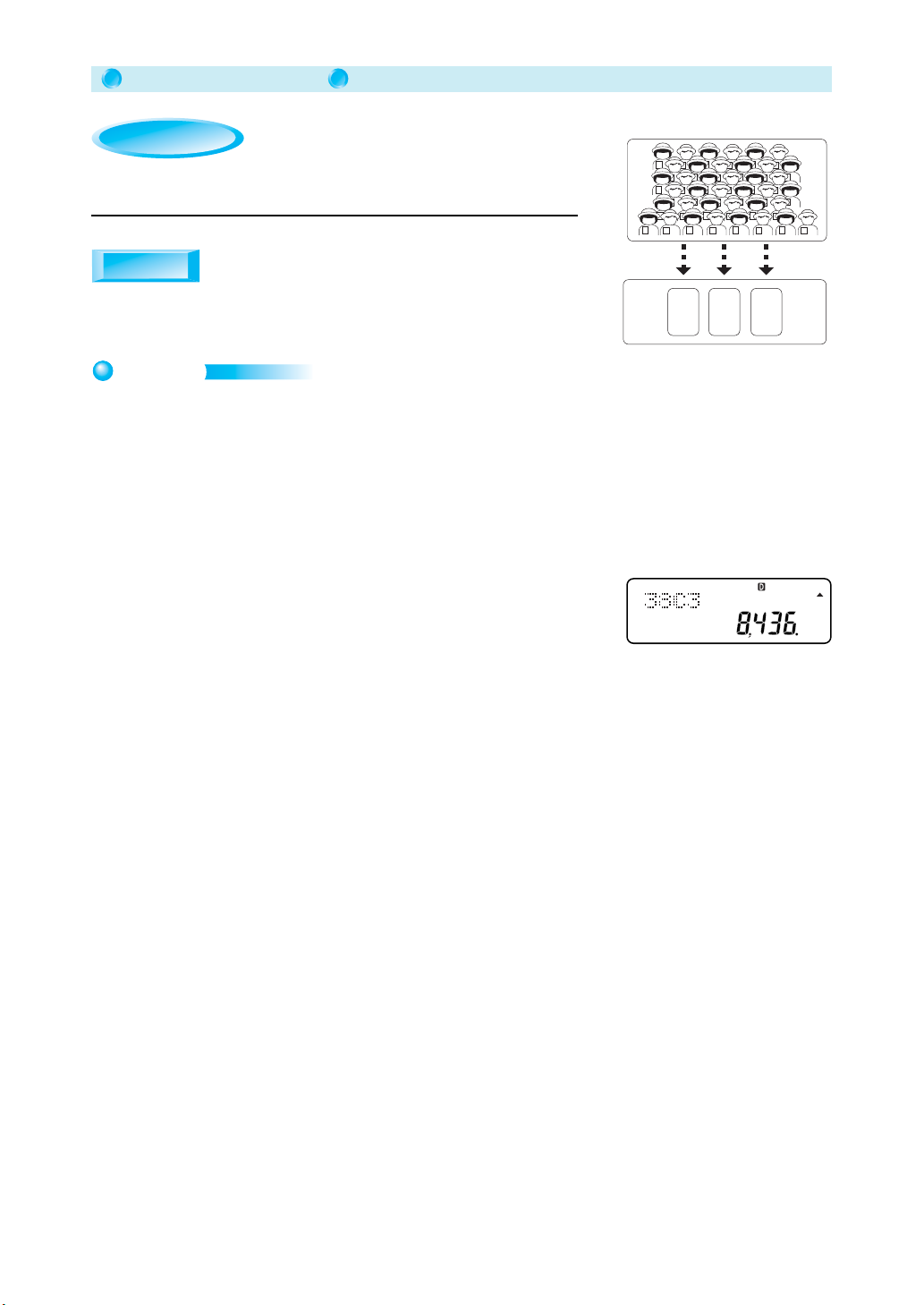
Permutation, Combination
Example 2
Example 2
How many different combinations
are possible when selecting three
38
3
Explanation
Explanation
Determine 38C3.
individuals from a class of 38?
Operation
* The following shows operation using the fx-82MS/85MS/350MS/95MS.
1. Enter the COMP Mode.
F 1
2. Determine
38 n 3 =
Result: 38C3 = 8436 ]
38C3
.
1
3
2
3
7
13
2
3
2
25
26
33
32 38
5
4
6
5
4
3
27
6
5
4
6
5
4
6
29
28
30
35
34
36
1
1
3731
The above shows there are 8436 different combinations possible.
– 11 –
Page 15

Trigonometric Function Addition Theorem
Example
Example
Explanation
Explanation
sin Function Addition Theorem:
sin(α + β) = sinα cosβ + cosα sin
Operation
Determine the validity of: sin75°
= sin (30° + 45°) = sin30° cos45° + cos30° sin45.
β
1. Enter the COMP Mode.
F 1
2. Press the F key a number of times until degrees (Deg) are specified as the angle unit.
F
• • •
1(Deg)
]
3. Determine value of sin75°.
S 75 =
Result: sin75° = 0.965925826
4. Determine value of sin30° cos45° + cos30° sin45°.
S 30 - W 45 + W 30 - S 45 =
Result: sin30° cos45° + cos30° sin45° = 0.965925826
5. Use the [ key to display the result obtained in step 3 to see if it matches the values obtained in
step 4.
– 12 –
Page 16

Exponential Function
Example
Example
Explanation
Explanation
• When a ≠ 0: a
• When
a > 0: a
Determine the value of 64
(–p)
= 1/(ap)
(q/p) = p
a
q
Operation
1. Enter the COMP Mode.
F 1
2. Determine the value of 64
64 W R D 2 \ 3 T =
Result: 64
(–2/3)
= 0.0625]
(–2/3)
.
3. Convert to a fraction.
C
(-2/3)
.
The above indicates that 64
(–2/3)
= 0.0625 =
1
––
16
.
– 13 –
Page 17

Logarithmic Function
Example
Example
Explanation
Explanation
• This calculator has two logarithmic functions: log whose base is e (natural logarithm),
and ln whose base is 10 (common logarithm).
• When the base is something other than that described above, the following formula can
be used to convert the base: When a > 0, b > 0, M > 0 and a b 1, use logaM =
(logbM)/(logba) for the calculation.
Determine the value of log2 .
1
128
≠ ≠
Operation
1. Enter the COMP Mode.
F 1
2. Determine log
1
= (log )/(log 2).
2
128
1
128
R 128 a \ R 2 =
Result: log2 = log /log 2 = –7 ]
1
128
1
128
– 14 –
Page 18

Solving Quadratic Equations
and Cubic Equations
(fx-95MS/fx-100MS/fx-115MS/fx-570MS/fx-991MS only)
Example 1
Example 1
Operation
*The following shows operation using the fx-100MS/115MS/570MS/
991MS.
1. Select the EQN Mode and then specify the degree of the equation.
In this example we want to solve a quadratic equation,
so you would specify 2.
F F F 1
r
(Degree?) 2
Solve the equation 2x2 – 5x + 2 = 0.
y
2
1
x
21
_
1
2
2. Input values for a, b, and c in the quadratic equation ax
(a?) 2 =
(b?) D 5 =
(c?) 2 =
3. One of the solutions obtained appears on the display.
4. Display the next solution. ]
The above produces the solutions x = 2 and x = 0.5.
2
+ bx + c = 0.
– 15 –
Page 19

Example 2
Example 2
Solving Quadratic Equations and Cubic Equations
y
Solve the equation x3 + 2x2 – 2x + 3 = 0 in
the range of complex numbers.
Operation
*The following shows operation using the fx-100MS/115MS/570MS/
991MS.
1. Select the EQN Mode and then specify the degree of the equation.
In this example we want to solve a cubic equation,
so you would specify 3.
F F F 1
r
(Degree?) 3
2. Input values for a, b, c, and d in the cubic equation ax
(a?) 1 =
3
+ bx2 + cx + d = 0.
–3
3
2
1
x
–2 –1
(b?) 2 =
(c?) D 2 =
(d?) 3 =
3. One of the solutions obtained appears on the display.
4. Display the next solution. ]
This causes the symbol R↔I to appear in the upper right corner
of the display.
This indicates that the displayed solution is a complex number,
and the real part is 0.5.
– 16 –
Page 20

Solving Quadratic Equations and Cubic Equations
5. Display the imaginary part of the solution.
A r
Each press of A r toggles the display between the real part and imaginary part.
6. Display the other solution. ]
A r
This solution is also a complex number, which is the conjugate of the previous solution.
The above example shows us that the solutions for the equation are x = –3, x = 0.5 – 0.866025403i,
and x = 0.5 + 0.866025403i.
– 17 –
Page 21

Solving Simultaneous Equations
(fx-95MS/fx-100MS/fx-115MS/fx-570MS/fx-991MS only)
Example 1
Example 1
Explanation
Explanation
established and solved as simultaneous equations.
If the number of 50g weights is x and the number of 20g
weights is y, the relation
A group of 13 weights, some weighing 50 grams and some
weighing 20 grams, weigh a combined total of 530 grams.
How many of each type of weight are there?
x + y = 13
{}
x
+ 20y = 530
50
can be
Operation
*The following shows operation using the fx-100MS/115MS/570MS/991MS.
1. Select the EQN Mode and then specify the number of unknowns.
In this example we have two unknowns, x and y, so we would specify 2.
F F F 1
20
g
?
???
????
?????
530
50
g
g
(Unknowns?) 2
2. Input the values for the coefficients of the linear equations with two unknowns
(a1?) 1 =
(b1?) 1 =
(c1?) 13 =
(a2?) 50 =
(b2?) 20 =
(c2?) 530 =
3. One of the solutions obtained appears on the display.
– 18 –
a1x
+
b1y
=
c
1
{}
a2x
+
b2y
=
.
c
2
Page 22

Solving Simultaneous Equations
4. Display the next solution. ]
The above tells us there are nine 50g weights and four 20g weights.
– 19 –
Page 23

Solving Simultaneous Equations
x
+
y+z= 170
5
x–3y
=0
x+y–z
=22
{}
Example 2
Example 2
the number of beans given to C is 22 less than the combined total given to
A and B. How many beans each were given to A, B, and C?
Explanation
Explanation
number of beans. This means the total number of beans is x +
y + z = 170. Also, since we know the ratio of beans received
between A (x) and B (y) is 3:5, we can say 5x = 3y, which can
be transformed to 5
beans less than A and B combined, we can say
Combining all of this leaves us with the set of simultaneous equations
we should be able to solve and come up with the answer we need.
Let us say A received x number of beans, B
received y number of beans, and C received z
170 beans are divided among three individuals named A,
B, and C. The ratio of beans given to A and B is 3:5, while
170
x – 3y = 0. Finally, since C (z) received 22
z = x + y – 22.
A B C
, which
Operation
*The following shows operation using the fx-100MS/115MS/570MS/991MS.
1. Select the EQN Mode and then specify the number of unknowns.
In this example we have three unknowns, x, y, and z so we would specify 3.
F F F 1
(Unknowns?) 3
2. Input the values for the coefficients of the linear equations with three unknowns
a1x
+
b1y + c1z
a2x
+
b2y + c2z
{}
a3x
+
b3y + c3z
(a1?) 1 =
(b1?) 1 =
(c1?) 1 =
(d1?) 170 =
(a2?) 5 =
(b2?) D 3 =
(c2?) 0 =
(d2?) 0 =
(a3?) 1 =
=
=
=
d
1
d
2
.
d
3
– 20 –
Page 24

Solving Simultaneous Equations
(b3?) 1 =
(c3?) D 1 =
(d3?) 22 =
3. Display the solutions.
The above shows us that A received 36 beans, B 60 beans, and C 74 beans.
[ ]
[ ]
– 21 –
Page 25

Problems Using CALC and SOLVE
21
7
3
y
x
(fx-100MS/fx-115MS/fx-570MS/fx-991MS only)
Example 1
Example 1
Explanation
Explanation
same variable within a single function.
The CALC function comes in handy when substituting
various different values for multiple instances of the
Perform the following steps to sketch the general graph of
the function
2
y = x
+ x + 1.
• Substitute various values for
• Plot the points (
• Connect adjacent points.
Operation
1. Select the COMP Mode.
F 1
2. Input the function and store it.
x, and solve for y.
x, y) on a plane.
p y p u p x K + p x + 1
C
3. Input values for x to display the values obtained for y.
(Input 1.)
1 =
(Input 2.)
C 2 =
< Note >
In this way, use CALC to solve for other values and then draw the graph to see what it looks like.
– 22 –
Page 26

Problems Using CALC and SOLVE
Example 2
Example 2
An object is dropped from a height of A (m) (free fall). If the speed of the
object when it reaches the ground is B (m/s) and gravitational acceleration is
C = 9.8 (m/s
Determine the speed of the object when it reaches the ground if it is dropped
from a height of 30 meters.
Convert the speed to kilometers per hour.
2
), we can set up the following relation: (1/2) B2 = CA.
Explanation
Explanation
A unit conversion function (fx-570MS/fx-991MS only) lets
you convert from meters per second to kilometers per hour.
gh =2V
g = C = 9.8, h = A = 30, V = B = ?
The SOLVE function lets you solve for the value
of a given relation without changing its form.
1
2
C =
B = ?
9.8 (m/s2)
(m/s)
30m (A)
Operation
1. Select the COMP Mode.
F 1
2. Input the function and store it.
R 1 \ 2 T - p w K p u p e - p q
A I
3. Input values for the variables. Do not input anything for the variable for which you want to solve.
In this example we want to solve for B, so we input values for A and C.
]
9.8 =
30 =
– 23 –
Page 27

Problems Using CALC and SOLVE
4. Display the variable for which you want to solve, and then run SOLVE.
[ [
A I
(It will take some time before the solution appears.)
5. Now convert the speed to kilometers per hour.
The unit conversion number for converting meters per second to kilometers per hour is 20.
A c 20 =
The above shows us that the approximate speed of the object would be 24.25 meters per second, which
converts to 87.3 kilometers per hour.
– 24 –
Page 28

Problems Involving Complex Numbers,
with an Emphasis on Polar Form
(fx-100MS/fx-115MS/fx-570MS/fx-991MS only)
Example 1
Example 1
plane, and then determine the point with a ratio of 2 with
the origin as the center.
Rotate 3 – 2i 60 degrees around the origin of the complex
Explanation
Explanation
formed with the positive part of the
express complex number z = a + bi as z = r (cosθ + i sinθ).
This is called polar representation of complex number z.
Using polar representation for z2 in the complex number
multiplication z1 × z2 gives us z2 = r2 (cos
can rotate z1
us a value with a ratio of r
Defining r as the distance of point (a, b) from the
θ
origin on the complex plane and
as the angle
x-axis makes it possible to
θ
+ i sin
θ
2
θ
° around the origin of the complex plane, giving
2
with the origin as the center.
2
). Now we
2
Operation
1. Select the CMPLX Mode.
F 2
2. Specify the angle unit .
F F F F 1(Deg)
imaginary
60°
r
2r
√
3–2i
real
3. Input the polar form of the complex number, with r = 2, and
automatically converted to rectangular form on the display, but you can also display them in polar
form.
θ
= 60. The values you input are
2 A Q 60 =
A r
– 25 –
Page 29

Problems Involving Complex Numbers, with an Emphasis on Polar Form
4. Multiply by 3 – 2i.
- R L 3 , 2 i T =
A r
The above obtains the complex number 5.196152423 + i.
– 26 –
Page 30

Problems Involving Complex Numbers, with an Emphasis on Polar Form
Example 2
Example 2
Explanation
Explanation
by determining the absolute value (r) and the argument
(θ) of z1/z2.
You can examine the relationship between
two points on the complex plane (z1 and z2)
Examine the relationship between –5 + 3i and 4 + i, which
are two points on the complex plane.
Operation
1. Select the CMPLX Mode.
F 2
2. Perform the calculation (–5 + 3i ) ÷ (4 + i ).
R D 5 + 3 i T \ R 4 + i T =
A r
3. Convert to polar form and display the result.
–5 + 3
imaginary
i
l
r × l
θ
4 +
i
A Y =
A r
The above indicates that –5 + 3i represents a 135° rotation of 4 + i around the origin, and that it is a
point with a ratio of 1.414213562 (= 2) with the origin as the center.
– 27 –
Page 31

Statistics Problems
Example 1
Example 1
The following are the measured 100-meter race times for five students.
12.5 11.6 10.8 12.8 11.4 (Unit: Seconds)
Calculate the mean and the sample standard deviation for these results.
Replace the times of the 12-second runners (runner 1 and runner 4) with
11.1 and 11.7 seconds (which are times run by other students), and
calculate the mean and sample standard deviation again.
Explanation
Explanation
When the number of data samples is n, the value of each
data is xi (i = 1...n), and the mean is x :
Sample standard deviation σ
Instead of using these complex formulas, you can obtain the same
results using a simple key operation on the calculator.
Sample standard deviation is a value that expresses
the level of variation among data.
1 =
n-
(Σxi2 – nx
2
)/(n–1)
.
12.5
11.6
10.8
12.8
Operation
*The following shows operation using the fx-82MS/85MS/350MS/95MS.
1. Enter the SD Mode, and clear the statistical memory area.
F 2
A B 1
(Scl) =
2. Input the data.
In the SD Mode, the | key operates as the S key.
Input a value and then press the S key to register it.
To input two sequential values that are identical, input the value and then press S twice..
The display shows how many values have been input (number of samples = n).
11.4
12.5 S 11.6 S 10.8 S 12.8 S 11.4 S
3. Calculate the mean of the data.
t A X 1 =
– 28 –
Page 32

Statistics Problems
4. Calculate the sample standard deviation of the data.
t A X 3 =
The above shows that the mean is 11.82 seconds, and the sample standard deviation is 0.82.
5. You can view values you have already input by using the ] and [ keys to scroll
them on the display.
You can also edit a displayed value and recalculate, if you want.
For the second part of this problem, first display the first value (12.5 seconds).
t ]
6. Input the new value (11.1) and then press =.
11.1 =
7. Press the ] key a number of times to display the other data item to be edited (12.8 seconds for
runner 4 in this example), and then input the new data (11.7 seconds).
] ] ] ] ] ] 11.7 =
8. Calculate the mean and sample standard deviation of the data.
t A X 1 =
t A X 3 =
The above shows that the mean is 11.32 seconds, and the sample standard deviation is 0.37.
– 29 –
Page 33

Statistics Problems
58
M
61
M
86
M
61
M
53
M
85
M
72
M
64
M
71
E
68
E
96
E
75
E
84
E
68
E
77
E
80
E
Example 2
Example 2
test results for eight students.
Math 64 72 85 53 61 86 61 58
English 80 77 68 84 75 96 68 71
Use this data to determine the correlation coefficient of the test scores.
The following table shows the mathematics and English
Explanation
Explanation
change in another type of data.
The correlation coefficient r for the two types of data x and y is obtained
using the following expression.
r = =
_
(x_, y
: x, y mean; xσn, yσn: x, y standard deviation)
The correlation coefficient expresses the extent to which
a change in one type of data tends to correspond to a
n
(xi – x)(yi – y)
i = 1
n
(xi – x)
i = 1
2
.
i = 1
n
(yi – y)
n
(xi – x)(yi – y)
i = 1
.
.
xσ
yσ
n
2
n
n
Operation
*The following shows operation using the fx-100MS/115MS/570MS/991MS.
1. Enter the REG Mode and select liner regression (Lin).
First, clear statistical memory.
F F 2 1
A B 1(Scl) = ]]
2. Input the data.
Data items are input in pairs.
Separate each item that makes up a pair with P , and press S to register the pair.
64 P 80 S 72 P 77 S 85 P 68 S 53 P 84 S
61 P 75 S 86 P 96 S 61 P 68 S 58 P 71 S
3. Calculate the correlation coefficient.
A X r r 3(r) =
The correlation coefficient of the above data is about 0.259.
– 30 –
Page 34

Solving Differentials, with an
Emphasis on the Derivative
(fx-100MS/fx-115MS/fx-570MS/fx-991MS only)
Example 1
Example 1
Explanation
Explanation
Derivative f'(a) at x = a on y = f (x) is the slope of the tangent line at
x = a. Also, the tangent line passes through (a, f (a)), which means
that its equation is y = f'(a) (x – a) + f (a).
Determine the equation for a tangent line at (1, 3) on
2
y = x
– 3x + 5.
Operation
1. Select the COMP Mode.
F 1
2. Determine derivative f'(1) at x = 1 on y = x
2
– 3x + 5.
A J p x K , 3 p x + 5 P 1 T =
3. Determine f'(1) = –1.
f(a)
f(x)
a
tangent line
4. The form of an equation for a tangent line is y = –x + c, which can be transformed to c = y + x.
Since this tangent line passes through (1, 3), substitute these values.
c = y + x
= 3 + 1
5. This produces c = 4.
Based on the above, the equation for the tangent line is y = –x + 4.
– 31 –
Page 35

Solving Integrations, with an
a
f (x)
axb
Emphasis on Definite Integrals
(fx-100MS/fx-115MS/fx-570MS/fx-991MS only)
Example 1
Example 1
Explanation
Explanation
The area enclosed by y = f(x), the x-axis, and x = a, x = b is generally
determined using the definite integral
Determine the area enclosed by y = x2 + 2, the x-axis, and
x = 1, x = 2.
b
∫
f(x)dx.
a
Operation
1. Select the COMP Mode.
F 1
2. Calculate the value of the definite integral values for y = x
2
+ 2 from x = 1 to x = 2.
d p x K + 2 P 1 P 2 T =
3. This produces a definite integral value of 4.333333333.
The above indicates that the area being calculated is 4.333333333 (= 13/3).
– 32 –
Page 36

Solving Integrations, with an Emphasis on Definite Integrals
ab
f(x)
Example 2
Example 2
Explanation
Explanation
First, solve y = 4 – x2 and find the x-intercepts. Use this to determine the
integration partition, whose definite integral value is the area.
Determine the area enclosed by y = 4 – x2 and the x-axis.
Operation
1. Select the EQN Mode, and then solve y = 4 – x
2
.
F F F 1 r
(Degree?) 2
(a?) D 1 =
(b?) 0 =
(c?) 4 =
2. The solutions are 2 and –2.
] [
3. Select the COMP Mode and then calculate integration values for y = 4 – x
F 1
d 4 , p x K P D 2 P 2 T =
2
from x = –2 to x = 2.
4. This produces a definite integral value of 10.66666667.
This above tells us that the area being calculated is 10.66666667 (= 32/3).
– 33 –
Page 37

Matrix Problems
(fx-570MS/fx-991MS only)
Example 1
Example 1
Explanation
Explanation
Operation
Matrix multiplication normally does not follow the commutative law XY = YX.
Consequently, (X + Y) (X – Y) = X2 – XY + YX – Y2 must be used.
Determine X2 – Y2 for two 2 × 2 matrices named X and Y
when X + Y =
3 2
and X – Y =
3 –1
1 –4
7 1
.
1. Select the MAT Mode.
F F F 2
2. Specify the matrix name, and the number of rows and columns, and then input its elements.
For this problem, we need to input X + Y into Matrix A and X – Y into Matrix B.
The following shows input of the elements of Matrix A.
• Specify Matrix A.
A j 1
(Dim)
1
(A)
• Specify 2 for the number of rows (m).
2 =
• Specify 2 for the number of columns (n).
2 =
– 34 –
Page 38

Matrix Problems
•2 × 2 Matrix A is displayed as
First, input 3 for A
.
11
A11 A12
A21 A22
.
3 =
•Next, input 2 for A12, 3 for A21, and –1 for A22.
2 =
3 =
D 1 =
•The display returns to the initial element (A11) of the matrix after input of values for all elements
is complete.
t
Use the same procedure to input Matrix B elements.
A j 1
1 = D 4 = 7 = 1 = t
(Dim) 2 (B) 2 = 2 =
– 35 –
Page 39

3. Determine X and Y from X + Y and X – Y.
First, use (X + Y) + (X – Y) = 2X to determine X.
Matrix Problems
A j 3
1
(A)
(Mat)
+
A j 3
1 C 2 - A j 3 (Mat) 4
This produces the result X =
You can use [, ], e, and r to view the other elements of the matrix.
(Mat) 2
(B) =
2 –1
.
5 0
(Ans) =
4. Input result obtained for X into Matrix C.
A j 1
(Dim) 3 (C) 2 = 2 =
2 = D 1 = 5 = 0 = t
5. Now determine Y from (X + Y) – X = Y.
A j 3
A j 3
This produces the result Y =
(Mat) 1
(Mat) 3
(A) ,
(C) =
1 3
–2 –1
.
6. Now perform the calculation Matrix C × Matrix C – Matrix Ans × Matrix Ans (= X
A j 3
A j 3
The above steps show us that X2 – Y2 =
(Mat) 3 (C) K ,
(Mat) 4 (Ans) K =
4 –2
10 0
.
– 36 –
2
– Y2).
Page 40

Matrix Problems
Example 2
Example 2
Explanation
Explanation
Placing simultaneous equations
makes it possible to express them as AX = B.
This means that if inverse matrix A-1 exists for Matrix A, then X = A-1B.
Operation
Use a matrix to solve the simultaneous equations
2x – 3y = 18
{}
3
x
+ 2y = 1
{}
ax
+ by =
cx
+ dy =
.
k
inside matrices A =
l
1. Select the MAT Mode.
F F F 2
2. Input
2 –3
3 2
A j 1
for Matrix A and
(Dim) 1 (A) 2 = 2 =
2 = D 3 = 3 = 2 = t
18
for Matrix B.
1
a b
c d
, X =
x
, and B =
y
k
l
A j 1
(Dim) 2 (B) 2 = 1 =
18 = 1 = t
3. Determine in inverse for Matrix A.
A j 3
(Mat) 1 (A) a =
4. Multiply the inverse matrix by Matrix B (from the left).
-
A j 3
The above procedure tells us that x = 3 and y = –4.
(Mat) 2 (B) =
– 37 –
Page 41

Vector Problems
( fx-570MS/fx-991MS only)
tb
→
c
a = (2,1)
→
Express
Example 1
Example 1
Explanation
Explanation
Though this is a vector problem, it can be solved
by solving the following simultaneous equations
for each component.
2s – 3t = 12
{
s
+ 4t = –5
Operation
→
= (–3, 4).
b
= (12, –5) in the form
c
b = (–3,4)
1. Select the EQN Mode and specify 2 as the number of unknowns.
F F F 1
(Unknowns?) 2
2. Input the function and store it.
(a1?) 2 =
=
→
→
+
s
tb
a
when
sa
→
= (2, 1),
a
c = (12, –5) = sa + t b
(b1?) D 3 =
(c1?) 12 =
(a2?) 1 =
(b2?) 4 =
(c2?) D 5 =
3. This shows that the solutions of the simultaneous equations are 3 and 2.
] [
The above tells us that c→=3a→–2b→.
– 38 –
Page 42

Vector Problems
Example 2
Example 2
Explanation
Explanation
absolute value of its vector, while the angle formed by two
sides is determined using the inner product of their vectors.
For this problem, first lets determine the lengths of the three
sides of triangle ABC.
When determining the properties of a triangle,
the length of a side is determined using the
What type of triangle would be produced by the vertices of
the three points A = (5, 1, 2), B = (1, 0, 1), and C = (2, 4, 2)?
(5, 1, 2)
A
Operation
1. Select the VCT Mode.
x
F F F 3
2. Specify the vector name and dimension, and then input its elements.
The following shows input of the elements of Vector A.
• Specify Vector A.
A z 1
(Dim)
(1, 0, 1)
B
z
(2, 4, 2)
C
y
1
(A)
• Specify three dimensions.
3 =
•3-dimensional Vector A is displayed as (A1 A2 A3). First, input 5 for A1.
5 =
– 39 –
Page 43

Vector Problems
•Next, input 1 into A2 and 2 into A3.
1 =
2 =
• The display returns to the initial element (A1) after input of values for all elements is complete.
t
Use the same procedure to input elements for Vector B and Vector C.
A z 1
(Dim) 2 (B) 3 =
1 = 0 = 1 = t
A z 1
(Dim) 3 (C) 3 =
2 = 4 = 2 = t
3. Calculate A
B→
= b→– a→.
A z 3 (Vct)
2 (B)
,
A z 3 (Vct) 1
(A) =
– 40 –
Page 44

Vector Problems
4. Calculate the absolute value of A
The value of AB→ is stored in Ans memory by step 3, so you can use Vct Ans as shown below.
A A A z 3
5. Use the same procedure to obtain absolute values for B
A z 3
A z 3
(Vct) 3 (C) ,
(Vct) 2 (B)
B→
.
(Vct) 4 (Ans) =
C→
and CA→.
=
A A A z 3
(Vct) 4 (Ans) =
A z 3
A z 3
(Vct) 1 (A) ,
(Vct) 3 (C)
=
A A A z 3
The above tells us that the sides of triangle ABC are of equal length, which means it is a regular
triangle.
(Vct) 4 (Ans) =
– 41 –
Page 45

MEMO
Page 46

MEMO
