Casio Financial Consultant, Financial Consultant FC-200V, Financial Consultant FC-100V Manuals
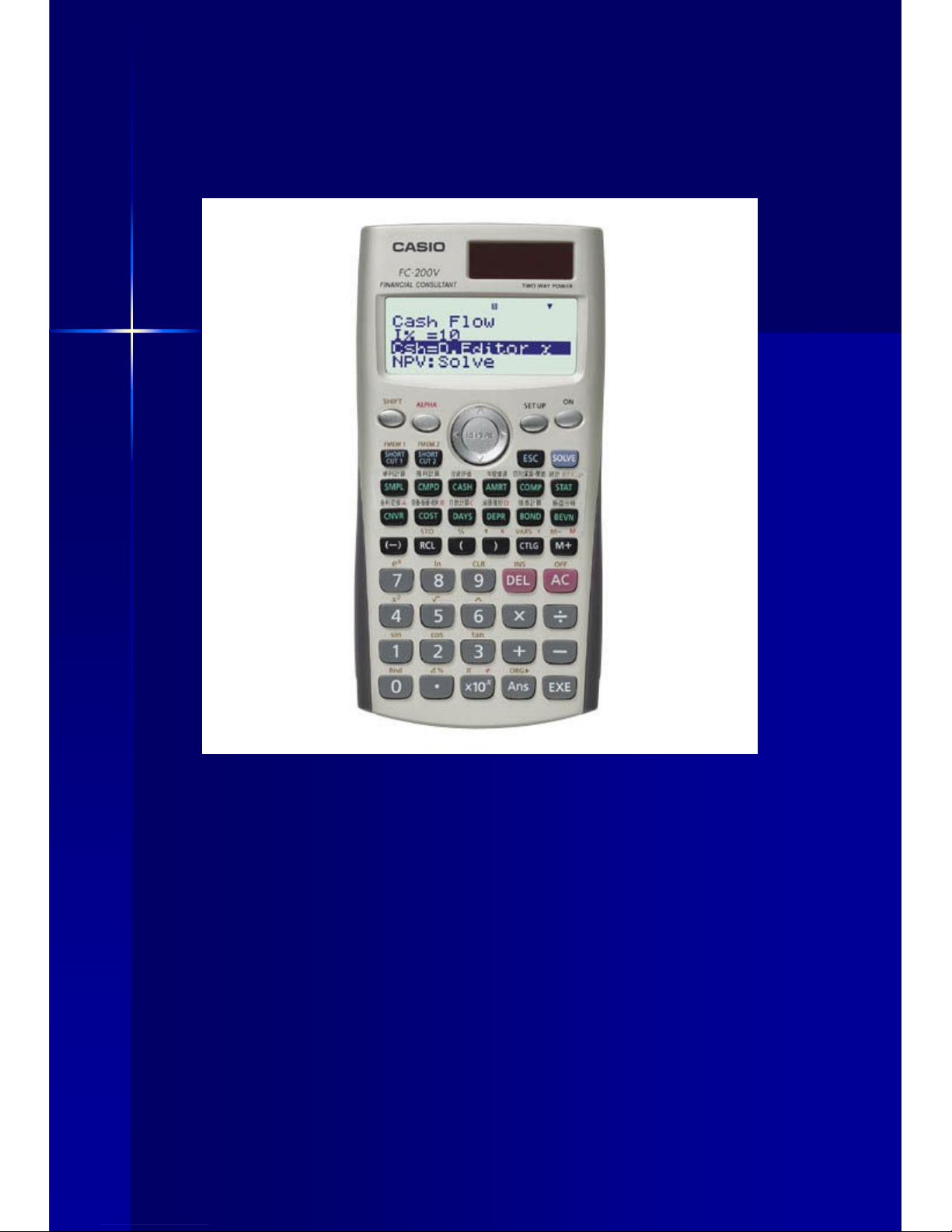
Casio Financial Consultant
Casio Financial Consultant
A Supplementary Reader - Part 1
An Electronic Publication
By QED Education Scientific

Contents
QED Education Scientific
i
CASIO Financial Consultant:
A Supplementary Reader - Part 1
CONTENTS
Page
Introduction ii
Getting Started 1
Simple Interest with SMPL Mode 6
Using Short-Cut Keys 8
FC-200V & FC-100V Comparison Chart
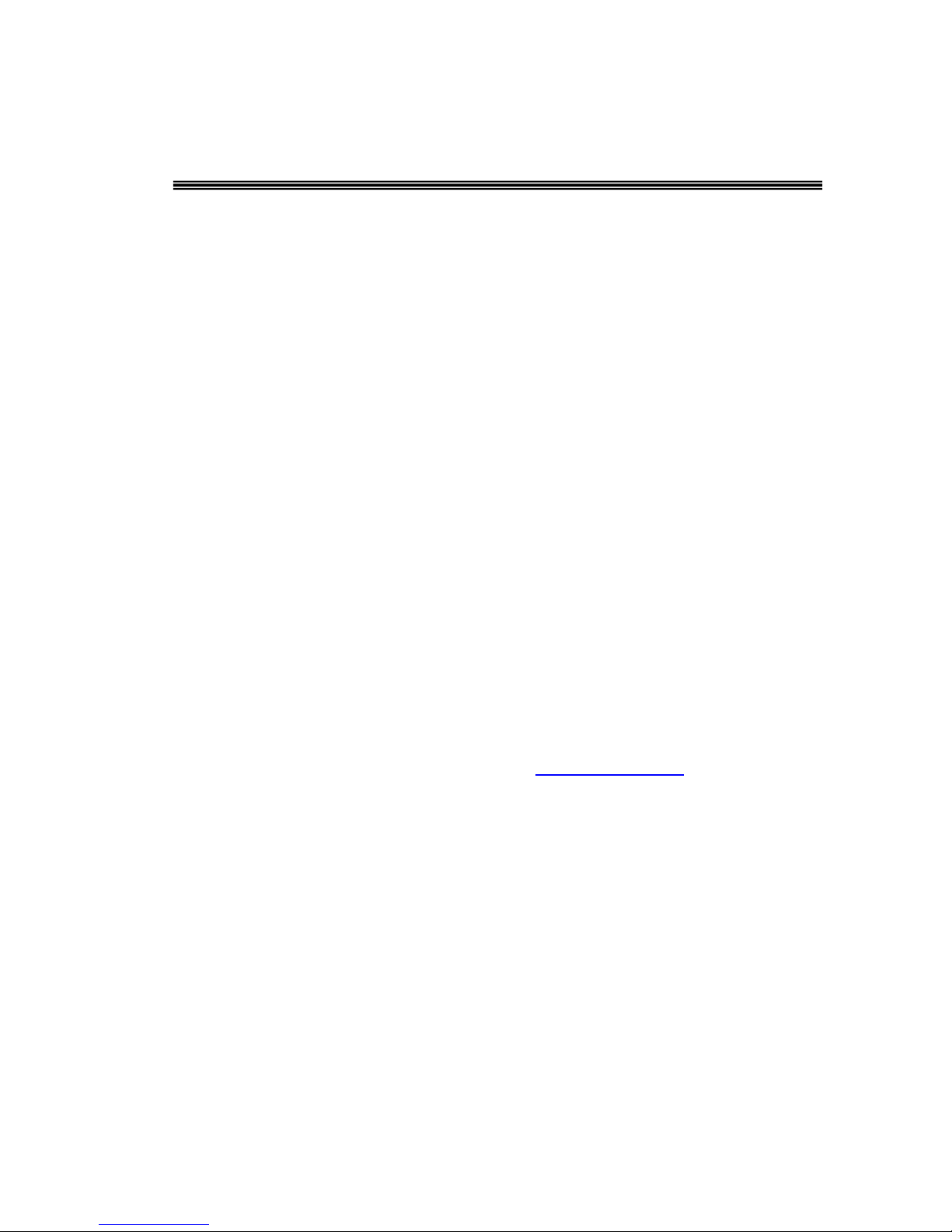
Introduction
QED Education Scientific
ii
INTRODUCTION
Welcome to the world of CASIO Financial Consultant calculator.
The intention of this 4-part reader is to supplement the User’s Guide of FC100V/FC-200V. We adopt the work-example approach as we believe this makes the
reader both effective and efficient for use. Some examples are slightly methodical,
but you should find them useful nonetheless. The goals of the 4 parts are:
Part 1 – Help users get started and explore the interface and setting.
Part 2 – Using CMPD and AMRT for loan and annuity related calculations.
Part 3 – Help users get familiar with CASH and CNVR modes.
Part 4 – Using FC-200V Bond and Depreciation calculations
The FC-200V is an extended version of the FC-100V, and for your convenience we
include a comparison chart of both models in the reader. Key-strokes for all financial
modes for both models are cleverly remained the same by CASIO, with the
exception to Bond, Depreciation and Break-Even Value, which are functions only
available on the FC-200V. User will also find that operations of some scientific
calculations are different too. We refer ONLY to FC-200V in all examples but owner
of FC-100V will find that the examples provided also work on their machine.
We have referred to these resources for inspiration: (i) Schaum’s Outlines on
Mathematics of Finance and (ii) Casio’s Financial Activity for TVM. Screenshots in
the pages are screen dumps from the Casio AFX-2.0+. For this we would like to
thank Marco Corporation (M) Sdn. Bhd. for their technical support.
We did our best to reduce number of mistakes within this reader. But if you do see
any, you are most welcome to report them via info@qed-edu.com. Please also send
us your feedbacks.
Mun Chou, Fong
Product Specialist
QED Education Scientific Sdn. Bhd.
First publication: June 2006, Edition 1
This publication: June 2007, Edition 2
All Rights Reserved. Permission to print, store or transmit is hereby given to reader for personal use. However, no part of
this booklet may be reproduced, store or transmitted in any form by any means for commercial purposes without prior
notice to QED Education Scientific Sdn. Bhd.
This publication makes reference to the Casio FC-200V and FC-100V Financial Consultants. These model descriptions are
the registered trademark of Casio Computer Inc.
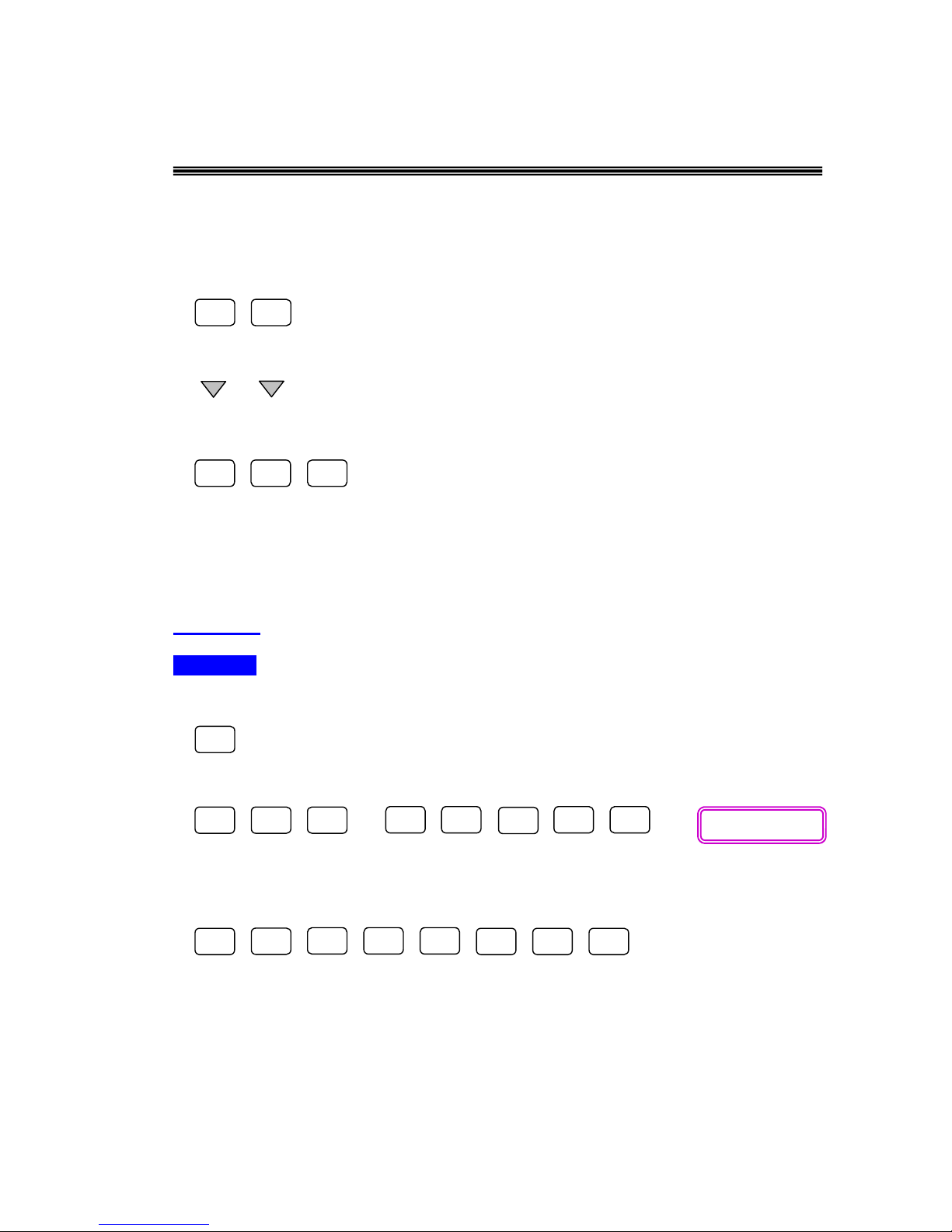
Getting Started
QED Education Scientific
1
SHIFT
SHIFT
COMP
―
)
Λ
)
COMP
―
Getting Started
Initializing the Calculator
The calculator can be initialized to its default setting by performing the following.
Enter memory setting mode.
Scroll down to select [All : EXE].
To initialize tap the following.
Let’s get started using the FC-200V. Some of the examples will demonstrate a few
differences, operation-wise, between the FC-200V and the FC-100V.
Example 1 ►>> Evaluate 57
4
− .
Operation
[For FC-200V]
Make sure the calculator is in COMP mode.
Now evaluate the expression.
[For FC-100V]
Make sure 100V is in COMP mode then evaluate.
You should get the same result as above. █
(Λ)
Output: 2
396
