Page 1
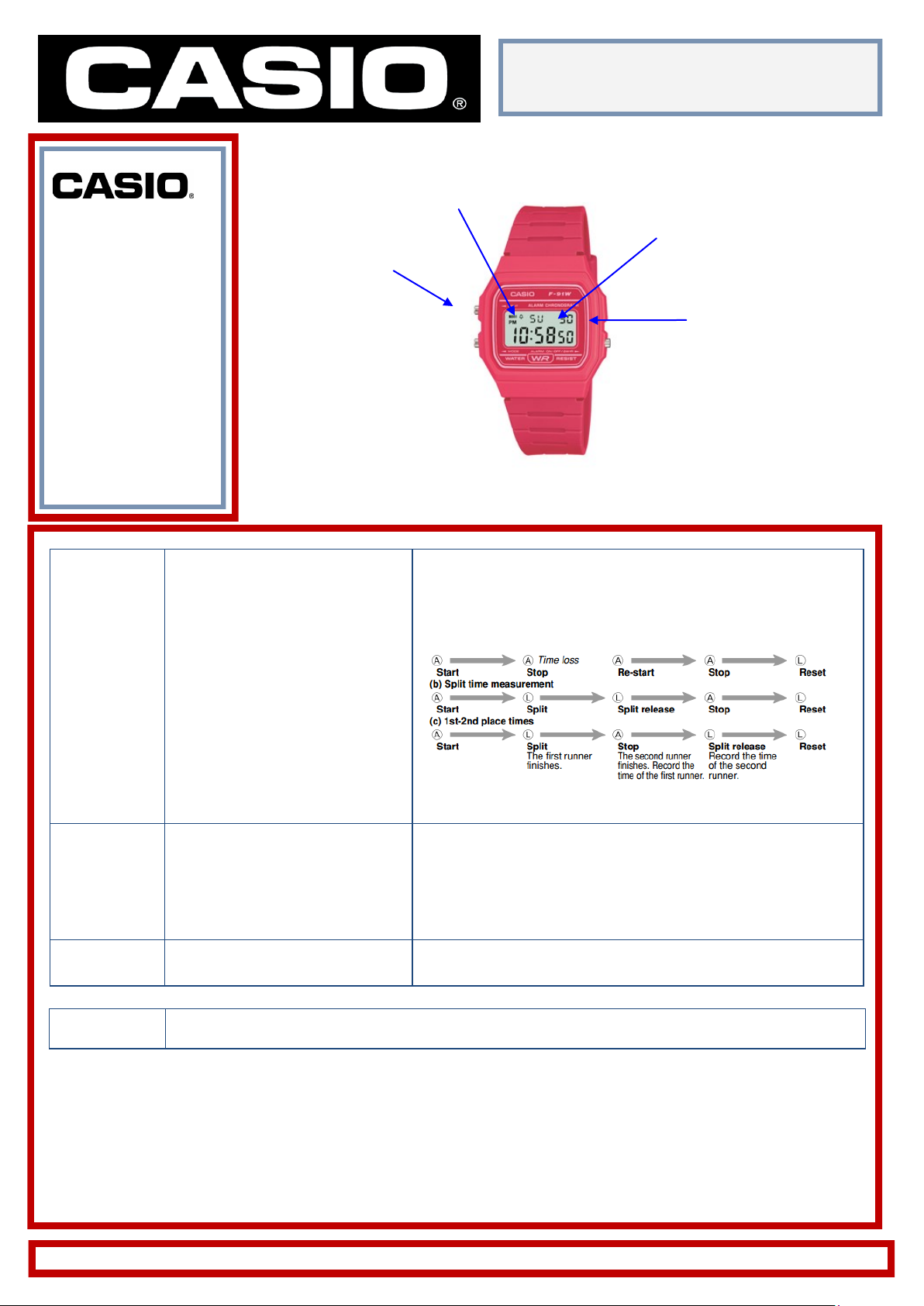
F-91WC-4AEF
Specifications
Water Resistant
Daily Alarm
Stopwatch
LED Light
LED Light Illumination
9106981
Alarm On Mark
Mode Indicator
L
C
Model variations may differ in appearance from the example above.
A
Date/Day Display
Stop Watch
Alarm
Water Resistant
1/100-sec accuracy Press C until display shows stopwatch function (ST) Start and stop the stop watch
using button A.
Use following to measure times with the Stopwatch.
Allows you to specify the hour, minutes, day
and month of the alarm.
Resistant to minor splashing Water Resistant classification DIN 8310 / ISO 2281 is only resistant to minor
In Alarm Mode, Press L, to set the hour, the digits change with every push of Button
A. To the set the minutes Press L, and advance the digits with Button A. Press L to
complete the alarm settings. If button C is pressed the watch reverts to the regular
time keeping mode at any stage. Of alarm setting.
splashing.
LED Light
In any mode Press L to illuminate display
Technical Enquiry/ Seng Assistance: 020 8450 9131 email: uk_help@casio.co.uk
