Page 1
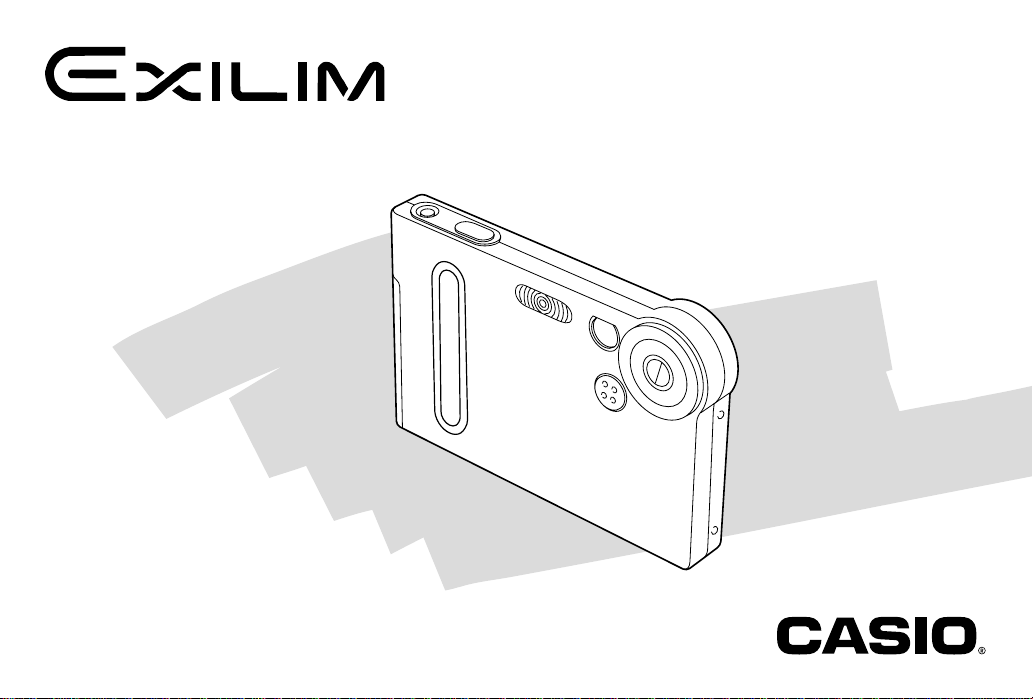
Digital Camera
EX-S3
User’s Guide
Thank you for purchasing this
CASIO Product. Before using
it, be sure to read the
precautions contained in this
User’s Guide, and keep the
User’s Guide in a safe place
for future reference.
E
K856PCM1DMX
Page 2
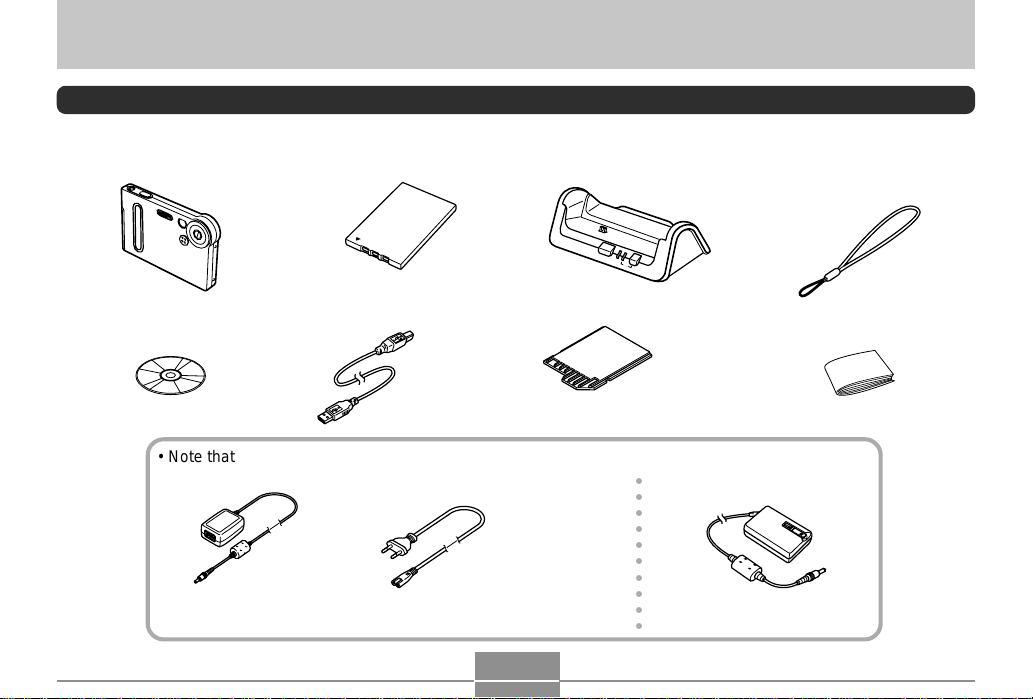
INTRODUCTION
INTRODUCTION
Unpacking
Check to make sure that all of the items shown below are included with your camera. If something is missing, contact your
dealer as soon as possible.
P
H
O
T
O
CHA
R
G
E
U
S
B
* Loaded in the
camera when
you purchase it.
Strap
Basic Reference
Camera
CD-ROM
Rechargeable lithium ion
battery (NP-20)
USB Cable
USB Cradle (CA-22)
Dummy card
• Note that the shape of the AC adaptor depends on the area where you purchased the camera.
○○○○○○○○○○
* The shape of the AC
power cord plug varies
according to country or
geographic area.
Special AC Adaptor
(Inlet Type) AC power cord
*
Special AC Adaptor
(Plug-in Type)
2
Page 3
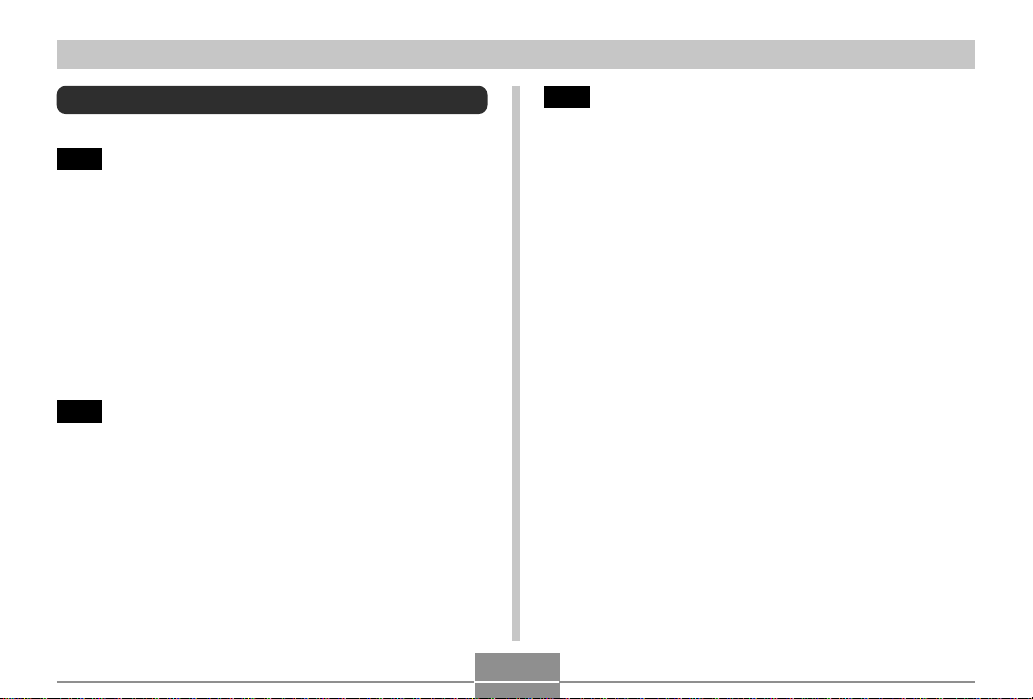
INTRODUCTION
Contents
2 INTRODUCTION
Unpacking .................................................................... 2
Features ....................................................................... 9
Precautions .................................................................11
General Precautions 11
Data Error Precautions 12
Operating conditions 13
Condensation 13
LED Backlight 14
Lens 14
Other 14
15 QUICK START GUIDE
First, charge the battery!............................................ 15
To configure display language and clock settings..... 16
To record an image .................................................... 17
To view a recorded image.......................................... 17
To delete an image..................................................... 18
19 GETTING READY
About This Manual ..................................................... 19
General Guide ............................................................ 20
Camera 20
USB Cradle 21
Monitor Screen Contents ........................................... 22
REC mode 22
PLAY mode 23
Changing the Contents of the Monitor Screen 23
Indicator Lamps.......................................................... 24
Attaching the Strap .................................................... 24
Power Requirements ................................................. 25
To load the battery 25
To charge the battery 26
Power Supply Precautions 30
Turning the Camera On and Off 34
Auto Power Off (APO) 34
Using the On-screen Menus ...................................... 35
Configuring Display Language and Clock Settings... 38
To configure display language and clock settings 39
3
Page 4
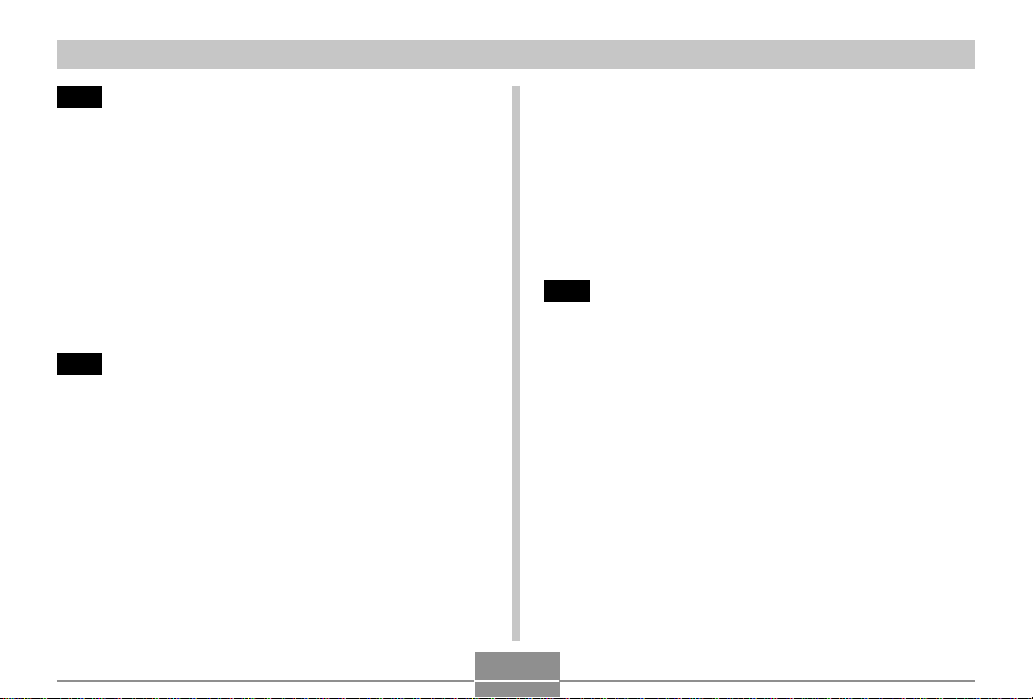
INTRODUCTION
41 BASIC IMAGE RECORDING
Recording an Image................................................... 41
About the REC Mode Monitor Screen 42
Recording Precautions 43
Using Zoom ................................................................ 43
Using the Flash .......................................................... 45
Flash Precautions 46
Using the Self-timer ................................................... 47
Specifying Image Size and Quality............................ 49
To specify the image size 49
To specify image quality 50
51 OTHER RECORDING FUNCTIONS
Exposure Compensation (EV Shift)........................... 51
Adjusting White Balance ............................................ 52
Adjusting White Balance Manually 53
Using the Best Shot Mode ......................................... 54
Creating Your Own Best Shot Setup 56
Combining Shots of Two People into a Single Image
(Coupling Shot) .......................................................... 58
Recording a Subject onto an Existing Background
Image (Pre-shot) ........................................................ 60
Using the Movie Mode ............................................... 62
Using the Histogram .................................................. 63
REC Mode Camera Settings ..................................... 65
Specifying ISO Sensitivity 65
Turning Image Review On and Off 66
Assigning Functions to the [] and [] Keys 66
Assigning Functions to the [] and [] Keys 67
Specifying Power On Default Settings 68
Resetting the Camera 69
70 PLAYBACK
Basic Playback Operation.......................................... 70
Flipping the Display.................................................... 71
Zooming the Display Image ....................................... 72
Resizing an Image ..................................................... 73
Cropping an Image..................................................... 74
Playing a Movie .......................................................... 75
Displaying the Calendar Screen ................................ 76
Playing a Slide Show ................................................. 77
To specify the slideshow images 79
To specify the slideshow time 80
To set the slideshow interval 80
Using the Photo Stand Feature 81
Rotating the Display Image........................................ 82
4
Page 5
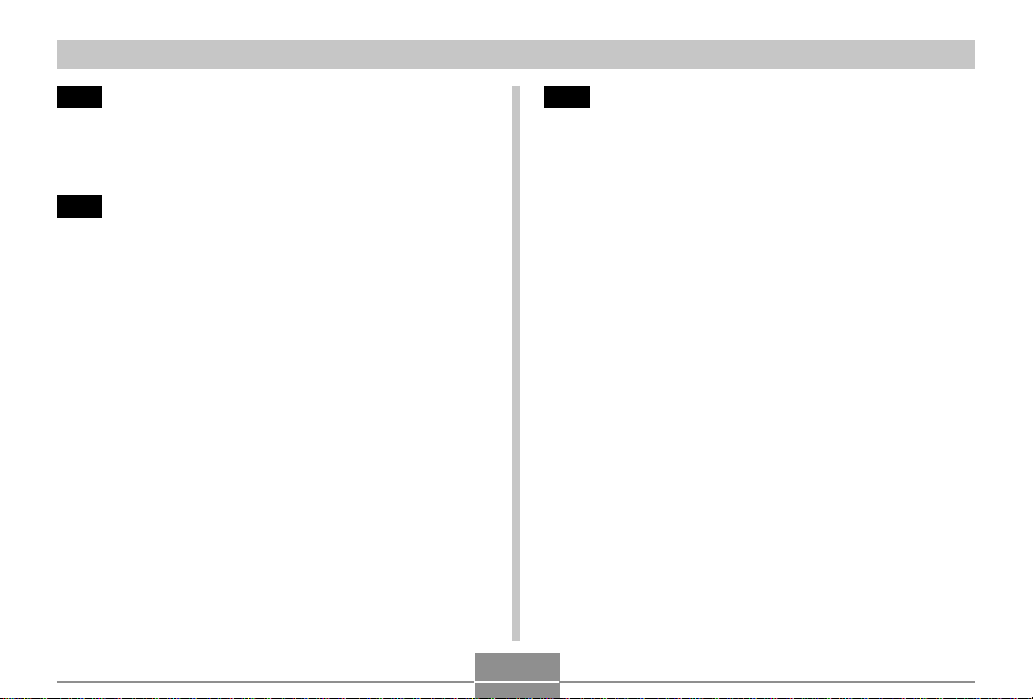
INTRODUCTION
83 DELETING FILES
Deleting a Single File ................................................. 83
Deleting All Files ........................................................ 84
85 FILE MANAGEMENT
Folders ....................................................................... 85
Memory Folders and Files 85
Protecting Files .......................................................... 86
To protect a single file 86
To protect all files in memory 87
DPOF.......................................................................... 87
To configure print settings for a single image 88
To configure print settings for all images 89
PRINT Image Matching
Exif Print ..................................................................... 90
Using USB DIRECT-PRINT ....................................... 91
Using the FAVORITE Folder...................................... 93
To copy a file to the FAVORITE folder 93
To display a file in the FAVORITE folder 94
To delete a file from the FAVORITE folder 95
II
.............................................
90
97 OTHER SETTINGS
Turning the Key Tone On and Off.............................. 97
Specifying an Image for the Startup Screen ............. 97
Specifying the File Name Serial Number
Generation Method .................................................... 98
Using the Alarm.......................................................... 99
To set an alarm 99
Stopping the Alarm 100
Setting the Clock ...................................................... 101
To select your Home Time zone 101
To set the current time and date 102
Changing the Date Format 102
Using World Time..................................................... 103
To display the World Time screen 103
To configure World Time settings 103
To configure summer time (DST) settings 104
Changing the Display Language ............................. 105
Formatting Built-in Memory...................................... 106
5
Page 6
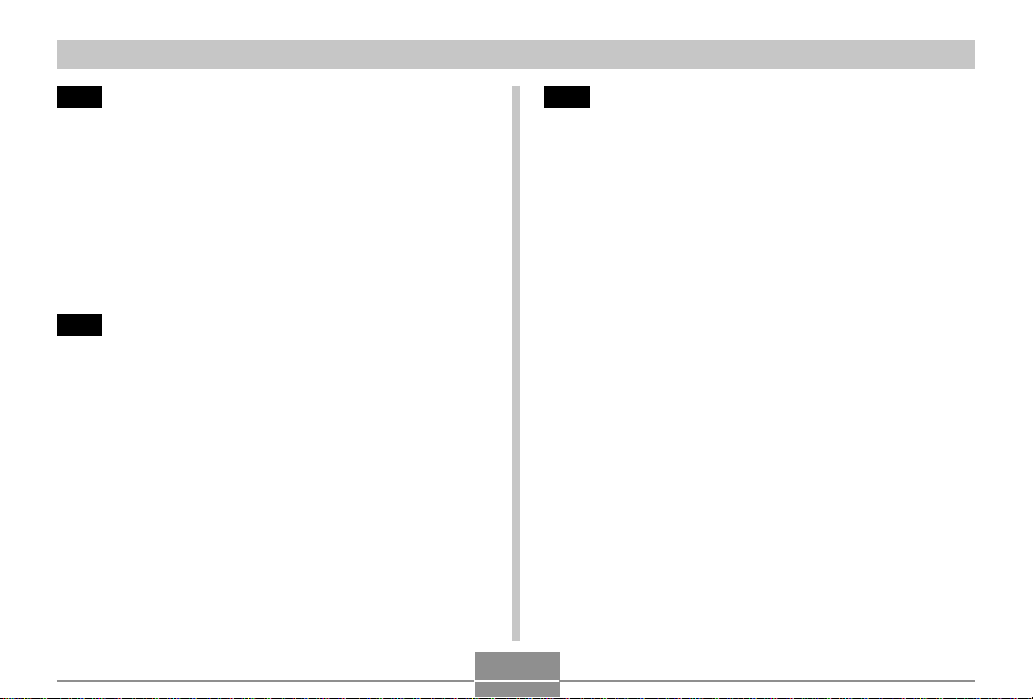
INTRODUCTION
107 USING A MEMORY CARD
Using a Memory Card .............................................. 108
To insert a memory card into the camera 108
To remove a memory card from the camera 108
Formatting a Memory Card 109
Memory Card Precautions 110
Copying Files ............................................................110
To copy all the files in built-in memory
to a memory card 110
To copy a file from a memory card to built-in memory 111
112 VIEWING IMAGES ON A COMPUTER
Using the Camera with a Windows Computer .........112
USB Connection Precautions 117
Using the Camera with a Macintosh Computer........117
USB Connection Precautions 122
Operations You Can Perform from Your Computer .. 122
Using a Memory Card to Transfer Images to a
Computer.................................................................. 123
Memory Data............................................................ 124
DCF Protocol 124
Memory Directory Structure 124
Image Files Supported by the Camera 125
Built-in Memory and Memory Card Precautions 126
127 USING THE CAMERA WITH A COMPUTER
Using the Album Feature ......................................... 127
Creating an album 127
Selecting an Album Layout 128
Configuring Detailed Album Settings 129
Viewing Album Files 131
Saving an Album 134
Installing the Software from the CD-ROM ............... 134
About the bundled CD-ROM 134
Computer System Requirements 135
Installing Software from the CD-ROM in Windows ... 136
Getting Started 136
Selecting a Language 136
Viewing the Contents of the “Read me” File 137
Installing an Application 137
Viewing User Documentation (PDF Files) 138
User Registration 138
Exiting the Menu Application 138
Installing Software from the CD-ROM
on a Macintosh......................................................... 139
Installing Software 139
Viewing User Documentation (PDF Files) 140
6
Page 7
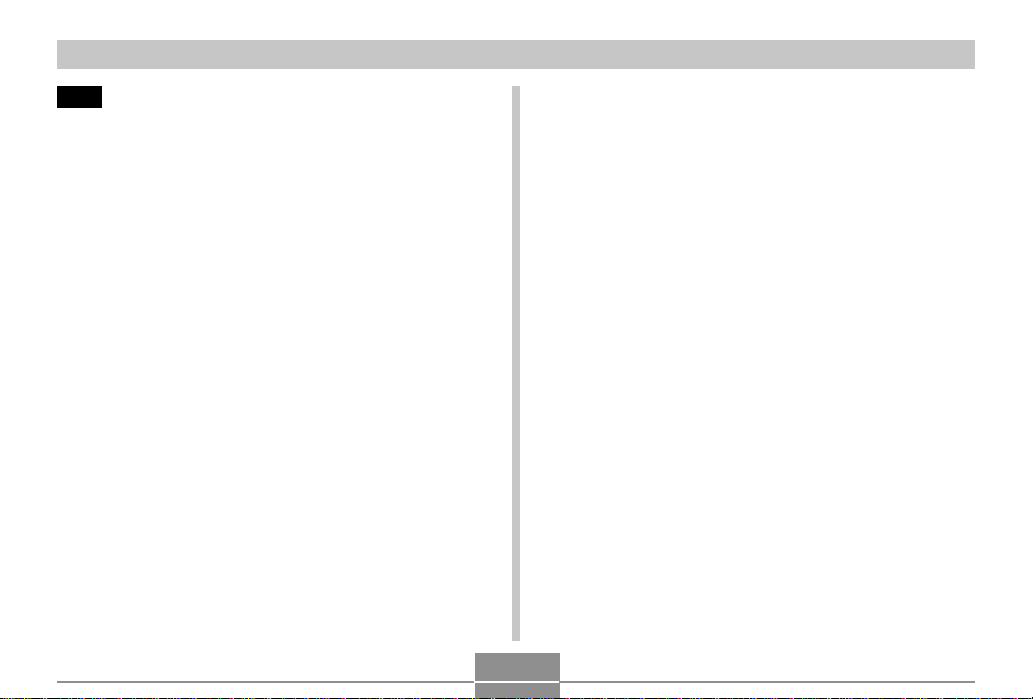
INTRODUCTION
142 APPENDIX
Menu Reference....................................................... 142
Indicator Lamp Reference ....................................... 144
Camera Indicator Lamps 144
USB Cradle Indicator Lamps 146
Troubleshooting Guide............................................. 147
Display Messages 149
Specifications ........................................................... 150
Main Specifications 150
7
Page 8
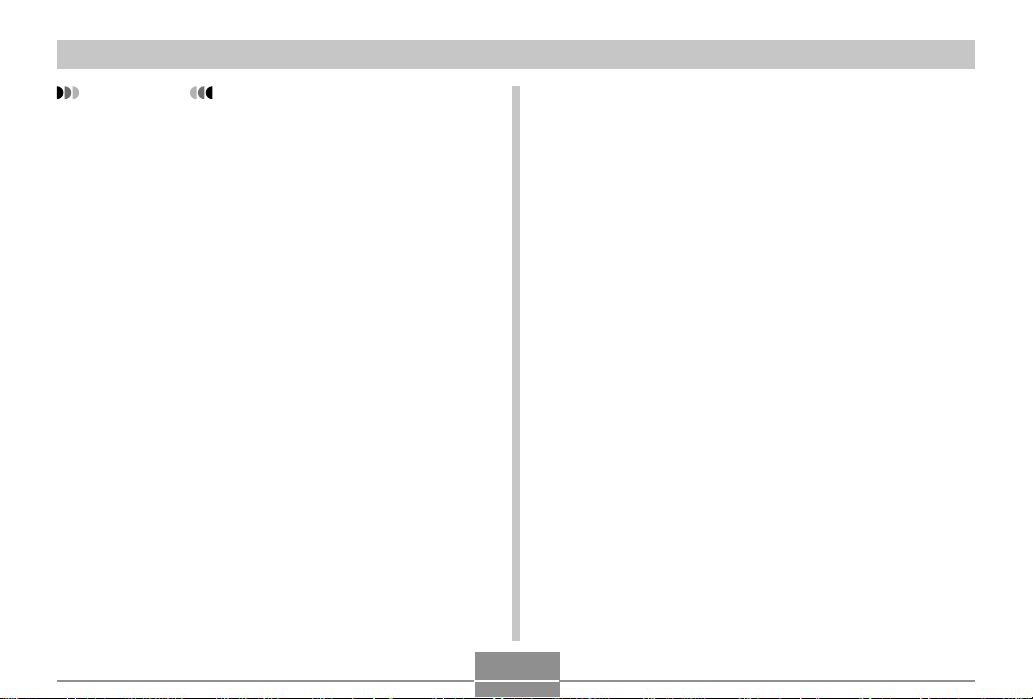
INTRODUCTION
IMPORTANT!
• The contents of this manual are subject to change
without notice.
• CASIO COMPUTER CO., LTD. assumes no
responsibility for any damage or loss resulting from
the use of this manual.
• CASIO COMPUTER CO., LTD. assumes no
responsibility for any loss or claims by third parties
which may arise through the use of the EX-S3.
• CASIO COMPUTER CO., LTD. shall not be held
liable for any damages or losses suffered by you or
any third party due to the use of Photo Loader and/or
Photohands.
• CASIO COMPUTER CO., LTD. assumes no
responsibility for any damage or loss caused by
deletion of data as a result of malfunction, repairs, or
battery replacement. Be sure to back up all important
data on other media to protect against its loss.
• The SD logo is a registered trademark.
• Windows, Internet Explorer, and DirectX are
registered trademarks of Microsoft Corporation.
• Macintosh is a registered trademark of Apple
Computer, Inc.
•
MultiMediaCard is a trademark of Infineon
Technologies AG of Germany, and licensed to the
MultiMediaCard Association (MMCA).
• Acrobat and Acrobat Reader are trademarks of
Adobe Systems Incorporated.
• The USB driver (mass storage) uses Phoenix
Technologies Ltd. software.
Compatibility Software Copyright C 1997
Phoenix Technologies Ltd., All Rights Reserved.
• Other company, product and service names used
herein may also be trademarks or service marks of
others.
• Photo Loader and Photohands are the property of
CASIO COMPUTER CO., LTD. Except as stipulated
above, all copyrights and other related rights to these
applications revert to CASIO COMPUTER CO., LTD.
■ Copyright Restrictions
Except for the purposes of your own personal enjoyment,
unauthorized copying of snapshot files and movie files
violates copyright laws and international contracts.
Distribution to third parties of such files over the Internet
without permission of the copyright holder, whether for
profit or for free, violates copyright laws and international
contracts.
8
Page 9
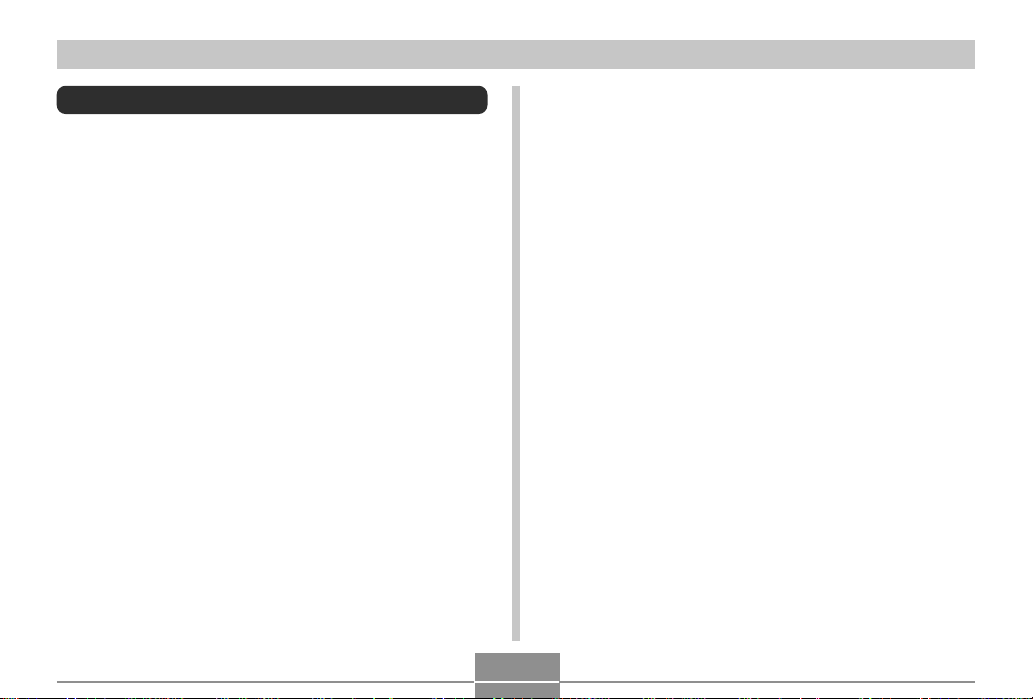
INTRODUCTION
Features
• 3.2 million Effective Pixels
A high-resolution megapixel CCD provides 3.2 million
effective pixels (3.35 million total pixels) for images that
print beautifully.
• Fixed focus lens for quick operation
Fixed focus eliminates the need for lens movement, which
shortens startup time and shooting time.
• 2.0-inch TFT color LCD monitor screen
• 4X digital zoom
• 10MB Flash memory
Images can be recorded without using a memory card.
• Support for SD memory cards and MMC (MultiMedia
Cards) for memory expansion
• Easy Charging
Just place the camera onto the USB cradle to charge its
battery.
• Easy Image Transfer
Transfer images to a computer simply by placing the
camera onto the USB cradle.
• Photo Stand feature
A slideshow of images in file memory can be played while
the camera is on its USB cradle.
• Best Shot
Simply select the sample scene that matches the type of
image you are trying to record and the camera performs
troublesome setups automatically for beautiful pictures
every time.
• Coupling Shot and Pre-shot
Coupling Shot lets you combine two subjects into a single
image, while Pre-shot lets you add a subject to a
previously recorded background image. This means you
can create images that include you and your friend, even
if you are the only two people around. You can use
Coupling Shot and Pre-shot by selecting the applicable
sample images in the Best Shot mode.
• Triple Self-timer mode
The self-timer can be set up to repeat three times,
automatically.
• Real-time histogram
An on-screen histogram lets you adjust exposure as you
view the effect on overall image brightness, which makes
shooting under difficult lighting conditions easier than
ever before.
• World Time
A simple operation sets the current time for your current
location. You can select from among 162 cities in 32 time
zones.
9
Page 10
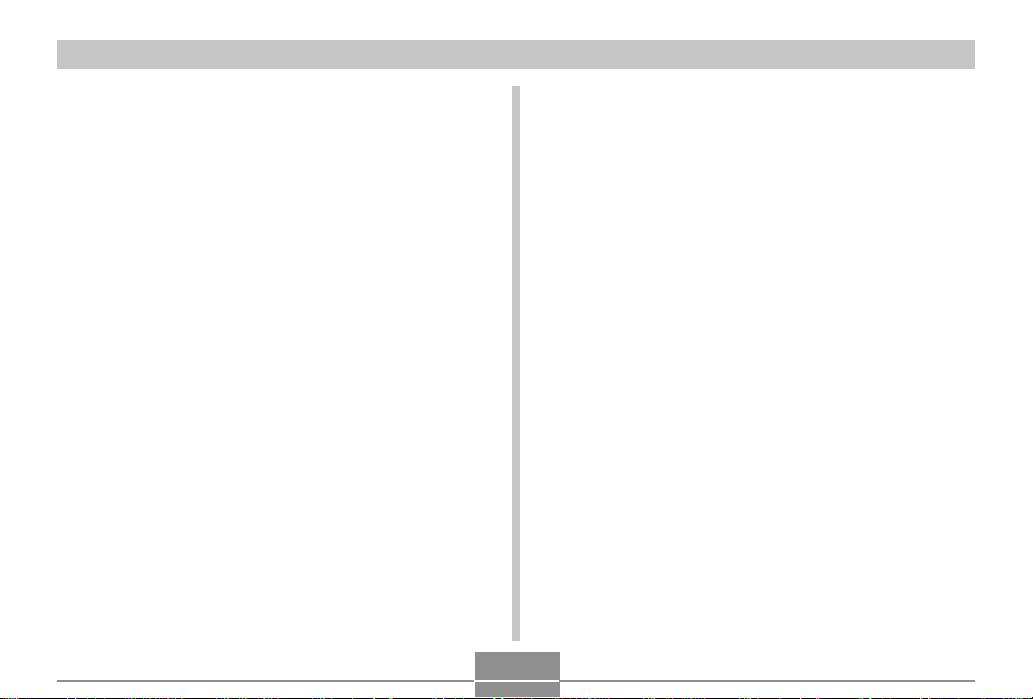
INTRODUCTION
• Alarm
A built-in alarm helps to keep you on time for important
events, and even can be used in place of an alarm clock.
You can also have a specific image appear on the
monitor screen when the alarm time is reached.
• Album Function
HTML files are generated automatically to create an
album of recorded images. Album contents can be viewed
and printed using a standard Web browser. Images can
also be incorporated into Web pages quickly and easily.
• Calendar screen
A simple operation displays a full-month calendar on the
camera’s monitor screen. Each day of the full-month
calendar shows a thumbnail of the first image recorded
for that date, which helps to make searching for a
particular image quicker and easier.
• Movie mode with audio
• DCF Data Storage
DCF (Design rule for Camera File system) data storage
protocol provides image inter-compatibility between the
digital camera and printers.
• Digital Print Order Format (DPOF)
Images can be printed easily in the sequence you want
using a DPOF compatible printer. DPOF can also be used
when specifying images and quantities for printing by
professional print services.
• PRINT Image Matching II Compatible
Images include PRINT Image Matching II data (mode
setting and other camera setup information). A printer that
supports PRINT Image Matching II reads this data and
adjusts the printed image accordingly, so your images
come out just the way you intended when you recorded
them.
• USB DIRECT-PRINT support
Your camera supports USB DIRECT-PRINT, which was
developed by Seiko Epson Corporation. When connected
directly to a printer that supports USB DIRECT-PRINT,
you can select images to print and start the print
operation directly from the camera.
• Bundled with Photo Loader and Photohands
Your camera comes bundled with Photo Loader, the
popular application that automatically loads images from
your camera to your PC. Also included is Photohands, an
application that makes image retouching quick and easy.
10
Page 11
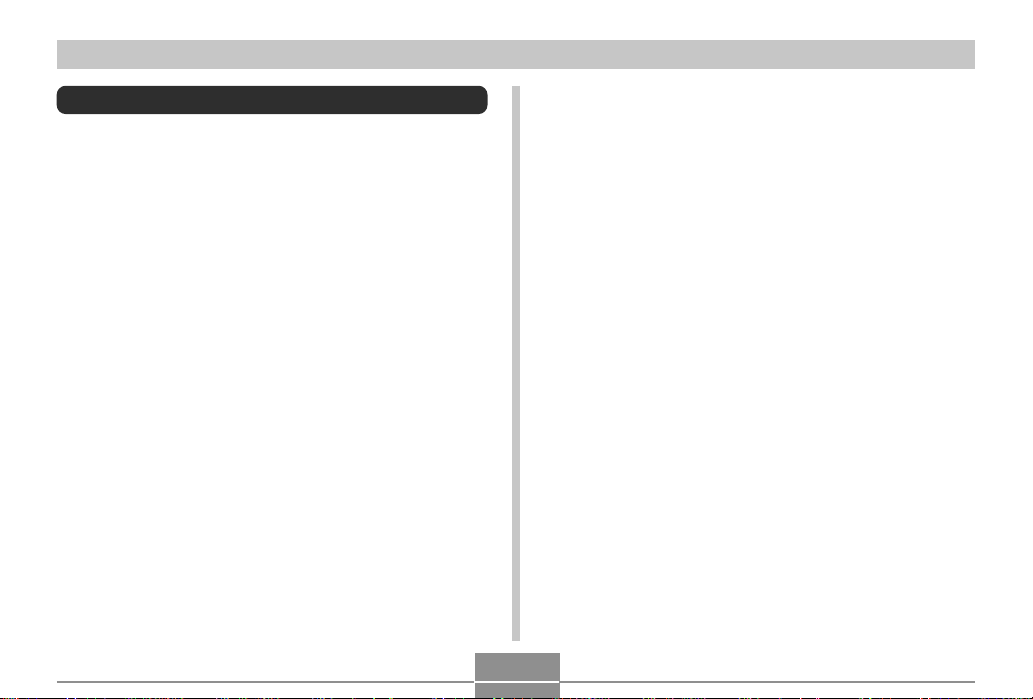
INTRODUCTION
Precautions
General Precautions
Be sure to observe the following important precautions
whenever using the EX-S3.
All references in this manual to “this camera” and “the
camera” refer to the CASIO EX-S3 Digital Camera.
• Never try to take pictures or use the built-in display while
operating a motor vehicle or while walking. Doing so
creates the danger of serious accident.
• Never try to open the case of the camera or attempt your
own repairs. High-voltage internal components create the
risk of electric shock when exposed. Always leave
maintenance and repair work up to a CASIO authorized
service center.
• Never look at the sun or any other bright light through the
camera’s viewfinder. Doing so can damage your eyesight.
• Keep the small parts and accessories of this camera out
of the reach of small children. If swallowed accidentally,
contact your physician immediately.
• Never fire the flash in the direction of a person operating
a motor vehicle. Doing so can interfere with the driver’s
vision and create the danger of accident.
• Never fire the flash while it is too close to the subject’s
eyes. Intense light from the flash can cause eye damage
if it is fired too close to the eyes. This is especially true
with young children. When using the flash, the camera
should be at least one meter (3.3´) from the eyes of the
subject.
• Keep the camera away from water and other liquids, and
never let it get wet. Moisture creates the danger of fire
and electric shock. Never use the camera outdoors in the
rain or snow, at the seashore or beach, in the bathroom,
etc.
• Should foreign matter or water ever get into the camera,
immediately turn it off. Next, remove the camera’s battery
and/or unplug the AC adaptor power cord from the power
outlet, and contact your dealer or nearest CASIO
authorized service center. Using the camera under these
conditions creates the danger of fire and electric shock.
• Should you ever notice smoke or a strange odor coming
out of the camera, immediately turn it off. Next, taking
care you do not burn your fingers, remove the camera’s
battery and/or unplug the AC adaptor power cord from the
power outlet, and contact your dealer or nearest CASIO
authorized service center. Using the camera under these
conditions creates the danger of fire and electric shock.
After making sure there is no more smoke coming from
the camera, take it to your nearest CASIO authorized
service center for repair. Never attempt your own
maintenance.
11
Page 12
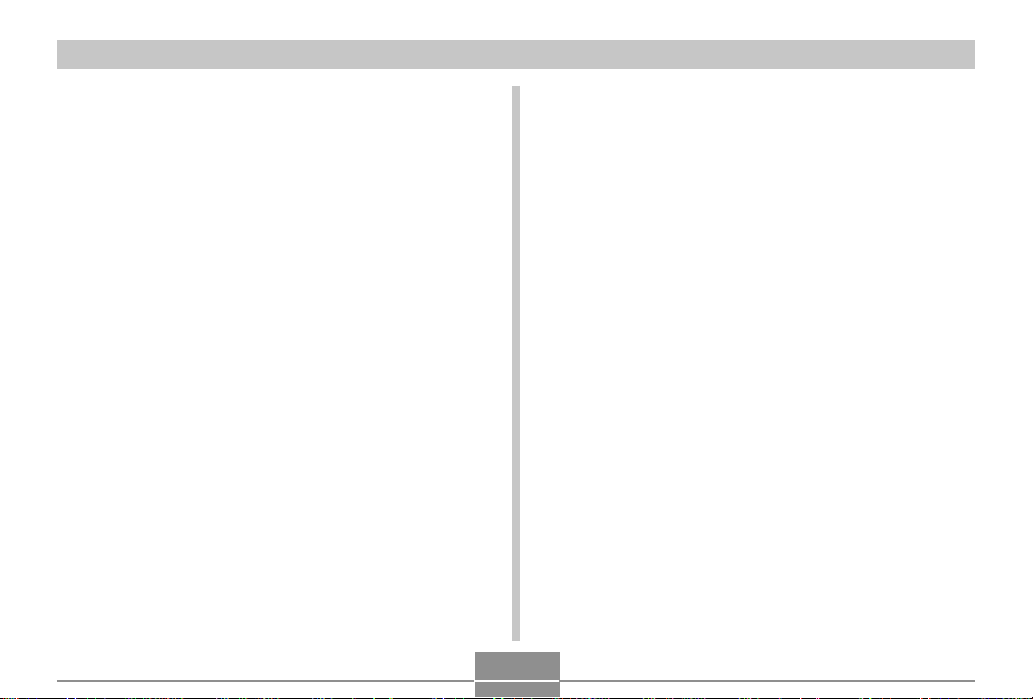
INTRODUCTION
• Never use the AC adaptor to power any other device
besides this camera. Never use any other AC adaptor
besides the one that comes with this camera.
• Never cover the AC adaptor with a quilt, blanket, or other
cover while it is in use, and do not use it near a heater.
• At least once a year, unplug the AC adaptor power cord
from the power outlet and clean the area around the
prongs of the plug. Dust build up around the prongs can
create the danger of fire.
• If the camera’s case should ever become cracked due to
dropping it or otherwise subjecting it to rough treatment,
immediately turn it off. Next, remove the camera’s battery
and/or unplug the AC adaptor power cord from the power
outlet, and contact your dealer or nearest CASIO
authorized service center.
• Never use the camera inside of an aircraft or in any other
areas where its use is prohibited. Doing so can result in
an accident.
• Physical damage and malfunction of this camera can
cause the data stored in its memory to be deleted. Be
sure to always keep backup copies of data by transferring
them to personal computer memory.
• Never open the battery cover, disconnect the AC adaptor
from the camera, or unplug the AC adaptor from the wall
socket while recording images. Doing so will not only
make storage of the current image impossible, it can also
corrupt other image data already stored in file memory.
Data Error Precautions
• Your digital camera is manufactured using precision
digital components. Any of the following creates the risk
of corruption of data in file memory.
— Removing the battery or memory card, or setting the
camera onto the USB cradle while the camera is
performing a record or memory access operation
— Removing the battery, removing the memory card, or
placing the camera onto the USB cradle while the
operation/flash charge lamp is still flashing after you
turn off the camera.
— Disconnecting the USB cable, removing the camera
from the USB cradle, or disconnecting the AC adaptor
from the USB cradle while a data communication
operation is being performed
— Using low battery.
— Other abnormal operations
Any of the above conditions can cause an error message to
appear on the monitor screen (page 149). Follow the
instructions provided by the message to eliminate the
cause of the error.
12
Page 13
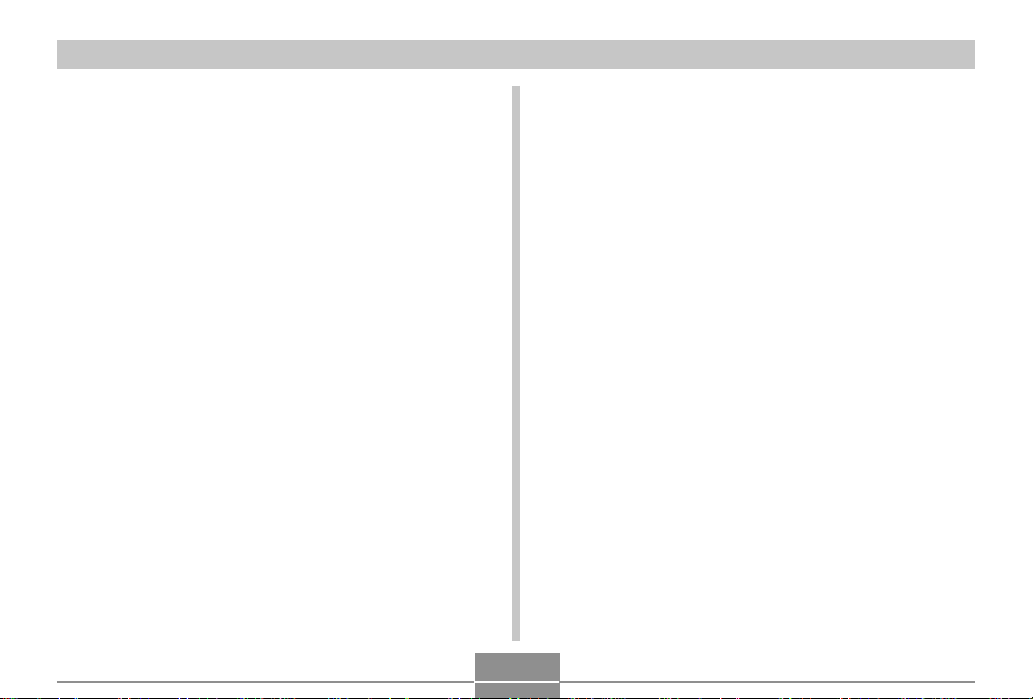
INTRODUCTION
Operating conditions
• This camera is designed for use in temperatures ranging
from 0°C to 40°C (32°F to 104°F).
• Do not use or keep the camera in the following areas.
— In areas subject to direct sunlight
— In areas subject to high humidity or dust
— Near air conditioners, heaters, or other areas subject
to temperature extremes
— Inside of a closed vehicle, especially one parked in the
sun
— In areas subject to strong vibration
Condensation
• When you bring the camera indoors on a cold day or
otherwise expose it to a sudden change of temperature,
there is the possibility that condensation can form on the
exterior or on interior components. Condensation can
cause malfunction of the camera, so you should avoid
exposing it to conditions that might cause condensation.
• To keep condensation from forming, place the camera
into a plastic bag before moving it into a location that is
much warmer or colder than your current location. Leave
it in the plastic bag until the air inside the bag has a
chance to reach the same temperature as the new
location. If condensation does form, remove the battery
from the camera and leave the battery cover open for a
few hours.
13
Page 14
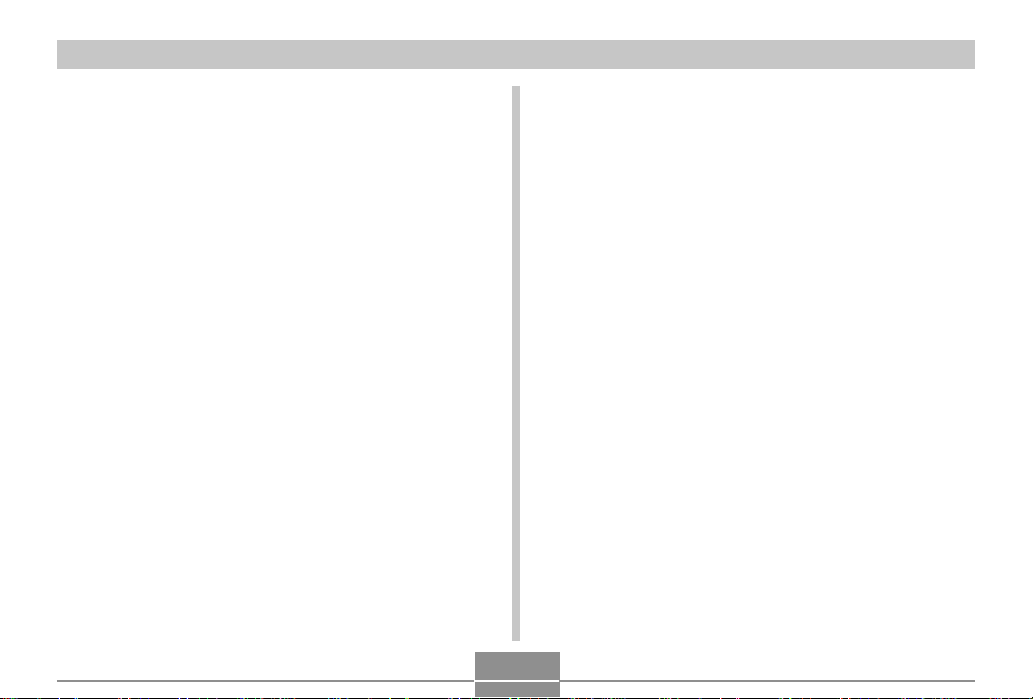
INTRODUCTION
LED Backlight
• The monitor screen is illuminated by an LED backlight. A
dark monitor screen indicates that the LED backlight has
reached the end of its service life, and needs to be
replaced by a CASIO authorized service center. Note that
you will be charged for LED backlight replacement. The
LED backlight brightness is reduced by half after about
1,000 hours of use.
Lens
• Never apply too much force when cleaning the surface of
the lens. Doing so can scratch the lens surface and cause
malfunction.
• Fingerprints, dust, or any other soiling of the lens can
interfere with proper image recording. Never touch the
lens with your fingers. You can remove dust particles
from the lens surface by using a lens blower to blow them
off. Next, wipe the surface of the lens with a soft lens
cloth.
Other
• Take care never to sit down with the camera in the pocket
of your slacks or otherwise subject the camera to severe
stress. Doing so can crack the LCD monitor screen.
• The camera may become slightly warm during use. This
does not indicate malfunction.
• If the exterior of the camera needs cleaning, wipe it with a
soft, dry cloth.
14
Page 15
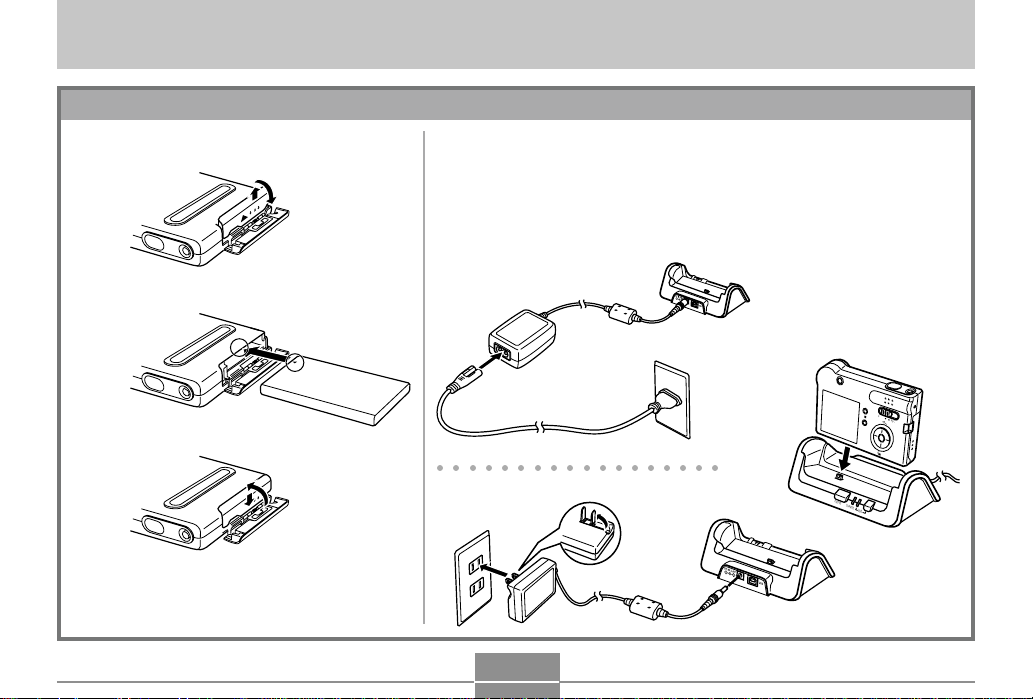
QUICK START GUIDE
QUICK START GUIDE
First, charge the battery!
1.
Load the battery (page 25).
1
2
3
2.
Place the camera onto the USB cradle to charge the
battery (page 26).
• Note that the shape of the AC adaptor depends on the area where
you purchased the camera.
• It takes about two hours to achieve a full charge.
1 Inlet Type
2
MENU
PLAY
D
I
SP
SET
○○○○○○○○○○○○○○○○○○
1 Plug-in Type
P
H
O
T
O
CHA
R
G
E
U
S
B
R
E
C
15
Page 16

QUICK START GUIDE
To configure display language and clock settings
IMPORTANT!
• Be sure to configure the following settings
before using the camera to record images
(See page 38 for details).
1
MEN
U
P
L
A
Y
R
E
D
C
I
SP
SET
2, 3, 4, 5, 6, 7, 8, 9
1.
Press the power button to turn on the camera.
2.
Press [], [], [], and [] to select the language you
want.
3.
Press [SET] to register the language setting.
4.
Use [], [], [], and [] to select the geographical
area you want, and then press [SET].
5.
Use [] and [] to select the city you want, and then
press [SET].
6.
Use [] and [] to select the summer time (DST)
setting you want, and then press [SET].
7.
Use [] and [] to select the date format setting you
want, and then press [SET].
8.
Set the date and the time.
9.
Press [SET] to register the clock settings and exit the
setting screen.
16
Page 17

QUICK START GUIDE
To record an image
(See page 41 for details.)
4
1
MEN
U
P
L
A
Y
R
E
D
C
I
3
SP
SET
2
1.
Press the power button to turn on the
camera.
2.
Align the mode selector with “REC”.
3.
Point the camera at the subject, use the
monitor screen or viewfinder to compose the
image.
4.
Holding the camera still, gently press the
shutter release button.
To view a recorded image
1.
Press the power button to turn on the
camera.
2.
Align the mode selector with “PLAY”.
3.
Use [] and [] to scroll through the images
on the monitor screen.
17
(See page 70 for details.)
1
MEN
U
P
L
A
Y
R
E
D
C
I
SP
SET
3
Page 18

QUICK START GUIDE
To delete an image
(See page 83 for details.)
1
MEN
U
L
A
Y
R
E
D
CP
I
SP
SET
3, 4, 5, 6
1.
Press the power button to turn on the camera.
2.
Align the mode selector with “PLAY”.
3.
Press [] ( ).
4.
Use [] and [] to display the image you want to delete.
5.
Use [] and [] to select “Delete”.
• To exit the image delete operation without deleting anything, select
“Cancel”.
6.
Press [SET] to delete the image.
18
Page 19

GETTING READY
GETTING READY
This section contains information about things you need to
know about and do before trying to use the camera.
About This Manual
This section contains information about the conventions
used in this manual.
■ Terminology
The following table defines the terminology used in this
manual.
This term as used in this
manual:
“this camera” or “the
camera”
“file memory”
“battery”
“optional charger unit”
Means this:
The CASIO EX-S3 Digital
Camera
The location where the
camera is currently storing
images you record (page 41)
The NP-20 Rechargeable
Lithium Ion Battery
The optionally available
CASIO BC-10L Charger Unit
■ Button Operations
Button operations are indicated by the button name inside
of brackets ([ ]).
■ On-screen Text
On-screen text is always enclosed by double quotation
marks (“ ”).
■ File Memory
The term “file memory” in this manual is a general term that
refers to the location where your camera is currently storing
the images you record. File memory can be any one of the
following three locations.
• The camera’s built-in Flash memory
• An SD memory card loaded in the camera
• A MultiMediaCard loaded in the camera
For more information about how the camera stores images,
see page 107.
19
Page 20

GETTING READY
5
B
General Guide
The following illustrations show the names of each component, button, and switch on the camera.
Camera
■ Front
1
2
3
6
4
1 Power button
2 Shutter release button
3 Flash
4 Lens
5 Microphone
6 Self-timer lamp
20
■ Back
7
F
8
E
9
DISP
D
0
A
7 Viewfinder
MENU
PLAY
REC
SET
8 Operation/Flash charge
lamp
9 [MENU] button
0 Mode selector
A Strap bar
B Battery cover
C
C [SET] button
D [][][][]
E [DISP] button
F Monitor Screen
Page 21

GETTING READY
4
7
■ Bottom
GH
G Connector
H Memory card slot
If you are not using a memory card, be sure to insert the
dummy card into this slot to protect against dust and
damage.
USB Cradle
Simply placing your CASIO digital camera onto the USB
cradle lets you perform the following tasks.
• Battery charging (page 26)
• Automatic transfer of images to a computer (page 112)
• Viewing of images using the Photo Stand slideshow
feature (page 81).
■ Front
1
2
3
1 Camera connector
2 [USB] lamp
3 [USB] button
P
H
5
O
T
O
CHA
R
G
E
U
S
B
4 [CHARGE] lamp
5 [PHOTO] button
■ Back
6 [DC IN 5.3V]
(AC adaptor connector)
7 [USB]
6
(USB port)
21
Page 22

GETTING READY
Monitor Screen Contents
The monitor screen uses various indicators and icons to keep you informed of the camera’s status.
REC mode
Self-timer
None 1-Image
Self-timer 10 sec
10
s
Self-timer 2 sec
2
s
Triple self-timer
x3
Flash Mode indicator
None Auto
Flash Off
Flash On
Red-eye reduction
White balance indicator
None Auto
Sunlight
Shade
Light Bulb
Fluorescent
Manual
Digital zoom factor
Battery capacity
22
Digital zoom indicator
Memory capacity
(Remaining number
of storable images)
Image size
2048 x1536 pixels
1600 x1200 pixels
1280 x 960 pixels
640 x 480 pixels
Movie Recording: recording time (seconds)
Quality
FINE
NORMAL
ECONOMY
ISO sensitivity
Date and timeEV value
REC modes
Built-in memory selected
for data storage.
Memory card selected for
data storage.
Snapshot
Best Shot
Movie
Page 23

GETTING READY
PLAY mode
Folder number/
File number
Image protection
indicator
PLAY mode file type
Snapshot
Movie
Battery capacity
IMPORTANT!
• Some information may not display properly if you
display an image that was recorded using a different
digital camera model.
Image size
2048 ҂ 1536 pixels
1600 ҂ 1200 pixels
1280 ҂ 960 pixels
640 ҂ 480 pixels
Quality
FINE
NORMAL
ECONOMY
Date and time
Built-in memory
selected for data
storage.
Memory card
selected for data
storage.
Changing the Contents of the Monitor
Screen
Each press of the [DISP] button changes the contents of
the monitor screen as shown below.
Indicators
on
(page 22)
* You cannot turn off the monitor screen in the following modes:
PLAY mode, Best Shot mode, Movie mode.
Histogram
on
(page 63)
Indicators
off
23
Monitor
screen off
*
Page 24

GETTING READY
Indicator Lamps
You can find out the operational status of the camera and
the USB cradle at a glance by checking the color of the
indicator lamps, and whether a lamp is lit or flashing. For
details, see “Indicator Lamp Reference” on page 144.
Operation/Flash charge lamp
MEN
U
P
LA
Y
R
E
D
C
I
SP
SET
Self-timer lamp
[USB] lamp
P
H
O
T
O
CHA
R
G
E
U
S
B
[CHARGE] lamp
Attaching the Strap
Attach the strap to the strap bar as shown in the illustration.
MENU
PLAY
REC
DISP
SET
MEN
U
L
A
Y
R
E
D
CP
I
SP
SET
IMPORTANT!
• Be sure to keep the strap around your wrist when
using the camera to protect against accidentally
dropping it.
• The supplied strap is intended for use with this
camera only. Do not use it for any other purpose.
• Never swing the camera around by the strap.
24
Page 25

GETTING READY
Power Requirements
Your camera is powered by a rechargeable lithium ion
battery (NP-20).
To load the battery
1.
Pressing the battery cover on the side of the
camera, slide it in the direction indicated by
the mark and then swing it open.
2.
Align the arrow mark on the battery with the
arrow mark on the camera as shown in the
illustration, and slide the battery into the
battery compartment.
3.
Swing the battery cover closed, and then slide
it in the direction indicated by the arrow while
pressing down on it.
IMPORTANT!
• Use only the special NP-20 rechargeable lithium ion
battery to power this camera. Use of any other type
of battery is not supported.
NOTE
• To remove the battery, open the battery cover.
Taking care that the battery does not suddenly fall
out of the camera, tilt the camera towards the side.
When the battery slides out part way, pull it out by
hand.
Arrow marks
NP-20
The battery is not charged when you purchase the
camera. You need to charge the battery before using
the camera for the first time (page 26).
25
Page 26

GETTING READY
To charge the battery
1.
Connect the bundled AC adaptor to the [DC IN
5.3V] connector of the USB cradle, and then
plug it in to a household power outlet.
• Note that the shape of the AC adaptor depends on
the area where you purchased the camera.
[DC IN 5.3V]
AC Adaptor
AC power cord
USB Cradle
NOTE
• The bundled AC adaptor is designed for operation
with any power supply in the range of 100V to 240V
AC. Note, however, that the shape of the AC power
cord plug varies according to country or geographic
area. If you plan to use the AC adaptor in a
geographic area where the power receptacle shape
is different from that in your area, replace the AC
power cord with one of the other ones that comes
with the camera, or purchase a commercially
available AC power cord that is compatible with the
power outlets in that area.
○○○○○○○○○○○○○○○○○○○○○○○○○○○
USB Cradle
AC Adaptor
[DC IN 5.3V]
26
Page 27

GETTING READY
NOTE
• The AC adaptor is designed for operation on power
ranging from 100V AC to 240V AC. Note, however,
that the shape of the power cord plug varies
according to country or geographic area. It is up to
you to find out if the shape of the AC adaptor power
cord plug is compatible with local power outlets when
traveling abroad.
2.
Turn off the camera.
3.
Set the camera onto
the USB cradle.
• Do not place the
camera onto the USB
cradle while it is turned
on.
• The [CHARGE] lamp on
the USB cradle should
turn red, indicating that
charging has started.
When charging is
complete, the
[CHARGE] lamp
[CHARGE] lamp will
turn green.
4.
After charging is complete, remove the
MENU
DISP
PHOTO
CHARG
E
USB
camera from the USB cradle.
IMPORTANT!
• It takes about two hours to achieve a full charge.
Actual charging time depends on current battery
capacity and charging conditions.
• Use only the USB cradle (CA-22) or the optionally
available charger unit (BC-10L) to charge the special
NP-20 rechargeable lithium ion battery. Never use
any other charging device.
• Use only the bundled AC adaptor. Never use any
other type of AC adaptor. Do not use optionally
available AD-C40, AD-C620 and AD-C630 AC
adaptors with this camera.
• Make sure that the camera connector of the USB
cradle is securely inserted into the camera’s
connector as far as it will go.
PLAY
REC
SET
• The [CHARGE] lamp may remain amber colored and
the charge operation may not start right away if you
try to charge immediately after using the camera
(which causes battery to become warm) or when it is
too hot or too cold where you are performing the
charge operation. If this happens, simply wait until
the battery reaches normal temperature. The
[CHARGE] lamp will turn red and charging will start
when the battery temperature returns to the
allowable charging temperature range.
27
Page 28

GETTING READY
• If the [CHARGE] lamp starts flashing red, it means
that an error occurs while charging. An error can be
caused by any of the following: a problem with the
USB cradle, a problem with the camera, or a problem
with the battery or how it is loaded. Remove the
camera from the USB cradle and see if it works
normally.
• You can use the USB cradle to charge the camera’s
battery, to exchange data with a computer over a
USB connection, or when using the Photo Stand
feature only.
■ If the camera works normally
1.
Continue using the camera until the current
charge is used up, and then charge the
battery.
■ If the camera does not work normally
This can mean there is a problem with how the battery is
loaded.
1.
Remove the battery from the camera and
check the battery contacts for dirt. If the
contacts are dirty, wipe them clean with a dry
cloth.
2.
Check to make sure that the AC adaptor’s
power cord is connected securely to the
power outlet and USB cradle.
• If the same symptoms occur again when you place
the camera on the USB cradle after taking the above
steps, contact a CASIO authorized service center.
28
Page 29

GETTING READY
■ Battery Life Guidelines
The battery life guideline values given below indicate the
amount of time at standard temperature (25°C (77°F)) until
power automatically turns off due to battery failure. They do
not guarantee that the battery will provide the amount of
service indicated. Low temperatures and continued use
reduce battery life.
Operation
Continuous Recording*
(Continuous Snapshot Recording)
Continuous Playback*
1
2
Supported Battery: NP-20 (Rated Capacitance: 680mAh)
*1 Continuous Recording Conditions
• Normal temperature: 25°C (77°F)
• Flash: Off
• Monitor screen: On
• Image recorded about every 10 seconds
*2 Continuous Playback Conditions
• Normal temperature: 25°C (77°F)
• Scroll one image about every 10 seconds
Approximate Battery Life
80 minutes (480 shots)
120 minutes
• Recording one image per minute under the above
conditions reduces battery life to about one sixth of that
noted above.
• The above values are based on a new battery starting
from a full charge. Repeated charging shortens battery
life.
• Battery life is greatly affected by how much you use flash,
zoom and other functions, and how long you leave power
turned on.
29
Page 30

GETTING READY
■ Tip to Make the Battery Last Longer
If you do not need the flash while recording, select
(flash off) for the flash mode. See page 45 for more
information.
■ Low Battery Indicator
The following shows how the battery capacity indicator on
the monitor screen changes as battery power is used. The
indicator means that remaining battery power is low.
Note that you will not be able to record images while the
battery indicator is . Charge the battery immediately
whenever either of these indicators appears.
Battery Level High Low
Indicator
Power Supply Precautions
Note the following precautions when handling or using the
battery and the optional charger unit.
■ Battery Handling Precautions
● SAFETY PRECAUTIONS
Be sure to read the following Safety Precautions before
trying to use the battery for the first time. Keep these safety
precautions and all operating instructions on hand for
future reference.
NOTES
• The term “battery” in this manual refers to the CASIO
NP-20 Rechargeable Lithium Ion Battery.
• The term “optional charger unit” in the following
precautions refers to the optionally available CASIO
BC-10L Charger Unit.
30
Page 31

GETTING READY
• Failure to observe any of the following precautions
while using the battery creates the risk of over-heating,
fire, and explosion.
— Never use any other type of charger except the
optional charger unit specified for the battery.
— Never try to use the battery to power any other
device other than this camera.
— Never use or leave the battery near open flame.
— Never place the battery in a microwave oven, throw
it into fire, or otherwise expose it to intense heat.
— Make sure the battery is oriented correctly when you
load it into the camera or attach it to the optional
charger unit.
— Never carry or store the battery together with items
that can conduct electricity (necklaces, pencil lead,
etc.)
— Never try to take the battery apart, modify it in any
way, or expose it to strong impact.
— Do not immerse the battery in fresh water or salt
water.
— Do not use or leave the battery under direct
sunlight, in an automobile parked in the sun, or in
any other area subject to high temperatures.
• Should you ever notice leakage, strange odor, heat
generation, discoloration, deformation, or any other
abnormal condition while using, charging, or storing a
battery, immediately remove it from the camera or
optional charger unit and keep it away from open flame.
• If the battery does not achieve full charge after the
normal charging time has passed, stop charging.
Continued charging creates the risk of overheating, fire,
and explosion.
• Battery fluid can damage your eyes. Should battery
fluid get into your eyes accidentally, immediately rinse
them with clean tap water and then consult a physician.
• Be sure to read page 26 of this User’s Guide and the
instructions that come with the optional charger unit
before using or charging the battery.
• If the battery is to be used by young children, make
sure that a responsible adult makes them aware of the
precautions and proper handling instructions and make
sure that they handle the battery correctly.
• Should fluid from the battery accidentally get onto
clothing or your skin, immediately rinse it off with clean
tap water. Prolonged contact with battery fluid can
cause skin irritation.
31
Page 32

GETTING READY
● PRECAUTIONS DURING USE
• The battery is designed for use with this CASIO digital
camera only.
• Use only the USB cradle that comes with the camera or
the specified optional charger unit to charge the
battery. Never use any other type of charger unit for
charging.
• A new battery is not charged. Be sure to charge the
battery before using it for the first time.
• Use of a battery in cold environments shortens the
operating time you can expect on a full charge. Charge
the battery in a location where the temperature is in the
range of 10°C to 35°C (50°F to 95°F). Charging
outside this temperature range can cause charging to
take longer than normal or even cause charging to fail.
• Very limited operation following a full charge indicates
that the battery has reached the end of its service life.
Replace the battery with a new one.
• Never wipe the battery with thinner, benzene, alcohol,
or other volatile agents or chemically treated rags.
Doing so can cause deformation of the battery and lead
to malfunction.
● BATTERY STORAGE PRECAUTIONS
• Make sure you remove the battery when you do not
plan to use the camera for a long time. A battery left in
the camera discharges very small amounts of power
even when power is turned off, which can lead to a
dead battery or the need for longer charging before the
next use.
• Store the battery in a cool, dry place (20°C (68 °F) or
lower).
● USING THE BATTERY
• See page 26 of this manual or the instructions that
come with the optional charger unit for information
about charging procedures and charging times.
• When transporting a battery, keep it either loaded in
the camera or stored in its case.
32
Page 33

GETTING READY
■ USB Cradle and AC Adaptor Precautions
• Never use an electrical outlet whose voltage
is outside the rating marked on the AC
adaptor. Doing so can create the danger of
fire or electric shock. Use only the bundled
AC adaptor specified for this camera.
• Do not allow the AC adaptor cord to become
cut or damaged, do not place heavy objects
on it, and keep it away from heat. A damaged
power cord creates the risk of fire and electric
shock.
• Never try to modify the AC adaptor cord, or
subject it to severe bending, twisting, or
Caution!
pulling. Doing so creates the risk of fire and
electric shock.
• Never touch the AC adaptor while your hands
are wet. Doing so creates the risk of electric
shock.
• Do not overload extension cords or wall
outlets. Doing so creates the danger of fire
and electric shock.
• Should the cord of the AC adaptor become
damaged (exposed internal wiring), request a
replacement from a CASIO authorized service
center. A damaged AC adaptor cord creates
the danger of fire or electric shock.
• Make sure you always remove the camera from the USB
cradle before connecting or disconnecting the AC
adaptor.
• Charging, USB data communication, and using the Photo
Stand feature can cause the AC adaptor to become
warm. This is normal and does not indicate malfunction.
• Unplug the AC power cord from the power outlet
whenever you are not using it.
• Never place a blanket or any other cover on the AC
adaptor. Doing so creates the risk of fire.
33
Page 34

GETTING READY
Turning the Camera On and Off
Press the power button to turn the
camera on and off.
Pressing the power button to turn
on the camera causes the
operation/flash charge lamp to turn
green. Press the power button
again to turn off the camera.
IMPORTANT!
• If camera power is turned off by the Auto Power Off
feature, press the power button to turn it back on
again.
ON/OFF
Power button
Auto Power Off (APO)
Auto Power Off (APO) automatically turns off the camera
when you do not perform any operation for a certain
amount of time.
1.
Turn on the camera, and then align the mode
selector with “REC” or “PLAY”.
2.
Press [MENU].
3.
Use [] and [] to select the “Set Up” tab.
4.
Use [] and [] to select “Auto Power Off”,
and then press [].
• See page 35 for information about how to use
menus.
34
Page 35

GETTING READY
5.
Use [] and [] to change the currently
selected setting, and then press [SET].
To do this:
Set the Auto Power Off trigger time to
2 minutes
Set the Auto Power Off trigger time to
5 minutes
IMPORTANT!
• Auto Power Off is automatically disabled under any
one of the following conditions.
— While the camera is connected to a computer via
the USB cradle
— While a slideshow is playing
Select this setting:
2 min
5 min
Using the On-screen Menus
Pressing [MENU] displays menus on the monitor screen
that you can use to perform various operations. The menu
that appears depends on whether you are in the REC
mode or the PLAY mode. The following shows an example
menu procedure in the REC mode.
1.
Turn on the camera,
and then align the
mode selector with
“REC” to enter the
REC mode.
• If you want to enter the
PLAY mode instead, you
would align the mode
selector with “PLAY”.
Mode selector
MENU
RECPLAY
35
Page 36

GETTING READY
2.
Press [MENU].
MENU
DISP
[][
SET
][][
● Menu Screen Operations
[MENU]
RECPLAY
Tab
[SET]
Settings
]
Selection cursor (indicates the
currently selected item)
When you want to do this:
Move between tabs
Move from the tab to the
settings
Move from the settings to
the tab
Move between the settings
Display the options
available for a setting
Select an option
Register an option
selection and exit the menu
screen
Register an option
selection and return to the
menu screen
Exit the menu screen
Do this:
Press [] and [].
Press [].
Press [].
Press [] and [].
Press [] or press [SET].
Press [] and [].
Press [SET].
Press [].
Press the [MENU] button.
36
Page 37

GETTING READY
3.
Press [] or [] to select the tab you want,
and then press [SET] to move the selection
cursor from the tab to the settings.
4.
Use [] and [] to
select the feature
whose setting you
want to configure,
and then press [].
• Instead of pressing [],
you could also press
[SET].
5.
Use [] and [] to change the currently
Example: To select the
“REC Mode”
item.
selected setting.
6.
Perform one of the following operations to
apply the setting you configured.
To do this:
Apply the setting and exit
the menu screen.
Apply the setting and
return to feature selection
in step 4.
Apply the setting and
return to tab selection in
step 3.
• See “Menu Reference” on page 142 for more information
about menus.
Perform this key operation:
Press [SET].
Press [].
1. Press [].
2. Use [] to move back up to
tab selection.
37
Page 38

GETTING READY
Configuring Display Language and Clock
Settings
Be sure to configure the following settings before using the
camera to record images.
• Display language
• Home city
• Date Style
• Date and time
Note that the current date and time settings are used by
the camera to generate the date and time that are stored
along with image data, etc.
IMPORTANT!
• The camera’s clock settings are cleared whenever
power is totally cut off. This can happen if the battery
goes dead while the camera is not being supplied
power by the USB cradle. The clock setting screen
will appear automatically the next time you turn on
power after the settings are cleared. Set the date
and time before using the camera.
• The current date and time settings will be cleared if
the battery remains dead without being charged for
about two days.
• Recording images without configuring the clock
settings causes incorrect time information to be
registered. Be sure to configure the clock settings
before using the camera.
38
Page 39

GETTING READY
To configure display language and clock
settings
1.
Press the power button to turn on the camera.
2.
Use [], [], [], and
[] to select the
language you want,
and then press [SET].
: Japanese
English : English
Français : French
Deutsch : German
Español : Spanish
Italiano : Italian
Português : Portuguese
: Chinese (Complex)
: Chinese (Simplified)
: Korean
3.
Use [], [], [], and
[] to select the
geographical area
where you live, and
then press [SET].
4.
Use [] and [] to
select the name of the
city where you live,
and then press [SET].
5.
Use [] and [] to select the summer time
(DST) setting you want, and then press [SET].
When you want to do this:
Keep time using summer time
(Daylight Saving Time)
Keep time using standard time
Select this setting:
On
Off
39
Page 40

GETTING READY
6.
Use [] and [] to
change the date format
setting, and then press
[SET].
Example: October 23, 2003
8.
Press [SET] to register the settings and exit
the setting screen.
To display the date like this:
03/10/23
23/10/03
10/23/03
7.
Set the current date
and the time.
To do this:
Change the setting at the current
cursor location
Move the cursor between settings
Toggle between 12-hour and 24-
hour timekeeping
Select this format:
YY/MM/DD
DD/MM/YY
MM/DD/YY
Do this:
Press [] and [].
Press [] and [].
Press [DISP].
40
Page 41

BASIC IMAGE RECORDING
1200
1600
NORMAL
03/12/24
12:58
12
BASIC IMAGE RECORDING
This section describes the basic procedure for recording an
image.
Recording an Image
Your camera automatically adjusts shutter speed in
accordance with the brightness of the subject. Images you
record are stored in the camera’s built-in memory, or to a
memory card if you have one loaded in the camera.
• When an optionally available SD memory card or
MultiMediaCard (MMC) is loaded in the camera, images
are stored on the card (page107).
1.
Press the power
button to turn on the
camera.
• This causes an image
or a message to appear
on the monitor screen.
2.
Align the mode
selector with “REC”.
• This enters the REC
mode for image
recording.
Power button
Mode selector
41
3.
Compose the image
on the monitor
screen.
• The focusing range of
the camera is
approximately 80 cm
(2.6 feet) to infinity (∞).
• When performing this
step, take care so your
fingers do not block the
lens or any of the
sensors.
• You can compose images using either the monitor
screen or the optical viewfinder.
• When using the optical viewfinder, you can turn off
the monitor screen to save power (page 23).
1600
NORMAL
03/12/24
12:58
1200
12
Page 42

BASIC IMAGE RECORDING
4.
Press the shutter
release button to
record the image.
Shutter release button
• The number of images that can be stored in memory
depends on the resolution setting you are using
(pages 49, 151).
• Depending on the distance or angle between the
subject and the camera, the image you see in the
viewfinder may not be exactly the image that is
recorded.
• Press the shutter release button gently to avoid
camera movement.
About the REC Mode Monitor Screen
• The image shown on the monitor screen in the REC
mode is a simplified image for composing purposes. The
actual image is recorded in accordance with the image
quality setting currently selected on your camera. The
image saved in file memory has much better resolution
and detail than the REC mode monitor screen image.
• Certain levels of subject brightness can cause the
response of the REC mode monitor screen to slow down,
which causes some static noise in the monitor screen
image.
42
Page 43

BASIC IMAGE RECORDING
Recording Precautions
• Never open the battery cover or place the camera onto
the USB cradle while the operation/flash charge lamp is
flashing. Doing so not only causes the current image to
be lost, it can also corrupt images already stored in file
memory and even lead to malfunction of the camera.
• Never remove the memory card while an image is being
recorded to the memory card.
• Fluorescent lighting actually flickers at a frequency that
cannot be detected by the human eye. When using the
camera indoors under such lighting, you may experience
some brightness or color problems with recorded images.
• When “Auto” is selected for the ISO sensitivity setting
(page 65), the camera automatically adjusts its sensitivity
in accordance with the brightness of the subject. This can
cause some static noise to appear in images of relatively
dark subjects.
• When “Auto” is selected for the ISO sensitivity setting
(page 65), the camera raises the sensitivity and uses a
faster shutter speed. Because of this, you need to guard
against camera movement if you have flash turned off
(page 45) when recording a dimly lit subject.
• If unwanted light is shining on the lens, shade the lens
with your hand when recording the image.
Using Zoom
You can use the digital zoom feature of your camera to
zoom in on the center of an image. Performing a zoom
operation toggles the zoom factor between 1X and 4X.
1.
In the REC mode, press [MENU].
2.
Use [] and [] to select the “REC” tab.
3.
Use [] and [] to select “Digital Zoom”, and
then press [].
4.
Use [] and [] to select “On”, and then
press [SET].
• Selecting “Off” disables digital zoom.
43
Page 44

BASIC IMAGE RECORDING
5.
In the REC mode, use [] and [] to change
the digital zoom factor.
[] : Zoom in.
[] : Zoom out.
Zoom in Zoom out
6.
Record the image.
IMPORTANT!
• Zoom is disabled whenever the monitor screen is
turned off (page 23).
• Using digital zoom can cause degradation of the
recorded image.
• To disable digital zoom, select “Off” for the “Digital
Zoom” setting on the “REC” tab.
NOTE
• You can use the key customization feature (page 67)
to configure the camera so the digital zoom factor
changes whenever you press [] and [] while in the
REC mode.
44
Page 45

BASIC IMAGE RECORDING
Using the Flash
Perform the following steps to select the flash mode you
want to use.
1.
In the REC mode, press [MENU].
2.
Use [] and [] to select the “REC” tab.
3.
Use [] and [] to select “Flash”, and then
press [].
4.
Use [] and [] to select the flash mode you
want, and then press [SET].
To do this:
Have the flash fire automatically
when required (Auto Flash)
Turn off the flash (Flash Off)
Always fire the flash (Flash On)
Fire a pre-flash followed by image
recording with flash, reducing the
chance of red-eye in the image (Redeye reduction). Have the flash fire
automatically when required.
Select this setting:
Auto
5.
Record the image.
IMPORTANT!
• The flash unit of this camera fires a number of times
when you record an image. The initial flashes are
pre-flashes, which the camera uses to obtain
information it uses for exposure settings. The final
flash is for recording. Make sure that you keep the
camera still until the shutter releases.
• Image recording may not be performed if you press
the shutter release button while the operation/flash
charge lamp is flashing amber.
NOTE
• You can use the key customization feature (pages
66, 67) to configure the camera so the flash mode
changes whenever you press [] and [], or [] and
[] while in the REC mode.
45
Page 46

BASIC IMAGE RECORDING
■ About Red-eye Reduction
Using the flash to record at night or in a dimly lit room can
cause red spots inside the eyes of people who are in the
image. This is caused when the light from the flash reflects
off of the retina of the eye. Red-eye reduction fires a preflash, which causes the irises in the eyes of any people in
the image to close. This is followed by another flash
operation when the image is actually recorded.
IMPORTANT!
Note the following important points when using redeye reduction.
• Red-eye reduction does not work unless the people
in the image are looking directly at the camera
(flash). Before pressing the shutter release button,
call out to the subjects so they all look at the camera.
• Red-eye reduction may not work very well if the
subjects are located far away from the camera.
Flash Precautions
Take care that your fingers do not block the flash when you
hold the camera. Covering the flash with your finger can
greatly reduce its effectiveness.
Flash
• The approximate effective range of the flash is shown
below. The flash is unable to adequately illuminate a
subject that is outside this range.
0.8 meter to 2 meters (2.6´ to 6.6´) (ISO Sensitivity :
“Auto”)
• The flash takes anywhere from a few seconds as long as
10 seconds to attain full charge after being fired. The
actual time required depends on the battery level,
temperature, and other conditions.
• The flash does not fire during movie recording. This is
indicated by on the monitor screen.
• The flash unit may not be able to charge when battery
power is low. Low battery power is indicated by the on
the monitor screen, and when the flash fails to fire
properly resulting in poor image exposure. When these
symptoms occur, charge the camera’s battery as soon as
possible.
46
Page 47

BASIC IMAGE RECORDING
• When the red-eye reduction mode ( ) is selected, flash
intensity is adjusted automatically in accordance with the
exposure. The flash may not fire at all when the subject is
brightly lit.
• White balance is fixed while the flash is being used, so
sunlight, fluorescent lighting, or other sources of
illumination in the immediate area may affect the coloring
of the recorded image.
Using the Self-timer
The self-timer lets you select either a 2-second or 10second delay of the shutter release after you press the
shutter release button. A Triple Self-timer feature lets you
perform three consecutive self-timer operations to record
three images.
1.
In the REC mode, press [MENU].
2.
Use [] and [] to select the “REC” tab.
3.
Use [] and [] to select “Self-timer”, and
then press [].
4.
Use [] and [] to select the self-timer time
you want to use, and then press [SET].
• Selecting “Off” in step 4 disables the self-timer.
47
Page 48

BASIC IMAGE RECORDING
To do this:
Specify a 10-second self-timer
Specify a 2-second self-timer
Specify Triple Self-timer
Disable the self-timer
Select this setting:
10 sec
2 sec
X3
Off
• With the Triple Self-timer, the camera records a
series of three images in the sequence described
below.
1. The camera performs a 10-second countdown and
then records the first image.
2. The camera prepares to record the next image.
The amount of time required for preparation
depends on the camera’s current “Size” and
“Quality” settings, the type of memory (built-in or
card) you are using for image storage, and
whether or not the flash is charging.
3. After preparation is complete, the indicator “1sec”
appears on the monitor screen, and another
image is recorded one second later.
4. Steps 2 and 3 are repeated once more to record
the third image.
5.
Record the image.
• When you press the
shutter release button,
the self-timer lamp
flashes and the shutter
releases after the selftimer reaches the end
Self-timer lamp
of its countdown.
• You can interrupt an
ongoing self-timer
countdown by pressing
the shutter release
button while the selftimer lamp is flashing.
NOTES
• The “2 sec” self-timer setting is best when shooting
with a slow shutter speed, because it helps to avoid
blurring of images due to hand movement.
• You can use the key customization feature (page 67)
to configure the camera so the self-timer setting
changes whenever you press [] and [] while in the
REC mode.
48
Page 49

BASIC IMAGE RECORDING
Specifying Image Size and Quality
You can specify the image size and image quality to suit
the type of image you are recording.
To specify the image size
1.
In the REC mode, press [MENU].
2.
Use [] and [] to select the “REC” tab.
3.
Use [] and [] to select “Size”, and then
press [].
4.
Use [] and [] to select the setting you
want, and then press [SET].
2048 x 1536 : 2048 x 1536 pixels
1600 x 1200 : 1600 x 1200 pixels
1280 x 960 : 1280 x 960 pixels
640 x 480 : 640 x 480pixels
NOTES
• If you plan to make large prints of your images or
otherwise use them in applications where highresolution is your top priority, select the “2048 x
1536” image size.
• If you plan to send images as e-mail attachments or
otherwise use them in applications where data
economy is your top priority, select the “640 x 480”
image size.
49
Page 50

BASIC IMAGE RECORDING
To specify image quality
1.
In the REC mode, press [MENU].
2.
Use [] and [] to select the “REC” tab.
3.
Use [] and [] to select “Quality”, and then
press [].
4.
Use [] and [] to select the setting you
want, and then press [SET].
To get this:
Very high quality, but large file size
Normal quality
Small file size, but low quality
Select this setting:
Fine
Normal
Economy
NOTE
• Use the “Fine” setting when image quality is your top
priority and file size is secondary. Conversely, use
the “Economy” setting when file size is your top
priority and image quality is secondary.
IMPORTANT!
• Actual file size depends on the type of image you
record. This means that the remaining image
capacity noted on the monitor screen may not be
exactly accurate (pages 22, 151).
50
