Page 1
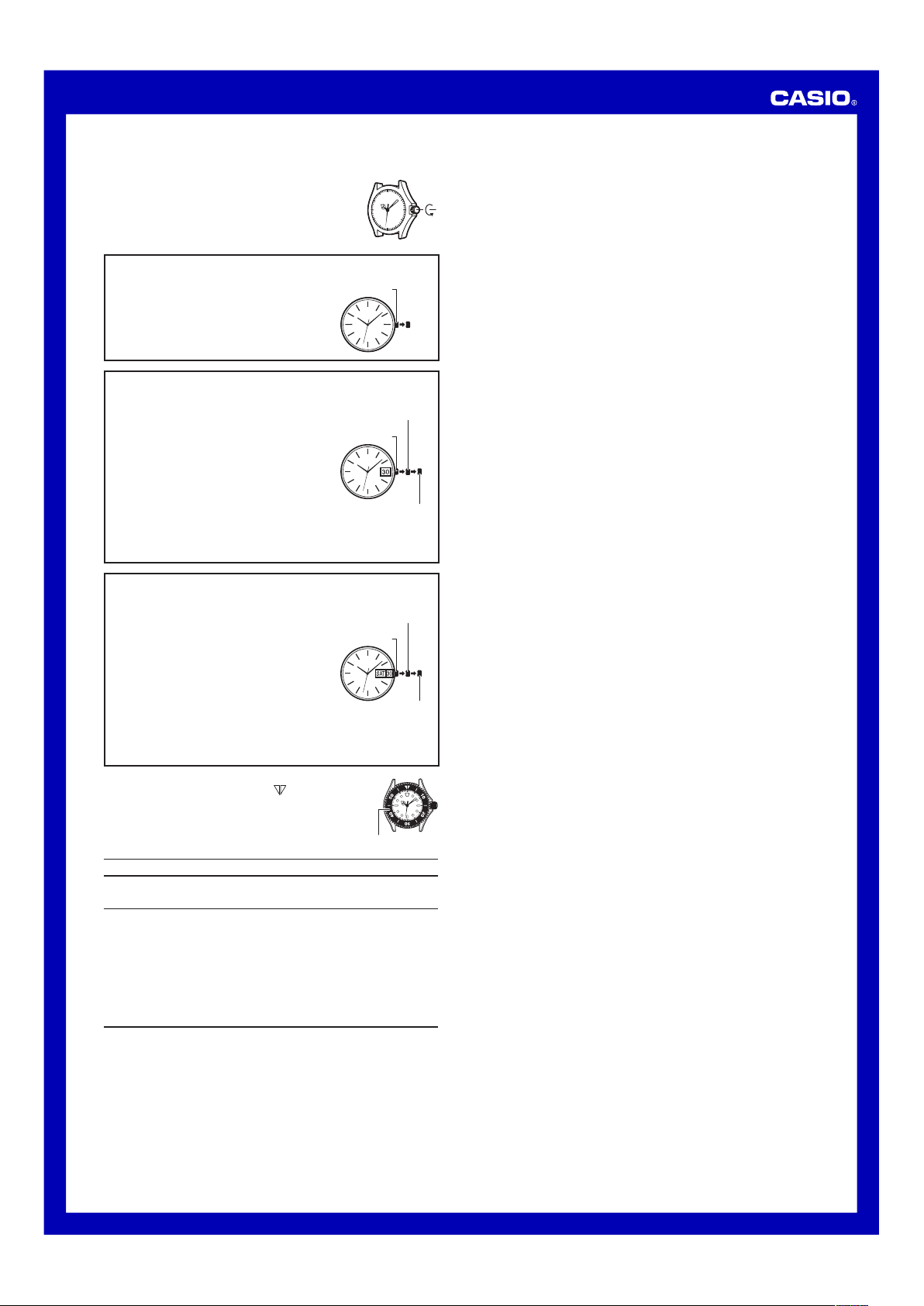
MA1301-EA
© 2013 CASIO COMPUTER CO., LTD.
Operation Guide ANALOG(MAJ)
• Your watch may differ somewhat from the one shown in the illust ration.
Notes
• Some water resista nt models are equ ipped with a sc rew lock
crown.
• With such models , you must unsc rew the crown in th e direction
noted in the il lustration to l oosen it before y ou can pull it out.
Do not pull too forcibly on such crowns.
• Also note that s uch watches are n ot water resistan t while their
crowns are loosened. Be sure to screw t he crowns back in as
far as they wil l go after maki ng any setting.
[Modules 5284, 53 61, and 5364]
To set the time
1. When the seco nd hand is at 12 o’clock, pul l out the
crown to stop it.
2. Set the hands by rotating the crown. Move the
minute hand fou r or five minute s past the sett ing
you want, and t hen back them u p to the settin g.
3. Push the crown back in on a ti me signal to resu me
timekeeping.
[Modules 5128, 51 80, 5199, 5206, 5207, 5218, 5250 , 5340, 5341, 53 42, 5343, 5352, and
5358]
To set the time
1. When the seco nd hand is at 12 o’clock, pul l out the
crown to the seco nd click to sto p it.
2. Set the hands by rotating the crown. Move the
minute hand fou r or five minute s past the sett ing
you want, and t hen back them u p to the settin g.
3. Push the crown back in on a ti me signal to resu me
timekeeping.
To set the day
• Avoid setting the day between 9:0 0 p.m. and 1:00
a.m. The day ma y not change in the following day
if you do.
1. Pull out the crown to the first click.
2. Set the day b y rotating the crow n.
3. Push the crown back in to its normal position .
Crown
First click (Day setting)
Crown
(Normal position )
Second click
(Time setting)
[Modules 5125, 51 67, 5223, 5237, 5249, and 5339]
To set the time
1. When the seco nd hand is at 12 o’clock, pul l out
the crown to the second click to stop it.
2. Set the hands by rotating the crown. Move the
minute hand fou r or five minute s past the sett ing
you want, and t hen back them u p to the settin g.
3. Push the crown back in on a ti me signal to resu me
timekeeping.
To set the day and day of the week
• Avoid setting the day and day of the week betwee n
9:00 p.m. and 5 :00 a.m. The da y and day of th e
week may not ch ange in the fol lowing day if y ou do.
1. Pull out the crown to the first click.
2. Set the day b y rotating the crow n counterclockwis e.
3. Set the day o f the week by rotating the crown c lockwise.
4. Push the crown back in to its normal position .
• For watch with t he elapsed time bezel
Rotate the elap sed time bezel to align the
minute hand.
After certain a mount of time e lapsed, read the graduation on t he
elapsed time be zel which the m inute hand poin ts to.
The elapsed tim e is indicated.
mark with the
First click
(Day, day of week setting)
Crown
(Normal position )
Second click
(Time setting)
Elapsed time beze l
Specifications
Module No.
5125/5128/5206/
5207/5237/5249/
5361
5167 ±20 seconds SR920SW Approx. 5 years
5180/5199/5223/
5342/5343/5358
5218/5250 ±20 seconds SR616SW Approx. 2 years
5284/5364 ±20 seconds SR521SW Approx. 2 years
5339/5340/5341 ±20 seconds SR920SW Approx. 3 years
5352 ±20 seconds SR716SW Approx. 3 years
[Module 5364]
Low Battery Indic ator: Second hand moves in 2-sec ond increments when power is low.
Accuracy at norma l
temperature
(per month)
±20 seconds SR626SW Approx. 3 years
±20 seconds SR621SW Approx. 3 years
Battery type Battery life
1
