Page 1
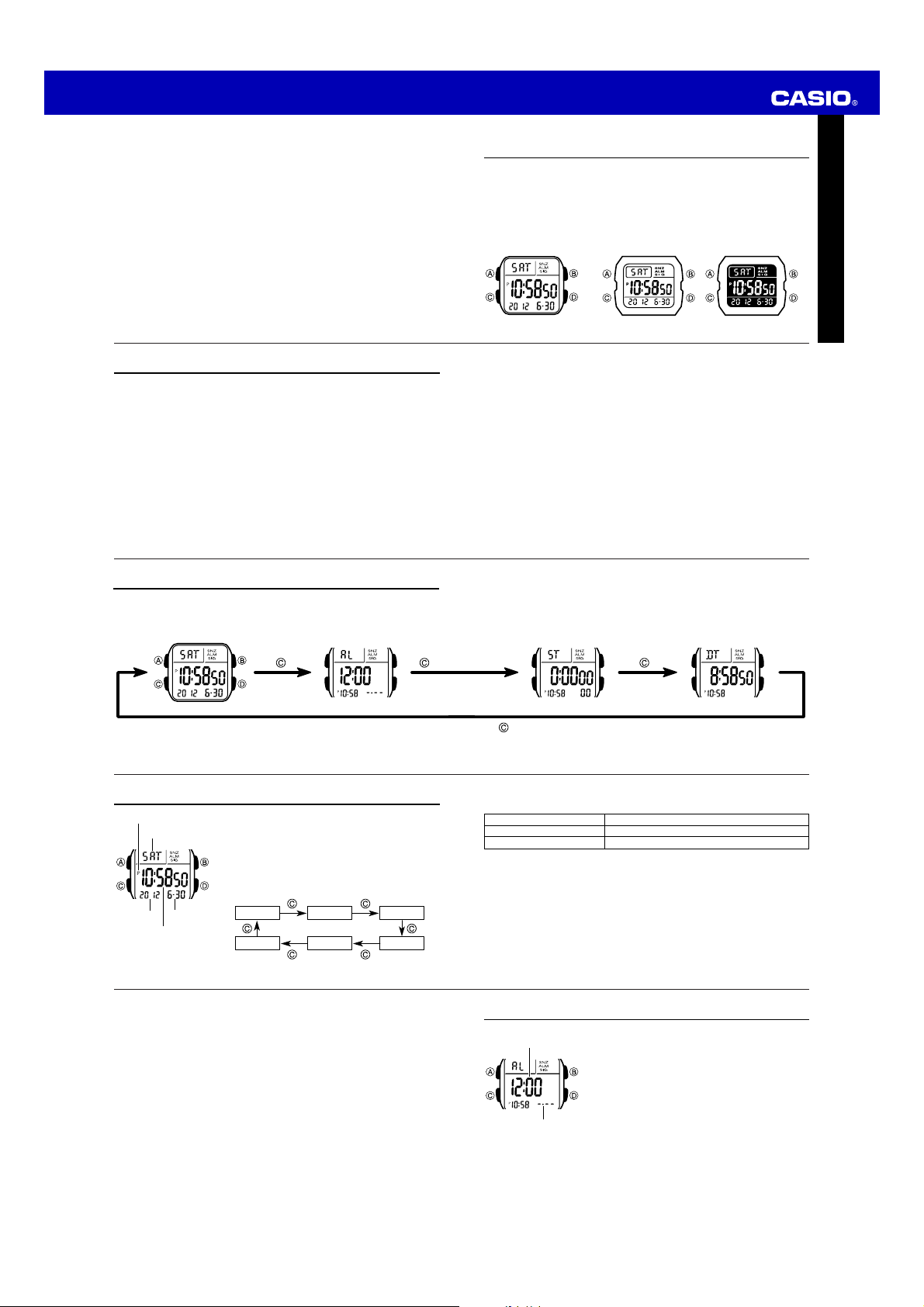
y
MA1108-EA
Operation Guide 3239/3240
About This Manual
• The operational procedures for Modules 3239 and 3240 are identical. All of the
illustrations in this manual show Module 3239.
• Button operations are indicated using the letters shown in the illustration.
• Each section of this manual provides you with the information you need to perform
operations in each mode. Further details and technical information can be found in
the “Reference” section.
Contents
General Guide ......................................................................................................... E-4
Timekeeping ............................................................................................................ E-6
Alarm ........................................................................................................................E-9
Stopwatch ..............................................................................................................E-17
Dual Time ...............................................................................................................E-19
Reference .............................................................................................................. E-20
Specifications ....................................................................................................... E-22
E-2
General Guide
• Press C to change from mode to mode.
• In any mode, press B to illuminate the display.
Timekeeping Mode
E-4
Alarm Mode
Module 3239 Module 3240
Procedure Lookup
The following is a handy reference list of all the operational procedures contained in
this manual.
To set the time and date .........................................................................................E-6
To toggle between 12-hour and 24-hour timekeeping .........................................E-8
To set an alarm time ............................................................................................. E-11
To select the alarm type ....................................................................................... E-14
To stop a Snooze Alarm Operation ..................................................................... E-15
To test the alarm ................................................................................................... E-16
To turn the Hourly Time Signal on and off ......................................................... E-16
To measure times with the stopwatch ................................................................ E-18
To set the Dual Time ............................................................................................. E-19
• In any mode, hold down C for about one second to return to the Timekeeping
Mode.
• In the Alarm, Stopwatch and Dual Time modes, the watch always shows the current
Timekeeping Mode time in the lower display area.
Stopwatch Mode Dual Time Mode
E-1
E-3
E-5
Timekeeping
PM indicator
Day of week
Year
Month – Da
Hour : Minutes Seconds
E-6
To toggle between 12-hour and 24-hour timekeeping
In the Timekeeping Mode, press D to toggle between 12-hour timekeeping and
24-hour timekeeping.
• With the 12-hour format, the P (PM) indicator appears to the left of the hour digits for
times in the range of noon to 11:59 p.m. and no indicator appears to the left of the
hour digits for times in the range of midnight to 11:59 a.m.
• With the 24-hour format, times are displayed in the range of 0:00 to 23:59, without
any indicator.
• The 12-hour/24-hour timekeeping format you select in the Timekeeping Mode is
applied in all other modes.
E-8
Use the Timekeeping Mode to set and view the current
time and date.
To set the time and date
1. In the Timekeeping Mode, hold down A until the
seconds start to flash, which indicates the setting
screen.
2. Press C to move the flashing in the sequence shown
below to select other settings.
Seconds Hour
Day Month
Minutes
Year
3. When the setting you want to change is flashing, press D to change it as
described below.
To change this setting
Seconds
Hour, Minutes, Year, Month, Day
• Pressing D while the seconds are in the range of 30 to 59 resets them to 00 and
adds 1 to the minutes. In the range of 00 to 29, the minutes are unchanged.
4. Press A to exit the setting screen.
• The day of the week is automatically displayed in accordance with the date (year,
month, and day) settings.
• The year can be set in the range of 2000 to 2099.
• The watch’s built-in full automatic calendar automatically makes allowances for
different month lengths and leap years. Once you set the date, there should be no
reason to change it except after you have the watch’s battery replaced.
Perform this button operation
Press D to reset to 00.
Press D to increase the setting.
Alarm
Alarm time
(Hour : Minutes)
Alarm date
(Month – Day)
The multi-function alarm lets you specify the hour,
minutes, month, and day for the alarm (page E-10). You
can set up the alarm so it sounds once when the alarm
time is reached, or for a snooze alarm that repeats up to
seven times, every five minutes.
You can also turn on an Hourly Time Signal that causes
the watch to beep twice every hour on the hour.
• Pressing D in the Alarm Mode toggles between the
alarm screen (Alarm time displayed) and the Hourly
Time Signal screen (
• An alarm setting (and an Hourly Time Signal setting) is
available in the Alarm Mode, which you enter by
pressing C (page E-4).
:00
displayed).
E-7
E-9
Page 2
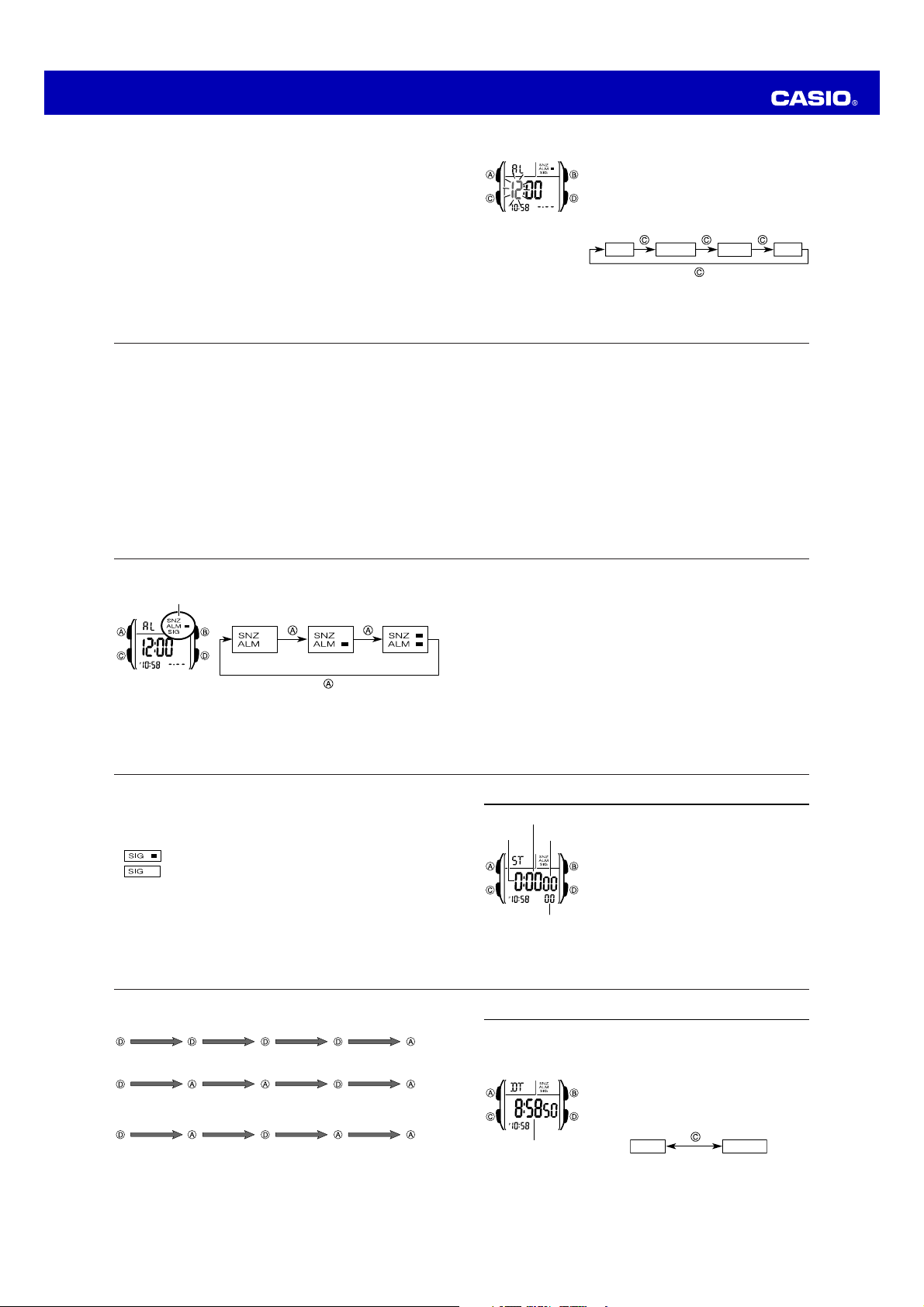
Operation Guide 3239/3240
Alarm Types
The alarm type is determined by the settings you make, as described below.
• Daily alarm
Set the hour and minutes for the alarm time. This type of setting causes the alarm to
sound everyday at the time you set.
• Date alarm
Set the month, day, hour and minutes for the alarm time. This type of setting causes
the alarm to sound at the specific time, on the specific date you set.
• 1-Month alarm
Set the month, hour and minutes for the alarm time. This type of setting causes the
alarm to sound everyday at the time you set, only during the month you set.
• Monthly alarm
Set the day, hour and minutes for the alarm time. This type of setting causes the alarm
to sound every month at the time you set, on the day you set.
E-10
4. While a setting is flashing, press D to increase it.
• To set an alarm that does not include a month (Daily alarm, Monthly alarm),
set x for the month. Press D until the x mark appears (between 12 and 1 )
while month setting is flashing.
• To set an alarm that does not include a day (Daily alarm, 1-Month alarm),
set xx for the day. Press D until the xx mark appears (between the end of the
month and 1) while the day setting is flashing.
• When setting the alarm time using the 12-hour format, take care to set the time
correctly as a.m. or p.m. (P indicator).
5. Press A to exit the setting screen.
E-12
To select the alarm type
Alarm on/off indicator
• The alarm on indicator and the snooze alarm on indicator are shown on the display
in all modes while these functions are turned on.
• The snooze alarm on indicator flashes during the 5-minute intervals between
alarms.
• Displaying the Alarm Mode setting screen (page E-11) automatically changes the
alarm type to one-time alarm.
E-14
1. In the Alarm Mode, press D to display the alarm
screen.
2. Press A to cycle through the available alarm settings
shown below.
Alarm off
One-time
alarm on
Snooze
alarm on
To set an alarm time
Alarm Operation
The alarm tone sounds at the preset time for about 10 seconds. In the case of the
snooze alarm, the alarm repeats up to seven times every five minutes.
• Pressing any button stops the alarm tone operation.
• The alarm and the Hourly Time Signal sound in all modes.
• Changing the Timekeeping Mode setting screen (page E-6) during a 5-minute
interval between snooze alarms stops the current snooze alarm operation (but
snooze alarm remains as the alarm type setting).
• If a snooze alarm time is reached while you are setting the current time in the
Timekeeping Mode, the alarm sounds only once. Subsequent snooze alarm
operations are not performed.
Stopping a Snooze Alarm Operation
After a snooze alarm time is reached, you can perform the following steps during any
5-minute interval between alarms to stop the snooze alarm operation.
To stop a Snooze Alarm Operation
1. While in the Alarm Mode, press D to display the alarm screen.
2. Next, press A to turn off the alarm or to select the one-time alarm.
• Note that this also changes the alarm type setting. If you want to use the snooze
alarm again, you must re-select it as the alarm type. See “To select the alarm type”
(page E-14) for more information.
1. In the Alarm Mode, press D to display the alarm
screen.
2. Hold down A until the hour setting of the alarm time
starts to flash, which indicates the setting screen.
• This operation automatically turns on the one-time
alarm.
3. Press C to move the flashing in the sequence shown
below to select other settings.
Hour Minutes
Month Day
E-11
E-13
E-15
To test the alarm
In the Alarm Mode, hold down D to sound the alarm.
To turn the Hourly Time Signal on and off
1. In the Alarm Mode, press D to display the Hourly Time Signal screen.
2. Press A to turn it on and off.
• The Hourly Time Signal on indicator is shown on the display in all modes while this
function is turned on.
E-16
Indicates Hourly Time Signal is on.
Indicates Hourly Time Signal is off.
To measure times with the stopwatch
Elapsed time
Start Stop Re-start Stop Clear
Split time
Start
Two Finishes
Start
E-18
Split
(SPL displayed)
Split Stop Split release Clear
First runner
finishes.
Display time of
first runner.
Split release Stop Clear
Second runner
finishes.
Display time of
second runner.
Stopwatch
The stopwatch lets you measure elapsed time, split times,
and two finishes.
• The display range of the stopwatch is 23 hours,
59 minutes, 59.99 seconds.
• The stopwatch continues to run, restarting from zero
after it reaches its limit, until you stop it.
• The stopwatch measurement operation continues even
if you exit the Stopwatch Mode.
• Exiting the Stopwatch Mode while a split time is frozen
on the display clears the split time and returns to
elapsed time measurement.
• All of the operations in this section are performed in the
Stopwatch Mode, which you enter by pressing C (page
E-5).
Hour
Minutes
Seconds
1/100 second
Dual Time
The Dual Time Mode lets you keep track of time in a different time zone.
• In the Dual Time Mode, the seconds count is synchronized with the seconds count
of the Timekeeping Mode.
To set the Dual Time
Hour : Minutes Seconds
1. Press C to enter the Dual Time Mode (page E-5).
2. In the Dual Time Mode, hold down A until the hour
setting starts to flash, which indicates the setting
screen.
3. Press C to change the selection in the following
sequence.
Hour Minutes
4. Press D to increase the setting.
5. Press A to exit the setting screen.
E-17
E-19
Page 3

Operation Guide 3239/3240
Reference
This section contains more detailed and technical information about watch operation.
It also contains important precautions and notes about the various features and
functions of this watch.
Auto return features
If you leave a screen with flashing digits for two or three minutes without performing
any operation, the watch automatically saves any settings you have made up to that
point and exits the setting screen.
Data and Setting Scrolling
The D button is used to scroll through setting screen data on the display. Holding
down this button during a scroll operation scrolls through the data at high speed.
E-20
Specifications
Accuracy at normal temperature: ±30 seconds a month
Timekeeping: Hour, minutes, seconds, p.m. (P), year, month, day, day of the week
Time system: Switchable between 12-hour and 24-hour formats
Calendar system: Full Auto-calendar pre-programmed from the year 2000 to 2099
Alarm:
Multi-function∗alarm (One-time or 7-time snooze); Hourly Time Signal
∗
Alarm type: Daily alarm, date alarm, 1-month alarm, monthly alarm
Stopwatch
Measuring unit: 1/100 second
Measuring capacity: 23:59' 59.99''
Measuring modes: Elapsed time, split time, two finishes
Dual Time: Hour, minutes, seconds, p.m. (P)
Other: Backlight (light-emitting diode)
E-22
Backlight Precautions
The backlight uses an LED (light-emitting diode) and a light guide panel that cause
the entire display to glow for easy reading in the dark.
In any mode, press B to illuminate the display for about one second.
• The illumination provided by the backlight may be hard to see when viewed under
direct sunlight.
• The backlight automatically stops illuminating whenever an alarm sounds.
• Frequent use of the backlight shortens the battery life.
Battery: One lithium battery (Type: CR2025)
Approximately 10 years on type CR2025 (assuming alarm operation 10 sec./day,
and one backlight operation 1.5 sec./day)
Frequent use of the backlight shortens the battery life.
E-21
E-23
