Casio 1323 Owner's Manual
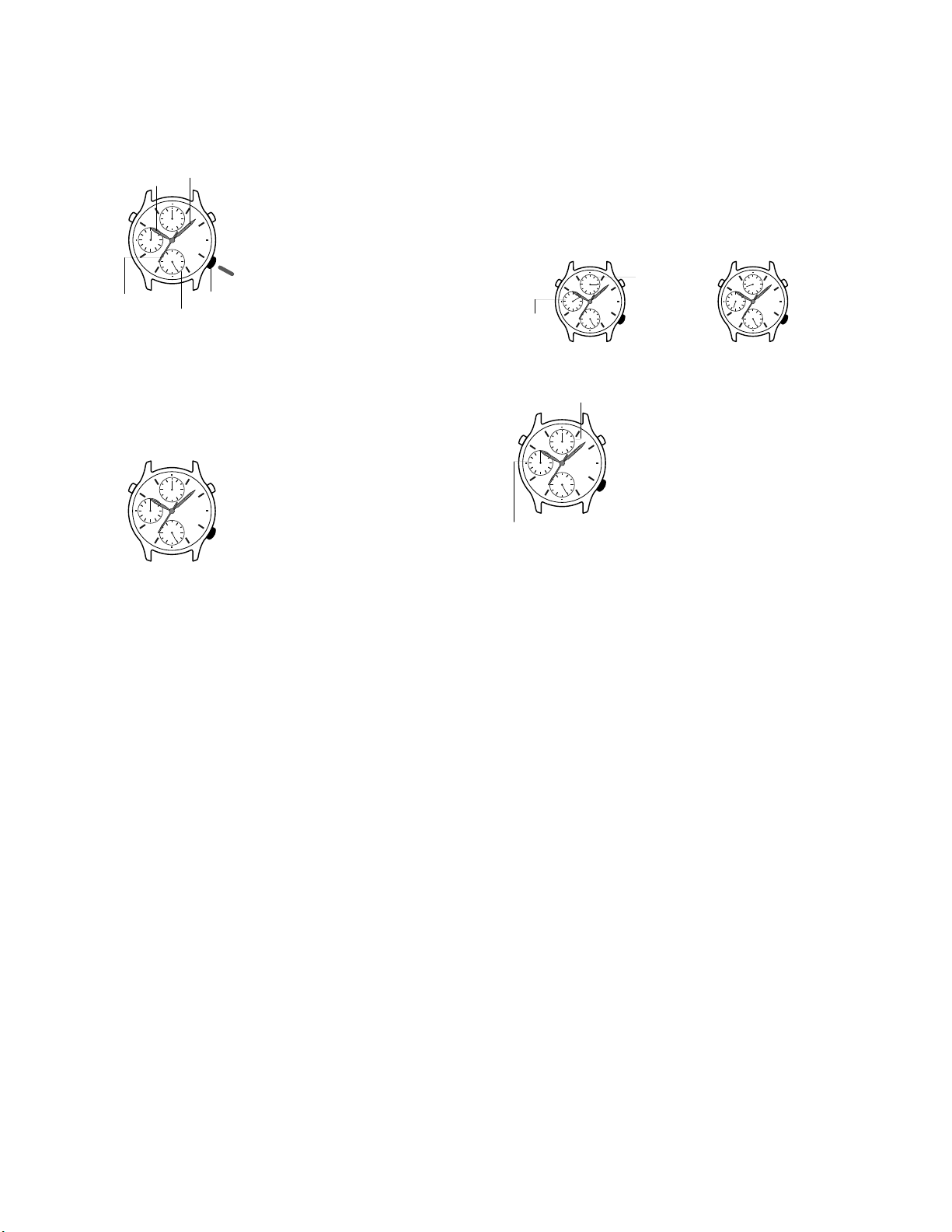
OPERATION CHART:MODULE QW-1323
TO SET THE ANALOG HANDS
Hour hand
Second
hand
40
60
M I N.
15
45
30
16
24-hour dial
Minute hand
60
10
SEC.
50
20
30
24
HOUR.
4
20
8
12
Crown
1. Stop the second hand by pulling the crown out
when the second hand is at 12 o’clock position.
2. Set the hands by turning the crown.
3. In accordance with a time signal, push the crown
in.
• Analog time is kept by a mechanical timepiece.
Because of this, the second hand may not start
to move exactly when you push the crown back
in.
ä
ABOUT THE BACKLIGHT
Pressing A illuminates the display for about two seconds. If you hold down A, the
light automatically disappears after two seconds.
• The display is not illuminated while the hands are moving to 12 o’clock position
during the stopwatch operation (For details, see step 3 in “To measure elapsed
time”).
• The backlight of this watch employs an electro-
60
10
AB
SEC.
50
40
20
30
60
M I N.
15
45
30
24
HOUR.
4
20
16
8
12
luminescent (EL) light, which loses its illuminating power after very long term use.
• The watch emits an audible sound whenever
the display is illuminated. This is caused because the EL light vibrates slightly when lit. It
does not indicate malfunction of the watch.
• Frequent use of the backlight shortens the battery life.
STOPWATCH FUNCTION
The Stopwatch function lets you measure elapsed time and cumulative elapsed time.
The range of the stopwatch is 59 minutes, 59 seconds. The upper two dials on the
face of the watch indicate the elapsed minutes and seconds during the stopwatch
operation.
Stopwatch function dials
Example : 10 minutes 15 seconds Example : 33 minutes 42 seconds
60
10
SEC.
50
40
20
30
60
M I N.
15
45
30
24
HOUR.
4
20
16
8
12
Minute dial
60
SEC.
50
40
30
60
M I N.
15
45
30
24
HOUR.
20
16
12
Second
10
dial
20
4
8
To measure elapsed time
Second dial
60
10
AB
SEC.
50
40
20
30
60
M I N.
15
45
30
24
HOUR.
4
20
16
8
12
1. Press B to start the stopwatch.
• The hands of the two upper dials move in accordance with the elapsed minutes and seconds.
• Once the measuring time reaches 60 minutes,
the timing starts again from 0 minute 0 second.
2. Press B to stop the stopwatch.
3. Hold down B for about one or two seconds. At
this time, the hands of the upper two dials return to the 12 o’clock position.
• The watch’s buttons do not operate while the
hands are moving back to the 12 o’clock position. This movement can take as long as a
minute to finish.
Minute dial
• If the hands of the upper dials do not point exactly to the 12 o’clock position after
you hold down B, pull out the crown of the watch and hold down B again. After
you get the hands pointed to 12 o’clock, press the crown to return it to its original
position.
To measure cumulative elapsed time
1. Press B to start the stopwatch.
2. Press B to stop the stopwatch.
3. Press B again to resume timing from the time shown by the hands of the two
dials.
You can repeat steps 2 and 3 as many times as you like.
4. Hold down B for about one or two seconds. At this time, the hands of the upper
two dials return to the 12 o’clock position.
— 1 —
