CAS DB-II Owner's Manual
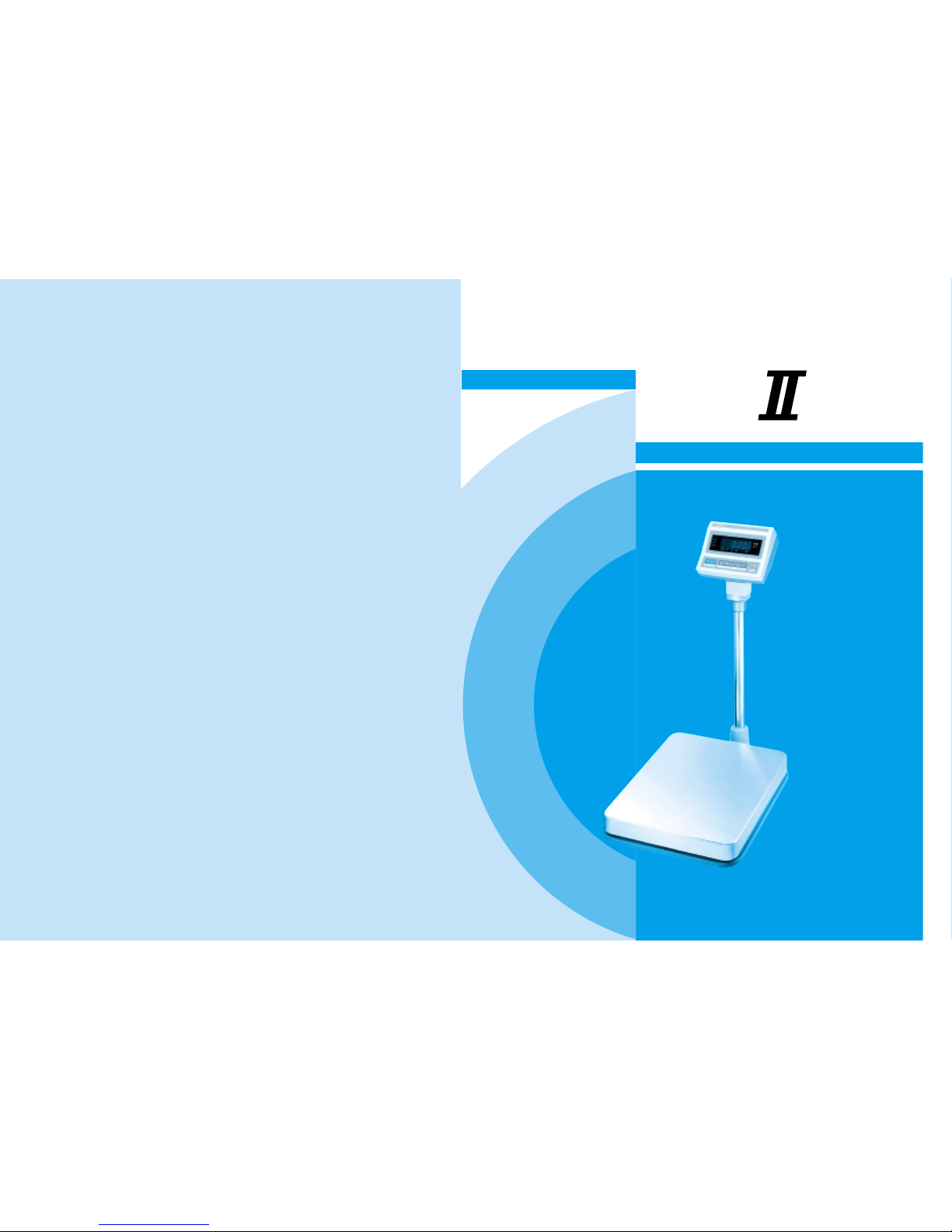
9002-DB2-VF33-3
2006. 07
Bench Scale
OWNER’S MANUAL
(VFD Ver.)
DB-

CONTENTS
PRECAUTIONS 4
PREFACE 6
NAMES AND FUNCTIONS 6
OPERATIONS 8
1. General Weighing 8
2. Weighing with Tare 8
3. Counting Mode 9
4. Percent Weighing Mode 10
5. Hold Function 11
6. Cumulative Weight Sum 11
7. Weight Comparison Function(HI/OK/LOW) 13
8. Print Out 16
SETUP MODE 17
1. How to Go to Setup Mode 17
2. Setup Mode Table 17
3. How to Enter Date 18
4. How to Enter Time 19
ERROR MESSAGES 20
SERIAL INTERFACE 20
SPECIFICATIONS 21
HOW TO INSTALL DB -
Series 22
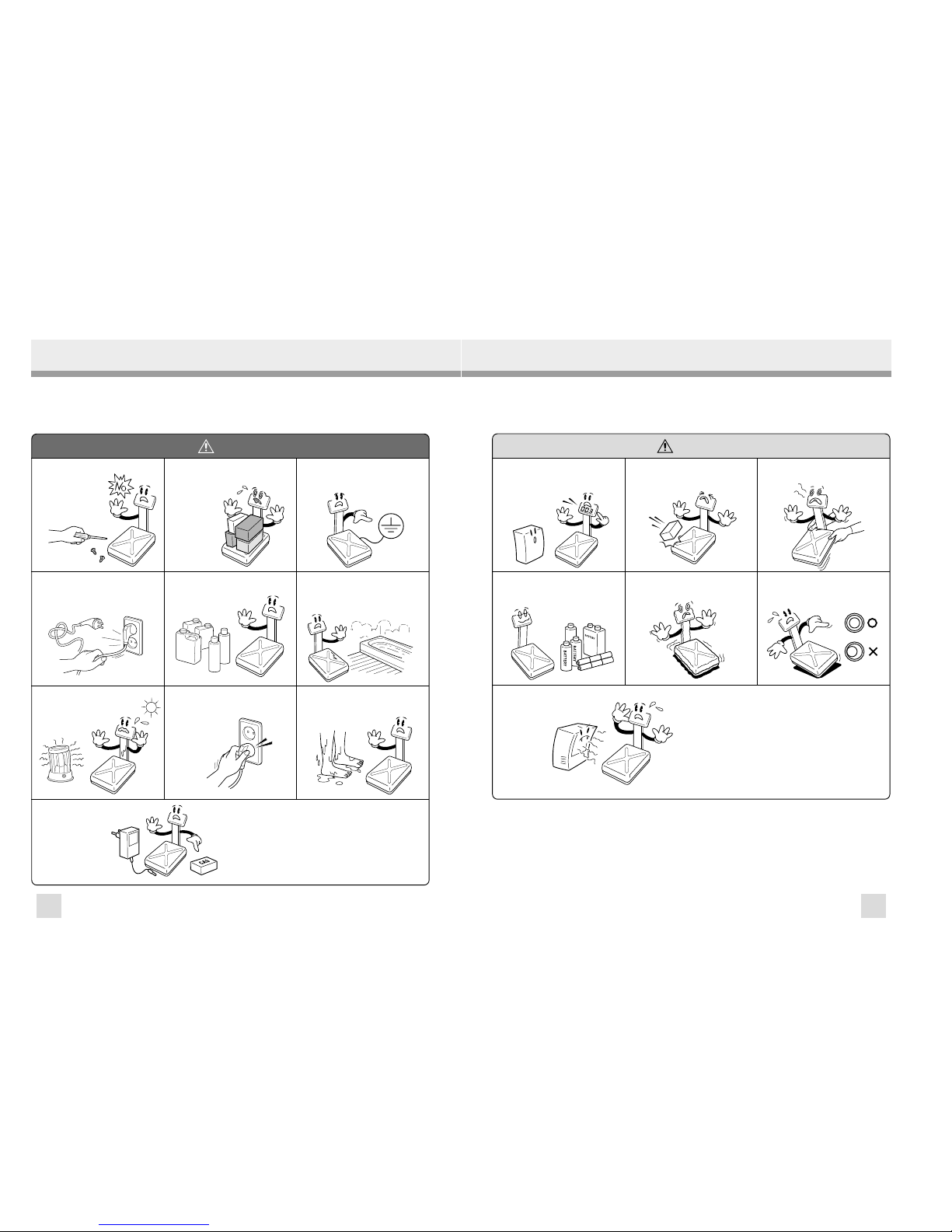
5
4
For consistent and accurate reading,
maintain periodical check by your
CAS authorized dealer.
Avoid sudden shock to the scale.
Internal mechanism could be damaged.
Take the battery out when scale is not in
use for long time. Leakage from the
batteries is hazardous.
Place the scale on firm and temperature
consistent environment.
Keep the scale away from other
electromagnetic generating devices.
This may interfere with accurate
reading.
Grab on the bottom of the scale when
moving. Do not hold by the platter.
By adjusting 4 corners of the scale, set
the scale even using the built in scale
leveling indicator.
Attention
Do not disassemble the scale.
When any damage or
defect occurs, contact
your CAS authorized
dealer immediately for
proper repair.
Do not overload beyond the maximum
weight limit.
Do not pull the plug by its cord when
unplugging. Damaged cord could cause
electric shock or fire.
To prevent from fire occurring, Do not
place or use the scale near
flammable or corrosive
gas.
Avoid placing the scale near heater
or in direct sunlight.
Scale must be grounded to minimize
electricity static. This will minimize
defect or electric shock.
Do not step up on the scale with wet feet.
Platter becomes slippery. Humid
condition may cause incorrect
reading.
Use proper Adapter. Incorrect adapter
could damage the scale.
Insert plug firmly to wall outlet to
prevent electric shock.
To reduce electric shock or incorrect
reading, Do not spill water on the scale
or place it in humid condition.
Warning
PRECAUTIONS
Precautions when installing the scale. To ensure that you get the most from
your scale, please follow theseinstruction.
Make sure to plug your scale into the proper power outlet. For maximum
performance, plug into a power outlet 30 minutes before the usage for warm up.

7
6
PREFACE
NAMES AND FUNCTIONS
Thank you for purchasing our CAS DB- series scale.
These series have been designed with CAS reliability, under rigid quality control
and with outstanding performance. Your specialty departments can enjoy these
high quality reliable CAS products.
We believe that your needs will be satisfied and you will have reliability.
This manual will help you with proper operation and care of the DB-
series.
Please keep this handy for future reference.
OVERALL VIEW
DISPLAY AND KEYBOARD
KEY FUNCTIONS
Esc
Used to set the zero point to 0.00.
Used as an ESC key in Setup Mode.
Used to enter a tare weight and used to cancel a tare weight.
Used to convert the mode as below.
[kg]
[pcs] [%] [WEIGHT LIMIT ON/OFF]
[COUNT LIMIT ON/OFF]
[kg]
Used as an ENTER key.
Used to calculate a unit weight of a sample.
[ ] Used to enter next digit.
Used to display average weight.
[ ] Used to have number up.
DESCRIPTIONSKEYS
PLATTER
LEVELING GAUGE
DISPLAY
KEYBOARD
ADJUSTING BOLT
<Post Type>
<Wall Type>
