Page 1

2
Page 2

3
CONTENTS
1. GENERAL
.............................................................................................................................. 9
1.1. Precautions ......................................................................................................... 9
1.2. Introductions .................................................................................................... 11
1.3. Specifications ................................................................................................... 12
1.4. Name and Functions ....................................................................................... 15
1.5. Basic Set - Up .................................................................................................. 26
1.6. Symbols............................................................................................................ 23
1.7. Key Functions ................................................................................................. 28
1.8. Installation of the Label Roll.......................................................................... 31
2. PROGRAMMING
............................................................................................................ 34
2.1. PLU Programming ......................................................................................... 40
2.1.1. Create By-Weight PLU (Menu code 1120) ................................................. 42
2.1.2. Create By-Count PLU (Menu code 1120) .................................................. 46
2.1.3. Create By-PCS PLU (Menu code 1120) ..................................................... 47
2.1.4. Editing PLU (Menu code 1120)
................................................................. 48
2.1.5. Management(Menu code 1140) ................................................................. 48
2.1.5.1. Copying PLU (Menu code 1141) ...................................................................... 48
2.1.5.2. Deleting PLU (Menu code 1142) ......................................................................
49
2.1.5.3. Moving PLU (Menu code 1143) .......................................................................
49
2.1.5.4. Selecting PLU field Items (Menu code 1144) .................................................
50
2.1.5.5. PLU Sale Count (Menu code 1145) ..................................................................
50
2.1.6. Listing PLU (Menu code 1150) .................................................................. 51
2.1.7. Sample Printing (Menu code 1170) ............................................................ 51
2.2. Programming PLU Data Table I ................................................................... 52
2.2.1. Department (Menu code 1210) ................................................................... 52
2.2.1.1. New/Edit Department (Menu code 1211) .............................................. 53
2.2.1.2. List Department (Menu code 1212) ....................................................... 53
2.2.1.3. Delete Department (Menu code 1213).
.................................................. 54
2.2.2. Group (Menu code 1220) ........................................................................... 54
2.2.2.1. New/Edit Group (Menu code 1221) ...................................................... 54
2.2.2.2. List Group (Menu code 1222)
............................................................... 55
2.2.2.3. Delete Group (Menu code 1223) ........................................................... 55
2.2.3. Tax Rate (Menu code 1230)
....................................................................... 56
2.2.3.1. New/Edit Tax Rate (Menu code 1231)
................................................... 56
2.2.3.2. List Tax Rate (Menu code 1232)
............................................................ 57
2.2.3.3. Delete Tax Rate (Menu code 1233) ........................................................ 57
2.2.4. Sales Message (Menu code 1240) .............................................................. 57
Page 3

4
2.2.4.1. New/Edit Sales Message (Menu code 1241)
.......................................... 58
2.2.4.2. List Sales Message (Menu code 1242) ................................................... 58
2.2.4.3. Delete Sales Message (Menu code 1243) ............................................... 59
2.2.5. Origin (Menu code 1250)
........................................................................... 59
2.2.5.1. New/Edit Origin (Menu code 1251) ....................................................... 59
2.2.5.2. List Origin (Menu code 1252) ................................................................ 60
2.2.5.3. Delete Origin (Menu code 1253)
........................................................... 60
2.2.6. Barcode (Menu code 1260) ........................................................................ 60
2.2.6.1. New/Edit Barcode (Menu code 1261)
.................................................... 60
2.2.6.2. List Barcode (Menu code 1262)
............................................................. 63
2.2.6.3. Delete Barcode (Menu code 1263)
......................................................... 63
2.2.7. Tare (Menu code 1270) .............................................................................. 63
2.2.7.1. New/Edit Tare (Menu code 1271) .......................................................... 64
2.2.7.2. List Tare (Menu code 1272) ................................................................... 65
2.2.7.3. Delete Tare (Menu code 1273) ............................................................... 65
2.2.7.4. Tare Key (Menu code 1274)
.................................................................. 66
2.2.8. Unit Symbol (Menu code 1280) ................................................................. 66
2.2.8.1. New/Edit Unit Symbol (Menu code 1281) ............................................. 66
2.2.8.2. List Unit Symbol (Menu code 1282)
...................................................... 67
2.2.8.3. Delete Unit Symbol (Menu code 1283) .................................................. 67
2.3. Programming PLU Data Table II ...................................................................... 68
2.3.1. Ingredient (Menu code 1310) ...................................................................... 68
2.3.1.1. New/Edit Ingredient (Menu code 1311) ................................................. 68
2.3.1.2. List Ingredient (Menu code 1312) .......................................................... 69
2.3.1.3. Delete Ingredient (Menu code 1313)
...................................................... 69
2.3.2. Nutrition Facts (Menu code 1320) .............................................................. 7 0
2.3.2.1. New/Edit Nutrition Facts (Menu code 1321)
.......................................... 70
2.3.2.2 List Nutrition Facts (Menu code 1322) .................................................... 74
2.3.2.3. Delete Nutrition Facts (Menu code 1323) ............................................... 74
2.4. Discount Programming ....................................................................................... 75
2.4.1. Discount (Menu code 1130) ....................................................................... 75
2.4.1.1. New/Edit Discount (Menu code 1131) ................................................... 75
2.4.1.2. List Discount (Menu code 1132) ............................................................ 78
2.4.1.3. Delete Discount (Menu code 1133) ....................................................... 79
2.5. Gloabal Discount Program ................................................................................. 81
2.5.1. Global Discount (Menu code 1530) ............................................................ 81
2.5.1.1. Priority Setting (Menu code 1531) ......................................................... 81
2.5.1.2. Weight/Count/PCS Discount (Menu code 1532/1533/1534)
................... 82
2.6. Speed Key Setting(Menu code 1160) ............................................................... 83
2.7. Traceability ........................................................................................................... 84
2.7.1. Traceability (Menu code 1330) ................................................................... 84
2.7.1.1. New/Edit Traceability (Menu code 1331) ............................................... 84
Page 4

5
2.7.1.2. List Traceability (Menu code 1332)
....................................................... 85
2.7.1.3. Delete Traceability (Menu code 1333) ................................................... 86
2.8. County Programming ..................................................................................... 87
2.8.1. Country (Menu code 1340) ........................................................................ 87
2.8.1.1. New/Edit Country (Menu code 1341)
.................................................... 87
2.8.1.2. List Country (Menu code 1342)
............................................................. 88
2.8.1.3. Delete Country (Menu code 1343) ......................................................... 88
2.9. Programming Slaughter House ..................................................................... 89
2.9.1. Slaughter House (Menu code 1350) ........................................................... 89
2.9.1.1. New/Edit Slaughter House (Menu code 1351) ....................................... 89
2.9.1.2. List Slaughter House (Menu code 1352) ................................................ 90
2.9.1.3. Delete Slaughter House (Menu code 1353)
............................................ 90
2.10. Programming Cutting Hall .......................................................................... 91
2.10.1. Cutting Hall (Menu code 1360) ................................................................ 91
2.10.1.1. New/Edit Cutting Hall (Menu code 1361) ............................................ 91
2.10.1.2. List Cutting Hall (Menu code 1362)
.................................................... 92
2.10.1.3. Delete Cutting Hall (Menu code 1363) ................................................ 92
2.11. Programming Store Data ............................................................................. 93
2.11.1. Store Data (Menu code 1410) ................................................................... 93
2.11.1.1. New/Edit Store (Menu code 1411) ...................................................... 93
2.11.1.2. List Store (Menu code 1412) ............................................................... 94
2.11.1.3. Delete Store (Menu code 1413)
........................................................... 94
2.11.2. Customer (Menu code 1420) .................................................................... 95
2.11.2.1. New/Edit Customer (Menu code 1421)
................................................ 95
2.11.2.2. List Customer (Menu code 1422) ........................................................ 96
2.11.2.3. Delete Customer (Menu code 1423) .................................................... 96
2.11.3. Scroll Message (Menu code 1430) ............................................................ 97
2.11.3.1. Configuration (Menu Code 1431) ........................................................ 97
2.11.3.2. Edit Scroll Message (Menu Code 1432) .............................................. 97
2.11.3.3. List Scroll Message (Menu Code 1433) ............................................... 99
2.11.4. Currency (Menu code 1440)
..................................................................... 99
2.11.4.1. New/Edit Currency (Menu Code 1441) ............................................... 99
2.11.4.2. List Currency (Menu Code 1442) ...................................................... 101
2.11.4.3. Delete Currency (Menu code 1443)
................................................... 101
2.11.5. Job Batch Schedule (Menu code 1450) ............................................... 102
2.11.5.1. New/Edit Job Batch Schedule (Menu code 1451) ................................ 102
2.11.5.2. List Job Batch Schedule (Menu code 1452) .............................................
103
2.11.5.3. Delete Job Batch Schedule (Menu code 1453) ......................................
103
2.11.6. Scanner (Menu code 1460) ..............................................................................
103
2.11.6.1. New/Edit Scanner Conversion Table (Menu code 1461) ....................
103
2.11.6.2. List Scanner Conversion Table (Menu code 1462) ...............................
104
2.11.6.3. Delete Scanner Conversion Table (Menu code 1463) ..........................
104
Page 5

6
2.11.6.4. Scanner Config (Menu code 1464) ..........................................................
105
2.11.7. Label Format Key Table (Menu code 1470) ................................................
106
2.12. Programming Global Setting ..................................................................... 107
2.12.1. Global Label Format (Menu code 1510) ................................................. 107
2.12.2. Barcode Format (Menu code 1520)
........................................................ 109
2.12.3. Tax (Menu code 1540) ......................................................................... 111
2.12.3.1. Set Global Tax (Menu code 1541) ................................................... 111
2.12.3.2. Global Tax Number (Menu code 1542) ............................................ 111
2.13. Printing Programming (Menu code 1700) ............................................... 112
2.13.1. Print label item (Menu code 1710) .......................................................... 112
2.13.2. Markdown (Menu code 1720) ................................................................ 114
2.13.3. Printer Hardware (Menu code 1730) ....................................................... 115
2.13.3.1. Print Mode (Menu code 1731) ........................................................... 116
2.13.3.2. Label Size/Ticket Size (Menu code 1732) .......................................... 116
2.13.3.3. Sensor Calibration (Menu code 1733)
................................................ 116
2.13.3.4. Sensor & Motor (Menu code 1734) ................................................... 117
2.13.3.5. Print Intensity (Menu code 1735) ....................................................... 117
2.13.3.6. Adjust Feed Length (Menu code 1736)
.............................................. 117
2.13.3.7. Label Preprint (Menu code 1737) ....................................................... 118
2.13.4. Serial Number Format (Menu code 1740) ............................................... 118
2.13.5. Add-Up Total (Menu code 1750) ............................................................ 119
2.13.6. Ticket (Menu code 1760) ........................................................................ 120
2.13.6.1. Select Ticket Item (Menu code 1761)
................................................. 120
2.13.6.2. Select List Item (Menu code 1762) ..................................................... 121
2.13.6.3 Select Ticket Font Size (Menu code 1763) .......................................... 122
2.14. Programming Scale Configuration (Menu code 1800) .......................... 123
2.14.1. Sale Mode (Menu code 1810) ................................................................. 123
2.14.2. Operation Mode (Menu code 1820) ........................................................ 125
2.14.3. Department (Menu code 1830) ............................................................... 126
2.14.4. Date & Time (Menu code 1840) ............................................................. 126
2.14.5. User/ Security Configuration (Menu code 1850) ..................................... 127
2.14.5.1. New/Edit User(Menu code 1851)
...................................................... 127
2.14.5.2. Change Password (Menu code 1852) ................................................ 128
2.14.5.3. List User (Menu code 1853) .............................................................. 129
2.14.5.4. Delete User (Menu code 1854) .......................................................... 129
2.14.5.5. Config Permission (Menu code 1855) ................................................ 129
2.14.5.6. Clerk Key ( Menu code 1856)
............................................................ 132
2.14.6. Test (Menu code 1860) ........................................................................... 132
2.14.6.1. Display Test (Menu code 1861).......................................................... 133
2.14.6.2. A/D Test (Menu code 1862)
............................................................... 133
2.14.6.3. Keyboard Test (Menu code 1863) ...................................................... 133
2.14.6.4. Chess Printer Test (Menu code 1864)
................................................. 133
Page 6

7
2.14.6.5. Printer Sensor Test (Menu code 1865)
................................................ 134
2.14.6.6. Memory Information (Menu code 1866) ........................................... 134
2.14.6.7. Firmware Version (Menu code 1867) ................................................ 134
2.14.6.8 Communication (Menu code 1868) .................................................... 134
2.14.7. Scale Parameter (Menu code 1870) ........................................................ 134
2.14.8. Function Key Define (Menu code 1880)
................................................. 137
2.15. Report ........................................................................................................... 140
2.15.1. Introduction ........................................................................................... 140
2.15.2. Report Menu (Menu code 1600) ............................................................ 140
2.15.3. X1/X2 Report (Menu code 1610/1630)
.................................................. 141
2.15.4. X1/X2 Scale Sales Report (Menu code 1611/1613) ................................ 141
2.15.5. X1/X2 PLU Report (Menu code 1612/1632) .......................................... 143
2.15.6. X1/X2 Miscellaneous PLU Report (Menu code 1613/1633) ................... 145
2.15.7. X1/X2 Group Report (Menu code 1614/1644) ....................................... 147
2.15.8. X1/X2 Department Sales Report (Menu code 1615/1635)
...................... 148
2.15.9. X1/X2 Hourly Sales Report (Menu code 1616/1636) .............................. 150
2.15.10. X1/X2 Clerk Sales Report (Menu code 1617/1637) .............................. 152
2.15.11. Z1/Z2 Report (Menu code 1620/1640) ................................................. 155
2.15.12. Clear All Report (Menu code 1650) ...................................................... 156
3. SALES OPERATION
.................................................................................................... 157
3.1. Basic Operation ............................................................................................. 157
3.2. Zero ................................................................................................................. 158
3.3. Tare ................................................................................................................. 159
3.3.1 Manual Tare Entry 1 ................................................................................. 159
3.3.2 Weighed Tare Entry .................................................................................. 159
3.3.3 How to Clear Tare ..................................................................................... 160
3.3.4 Preset Tare ................................................................................................ 160
3.3.5 Successive Tare ......................................................................................... 160
3.4. Calling Up a PLU .......................................................................................... 162
3.4.1 Using Numeric Key .................................................................................. 162
3.4.2 Using Speed Key
...................................................................................... 162
3.5. Override(FOR key) ....................................................................................... 163
3.5.1 By-Weight PLU ........................................................................................ 163
3.5.2 By-Count PLU ......................................................................................... 164
3.5.3 By-PCS PLU
............................................................................................ 165
3.6. Sales Operation ............................................................................................. 166
3.6.1 Weighed Item Operation ........................................................................... 166
3.6.2 By Count Item .......................................................................................... 167
3.6.3 By PCS Item
............................................................................................ 168
3.7. Discount ......................................................................................................... 169
3.7.1 Unit Price Discount - By Weight PLU ....................................................... 169
Page 7

8
3.7.2 % Unit Price Discount - By Weight PLU
................................................... 170
3.7.3 Unit Price Discount - By PCS PLU
........................................................... 172
3.8. Add-Up Transaction ...................................................................................... 173
3.9. Clerk Operation ............................................................................................. 175
3.9.1 Standard Clerk Operation .......................................................................... 176
3.9.2 Floating Clerk Operations
.......................................................................... 177
3.10. Void ............................................................................................................... 179
3.11. Payment & Chance ..................................................................................... 180
3.12. Return ........................................................................................................... 182
3.13. Prepack Key ................................................................................................. 183
3.14. X Key ........................................................................................................... 185
3.14.1 By-Weight PLU ...................................................................................... 185
3.14.2 Non-Weighed PLU
................................................................................. 186
3.15. How to Change Sell By Date/Time .......................................................... 187
3.16. How to Change Origin ............................................................................... 188
3.17. How to Change PLU Type ........................................................................ 189
3.18. Direct Discount ............................................................................................ 190
3.18.1. Fixed Price Key ...................................................................................... 190
3.18.2. % Discount Price Key ............................................................................ 191
3.19. PLU Connection ......................................................................................... 192
3.19.1. Referenced PLU Function ...................................................................... 192
3.19.2. Coupled PLU Function........................................................................... 192
3.19.3. Link PLU Function ................................................................................ 192
3.20. Sales Operation Control Parameters ......................................................... 192
3.20.1. Fixed Weight .......................................................................................... 192
3.20.2. Prepack Without Report.......................................................................... 192
APPENDIX
.............................................................................................................................. 193
1. Label Format ..................................................................................................... 193
1.1. Fixed Label Format Sample ...................................................................... 194
1.2. Label Format’s field Sample ...................................................................... 201
2. ASCII Code Table ............................................................................................ 202
3. Window Character Set Information ............................................................... 203
Page 8

9
1.GENERAL
1.1 PRECAUTIONS
Page 9

1
0
• CE Mark Warning
This is a Class A product. In a domestic environment this product may cause
radio interference in which case the user may be required to take adequate measures.
Page 10

11
1.2 INTRODUCTIONS
Thank you for purchasing the CAS CL7200 series price computing electronic printing
scale. We have designed this equipment with many advanced features, high quality
construction, and user-friendly menu driven programming. We are confident that you
will find the CAS CL7200 series scale will meet all of your most demanding needs.
Remember, for proper installation and maintenance please have your Authorized CAS
Dealer do the primary installation, programming, and demonstration. Your CAS
Authorized Dealer also has a wide variety of supplies, accessories, and expansion
options for whatever your new and increasing demands may require. Authorized CAS
dealers are trained to help you with every aspect of the CL7200 series and should you
need servicing, they are expertly trained by CAS to assist you with virtually
any problem.
Page 11

1
2
1.3 SPECIFICATIONS
Max. Capacity 15/30 kg 30/60 lb
Interval 5/10 g
0.01 lb/
0.02 lb
Max. Tare
-5.998/-9.995 kg -29.99 lb
A/D Conversion Rate Approx. 8 times/sec.
Measurement Type Load Cell
Platter Size
380 x 250 mm
Printer Speed 100 mm/sec.
Printing Resolution 202 dpi
Label Size
Width: 40 mm~60 mm
Length: 20 mm~200 mm
Barcode Type
UPC, EAN13, EAN13A5, I2OF5, CODE128, CODE39, CODE93,
CODABAR
MSI/PLESSEY, IATA2OF5
Font
Small, Middle, Large Size, Free Format, Italic, Bold, Underline,
Through Line, Double through line, Reverse, shadow, outline
Printer Type DIRECT THERMAL PRINT
Operating Temp. -10 °C ~ 40 °C (14 °F ~ 104 °F)
Power AC 100~240 V 50/60 Hz 1.5 A
Number Range
Key
72 PLU key
36 function key
8 fixed key
144 PLU
Display
10.2 inch Graphic LCD
Tare : 4 digit
Weight : 5 digit
Unit Price : 6 digit
Total Price : 6 digit
Page 12

13
Programmable Data
PLU
(Price Look Up,
Item Index Number)
9999 1~99999
Ingredient 510 character 999 1~999
User Defined Barcode Format 99 1~99
Department 99 1~99
Tax Type 9 1~9
Group 99 1~99
Clerk 95 1~95
Discount 99 1~99
Origin 499 1~499
Traceability 99 1~99
Slaughter House 99 1~99
Cutting Hall 99 1~99
Traceability Country 99 1~99
Label Format
45 Fixed
20 Free Format
Bitmap Image 14 1~99
Customer 99 1~99
Quanty symbol 8 1~8
Scroll Message 9 1~9
X1,X2,Z1,Z2 Report
Pay Type 9
Sales Message 99 1~99
Nutrifact 99 1~99
Tare Table 99 1~99
Sales Period Dual totals for daily/monthly or user selectable reporting period.
Sales Report Mode Read : X1/X2 Mode, Read & Reset: Z1/Z2 Mode
Note: Specifications are subject to change without notice.
We always call PLUs instead of Item Index Numbers.
Page 13

14
1.4 NAME AND FUNCTIONS
OVERALL VIEW
Page 14
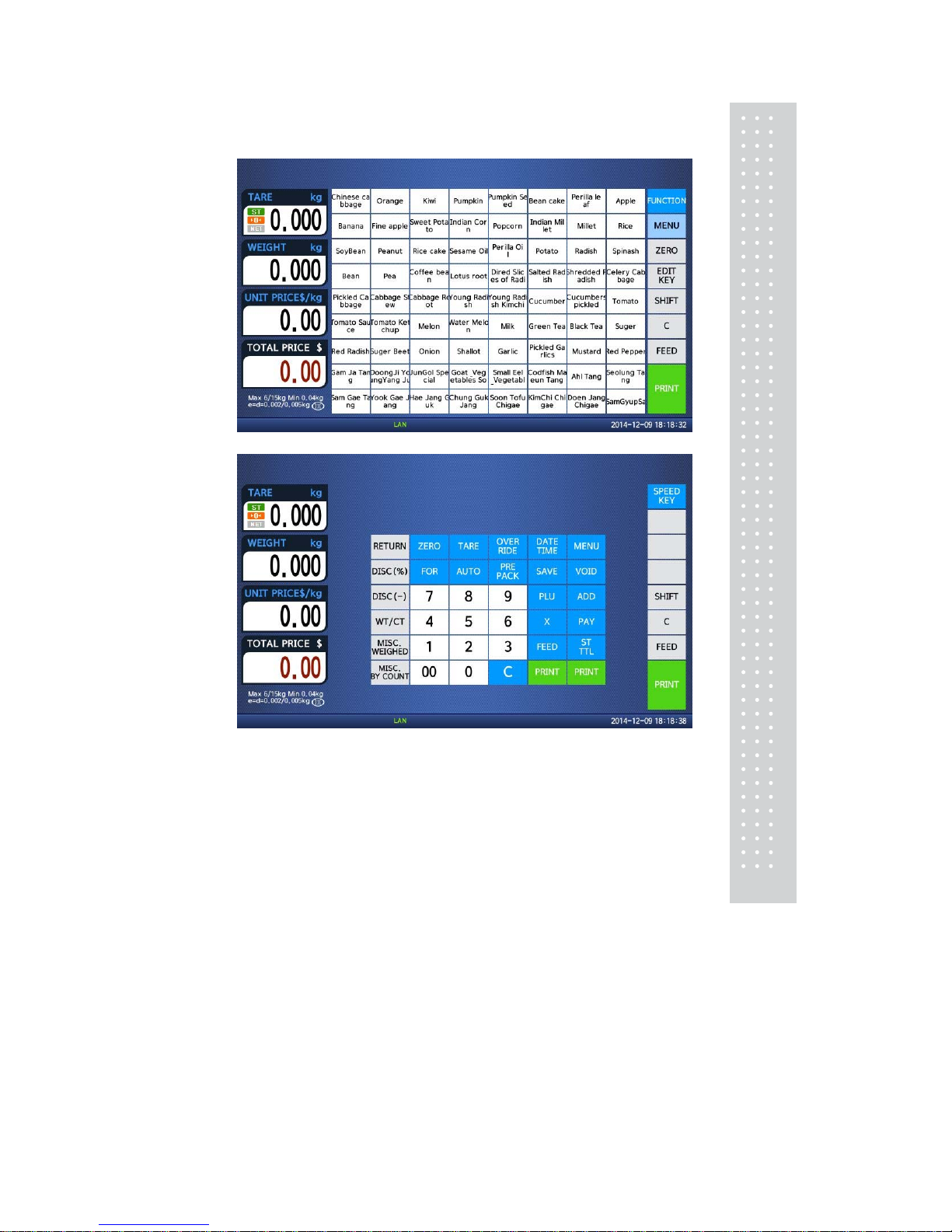
15
DISPLAY
Front display for the operator
Front display for the operator with function key.
Page 15

16
Back display for customers
Page 16

1
7
1.5 SYMBOLS
SYMBOLS DESCRIPTION
TYPE
ST Stable weight indicator
0▶◀ Zero weight indicator
NET Net weight indicator
AUTO Print Mode indicator
SAVE Auto clearing status indicator
PACK Auto clearing status and Print mode indicator
DISC Discount status indicator
SHIFT Speed key shift status indicator
NET Data transmission status indicator
SERVER Connected to server indicator
LAN / WLAN Wired / Wireless Lan Connection Status
Page 17

18
1.6 KEY FUNCTIONS
Function key
KEY DESCRIPTION
Numeric keys. Used to enter pricing, qty, count, tare, etc.
Double zero key.
Clear key. Used to clear erroneous entries and error conditions.
Re-Zero key. Use to remove small variations in the scale’s zero.
Tare key. Use to manually enter and remove tare weights.
Override key. For temporary price change entry.
Date & Time key. Toggles the display between time, date, scale
number and department number.
Up arrow key: Used to go to previous line in program mode.
MENU key. This key toggles from program menu to sale mode.
Page up key: Used to go to previous page in program mode.
For key. Use this key for by- count or by pcs pricing: 3 @ 3 FOR
$1.00. It toggles between the QTY, PIECE, and PRICE fields.
AUTO key. Auto-print mode
Pre-Pack key. Used to enter Pre-Packaging mode in which the scale
Auto-prints for every transaction and prevents the auto clearing of data.
Left arrow key: Used to go to left character in program mode.
Save key. Save mode prevents the auto clearing of any called-up data
like tare weight, PLU pricing, etc.
Void key. To remove erroneous sales from ADD-Up
Right arrow key: Used to go to right character in program mode.
When you type a PLU number and press this key, it calls-up that PLU.
Down arrow key: Used to go to next line in program mode.
PL
U
VOID
SAVE
PRE
PACK
A
UTO
FOR
MENU
DATE
TIME
OVER
RIDE
TARE
ZERO
C
Page 18

19
KEY DESCRIPTION
ADD-Up key. This key when used in conjunction with ST/TTL key allows
you print a customer-total label as well as individual transaction labels.
Page down key: Used to go to next page in program mode.
Multi-Label key. Use this key to print multiple sales of the same
transaction. Escape key. It is used to exit in program mode.
Subtotal / Total key. Used with the ADD key in order to print customer
totals.
Feed key. Use this key to feed labels or paper through printer
Pay key. Use this key to calculate change.
Test key. Used to print test pattern
Print key. Used to manually print transactions and also serves as an
ENTER key in programming mode. There are 2 of them and they both
act the same.
Return key. Used to credit sales for erroneous transactions or returned
items. Shift Key. Used to access the second level of Speed Keys in Sales
Mode. Used to toggle between Upper Case and Lower Case Alpha
Characters.
Miscellaneous Weighed PLU key.
Miscellaneous By-Count PLU key.
Sale mode key
KEY DESCRIPTION
FUNCTION
Call function key.
ZERO
Reset the scale to zero.
SHIFT
Show second speed key.
MENU
Switch to the program mode.
EDIT
KEY
Switch to the mode that edit speed key configuration.
C
Cancel calling PLU
FEED
Label / Ticket feed key
PRINT
Label / Ticket print key
RETURN
PRINT
PAY
FEED
ST
TTL
X
ADD
Page 19

2
0
Program mode key
KEY DESCRIPTION
Alpha keys. Used to type text data.
Used to type $
Backspace key. Used to backspace and delete text data.
Space bar.
NEW LINE
Used to go to next line to enter text
Special symbol keys.
Used to type special symbol. (See ASCII code table)
SHIFT Capitals key.
INSERT Insert key.
DEL Delete key.
CAPS Capitals lock key.
, , ,
Arrow keys.
PAG E U P
PAGE DOWN
Page up, page down.
SAVE Save key.
ESC Escape key.
1.8 Installation of the Label Roll
Page 20

21
• Label Specifications
Outer diameter of roll : 100mm
Inner diameter of roll : 40mm
Width of receipt roll : 40, 50, 60mm
Width of label roll : 60mm(MAX)
• Print Area
Width of label : 60mm(MAX)
Printable width : 56mm(MAX)
Length of label : 120mm(MAX)
Page 21

2
2
To install the label roll at ANY time you must follow the directions
in this section:
⑨
Press the FEED key. Scale prints twice for auto Label adjustment
Page 22

23
*If label position is not correct, you have to check follows :
a, Label size.(Label setting menu)
b. Feed Adjustment .(Feed adjustment menu)
c. Sensor calibration(Sensor Calibration menu)
Page 23

24
2. PROGRAMMING
Program Mode Menu Tree (Menu code : 1000)
CODE Menu CODE Sub Menu CODE Sub Menu
1100 PLU
1110
Change
unit price
1120 New/Edit
1130 Discount
1131 New/Edit Discount
1132 List Discount
1133
Delete
Discount
1137
Delete by PLU(DC)
1138
Delete by Dept(DC)
1139
Delete All(DC)
1140
Management
1141 Copy
1142 Delete
1147
Delete by PLU No
1148
Delete by Dept. No
1149
Delete All
1143 Move
1144 Select PLU Items
1145 PLU Sale Count
1150 List
1160 Speed Key
1170 Sample Printing
1200
PLU Data
Tab le I
1210 Department
1211 New/Edit department
1212 List department
1213 Delete department
1220 Group
1221 New/Edit group
1222 List group
1223 Delete group
1230 Tax Rate
1231 New/Edit TAX rate
1232 List TAX rate
1233 Delete TAX rate
1240 Sales Message
1241 New/Edit Sales Message
1242 List Sales Message
1243 Delete Sales Message
1250 Origin
1251 New/Edit Origin
1252 List Origin
1253 Delete Origin
1260 Barcode
1261 New/Edit barcode
1262 List barcode
1263 Delete barcode
1270 Tare
1271 New/Edit Tare
1272 List Tare
1273 Delete Tare
Page 24

25
1274 Tare Key
Page 25

26
CODE Menu CODE Sub Menu CODE Sub Menu
1200
PLU Data
Tab le I
1280
Unit
Symbol
1281 New/Edit Unit Symbol
1282 List Unit Symbol
1283 Delete Unit Symbol
1300
PLU Data
Table II
1310 Ingredient
1311 New/Edit Ingredient
1312 List Ingredient
1313 Delete Ingredient
1320 Nutrition Facts
1330 Traceability
1340 Country
1350 Slaughter House
1360 Cutting Hall
1400
PLU Data
Table III
1410 Store
1411 New/Edit Store
1412 List Store
1413 Delete Store
1420 Customer
1430 Scroll Message
1440 Currency
1450 Job Batch Schedule
1460 Scanner
1470 Label Format Key Table
1500
Global
Setting
1510 Label Format
1520 Barcode
1530 Discount
1531 Priority Setting
1532 Weight Discount
1533 Count Discount
1534 PCS Discount
1540 Tax
1541 Set Global Tax
1542 Global Tax Number
1600 Report
1610 X1 Report
1611 Scale
1612 PLU
1613 Misc. PLU
1614 Group
1615 Department
1616 Hourly
1617 Clerk
1620 Z1 Report
1630 X2 Report
1631 Scale
1632 PLU
1633 Misc. PLU
1634 Group
1635 Department
1636 Hourly
1637 Clerk
Page 26

2
7
CODE Menu CODE Sub Menu CODE Sub Menu
1600 Report
1640 Z2 Report
1650 Clear All
1660 Non-sending Report
1700 Print
1710
Print Label
Item
1720 Markdown
1730
Print
Hardware
1731 Print Mode
1732 Label/Ticket Size
1733 Sensor Calibration
1734 Sensor & Motor
1735 Print Intensity
1736 Adjust Feed Length
1737 Label Preprint
1738 Adjust Reverse Feed Length
1740 Serial Number Format
1750 Add-Up Total
1760 Ticket
1761 Select Ticket Item
1762 Select List Item
1763 Select Ticket Font Size
1800
Scale
Config
1810 Sale Mode
1820 Operation Mode
1830 Department & Store ID
1840 Date/Time
1850
User/
Security
Configurati
on
1851 New/Edit User
1852 Change Password
1853 List User
1854 Delete User
1855 Config Permission
1856 Clerk Key
1860 Test
1861 Display
1862 A/D
1863 Keyboard
1864 Chess Printer
1865 Printer Sensor
1866 Memory Information
1867 Firmware Version
1868 Communication
1870
Scale
Parameter
1871 Display
1872 Printing
1873 Sale setup
1874 Clerk Logout
1875 System Restore
1880 Function Key Define
Page 27

28
CODE Menu CODE Sub Menu CODE Sub Menu
1900
Communi
cation
1910
Network
Setting
1911 Service Type
1912 DHCP
1913 IP
1914
Remote IP
1915
RS232C
1916
WLAN setting
1917
WLAN Config
1920
Application
1930
Scale Lock/Unlock
1940
Check Scale
1950 Backup to Scale
1960 Slave Scale
You can see the Program Menu screen by pressing the MENU key.
You can move a page using PAGE UP or PAGE DOWN keys. You can also use the
arrow keys to move the page.
Page 28

29
2.1 PLU Programming
You can set 47 items for a PLU as below table and if you do not want to use
some items, you can prohibit those items in menu code:1144.
No Item Description
1 Department Department No.
2 PLU No PLU No.
3 PLU Type Select PLU type among By Weight, By Count or By-PCS
4 Name Enter name 1 of item. Maximum 40 characters.
5 Name 2 Enter name 2 of item. Maximum 40 characters.
6 Name 3 Enter name 3 of item. Maximum 40 characters.
7 Group No. Select group number. This value can be from 0 to 99.
8 Ext.Barcode
13 digits of EAN-13 barcode is used to output them
as they are
9 Label No.
(0~99) (0=Do not use Label No.), Label Formats “1~30”.
If Global Setting is YES, it is not shown.
10 Aux. Label No.
(0~99) (0=Do not use Label No.), Label Formats “1~30”.
This function prints aux. label as saved number of label
number
11 Origin No. (0~500) 0=Do not use origin.
12
*Fixed Weight
The weight is fixed regardless of item
13 Prefix
Enter serial code for PLU (Greece version of CL7200
series)
14 Item code Item code
15 Use Fixed Price Type You can set whether use Fixed Price or not
16
☆Pieces
(0-999) Set the number for By-PCS PLU
17
☆Quantity Unit No.
(0~8) Set symbol of PCS or Count
18 (Unit) Price This value can be from 0 to 999999.
19 Special Price It can be unit price by using Special key.
20 Tax No. Enter tax number. This value can be from 0 to9
21
*Tare / Tare No.
You can enter tare weight manually or enter No. of tare
data. (By-weight PLU)
Page 29

3
0
No Item Description
22
*% Tare
0~99.99 You can enter tare weight as percentage of item. If
you set it to 20%, 20% of item is tare weight.
23
*Tar e % L i m i t
0~99.99 You can enter tare limit.
%tare < = % limit -> Gross weight is printed
%tare > % limit -> Net weight is printed
24 Barcode No.
This value can be from 0 to 99, If Global Setting is YES, it is
not shown.
25 Barcode2 No. This value can be from 0 to 99.
26 Picture No. Image No.
27 Produced Date
(0~999) This is subtracted to the current date in order to be
calculated.
28 Packed Date
(0~999) This is added to the current date in order to be
calculated.
29 Packed Time (0~99) If you set it to 0, it is not printed
30 Sell-by Date
(0~9999) This is expirations date that is numbered in days
and added to the Packed On date in order to be calculated.
If you set it to 0, it is not printed
31 Sell-by Time (0~99) If you set it to 0, it is not printed
32 Cook-by Date
(0~9999) This is expirations date that is numbered in days
and added to the Packed On date in order to be calculated.
33 Ingredients No. (0~999) Enter ingredients
34 Traceability No. (0~99) Enter traceability No.
35 Bonus For future use.
36 Nutri. Fact No. (0~500) Enter nutrition fact ID
37 Sales Msg No. (0~99) Enter sales message No.
38 Reference PLU Dept. (0~99) Enter reference department No.
39 Reference PLU No. (0~999999) Enter reference PLU No.
40 Coupled PLU Dept. (0~99) Enter coupled PLU department
41 Coupled PLU No. (0~999999) Enter coupled PLU No.
42
# of Link PLU
(0~2) Enter the number of linked PLU.
Page 30

31
No Item Description
43
★Link PLU1 Dept.
(0~99) Enter PLU1 department No.
44
★Link PLU1 No.
(0~999999) Enter PLU1 No.
45
★Link PLU2 Dept.
(0~99) Enter PLU2 department No.
46
★Link PLU2 No.
(0~999999) Enter PLU2 No.
* These items are shown on the display when you select By Weight PLU.
☆
These items are shown on the display when you select By Count or By PCS PLU.
★These items are shown on the display when you input # of Link PLU.
2.1.1 Create By-Weight PLU (Menu code 1120)
( NEW/Edit PLU : MENU → 1. PLU → 2. New/Edit )
◆
You can press the SAVE key at anytime to save the current PLU data and
if you want to exit without saving, press the ESC key.
Note: You may experience different item menus. You can modify menu items at menu (1144)
1. Create By-Weight PLU (Menu code 1120)
• Department should be set previously
EX) Department No. = [ 1 ] Default
PLU No. : [ 1 ]
2. Select PLU Type
1. By Weight
2. By Count
3. By PCS
EX) BY-Weight Item
Page 31

3
2
By-Weight PLUs are priced as price-perweight;
for example, $3.99/lb or $1.99/kg.
You must weigh these PLUs before you can execute a sales transaction.
3. Enter PLU Name 1
EX) “BEEF”
4. Select Group
• You can use Group depending on the Menu code 1220.
• If there is no group for this PLU, enter 0.
EX) 1. Meat
5. Select Origin
• You can use Origin depending on the Menu code 1250.
• If there is no origin for this PLU, enter 0.
EX) 49. China
Page 32

33
6. Enter Prefix
• If you do not want to use prefix, enter 0.
EX) Do not use prefix
7. Item Code
• If you do not want to use item code, enter 0.
EX) Item Code = 1941
8. Price
EX) Price = $10.00
Page 33

34
9. Tax No.
• Maybe changed using Menu Code 1231.
If the Global Tax Settings (Menu Code 1541) is
not used.
• If you do not want to use, enter 0.
EX) Tax No. 0
10. Tare
• You can use Tare Table, depending on the
setting of Parameter 584
You can set Tare Table(Menu code 1270)
EX) Tare Value = 100g
11. Produced Date
• Print Date minus the Input Value in Days.
See chart on next page.
EX) 0 : No print
1 : Print Date – 1 day
2 : Print Date – 2 days
12. Packed Date
• Print Date plus Input Value in Days.
Page 34

35
See chart on next page.
EX) 0 : Today
1 : Today + 1 day
2 : Today + 2 days
13. Packed Time
• Print Time plus Input Value in Hours.
See chart on next page.
EX) 0 : Hour Printed
1 : Hour Printed + 1 Hour
2 : Hour Printed + 2 Hours
14. Sell By Date
• Packed Date plus Input Value in Days
Minus 1 Day. See Chart on next page.
EX) 1 : Today
2 : Packed date + 1
Page 35

36
15. Sell By Time
• Packed Time plus Input Value in Hours. See Chart on next page.
EX) 0 : Current Time
1 : Packed Time + 1 Hour
16. Ingredient No.
• You can use Ingredient depending on the
Menu code 1310.
• If there is no ingredient for this, enter 0.
EX) Do not use ingredient
17. Sales Massage No.
• If you do not want to use, enter 0
Note : You can preset sales massage at meny code(1241)
EX) Sales Message 1
Page 36

3
7
18. Reference PLU Department
• If you do not want to use, enter 0
EX) Reference PLU Department = 0
19. Reference PLU No.
• If you do not want to use, enter 0
EX) Reference PLU No. = 0
Usage is possible to register the reference key at 1880 in order to use the No. 36~37 reference
PLU.
Page 37

38
2.1.2 Create By-Count PLU (Menu code 1120)
( MENU → 1. PLU → 2. New/Edit )
※
Showing only the different parts of PLU items
◆
You can press the SAVE key at anytime to save the current PLU data
and if you want to exit without saving, press the ESC key.
1. Enter Department No. / PLU No.
• Department should be set previously
EX) Department # = 1. Default
PLU # = 2
2. Select PLU Type
1. By Weight
2. By Count
3. By PCS
EX) BY-Count Item
3. Enter PLU Name 1
EX) PEAR
Page 38

39
4. Qty Unit No.
EX) Qty Unit No. 1
5. Price
EX) Price = $10.00
2.1.3 Create By-PCS PLU (Menu code 1120)
( MENU → 1. PLU → 2. New/Edit )
※
Showing only the different pars of PLU field
By-PCS PLU is used depending on the Parameter 593.
◆
You can press the SAVE key at anytime to save the current PLU data
and if you want to exit without saving, press the ESC key.
1. Enter Department No. / PLU No.
• Department should be set previously.
EX) Department # = 1. Default
PLU # = 3
Page 39

4
0
2. Select PLU Type
1. By Weight
2. By Count
3. By PCS
EX) BY-PCS Item
3. Enter PLU Name1
EX) CAKE
4. Pieces
• If you enter 0 , it is regarded as 1.
EX) 10 piece
5. Qty Unit No.
EX) Qty Unit No. 1
Page 40

41
Page 41

4
2
2.1.4 Editing PLU (Menu code 1120)
( MENU → 1. PLU → 2. New/Edit )
◆
You can call up existing PLU information for edit.
2.1.5 Management(Menu code 1140)
2.1.5.1 Copying PLU (Menu code 1141)
( MENU → 1. PLU→ 4. Management → 1. Copy)
• If there is a similar PLU, you can copy it.
1. Select Source
• Enter the Department No. and PLU No.
that you wish to copy
EX) Source Department # = 1
Source PLU # = 1
Note : If PLU number exists in destination department you will be asked to confirm the copy.
2. Select Destination
• Enter the Department number where the
New PLU(s) will be located
• Enter the PLU number that you wish to
copy the Source PLU into
EX) Destination Department # = 2
Destination PLU # = 1
Note : If PLU number exists in destination department you will be asked to confirm
the move
Page 42

43
2.1.5.2 Deleting PLU (Menu code 1142)
( MENU → 1. PLU→ 4. Management → 2. Delete)
• If There are three ways to delete PLU. Simply enter the number that you wish to delete.
• Touch “1. Delete by PLU No.”
EX) Department No. : 1
PLU No. : 1
Note: There is no confirmation request for deletion. After entering the PLU number and
pressing Print, the PLU will be deleted.
Page 43

44
2.1.5.3 Moving PLU (Menu code 1143)
( MENU → 1. PLU→ 4. Management → 3. Move)
• All the PLU information will move with commend (discount, Tax, barcode type, etc)
1. Select Source
• Enter the Department No. and PLU No.
which you wish to move
EX) Source Department # = 1
Source PLU # = 1
2. Select Destination
• Enter the Department number where the
PLU(s) will be located
• Enter the PLU number that you wish to
move the Source PLU into
EX) Destination Department # = 2
Destination PLU # = 1
Note : If PLU number exists in destination department you will be asked to confirm the
move
Page 44

45
2.1.5.4 Selecting PLU field Items (Menu code 1144)
( MENU → 1. PLU→ 4. Management → 4. Select PLU items
• If you enter N, you cannot use that item when you create PLU.
To enter Y, press Y key or 1 key.
To enter N, press N key or 0 key.
Note: You can use the PAGE UP and PAG E D OW N keys to navigate from page to page,
or you can use the Arrow keys to go through each page 1 line at a time.
A list of all available PLU Field Items can be found at the beginning of Section 2.1.
2.1.5.5 PLU Sale Count(Menu code 1145)
( MENU → 1. PLU→ 4. Management → 5. PLU Sale Count
You can count each PLU sale and also you can clear this count.
• To clear the selected PLU Sale Count, press the TEST key. To clear all PLU Sale Counts press
the ZERO key.
•The Sale Count function is used to keep track
of the number of times a label has been issued
for a particular PLU without having to use the
Report Menu.
Page 45

46
Page 46

4
7
2.1.6 Listing PLU (Menu code 1150)
( MENU → 1. PLU → 5. List )
Note: Finding PLU; You need to know department # and PLU #.
1. Enter Department No.
• Enter department number that you wish to
see
EX) Department No. 1
2. Enter PLU Range
EX) PLU 1~10
• Press Print Key to List PLU's on screen. after PLU's are listed on the screen pressing the
TEST key will print the PLU's
Note: Printing should be done on continuous label stock.
Page 47

48
2.1.7 Sample Printing (Menu code 1170)
( MENU → 1. PLU → 7. Sample Printing )
• Used to enable printing a sample PLU label
EX) If set to Yes, when editing an existing PLU or creating a new one, depressing
the SAVE key will result in a label being printed with that PLU's information on it.
Page 48

49
2.2 Programming PLU Data Table I
In the CL7200 series, PLU's are organized by Departments and sometimes Groups as
shown in the figure below. It is important to understand this structure to take advantage
of the CL7200 series sophisticated features regarding Label formats, X and Z reports,
etc.
Note: Groups can cross-over the hierarchy of the department structure. You can
organize PLU's by manufacturer, sales promotions, price range, etc.
Note: The CL7200 series has a sophisticated discount price programming function.
The discount price function can be programmed in great detail. Programming may be
done very easily using the PC software program CL-Works.
2.2.1 Department (Menu code 1210)
( MENU → 2. PLU Data Table I → 1. Department )
The CL7200 series can be programmed to have up to 99 different departments with like
PLU numbers in each department. The Scale ID setting (Menu 1830) determines which
PLU's an operator will be able to access on that scale. The operator will only be able to
call up PLU's assigned to the Department Number programmed in the Scale ID setting.
The Department number can be changed to access the different departments
programmed in the scale. Each Department also has a specific Speed Key Set assigned
to it in Menu 1830.
Page 49

5
0
2.2.1.1 New/Edit Department (Menu code 1211)
( MENU → 2. PLU Data Table I → 1. Department → 1. New/Edit )
◆
You can press the SAVE key at anytime to save the current data and if
you want to exit without saving, press the ESC key.
1. Department Number
• Department number is available 1 to 99.
EX) Department No. = 2
2. Department Description
EX) Department Description = GROCERY
3. Speed Key Setting
• Refer to 2.6 Speed Key
EX) Speed key set no. = 1
Note: You can select from 5 different Speed Key sets. Refer to Section 2.6 Speed Key Set
No.
2.2.1.2 List Department (Menu code 1212)
( MENU → 2. PLU Data Table I → 1. Department → 2. List )
1. Enter the range of Departments
wish to see.
EX) Department 1 to 10
• If you want to print list, press the TEST key.
• Press Print Key to List Departments on screen. After Departments are listed on the screen
pressing the TEST key will print the Departments.
Page 50

51
Page 51

5
2
2.2.1.3 Delete Department (Menu code 1213)
( MENU → 2. PLU Data Table I → 1. Department → 3. Delete )
1. Enter Department number
EX) Delete department 2
Note: There is no confirmation request when deleting a Department. Pressing the PRINT key
will cause the Department entered to be deleted.
Caution : You can’t delete department 1 for
keep system’s security
2.2.2 Group (Menu code 1220)
( MENU → 2. PLU Data Table I → 2. Group )
The Group menu is used to allow PLU's to be grouped regardless of their Department
assignments. A PLU must be assigned to a Department but does not have to be
assigned to a Group. The User may assign PLU's to a Group for the purpose of tracking
sales promotions, manufacturer's information, price ranges, etc.
2.2.2.1 New/Edit Group (Menu code 1221)
( MENU → 2. PLU Data Table I → 1. Group → 1. New/Edit )
You Can press the SAVE key at anytime to save the current data and if you want to
exit without saving, press the ESC Key.
1. Enter Group Number
• Group number is available 1 to 99.
EX) Group No = 1
2. Enter Group Description
EX) Group Description = BAGEL
Page 52

53
2.2.2.2 List Group (Menu code 1222)
( MENU → 2. PLU Data Table I → 2. Group → 2. List )
1. Set the group range that you wish to
see
EX) Groups 1~10
•Press Print Key to List Groups on screen. After Groups are listed on the screen, pressing
the TEST key will print the Groups.
Page 53

54
2.2.2.3 Delete Group (Menu code 1223)
( MENU → 2. PLU Data Table I → 2. Group → 3. Delete )
1. Enter group number
EX) Delete group 1.
Note: There is no confirmation request when deleting a Group. Pressing the PRINT key
will cause the Group entered to be deleted.
Page 54

55
2.2.3 Tax Rate (Menu code 1230)
( MENU → 2. PLU Data Table I → 3. TAXRate )
You can use tax number when you create PLU.
Note: Tax Rate programming requires that a Level 3 Password be entered. See Section
2.14.6 User/Security Configuration.
2.2.3.1 New/Edit Tax Rate (Menu code 1231)
( MENU → 2. PLU Data Table I → 3. TAX Rate → 1. New/Edit )
1. Enter tax number
• TAX number is available 1 to 9
EX) TAX No. =1
2. Set Tax Type
• See Tax Type table as below.
EX) Internal TAX Type
Item Symbol Description
Internal TAX 0 Tax is included in total price
External TAX 1 Tax is added on total price
※
Refer to menu code 1873(T.price = price + Tax) on chapter 2.14.7
3. Enter Tax Rate
EX) Tax Rate = 5.00%
4. Exit Menu
• If you want to exit, press ESC key.
Page 55

56
2.2.3.2 List Tax Rate (Menu code 1232)
( MENU → 2. PLU Data Table I → 3. TAX Rate → 2. List )
1. Set the range of tax rate
EX) 1~9
Press Print Key to List Tax Rates on screen. After Tax Rates are listed on the screen,
pressing the TEST key will print the Tax Rates.
2.2.3.3 Delete Tax Rate (Menu code 1233)
( MENU → 2. PLU Data Table I → 3. TAX Rate → 3. Delete )
1. Enter tax number
EX) Delete tax number 1
Note: There is no confirmation request when deleting a Tax Rate. Pressing the
Page 56

5
7
PRINT key will cause the Tax Rate entered to be deleted.
2.2.4 Sales Message (Menu code 1240)
( MENU → 2. PLU Data Table I → 4. Sales Message )
Sales message can be printed on PLU labels so long as the format that you
use contains a Sales Message field. This is a great tool for advertising and
cross-marketing products.
Page 57

58
2.2.4.1 New/Edit Sales Message (Menu code 1241)
( MENU → 2. PLU Data Table I → 4. Sales Message → 1. New/Edit )
You can press the SAVE key at anytime to save the current data and if
you want to exit without saving, press the ESC key.
1. Enter Message Number
• Message number is available 1 to 99
EX) Message No. = 1
2. Enter Message
EX) Message = THANK YOU
Note: You can use lower case letter
and special symbol by pressing
shift / ASCII code
3. Exit Menu
• If you want to exit, press ESC key.
2.2.4.2 List Sales Message (Menu code 1242)
( MENU → 2. PLU Data Table I → 4. Sales Message → 2. List )
1. Set the List Range
• Set the range of sales message that you
wish to check
EX) 1~10
• Press Print Key to List Sales Messages on screen. After Sales Messages are listed on the
screen, pressing the TEST key will print the Sales Messages.
Page 58

59
2.2.4.3 Delete Sales Message (Menu code 1243)
( MENU → 2. PLU Data Table I → 4. Sales Message → 3. Delete )
1. Enter Message No.
EX) Delete message 1.
Note: There is no confirmation request when deleting a Sales Message. Pressing the PRINT key will
cause the Sales Message entered to be deleted.
2.2.5 Origin (Menu code 1250)
( MENU → 2. PLU Data Table I → 5. Origin )
To print the Country of Origin on a Label, the Label Format being used must contain an Origin
Field. You can also print the Country of Origin in one of the Commodity Name Lines by using
Menu Code 1872. Again, your Label Format must have an area available to print the Origin.
2.2.5.1 New/Edit Origin (Menu code 1251)
( MENU → 2. PLU Data Table I → 5. Origin → 1. New/Edit )
※
You can press the SAVE key at anytime to save the current data and
if you want to exit without saving, press the ESC key.
1. Enter Origin No.
• Origin number is available 1 to 500
+
EX) Origin No = 10
2. Enter Origin
EX) Origin = KOREA
Page 59

6
0
3. Exit Menu
• If you want to exit, press ESC key.
2.2.5.2 List Origin (Menu code 1252)
( MENU → 2. PLU Data Table I → 5. Origin → 2. List )
1. Set the List Range
• Set the range of origin that you wish to
check
EX) Origins 1~20
Page 60

61
• Press Print Key to List Origins on screen. After Origins are listed on the screen, pressing the
TEST key will print the Origins.
2.2.5.3 Delete Origin (Menu code 1253)
( MENU → 2. PLU Data Table I → 5. Origin → 3. Delete )
1. Enter Origin No.
EX) Delete Origin 10.
Note: There is no confirmation request when deleting a Origin. Pressing the PRINT key will
cause the Origin entered to be deleted.
2.2.6 Barcode (Menu code 1260)
( MENU → 2. PLU Data Table I → 6. Barcode )
Up to 99 different Bar Code Formats can be programmed in the CL7200 series. Different BarCode
Formats can be assigned to individual PLU's or one Bar Code Format can be used for all PLU's
by enabling the Global Barcode Format Setting (Menu 1520).
2.2.6.1 New/Edit Barcode (Menu code 1261)
( MENU → 2. PLU Data Table I → 6. Barcode → 1. New/Edit )
1. Enter Barcode No.
• This value can be from 1 to 99.
EX) Barcode No = 1
2. Barcode Description.
EX) Barcode Description = EAN13-1
3. Barcode Type
• Reference following table.
Page 61

6
2
EX) Barcode Type = 1. EAN-13
type of ▶ Barcode
No. Ty pe Description
1 EAN-13 13digit
2 EAN13A5 13digit + 5digit
3 EAN-8 8 digit
4 I20F5 2~24 digit
5 UPCA 12 digit
6 UPC-13 13 digit
7 CODE39
Alphanumeric character, Format ‘T’,
prints out the name of PLU.
2~13 Character
8 CODE93
Alphanumeric character, Format ‘T’,
prints out the name of PLU.
2~19character
9 CODE128 2~30 digit
10 CODABAR 2~20 digit
4. Enter Barcode Form
• You can select from a list of Barcode types
or you can create your own custom format
• Refer to following table.
EX) Barcode Form = 1. Change
DDIIIIIPPPPPC to GGIIIIIVPPPPC
Page 62

63
▶ The following defines the format characters for Barcode Formats : Example EAN13 )
Form No. Format Form No. Format
0 User Defined Barcode 3 DIIIIIPPPPPPC
1 DDIIIIIPPPPPC 4 DIIIIIIPPPPPC
2 DDIIIIPPPPPPC
▶ The following defines the format characters for Barcode Formats: (Example)
No. Symbol Description
1 I • item code
2 N • PLU number
3 P • price
4 V • price check digit (It is created automatically)
5 U • unit price
6 W • weight
7 Q • quantity
8 D • department
9 G • group
10 K • country code (For future)
11 A • ticket counter (Only for ticket)
12 B • scale transaction counter
13 C • total barcode check sum (It is created automatically)
14 F • PLU prefix character
15 T • text character
16 R • transaction counter for each PLU
17 L • clerk number
18 v • weight check digit (It is created automatically)
19 O • Packed date
20 S • Tare value
21 % • % : print next fixed character*
22 0~9 • numbers
*% : It is used to enter characters therefore you can ‘t use this to enter numbers.
5. Exit Menu
• If you want to exit, press ESC key.
Page 63

64
2.2.6.2 List Barcode (Menu code 1262)
( MENU → 2. PLU Data Table I → 6. Barcode → 1. List )
1. Set the list range
• Set the range of barcode that you wish to
Check
EX) Barcodes 1~10
• Press Print Key to List Barcodes on screen. After Barcodes are listed on the screen,
pressing the TEST key will print the Barcodes.
2.2.6.3 Delete Barcode (Menu code 1263)
( MENU → 2. PLU Data Table I → 6. Barcode → 3. Delete )
1. Enter barcode number to delete
Page 64

65
EX) Delete barcode 1.
Note: There is no confirmation request when deleting a Barcode. Pressing the PRINT
key will cause the Barcode entered to be deleted.
2.2.7 Tare (Menu code 1270)
( MENU → 2. PLU Data Table I → 7. Tare )
The CL7200 series can be programmed to use a Tare No. instead of a numeric
value.(System Parameter 584) If you are using Tare Numbers they should be
programmed prior to programming any PLU's that use a Tare weight.
Note: Tare weights for use in Tare No.'s can be programmed using the known numeric
value or by placing the actual container on the scale.
2.2.7.1 New/Edit Tare (Menu code 1271)
( MENU → 2. PLU Data Table I → 7. Tare → 1. New/Edit )
1. Enter Tare No.
• This value can be from 1 to 99.
EX) Tare No. = 1
2. Tare Description
EX) Tare Description = Container
3. Tare Type
• There are 2 types of Tare Weights that can
Page 65

66
be entered.
Ex.) Tare Type = 1 Numeric Type
Enter the numeric value using the number keys
Ex.)Tare Type = 2 Weight Type
Place the container on the platter and press the PRINT key after the weight stabilizes.
▶ Type of Tare
Tar e N o. Type of Tar e Description
1 Numeric Tare Enter tare weight by using numeric keys.
2 Weight Tare Put a container on the platter
4. Enter Tare Value
EX) Tare = 0.010 Kg
5. Exit Menu
• If you want to exit, press ESC key.
※
If you set Tare No. to 1 when you create
PLU, tare is set to 0.010kg that is
programmed here.
2.2.7.2 List Tare (Menu code 1272)
Page 66

6
7
( MENU → 2. PLU Data Table I → 7. Tare → 2. List )
1. Set the list range
• Set the range of Tare No.’s that you wish to
check
EX) Tare No. 1~10
• Press Print Key to List Tare No.'s on screen. After Tare No.'s are listed on the screen,
pressing the TEST key will print the Tare No.'s.
2.2.7.3 Delete Tare (Menu code 1273)
( MENU → 2. PLU Data Table I → 7. Tare → 3. Delete )
1. Enter tare number to delete
EX) Delete tare no. 1
Page 67

68
Note: There is no confirmation request when deleting a Tare No. Pressing the
PRINT key will cause the Tare No. entered to be deleted.
2.2.7.4 Tare Key (Menu code 1274)
( MENU → 2. PLU Data Table I → 7. Tare→ 4. Tare Key )
This menu allows you to assign the Tare No.'s (Menu 1271) to Tare Keys. Tare Keys
must be programmed using Menu 1880 Function Key Define. There is a maximum of 9
Tare Function Keys available.
Note: When Special Function Keys are programmed they take the place of PLU
Speed Keys, reducing the number of Speed Keys accordingly.
1. Enter tare Key.
EX) Tare Key = 1
2. Enter tare number
EX) Tare No = 1
Note: Tare No.’s can be 1 to 99.
Tare Keys are 1 to 9 only.
2.2.8 Unit Symbol (Menu code 1280)
( MENU → 2. PLU Data Table I → 8. Unit Symbol )
This menu allows you to program or change the Unit Symbol that will print on the
label for Non Weight or By Count PLU’s.
Page 68

69
2.2.8.1 New/Edit Unit Symbol (Menu code 1281)
( MENU → 2. PLU Data Table I → 8. Unit Symbol → 1. New/Edit )
You can press the SAVE key at anytime to save the current data and if
you want to exit without saving, press the ESC key.
1. Enter unit number
• This value can be from 1 to 8.
EX) Qty Unit No. = 1
2. Enter unit symbol
EX) Symbol = ™
※
If you want to enter special symbol, press
the CHAR key and enter the code value.
(See ASCII code table on chapter 4.4)
3. Exit menu
• If you want to exit, press ESC key.
2.2.8.2 List Unit Symbol (Menu code 1282)
( MENU → 2. PLU Data Table I → 8. Unit Symbol → 2. List )
1. Set the list range
EX) Unit Symbols 1~8
• Press Print Key to List Unit Symbol No.’s on screen. After Unit Symbol No.’s
are listed on the screen, pressing the TEST key will print the Unit Symbol No.s.
Page 69

7
0
2.2.8.3 Delete Unit Symbol (Menu code 1283)
( MENU → 2. PLU Data Table I → 8. Unit Symbol → 3. Delete )
1. Enter unit symbol number to delete
EX) Delete unit symbol 1.
Note: There is no confirmation request when deleting a Unit Symbol No. Pressing the
PRINT key will cause the Unit Symbol No. entered to be deleted.
Page 70

71
2.3 Programming PLU Data Table II
2.3.1 Ingredient (Menu code 1310)
( MENU → 3. PLU Data Table II → 1. Ingredient )
2.3.1.1 New/Edit Ingredient (Menu code 1311)
( MENU → 3. PLU Data Table II → 1. Ingredient → 1. New/Edit )
◆
You can press the SAVE key at anytime to save the current data and if
you want to exit without saving, press the ESC key.
1. Enter ingredient number.
• This value can be from 1 to 999.
EX) Ingredient number = 1
2. Enter ingredient
EX) Ingredient Line1 = SALT
EX) To print “SUGAR” on next line, enter
“NEW LINE” key after SALT.
• Note: The numbers on the right side of the brackets show the total number of characters
used and the maximum number of characters for the ingredient message. Pressing the
PAGE UP or PAGE DOWN key will move the cursor to the beginning or end of the
brackets respectively.
3. Exit menu
• If you want to exit, press ESC key.
Page 71

7
2
2.3.1.2 List Ingredient (Menu code 1312)
( MENU → 3. PLU Data Table II → 1. Ingredient → 2. List )
1. Set the list range
EX) Ingredient No.’s 1~10
※ Press Print Key to List Ingredient No.’s on screen.
After Ingredient No.’s are listed on the screen, pressing the TEST key will print the
Ingredient No.’s
2.3.1.3 Delete Ingredient (Menu code 1313)
( MENU → 3. PLU Data Table II → 1. Ingredient → 3. Delete )
1. Enter ingredient number to delete
EX) Delete ingredient no. 1
Page 72

73
Note: There is no confirmation request when deleting an Ingredient No. Pressing the PRINT
key will cause the Ingredient No. entered to be deleted.
Note : Method of Using the Ingredient
1.1 Ingredient
Total of 510 characters can be inputted for the Ingredient in the basic setting.
These 510 characters can be used by categorizing them into Ingredient1 and
In gre dien t2. Cate gori zatio n co de e xist s to distinguish Ingredient1 and 2. This code can
be inputted by using the [CHAR] CODE input key.
Ingredient1 and Ingredient2 are printed onto separate fields in the label format.
Field ID of Ingredient1 is 25, while that for ingredient2 is 26.
1.2 Inputting of Ingredient at the weighing scale
(1) Input Ingredient1 at the ingredient input window (MENU 1311).
(2) After having inputted Ingredient1, press the [CHAR] key to indicate “0000” in the Unit Price
box of the VFD window.
(3) Input categorization code (0x0c). “♀” will be indicated.
[0] + [C] + [PRINT]
※ Space (“ ”) instead of “♀” can be indicated depending on the country.
(4) After having inputted Ingredient2 after the “♀”, press the [SAVE] key.
Page 73

74
2.3.2 Nutrition Facts (Menu code 1320)
( MENU → 3. PLU Data Table II → 2. Nutrition Facts )
Using this menu you can program Nutrition Facts information that can be linked to
individual PLU’s.
Note: The printing size of the Nutrition Facts may vary depending on the label format
selected.
▶ Nutrition Facts table
Nutrition Facts Description
Serving Size Text
Serving Per Con Text
Calories Cal
Calories From Fat Cal
To ta l F a t g
Saturated Fat g
Trans Fat g
Cholesterol mg
Sodium mg
Total Carbohydrates g
Dietary Fibers g
Sugars g
Protein g
Vitamin A %
Calcium %
Vitamin C %
Iron %
2.3.2.1. New/Edit Nutrition Facts (Menu code 1321)
( MENU → 3. PLU Data Table II → 2. Nutrition Facts → 1. New/Edit )
◆
You can press the SAVE key at anytime to save the current data and if
you want to exit without saving, press the ESC key.
◆
You can use the PAGE UP and PAG E D OW N keys to navigate from page to page,
or you can use the Arrow keys to go through each page 1 line at a time.
Page 74

75
1. Nutrition Fact No
• This value can be from 1 to 500.
EX) Nutrition fact no = 1
2. Enter description
EX) BEEF STEW
3. Enter Serving Size(Text)
EX) Serving size = 1CUP
4. Serving Per Container(Text)
EX) Serving Per Container = 2
5. Calories
EX) Calories = 230
6. Calories from fat
EX) Calories From Fat= 120
7. Total Fat(g)
EX) Total fat = 14 g
Page 75

76
8. Saturated fat(g)
EX) Saturated fat = 7 g
9. Trans Fat(g)
EX) Trans Fat = 1 g
10. Cholesterol(mg)
EX) Cholesterol = 40 mg
11. Sodium(mg)
EX) Sodium = 950 mg
12. Total Carbohydrate(g)
EX) Total Carbohydrate = 16 g
13. Dietary Fibers(g)
EX) Dietary Fiber = 2 g
14. Sugars(g)
EX) Sugars = 3 g
15. Protein(g)
EX) Protein = 11 g
Page 76

7
7
16. Vitamin A(%)
EX) Vitamin A = 20%
17. Calcium(%)
EX) Calcium = 2%
18. Vitamin C(%)
EX) Vitamin C = 0 %
19. Iron(%)
EX) Iron = 6 %
2.3.2.2 List Nutrition Facts (Menu code 1322)
( MENU → 3. PLU Data Table II → 2. Nutrition Facts → 2. List )
1. Set the list range
Page 77

78
EX) Nutrition Fact No.’s 1~10
• Press Print Key to List Nutrition Fact No.'s on screen. After Nutrition Fact No.'s are
listed on the screen, pressing the TEST key will print the Nutrition Fact No.'s.
2.3.2.3 Delete Nutrition Facts (Menu code 1323)
( MENU → 3. PLU Data Table II → 2. Nutrition Facts → 3. Delete )
1. Enter nutrition fact number to delete.
EX) Delete nutrition facts no.1
Note: There is no confirmation request when deleting a Nutrition Fact No. Pressing the
PRINT key will cause the Nutrition Fact No. entered to be deleted.
Page 78

79
Page 79

8
0
2.4 Discount Programming
2.4.1 Discount (Menu code 1130)
( MENU → 1. PLU → 3. Discount )
The Discount Programming Menu is used to program promotional pricing for
individual PLU's. Discount pricing can be accomplished using Menu code 1130 or by
using the CL-Works Software. Discount information must be programmed in each
PLU.
2.4.1.1 New/Edit Discount (Menu code 1131)
(MENU → 1. PLU → 3. Discount → 1. New/Edit )
◆
You can use the PAGE UP and PAGE DOWN keys to navigate from page to page,
or you can use the Arrow keys to go through each page 1 line at a time.
1. Enter department number and PLU number.
EX) Department Number = 1
PLU Number = 1
2. Enter discount type
• Refer to Discount Type table as below
※
Discount information can be different depending on the discount type.
EX) 1. Unit Price Discount
Page 80

81
▶ Discount Type
# Ty pe Description
1 Unit Price Discount
- By Weight PLU: Set the discount amount on unit
price, depending on weight.
- By Count/PCS PLU: Set the discount amount on
unit price, depending on number of items.
2 % Unit Price Discount
- By Weight PLU: set discount % of unit price,
depending on weight.
- By Count/PCS PLU: set discount % of unit price,
depending on number of items.
3 Total Price Discount - Set discount amount for total price.
4 % Total Price Discount - Set discount % of total price.
5 Fixed Price - Set a fixed amount for discount.
6 Free Item - Set free of charge item.
7 Free Addition
- By Weight PLU: Set discount weight.
- By Count/PCS PLU: Set discount number
8 Total Price by total price
- Set a discount amount of total price for current total
price.
9 % Total Price by Total Price - Set a discount % of total price for current total price
10 Unit Price by Total Price
- Set a discount amount of unit price for current total
price
11 Extra by Total Price - Set a discount number of item for current total price
※
Please refer to “Parameter” when user wants to also see the unit price discounted
on “Unit Price” segment together with total price discounted in display
3. Enter discount value
Page 81

8
2
• Refer to below table.
※
Target unit is different depending on the PLU type. This is By Weight PLU therefore
this unit is weight. In case of By count PLU or By PCS PLU, unit is count.
EX) 1st Target: 0.100 Kg
1st Value: 1.00 $
2nd Target: 0.500 Kg
2nd Value: 2.00 $
No. Ty pe Description
1 First Target Weight Set weight limit for 1st stage of idscount.
2 First Value Price
Set the discount amount of unit price for the first weight
limit.
3 Second Target Weight Set weight limit for 2nd stage of discount.
4 Second Value Price
Set the discount amount of unit price for the second
weight limit.
4. Discount Condition 1:
(Set the day of week )
1 -> Discount
0 -> Do not discount
EX) Discount on Thursday, Friday and Saturday
Page 82

83
5. Discount Condition 2
(Set date and time)
• If you set date and time to 0, it means discount all the time
EX) Start Date: 04-07-01, End Date : 04-07-31
EX) Start Time: 8am, End Time: 6:30pm
6. Exit menu
• If you want to exit, press the ESC key.
2.4.1.2 List Discount (Menu code 1132)
( MENU → 1. PLU → 3. Discount→ 2. List )
1. Enter department number to check
Page 83

84
EX) Department No 1.
2. Enter PLU range to check
EX) PLU No.’s 1~10
Press Print Key to List Discount type of PLU No.'s on screen.
After Discount type of PLU No.'s are listed on the screen, pressing the TEST key will print the
Discount type of PLU No.'s.
2.4.1.3 Delete Discount (Menu code 1133)
(MENU → 1. PLU → 3. Discount → 3. Delete )
◆
There are three ways to delete Discount. Simply enter the number that
you wish to delete.
1) Delete by PLU No. (DC) (Menu code 1137)
(MENU → 1. PLU → 3. Discount → 3. Delete → 1. Delete by PLU no.(DC))
EX) Press 1 key to select Delete by PLU No.(DC)
Page 84

85
1. Enter the department number and PLU number to delete
EX) Department number = 2
PLU No. = 1
Note: There is no confirmation request when deleting a Discount of a PLU No. Pressing the
PRINT key will cause the Discount of the PLU No. entered to be deleted.
Page 85

86
2) Delete by Dept. No. (DC) (Menu code 1138)
( MENU → 1. PLU → 3. Discount → 3. Delete → 2. Delete by Dept. No (DC))
EX) Press 2 key to select Delete by Dept. No.(DC)
1. Enter the department number to
delete
EX) Department number = 2
Note: There is no confirmation request when deleting a Discounts by Department No. Pressing the
PRINT key will cause all Discounts in the Department Number entered to be deleted.
3) Delete ALL (DC) (Menu code 1139)
(MENU → 1. PLU → 3. Discount → 3. Delete → 3. Delete ALL(DC))
Page 86

8
7
EX) Press 3 key to select Delete all(DC)
Press 1 key to select Delete all (DC)
Note: There is no confirmation request when deleting all Discounts. Pressing the PRINT
key will cause All Discounts in all
Departments to be deleted.
Page 87

88
2.5 Global Discount Programming
2.5.1 Global Discount (Menu code 1530)
( MENU → 5. Global Setting → 3. Discount )
This menu is used to select what type of Discount is applied to a PLU. You can
select to use a Global Discount for all PLU's, apply Discounts based on individual
PLU's or use no Discount at all. Refer to the chart below for all options.
2.5.1.1 Priority Setting (Menu code 1531)
( MENU → 5. Global → 3. Discount → 1. Priority )
This menu is used to determine which Discount will have priority. Refer to the chart
below.
Note: Discount information can be seen on the display using Menu code 1871.
(See chapter 2.14.7) Discount information is also printed on the label.
▶ Discount Priority Setting
No Type Description
0 No Discount No discount applied
1 PLU Discount PLU discount only applied
2 Global Discount Global discount only applied
3
No Discount in
PLU then Global
PLU discount is applied. If there is no PLU discount,
apply global discount
Page 88

89
2.5.1.2 Weight/Count/PCS Discount (Menu code 1532/1533/1534)
( MENU → 5. Global → 3. Discount → 1. Priority )
If you want to use the Global Discount method and apply the same discount
regardless of PLU, you can set the Discount information in Menu code 1532, 1533
and 1534. You can use the same procedures shown in chapter 2.4.2.
Global Discount condition by weight Item (Menu code 1532)
( MENU → 5. Global Setting → 3. Discount → 2. Weight discount )
Global Discount condition by Count Item (Menu code 1533)
( MENU → 5. Global Setting → 3. Discount → 3. Count discount )
Global Discount condition by PCS Item (Menu code 1534)
( MENU → 5. Global Setting → 3. Discount → 4. PCS discount )
Page 89

9
0
2.6 Speed Key Setting (Menu code 1160)
( MENU → 1. PLU → 6. Speed Key )
This menu is used to program Speed keys. Speed keys are short-cut keys used to allow
quick access to the most frequently used PLU's in a department.
1. Speed Key Set No.
You can program up to 5 different Speed Key Sets but only one set can be used in a
department at a time. The Speed Key Set that is used in a department is determined
by Menu code 1211 (chapter 2.2.1.1)
Select speed key set no. You can use this number when you program menu 1211.
EX1) Speed key set No. = 2
2. Speed Key Programming
• The Speed keys are numbered left-to-right and top-to-bottom. there are 72 keys if you press
the SHIFT key and then one of the 72 Speed keys, then you can access Speed keys 73
through 144
EX1) Speed key no. 1
3. PLU No.
• Enter PLU no. to assign speed key
• PLU should be belong to scale department.
* Press the "TEST" key in this column will be assigned to function keys instead of the PLU. For
the function number, please see the description of the menu 1880.
EX1) PLU 10 = BEEF
4. Background Color
You can set the key color. The list is shown below.
1: White, 2: Gray, 3: Dodger Blue, 4: Royal Blue, 5: Midnight Blue, 6: Green, 7: Orange, 8:
Pink, 9: Purple
5. Font Color
You can change the text color that appears on the speed key.
1: Black, 2: Red, 3: Green, 4: Blue, 5: Yellow, 6: Aqua, 7: Pink, 8: White, 9: Gray
Page 90

91
6. Cell Size
You can set the size of the speed key.
1: 1 by 1
2: 2 by 1
3: 1 by 2
4: 2 by 2
7. Font Size
You can change the size of the text shown on the speedkey.
1 ~ 40 points
Page 91

9
2
8. Effective way to set speed key in sale mode.
1) Press the “EDIT KEY” key to change to the speed key setting mode.
2) Press the speed key to set, then the menu is displayed on the screen.
3) Input the desired value. (Enter the same way the menu above 1160.)
4) Store settings by pressing the “SAVE” key.
5) Press "EDIT KEY" key to go back to the sale mode.
Page 92

93
2.7 Traceability
2.7.1 Traceability (Menu code 1330)
( MENU → 3. PLU Date Table II → 3. Traceability )
This Menu is used to program the history of a PLU. You must follow local Traceability
regulations when using this menu.
Note: You should program the Country Code (Menu 1340), Slaughter House
(Menu 1350) and Cutting Hall (Menu 1360) before programming the Traceability.
2.7.1.1 New/Edit Traceability (Menu code 1331)
( MENU → 3. PLU Date Table II → 3. Traceability→ 1. New/Edit )
▶You can press the SAVE key at anytime to save the current data and if
you want to exit without saving, press the ESC key.
1. Enter traceability number
• This value can be from 1 to 99.
EX) Traceability number = 1
2. Enter description
EX) Description = SIRLOIN
3. Born in country number
EX) Born in country No. = 1. SWEDEN
Page 93

94
4. Bred in country number
EX) Bred in country No. = 95. KOREA
5. Slaughter house number
EX) Slaughter house No. = 12. BILLY S
6. Cutting hall number
EX) Cutting hall No. = 23. HAN S CUT
7. Exit menu
• If you want to exit, press ESC key.
2.7.1.2 List Traceability (Menu code 1332)
( MENU → 3. PLU Date Table II → 3. Traceability→ 2. List )
1. Set the list range
• Ex.) Traceability No.'s 1~10
Press Print Key to List Traceability No.'s on Screen.
After Traceability No.'s are listed on the screen, pressing the TEST key will print the Traceability
No.'s.
Page 94

95
2.7.1.3 Delete Traceability (Menu code 1333)
( MENU → 3. PLU Date Table II → 3. Traceability→ 3. Delete )
1. Enter traceability number to delete
EX) Delete traceability no. 2
Note: There is no confirmation request when deleting a Traceability No. Pressing the
PRINT key will cause the Traceability No. entered to be deleted.
Page 95

96
2.8 Country Programming
2.8.1 Country (Menu code 1340)
( MENU → 3. PLU Date Table II → 4. Country )
This menu is used to program Country information. Country information is used
when programming Traceability Numbers. Therefore Country information
programming should be completed prior to programming Traceability.(Menu 1330)
2.8.1.1 New/Edit Country (Menu code 1341)
( MENU → 3. PLU Date Table II → 4. Country → 1. New/Edit )
▶You can press the SAVE key at anytime to save the current data and if
you want to exit without saving, press the ESC key.
1. Enter country number
• This value can be from 1 to 999.
EX) Country No. = 1
2. Enter country name
EX) Name = KOREA
3. Exit menu
• If you want to exit, press ESC key.
Page 96

9
7
2.8.1.2 List Country (Menu code 1342)
( MENU → 3. PLU Date Table II → 4. Country → 2. List )
1. Set the list range
• Set the list range to check
EX) Country No.’s 1~10
Press Print Key to List Country No.'s on screen.
After Country No.'s are listed on the screen, pressing the TEST key will print the
Country No.'s.
2.8.1.3 Delete Country (Menu code 1343)
( MENU → 3. PLU Date Table II → 4. Country → 3. Delete )
1. Enter country number to delete
EX) Delete country no. 1
Note: There is no confirmation request when deleting a Country No. Pressing the PRINT
key will cause the Country No. entered to be deleted.
Page 97

98
2.9 Programming Slaughter House
2.9.1 Slaughter House (Menu code 1350)
( MENU → 3. PLU Date Table II → 5. Slaughter House )
This menu is used to program Slaughter House information. Slaughter House
information is used when programming Traceability Numbers. Therefore Slaughter
House information programming should be completed prior to programming
Traceability.(Menu 1330)
2.9.1.1 New/Edit Slaughter House (Menu code 1351)
( MENU → 3. PLU Date Table II → 5. Slaughter House → 1. New/Edit )
▶You can press the SAVE key at anytime to save the current data and if
you want to exit without saving, press the ESC key.
1. Enter slaughter House number
• This value can be from 1 to 999.
EX) Slaughter house No. = 1
2. Enter Slaughter House
• Enter slaughter house name or registered
number.
EX) Slaughter house registered no. = KSH12
3. Enter slaughter house country number
• You can use contry number which is
programmed at menu 1341
EX) Slaughter house Country No. = 1. KOREA
4. Exit menu
• If you want to exit without making any
changes, press ESC key.
Page 98

99
2.9.1.2 List Slaughter House (Menu code 1352)
( MENU → 3. PLU Date Table II → 5. Slaughter House → 2. List )
1. Set the list range
• Enter list range to check
EX) Slaughter House No.’s 1~10
Press Print Key to List Slaughter House No.'s on screen.
After Slaughter House No.'s are listed on the screen, pressing the TEST key will print the
Slaughter House No.'s.
2.9.1.3 Delete Slaughter House (Menu code 1353)
( MENU → 3. PLU Date Table II → 5. Slaughter House → 3. Delete )
1. Enter slaughter House number
• 1. Enter slaughter house number to delete
EX) Delete slaughter house no. 1
Note: There is no confirmation request when deleting a Slaughter House No. Pressing the
PRINT key will cause the Slaughter House No. entered to be deleted.
Page 99

10
0
2.10 Programming Cutting Hall
2.10.1 Cutting Hall (Menu code 1360)
( MENU → 3. PLU Date Table II → 6. Cutting Hall )
This menu is used to program Cutting Hall information. Cutting Hall information is
used when programming Traceability Numbers. Therefore Cutting Hall information
programming should be completed prior to programming Traceability.(Menu 1330)
2.10.1.1 New/Edit Cutting Hall (Menu code 1361)
( MENU → 3. PLU Date Table II → 6. Cutting Hall → 1. New/Edit )
▶You can press the SAVE key at anytime to save the current data and if
you want to exit without saving, press the ESC key.
1. Enter cuttting hall number
• This value can be from 1 to 99
EX) Cutting hall no. = 1
2. Enter cutting hall information
• Enter cutting hall name or registered
number.
EX) Cutting hall registered number = KSH12
3. Cutting hall Country number
• You can use country number which is
programmed at menu 1341 (See page 74)
EX) Cutting Hall Country no. = 1. KOREA
4. Exit menu
• If you want to exit, press ESC key.
Page 100

101
2.10.1.2. List Cutting Hall (Menu code 1362)
(MENU → 3. PLU Date Table II → 6. Cutting Hall → 2. List )
1. Set the list range
• Set the list range to check
EX) Cutting Hall No.’s 1~10
• Press Print Key to List Cutting Hall No.'s on screen.
After Cutting Hall No.'s are listed on the screen, pressing the TEST key will print the
Cutting Hall No.'s.
2.10.1.3 Delete Cutting Hall (Menu code 1363)
( MENU → 3. PLU Date Table II → 6. Cutting Hall → 3. Delete )
1. Enter cutting hall number to delete
