Carvin X100B, X212B, X100B-E Owner's Manual
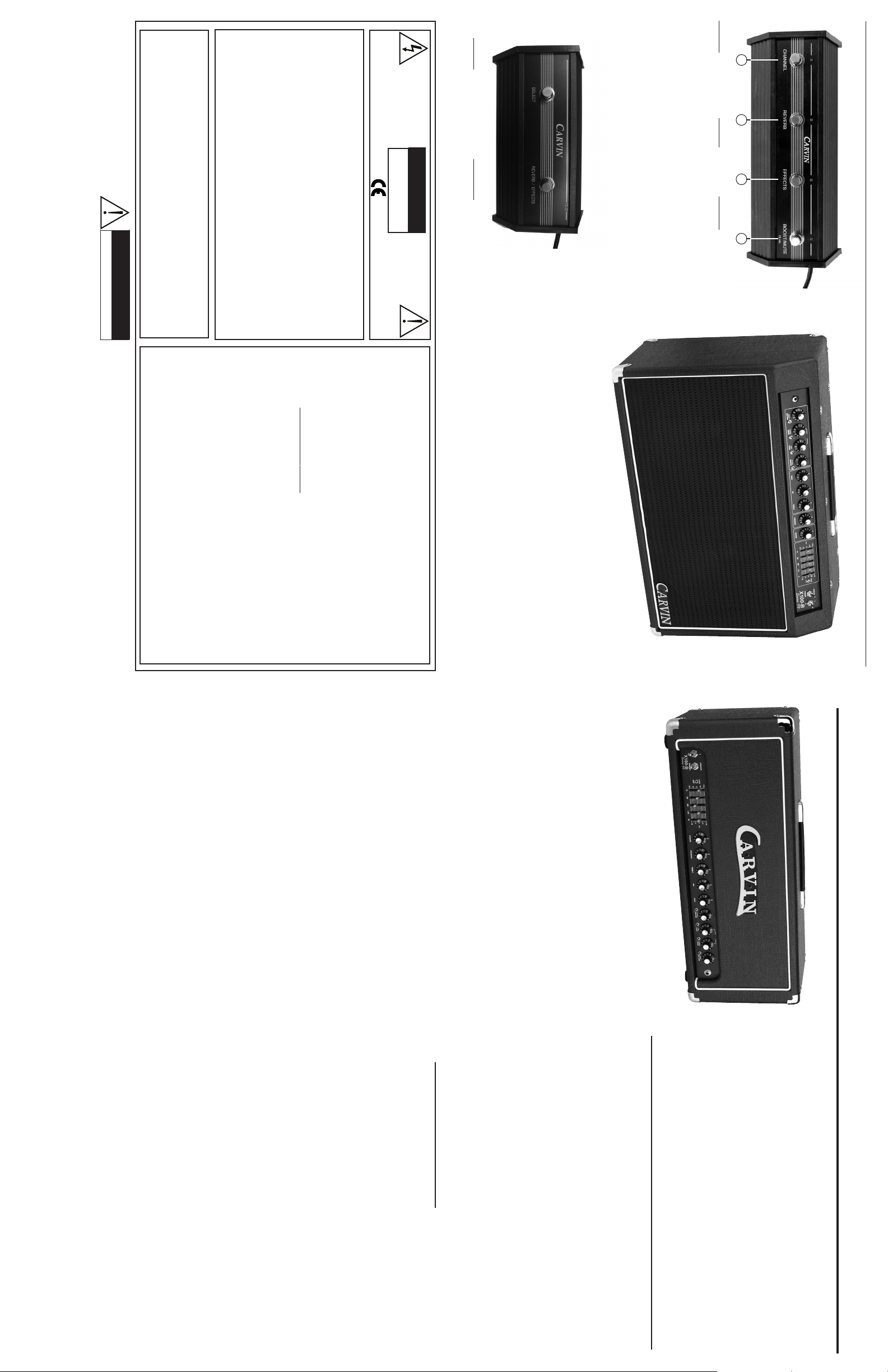
LIMITED WARRANTY
Your Carvin product is guaranteed against failure for ONE YEAR unless otherwise stated. Vacuum tubes
are guaranteed for 90 days. Carvin will service and supply all parts at no charge to the customer providing
the unit is under warranty. Shipping costs are the responsibility of the customer. CARVIN DOES NOT PAY
FOR PARTS OR SERVICING OTHER THAN OUR OWN. A COPY OF THE ORIGINAL INVOICE IS REQUIRED
TO VERIFY YOUR WARRANTY. Carvin assumes no responsibility for horn drivers or speakers damaged by
this unit. This warranty does not cover, and no liability is assumed, for damage due to: natural disasters,
accidents, abuse, loss of parts, lack of reasonable care, incorrect use, or failure to follow instructions. This
warranty is in lieu of all other warranties, expressed or implied. No representative or person is authorized to
represent or assume for Carvin any liability in connection with the sale or servicing of Carvin products. CARVIN
SHALL NOT BE LIABLE FOR INCIDENTAL OR CONSEQUENTIAL DAMAGES.
When RETURNING merchandise to the factory, you must call for a return authorization number. If your unit
is out of warranty, you will be charged the current FLAT RATE for parts and labor to bring your unit up to fac-
tory specifications. Visit www
.carvinservice.com.
HELP SECTION
1) AMP WILL NOT TURN ON
Check the power to the amp. Check for tripped circuit breakers, unplugged extension cords or power-
strip switches that may be turned off. Check the fuse. If a dark brownish color or no wire can be seen
within the glass tube, then replace. The amp may be perfectly fine but occasionally a fuse may blow because
of high AC voltage surges. After the fuse has been replaced with the proper Slow Blow value and if the
fuse fails again, the amp will require servicing.
2) NO OUTPUT with POWER light ON
Tubes damaged in shipping will be the primary reason for your amp to not function properly. Please give
us a call to help guide you through this simple repair.
3) KEEP YOUR AMP LOOKING NEW
Use a damp cloth to wipe the controls on the front & rear chassis panels. Wipe the black vinyl covering
with a damp cloth.
CAUTION
RISK OF ELECTRIC SHOCK
DO NOT OPEN
SAFETY INSTRUCTIONS (EUROPEAN)
The conductors in the AC power cord are colored in accordance with the following code.
GREEN & YELLOW—Earth BLUE—Neutral BROWN—Live
U.K. MAIN PLUG WARNING: A molded main plug that has been cut off from the cord is unsafe. NEVER
UNDER ANY CIRCUMSTANCES SHOULD YOU INSERT A DAMAGED OR CUT MAIN PLUG INTO A
POWER SOCKET.
IMPORTANT! FOR YOUR PROTECTION, PLEASE READ THE FOLLOWING:
WATER AND MOISTURE: Appliance should not be used near water (near a bathtub, washbowl, kitchen sink, laundry
tub, in a wet basement, or near a swimming pool, etc). Care should be taken so that objects do not fall and liquids are
not spilled into the enclosure through openings.
POWER SOURCES: The appliance should be connected to a power supply only of the type described in the oper-
ating instructions or as marked on the unit.
GROUNDING OR POLARIZATION: Precautions should be taken so that the grounding or polarization means of an
appliance is not defeated.
POWER CORD PROTECTION: Power supply cords should be routed so that they are not likely to be walked on or
pinched by items placed upon or against them, paying particular attention to cords at plugs, convenience recepta-
cles, and the point where they exit from the appliance.
SERVICING: The user should not attempt to service the unit beyond that described in the operating instructions.
All other servicing should be referred to qualified service personnel.
FUSING: If your unit is equipped with a fuse receptacle, replace only with the same type fuse. Refer to replace-
ment text on the unit for correct fuse type.
REFER SERVICING TO QUALIFIED SERVICE PERSONNEL! THIS UNIT
CONTAINS HIGH VOLTAGE INSIDE!
CAUTION
RISK OF ELECTRIC SHOCK
This symbol is intended
to alert the user to the
presence of important
operating and mainte-
nance (servicing) instructions in the
literature accompanying the appli-
ance.
MODEL X100B AMP SPECIFICATIONS:
RMS Power: 100, 50 or 25 watts, switchable
Output Impedance: 4, 8 or 16ohm, switchable
Input Impedance: 220,000 ohms
Tone Controls: BASS, MID, TREBLE, PRESENCE
Graphic EQ: 5-band, 18dB boost or cut
Channels: 2—switchable
Ch 1 Sensitivity: 1mV for clipping
Ch 2 Sensitivity: 16mV for full output
footswitch functions: FS44L: channel, reverb, effect loop and boost/mute
FS22: channel, reverb
Voiced Line Out: 1.5 VAC @ 100 watts RMS
Preamp Tubes: 3—12AX7’s (dual stage)
Power Amp Tubes: 4—6L6GC (5881)’s (power pentode), switchable to EL34’s
USA Model: 120VAC, 300VA
6A , slow blow fuse, 5x20mm
Export Model: 230VAC, 300VA
3A, slow blow fuse, 5x20mm
Cabinet Size: Head: 24.25”W x 10.5”H x 9.5”D
Combo: 26”W x 17.5”H x 10.25”D
Cabinet: Multi-ply hardwwood
Net Weight: 35 lbs (head) , 58 lbs (combo)
Warranty: One Year
Country of Mfg: Made in USA
Options: -CV3200 (head) or CV3212 (combo) cover
-FS44L footswitch - 4 function
-FS22 footswitch - channel and reverb
-GX412T or GX412B (matching 4x12” speaker cabinets)
CARVIN ENGINEERING DATA
X-100B TUBE GUITAR AMP
OPERATING MANUAL
Congratulations on your purchase of your
X100B
series IV tube ampli-
fier. Carvin has been building tube guitar amplifiers since 1949. Spend
time with your
new amp
and get to know its many sounds. You’ll discover
why many creative guitarists have choosen the X100B to achieve their sound.
HISTORY OF THE X-100B
The X-100B holds a place dear in the hearts of guitar amp affectionados. The
X100B series tube amps were a mainstay on many arena stages and MTV videos
throughout the 1980's. Artists such as Frank Zappa, Craig Chaquico with Jefferson
Starship, Warrant, Warren Cuccurullo with Missing Persons, and Steve Vai all played
X100B amps. Frank Zappa raved about the Clean channel on this amp. Steve Vai
recorded a song called "Blue Powder" (available on his first solo release Flexable)
featuring the X100B. As a tribute to the original X100B amps, the new Series IV
is badged with the vintage Carvin logo.
DESIGN OVERVIEW
The circuitry of the X-100B allows several layers of control over the dynamics
and tone of the amp from the input jack to the speaker output.
PREAMP
Great sounds start with a great preamp. The glassy clean sounds of the Rhythm
channel sparkle even more in the Bright setting. The Lead channel Drive control
is combined with a Hi Gain switch for highly selective control over the 12AX7 tube
overdrive.
TONE CONTROLS
The BASS, MID, TREBLE, and PRESENCE use active circuits to create a wide range
of cut or boost from each control.
5-BAND MASTER EQ
The X-100B features a five band graphic EQ that is assignable to the Lead or
Rhythm channel. An extreme amount of control is available here, allowing you
to define your sound in a way not available on most amps.
SWITCHABLE EFFECT LOOP
The
X-100B
features a switching effect loop for true bypass of effects.
CUSTOM REVERB
The
X-100B
reverb is custom designed for a full, natural sound. The “long tail”
switching system turns off only the send to let the reverb to decay without being
cut off.
POWER AMP CONTROL
The RMS POWER switch not only reduces maximum output, but also lets you drive
the power amp into saturation at lower volumes while using all four tubes.
GIVE YOURSELF A BOOST OR KEEP IT QUIET
The Master volume control can be configured as a variable volume Boost, avail-
able by footswitch. When engaged, it will boost your amp’s output by up to 9dB
for solos or any time you need to stand out in the mix. The footswitch will MUTE
the amp in Master mode, allowing you to switch guitars quietly.
76-22100A 0308
6L6 POWER TUBES
Your amp is equipped with 6L6 power tubes because of their powerful output
and responsive tone. The characteristics of these power tubes respond to the
wide dynamic range of guitar playing. If you play soft the tubes remain clean and
if you increase your attack they respond accordingly.
HIGH IMPEDANCE GUITAR INPUT
Carvin has long known about the effects of miss-loading a guitar pickup, which
can cause high frequency loss. The X100B guards against this loss with its high
input impedance. We also considered the capacitance of the average shielded
guitar cable which can reduce the high frequency response of your guitar pick-
ups. Careful component layout and lead placement control oscillations and noise
without extra capacitance in the circuit, allowing shimmering highs to be repro-
duced faithfully.
For your records, you may wish to record the following information.
Serial No._____________________ Invoice Date_______________
RECEIVING INSPECTION—read before getting started
INSPECT YOUR AMP FOR DAMAGE which may have occurred during shipping. If damage
is found, please notify the shipping company and CARVIN immediately.
SAVE THE CARTON & ALL PACKING MATERIALS. In the event you have to re-ship your unit,
always use the original carton and packing material. This will provide the best possible protec-
tion during shipment. CARVIN and the shipping company are not liable for any damage caused
by improper packing.
SAVE YOUR INVOICE. It will be required for warranty service if needed in the future.
SHIPMENT SHORTAGE. If you find items missing, they may have been shipped separately.
Please allow several days for the rest of your order to arrive before inquiring.
RECORD THE SERIAL NUMBER on the enclosed warranty card or below on this manual
for your records. Keep your portion of the card and return the portion with your name and
comments to us.
12340 World Trade Drive, San Diego, CA 92128
(800) 854-2235 www.carvin.com
c
12340 World Trade Drive, San Diego, CA 92128
(800) 854-2235 www.carvin.com
c
This symbol is intended to
alert the user to the pres-
ence of uninsulated “danger-
ous voltage” within the
product’s enclosure that may be of sufficient
magnitude to constitute a risk of electric
shock to persons.
FS-44L FUNCTIONS AND LED’S
FS-22 FUNCTIONS
SWITCH LED ON LED OFF
A. CHANNEL | LEAD | RHYTHM
B. REVERB | REVERB ON | REVERB OFF
C. EFFECTS | LOOP ON | LOOP OFF
D. BOOST mode* | BOOST ON | BOOST OFF
D. MUTE mode* | AMP ON | AMP MUTED
* BOOST or MUTE MODE is changed with the “FS BOOST”
switch on the front panel of the amp.
SWITCH FUNCTION
SELECT LEAD / RHYTHM
REVERB /EFFECTS REVERB ON / REVERB OFF
X-212B combo (two 12” speakers)
X-100B head
A
C DB
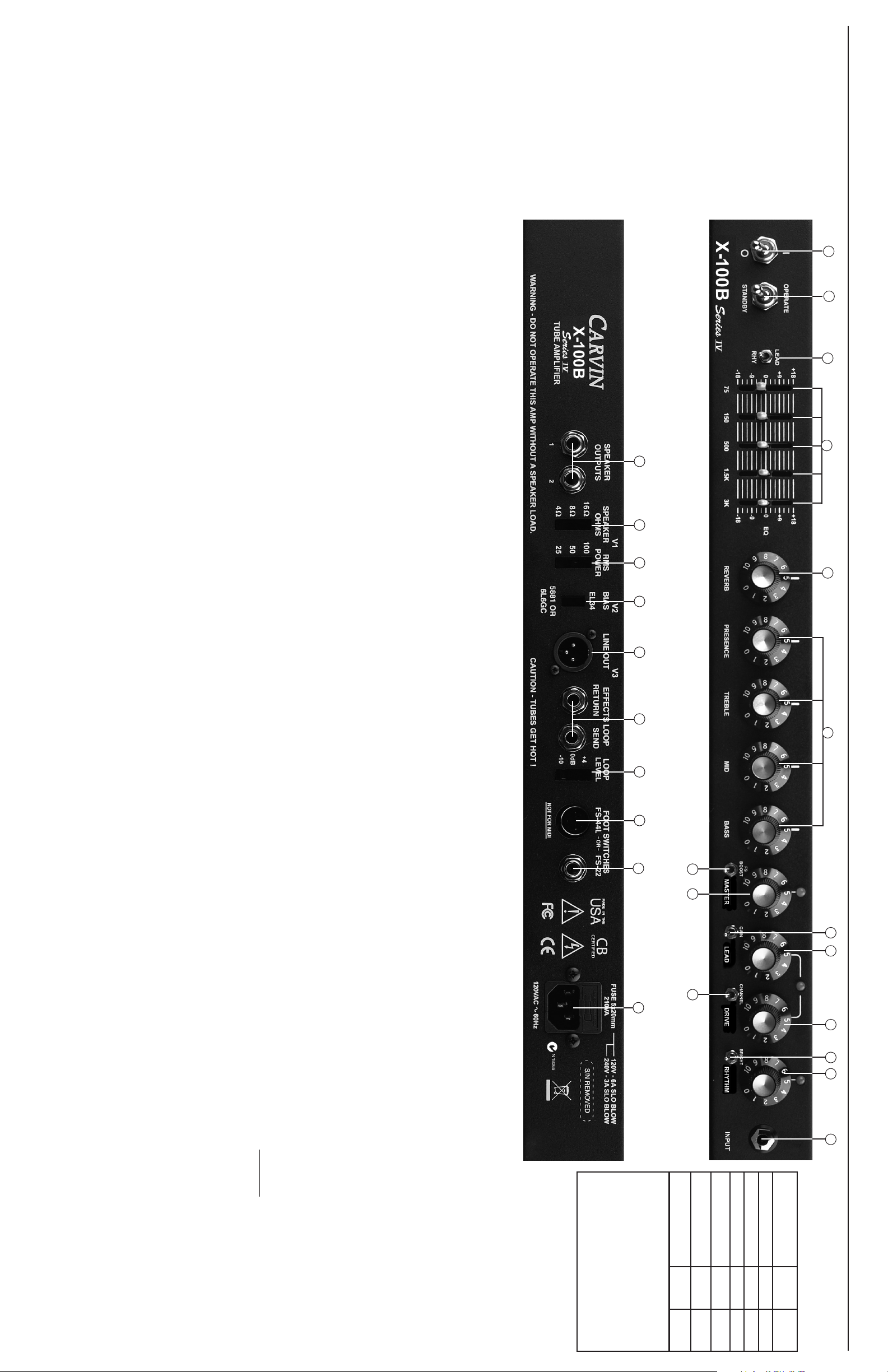
GETTING STARTED QUICKLY
If you are like most players, you probably want
to plug in your new amp and get playing right
away. You can read the rest of the manual later
to learn the finer points of operating your amp.
In order to get started you will need your X-100B
amp, a 120 (or 230) AC grounded power outlet,
your instrument, and a standard guitar cord. If
you have the X-100B head version you will also
need a speaker cord and speaker cabinet.
Plug in your speaker and set the “SPEAKER
OHMS” switch to match your speaker. If you have
the FS44L footswitch, plug it into the rear 5-pin
“FS44L” footswitch jack. Or, if you have the FS22
footswitch, plug it into the rear 1/4 inch “FS22”
footswitch jack. Turn all volume controls off. With
the amp turned off, you may then plug it into the
proper AC voltage.
Now, plug in your guitar and turn the POWER
(1 / 0) switch to ON ( 1 ). Wait 60 seconds or
more for the tubes to warm up, then turn the
STANDBY switch to OPERATE. The amp will be
ready to play in a few seconds. Gradually raise
the channel volume and master volume controls
and re-adjust the tone controls to your liking.
Please call if you feel your amp is malfunction-
ing. Occasionally tubes are damaged in shipping.
FRONT PANEL
1. POWER SWITCH ( 1 / 0 )
The POWER switch is to be utilized as the master
ON/OFF ( 1 / 0 ) switch. One of the two large RED LED’s
near the LEAD or RHYTHM controls will illuminate to
indicate the power is ON.
2. STANDBY / OPERATE SWITCH
After turning the POWER switch ON, wait 60 seconds or
more for the tubes to warm up - then turn on the STANDBY
switch to OPERATE. When turning the amp OFF, first turn the
switch to STANDBY, then shut off the POWER switch. Use
the STANDBY switch if you are taking a break. This turns the
high voltage off, increasing the life of your power tubes while
keeping the power and preamp tube filaments on for imme-
diate use.
3. EQ ASSIGNMENT SWITCH (LEAD/RHY)
Use this switch to select which channel (LEAD or
RHYTHM) is shaped by the GRAPHIC EQ.
4. GRAPHIC EQUALIZER
The GRAPHIC EQ is a powerful sound shaping
tool.Each fader controls up to18dB of boost (slide up)
or cut (slide down) for each of the 5 frequency
ranges labeled underneath .
Select the channel to be EQ’d with the EQ ASSIGN-
MENT switch (#3), LEAD or RHYTHM.
5. REVERB CONTROL
The X-100B has been custom designed with a lush,
natural sounding reverb system. Adjust the amount
of reverb with the REVERB control. Reverb can be
turned off by remote footswitch. Only the send is
turned off to allow the end of the reverb to decay with-
out being cut off.
6. ACTIVE TONE CONTROLS
To start, set the BASS, MID & TREBLE controls at their center
(5) position. These controls are to be set according to the
type of sound you want. For added clarity, the PRESENCE
controls only the highest guitar harmonics in the 5kHz-10kHz
range. Careful adjustment with the TREBLE control makes
this feature even more useful.
7. FS BOOST SWITCH
This switch changes how the MASTER volume con-
trol works. With this switch OFF, the MASTER control
works normally. In the FS BOOST position, the volume
of the amp is set to maximum and the volume of the
amp will be set by the RHYTHM or LEAD controls only.
(see below for more)
8. MASTER VOLUME / BOOST LEVEL
FS BOOST switch OFF (DOWN): Use the MASTER to
change the overall volume level for the amp when the
FS BOOST switch is OFF. The FS44L can mute the amp
output while changing guitars or for quiet passages
in the music when the guitar is not played The red
LED over the MASTER will turn OFF when the amp is
MUTED by the footswitch.
FS BOOST switch ON (UP): The MASTER is bypassed,
and the volume of the amp is controlled only by the
RHYTHM and LEAD settings. The MASTER control is
used to set an overall volume boost of up to 9dB, acti-
vated by the FS44L footswitch. The red LED over the
MASTER will indicate the BOOST is ON. Try using the
FS BOOST with the RMS POWER feature! (#18)
9. CHANNEL SWITCH
In the DOWN position, the RHYTHM channel is
selected for open, clean sounds with lots of headroom.
In the UP position, the LEAD channel is selected for
overdriven sounds with tube harmonics and sustain.
The channel can also be changed by footswitch. Leave
the switch in the UP position when using the
footswitch. The LEDs near the LEAD or RHYTHM con-
trols indicate which channel is selected.
10. LEAD VOLUME
When the LEAD channel is active, the volume is
adjusted with the LEAD control.
11. GAIN SWITCH
The GAIN switch changes the gain structure of the
LEAD channel:
OFF (DOWN)- with the DRIVE control, go from a
bluesy breakup to a dynamic crunch overdrive.
GAIN (UP)- increases the amount of drive available,
allowing thick distortion harmonics.
12. DRIVE CONTROL
As the DRIVE is turned up, tube harmonics and sus-
tain are increased. The GAIN switch (#11) also affects
the drive.
For textured harmonics with mild tube overdrive, turn
the DRIVE control below “4”. For increased harmon-
ics and more tube saturation, set the control between
4 & 6. For full blown distortion turn on the GAIN switch
and set the DRIVE control between 7 and 10 (your
guitar volume should be turned all the way up).
The amount of overdrive you can get from the amp is also
affected by the pickups in your guitar. Output levels vary from
model to model, and single coil pickups generally have less
output than dual coil humbuckers.
Because the X-100B has been “Hot Rodded” with so
much gain, you may encounter feedback. If feedback
is a problem, reduce the DRIVE or move the guitar to
the side or away from the speaker(s).
13. RHYTHM VOLUME
When the RHYTHM channel is active, the volume is
adjusted with the RHYTHM control.
14. BRIGHT SWITCH
The BRIGHT switch adds high
end to the preamp, inviting high frequencies to ring
out more easily.
15. GUITAR INPUT
A standard 1/4” input jack feeds the signal from your
guitar to the amp. Use a professional quality guitar
cord no longer than 25 feet. Typical cable capacitance
should be under 50pf—the longer the cord, the
greater the capacitance (you can measure this with a
capacitance meter). A long cable with high capaci-
tance will reduce the overall treble response from your
pickups.
REAR PANEL
16. SPEAKER OUTPUT JACKS
Two 1/4” SPEAKER JACKS are featured to operate sev-
eral speaker systems at the same time. Calculate the
total speaker impedance based on parallel wiring as
the speaker jacks are wired in parallel. Select the
IMPEDANCE SWITCH for the correct impedance.
17. SPEAKER OHMS (IMPEDANCE) SWITCH
The IMPEDANCE SWITCH offers the selection of 4
ohm, 8 ohm or 16 ohm to match your speaker system.
The correct setting for two 16 ohm speakers or cab-
inets would be 8 ohms. The correct setting for two
8 ohm speakers or cabinets would be 4 ohms. Select
the proper impedance. (see IMPEDANCE CHART at the
top of this page)
18. RMS POWER SWITCH
The 3-position RMS POWER switch reduces the 100watt
output of the amp down to 50 or 25 watts, while still using
all four output tubes. Lower settings will allow the great
sound and
feel
of the tube power amp being over-
driven, but at lower volume levels.
For maximum output
power and headroom set the switch to 100watts
.
For
early power amp saturation move this switch to
50watts. S
etting this switch to 25watts can change the
sound dramatically if desired, by turning up the MASTER
or u
sing the FS BOOST (#7) to produce even more
power amp overdrive
!
19. POWER TUBE BIAS SWITCH
If you desire to change power tubes, you may do
so by selecting the external BIAS switch to the EL34
position on the rear panel. Be sure that this switch
is set to the proper position or excessive heat will
damage your tubes. The amp should be re-biased when
replacing the output tubes.
*
CAUTION! - The presence of high voltage inside tube
amps can cause death or serious injury!
Tube amp biasing should be performed by a quali-
fied technician. Do not attempt if you are unsure of
your ability to perform this operation safely. To set the
bias, measure the current across the terminals of the
STANDBY switch (set the switch to STANDBY when
the amp is ON). With internal trim control P10, set the
idle current to 100 mA DC for all tube types.
20. LINE OUT
The LINE OUT jack is a fully balanced XLR output for
connecting to power amps or mixers without the need
for a direct box. All power amp dynamics are cap-
tured in this signal, including the RMS POWER set-
ting. The output level is more than adequate to drive
any professional mixer or power amp. A speaker load
must be connected at all times while using the amp.
21. EFFECTS LOOP
The EFFECTS LOOP is a standard
series
loop. This
means it sends all signals through your processor. To
use the EFFECTS LOOP, plug the INPUT of your effects
into the SEND jack and the OUTPUT of your effects into
the RETURN jack. Use shielded cables, not speaker
cables. Adjust the processor’s MIX setting to your liking.
If your processor has a “Direct signal ON/OFF” setting,
it is usually better to turn it ON.
22. LOOP LEVEL
The LOOP LEVEL switch allows the X-100B to acco-
modate a variey of devices. If the input of your proces-
sor is being overloaded, use a lower setting. If you are
getting excess noise from your processor, try the 0 or
+4 setting. 0dB is typical for most applications.
23. FS44L FOOTSWITCH JACK
Use only the Carvin FS44L (recommmended) or Carvin
FS44. Other footswitches will not work.
* DO NOT use MIDI devices in this jack! *
24. FS22 FOOTSWITCH JACK
The switches on the FS22 footswitch control the chan-
nel selection and reverb. Most foot pedals with 2
switches, a stereo cord and plug will work. However,
Carvin’s FS22 is recommended
25. AC POWER & FUSE
The detachable AC
POWER CORD supplied is designed to operate with
one type of voltage (the European 230V export model
uses a CEE-7 plug cord set). Check the rear power
cord label for the proper voltage. Make sure the cord
is securely inserted into the back of the unit. Plug the
cord into a grounded “3” prong” power source. No
attempt should ever be made to defeat or use the amp
without the ground connected.
The FUSE is located within the AC power cord
receptacle. If the amp does not turn on, unplug the
amp and check the fuse, AC power connection, your
speaker connection and all tubes. Replace the fuse
only with the same size and type.
5X20MM, 6A SLO-BLOW (3A SLOW BLOW FOR
240VAC)
If no problem is found and the fuse still blows, your
amp may need service.
HELP SECTION
A) FEEDBACK FROM THE LEAD CHANNEL
The X-100B may feedback when the VOLUME, DRIVE, TREBLE and
PRESENCE are turned all the way up. Like other high-gain tube amps,
this is normal. To help control feedback and noise, reduce the DRIVE
control, or move the guitar to the side or away from the speakers.
B) TUBE REPLACEMENT GUIDE
It is not uncommon for tubes to malfunction during shipping. If
your amp is not working properly, please call or refer to the follow-
ing replacement guide.
1) The 12AX7A preamp tubes are the smaller of the two kinds of
tubes, and are located in the following order on your chassis:V1,
V2, V3. To start with, V1 is located closest to the guitar input,
near the output transformer. Replace the tubes if your amp does
not work or sounds muddy or dull. V1 is the input tube and affects
both channels. V2 is the main overdrive tube. Replace V3 if no
output is heard when putting a signal through the effect return.
2) If there is no output after replacing the preamp tubes, or if the
fuse blows, try replacing the EL34 output tubes. The amp
should be rebaised after replacing the output tubes.
3) If the amp stops working and the fuse is blown, turn the amp
off and try replacing the power tubes. One of these tubes may
have a short.
X100B front & rear panel controls
1
2
7
3
4
10
24
1917
18
16
65
9
12 13 15
20
21
22
23
25
8
11 14
SSPPEEAAKKEERR
CCOOMMBBIINNAATTIIOONN
OOHHMMSS
RREESSUULLTT
SSWWIITTCCHH
SSEETTTTIINNGG
16 ohms & 16ohms 8 8
8 ohms & 8 ohms 4 4
8 ohms & 16 ohms* 5.33 4*
16 ohms & 4 ohms*
(do not use at 100w setting)
3.2 4*
CAUTION!
8 ohms & 4 ohms
(DO NOT USE)
2.6 DO NOT
USE
4 ohms & 4 ohms
(DO NOT USE)
22
DO NOT
USE
* Use CAUTION with these combinations.
When using 2 speakers with different impedances,
more power will go to the speaker with the smaller
impedance.
Ideal use of the 8&16 ohm combination would be a
16ohm 2x12”cab and an 8ohm 4x12” cab.
If your speaker cabinet has a selector switch this can
help you match the impedance.
SPEAKER OHMS SWITCH
IMPEDANCE CHART
