Page 1
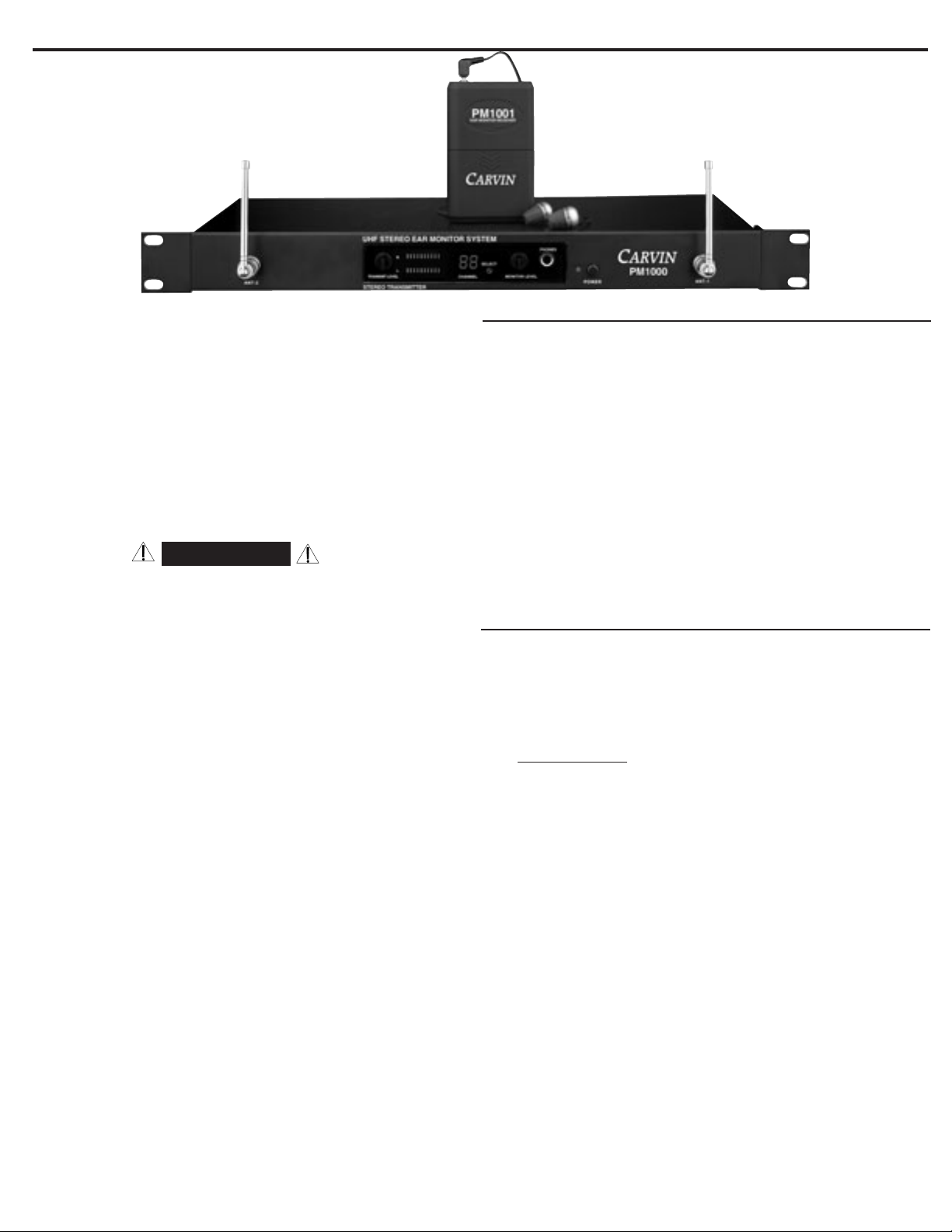
PM1001 RECEIVER SPECIFICATIONS
Maximum Audio Output Level 20 mW
Minimum Audio Output Load Impedance 16 Ω
RF Sensitivity 2.5uV (-100 dB/12 dB SINAD)
Squelch Threshold < -90 dB
Spurious Rejection > 55 dBc
Audio Output Connector 3.5 mm Stereo (Tip=left, Ring=Right, Sleeve=ground)
Controls Volume adjust; limiter ON/OFF, power ON/OFF,
STEREO/MONO select switches; 16-position channel
selector switch
Indicators Two-color (red/green) 3-way unit ON/Signal/Low
Battery LED
Power Requirements 9V alkaline battery
Current Drain < 40 mA
Battery Life Up to 6 hours, volume dependent
Antenna Internal
Dimensions 4.2" x 0.9" x 2.6" (106 x 23 x 66 mm)
Weight 2.85 oz (80 Kg)
CARVIN ENGINEERING DATA OPERATING MANUAL
12340 World Trade Drive, San Diego, CA 92128
(800) 854-2235
carvin.com
For your records, you may wish to record the following information.
Serial No._____________________ Invoice Date_______________
RECEIVING INSPECTION—read before getting started
INSPECT YOUR PRODUCT FOR ANY DAMAGE which may have occurred during shipping. If any damage is found, please notify the shipping company and CARVIN immediately.
SAVE THE CARTON & ALL PACKING MATERIALS. In the event you have to re-ship your
unit, always use the original carton and packing material. This will provide the best possible protection during shipment. CARVIN and the shipping company are not liable for any
damage caused by improper packing.
SAVE YOUR INVOICE. It will be required for warranty service if needed in the future.
SHIPMENT SHORTAGE. If you find items missing, they may have been shipped separately. Please allow several days for the rest of your order to arrive before inquiring.
RECORD THE SERIAL NUMBER on the enclosed warranty card or below on this manual for your records. Keep your portion of the card and return the portion with your
name and comments to us.
PM1000 UHF Wireless In-Ear Monitor System
07/02
c
PM1000 TRANSMITTER SPECIFICATIONS
Operating Frequency Range 696-865 MHz, country dependent
Modulation Mono or stereo (MPX with pilot tone),
FM: F3E +/- 60 KHz, nominal
Audio Frequency Response 50 ~ 15k Hz
T. H. D. < 1%
Signal-to-Noise Ratio > 80 dB, with proprietary noise reduction
Operating Range Up to 300 feet typical (depending on site conditions)
RF Output Power Max. 50 mW
L/R Audio Line Inputs
Connectors Balanced L& R dual XLR/1/4” inputs
Input impedance 600 Ω
Nominal Input Level 0 dBm
Max. Input Level +6 dBm
Headphone Connector 1/4” stereo monitor output
Headphones Out Power 100 mW max. @ 32 Ω,190 mW @ 16 Ω
Spurious Emission > -55 dBc
Frequency Stability +/- 100 PPM
Controls Power ON/OFF, STEREO/MONO, and channel select switches;
input level, headphones monitor volume controls
Antenna connectors BNC antenna socket
Indicators Power ON LED; channel LED and 10-segment
L/R audio input LED displays
Antenna 1/4 wave rigid detachable, BNC mount
Power Requirement 12-15V/ 500mA, AC/DC adapter supplied (UL/CSA approved
120VAC or CE approved 230VAC)
Dimensions 8.27" x 9.13" x 1.73" (210 x 232 x 44 mm)
Weight 2.98 lbs (1.35 Kg)
INTRODUCTION
Thank you for purchasing the Carvin PM1000 Wireless Personal In-Ear
Monitor System and congratulations on your choice. This system offers all
of the advantages of wireless in-ear monitoring–mobility, freedom from feedback and elimination of transport issues associated with conventional floor
monitors–as well as the long term health benefits of safe listening levels.
This wireless in-ear monitor system combines state-of-the-art advanced frequency-agile PLL synthesized UHF technology, high-end performance, ease
of use, and unprecedented affordability. The PM1000 offers a choice of 16
user selectable UHF channels in both the transmitter and receiver(s), as well
as stereo (MPX system) or mono mode transmission. This system is indispensable for live-stage music performance, and is loaded with features previously found only in units costing several times more.
USING THIS SYSTEM AT EXCESSIVE VOLUMES CAN CAUSE PERMANENT
HEARING DAMAGE. ALWAYS USE AS LOW A VOLUME AS POSSIBLE.
The Occupational Safety Health Administration (OSHA) has established the
following guidelines for maximum time exposure to sound pressure levels
(SPL) before hearing damage occurs:
90 dB SPL @ 8 hours
95 dB SPL @ 4 hours
100 dB SPL @ 2 hours
105 dB SPL @ 1 hour
110 dB SPL @ 1/2 hour
115 dB SPL @ 15 minutes
Avoid exposure to 120 dB or greater or irreversible ear damage may result.
(Note: It is difficult to measure the SPL present at the eardrum in live
sound applications. The volume present will be affected by the level setting
of your PM1001, the ambient stage sound from your other instruments
and speakers and fit of your in-ear monitors.)
Use the following guidelines:
1.Turn up the volume to your earphones only enough to hear properly.
Experiment with your overall mix to get the maximum benefit from
your PM1000. Whenever possible, turn the limiter on the PM1001
receiver ON.
2. Turn down the volume immediately if you experience any pain or
hearing discomfort or ringing in the ears after use.
WARNING
Page 2

1. RACKMOUNTING THE TRANSMITTER
The PM1000 includes two rack-mount ears that are easily attached for singlespace rackmounting. (Note: Do not mount directly above an amplifier or other
source of high heat. Always ensure adequate airflow and heat dissipation in
any rack configuration.)
2. ANTENNA
Connect the two ANTENNA to the front panel BNC ANTENNA JACKS. Optimal
antenna position is vertical. For maximum range maintain a line-of-sight (no
obstructions) between the transmitter antennae and the receiver(s).
3. AUDIO INPUTS
The PM1000 transmitter features a LEFT and RIGHT XLR-1/4" balanced inputs.
Stereo monitor mixes from your console can be connected to the LEFT and
RIGHT INPUTS with either balanced XLR or 1/4” connectors. Two mono monitor mixes can also be inserted in this manner.
4. STEREO/MONO SWITCH
Select STEREO to retain discrete L-R stereo monitor mixes. Select MONO for
mono mixes. Mono signals from inputs 1 and 2 are combined and transmitted
in mono on both the left and right channels. Note that using balanced XLR
cables will provide a stronger signal (+6dB louder than 1/4“ cables).
CAUTION: When making any connection, make sure that the PM1000
TRANSMIT LEVEL CONTROL and the console output levels are set at minimum
volume before plugging into the transmitter. This will avoid possible loud transients being heard by the person wearing the receiver and earbuds.
5. POWERING THE TRANSMITTER
Plug the 12V AC/DC ADAPTER provided into the rear DC INPUT JACK on the
back of the receiver. Then plug the power supply into an AC outlet. (Note: Any
12-15V DC source with 500mA capability can also be used.)
6. POWER SWITCH
Press the front POWER SWITCH to turn on the transmitter. The POWER LED
will now illuminate.
7. TRANSMITTER CHANNEL SELECTORCHANNEL LED DISPLAY
Both the PM1000 transmitter and PM1001 receiver offer a choice of 16 channels in the UHF band. Select an open frequency that doesn't interfere with any
other
PM1000 or UHF wireless system by turning the small CHANNEL
SELECT CONTROL on the front panel of the PM1000 until the channel you
want is displayed on the CHANNEL LED DISPLAY. A small screwdriver (one is
included) will be required to turn the CHANNEL SELECT control. It is designed
this way so the channels aren’t switched accidentally.
(NOTE: you must also
check with the receiver to set and ensure that the chosen channel is open
i.e., no interferance from other UHF sources...see PM1001 RECEIVER on
the next page)
If different mixes are required for performers, additional
PM1000 transmitters and receivers set to other channels can also be used.
Up to 8 PM1000 systems on different frequencies can be operated simultaneously to provide multiple discrete mixes to the performers.
NOTE: NEVER SET MORE THAN ONE TRANSMITTER TO THE SAME OPERATING FREQUENCY.
If you experience interference or unsatisfactory audio performance, change the
channel until the problem goes away. In the extremely rare circumstance that
such a problem persists, turn off all UHF wireless systems being used or physically move their receivers away from the PM1000 transmitter. In some
instances, UHF wireless systems and the PM1000 system can interact if they
are too close in frequency.
8. ADJUSTING TRANSMIT LEVELS
Adjust TRANSMIT LEVEL CONTROL for optimum transmit performance. This
control adjusts both the left and right signals simultaneously in the same manner. For further control of each signal, use the left and right stereo monitor output level control on your console providing the signal. Adjust the TRANSMIT
LEVEL CONTROL on the PM1000 so that the first six GREEN LED indicators
light. The top two RED LED’s indicate the signal is near maximum which will
result in distortion. Keep your levels from going into the RED RED LED’s.
9. HEADPHONE MONITORING
The signal being transmitted can be monitored with a pair of headphones via
the stereo PHONES JACK. The volume can be adjusted as desired with the
MONITOR LEVEL CONTROL.
PM1000 TRANSMITTER
1
5
4
2
6
3
7
8
9
Page 3

PM1001 RECEIVER
10. BATTERY INSTALLATION
Slide down and flip open the BATTERY COMPARTMENT and insert a fresh 9V
battery. Observe the correct polarity when installing the battery. The battery
should last up to 6 hours, depending on the volume. It is recommended that
it be changed every 3-4 hours to ensure continuous optimum performance.
11. POWER SWITCH - LOW BATT LED
Turn on the receiver with the POWER SWITCH. If the battery is good, the LED
will glow RED when the PM1000 transmitter is OFF and GREEN when it is on
and tuned to the same channel as the receiver. If the battery is too weak for
operation, the LED will flash on and off or not light at all. If this occurs during
use, change the battery immediately.
12. RECEIVER VOLUME CONTROL
This will control the volume sent to the earbuds. It is recommended to start
with the volume at minimum when turning on or plugging in the earbuds.
13. RECEIVER CHANNEL SELECTOR
Use a small screwdriver and adjust the CHANNEL SELECTOR CONTROL (located inside the battery compartment) to the same channel as the transmitter.
The LOW BATTERY LED will change from red to green when it receives a sig-
nal from the PM1000 transmitter. Any number of PM1001 receivers can be
used with a single PM1000 transmitter set to the same channel. Although there
are individual controls on each receiver allowing different levels of volume,
each receiver will receive the same transmitted monitor mix (see Selecting
Stereo or Mono Mode Reception below for exceptions). If different mixes are
required for the different performers, additional PM1000 transmitters and
receivers set to other channels can be used. Each additional transmitter can
then be fed a different mix from the console as desired.
14. STEREO/MONO CONTROL
Switch the STEREO/MONO CONTROL in the BATTERY COMPARTMENT to
stereo or mono reception to match the PM1000 transmitter. You can also try
different combinations for different applications. For example, if multiple
PM1001 receivers are being used with one PM1000 transmitting in stereo, the
different performers may select either a stereo mix (which may feature vocals
on one side and the rest of the mix on the other), or a mono mix (with the
vocals and music mixed together). Such capability adds to the versatility of the
system by allowing more personal control of the individual sound received by
different performers all listening to the same transmitted mix.
15. KOSS®EARBUD STEREOPHONES
The
PM1001
features a standard 1/8” TRS STEREO EARPHONE MINI
JACK. Carvin has supplied KOSS® earbuds as these are renowned for their
high-performance in-ear monitoring. The foam cushion will form a custom fit
when inserted into the ear. This provides superior comfort and isolation from
stage sounds. Additional foam cushions are provided for future use or for a
more custom fit. KOSS
®
earbuds are uniquely designed with a tube that shoots
sound into your ear. This results in excellent bass response and superior isloation from stage volume.
(Note: Wipe the earbuds before and after each use. Stop using the earphones
if they are causing discomfort.)
16. LIMITER ON/OFF SWITCH
The PM1001 receiver features a switchable limiter to help reduce audio spikes.
Such spikes could be dangerous to the user wearing the earbuds. The limiter
should be switched ON to ensure protection for the user. Turn the limiter off
only if the PM1001 is to be used at low volumes.
MONITORING TIPS
• As with any in-ear monitoring system, be cautious with volume settings as
you don’t want your ears to be fatigued or damaged by excessive volume.
• Use an external compressor on vocals and drums whenever possible. This
will also help with controlling transient spikes and allow for a more even monitor mix.
• The KOSS
®
earbuds will successfully isolate your ears from excessive stage
volume. However, it is very helpful to have a single “room mic” mixed in
slightly with the monitor mix to restore a “natural” hearing effect while wearing the earbuds. You will be able to isolate your ears from the loud stage volume and keep your in-ear monitor volume lower while still retain the ability to
hear the crowd and other band members who are not speaking directly into a
mic. Note: to avoid feedback it is recommended that this mic not be mixed in
with your main mix. Assign it only to the mix going to the PM1000.
10
12
11
13
14
16
15
Page 4

CAUTION
RISK OF ELECTRIC SHOCK
DO NOT OPEN
SAFETY INSTRUCTIONS (EUROPEAN)
The conductors in the AC power cord are colored in accordance with the following code.
GREEN & YELLOW—Earth BLUE—Neutral BROWN—Live
U.K. MAIN PLUG WARNING: A molded main plug that has been cut off from the cord is
unsafe. NEVER UNDER ANY CIRCUMSTANCES SHOULD YOU INSERT A DAMAGED OR CUT MAIN PLUG INTO A POWER SOCKET.
IMPORTANT! FOR YOUR PROTECTION, PLEASE READ THE FOLLOWING:
WATER AND MOISTURE: Unit should not be used near water (near a bathtub, washbowl, kitchen
sink, laundry tub, in a wet basement, or near a swimming pool, etc). Care should be taken so that
objects do not fall and liquids are not spilled into the enclosure through openings.
POWER SOURCES: The unit should be connected to a power supply only of the type described
in the operating instructions or as marked on the appliance.
GROUNDING OR POLARIZATION: Precautions should be taken so that the grounding or polarization means of an appliance is not defeated.
POWER CORD PROTECTION: Power supply cords should be routed so that they are not likely to
be walked on or pinched by items placed upon or against them, paying particular attention to
cords at plugs, convenience receptacles, and the point where they exit from the appliance.
SERVICING: The user should not attempt to service the unit beyond that described in the operating instructions. All other servicing should be referred to qualified service personnel.
FUSING: If your unit is equipped with a fuse receptacle, replace only with the same type fuse.
Refer to replacement text on the unit for correct fuse type.
This symbol is intended to alert the user to the
presence of uninsulated “dangerous voltage”
within the product’s enclosure that may be of
sufficient magnitude to constitute a risk of electric shock to persons.
Carvin’s Limited 90 Day Warranty
Carvin warrants to the original purchaser that your unit is free from any defects in material or workmanship for a period of 90 days from the date of purchase. If any such defect is discovered within
the warranty period, Carvin will repair or replace the unit free of charge, subject to verification of the
defect or malfunction upon delivery.
All items for service are to be return to Carvin (shipped prepaid), 12340 World Trade Dr., San Diego
CA. 92128
This warranty does not apply to physical damage from abuse, neglect, accident, being dropped or
improper repair, alteration, or unreasonable use of the unit resulting in cracked or broken cases or
parts, or units damaged by excessive heat, and does not apply to batteries or damage caused by leaking batteries. This warranty does not cover finish or appearance items nor items damaged during
shipping en route to Carvin for repair.
Important:
If factory service is required, please contact our service department at 800-854-2235 to obtain a
return authorization number (RA). Make sure the RA number is clearly marked on the outside of your
package. If possible, please use your original packaging. Please include the Receiver, Transmitter and
Power Supply. You must also include a photocopy of your proof of purchase. Carvin will not replace
nor be responsible for any units sent incomplete, without proper identification and return address or
RA number clearly marked on the package.
Any applicable implied warranties including warranties of merchantability and fitness are hereby limited to 90 days from the date of purchase. Consequential or incidental damages resulting from a
breach of any applicable express or implied warranties are hereby excluded. This warranty is in lieu
of all other agreements and warranties, general or special, express or implied and no representative
or person is authorized to assume for us any other liability in connection with the sale or use of this
Carvin Wireless System.
Carvin wireless systems are type accepted under FCC rules, parts 90, 74 and 15.
This device complies with RSS-210 of Industry & Science Canada. Operation is subject to the following two conditions: (1) this device may not cause harmful interference; and (2) this device must
accept any interference received, including interence that may cause undesired operation.
MONITOR
SENDS
MIXER CONNECTION
Set switch to MONO for two
different mono monitor mixes.
