Page 1
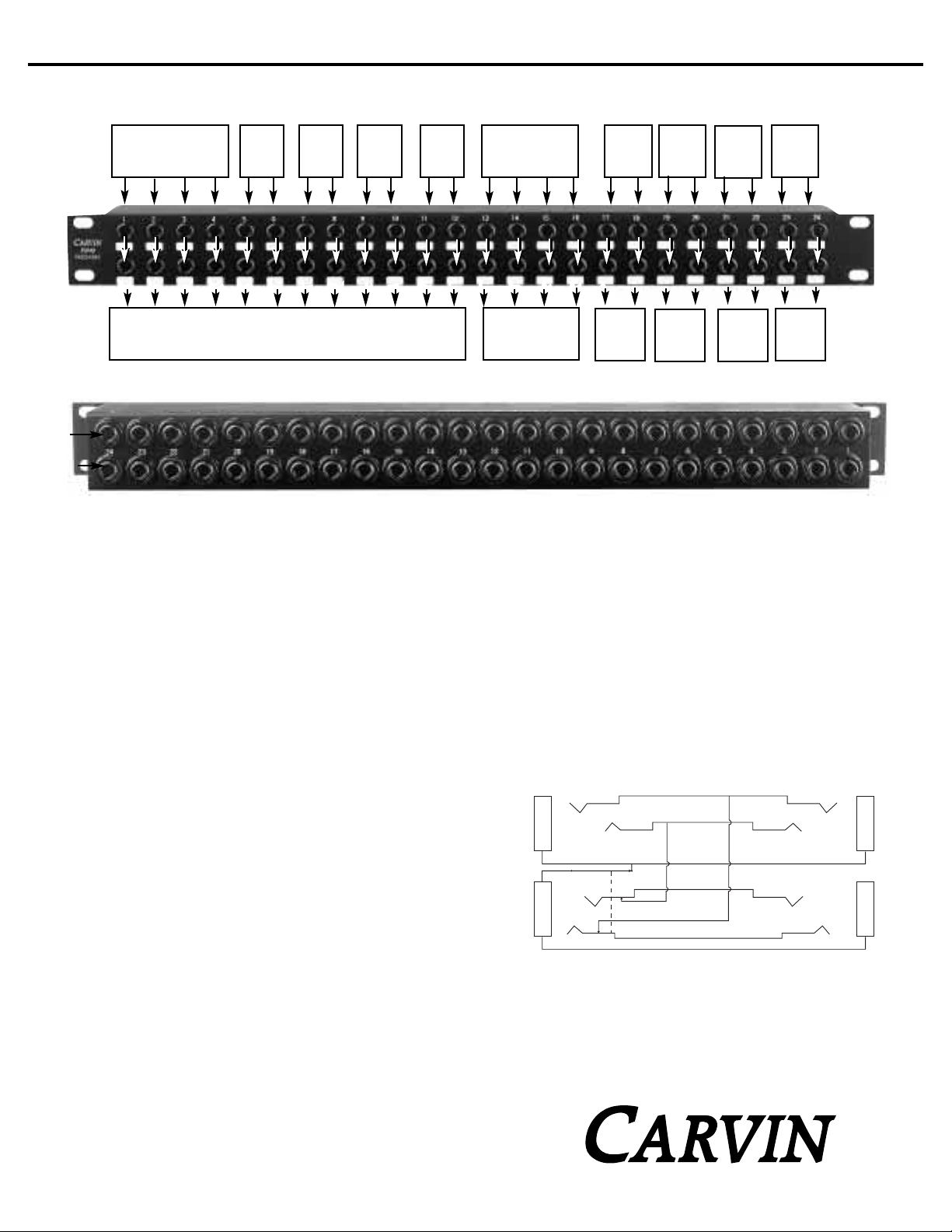
CARVIN ENGINEERING DATA PB48 PATCH BAY INSTRUCTIONS
Congratulations on your selection of the PB48 Patch Bay System
.
It is a versatile
and easy to use signal router and patch point system. When used in and out of the studio,
it will become an indispensable part of your sound system.
RECEIVING INSPECTION
INSPECT FOR ANY DAMAGE which may have occurred during shipping. If any damage
is found, please notify the shipping company & CARVIN.
SAVE THE CARTON & ALL PACKING MATERIALS. In the event you have to re-ship
your unit, always use the original carton and packing material. This will provide the best
possible protection during shipment. CARVIN and the shipping company are not liable
for any damage caused by improper packing.
SAVE YOUR INVOICE. It will be required for warranty service if needed in the future.
SHIPMENT SHORTAGE. If you find items missing, they may have been shipped
separately. Please allow several days for the rest of your order to arrive before inquiring.
RECORD THE SERIAL NUMBER on the enclosed warranty card or below on this
manual for your records. Keep your portion of the card and return the portion with your
name and comments to us.
For your records, you may wish to record the following information.
Serial No._____________________ Invoice Date_______________
PATCH BAY SUMMARY
This patch bay has 48 jacks on the front for patching, and 48 jacks on the back to
connect the inputs and outputs of your gear. As shipped from the factory, the up-and down pairs of jacks on the front are wired together in a manner called “half normalled’.
Each jack pair is built on its own rugged epoxy-glass circuit board and can be easily
configured as not normalled if desired (no signal connection between upper and lower
jack). Remove the mounting nuts from the lower jacks on the back of the patch bay and
remove the ciruit board 180˚ so the bottom rear jack becomes the upper front jack.
Replace the ciruit board, remembering to put the mounting nut back on and tighten.
You’re done, with no soldering or cutting wires. This patch bay is fitted with 1/4” TRS
(Tip-Ring-Sleeve) jacks. They can be used with any standard 1/4” phone plug for
balanced, stereo, or unbalanced operaton.
12340 World Trade Drive, San Diego, CA 92128
(619) 487-1600 (800) 854-2235
www.carvin.com
PATCH BAY USE
The PB48 features two closed circuit 1/4” patch points (pairs) on the front panel and
two single contact 1/4” connection (pairs) on the rear panel. A signal patched into
one of the rear panel jacks is routed through the respective two front panel
connections and subsequently returned to the second rear panel jack (as an output).
The most common use for this patch configuration is for effects “sends and receives”
on a console. It allows the “send” signal from the console to be rounted through the
patch bay and returned to the console via the second rear output jack. This allows
access to the send and return patch points of the console using the front panel patch
points of the PB48.
Another use would be to route a channel “direct output” through the PB48 to a
respective track on a multitrack recorder. This allows in-line signal processing to be
patched (including compressors, noise gates, limiters, etc.) for each track as well as
quick access to re-route signals to alternate tracks.
R
R
RR
S
S
S
TT
T
T
S
OUTPUT
INPUT
TO INPUT
FROM
OUTPUT
FRONT
REAR
SPECIFICATIONS
Dimensions: 19” x 1.73” x 2.68”
Weight” 2.30 LBS
Jack Contact Material: Solid Nickel Silver
MULTITRACK
OUT 1-4
CD OUT
L-R
2 track
out
L-R
REVERB
out
L-R
EFFECTS
out
L-R
GROUP out
1-4
MULTITRACK IN
1-4
MASTER
DECK L/R
REVERB
IN
FX IN
COMPR
IN
1-2
GATE
IN
1-2
Stereo
Buss out
L-R
AUX
OUT
1-2
COMPR
OUT
1-2
GATE
OUT
1-2
To Rear Panel
Corresponding
Jack Number
(Input)
From Rear Panel
Corresponding
Jack Number
(output)
MIXER CONSOLE INPUTS
INPUTS
OUTPUTS
Page 2
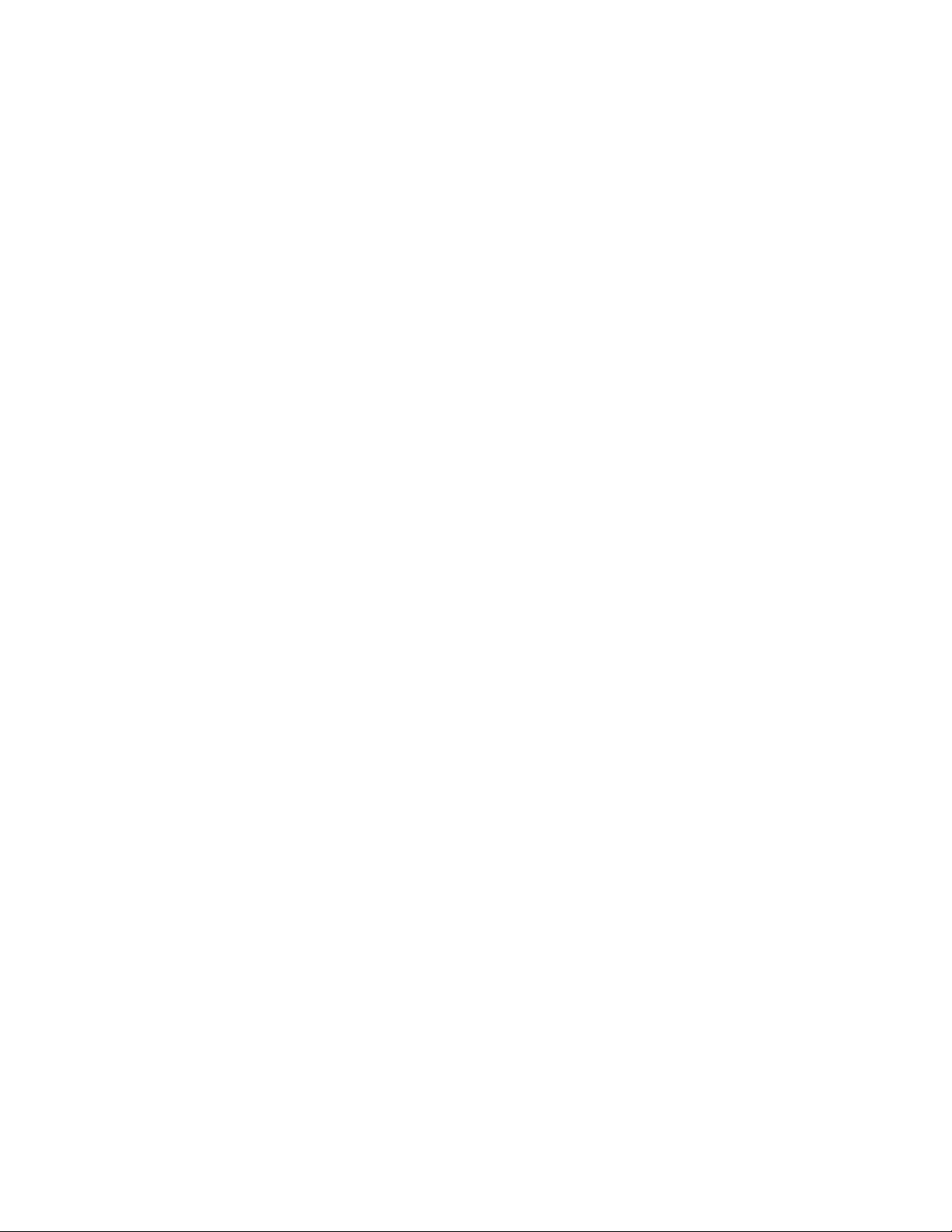
