Page 1

CARVIN ENGINEERING DATA PB100/PB200 BASS AMPS OPERATING MANUAL
Congratulations on your purchase of the PB100/PB200 bass amplifier.
You have purchased a bass amplifier that you will be proud to own for
years to come. Carvin has been building bass amplifiers for over 35 years,
so you can expect award-winning performance from these compact professional bass systems. A total of 3 models are offered ranging from the
100 watt PB100 10” and PB100 15” combos, to the 160 watt PB200 15”
combo with 1” Titanium HF Driver.
BASS SIGNAL PROCESSING
The preamp of a bass amplifier is the key to great tone. Of course, you have to start with
a great sounding bass. If you have ever played your bass straight into a power amp, you
would soon discover that it doesn’t sound very good. The reason is that bass guitar pickups must go through some serious signal processing before you can use the sounds. That’s
where the PB100/PB200 electronics come in. The first thing you will notice is the PRE SHAPE
EQ switches on your amp. These switches will dial in your tone through special filters without having to use your tone controls. Secondly, your BASS, MID & TREBLE controls are
powerful active circuits, which will add flexibility in generating other tones. The PB200 also
features a 5 BAND GRAPHIC EQ allowing you to put the final touches on your sound from
specialized filters designed just for the bass guitar.
The PB100 and PB200 continues with features that are only found in the most comprehensive bass rigs. A COMPRESSOR, which is sought out by most professional’s, is featured because
it controls the over-all level of the amp regardless of where the volume control is set. You can
now control your peaks without the amp getting too loud or keep the amp from distorting.
Another feature in the PB100 and PB200 is the NOISE GATE. This feature is normally associated with recording studios. However, we felt it was important enough to include into every
professional bass amp that Carvin builds. The noise gate eliminates or “gates off” the noise
generated from your pickups when you stop playing. This feature will be appreciated by
your band and audience.
You may easily add to your signal processing with an effects processor to enhance your
sound. Any device from a foot pedal to a full effects rack can be plugged into the rear of
the “buffered” Send / Receive EFFECTS LOOP.
The preamp LINE/PHONES jack can also be used as a main output from the preamp to
send your signal to a mixing console or another high powered amplifier, allowing you to
use the full complement of signal processing from your unit.
Model PB100-10/15 Specifications:
Freq. Response: 20 Hz to 20k Hz ±3 dB
THD: Typically less than .1%
RMS Power: 100 watts
CD/Tape Input: (150kΩ) Passive or Active
Pre EQ Switches: LO 100Hz, MID 300/500, HI 6 k
Tone Controls: LO: 80Hz ±12dB
(3 band active) MID: 200-2KHz ±12dB
HI: 8KHz ±12dB
Compressor / Gate: 30dB reduction
Comp Thresh/Ratio: -7 to -27 dB, 3:1 ratio
Cabinet Freq. Resp: 45 Hz to 3.5 kHz (10”)
Cabinet Freq. Resp: 41 Hz to 2.5 kHz (15”)
Cabinet Types: Tuned ported bass reflex
Cabinet Construction: 13 Ply Plywood
Warranty: One Year
Power Requirments: 120VAC, 130VA
240VAC, 130VA
Fuse: 3A 250V slow blow
PB100-10: 16W x 12D x 17.7H. 30 lbs.
PB100-15: 17.5W x 12D x 22.7H. 48 lbs.
Cover Options: CV100-10 or CV100-15
Model PB200 Specifications:
Freq. Response: 20 Hz to 20k Hz ±3 dB
THD: Typically less than .1%
RMS Power: 160 watts @ 8Ω bridged or
80w @ 4Ω per output jack
CD/Tape Input: (150kΩ) Passive-Active
Pre EQ Switches: LO 100Hz, MID 300/500, HI 6k
Tone Controls: LO: 80Hz ±12dB
(3 band active) MID: 200-2KHz ±12dB
HI: 8KHz ±12dB
Compressor / Gate: 30dB reduction
Comp Thresh/Ratio: -7 to -27 dB, 3:1 ratio
5 Band Graphic EQ: 80Hz, 250Hz, 500Hz,
800Hz, & 2kHz, ±12dB
Cabinet Freq. Resp: 41 Hz to 16k Hz
Cabinet Types: Tuned ported bass reflex
Cabinet Construction: 13 Ply Plywood
Tweeter Attenuation: Continuously variable
Warranty: One Year
Power Requirments: 120VAC, 225VA
240VAC, 225VA
Fuse: 5A 250V slow blow
PB200-15: 17.5Wx12Dx25H. 46 lbs.
Cover Option: CV200-15
76-00215B 0705
12340 World Trade Drive, San Diego, CA 92128
800.854.2235 www.carvin.com
RECEIVING INSPECTION—read before getting started
INSPECT YOUR AMP FOR ANY DAMAGE which may have occurred during shipping. If
any damage is found, please notify the shipping company and CARVIN immediately.
SAVE THE CARTON & ALL PACKING MATERIALS. In the event you have to re-ship your
unit, always use the original carton and packing material. This will provide the best possible protection during shipment. CARVIN and the shipping company are not liable for
any damage caused by improper packing.
SAVE YOUR INVOICE. It will be required for warranty service if needed in the future.
SHIPMENT SHORTAGE. If you find items missing, they may have been shipped separately. Please allow several days for the rest of your order to arrive before inquiring.
RECORD THE SERIAL NUMBER on the enclosed warranty card or below on this manual for
your records. Keep your portion of the card and return the portion with your name and comments to us, or you may register online at www.carvin.com/registration.
GETTING STARTED QUICKLY
If you are like most bass players, you probably want to get started right away, in order
to get started, you will need your new amp, a 120 or 230 AC grounded power outlet, your
instrument and a standard guitar cord. Now, turn the amp and volume off, set the tone
controls at their mid “0” center position, turn the compressor and noise gate off and set
the 5 band graphic EQ (PB200) to the their center/mid positions. Plug your amp into the
AC voltage and then plug in your bass. Now, turn the amp’s power switch ON and gradually raise the volume. Re-adjust the pre-shape switches and tone controls as needed and
your ready to go.
COMBO CABINET DESIGN
Part of the success of the PB100/PB200 combo amplifiers are their light weight design
and high performance. A tuned bass reflex port is featured in each system adding to the
speaker’s efficiency in the 35 Hz to 50 Hz range, while giving overall warmth for a bigger
and rounder sound. The PB200 combo series also features a 1”Titanium HF Driver to extend
the upper range to 16k Hz, enhancing the harmonics for percussive slap and fingering.
The 1” Titanium HF Driver is fully adjustable from a continuously variable rheostat located
at the rear. All enclosures are covered in durable black DuraTuff II™ for your transporting protection.
POWER AMP
Pure, clean bass power is delivered to your speaker from the PB100/PB200 series ultralow distortion power amp. The PB100/PB200 THD (total harmonic distortion) is lower
than 1%. Typical distortion is less than .08% at nominal listening levels. The output impedance is designed for maximum The power amp features turn-on muting, short circuit
and thermal overload protection. ( Note: It is normal for the amp to get warm to the touch).
PB100-15
For your records, you may wish to record the following information.
Serial No._____________________ Invoice Date_______________
PB200-15
PB200-15
PB100-15
PB200-15
PB100-10
Page 2
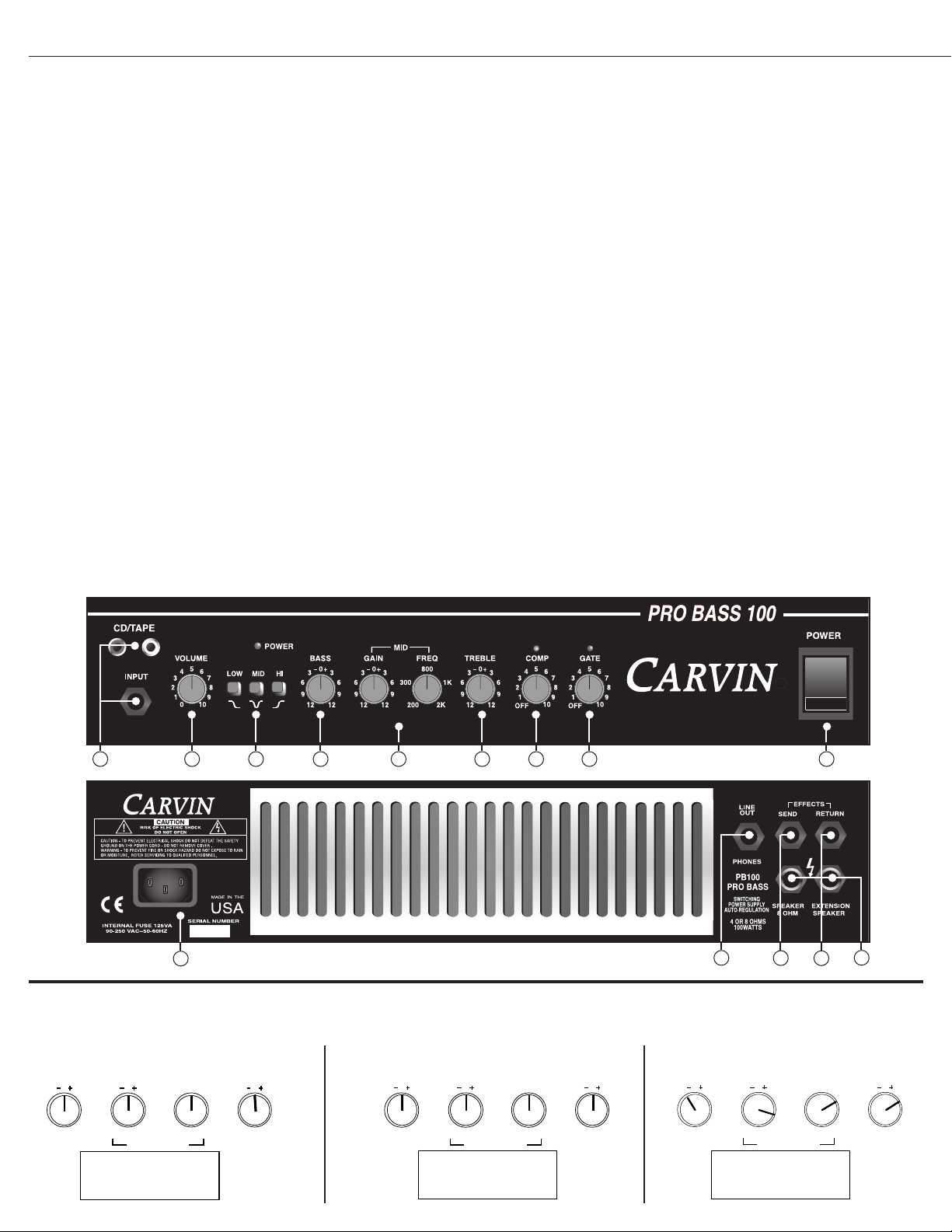
The following are suggested settings for common bass sounds and styles. These settings provide a good starting point to get familiar
with the PB200 and PB100’s controls. Don’t be afraid to make adjustments and experiment with the controls to find your particular sound.
• LOW PRE-SHAPE IN
• MID PRE-SHAPE IN
• HI PRE-SHAPE OUT
BASS TREBLE
300
200 2K
1K
800
GAIN
MID SWEEP
FREQ
0
3
6
12 12
9
6
3
9
0
3
6
12 12
9
6
3
9
0
3
6
12 12
9
6
3
9
1. INPUT JACK 1/4”, CD/TAPE RCA INPUTS
The 1/4" phone jack is an instrument input designed to handle both active and passive basses. The
RCA Tape/CD inputs are line level inputs designed to work with CD and TAPE players. These jacks will
work simultaneous together. Use the volume control on the CD player to control the mix with the bass
guitar.
2. VOLUME CONTROL
The VOLUME control adjusts the overall volume of the amplifier. Depending on the output of your
bass guitar’s pickups, the volume control will be set at different positions. Because of the amps extra
gain to compensate for low output pickups, you can easily get the amps full output at “3” on the dial
with high output pickups, so adjust the volume accordingly. Likewise, if you add more boost from the
LOW pre-shape switch or increase the BASS tone control, you can easily distort the amp unless you
reduce the volume. The setting of the volume control does not affect the compressor or gate settings.
3. PRE-SHAPING SWITCHES
The pre-shaping switches are preset boost and cut equalization settings to enhance your sound.
• LOW - With this switch in, the result is a strong punchy low end starting at 100Hz.
• MID - The mid switch is a mid cut switch in both switch positions. With the mid pushed in, the cut
is centered around 300Hz which enhances the deep bass and leaves the mids intact. For the slap
player and anyone who wants tight lows and bright mids and highs this is the desired position. With
the mid left in the out position, the cut is centered around 500Hz and produces a brighter more common
bass amp sound for the player who uses a pick or is light on the fingers.
• HI - The Hi switch is a treble boost for frequencies above 6k Hz. This switch is for player who wants
a bright fret clicking sound.
4. BASS AND TREBLE TONE CONTROLS
The BASS and TREBLE tone controls are custom shaped controls to deliver punchy lows and crisp
tight highs for a variety of bass sounds.
When the BASS control is turned to the right, it boosts the signal and when turned to the left cuts the
signal. The effected frequencies are centered at 80Hz and can deliver a great deal of volume. Be careful not to distort the low end, especially with the LOW pre-shaping switch pushed in.
When the TREBLE control is turned to the right, it boosts the signal and when turned to the left, it cuts
the signal. The boosted frequency for the TREBLE control is centered at 8k Hz.
5. MID SWEEP TONE CONTROLS (GAIN & FREQ.)
These two controls will take some time to learn how to use. First, the FREQ. control does not function if the GAIN control is set in the center “0” position. To demonstrate, turn the GAIN to the right for
full boost. Now turn the FREQ. control from full left to full right and notice the added mids change frequencies as you play your bass. Now turn the GAIN to the full left and re-sweep the FREQ. control and
notice the mids disappear at different frequencies. There are many variables as you can hear, so write
down some of the settings for future reference. Unlike normal mid sweeps, Carvin’s mid sweep system
is tailored to gradually lower the gain in the harsher frequency ranges around 1k Hz. The mid sweep
system is designed for fine tuning your overall sound. However, with the pre-shape filter switches already
in your amplifier, you may not require the use of the mid sweep feature.
6. COMPRESSOR (COMP)
For some people, a compressor is a new feature. What it basically does is reduce (or compress) the
volume of the incoming signal to conform to a preset maximum output level. This describes the COMP
knob in the full-clock wise position where it functions as a limiter. As the knob is turned back (counter
clockwise) the compressor lets a larger and larger percentage of the incoming signals to pass through.
This percentage is called the “compression ratio”. When the knob reaches the off position (full counter
clockwise) the ratio is 1:1 were all the input signal passes through the compressor. The maximum compression ratio is 3:1.
The advantages of a compressor is to increase the overall level of playing (or the average level) and
not have peaks or other sudden loud parts (transients). For example, in slap bass playing, the plucked
notes can put out peaks that could distort the amplifier at normal playing volumes. On the other hand,
if the amplifiers volume was adjusted for these peaks, the rest of the notes would be too quiet to hear.
Now, when the compressor is adjusted to where the indicator LED comes on when the peaks are present, the amplifier can be played louder and still reduce the peaks without distortion. It’s like having
someone constantly and instantly re-adjusting the volume of the amplifier to prevent distortion when
the peaks occur.
7. NOISE GATE
The noise gate may also be a new feature to some people, but it is a fairly simple tool for reducing
pickup hum noise or any other noise on the input of the amplifier when the player is not playing. Think
of the gate functioning like a door or (gate) at the input of the amplifier. When no input signal is detected
the volume shuts down (as if a gate closes), therefore eliminating any noise picked up from entering
the amplifier. Then when an input signal is detected, the volume is restored instantly (as if a gate was
FRONT & REAR PANEL CONTROLS
2 3 4 5 4 6 71 9
PB100
14
• LOW PRE-SHAPE OUT
• MID PRE-SHAPE OUT
• HI PRE-SHAPE OUT
MID SWEEP
BASS TREBLE
300
200 2K
1K
800
GAIN FREQ
0
3
6
12 12
9
6
3
9
0
3
6
12 12
9
6
3
9
0
3
6
12 12
9
6
3
9
• LOW PRE-SHAPE IN
• MID PRE-SHAPE IN
• HI PRE-SHAPE IN
BASS TREBLE
300
200 2K
1K
800
GAIN
MID SWEEP
FREQ
0
3
6
12 12
9
6
3
9
0
3
6
12 12
9
6
3
9
0
3
6
12 12
9
6
3
9
SUGGESTED SETTINGS
PB100/PB200
STANDARD FINGER STANDARD SLAP
ACCENTED SLAP
11
13
12
10
Page 3

15. PB200 1” TITANIUM HF DRIVER LEVEL CONTROL (ENCLOSURE)
In the back of the PB200 there is a small jack plate with a level knob for the HF Driver. This level
control adjusts the volume of the HF Driver and does not effect the 15” woofer.
The HF Driver level control is another way to increase or decrease the highs coming from your bass.
If more highs are desired, the HF Driver level can be turned up (clock wise), or turned off if a warmer
sound is desired.
Note: One thing to consider with the HF Driver volume is the direction
the cabinet is facing. Because the combo amplifier’s HF Driver is less
that two feet off the ground, the listeners seated in front of the amplifier
may be getting more of the HF Driver volume than you (the player) standing in front of the amplifier. So be conscious of the volume and direction of the HF Driver when adjusting.
16. PB200 SPEAKER CONNECTION (ENCLOSURE)
The 15” speaker cabinet is 8Ω and designed to handle 200 watts. This allows the cabinet to be plugged
into the bridge output of the PB200 (This should already be done from the factory). In using the bridge
output of the PB200, a full 160 watts will be delivered to the 8 ohm speaker.
If a case comes up where less power is needed or if the amplifier is too sensitive or loud, the combo
cabinet can be plugged into one of the other two jacks labeled 4 OHMS MIN. This will deliver 50 watts
at 8 ohms instead of 160 watts, reducing the power and sensitivity of the amplifier.
2 3 4 5 4 6 7 98
PB200
14 11
13
opened) and the amplifier runs as normal. The GATE control sets the amount of input signal required
before the gate opens. It is best to set this level with one hand on the bass strings not playing and then
turnning the gate level control to where the gate LED just comes on. Then start playing, if the gate does
not open fast enough, turn the GATE control counter clockwise until it feels comfortable. If the gate jumps
in and out of gating when not playing, turn the control clockwise until it stops. This may need to be
repeated several times until the desired gating action is achieved. Changing the level on your guitar will
affect the setting of the noise gate.
8. PB200 5 BAND POST SHAPE EQUALIZER
5 band’s of the GRAPHIC EQ have been custom shaped and selected for the bass guitar. The levels and
tonal shaping of each band are customized individually unlike a standard graphic EQ to increase its usefulness and sweeten the sound of each band. Here are some references for the individual sliders to help
relate the frequencies in hertz to perceived sounds.
• The 80Hz slider is for the ultra lows. Often used in the cut region to boost or reduce the low end.
• The 250 Hz slider is for the mid-low bass. The bass has a great deal of sound here, so this slider can
change the sound drastically. Slide it up and down to hear what you like.
• The 500Hz slider is for the mid-bass frequencies. Like the 250Hz silder, there is a great deal of bass
guitar here also.
• The 800Hz slider is for the bass guitar’s high mids. This is where the mids start to get snappy, but they
can also get honky.
• The 2KHz slider is for the bass guitar’s highs. The crispy high’s in slap bass playing start in the range
of this slider.
ADJUSTING THE GRAPHIC EQ SLIDERS:
The best way to use the GRAPHIC EQ is to set all the sliders to their center detent positions. When the
sliders are in this position, they do no affect the audio signal. After playing in this “flat” setting for a few
minutes, raise one silder (to boost) and play a broad range of notes to hear the change. Then lower the
same silder pass the center detent (to cut), play a few notes to hear the change and return the slider to
the center position. Try this with each silder to hear what they do, then go back and adjust them together
if needed for your sound.
9. POWER LED AND SWITCH
The power LED indicates when the amplifier is on and ready to use.
10. HEADPHONE/LINE OUT JACK
The 1/4” jack can be used for mono headphone or a line output to feed a mixer or power amp.
11. SEND JACK (EFFECTS LOOP)
The SEND jack is the output of the preamp. This jack, used in conjunction with the RETURN jack, makes
up the external effects loop. The SEND jack is designed to put out the proper level for the input of an
external effects processor.
12. RETURN JACK (EFFECTS LOOP)
The RETURN jack completes the effects loop in conjunction with the SEND jack. This jack is designed
to recieve signals from an external effects processor. When something is plugged into this jack it goes
directly into the power amp portion of the bass amplifier and breaks the connection between the bass
preamp and the internal power amp.
13. SPEAKER OUTPUT JACK(S)
The PB100 features 2 speaker output jacks designed for a single 8Ω speaker or a multiple of speakers that are wired for a total impedance of 4 ohms.
The PB200 features 3 speaker output jacks. 2 jacks are label 4Ω MIN. which are driven by two separate
amps rated at 80 RMS watts each. You can use one or both of these jacks at the same time with loads as
low as 4 ohms delivering 80 watts each for a total power of 160 watts.
A third jack labeled BRIDGE 160W 8Ω MIN. takes the 2 internal power amps and ties them together to
produce a bridged amp delivering a total of 160 watts into 8Ω. In order to use this jack, nothing can be
plugged into either of the 4Ω jacks. If a 4 ohm speaker is used in the BRIDGE jack, the amp will go into
protect mode and shut down. If this happens, change the speaker to 8Ω.
14. AC POWER & FUSE
The detachable AC POWER CORD supplied is designed to operate with one type of voltage (the European
230V export model uses a CEE-7 plug cord set). Check the rear power cord label for the proper voltage.
Plug the cord into a grounded “3” prong” power source. No attempt should ever be made to defeat or
use the amp without the ground connected.
The FUSE is located internally above the AC connector cord. To check or replace the fuse, remove the
power cord. The fuse type is a 250V Fast Blow rated at 5A for 120V or 3A for 230V models.
FRONT & REAR PANEL CONTROLS CONT.
12
10
15
1
16
Page 4

SAFETY INSTRUCTIONS (EUROPEAN)
The conductors in the AC power cord are colored in accordance with the following code.
GREEN & YELLOW—Earth BLUE—Neutral BROWN—Live
U.K. MAIN PLUG WARNING: A molded main plug that has been cut off from the cord is
unsafe. NEVER UNDER ANY CIRCUMSTANCES SHOULD YOU INSERT ADAMAGED
OR CUT MAIN PLUG INTO A POWER SOCKET.
IMPORTANT! FOR YOUR PROTECTION, PLEASE READ THE FOLLOWING:
WATER AND MOISTURE: Appliance should not be used near water (near a bathtub, washbowl,
kitchen sink, laundry tub, in a wet basement, or near a swimming pool, etc). Care should be taken
so that objects do not fall and liquids are not spilled into the enclosure through openings.
POWER SOURCES: The appliance should be connected to a power supply only of the type described
in the operating instructions or as marked on the appliance.
GROUNDING OR POLARIZATION: Precautions should be taken so that the grounding or polarization means of an appliance is not defeated.
POWER CORD PROTECTION: Power supply cords should be routed so that they are not likely
to be walked on or pinched by items placed upon or against them, paying particular attention
to cords at plugs, convenience receptacles, and the point where they exit from the appliance.
SERVICING: The user should not attempt to service the appliance beyond that described in the
operating instructions. All other servicing should be referred to qualified service personnel.
FUSING: If your unit is equipped with a fuse receptacle, replace only with the same type fuse.
Refer to replacement text on the unit for correct fuse type.
REFER SERVICING TO QUALIFIED SERVICE
PERSONNEL! THIS UNIT CONTAINS HIGH
VOLTAGE INSIDE!
CAUTION
RISK OF ELECTRIC SHOCK
REPLACEMENT PARTS LIST (for circuit cards)
LIMITED WARRANTY
Your Carvin product is guaranteed against failure for ONE YEAR unless otherwise stated. Carvin will
service and supply all parts at no charge to the customer providing the unit is under warranty. Shipping
costs are the responsibility of the customer. CARVIN DOES NOT PAY FOR PARTS OR SERVICING OTHER
THAN OUR OWN. A COPY OF THE ORIGINAL INVOICE IS REQUIRED TO VERIFY YOUR WARRANTY.
Carvin assumes no responsibility for horn drivers or speakers damaged by this unit. This warranty
does not cover, and no liability is assumed, for damage due to: natural disasters, accidents, abuse,
loss of parts, lack of reasonable care, incorrect use, or failure to follow instructions. This warranty
is in lieu of all other warranties, expressed or implied. No representative or person is authorized to
represent or assume for Carvin any liability in connection with the sale or servicing of Carvin products. CARVIN SHALL NOT BE LIABLE FOR INCIDENTAL OR CONSEQUENTIAL DAMAGES.
When RETURNING merchandise to the factory, you may call for a return authorization number. Describe
in writing each problem. If your unit is out of warranty, you will be charged the current FLAT RATE for
parts and labor to bring your unit up to factory specifications.
HELP SECTION
1) AMP WILL NOT TURN ON
Check the power to the amp. Check for tripped circuit breakers, unplugged extension cords or powerstrip switches that may be turned off. Check the fuse. If a dark brownish color or no wire can be
seen within the glass tube, then replace. The amp may be perfectly fine but occasionally a fuse
may blow because of high AC voltage surges. After the fuse has been replaced with the proper
Slow Blow value and if the fuse fails again, the amp will require servicing.
2) NO OUTPUT with POWER LED light ON
Check the speaker cable. If OK, it’s possible that a speaker jack is defective. Check the SEND &
RETURN jacks as one of these jacks could be defective. Insert a guitar cord between these two
jacks to test. Defective jacks will require servicing.
3) KEEP YOUR AMP LOOKING NEW
Use a damp cloth to wipe the controls on the front & rear chassis panels. Wipe dry! Brush the lint
off the Duratuff II™ covering.
CAUTION
RISK OF ELECTRIC SHOCK
DO NOT OPEN
This symbol is intended to
alert the user to the presence of uninsulated “dan-
gerous voltage” within the
product’s enclosure that may be of sufficient magnitude to constitute a risk of
electric shock to persons.
This symbol is
intended to alert the
user to the presence of
important operating
and maintenance (servicing) instructions in the literature accompanying
the appliance.
Carvin P/N Description Ref. Des.
06-40050 1 EACH TERMINAL VERT MALE PC MTG .250 QC5
06-40060 5 EACH TERMINAL 90dg MALE PC MTG .250 QC1,
QC2, QC3, QC4, QC6
21-06457 3 EACH JACK .250" 7 PIN 24MM PLASTIC J10*,
J11, J12
21-31100 1 EACH RECEPTACLE AC W/FAST-ON CHASS PL1
21-40020 1 EACH JACK RCA DUAL PC VERTICALMTG J4
21-50345 4 EACH JACK .250" PHONE MONO PCB MTG J1, J2,
J3, J5
23-03529 2 EACH FUSEHOLDER CLIPS 3AG VERT MTG F1
23-11004 4 EACH CONNECT HEADER 4 PIN STRAIGHT H1A,
H1B, H7A, H7B
23-11010 2 EACH CONNECT HEADER 10 PIN STRAIGHT H3A,
H3B
23-15605 1 EACH CONNECT HEADER .156" 5 PIN H2
25-02201-1 3 EACH ASSEMBLED SWITCH AND CAP S1, S2,
S3
41-47322 1 EACH CAP MYLR .0470UF 250VAC BOX C33
42-47251-1 2 EACH CAP ELEC 4,700 MFD 50V 20% C98, C99
47-22151 1 EACH CAP ELEC 220 MFD 50VOLT 10% C90
47-10225-1 2 EACH CAP ELEC 1,000 MFD 25V 20% C94, C96
49-10312 16 EACH 0.01UF SMT 10% FILM 080550V C104,
C17, C21, C22, C23, C24,C28, C3, C51, C6, C65*, C73*, C8
C82*, C93, C95
49-10451 6 EACH 0.1 uF SMT 10% FILM 1206 50V C1, C14,
C7, C71*, C72*, C74*
49-22035 15 EACH SMT CAP 22uF 35v ELECTROLITIC C10,
C100, C102, C107, C108, C12, C25, C26, C29, C47*, C48,
C55*, C56*, C60, C91
49-22212 3 EACH 0.0022UF SMT 10% FILM 0805 50V C106, C76*,
C78*
49-22312 1 EACH 0.022UF SMT 10% FILM 0805 50V C20
49-25152 3 EACH 220PF SMT 5% CERAMIC 0805 C27,
C34, C92
49-27052 2 EACH 27 PF SMT 5% CERAMIC 0805 C30, C49
49-33152 2 EACH 330PF SMT 5% CERAMIC 0805 C11,
C52*
49-33212 3 EACH 0.0033UF SMT 10% FILM 0805 50 C16,
C19, C75*
49-33312 2 EACH 0.033UF SMT 10% FILM 0805 50V C79*, C9
49-39052 5 EACH 39PF SMT 5% CERAMIC 0805 C46,
C50, C53, C54, C69*
49-47312 7 EACH 0.047UF SMT 10% FILM 0805 50V C13,
C18, C31*, C32, C4, C62, C77*
49-56152 3 EACH 560PF SMT 5% CERAMIC 0805 C15,
C64, C81*
49-82052 7 EACH 82PF SMT 5% CERAMIC 0805 C103,
C2, C5, C67*, C70*, C80*, C83*
55-03300 4 EACH RES .33 OHM 5W 5% SB VERT R113,
R114, R127*, R128*
58-00035 4 EACH 0.0 SMT JUMPER 1206 R156*,
R51, R54, R130
(B1, B2, B3, B4, B5 PB100 ONLY)
58-02207 1 EACH 22 SMT 1W 2512 20% R42
Carvin P/N Description Ref. Des.
58-10015 2 EACH 10.5 SMT .25W 1206 1% R31, R32
58-10035 11 EACH 1K SMT .25W 1206 1% R101,
R102, R111, R131, R133, R136*, R150*, R38, R43, R86, R99*
58-10045 16 EACH 10K SMT .25W 1206 1% R120,
R121, R167*, R17, R178*, R18, R186*, R24, R25, R26, R69,
R70, R94, R30, R115*, R139*
58-10055 8 EACH 100K SMT .25W 1206 1% R13,
R14, R78, R48*, R135*, R138*, R100, R105
58-10065 3 EACH 1M SMT .25W 1206 1% R20,
R40, R41
58-15045 4 EACH 15K SMT .25W 1206 1% R125,
R56, R67, R73
58-15055 3 EACH 150K SMT .25W 1206 1% R175*,
R3, R79
58-22025 2 EACH 220.5 SMT .25W 1206 1% R104,
R137*
58-22035 12 EACH 2.2K SMT .25W 1206 1% R106,
R109, R110, R116, R124, R155*, R34, R35, R95*, R97*, R98*
R123
58-22045 16 EACH 22K SMT .25W 1206 1% R10,
R11, R117*, R129, R140*, R23, R39, R5, R52, R55, R62
R63, R74, R8, R81, R9
58-22055 7 EACH 220K SMT .25W 1206 1% R171*,
R173*, R177*, R65, R7, R77
58-27025 4 EACH 270.5 SMT .25W 1206 1% R152*,
R53, R50, R76
58-33035 4 EACH 3.3K SMT .25W 1206 1% R21,
R22, R75, R90
58-33045 6 EACH 33K SMT .25W 1206 1% R12,
R57, R60, R83, R85, R29
58-36055 4 EACH 365K SMT .25W 1206 1% R169*,
R68, R82, R93*
58-39035 2 EACH 3.9K SMT .25W 1206 1% R172*,
R174*
58-43045 1 EACH 43K SMT .25W 1206 1% R64
58-47015 3 EACH 47.5 SMT .25W 1206 1% R112,
R119*, R89
58-47025 2 EACH 470.5 SMT .25W 1206 1% R1,
R146*
58-47035 6 EACH 4.7K SMT .25W 1206 1% R132,
R168*, R170*, R176*, R91, R88
58-47045 16 EACH 47K SMT .25W 1206 1% R103,
R107, R108*, R118, R15, R166*, R19, R192*, R27, R28
R6, R37, R71, R72, R84, R96*
58-47055 3 EACH 470K SMT .25W 1206 1% R92, R4,
R66
58-68015 1 EACH 68.5 SMT .25W 1206 1% R80
58-68025 2 EACH 680 SMT .25W 1206 1% R151*,
R49
58-68035 5 EACH 6.8K SMT .25W 1206 1% R33,
R36, R87, R122, R16
58-68045 1 EACH 68K SMT .25W 1206 1% R61
58-91025 3 EACH 910.5 SMT .25W 1206 1% R190**,
R191**, R44
60-00142 2 EACH TRANS NPN TIP142 TO-218 Q32,
Q34*
60-00147 2 EACH TRANS PNP TIP147 TO-218 Q31,
Q33*
Carvin P/N Description Ref. Des.
60-75200 4 EACH DIODE GEN RECT MR752 6A 200V D31,
D32, D33, D34
60-50253 1 EACH OPTO ISOLATOR VACTROL AXIAL OP1
60-55500 4 EACH TRANS 2N5550 HV NPN 250V T0-92 Q11,
Q2, Q23*, Q25*
60-75320 3 EACH LED RED DIFFUSED 3MM T-1.00 D1,
D2, D3
60-78120 1 EACH REGULATOR VOLTAGE 12 +V 500mA Q26
60-79120 1 EACH REGULATOR VOLTAGE 12 -V 500mA Q27
62-04391 1 EACH TRANSISTOR SMT MMBF4391LT1 Q14
62-04739 3 EACH SMT DIODE ZENER 4739 Z11,
Z12, Z13
62-06001 4 EACH DIODE ULTRA FAST 600V 1A SMA D26,
D35, D36, D37
62-19140 11 EACH 1N914 HI SPD SMT 250mW DIODE D10,
D11, D13, D14, D4, D5, D6, D7, D8*, D9*, D12
62-29010 1 EACH NJM2901SMT SNGLE SUPPLY A6
62-45650 9 EACH NJM4565 SMT DUAL HI FREQ A11*,
A8*, A9*, A1, A10, A2, A3,
62-54001 16 EACH MMBT5401LTI PNP SOT-23 SMT Q10,
Q12, Q13, Q15, Q16*, Q17*, Q21*, Q24*, Q3, Q4, Q5, Q6,
Q9, Q22, Q28
62-55500 5 EACH MMBT5550 NPN SOT-23 Q1,
Q19*, Q20*, Q7, Q8
70-05713 2 EACH RELAY SPDT 12A@120VAC/24V COIL K1,
K2*
70-21050 1 EACH FUSE ABC 5.00A FAST 6.35X32MM F1
71-09252 3 EACH POT 9 "D-P" 25F B50K-CC P2,
P3, P4
71-09253 4 EACH POT 9 "D-P" 25F B50K- P1,
P5, P6, P7
71-10320* 5 EACH FADER 20MM SL20V3-B10K-L15D(G) P8*,
P9*, P10*, P11*, P12*
58-18035** 2 EACH 1.8K ON PB100 **R190,
**R191
